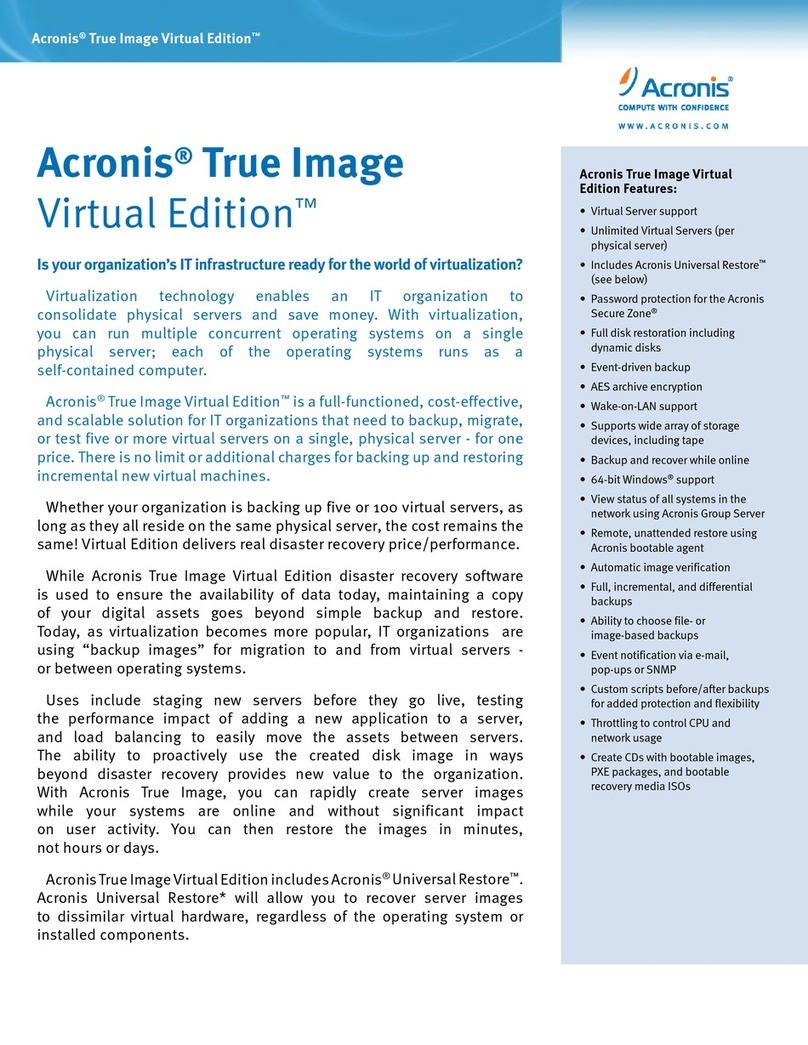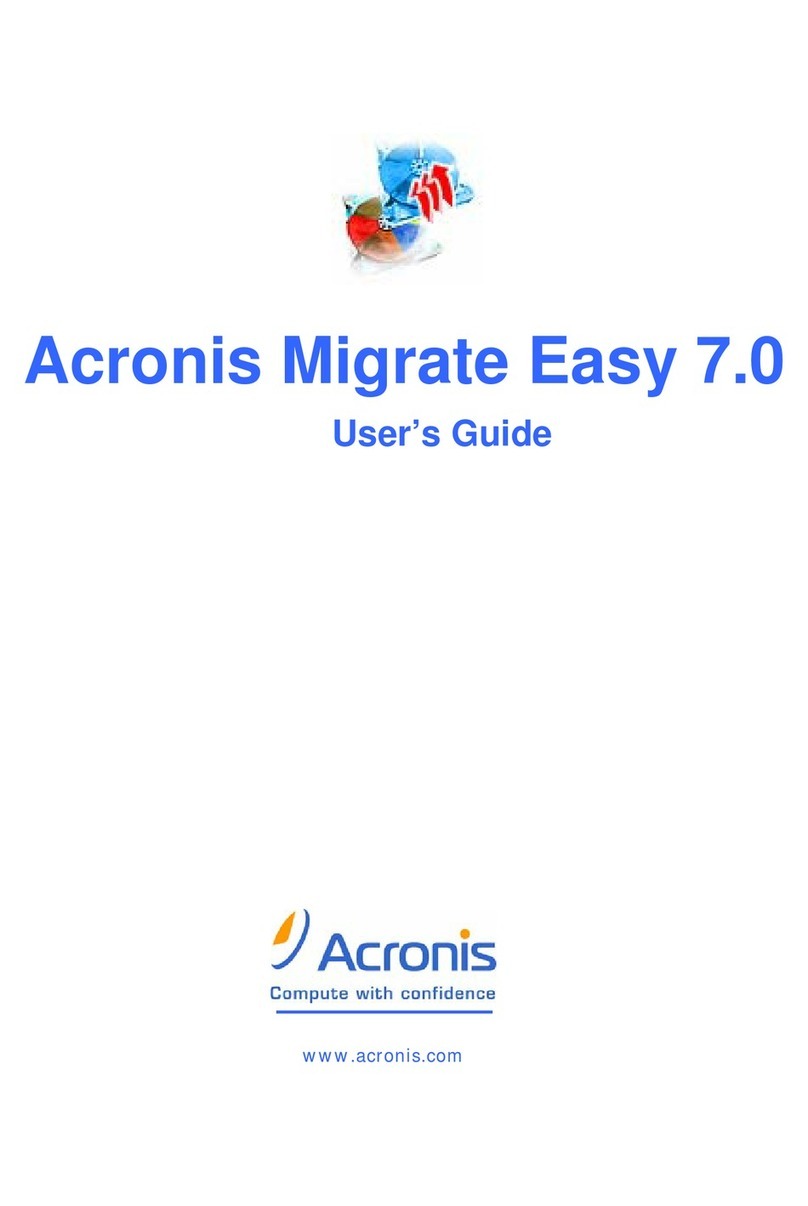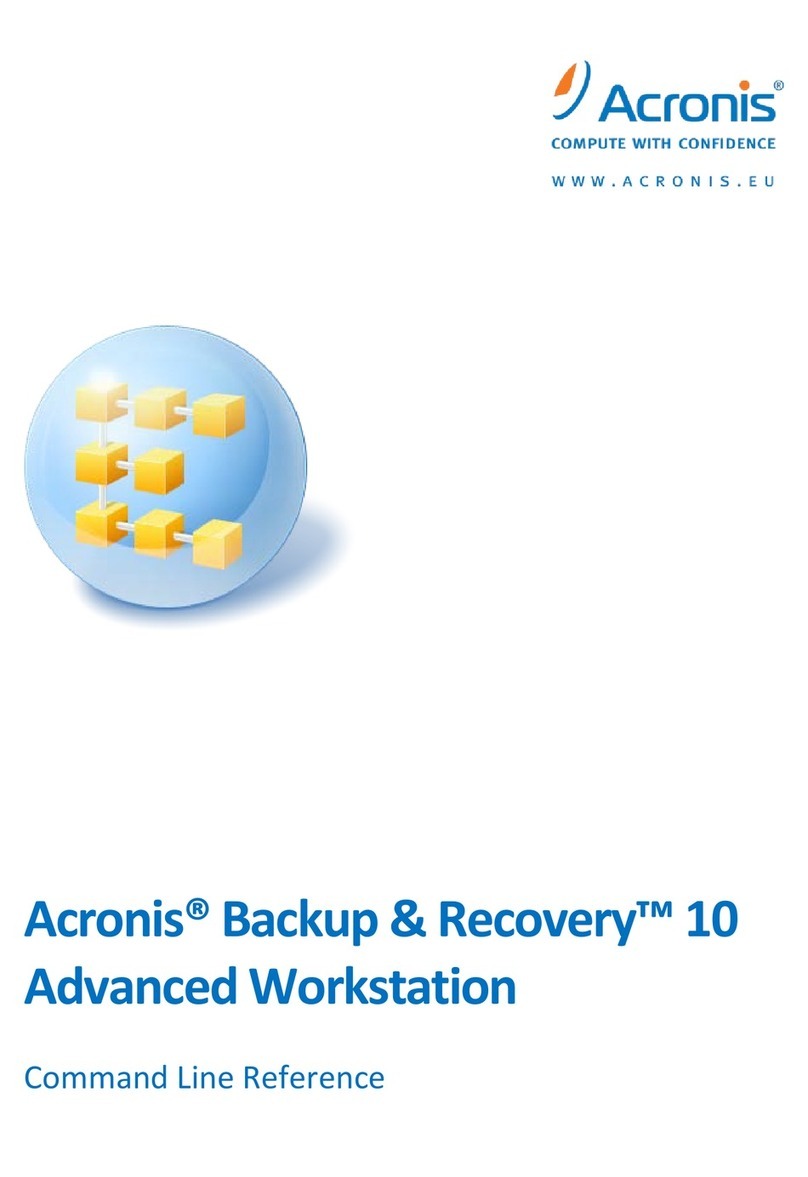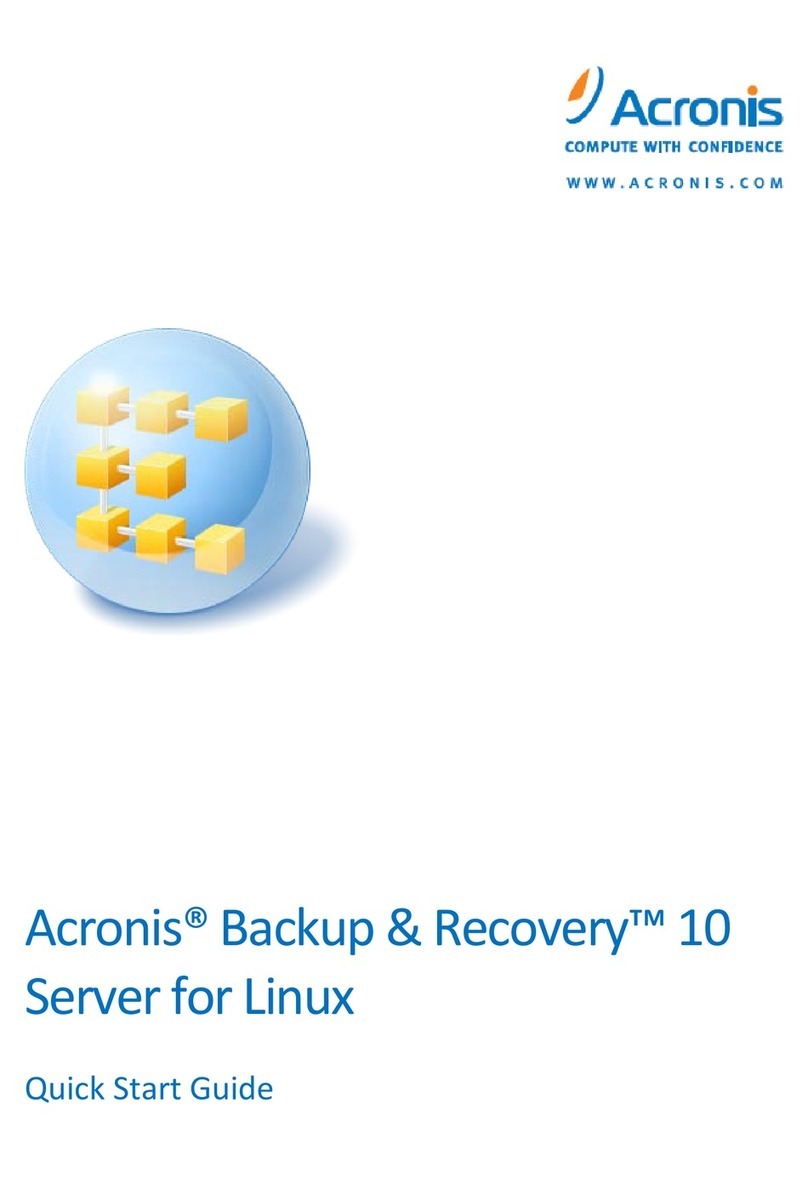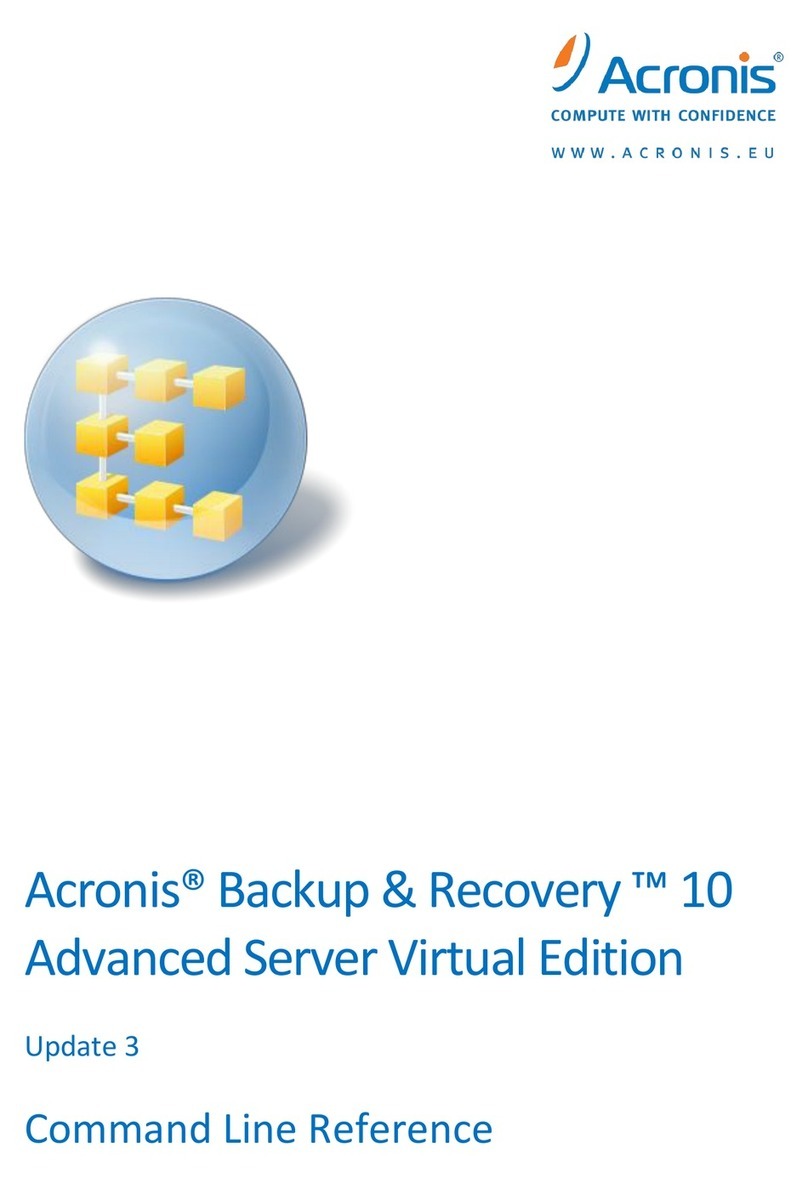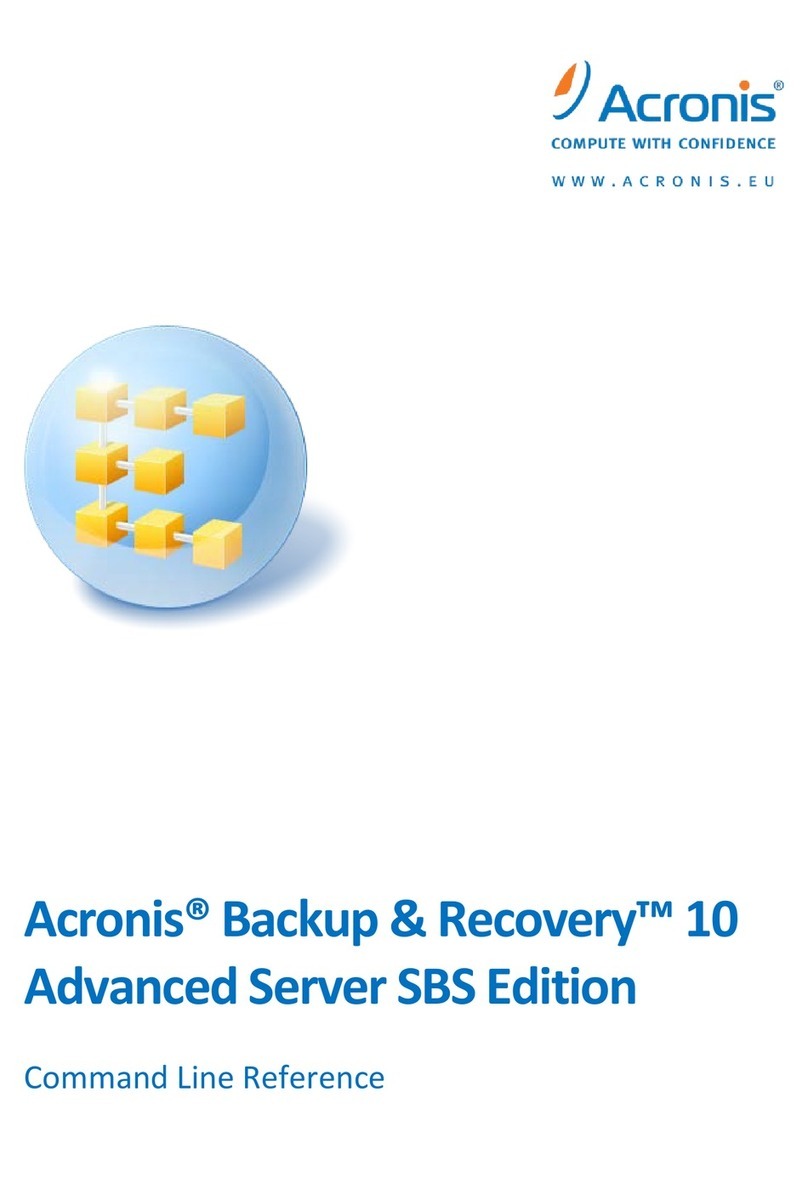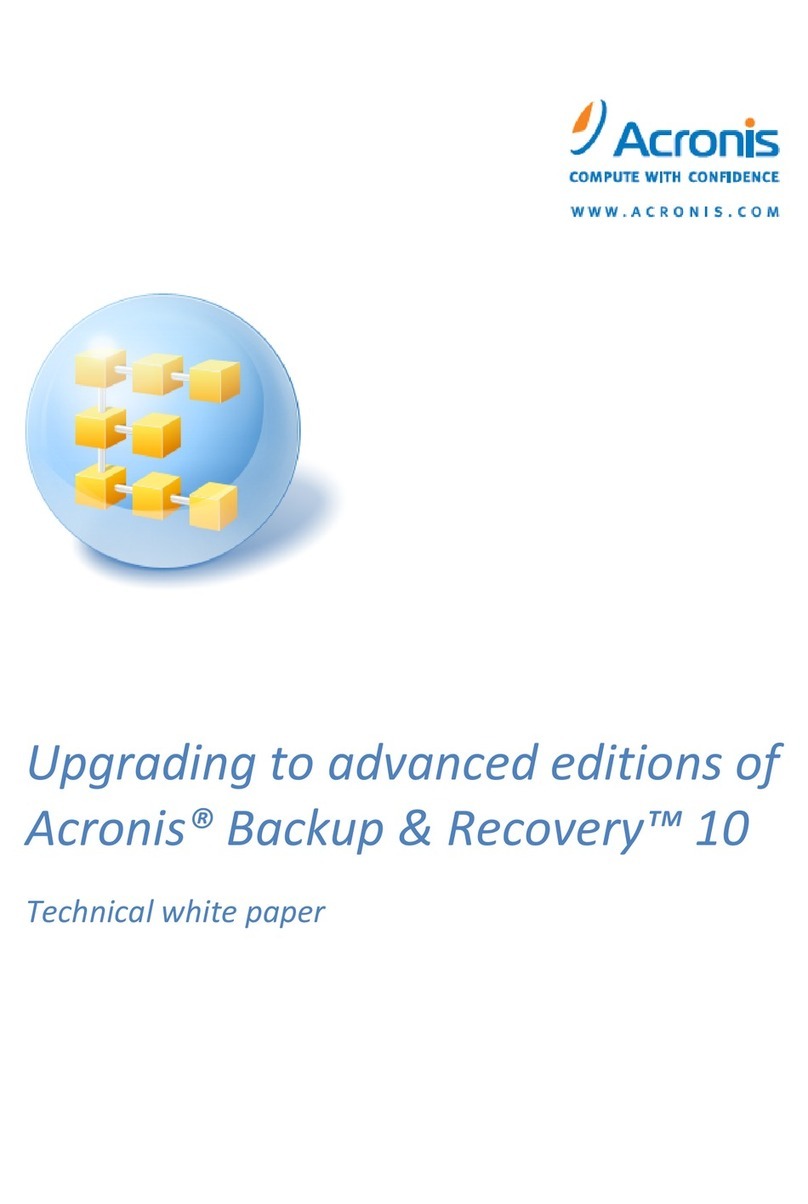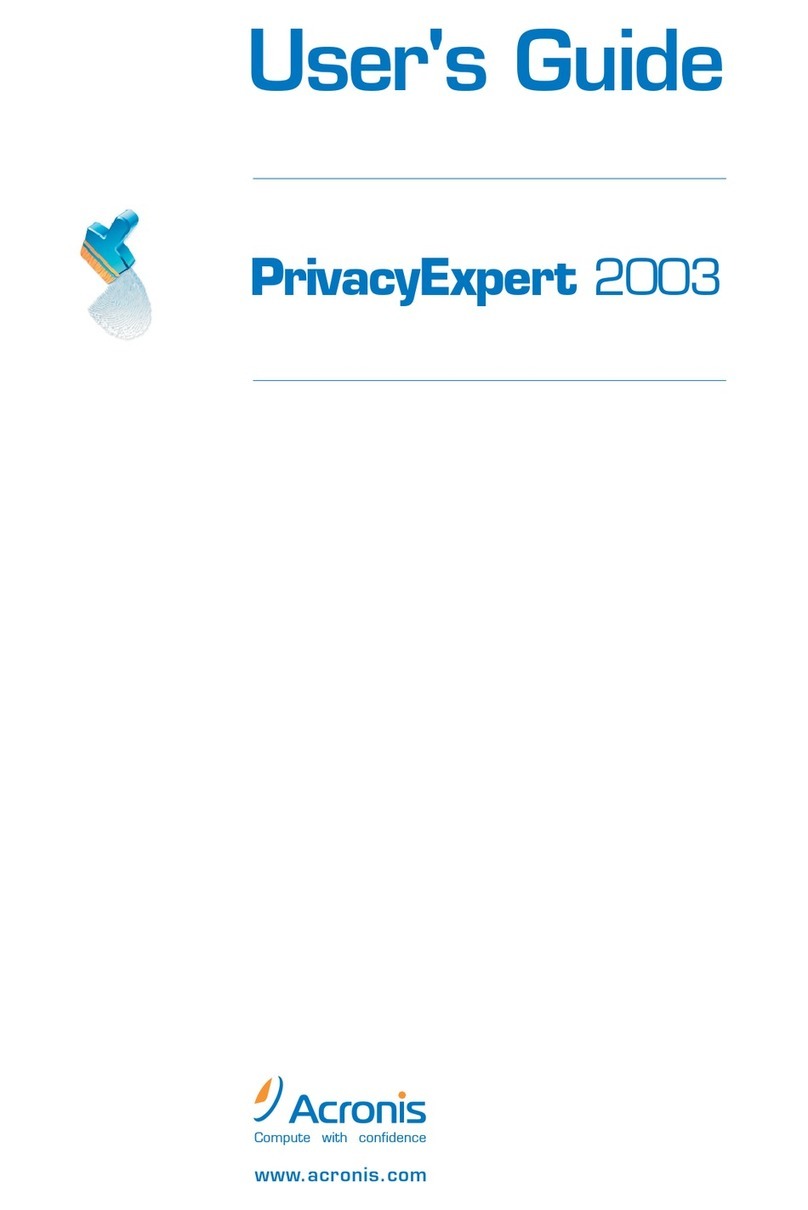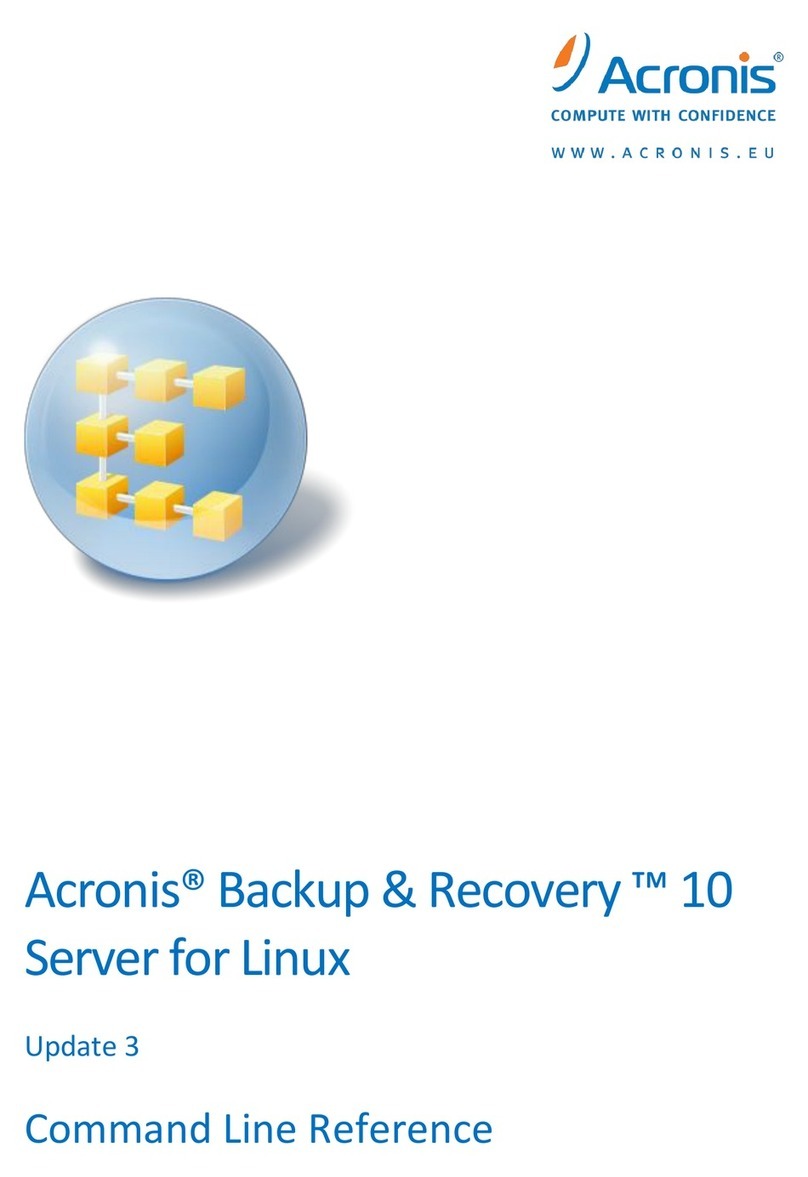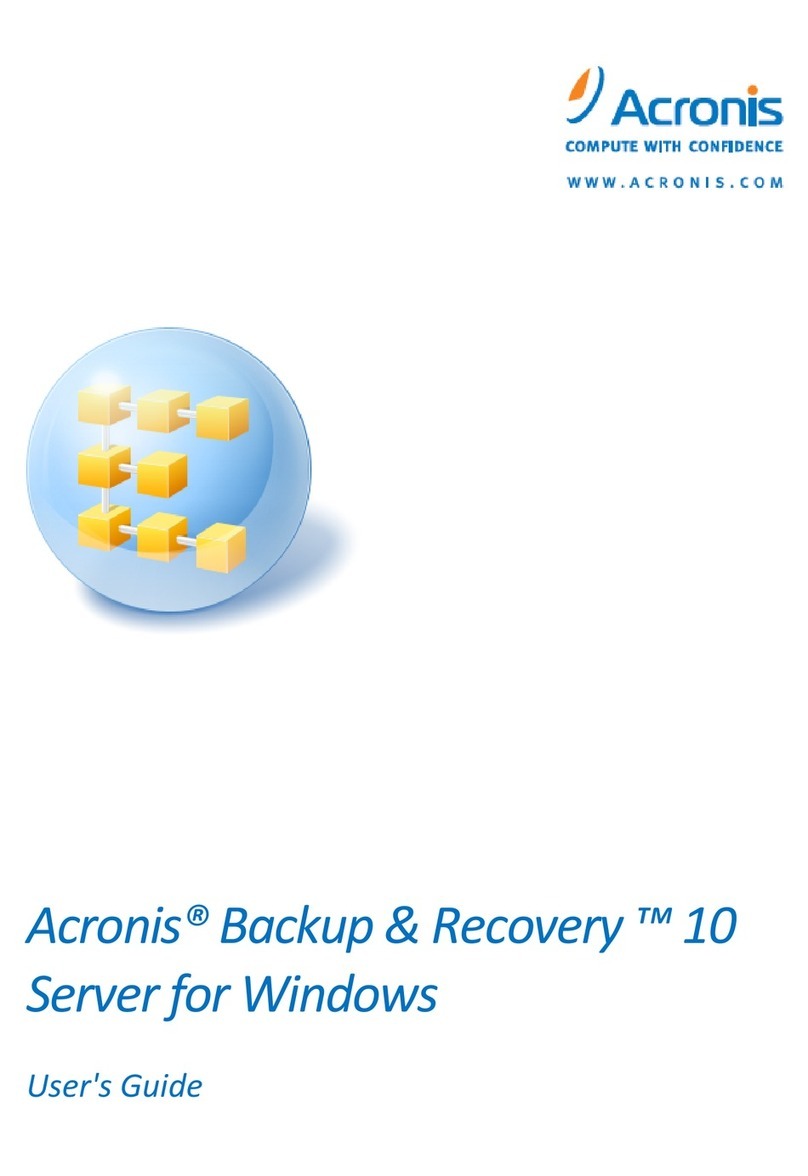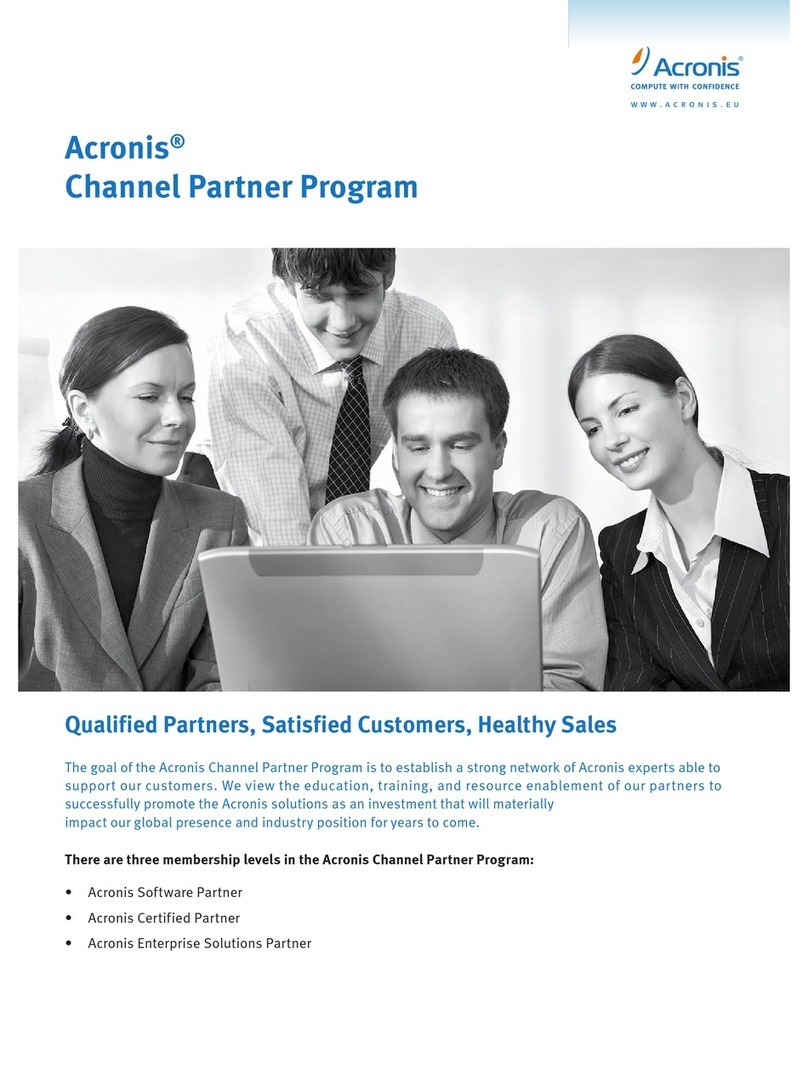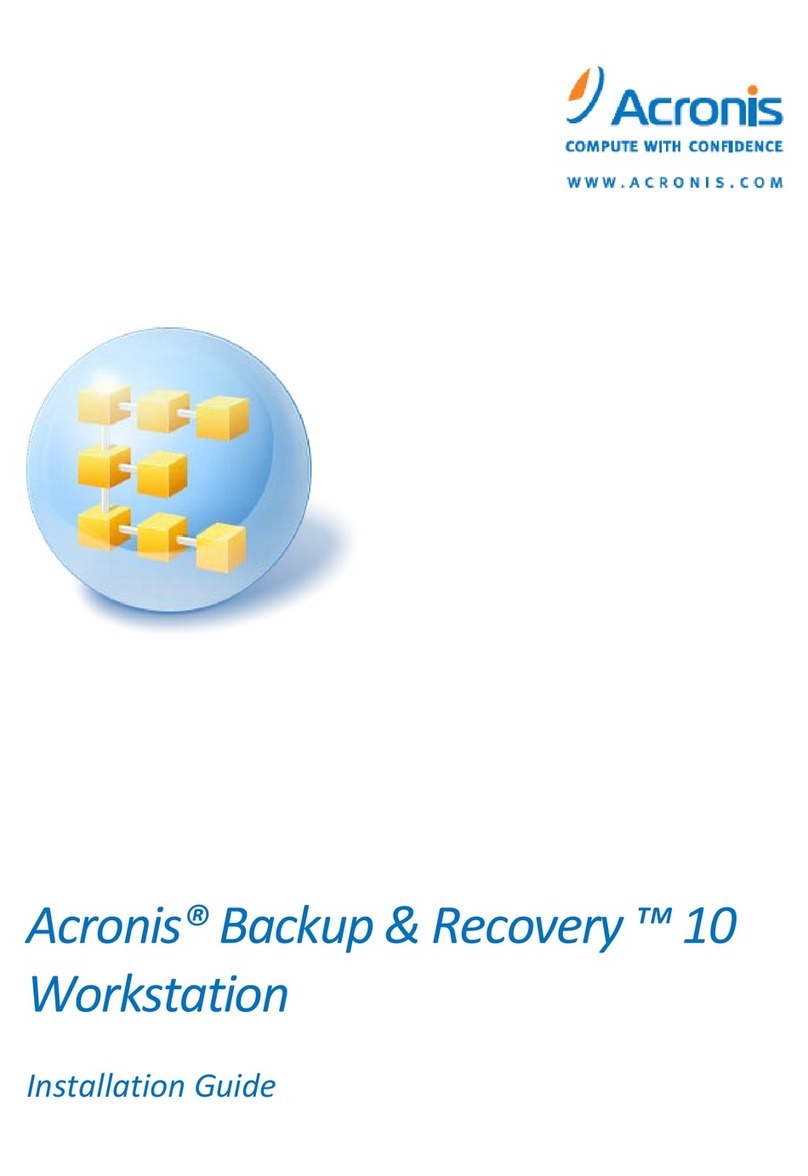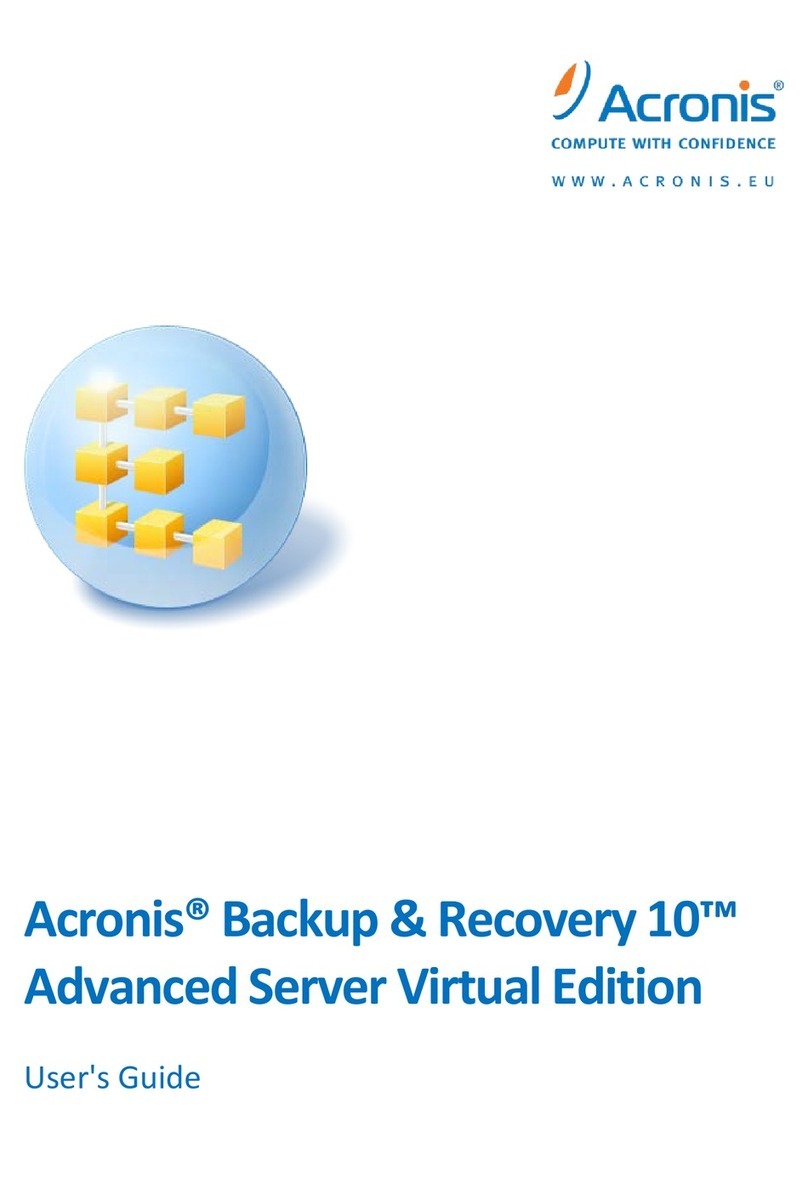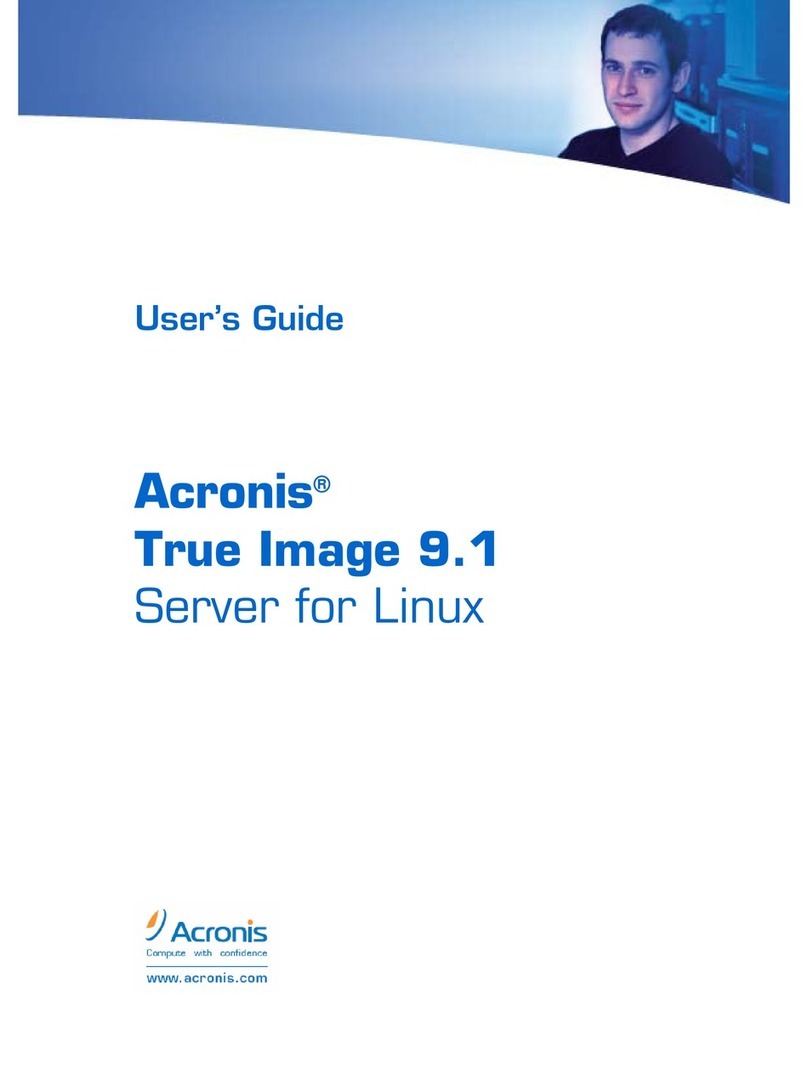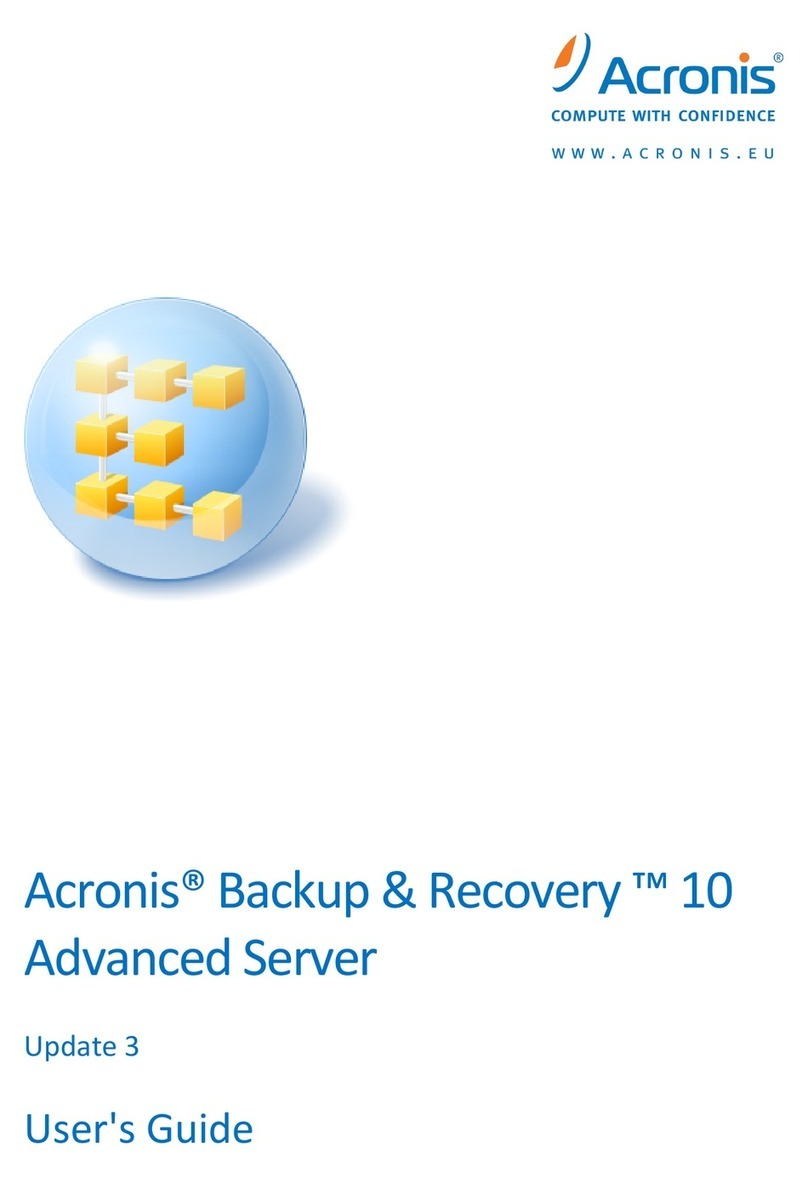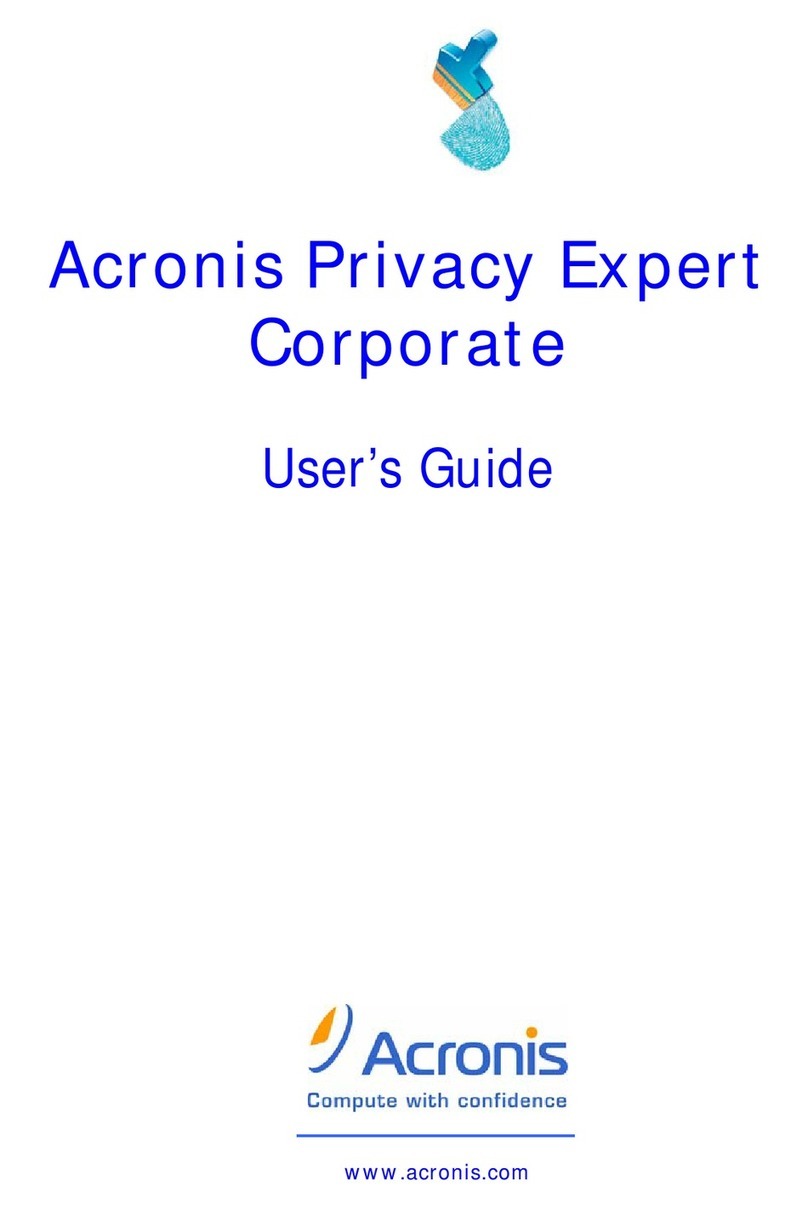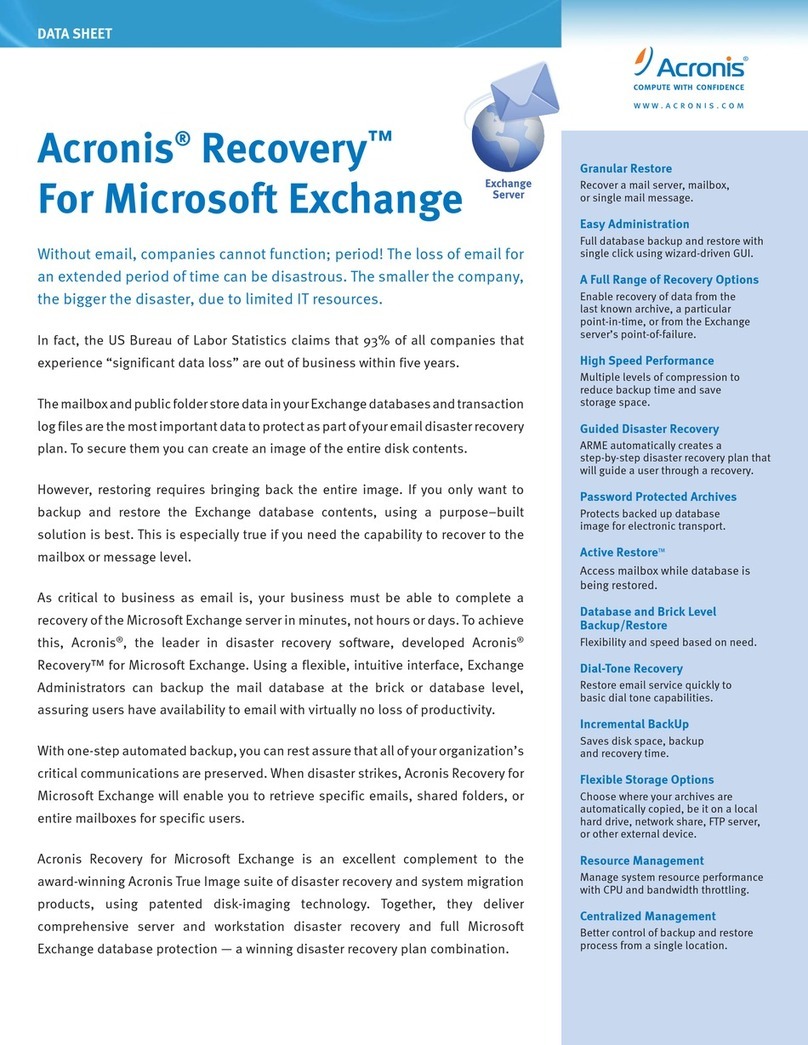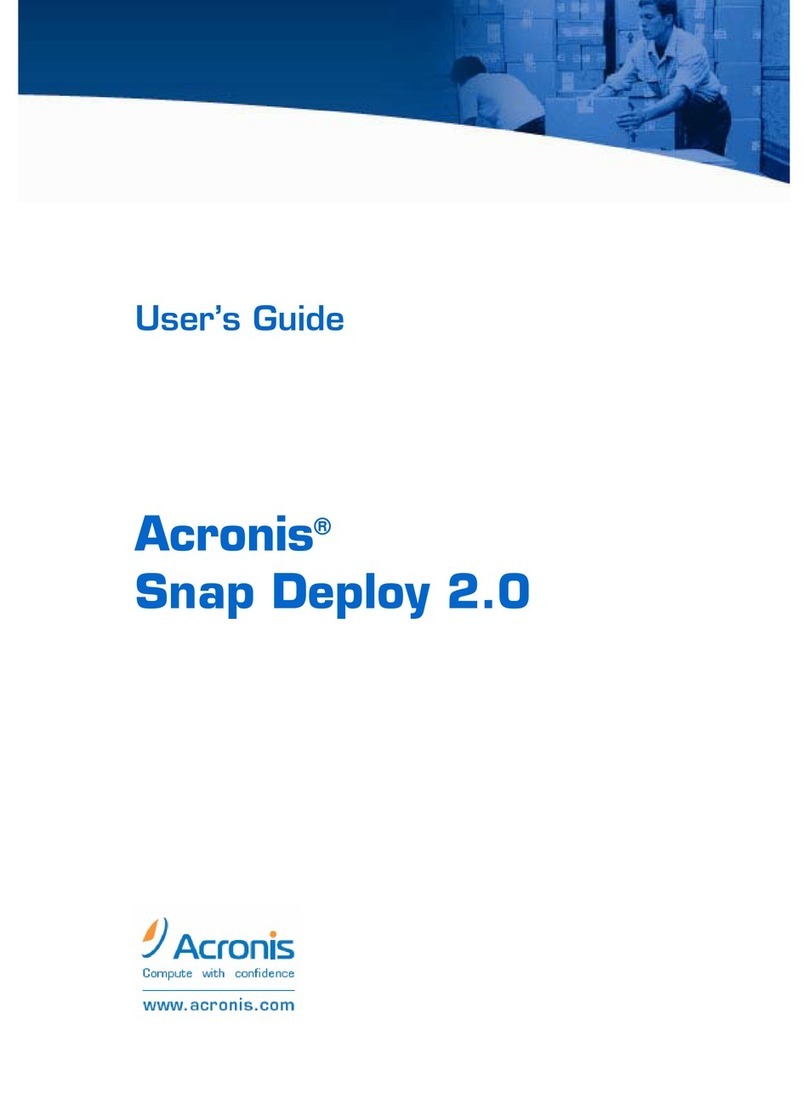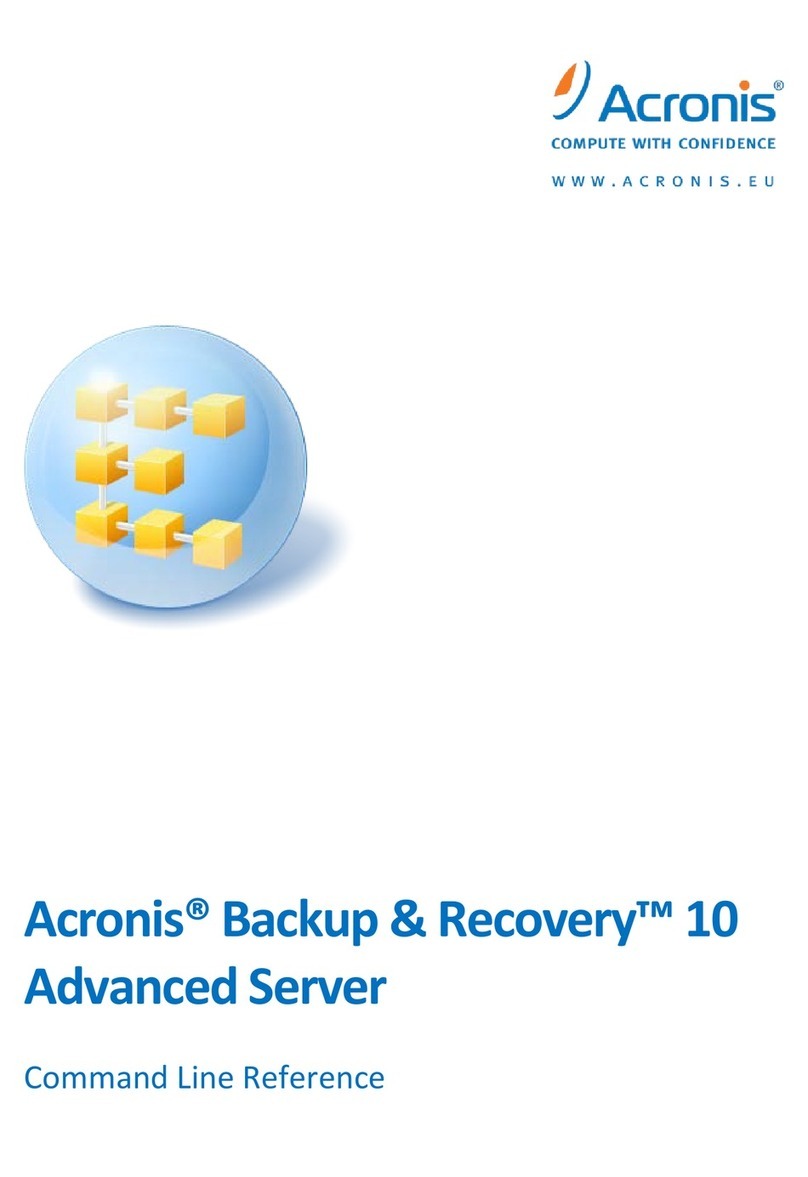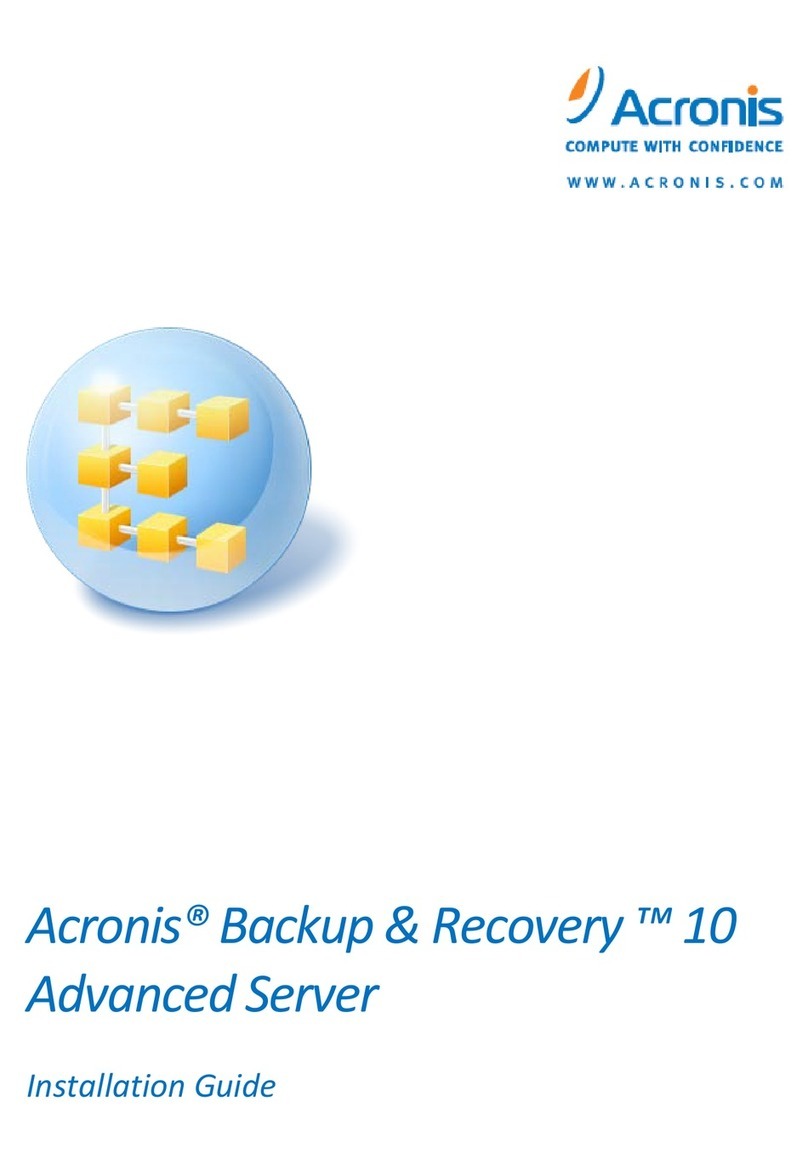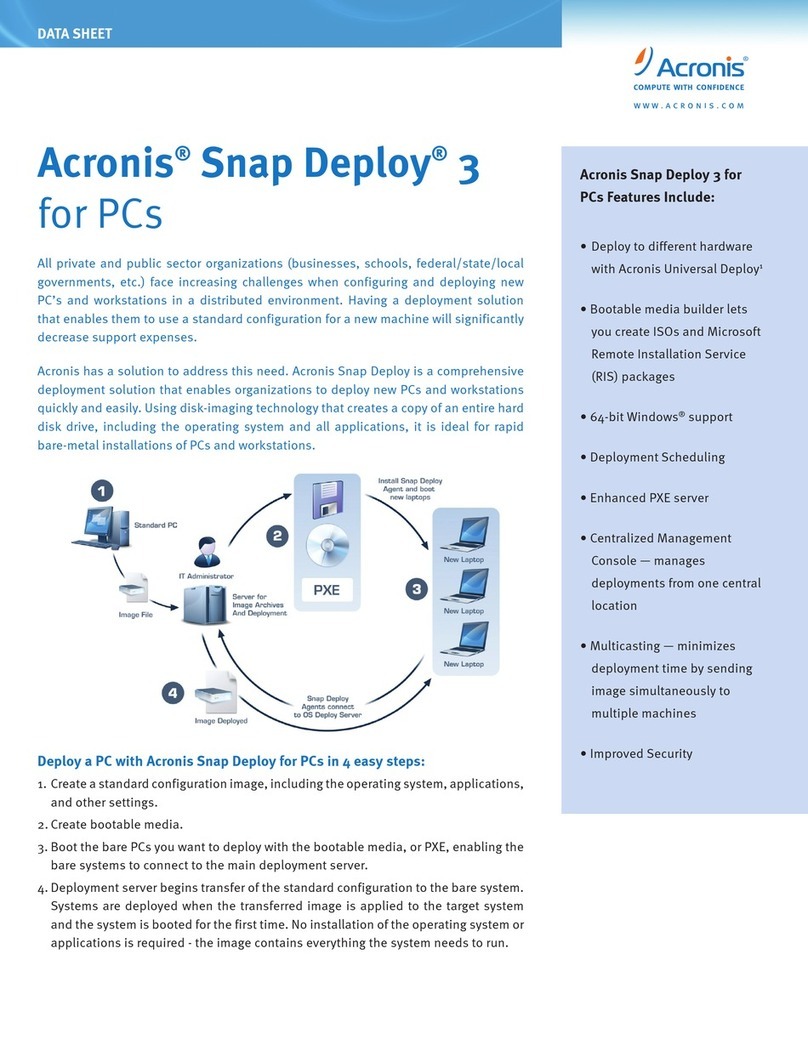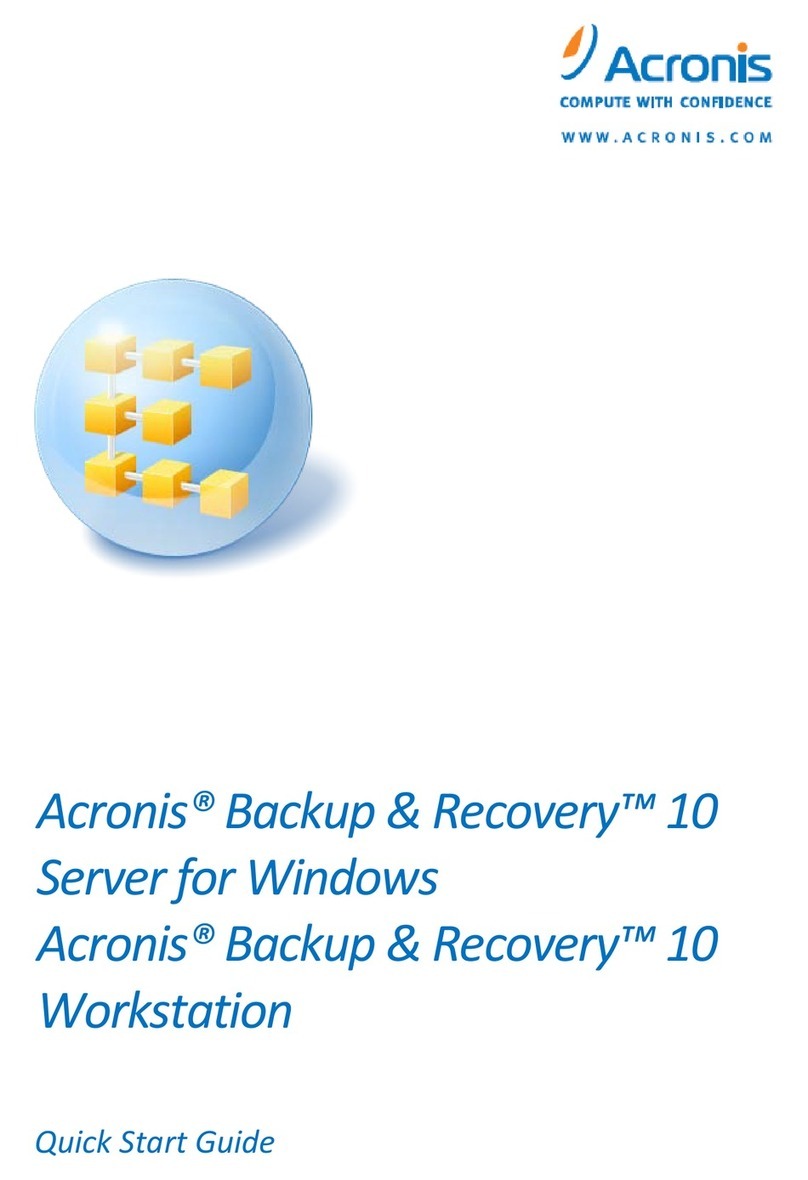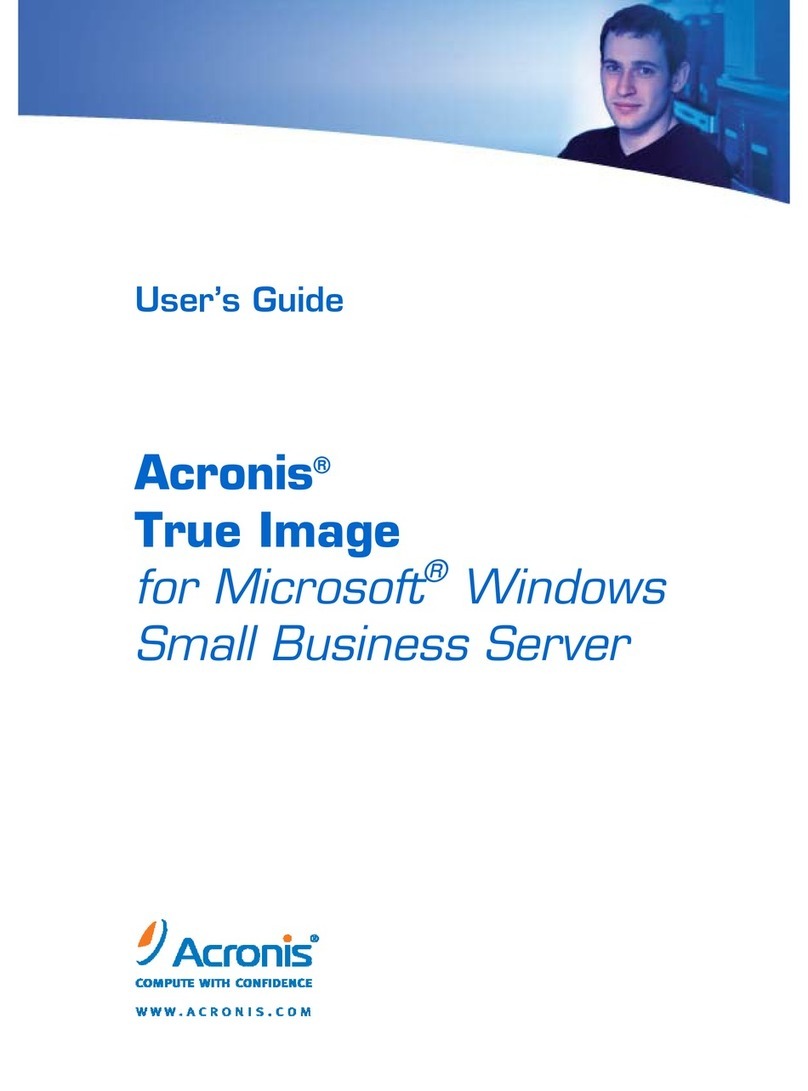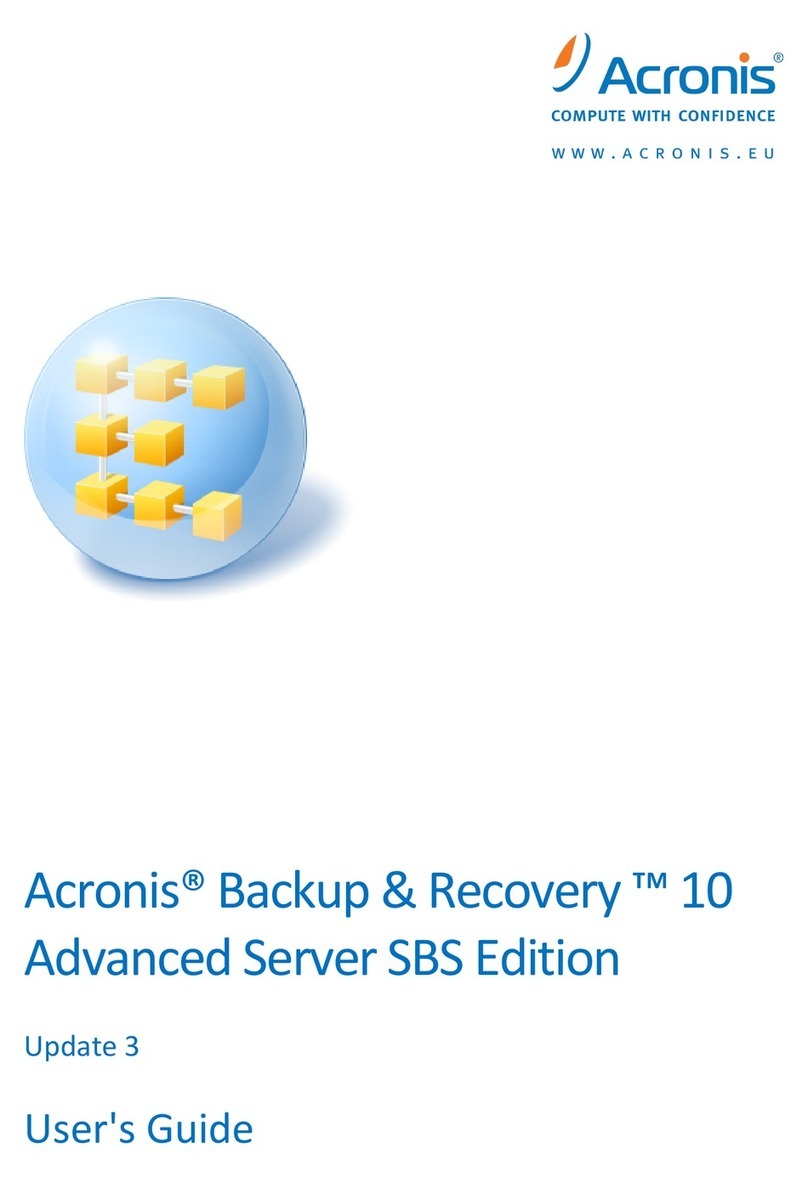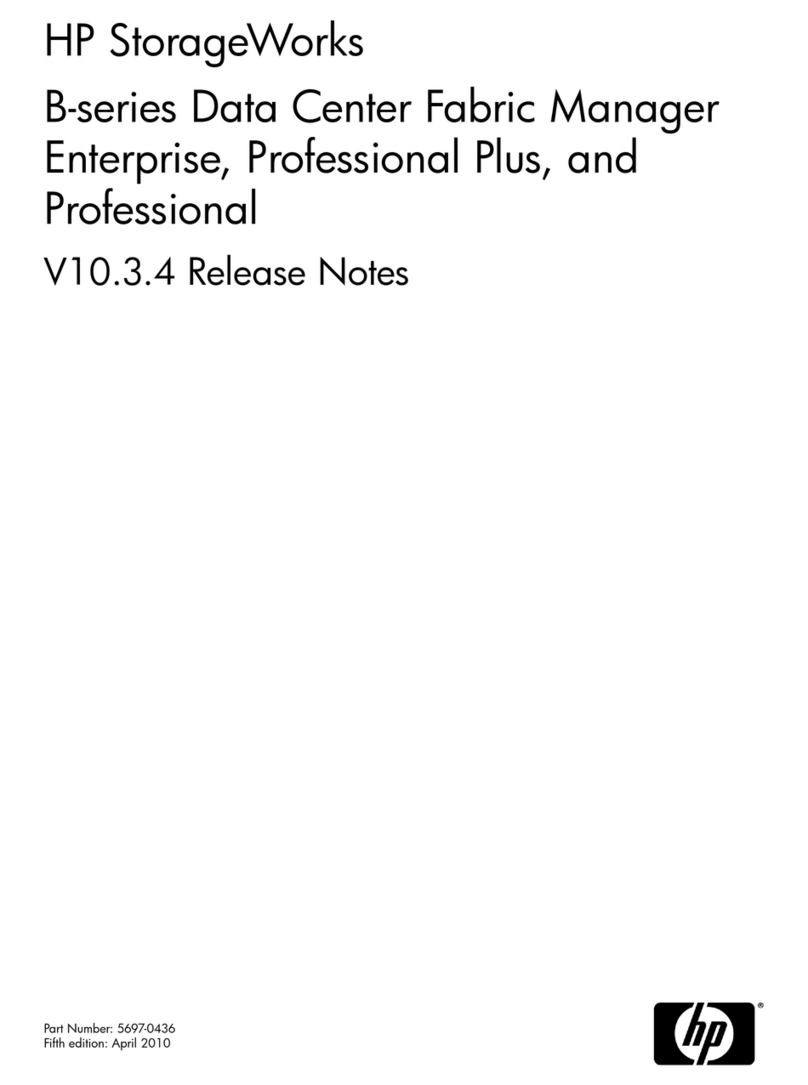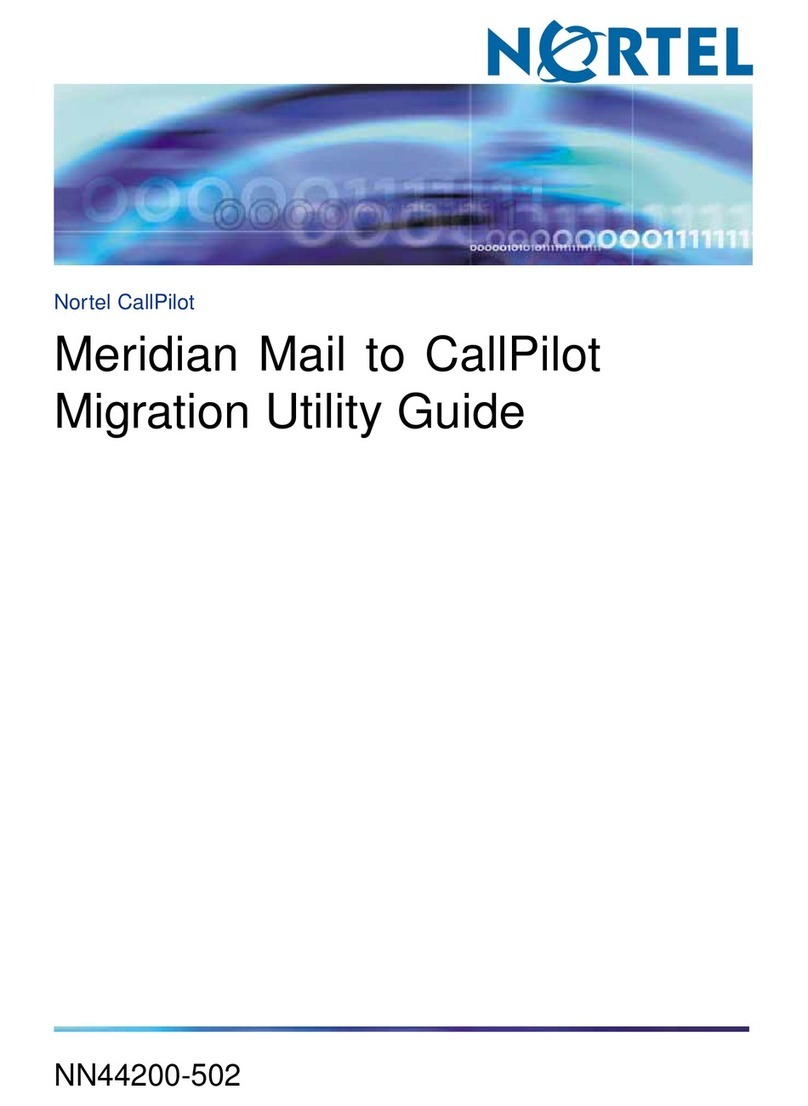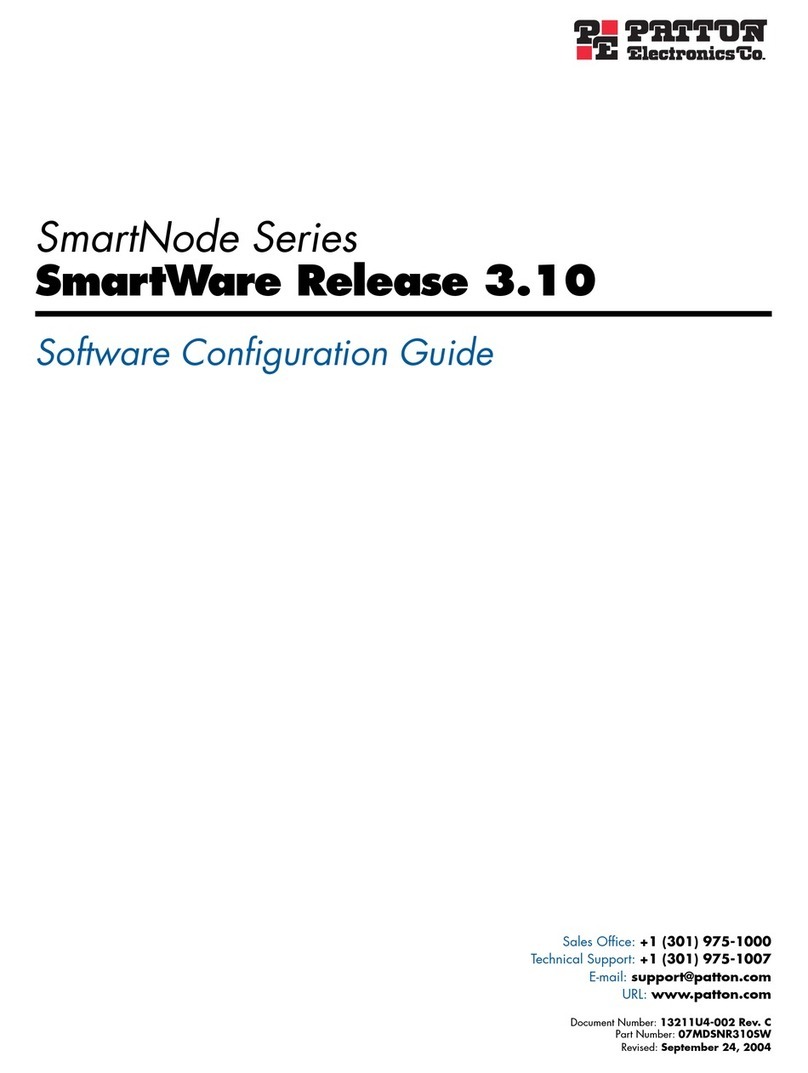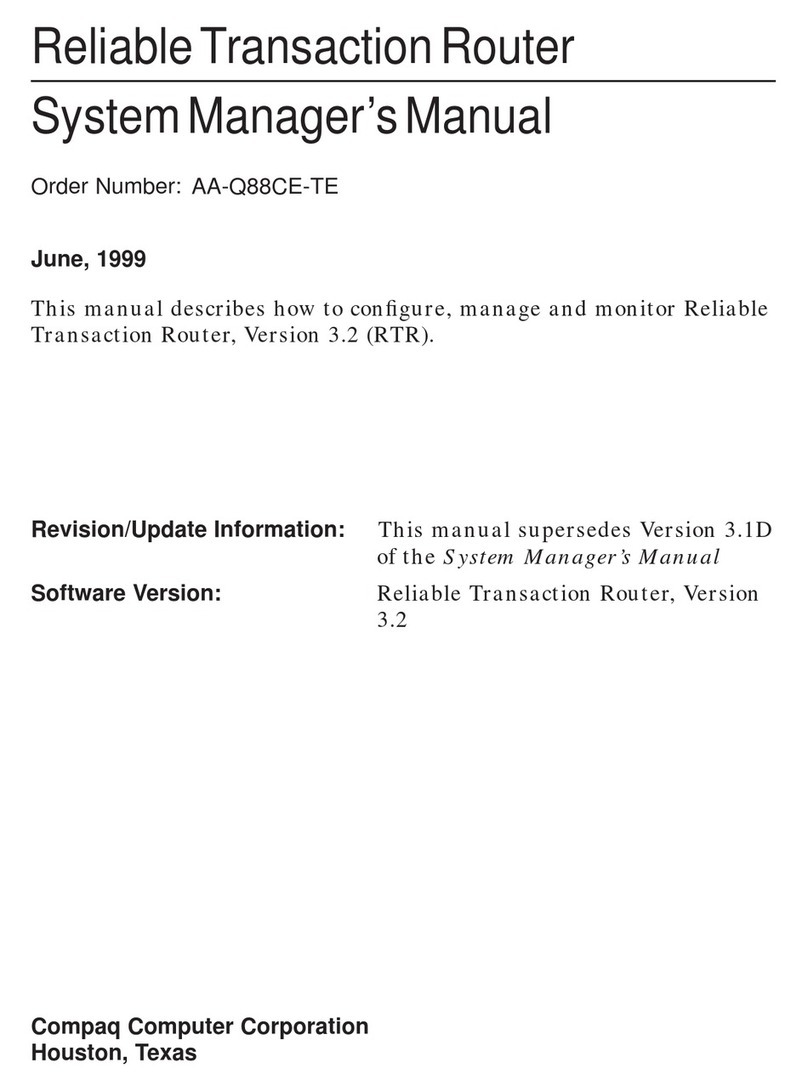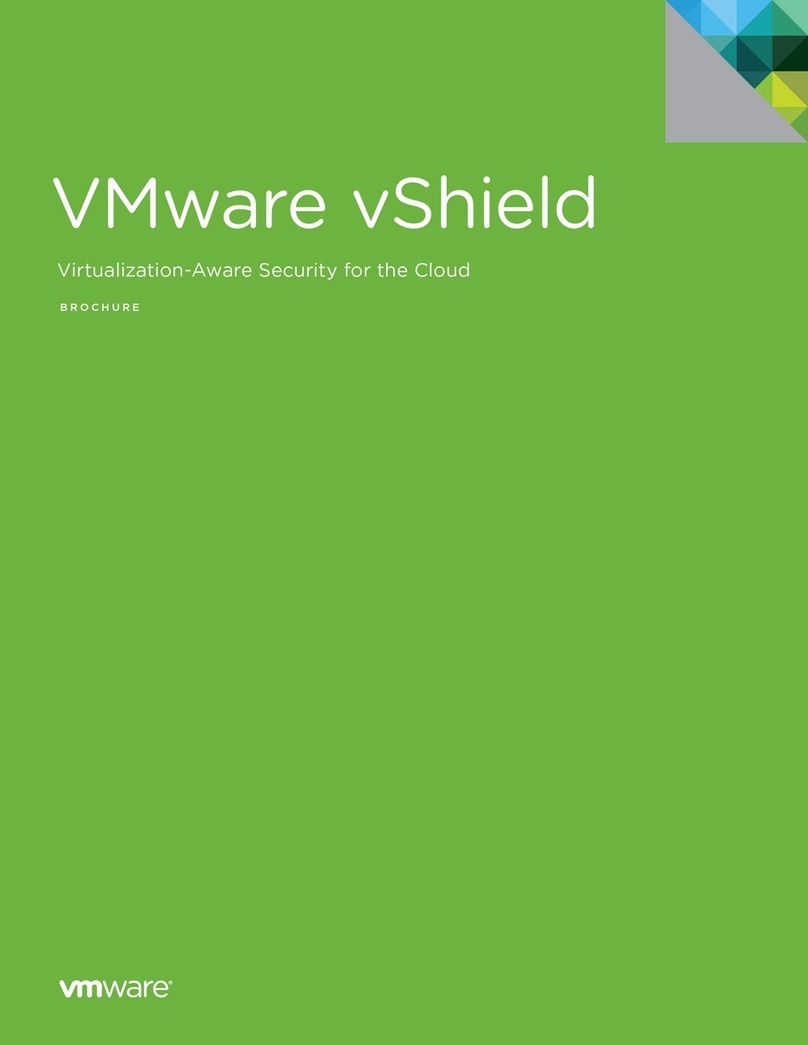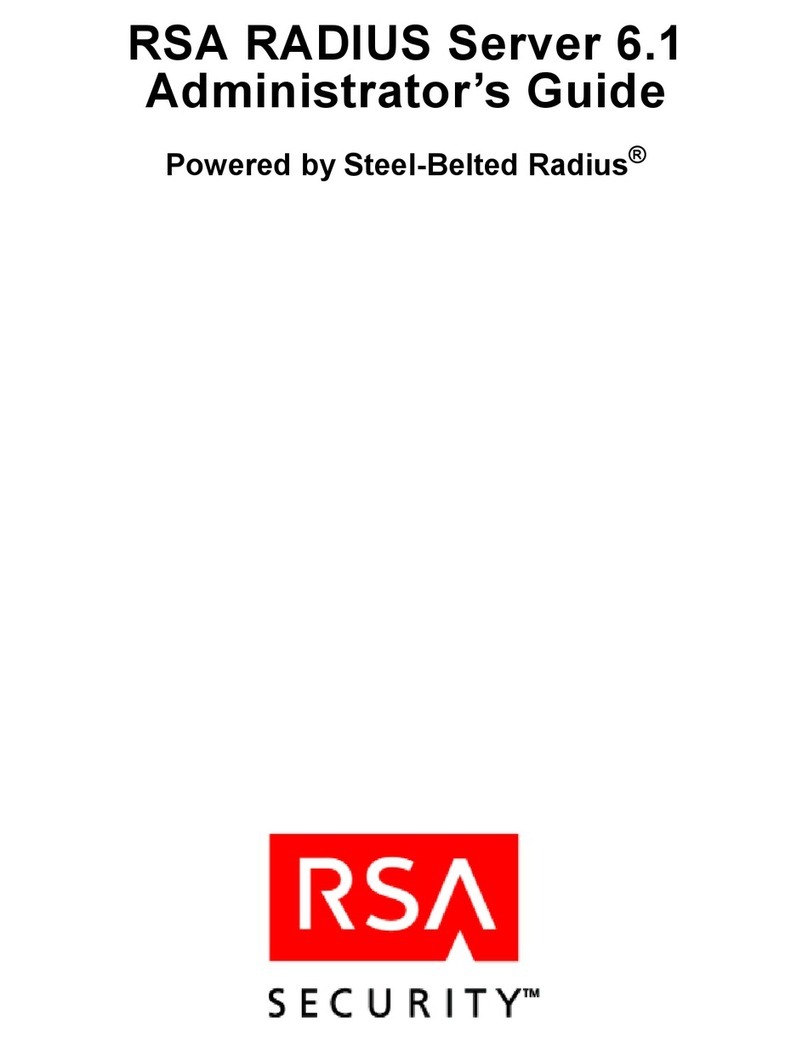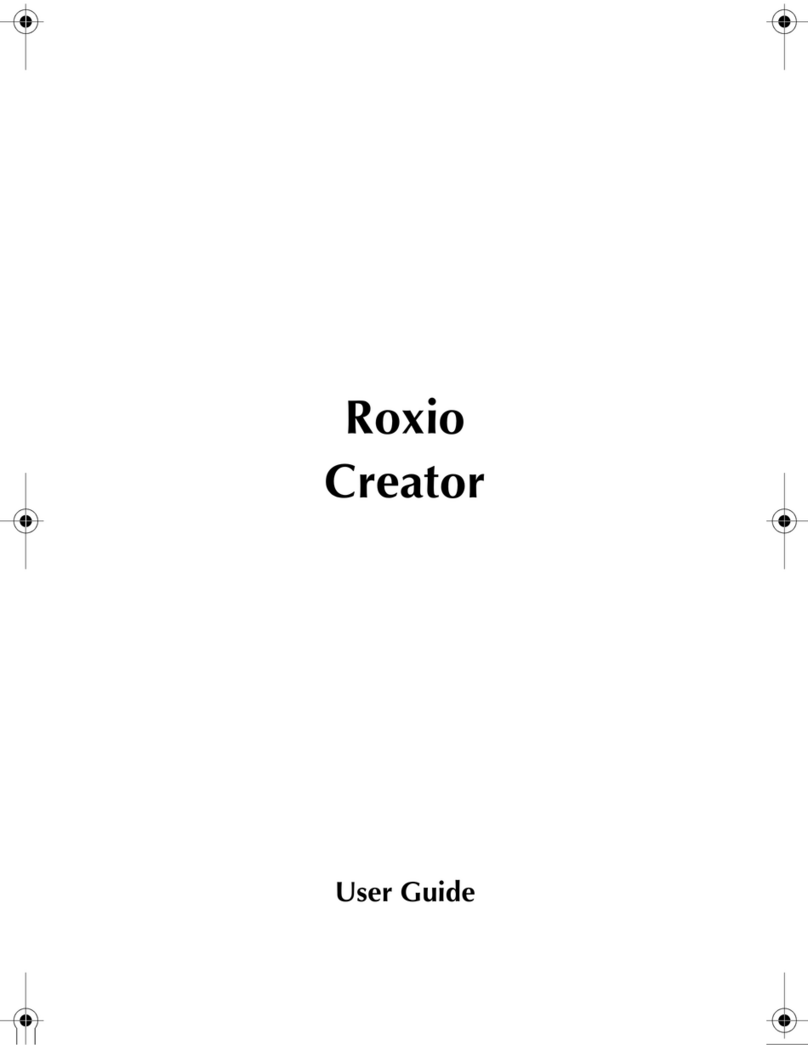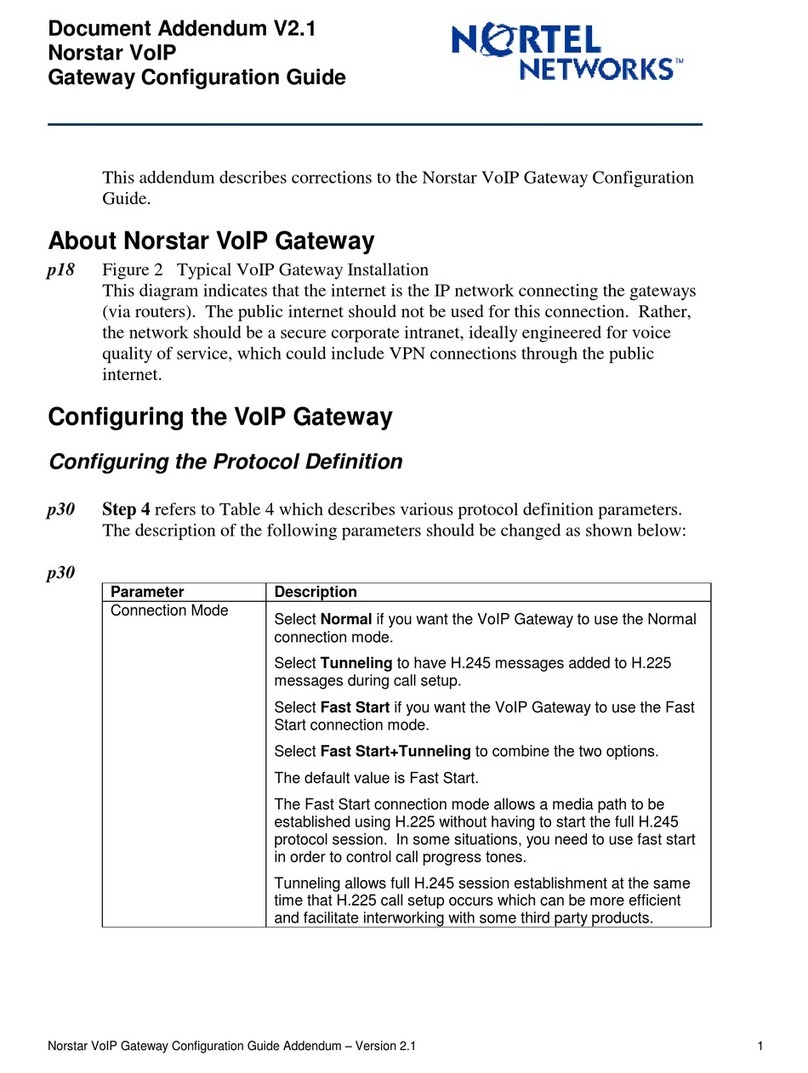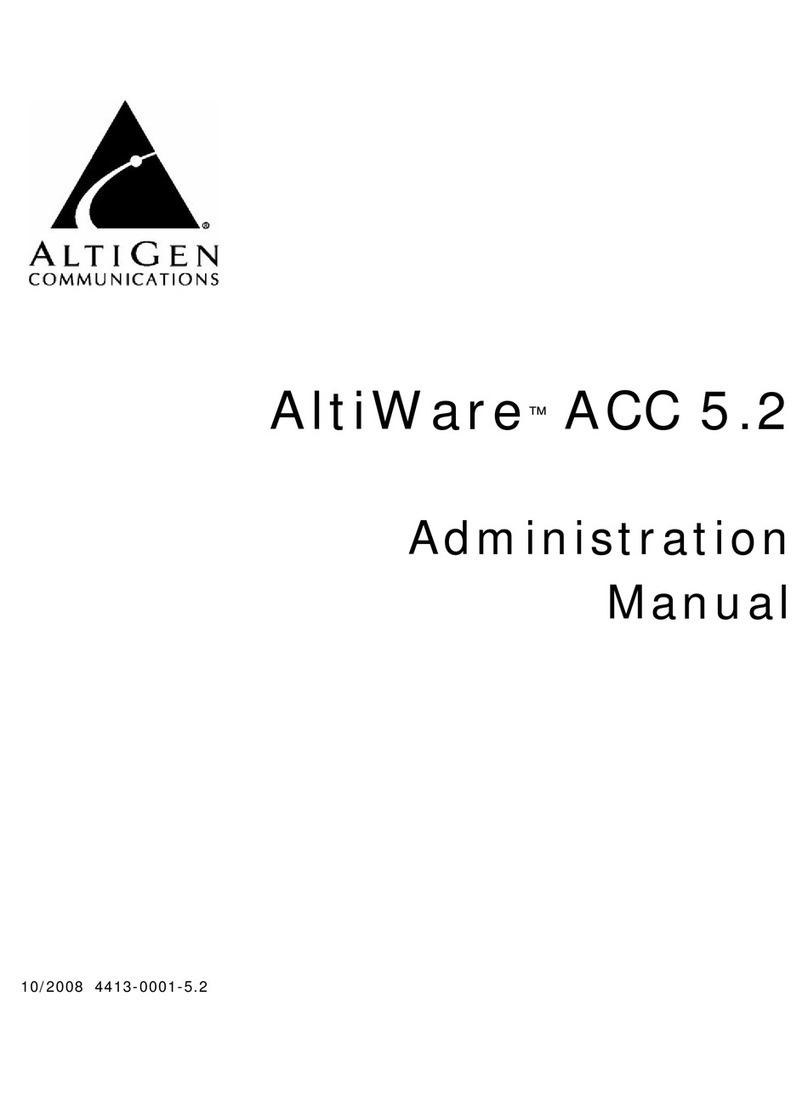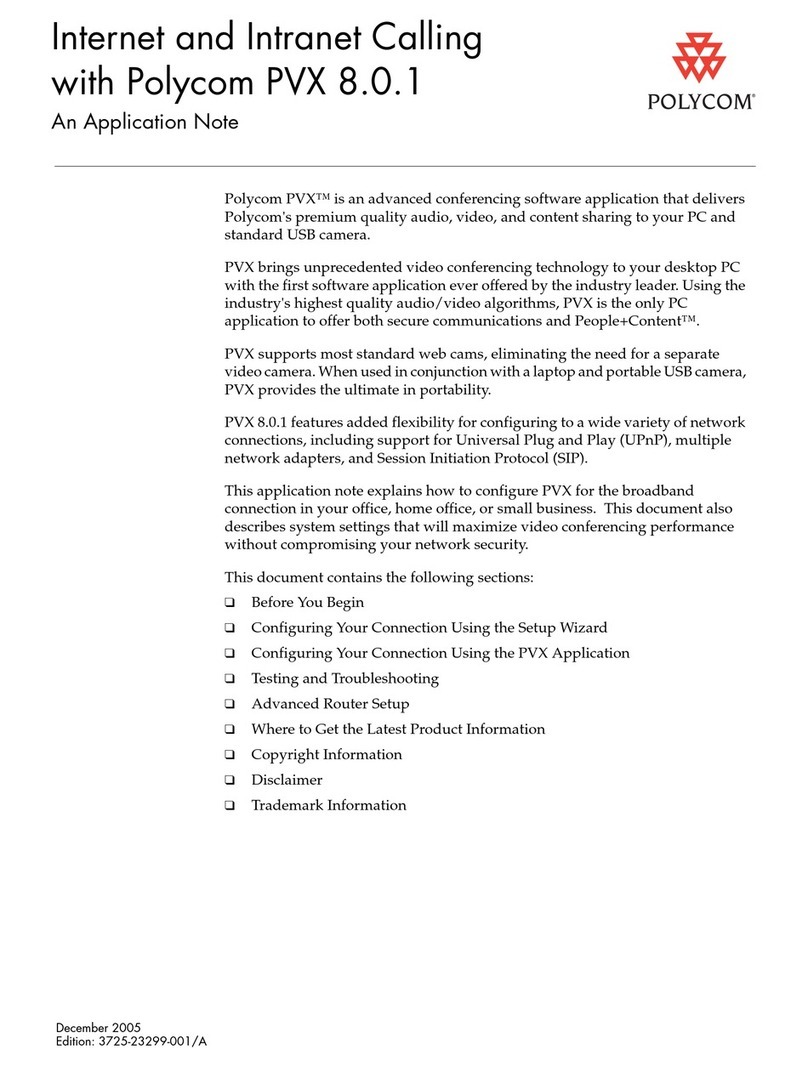4 Copyright © Acronis, Inc., 2000-2009
5.3.4 Database support......................................................................................................36
5.3.5 Compression level.....................................................................................................37
5.3.6 Backup performance .................................................................................................37
5.3.7 Fast incremental/differential backup ...........................................................................38
5.3.8 Archive splitting........................................................................................................39
5.3.9 File-level security settings..........................................................................................39
5.3.10 Media components ..................................................................................................40
5.3.11 Error handling.........................................................................................................40
5.3.12 Dual destination backup...........................................................................................41
5.3.13 Additional settings...................................................................................................41
Chapter 6. Restoring the backup data ..............................................................43
6.1 Considerations before recovery.........................................................................................43
6.1.1 Restore under Windows or boot from CD?...................................................................43
6.1.2 Network settings in rescue mode................................................................................43
6.1.3 Recovering dynamic volumes .....................................................................................44
6.2 Restoring files and folders from file archives ......................................................................44
6.3 Restoring disks/partitions or files from images ...................................................................47
6.3.1 Starting the Restore Data Wizard................................................................................48
6.3.2 Archive selection.......................................................................................................48
6.3.3 Restoration type selection..........................................................................................48
6.3.4 Selecting a disk/partition to restore ............................................................................50
6.3.5 Restoring NT disk signature .......................................................................................50
6.3.6 Selecting a target disk/partition..................................................................................51
6.3.7 Changing the restored partition type...........................................................................52
6.3.8 Changing the restored partition file system..................................................................52
6.3.9 Changing the restored partition size and location.........................................................53
6.3.10 Assigning a letter to the restored partition.................................................................53
6.3.11 Restoring several disks or partitions at once ..............................................................53
6.3.12 Using Acronis Universal Restore................................................................................54
6.3.13 Setting restore options.............................................................................................55
6.3.14 Restoration summary and executing restoration.........................................................55
6.4 Setting restore options.....................................................................................................55
6.4.1 Files to exclude from restoration.................................................................................56
6.4.2 Files overwriting mode...............................................................................................56
6.4.3 Pre/post commands ..................................................................................................56
6.4.4 Restoration priority....................................................................................................56
6.4.5 File-level security settings..........................................................................................56
6.4.6 Specifying mass storage drivers..................................................................................57
6.4.7 Additional settings.....................................................................................................57
6.4.8 Error handling...........................................................................................................58
6.5 Creating dynamic disks and volumes.................................................................................58
6.5.1 Creating dynamic volumes.........................................................................................59
Chapter 7. Scheduling tasks..............................................................................61
7.1 Creating scheduled tasks..................................................................................................61
7.1.1 Setting up daily execution..........................................................................................63
7.1.2 Setting up weekly execution.......................................................................................64
7.1.3 Setting up monthly execution.....................................................................................65
7.1.4 Setting up one-time execution....................................................................................65
7.1.5 Setting up event-driven execution ..............................................................................66
7.2 Managing scheduled tasks................................................................................................66
Chapter 8. Managing the Acronis Secure Zone .................................................68
8.1 Creating Acronis Secure Zone...........................................................................................68
8.2 Resizing the Acronis Secure Zone......................................................................................70
8.3 Changing the password for Acronis Secure Zone ................................................................71
8.4 Managing backups in the Acronis Secure Zone...................................................................71