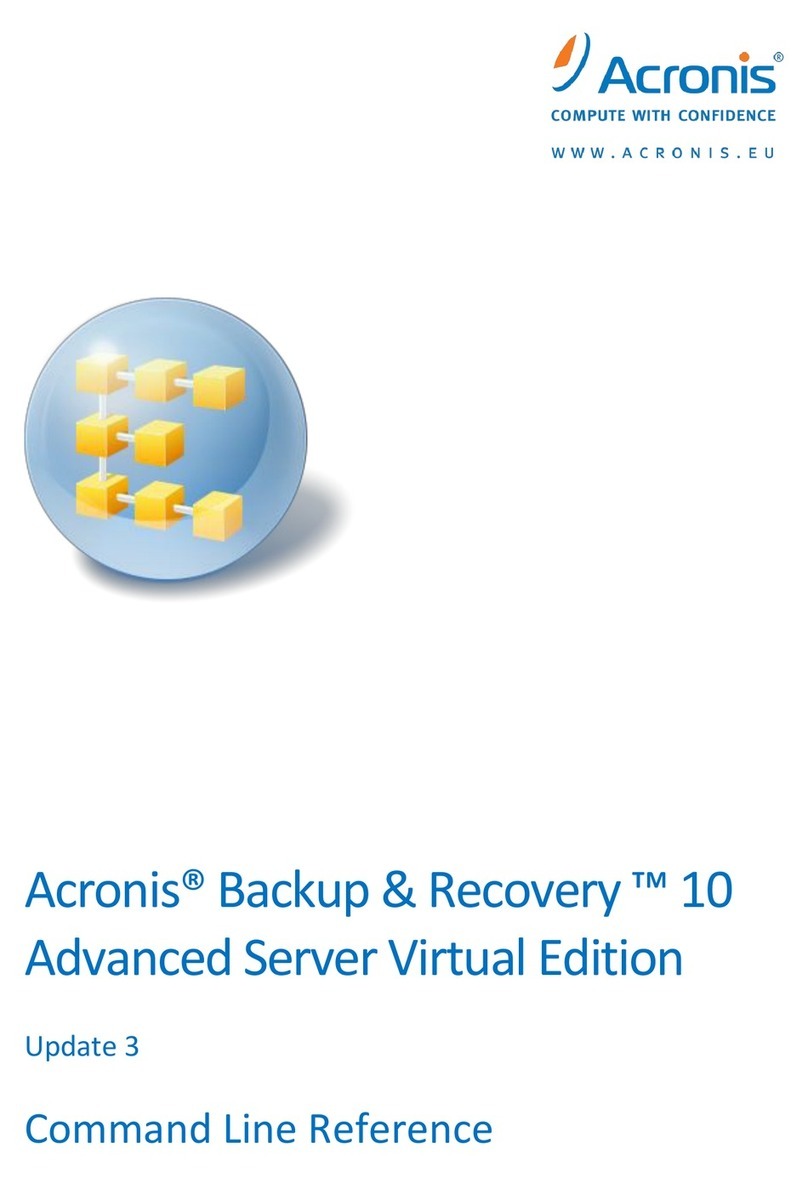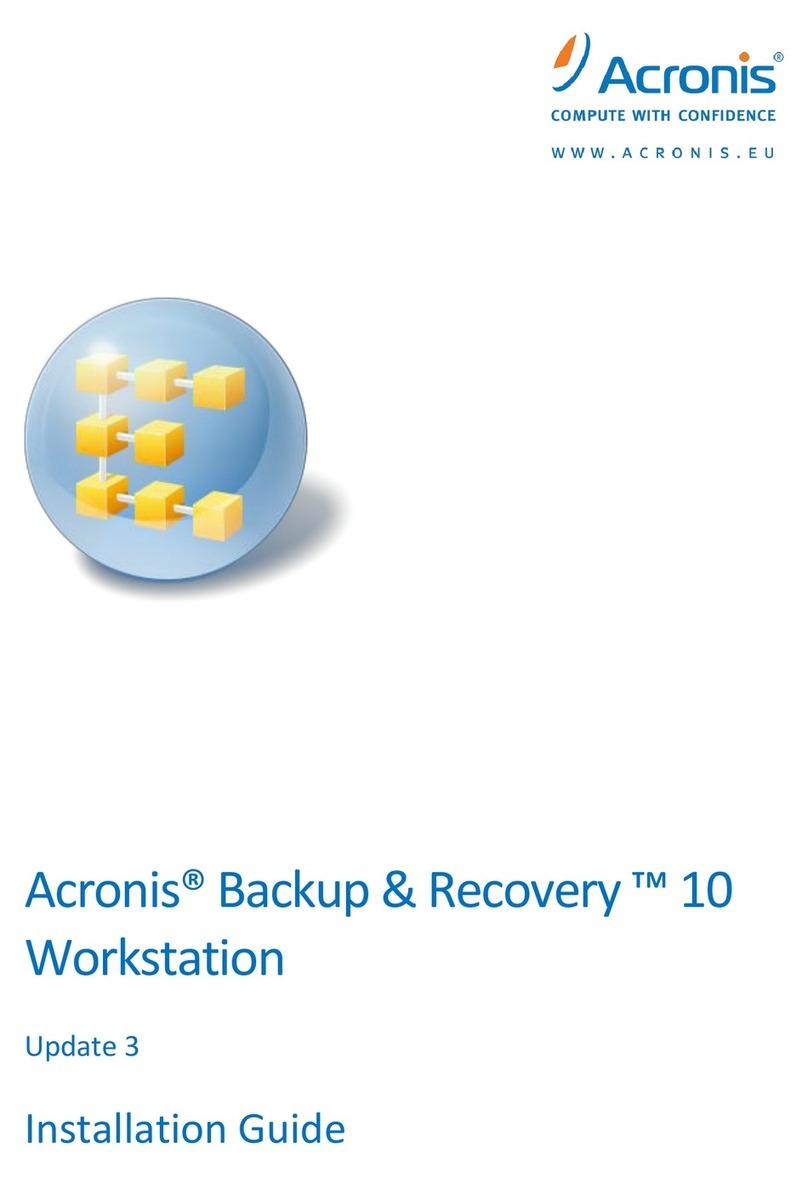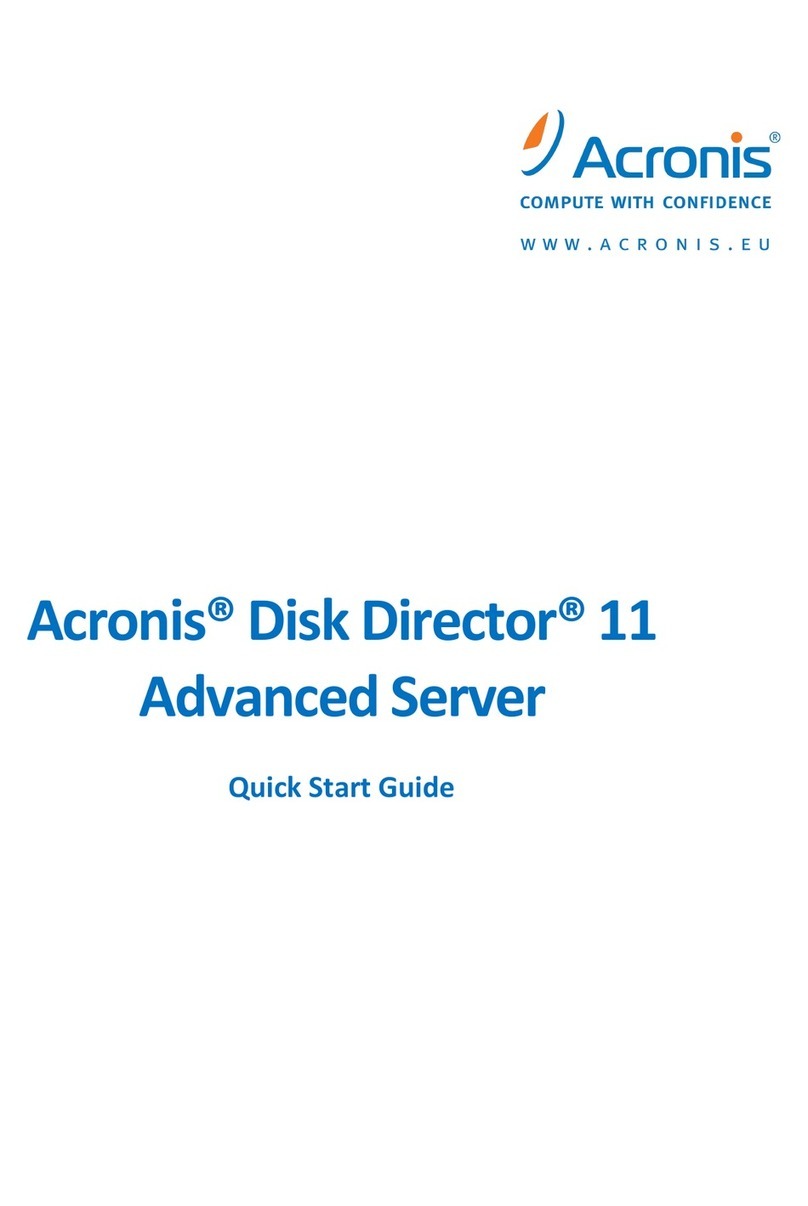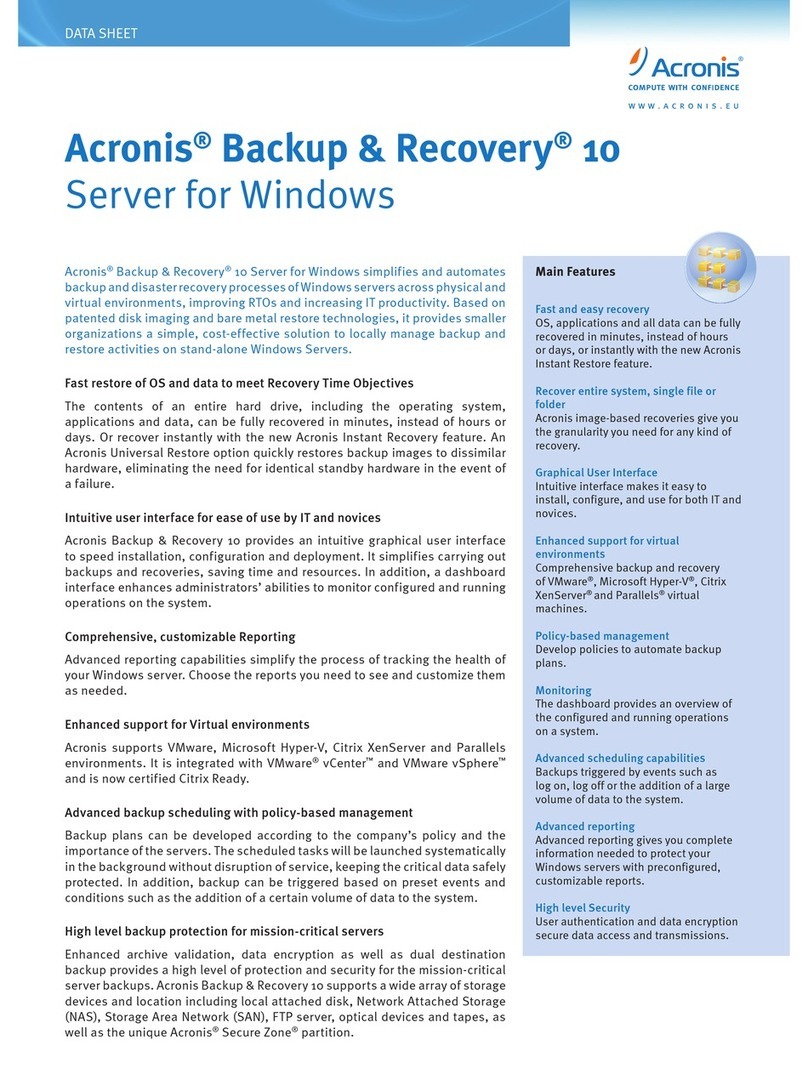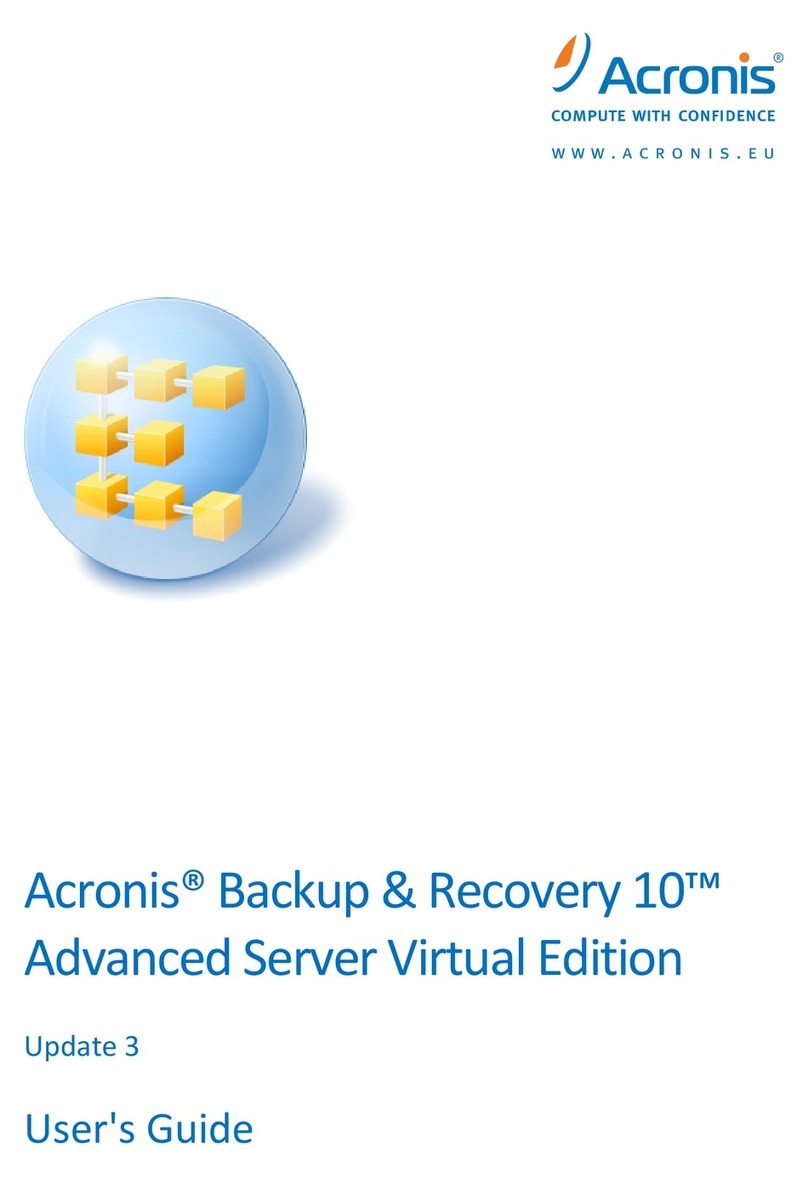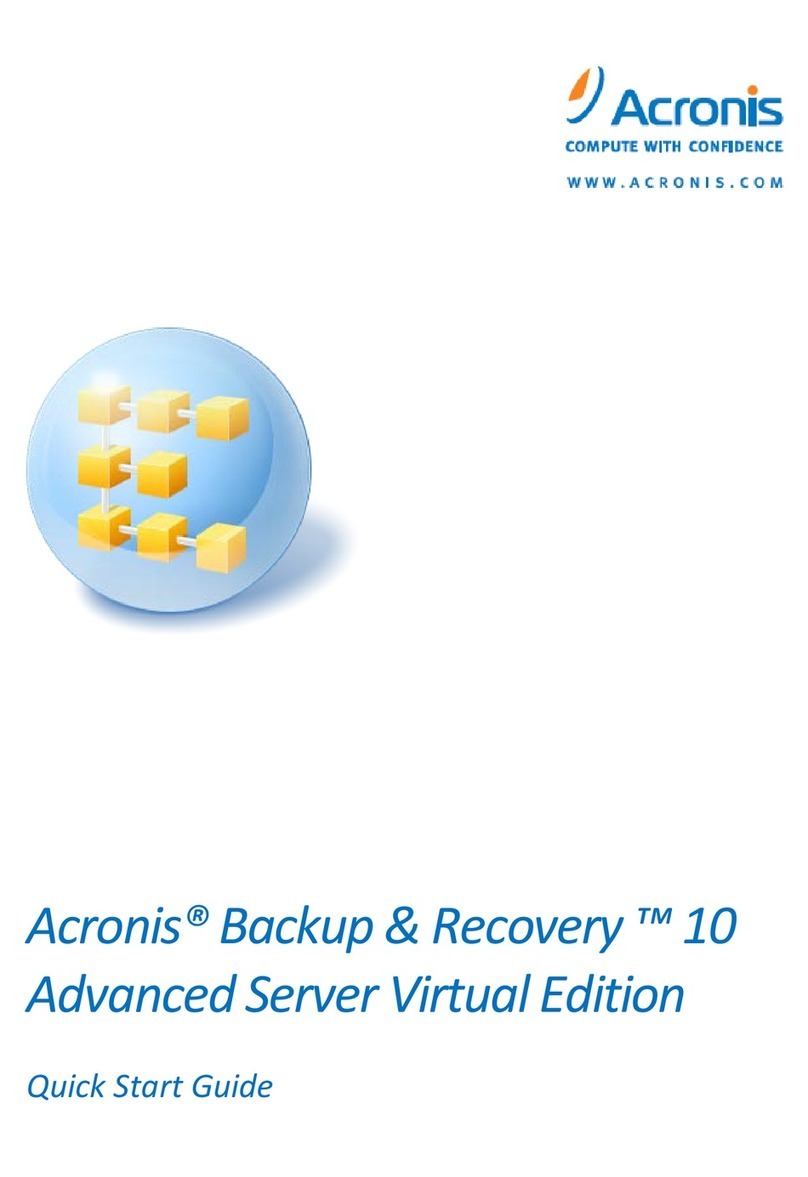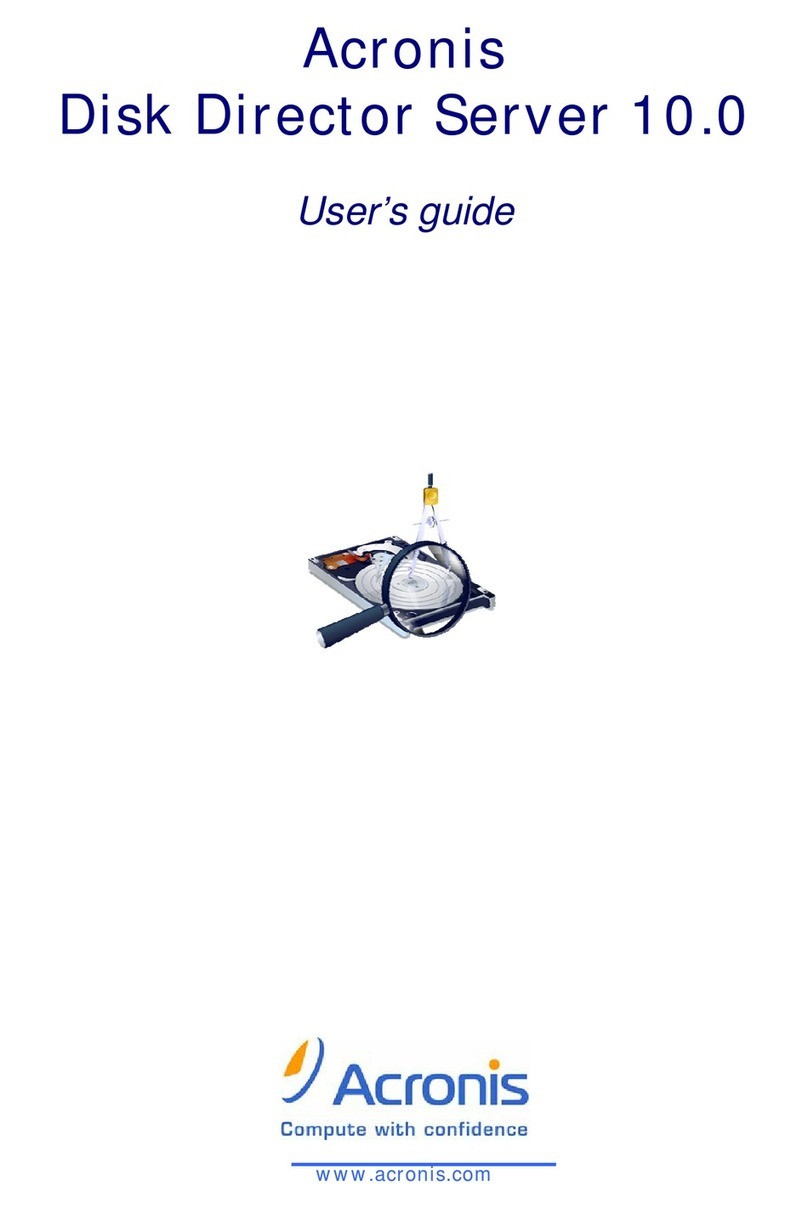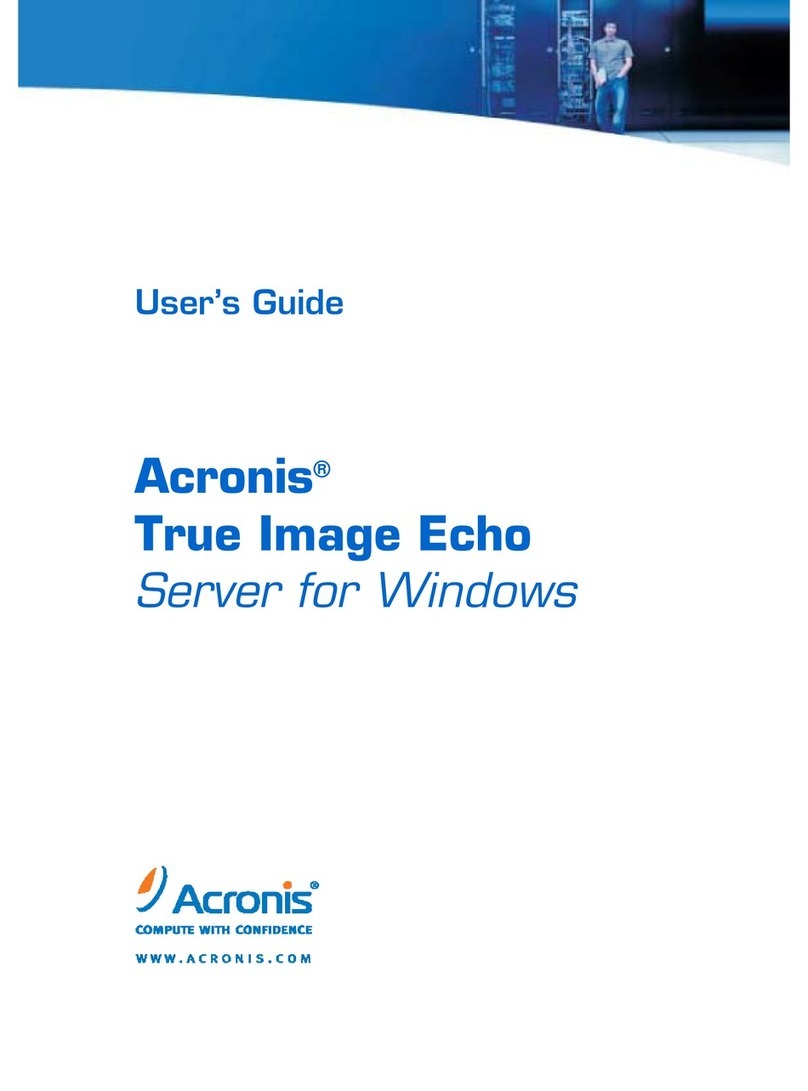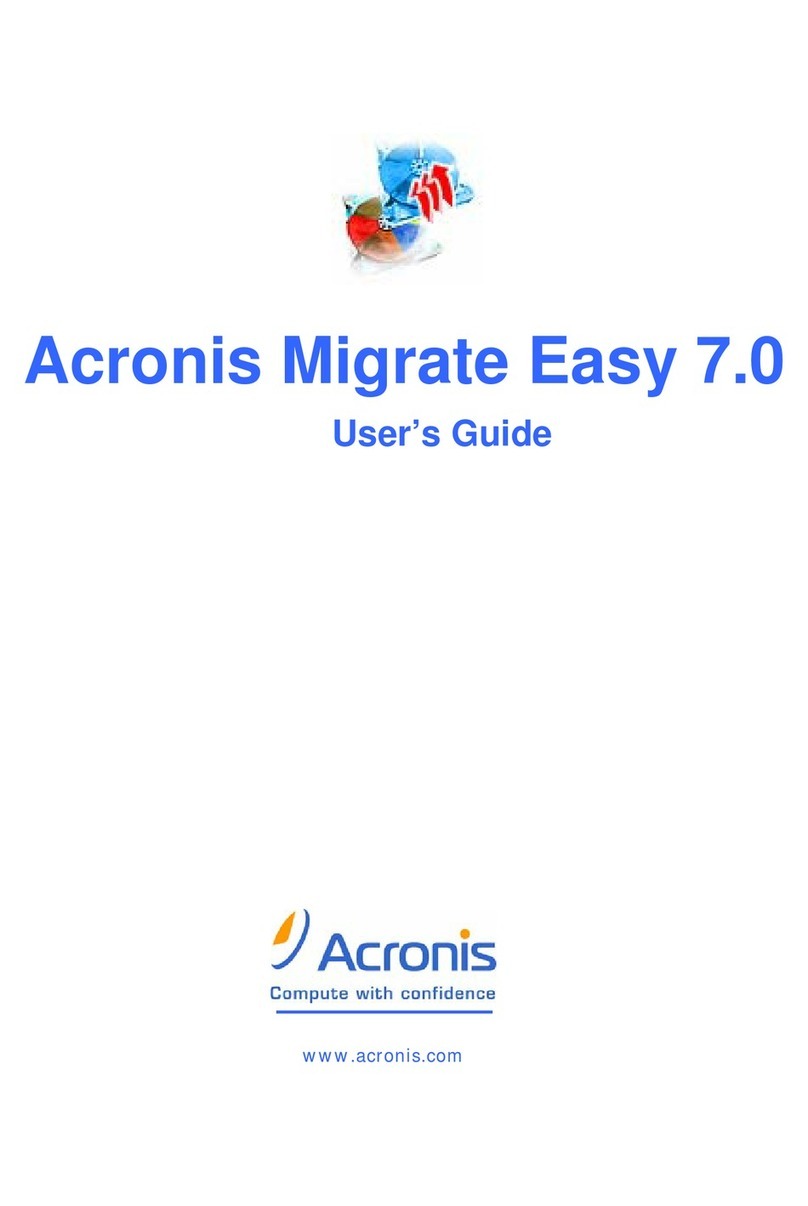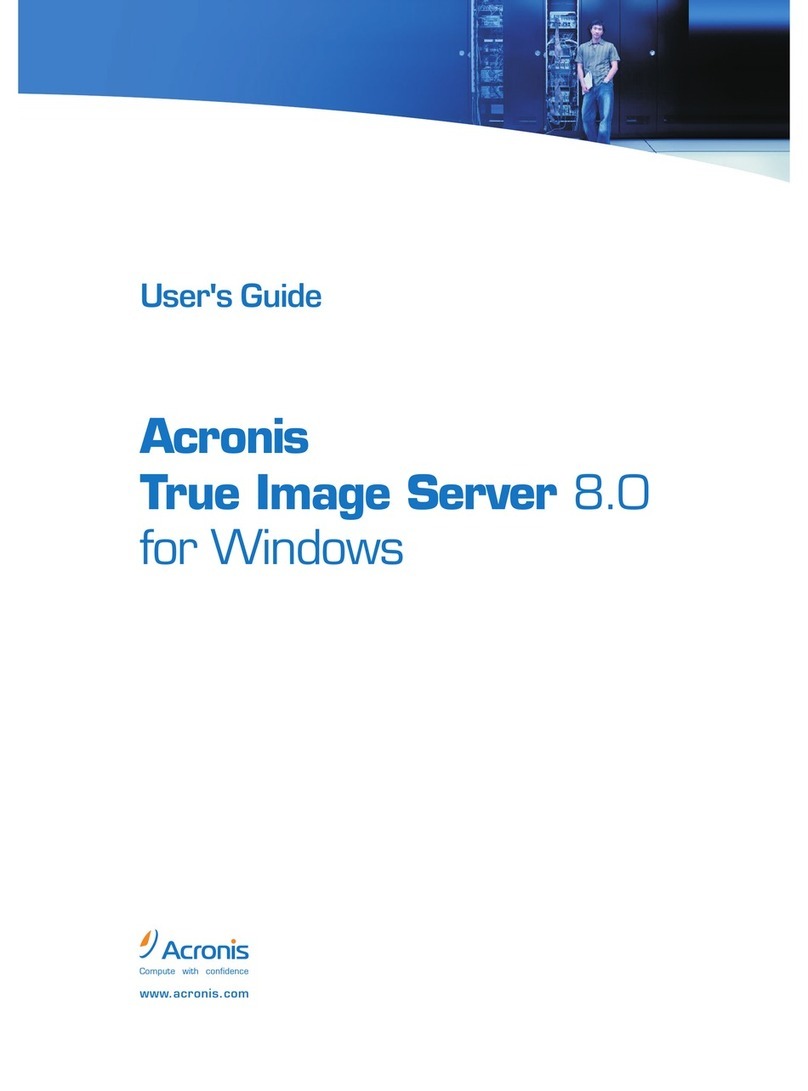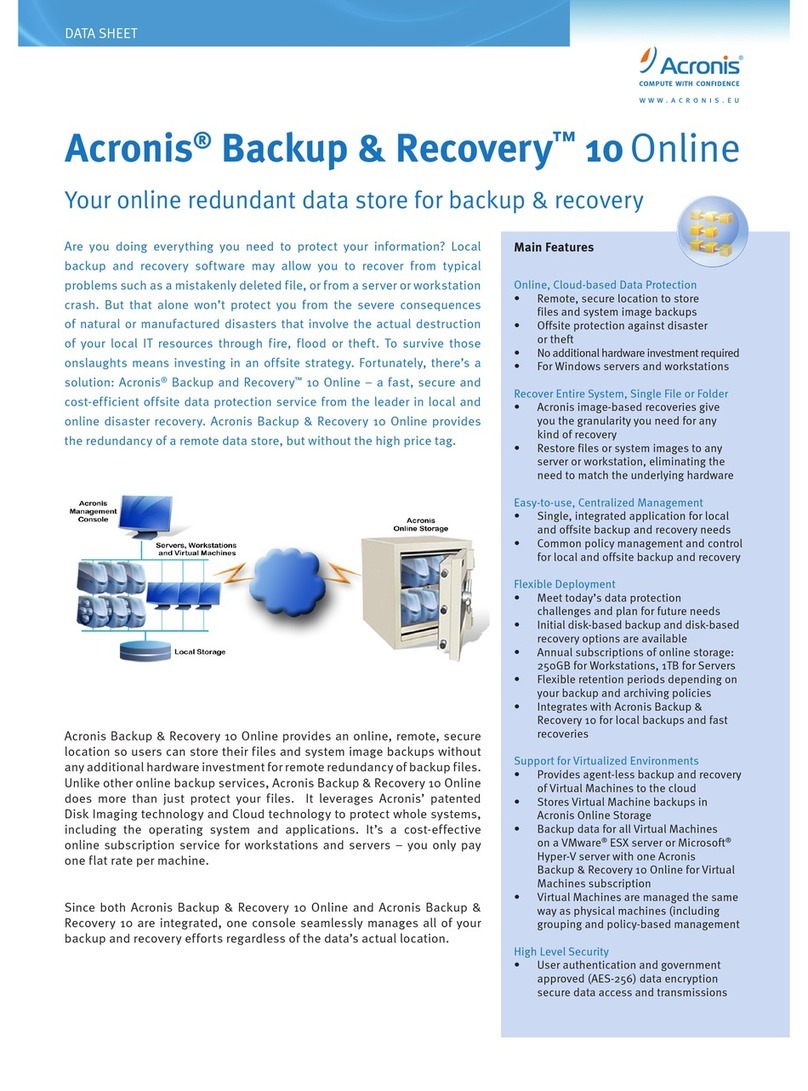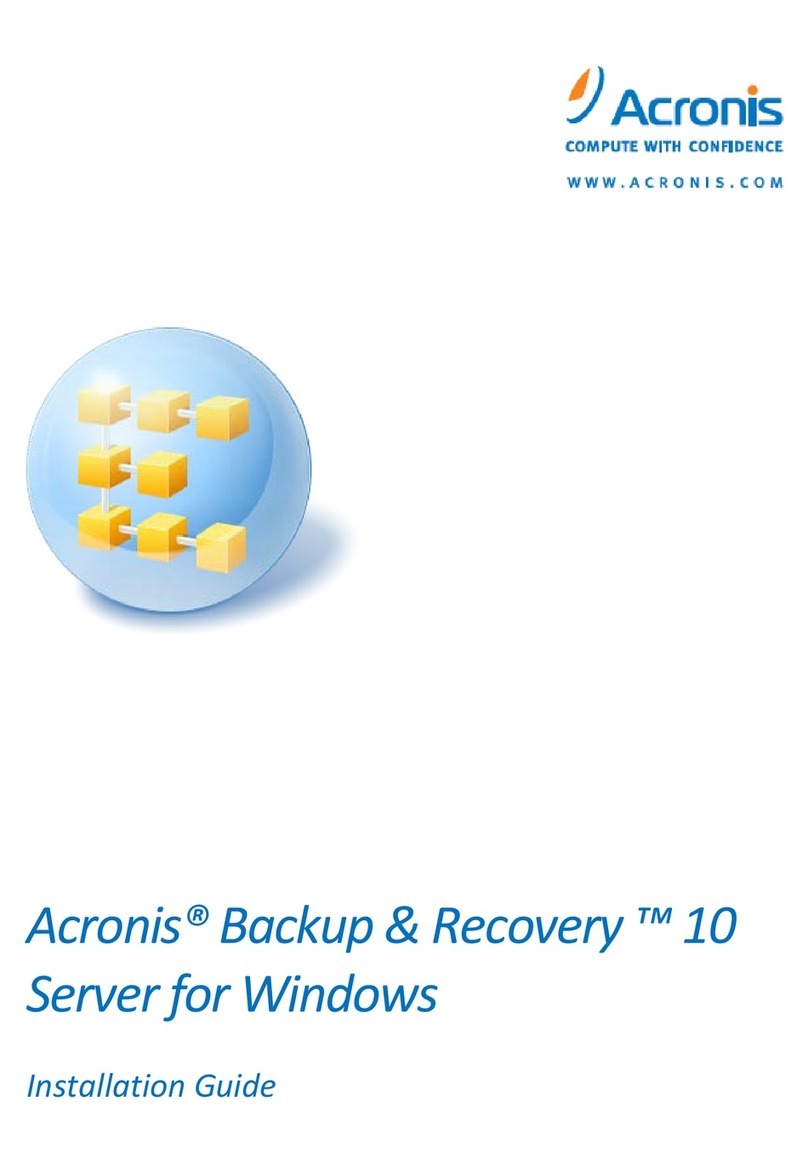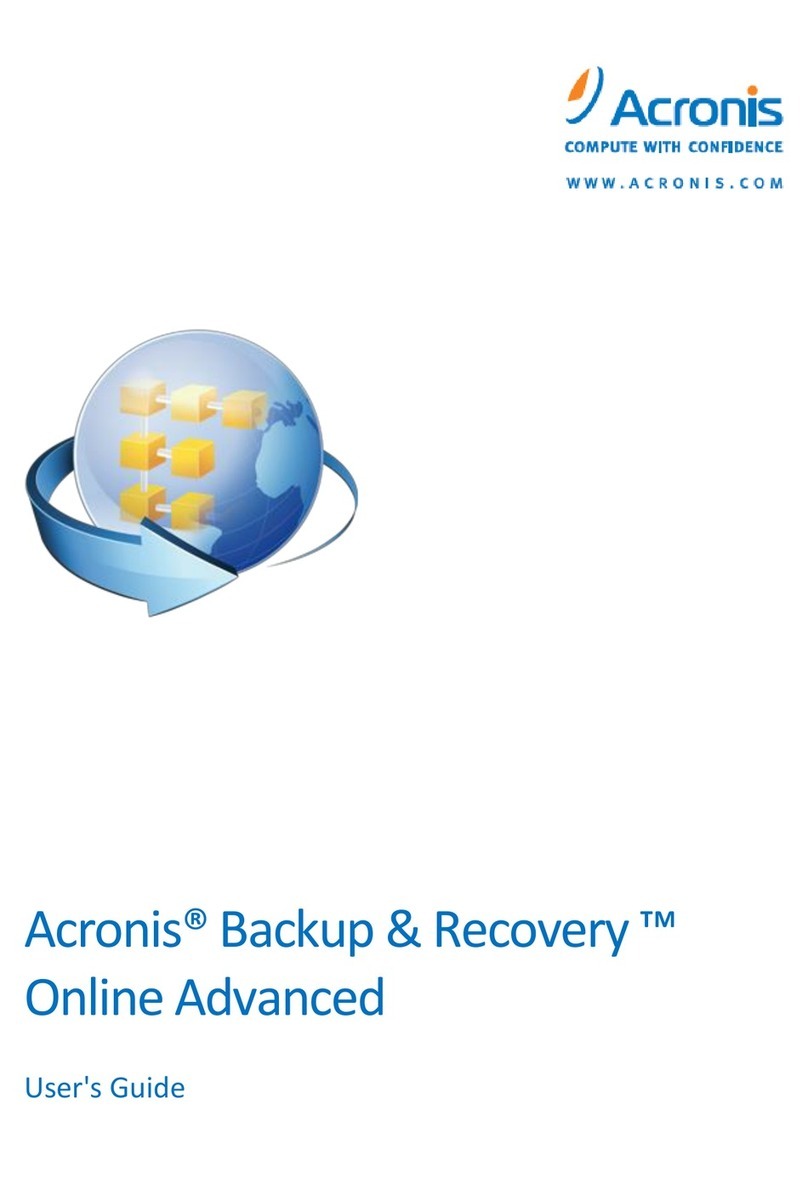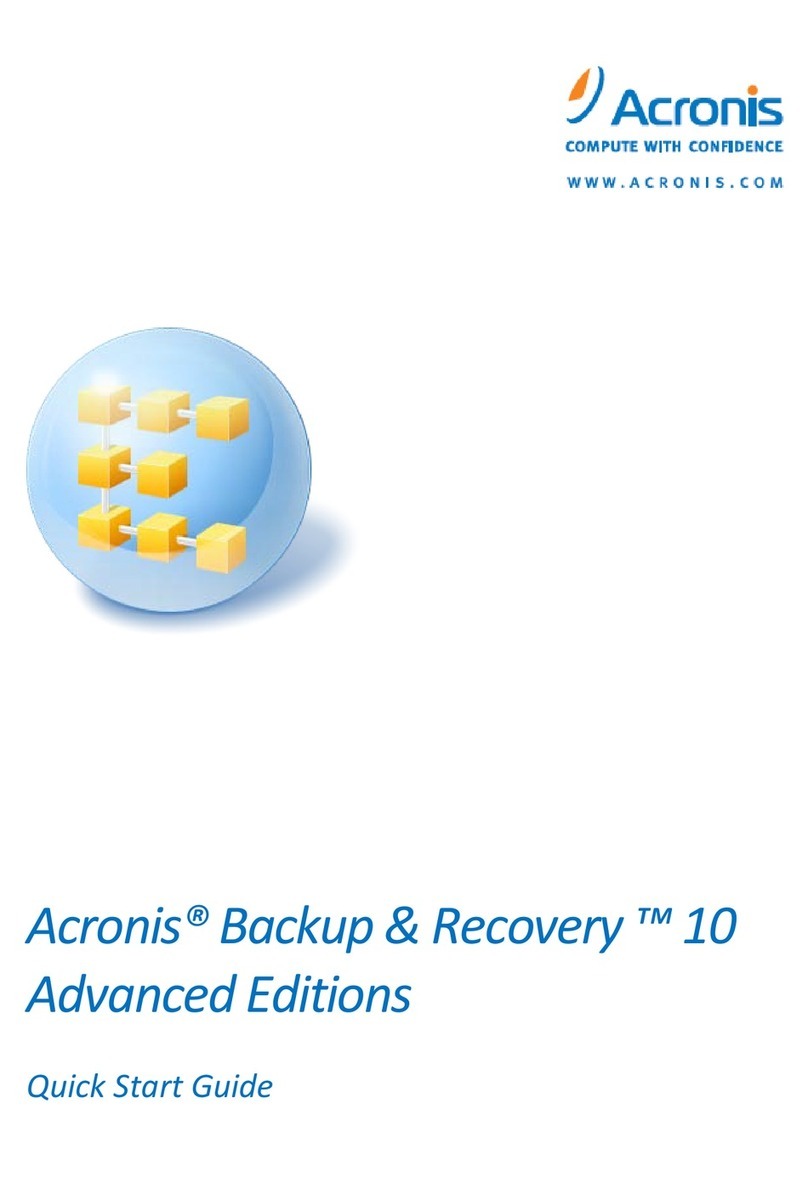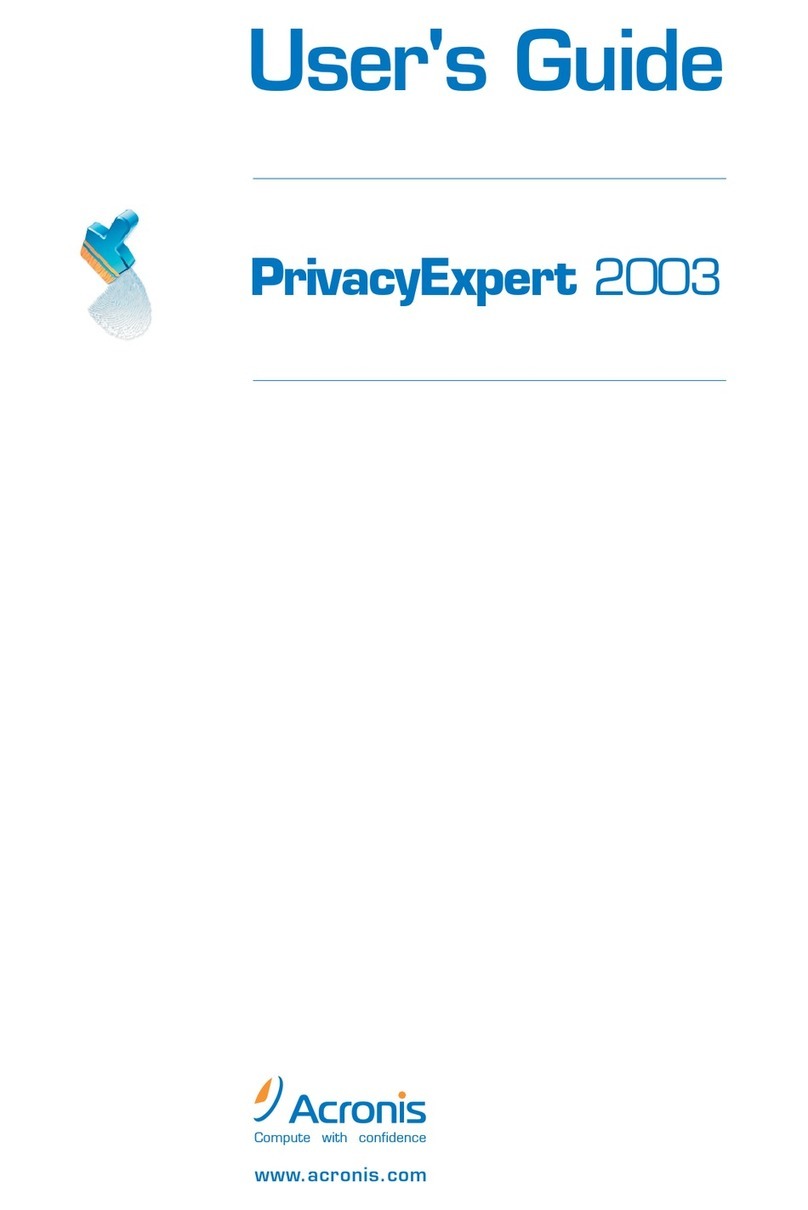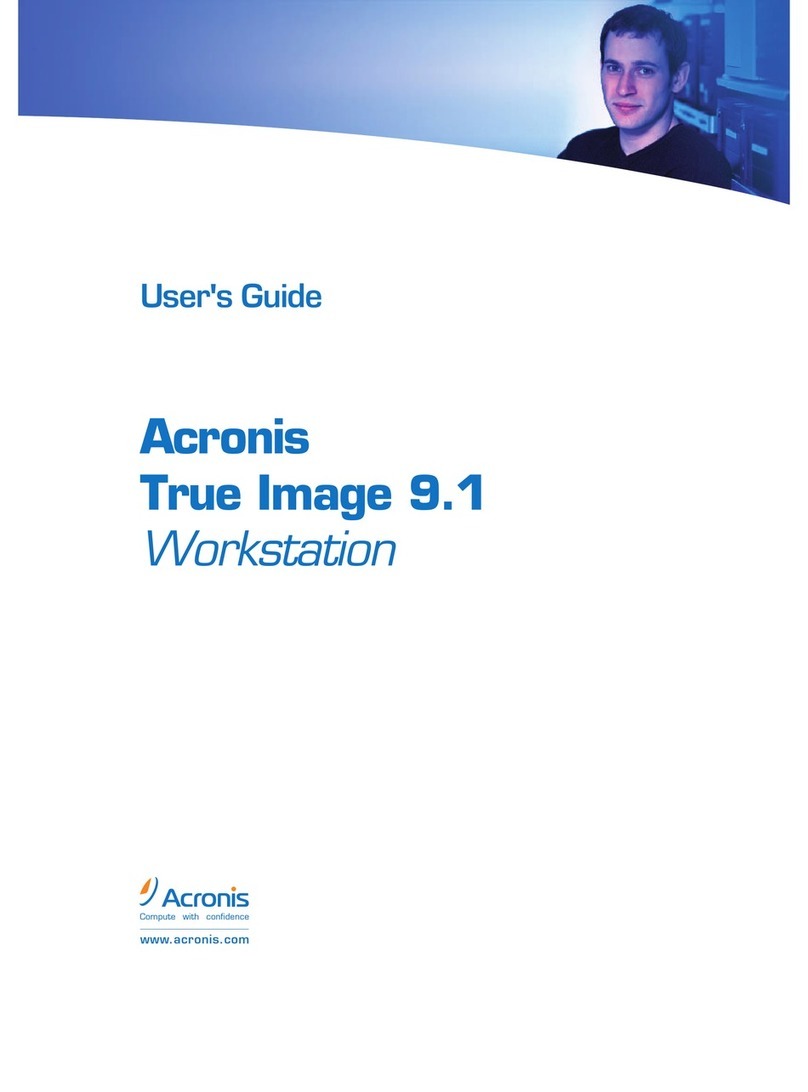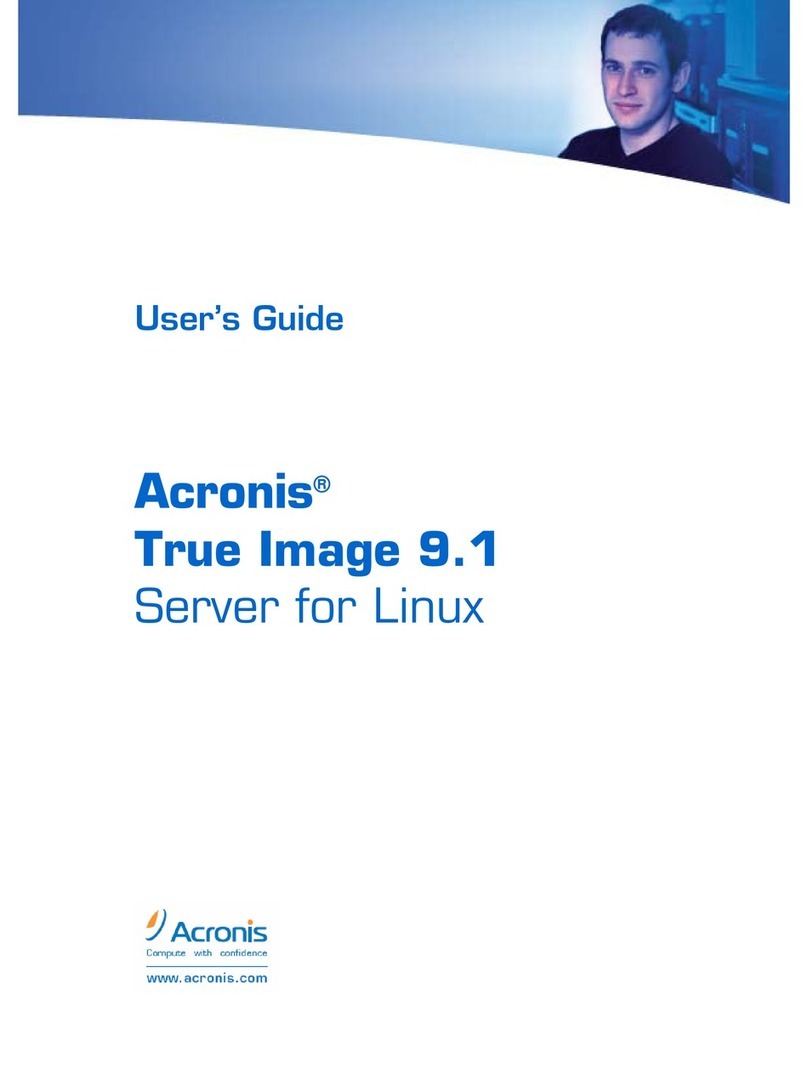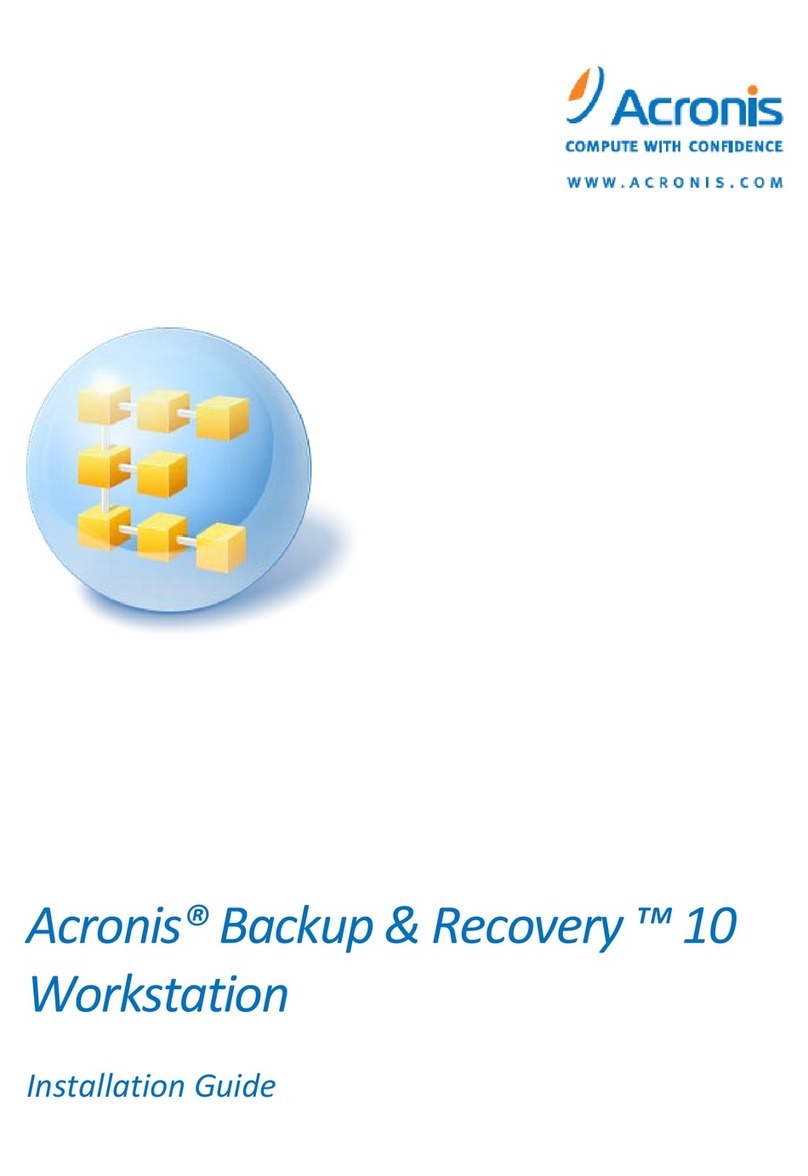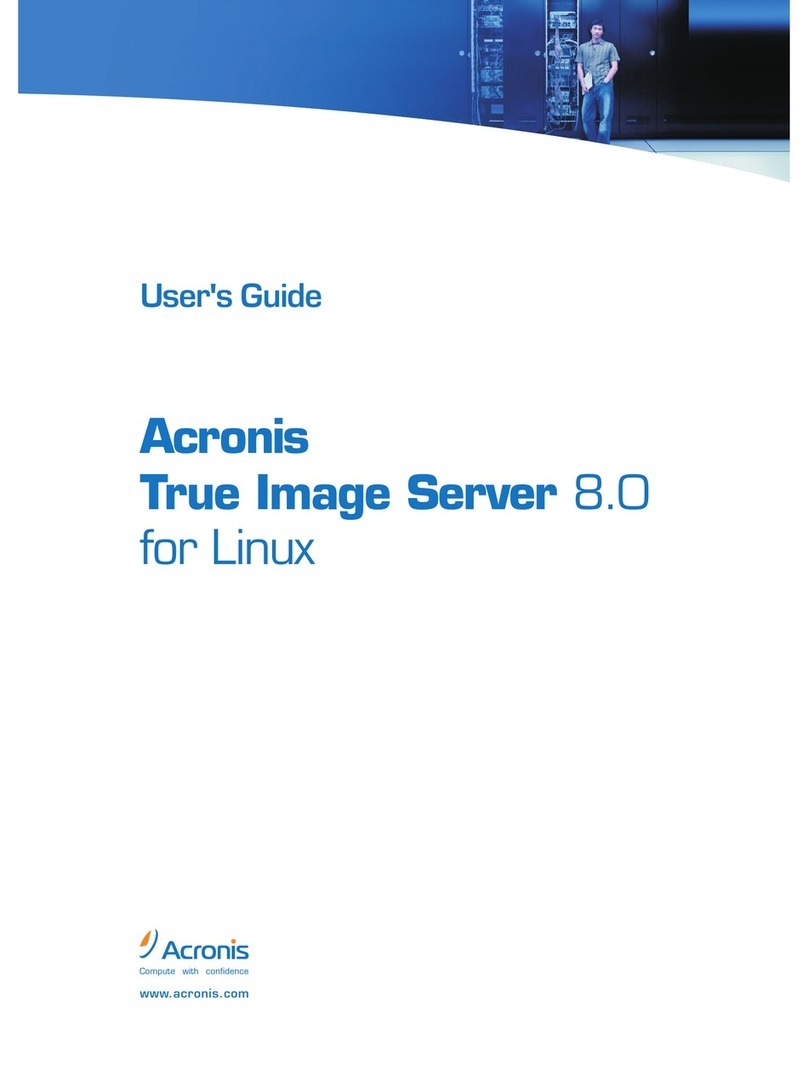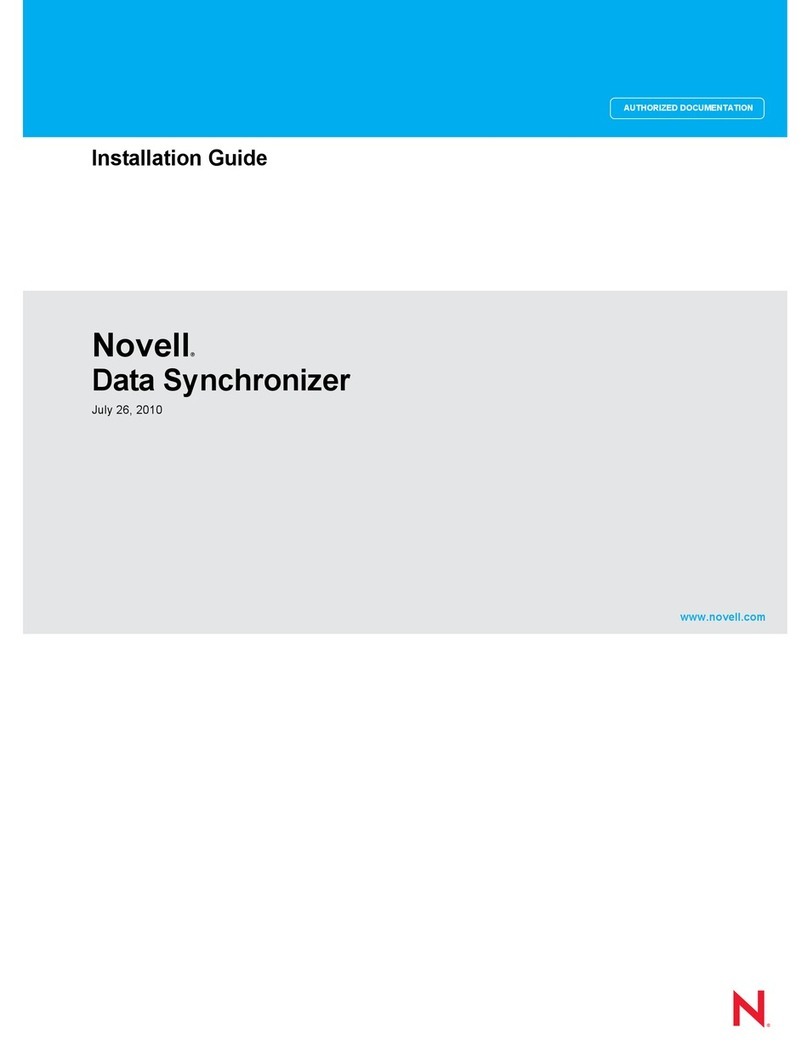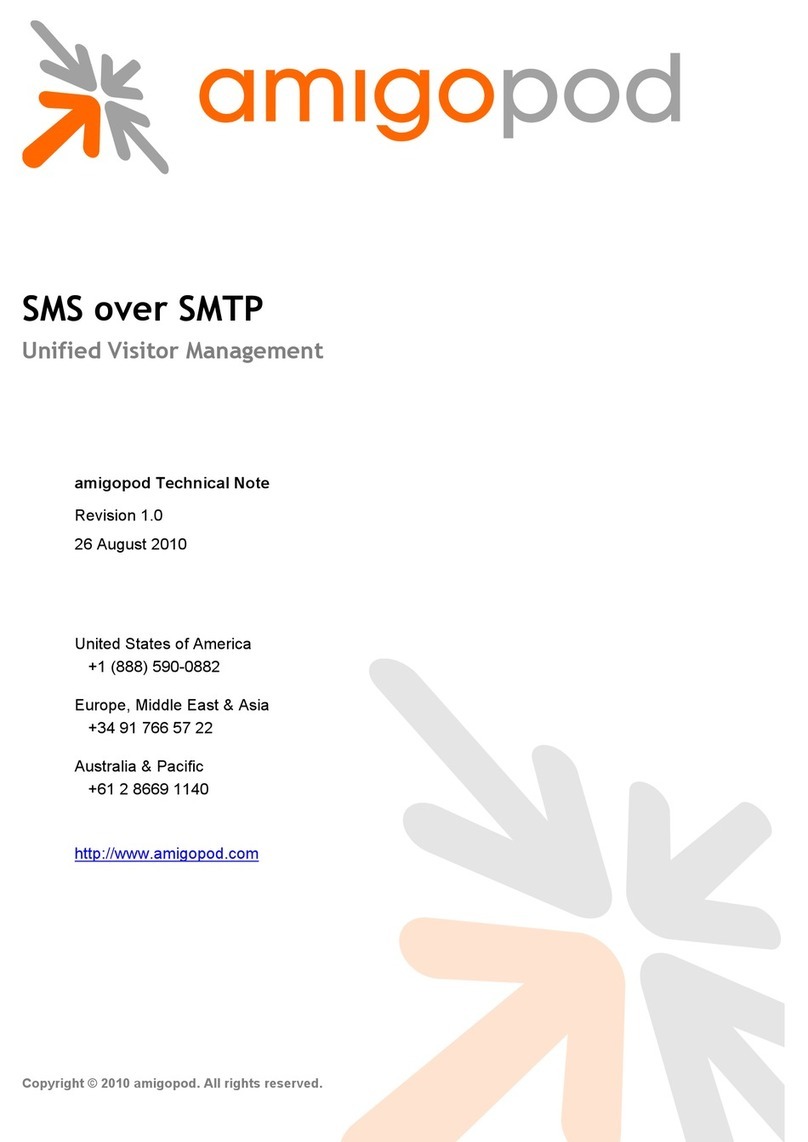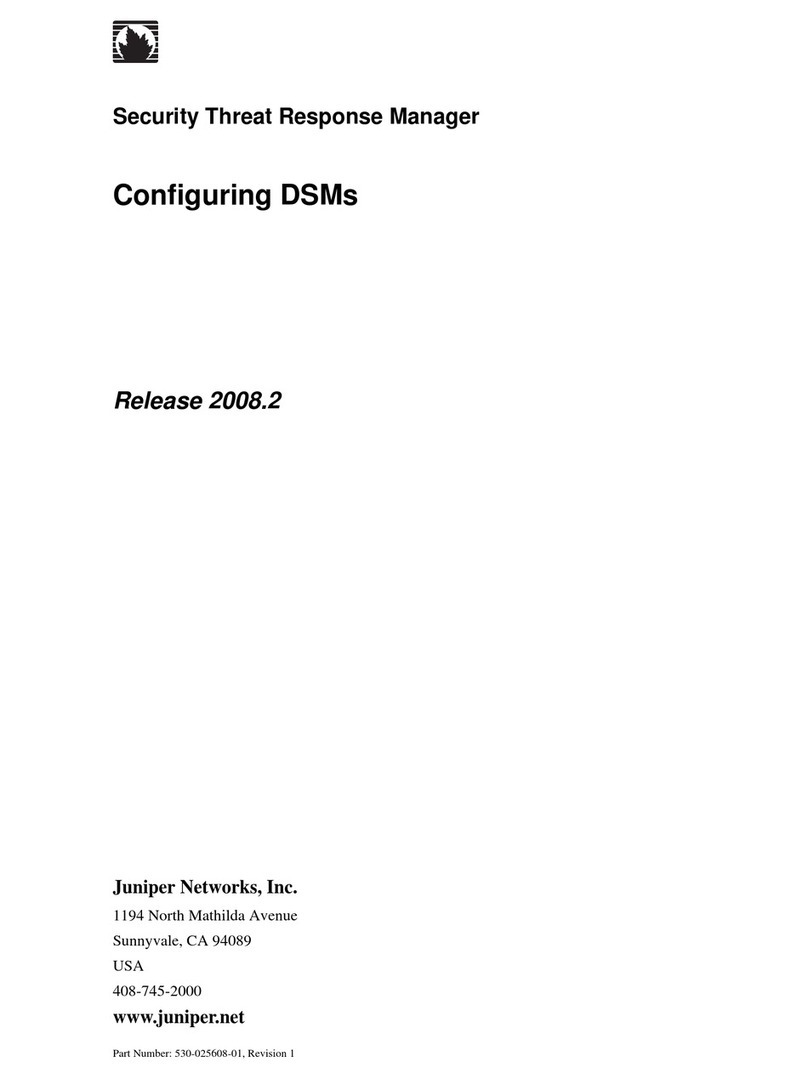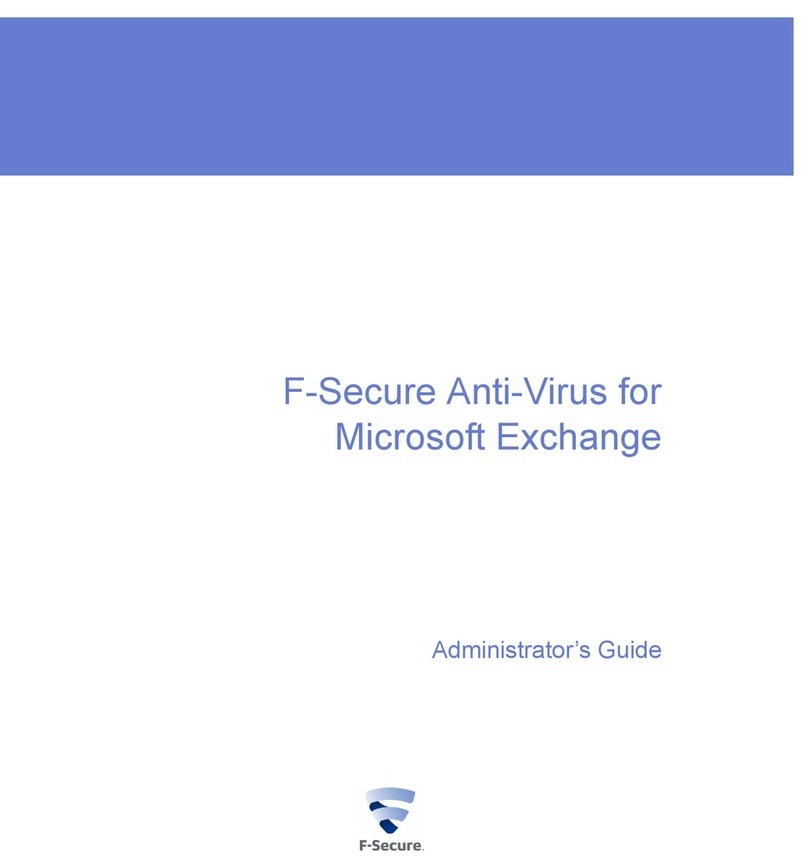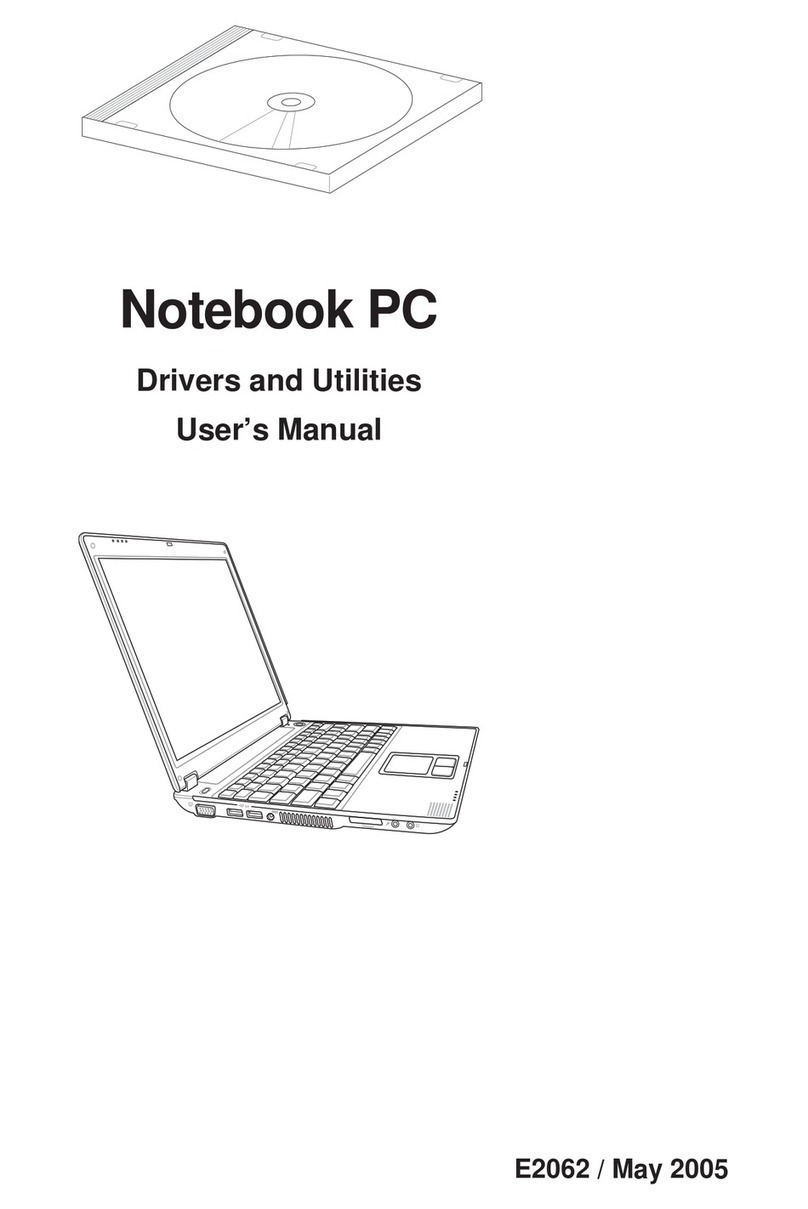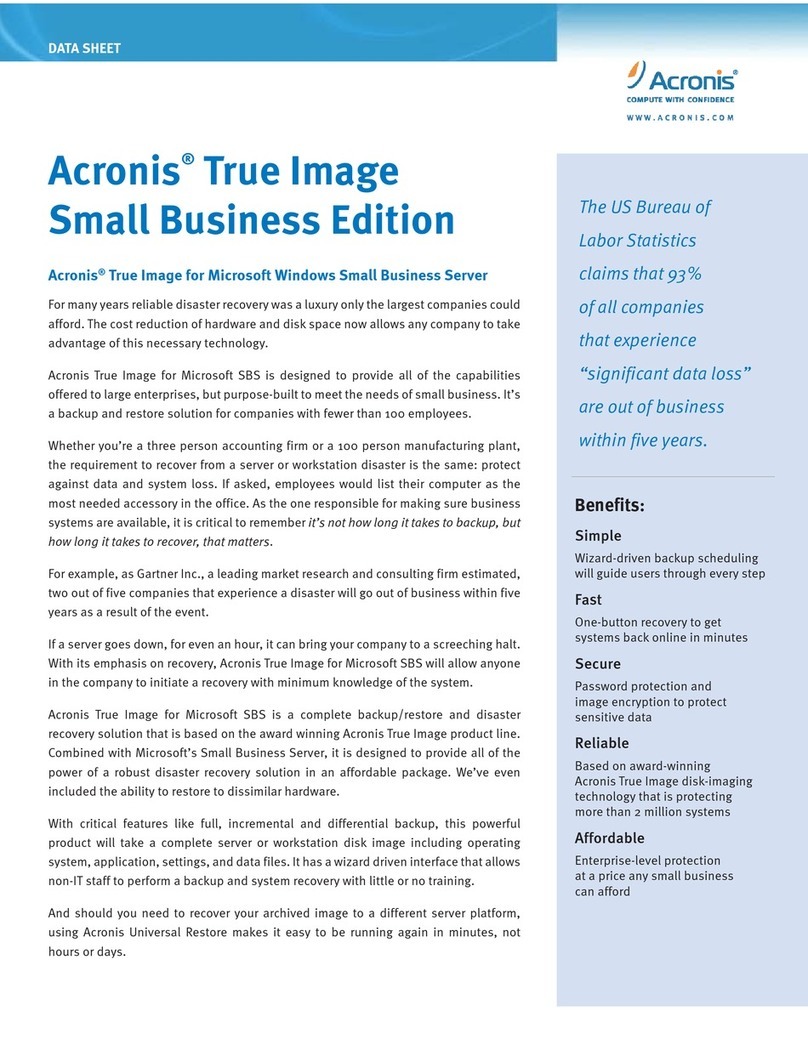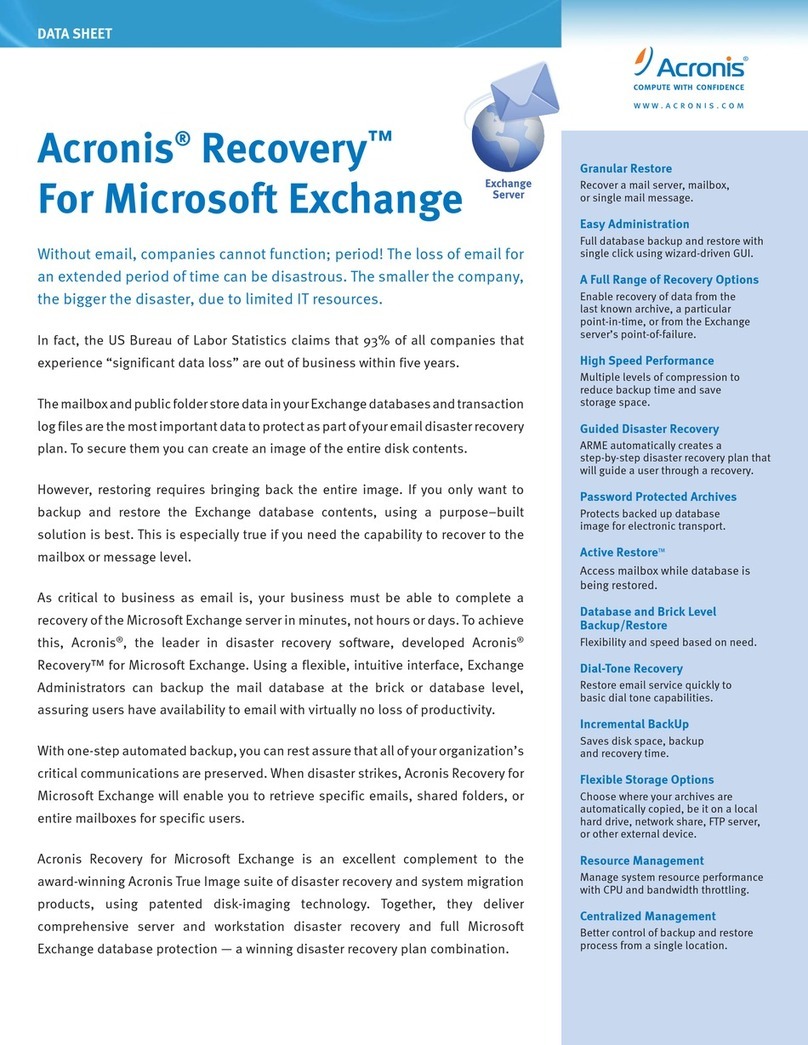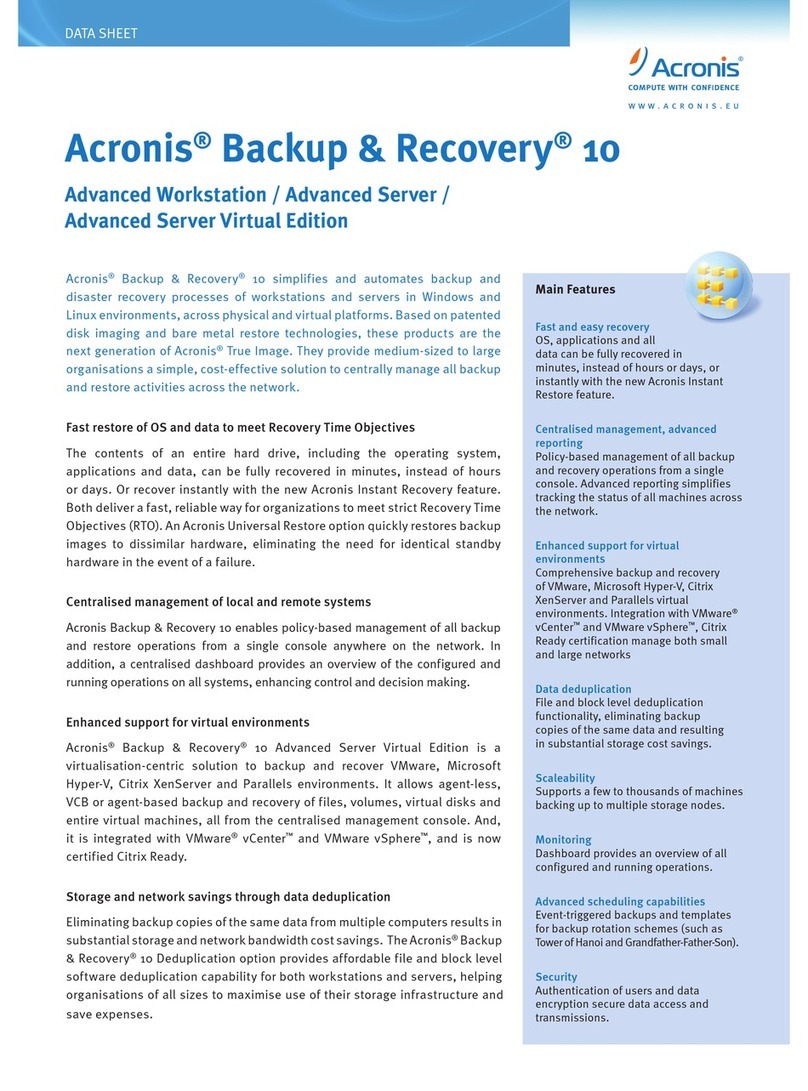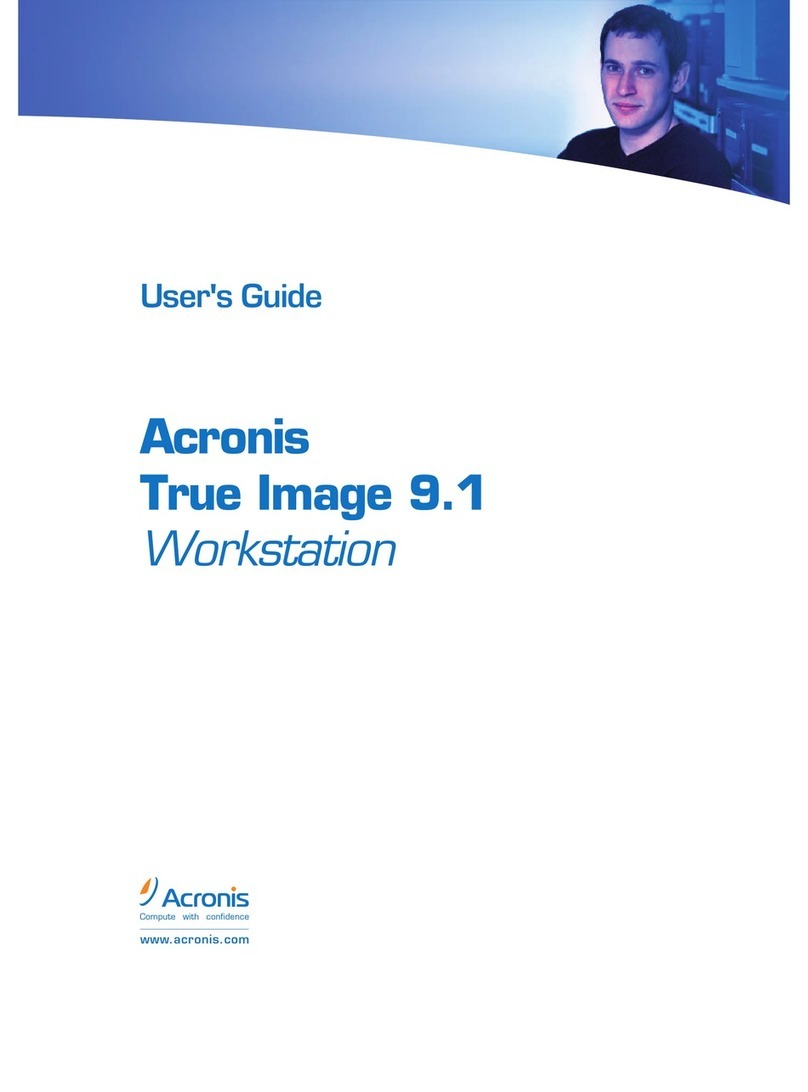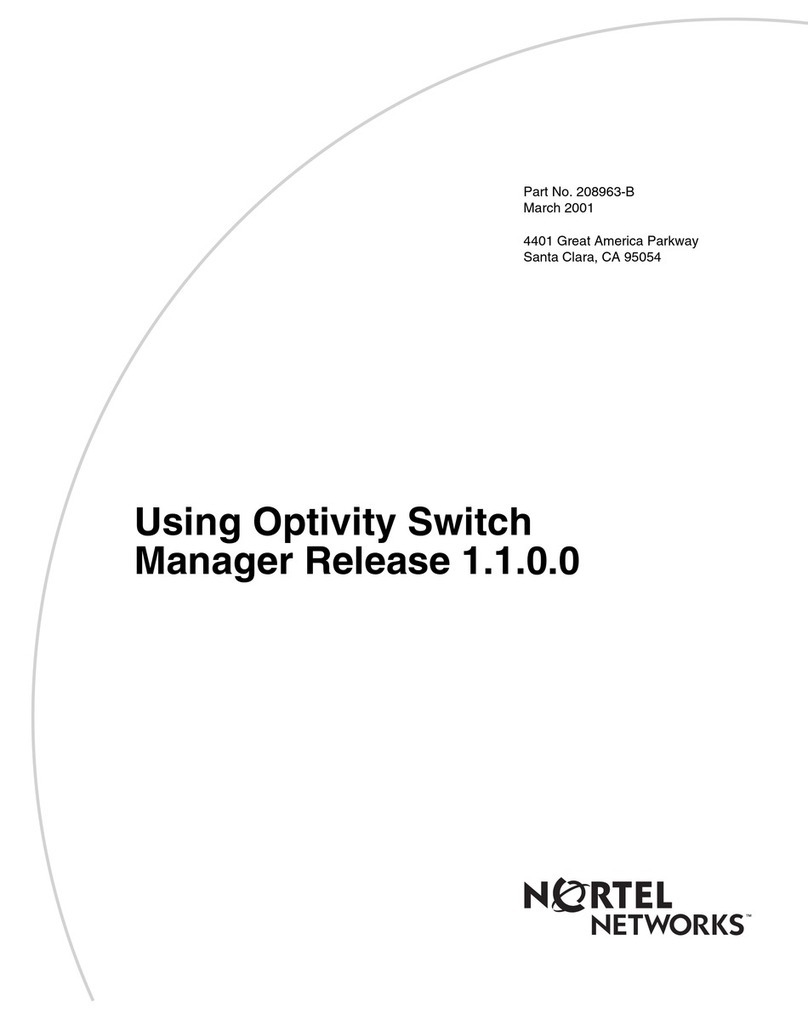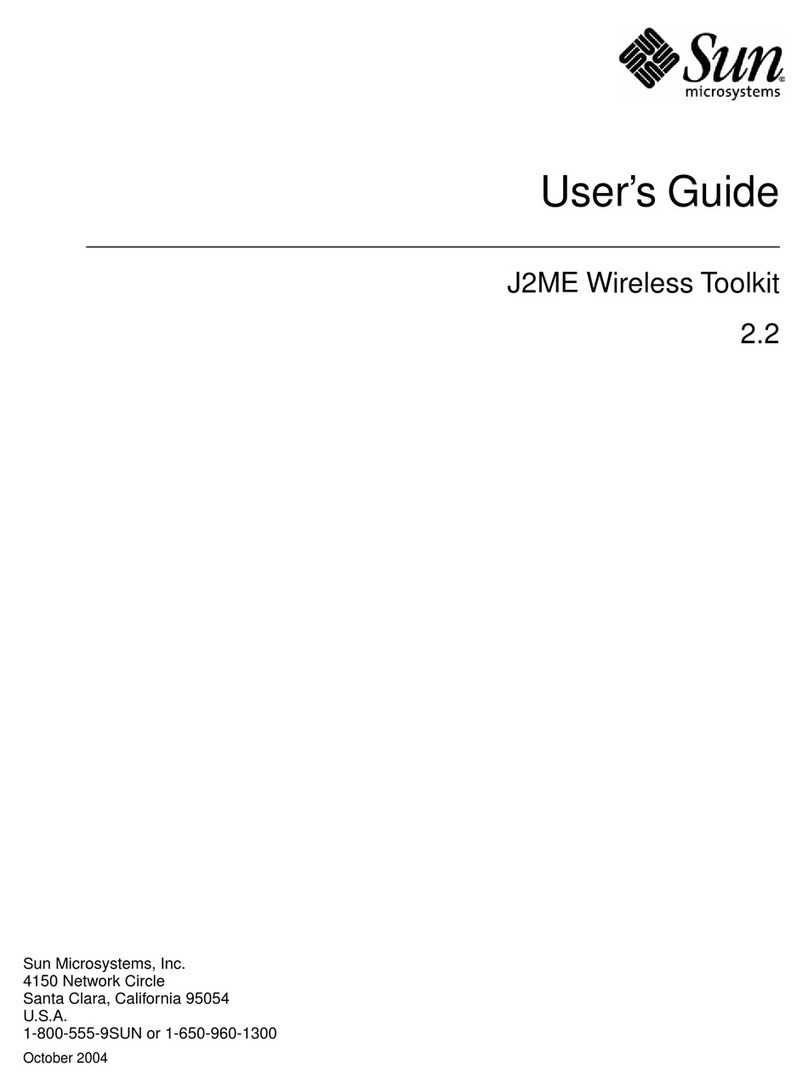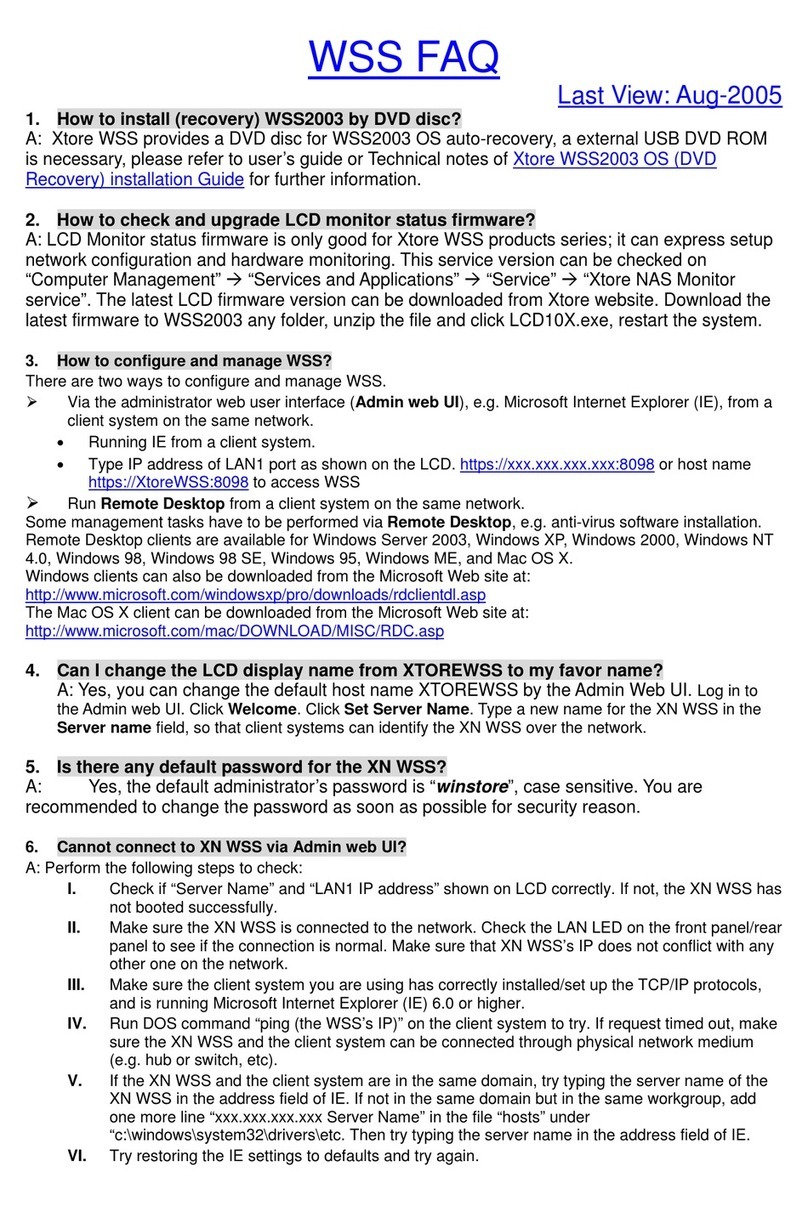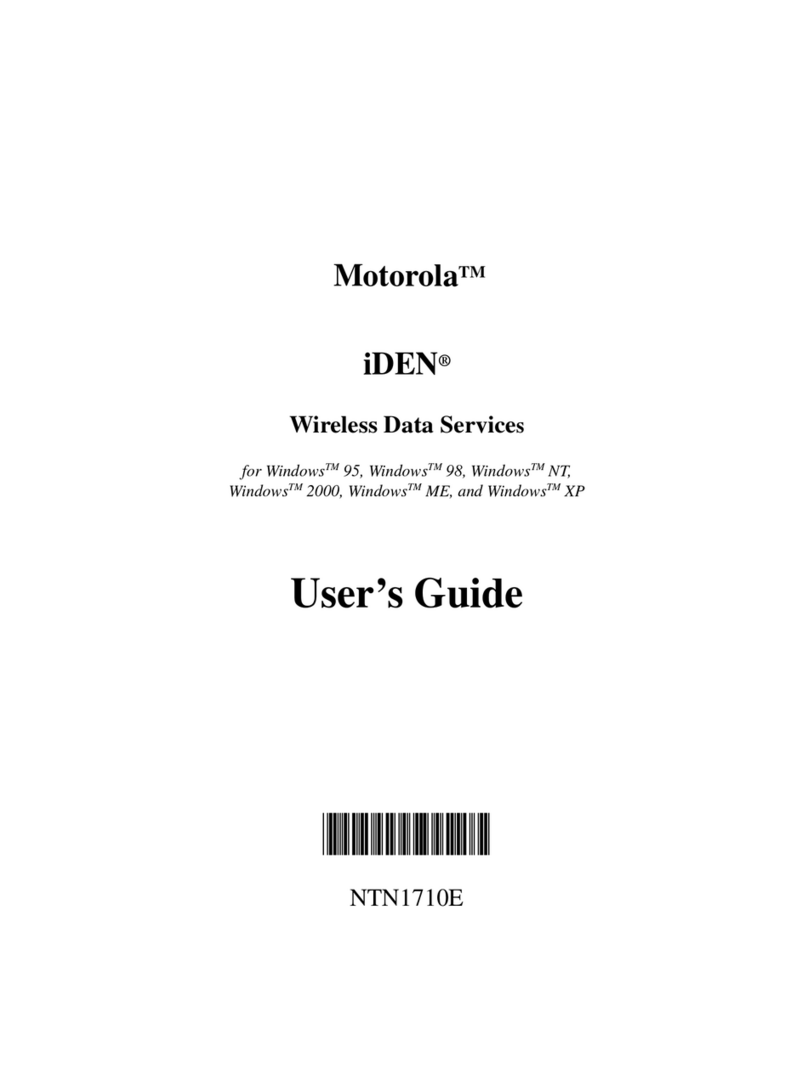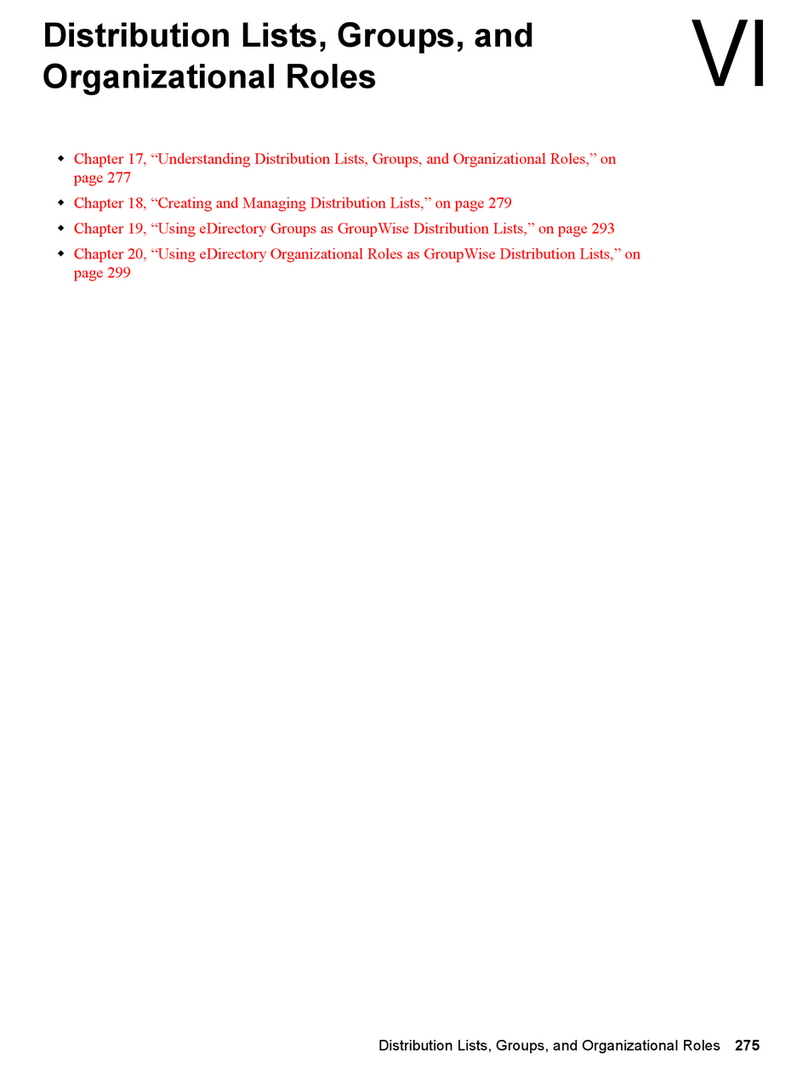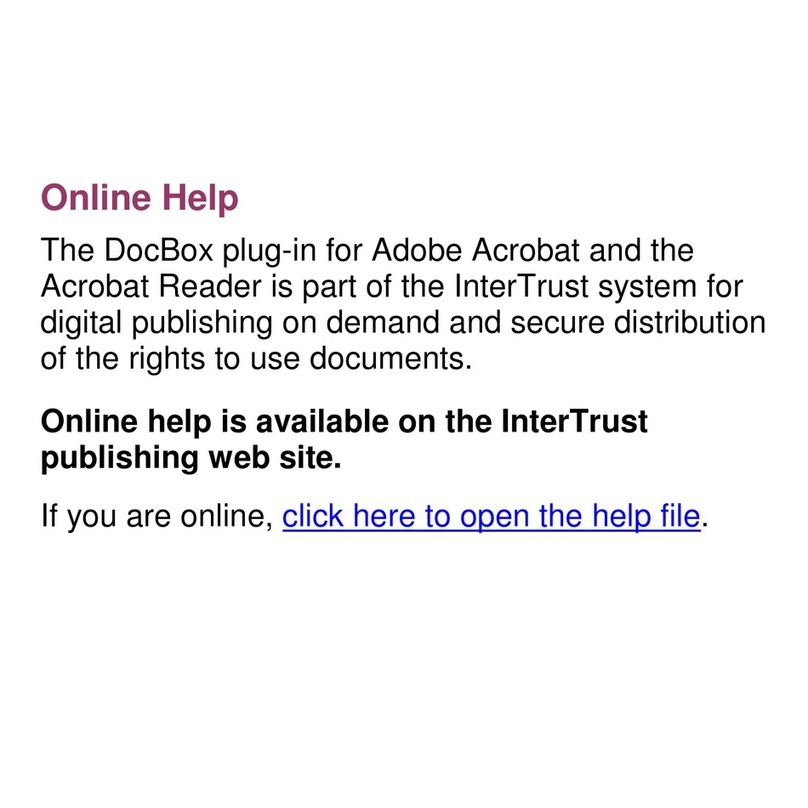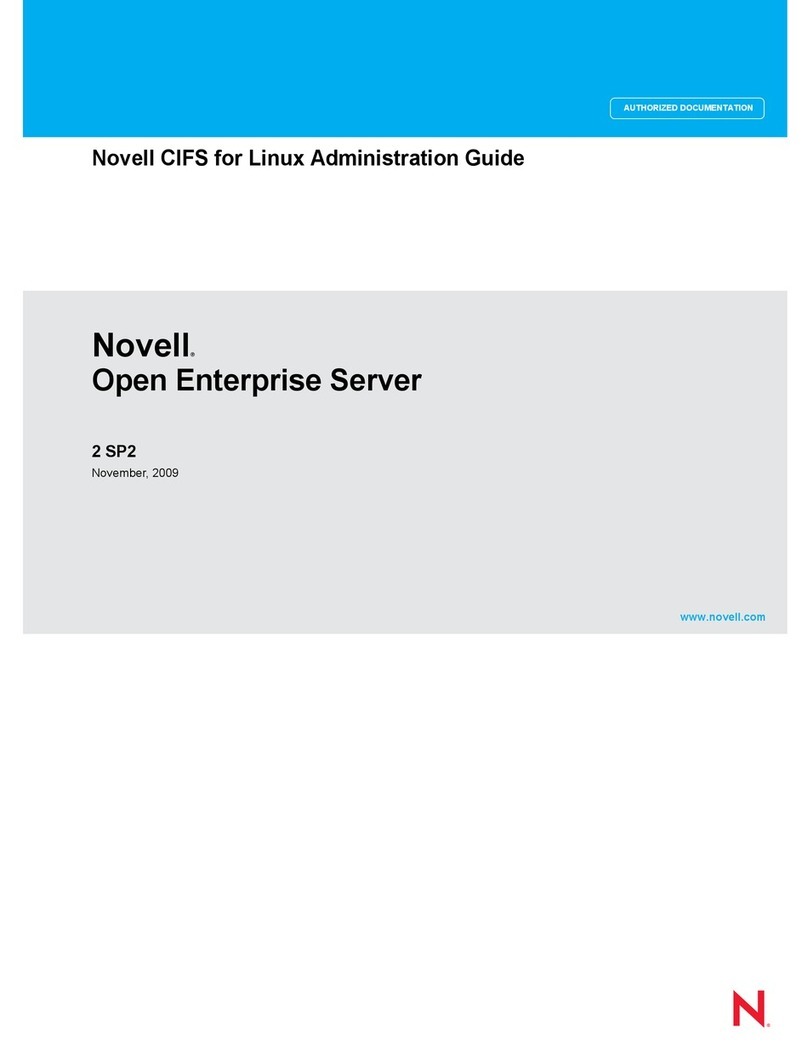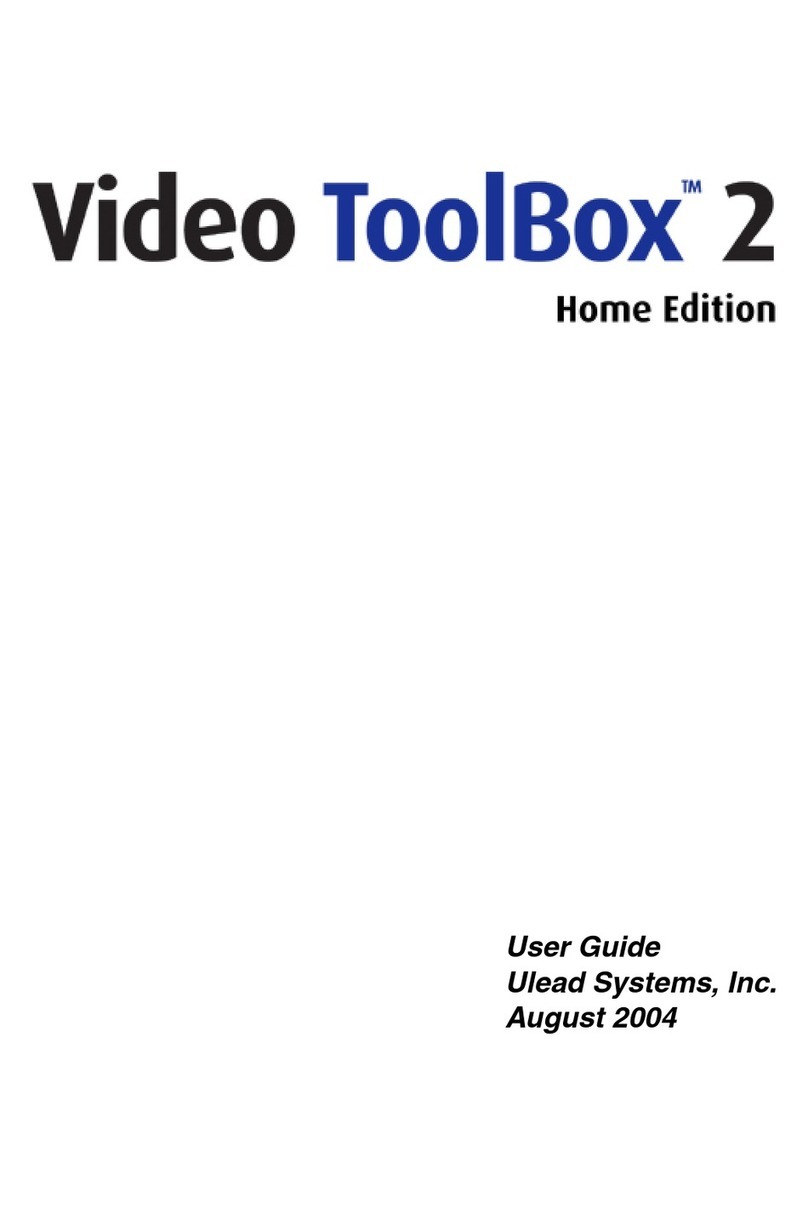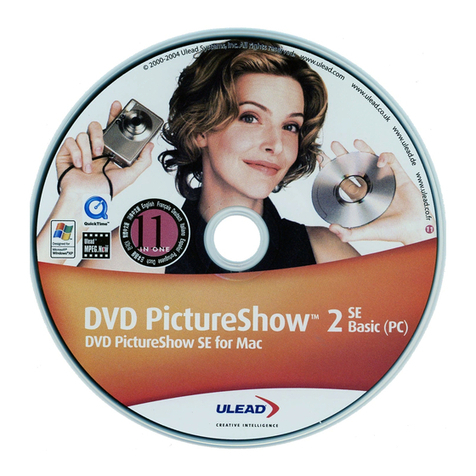Table of Contents
END-USER LICENSE AGREEMENT.................................................................................................. 3
INTRODUCTION............................................................................................................................... 6
What is Acronis Privacy Expert Corporate?.......................................................................... 6
Acronis Privacy Expert Corporate key features.................................................................... 6
Acronis Privacy Expert Corporate Architecture .................................................................... 7
Software use conditions........................................................................................................7
Technical support.................................................................................................................. 8
CHAPTER 1. INSTALLING ACRONIS PRIVACY EXPERT CORPORATE COMPONENTS..... 9
1.1 System requirements.................................................................................................. 9
1.2 Supported operating systems..................................................................................... 9
1.3 Setting up security parameters for Acronis Privacy Expert Corporate....................... 9
1.3.1 Usernames and passwords.................................................................................................. 9
1.3.2 Firewall setup..................................................................................................................... 10
1.4 License policy........................................................................................................... 10
1.5 Installing Acronis Privacy Expert Corporate components onto a current computer 10
1.6 Extracting Acronis Privacy Expert Corporate components...................................... 11
1.7 Using License Server Management Tool................................................................. 11
1.8 Installing Acronis components onto remote machines............................................. 12
1.9 Recovering Acronis Privacy Expert Corporate......................................................... 13
1.10 Removing Acronis Privacy Expert Corporate........................................................ 13
CHAPTER 2. USING ACRONIS PRIVACY EXPERT CORPORATE MANAGEMENT
CONSOLE 14
2.1 Getting started.......................................................................................................... 14
2.2 Acronis Privacy Expert Corporate Management Console main window.................. 14
2.3 Connecting to remote computer............................................................................... 15
CHAPTER 3. SPYWARE REMOVAL FROM NETWORK COMPUTERS ................................. 16
3.1 How spyware gets on user’s PC .............................................................................. 16
3.2 How to recognize spyware?..................................................................................... 16
3.3 Spyware removal...................................................................................................... 17
3.3.1 Running Spyware Removal Wizard.................................................................................... 17
3.3.2 Selecting remote computers for spyware removal.............................................................. 17
3.3.3 Selecting scanning mode................................................................................................... 18
3.3.4 Spyware Removal Script.................................................................................................... 19
3.4 Scheduling spyware removal group tasks................................................................ 19
3.4.1 Selecting remote computers............................................................................................... 19
3.4.2 Selecting task and spyware scan mode ............................................................................. 20
3.4.3 Scheduled tasks preferences............................................................................................. 20
3.4.4 Entering user name and password..................................................................................... 21
3.5 Quarantine................................................................................................................22
3.6 Using the Log ........................................................................................................... 23
CHAPTER 4. USING ACRONIS SPYWARE SHIELD................................................................ 25
4.1 Enabling Acronis Spyware Shield ............................................................................ 25
4.2 Spyware Shield local settings................................................................................... 26
4.2.1 General options.................................................................................................................. 26
4.2.2 Advanced options............................................................................................................... 27
4.2.3 Remembered events.......................................................................................................... 27
4.2.4 Saving Spyware Shield settings ......................................................................................... 28
CHAPTER 5. SPYWARE DEFINITIONS UPDATES.................................................................. 29
4 Copyright © Acronis, Inc., 2000-2005