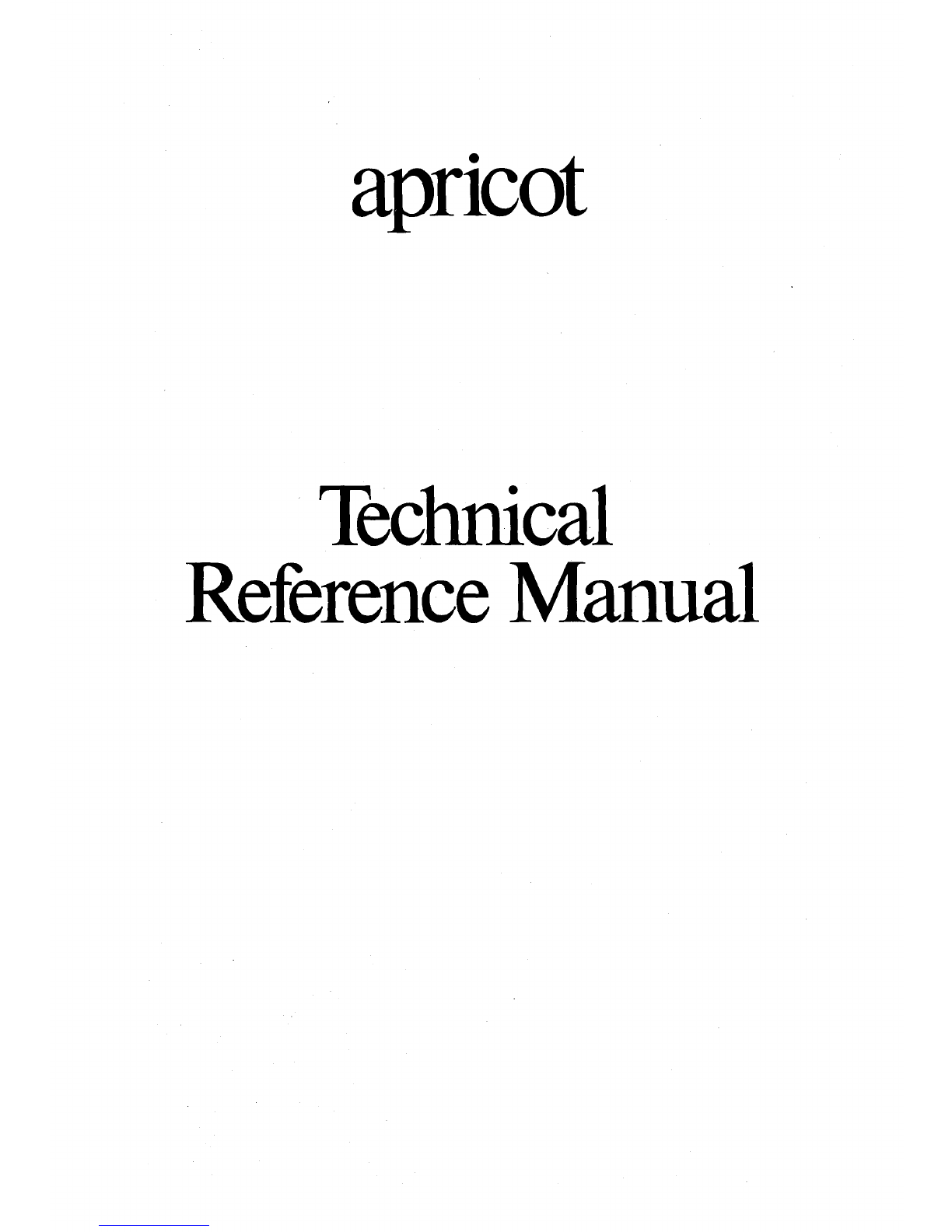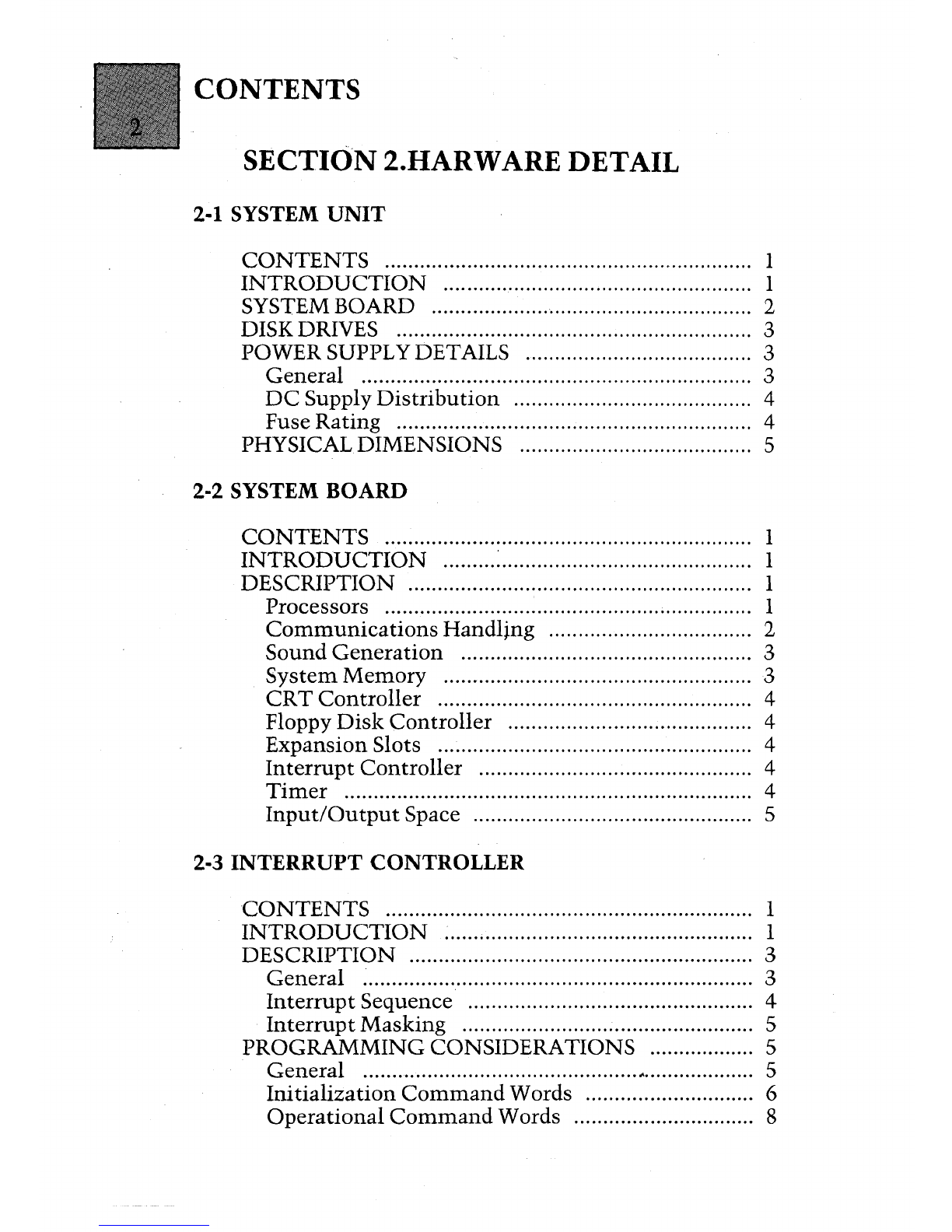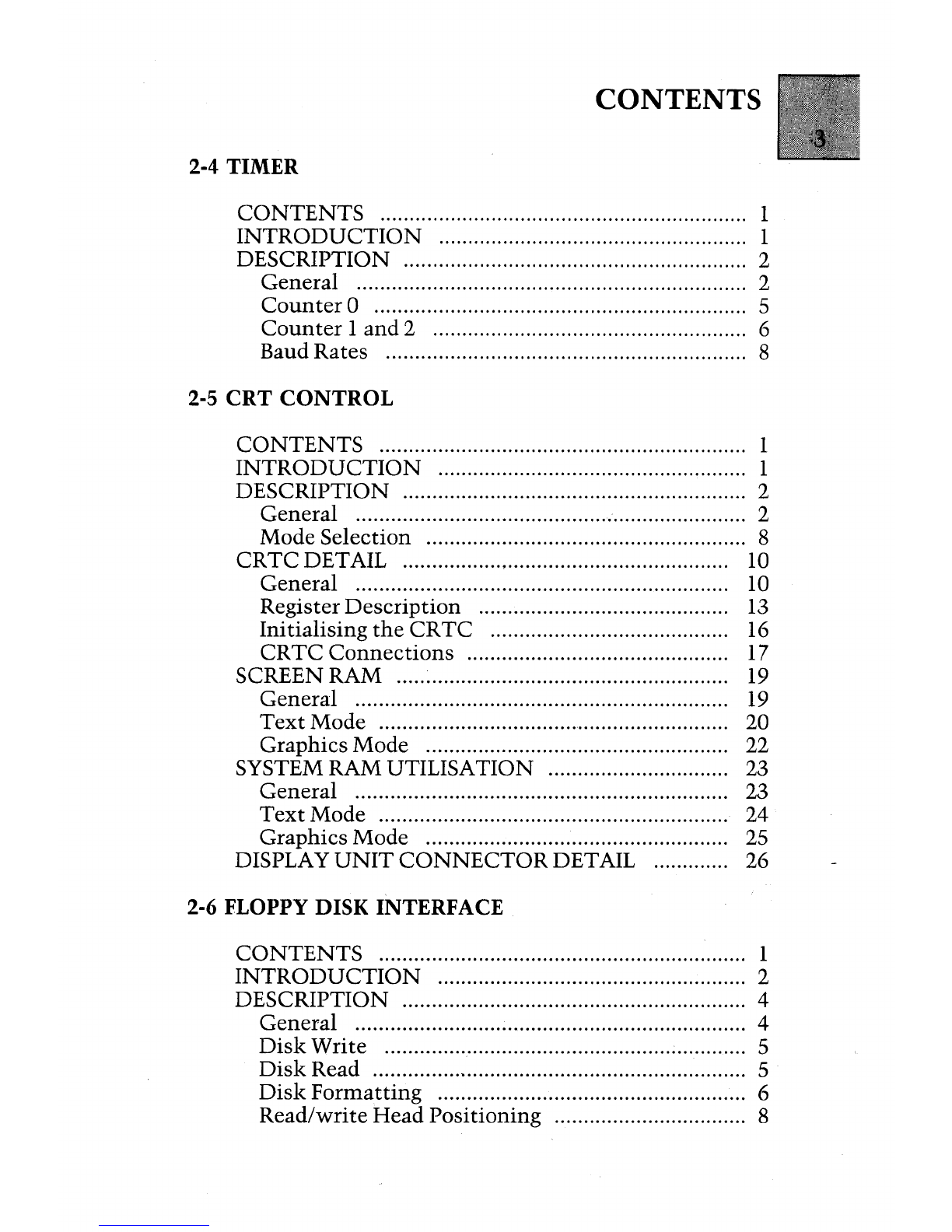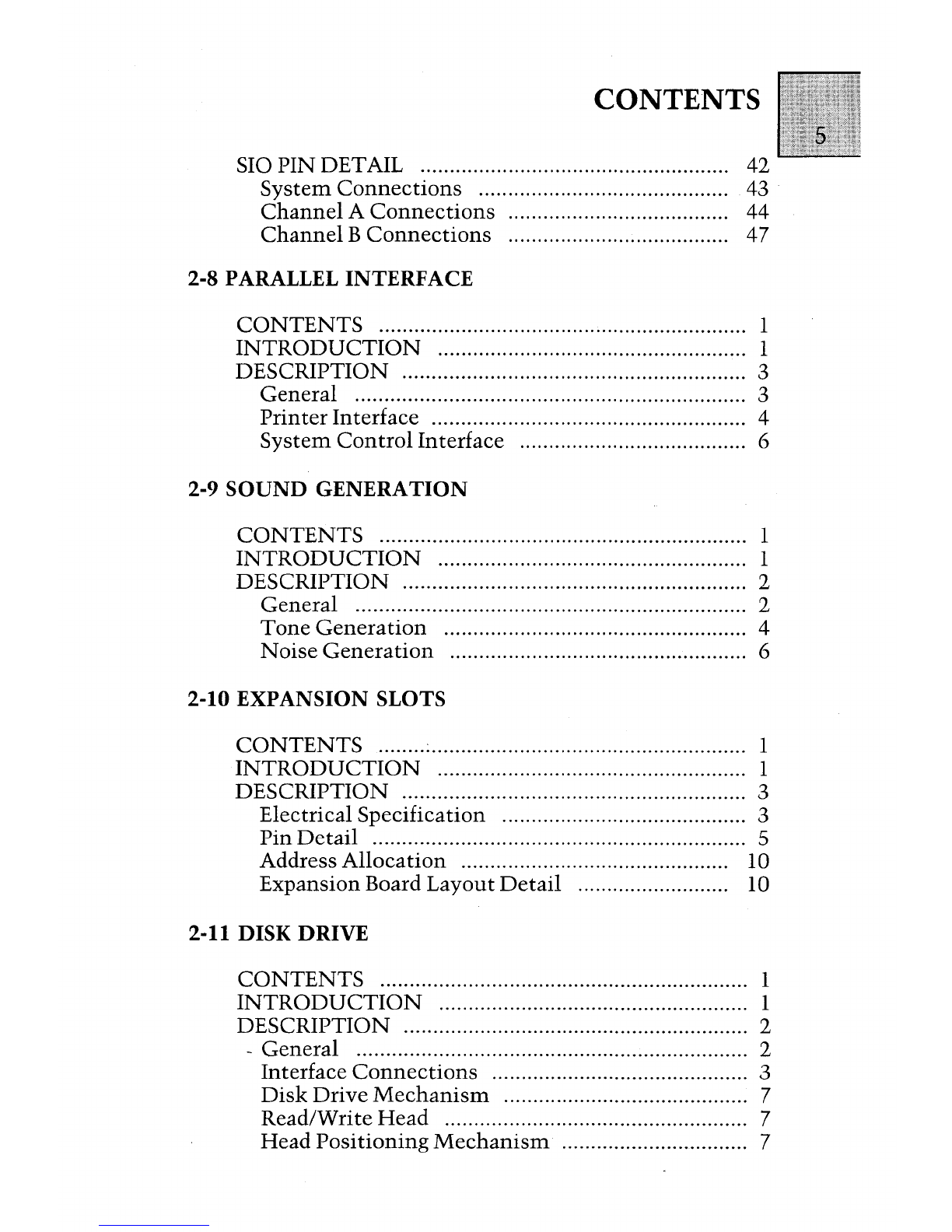CONTENTS
"-.
FDC
DETAIL .............................................................. 9
General
................................................................... 9
ProcessorInterface ......
.. .. ..
.................................. 10
Disk
Drive
Control
.............................................
13
Command
Register ............................................. 14
Status
Register .....................................................
15
Track
Register .....................................................
15
SectorRegister .....................................................
15
Data
Register ....................................................... 16
PROGRAMMING
CONSIDERATIONS
............... 16
Disk
Drive
Selection
........................................... 16
Head
Loading ....................................................... 16
Head
Positioning
................................................. 17
Data
Transfers .....................................................
21
Formatting
Commands
....................................... 26
Force
Interrupt
Command
..................................
32
INTERFACE
CONNECTION
DETAILS ...............
33
System
Connections
........................................... 33
Disk
Drive
Connections
..................................... 35
TRACKFORMAT
...................................................
37
2-7 SERIAL INTERFACE
CONTENTS
............................................................... 1
INTRODUCTION
.....................
...
............................. 1
DESCRIPTION ........................................................
...
3
General
................................................................... 3
SIO
Overview
......................................................... 4
SIO
Architecture
.................................................... 6
ProcessorInterface .............................................. 10
Write
Register
Definition
...................................
11
Read Register
Definition
..................................... 25
SIO
Interrupt
Sequence
.......................................
30
KEYBOARD
COMMUNICATIONS
......................
32
General
................................................................
32
Keyboard
Connector
Detail
................................ 33
Channel
B
Programming
Details
........................
34
PARALLEL INTERFACE INTERRUPTS ...............
36
RS232CCOMMUNICATIONS
.............................
37
General
................................................................
37
RS232C
Connector
Detail
.................................. 38
Channel
A
Programming
Details
.......................
39