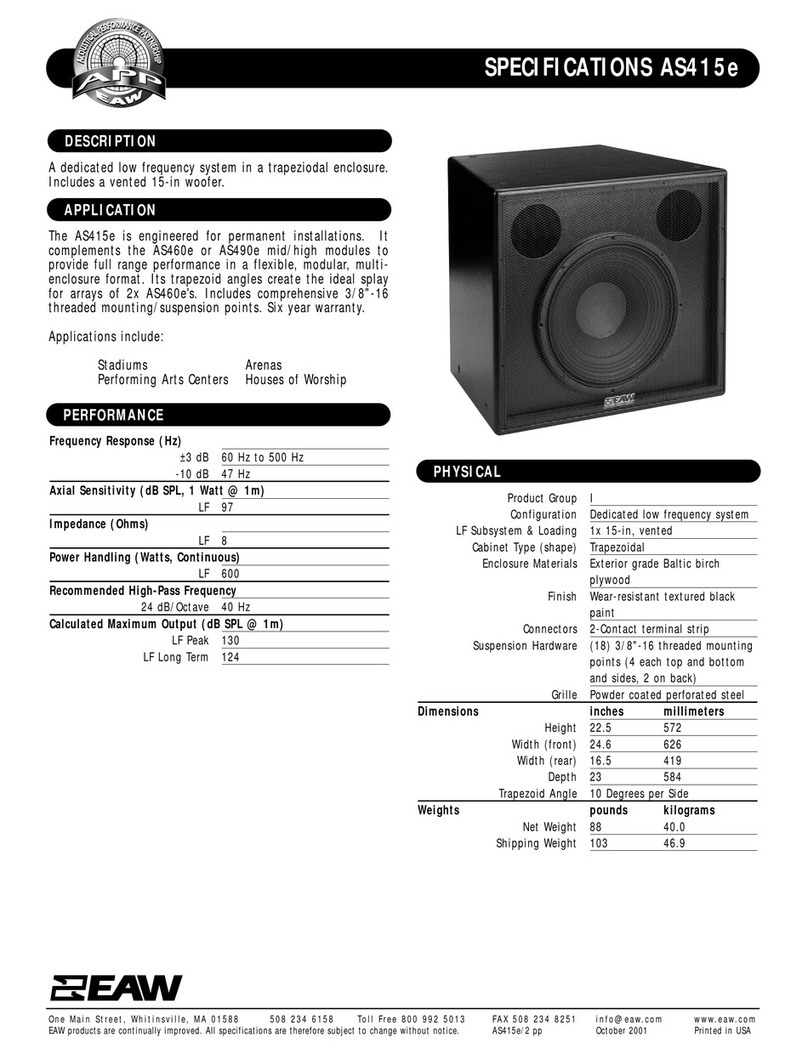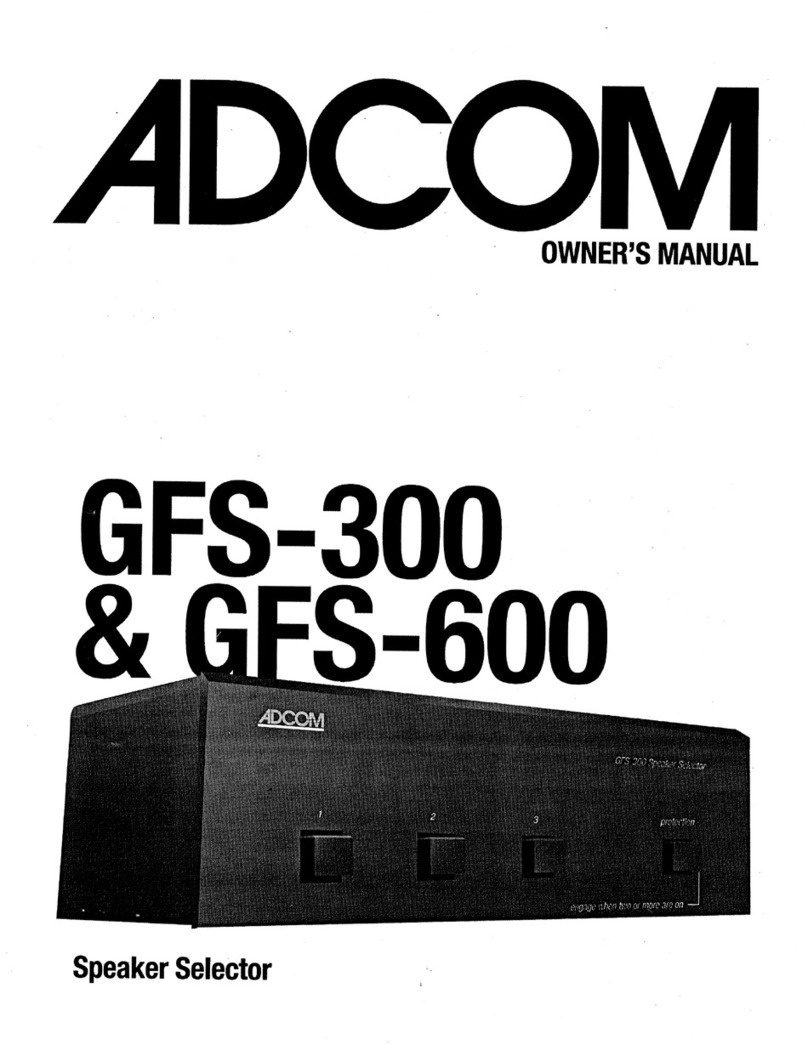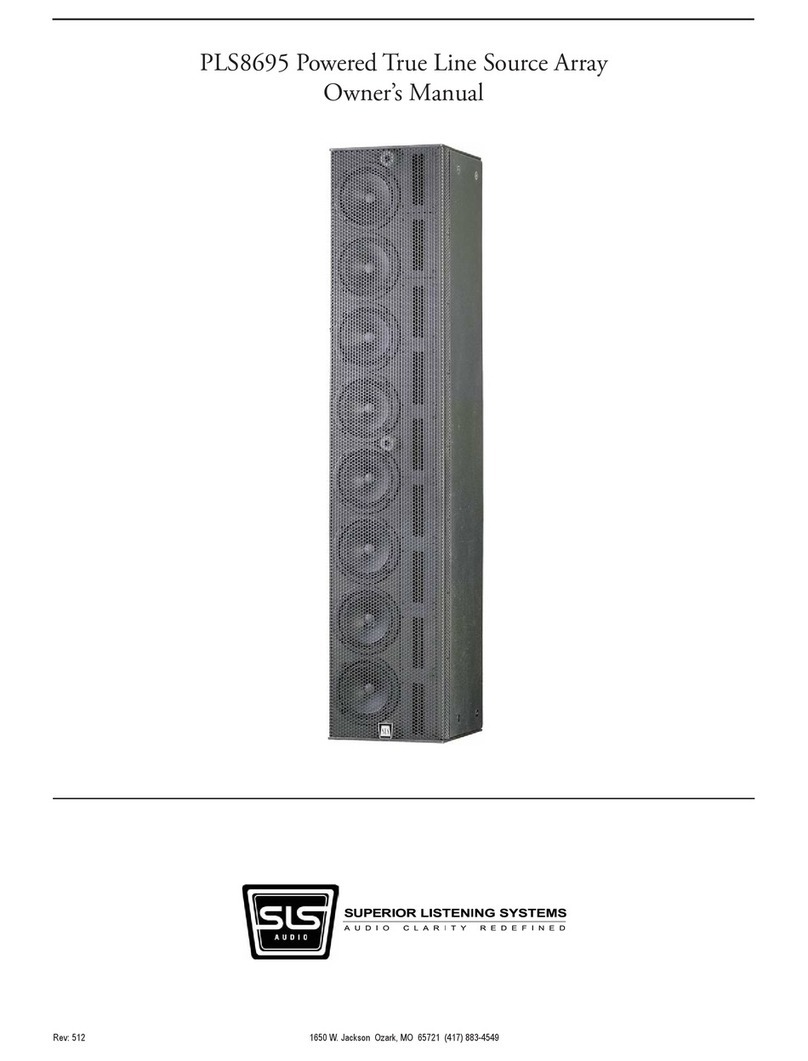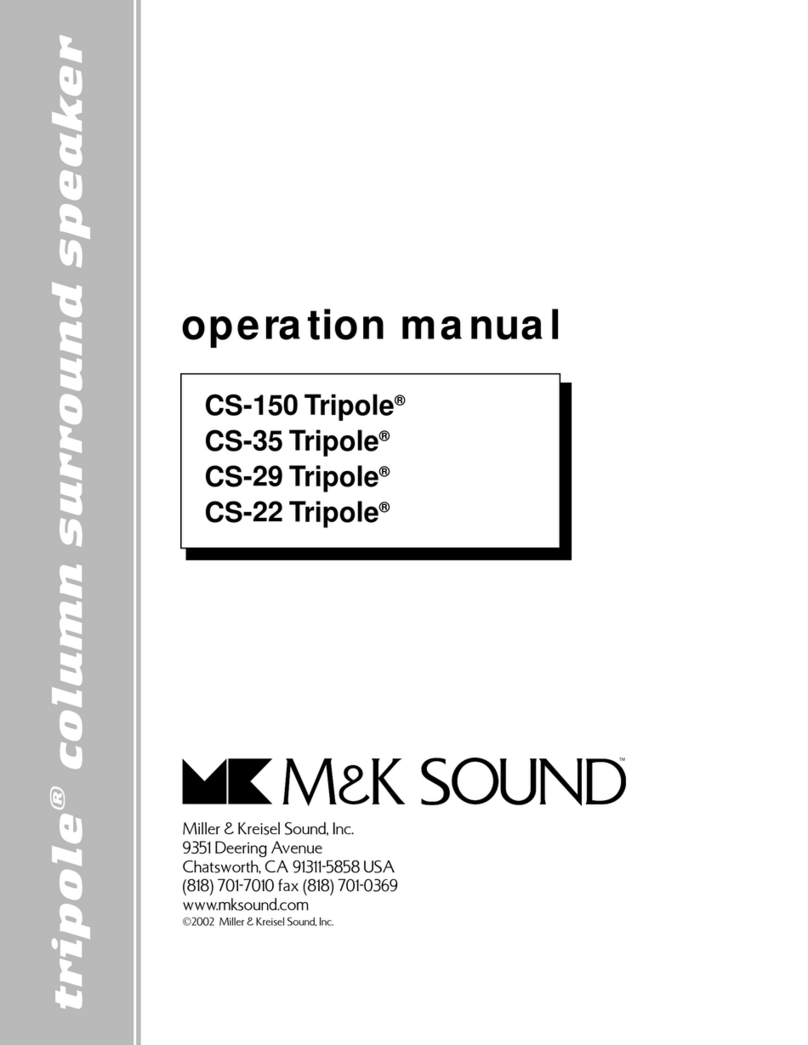Active Audio StepArray Series User manual

manual
L ' a c o u s t i q u e a c t i v e
StepArray

CONTENTS
Contents
Contents 2
I StepArray: tutorial for recommandation 4
1 Sound reinforcement in large spaces 5
2 Overview of the StepArray system 9
3 Choosing the right installation set-up 12
4 Column positionning rules 14
5 Options 16
6 SAdrive software 16
7 CAD modeling 17
References 18
II StepArray technical reference 20
8 Installation of the columns 21
9 Wiring 22
10 Test before powering up 25
11 SAdrive software 26
12 Advanced functions 27
13 Troubleshooting 30
14 Hardware specifications 32
15 Acoustical data 37
List of Tables 44
List of Figures 44
2

CONTENTS
Foreword
StepArray is a versatile line-array system designed for speech reinforcement in large spaces. It offers excellent
sound intelligibility, slim design, external electronics, security systems compatibility and more.
This reference manual is intended to be a user manual for StepArray based systems, as well as a complete reference
with all the technical specifications and details about the StepArray system.
How to use this manual
This reference manual is divided in two parts:
• The first part is a tutorial for recommandation. It deals with StepArray design and principles, introducing
the acoustic background necessary to understand sound reinforcement in large space, and how StepArray
can help to achieve good intelligibility in these places.
• The second part is a technical reference describing the full range of StepArray products. It covers installa-
tion, wiring, maintenance, and tuning. Extensive technical data is found there.
Last update: December 23, 2010 3

Part I
StepArray: tutorial for recommandation
Table of Contents
1 Sound reinforcement in large spaces 5
1.1 General issues with public address in large spaces ..................... 5
1.2 Loudspeaker arrays ..................................... 7
1.3 DGRC: The StepArray system ............................... 8
2 Overview of the StepArray system 9
2.1 StepArray system example .................................. 10
2.2 StepArray column models .................................. 11
2.3 StepArray specificity: shared electronics .......................... 11
3 Choosing the right installation set-up 12
3.1 Columns ............................................ 12
3.2 Processors ........................................... 13
3.3 Amplifiers ........................................... 13
3.4 Cables ............................................ 14
3.5 Subwoofers .......................................... 14
4 Column positionning rules 14
5 Options 16
5.1 Microphone (MIC) ...................................... 16
5.2 Sub-bass Output (SUB) ................................... 16
5.3 Sound Security System (SSS) ................................ 16
6 SAdrive software 16
7 CAD modeling 17
References 18
4

Introduction
This is a tutorial for StepArray recommandation.
Section 1presents general issues about public address in large spaces (1.1) and explains how loudspeaker arrays
can be a good solution to these issues (1.2). StepArray is introduced as the last point of this section (1.3).
The following parts are a step by step introduction to the StepArray system:
• Section 3explains the rules to follow when designing a StepArray system,
• Column positionning is described in section 4,
• The different options are described in section 5,
• SAdrive software, serving both as a simulation and tuning software, is described in section 6,
• CAD modeling tools are presented in section 7.
1 Sound reinforcement in large spaces
1.1 General issues with public address in large spaces
Speech reinforcement in large and reverberant rooms is made difficult by several causes, namely reverberation,
ambient noise, and architectural constraints.
Reverberation
In all rooms, sound transmission from a loudspeaker to a listener can be divided in two parts (figure 1):
• Direct sound, which depends on the loudspeaker-to-listener distance and on the loudspeaker directivity.
• Reverberated sound, which depends on the geometry of the room, and the acoustical properties of the walls.
In large spaces (church, railway station), the reverberation can be very important and plays a negative role
on speech intelligibility (Note that the energy of the reverberated sound is constant throughout the room).
Direct sound
Reverberated
sound
Figure 1: Direct sound increases speech intelligibility, reverberated sound impairs it.
Intelligibility rule #1:
Direct sound increases speech intelligibility, reverberated sound impairs it.
Last update: December 23, 2010 5

1.1 General issues with public address in large spaces
Ambient noise
Ambiant noise reduces intelligibility. For example, the loud noise produced by trains in railway stations could prevent
the listener from understanding a message properly. Also, the noise level can change drastically over time: in this
case, the public address system must adjust its diffusion level according to the noise level.
Intelligibility rule #2:
The public address sound system should emit at least 10dB above the ambient noise level.
Architectural constraints
Loudspeakers positionning is often restricted by architectural or practical constraints. Because loudspeakers are
not always welcome in places where aesthetics are important, they should be made discreet and as few as possible
should be used.
Speech intelligibility in large spaces
As seen above, speech intelligibility1depends on:
• Reverberation time. This is a caracteristic of the room acoustics and depends on the material of the wall and
the geometry of the room.
•Direct Sound
Reverberated Sound energy ratio. This depends on reverberation time, room volume2, loudspeaker to listener
distance, and loudspeaker directivity.
•Signal
Noise ratio. This depends on the ability of the sound system to emit enough energy to «cover the noise».
In large spaces, changing the reverberation time involves changing a significant portion of the wall material, and
most of the time, this is not possible.
Providing a strong signal to noise ratio is also important, but it is not enough to ensure intelligibility.
Therefore, in large and reverberant rooms, the most important parameter the public address must affect is the
Direct Sound
Reverberated Sound ratio. It is necessary to privilege the direct sound energy and avoid putting energy in the reverberated
part of sound. This can be achieved either by moving the loudspeaker close to the listener, or by using highly
directional loudspeakers.
In a large and highly reverberant room, it is necessary to privilege the direct sound energy for good
intelligibility results.
In large spaces, if the loudspeakers are to be placed close to the listeners, many loudspeakers are required. This
is not practical in such places because fixing loudspeakers can be difficult (very high ceiling, etc). Also, in many
cases, this will not give good intelligibility results because only the loudspeakers close to the listener contribute to
the direct sound, while all the loudspeakers contribute equally to the reverberated sound.
1Several indexes have been proposed to measure speech intelligibility. The most widely used of them is the Speech Transmission Index (STI).
Value 0 corresponds to extremely poor intelligibility, and value 1 corresponds to perfect intelligibility. It is generally considered that intelligibility is
correct above STI=0.55.
2Energy of the reverberated field is proportionnal to the ratio Reverberation time
Room volume .
6

1.2 Loudspeaker arrays
Using many non-directional loudspeakers often leads to poor intelligibility: all loudspeakers contribute to the
reverberation, while only a few contribute to direct sound.
Using highly directionnal loudspeakers is an easier solution in large spaces because only few diffusers are needed.
In addition to improved acoustic performance and reduced cost, it minimizes the aesthetical impact of the public
address system.
Sound quality
Intelligibility is not enough for good perceived sound quality. Another very important aspect is that every listener has
an adequate sound pressure level (SPL), which implies that the public address system provides an even coverage
of the audience area. This can be acheived with an accurate control of the loudspeaker directivity.
Acoustic comfort also implies a wide frequency bandwidth and low harmonic distortion.
The most important goal of a public address system is to provide a strong and constant direct sound over the
entire audience area, and minimize the energy emitted elsewhere.
1.2 Loudspeaker arrays
Loudspeaker arrays are often the best solution to providing strong and constant direct sound over the audience.
Indeed, although a distributed public address system might yield a relatively constant SPL over the audience using
a large number of loudspeakers, it is usually not able to provide satisfactory speech intelligibility when reverberation
in the room is high. In addition, it usually has a rather negative impact on the visual aspect of the room.
In contrast, high speech intelligibility can be obtained with a limited number of loudspeaker arrays (often only 1 or
2) in a large and highly reverberant room with minimum impact on the aesthetics of the room.
It is easy to calculate the shape of the wave front that should be radiated by a loudspeaker array in order to yield
constant SPL over the entire audience area, and minimize sound energy emitted elsewhere. A J-shape wave
front is obtained, in which the local curvature depends on the focal distance, as illustrated on figure 2. In order
to generate such a wave front, one can align loudspeakers along the J-shape as in geometric arrays (figure 3a
on the following page) [C-HEIL], or place loudspeakers on a vertical line and rely on the filtering of each individual
loudspeaker as in electronic arrays (figure 3b on the next page) [DSP directivity]. The latter case corresponds to
column loudspeakers, which can be flush mounted on a wall. Advantages and disadvantages of both array types
are discussed in [DGRC-Arrays].
Wave
front
r1
r2
d1
d2
x1x2
Listening plan
Figure 2: J-shape wave front required in order to radiate constant SPL over the listening plan.
Last update: December 23, 2010 7

1.3 DGRC: The StepArray system
The main characteristic of an array is its range, which corresponds to the minimum and maximum distance (from the
column) where the SPL is constant (with a given tolerance). The range of a column is proportional to its height. An-
other important characteristic of an array is the spacing between loudspeakers. Good rejection of secondary lobes
at high frequencies is obtained with a short spacing. At high frequencies, geometric arrays generally use waveg-
uides that radiates like an isophase vertical slit. Aligning several of these waveguides yields a semi-continuous “line
source”, which greatly reduces undesired secondary lobes.
Signal
Wave
front
(a) In a geometric array, loudspeakers are aligned
along the shape of the wave front to be generated,
usually a J shape.
D
1
F
1
G
1
D
2
F
2
G
2
D
3
F
3
G
3
D
4
F
4
G
4
D
5
F
5
G
5
D
6
F
6
G
6
Signal
Wave
front
(b) In an electronic array, loudspeakers are aligned vertically, and
the wave front is synthesized by adequate filtering by filters Fi, de-
lays Di, and gain Giassociated to each loudspeaker.
Figure 3: Electronic and geometric arrays
1.3 DGRC: The StepArray system
The StepArray columns implement the DGRC line-array principle (Digital and Geometric Radiation Control) which
is a synthesis of geometric and electronic arrays patented by Active Audio. The principle is illustrated in figure 4 on
the facing page.
The key idea is to split the desired wave-front into sections and move them back on a vertical line, much like what is
done in the Fresnel lenses used in optics. Then electronic delays are used to compensate sound propagation delay
between the sections. It was shown in [DGRC-Arrays] that with this delay setting there is no diffraction at the edges
of the saw-tooth shape. As a result of this principle, the number of DSP and amplification channels is independent
of the number of loudspeakers, so that a dramatically reduced number of channels is achieved.
8

D
1
F
1
A
1
D
2
F
2
A
2
D
3
F
3
A
3
D
4
F
4
A
4
D
5
F
5
A
5
D
6
F
6
A
6
G
1
G
2
G
3
G
4
G
5
G
6
EQ
d
i
Wave
front
Input
signal
Figure 4: The DGRC principle used by StepArray columns. The wave front is controlled both by the positioning and
orientation of the loudspeakers, and by filters Fi, delays Di, and gain Giof each channel.
The main advantages brought by the DGRC principle used in StepArray columns are:
• The column is vertical and can be fitted close to the wall.
• Reduced number of electronic channels, both for DSP and amplifiers. For example, model SA250P which is
2.5mhigh uses only 6 channels for 30 loudspeakers. This can make a big cost difference.
• Power is uniformly distributed to all loudspeakers. This way they can all be used at their maximum capabilities,
enhancing overall performance and sound pressure level.
• The number of channels does not depend on the number of loudspeakers. Therefore, many small full-range
loudspeakers can be used to obtain perfect sound quality in the treble range and reduce secondary lobes at
higher frequencies.
2 Overview of the StepArray system
The StepArray range consists of several column models dedicated to speech diffusion and to mid-power music
diffusion in large and/or reverberant enclosed spaces. The different models allow coverage of flat or tilted audience
area ranging from 15m to 68m with perfect speech intelligibility and high sound quality.
Last update: December 23, 2010 9

2.1 StepArray system example
StepArray columns use external electronics. They are controlled by the UT26 digital signal processor (DSP) and
powered by the MPA6150 6-channel amplifier. Having external electronics has the following advantages:
• Possibility to use a single UT26 processor controling several columns, yielding a large cost reduction
(see section 2.3 on the next page).
• Possibility to use several amplifiers for a single column in order to increase security: failure of one amplifier
would only affect some of the channels, but the column continues to diffuse messages. For example, when
using 2 columns and 2 amplifiers, amplifier 1 can be connected to channels 1, 3, 5 of both columns, and
amplifier 2 to channels 2, 4, 6 of both columns.
• Easier maintenance: all electronics can be easily accessed in the technical room.
• Electronics can be placed in a fireproof room, with uninterruptible power supply (UPS).
The operating parameters of the UT26 processors are tuned with the SAdrive software through RS232 serial
communication. UT26 processors feature filtering functions such as the control of directivity, equalization, delay,
and high level functions.
In addition, the StepArray system features a set of options such as subwoofer output (SUB), active gain control
(AGC), and security system supervision (SSS).
2.1 StepArray system example
Figure 5is an example of a complete StepArray installation.
The audio signal is fed into the UT26 processors which then supply DGRC compatible signals to the MPA6150
amplifiers. A UT26 can also provide sub-bass output when equipped with the SUB option. The settings are made
with the SAdrive software through an RS232 serial bus.
RS232
BAN
2x UT26
3x MPA6150
Audio input
SA12-SWA
SA250PSA250P
4x SA100P
Figure 5: Example of StepArray system
10

2.2 StepArray column models
2.2 StepArray column models
Table 1 on the next page and table 2 on page 13 give an overview of the StepArray models characteristics. A
complete description of the technical characteristics can be found in sections 14 and 15.
15m 30m 35m 68m
SA100P
SA180P
SA250P
SA400P
2.5m
3m
Floor
Figure 6: Listening zones (P-models)
4m 28m
SA180S
SA250S
2.6m
3.8m
22m
10°
Floor
Figure 7: Listening zones (S-models)
Columns whose name ends with a «P» (SA100P for example) are designed for horizontal audience areas,
whereas column whose name ends with a «S» are designed for tilted audience areas (or with balcony).
2.3 StepArray specificity: shared electronics
One of the advantages of using external electronics is that several columns can be connected (via their amplifier) to
the same UT26 processor.
A UT26 processor features 6 analog symmetrical outputs. Therefore a single UT26 processor can be used to deliver
signals for:
• a 6 channel column,
• one or two 3 channel columns.
Moreover, a UT26 processor can be connected to one or several StepArray amplifiers (to feed several columns with
the same signal). In this case, the inputs are simply daisy chained to the amplifiers (see section 9.1 on page 22).
Last update: December 23, 2010 11

In the example installation figure 8, three independant rooms are equipped with StepArray columns. Each room
receives its own signal and can have independant parameters. For a total of 6 columns, only 2 processors and 3
amplifiers are needed!
2x UT26
3x MPA6150
Lounge: 2 x SA100P Hall: 2 x SA250P + SUB
Lounge input Conference input Hall input
Conference room: 2 x SA180S
Figure 8: Shared electronics example
3 Choosing the right installation set-up
3.1 Columns
All StepArray columns feature a large frequency bandwidth and a wide horizontal opening angle3. The columns
are mounted vertically using the supplied square brackets. The columns are available in standard RAL colors
RAL9016 and RAL9005, but any other RAL color is available with the COL option. Table 1sums up these charac-
teristics.
Max SPL Hor. opening Bandwidth Mounting Colors
95dBSP L 180° 135Hz-17kHz (-3dB) Vertical White RAL9016
(pink noise, (-6dB) 110Hz-19kHz (-10dB) (supplied Black RAL9005
in listening area) square brackets) Any RAL (COL option)
Table 1: General characteristics of StepArray columns.
StepArray columns do not use opening angle and tilting angle to tune directivity. Instead, StepArray use the listen-
ing area definition to automatically adjust themselves as to fit the requirements to the best.
StepArray columns use the listening area definition to automatically adjust themselves.
3The horizontal opening angle corresponds to a 6dB attenuation for the average of the 1 kHz and 2 kHz octaves.
12

3.2 Processors
The StepArray range provides a full set of listening ranges4and audience tilting angles to suit any public address
situation. The listening areas, as described on figure 9, are listed on table 2. The nominal situation corresponds
to the conditions for which the column has been designed. By specifying the effective positioning of the column
and the shape of the listening area in the Directivity bloc of SAdrive, the DSP filtering parameters are automatically
adjusted to the situation.
Choose the column which covers the most of the listening area.
Floor
θ
dmin
h
Listening area
0Range
Figure 9: Listening area definition
Model Height Nominal altitude hAudience Range 500Hz-2kHz Min. distance Channel
(standing/seated audience) angle (θ) (±3dB / ±5dB) (dmin) count
SA100P 1m 2.5m / 2.1m Flat (0-5°) 15m / 21m 1m 3
SA180P 1.8m 2.5m / 2.1m Flat (0-5°) 30m / 40m 1m 3
SA250P 2.5m 2.5m / 2.1m Flat (0-5°) 35m / 45m 1m 6
SA400P 4m 3.0m / 2.6m Flat (0-3°) 68m / 90m 1m 6
SA180S 1.8m 3.0m / 2.6m Tilted (5-20°) 22m / 29m 4m 3
SA250S 2.5m 4.2m / 3.8m Tilted (5-20°) 28m / 36m 4m 6
Table 2: Specific characteristics of StepArray column models.
3.2 Processors
The UT26 processor has 6 output channels, therefore it can deliver signals for two 3 channel columns, or one 6
channel column.
It is also possible to connect two 3 channel columns with different signals on the same processor to obtain a stereo
sound. Independent settings are available for directivity, equalization, and delays. All these settings can be saved
and recalled remotely thanks to presets.
More details on wiring can be found in section 9.1.
3.3 Amplifiers
The MPA6150 amplifier is capable of delivering 6×150 watts under 4Ω load, or 6×100 watts under 8Ω loads.
More details on wiring can be found in section 9.1.
4The range of a column is defined as the maximum distance from the column for which the mean sound level for the octaves 500Hz, 1 kHz,
and 2 kHz remains within ±3dB or ±5dB.
Last update: December 23, 2010 13

3.4 Cables
3.4 Cables
Cable lengths detailed in table 3correspond to the maximum lengths recommended for the amplifier to column
cable5.
Cable length Wire diameter
<300m1.5mm2
<500m2.5mm2
Table 3: Wiring recommendations for StepArray columns.
For very long distances exceeding the maximum cable length mentioned in table 3, please contact Active Audio.
•3 channel columns need a 4 wire cable.
•6 channel columns need a 7 wire cable.
3.5 Subwoofers
In cases where the StepArray system diffuses music, the sound fidelity will be better if a subwoofer and its associated
amplifier are added. This option is not necessary for installations aimed at vocal diffusion since the human voice
hardly has component frequencies in the bass range below 150 Hz.
The subwoofer signal is delivered by an UT26 processor fitted with the SUB option (see section 5.2).
Active Audio proposes subwoofers (SA12-SW and SA12-SWA) suitable for StepArray installations (see section
14.3).
4 Column positionning rules
When choosing a StepArray setup, the goals are:
• Ensuring proper SPL coverage,
• Delivering satisfying intelligibility of vocal messages,
• Avoiding echoes and feedback effects,
• Giving the feeling that the sound comes from the speaker.
The positioning of columns should follow a few basic rules:
• Use as few columns as possible: choose the column covering as much of the listening area at once.
• Add more columns only if necessary. Beware: intelligibility could be impaired if there are too many columns.
• Columns should be placed so as to obtain the most homogeneous sound level over the audience area.
• For complex cases, it is highly recommended to use CAD software which will take into account the acoustics
of the room. CAD tools are presented in section 7.
5These maximum cable lengths correspond to a sound level loss of 3dB.
14

• Place the columns as close as possible to the nominal altitude (see table 2 on page 13). When placing
columns at non nominal altitude, use SAdrive software to check that column emission will be acceptable.
When dealing with several columns, the differences of propagation distances6for columns covering the same
listening area should be less than 20m. so as to avoid possible echoes for certain sections of the audience. See
figure 10.
d1
Column 1
Listener
If |d1-d2| < 20m, there is no echo
Column 2
d2
Listening area
Figure 10: Interferences between columns
Also, consider microphones and stage:
• the speaker must be placed at less than 15 m from the columns, otherwise he will hear the echo of his own
voice.
• the audience must feel that the sound comes from the speaker. This is achieved by fitting a column on each
side of the stage so as to «re-centre» the sound. A single column can be used but in this case it has to be
close to the zone to be covered.
• Prevent the feedback effect: there should never be a microphone aiming at a column; this could generate a
feedback problem.
The impact of the room acoustics on the sound level within the covered zone is relatively low a, since the fun-
damental aim of the StepArray columns is to provide a strong direct sound in order to ensure high intelligibility,
even in reverberant spaces.
aSPL reinforcement by reverberation can be higher close to walls.
6In this context, propagation distance is the column to listener distance.
Last update: December 23, 2010 15

5 Options
Several options are available for the StepArray system. These options bring additional electronic cards within the
UT26 processor and the columns. A marqued plaque on the back of the processor indicates the options as shown
in figure 11.
CV232 MIC
SUB SSS
Audio Bus - BAN848 Local Bus - BCL Computer - RS232
Serial number
137 UT26 Processing Unit - Made in France
Active Audio
Figure 11: Indication of options on the rear panel of the UT26 processor (CV232 only in this example).
5.1 Microphone (MIC)
This option brings an electret microphone in the connection box at the back of the column, and its phantom power
supply delivered through input 2 by the UT26 processor.
This option is needed to enable the AGC (automatic gain control) function (section 12.1).
5.2 Sub-bass Output (SUB)
When playing music, it is generally necessary to complement the columns with a sub-bass loudspeaker. The SUB
option gives a sub-bass output on the BCL port of the UT26 processors (wiring is described in section 9.6).
When using the SUB option, the subwoofer signal is low-pass filtered by the UT26 processor with a 4th order
Linkwitz-Riley type at 180 Hz, and the column’s signal is filtered with the complementary high-pass filter.
Note that for speech diffusion, there is no point extending the bass response.
5.3 Sound Security System (SSS)
The SSS option (Sound Security System) brings EN-60849 conformance to a StepArray system. It is suitable for
installations diffusing security messages. It consists of monitoring of proper functioning of the system as per the
requirements of the norm, using two daughter boards inside the UT26 processor and a sensor for electric current
measurement. Processor, amplifier, and speaker faults are detected.
Beyond the norm:
The SSS option is a great way to ease maintenance of an installation by keeping you informed of proper
fonctionning.
6 SAdrive software
The SAdrive software is primarly used to tune the operating parameters of StepArray columns, but it is also a great
simulation tool. The software can be downloaded for free on Active Audio’s website:
http://www.activeaudio.fr/en/gamme-steparray/sadrive
16

SAdrive provides access to a full range of operations including, for each column:
• input selection with adujstable noise gate,
• equalization: 6 fully parametric biquadratic filtering elements,
• sub-bass output management,
• delay,
• directivity control,
• automatic gain control management,
These operations are directly accessible through the SAdrive Synoptic frame as shown on figure 12.
Figure 12: Synoptic frame
Additionally, it is possible to save and recall operating parameters in presets.
The main feature of SAdrive is the directivity control block, which allows the user to change the radiation pattern of
StepArray columns in real-time. This block is presented in figure 13.
Figure 13: SAdrive directivity block
7 CAD modeling
There are powerful CAD software tools that can predict the acoustics of a room and accurately model the radiation
of loudspeaker arrays. These tools can calculate various acoustic index, such as reverberation time, sound pressure
level, STI. . .
In a loudspeaker array, all loudspeakers operate in a coherent way. This must be taken into account in the modeling.
To do so, software modules (DLL) which enables the CAD tools to properly model the StepArray columns are
included inCATT-Acoustic and EASE.
Last update: December 23, 2010 17

REFERENCES
Figure 14 shows examples of a modeling results for CATT-Acoustic and EASE.
With the StepArray DLLs, the directivity parameters can be adjusted as can be done in real situation with the
SAdrive software.
(a) Example of RASTI modeling using software CATT-Acoustic®. (b) Balloon plot of SPL radiated in octave 1 kHz by column SA250S.
Simulation with EASE®.
Figure 14: Examples of a CAD modeling results.
References
[DGRC-Arrays] X. Meynial, «DGRC arrays : A synthesis of geometric and electronic loudspeaker arrays», AES
120th Convention. Preprint 6786, Paris May 2006.
[C-HEIL] «Sound Wave Guide», US Patent # 5,163,167, Inventor : C. Heil, nov 10 1992.
[DSP directivity] G.W.J. van Beuningen; E.W. Start; «Optimizing Directivity Properties of DSP Controlled Loud-
speaker Arrays», Reproduced Sound 16 Conference, Stratford (UK) 17-19 Nov 2000, Institute of
Acoustics.
18

Technical manual
StepArray
L ' a c o u s t i q u e a c t i v e

Part II
StepArray technical reference
Table of Contents
8 Installation of the columns 21
9 Wiring 22
9.1 UT26 processor to amplifier ................................. 22
9.2 Amplifier setup ........................................ 22
9.3 Wiring amplifiers to columns ................................ 23
9.4 Wiring the microphone (MIC option) ............................ 23
9.5 RS232 wiring ......................................... 24
9.6 SUB wiring .......................................... 25
10 Test before powering up 25
11 SAdrive software 26
11.1 Init new processors ...................................... 26
11.2 Check connected processors ................................. 27
12 Advanced functions 27
12.1 Automatic gain control: AGC ................................ 27
12.2 Security Sound System: SSS ................................. 28
12.3 Feedback killer ........................................ 29
12.4 Remote control ........................................ 30
13 Troubleshooting 30
14 Hardware specifications 32
14.1 UT26 processor characteristics ............................... 32
14.2 MPA6150 amplifier characteristics ............................. 33
14.3 Subwoofers characteristics .................................. 34
14.4 Columns characteristics ................................... 35
15 Acoustical data 37
15.1 Common data ......................................... 37
15.2 SA100P acoustical data ................................... 38
15.3 SA180P acoustical data ................................... 39
15.4 SA250P acoustical data ................................... 40
15.5 SA400P acoustical data ................................... 41
15.6 SA180S acoustical data ................................... 42
15.7 SA250S acoustical data ................................... 43
List of Tables 44
List of Figures 44
20
This manual suits for next models
6
Table of contents
Other Active Audio Speakers System manuals
Popular Speakers System manuals by other brands

Marshall Amplification
Marshall Amplification AR-DM61-BT user manual

Pioneer
Pioneer CS-7070 instruction manual

STEEL HORSE AUDIO
STEEL HORSE AUDIO ST600 installation instructions

Wharfedale Pro
Wharfedale Pro Titan 8 Passive operating manual

AEG
AEG IMS 4442 instruction manual
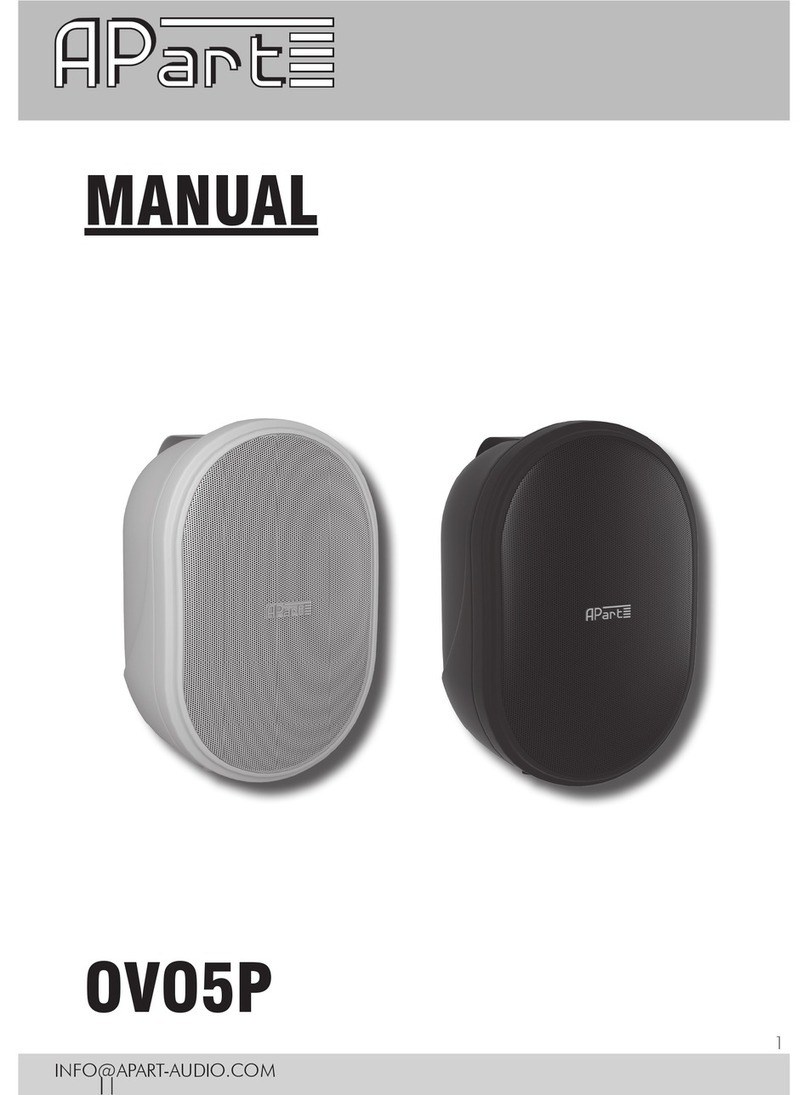
APart-Audio
APart-Audio OVO5P manual