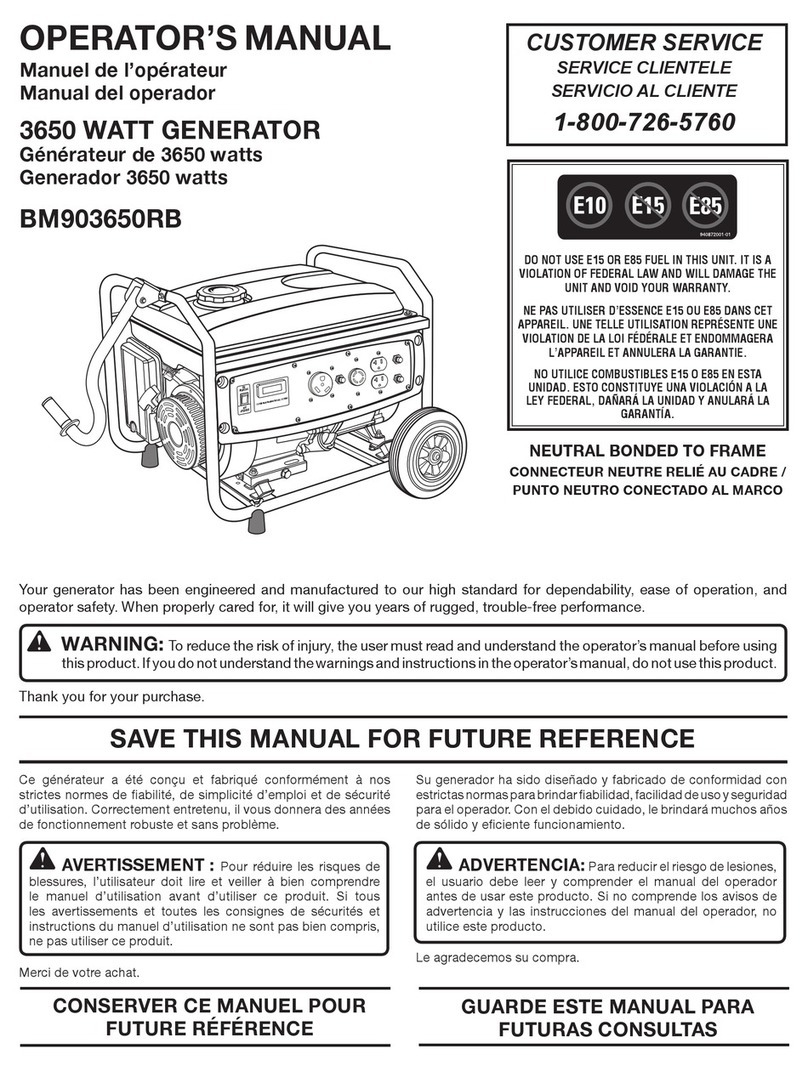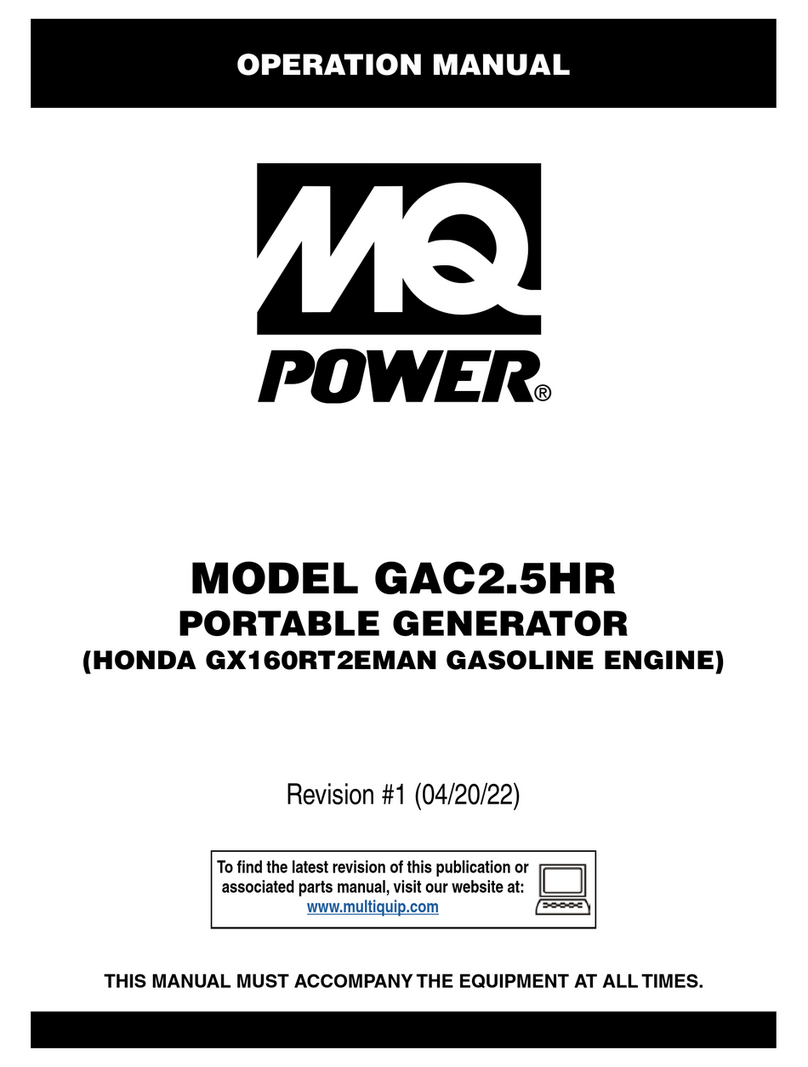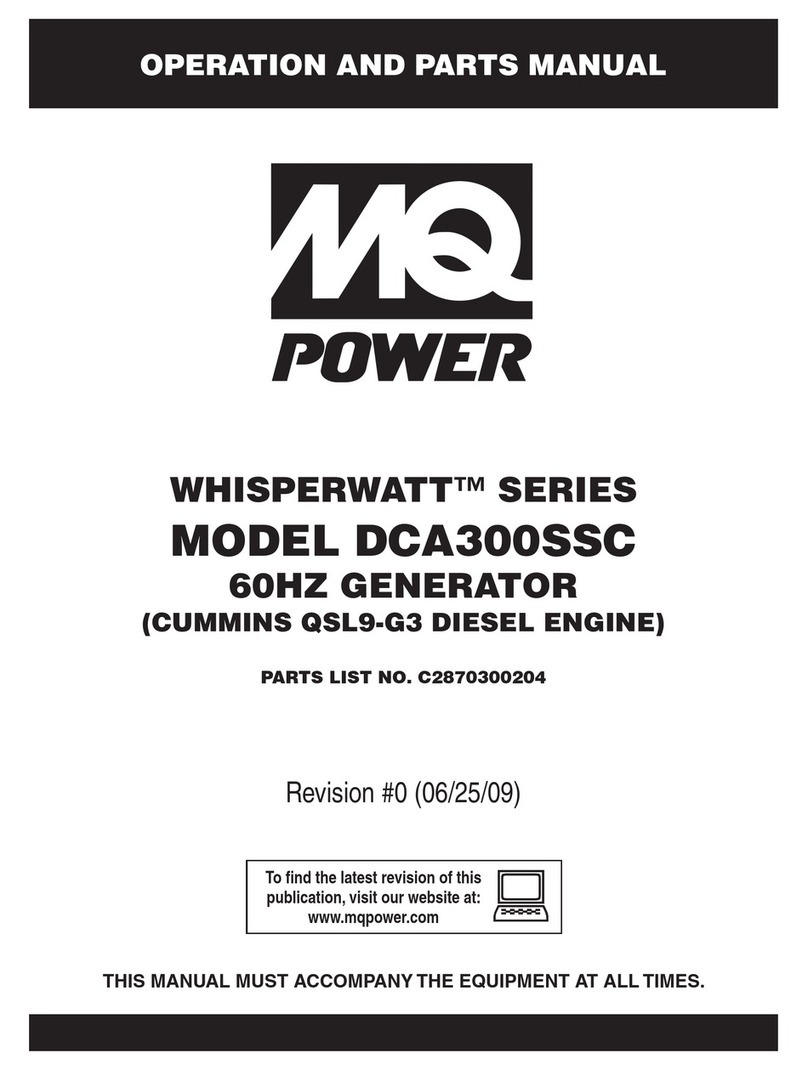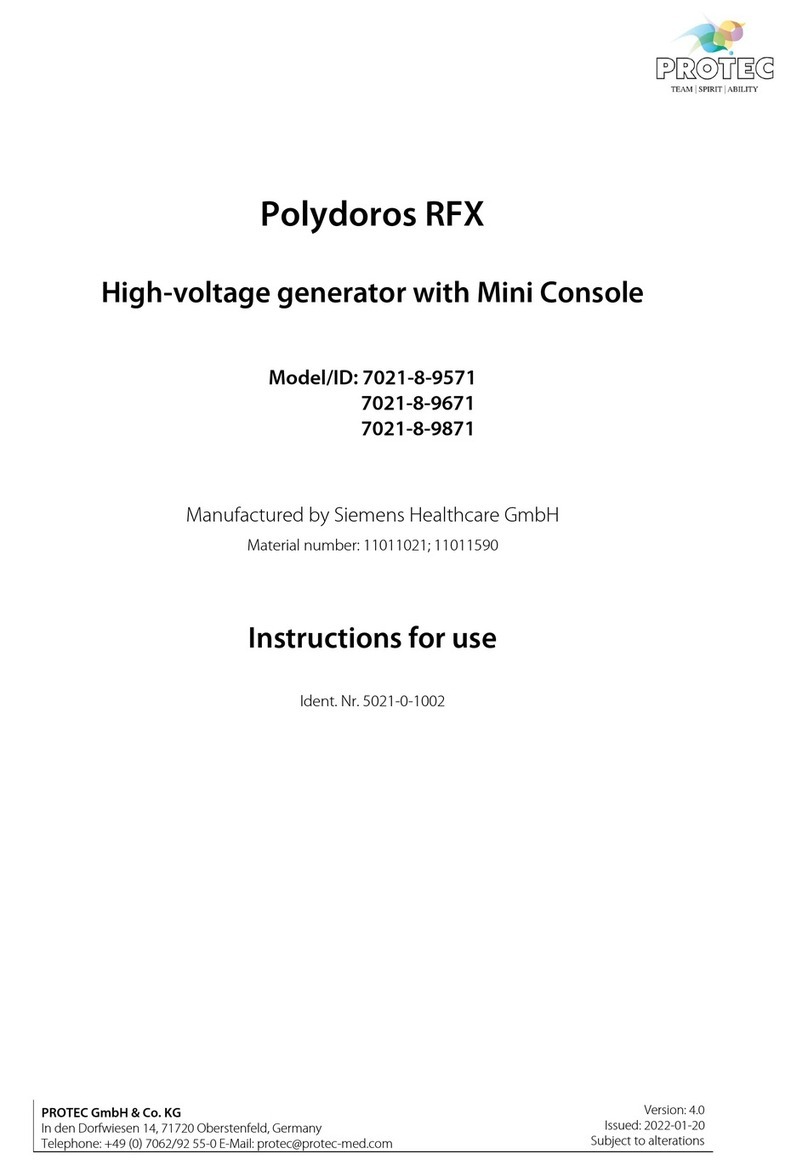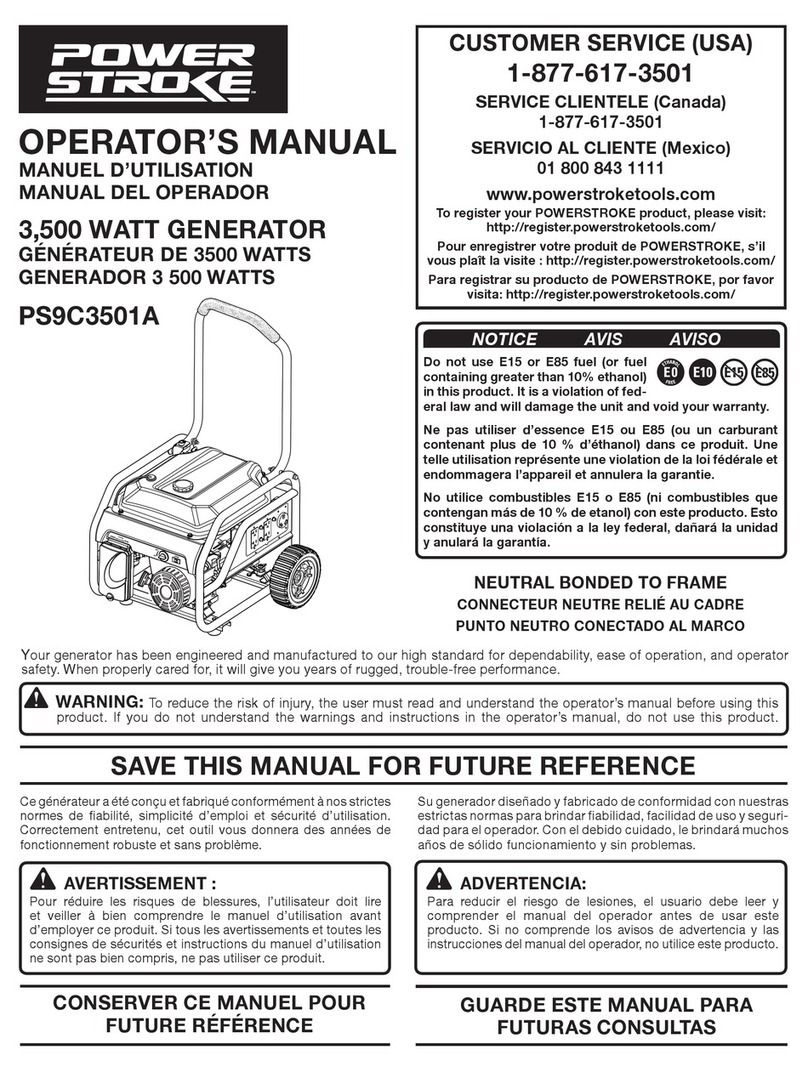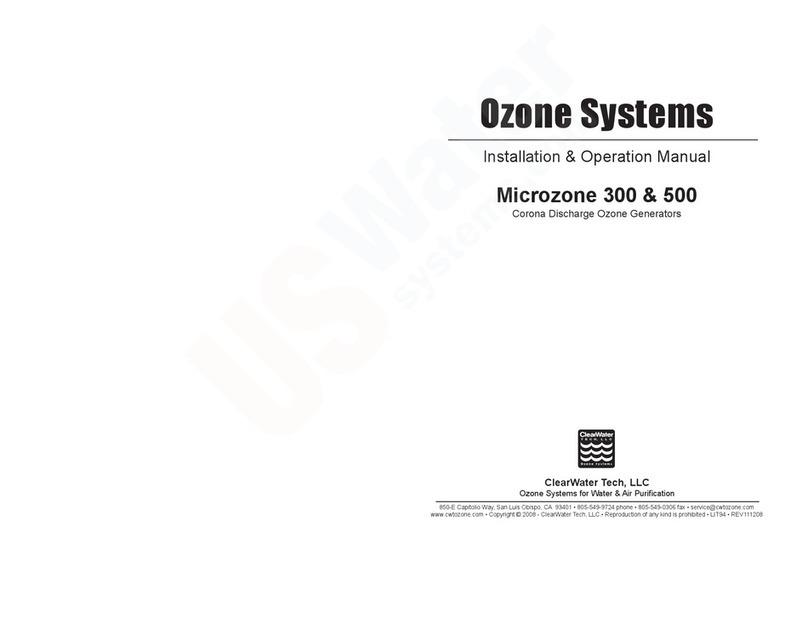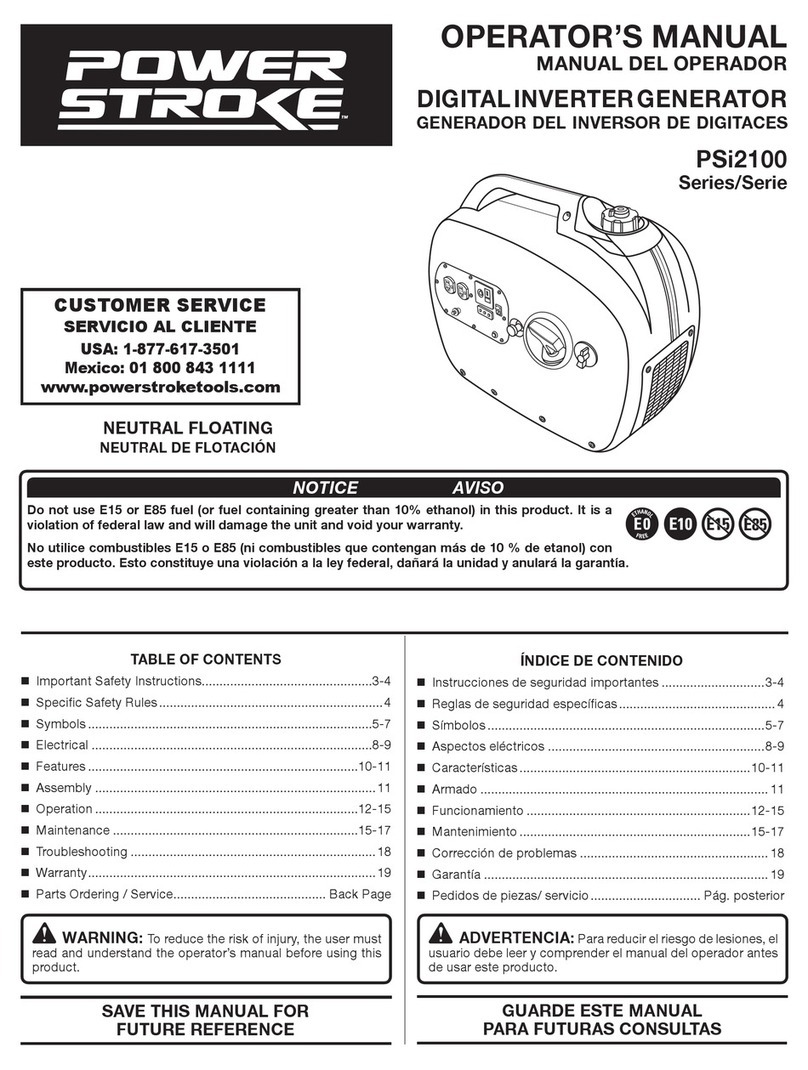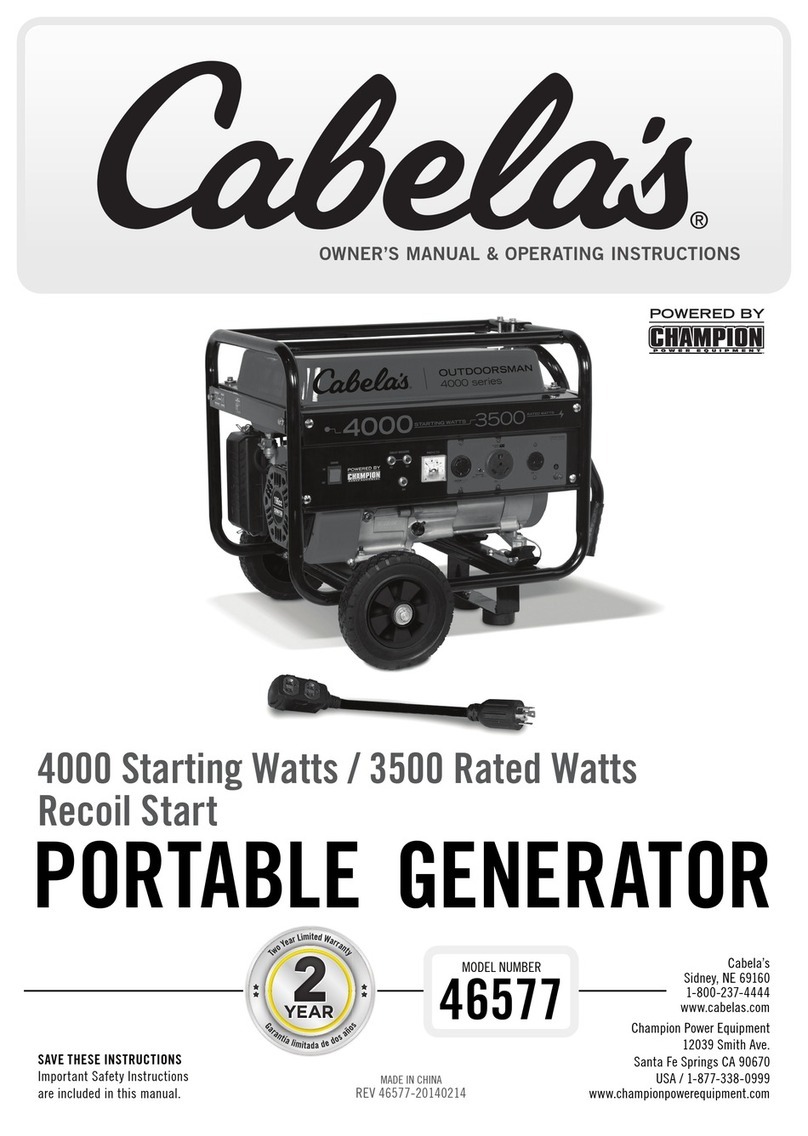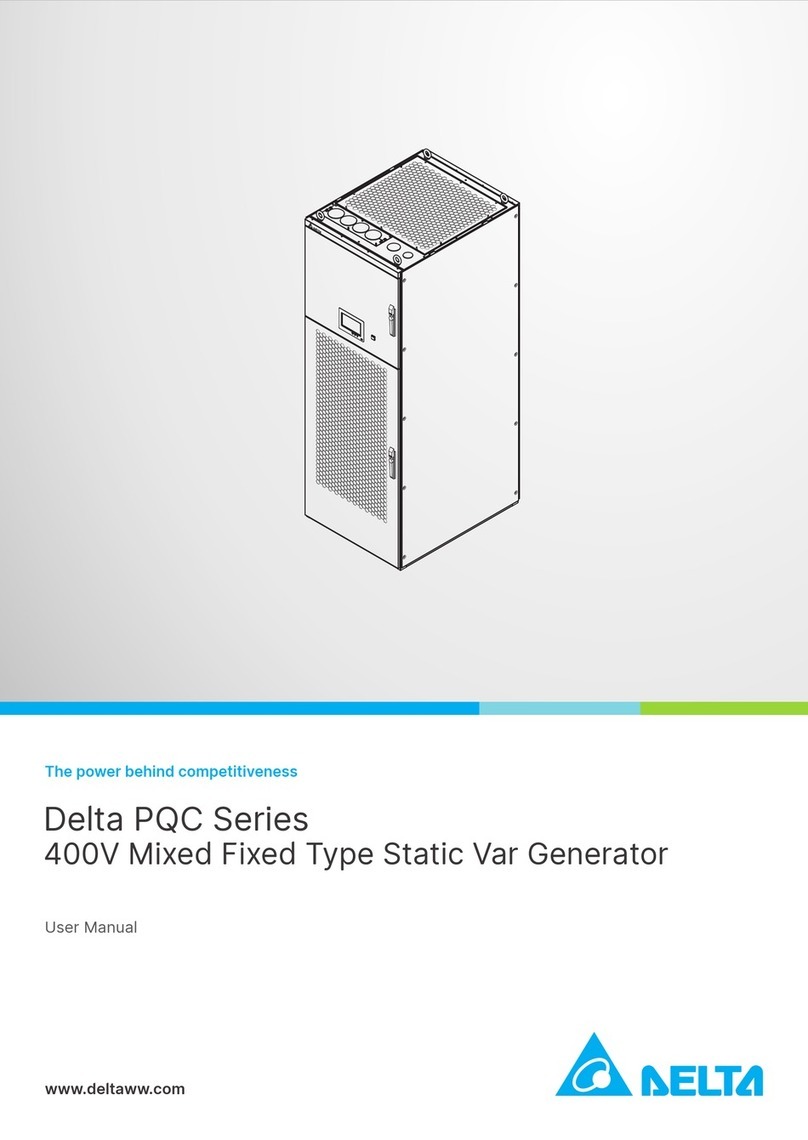Acute DG3000 Series User manual

1
Acute Technology Inc.
Copyright2021
DG3000 / TD3000 series
Data Generator user manual
Publish: 2021/12

2
Acute Technology Inc.
Copyright2021
Contents
Chapter 1 Installation.............................................................................................................3
Hardware Setup..............................................................................................................3
Equipment................................................................................................................3
DG Probe.................................................................................................................4
Event Probe..............................................................................................................5
OE Probe..................................................................................................................6
18.5cm lead cable.....................................................................................................7
DG3000 series................................................................................................................9
TD3000 series...............................................................................................................11
Chapter 2 Operation..............................................................................................13
Utility...............................................................................................................19
Protocol.......................................................................................................20
General…………………………………………………………………21
Chapter 3 Technical support ...........................................................................34
Appendix 1 Probe pin defined & Dimension ........................................................36
DG Probe......................................................................................................................36
Event Probe ..................................................................................................................37
OE Probe.......................................................................................................................38
Tip Dimension..............................................................................................................39
Appendix 2 Use text editor tool to edit vector file ................................................40

3
Acute Technology Inc.
Copyright2021
Chapter 1 Installation
Hardware Setup
Equipment
Socket A
Socket B
Indicator LED
a. Green light:Show green light when powered and USB connected.
b. Red light:Show red light when the equipment is busy at transmission.
DC 12V
USB 3.0 Type B for computer
Trigger In
Trigger Out
Reference Clock In
Reference Clock Out
Probe Installations
Push in: Hold the pod to face the slot of the master unit. Push the pod evenly into the slot
until you hear the sound of click. Then, installation is completed.
Pull out: Use two fingers to simultaneously press the two connecting rods inside the slot,
respectively, and the pod will pop out.

4
Acute Technology Inc.
Copyright2021
DG Probe
※Only provide by DG3000 series
The DG-pod can be used in any slot. It has 4 DG tips, each of which has 8 signal output
channels.

5
Acute Technology Inc.
Copyright2021
Event Probe
※Only provide by DG3000 series
The Event-pod can be used in B/D slot. It has 4 tips, 2 tips are DG-tip; 2 tips are Event-tip.

6
Acute Technology Inc.
Copyright2021
OE Probe
※Only provide by DG3000 series
The OE-pod can be used in any slot. It has 3 DG tips, 2 tips are DG-tip;1 tip is OE-tip that
has 8 channels for Hi-Z output.

7
Acute Technology Inc.
Copyright2021
18.5cm lead cable
※Only provide by TD3000 series
TD3000 has 16 channels for data output; 1 channel for clock out (CKO); 1 channel for clock
in (CKI) and 3 channels for event input (Ev0~2).

8
Acute Technology Inc.
Copyright2021
Software installation
Please visit the official website of Acute Technology Inc., go to the Download page, and then
select and download the Data Generator. After completion of installation, the “start icon”
of Data Generator will appear on the desktop and the program set. You can select either
one to start TD3000/DG3000 ( ).

9
Acute Technology Inc.
Copyright2021
DG3000 series
Model
DG3064B
DG3096B
DG3128B
Power
Power Source
12V Power adapter
Static Power
Dissipation
9W
12W
18W
Max. Power
Dissipation
24W
30W
36W
Hardware Interface
USB 3.0
Number of Output Channels
48
80
112
Memory
Total Memory Size
32Gb
Pattern Depth
256Mb/ch
Data Rate
400Mbps (Max.)
Operation
Clock System
Internal
Range
1Hz ~ 400MHz
Resolution
6 digits
External
Clock
Range
<200MHz
Input
Channels
1 Channel (TTL3.3V)
Data Flow Control
Loop, Jump, Hold, Wait for Event
Period Jitter
Clock Channel
< 200ps
Data Channel
< 200ps
Event
Internal
Hot Key
External
Channels
16
Mode
Logic AND / Logic OR
Threshold
-0.5V ~ 4.5V
Phase Tuning
Delayed
Channels
All
Time
> 300Mbps : No, < 300Mbps : 8 Phases from 0 to 1UI
Temperature
Operating/Storage
5℃~45℃(41℉~113℉) / -10℃~65℃(14℉~149℉)
Software
Features
Languages
English / Traditional Chinese / Simplified Chinese
Save & Load Waveform
Yes
Regular Waveform
Generator
Synchronous / Asynchronous Counter, CAN, I²C, I²S,
LIN, SPI, UART, …
Waveform Editing
Interface
Waveform Drawing/Script File
Device
Dimension
L x W x H (mm³)
270 x 175 x 55
Weight
Device / Accessories
800g / 1850g
Probe
DG-pod / Event-pod /
OE-pod
1 / 1 / 1
2 / 1 / 1
3 / 1 / 1
Flying lead cable:
DG (DG) /Event (DG,
Event) /OE (DG, OE)
4 / 2, 2 / 2, 1
8 / 2, 2 / 2, 1
12 / 2, 2 / 2, 1

10
Acute Technology Inc.
Copyright2021
Grippers
80
120
160
DG-Probe/
OE-Probe
Channels
32 for DG / 24 for OE
Data Rate
400Mbps (Max.)
VoL
0V
VoH min. for DG-Probe
0.8Vpp @ <= 50Mbps, 1.2Vpp @ <= 300Mbps,
1.5Vpp @ <= 400Mbps
VoH min. for OE-Probe
1.1Vpp @ <= 50Mbps, 1.3Vpp @ <= 300Mbps,
1.5Vpp @ <= 400Mbps
VoH max.
5.0V
Min. Pulse Width
2.5 ns
Impedance
CMOS with 20 Ohms
Fan Out
20mA/ch
Output
Enable
DG-Probe
2 Group O.E. (16ch/O.E. * 2 = 32ch)
OE-Probe
1 Group O.E. + 8ch Independent O.E. (16ch+8ch=24ch)
Event-Probe
Channels
16 (DG) + 16 (Event)
Frequency
200MHz (Max.)
Operation
-1V~8V @ 0.1V Resolution
Input Voltage
(Non-destructive)
±15V DC+AC peak (Max.)
Minimum Pulse Width
2.5 ns
Sensitivity
~300mV
Impedance
1M || 5p

11
Acute Technology Inc.
Copyright2021
TD3000 series
Model
TD3008E
TD3116B
TD3216B
Power
Power Source
USB 3.0
Static Power
Dissipation
2.5W
Max. Power Dissipation
4.5W
Hardware Interface
USB 3.0
Number of Output Channels
8
16
Memory
Total Memory Size
4Mb
16Mb
4Gb
Pattern Depth
512Kb/ch
1Mb/ch
256Mb/ch
Data Rate
100Mbps
(Max.)
200Mbps (Max.)
Operation
Clock
System
Internal
Range
1Hz ~ 100MHz
1Hz ~ 200MHz
Resolution
6 digits
External
Clock
Range
<100MHz
<200MHz
Input
Channels
1 Channel (TTL3.3V)
Data Flow Control
Loop, Jump, Hold, Wait for Event
Period Jitter
Clock Channel
< 200ps
Data Channel
< 200ps
Temperature
Operating/Storage
5℃~45℃(41℉~113℉) / -10℃~65℃(14℉~149℉)
Software
Features
Languages
English / Traditional Chinese / Simplified Chinese
Save & Load
Waveform
Yes
Regular Waveform
Generator
Synchronous / Asynchronous Counter, CAN, I²C, I²S,
LIN, SPI, UART, …
Waveform Editing
Interface
Waveform Drawing/Script File
Device
Dimension
L x W x H (mm³)
123 x 76 x 21
Weight
680g
Lead Cable (Data / CLK-IN / CLK-OUT /
Event / GND / N.C.)
A 40-pin lead cable (16 / 1 / 1 / 3 / 18 / 1)
Grippers
20
40
Data Output
Channels
8 with OE
16 with OE
Data Rate
100Mbps
(Max.)
200Mbps (Max.)
Group
1 (ch0~7 &
CKO)
2 (ch0~7 & CKO, ch8~15)
VoH min.
0.8Vpp @ <= 15Mbps
1Vpp @ <= 100Mbps
0.8Vpp @ <= 15Mbps,
1Vpp @ <= 100Mbps,
1.1Vpp @ <= 200Mbps

12
Acute Technology Inc.
Copyright2021
VoH max.
4.5V
VoL
0V
Min. Pulse Width
10 ns
5 ns
Impedance
CMOS with 20 Ohms
Fan Out
20mA/ch @ 50 Mbps
Output Enable
All channels
Event Input
Internal
Hot Key
External
Channels
3
Mode
Logic AND / Logic OR
Threshold
-4V ~ +6V
Frequency
200MHz (Max.)
Operation
-10V~10V
Non
Destructive
±30V DC, 12Vpp AC (Non-destructive)
Min. Pulse
Width
5 ns
Sensitivity
1.5V
Impedance
200KΩ || 7pF

13
Acute Technology Inc.
Copyright2021
Chapter 2 Operation
It will show as the following after executing software.
Tool Bar
Open File:Open *.DGP file.
Save File:Save *.DGP file (current protocol settings).
Save All:Save *.DGP file (current all protocol settings).
Languages: Display language. You can select English, Traditional Chinese, or
Simplified Chinese
Option:System environment settings. Here you can set the working directory, the label
height and hot key.

14
Acute Technology Inc.
Copyright2021
Utility / Protocol /General
Waveform Editor
Open New page on Waveform Editor:Switch to the Waveform Editor, you can draw
waveform by manual.
Convert current plugin settings (waveform) to Waveform Editor (Single).
Convert current plugin settings (waveform) to Waveform Editor (Repetitive).
Output Level:Adjust the output voltage.

15
Acute Technology Inc.
Copyright2021
DG3000 series:Set DG/EVENT/OE POD output/input voltage.

16
Acute Technology Inc.
Copyright2021
Operating Mode :
Timestamped format (96 Channels):
Enable the repeat count function, the maximum output rate is 400 Mbps.
x1 Conventional format (120 Channels):
Disable the repeat count function, the maximum output rate is 400 Mbps.
x2 Conventional format (60 Channels):
Enable the x2 base frequency, the maximum output rate is 600 Mbps.
x4 Conventional format (30 Channels):
Enable the x4 base frequency, the maximum output rate is 1.2 Gbps.
x8 Conventional format (15 Channels):
Enable the x8 base frequency, the maximum output rate is 2.4 Gbps.
TD3000 series:Set CH0~CH15/Ev0-2/CKO/CKI output/input voltage.

17
Acute Technology Inc.
Copyright2021
Clock Mode : select Internal / Clk-In (MCX port) / CLK (I) or CKI.
Internal: select the internal clock.
Clk-In (MCX port): select the Clk-In of MCX port to input the external clock signal.
DG3K Clk-In (MCX port)
TD3K Clk-In (MCX port)
This specification is TTL3.3V, the input voltage must be higher than 2.4V
(identified as 1), DG3K / TD3K can work normally in External Clock mode, and the
maximum input frequency is 200 MHz.
CLK (I):
DG3K CLK(I)
The input voltage is adjustable, and the input voltage range is -0.5V ~ 4.5V.

18
Acute Technology Inc.
Copyright2021
TD3K CKI
The input voltage is adjustable, and the input voltage range is -5V ~ 5V.
Run:Output the waveform once.
Repeat: Output the waveform 1~∞times..

19
Acute Technology Inc.
Copyright2021
Utility
DGW/DGV
This function can output the waveform from the waveform file of DG3000/TD3000 series
(*.DGW/*.TDW/*.DGV).
VCD
This function can output the waveform from Value Change Dump (*.VCD).

20
Acute Technology Inc.
Copyright2021
Protocol
I2C
Channel:Select SCK/SDA channel.
I2C Addressing:Select 7-bit Addressing/7-bit Addressing (include R/W in Address)
/10-bit Addressing.
I2C Speed (bit/s):Range: 10 bps ~ 50 Mbps.
I2C Data(Hex):
Sample:Generate I2C data.
Clear:Clear I2C data.
I2C data format:
Aw/Ar: I2C Address Write / Address Read.
D:I2C data.
Each I2C data is separated by a comma (,) and each row ends with a semicolon (;).
This manual suits for next models
7
Table of contents