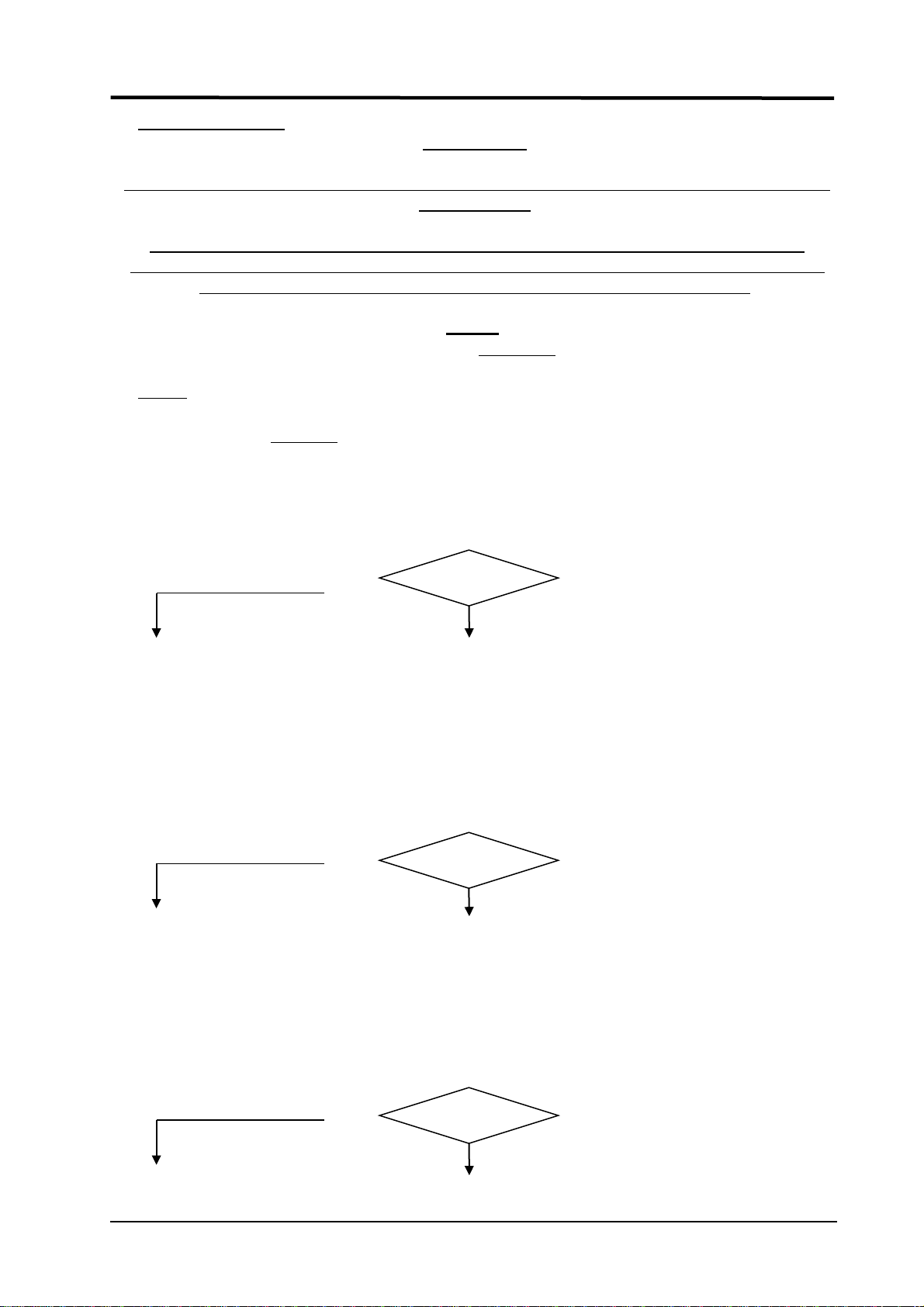Elettro C.F. s.r.l. 2
07/06/16
TABLE OF CONTENTS
1- GENERAL INFORMATION..........................................................................................................................3
1.1 - Introduction................................................................................................................................................3
1.2 - General assistance philosophy...................................................................................................................3
1.3 - Safety information. ....................................................................................................................................3
1.4 - Electromagnetic compatibility...................................................................................................................3
2- DESCRIPTION OF SYSTEM ........................................................................................................................4
2.1 - Introduction................................................................................................................................................4
2.2 - Technical specifications.............................................................................................................................4
2.3 - Description of power source art. 168.........................................................................................................4
3 - MAINTENANCE ...........................................................................................................................................6
3.1 - Periodical inspection, cleaning..................................................................................................................6
3.2 - Operating sequence....................................................................................................................................6
3.2.1 - Power source controls and signals.............................................................................................................6
3.2.2 - Switching on power source........................................................................................................................7
3.2.3 - TIG operation.............................................................................................................................................8
3.2.4 - MMA operation. ........................................................................................................................................9
3.3 - Troubleshooting.......................................................................................................................................10
3.3.1- The power source does not switch on, control panel off..........................................................................10
3.3.2 - Power source supplied, fan (7) stopped...................................................................................................11
3.3.3 - Power source supply, signals do not indicate correct values. ..................................................................11
3.3.4 - In TIG mode, the start button has no effect. ............................................................................................13
3.3.5 - In TIG mode, gas does not come out the torch. .......................................................................................13
3.3.6 - In TIG mode, gas comes out the torch but does not ignite the arc, high frequency missing.................... 14
3.3.7 - In no-load operation, the output voltage is not regular. ...........................................................................15
3.3.8 - In resistive load operation, the output voltage is not regular. ..................................................................16
3.3.9 - In TIG mode, arc unstable, welding irregular..........................................................................................17
3.3.10 - In AC mode, arc unstable, welding irregular........................................................................................... 17
3.4 - Error codes............................................................................................................................................... 18
3.4.1 - Symbol on display. .........................................................................................................................18
3.4.2 - Symbol on display ..........................................................................................................................18
3.4.3 - Error E01. ................................................................................................................................................18
3.4.4 - Error E02 .................................................................................................................................................18
4- LIST OF COMPONENTS ............................................................................................................................19
4.1 - Power source art. 168...............................................................................................................................19
4.2 - Components table. ................................................................................................................................. 19
4.3 - Spare parts list. ......................................................................................................................................... 19
5- WIRING DIAGRAMS..................................................................................................................................20
5.1 - Power source art. 168...............................................................................................................................20
5.2 - Power board (14). ....................................................................................................................................20
5.3 - Display board (18). ................................................................................................................................. 21
5.4 - Connector board (28). .............................................................................................................................22
5.5 - AC-board (38)..........................................................................................................................................23