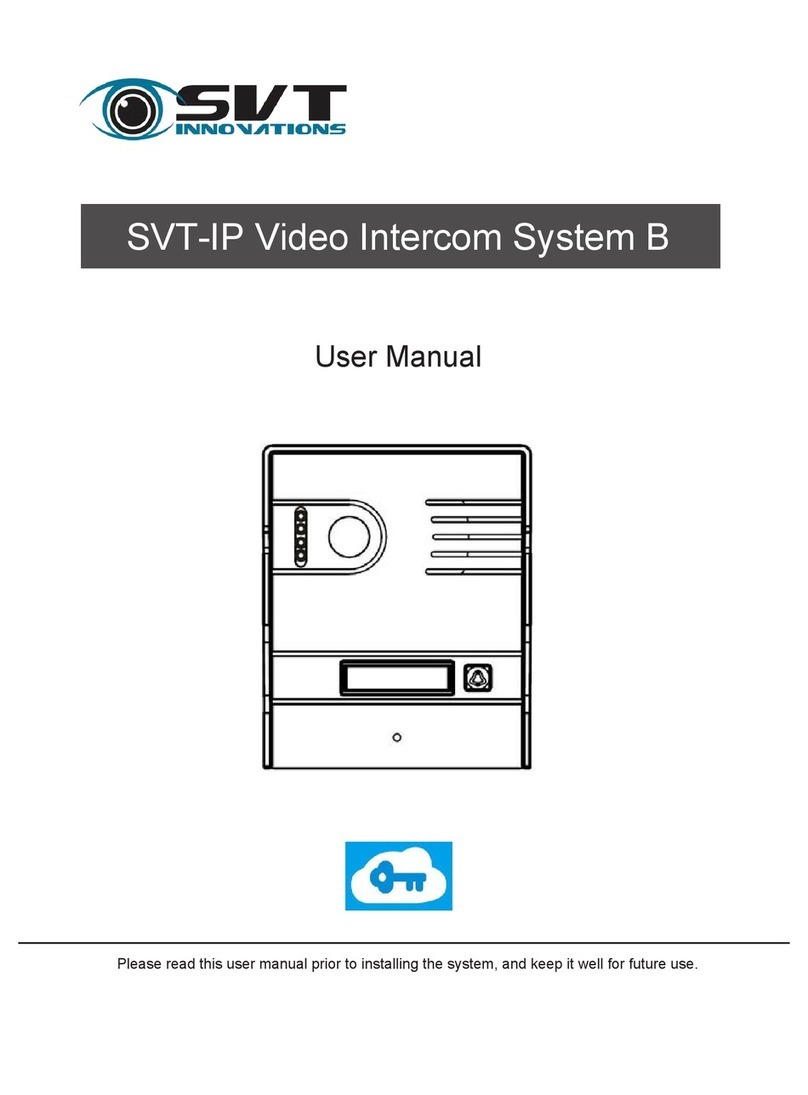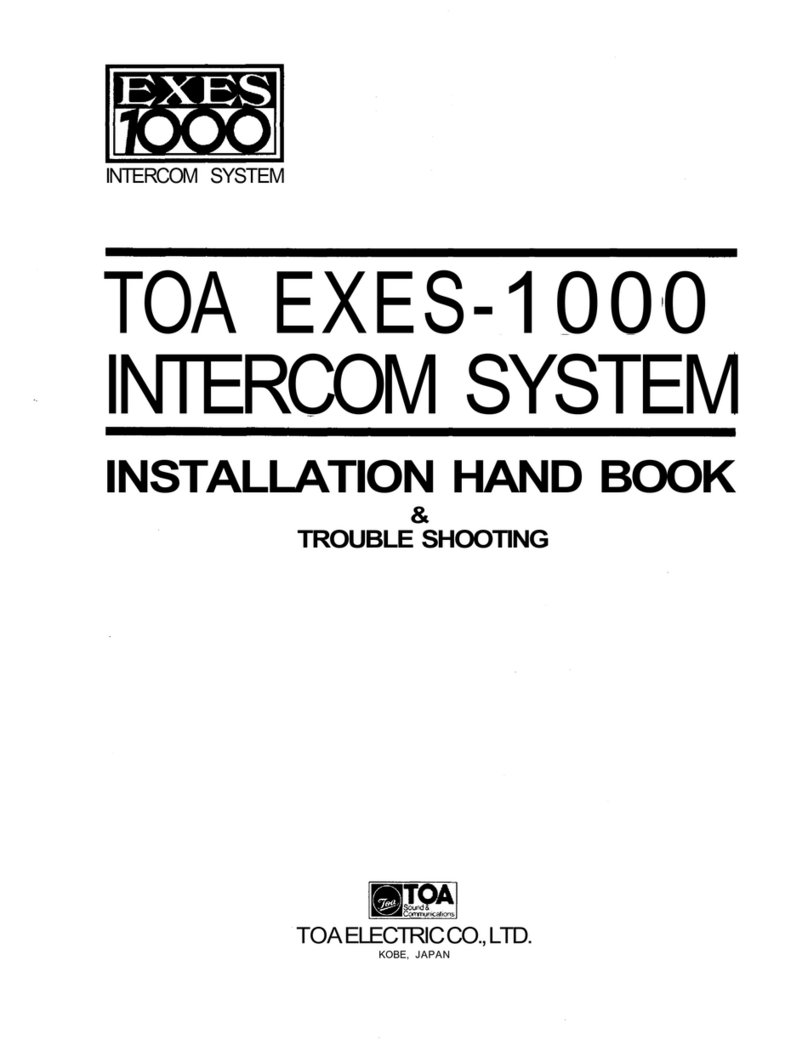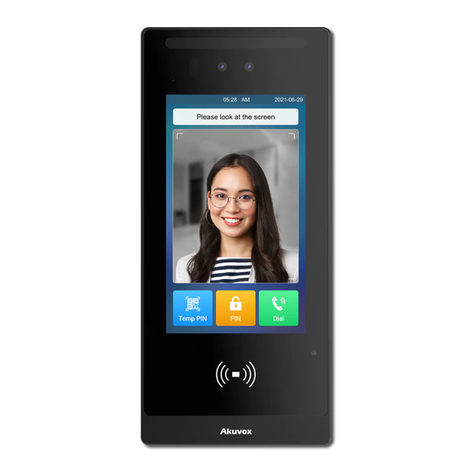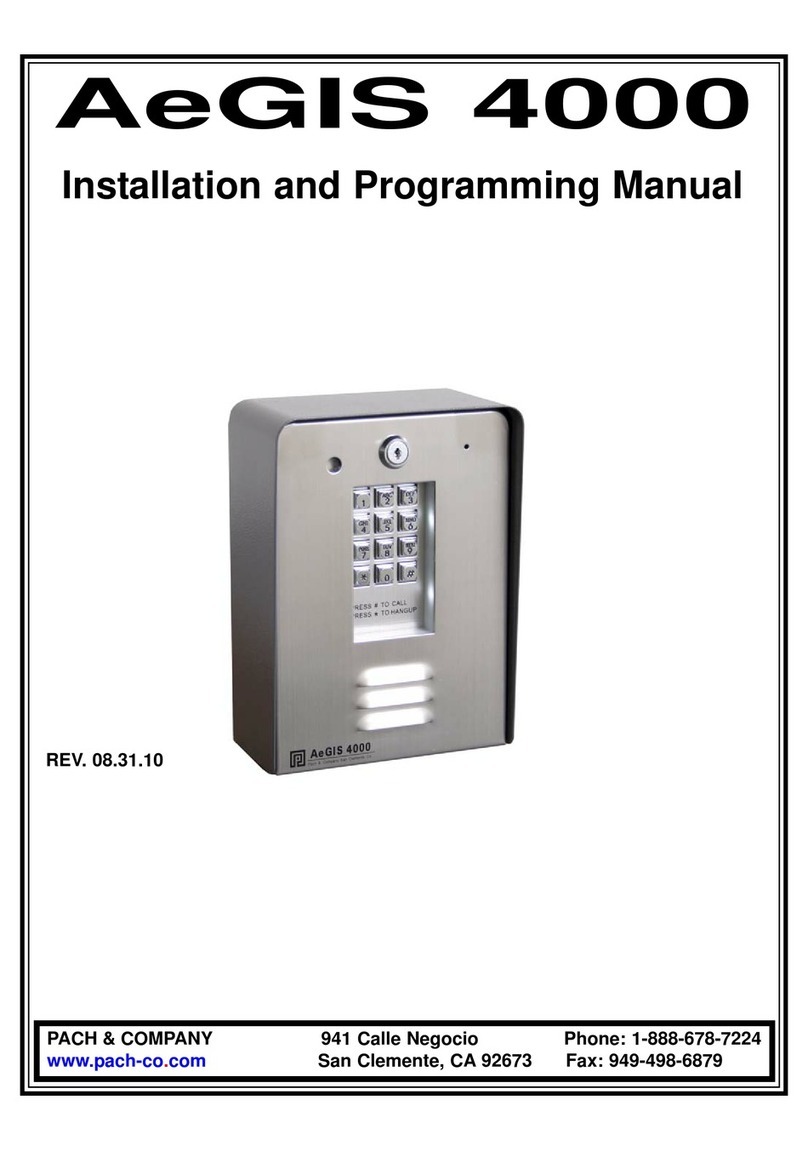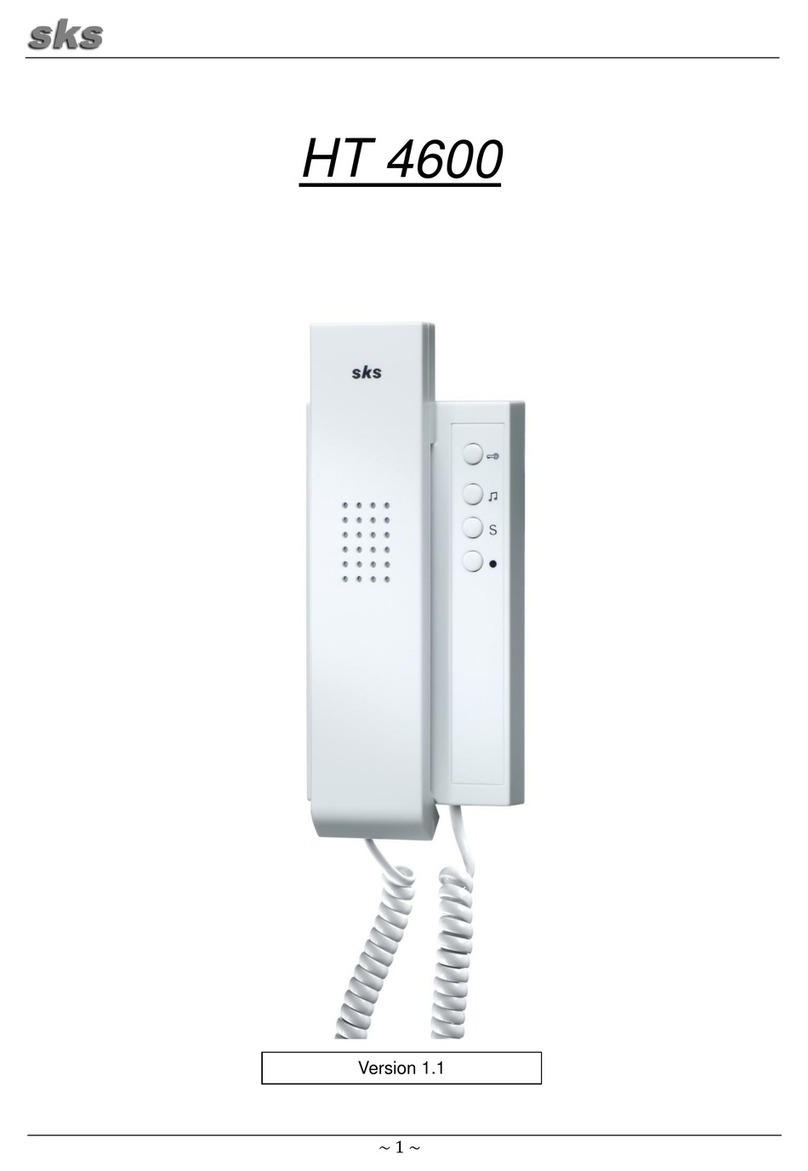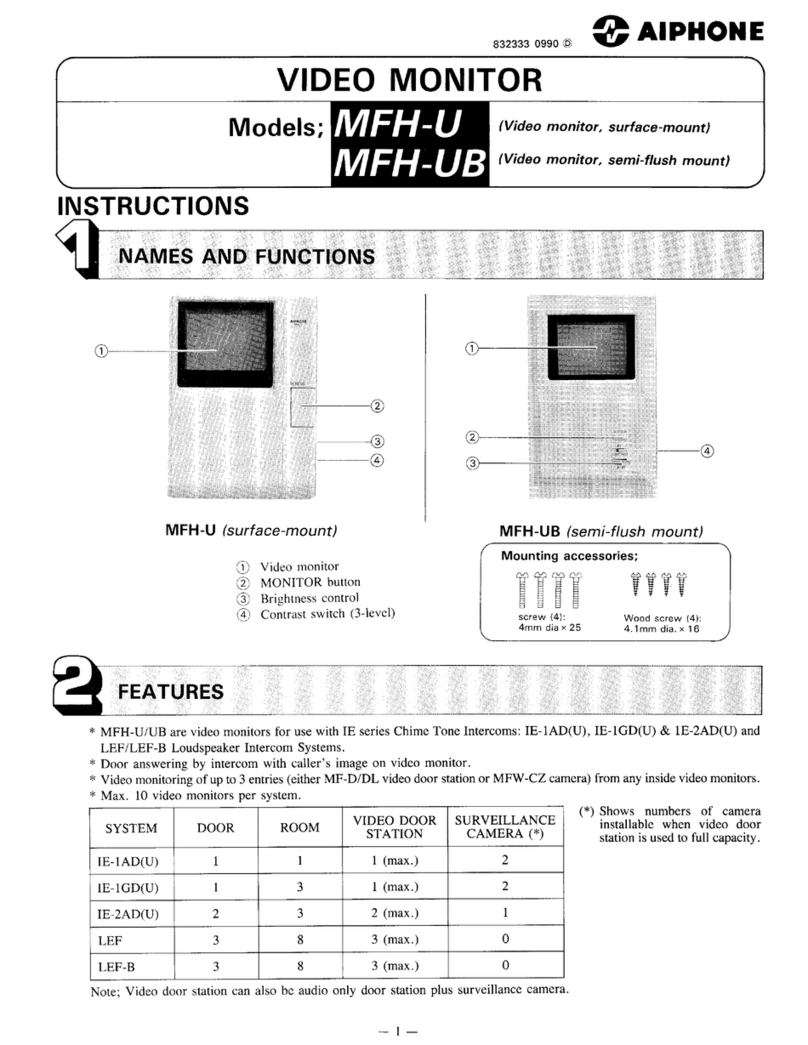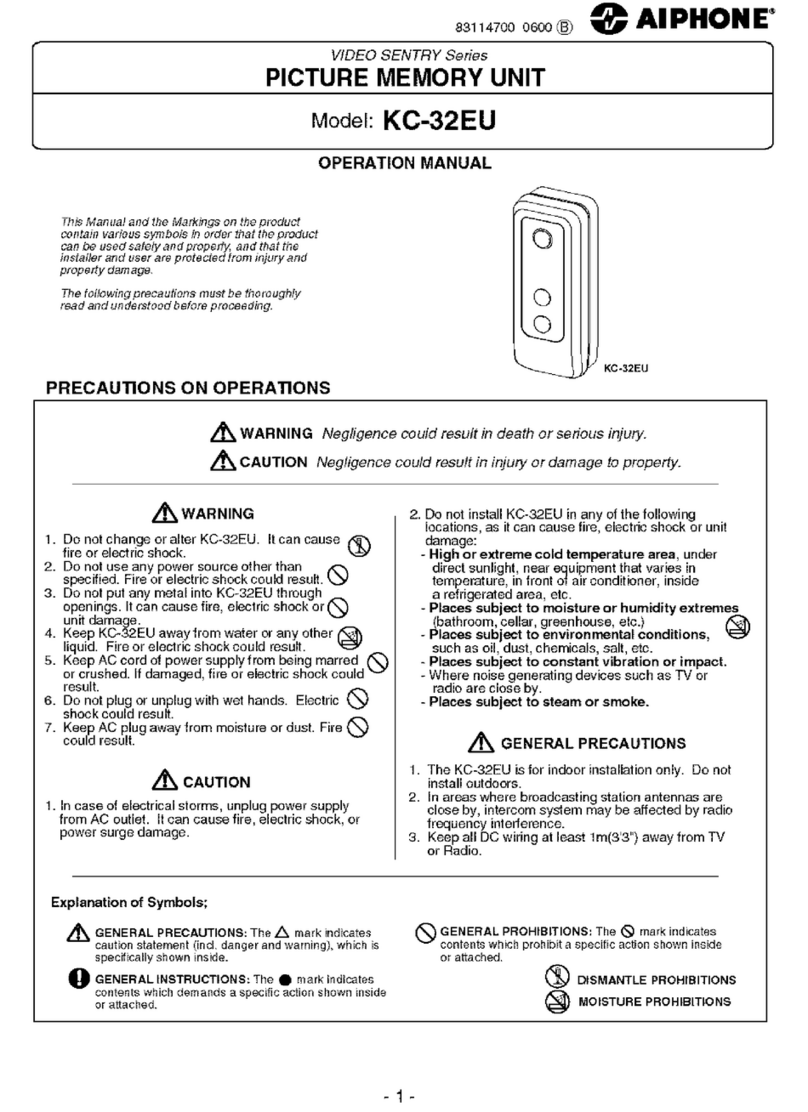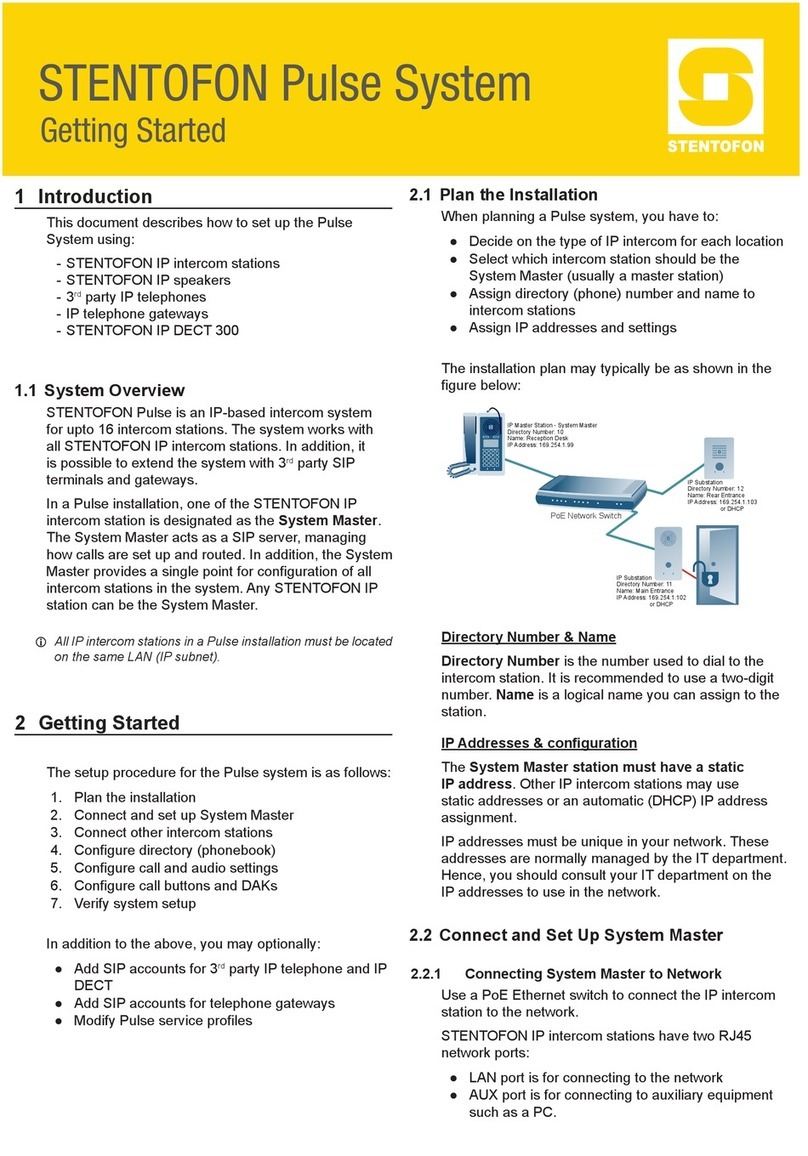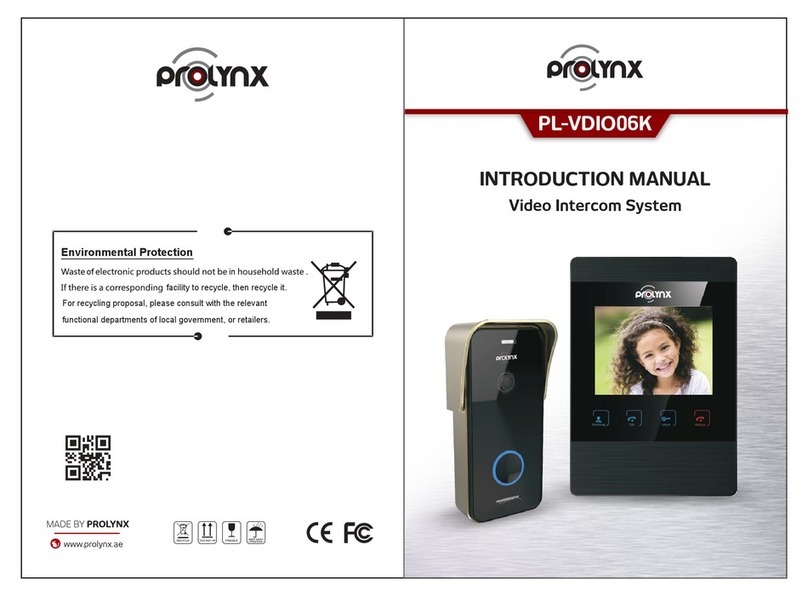Acutron HC-30 User manual

1. ---------------1
2. -2
3. ---- - -6
4. -------- - -11
5. -- 16
6. --- -17
7. ----- - -18
8. --- -18
System profile
Technical specifications--
System installation - --
System setup --- --
Operation instructions --
Matters forattention --
Troubleshooting -- --
Service commitment --
Hospital nursingintercom system
installation andoperation manual
(HC series)
Contents

1. Systemprofile
Functions
Before installation andoperation, please carefullyread this manual,so as toensure proper installationand usage.
Please keep thismanual properly forfuture reference.
The colours ofproducts and locationsof parts describedin the manualmay differ fromthose of thephysical products.
HC hospital nursingintercom system hasbenefits such assimple operation, convenientapplication and reliable
running.
1
LED and LCDdisplays for mainframe.The mainframe employsLCD in Chinesewith menu operation,and the LCD
is able todisplay date, time,nursing grade, systemstatus, and soon. The mainframepanel has 60/30dual-color
LED indicator lightsthat are ableto display theoperation status ofeach extension.
Flexible setup ofextension numbers. Theextension employs onlinecoding, the extensionnumbers can beset up
as desired, andvoice play istrue to life,clear, andwithout distortion.
Uninterrupted call. Themainframe is ableto display callsfrom multiple extensions,and memorize them,
extensions can performnormal incoming callsin all statusessuch as standby, talking, andbroadcast.
Handheld call intercom.With a handheldcaller, theextension can realizecall, call release,intercom, and LED
display.
Duplex intercom. Duplexintercom is availablebetween the mainframeand extensions, andthe mainframe cantalk
in two means,namely, handsfree and handheld.
Voice callingnumber report. Whenan extension callsthe mainframe, theLED channel ofthe mainframe canchoose
indicator light flash,music prompt, orvoice broadcast 'XXcalling'.
Call saving. Whenan extension callsthe mainframe andthere is noresponse, the mainframewill automatically
save the extensionnumber.
Special nursing priority. The specialnursing extension canreport the numberwith a priority, with voice
announcement 'XX specialnursing calling'.
Transfusion alarm.There is analarm interface oftransfusion for theextension, and thetransfusion alarming device
is optional. Upontransfusion completion, theextension will automaticallygive an alarmto the mainframe,and
there are announcementsfor the mainframe,for example, alarmsound, flashing light,and voice announcement
'XX transfusion completed'.
Three-level nursing. Threelevels of nursing,namely, special,high and common,can be seton the mainframe
according to patients'conditions.
Wireless paging.A wirelesstransmitter is optionalfor the mainframe.When the extensioninitiates a call,the
wireless transmitter willtransmit the extensionnumber to nursingpeople equipped withwireless receivers.
Parallel function. Thesame bus canconnect four mainframesto realize multi-levelmanagement.
Broadcast. Audioinput is availablefor the mainframeto broadcast toall extensions.
Group call. Themainframe can realizecall to andintercom with partialextensions at thesame time.
Volume setup.The mainframe canset up promptvolume (when thecall is initiatedby an extension),and the talk
volume of themainframe (in caseof hands freeintercom), when anextension calls themainframe, two different
prompt volumes forday and nightcan be setup, and automaticswitch over canbe realized bythe mainframe.
Alarm prompt. Thereis an alarmoutput interface forthe mainframe, andthe light canflash when analarm is
received.
Timed alarm. The mainframe canset alarm timefor timed power-on,when the mainframe'spower supply isnormal,
60-second alarms canbe given toall extensions ona regular basis,whether they arepowered on oroff.
Corridor display.The mainframe canbe externally connectedto a dotmatrix display,the dot matrixdisplay is able
to display callingextensions' numbers andnursing levels, whenthere is nocall, the displaycan display year, month,
date, time, 'Pleasekeep quiet!', andetiquette phrases ina rolling manner.
Internet access. With485 communication ports,the mainframe isable to accessthe Internet, supportedby software,
the mainframe isable to collectstatistics of callingextension numbers, replytime, intercom time,and call times.
Self check offault. When poweredon, the mainframewill check extensionsone by one.If the extensionis normal,
the indicator lightwill flash. Ifthere is anythingwrong with acertain extension, orthere is noresponse to the
extension's call, thecorresponding path's indicatorlight will turngreen and maintains.After allextensions are
checked, the greenindicator light willmaintain for fiveseconds before goingout.

2.Technical specifications
1. 30/60 channelsof mainframe (HC-30/HC-60)
Mainframe speaker
Handle microphone
Mainframe microphone
Power switch
Broadcast key/ key
Monitoring key/ key
Function key
LCD
Route selecting extensionswitch
Route selecting extensionindicator light
Interface for listof patients
Binding post at backplaneof mainframe
10
3
2
1
4
6
8
7
9
5
11
1
41
9
11
9
1010
67
5
3
8
2
Toextension's
white and blackwires
(with poles distinguished)
Tovoice recording device Tovideo device
Tocorridor display,
wireless transmitter
or monitoring and
statistics software
Tooutput terminal of36V/1A
regulated power supply
(with poles distinguished)
Toalarm indicator light
2
The mainframe haveChinese LCD displaywith menu functionsand operations, asa result, theoperation is more
convenient and simpler, and theproduct is ableto display variousstatuses, date andtime. Only onetwo-core
bus (an additiontwo-core wire isrequired for connectionwith external powersupply when usingthe broadcast or
connected to thetransfusion alarm device)is connected withextensions.
Four mainframes canbe connected inparallel to realizemulti-level management. TheHC-30 mainframe canbe
connected to 30extensions at most,while the HC-60mainframe can beconnected to 60extensions at most.
The maximum communicationdistance between extensionsand the mainframecan be upto 1000 meters.
Working voltage: DC36-48V
Maximum output power: 10W
Maximum working current: 360mA
Mainframe dimensions: 300X210X60(mm) LxWxH)
222
Communication distance: 300m(0.5mm ), 450m(0.75mm ), 600m(1.0mm ).

3.Extension(HI-1/HI-2)
Speaker
Spring connection line
Call indicator light
Intercom microphone
Call key
Intercom indicator light
Call indicator light
Short circuit indicatorlight
Extension number mounting
Call/release key
Transfusion alarm deviceinterface
9
3
2
1
4
6
8
7
5
11
1
2
8
9
10
11
67
3
1
25
8
9
10
11
67
White and black wires (to 1and COM binding posts of the
mainframe)
Yellow and black wires
(to broadcast or connect to the
transfusion
alarm device, the yellow wire shallbe connected to the positive
pole of the outside power supply
, while the black wire to
the
negative pole of the outside powersupply)
Red and black wires (to thered and black wires of thedoor lamp)
4
3
3
2.List of patientsfor 30/60 channels(HP-30/HP-60)
LED indicator light
Slot for medicalcard
LCD
Speaker
Connecting wires tothe mainframe
1
1
1
4
5
1
22
3
3
2
1
4
5
Extension HI-1/HI-2, onlinecoding method, andflexible setup ofextension numbers.
Only one two-corebus (for broadcastand transfusion alarmfunctions, an additionaltwo-core wire isrequired for
connection with outsidepower supply) isrequired for connectionwith 1 andCOM on themainframe, and the
extension is equippedwith a handheldcaller.
Press down theCall key onthe handheld calleror the Call/Releasekey on theextension to callthe mainframe.
There is atransfusion alarm interfaceon the extensionthat can cooperatewith the transfusionalarm device. When
transfusion is completed,the extension reportsalarms to themainframe automatically,and the mainframewill play
voice announcement XXextension transfusion completed.
Working voltage: DC16-36V
Maximum working current: 100mA (incase of broadcast)
Extension dimensions: (HI-1)86x86x45(mm)(LxWxH),(HI-2)115x75x15(mm)(LxWxH)
222
Communication distance: 300m(0.5mm ), 450m(0.75mm ), 600m(1.0mm ).
Alloy panel numericallycontrolled processing isemployed, with smartand elegant appearance.
Cooperate with HC-60(or HC-30) mainframe,and the LEDis able todisplay 1-60 (or1-30) channels of
extension calls, voiceannouncements and melodyprompt.
There are 1-30/1-60channels of medicalrecord slots.According to thebeds for inpatients,the medical recordof
each patient canbe inserted intothe corresponding number.
With Chinese LCDdisplay, itis able todisplay time, date,system status, andso on.
Simple installation, andonly one nine-corewire is requiredfor connection withthe mainframe.
Dimensions:590x390x36mm(LxWxH)
Red and black wires (to thered and black wires of thedoor lamp)
Yellow and black wires
(to broadcast or connect to the
transfusion
alarm device, the yellow wire shallbe connected to the positive
pole of the outside power supply
, while the black wire to
the
negative pole of the outside power
supply)
White and black wires (to 1and COM binding posts of the
mainframe)

4
4. Waterproofswitch (HB-1)
Connected to 1 andCOM connecting terminals
of the two-core busof the mainframe
5. Transfusionalarm device (HA-1)
Able to cooperatewith HI-1/2 extensionor operate independently(an
additional power supplyis required).
Clamped onto thetransfusion tube, ithas not contactwith transfusion. Simple
one-key operation.
Beep will emitwhen transfusion iscompleted; at thesame time, thetransfusion
tube will beautomatically blocked.
When it cooperateswith the HI-1/2extension, alarm signalscan be sentto the
mainframe of thenurse station throughthe extension. Thereis LED displayon the
mainframe, and thevoice announcement 'XXtransfusion completed' willbe played.
Working voltage: DC12V
Maximum working current: 450mA
Dimensions: 60x70x65mm(LxWxH) Connected to the transfusionalarm interface of theextension
Corridor displays includedot matrix single-sideddisplay, dual-sidecorridor display HD-1/HD-2,dot matrix
single-side, and dual-sidecorridor display HD-3/HD-4.
Simple installation, onlyone three-core wireis required fordirect connection withthe mainframe forconvenient
check.
Generally, itis installed inthe corridor tofacilitate nursing personnelin the corridorin observing.
The dot matrixdisplay can displaythe calling extensionnumber and nursinggrade, in caseof no call,it is ableto
display year,month, date, time,'Please keep quiet!'or etiquette phrases.
Independent power supplyshall be provided.
Working voltage:DC11-18V
Dimensions:(Single-side and small)478X140X35mm(LxWxH),(Dual-side and big)1048X140X35mm(LxWxH)
(Single-side and small)478X140X70mm(LxWxH),(Dual-side and big)1048X140X70mm(LxWxH)
2
1
Installationsupport
Connecting wire(A, B, +12V/14V, COM) Dot matrix displayarea
3
3
6. Corridor displays(HD-1, HD-2, HD-3, HD-4)
Dot matrix displays(HD-1, HD-2)
1
32
A, B, +12V, COM wire
1
3
Dot matrix displays(HD-3, HD-4)
A, B, +12V, COM wire
1
21
3
It is generallyinstalled in thetoilet of theward for alarmwhen there isan
emergency of patientsin the toilet.
Two alarmmodes are available,namely, pullingcord and pressingkey.
Water balls andfog in thetoilet shall beprevented, so asto ensure thenormal
use of theswitch.
In case ofemergency alarm inthe toilet, therewill be voiceprompt and number
display on themainframe.
When the switchis in thealarm status, theindicator light onthe switch willblink,
if the indicatorlight goes out,it means thatthe nurse stationhas received the
alarm signal.
Dimensions:86x86x15mm(LxWxH)

11.Monitoringstatistics line concentrationbox and monitoringstatistics software
5
10. Wireless receiver(HWR-1)
Cooperating with thewireless transmitter.When an extensioncalls, the wireless
transmitter will automaticallytransmit the callingextension number tonursing
personnel equipped withthe wireless receiver.
Usually carried bywalking nurses. Whenan extension callsthe mainframe, there
will be prompt,and the extensionnumber will bedisplayed.
Power supplied bybattery, witha low powerconsumption.
The effective receiveradius for thewireless device is50 meters.
Dimensions:63x47x28mm(LxWxH)
7. Door lamp
Generally installed outsidethe ward tofacilitate nurses inthe corridor inobserving.
When the bedcalls the nursestation, the doorlamp of theward will blink.
When the wardbed releases thecall or whenthe nurses talkswith the patient,the
door lamp outsidethe ward willgo out.
Generally speaking, onlyone lamp isrequired for oneward. Red and black wires
(connected to the redand
black wires on extensions)
8. External powersupply
If it isnecessary for theextension to realizebroadcast and connectingto the
transfusion alarm device,the external powersupply is addedto the
extension for powersupply.
Each external powersupply can supplypower for 30extensions.
When the numberof extensions exceeds30, an additionalpower supply isrequired.
Output parameters:14V 2.5A
Dimensions: 87x71x39mm(LxWxH)
9. Wireless transmitter(HWT-1)
Cooperating with thewireless receiver.When an extensioncalls, the wireless
transmitter will automaticallytransmit the callingextension number tonursing
personnel equipped withthe wireless receiver.
Generally installed nearbynurses, so asto ensure reliablereceive distance
of the wirelessreceiver.
Independent power supplyshall be provided.
Effective wireless transmittingradius of 50meters.
Working voltage: DC15-18V
Maximum working current: 2500mA
Dimensions: 140x116x35mm(LxWxH)
A, B, +18V andCOM wires (wiresA and Bare
connected with binding postsA andB, +18V
and COM to negativeand positive poles of
external power supply)
Optional. It hasto cooperate withthe monitoring statisticssoftware (model: HWS-1).
Connected to 232serial ports ofthe computer,it can monitorand collect statistics
from 32 mainframesat the sametime.
Line concentration boxpower supply,model: HWR-x 12V500mA.
One three-core wireis used forconnection to eachmainframe.
Installed in thecomputer, itcan collect statistics,perform analysis andprint statements.
User friendly interfaceand clear datarecording, it isconducive to servicemanagement
and supervision.
Information and datasynchronization. Ableto display theinformation status of
each extension synchronously(namely, standby, call andtalk).
Complete statistics, andgeneration of statementin Accessformat. Ableto display
the extension's callorigination time, callduration, talk starttime, and talk
duration, able tocollect statistics ofthe most recentcall and talkrecords, able to
query all calland talk recordsof a certainextension, and ableto query calland talk
records of allextensions on adaily or monthlybasis. Free software
No.10 CALL

3.System installation
1. Extension coding(take one extensionas an example)
Connect a pairof white andblack wires ofthe extension orwaterproof switch ontothe two-core buscorresponding
to the mainframe1 and COMterminals according tothe illustration (pleasepay attention tothe polarity).
Connect a pairof white andblack wires ofthe extension orwaterproof switch ontothe two-core buscorresponding
to the mainframe1 and COMterminals on themainframe according tothe illustration, connecta pair ofyellow and
black wires onthe rear ofthe extension tothe two-core wirein serial, andthen connect tothe negative andpositive
poles of theexternal power supply(please pay attentionto the polarity),plug the transfusionalarm device ontothe
transfusion alarm port.(When the numberof extensions iswithin 30, onlyone additional externalpower supply is
required, when thenumber of theextensions goes beyond30, two additionalpower supplies arerequired).
A. If broadcastand transfusion alarmfunctions are notrequired for theextension, only atwo-core bus isrequired
for connection betweenthe extension andthe mainframe. Forspecific wiring method,please refer tothe following.
B. If broadcastand transfusion alarmfunctions are requiredfor the extension,a four-core busis required for
connection between theextension and themainframe. For specificwiring method, pleaserefer to thefollowing.
Preparation for extensiononline coding: Connectone pair ofwhite and blackwires on theextension or the
waterproof switch respectivelyonto the two-corebus corresponding to1 and COMterminals of themainframe.
For the specificwiring, please referto the 'Wiringmode for extensions,waterproof switches andmainframes'
of article 2below (for details,please refer toP6).
Extension online codingsetup: Connect theextension with themainframe according tothe above-mentioned
method, press downthe mainframe's powerswitch for abouttwo seconds, andthe mainframe startsup and enters
the self checkstatus. Afterself check, pressthe function keyon the mainframefor about twoseconds, and enter
the system setupoptions. For specificprocedures of onlinecoding setup, pleaserefer to the'Online coding setup'
of article 11 in the'System setup' inthe fifth time(for details, pleaserefer to P15).
2. Connection betweenextensions, waterproof switchesand mainframes
Mainframereardiagram
2P
/
2
Waterproof
switch
2P
/
Connected to a pair of yellowand black
wires on the extension (note thepolarity)
2P
/
Externalpower
supply(14V2.5A)
Negativepole
Positivepole
2P
/
6
Mainframereardiagram
Externalpower
supply(14V2.5A)
Negativepole
Positivepole
Connected to a pair of yellowand black
wires on the extension (note thepolarity)
Waterproof
switch 4 Waterproof
switch 60
Extension 1 Extension 3 Extension 59
2
Waterproof
switch Waterproof
switch 4 Waterproof
switch 60
Extension 1 Extension 3 Extension 59

Interface between transfusion
alarm device andextension
Transfusion alarm device
Both transfusion
blood bottle and
bag apply
3. Connection betweenthe transfusion alarmdevice, transfusion tubeand extension
7
4. Connection betweenlist and mainframe
Directly insert thenine-core wire ofthe list intothe port ofthat for themainframe.
5. Connection betweenthe door lampand extension(take theextensions inside thesame ward
as an example)
1. Connect thered and blackwires of thedoor lamp ontothe red andblack wires ofthe extension accordingto the
illustration.
2. Generally speaking,it is installedon the warddoor. Whenthe extension makesa call, thedoor lamp flashesto
remind nursing personnel.
Red wire
Black wire
Red and black wires
Extension 1
Lower part oftransfusion tube
List of patientsMainframe
Red and black wires Red and black wires
Extension 2 Extension N

8
6. Corridor displayand mainframe connection
7. Wireless transmitterand mainframe wiring
Wires for wireless transmitters are divided into two groups, one group is for power cord (+12V, COM), and the other
group is for data signal and power control cord (A, B, Ctr). Connect (+12V, COM) on the wireless transmitter
respectively to the positive and negative poles of the DC12V500mA; connect A, B, Ctr and COM on the wireless
transmitter respectively to A, B, Ctrand COM on the mainframe.
Wirelesstransmitter
3P
/2P
/+
-
There are two groups of wires for the corridor display, one group is for power cord (+12V and COM), while the other
group is for data signal and power control cord (A, B and Ctr). Respectively connect +12V and COM on the display
to the negative and positive poles of the DC12V500mA power supply. Connect A, B, Ctr and COM on the display
respectively to A, B, Ctr and COM on the mainframe.
Corridordisplay
+
-
3P
/2P
/
8. Connection betweenmonitoring statistics lineconcentration box, monitoringstatistics
software, computer andmainframe
A. Insert the power cord into the line concentration box's power port.
B. Respectively insert the computer connecting line for the line concentration box (one terminal with 485/232 port
while the other with RJ45 port) into the 232 port and line concentration box of the computer according to the illustration.
C. Connect the mainframe connecting lines (one terminal with RJ45 port while the other terminal with green, blue,
and black wires) respectively to the three binding posts (A, B and COM) of the line concentration box and mainframe.
D. In case of multiple mainframes connected to the line concentration box, refer to C.
To computer 232port
Power source
Line concentration box port
3P
/Monitoring statistics software
(self prepared computer)
To mainframe 2
Line concentration box
Power source
Power source
To mainframe 3
To mainframe 4
Mainframereardiagram
Mainframereardiagram
Mainframereardiagram

9
9. Mainframe alarmoutput, audio inputand record output
1. Connect alarmflashlight and speakeronto theALM and COMconnecting terminals atthe rear ofthe mainframe.
In case ofthe extension callingthe mainframe, thealarm indicator lightblinks, and thespeaker will flashand give
an alarm.
2. Input audiosignals (for example,audio signal outputof recorder andplayer, CD,MP3 and CD)from the musicand
com connecting terminalsat the rearof the mainframeto serve asplaying background music.
3. Connect recordingequipment (LB-PT isrecommended) to theREC and COMconnecting terminals ofthe
mainframe to recordthe talk betweenthe extension andmainframe.
10. Check andtesting
A. Mainframe tofailing extension check
Connect the wiresand be surethere is noerror after check.Turn onthe power ofthe mainframe, andthe mainframe
will automatically detectextensions. The mainframechecks extensions oneby one fromextension 1, theextension
is normal, andthe indicator lightblinks once, ifthere is anyextension wrong orthe channel isnot connected withan
extension, the correspondingrouting indicator lightwill turn greenand hold, afterall 30/60 channelsof extensions
are checked, thegreen indicator lightmaintains for fiveseconds before goingout (please recordthe code forthe
green indicator light,manual selection isavailable for theextension routing switchon the mainframe,if the extension
cannot be chosen,it means thatthere is somethingwrong. Shut downthe device andrecheck). Aftercheck, the
mainframe will automaticallyrecover to thestandby status.
B. Mainframe todisplay check
After the mainframeis started up,the dot matrixdisplay displays year, month, date,time and 'Pleasekeep quiet!' Ina
rolling manner,and then waitsfor calls fromextensions.
Digital and analogrecording cards/log
Alarm indicator light
Sound source equipment
Mainframereardiagram

11.System installation illustration
10
RECandCOM,audiooutputterminals.MusicandCOM,audioinputterminals.
ALMandCOM,alarmoutputterminals.AandB,485communicationterminalsabletoconnecttodisplay,wirelesstransmitter,andmonitoringstatisticssoftware.
Doorlamp
Totransfusionalarmdevice
/
/
Toextensionoutsidepower supply
NBW-B
extension1
///
/
/
/
/
Listof patients
Tocomputer232port
Monitoringstatistics software
(selfprepared computer)
Mainframe
Level-2management
nursingstation
Mainframe
Level-2management
nursingstation
Powersource
Lineconcentration box Corridor display
Powersource
Powersource Power source
Tolistofpatients
Toextensionoutsidepower supply
Totransfusionalarmdevice
Toextension
outside
powersupply
NBW-B
extension3 NBW-B
extension59
Blackwire
Whitewire
Blackwire
Redwire
Blackwire
Yellowwire
Blackwire
Whitewire
Blackwire
Redwire
Blackwire
Yellowwire
Blackwire
Whitewire
Blackwire
Redwire
Blackwire
Yellowwire
Blackwire
Whitewire
Blackwire
Whitewire
Totransfusionalarmdevice
Blackwire
Whitewire
Doorlamp Door lamp
2
Waterproof
switch Waterproof
switch4 Waterproof
switch60

4.System setup
Usage of functionkey
1. Setup ofyear, month,date and time(take 11:25, Oct. 28,2003 as anexample)
There are fourfunction keys fromleft to righton the mainframepanel, namely,power switch, broadcastkey/ key,
monitoring key/ key, and functionkey. Thefunction setup ofthe mainframe ismainly fulfilled by , , and
function keys. Inthe setup status,press or onetime, and onedigit will increaseor decrease; atthe same time,
the LCD willdisplay different Chinesecharacters to promptthe functions ofthe three keysin different statuses.The
locations of thefour keys areshown in thefigure.
Model:HC
PresstheFunctionkeyfortwoseconds
SetTime
Model:HC
This device hasdone the followingsetup before delivery.
1. Automaticrunning of systemdate and time,without requiring additionalsetup.
2. Allnursing levels ofextensions are setto 1.
3. The mainframe'slevel is 01,four panes ofvolume for theday, twopanes for volumeat night, andfour panes for
hands free talkvolume.
4. The startupalarm time is00:00 (note: thisfunction setup isnot activated), andthe mainframe forwardingupward
is 240 seconds.Tomodify it, pleasefollow the followingsteps:
Intercom
Model:HC
PowerSwitch Functionkey
Broadcastkey/ key
11
Intercom
PWR
FUNCTION
MNTRALL
PWR
FUNCTION
MNTRALL PWR
FUNCTION
MNTRALL
PresstheFunctionkeytoenterthesetupformonth
Model:HC
SetTime
PWR
FUNCTION
MNTRALL
Monitoring key/ key
Pressthe or keytoentersetup
Model:HC
SetTime
PWR
FUNCTION
MNTRALL
Pressthe or keytoadjustto2003
Model:HC
SetTime
PWR
FUNCTION
MNTRALL
Pressthe or keytoadjustto10
Model:HC
SetTime
PWR
FUNCTION
MNTRALL
PresstheFunctionkeytoenterthesetupfordate
Model:HC
SetTime
PWR
FUNCTION
MNTRALL
Pressthe or keytoadjustto28
Model:HC
SetTime
PWR
FUNCTION
MNTRALL
PresstheFunctionkeytoenterthesetupforhour
SetTime
Model:HC
PWR
FUNCTION
MNTRALL
Pressthe or keytoadjustto11

2. Special nursingsetup(take extensions 3,12 and 30as an example)
Special nursing extensionshave a priorityover high leveland common extensionsin call, andthere is avoice
announcement reporting theextension number andcall level. To remove thespecial nursing setupfor an extension,
just select therouting switch ofthe channel inthe special nursingsetup status.
IntensiveCare
Setup
Model:HC
ICSubStation
Model:HC
Afterthe previousstep,presstheFunction
keytoenterthespecialnursingsetup
3. High levelnursing setup(take extensions6, 10 and22 as anexample)
UrgentCare
Setup
Model:HC
USubStation
Model:HC
Afterthepreviousstep,presstheFunction
keytoenterthehighlevelnursingsetup
High level nursingextensions have apriority over commonextensions in call,and there isa voice announcement
reporting the extensionnumber and calllevel. To remove thehigh level nursingsetup for anextension, just select
the routing switchof the channelin the specialnursing setup status.
The mainframe regardsall extensions asin common nursinglevels by default,and users arenot supposed todo
other settings. Whenthe same extensionis configured withmultiple nursing levels,the mainframe regardsthe
extension as thehighest level ofsetup.
4. Common levelsetup
12
PresstheFunctionkeytoentertheminutesetup
Model:HC
SetTime
PWR
FUNCTION
MNTRALL
PWR
FUNCTION
MNTRALL PWR
FUNCTION
MNTRALL
PWR
FUNCTION
MNTRALL PWR
FUNCTION
MNTRALL
Model:HC
SetTime
PWR
FUNCTION
MNTRALL
Pressthe or keytoadjustto25
Pressthe or keytoentersetup Selecttheextensionroutingswitches
ofchannels3,12and30
Pressthe or keytoentersetup Selecttheextensionroutingswitches
ofchannels6,10and22
USubStation
06 10 22
ICSubStation
03 12 30

Model:HC
5. Daytime volumesetup (system default:08:00--20:00 for theday)
Generally speaking, thevolume for theday shall behigher, sothat nursing peoplecan hear themelody prompt and
voice announcement whenthe extension callsthe mainframe inthe noisy environmentin the day.
6. Night volumesetup (system default:20:00--8:00 for thenight)
Model:HC
Generally speaking, thevolume for thenight shall belower, soas to preventthe melody promptand voice
announcement from affectingresting patients whenthe extension callsthe mainframe atnight.
Model:HC
Volume
The user canset the volumefor talk betweenthe mainframe andextension as hedesires according thehospital's
environment.
AutoOnTime
8. Startup alarmtime setup (take8:30 as anexample)
DaytimeCallVOL DaytimeCallVOL
FUNCTION
MNTR PWR
FUNCTION
MNTR
ALL
NightCallVOL NightCallVOL
FUNCTION
MNTR PWR
FUNCTION
MNTR
ALL
FUNCTION
MNTR PWR
FUNCTION
MNTR
ALL
Volume
FUNCTION
MNTR
Pressthe or keytoentersetup
toentersetup Press or keytoselectthevolume
Press or keytoselectthevolume
Pressthe or keytoentersetup
Pressthe or keytoentersetup
AutoOnSetup
Model:HC
FUNCTION
MNTR
ALL
PWR
Pressthe or keytoadjustto08
Press or keytoselectthevolume
DaytimeCallVOL
Model:HC
Afterthepreviousstep,presstheFunction
keytoenterthevolumesetupfortheday.
Model:HC
NightCallVOL
Model:HCModel:HC
VolumeControl
Model:HC
Afterthepreviousstep,presstheFunction
keytoentervolumesetup
Model:HC
AutoOnSetup
Model:HC
Afterthepreviousstep,presstheFunction
keytoenterthestartupalarmsetup
Model:HC
13
PWR
FUNCTION
MNTR
ALL PWR ALL
PWR
FUNCTION
MNTR
ALL PWR ALL
PWR
FUNCTION
MNTR
ALL PWR ALL
PWR
FUNCTION
MNTR
ALL PWR ALL
7. Talk volume setup
Pressthe or key
Afterthepreviousstep,presstheFunction
keytoenterthevolumesetupforthenight.

When the powersupply for themainframe is normal,automatic startup atspecified time everyday whether itis in
startup or shutdownstatus, and analarm with aduration of 60seconds will begiven to allextensions.
Four management levelscan be setfor this system.In case ofmulti-level management, level-onemanagement
mainframe is setto 01, level-twomanagement mainframe to02, level-three managementmainframe to 03,and
level-4 management mainframeto 04 (whenan extension calls,and level-one managementmainframe does not
respond within thespecified duration, theextension will automaticallycall level-two managementmainframe, if
level-two management frameworkdoes not giveany response withinset time, theextension will automaticallycall
level-three management mainframe,so is levelfour. Levels1, 2, 3and 4 managementmainframes have anequal
authority to talkwith any extension).
9. Mainframe levelsetup (take thecommon level foran example)
01
Model:HC
TierLevel
Model:HC
Afterthepreviousstep,presstheFunction
keytoenterthemainframelevelsetup.
TieringSetup
Model:HC
10. Wardbed setup (takeextension 13 setto bed 03of ward 204as an example)
SickbedSetup
Model:HC
Afterthepreviousstep,presstheFunction
keytoenterthewardbedsetup
14
061 02 2
061 02 2
061 02 2
061 02 2
061 02 2
When connected tothe dot matrixcorridor display andit is necessaryto display roomand bed numbers,the
following means canbe employed forsetup.
FUNCTION
MNTR
ALLPWR
FUNCTION
MNTR
ALL
PWR
TierLevel
FUNCTION
MNTR
ALL
PWR
FUNCTION
MNTR
ALLPWR
PresstheFunctionkeyto
enterthesettingforminutes
Model:HCModel:HC
AutoOnSetup AutoOnSetup
PWR
FUNCTION
MNTR
ALL
FUNCTION
PWR ALL MNTR
Pressthe or keytoadjustto30
Pressthe or keytoentersetup Pressthe or keytoadjustto01commonlevel
Pressthe or keytoentersetup Select the extension routingswitches
of channels 1 and3 in order
Select extension routing switches
of channels 2, 10,and 4 in order Select extension routing switches
of channels10, and 3in order And select the extensionrouting
switch of channel 12
....
Setup
....
Setup
....
Setup
....
Setup ....
Setup

The routing switchesof 1-12 onthe mainframe respectivelyrepresent key 1,key 2, key3, key 4,key 5, key6, key 7,
key 8, key9, key 0,deletion key andok key.
Enter the setupmode according tothe above-mentioned method.First select theextension number tobe set onthe
mainframe in order(namely, firstselect the extensionrouting switches ofchannels 1 and3), then selectthe room
number to beset (namely,then select theextension routing switchesof channels 2,10 and 4),at last, selectthe bed
number to beset (namely,select the extensionrouting switches ofchannels 10 and3). Afterconfirmation, select the
extension routing switchof channel 12(namely, theOK key), confirmthe setup, andproceed to thenext extension
setup; to modifythe extension beingset up ofthe channel, selectthe extension routingswitch of channel11 (namely,
the Delete key)to delete theextension being setup. Afterall extensions areset up, pressthe Function keyto exit
from the setup.
Four management levelsare available forthe system setup.If there isno multi-level management,the user isnot
required to setthe item, instead,it can beused directly.In case ofmulti-level management, theduration of the
extension calling thelow priority mainframe(no response fromthe mainframe) canbe set up,and then transmit
upward to thehigher level ofthe mainframe.
(Optional forwarding upwarddurations. 10s, 30s,60s, 120s, and240s)
12. Forwarding upwardduration setup (take30s for anexample)
030
Model:HC
TransferTime
010
Model:HC
Afterthepreviousitem,presstheFunctionkey
toentertheforwardingupwarddurationsetup.
TierTransfer
Setup
FUNCTION
MNTRALL
Model:HC
PWR
11.Online coding setup(e.g., code theextension as No.1 extension)
Afterthepreviousitem,presstheFunction
keytoenteronlinecodingsetup Pressthe or keytoentersetup
Code all extensionsaccording to theabove-mentioned method.
A. Afterall extension arecoded, it issuggested that userspress the Functionkey to exitfrom the setup,and press
down the Callkey of eachline of extensionto confirm thatall extensions arecoded.
B. In caseof coding, pressdown the extension'sCall key untilthe extension indicatorlight blinks, releasethe Call key,
about ten secondslater, ifthe corresponding routingswitch on themainframe is nottimely chosen, orthe routing
switch of themainframe is presseddown for along time, andthe extension callindicator light turnsred and blinks,
it means thatthe channel's codingfunction has beencancelled. To code oncemore, press theCall key oncemore,
until the extensioncall indicator lightblinks, and themethod is thesame as theabove.
Note
Press the extension's Callkey until the extension'sCall indicator
light blinks, and thenrelease the Call key
Select the first channelof the routing extensionswitch on the mainframe,the extension
call indicator light turnsred and blinks, whichmeans that No. 1extension has been set.
Encodeaddress
Model:HC Model:HC
Setup
061 02 2
2P
/
2P
/
061 02 2
15
Connect to another extension,and do setup inthe same way
FUNCTION
MNTRALLPWR
FUNCTION
MNTRALLPWR
TransferTime
FUNCTION
MNTRALLPWR
FUNCTION
MNTRALLPWR
Pressthe or keytoentersetup Pressthe or keytoadjustto30s
....
Setup

1. Extension callingmainframe
5.Operation instructions
3. Playing broadcast
4. Group call
2. Mainframe callingextension
Press down theCall/Release key ofthe extension orthe Call keyof the handheldcaller.At the time,the extension
call indicator lightturns red.At the sametime, the correspondingrouting indicator lightof the mainframeturns red,
the LCD displaysthe calling extensionnumber and nursinglevel, and thereis music promptfrom the mainframe.
At the time,there will bea voice announcementof 'XX calling'at an intervalof 10 seconds.Select the routing
switch of theextension on themainframe, the melodystops, the routingindicator light ofthe channel turnsgreen.
At the sametime, the intercomindicator light ofthe extension blinks,the voice ofthe extension canbe heard from
the mainframe, or, pick upthe mainframe microphoneto perform duplextalk with theextension.
At the time,if there isanother extension calling,the door lampoutside the wardblinks, and thecorresponding
extension routing indicatorlight on themainframe turns red.At thetime, there ismelody prompt. However,
'XX calling' willbe still broadcastat an intervalof ten seconds,until nursing personnelpress down thechannel's
routing switch, then,the routing indicatorlight of thechannel turns green,the door lampoutside the wardgoes
out. Atthe time, nursingpeople can talkwith the patientof the ward(the intercom methodis the sameas above).
Input audio signalsfrom COM andMUSIC terminals, pressdown the Broadcastkey on themainframe, and all
extension indicator lightswill turn green.At thetime, directly performbroadcast or playbackground music. The
...
mainframe's LCD willdisplay 'Broadcast status ' (to realizebroadcast function, anadditional two-core wireis
required for connectionwith outside powersupply). Atthe time, ifthere is anextension calling, thecorresponding
routing indicator lightwill turn redand green, blink,and there willbe a voiceannouncement for callingextension
number.
In case ofgroup call, amaximum of fivechannels of extensionscan be chosenat the sametime for groupcall.
...
Every five channelsform one group(namely, 1-5,6-10, 11-15 as one group).Tocall a groupin group call,press
...
down the firstchannel of routingswitch of thegroup (for example,1, 6 and11 ). Afterabout two seconds,
extensions of thegroup will bechosen at thesame time, thecorresponding routing switchindicator lights turn
green. Atthe time, themainframe is ableto talk withall chosen extensions.Toend the talk,press down channelone
...
routing switch ofthe group (forexample, 1, 6,11 ), and waitfor about twoseconds.
Directly press downthe extension's routingswitch for intercom,or directly pickup the mainframe'smicrophone,
then press downthe routing switchof the extension,and the correspondingextension indicator lighton the
mainframe will turngreen. Atthe time, peopleon duty canlisten to thevoice of theextension, or pickup the
microphone to doduplex intercom withthe extension.
1. When anextension calls themainframe and thereis no responsefrom the mainframe,and there isno multi-level
management, the mainframewill automatically savethe extension number, and thecorresponding extension
routing switch indicatorlight blinks; incase of multi-levelmanagement, after 30seconds (the timeis adjustable)
call by theextension, the callwill be automaticallyforward the callto a higherlevel of managementmainframe
(the system hasa maximum offour levels ofmanagement).
2. When aspecial nursing extension,a high levelextension and acommon extension callthe mainframe atthe same
time, the correspondingrouting indicator lighton the mainframewill turn redand blink, atthe same time,there will
be melody prompt,and there arerespectively three kindsof voice broadcast,namely, 'XXspecial nursing calling',
'XX emergency calling',and 'XX calling'.
3. When anextension calls themainframe, to releasethe call fromthe extension, youcan just onceagain press
down the extension'scall/release key orhandheld caller's Callkey to releasethe call bythe extension tothe
mainframe. Namely,the door lampoutside the wardgoes out, thecorresponding routing indicatorlight on the
mainframe goes out,and the melodystops. The dotmatrix display maintains20 seconds, anddisplays year,month,
date, time and'Please keep quiet!'in a rollingmanner.
Note
16

6.Matters forattention
1. Mainframe
17
2. Extension
3. Corridor display
Tobe free fromsystem faults, avoidusing the productin places withmajor humidity andtemperature fluctuation,
direct blow bycool and warmwind, and excessivedust.
The duration aftereach time ofpower on andoff shall bemore than oneminute, especially inthe talk statusor
extension call status.Shutdown during talkis strictly forbidden.
Power sockets shallbe securely grounded,with secure sockets.
Please unplug thepower plug incase of longtime of disuse.
In case ofstartup with along time ofinterval, be surethat the internalclock is incompliance with thecurrent time.
If there isany smoke, foreignsmell and otherabnormal situations withthe mainframe, immediatelypower off,
check and troubleshootit.
Corridor display,wireless transmitter,wireless receiver,transfusion alarming device,and portal lightare optional,
and customers canchoose to installthem or notaccording to needs.
If you haveany special needs,please communicate withour company's salespeople when youplace an order,
and our companywill try itsbest to meetyour needs.
This product canonly be maintainedby our company'strained professional personnel.The rear coverof the
mainframe shall notbe opened withoutour company's authorization.Otherwise, our companyis not responsible
for warranty.
The location forthe extension shallbe convenient forpatients to operate.Patients are ableto use ahandheld caller
for calling andintercom.
When special nursingextensions, high gradeextensions and commonextensions call themainframe at thesame
time, the mainframewill only broadcastthe special nursingextension number.
The extension canserve as abroadcasting device. To realize broadcastand transfusion alarming,an additional
two-core wire shallbe connected toexternal power supply. When thenumber of extensionsis within 30,an
additional power supplyis required; whenthe number ofextensions is over30, two additionalpower supplies are
required.
The corridor displayis usually installedinside the corridorto facilitate nursingpersonnel in observation.
Avoid using theproduct under sunshineor other stronglight sources, whichmay otherwise affectthe display effect.
When the powersupply is connected,the dot matrixdisplay will displayyear, month,date, time and'Please keep
quiet!' in arolling manner.

7. Troubleshooting
8. Servicecommitment
The products ofthe company,upon their sales,can be replacedwithin one year, and enjoyquality warranty within
three years.After the warrantyperiod, only costof maintenance iscollected.
Common faults andtroubleshooting
Fault Possible cause
The mainframe isunable
to call extensions,and
extensions are unableto
call the mainframe.
A certainextension cannot
make an incomingcall.
There is tickin the
mainframe after poweron.
The mainframe's LCDis
normal, however,there is
no response whenthe key
is pressed.
Unable to operatenormally
after startup.
The extension cancall the
mainframe, however,it is
difficult for themainframe
to choose anextension.
Bus disconnection
1. Extension damaged
2. Connection betweenextension and busdisrupted.
Bus short circuit
The electric grid'svoltage is unstable,as a result,
the mainframe becomesabnormal.
1. The LCDdisplays 'Service lifeexpires'.
2. The LCDdisplays 'Bus shortcircuit'.
The coding ofthe extension repeatswith another one.
18
Solution
Well secure thebus
1. Replace theextension
2. Find anddisconnected point,
and repair it.
Check the bus,and remove the
short circuit.
Power on againafter the
mainframe is poweredoff
for one minute.
Please contact theconstructor
Recode the extension
This manual suits for next models
1
Table of contents