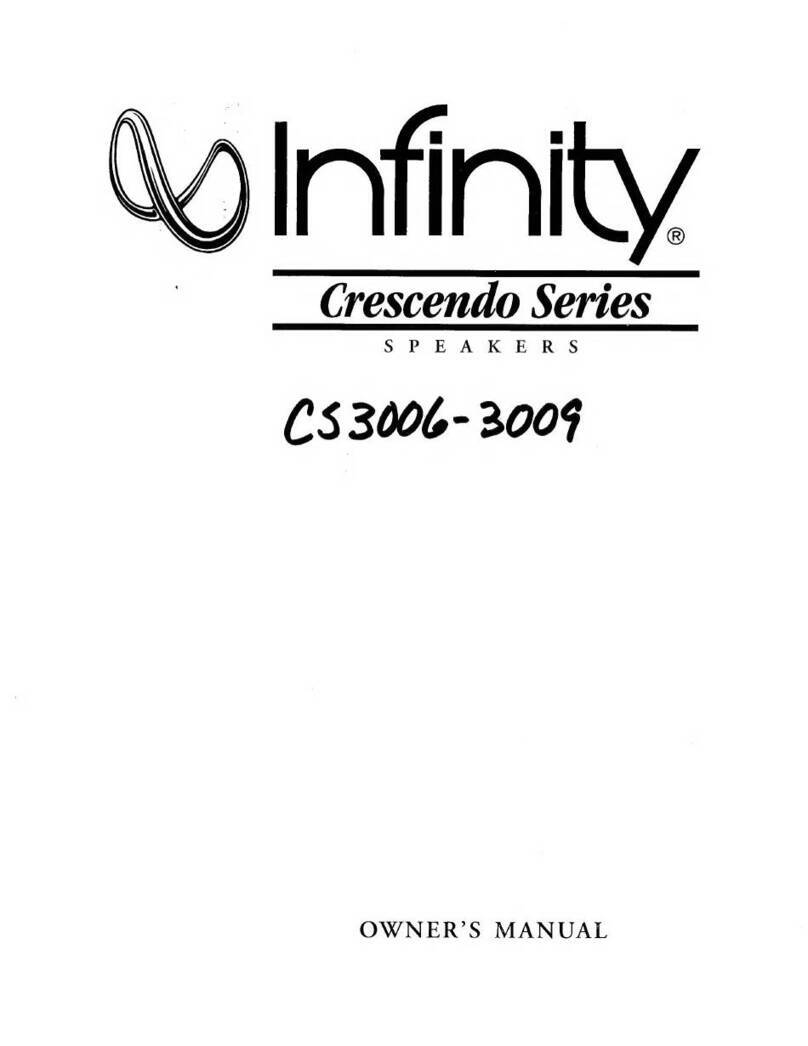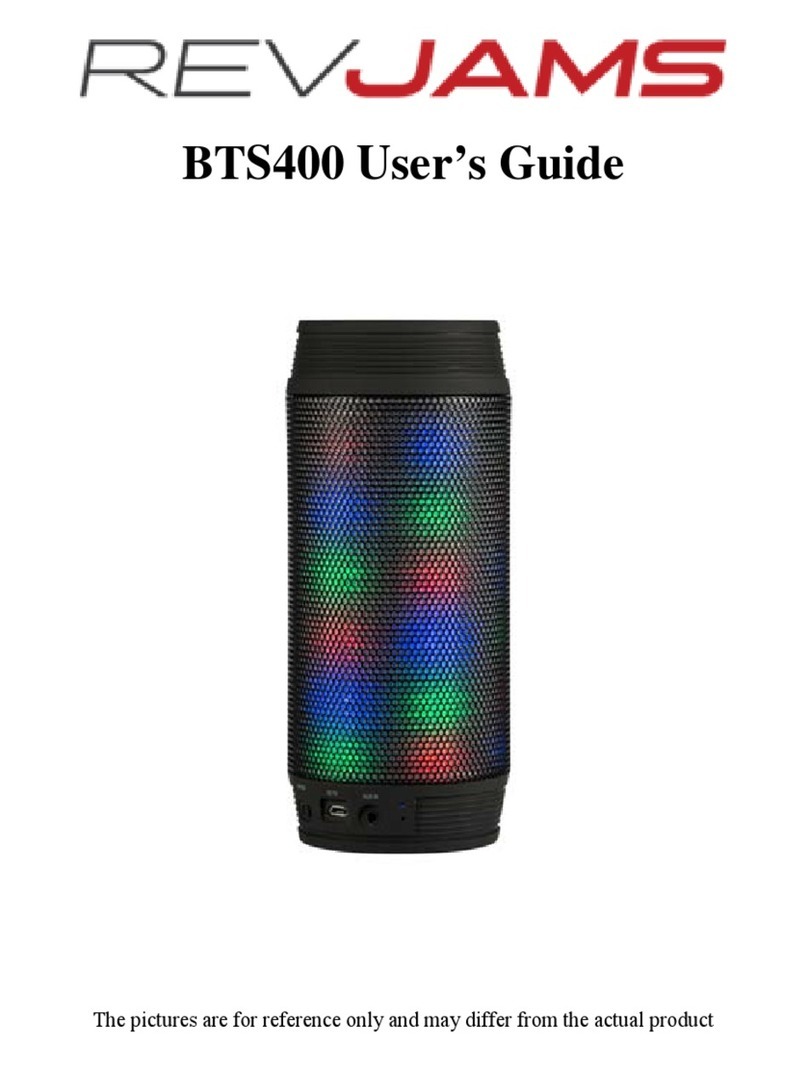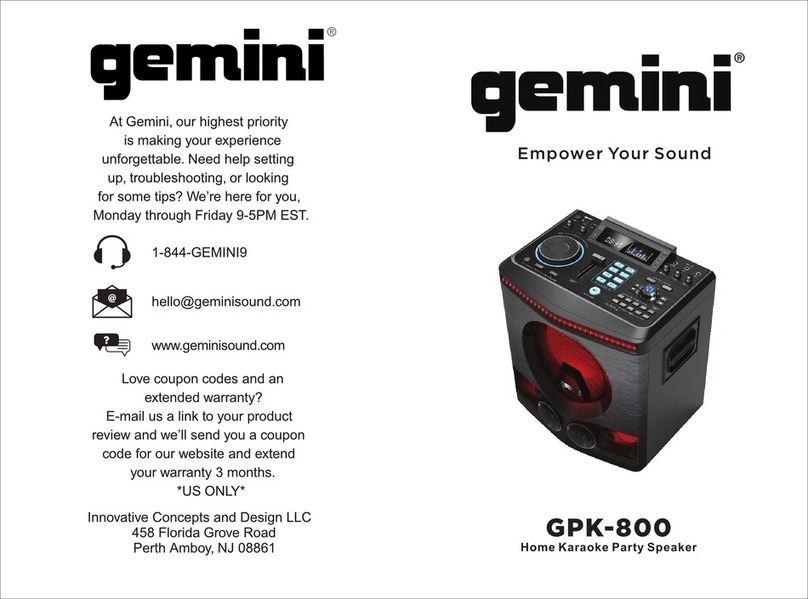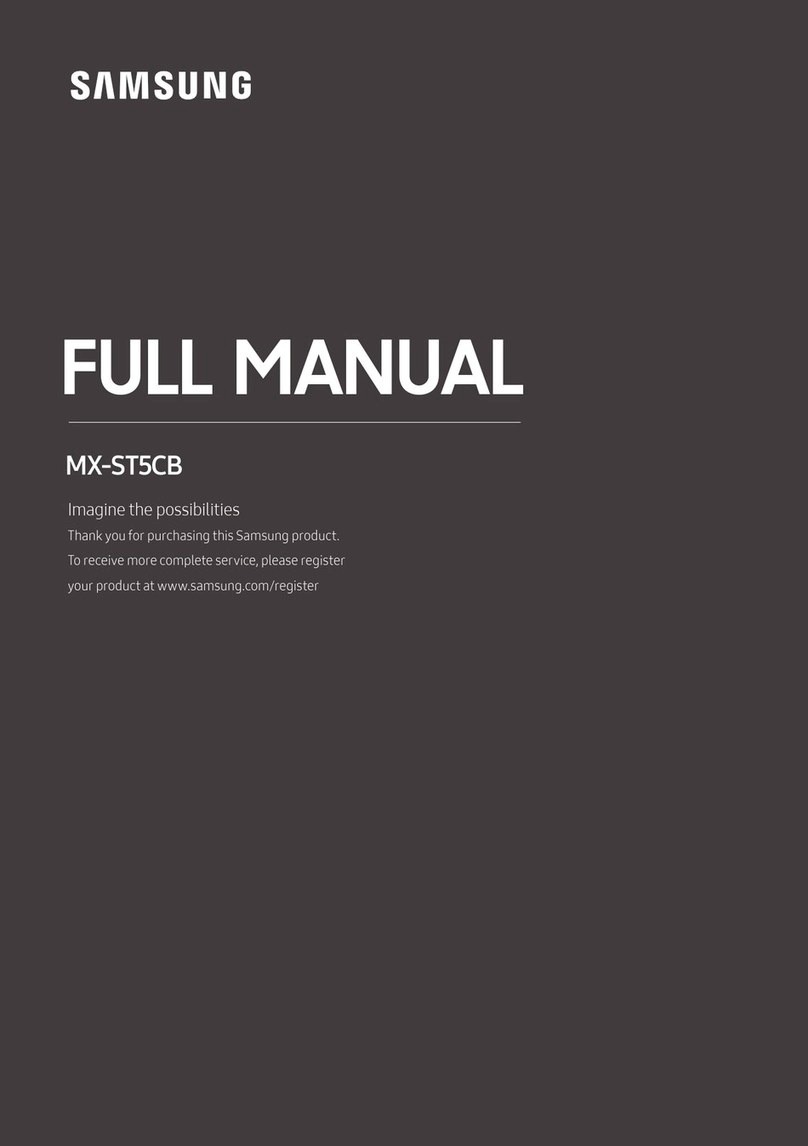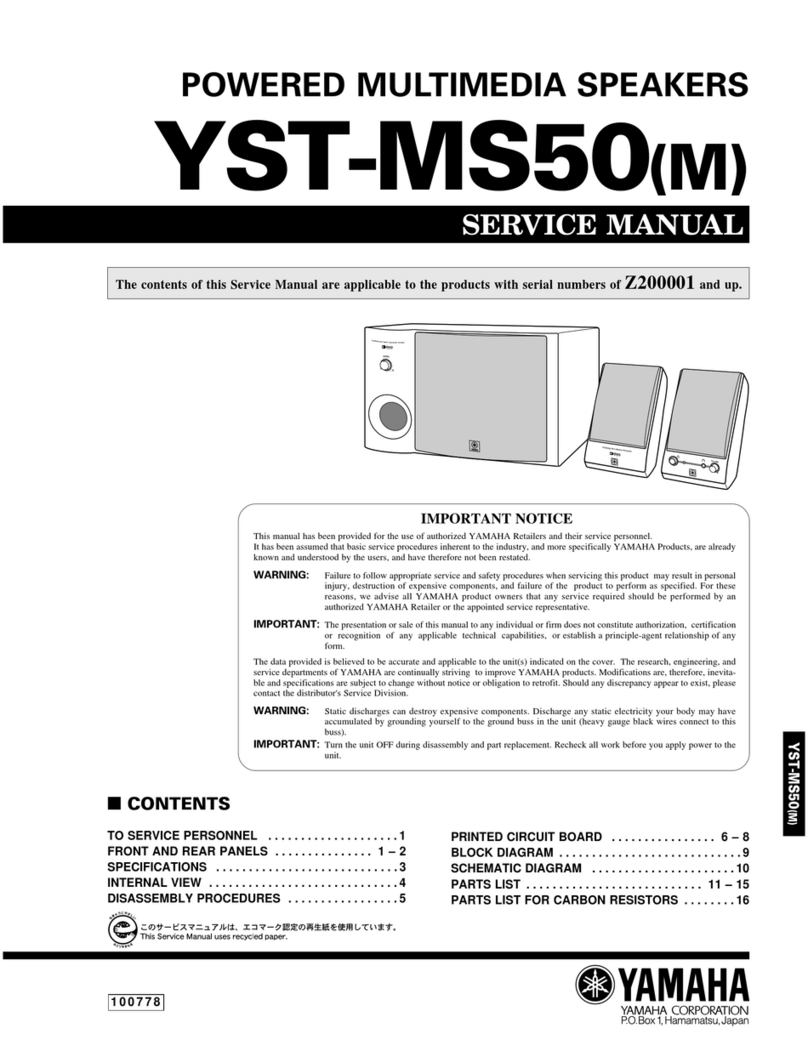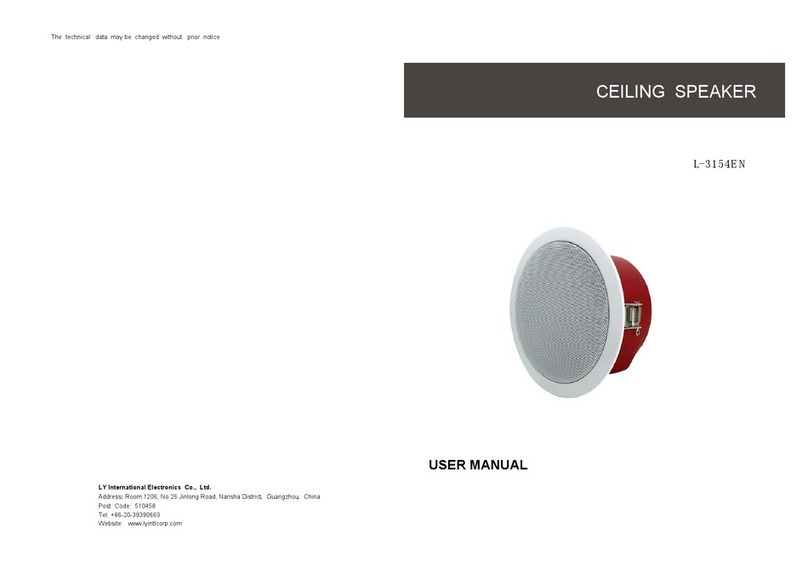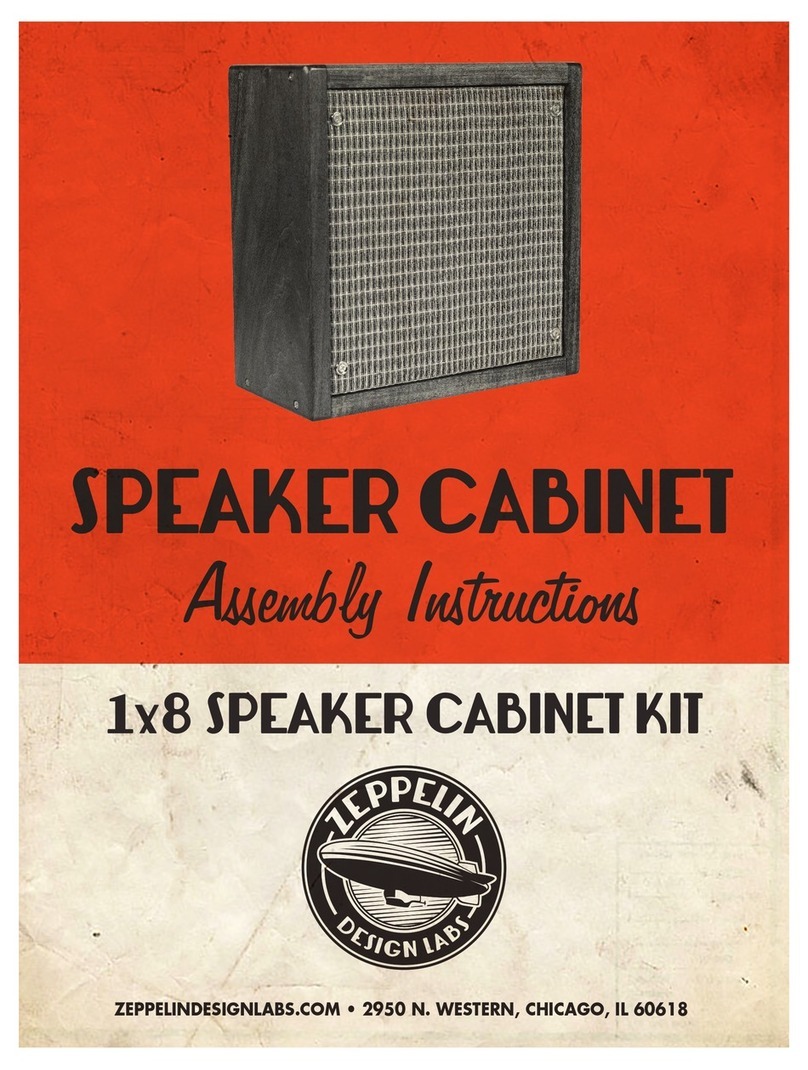ACW Disney Star Wars C-3PO User manual

C-3PO BLUET O O TH SPEAKERS BY A C W
USER GUIDE

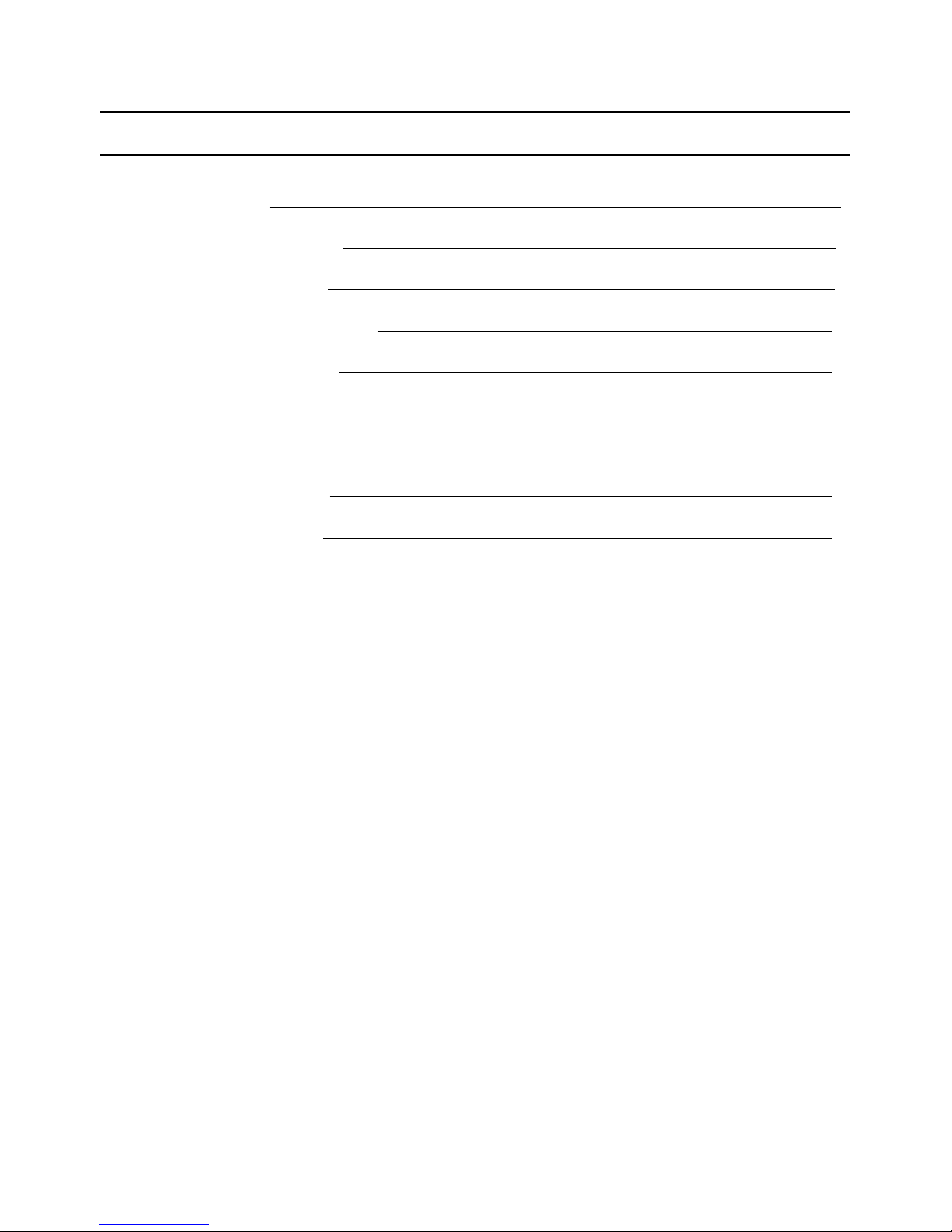
| 1
TABLE OF CONTENTS
EN - USER MANUAL 2
DE - BENUTZERHANDBUCH 10
FR - GUIDE D’UTILISATION 18
NL - GEBRUIKERSHANDLEIDING 26
ES - MANUAL DEL USUARIO 34
IT - MANUALE D’USO 42
PT - MANUAL DO UTILIZADOR 50
PL - INSTRUKCJA OBSŁUGI 58
SV - ANVÄNDARMANUAL 66
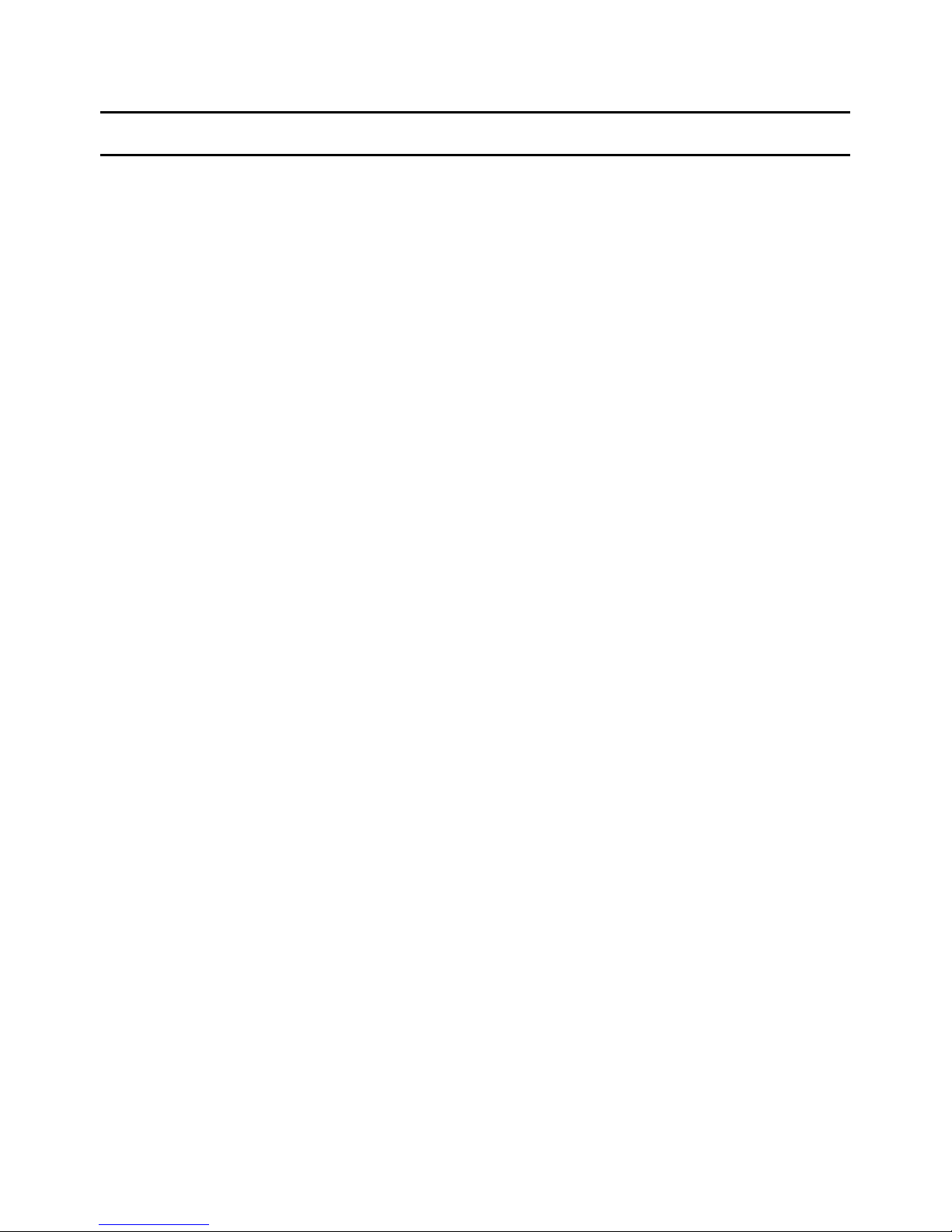
2 | EN - USER MANUAL
1. INTRODUCTION
To all residents of the European Union
Important environmental information about this product
This symbol on the device or the package indicates that disposal of the device after
its lifecycle could harm the environment. Do not dispose of the unit (or batteries) as
unsorted municipal waste; it should be taken to a specialized company for recycling.
This device should be returned to your distributor or to a local recycling service.
Respect the local environmental rules.
If in doubt, contact your local waste disposal authorities.
2. SAFETY INSTRUCTIONS
♦This device can be used by children aged from 8 years and above, and persons with reduced
physical, sensory or mental capabilities or lack of experience and knowledge if they have
been given supervision or instruction concerning the use of the device in a safe way and
understand the hazards involved. Children shall not play with the device. Cleaning and user
maintenance shall not be made by children without supervision.
♦The speaker base contains both the controls and the battery – please note this may get
warm over an extended period of use.
♦Do not place or install this speaker in a confined or built-in space such as a bookcase or
similar unit. Please keep the speaker well-ventilated.
♦Ventilation of the speaker is IMPORTANT. Do not cover or block the speaker vents with any
items.
♦WARNING: Only use attachments/accessories specified or provided by the manufacturer
(such as the exclusive power adapter).
♦WARNING: Please refer to the electrical and safety information on the base of the speaker
before installing or operating.
♦WARNING: This speaker is not waterproof. Do not use in rain or where there is risk of
contact with water, such as bathrooms and showers.
♦To reduce the risk of fire or electric shock, please do not use the speakers in areas where
risk of accidental water exposure is possible, e.g. next to water filled vases, full cups or
glasses, dripping taps.
♦WARNING: Make sure that the right adapter relevant to your country is attached to the
power connector. Only use from the selection provided.
♦WARNING: This device contains an internal rechargeable battery. When the device reaches
end-of-life, it must be disposed of in accordance with local regulations.
♦When not in use and during movement, please take care of the power supply unit. Tie the
cable carefully, avoid folding the cable tightly.
♦Before use, make sure the power cord set is not damaged. If any damage is found, please
replace the power cord set with one that matches that specified by the manufacturer.
♦Do not expose the speaker to any source of naked flame, such as a candle or lighter.
W
EN - USER MANUAL

EN - USER MANUAL | 3
♦This speaker is designed to function within moderate climates.
♦When carrying your speaker use the dust bag provided – hold it from the bottom of the base
– be careful not to mark or scratch the face.
♦Use a soft cleaning cloth (such as, glasses lens cleaner) when cleaning your speaker – do
not use any cleaning agents, this could cause damage to the plastic.
Outer surface can scratch easily.
Take care when handling your speaker
3. BASE CONTROL FUNCTIONS
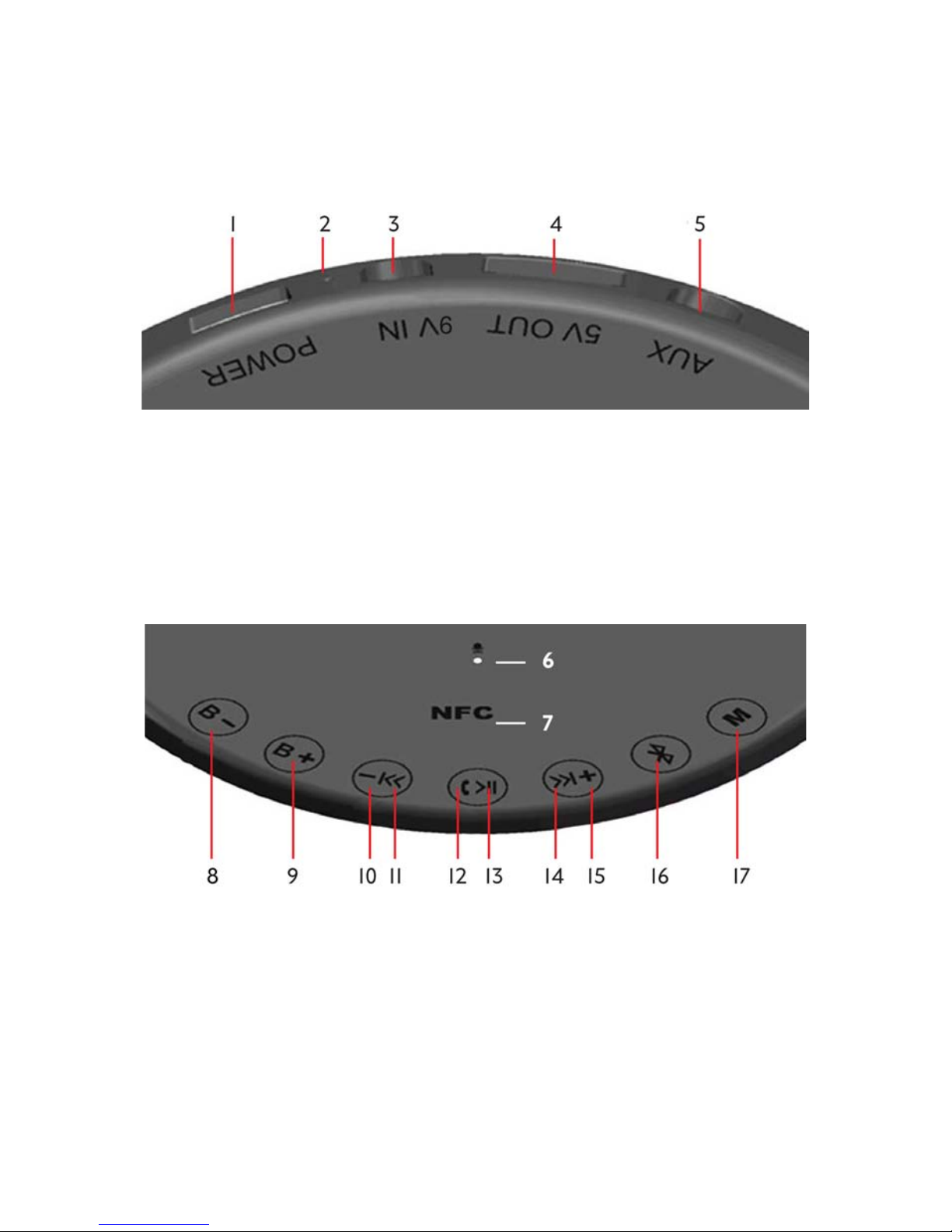
4 | EN - USER MANUAL
1. power on/off
2. power LED
3. power 9 V power socket
4. USB 5 V charger
5. AUX in
6. built-in mic for hands-free
speaking
7. NFC – Near Field Communication
8. bass down
9. bass up
10. volume down
11. previous track
12. answer/cancel call
13. play/pause
14. next track
15. volume up
16. Bluetooth®pairing
17. aux mode

EN - USER MANUAL | 5
4. KEY FEATURES
♦BLUETOOTH®WIRELESS AUDIO - Play your music wirelessly with built-in Bluetooth®.
♦ICONIC CHARACTERS - Upon pairing your character will utter its iconic phrase.
♦C-3PO - ‘I do believe they think I am some sort of god’.
♦Stormtrooper - ‘Move along’.
♦Darth Vader - Breathing noise from Darth Vader.
♦Master Chief - ‘I have a job to do’.
♦NFC - Easy pairing, just hold your phone up to the speaker and it pairs with NFC.
♦AUX - Hook up your speakers to your PC or external audio.
♦STEREO SOUND - Pair two ACW speakers together to a single tablet or smartphone for
stereo sound.
♦HANDS FREE - Your music automatically mutes when a call comes in.
♦EYES - Your character’s eyes will blink and their mouth will flash blue while pairing.
♦MASTER CHIEF - Your character’s mask will blink and the side light will flash white while
pairing.
♦USB - Charge your phone or tablet whilst listening to your favourite music.
♦PORTED SUBWOOFER - Creates awesome depth of sound.
5. GET STARTED
CONTROLS AND LIGHTING
MAINS POWER
Plug in the mains adapter (3). Only use the
correct plug adapter clip relevant to your
country plug socket. Short press the power
switch (1) at the rear to switch on the speaker.
The power light will flash green/orange/red
(2) and the speaker will give a soft beep to
confirm it is switched on.
BATTERY POWER
Short press the power switch (1) at the rear
to switch on the speaker. The power light
indicator (2) will glow green when power is
over 70 %, orange when power is between 20
% and 70 % and flash red if power is less than
20 %.
AUX (5)
Connect the speaker to your smartphone,
tablet, PC, TV, laptop or games station using
an aux cable with 3.5 mm jack plug.
TOUCH BUTTONS
All buttons on the front panel are soft touch
– no need to press. Each time a button is
touched the mouth will blink once (Master
Chief only: The white side LED will blink
once). Press and hold any button to make the
mouth blink.
USB
This USB connection (4) can be used to
charge any smartphone or tablet.
BASS CONTROLS
To adjust the bass sound, tap the [bass down]
or [bass up] button (8, 9) to decrease or
increase the bass level. The LEDs around the
mouth will glow whilst the button is pressed.
VOLUME CONTROLS
To adjust the volume, tap the [volume down]
or [volume up] button (10, 15) to decrease
or increase the volume level. The mouth will
glow.

6 | EN - USER MANUAL
TRACK FORWARD/BACK
To select the previous or next track, press
and hold the [previous track] or [next track]
button (11, 14).
6. BLUETOOTH®MODE
Note: The term mobile device refers to
mobile phones/tablets/MP3 players, laptop
or any other device that has Bluetooth®
function.
HOW TO PAIR TO A SINGLE SPEAKER
Tap the [Bluetooth®pairing] button (16) to go
into the single Bluetooth®speaker mode. The
mouth will flash blue. The speaker is now in
pairing mode.
When pairing with a mobile device the
speaker will emit a pairing sound. The eyes
will flash until the pairing sound ends.
Once a connection is made the flashing blue
LED will turn to a fixed blue LED. When
the speaker is powered on it will connect
automatically with the last mobile device it
was paired to.
HOW TO UNPAIR FROM THE SPEAKER
If the speaker is already paired with a mobile
device, tap the [Bluetooth®pairing] button
(16) to disconnect. The fixed blue LED will
turn to flashing blue.
HOW TO CONNECT TO TWO SPEAKERS
(DUAL MODE)
For two new speakers which have never
paired before: power on both speakers, then
press and hold the [aux mode] button of each
speaker. The speakers will beep and go into
the stereo Bluetooth®speaker mode. The
LED of each speaker will alternately blink
blue and orange, blue and red, white and
yellow according to your character. When
both speaker’s LED is blinking blue, it means
they are pairing. If paired successfully, the
LEDs of the main speaker which is connected
to the mobile device will turn to fixed blue/
white and the auxiliary speaker will be a fixed
purple/yellow.
When the speakers are switched on they will
connect automatically with the last mobile
device they were paired to.
THE BUTTONS FUNCTIONS UNDER THE
DUAL BLUETOOTH®SPEAKER MODE
Each speaker will have control of the [volume
down], [volume up], [previous track], [next
track], [bass down], [bass up] and [play/
pause] buttons.
Tap any button to make the mouth flash blue
once.
Press and hold any button to make the mouth
flash blue.

EN - USER MANUAL | 7
7. TELEPHONE ANSWERING
SINGLE BLUETOOTH®SPEAKER MODE
With an incoming call, the microphone LED
will turn orange and eyes will blink three
times, then repeat every 15 seconds until the
call is accepted or cancelled. Tap [answer/
cancel call] to answer the call; hold the
button pressed to cancel.
DUAL BLUETOOTH®SPEAKER MODE
Only the main speaker can answer/cancel
or redial. Only the main speaker can
communicate. Only the Main speaker has
microphone light effect and eye light effect.
AUX MODE
Telephone answering is not available in aux
mode.
CONNECTING WITH AN AUX CABLE
WITH 3.5 mm JACK PLUG
In single Bluetooth®speaker mode, when
an aux device is plugged in, the speaker will
beep and go into the aux mode automatically.
The LED will glow orange/red/yellow.
In dual Bluetooth®speaker mode, when the
audio cable is plugged into the main speaker,
the main speaker will beep. The two speakers
will go into aux mode.
The LED of the main speaker will glow
orange/red, while the LED of the auxiliary
speaker will flash blue.
THE BUTTONS FUNCTIONS UNDER AUX
MODE
[volume up] tap
[volume down] tap
[bass up] tap
[bass down] tap
[previous track] not available
[next track] not available
[play/pause] not available
8. HOW TO GET INTO AUX MODE

8 | EN - USER MANUAL
9. SUMMARY
BATTERY POWER
When battery power is between 70 % and
100 %, the power LED at the rear (2) will glow
green.
When battery power is between 20 % and
70 %, the power LED at the rear will glow
orange.
When battery power is between 0 % and 20
%, the power LED at the rear will blink red.
Below 20 % battery power, the eyes will blink
every 30 seconds and the speaker will utter
its iconic phrase until the mains power is
connected.
The speaker will be powered off automatically
to protect the battery if the power reaches a
very low level.
EYES LIGHTING
When the speaker is powered on, the eyes
will glow.
Bluetooth® mode: The eyes will blink until
paired.
When your phone rings, the eyes will blink for
three seconds and every 15 seconds until the
call is answered or cancelled.
When battery power drops below 20 %, the
eyes will blink for 3 seconds every 30 seconds
until the mains power is connected.
MOUTH LED ACTIONS
The mouth glows when a control button is
pressed.
The mouth blinks blue under pairing in single
speaker mode.
The mouth glows blue when paired.
The mouth glows orange/red under aux
mode.
The mouth blinks blue and orange/red under
pairing in dual speaker mode.
The mouth blinks blue when the two speakers
are paired.
SIDE LED ACTIONS (MASTER CHIEF
ONLY)
The side LED glows white when a control
button is pressed.
The side LED blinks white under pairing in
single speaker mode.
The side LED glows white when paired.
The side LED glows yellow under aux mode.
The side LED blinks white and yellow under
pairing in dual speaker mode.
The side LED blinks white when the two
speakers are paired.

EN - USER MANUAL | 9
10. WARRANTY
The ACW speaker product is covered by a limited warranty in respect of manufacturing
defects. Other claims are not covered.
The original purchaser of this product is provided with a 24-month warranty from the date of
purchase for all defective parts in workmanship or materials:
The warranty is voided upon:
♦The appliance being modified in any way.
♦The appliance being used in a commercial environment.
♦The appliance not being used as instructed in the manual.
♦The appliance being connected to an improper voltage or electricity source.
♦The appliance being repaired by an unauthorized person.
Should you experience any difficulties with your appliance, you should firstly go to www.
acworldwide.cool/faqs.
The manufacturer does not accept liability for any direct or consequential damage, loss or
other expenses arising from misuse or incorrect installation and operation of the appliance.
Due to ongoing product development and continual product improvement, the actual product
may differ slightly from that illustrated on the packaging or in the manual instruction booklet.
If you are not satisfied with or have an issue with your speaker, you must first return it to the
retail outlet you purchased it from.
No returns will be accepted for a warranty repair/replacement claim without an original proof
of purchase.
AC Worldwide Ltd is not responsible for the cost of postage. All contact information can be
found on the following website: www.velleman.eu.
11. RED Declaration
RED Declaration of Conformity. Hereby, AC Worldwide declares that the radio equipment
type C-3PO / STORM TROOPER / DARTH VADER / HALO is in compliance with Directive
2014/53/EU. The full text of the EU declaration of conformity is available at the following
internet address: www.velleman.eu.
iPhone®is a trademark of Apple Inc., registered in the U.S. and other countries.
Bluetooth®is a trademark of Bluetooth SIG, Inc.
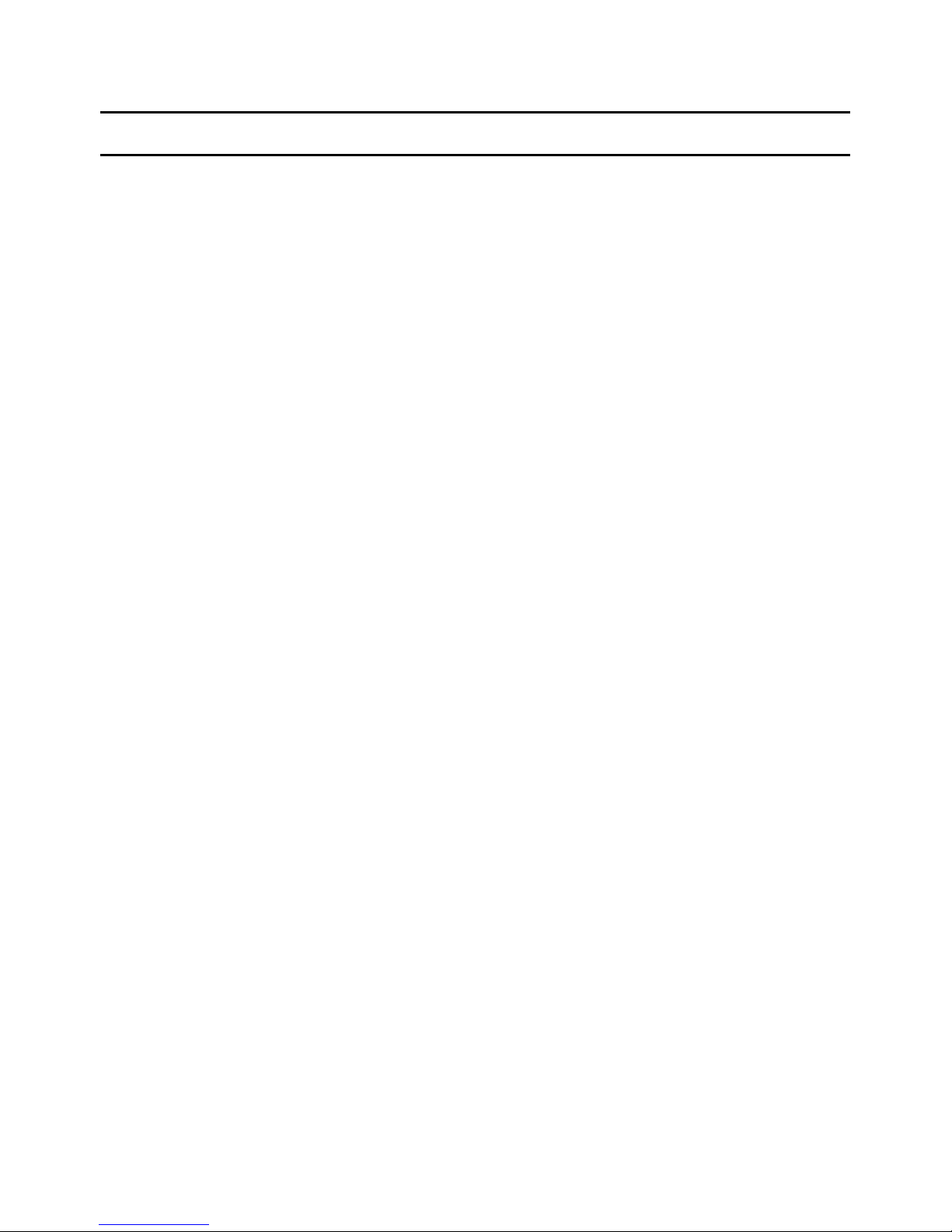
10 | DE - BENUTZERHANDBUCH
1. EINFÜHRUNG
Für alle Bürger der Europäischen Union
Wichtige Umweltinformationen zum Produkt
Das Symbol auf dem Gerät oder der Verpackung bedeutet, dass die Entsorgung des
Geräts am Ende seines Lebenszyklus schädlich für die Umwelt sein kann. Entsorgen
Sie das Gerät (bzw. die Batterien) nicht als unsortierten Restmüll. Es muss über ein auf
Recycling spezialisiertes Unternehmen entsorgt werden. Das Gerät muss bei Ihrem
Händler oder einem lokalen Recycling-Service abgegeben werden. Beachten Sie die
lokalen Umweltschutzbestimmungen.
Wenn Sie sich unsicher sind, kontaktieren Sie Ihre lokale Umweltschutzbehörde.
2. SICHERHEITSANWEISUNGENÉ
♦Dieses Gerät kann von Kindern ab 8 Jahren benutzt werden sowie von Personen
mit eingeschränkten körperlichen, geistigen oder sensorischen Fähigkeiten oder
ohne ausreichende Erfahrung und Kenntnis, wenn sie durch eine für ihre Sicherheit
verantwortliche Person beaufsichtigt und im sicheren Umgang unterwiesen wurden und die
damit verbundenen Gefahren verstehen. Kinder dürfen nicht mit dem Gerät spielen. Die
Reinigung und die Benutzerwartung dürfen von Kinder nicht ohne Aufsicht durchgeführt
werden.
♦Die Lautsprecher-Grundplatte enthält die Bedienelemente und den Akku – bitte beachten
Sie, dass diese bei längerer Benutzung warm werden können.
♦Sie dürfen den Lautsprecher nicht in einem beengten oder geschlossenem Raum wie z. B.
einem Bücherregal oder Ähnlichem aufstellen oder montieren. Bitte sorgen Sie dafür, dass
der Lautsprecher ausreichend belüftet ist.
♦Die Belüftung des Lautsprechers ist WICHTIG. Versperren oder blockieren Sie nicht die
Entlüftungsöffnungen mit Gegenständen.
♦WARNUNG: Benutzen Sie nur Befestigungsteile/Zubehör, das vom Hersteller spezifiziert
oder zur Verfügung gestellt wurde (wie z. B. den exklusiven Netzstecker).
♦WARNUNG: Bitte lesen Sie vor der Installation und dem Betrieb die Strom- und
Sicherheitshinweise auf der Grundplatte des Lautsprechers.
♦WARNUNG: Der Lautsprecher ist nicht wasserdicht. Benutzen Sie ihn nicht im Regen
oder an Orten, an denen er dem Risiko eines Kontakts mit Wasser ausgesetzt ist, wie z. B. in
Bädern oder unter der Dusche.
♦Um das Risiko eines Brandes oder Stromschlags zu reduzieren, benutzen Sie den
Lautsprecher nicht an Orten, an denen das Risiko eines unbeabsichtigten Kontakts mit
Wasser besteht, z. B. neben mit Wasser gefüllten Vasen, vollen Bechern oder Gläsern oder
tropfenden Wasserhähnen.
♦WARNUNG: Stellen Sie sicher, dass der richtige Netzstecker, der für Ihr Land passt, an den
Stromanschluss angeschlossen ist. Benutzen Sie nur einen der aufgelisteten Stecker.
♦WARNUNG: Dieses Gerät enthält einen internen Akku. Wenn das Gerät das Ende seiner
W
DE - BENUTZERHANDBUCH
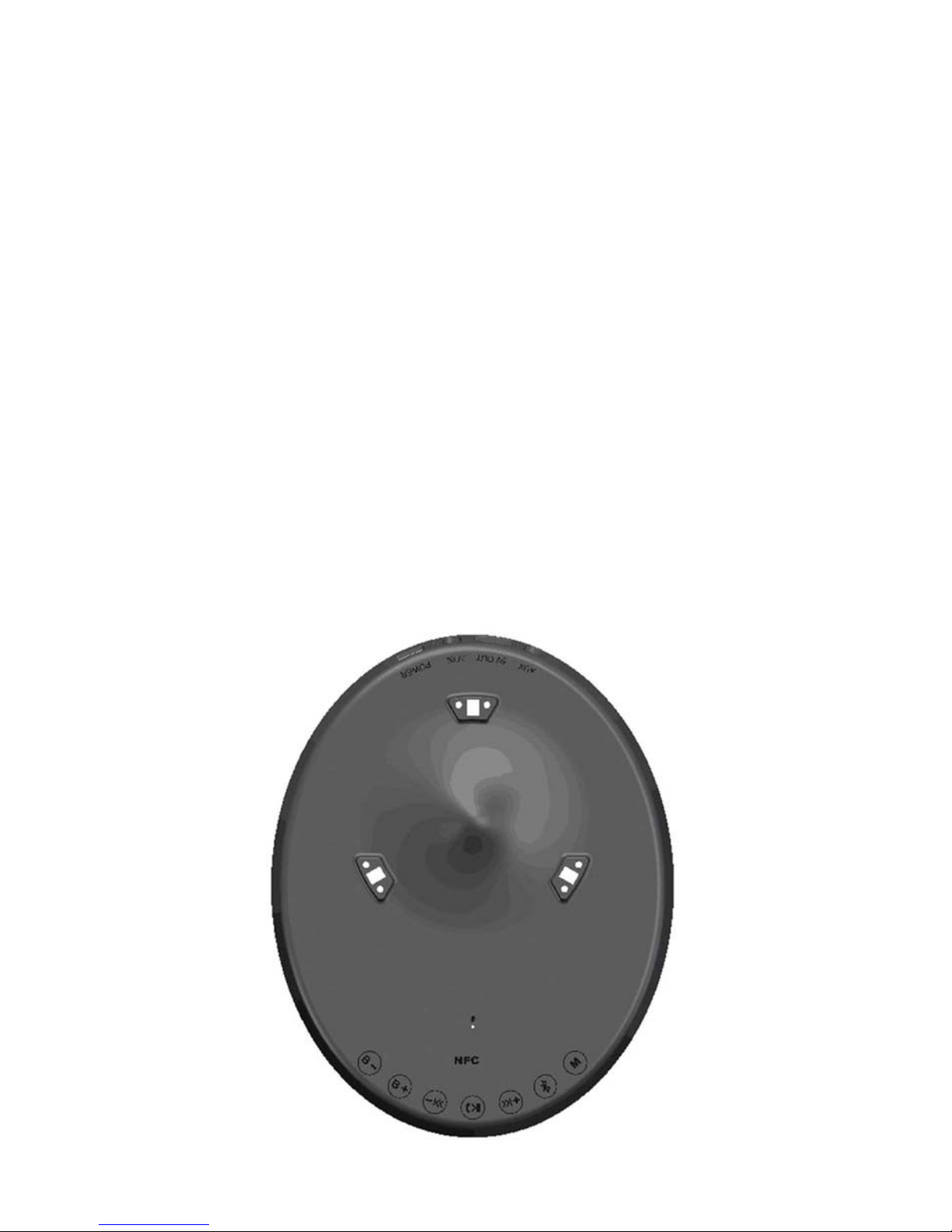
DE - BENUTZERHANDBUCH | 11
Lebensdauer erreicht hat, muss es entsprechend der lokalen Richtlinien entsorgt werden.
♦Achten Sie während der Nicht-Benutzung oder des Transports bitte auf die
Stromversorgungseinheit. Binden Sie das Kabel sorgfältig zusammen und falten Sie das Kabel
nicht zu fest.
♦Achten Sie vor der Benutzung darauf, dass der Stromkabelsatz nicht beschädigt ist. Sollten
Sie eine Beschädigung feststellen, ersetzen Sie bitte den Stromkabelsatz durch einen, der
den Spezifikationen des Herstellers entspricht.
♦Setzen Sie den Lautsprecher nicht offenem Feuer aus, wie z. B. einer Kerze oder einem
Feuerzeug.
♦Dieser Lautsprecher wurde so konzipiert, dass er bei moderaten Temperaturen funktioniert.
♦Transportieren Sie den Lautsprecher im mitgeliefertem Staubbeutel – halten Sie ihn
dabei unten an der Grundplatte fest – und achten Sie darauf, die Vorderseite nicht zu
beschädigen oder zu zerkratzen.
♦Benutzen Sie ein weiches Reinigungstuch (wie z. B. ein Brillenputztuch) für das Reinigen
Ihres Lautsprechers – benutzen Sie keine anderen Reinigungsmittel, dadurch könnte das
Plastik beschädigt werden.
Die äußere Oberfläche kann leicht zerkratzen.
Achten Sie bei der Handhabung des Lautsprechers darauf.
3. GRUNDLEGENDE STEUERFUNKTIONEN
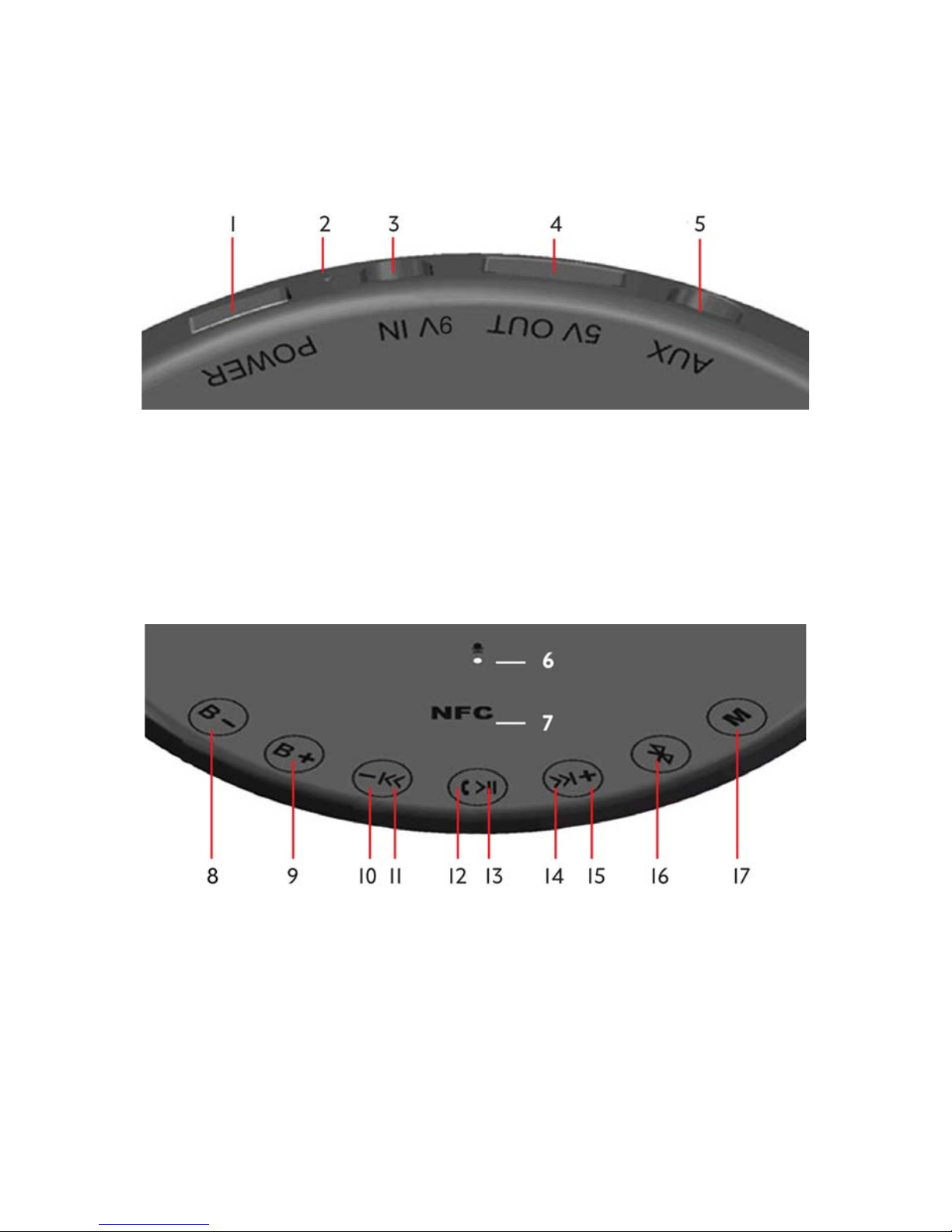
12 | DE - BENUTZERHANDBUCH
1. Einschalten/Ausschalten
2. Strom-LED
3. Strom – 9 V-Stromanschluss
4. USB-5-V-Ladegerät
5. AUX-Eingang
6. integriertes Mikrofon für den
Freisprechbetrieb
7. NFC – Near Field Communication
8. Weniger Bass
9. Mehr Bass
10. Leiser
11. Vorheriger Titel
12. Anruf beantworten/auflegen
13. Abspielen/Pause
14. Nächster Titel
15. Lauter
16. Bluetooth®-Kopplung
17. Aux-Modus

DE - BENUTZERHANDBUCH | 13
4. WICHTIGE MERKMALE
♦DRAHTLOSE BLUETOOTH®-AUDIOWIEDERGABE - Hören Sie Ihre Musik ohne lästige
Kabel mit dem eingebauten Bluetooth®.
♦KULTFIGUREN - Beim Koppeln spricht die Figur ihren legendären Satz.
♦C-3PO - „I do believe they think I am some sort of god“.
♦Stormtrooper - „Move along“.
♦Darth Vader - Atemgeräusch von Darth Vader.
♦Master Chief - „I have a job to do“.
♦NFC – Einfaches Koppeln, halten Sie Ihr Smartphone einfach vor den Lautsprecher und es
erfolgt die Kopplung mit NFC.
♦AUX – Verbinden Sie Ihren Lautsprecher mit Ihrem PC oder externen Audiogeräten.
♦STEREO-SOUND - Koppeln Sie für einen Stereo-Effekt zwei ACW-Lautsprecher mit einem
Tablet oder Smartphone.
♦FREISPRECHBETRIEB - Ihre Musik wird beim Eingang eines Anrufs automatisch stumm
geschaltet.
♦AUGEN - Die Augen Ihrer Figur blinken und ihr Mund blinkt blau beim Koppeln.
♦MASTER CHIEF - Die Maske Ihrer Figur blinkt und die seitliche LED blinkt weiß beim
Koppeln.
♦USB - Laden Sie Ihr Smartphone oder Tablet, während Sie gleichzeitig Ihre Lieblingsmusik
hören.
♦PORTIERTER SUBWOOFER - Sorgt für einen eindrucksvollen, kraftvollen Bass-Sound
5. ERSTE SCHRITTE
BEDIENELEMENTE UND LED-ANZEIGEN
NETZSTROM
Stecken Sie das Netzteil ein (3). Benutzen
Sie nur den korrekten Steckeradapter, der
auch in die Steckdose des jeweiligen Landes
passt. Drücken Sie kurz auf den Netzschalter
(1) auf der Rückseite, um den Lautsprecher
einzuschalten. Die Strom-LED (2) blinkt
grün/orange/rot und der Lautsprecher gibt
einen sanften Piepton aus, um zu bestätigten,
dass er eingeschaltet ist.
AKKULEISTUNG
Drücken Sie kurz auf den Netzschalter (1)
auf der Rückseite, um den Lautsprecher
einzuschalten. Die Strom-LED (2) leuchtet
grün bei einer Akkuleistung von über 70
%, orange bei einer Akkuleistung zwischen
20 % und 70 % und blinkt rot bei einer
Akkuleistung von weniger als 20 %.
AUX (5)
Schließen Sie den Lautsprecher an Ihr
Smartphone, Tablet, Ihren PC, Fernseher,
Laptop oder Ihre Spielekonsole über ein Aux-
Kabel mit 3,5 mm-Klinkenstecker an.
SOFTTOUCH-TASTEN
Alle Tasten auf der Vorderseite sind
Softtouch-Tasten, Sie müssen nicht fest darauf
drücken. Jedes Mal, wenn eine Taste berührt
wird, blinkt der Mund einmal auf (nur beim
Master Chief: Die weiße, seitliche LED blinkt
einmal). Halten Sie eine beliebige Taste
gedrückt, damit der Mund blinkt.

14 | DE - BENUTZERHANDBUCH
USB
Der USB-Anschluss (4) kann zum Laden eines
beliebigen Smartphones oder Tablets benutzt
werden.
BASS-STEUERFUNKTIONEN
Um den Basston anzupassen, tippen Sie auf
die Taste [Weniger Bass] oder [mehr Bass] (8,
9), um den Basspegel zu erhöhen oder zu
verringern. Die LEDs um den Mund leuchten,
während die Taste gedrückt wird.
LAUTSTÄRKE-STEUERFUNKTIONEN
Um die Lautstärke anzupassen, tippen Sie auf
die Taste [Lauter] oder [Leiser] (10, 15), um
den Ton lauter oder leiser einzustellen. Der
Mund leuchtet.
TITEL VORWÄRTS/RÜCKWÄRTS
Um den vorherigen oder nächsten Titel zu
wählen, halten Sie die Taste [Vorheriger Titel]
oder [Nächster Titel] (11, 14) gedrückt.
6. BLUETOOTH®-MODUS
Hinweis: der Begriff Mobilgerät bezieht sich
auf Smartphones/Tablets/MP3-Player, Laptops
und jedes andere Gerät, das über eine
Bluetooth®-Funktion verfügt.
SO KOPPELN SIE EINEN EINZELNEN
LAUTSPRECHER
Tippen Sie auf die Taste [Bluetooth®-
Kopplung] (16), um in den Modus für
den einzelnen Bluetooth®-Lautsprecher
zu wechseln. Der Mund blinkt blau.
Der Lautsprecher befindet sich jetzt im
Kopplungsmodus.
Während der Kopplung mit einem Mobilgerät
gibt der Lautsprecher einen Kopplungston
aus. Die Augen blinken, bis der Kopplungston
nicht mehr zu hören ist.
Sobald eine Verbindung hergestellt wurde,
wechselt die blinkende blaue LED zu
einer konstanten blauen LED. Wenn der
Lautsprecher eingeschaltet wird, verbindet er
sich automatisch mit dem letzten Mobilgerät,
mit dem er gekoppelt wurde.
SO ENTKOPPELN SIE DEN LAUTSPRECHER
Wenn der Lautsprecher bereits mit einem
Mobilgerät gekoppelt ist, tippen Sie auf die
Taste [Bluetooth®-Kopplung] (16) für die
Entkopplung. Die konstant leuchtende blaue
LED wechselt zu einer blinkenden blauen
LED.
SO SCHLIESSEN SIE DEN ZWEITEN
LAUTSPRECHER AN (DUAL-MODUS)
Bei zwei neuen Lautsprechern, die niemals
zuvor gekoppelt wurden: schalten Sie
beide Lautsprecher ein und halten Sie die
Taste [Aux-Modus] auf jedem Lautsprecher
gedrückt. Die Lautsprecher geben einen
Piepton aus und wechseln in den Stereo-
Bluetooth®-Lautsprecher-Modus. Die LED des
jeweiligen Lautsprechers blinkt jeweils je nach
Figur blau und orange, blau und rot, weiß und
gelb. Wenn beide Lautsprecher blau blinken,
bedeutet das, dass beide gerade gekoppelt
werden. Wen die Kopplung erfolgreich war,
wechseln die LEDs des Hauptlautsprechers,
der an das Mobilgerät angeschlossen ist, zu
einer konstanten blauen/weißen LED und
der Nebenlautsprecher zu einer konstanten
lilafarbenen/gelben LED.
Wenn die Lautsprecher eingeschaltet
werden, verbinden sie sich automatisch
mit dem letzten Mobilgerät, mit dem sie
gekoppelt wurden.
DIE TASTENFUNKTIONEN IM DUAL-
BLUETOOTH®-LAUTSPRECHER-MODUS
Jeder Lautsprecher kann mit [Leiser],
[Lauter], [Vorheriger Titel], [Nächster Titel],
[Weniger Bass], [Mehr Bass] und [Abspielen/
Pause] gesteuert werden.

USER GUIDE | 1515 | DE - BENUTZERHANDBUCH
Tippen Sie auf eine beliebige Taste, damit der
Mund einmal blau aufleuchtet.
Halten Sie eine beliebige Taste gedrückt,
damit der Mund blau blinkt.
7. ANRUF BEANTWORTEN
EINZEL-BLUETOOTH®-LAUTSPRECHER-
MODUS
Bei einem eingehenden Anruf wechselt
die Mikrofon-LED zu orange und die Augen
blinken drei Mal, was sich alle 15 Sekunden
wiederholt, bis der Anruf angenommen oder
aufgelegt wurde. Tippen Sie auf die Taste
[Beantworten/Auflegen], um den Anruf zu
beantworten. Halten Sie die Taste gedrückt,
um aufzulegen.
DUAL-BLUETOOTH®-LAUTSPRECHER-
MODUS
Nur der Hauptlautsprecher kann einen
Anruf beantworten/auflegen oder erneut
wählen. Nur über den Lautsprecher
kann kommuniziert werden. Nur der
Hauptlautsprecher hat den Mikrofon-LED-
Effekt und Augen-LED-Effekt.
AUX-MODUS
Im Aux-Modus kann kein Anruf angenommen
werden.
ANSCHLUSS MIT EINEM AUX-KABEL MIT
3,5 MM-KLINKENSTECKER
Im Einzel-Bluetooth®Lautsprecher-Modus gibt
der Lautsprecher einen Piepton aus, wenn
ein externes Gerät angeschlossen wird, und
wechselt automatisch in den Aux-Modus. Die
LED leuchtet orange/rot/gelb.
Im Dual-Bluetooth®-Lautsprecher-Modus
gibt der Hauptlautsprecher einen Piepton
aus, wenn das Audio-Kabel an den
Hauptlautsprecher angeschlossen wird. Die
beiden Lautsprecher wechseln in den Aux-
Modus.
Die LED des Hauptlautsprechers leuchtet
orange/rot, während die LED des
Nebenlautsprechers blau blinkt.
DIE TASTENFUNKTIONEN IM AUX-
MODUS
[Lauter] berühren
[Leiser] berühren
[Mehr Bass] berühren
[Weniger Bass] berühren
[Vorheriger Titel] nicht verfügbar
[Nächster Titel] nicht verfügbar
[Abspielen/Pause] nicht verfügbar
8. SO WECHSELN SIE IN DEN AUX-MODUS

16 | DE - BENUTZERHANDBUCH
9. ZUSAMMENFASSUNG
AKKULEISTUNG
Bei einer Akkuleistung zwischen 70 % und 100
% leuchtet die Strom-LED an der Rückseite
(2) grün.
Bei einer Akkuleistung zwischen 20 % und 70
% leuchtet die Strom-LED an der Rückseite
orange.
Bei einer Akkuleistung zwischen 0 % und 20
% blinkt die Strom-LED an der Rückseite rot.
Bei einer Akkuleistung unter 20 % blinken
die Augen alle 30 Sekunden und der
Lautsprecher spricht den kultigen Satz, bis
das Netzteil angeschlossen wird.
Der Lautsprecher schaltet sich automatisch
aus, um den Akku zu schützen, wenn die
Akkuleistung ein sehr niedriges Niveau
erreicht.
LEUCHTEN DER AUGEN
Wenn der Lautsprecher eingeschaltet wird,
leuchten die Augen.
Bluetooth®-Modus: Die Augen blinken, bis die
Kopplung erfolgt ist.
Wenn das Telefon klingelt, blinken die Augen
drei Sekunden lang und alle 15 Sekunden, bis
der Anruf angenommen oder aufgelegt wird.
Wenn die Akkuleistung unter 20 % fällt,
blinken die Augen drei Sekunden lang alle
30 Sekunden, bis das Netzteil angeschlossen
wird.
MUND-ANZEIGEN
Der Mund leuchtet, wenn eine Steuertaste
gedrückt wird.
Der Mund blinkt blau beim Koppeln im
Einzel-Lautsprecher-Modus.
Der Mund leuchtet blau beim Koppeln.
Der Mund leuchtet orange/rot im Aux-
Modus.
Der Mund blinkt blau und orange/rot beim
Koppeln im Dual-Lautsprecher-Modus.
Der Mund blinkt blau, wenn zwei
Lautsprecher miteinander gekoppelt werden.
ANZEIGEN DER SEITLICHEN LED
(NUR MASTER CHIEF)
Die seitliche LED leuchtet weiß, wenn eine
Steuertaste gedrückt wird.
Der seitliche LED blinkt weiß beim Koppeln
im Einzel-Lautsprecher-Modus.
Die seitliche LED leuchtet weiß beim
Koppeln.
Die seitliche LED leuchtet gelb im Aux-
Modus.
Der seitliche LED blinkt weiß und gelb beim
Koppeln im Dual-Lautsprecher-Modus.
Die seitliche LED blinkt weiß, wenn zwei
Lautsprecher miteinander gekoppelt werden.

DE - BENUTZERHANDBUCH | 17
10. GARANTIE
Der ACW-Lautsprecher unterliegt einer befristeten Garantie im Bezug auf Fehler bei der
Herstellung. Andere Ansprüche sind nicht abgedeckt.
Der Erstkäufer dieses Produkts erhält eine 24-Monats-Garantie ab dem Kaufdatum auf alle
defekten Teile, die Material- und Verarbeitungsfehler aufweisen:
Die Garantie erlischt, wenn:
♦Das Gerät auf irgendeine Weise verändert wurde.
♦Das Gerät gewerblich genutzt wird.
♦Das Gerät nicht so benutzt wird, wie es im Benutzerhandbuch erklärt wird.
♦Das Gerät an eine falsche Spannung oder Stromquelle angeschlossen wird.
♦Das Gerät von einer nicht autorisierten Person repariert wurde.
Sollen Sie Probleme mit Ihrem Gerät haben, schauen Sie erst nach unter
www.acworldwide.cool/faqs.
Der Hersteller übernimmt keine Haftung für direkte Schäden oder Folgeschäden, Verlust
oder andere Ausgaben, die aus der unsachgemäßen Verwendung, fehlerhaften Montage bzw.
Inbetriebsetzung des Geräts entstehen.
Aufgrund der ständigen Produktentwicklung und Produktverbesserung kann das Produkt leicht
von dem abgebildeten Produkt auf der Verpackung oder dem Benutzerhandbuch abweichen.
Wenn Sie mit dem Lautsprecher nicht zufrieden sind oder Probleme mit ihm haben, müssen Sie
ihn zuerst zu Ihrem Händler zurückbringen, bei dem Sie ihn gekauft haben.
Ohne Original-Kaufbeleg werden keine Rückgaben für Reparaturen/Ersatzansprüche unter der
Garantie akzeptiert.
AC Worldwide Ltd übernimmt keine Versandkosten. Alle Kontaktinformationen finden Sie auf
der folgenden Website: www.velleman.eu.
11. RED-ERKLÄRUNG
RED-Konformitätserklärung. Hiermit erklärt AC Worldwide, dass der Funkanlagentyp
C-3PO / STORM TROOPER / DARTH VADER / HALO der 2014/53/EU-Richtlinie entspricht.
Der vollständige Text der EU-Konformitätserklärung ist unter der folgenden Internetadresse
verfügbar: www.velleman.eu.
iPhone®ist eine Marke der Apple Inc., die in den USA und anderen Ländern eingetragen ist.
Bluetooth®ist eine Marke der Bluetooth SIG, Inc.
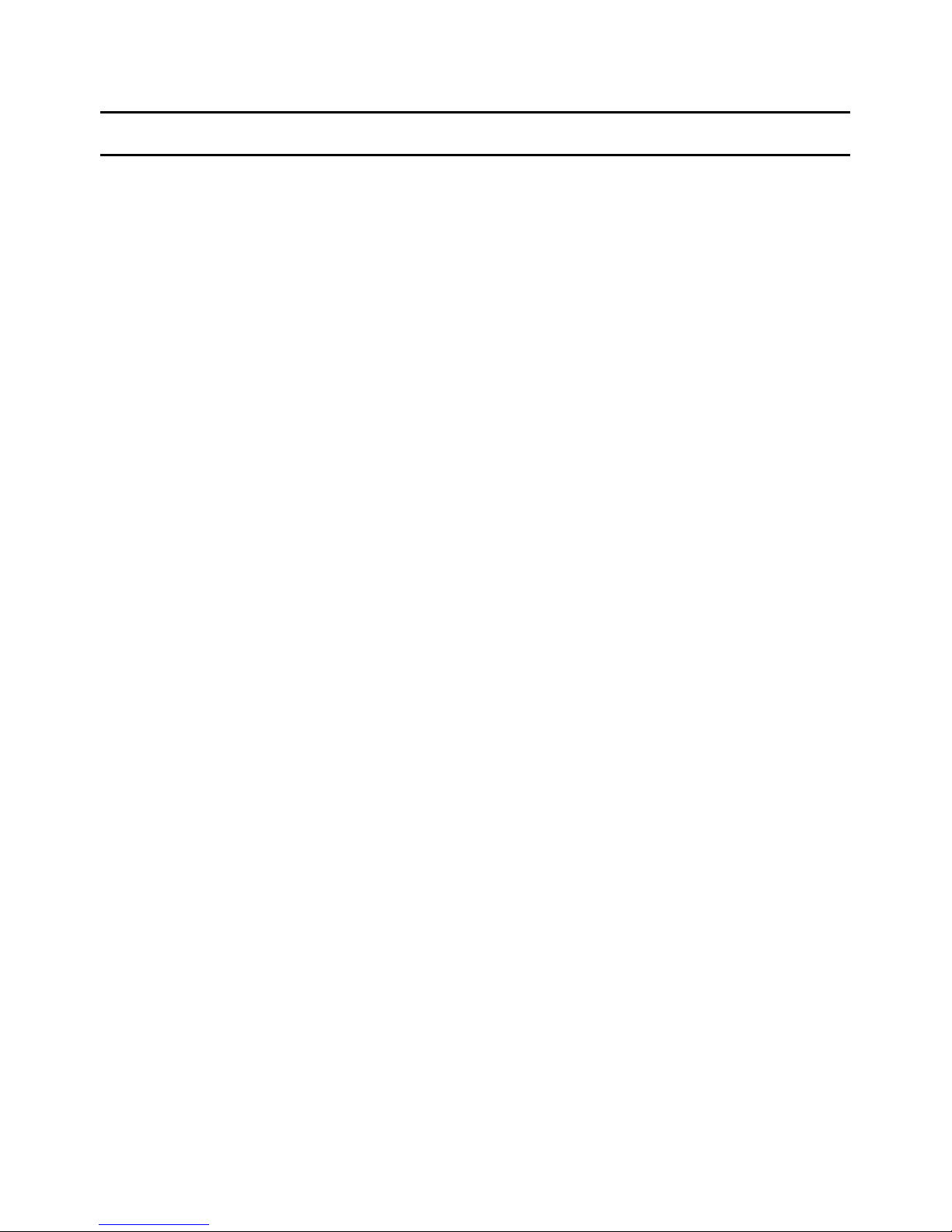
18 | FR - GUIDE D’UTILISATION
1. INTRODUCTION
À l’attention de tous les résidents dans l’Union européenne
Informations environnementales importantes concernant ce produit
Ce symbole, apposé sur l’appareil ou sur son emballage, indique qu’il est interdit
de jeter ce produit en fin de vie afin de ne pas nuire à l’environnement. Ne jetez
pas cet appareil (ou ses piles/batteries) avec les déchets ménagers, mais confiez-le
à un centre de recyclage approprié. Vous pouvez également le retourner à votre
revendeur ou le confier à un service de recyclage local. Veillez à respecter les normes
environnementales en vigueur dans votre région.
En cas de doute, contactez le service local de traitement des déchets.
2. CONSIGNES DE SÉCURITÉ
♦Cet appareil peut être utilisé par des enfants à partir de 8 ans et par des personnes
présentant des capacités physiques, sensorielles ou mentales réduites ou ne disposant pas
de l’expérience et des connaissances suffisantes, à condition de recevoir les instructions
d’utilisation appropriées et de comprendre les dangers inhérents. Les enfants en bas âge
ne doivent pas jouer avec cet appareil. Le nettoyage et la maintenance ne doivent pas être
confiés à des enfants sans la surveillance d’un adulte.
♦Les commandes et la batterie se trouvent à la base de l’enceinte. Notez que cette partie
peut chauffer en cas d’utilisation prolongée.
♦Veillez à ne pas placer ou installer cette enceinte dans un espace confiné ou étroit,
notamment une bibliothèque. Assurez-vous que l’enceinte est correctement ventilée.
♦Il est IMPORTANT d’assurer une ventilation correcte de l’enceinte. Veillez à ne pas obstruer
ou couvrir les évents avec des objets.
♦AVERTISSEMENT : utilisez uniquement les pièces/accessoires spécifiés ou fournis par le
fabricant (notamment l’adaptateur secteur exclusif).
♦AVERTISSEMENT : consultez les informations électriques et les consignes de sécurité à la
base de l’enceinte avant l’installation ou l’utilisation.
♦AVERTISSEMENT : cette enceinte n’est pas étanche. Veillez à ne pas l’utiliser sous la pluie
ou dans des endroits exposés à l’eau, notamment des salles de bains et des douches.
♦Pour réduire le risque d’incendie ou d’électrocution, veillez à ne pas utiliser les enceintes
dans des endroits présentant des risques d’exposition à l’eau, notamment à proximité de
vases remplis d’eau, de tasses ou de verres pleins, ou de robinets.
♦AVERTISSEMENT : veillez à brancher l’adaptateur adapté à votre pays à la prise de courant.
Utilisez uniquement l’un des adaptateurs fournis.
♦AVERTISSEMENT : cet appareil est muni d’une batterie rechargeable. Lorsque l’appareil
arrive en fin de vie, vous devez le mettre au rebut conformément aux réglementations
locales.
♦Lorsque vous n’utilisez pas l’appareil ou lorsque vous le déplacez, prenez soin de l’unité
d’alimentation. Attachez soigneusement le câble en évitant de trop le plier.
♦Avant toute utilisation, vérifiez que le câble d’alimentation n’est pas endommagé. En cas
W
FR - GUIDE D’UTILISATION
Table of contents
Languages: