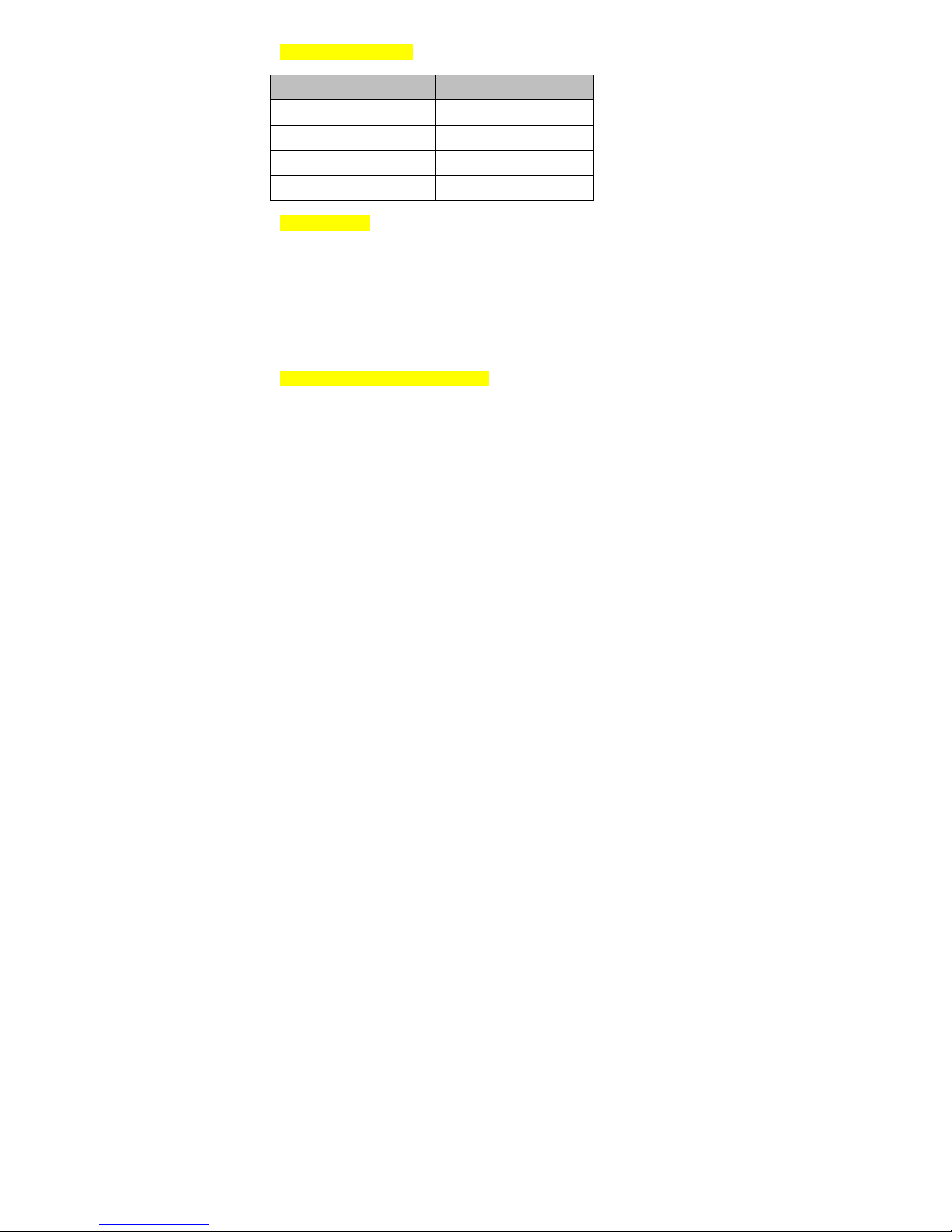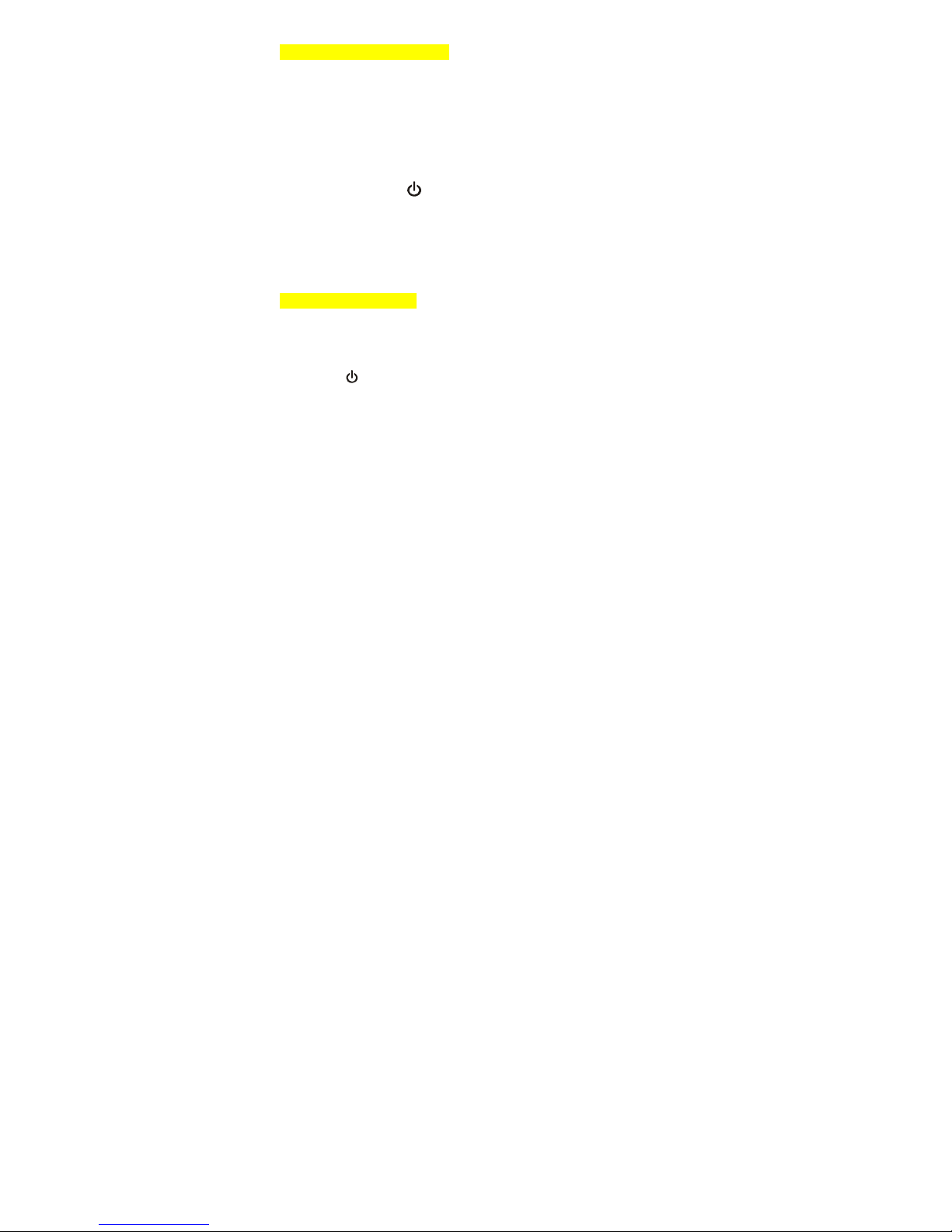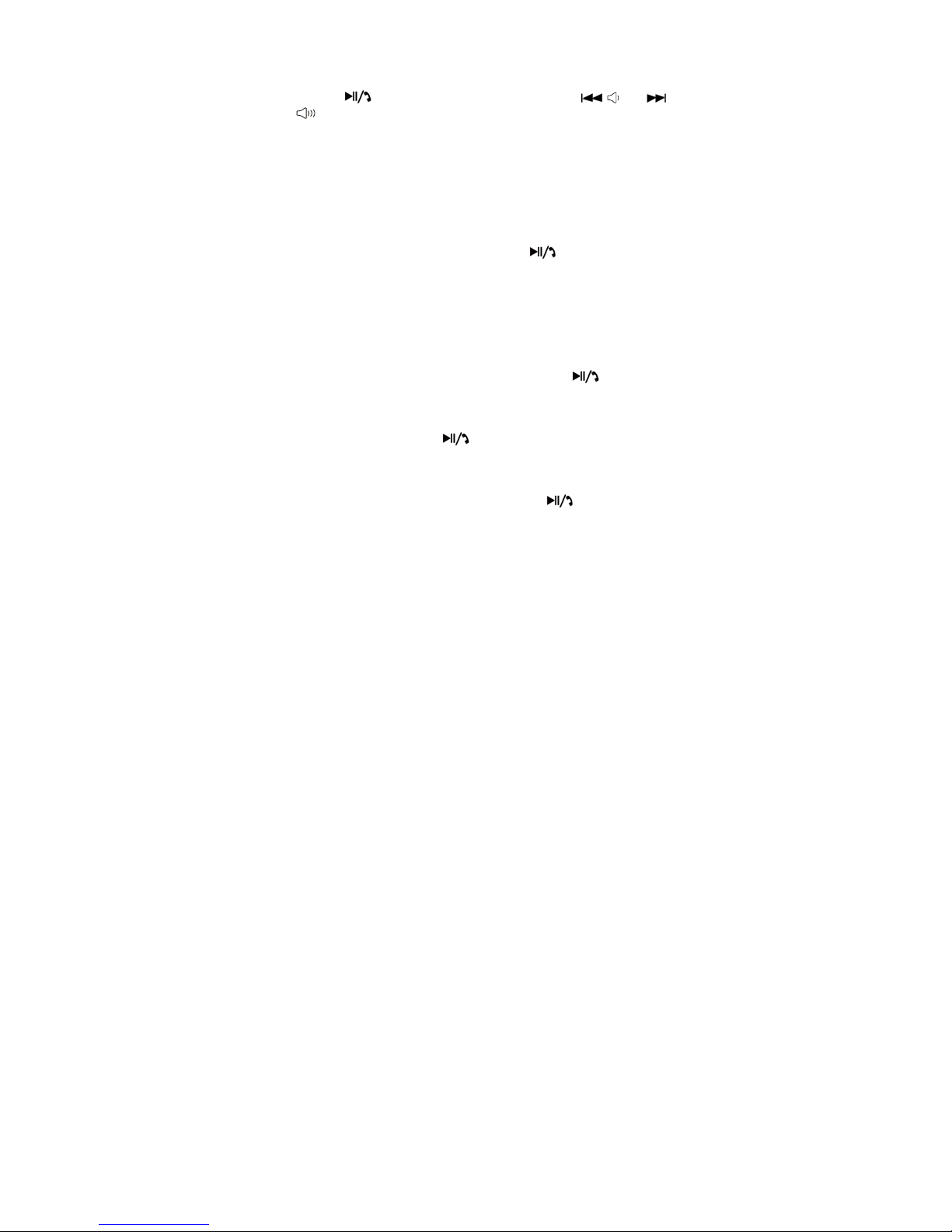9
Warning and Cautions
To reduce the risk of fire or electric shock, do not expose this product to rain or moisture.
The product shall not be exposed to dripping or splashing, and objects filled with liquids,
such as vases, shall not be placed on or near the product. As with any electronic
products,use care not to spill liquids into any part of the product. Liquids can cause a
failure and/or a fire hazard.
The power supply must be used indoors only. It is neither designed nor tested for use
outdoors, in recreation vehicles, or on boats.
Make no modifications to the product or accessories. Unauthorized alterations may
compromise safety, regulatory compliance, and system performance, and may void the
warranty
Where the mains plug or appliance coupler is used as the disconnect device, such
disconnect device shall remain readily operable.
Do not place any naked flame sources, such as lighted candles, on or near the apparatus
The battery is only intended for use with the power supply or charger provided with the
system. Refer to charging instructions in the system owner’s guide. Do not continue
charging the battery if it does not reach full charge within the 5 hours. Overcharging may
cause the battery to become hot, rupture, or ignite. If you see any heat deformation or
leakage, properly dispose of the battery.
Do not attempt to charge the battery in temperatures outside the range of 32°-104°F
(0°-40°C).
Keep batteries out of the reach of children and pets.
If the battery begins to leak, do not allow the liquid to come in contact with your skin or
eyes. If contact has been made, wash the affected area with plenty of water and seek
medical advice immediately
Do not expose the product or battery to excessive heat, including direct sunlight or fire
and storage or use inside cars in hot weather, where it can be exposed to temperatures in
excess of 140°F (60°C) Doing so may cause the battery and power supply to generate
heat, rupture, or ignite. Using the product in this manner also may result in a loss of
performance and a shortened life expectancy
If the battery is damaged and ignites, do not use water to extinguish flames. Instead, use a
functioning fire extinguisher.
Do not step on, throw, or drop batteries or the power supply or expose them to a strong
shock. Do not pierce, crush, dent, or deform the batteries or power supply in any way. If
either becomes deformed, properly dispose of it