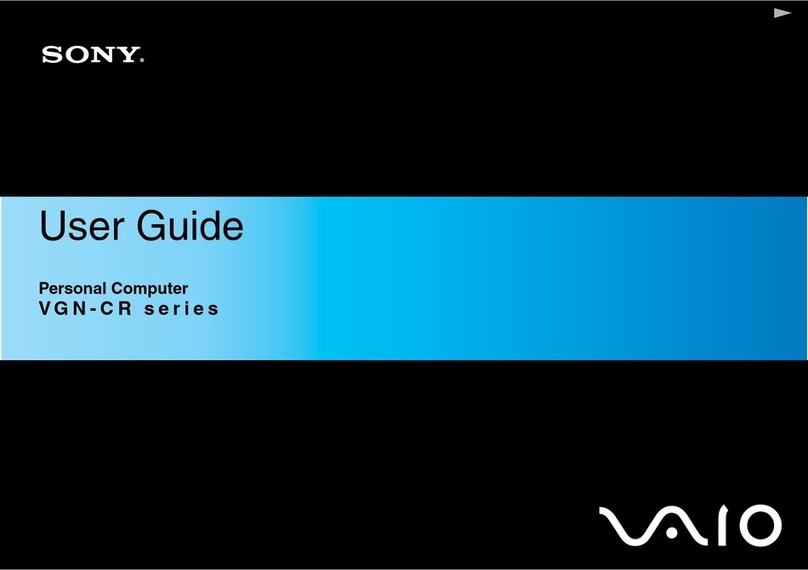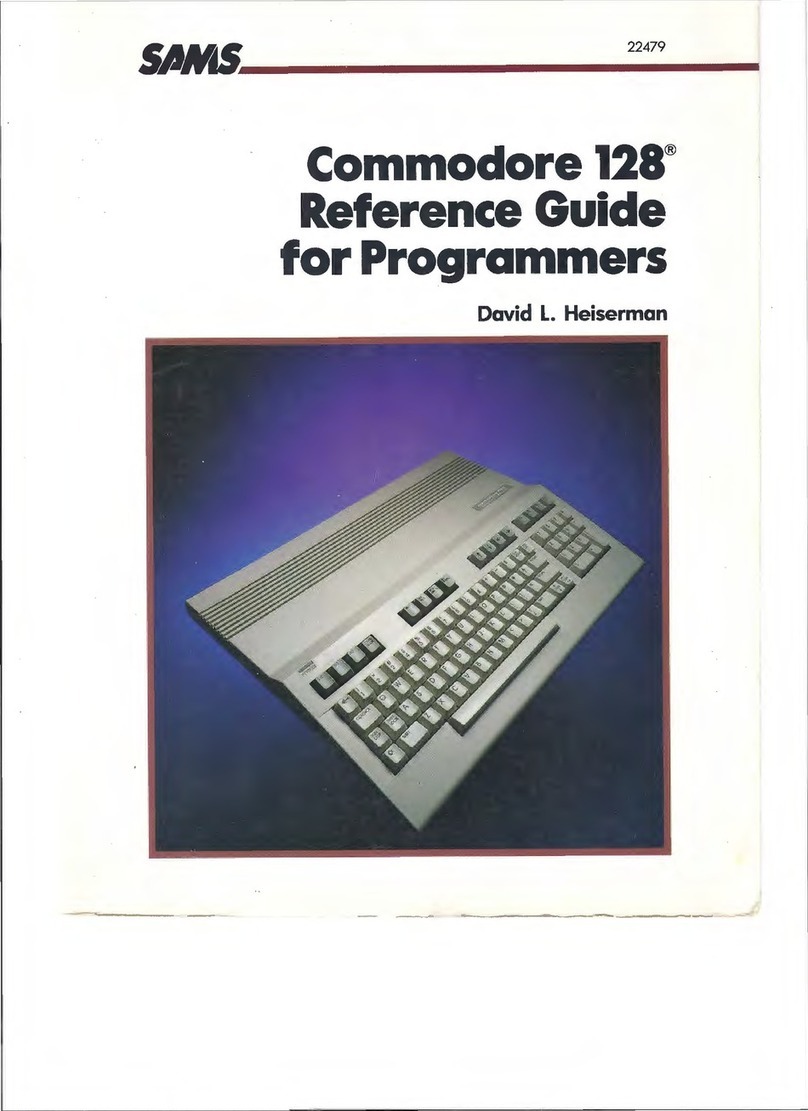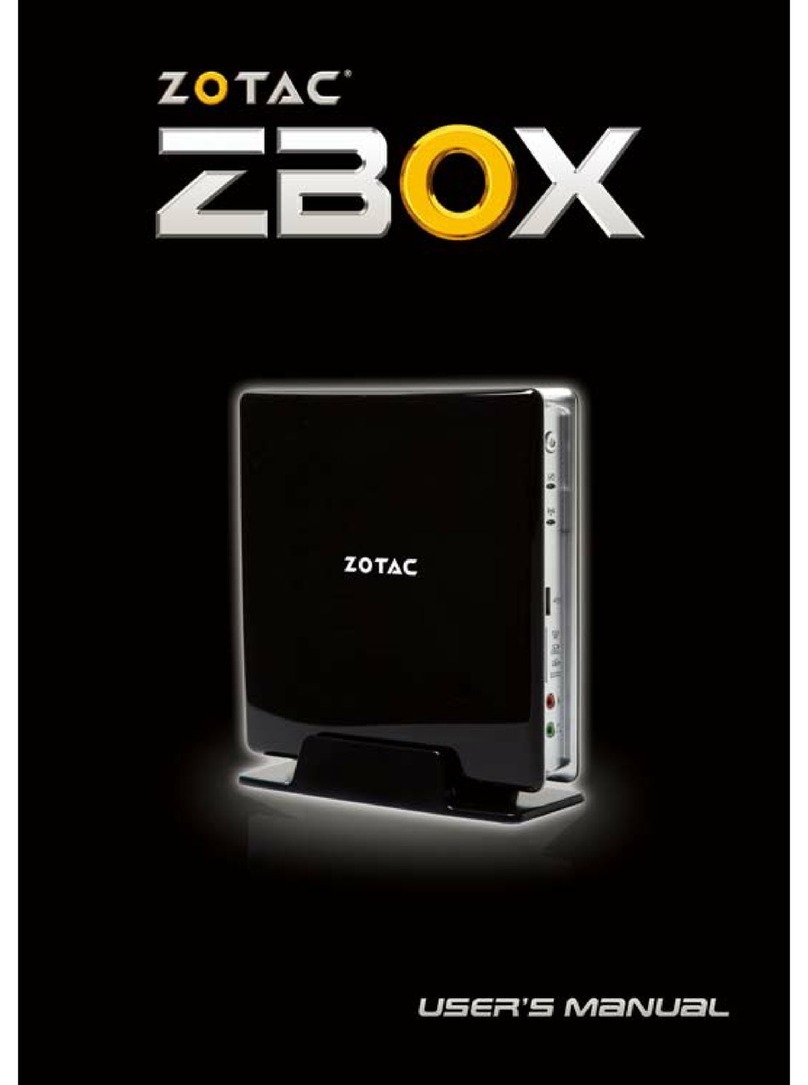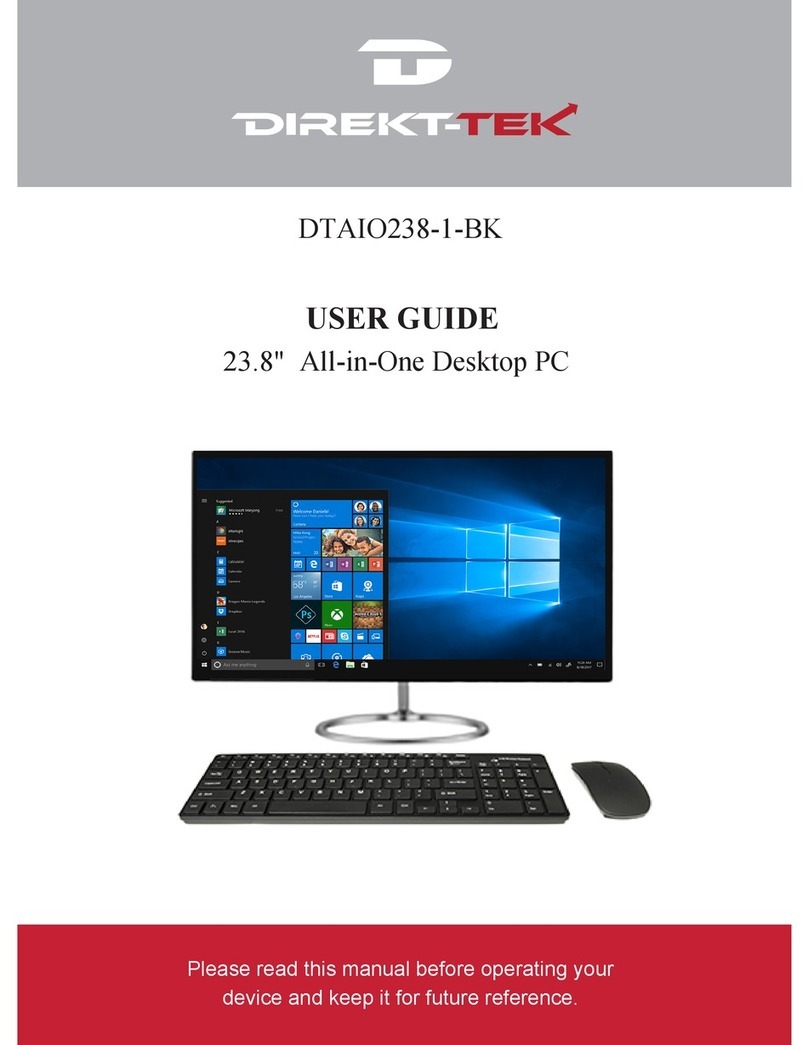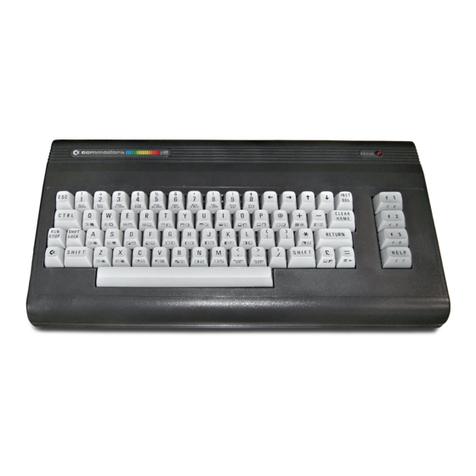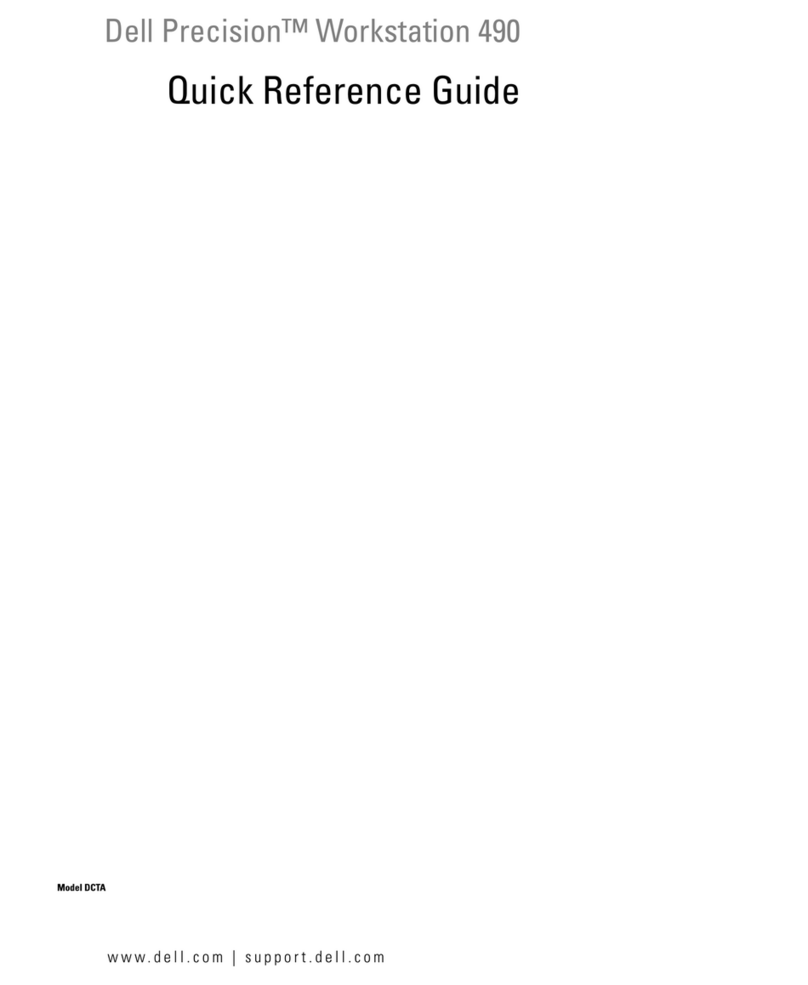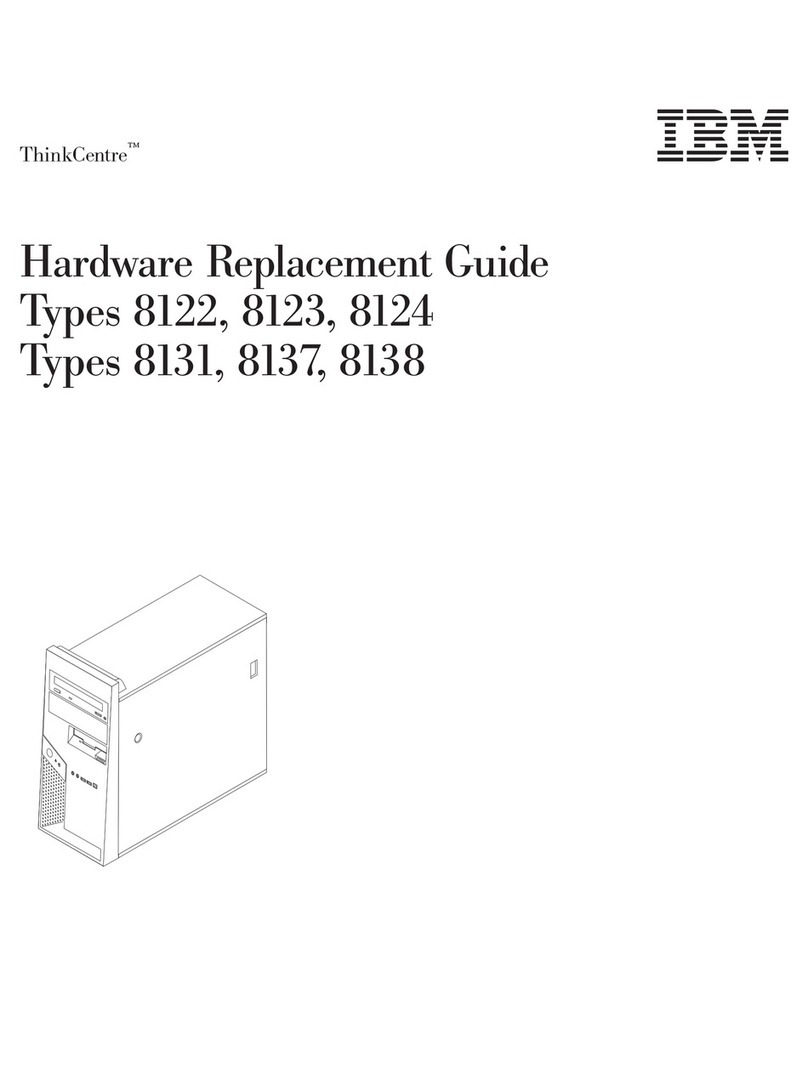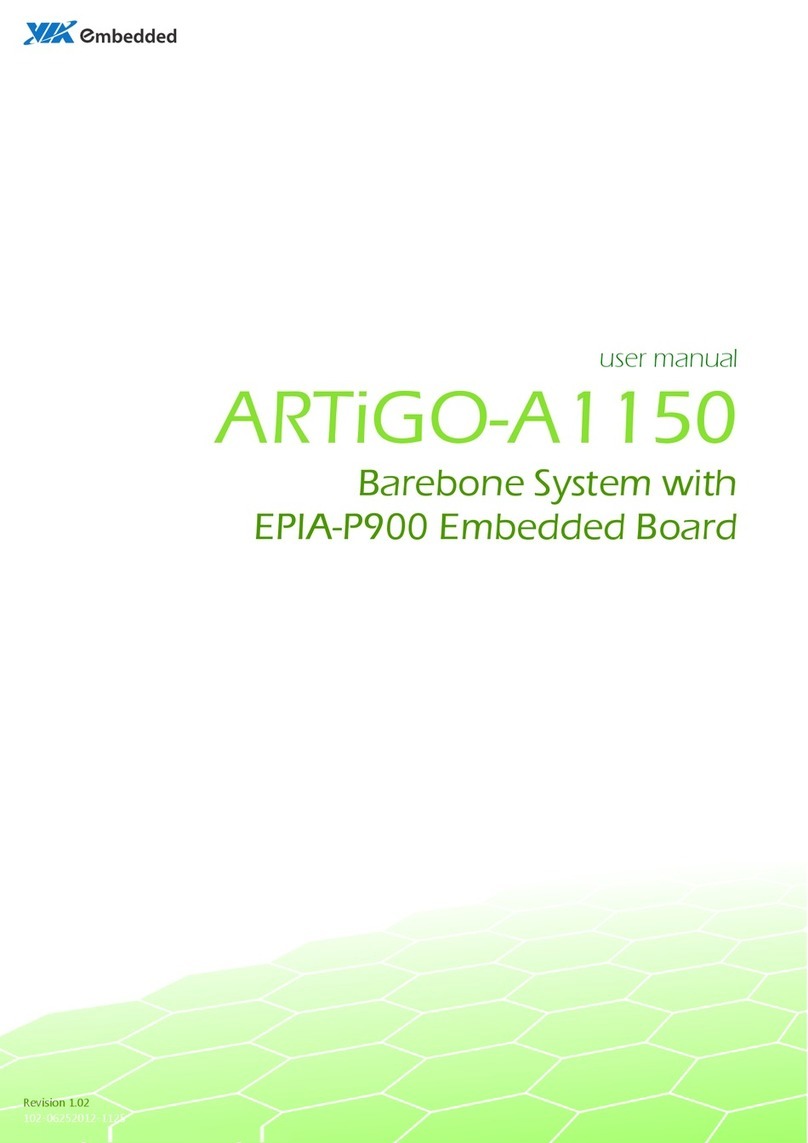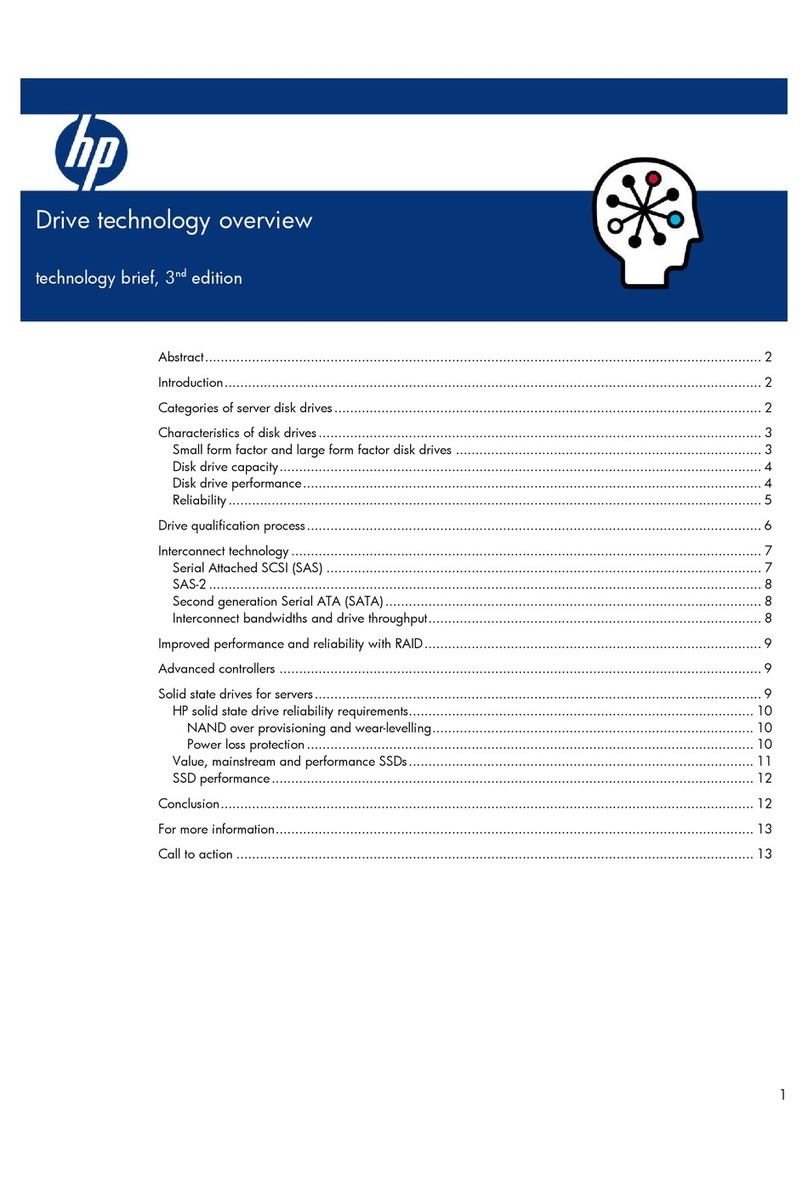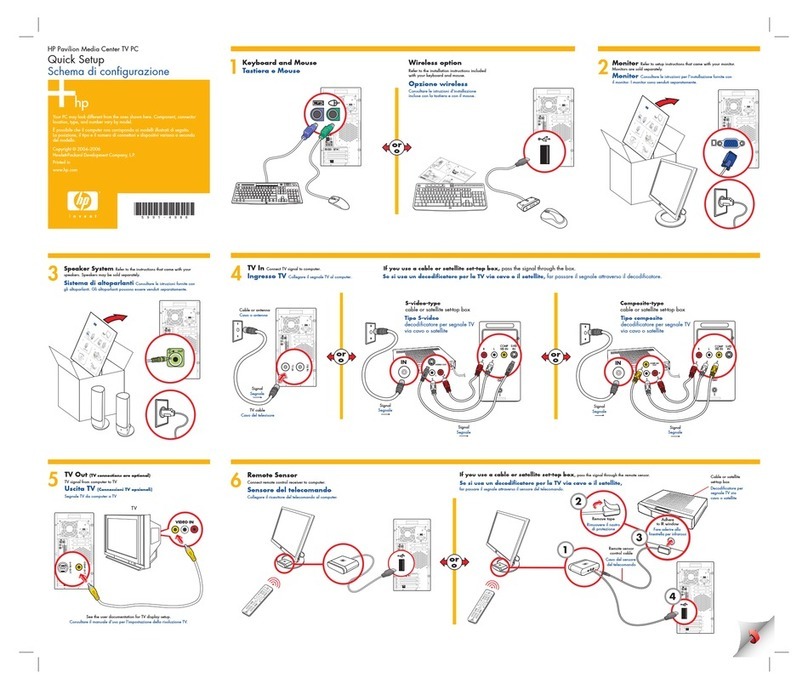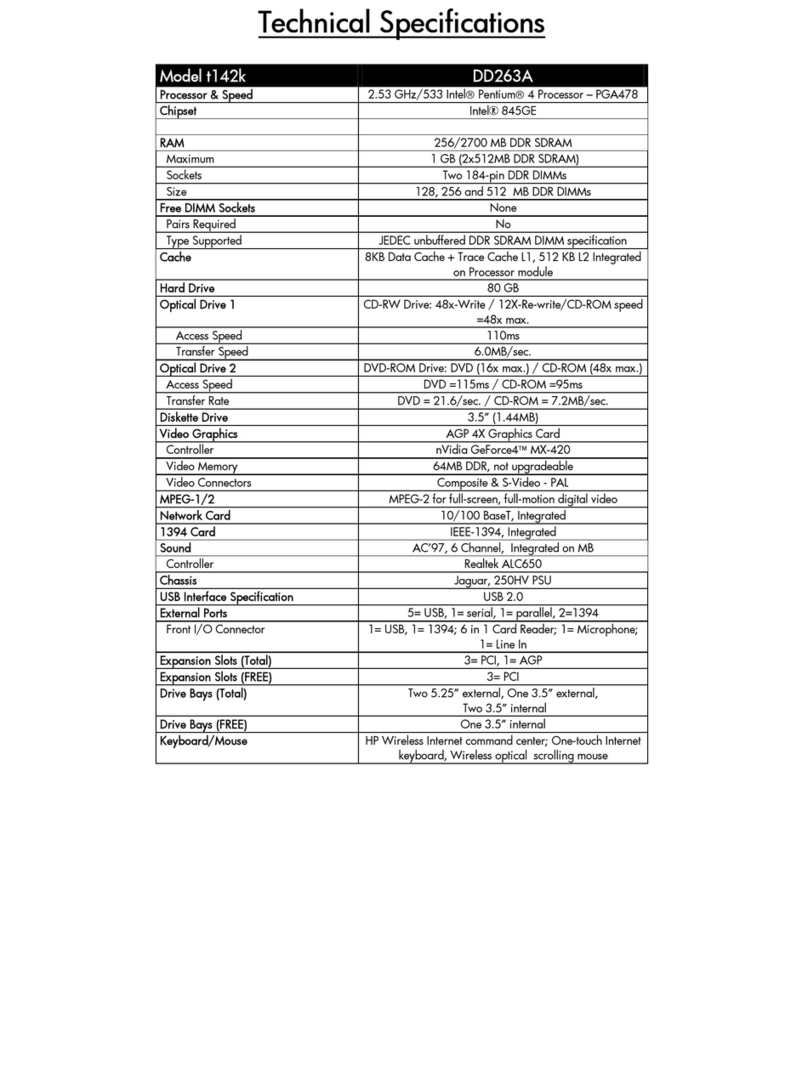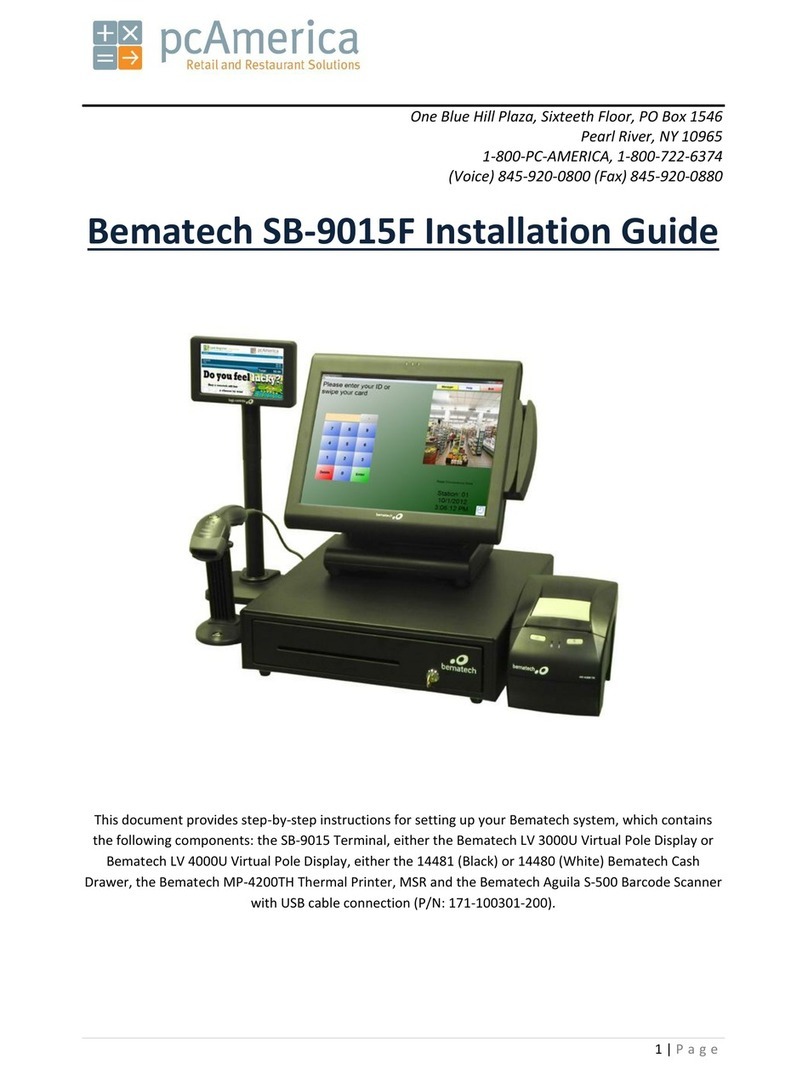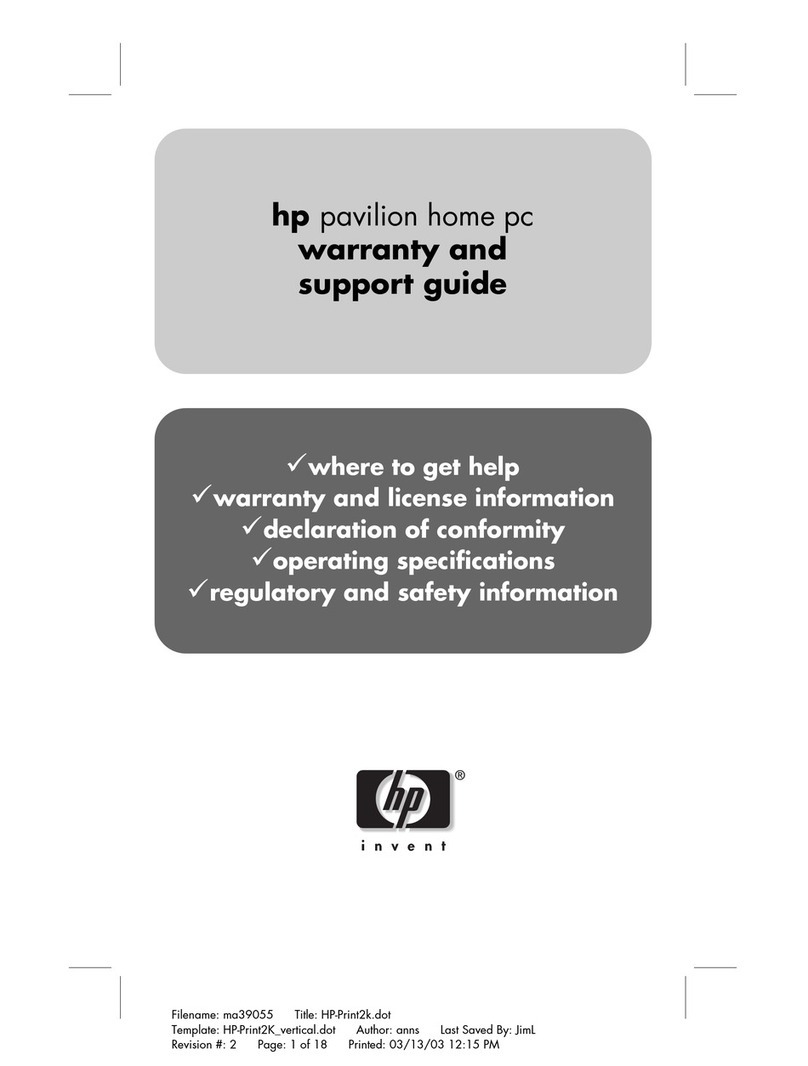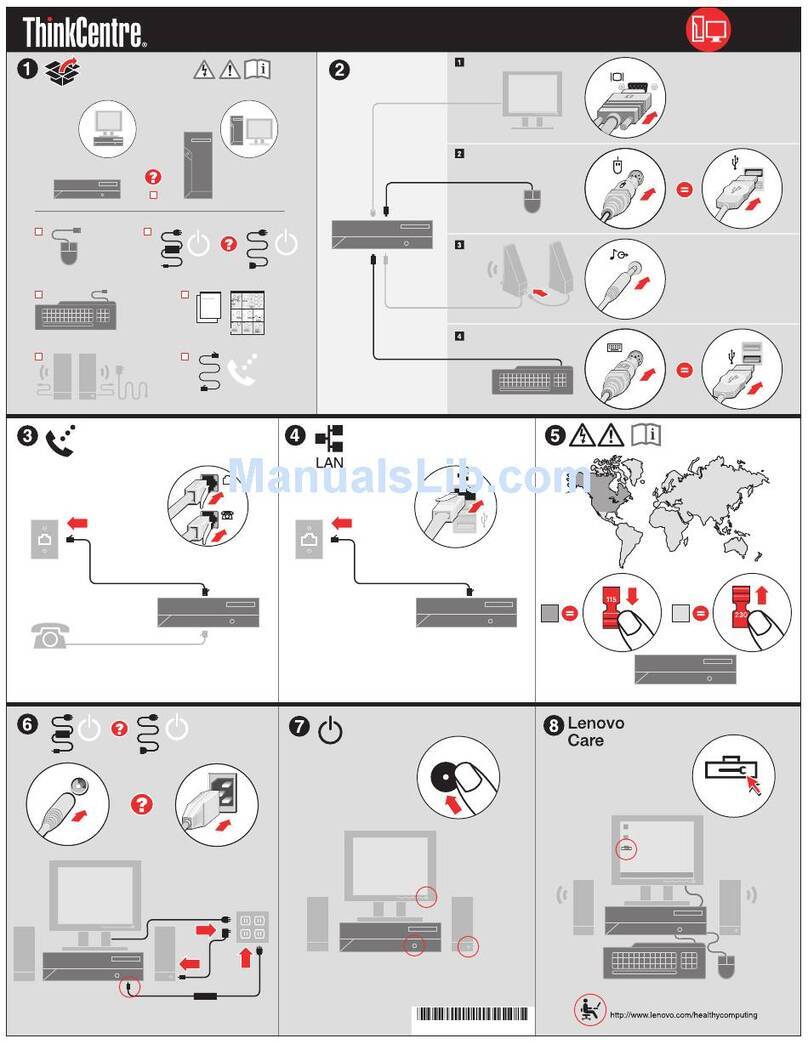Adam Hall STABLE1 User manual

STABLE1
STUDIO WORKSTATION
1
STABLE1
STUDIO WORKSTATION
ASSEmBLy INSTRucTIONS
mONTAgEANLEITuNg
INSTRucTIONS dE mONTAgE
INSTRuccIONES dE mONTAjE
INSTRuKcjA mONTAŽA
INTRuzIONI dI mONTAggIO


STABLE1
STUDIO WORKSTATION
3
6x 2x
2x 4x
24x
2x
4x
4x
8x
28x
4x
4x
24x
24x
4x
6x
4x
2x
A I
J
K
L
M
N
O
P
Q
B
C
D
E
F
G
H

STABLE1
STUDIO WORKSTATION
4
EN Attach two main legs together with bottom cross-support bar and upper 6U rack and tighten the bolts. Stick the EVA pads under the bottom of the legs if necessary.
DE Verbinden Sie die beiden Hauptstützen (Füße) mit der unteren Querstrebe und dem oberen 6-HE-Rack, und ziehen Sie die Schrauben an. Kleben Sie die EVA-
Schaumstoffpads unter die Füße, falls erforderlich.
FR Fixez ensemble les deux pieds avec la barre transversale inférieure puis l'échelle de rack 6 U, et serrez les boulons. Collez les tampons EVA en dessous des pieds si
nécessaire.
ES Coloque la barra transversal en la parte inferior y el rack de 6 U en la parte superior para unir las dos patas, y apriete los tornillos. Si es necesario, pegue almohadillas
de EVA debajo de las patas.
PL Połącz obie główne nogi z dolnym poziomym prętem konstrukcyjnym i górną półką typu rack 6U, a następnie dokręć śruby. W razie potrzeby przyklej podkładki z
tworzywa EVA na spodzie nóg.
IT Unire le due gambe usando la barra trasversale nella parte inferiore e il rack 6U nella parte superiore e serrare le viti. Se necessario, attaccare dei tappetini EVA sotto le gambe.

STABLE1
STUDIO WORKSTATION
5
EN Attach keyboard shelf support bracket as shown and tighten bolts.
DE Befestigen Sie die Halterungen für den Tastaturauszug entsprechend der Abbildung, und ziehen Sie die Schrauben an.
FR Fixez les bras de support de la tablette comme illustré et serrez les vis.
ES Fije el soporte de montaje del estante de teclado como se indica en la figura y apriete los tornillos.
PL W sposób wskazany na rysunku zamontuj wspornik półki na instrument klawiszowy i dokręć śruby.
IT Fissare il supporto di montaggio del ripiano della tastiera, come indicato e serrare le viti.

STABLE1
STUDIO WORKSTATION
6
P
P
EN Place keyboard shelf in support brackets and bolt in place, tightening nuts until desired shelf pull-out tension is achieved.
DE Schieben Sie den Tastaturauszug (Platte) zwischen die Halterungen, stecken die Schrauben in die vorgesehenen Löcher und schrauben alles fest, bis die gewünschte
Spannung beim Herausziehen erreicht ist.
FR Placez la tablette pour clavier sur les supports, et vissez les écrous papillon jusqu'à obtenir la tension de traction nécessaire.
ES Coloque el estante del teclado en los soportes de montaje y atorníllelo, apretando las tuercas lo suficiente como para poder extraer el estante.
PL Umieść półkę na instrument klawiszowy na właściwych wspornikach i przykręcaj śruby do momentu uzyskania odpowiedniego oporu przy jej wsuwaniu i wysuwaniu.
IT Collocare il ripiano della tastiera nei supporti di montaggio ed avvitare, stringendo i dadi finché si raggiunge la tensione di estrazione del ripiano desiderata.

STABLE1
STUDIO WORKSTATION
7
EN Attach small shelf brackets on lower cross brace.
DE Befestigen Sie die Halterungen für die kleine Ablage auf der unteren Querstrebe.
FR Fixez les supports de la petite tablette sur la barre transversale inférieure.
ES Fije los soportes de montaje del estante pequeño en la barra transversal inferior.
PL Zamontuj małe wsporniki na poziomym pręcie konstrukcyjnym.
IT Fissare i supporti di montaggio del ripiano piccolo sulla barra trasversale inferiore.

STABLE1
STUDIO WORKSTATION
8
EN Attach lower shelf onto mounts.
DE Befestigen Sie die untere (kleine) Ablage auf den Halterungen.
FR Fixez la tablette inférieure sur les supports.
ES Fije el estante inferior en los soportes de montaje.
PL Zamontuj dolną półkę w uchwytach montażowych.
IT Fissare il ripiano inferiore sui supporti di montaggio.

STABLE1
STUDIO WORKSTATION
9
EN Center shelves on support brackets and at desired depth and mount in place with provided wood screws. Attach the steel rack shelf as shown and tighten bolts.
DE Positionieren Sie die große Ablage mittig und in der gewünschten Tiefe auf den Halterungen, und schrauben Sie sie mit den mitgelieferten Holzschrauben fest.
Befestigen Sie die Stahl-Rack-Ablage entsprechend der Abbildung, und ziehen Sie die Schrauben an.
FR Centrez les tablettes sur les supports, à la prodonfeur désirée, et fixez-les avec les vis à bois livrées. Fixez les bras de support de la tablette comme illustré et serrez les vis.
ES Centre los estantes en los soportes de montaje y con la profundidad deseada y fíjelos mediante los tornillos para madera suministrados. Coloque el estante del rack
metálico como se indica en la figura y apriete los tornillos.
PL Wyrównaj półki na wspornikach, dostosowując stopień wysunięcia i przykręć za pomocą dostarczonych wkrętów do drewna. W sposób wskazany na rysunku zamontuj
stalową półkę typu rack i dokręć śruby.
IT Centrare i ripiani sui supporti di montaggio e alla profondità desiderata e fissarli tramite le viti per legno fornite. Fissare il ripiano del rack metallico come indicato nella
figura e serrare le viti.

STABLE1
STUDIO WORKSTATION
10
EN Center shelves on support brackets and at desired depth and mount in place with provided wood screws.
DE Positionieren Sie die obere Ablage mittig und in der gewünschten Tiefe auf den Halterungen, und schrauben Sie sie mit den mitgelieferten Holzschrauben fest.
FR Centrez les tablettes sur les supports, à la prodonfeur désirée, et fixez-les avec les vis à bois livrées.
ES Centre los estantes en los soportes de montaje y con la profundidad deseada y fíjelos mediante los tornillos para madera suministrados.
PL Wyrównaj półki na wspornikach, dostosowując stopień wysunięcia i przykręć za pomocą dostarczonych wkrętów do drewna.
IT Centrare i ripiani sui supporti di montaggio e alla profondità desiderata e fissarli tramite le viti per legno fornite.


Adam Hall GmbH ∙ Daimlerstrasse 9 ∙ 61267 Neu-Anspach ∙ Germany
Tel. +49(0)6081/9419-0 ∙ Fax +49(0)6081/9419-1000