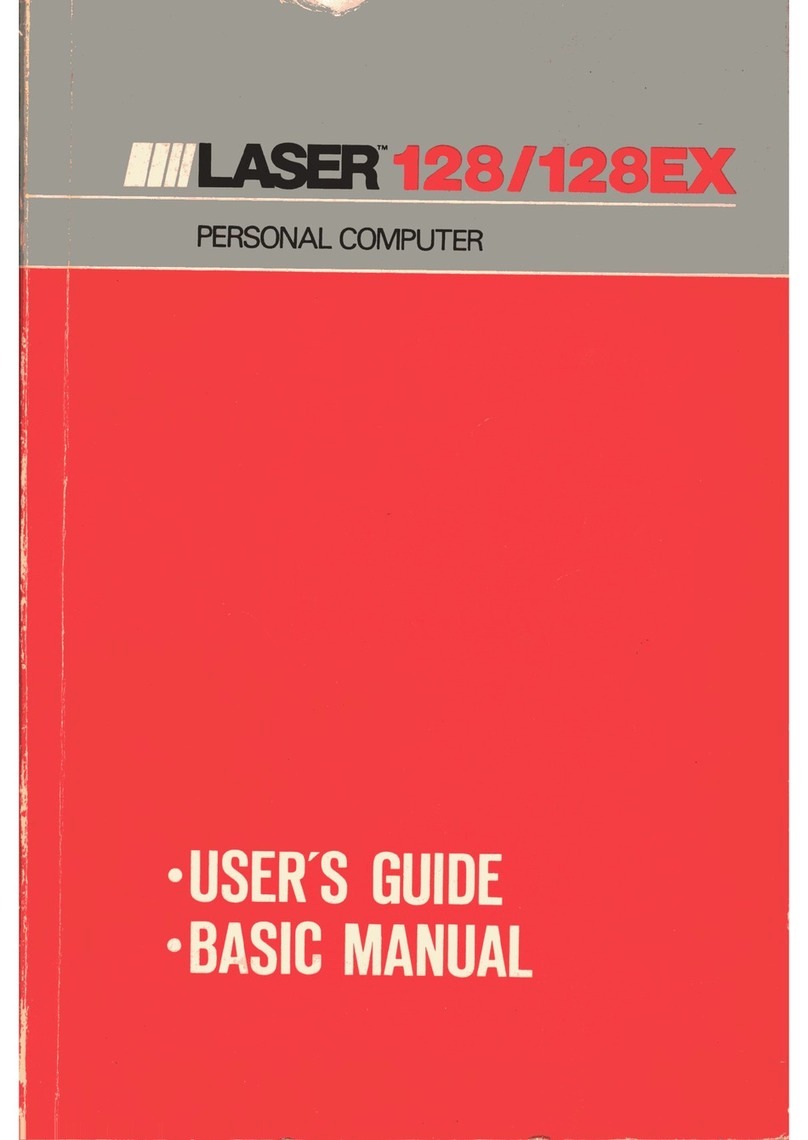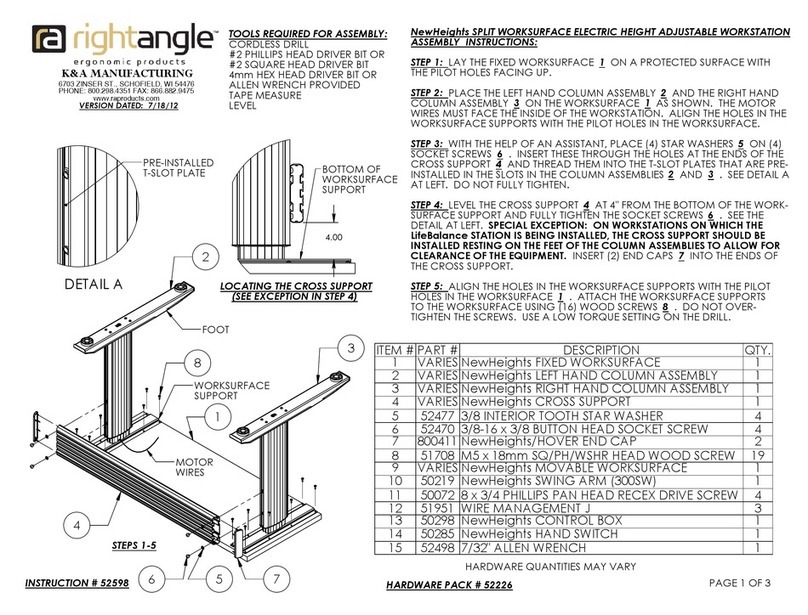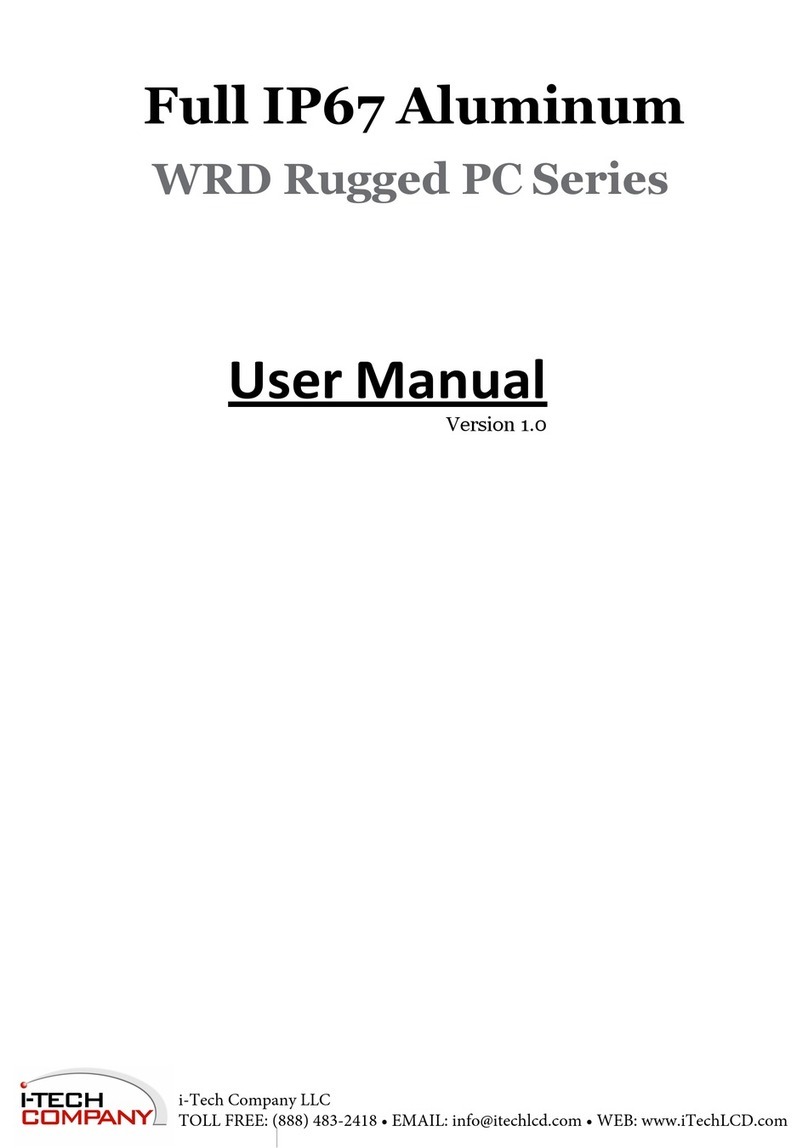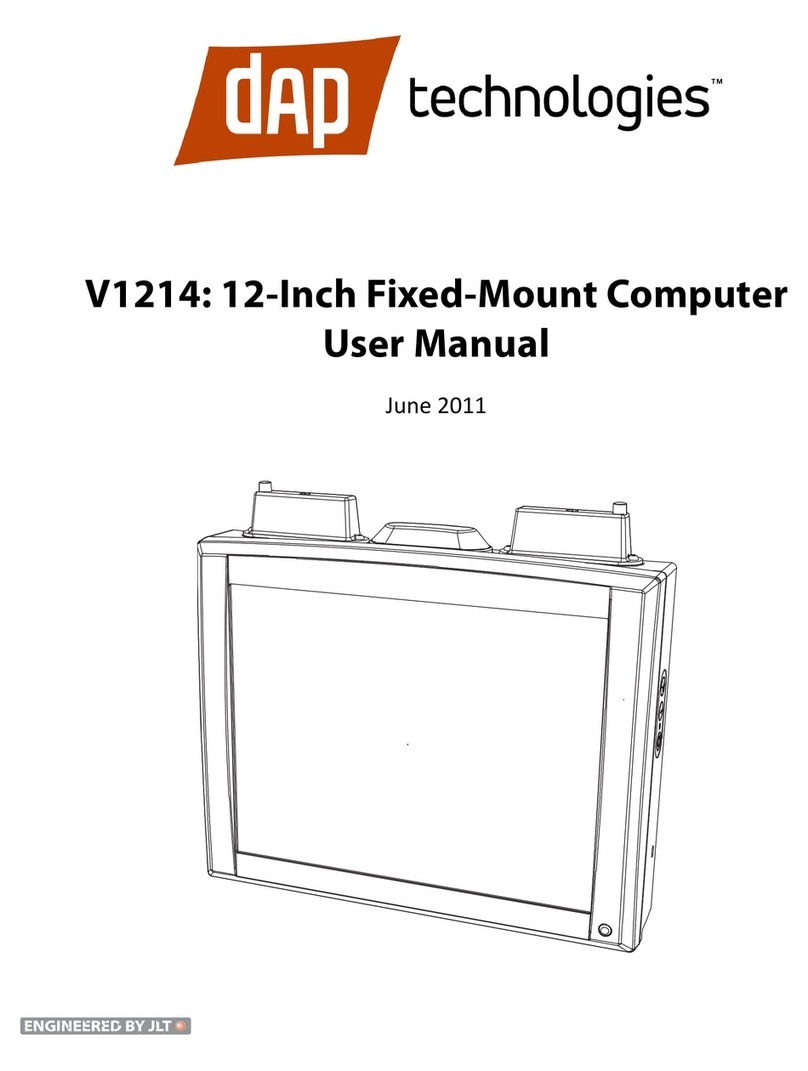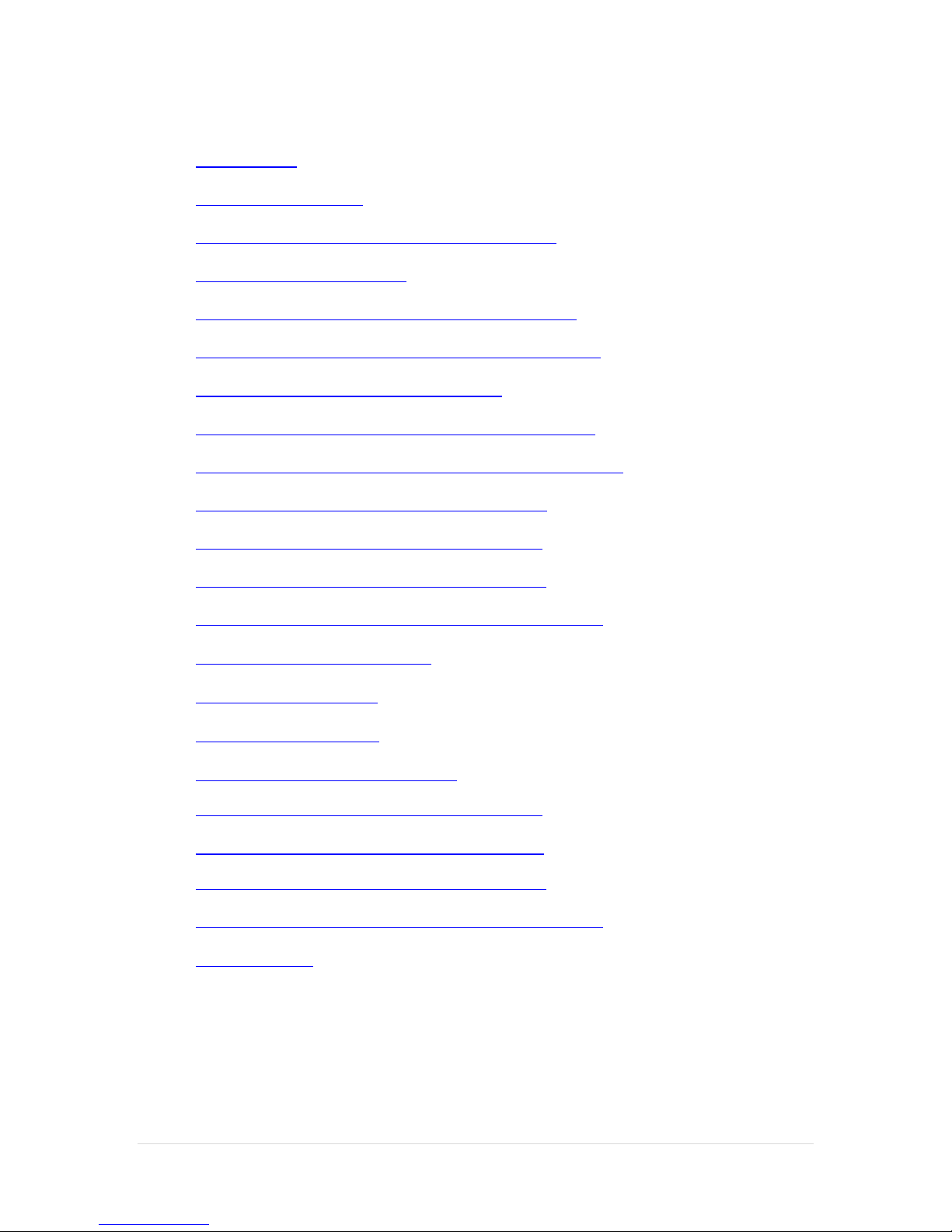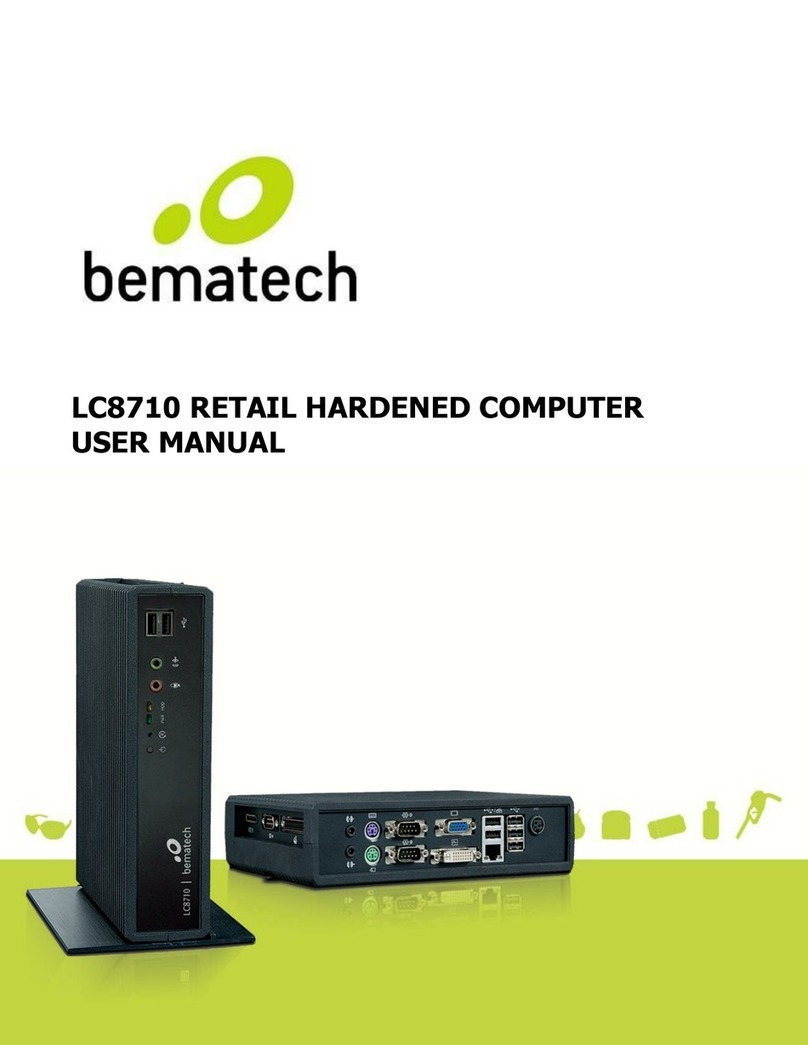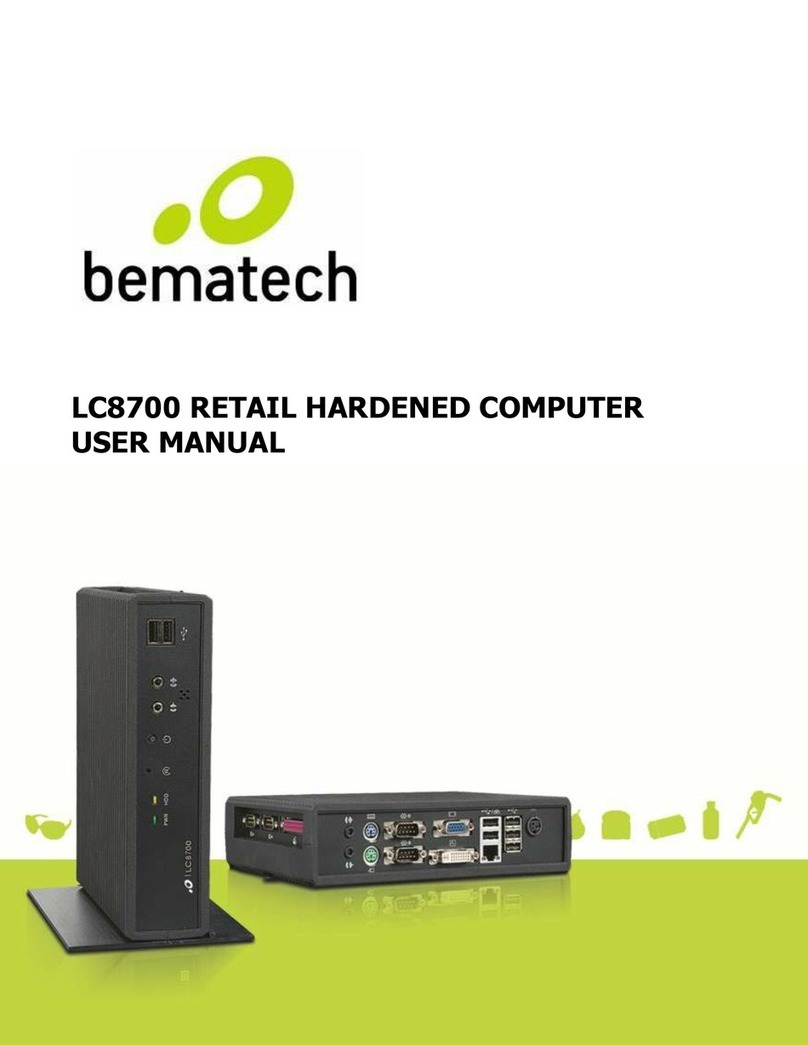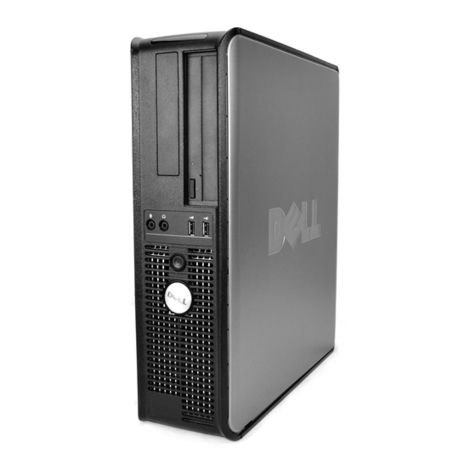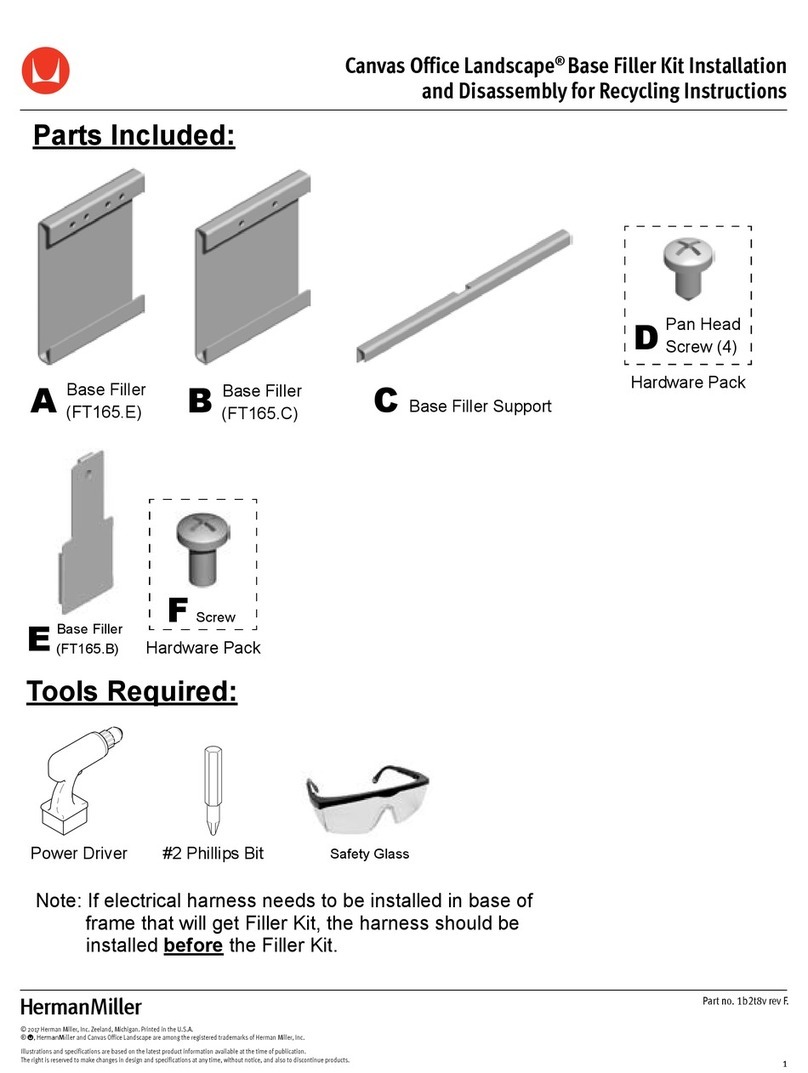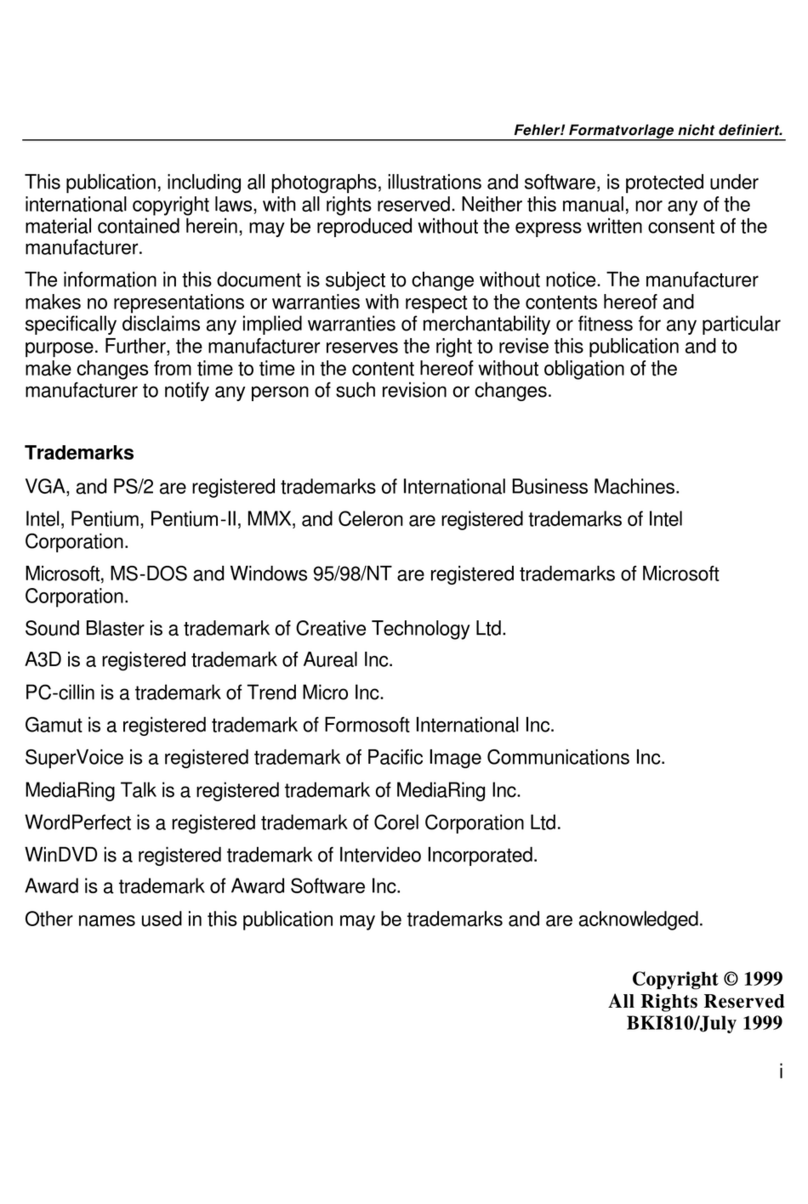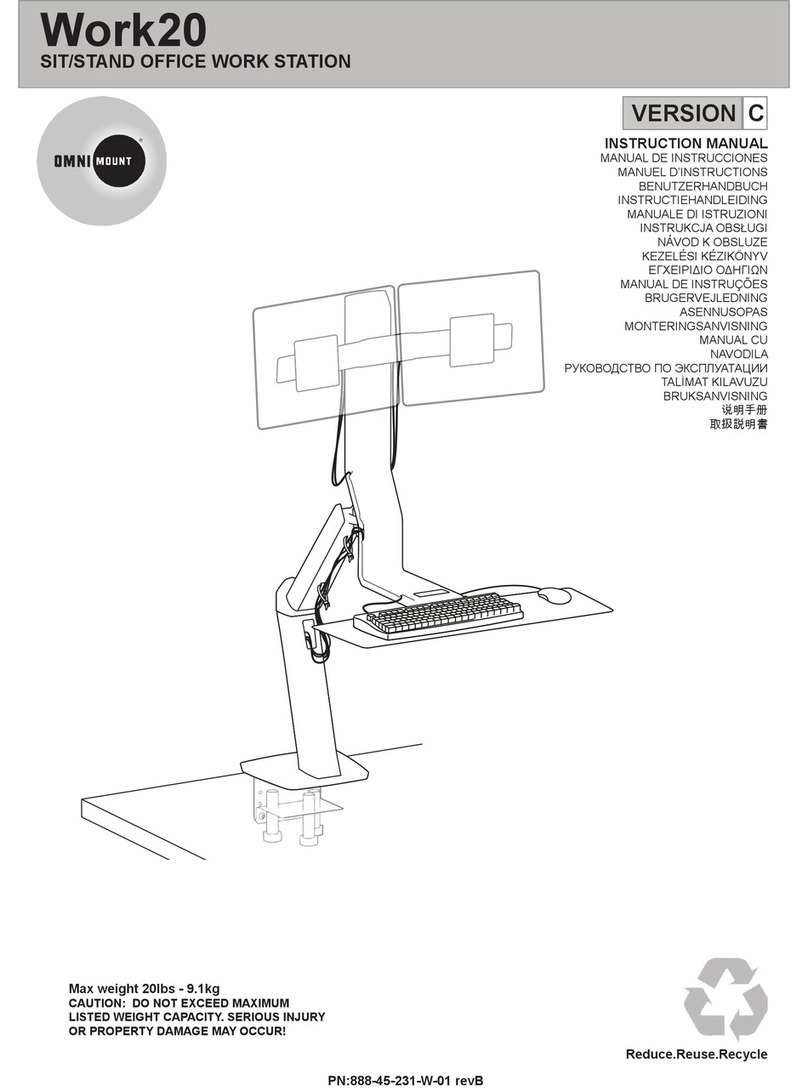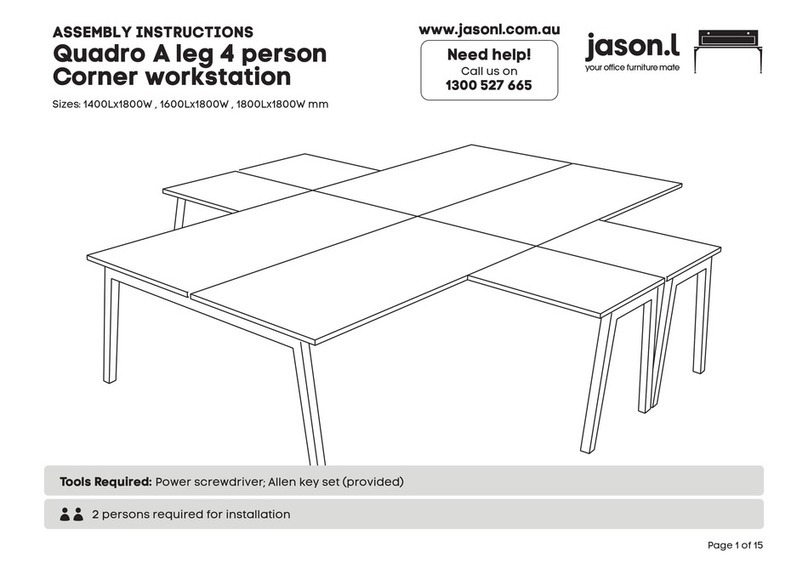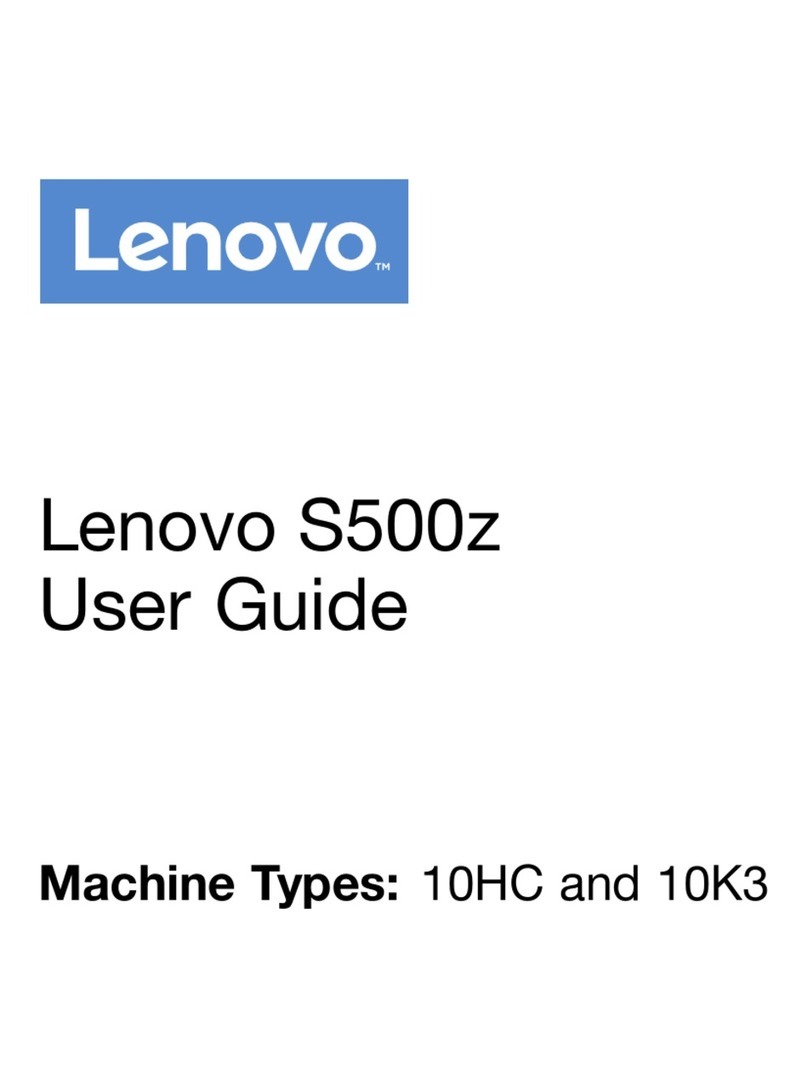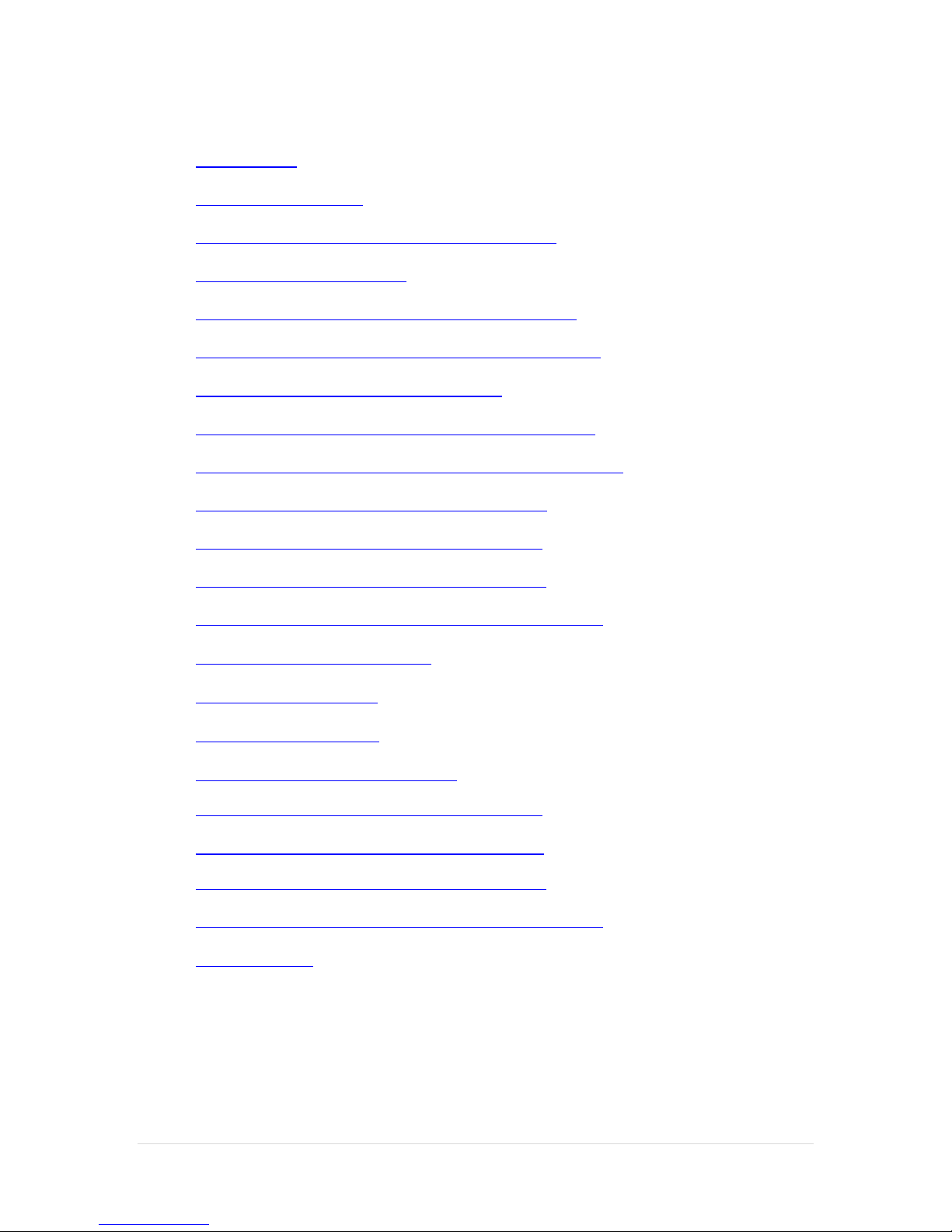
2 | P a g e
Table of Contents
Hardware Ports
Powering on the Terminal
Connecting the Bematech Aguila S-500 Barcode Scanner
Installing Microsoft POS for .NET
Bematech MP-4200TH Thermal Printer –Driver Installation
Bematech MP-4200TH Thermal Printer –Hardware Connection
Bematech Cash Drawer –Hardware Connection
Bematech MP-4200TH Thermal Printer –Device Configuration
Bematech MP-4200TH Thermal Printer –Configuration in CRE/RPE
LV 3000U Virtual Pole Display –USB Driver Installation
LV 3000U Virtual Pole Display –Hardware Connection
LV 3000U Virtual Pole Display –Monitor Configuration
LV 3000U Virtual Pole Display –Enabling the Device in CRE/RPE
Creating the Common Images Folder
Configuring the Pole Display
Sample Pole Display Screens
Troubleshooting the Virtual Pole Display
LV 4000U Virtual Pole Display –Hardware Connection
LV 4000U Virtual Pole Display - USB Driver Installation
LV 4000U Virtual Pole Display –Monitor Configuration
LV 4000U Virtual Pole Display –Enabling the Device in CRE/RPE
Installing the MSR