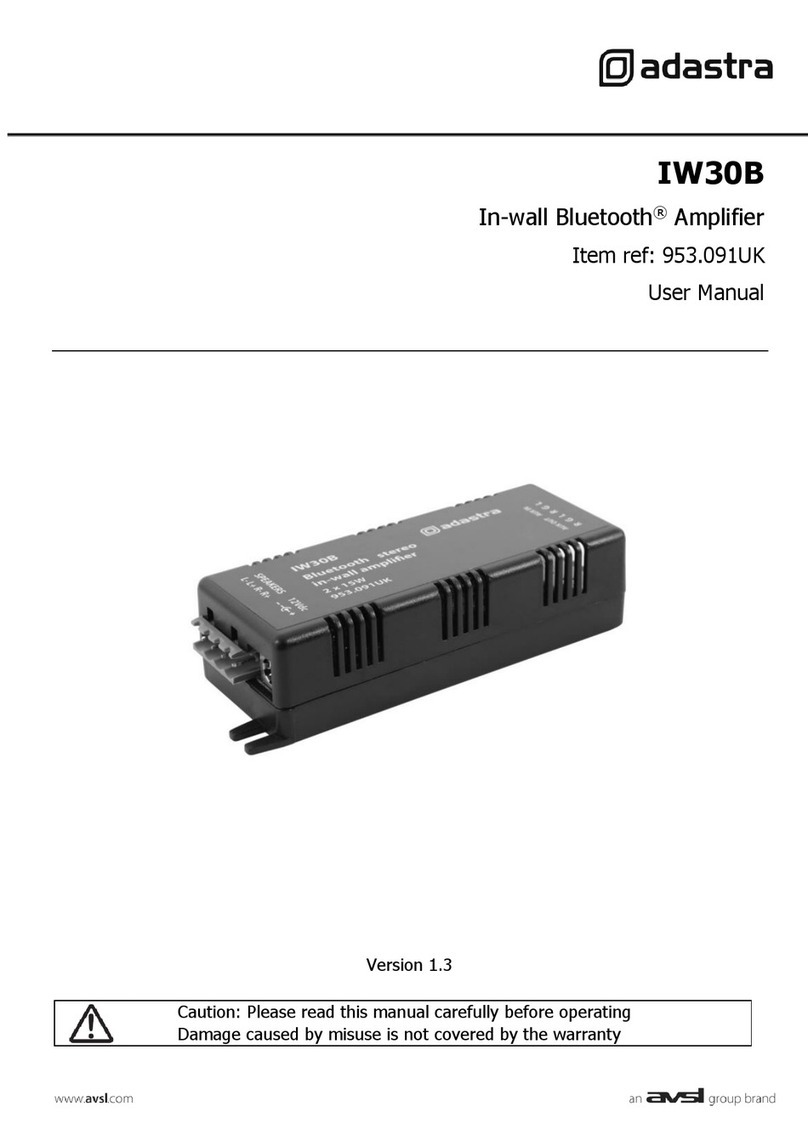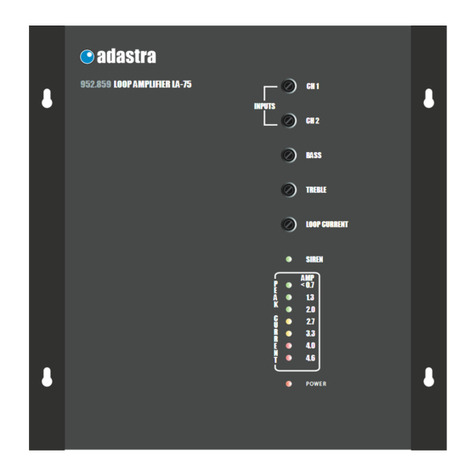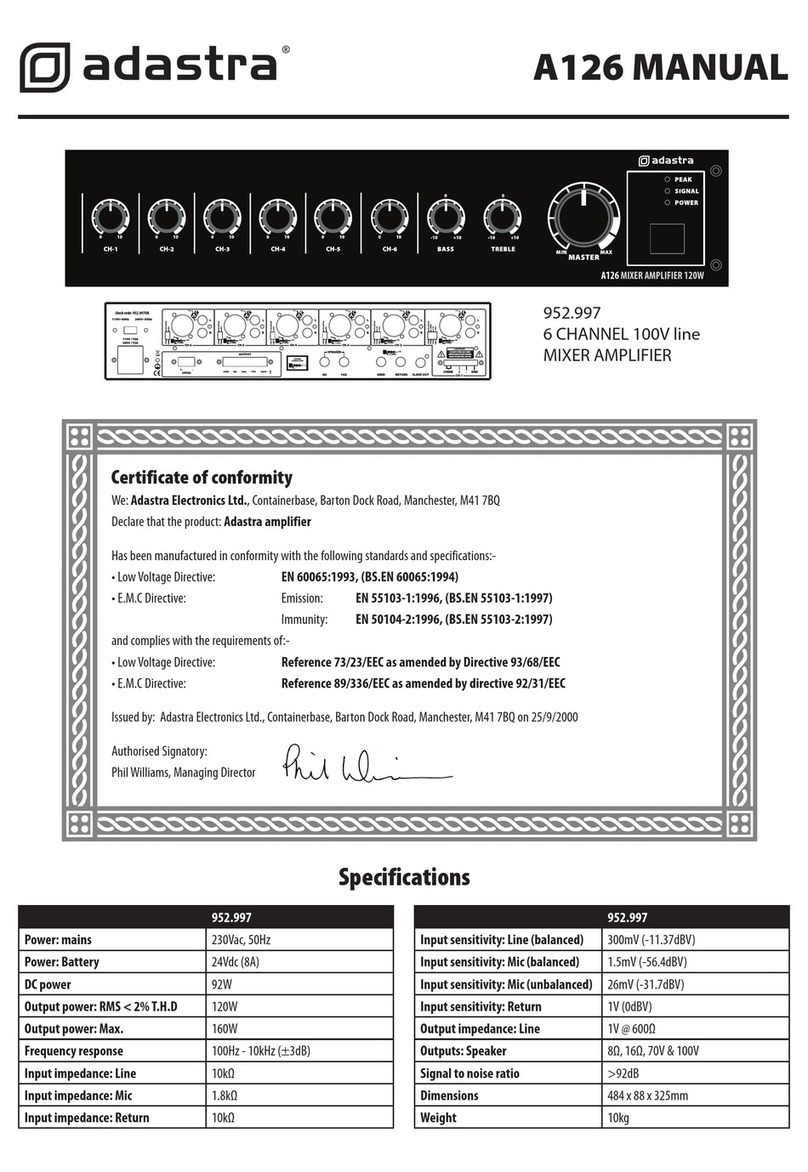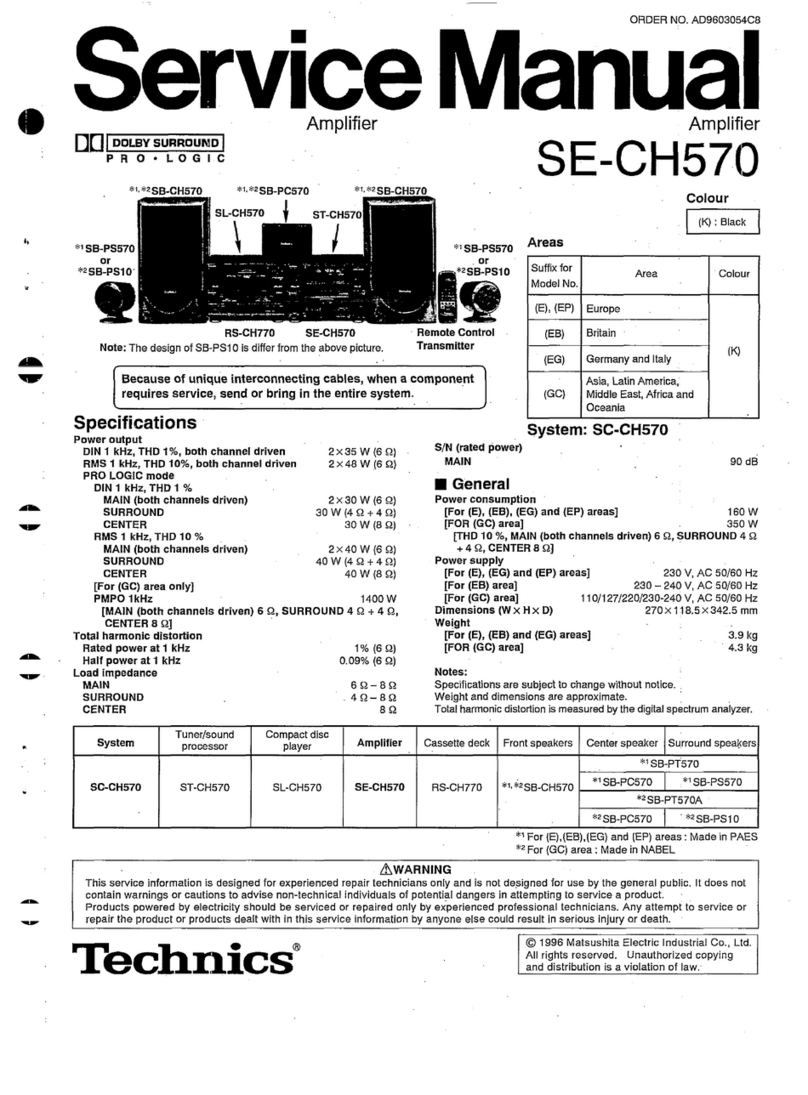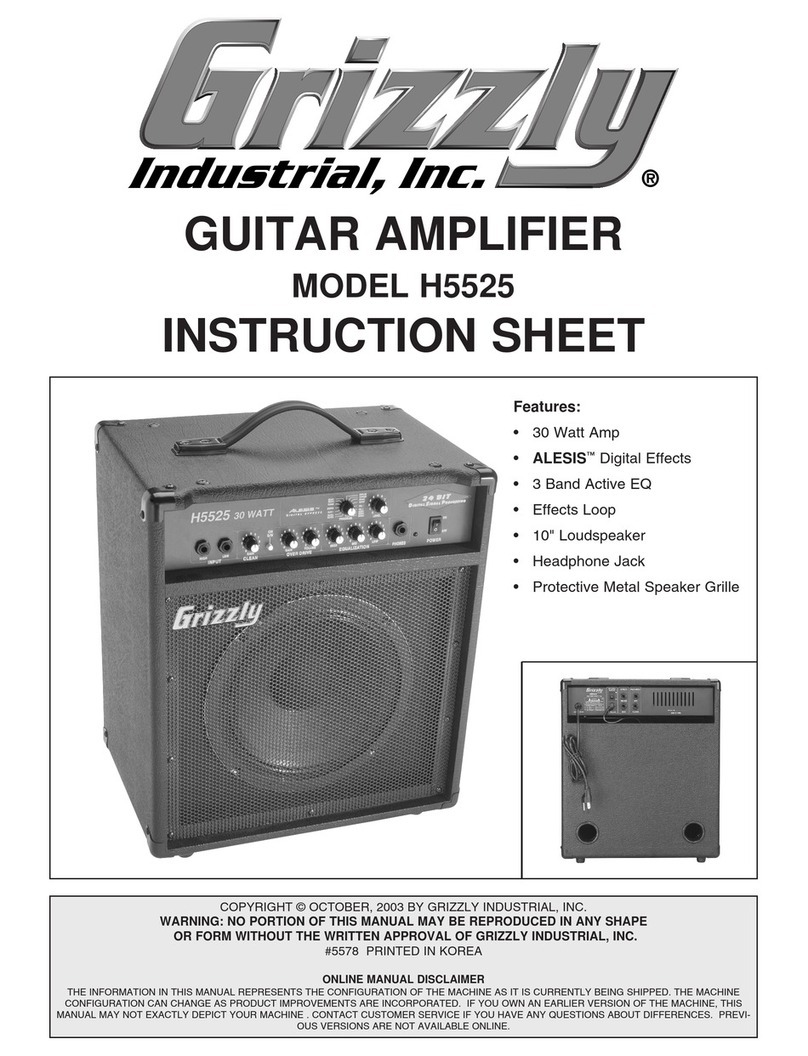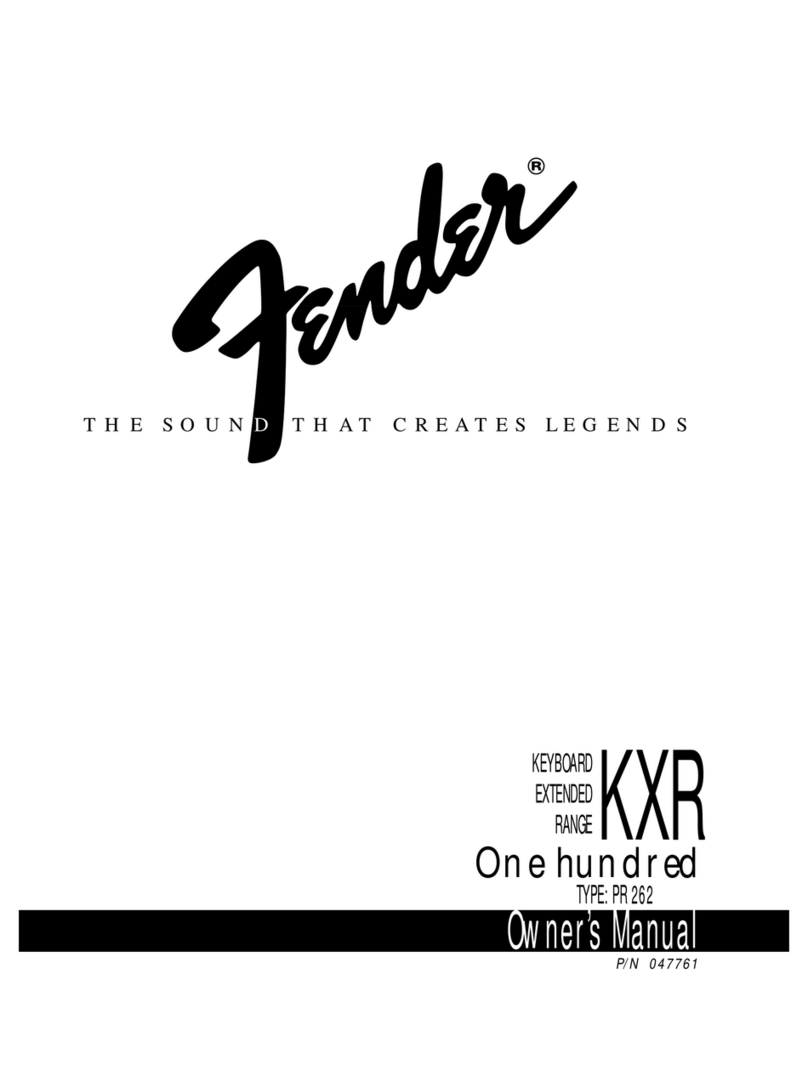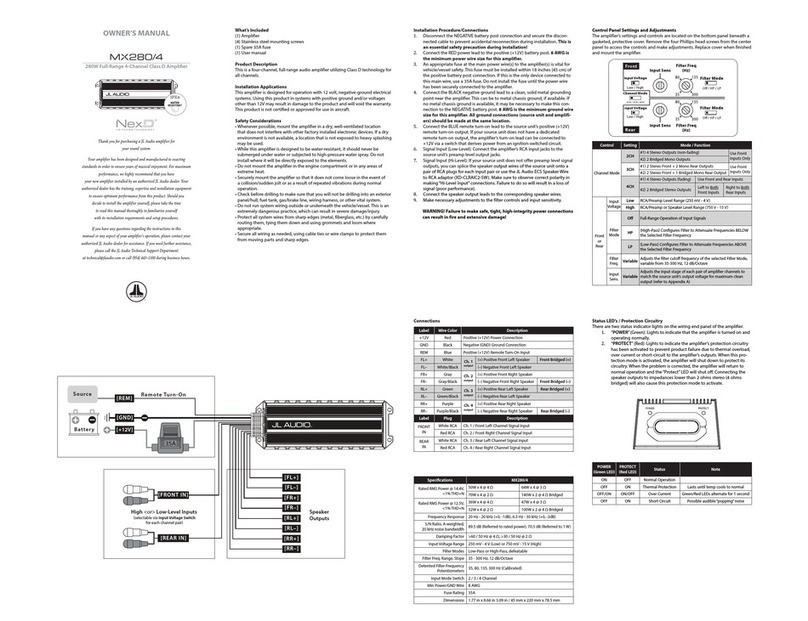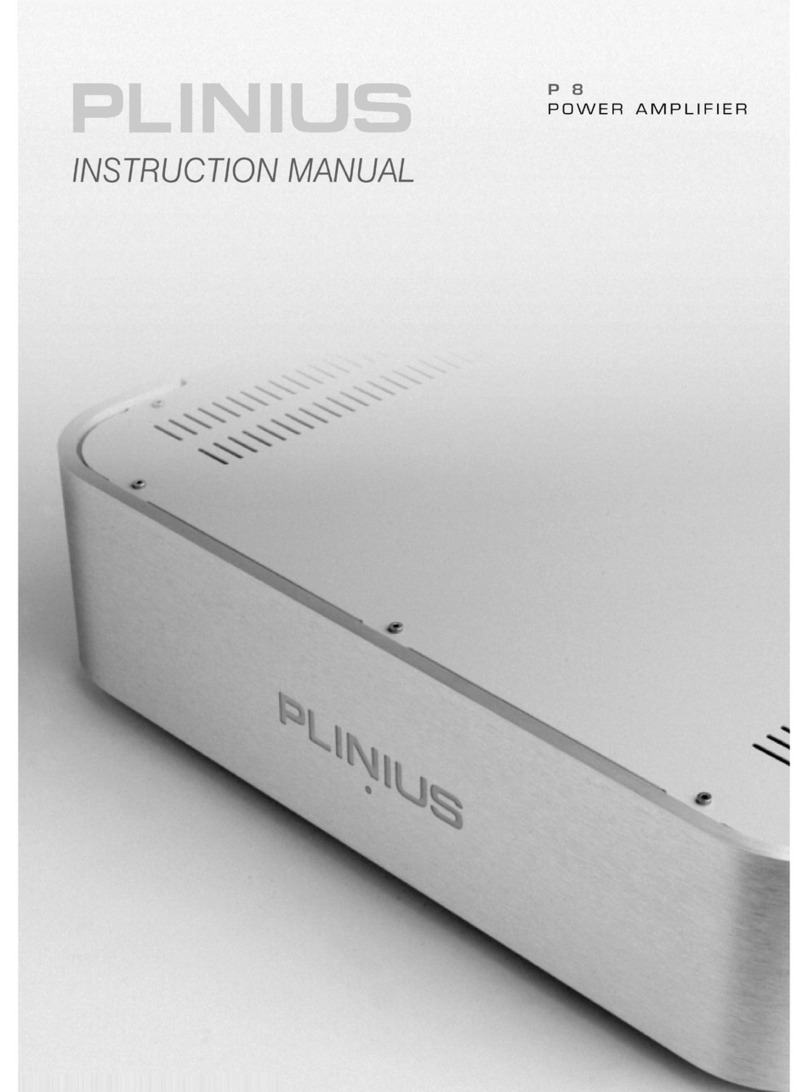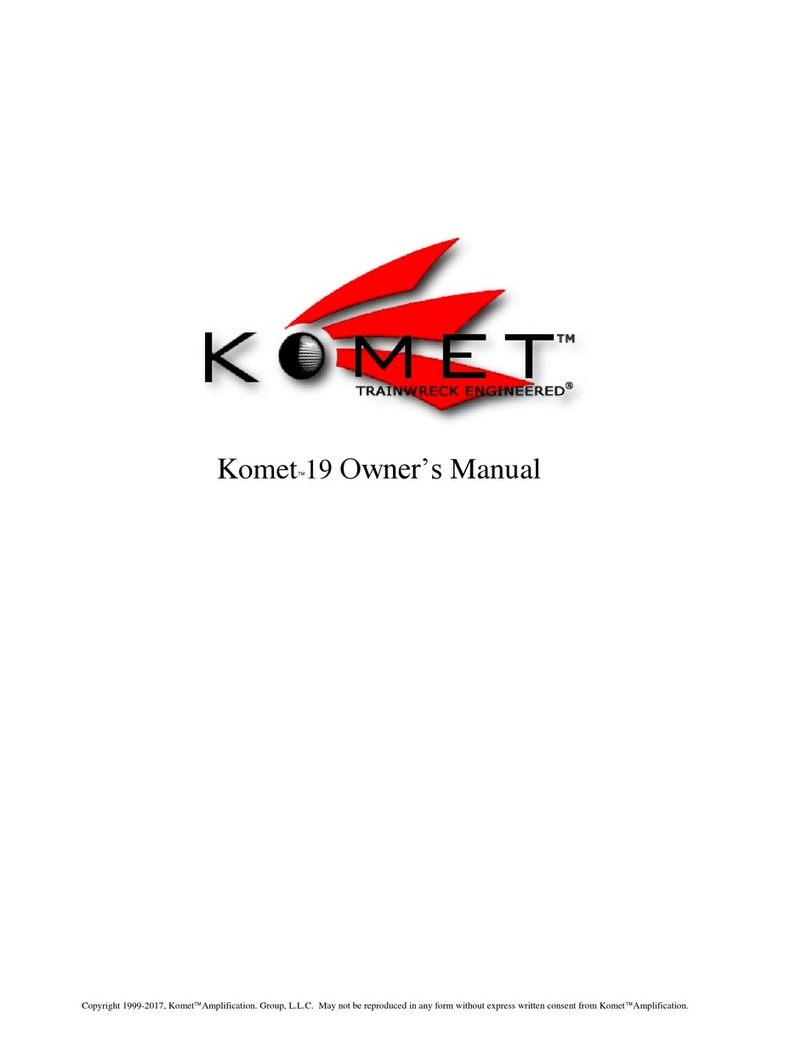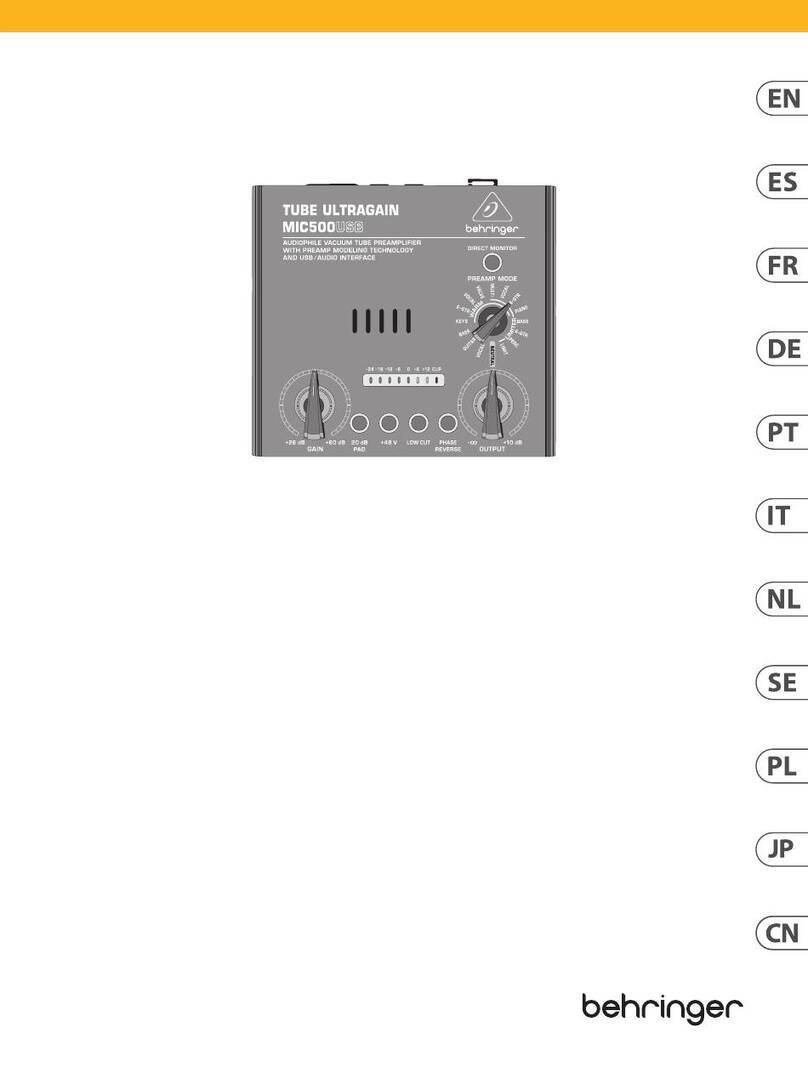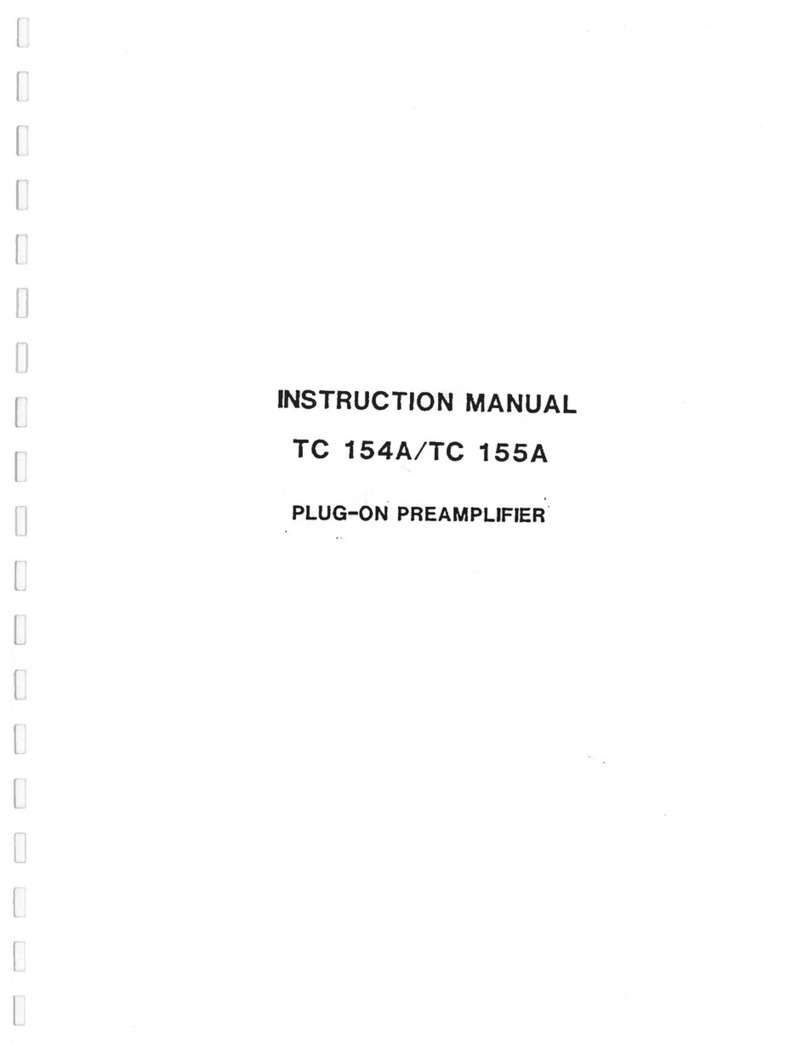US60, US90 User Manual
Rack mounting
The US series amplifiers can be mounted into a 19”rack cabinet using the supplied rack accessories.
As shown below, the 2 joining brackets link a pair of UM series amplifiers together to form a full-width 1U rack-mount pair. One rack
ear can be mounted at each end for fixing to the rack strip.
Wall or under counter mounting
The rack mounting accessories can also be attached so that the amplifier can be
mounted against a wall or under a counter or work surface. To do this, mount the
rack ears with the tabs aligned with the top of the housing to provide mounting holes
to screw the amplifier to the underside of a work surface or against a wall with the
controls visible vertically.
Front panel
Rear panel
Connection and setup
Set the rear power switch (4) to the “off” position and connect the rear IEC inlet (3) to the mains using the supplied mains lead (or an
equivalent approved type). Check that the supply voltage is 170-264Vac 50Hz.
A pair of screw terminals is provided on the right side of the rear panel for connection to an alarm system if required
(10). This connection will mute the LINE IN inputs but will not mute 100V IN (for alerts) when 24V is present across the
terminals.
(24V is a standard trigger voltage from most fire and security panels)
Note: Screw terminal blocks can be unplugged from the panel for convenience during connection.
The US series slave amplifiers are designed to accept a single line level audio input, such as the line output of a mixer or another
amplifier, as a means of expanding an existing sound system. The line input can also be from a CD, mp3, DAB/FM tuner or other line
level source if that is the only audio source that is required.
Input connection is via Left + Right RCA sockets (7), which are summed to mono for the output, or via a screw terminal
input (8), which is labelled “+ / - / G”.
For Unbalanced connection, connect the signal (core) wire to “+” and connect the Ground (braid) to “- and G”.
For Balanced connection, there will be 2 core wires. Connect the hot (usually red) wire to “+” and the cold (white, black or blue) wire
to “-”. Then connect the Ground (braid) separately to “G”.
Another input method is provided via the 100V input terminals (9). This is a pair of screw terminals (+/-) for connecting to
the speaker line in a 100V line system. Connect “+” to 100V and “-” to 0V or GND as you would any 100V speaker. (there
is internal protection to ensure that the high voltage cannot cause damage to this input)
Caution: Do not connect 100V speaker output from this amplifier to its own 100V input!
This type of input means that an existing 100V sound system can be extended from any point along its output wiring without the need
for running additional signal cables and can also avoid problems associated with signal degradation along low voltage audio cables.
Caution: Do not connect 100V speaker level to any other input - this could damage the amplifier.
A twin RCA line output (6) is provided for connecting the mix of all channels onto further amplifiers.