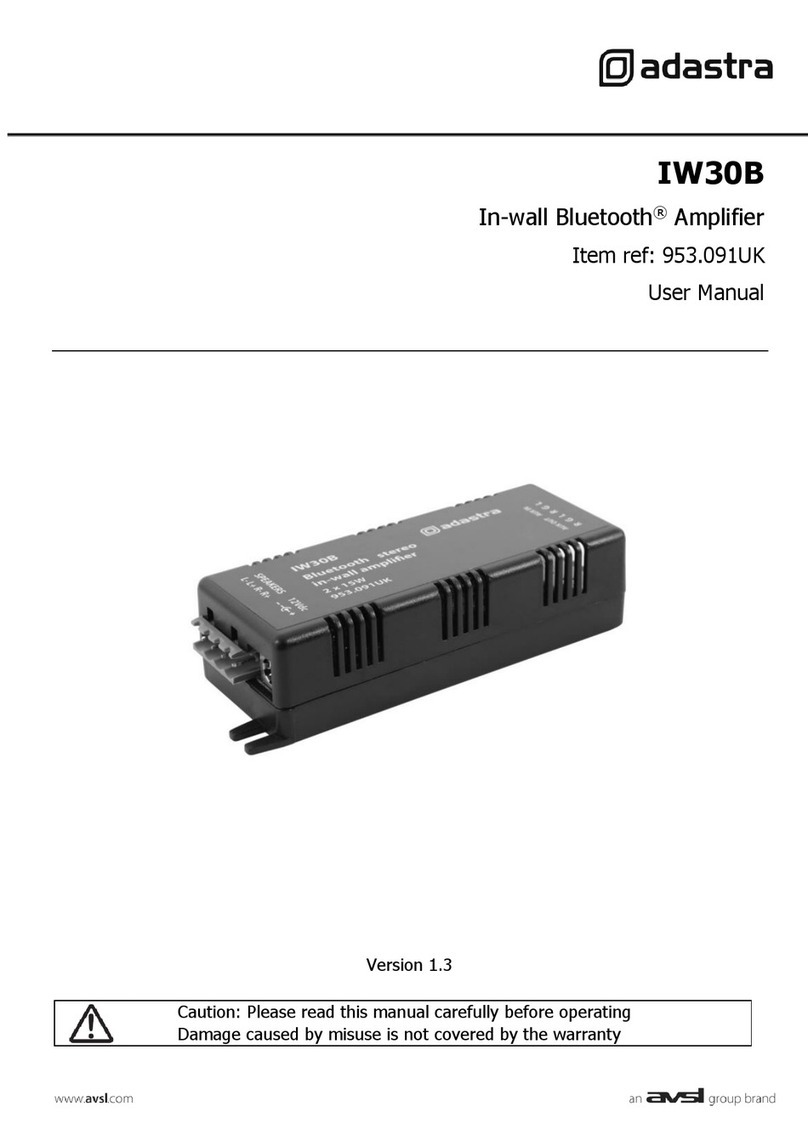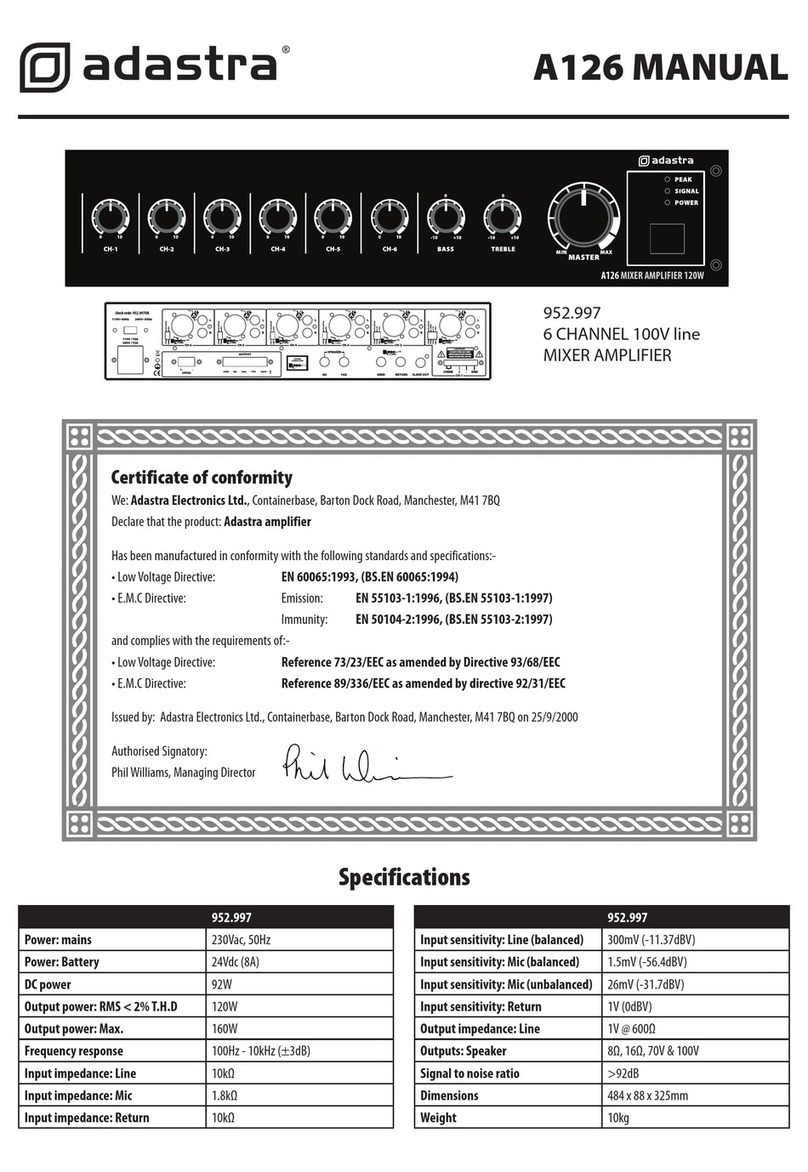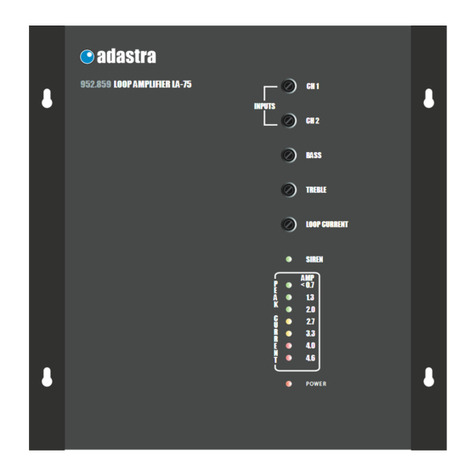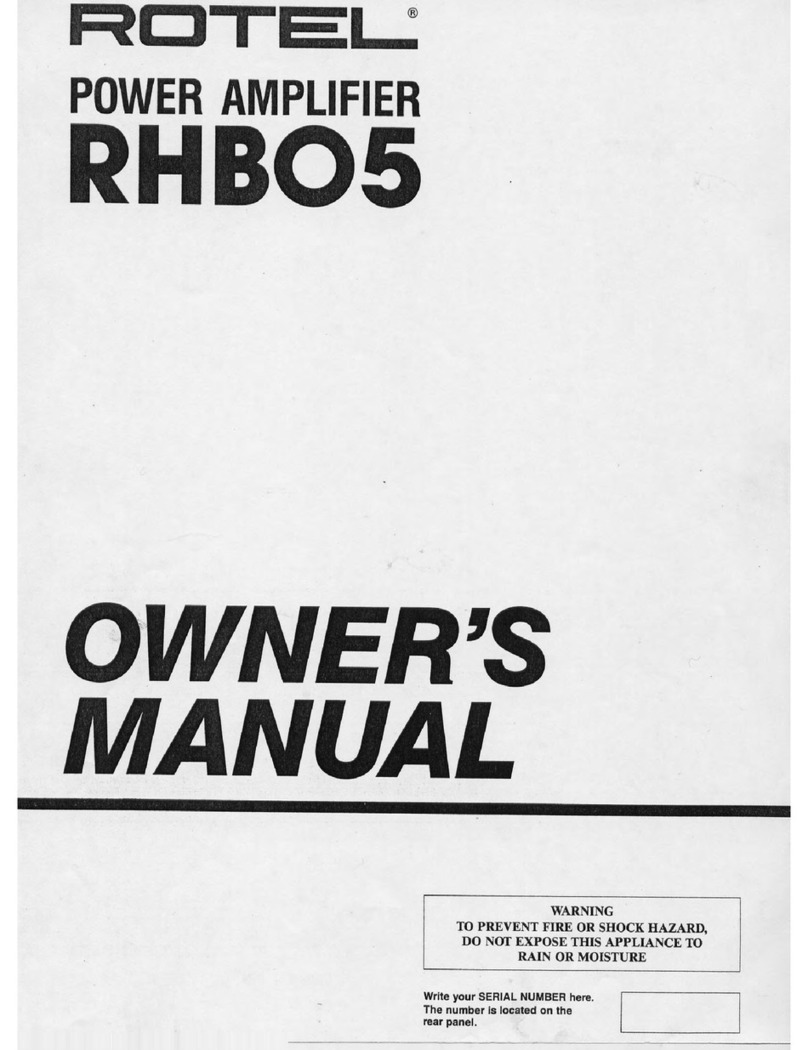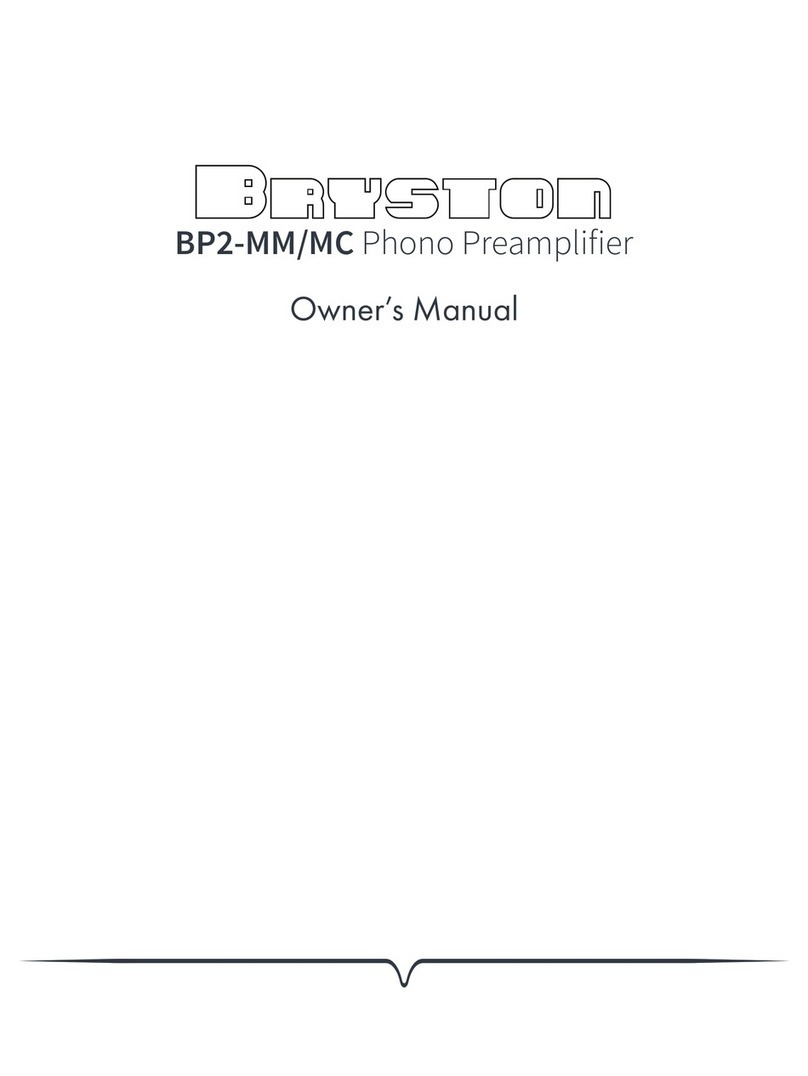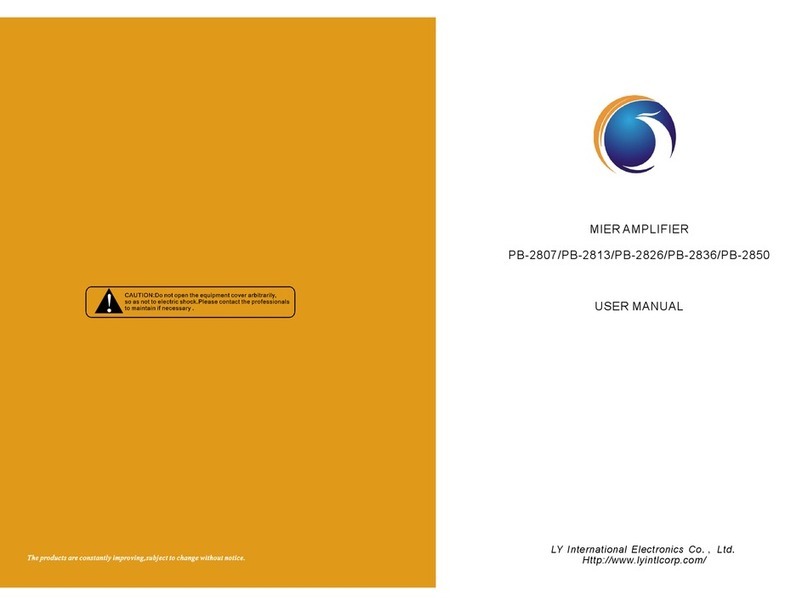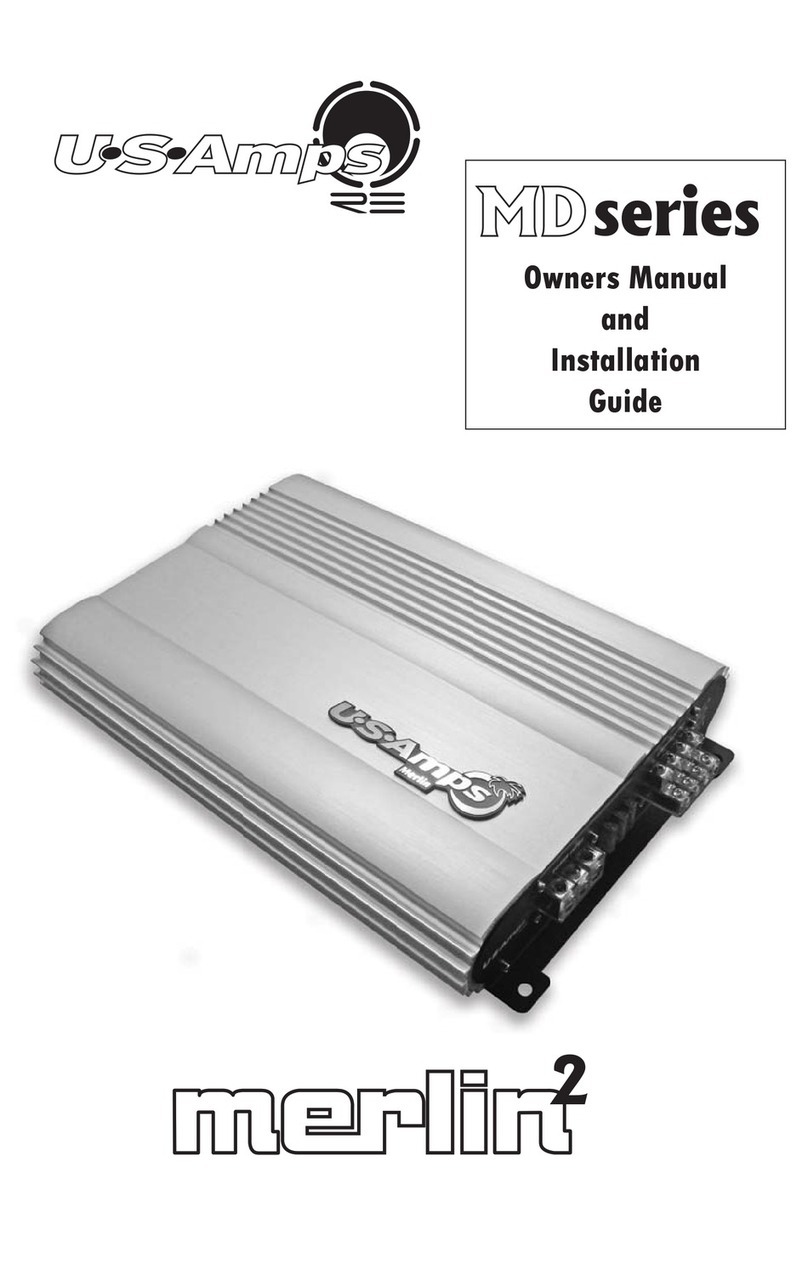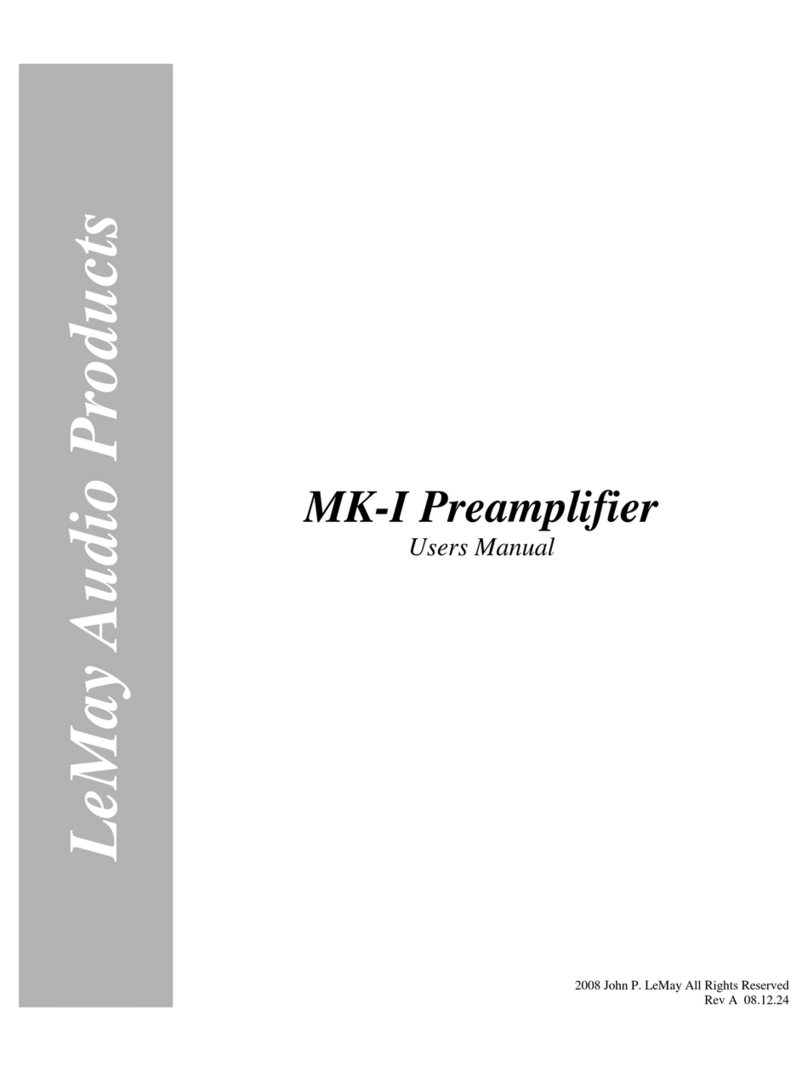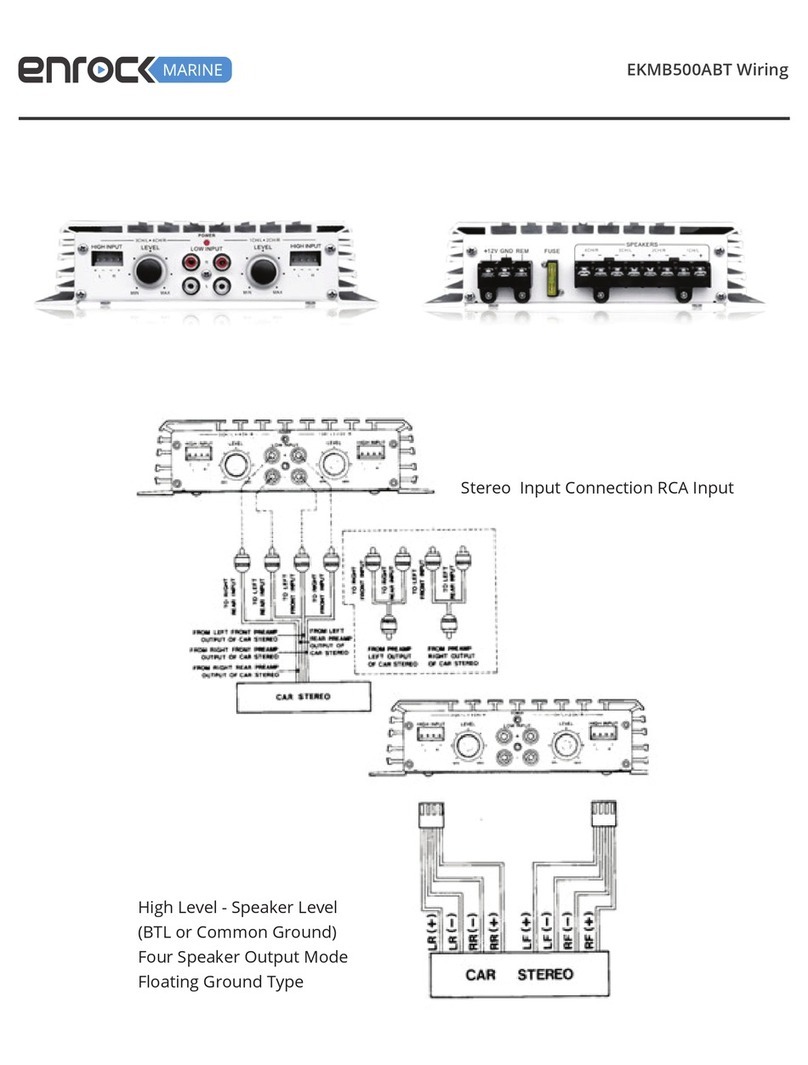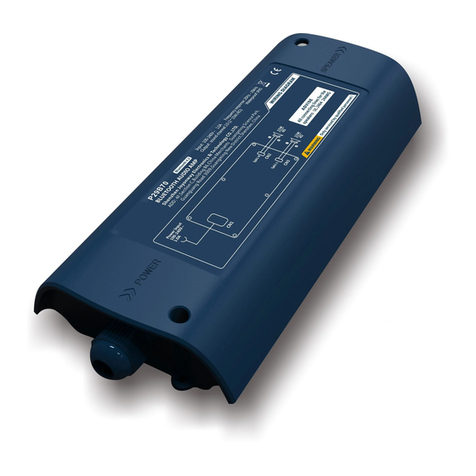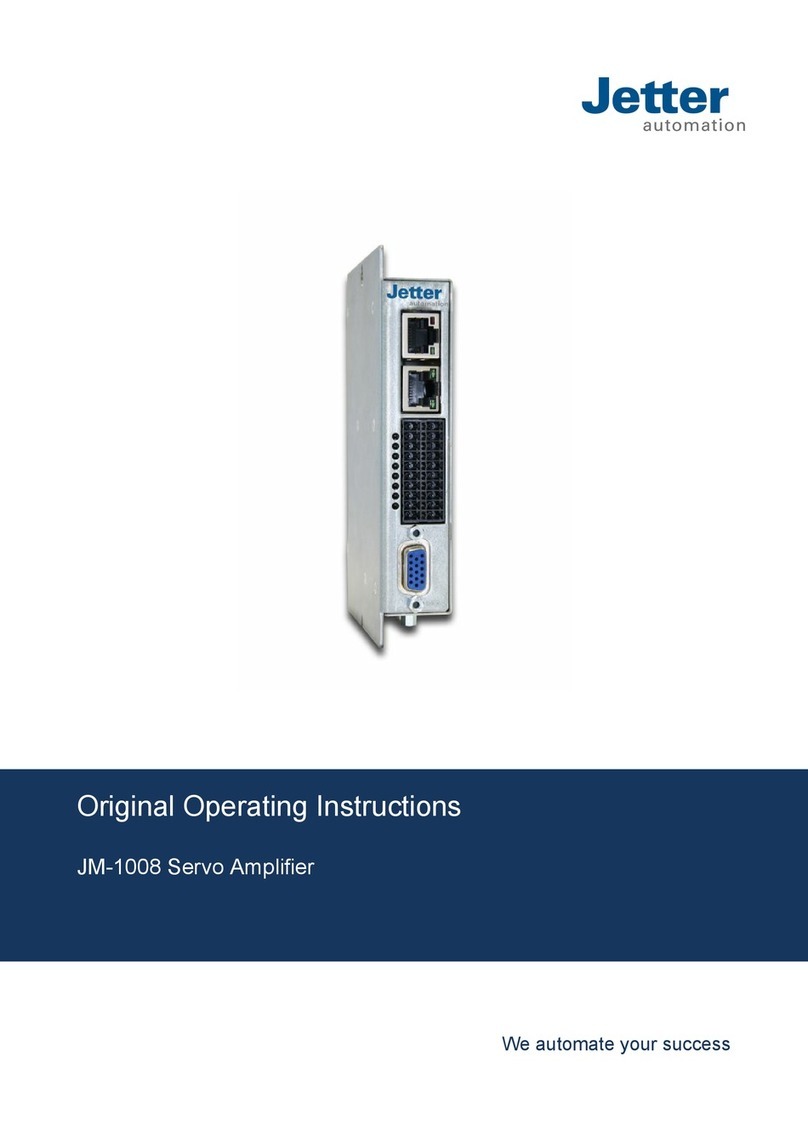Attention:
Do not cover vents.
Check that there is no damage to the power cable before use
Do not position near heat sources, in direct sunlight or moisture and allow adequate ventilation and cooling space.
Power supply must be earthed properly
Ensure that the power supply is the correct voltage and capable of delivering adequate current safely.
If the amplifier enters PROTECT mode, switch off immediately and check all connections, only re-connect after the
problem is resolved or otherwise refer to a qualified service technician
Take care to avoid injury through contact with the high voltage 100V or 70V terminals
Choose EITHER 100V or 4-16Ω output – DO NOT MIX THE OUTPUTS
Installation:
The A120TUD is 2U 19” rack-mountable and should be located in a safe, dry, well ventilated position.
Connect all inputs and speaker outputs prior to powering up.
Composite video can be fed to a screen or projector from either of the 2 RCA “VIDEO” connectors at the rear
The fire alarm contacts at rear should be connected to the building’s fire alarm panel which feeds a line level signal
when the alarm is triggered, muting the output of the A120TUD to allow the alarm to be heard.
Some microphones require phantom power to work, check and switch on the “+48V” to the XLR if needed
Choose whether the system will operate at 4-16Ω or 100V.
If not 100V, ensure that the overall impedance is no lower than 4 Ohms (note: 2 x 8Ω parallel = 4Ω)
If 100V line, ensure that the total power tapped from all speakers does not exceed 90% total amplifier output
Connect all speakers in parallel to each other then lastly connect the amp in parallel
Connect the “-“ (negative, cold) wire from the first speaker to “COM” (common connection)
If not 100V, connect the “+” (positive, hot) wire from the first speaker to “4-16Ω”
For 100V line systems, connect the “+” (positive, hot) wire from the first speaker to “100V”
Before switching on, turn all volume controls down and increase gradually after powering up.
Check each channel in turn by gradually increasing the relevant volume control
When the “1dB” indicator illuminates persistently, the output is overloading and overall volume should be reduced
via the Master volume or the Mic or Aux channel volume controls
Turn up the “MP3” level part way and insert a USB device containing appropriate media into the USB connector
Use the transport instructions below to navigate the USB media or alternatively, tune into FM radio
Press the eject “” button for the CD/DVD player, place CD or DVD in the tray and press “” again to close
Select play for the CD/DVD player and gradually increase the “CD” volume control to test