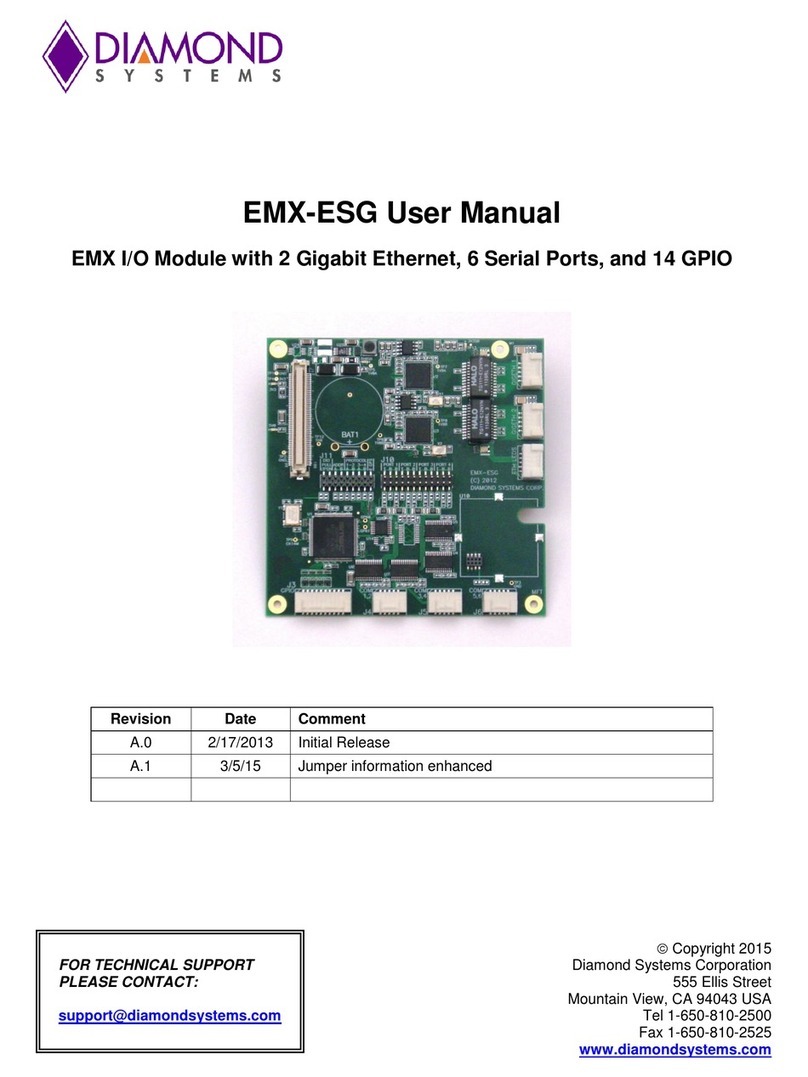2
TABLE OF
CONTENTS
Product information .................................................................... 3
Brief description ............................................................................ 5
Connecting the peripherals ..................................................... 6
Download the Android application ....................................... 7
Android application user guide ............................................. 8
Return of the material .............................................................. 25
Contact and support ................................................................. 26
- Warranty and liability ............................................................... 3
- Copyright ................................................................................. 3
- ADDI-DATA software product licence ........................................ 4
- Trademarks ............................................................................. 4
- Features .................................................................................. 5
- Included components ............................................................... 5
- Optional components .............................................................. 5
-Connection to the system .......................................................... 8
- Wi-Fi hotspot ................................................................ 9
- Local Ethernet network ................................................ 10
- Select agent(s) ........................................................................ 11
- Create a new account ............................................................ 12
- User login .............................................................................. 13
- Menu ..................................................................................... 13
- Camera settings ..................................................................... 14
- Access to cameras settings .......................................... 14
- Cameras configuration ................................................ 15
- Task launch ............................................................................ 16
- Access to the tasks ...................................................... 16
- Add a task .................................................................. 17
- Configuration of a task ............................................... 19
- Watch a task ............................................................... 21
- Delete a task ............................................................... 22
- MQTT reporting settings ........................................................ 23
- Access to MQTT settings .............................................. 23
- MQTT parameters ....................................................... 24