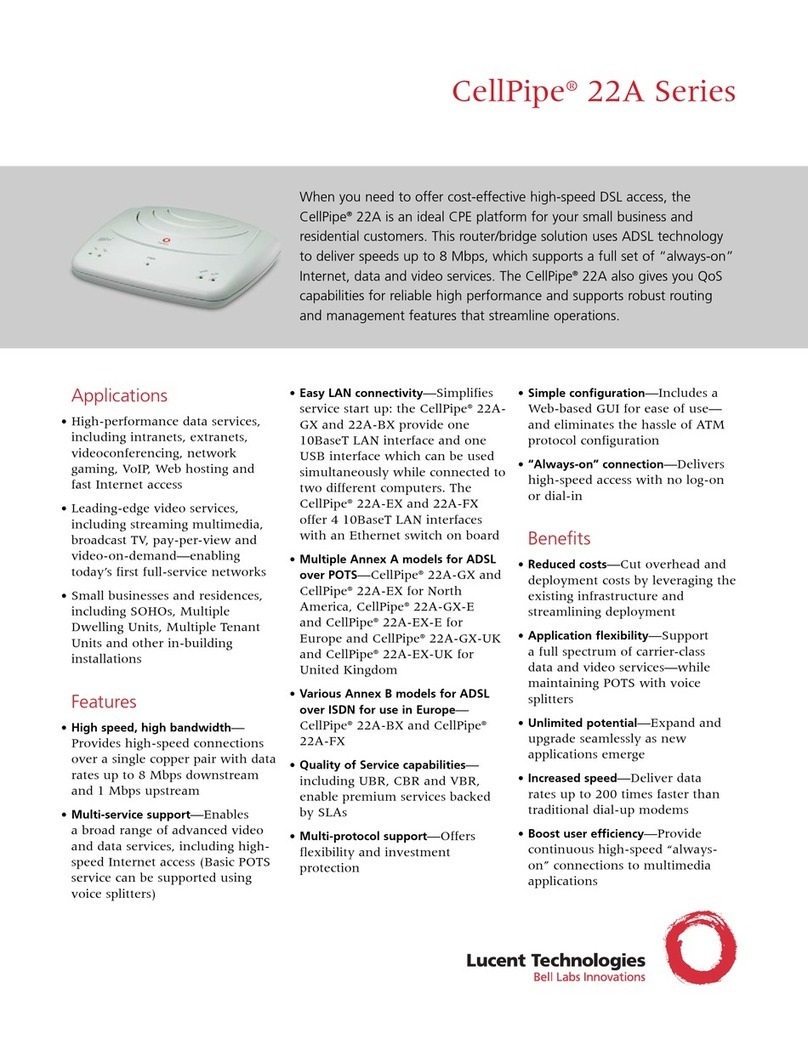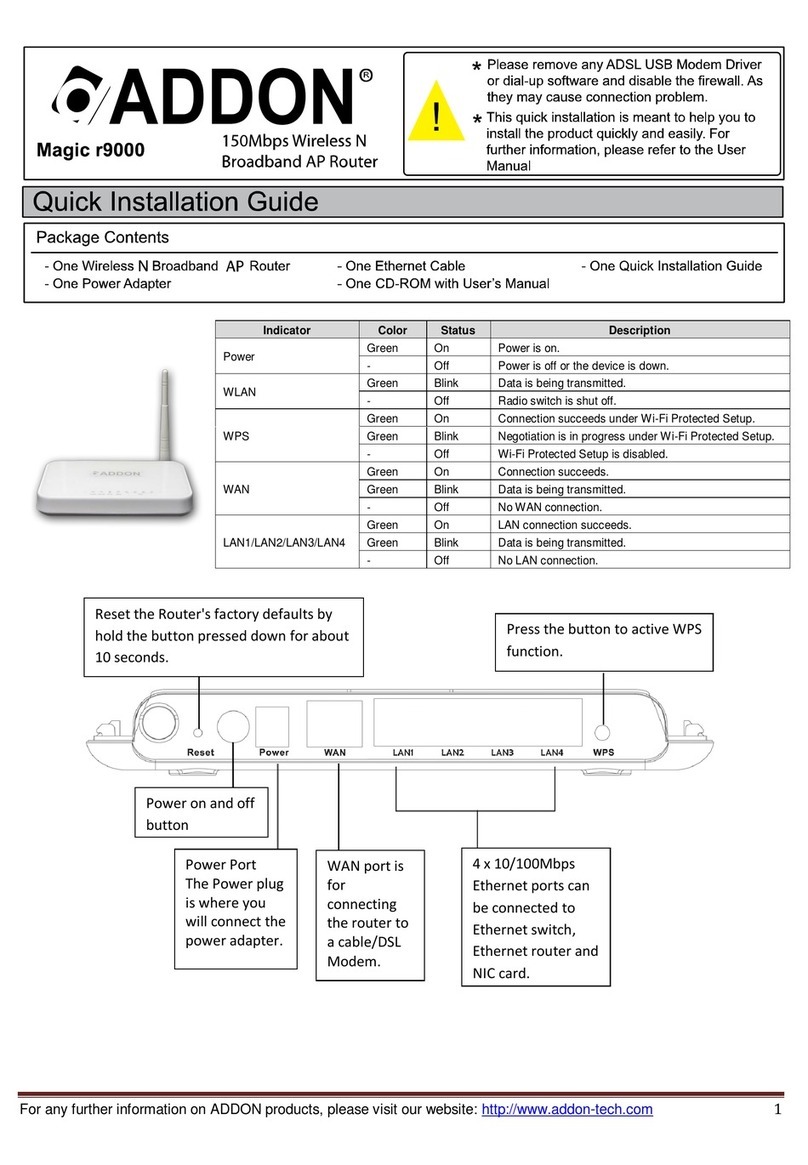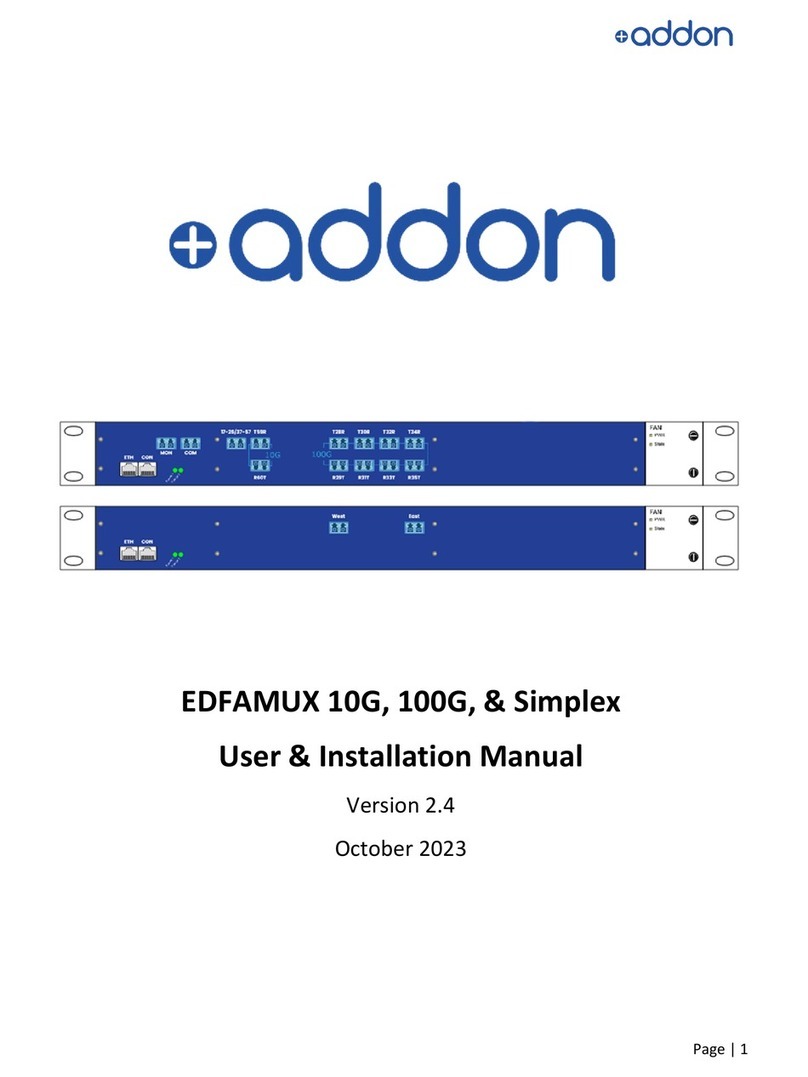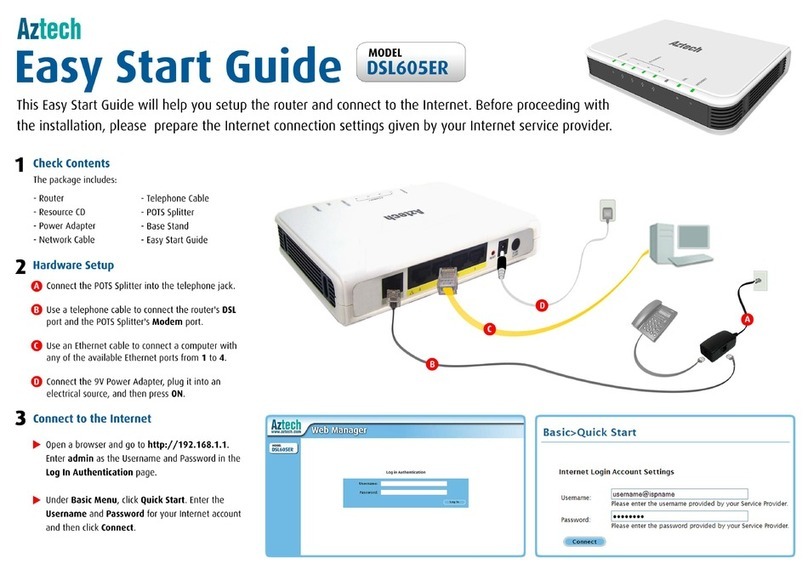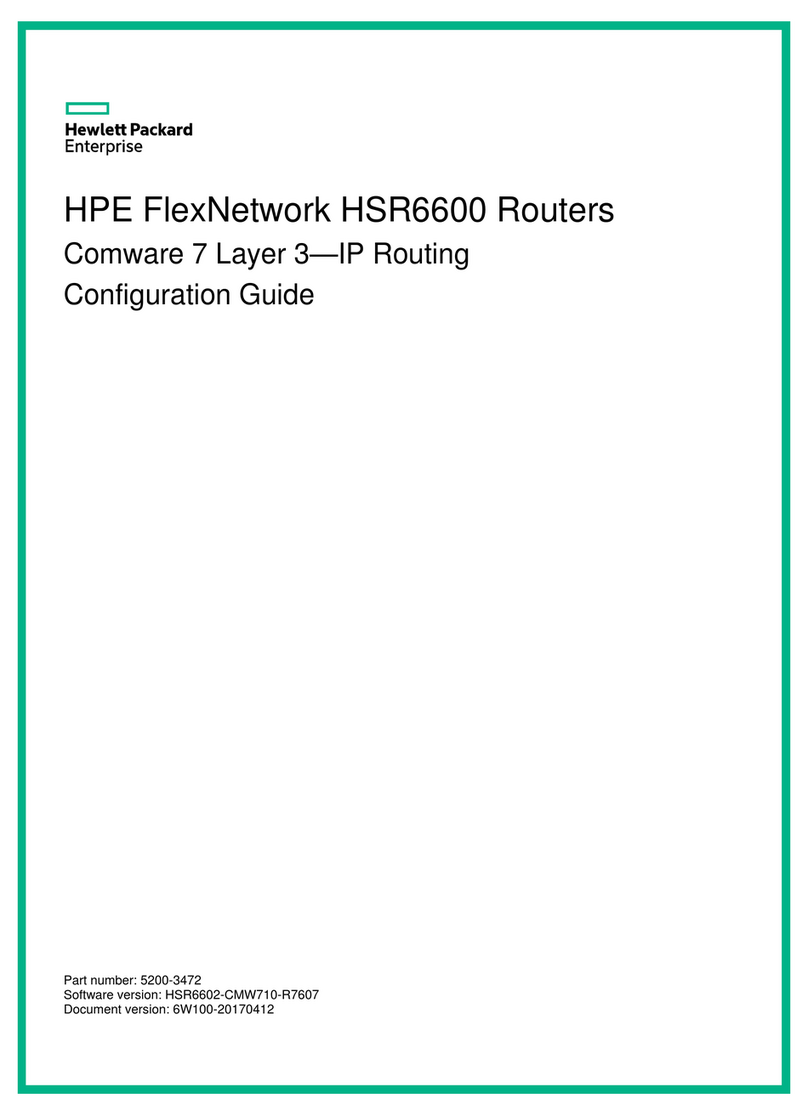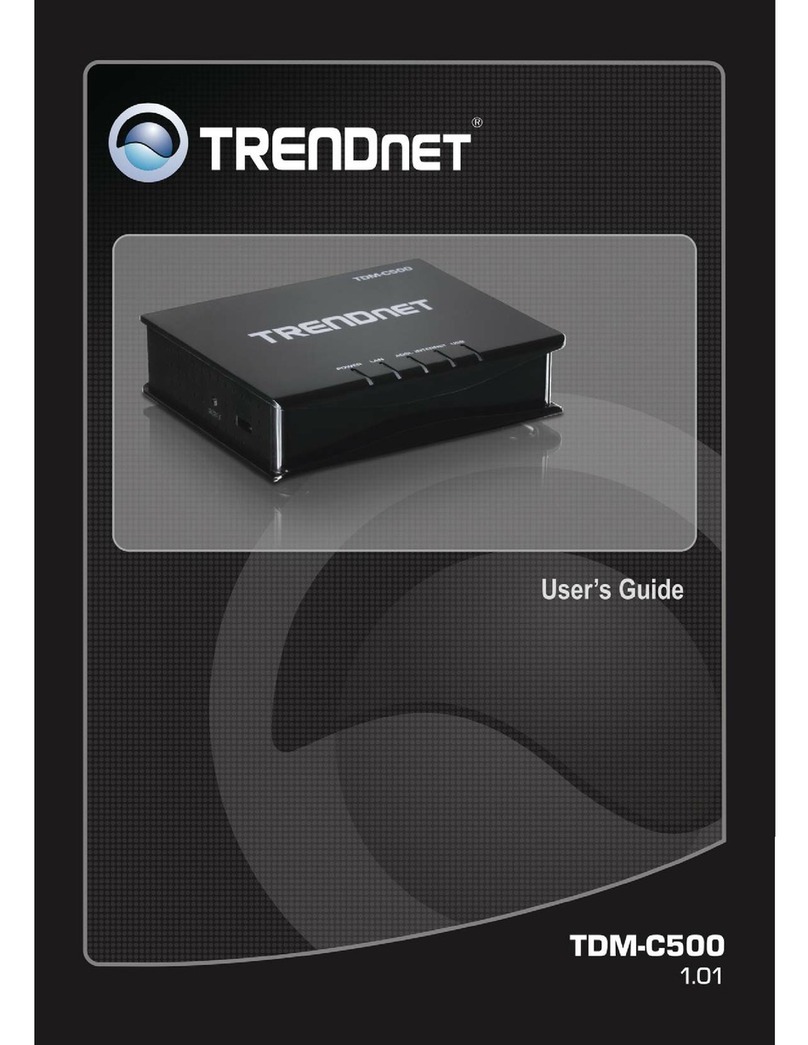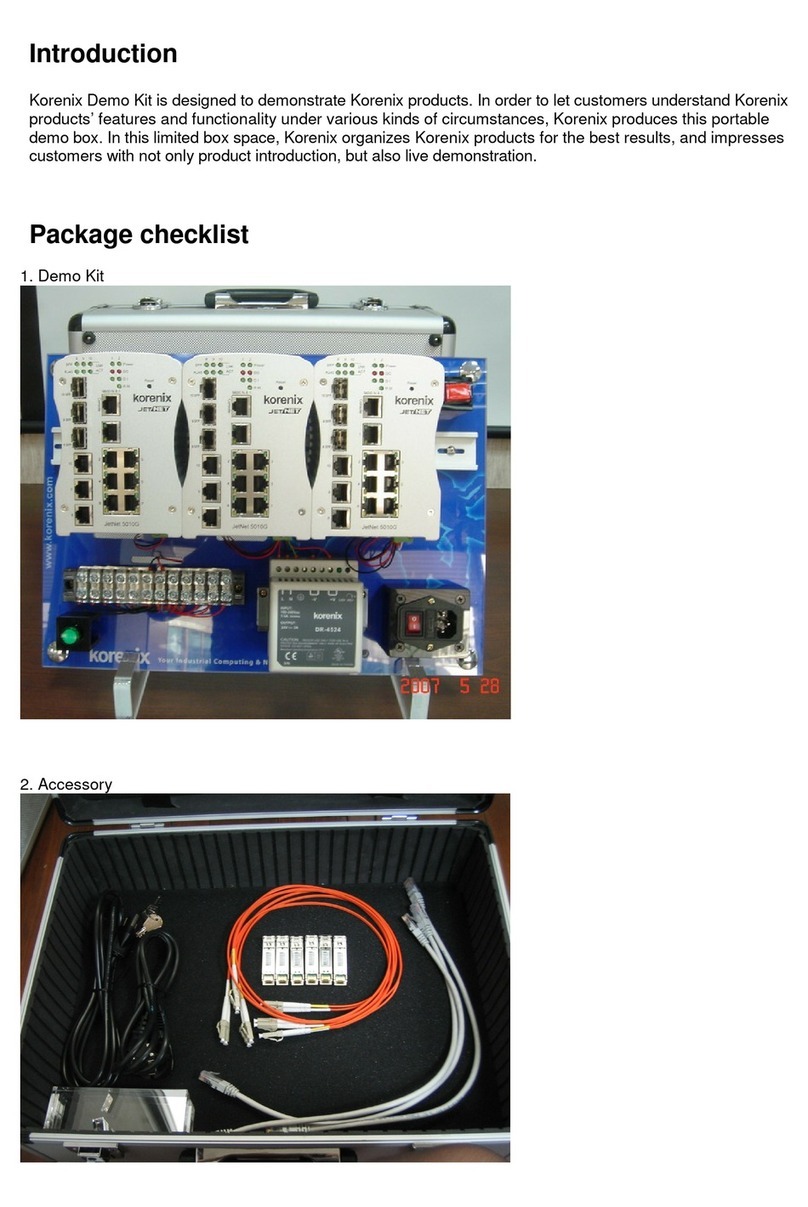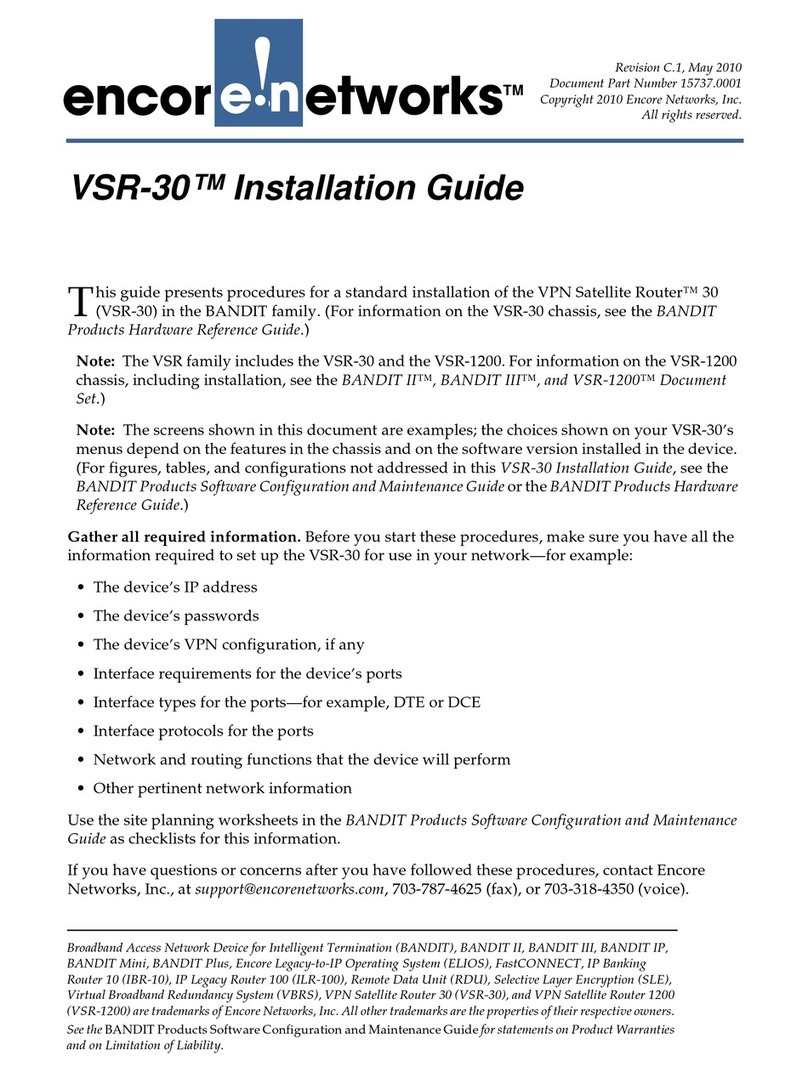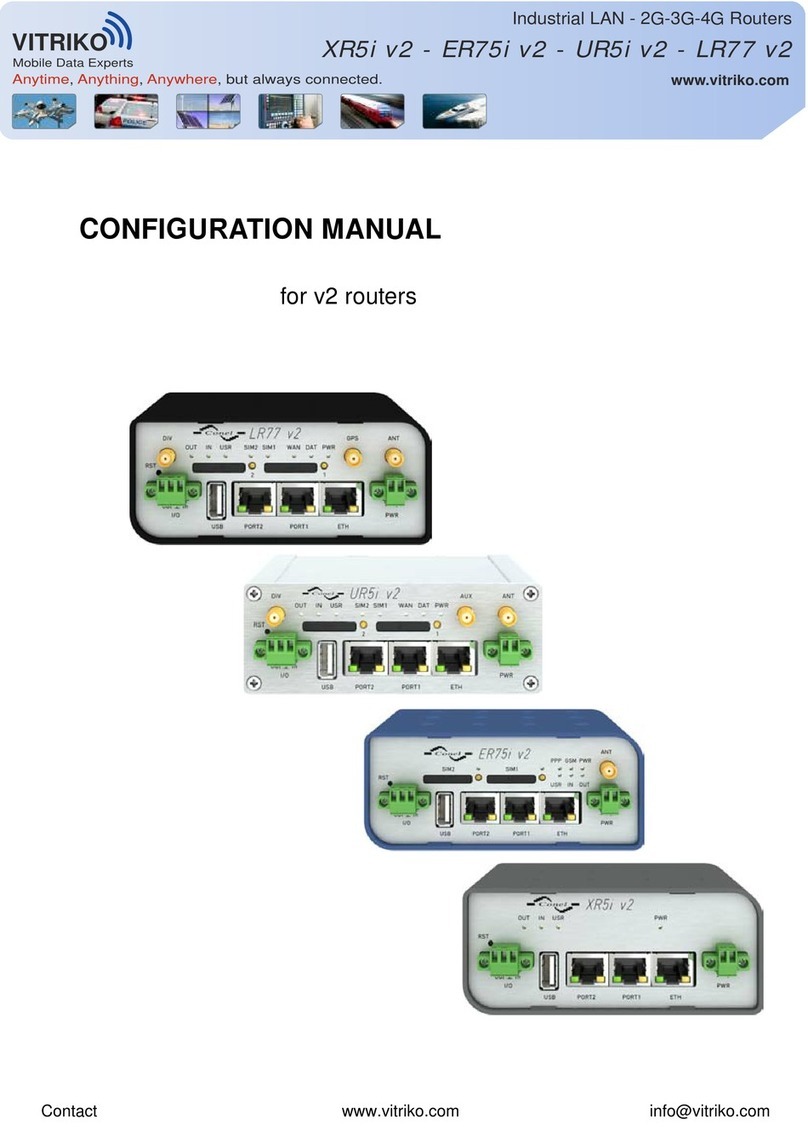2. The logindialog windowwill appear. Thisdevice’sdefault usernameis Admin
(casesensitive)andpasswordis Admin (casesensitive).
Type in Admin (casesensitive)for
usernameand Admin (casesensitive)
forpassword. Oncedonepress LogIn
button.
TosetupyourGatewaywith
abasicconfiguration, select
Setup. And then click on
Connection1.
3. Thisfirst screen that appearsisHomescreen.The basiclayout of the Home
page consistsof apage selection list across the top ofthe browserwindow. The
footerdisplays gatewaystatus,connection information, and otherusefulinformation.
4.Sincemultipleuserscan usethe Gateway, the Gatewaycan simultaneously
support multi-connection types; hence, the usermust set up different profilesfor
eachconnection.The Gatewaysupportsthe following protocols:
Setup Connection1PPPoA Select PPPoA asthe connection type
and giveyourconnection aname.
Then select the encapsulation type
and enterthe Username, Password,
VPI and VCI settingsprovided byyour
ISP, oncedone, click on Connect
button. Click Apply button totempo-
rarilysavethesesettings.
The connection protocolhasalready
been pre-settoUKstandard(Type=
PPPoA, VPI =0, VCI =38, Encapsu-
lation=VC.)If notsure,contact your
ISP formoreinformation.
PLEASE NOTE:You havetoclick “SaveAll”under “Tools”
“SystemCommands”inorder topermanentlysavethe setting.