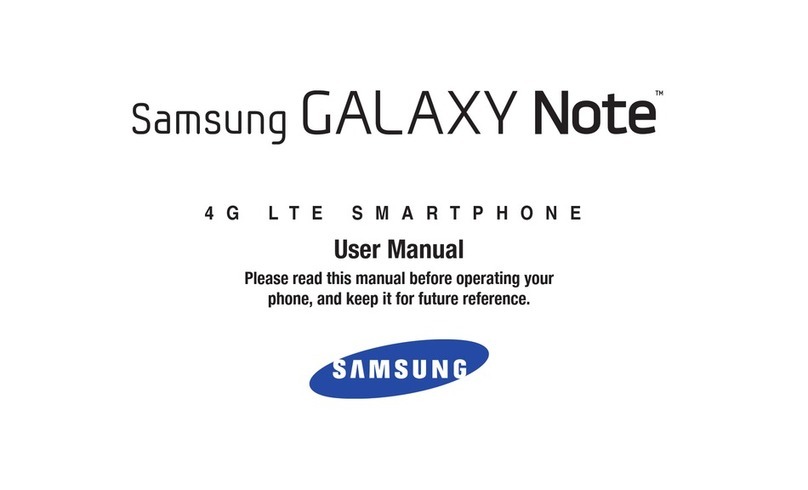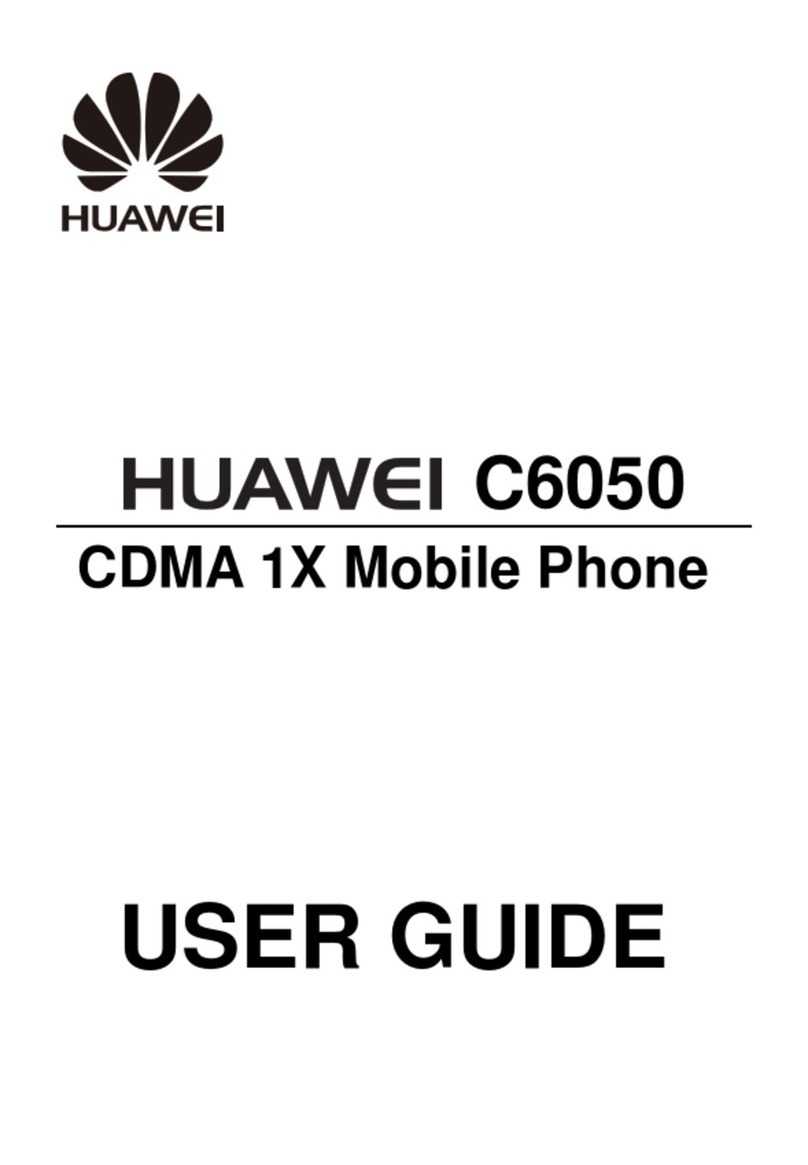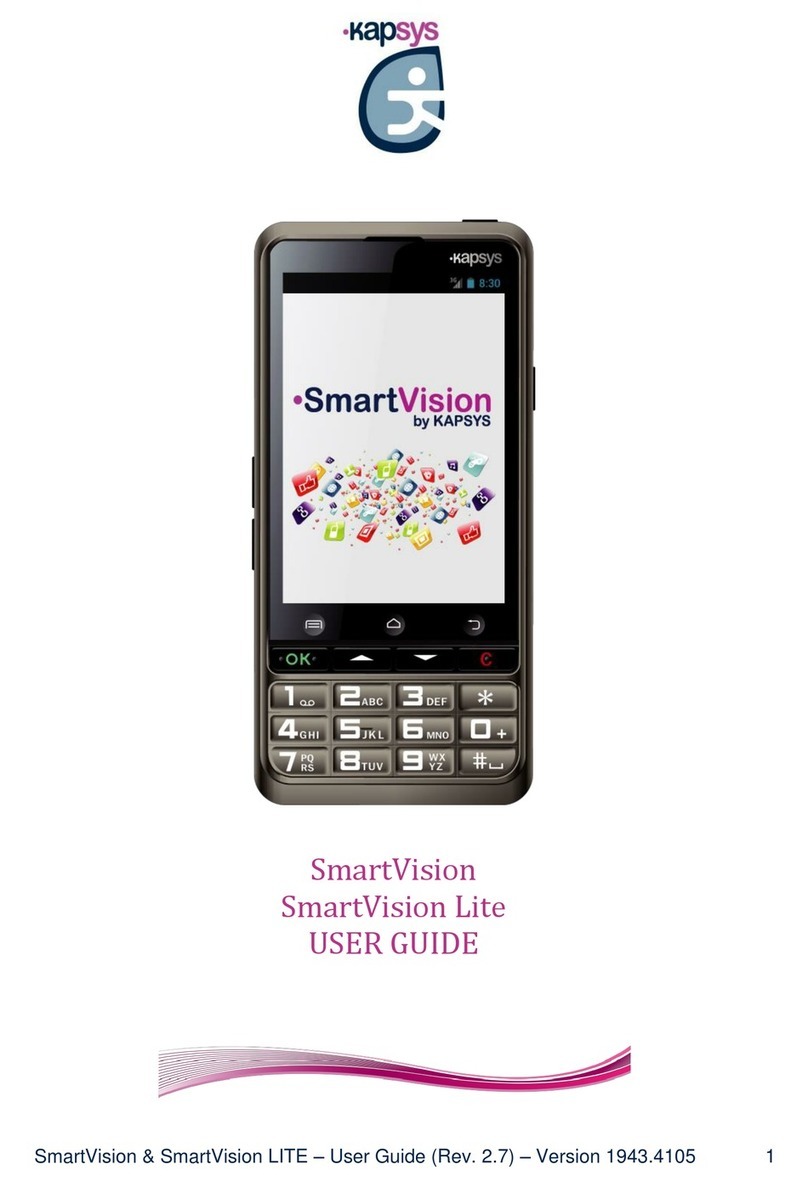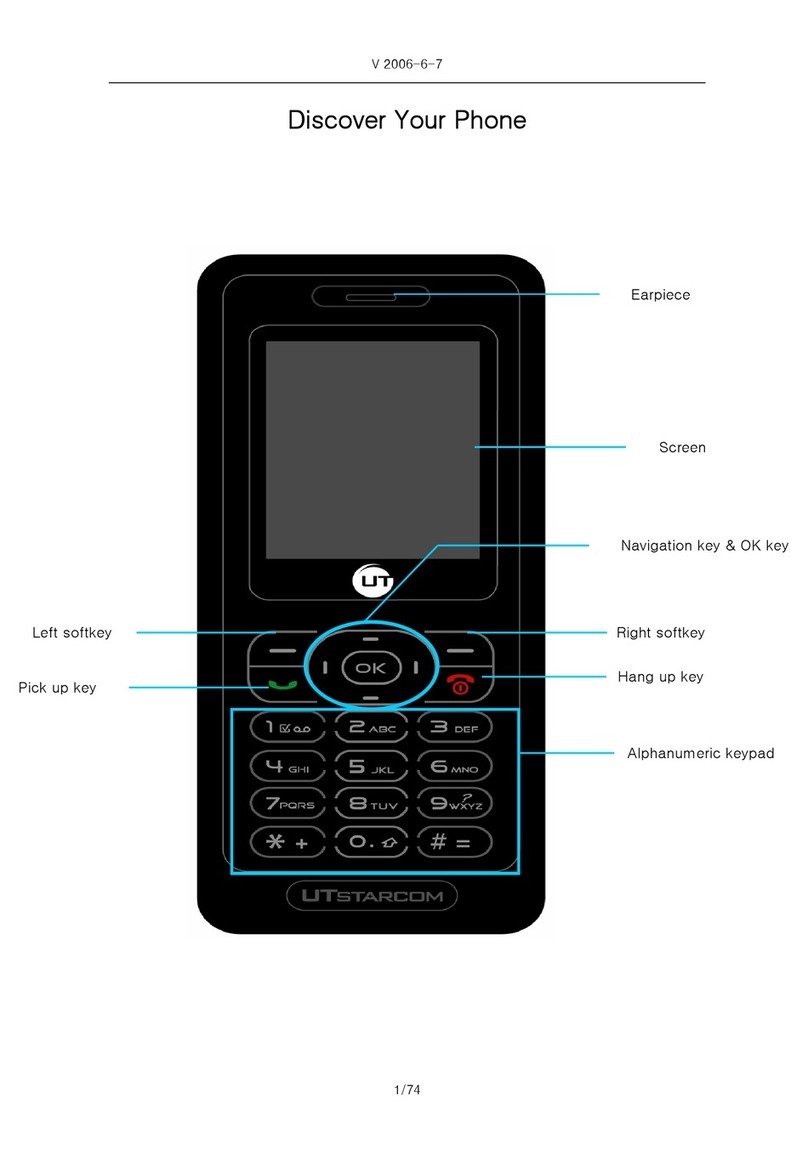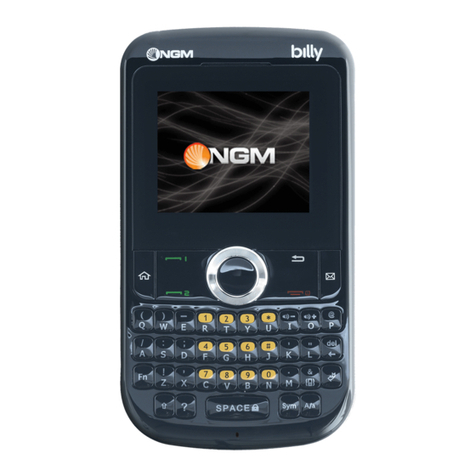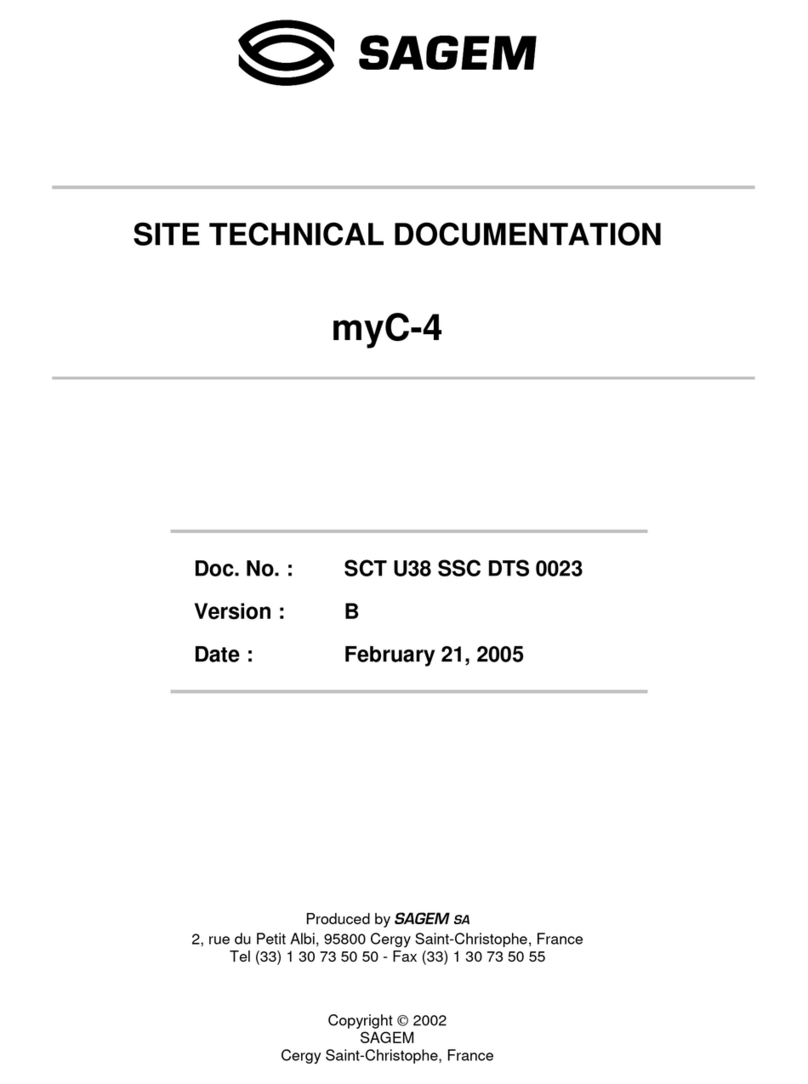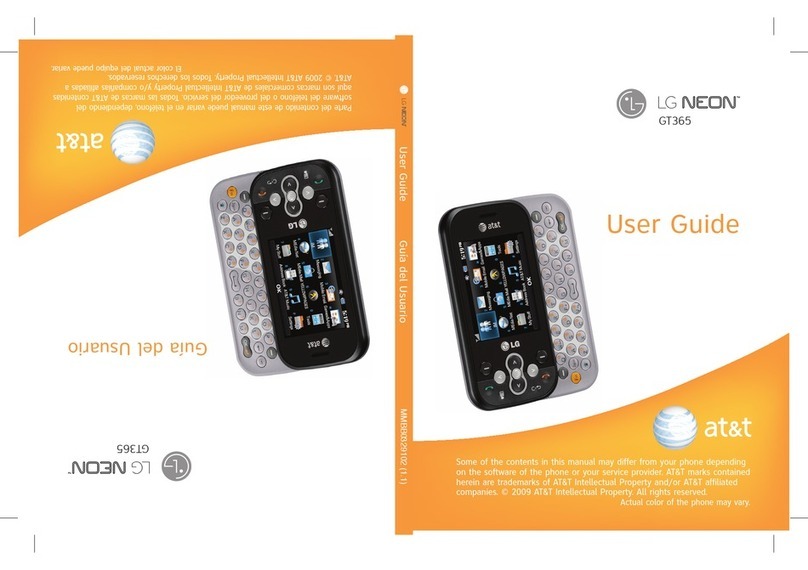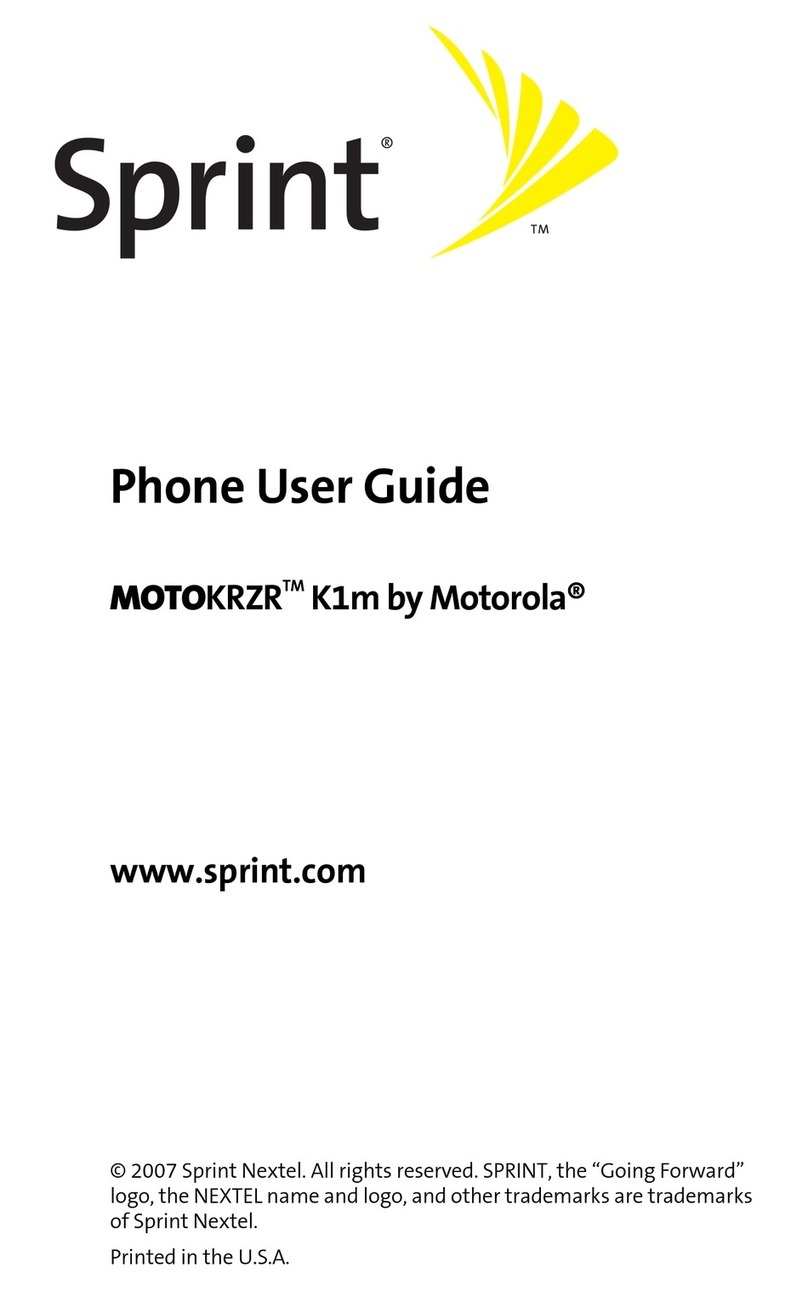Admiral 513 User manual

SmartPhoneAppearance
ThanksforbecomingaproudownerofAdmiral513ofG53Limited.
Pleasebefamiliarwiththeallconnectorsandpartsofthisdevice.
Presspowerkeytoturnon/offthescreen.
Longpresspowerkeyuntilvibratetore‐startthephone.
1P/Lsensor8Returnkey
2Receiver9Volumekey
3Frontcamera10Powerkey
4USBslot11Earphonesocket
5MIC12Flashlights
6MenuKey13Backcamera
7Homekey14Speaker

Installing
Thisisbuilt‐inbatteryandpleasedon’tdisassembleitatyourown.Batteriesonlycanbereplace
byservicecenterswhichareauthorizedbyourcompany.
Pleaseinstallasshownbelow.Don’tinsertorpullingoutMicro‐SIMcardinpower‐onstatus.Long
presspowerkeytostartthephoneoncefinishinstalling.
1. Disassemblethebatterycover
2. InsertMicro‐SIMcardandMicro‐SDcard
3. Chargeyourphone

Lock/unlockScreen
Presspowerkeytolockscreen.
Yourscreenwillautomaticallylockaftersetperiodoftime.Touc hSetting>Display>Sleeptoset
sleeptime.
Tounlockthephone,pleasepresspowerkeytowakeupthescreenthenquicklyslideyourfinger
acrossthesurfaceofscreeninanydirections.
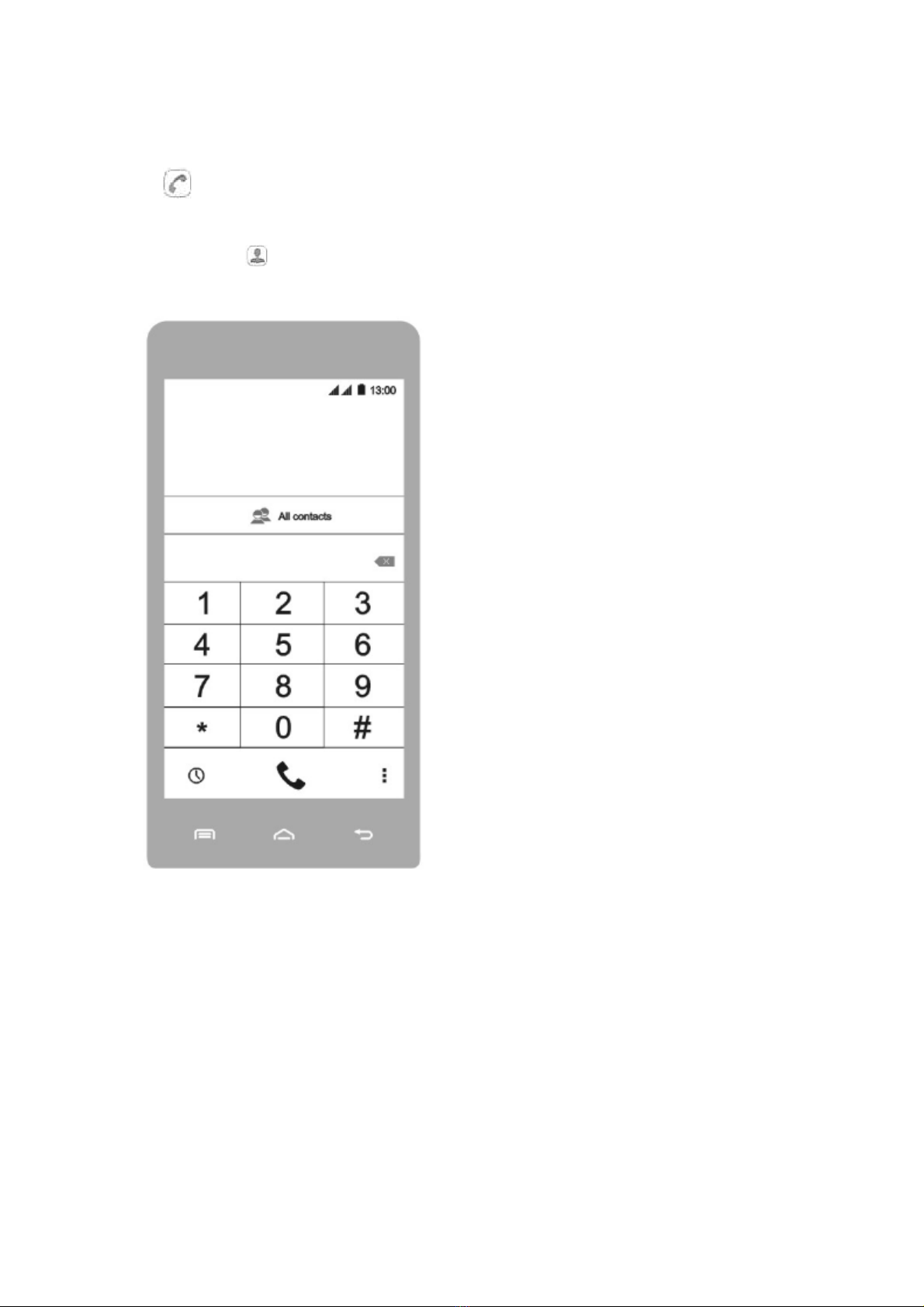
Makecalls
Tap iconthandialnumbers,relativecontactswillbesearchautomatically,youcanselectone
andmakeacall.
Youalsocantap icon,inputcharactersandallrelativecontactswillbeshownatresultlists.
Youcanmakecallsbytappingnumbersatyourmessage,emailandbrowser.

Sendmessages
Tapicontoopenyourmessage.
AddingattachmentsatyourmessagecanmaketextintoMMSwhichallowsyoutosavepictures,
audiosandvideos.
Asyouentertext,tapiconallowsyoutoswitchinputlanguage.

Takephotosandvideos
Tapicontoswitchonyourcamera.
Focuscameratosubjects,bothauto‐focusingandmanualfocusingareavailable.Tapto
takephotosandtotakevideos.
Inlockscreenstatus,double‐pressvolumekeycanauto‐startcameraandsnapphotos.

Importantinformation
Getsafetyinformation
Pleasereadsafetyinstructionbeforeoperatethisdeviceincaseofanydangerous.Togetany
safetyinformationfromphone,pleasegotoPhoneService>usermanual>securityinformation
Hearprotection
Topreventpossiblehearingdamage,donotlistenathighvolumelevelsoflongperiods
Distractionwilloccurinhighvolumelevelsandleadtoaccident.
Accessoriesinformation
Powersource,chargersandbatterieswithoutpermissionorincompatiblecanstartfires,
explosionandotherdangerous.
Onlyallowaccessoriesrecognizedbymanufacturerwhichmatchthisthismodel.Othertypeof
accessoriesmayconflictwithourguaranteeclauseorhavedangerous.Ifanyauthorized
accessoriesisneeded,pleasecontacttoAUTHORIZEDSERVICECENTRE.
Operationandsecurity
Donotexposeyourbatterytohightemperatureorheat‐producingdevice,likesunexposure,
warmer,microwaveoven,toasterorwaterheater.Otherwisethereisariskofexplosion
Yourphoneshouldbeclosetopowersocketwhencharging.
Pleasedisconnectyourphonewithchargerwhenchargingisfinished.Chargeralsoshouldbe
disconnectedwithpowersocket.
Pleasedonotdisassemblebatteryatyourownforbuilt‐inbatteryincaseofanydamagesfor
phoneandbattery.Onlyauthorizedservicecentersareallowtoreplaceyourbattery.
Pleasedisposeofusedbatteryandotheraccessoriesaccordingtoyourlocalenvironmentallaws
andguidelines.
Safetyinstructions
Dearusers:
Tomakesurethatyoucanoperatethephonesafely,pleasereadthisinstructioncarefullysothat
wecanprovideyougoodafter‐salesservice
1. Pleasepurchasephonefromofficialsite
2. Pleasebecarefulforanylinksinyourmessagesoremail,donotdownloadandinstallappsor
gamefromthoselinks.
3. Pleasedownloadappsandgamesfromappmarket.
Topreventpossiblehearingdamage,donotlistenathighvolumelevelsoflong
periods.
Tousethedeviceonlywiththeearphonesincluded,neverchangetheearphonesincludedfor
anotherone.

FCCWarning:
AnyChangesormodificationsnotexpresslyapprovedbythepartyresponsibleforcompliance
couldvoidtheuser'sauthoritytooperatetheequipment.
Thisdevicecomplieswithpart15oftheFCCRules.Operationissubjecttothefollowingtwo
conditions:(1)Thisdevicemaynotcauseharmfulinterference,and(2)thisdevicemustaccept
anyinterferencereceived,includinginterferencethatmaycauseundesiredoperation.
Note:ThisequipmenthasbeentestedandfoundtocomplywiththelimitsforaClassBdigital
device,pursuanttopart15oftheFCCRules.Theselimitsaredesignedtoprovidereasonable
protectionagainstharmfulinterferenceinaresidentialinstallation.Thisequipmentgenerates,
usesandcanradiateradiofrequencyenergyand,ifnotinstalledandusedinaccordancewiththe
instructions,maycauseharmfulinterferencetoradiocommunications.However,thereisno
guaranteethatinterferencewillnotoccurinaparticularinstallation.Ifthisequipmentdoes
causeharmfulinterferencetoradioortelevisionreception,whichcanbedeterminedbyturning
theequipmentoffandon,theuserisencouragedtotrytocorrecttheinterferencebyoneor
moreofthefollowingmeasures:
—Reorientorrelocatethereceivingantenna.
—Increasetheseparationbetweentheequipmentandreceiver.
—Connecttheequipmentintoanoutletonacircuitdifferentfromthattowhichthereceiveris
connected.
—Consultthedealeroranexperiencedradio/TVtechnicianforhelp.
SpecificAbsorptionRate(SAR)information
SARtestsareconductedusingstandardoperatingpositionsacceptedbytheFCCwiththephone
transmittingatitshighestcertifiedpowerlevelinalltestedfrequencybands. Beforea newmodelphone
isavailable forsale to thepublic,it must bete tested andcertified to the FCC that is does not exceed the theFCCthatitdoesnotexceedtheexposurelimit
exposure limit established by the FCC. Tests for each phone are performed in positions and locations
(e.g. at the ear and worn on the body)as required by the FCC. For body worn operation, this model phone
has been tested and meets the FCC RF exposure guidelines when used with an accessory designated for this
product or when used with an accessory that contains no metal and that positions the handset a minimum
of 1.0 cm from the body. Non.compliance with the above restrictions may result in violation of RF exposure
guidelines.
This manual suits for next models
1
Table of contents