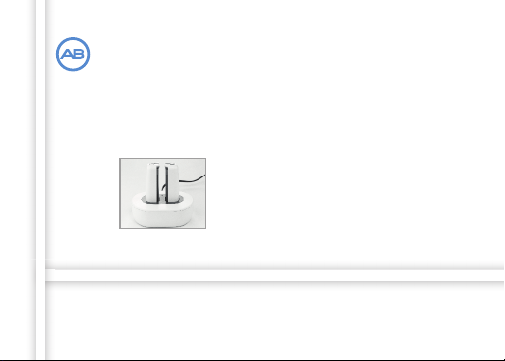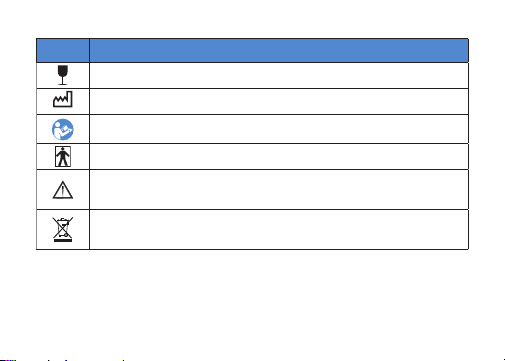4
• Do not leave children unattended with, or allow children to play with the battery charger
or battery.
• Do not allow children to place the battery charger or battery in the mouth.
• Do not dispose of batteries in fire as they may explode.
• To prevent injury or burns, do not allow metal objects, such as keys or coins, to contact or
short circuit the battery terminals. Chorus batteries may present risk of fire or chemical
burn if mistreated. Do not disassemble. Do not heat above 100˚C/212˚F or incinerate.
• Power supplies and battery chargers should be operated in an open area to ensure
adequate airflow. While no injury cases have resulted, components may become hot
during normal use or a fault condition. If the device’s temperature results in discomfort
or pain when touched, disconnect the power source and contact your cochlear implant
professional.
• Remove batteries from your sound processor when they are discharged to prevent
damage from possible leaking.
• If a battery shows visible signs of leakage, dispose of it in accordance with local
regulations, as detailed in the “Rechargeable Battery Disposal” section of this
document.
• Do not allow leaking battery fluid to come into contact with skin, mouth, or eyes.
• Do not expose batteries to heat (e.g., do not store in direct sunlight or in a hot car).