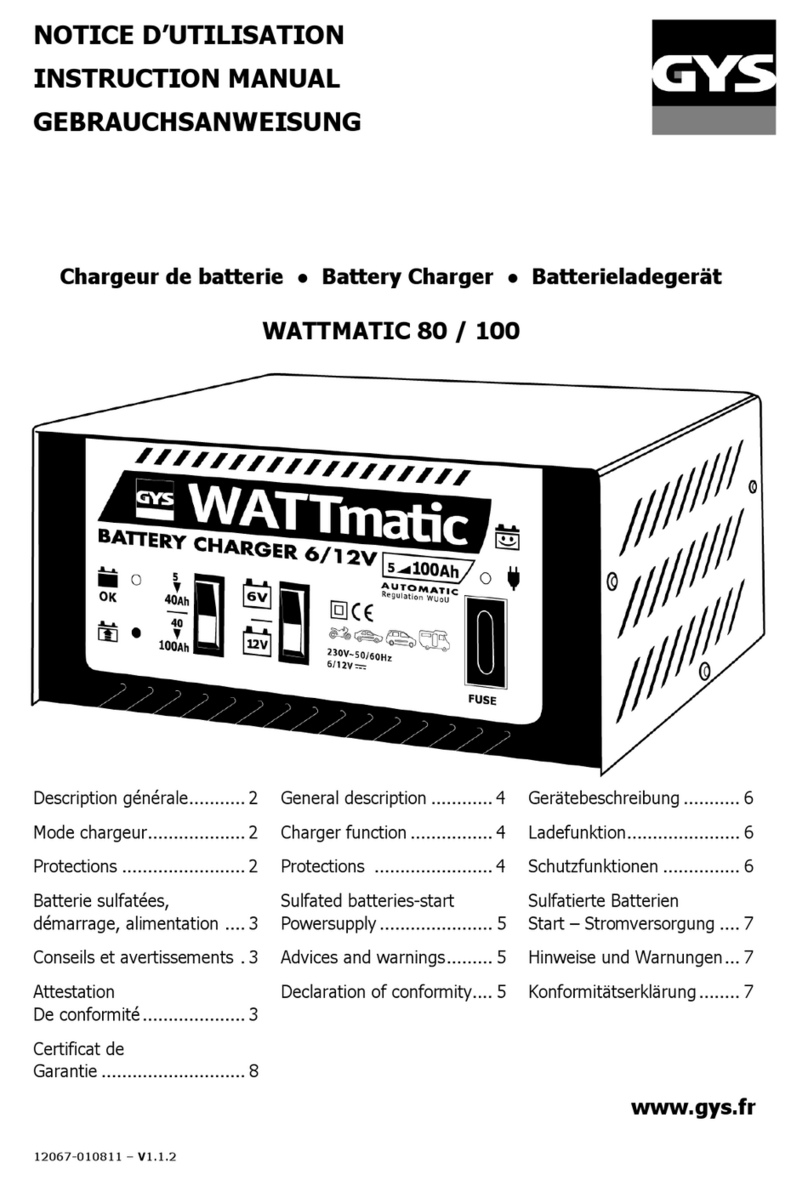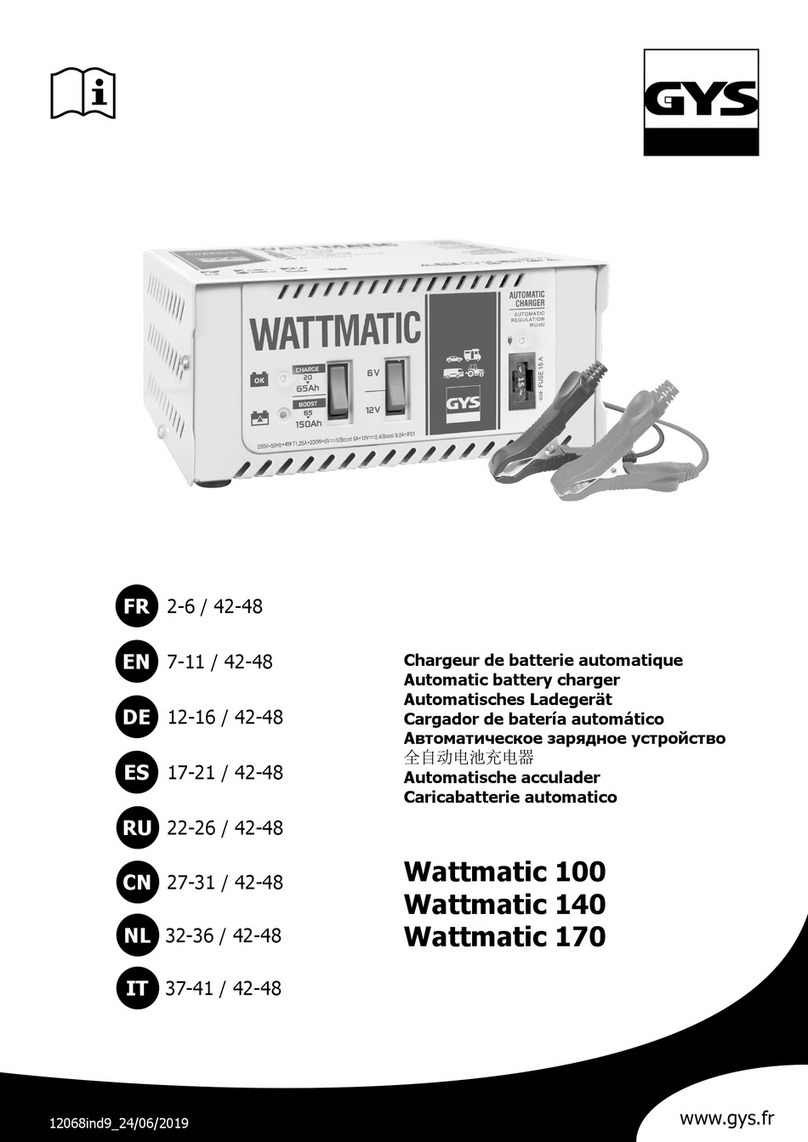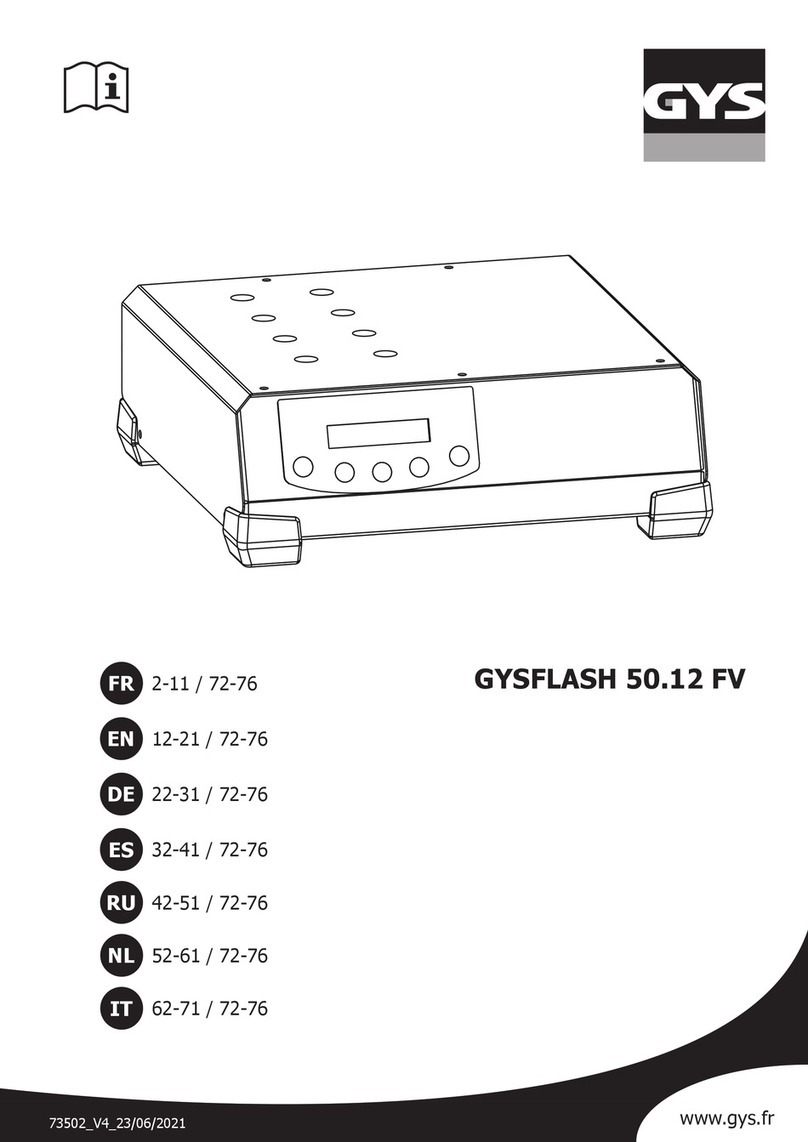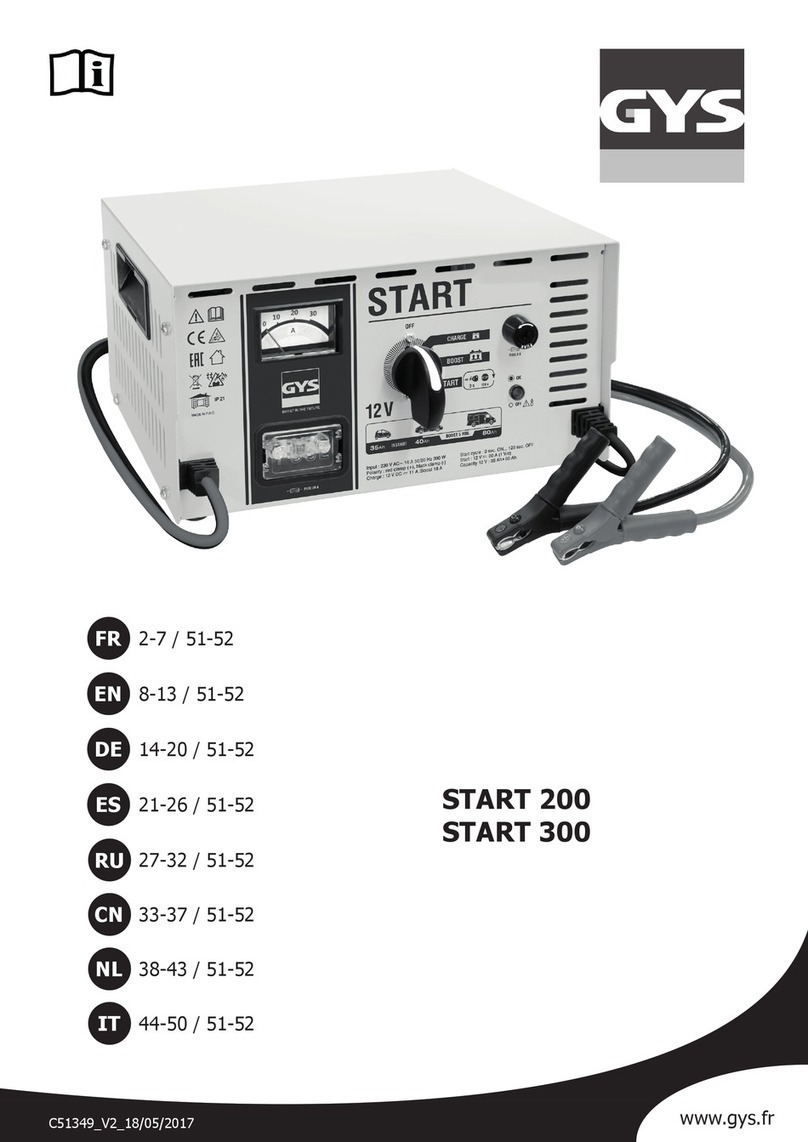10
Batium 25/24
During the charge it is
displa ed :
The device is overheating. Use the device in a well
ventilated room.
A chain of light on the displa
The lights batter voltage,
capacit and charge curve are
lit.
Batter highl discharged (ver
low tension 2V).
No Batter .
Launch a forced charge, « cf
Function, forced charge ».
Batium displa s
B blinking.
+
Voltage light signal sta s lit.
+
A new voltage light signal blinks
Batium has detected an error of
voltage and propose a new
voltage selection (blinking
voltage light signal).
Select the fitting voltage in less
than 10 seconds after the first
pressing.
If the voltage is not corrected
within the minute, Batium
automaticall switches to the
proposed voltage. (Blinking Light
signal).
Your batter is short-circuiting or
damaged. Batter to be replaced.
A consumer is still connected to
the batter during the charge.
(i.e : Lights)
Cut this consumer and carr on
the charging.
The charger is used as an
alimentation to compensate the
consumption of big consuming
devices plugged on the batter
Behaviour normal in this kind of
use. The light indicating the end
of the charge cannot turn on.
The Curent Dial displa s
b blinking.
The charging speed is not
adapted to the batter .
Position on the superior charging
speed.
If ou are alread on the 25A
charging speed, use a more
powerful charger.
Check that there are no
consumers turned on (i.e.:
lights, inside lights, etc.).
Check that the charging voltage
matches the batter ’s voltage. If
it is not the case, unplug the
clamp and reconfigure the
charger again.
The Dial displa s
During more than 1 minute
and
the light signal
Is lit.
The voltage of the batter is still
too low to run a normal charge.
The charger will tempt to restore
the batter during 30 minutes
max. Then will run a normal
charge.
If the batter cannot be saved,
Batium will stop the charge and
the dial will displa « OUT ».
The voltage of the batter sta s
abnormall low. The batter is
short-circuiting of damaged.