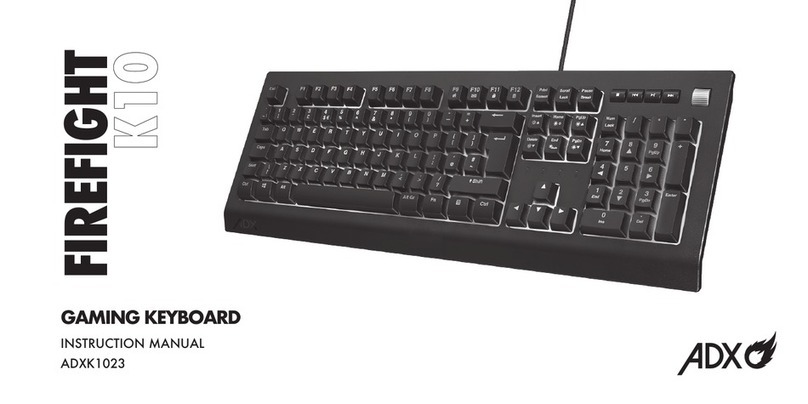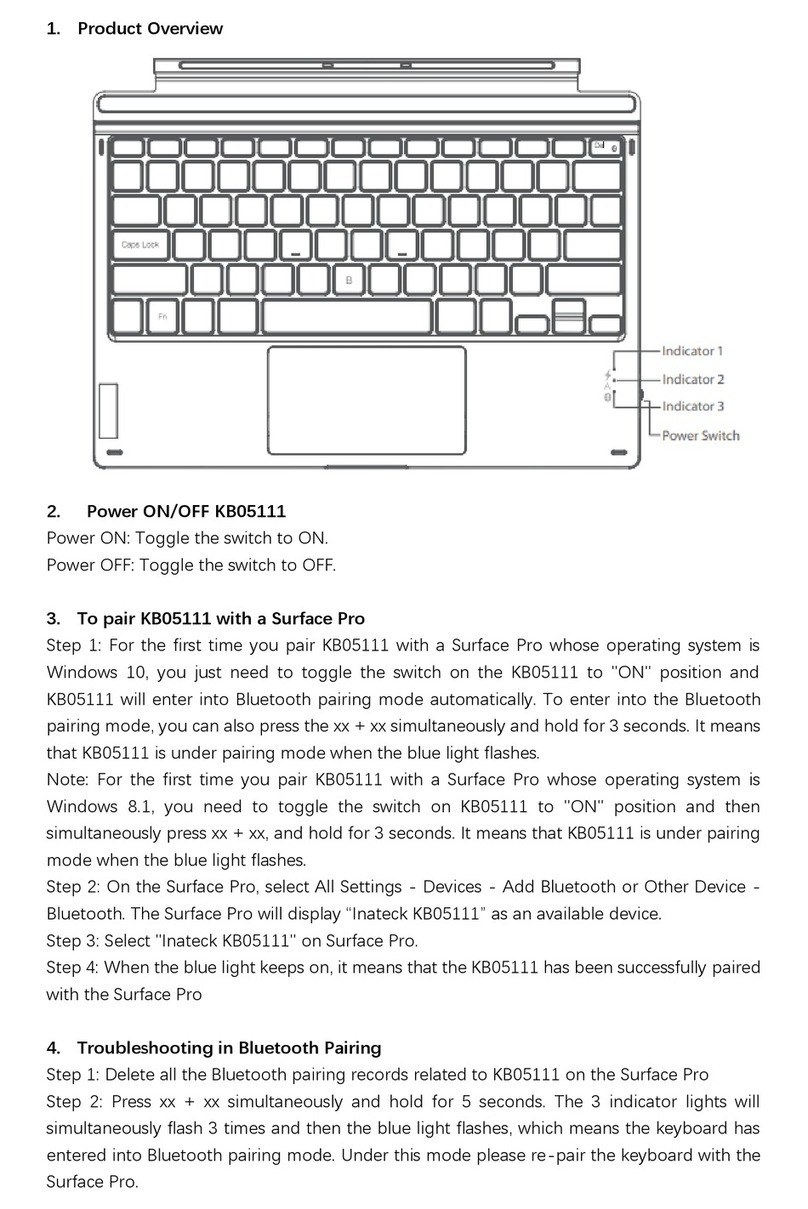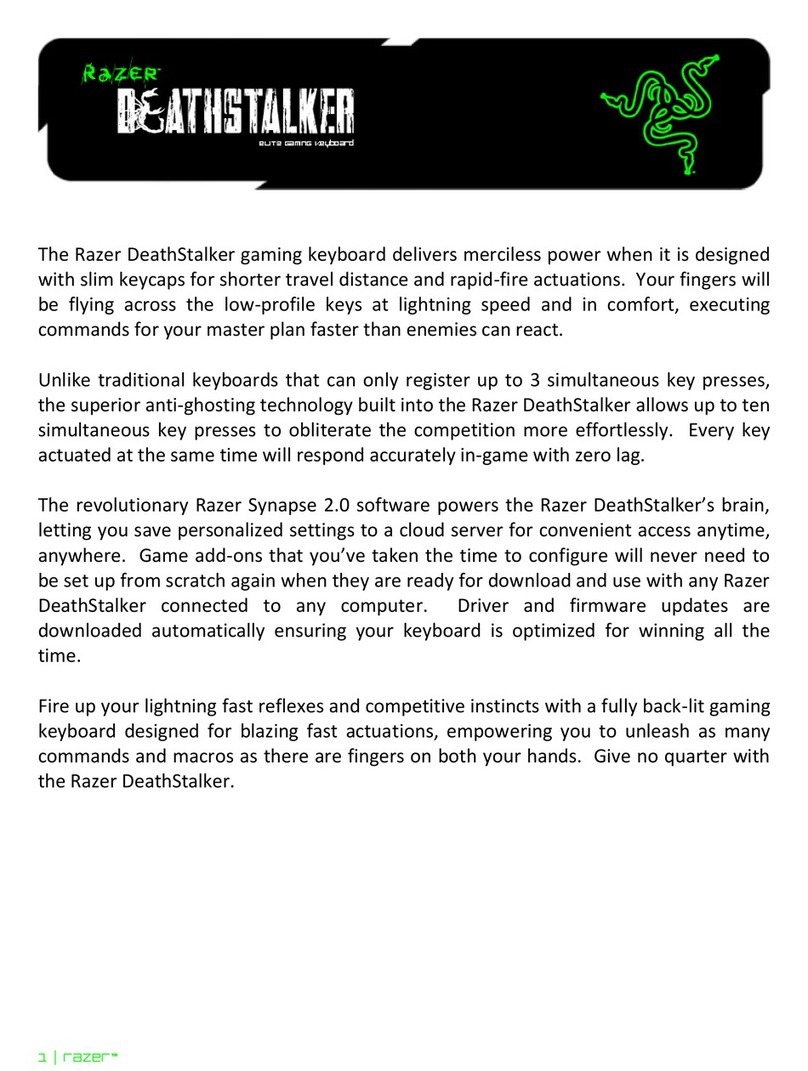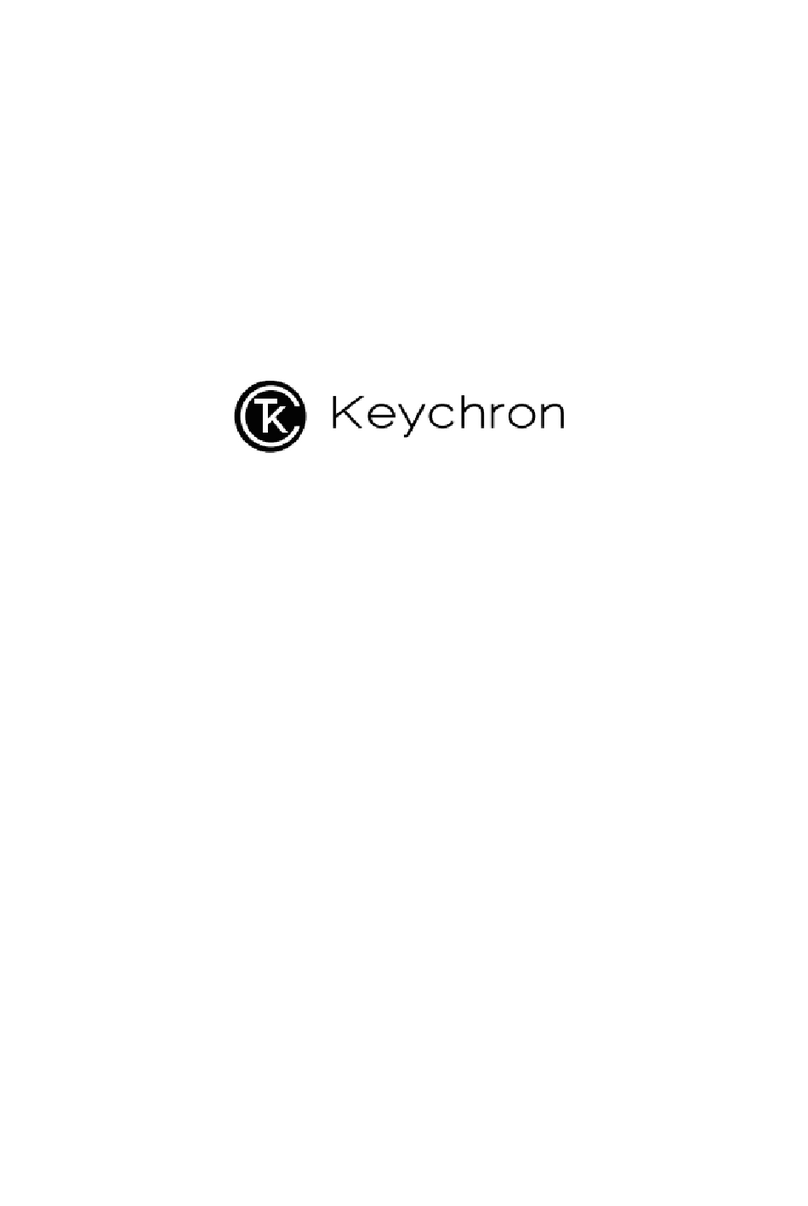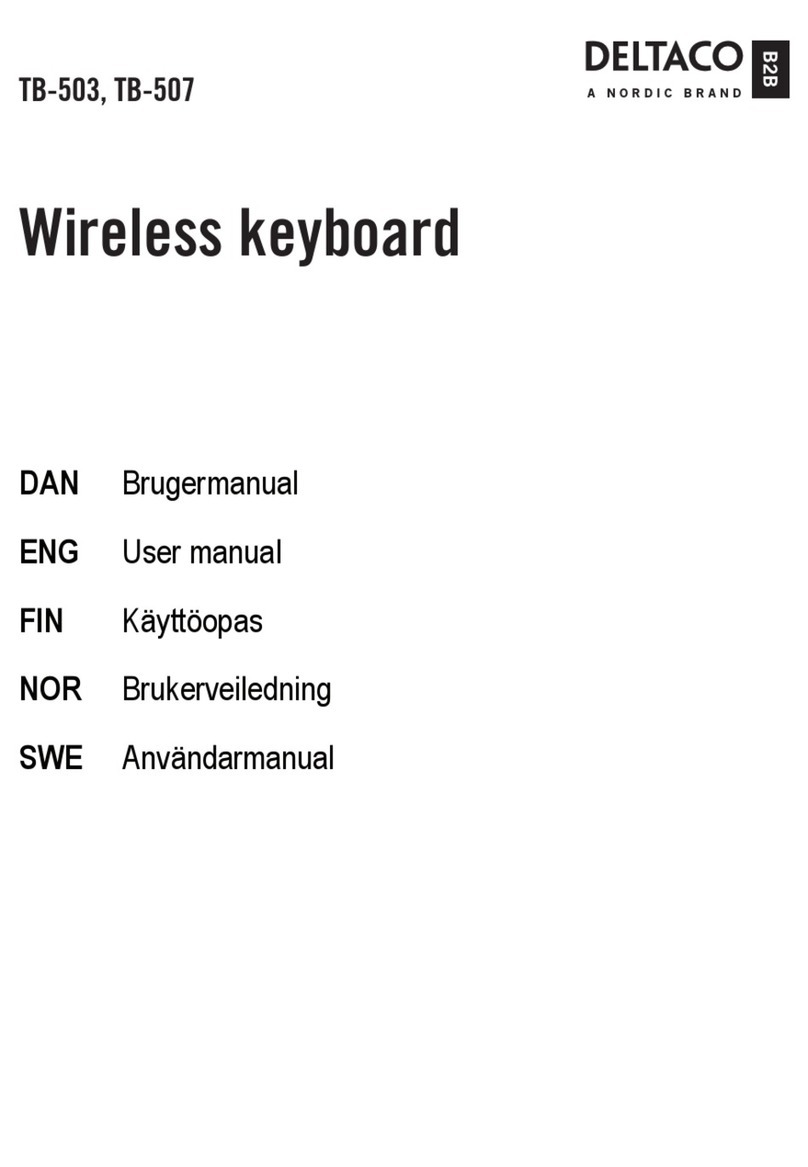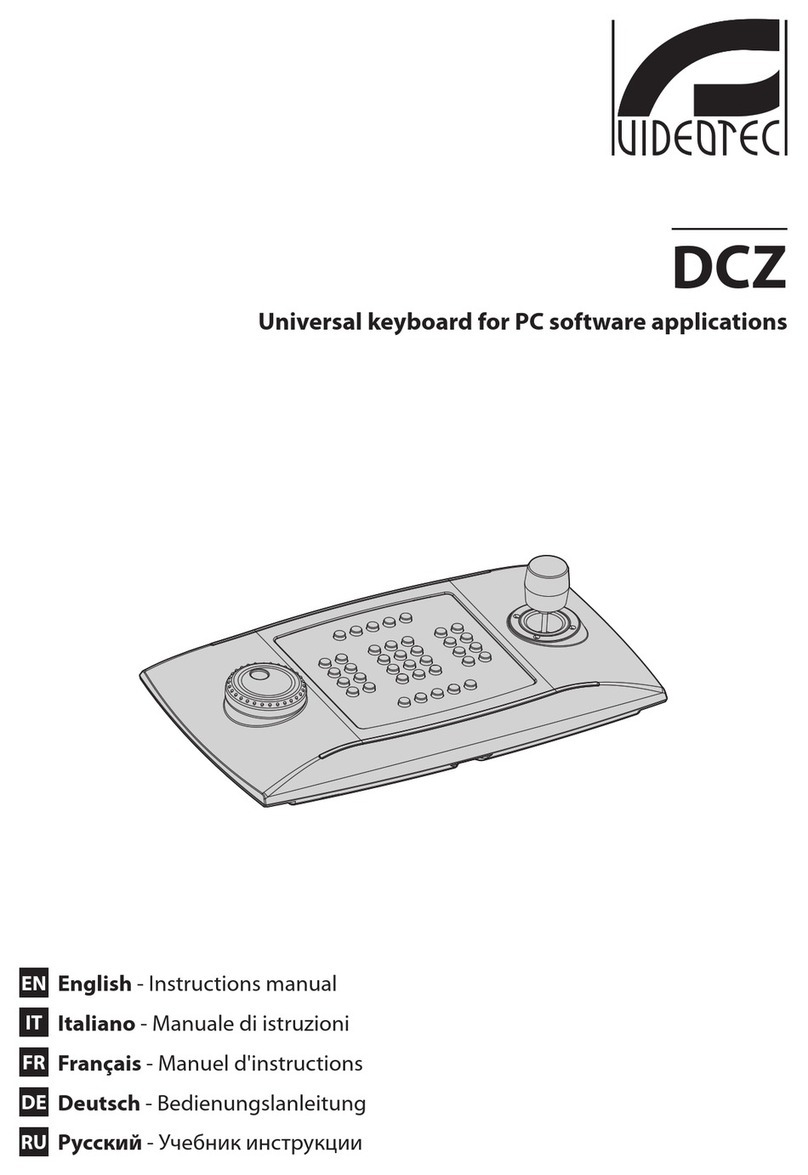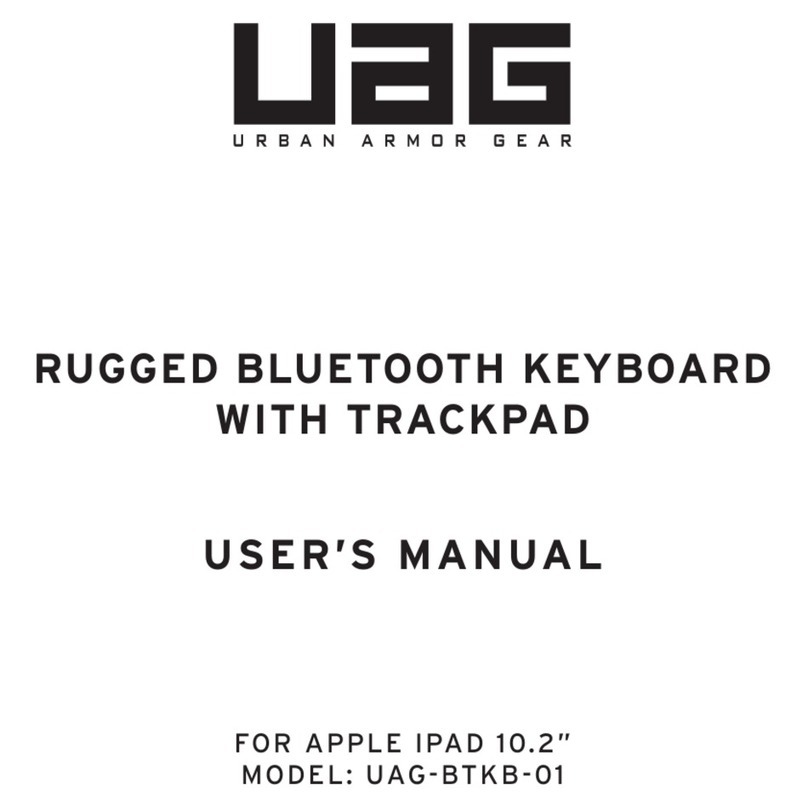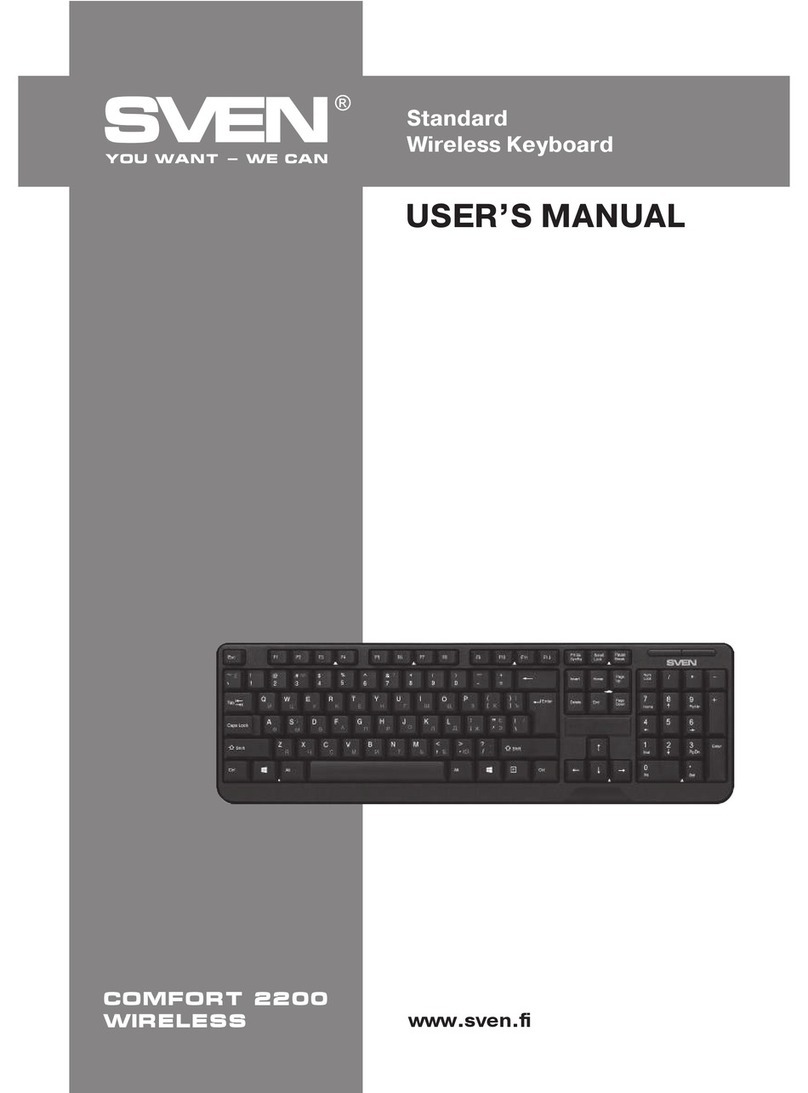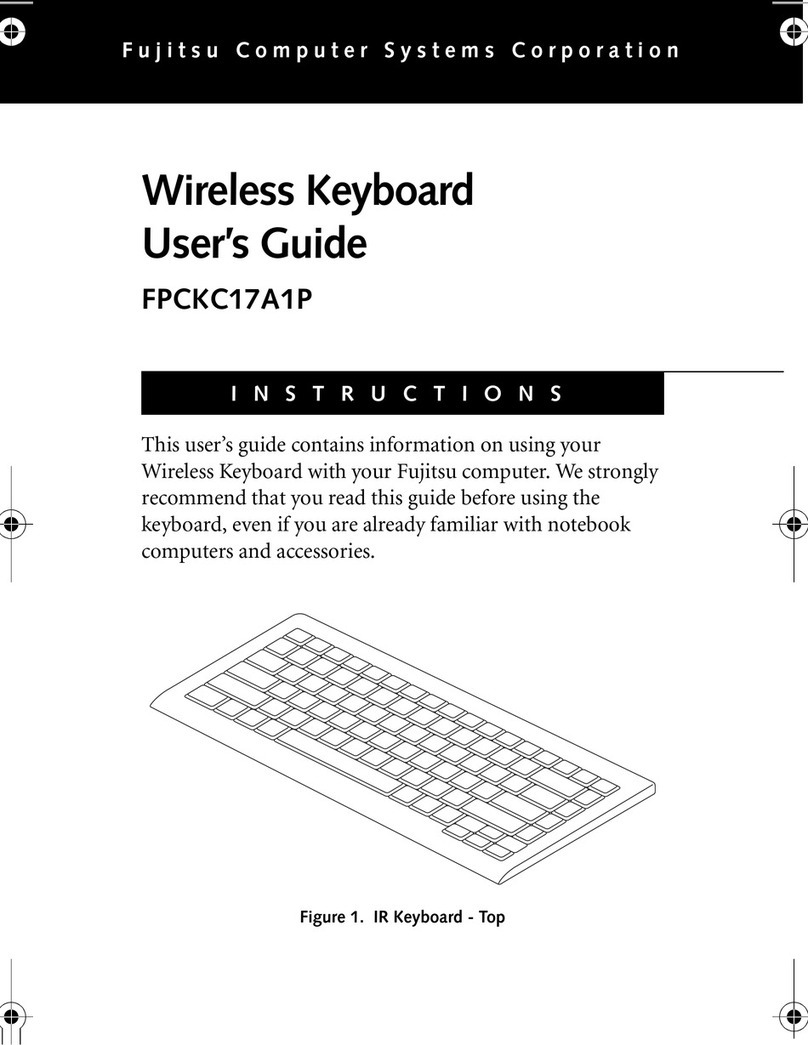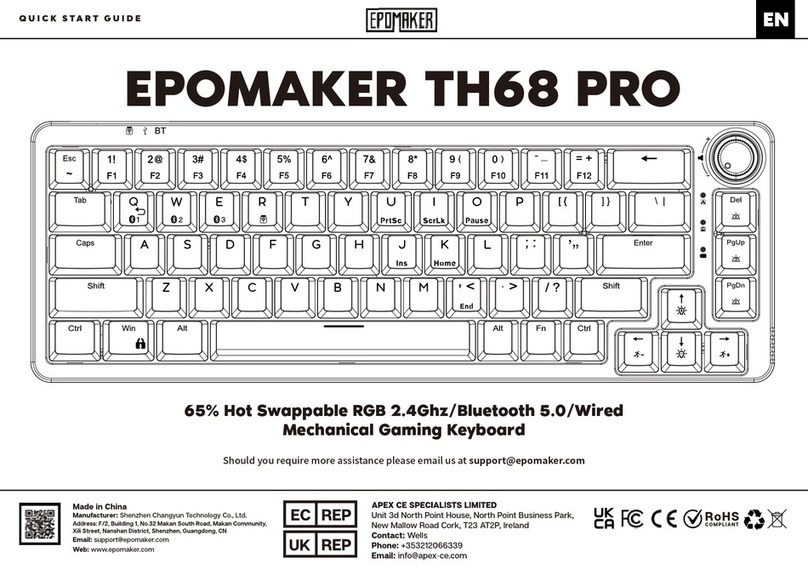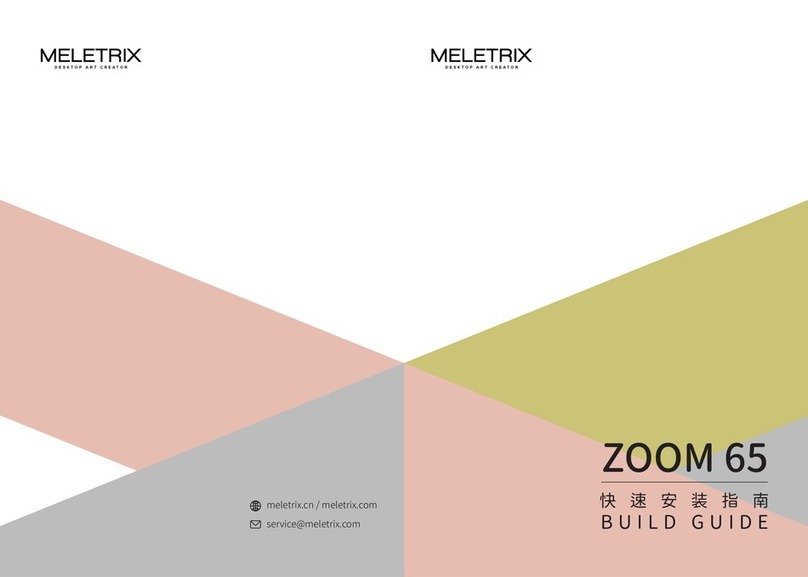ADX FIREFIGHT WMK05 User manual

FIREFIGHT
WMK05
RGB WIRELESS TKL MECHANICAL
GAMING KEYBOARD
INSTRUCTION MANUAL
ADXWMK0520

Safety Warnings.................................................................3
Unpacking..........................................................................5
System Requirements .......................................................5
Product Overview..............................................................6
Charging the Battery.........................................................7
Wireless Connect ...............................................................7
Contents
Wired Connect ...................................................................7
Function Keys.....................................................................8
Backlight Eect..................................................................9
Customising the Backlight Eect .................................. 10
Specications.................................................................. 11
Hints and Tips.................................................................. 12
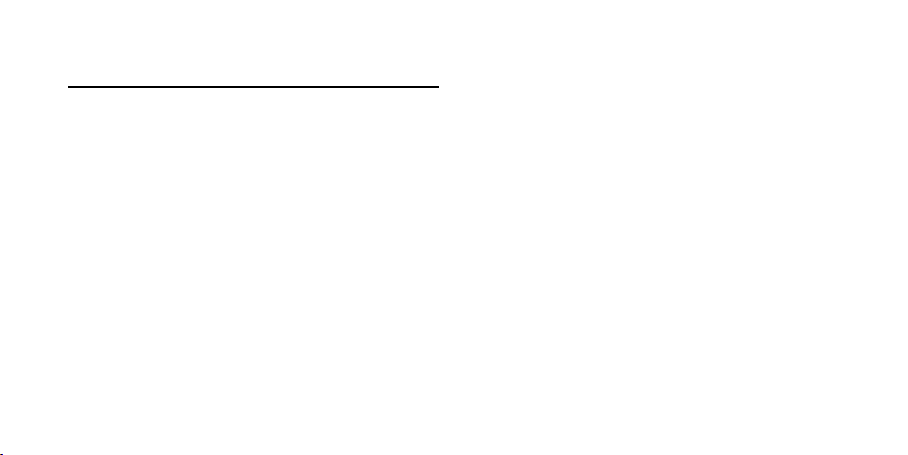
3
Safety Warnings
• Read all the instructions carefully before using the unit and keep
them for future reference.
• Retain the manual. If you pass the unit onto a third party, make
sure to include this manual.
Damage
• Please inspect the unit for damage after unpacking.
• Do not continue to operate the unit if you are in any doubt about
it working normally, or if it is damaged in any way - switch o,
unplug from the mains socket and consult your dealer.
Wireless Devices
• Wireless devices can transmit radio frequency (RF) energy,
whenever batteries are installed and the wireless device is turned
on (If it has an On/O switch).
Temperature
• Avoid extreme degrees of temperature, either hot or cold. Place
the unit well away from heat sources such as radiators or gas /
electric res.
• Avoid exposure to direct sunlight and other sources of heat.
Naked Flames
• Never place any type of candle or naked ame on the top of or
near the unit.
Interference
• Do not place the unit on or near appliances which may cause
electromagnetic interference. If you do, it may adversely aect the
working performance of the unit, and cause a distorted sound.
Built-in Battery Care
• Your product is powered by a built-in rechargeable battery.
• The battery can be charged and discharged hundreds of times, but
will eventually wear out.
• Unplug the charger from the electrical plug and the product when
not in use.

4
• Do not leave a fully charged battery connected to a charger, since
overcharging may shorten its lifetime.
• If left unused, a fully charged battery will lose its charge over time.
• Leaving the product in hot or cold places, such as in a closed car
in the summer and winter conditions, will reduce the capacity and
lifetime of the battery.
• Always try to keep your device in a cool, moisture-free
environment that’s less than 32°C. A product with a hot or cold
battery may not work temporarily, even when the battery is
fully charged. Battery performance is particularly limited in
temperatures well below freezing.
• If you plan to store your device for longer than six months, charge
the battery for an hour every six months to keep it fresh.
• The unit should be fully recharged after using the device each
time. This will keep the health of the battery.
Battery Warning!
• The battery used in this product may present a risk of re or
chemical burn if mistreated.
• Do not attempt to open the product or replace the battery. It is
built-in and not changeable. Use of other batteries may present a
risk of re or explosion and the warranty will be terminated.
• Only recharge your battery with the provided approved USB cable
designated for this product.
• Dispose of batteries according to local regulations. Please recycle
when possible. Do not dispose as household waste or in a re as
they may explode.
• Batteries may explode if damaged.
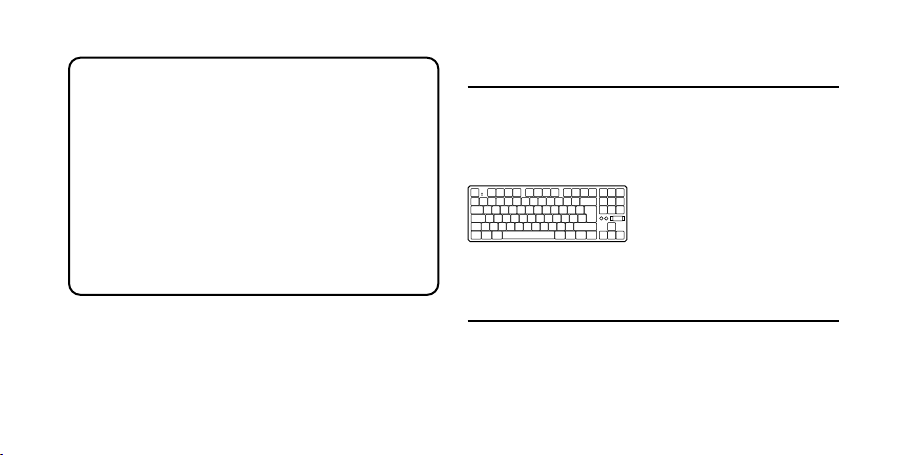
5
Thank you for purchasing your new
product.
We recommend that you spend some time reading
this instruction manual in order that you fully
understand all the operational features it oers.
You will also nd some hints and tips to help you
resolve any issues.
Read all the safety instructions carefully before
use and keep this instruction manual for future
reference.
Unpacking
Remove all items from the packaging. Retain the
packaging. If you dispose of it please do so according to
local regulations.
The following items are included:
System Requirements
Operating Systems: Microsoft® Windows® 8 / 10
Hardware: 1 available USB port
Gaming keyboard (with USB dongle)

6
Bottom View
Product Overview
Top View
3
1 3212
4 5
1. Battery Indicators
2. Light eect
3. Wired / Wireless Switch
4. Brightness ON/OFF
5. Volume Control
1. Charging Mode
2. USB Type C Socket
3. USB Dongle Storage
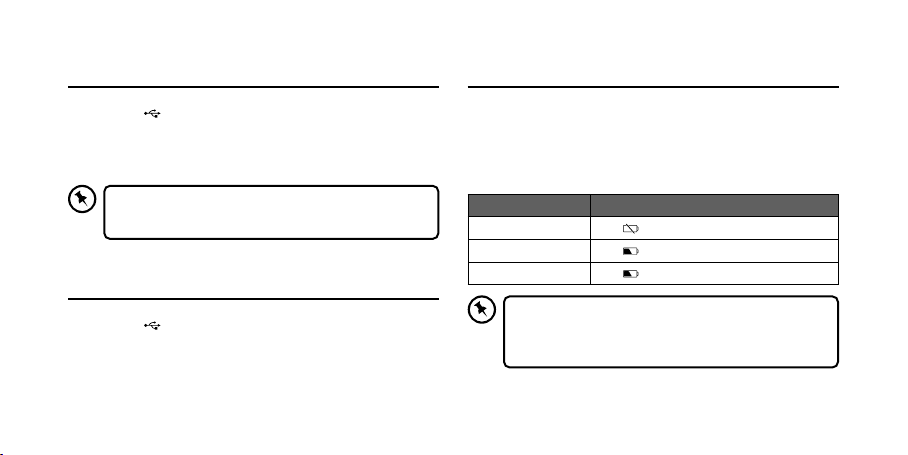
7
Charging the Battery
When using the unit for the rst time, charge it fully rst.
1. Connect the USB type C cable to the keyboard.
2. Connect the other end of the USB charging cable to a
powered USB device.
Status LED Indicator
Low battery The indicator will flash.
Charging The indicator will light up.
Fully charged The indicator will turn off.
Wireless Connect
1. Press the button until the LED is o.
2. Plug the Dongle directly into your computer’s USB
port. The keyboard will automatically connect to the
computer.
Wired Connect
1. Press the button until the LED is on.
2. Connect your computer and the keyboard with the USB
type C cable.
To achieve the best charging speed, turn the
Charging Mode switch to ON position. However,
the wireless connection will be disconnected.
Ensure the Charging Mode switch is in OFF
position.

8
Function Keys
To access these functions, press the FN Key and the desired
key together.
Start the default Media Player programme
Decrease the Volume
Increase the Volume
Mute sound
Stop playback
Back to previous track
Play/pause track
Go to next track * Not all functions are available, depending on your
operating system.
Start the default Web browser and load the
Home Web page
Start the default e-mail programme
Lock Keyboard
Open Calculator

9
Backlight Eect
To access these functions, press the Fn Key and the desired
key together.
/ Adjust the backlight flashing
sequence level.
Switch the backlight on/off.
Select different backlight effects.
(5 modes / 1 customised mode)
/ Adjust the backlight brightness.
Spacebar Change the backlight colour.
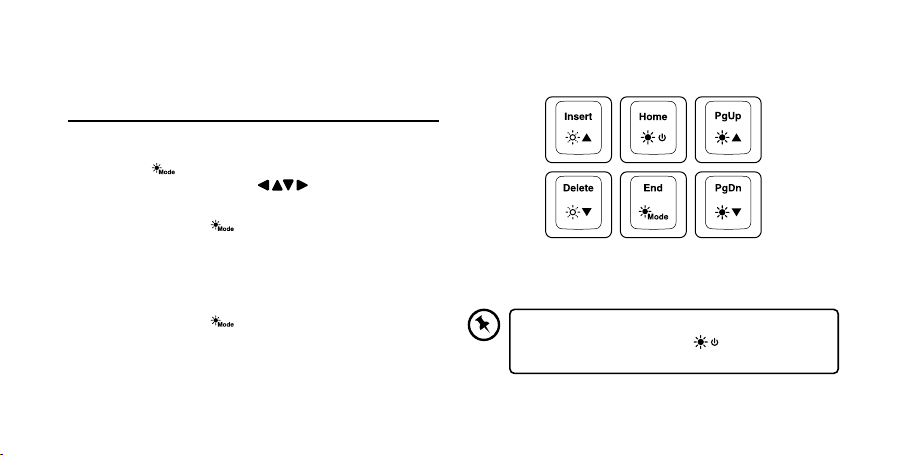
10
Customising
the Backlight Eect
You may customise the backlight for each keypress.
1. Press Fn + repeatedly to select customise backlight
mode. Keypress WASD and will light up as the
rst time.
2. Press and hold Fn + to enter backlight setting mode.
CAPS and WIN keypresses will start ashing.
3. Press Fn + Spacebar to select the colour (8 colours +
1 colourless). Spacebar will ash the colour which is
chosen.
4. Press and hold Fn + when done. CAPS and WIN
keypresses will stop ashing.
To reset customised backlight eect to default
setting, press and hold Fn + until all
backlights start lighting in succession.

11
Keyboard
Model ADXWMK0520
Rated Input DC 5V 500mA
Wireless Frequency 2.4GHz
Operating Range < 8m (open space)
Frequency Band(s) 2406 – 2470 MHz
Max. Radio Frequency
Power Transmitted
Keyboard: -8 dBm
Dongle: -12 dBm
Battery Life Up to 10 hrs
Charging Time 4.5 hrs
Operation Temp. 5 – 40 °C
Dimensions (L x W x H) 362 × 134 × 35 mm
Net Weight 885 g
Batteries
Model ARS3034120
Battery Type DC 3.7V 1000mA
Battery Rating 3.7V 1000mAh 3.7Wh
Number of Battery 1
Designation Code 1ICP4/35/51-2
Manufacturer Dongguan Airuisi Battery Co. Ltd.
Dimension 120 × 34.2 × 3.2 mm
Net Weight 26 g
Features and specications are subject to change without
prior notice.
Specications

12
Hints and Tips
• Restart the computer.
• Recharge the battery if the keyboard no longer reacts to
input.
• Make sure the USB plug is fully plugged into a USB port
and the computer is on or try to use a dierent USB port.
• If the Nano Receiver is plugged into a USB hub, try
plugging it directly into the computer.
• If keyboard performance is slow or intermittent around
a wireless network, unplug the Nano Dongle from the
USB port and then reinsert it. To reactivate the keyboard,
switch it o, on and o again using the Charger Mode
switch on the bottom of the keyboard.
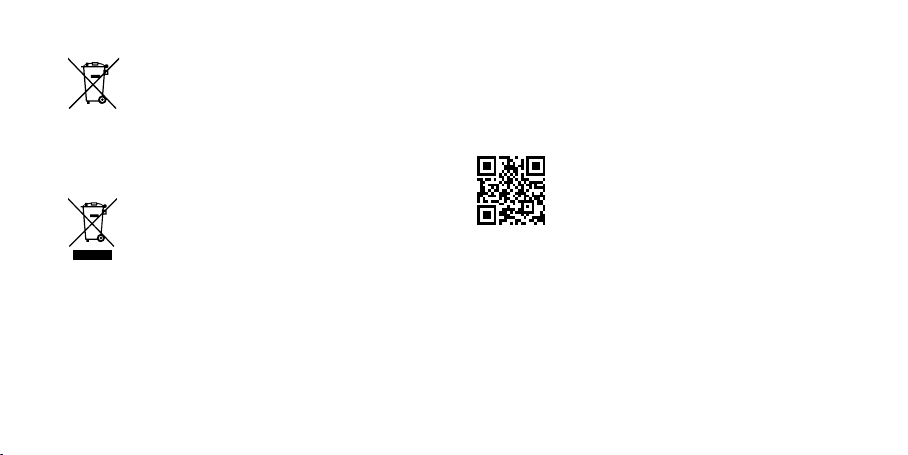
13
Windows is a registered trademark of Microsoft Corporation in the
United States and other countries.
All trademarks are the property of their respective owners and all
rights are acknowledged.
Notes for battery disposal
The batteries used with this product contain chemicals that
are harmful to the environment.
To preserve our environment, dispose of used batteries
according to your local laws or regulations. Do not
dispose of batteries with normal household waste.
For more information, please contact the local authority or your
retailer where you purchased the product.
The symbol on the product or its packaging indicates that
this product must not be disposed of with your other
household waste. Instead, it is your responsibility to
dispose of your waste equipment by handing it over to a
designated collection point for the recycling of waste
electrical and electronic equipment. The separate collection and
recycling of your waste equipment at the time of disposal will help
conserve natural resources and ensure that it is recycled in a manner
that protects human health and the environment.
For more information about where you can drop o your waste
for recycling, please contact your local authority, or where you
purchased your product.
Declaration of Conformity (RED)
Hereby, DSG Retail Ltd. declares that the radio
equipment type [ADXWMK0520] is in compliance
with Directive 2014/53/EU.
The full text of the EU declaration of conformity is
available at the following internet address:
https://www.teamknowhow.com/
Click on SEARCH and enter the model number.

IB-ADXWMK0520-200915V1
DSG Retail Ltd. (co. no. 504877)
1 Portal Way, London, W3 6RS, UK
EU Representative
DSG Retail Ireland Ltd (259460)
3rd Floor Oce Suite
Omni Park SC, Santry, Dublin 9, Republic of Ireland
This manual suits for next models
1
Table of contents
Other ADX Keyboard manuals

ADX
ADX FIREFIGHT: A03 User manual

ADX
ADX FIREFIGHT OK01 User manual

ADX
ADX ADXMK06B22 User manual

ADX
ADX FIREFIGHT PRO 23 User manual

ADX
ADX FIREFIGHT V01 User manual

ADX
ADX FIREFIGHT K01 User manual

ADX
ADX FIREFIGHT MK06 User manual

ADX
ADX FIREFIGHT CORE 23 User manual

ADX
ADX FIREFIGHT WIRELESS 23 User manual

ADX
ADX FIRESTORM H01 AFFFH0119 User manual