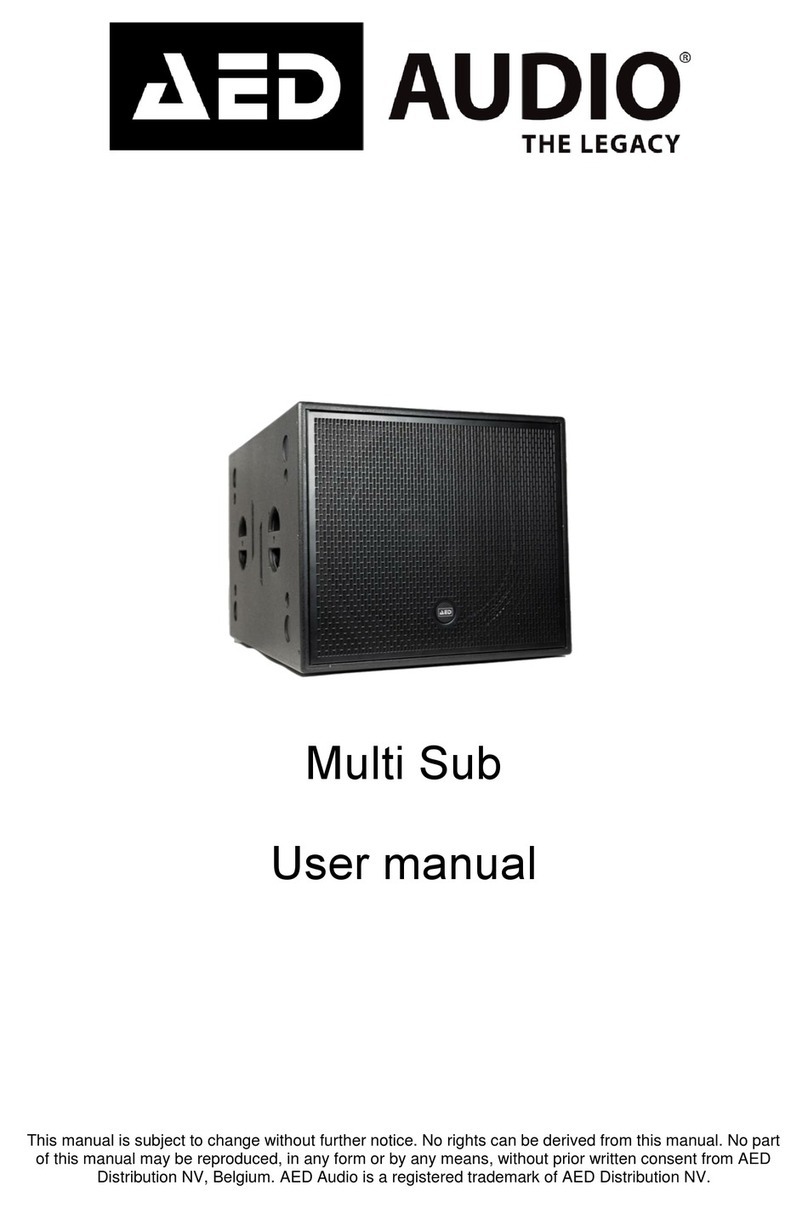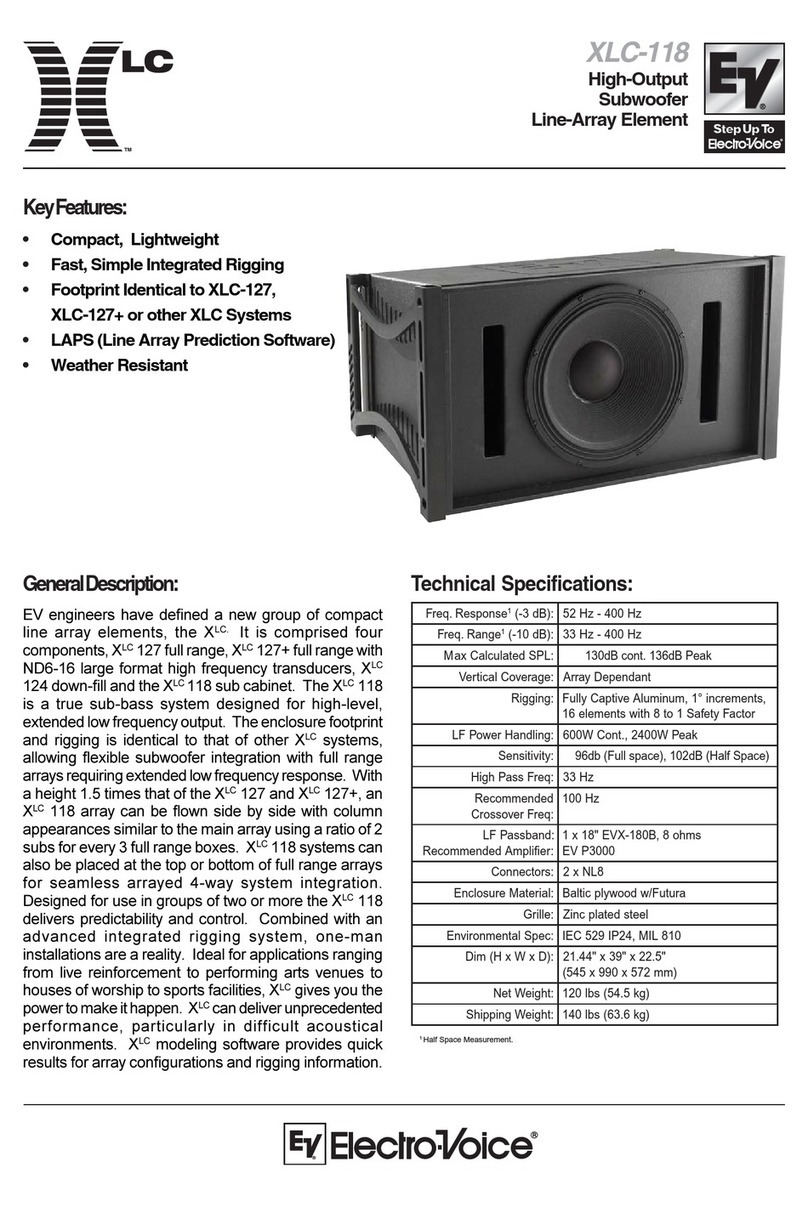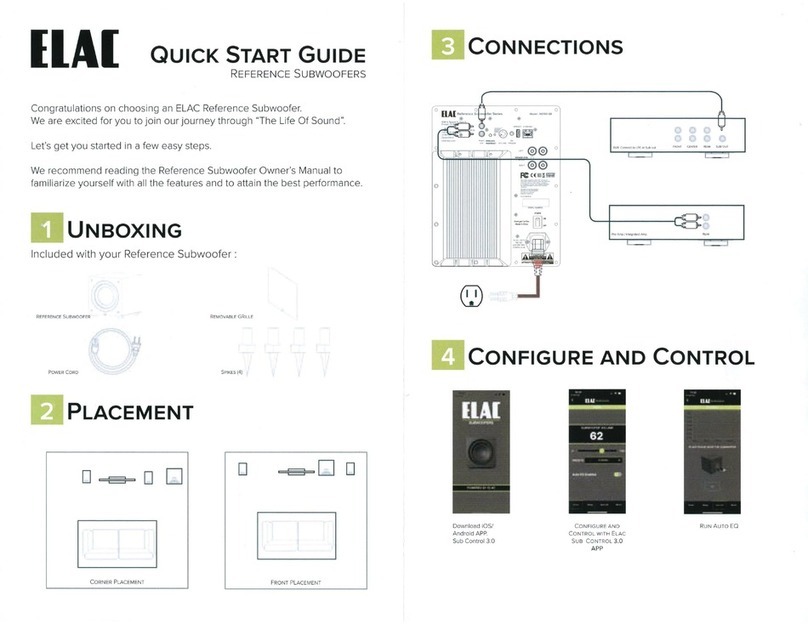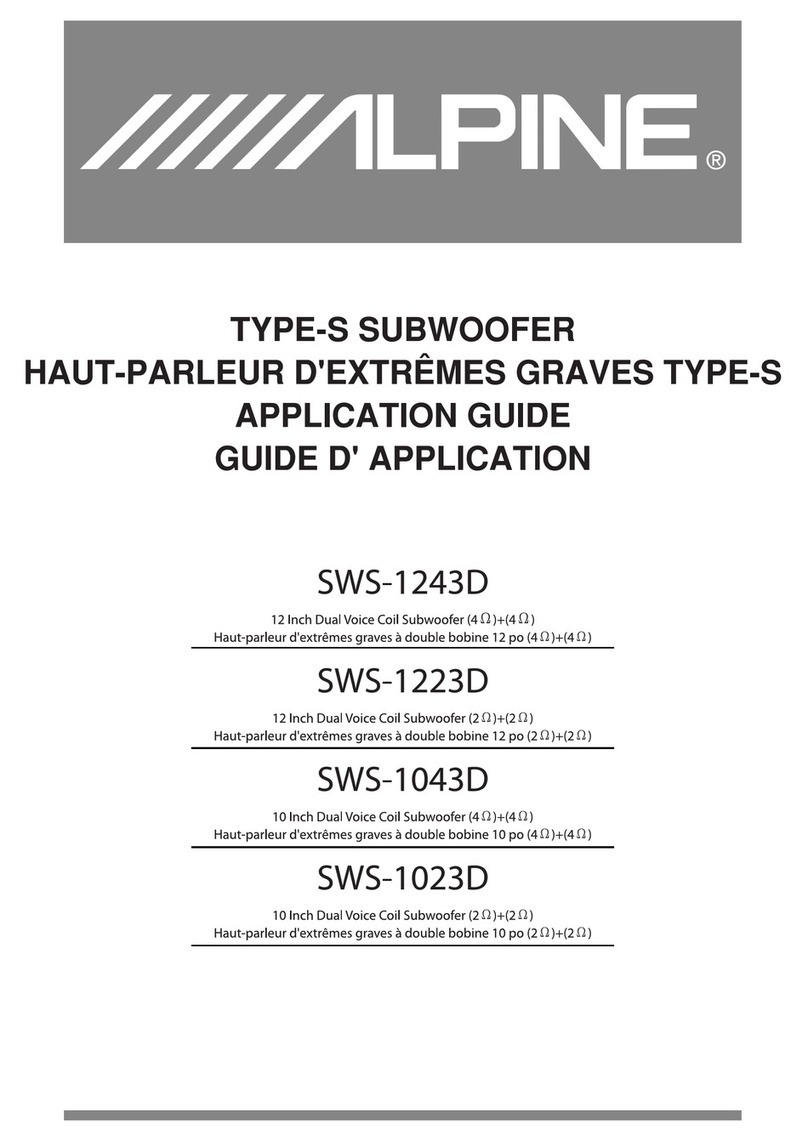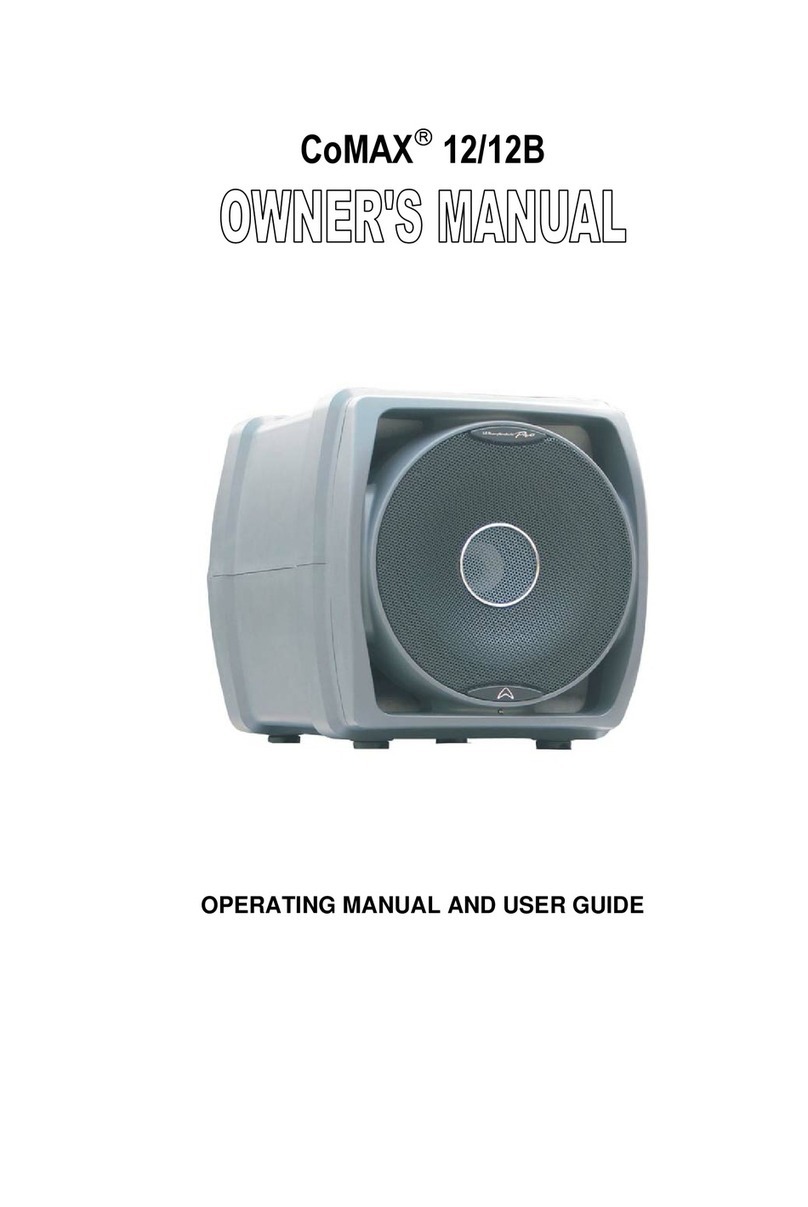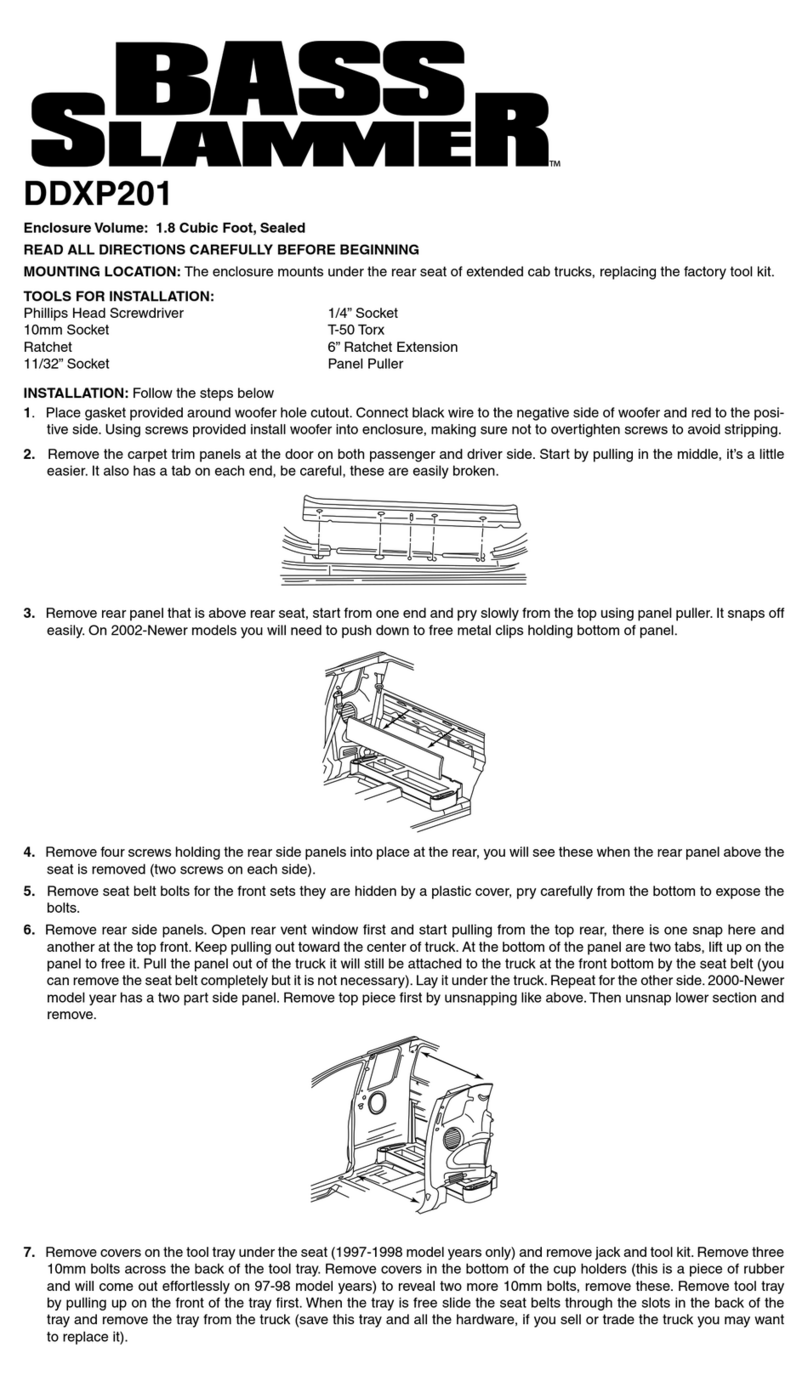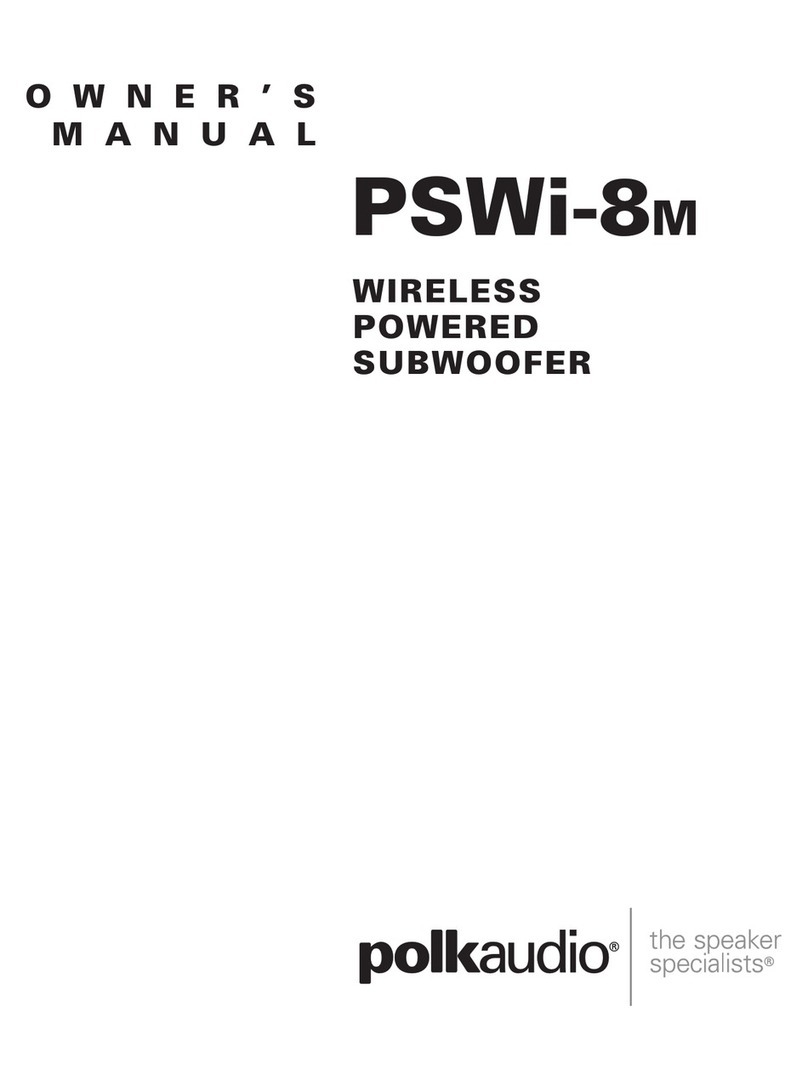AED AUDIO SOLID28 User manual

This manual is subject to change without further notice. No rights can be derived from this manual. No part
of this manual may be reproduced, in any form or by any means, without prior written consent from AED
Distribution NV, Belgium. AED Audio is a registered trademark of AED Distribution NV.
User manual

Installation and
User instructions
Version:
V1.1.4
Date:
09/01/2023
Table of contents
The AED Audio Solid28 Manual....................................................................................................4
Introduction................................................................................................................................ 4
Disclaimers ................................................................................................................................4
Intended use..............................................................................................................................4
Symbol description .................................................................................................................... 5
Symbols used......................................................................................................................... 5
Abbreviations used.................................................................................................................... 5
Revision history...................................................................................................................... 5
Contact details Manufacturer.....................................................................................................6
Manufacturer’s declarations ...................................................................................................... 6
EU declaration of conformity..................................................................................................6
Licenses and credits .............................................................................................................. 6
General Safety information and general safety instructions .........................................................7
Warnings.................................................................................................................................... 7
Safety features & devices of the Product ..................................................................................7
Other safety notes ..................................................................................................................... 8
System components...................................................................................................................... 9
General characteristics and technical specifications................................................................. 9
Technical data........................................................................................................................9
Dimensions drawing ................................................................................................................ 10
Transportation, handling and commissioning ............................................................................. 11
Transportation..........................................................................................................................11
Remove the shipping assembly............................................................................................... 11
Installation ...................................................................................................................................11
Loudspeaker configurations........................................................................................................12
Accessories .............................................................................................................................14
Operation.....................................................................................................................................16
Powering on/ off.......................................................................................................................16
Using the main menu...............................................................................................................17
Bluetooth specifications:..........................................................................................................18
Bluetooth menu specifications:................................................................................................ 18
Different Bluetooth linking methods (modes): .........................................................................18
Maintenance................................................................................................................................19
Troubleshooting and repair .........................................................................................................19

Installation and
User instructions
Version:
V1.1.4
Date:
09/01/2023
Fault list ...................................................................................................................................19
Repair ......................................................................................................................................20
Contact details certified repair center .................................................................................. 20
Notes...........................................................................................................................................21

Installation and
User instructions
Version:
V1.1.4
Date:
09/01/2023
The AED Audio Solid28 Manual
Introduction
Thank you for purchasing this AED Audio Solid28.
The SOLID28 combined with the SOLID15 in low and the FLEX6 gives you access to a large
scale of applications. This double 18 inch band pass powered subwoofer with a 3.000W RMS
robust amplifier module gives you a massive output of 137 max SPL! With a frequency
response of 25 Hz to 120 Hz, this subwoofer is able to go extremely deep and give you
extraordinarily low frequencies with the same connectivity as the complete AED Audio portfolio.
This manual (hereinafter referred to as the “Manual”) is intended to be used as work of
reference for professional, well trained and authorized users to be able to safely install, use,
maintain and repair the product mentioned on the cover of this document (hereinafter referred to
as the “Product”). The observation of the Manual does not dispense the user from the
observance of the local safety instructions and regulations other than provided by the Manual.
Such safety instructions and regulations must be observed at all time.
For information about specific adjustments, maintenance or repair jobs which are not dealt
within this manual, please contact your Product supplier or AED Audio. If you suspect that the
Product is damaged or detect a potential or actual danger when using the Product, immediately
discontinue use of the Product and contact your supplier. To ensure the safe use of the Product
this Manual must always be kept with the Product in legible condition.
Disclaimers
AED Audio, AED DISTRIBUTION SA, with registered office at Bedrijvenpark De Veert 13/4,
2830 Willebroek (Belgium), or any of its affiliates, does not accept any liability for material
damage, including damage to the Product, or personal injury caused by non-observance by the
user of the safety instructions in the Manual or the applicable laws. As such AED Audio shall
among others not be liable for any damage or injury if the Product is used contrary to or for
purposes other than its intended use, is installed, used, maintained or repaired negligently or
contrary to the instructions mentioned in the Manual or on the Product, when the Product is
modified and when the safety devices and features of the Product are disregarded or
overridden.
Intended use
This system is intended for use by trained personnel for professional applications. The Product
is not intended to be used by minors. Any use, regardless whether or not under the supervision
of an adult, is at own risk.

Installation and
User instructions
Version:
V1.1.4
Date:
09/01/2023
Symbol description
Symbols used
►
Information and tips to ease things for you as you use your AED Audio Solid28.
@
References to the online AED Audio website, where you can find interesting further
information: https://www.AEDAudio.com
!
Prompt to take action. This symbol means that you are being prompted to perform
some action.
Abbreviations used
Abbreviation
Definition
Revision history
Version number
date
update
1.0.0
Initial version
1.1.1
10/10/2023
Update Accessoires
1.1.2
02/11/2023
Adding Bluetooth operations
1.1.3
13/11/2023
Update Loudspeaker configuration
1.1.4
09/01/2024
Update Accessories

Installation and
User instructions
Version:
V1.1.4
Date:
09/01/2023
Contact details Manufacturer
AED Distribution
Bedrijvenpark De Veert 13,
2830 Willebroek –Belgium
Tel.: +32 3 860 76 66
Mail: [email protected]
http://www.aedaudio.com
Manufacturer’s declarations
EU declaration of conformity
Licenses and credits

Installation and
User instructions
Version:
V1.1.4
Date:
09/01/2023
General Safety information and general safety instructions
For your own safety, please read this instruction manual carefully before turning on the product
for the first time.
Warnings
Always take note of any information marked with the CAUTION or WARNING symbol.
CAUTION
The signal word WARNING points out the potential risk of serious injury.
WARNING
The signal word CAUTION points out the potential risk of slight injury. The
CAUTION symbol is used to draw attention to circumstances which could
cause the machine to become damaged.
Safety features & devices of the Product
The pictograms, warnings and instructions attached to the Product are part of its safety
features. They must not be covered or removed and must be present and legible during the
entire use of the Product. Immediately replace or repair missing, damaged or illegible
pictograms, warnings and instructions.
The products referred to in this manual conform to the European Community
Directives and are therefore marked with CE logo.
Before operate this unit, please carefully read this users guide and keep if
needed in future.
The device can only run with 240V voltage, 50/60 Hz power, don’t connect to
any other wrong power source.
Safety I class device, need to be earth connected.
Keep this device away from children and unauthorized users, the manufacturer
will not take responsibility for the damage due to any disregard of the
information provided in this manual and wrong operation.
Don’t put or install the device on a surface that subject to vibration or bumps.
Modification
Under no circumstances any modification of the Product may be done by any person other than
AED Audio.

Installation and
User instructions
Version:
V1.1.4
Date:
09/01/2023
Other safety notes
Errors caused by not following these instructions are not covered by the warranty. The
manufacturer will not accept liability for any resulting defects or problems.
•Keep the unit away from radiators or other heat sources!
•If the unit has been exposed to tremendous temperature changes (e.g. after
transportation), do not turn the device on immediately. The resulting condensation could
damage the unit. Don’t switch the unit on until the device reaches room temperature.
•This device belongs to protection class I. Therefore, it is imperative that the
green/yellow wire is connected to the earth contact or plug. The electrical connection
must be made by a qualified person.
•Make sure that the cable has never been squeezed or damaged by sharp objects.
Check the device and the cables regularly.
•If the cable is damaged, it must be replaced immediately by the manufacturer, its
service agent or a qualified person in order to avoid danger.
•Ensure that wires never come in contact with other wires! Handle the power cord and all
connections with caution!
•Make sure that the line voltage is not higher than the voltage specified in this manual.
•Disconnect the unit from the AC mains when it is not in use or when cleaning it.
•The plug on the power supply cord is used as disconnect device, the socket-outlet shall
be easily accessible.

Installation and
User instructions
Version:
V1.1.4
Date:
09/01/2023
System components
General characteristics and technical specifications
Technical data
Type
Solid28
Configuration
Powered subwoofer
LF transducer
2x 18” Neodymium
Frequency response -6 dB
27 –100 Hz
Frequency response -10dB
25 –150 Hz
Maximum SPL
140 dB
Amplifier
Class D | 3.000W RMS –6.000W peak
AC power input
100 VAC –7A | 120 VAC –6,6A | 240 VAC –3,3A
Controls
Power - Rotary encoder - Selection button - 2x Level
Indicators
LCD display - Rotatable multipurpose front LED indicator (power,
limiter, network, off) - 3x signal LED - Network LEDs
Connectors
2x XLR/F 1/4" combo - 2x XLR/M loopthrough - 1x XLR/M mixout
- 2x RJ45 4x4 Dante(AES67) & Control
Extra connectivity
Multicast Bluetooth© receiver/sender –NFC
Enclosure
Wood
Color
Black (RAL 9011)
Grill
Powder coated steel - Internal lining
Dimensions (WxHxD)
850 x 1210 x 610 mm | 33.46 x 47.64 x 24.01 in
Net Weight
87 kg –191.8 lb
Attachment
2x M20
Optional accessories
Cover28 –Solid protect –Wheel plate –Vertical coupler –Touring
dolly - Yoke –MultiStand
Power cable included
Not included

Installation and
User instructions
Version:
V1.1.4
Date:
09/01/2023
Dimensions drawing

Installation and
User instructions
Version:
V1.1.4
Date:
09/01/2023
Transportation, handling and commissioning
Transportation
Keep the product dry and the temperature between 0°C and 30°C to avoid damage to the
speaker. Please always handle with care.
Remove the shipping assembly
Before unpacking the fixture, please make sure that the packaging is in good condition and that
following items will be found in the box:
1x SOLID28
Remove the tape from the box and open the box. Take the unit out and remove the plastic foil
around the unit. Make a visual inspection of the unit. Please check condition of units while
unpacking, if any damages occur, the unit must be repaired/replaced before it can be used.
Please contact your local distributor for service. If units are damaged and still used, AED Audio
cannot be held liable for any risk/danger or occurrence given by these damaged units.
Installation
There are specific regulations like BGV C1 (old VBG 70) or country related regulations which
need to attend during the installation. The installation has to be handled by skilled persons only!
Suspension device has to be built and calculated in order to handle up to 10 times its specific
load limit over a time of one hour without permanent or harmful deformation.
Installation has to be done with a separate, independent suspension device like a safety chain.
Trespassing the danger zone below the installation during the assembling is prohibited.
Installer has to take care of all safety and machinery installations are approved by authorized
persons before first operation or after changes before restarting.
Installer has to take care of all safety and machinery installations are approved by skilled
persons at least once a year.
Installer has to take care of all safety and machinery installations are approved by authorized
persons every four years during the acceptance inspection. Spotlight should ideally installed
outside peoples lounge area.
Attention
Installation overhead needs a high level of experience. This includes (but is not just limited to)
calculation and definition of load capacity, used installation material and regular safety
inspections of used material and the fixture itself. Never try to do the installation by yourself if
you are not qualified, instead you have to instruct a skilled installer. Inappropriate installations
can cause injuries and/or damage of property.
Mounting place must be sufficient stable and be able to support a weight of 10 times of
the unit’s weight.
Assure the specified safety distances to flammable materials.

Installation and
User instructions
Version:
V1.1.4
Date:
09/01/2023
Loudspeaker configurations

Installation and
User instructions
Version:
V1.1.4
Date:
09/01/2023

Installation and
User instructions
Version:
V1.1.4
Date:
09/01/2023
Accessories
COVER28
Transport cover for Solid28
Recommended for use with Wheelplate28
Fabric cover with hardboard protection for
connections and LCD screen
WHEELPLATE28
Frontloaded wheelplate
Frontloaded wheelplate for Solid28
Bluewheels included
Easy sliding locking mechanism with
spring
Stackable
TOURING DOLLY
Universal touring dolly
Universal touring dolly for Solid15 and
Solid28
Keep cabling connected during transport
Movable wooden cable tray and
bluewheels included
Fits multiple Solid15’s (optionally stacked
with Flex6’s)
Fits 1x Solid28 (optionally stacked with
Solid15’s and/or Flex6’s)
VERTICAL COUPLER
For vertical stacking
Vertical stacking of FLEX6, SOLID15 and
SOLID28
Can be used in all handles on all the AED
Audio speakers
Metal piece, covered with rubber to protect
the wood on the cabinets

Installation and
User instructions
Version:
V1.1.4
Date:
09/01/2023
SOLID PROTECT
Outdoor protection cover
Outdoor protection cover for SOLID15 and
SOLID28
Reduces risk of water leakage
Reduces risk of overheating in direct
sunlight
Metal connection piece + fabric cover with
sliders for easy access
YOKE
Yoke mount for FLEX6 or SOLID15
For max. 2x FLEX6 or 1x SOLID15
2x brackets*, 1x pole mount piece included
Compatible for 30 cm and 40 cm truss
(with quick lock)
Completely foldable
Fix install directly against a ceiling/wall
possible
* without clamps
MULTI STAND
Poles and baseplate for Flex6, Multi12
Contains 1x Baseplate, 1x Pole (60
cm), 1xPole (90 cm)
Poles are combinable to 1 x 150 cm
rod
Versatile Stand: 3 solutions in 1
Aesthetic cable management solution

Installation and
User instructions
Version:
V1.1.4
Date:
09/01/2023
Operation
Powering on/ off
Start-up procedure:
Step 1:
Insert the TRUECON connector into the
‘In’ socket on the bottom left corner of
your AED Audio Flex 6 speaker.
Step 2:
Flip the ‘Power On’ button on the bottom
right corner of your AED Audio Flex 6
speaker from (O) to (I) to power on your
device.
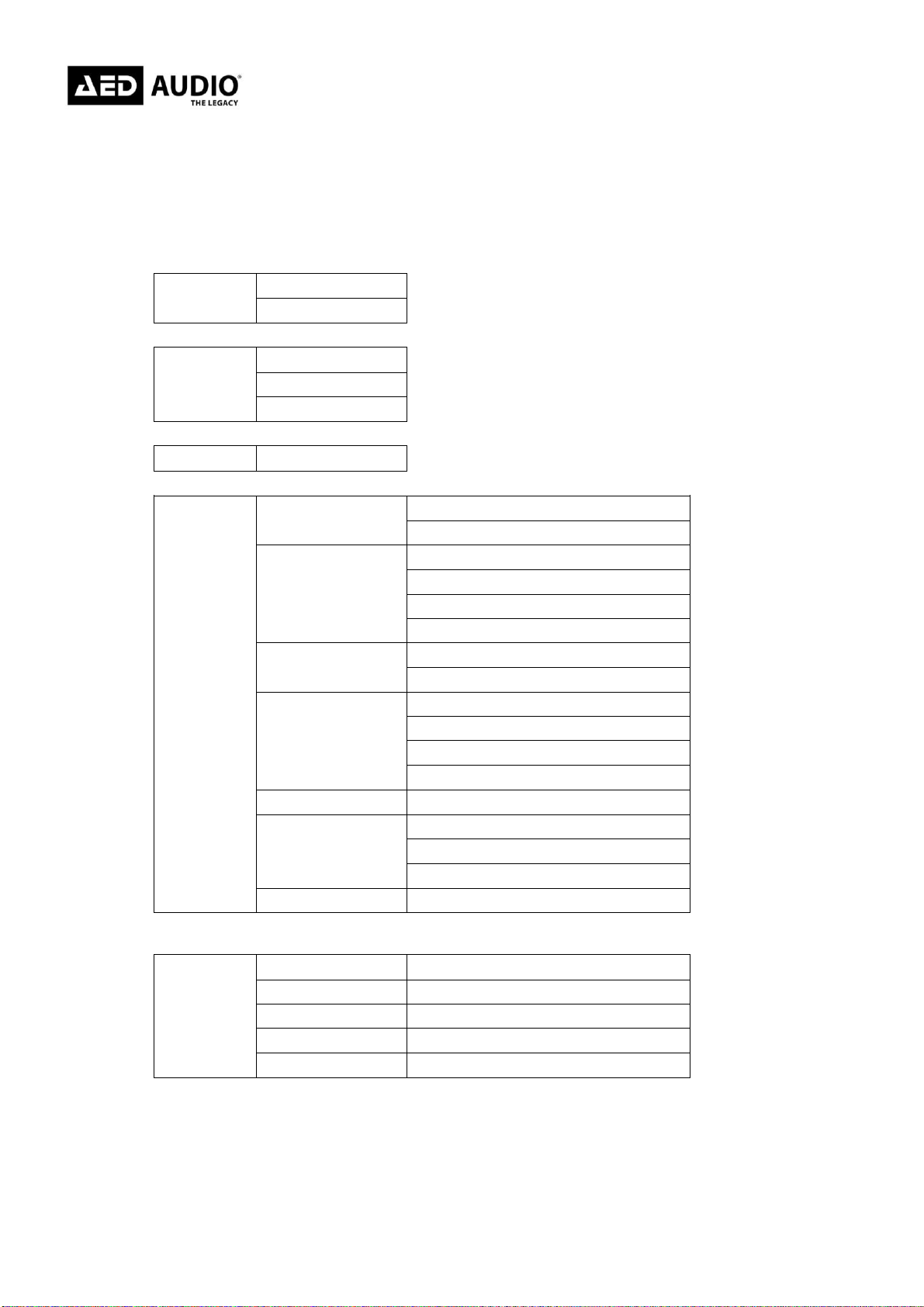
Installation and
User instructions
Version:
V1.1.4
Date:
09/01/2023
Using the main menu
Use the menu and back button to navigate through the menu.
Line
Line
Mic
PRESETS
Full Range
Top HPE
Line-Array HPE
DELAY
m / feet / msec
Settings
BLUETOOTH
Device name
Connect
Group & Name
Name
State
ID
Group
NETWORK
IP / subnet
device number / unique name
General
Brightness
LED
Locate
Lock
Self Test
Start
Info
Software
Hardware
S/N
Default Setting
Yes / No
EQ
eq1/ shelve
Freq / Q / gain
eq2
Freq / Q / gain
eq3
Freq / Q / gain
eq4/ shelve
Freq / Q / gain
FLAT
Yes / No

Installation and
User instructions
Version:
V1.1.4
Date:
09/01/2023
Bluetooth specifications:
Rx Sensitivity: -91dBm
Memory type: flash
Tx power: +2dBm (class 2): +15 dBm (class 1)
Bluetooth 5 certified
Bluetooth menu specifications:
Power: This option will turn on the Bluetooth of the device so that it can be found by other
devices.
Pair: The ‘pair’ option will make sure that the speaker can be connected to by other devices.
(like your mobile phone and other speakers)
Pin: The pin code is a personal code for each AED audio speaker which is used as a security
which will only allow you to connect to the speaker if the pin is correctly inserted. This code will
be personal to every AED audio speaker.
Sync: The ‘Sync’ option in the Bluetooth menu will be the button you press right before you
want your speakers to be connected to each other through a Bluetooth connection. After
deciding which speaker will be your master and which will be your slave, you will have to press
the ‘Sync’ button with your ‘Menu’ scrolling wheel to show the speaker it can open its
connection.
Different Bluetooth linking methods (modes):
Master: This is the mode you will pick on the speaker that is connected to your
personal device (mobile phone,…) to indicate that all the other speakers ( that are in
slave mode) have to listen to this speaker.
Slave: This is the mode you will pick on the speaker that you want to connect to your
‘Master’ speaker. Use ‘Slave’ mode on all the speakers you want to connect to the
original ‘Master’ speaker.
Single: This is the mode you will select if you just want to connect only 1 speaker to
your personal device.
Stereo Master and Stereo Slave: You can use the Bluetooth modes When the speaker
is put in ‘Expert mode’,. This will function the same way as the normal ‘Master’ and
‘Slave’ Bluetooth modes but can be used to set up your AED audio speakers in a stereo
set-up.

Installation and
User instructions
Version:
V1.1.4
Date:
09/01/2023
WARNING: The AED audio Solid 28 speaker’s volume will automatically be put on 0dB when
it connects to your personal device. Make sure to fully turn down the volume of
your personal device before playing any audio out of your AED audio Solid 15
speaker to prevent hearing damage.
!: When in need of a more detailed Bluetooth-explanation, check: User manual
AED audio Flex 6
Maintenance
Operation only allowed to qualified person, damages due to unprofessional operation or remove
of any parts inside will not be considered in warranty service. There are no serviceable parts
inside the device or package, service only leaves to authorize dealers.
Troubleshooting and repair
Fault list
Problem
Fault message
Solution
The unit will not turn on.
n/a
Connect the power plug to the outlet
Turn on the device with the on/off switch
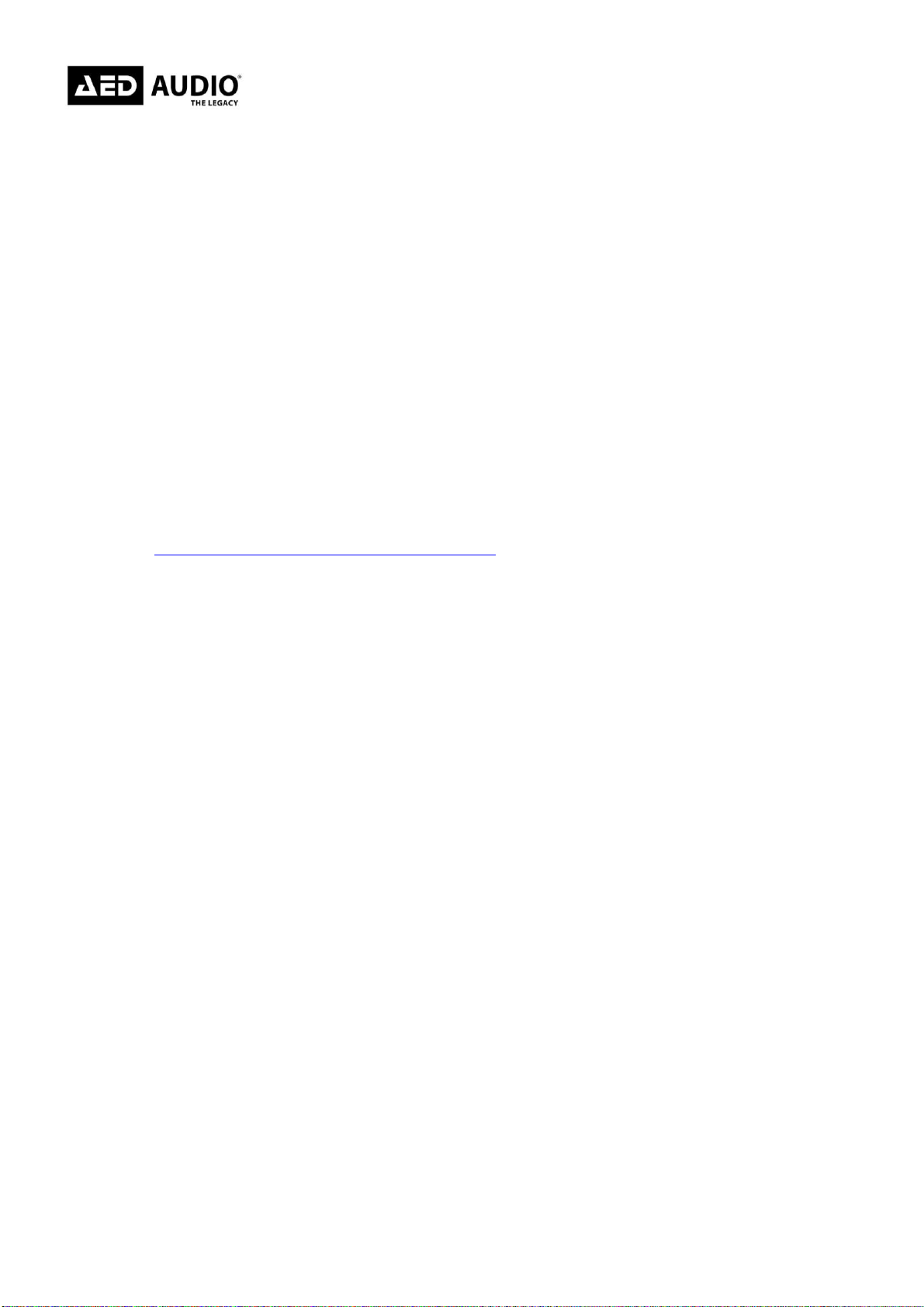
Installation and
User instructions
Version:
V1.1.4
Date:
09/01/2023
Repair
If the Product is damaged or malfunctions, contact the AED Audio Service Department or a
AED Audio authorized distributor. Repairs by parties other than AED Audio or a AED Audio
authorized distributor may not involve the use of AED Audio genuine parts and may affect the
safety and functionality of the Product. For repair options or specific inquiries, please contact
the AED Audio Service Department.
Contact details certified repair center
AED Repair
Bedrijvenpark De Veert 11,
2830 Willebroek –Belgium
Mail: info.repair@aedgroup.com
https://www.aedgroup.com/en/services/aed-repair
Table of contents
Other AED Subwoofer manuals
Popular Subwoofer manuals by other brands

Coral Electronic
Coral Electronic XTR 100 manual

SVS
SVS SoundPath owner's manual

HK Audio
HK Audio SONAR 115 Sub D manual

Power Sound Audio
Power Sound Audio S1500 user guide
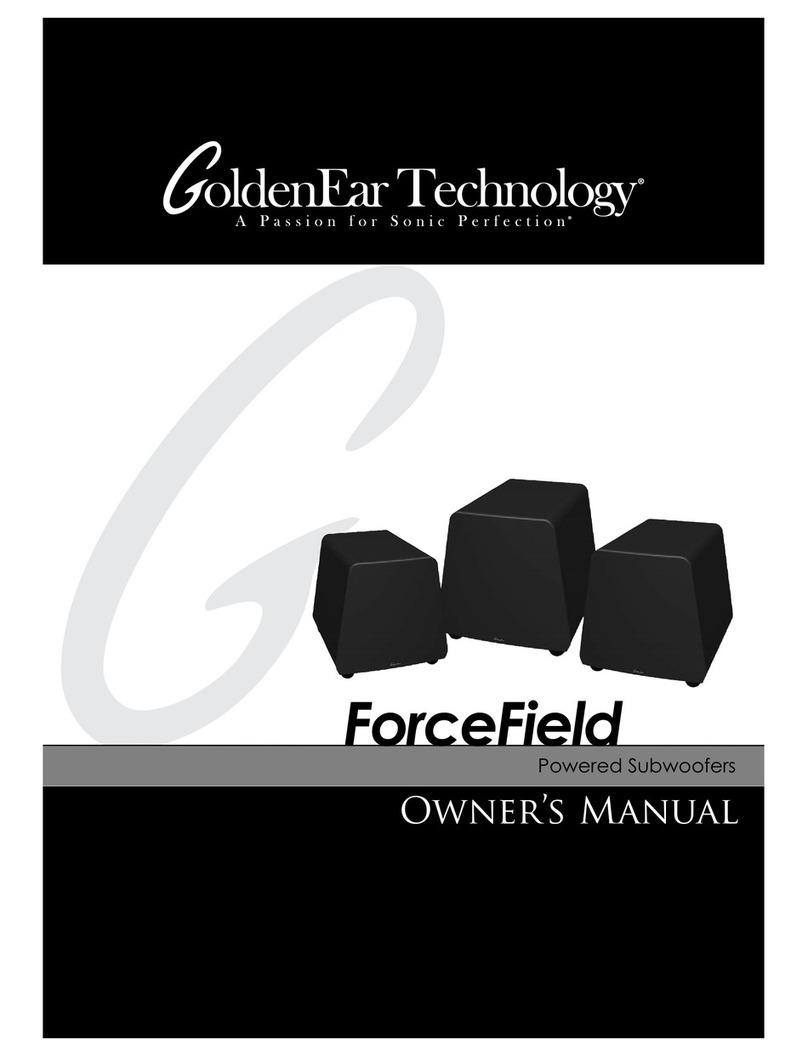
GoldenEar Technology
GoldenEar Technology ForceField 3 owner's manual

JL Audio
JL Audio Stealthbox SB-S-IMPRZA/10W6v2 installation guide