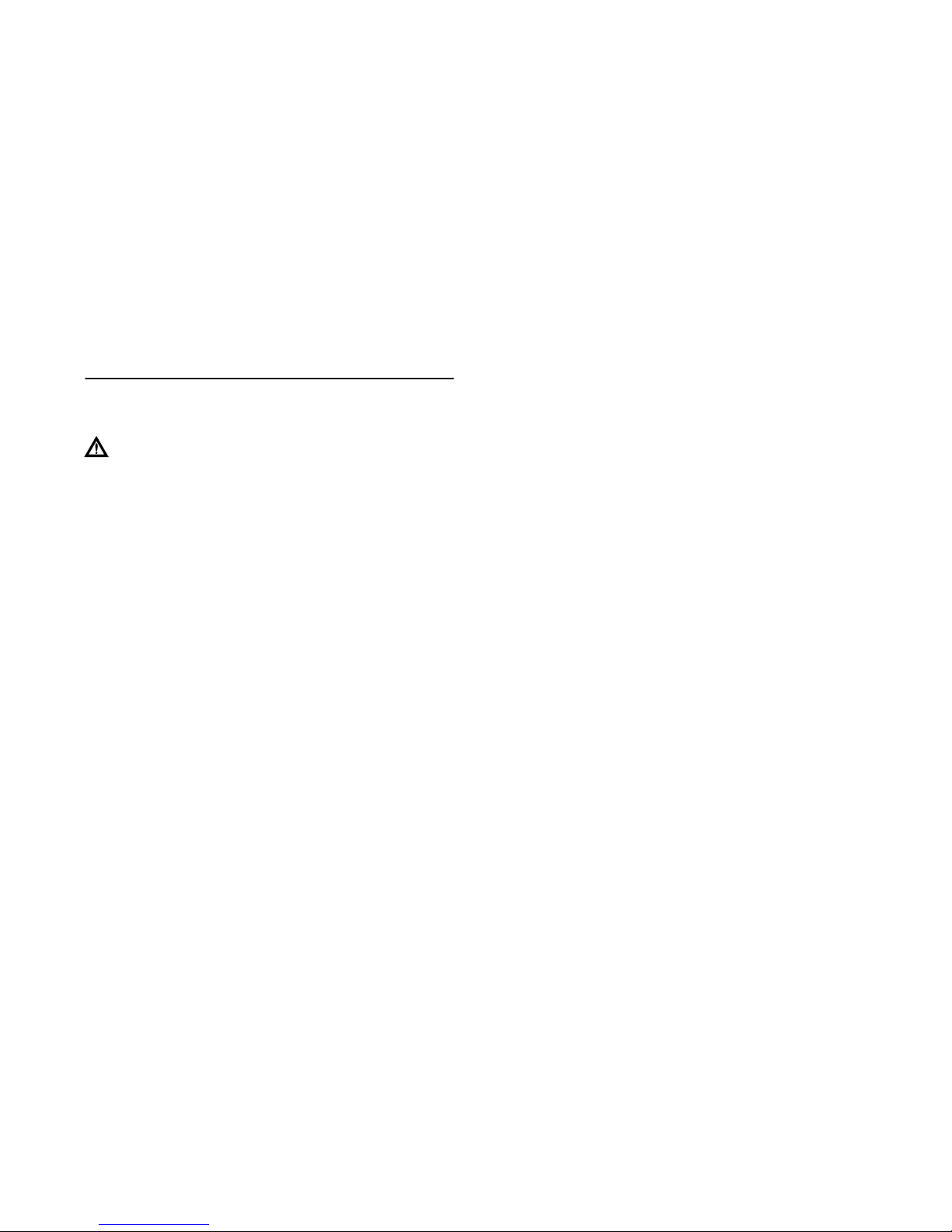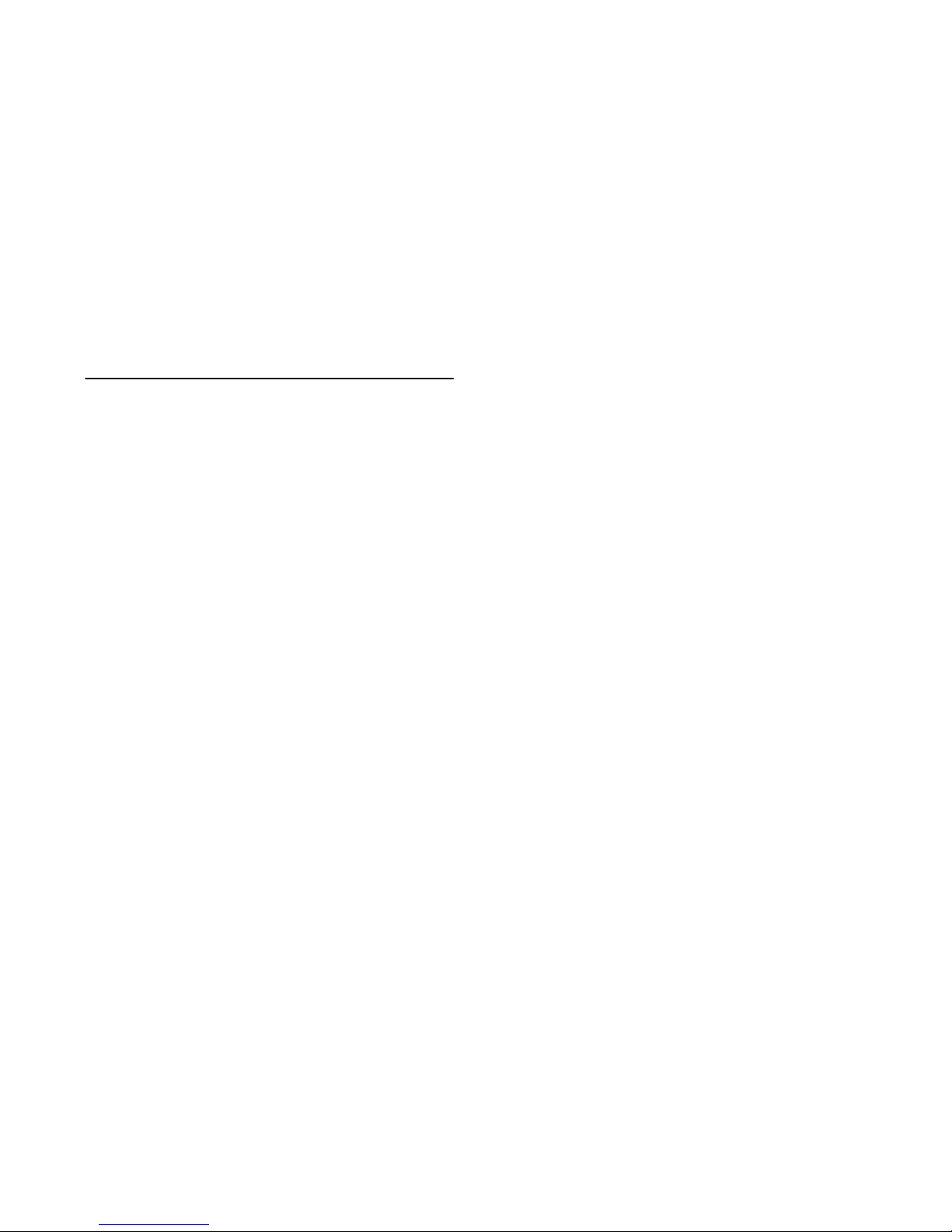22 Table of Contents ix
Table of Contents
Chapter 1 General Information 1......................
1.1 Use and Applications 2...............................
1.2 Features of the P610 4...............................
Chapter 2 Operation 5...............................
2.1 Operating and Display Elements 6.....................
2.1.1 PRT/B/A Switch 7....................................
2.1.2 Display Elements 7..................................
2.1.3 Operator Keyboard 8.................................
2.1.4 Brightness Control 9.................................
2.1.5 Socket for External Keyboard 9........................
2.1.6 Reset Key 9.........................................
2.2 Use of the Diskettes 10...............................
2.2.1 Insert Diskette 11....................................
2.2.2 Remove Diskette 11..................................
2.3 MS-DOS Instructions 12..............................
Chapter 3 Programming Requirements 13.............
3.1 Power Supply 14....................................
3.2 Initial Start-up 14....................................
3.3 Installation of the Software 14.........................
3.4 Peripheral Connection Field 15........................
3.5 Connection to the Programmable Controller 16..........
3.5.1 Cable Connection 17.................................
3.5.2 Start-up Conditions at the Programmable Controller 17...
3.6 Connection to the Printer 18..........................
3.6.1 Cable Connection 18.................................
3.6.1.1 Printer with Centronics port 18........................
3.6.1.2 Printer with RS 232 C port 19.........................
3.6.2 Start Printout 19.....................................