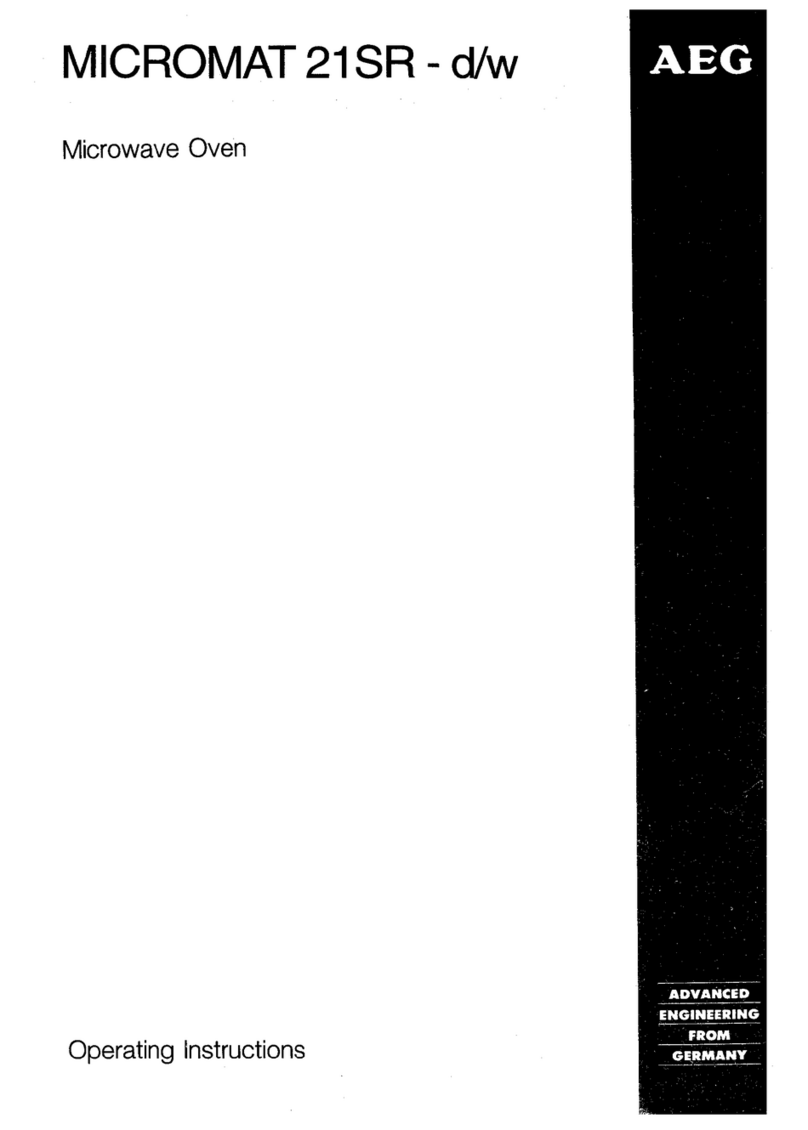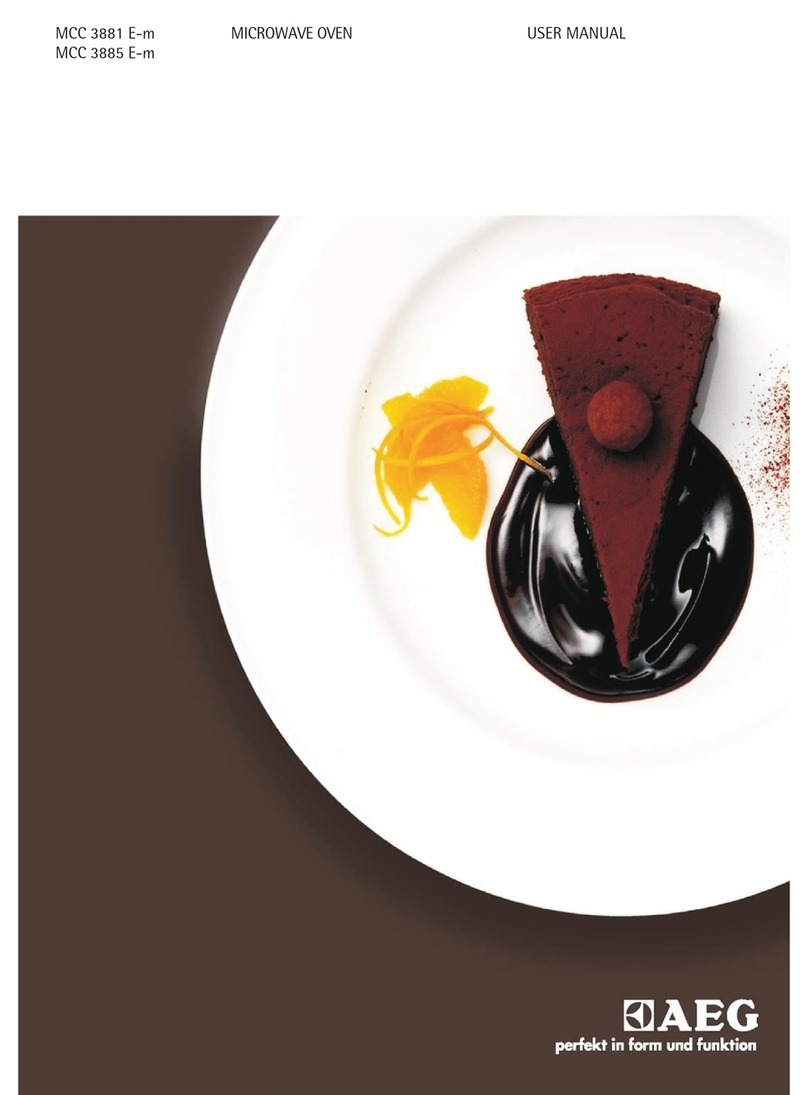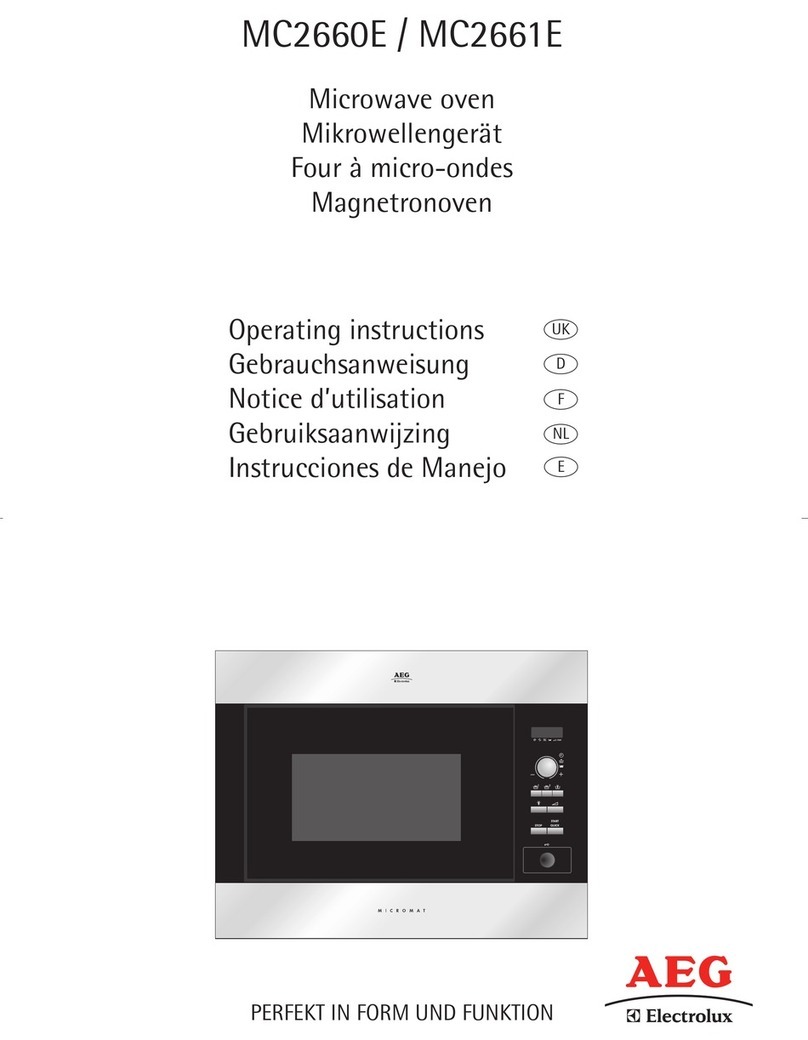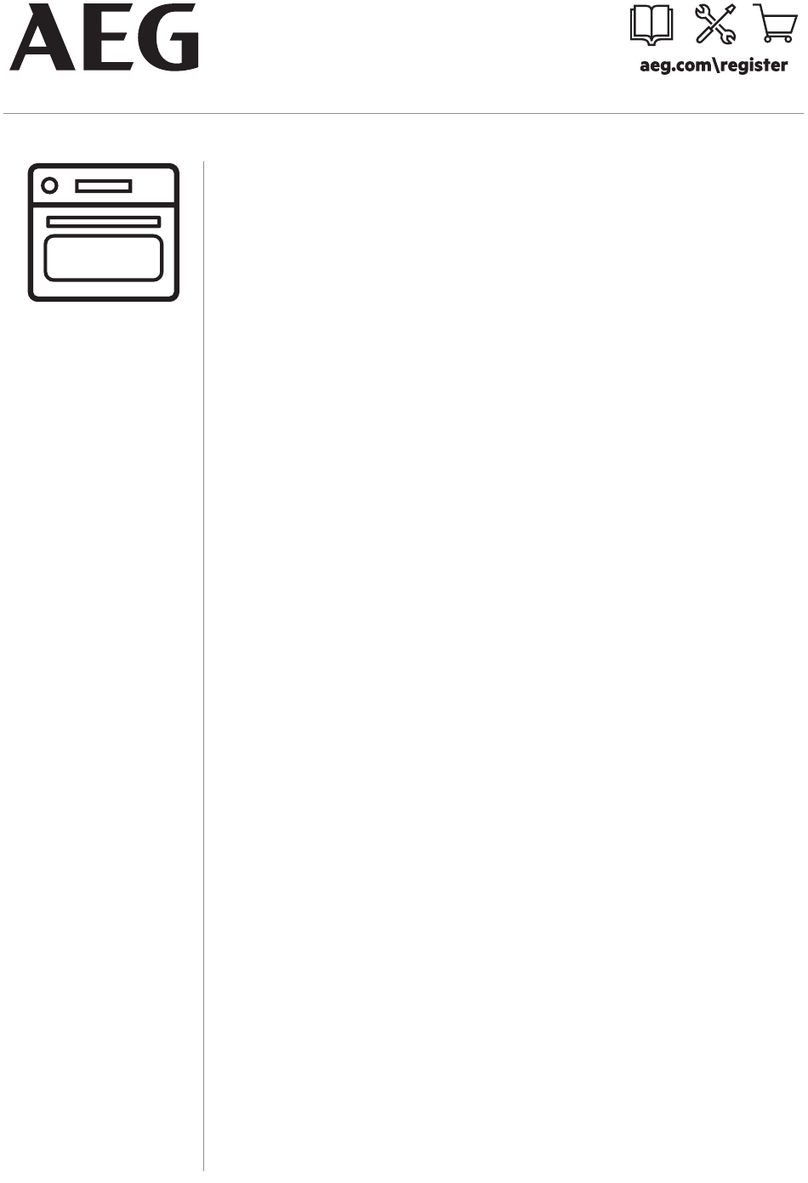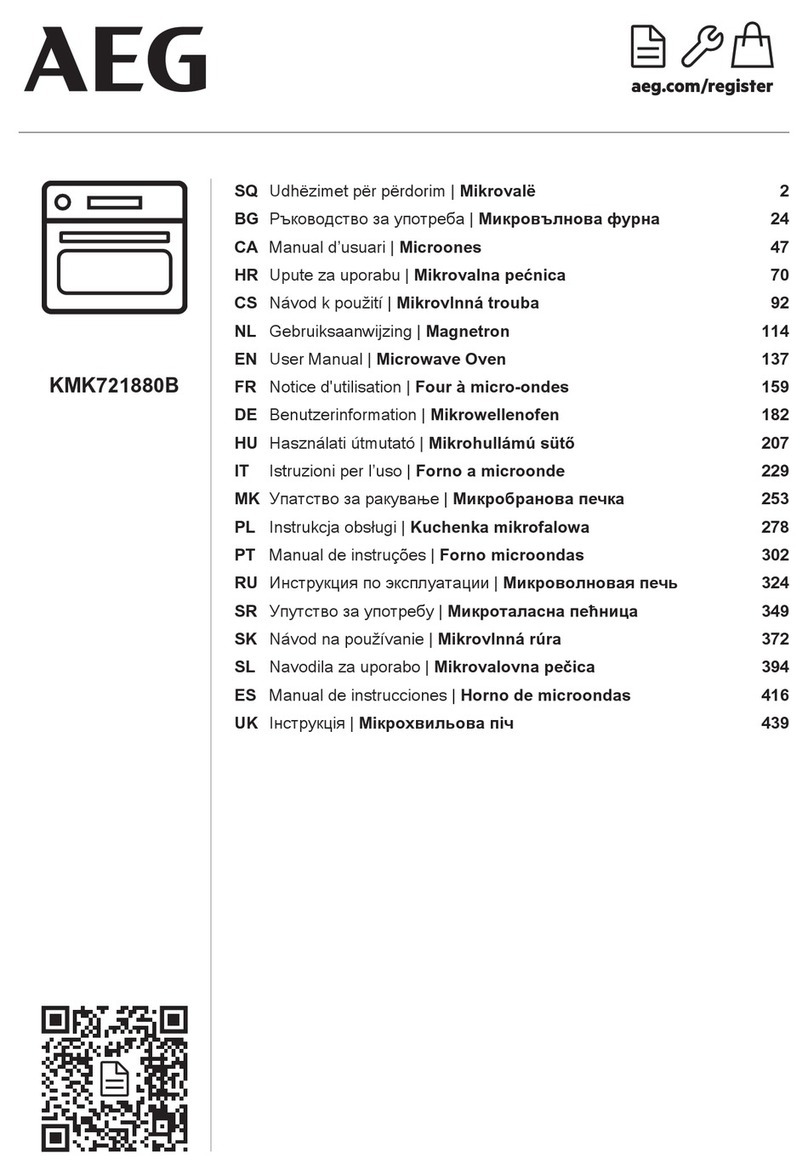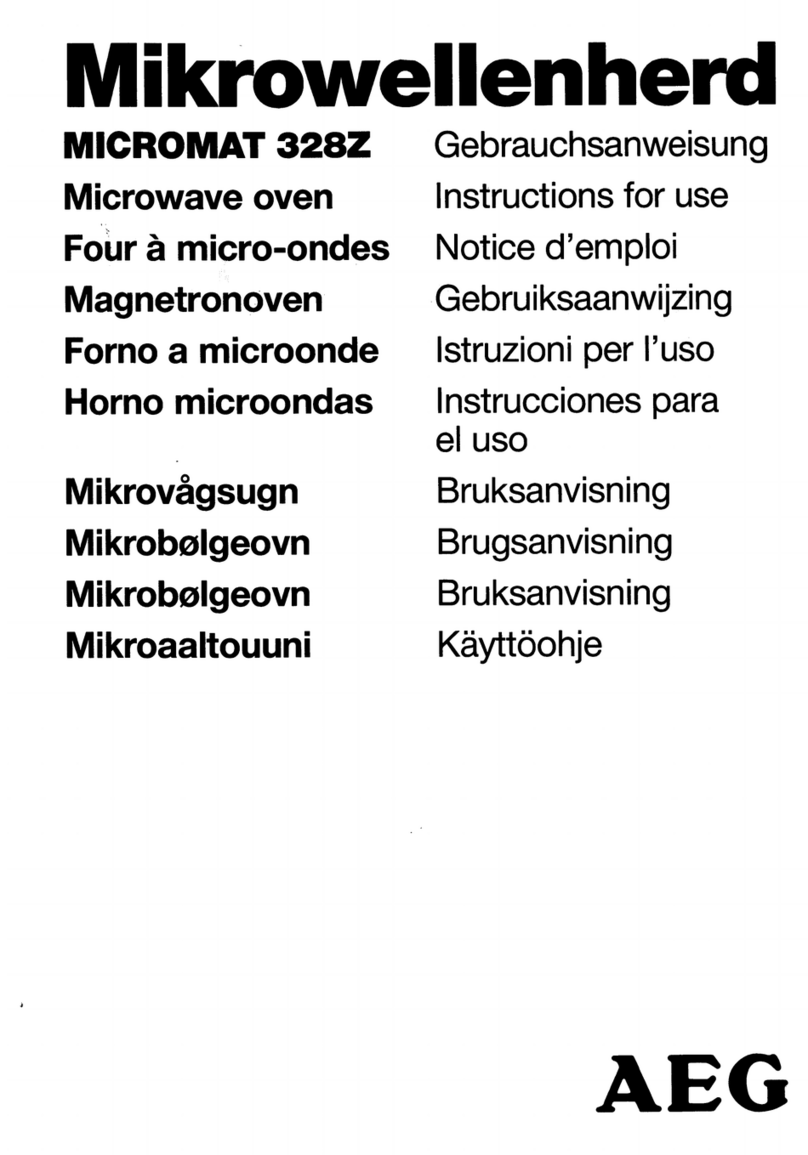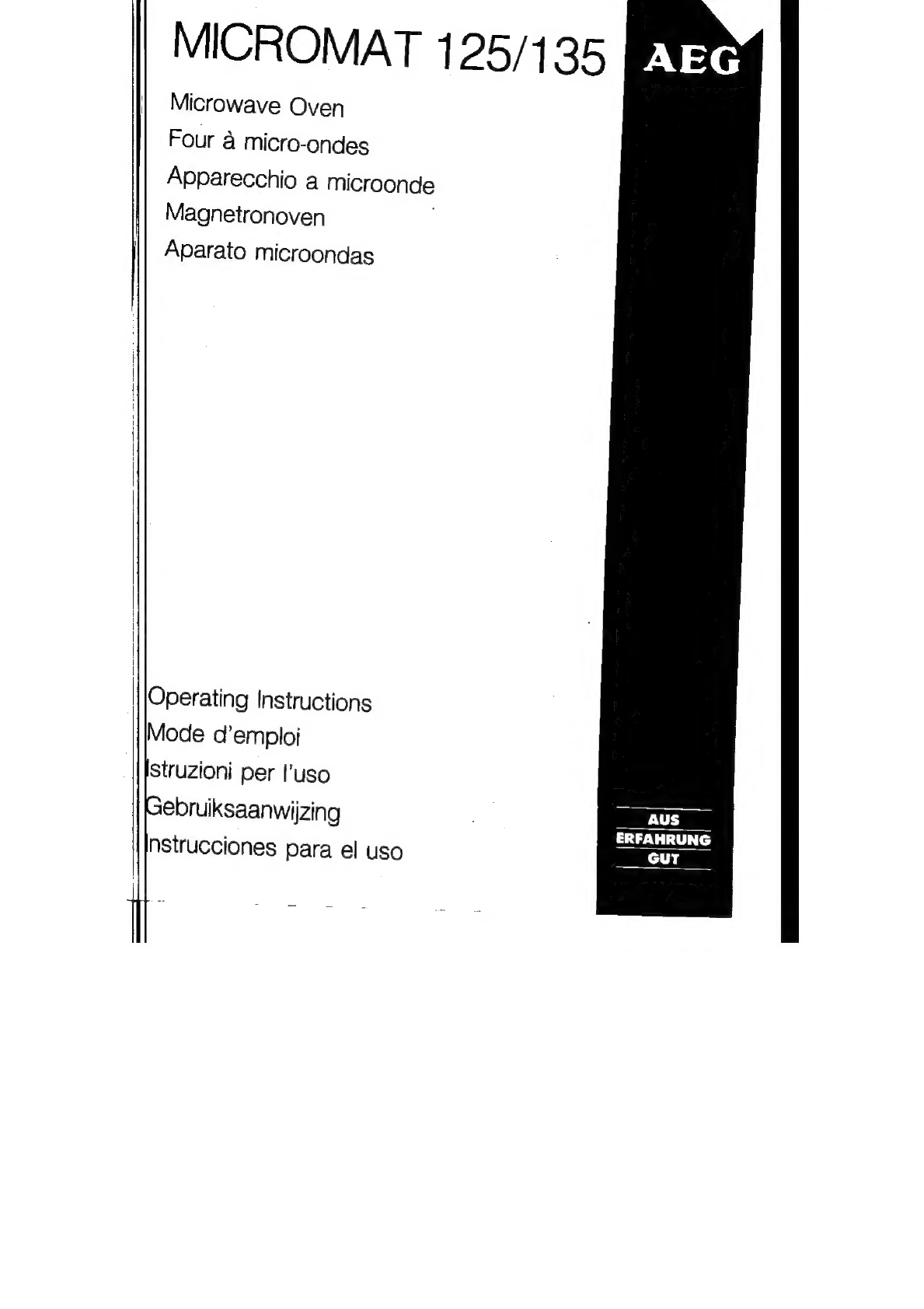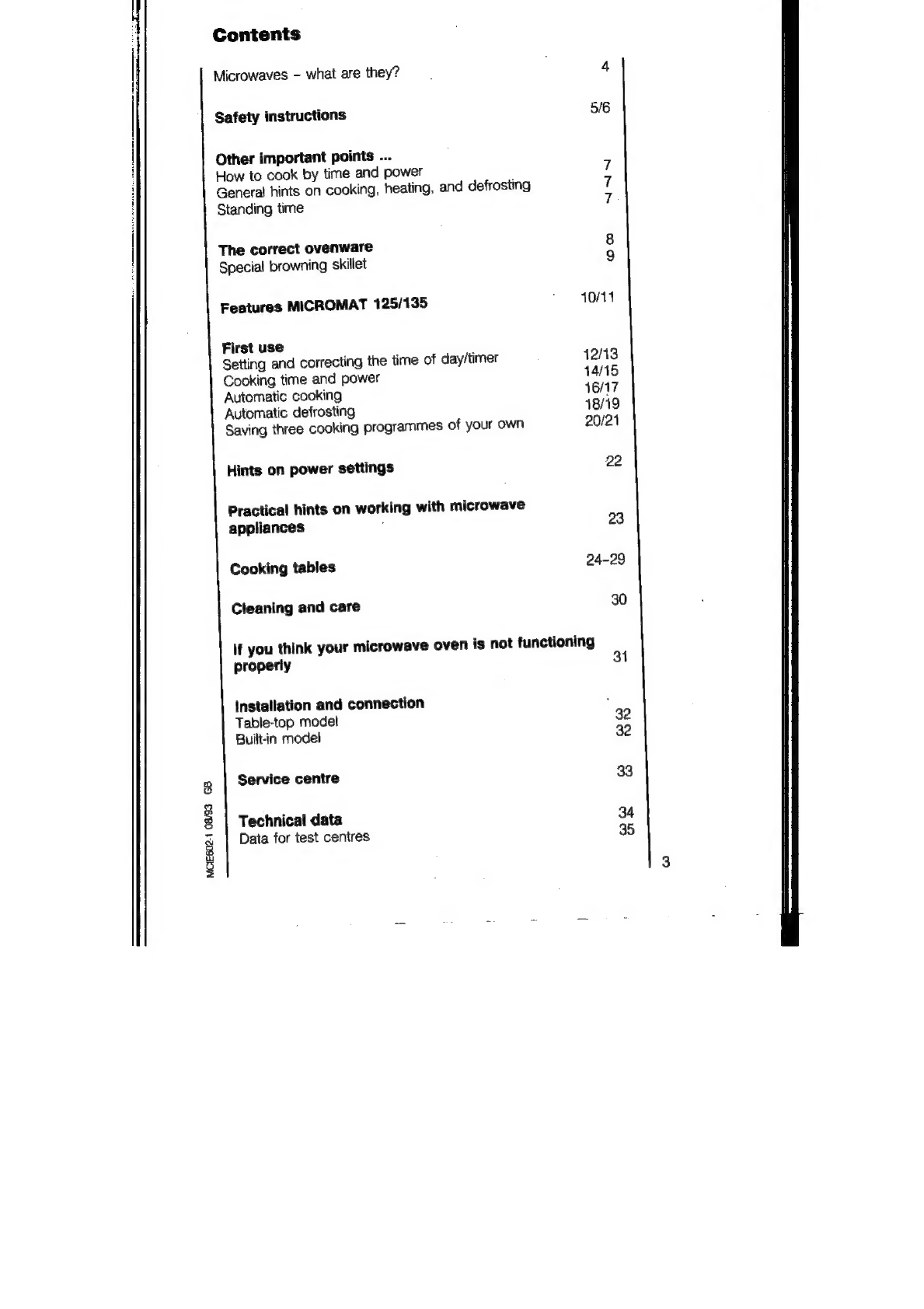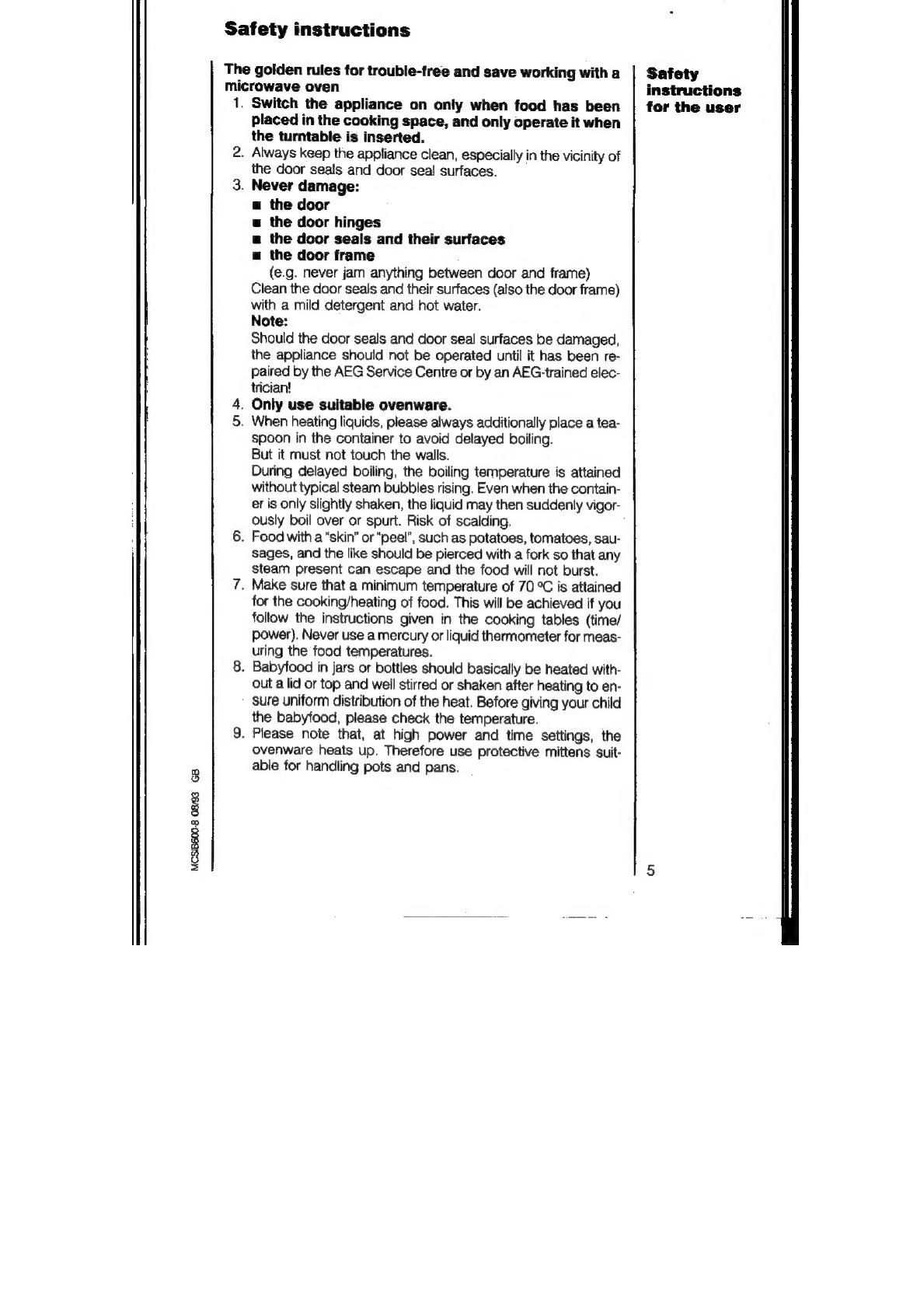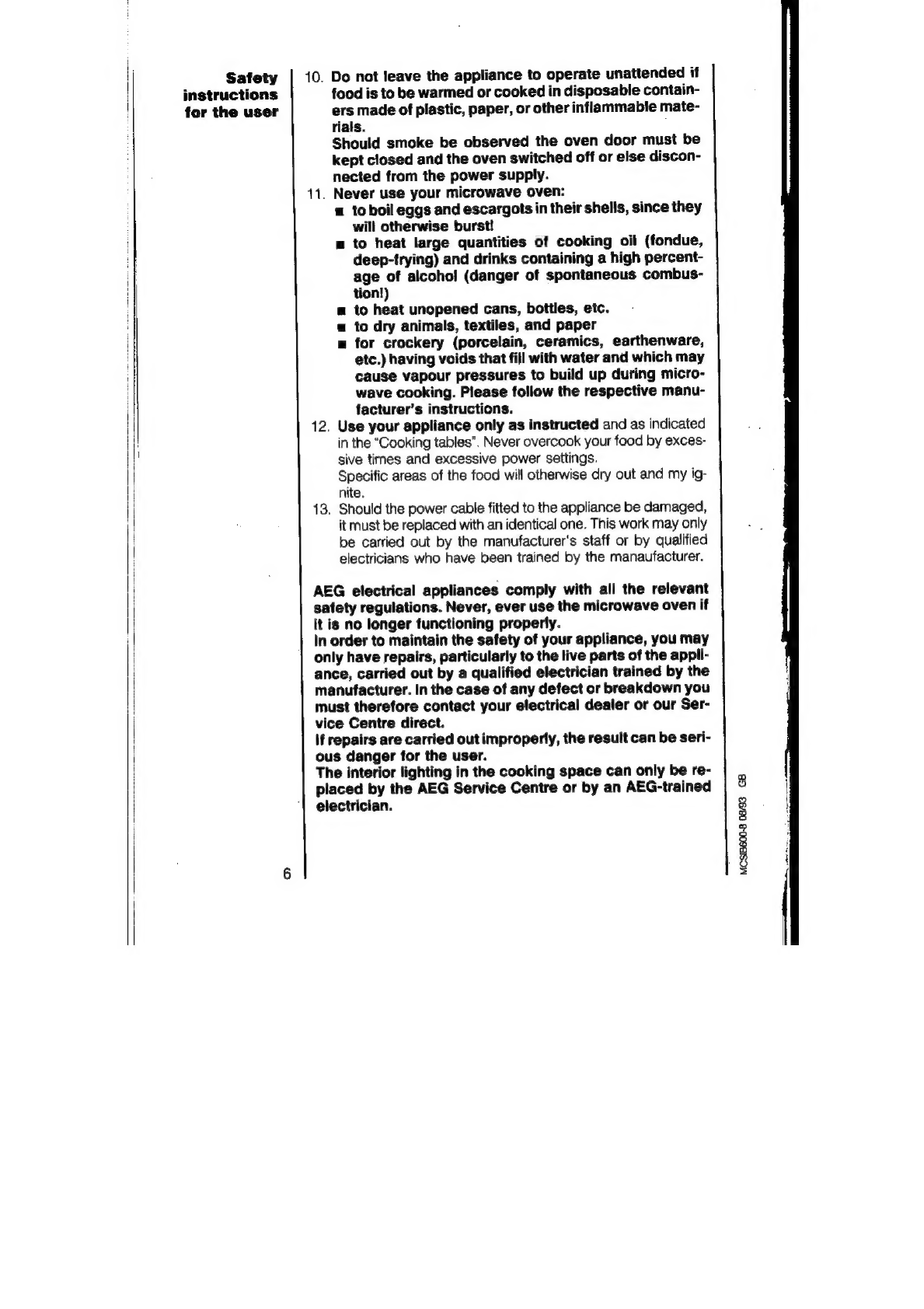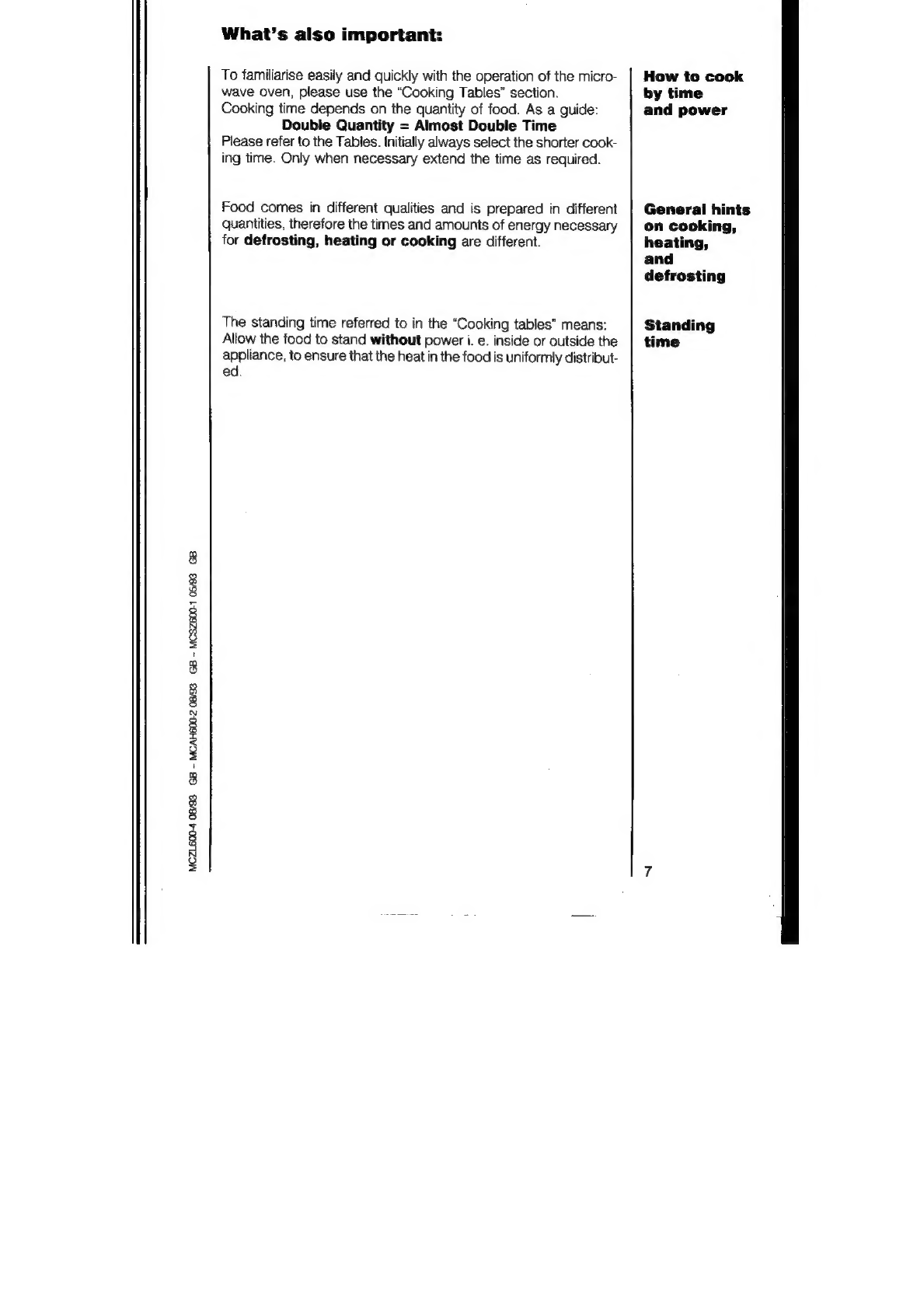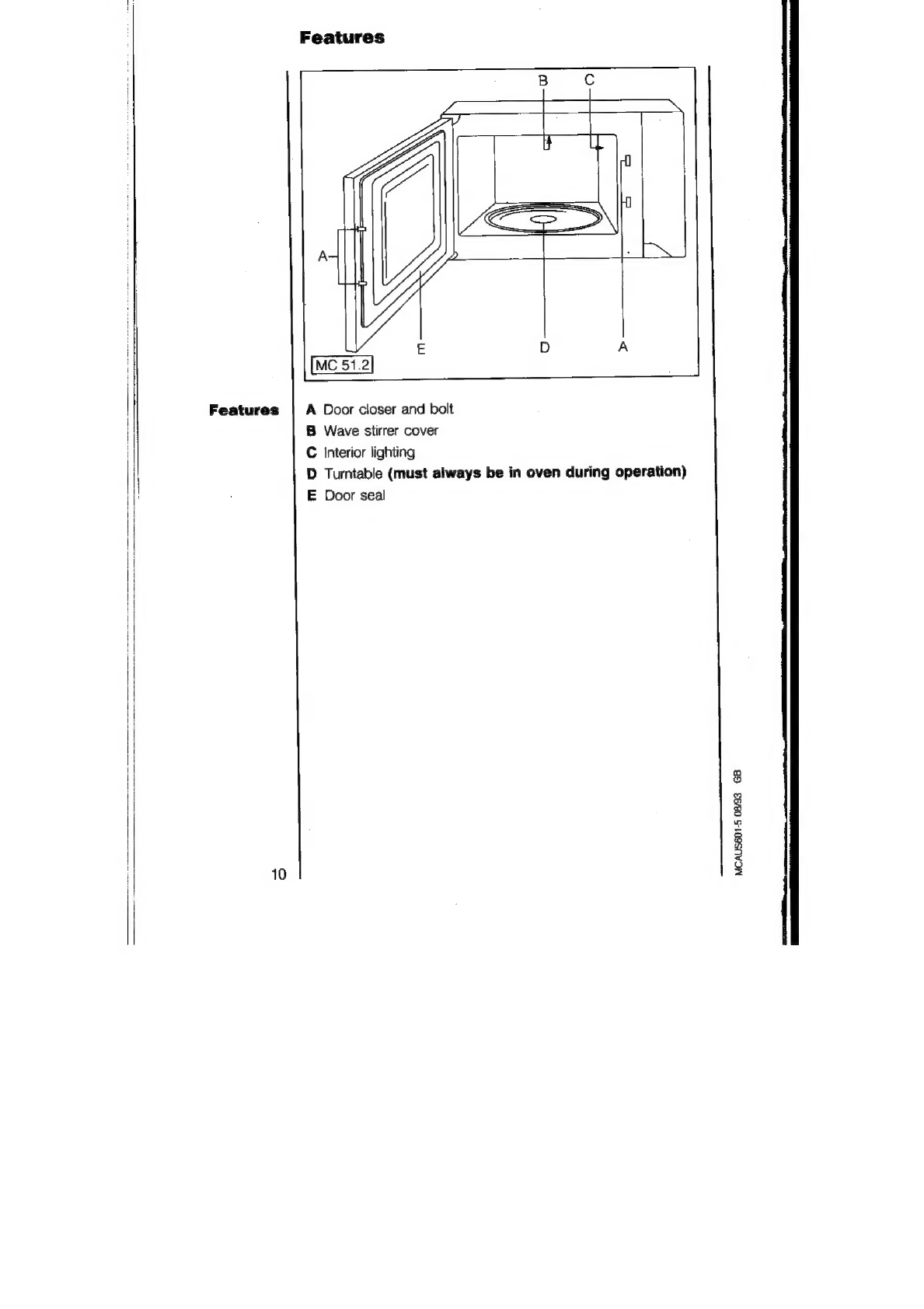AEG MICROMAT 125 User manual
Other AEG Microwave Oven manuals
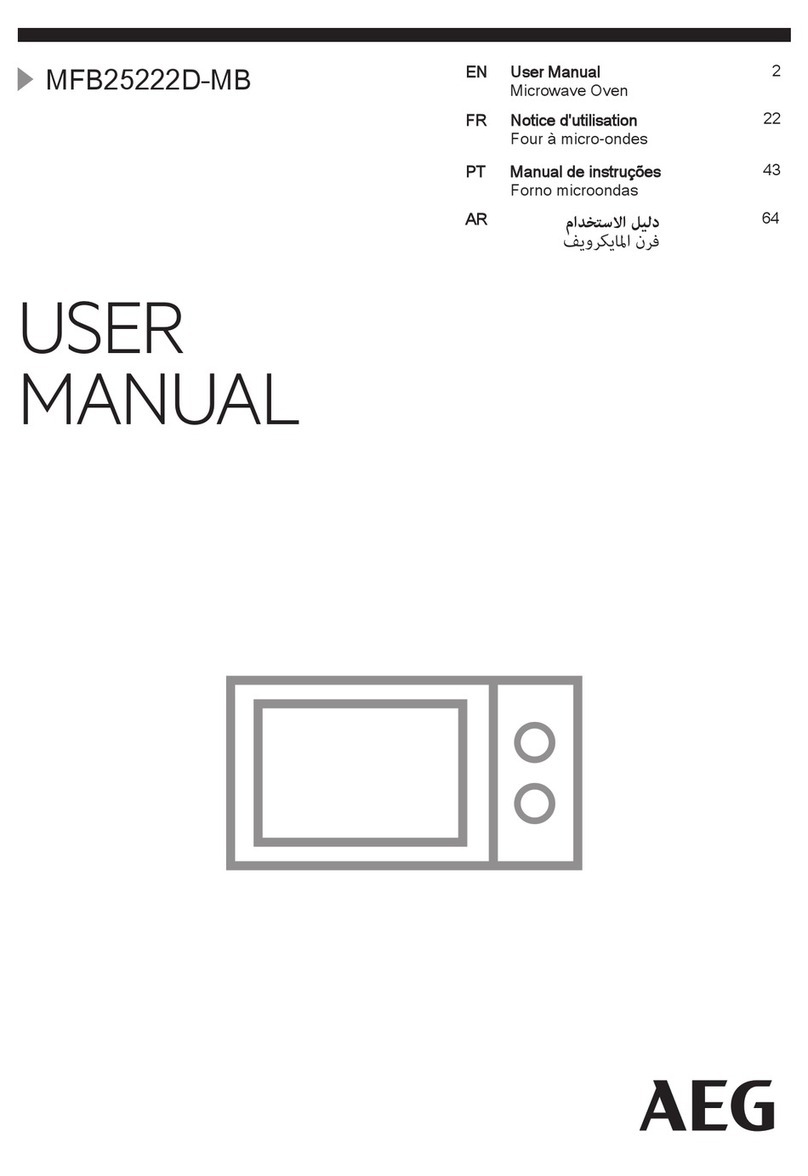
AEG
AEG MFB25222D-MB User manual
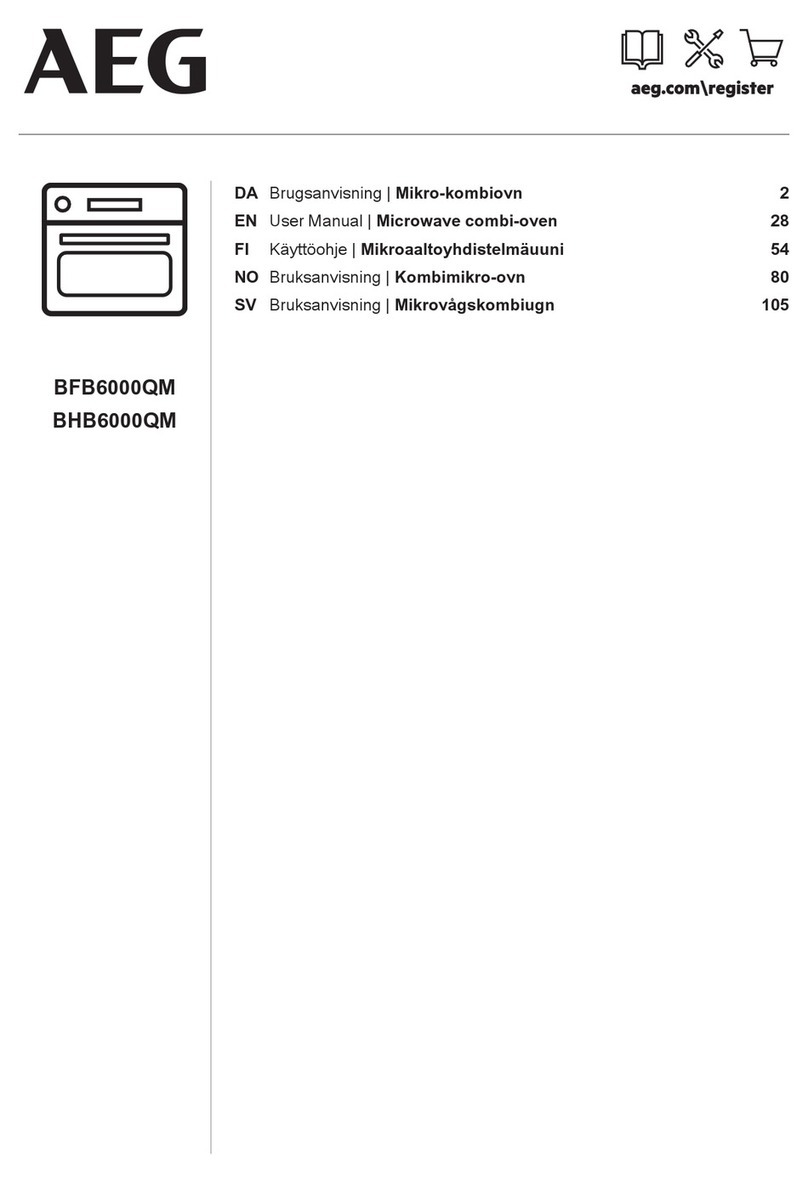
AEG
AEG BFB6000QM User manual
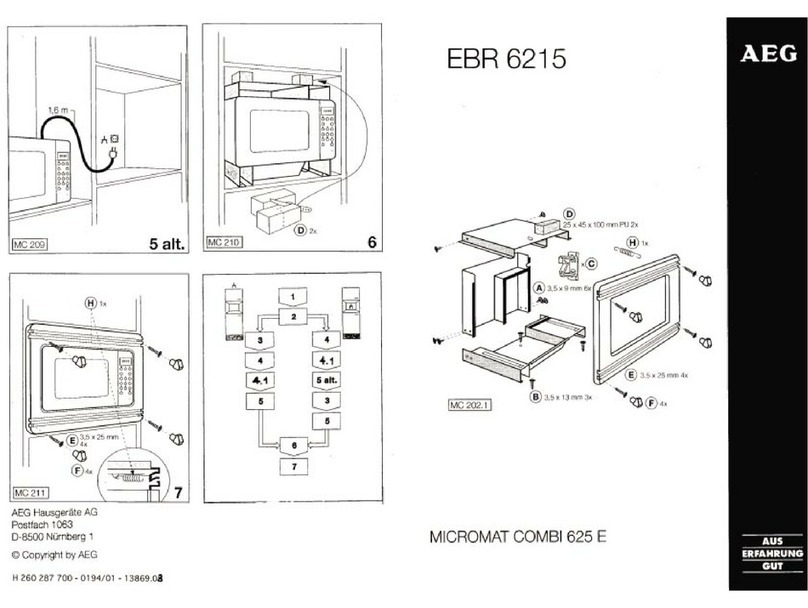
AEG
AEG MICROMAT COMBI 625 E User manual

AEG
AEG MCC 3881 E-m User manual

AEG
AEG KMR721000B User manual

AEG
AEG Micromat 328Z User manual

AEG
AEG KMF768080M User manual

AEG
AEG MICROMAT 745 User manual

AEG
AEG KM4400021M User manual
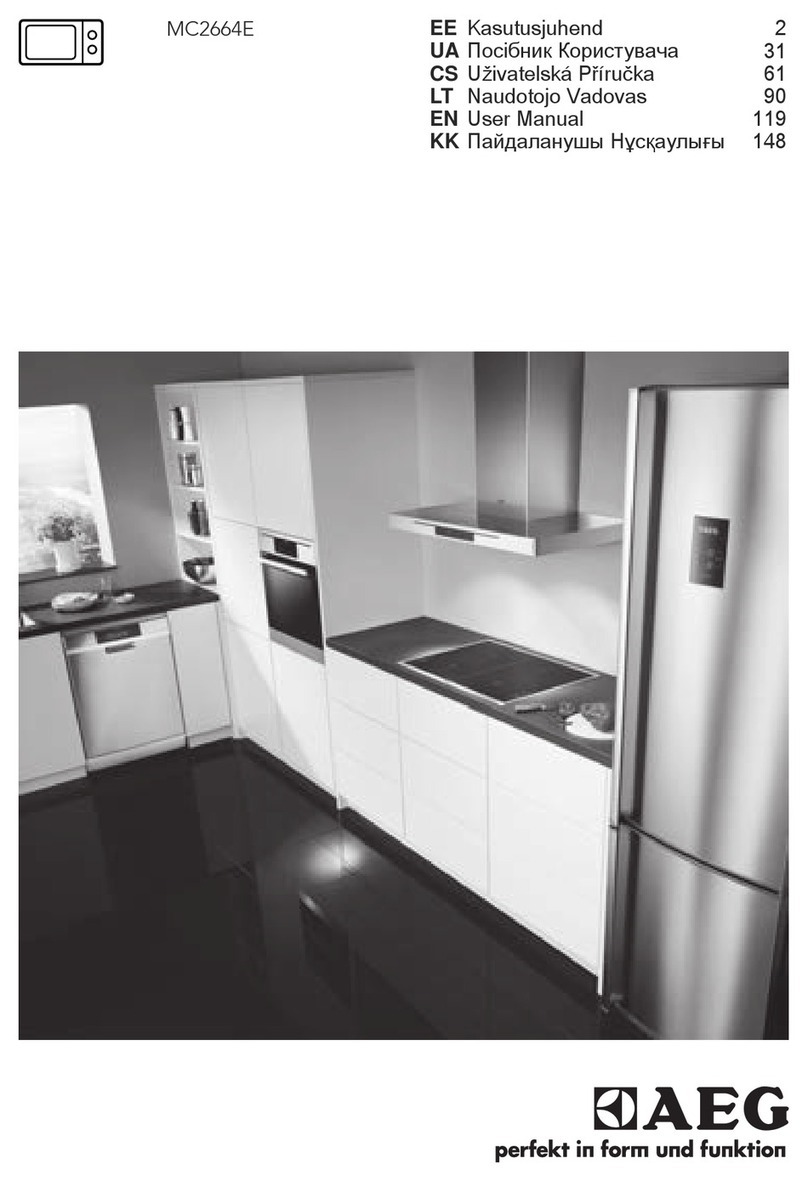
AEG
AEG MC2664E User manual