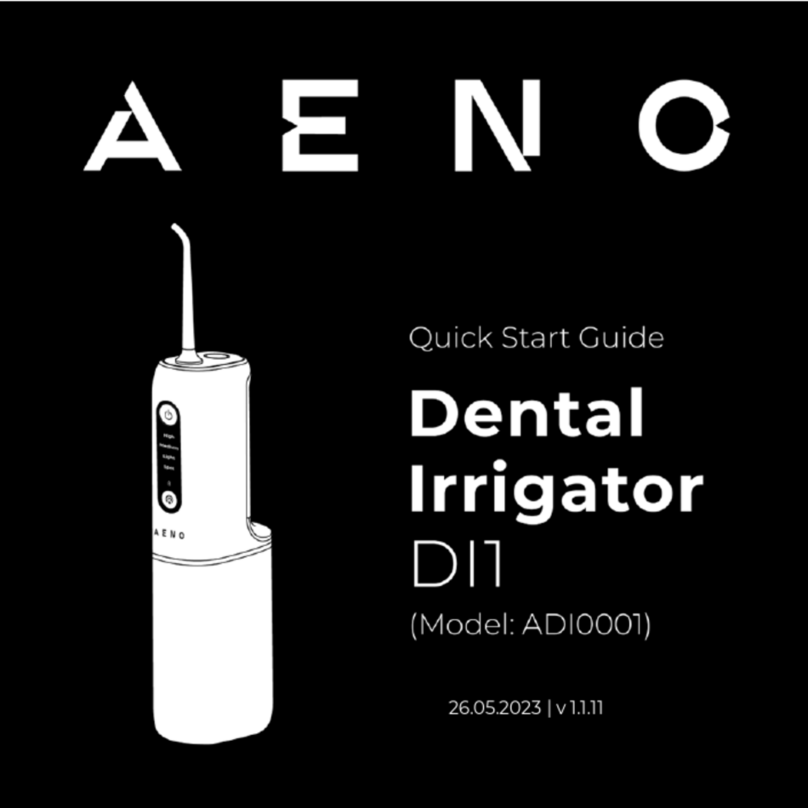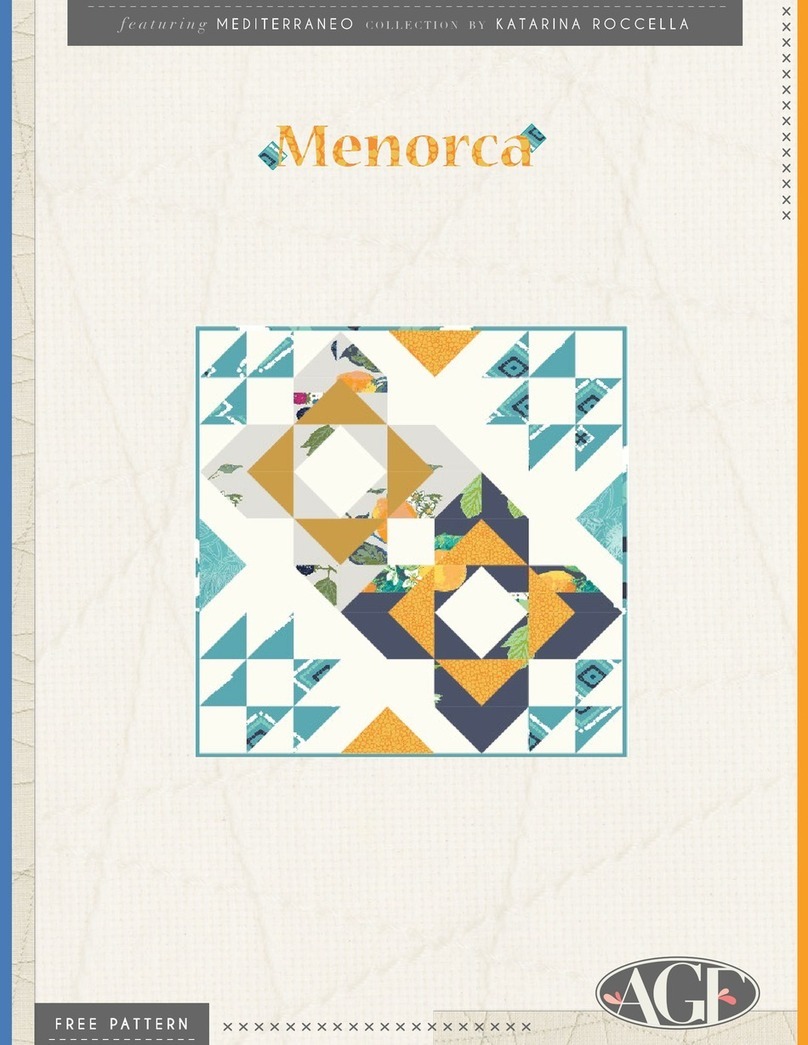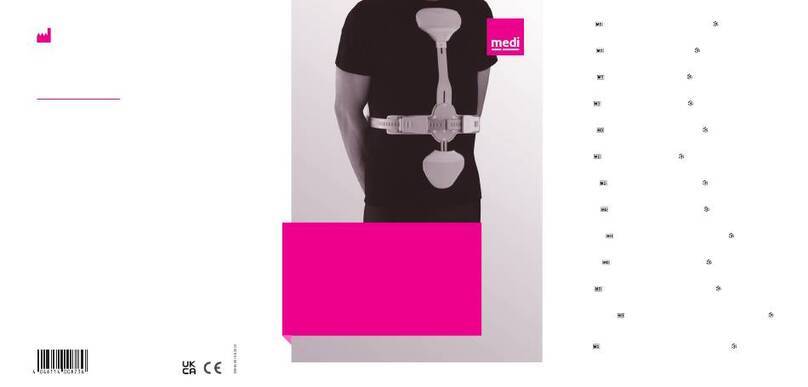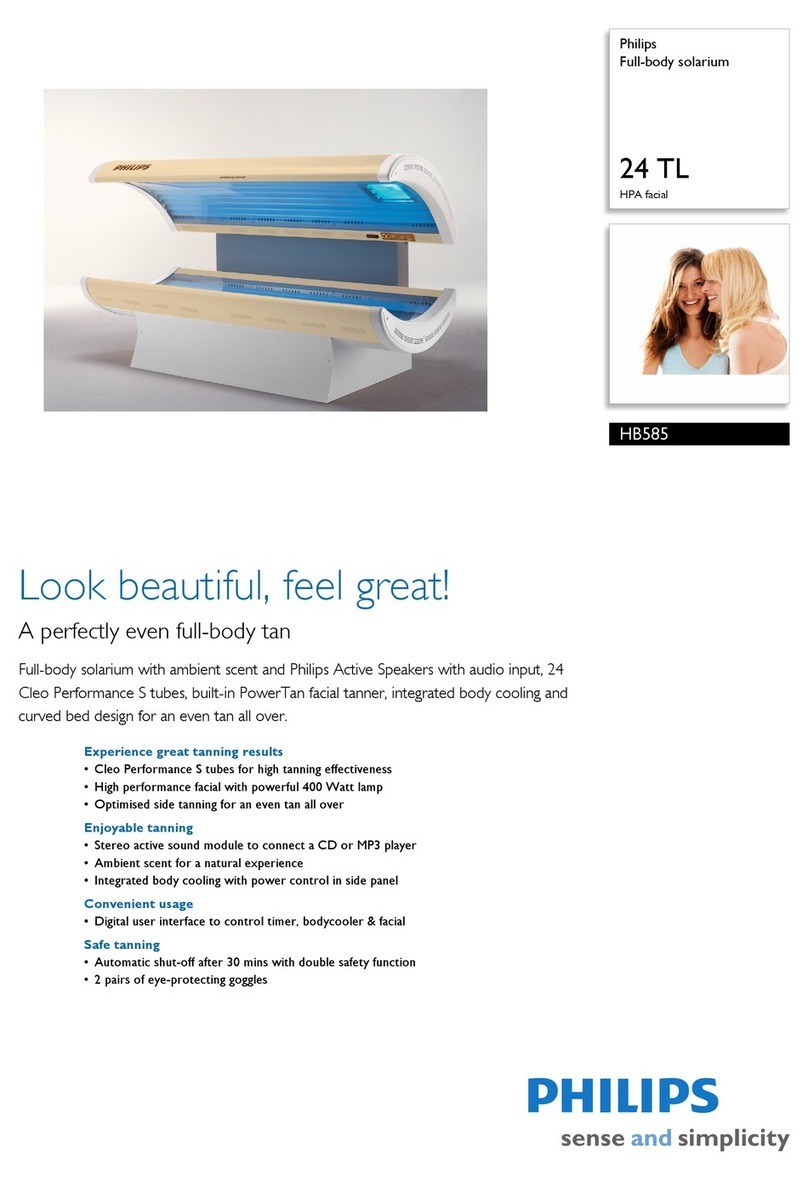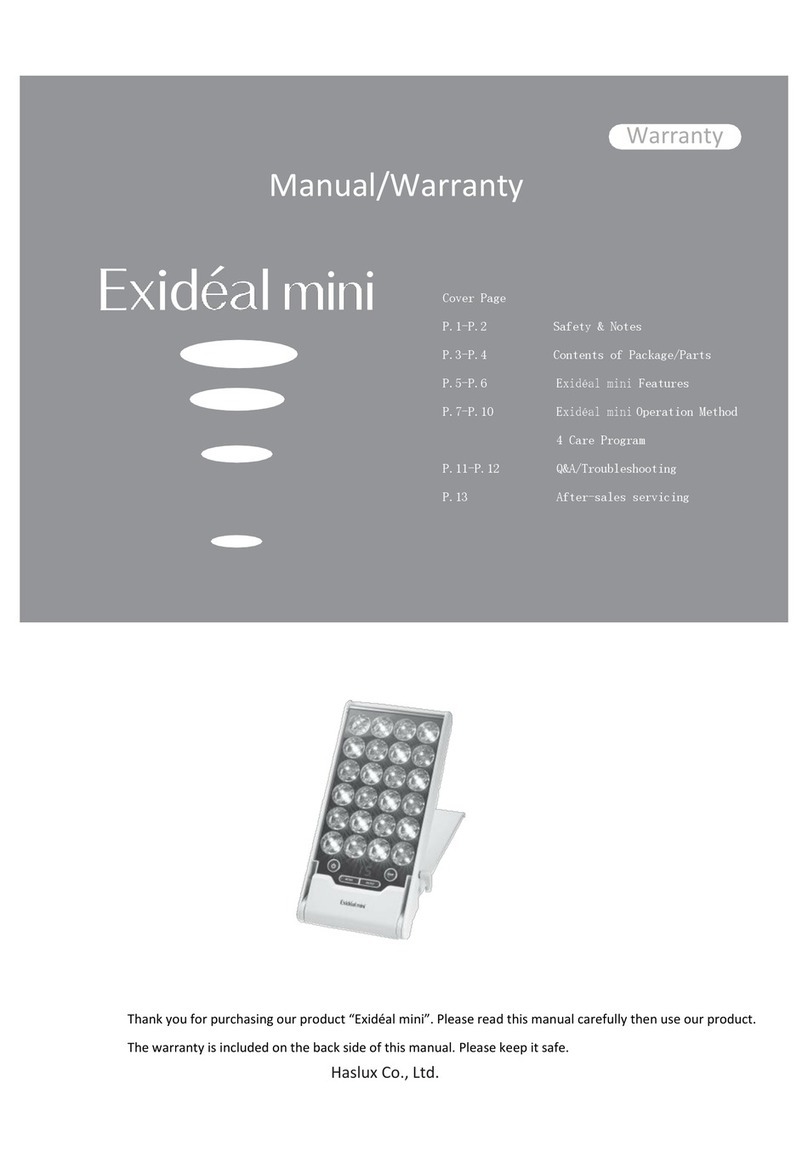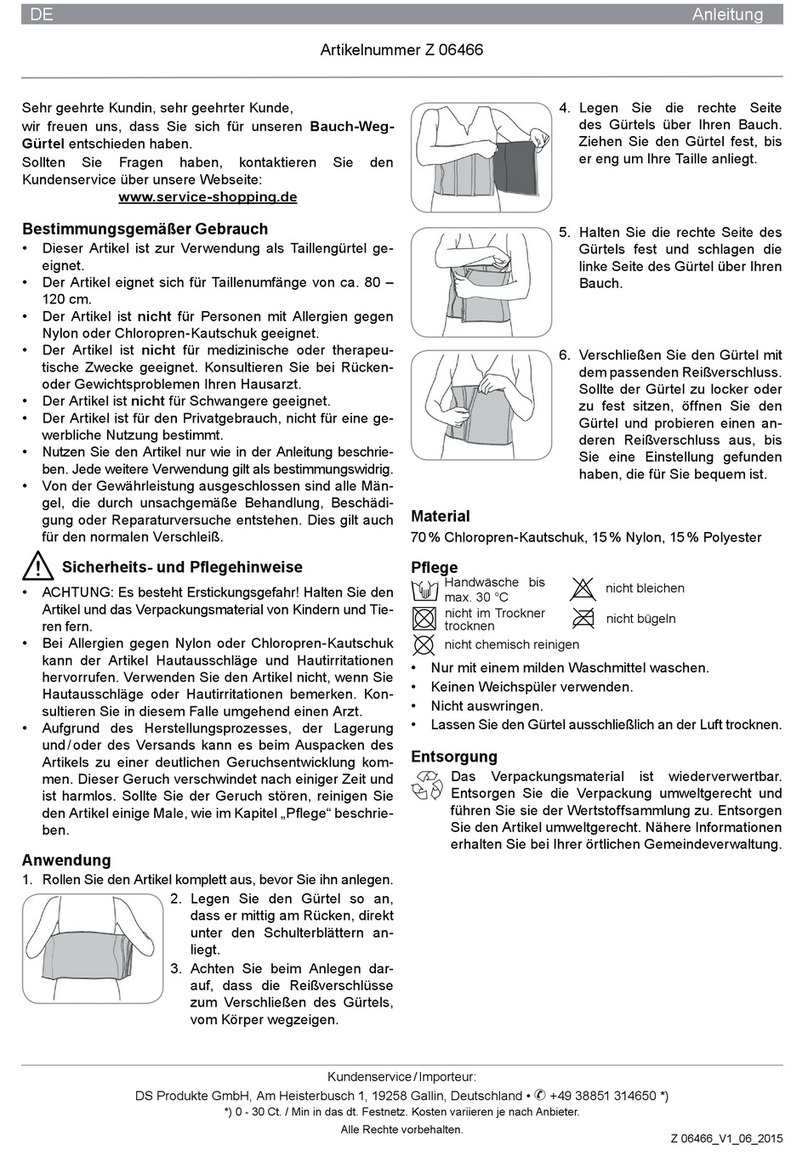AENO DI2 User manual
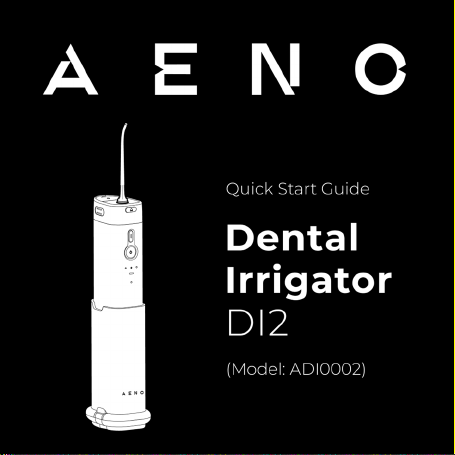
26.06.2023 | v 2.0.0


E
NG
................................
................................
................................
................................
................................
......................
1
4
ARA
................................
................................
................................
................................
................................
.......................
1
8
BUL
................................
................................
................................
................................
................................
.......................
2
1
CES
................................
................................
................................
................................
................................
.......................
2
5
DEU
................................
................................
................................
................................
................................
......................
2
9
ELL
................................
................................
................................
................................
................................
........................
3
4
EST
................................
................................
................................
................................
................................
........................
3
9
FRA
................................
................................
................................
................................
................................
.......................
4
3
HRV
................................
................................
................................
................................
................................
......................
4
7
HUN
................................
................................
................................
................................
................................
.....................
51
HYE
................................
................................
................................
................................
................................
.......................
55
ITA
................................
................................
................................
................................
................................
..........................
5
9
KAT
................................
................................
................................
................................
................................
.......................
6
3
KAZ
................................
................................
................................
................................
................................
.......................
6
8
LAV
................................
................................
................................
................................
................................
.......................
7
2
LIT
................................
................................
................................
................................
................................
..........................
7
6
NLD
................................
................................
................................
................................
................................
......................
80
POL
................................
................................
................................
................................
................................
.......................
8
4
POR
................................
................................
................................
................................
................................
......................
8
8
RON
................................
................................
................................
................................
................................
......................
9
2
RUS
................................
................................
................................
................................
................................
.......................
9
6
SLK
................................
................................
................................
................................
................................
........................
100
SPA
................................
................................
................................
................................
................................
.......................
1
0
4
SRP
................................
................................
................................
................................
................................
.......................
1
0
8
UKR
................................
................................
................................
................................
................................
......................
1
12
UZB
................................
................................
................................
................................
................................
......................
1
1
6
ZHO
................................
................................
................................
................................
................................
......................
1
20

4 aeno.com/documents
a

aeno.com/documents 5
b
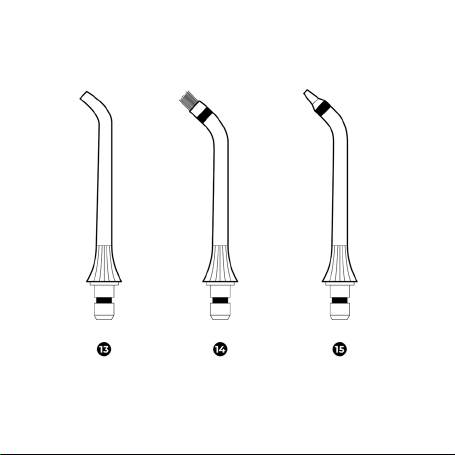
6 aeno.com/documents
c

aeno.com/documents 7
d

8 aeno.com/documents
e
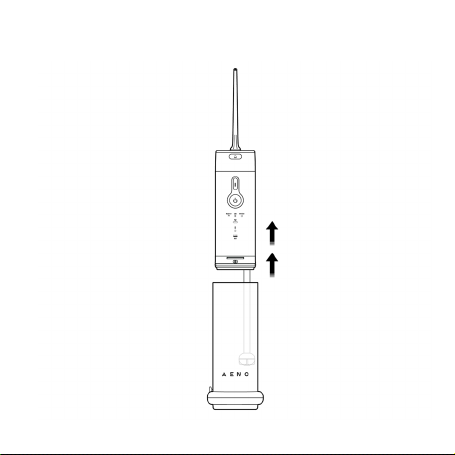
aeno.com/documents 9
f

10 aeno.com/documents
g
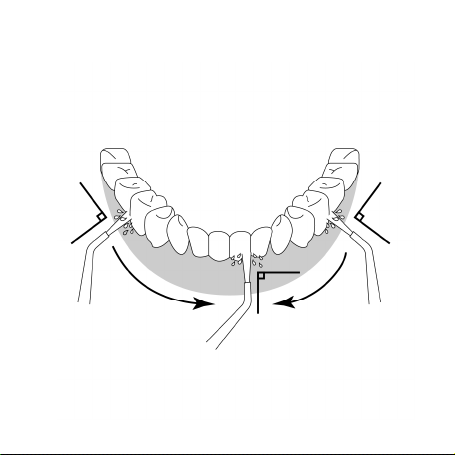
aeno.com/documents 11
h

12 aeno.com/documents
i

aeno.com/documents 13
J

14 aeno.com/documents
ENG AENO ADI0002 Dental Irrigator is designed for oral care, removing plaque
and food debris from hard-to-reach areas.
Technical specifications
Power supply: 5 V (DC), 2.0 A. Power: 10.0 W (max.). Rechargeable battery: non-
removable, lithium-ion; 2500 mAh, 3.7 V. Noise level (at a distance of 0.3 m):
≤ 72 dB. Water pressure: 206–965 kPa. Pulsation: 1900 impulses/min. Full
battery charge time: 3 h. Water tank: 200 ml. Casing protection degree: IPX7.
Operating time after a full charge: at least 200 min. Size when folded (L×W×H):
71×52×131 mm. Operating conditions: +5…+40 °C temperature, ≤ 75 % relative
humidity. Storage conditions: −10…+60 °C temperature, ≤ 75 % relative humidity.
Package contents (figures b, c)
AENO ADI0002 Dental Irrigator (white) (11), 3 replaceable nozzles (13–15),
USB (A)/USB (С) cable (0.6 m) (12), quick start guide.
Restrictions and warnings
The device is not intended for use by persons under 3 years of age. Supervise
the use of the device by children as well as by persons with physical or mental
disabilities. Do not allow children to play with the device. If you have an oral
disease or an implanted pacemaker, it is required to consult a doctor about
using the device first. Do not use damaged nozzles or device. Do not leave the
plugged-in device unattended. Only use the irrigator as well as carry out
maintenance of the device and its accessories after disconnecting the device
from the mains. Use purified water with no mouthwashes or other liquids or
substances added. Do not direct the nozzle outlet towards your eyes while the
device is operating.
If you have any issues or difficulties using your
AENO
device, please contact
aeno.com/service-and-warranty. Our specialists will help you solve the
problem, and you will not have to spend time and effort visiting the shop.

aeno.com/documents 15
Preparing the device for operation
Unpack the device. Wipe its casing with a cloth slightly soaked with water, then
rub it dry. Detach the water tank (see fig. f). Rinse and dry the water tank and
all the nozzles as described in the "Maintenance" section ("Daily care").
Charging the device
WARNING! The power adapter is not included in the package. You can use any
power supply (adapter, portable charger, etc.) as long as it ensures 5 V (DC),
2.0 A power parameters.
Connect the device to the power supply as shown in figure d. Battery charge
indicator (6) statuses during charging:
the device is charging: the indicator is blinking;
the device is fully charged: the indicator is glowing steadily.
When charging is completed, unplug the device, disconnect the cable (12) and
close the USB port (8) by firmly inserting the protective plug.
Battery charge indicator (6) statuses during operation:
less than 10 % charge – the indicator is blinking, the device does not turn on;
10–100 % charge – the indicator is glowing steadily.
Attach one of the replaceable nozzles (13–15) to the casing by pushing it until it
clicks into place. The nozzle can rotate 360°.
The intended use of the irrigator nozzles (figure c):
(13) – a standard nozzle for removing food debris and plaque;
(14) – an orthodontic nozzle for braces and dentures;
(15) – a nozzle for cleaning periodontal pockets.
Fill the water tank (2) as shown in figure g. Close the cap of the water filling
hole (10) tightly. After that, proceed to select the operating mode of the device.
Selecting the device operating mode
NOTE. To set the operating mode, point the nozzle outlet in a safe direction so
that the water jet does not damage the surroundings and you can see the
mode selection panel (5).

16 aeno.com/documents
Tap button (3) to turn on the device. The operating mode indicator on the
irrigator panel (5) will light up. Use the mode selection button (4) to select the
desired mode.
Device operating modes
"Beginner" – gentle cleaning for sensitive teeth and gums. Also
recommended for first-time users of the device;
"Light" – uniform cleaning before moving on to an intensive one;
"Medium" – daily standard cleaning, plaque removal;
"High" – intensive cleaning, thorough oral care;
"Spot" – removal of food debris from interdental spaces, prevention of tartar
formation.
NOTE. The "Spot" mode does not have its own indicator on the mode selection
panel (5). When the device is in this mode, all four panel indicators glow.
By default, the device is set to "High" operating mode the first time it is turned
on. Subsequent single taps of the mode selection button (4) alternately change
the operating modes, which are displayed on the panel (5). The last selected
mode is saved in the device memory and will be automatically selected the
next time the irrigator is turned on. After selecting the mode, move on to device
operation.
Device operation
Direct the nozzle outlet (1) into your mouth cavity. Tap button (3) to turn on the
device. Move the nozzle outlet (1) along the gum contour as shown in figure h.
During cleaning, you can switch the operating modes using button (4). Having
finished the cleaning, tap button (3) to turn the device off. If the device is not
turned off after use, it will automatically switch off after no more than two (2)
minutes. After each use, it is required to rinse the device and the used nozzles
as described in the "Maintenance" section ("Daily care").
NOTE. It is not recommended to use nozzle (15) in "Spot" mode to avoid injury
to the periodontal pockets.

aeno.com/documents 17
Maintenance
Daily care. Open the cap of the water removal hole (9) and drain the
remaining water from the tank. Detach the nozzle using button (7) as shown
in figure e. Rinse the tank and nozzles in warm running water without
cleaning agents and dry them thoroughly.
Total care. A total cleaning of the water tank must be performed once a
week. To do this, disconnect the tank as shown in picture f. Rinse its inside
and outside in warm running water using a soft brush or sponge, without
cleaning agents, and dry it thoroughly.
Troubleshooting
The device does not turn on. Possible reason: the battery is low. Solution:
сharge the device for at least 3 hours.
The device does not eject water. Possible causes: the nozzle outlet is clogged;
there is no water left in the tank. Solution: clean the nozzle outlet; fill the tank
with water.
WARNING! If none of the suggested solutions has helped you solve the
problem, contact the supplier or service centre. Do not disassemble the device
or attempt to repair it yourself.
ASBISc reserves the right to modify the device and to make changes and additions to this
document without prior notice to users.
The warranty period and service life is 2 years from the date of retail sale of the product.
Manufacturer's information: ASBISc Enterprises PLC, Iapetou, 1, Agios Athanasios, 4101, Limassol,
Cyprus. Made in China. All trademarks and names herein are the property of their respective
owners. Up-to-date information and a detailed description of the device, as well as connection
instructions, certificates, information about companies that accept quality claims and warranties,
are available for download at aeno.com/documents.

18 aeno.com/documents
ARA يﻮﻤﻔﻟا يﺮﻟا زﺎﮭﺟ نإADI0002 AENO ﻲﺘﻟا ﻦﻛﺎﻣﻷا ﻲﻓ مﺎﻌﻄﻟا ﺎﯾﺎﻘﺑو ﺔﯿﻨﺴﻟا ﺔﺤﯾﻮﻠﻟا ﺔﻟازإو ﻢﻔﻟﺎﺑ ﺔﯾﺎﻨﻌﻠﻟ ﻢﻤﺼﻣ
.ﺎﮭﯿﻟإ لﻮﺻﻮﻟا ﺐﻌﺼﯾ
ﺔﯿﻨﻘﺘﻟا ﺺﺋﺎﺼﺨﻟا
:ﺔﻗﺎﻄﻟا5 ،(ﺮﻤﺘﺴﻣ رﺎﯿﺗ) ﺖﻟﻮﻓ2,0 :ةﻮﻘﻟا .ﺮﯿﺒﻣأ10,0 ؛ﺔﻟازﻺﻟ ﺔﻠﺑﺎﻗ ﺮﯿﻏ نﻮﯾأ مﻮﯿﺜﯿﻟ :ﺔﯾرﺎﻄﺒﻟا .(ﻰﺼﻗأ ﺪﺤﻛ) طاو2500 ﻲﻠﻠﻣ
،ﺔﻋﺎﺳ ﺮﯿﺒﻣأ3,7 ﻟا ىﻮﺘﺴﻣ .ﺖﻟﻮﻓ ﺔﻓﺎﺴﻣ ﻰﻠﻋ) ءﺎﺿﻮﻀ0,3 ≥ :(ﺮﺘﻣ72 :ءﺎﻤﻟا ﻂﻐﺿ .ﻞﺒﯿﺴﯾد206 –965 ددﺮﺗ .لﺎﻜﺳﺎﺑﻮﻠﯿﻛ
:ﺔﯿﺋﺎﻤﻟا تﺎﻀﺒﻨﻟا1900 :ﺔﯾرﺎﻄﺒﻠﻟ ﻞﻣﺎﻜﻟا ﻦﺤﺸﻟا ﺖﻗو .ﺔﻘﯿﻗد/ﺔﻀﺒﻧ3 :هﺎﯿﻤﻟا ناﺰﺧ تﺎﻋﺎﺳ200 :ﻢﺴﺠﻟا ﺔﯾﺎﻤﺣ ﺔﺟرد .ﺮﺘﻠﯿﻠﻠﻣ
IPX7 . :ﻞﻣﺎﻜﻟا ﻦﺤﺸﻟا ﺪﻌﺑ ﻞﯿﻐﺸﺘﻟا ﺖﻗو200 :(عﺎﻔﺗرﻻا×ضﺮﻌﻟا×لﻮﻄﻟا) (يﻮﻄﻣ ﻞﻜﺷ) دﺎﻌﺑﻷا .ﻞﻗﻷا ﻰﻠﻋ ﺔﻘﯿﻗد
71 ×52×131 + ةراﺮﺤﻟا ﺔﺟرد :ماﺪﺨﺘﺳﻻا طوﺮﺷ .ﻢﻣ5+…40 ،ﺔﯾﻮﺌﻣ ﺔﺟردﺔﯿﺒﺴﻨﻟا ﺔﺑﻮطﺮﻟا ≥75 :ﻦﯾﺰﺨﺘﻟا طوﺮﺷ .%
− ةراﺮﺤﻟا ﺔﺟرد10 +…60 ،ﺔﯾﻮﺌﻣ ﺔﺟردﺔﯿﺒﺴﻨﻟا ﺔﺑﻮطﺮﻟا ≥75 .%
نﻼﻜﺸﻟا) ﻢﯿﻠﺴﺘﻟا ﻢﻘطb ،c(
ا يﺮﻟا زﺎﮭﺟيﻮﻤﻔﻟ AENO ADI0002 )) (ﺾﯿﺑأ11 ،(3 ) لاﺪﺒﺘﺳﻼﻟ ﺔﻠﺑﺎﻗ تﺎھﻮﻓ13 –15 ﻞﺑﺎﻛ ،( USB (A)/USB (С)
)0,6 ) (ﺮﺘﻣ12 ءﺪﺒﻟا ﻞﯿﻟد ،( .ﻊﯾﺮﺴﻟا
تاﺮﯾﺬﺤﺘﻟاو دﻮﯿﻘﻟا
ﻦﻋ ﻢھرﺎﻤﻋأ ﻞﻘﺗ ﻦﯾﺬﻟا صﺎﺨﺷﻷا ﻞﺒﻗ ﻦﻣ ماﺪﺨﺘﺳﻼﻟ ﺺﺼﺨﻣ ﺮﯿﻏ زﺎﮭﺠﻟا 3 ﻦﻣ زﺎﮭﺠﻟا ماﺪﺨﺘﺳا ﻰﻠﻋ فاﺮﺷﻹا ﻰﺟﺮﯾ .تاﻮﻨﺳ
ﻲﻓ وأ ﻢﻔﻟا ضاﺮﻣأ ﻦﻣ ﻲﻧﺎﻌﺗ ﺖﻨﻛ اذإ .زﺎﮭﺠﻟﺎﺑ نﻮﺒﻌﻠﯾ لﺎﻔطﻷا عﺪﺗ ﻻ .ﺔﯿﻠﻘﻌﻟاو ﺔﯾﺪﺴﺠﻟا تﺎﻗﺎﻋﻹا يوذ صﺎﺨﺷﻷاو لﺎﻔطﻷا ﻞﺒﻗ
ﺘﺴﺗ ﻻ .زﺎﮭﺠﻟا ماﺪﺨﺘﺳا ﺔﯿﻧﺎﻜﻣإ لﻮﺣ نﺎﻨﺳﻷا ﺐﯿﺒط ةرﺎﺸﺘﺳا ً ﻻوأ ﻚﯿﻠﻋ ﺐﺠﯾ ،ﺔﯿﺒﻠﻘﻟا ﺔﻤظﺎﻨﻟا دﻮﺟو ﺔﻟﺎﺣ ﺔﻔﻟﺎﺘﻟا تﺎھﻮﻔﻟا مﺪﺨ
زﺎﮭﺠﻟا ﺔﻧﺎﯿﺻ ءاﺮﺟﺈﺑ ﻢﻗو يﻮﻤﻔﻟا يﺮﻟا زﺎﮭﺟ مﺪﺨﺘﺳا .ﺔﺒﻗاﺮﻣ نود ﺔﻗﺎﻄﻟا ﺲﺑﺎﻘﺑ ًﻼﺻﻮﻣ زﺎﮭﺠﻟا كﺮﺘﺗ ﻻ .ﻒﻟﺎﺘﻟا زﺎﮭﺠﻟاو
.ﻲﺋﺎﺑﺮﮭﻜﻟا رﺎﯿﺘﻟا ﻦﻋ زﺎﮭﺠﻟا ﻞﺼﻓ ﺪﻌﺑ ﻻإ ﮫﺗﺎﻧﻮﻜﻣو .ىﺮﺧﻷا داﻮﻤﻟا وأ ﻞﺋاﻮﺴﻟا وأ ﻢﻔﻟا لﻮﺴﻏ ﺔﻓﺎﺿإ نود ﺔﯿﻘﻨﻟا هﺎﯿﻤﻟا مﺪﺨﺘﺳا
.ﻚﯿﻨﯿﻋ ﻮﺤﻧ ﺔھﻮﻔﻟا جﺮﺨﻣ ﮫﺟﻮﺗ ﻻ زﺎﮭﺠﻟا ﻞﯿﻐﺸﺗ ءﺎﻨﺛأ
ماﺪﺨﺘﺳﻼﻟ زﺎﮭﺠﻟا ﺮﯿﻀﺤﺗ
ﻞﻜﺸﻟا ﺮﻈﻧا) هﺎﯿﻤﻟا ناﺰﺧ ﻞﺼﻓا .ﮫﻔﻔﺟو ًﻼﯿﻠﻗ ءﺎﻤﻟﺎﺑ ﺔﻠﻠﺒﻣ شﺎﻤﻗ ﺔﻌﻄﻘﺑ ﮫﻤﺴﺟ ﺢﺴﻣا .ةﻮﺒﻌﻟا ﻦﻣ زﺎﮭﺠﻟا جاﺮﺧﺎﺑ ﻢﻗf .( ناﺰﺧ ﻞﺴﻏا
") "ﺔﻧﺎﯿﺼﻟا" ﻢﺴﻗ ﻲﻓ ﺢﺿﻮﻣ ﻮھ ﺎﻤﻛ ﺎﮭﻔﻔﺟو تﺎﻘﺤﻠﻤﻟا ﻊﯿﻤﺟو هﺎﯿﻤﻟاﻟاﺔﯿﻣﻮﯿﻟا ﺔﯾﺎﻨﻌ.("
زﺎﮭﺠﻟا ﻦﺤﺷ
!هﺎﺒﺘﻧا ﺎﻤﻟﺎط (ﺦﻟإ ،لﻮﻤﺤﻣ ﻦﺣﺎﺷ ،ﺔﻗﺎﻄﻟا لﻮﺤﻣ) ﺔﻗﺎﻄﻟا رﺪﺼﻣ يأ ماﺪﺨﺘﺳا ﻚﻨﻜﻤﯾ .ﻢﯿﻠﺴﺘﻟا ﻢﻘط ﻲﻓ ﻦﻤﻀﻣ ﺮﯿﻏ ﺔﻜﺒﺸﻟا لﻮﺤﻣ
(ﺮﻤﺘﺴﻣ رﺎﯿﺗ) ﺔﻗﺎط ﺮﻓﻮﯾ ﮫﻧأ5 ،ﺖﻟﻮﻓ2,0 .ﺮﯿﺒﻣأ
ﻞﻜﺸﻟا ﻲﻓ ﺢﺿﻮﻣ ﻮھ ﺎﻤﻛ ﺔﻗﺎﻄﻟا رﺪﺼﻤﺑ زﺎﮭﺠﻟا ﻞﯿﺻﻮﺘﺑ ﻢﻗd .ﻟا ﻦﺤﺷ ﺮﺷﺆﻣ ﺔﻟﺎﺣ) ﺔﯾرﺎﻄﺒ6 :ﻦﺤﺸﻟا ءﺎﻨﺛأ (
زﺎﮭﺟ ماﺪﺨﺘﺳا ءﺎﻨﺛأ تﺎﺑﻮﻌﺻ وأ ﺔﻠﺌﺳأ يأ ﻚﯾﺪﻟ ﺖﻧﺎﻛ اذإAENO ، ﻲﻧوﺮﺘﻜﻟﻹا ﺪﯾﺮﺒﻟا ﺮﺒﻋ ﻢﻋﺪﻟا ﻖﯾﺮﻔﺑ لﺎﺼﺗﻻا ﻰﺟﺮﯾ
support@aeno.com ﻰﻠﻋ ﺖﻧﺮﺘﻧﻹا ﺮﺒﻋ ﺔﺷدرﺪﻟا وأaeno.com/service-and-warranty . كﺪﻋﺎﺴﯿﺳ
ﺎﺿإ ﻰﻟإ جﺎﺘﺤﺗ ﻦﻟو ﺔﻠﻜﺸﻤﻟا ﻞﺣ ﻲﻓ نﻮﺼﺼﺨﺘﻤﻟا .ﺮﺠﺘﻤﻟا ةرﺎﯾز ﻲﻓ ﺪﮭﺠﻟاو ﺖﻗﻮﻟا ﺔﻋ

aeno.com/documents 19
زﺎﮭﺠﻟا ﻦﺤﺸﯾ– ؛ءﻂﺒﺑ ﺮﺷﺆﻤﻟا ﺾﻣﻮﯾ
ﻞﻣﺎﻜﻟﺎﺑ نﻮﺤﺸﻣ زﺎﮭﺠﻟا– .راﺮﻤﺘﺳﺎﺑ ﺮﺷﺆﻤﻟا ءﻲﻀﯾ
) ﻞﺑﺎﻜﻟا ﻞﺼﻓاو ﻲﺋﺎﺑﺮﮭﻜﻟا رﺎﯿﺘﻟا ﻦﻋ زﺎﮭﺠﻟا ﻞﺼﻓا ﻦﺤﺸﻟا لﺎﻤﺘﻛا ﺪﻌﺑ12 ﺬﻔﻨﻣ ﻖﻠﻏأو (USB (8) مﺎﻤﺼﻟا لﺎﺧدإ ﻖﯾﺮط ﻦﻋ
.مﺎﻜﺣﺈﺑ
) ﺔﯾرﺎﻄﺒﻟا ﻦﺤﺷ ﺮﺷﺆﻣ ﺔﻟﺎﺣ6ﻐﺸﺘﻟا ﻊﺿو ﻲﻓ (:ﻞﯿ
ﻦﻣ ﻞﻗأ ﻦﺤﺸﻟا ىﻮﺘﺴﻣ10 %– ؛ﻞﻤﻌﯾ ﻻ زﺎﮭﺠﻟا ،ﺔﻋﺮﺴﺑ ﺮﺷﺆﻤﻟا ﺾﻣﻮﯾ
ﻦﺤﺸﻟا ىﻮﺘﺴﻣ10 –100 %– .راﺮﻤﺘﺳﺎﺑ ﺮﺷﺆﻤﻟا ءﻲﻀﯾ
) لاﺪﺒﺘﺳﻼﻟ ﺔﻠﺑﺎﻘﻟا تﺎھﻮﻔﻟا ىﺪﺣإ ﺖﯿﺒﺜﺘﺑ ﻢﻗ13–15 ﺔھﻮﻔﻟا ﺮﯾوﺪﺗ ﻦﻜﻤﯾ .ﺔﻘﻄﻘط تﻮﺻ ﻊﻤﺴﺗ ﻰﺘﺣ ﺎﮭﯿﻠﻋ ﻂﻐﻀﻟﺎﺑ ﻢﺴﺠﻟا ﻰﻠﻋ (
ﺔﯾواﺰﺑ360 .ﺔﺟرد
تﺎھﻮﻓ ﻦﻣ ضﺮﻐﻟا ةرﻮﺼﻟا) يﻮﻤﻔﻟا يﺮﻟاc :(
)13 (– ؛ﺔﯿﻨﺴﻟا ﺔﺤﯾﻮﻠﻟاو مﺎﻌﻄﻟا ﺎﯾﺎﻘﺑ ﺔﻟازﻹ ﺔﯿﺳﺎﯿﻗ ﺔھﻮﻓ
)14 (– ؛نﺎﻨﺳﻷا ﻢﻘطأ ،نﺎﻨﺳﻷا ساﻮﻗﻷ ﺔﯿﺒط ﺔھﻮﻓ
)15 (– .ﺔﯾﻮﺜﻠﻟا بﻮﯿﺠﻟا ﻒﯿﻈﻨﺘﻟ ﺔھﻮﻓ
) هﺎﯿﻤﻟا ناﺰﺧ ﻸﻣا2 ﻞﻜﺸﻟا ﻲﻓ ﺢﺿﻮﻣ ﻮھ ﺎﻤﻛ (g .) ءﺎﻤﻟا ﻞﺧﺪﻣ ءﺎﻄﻏ ﻖﻠﻏأ10ﺪﺤﺘﺑ ﻢﻗ ﻚﻟذ ﺪﻌﺑ .مﺎﻜﺣﺈﺑ ( .زﺎﮭﺠﻟا ﻞﯿﻐﺸﺗ ﻊﺿو ﺪﯾ
زﺎﮭﺠﻟا ﻞﯿﻐﺸﺗ ﻊﺿو ﺪﯾﺪﺤﺗ
.ﺔﻈﺣﻼﻣ ﺔﻘﯾﺮﻄﻟﺎﺑو ثﺎﺛﻷا فﻼﺗإ ﻲﻓ هﺎﯿﻤﻟا ﻖﻓﺪﺗ ﺐﺒﺴﺘﯾ ﻻ ﻰﺘﺣ ﻦﻣآ هﺎﺠﺗا ﻲﻓ ﺔھﻮﻔﻟا جﺮﺨﻣ ﮫﯿﺟﻮﺘﺑ ﻢﻗ ﻞﯿﻐﺸﺘﻟا ﻊﺿو ﻂﺒﻀﻟ
) ﻊﺿﻮﻟا رﺎﯿﺘﺧا ﺔﺣﻮﻟ ﺔﯾؤر ﻚﻨﻜﻤﯾ ﺚﯿﺣ5.(
) رﺰﻟا ﻰﻠﻋ ﻂﻐﺿا3) ﺔﺣﻮﻠﻟا ﻰﻠﻋ .زﺎﮭﺠﻟا ﻞﯿﻐﺸﺘﻟ (5ﻤﻔﻟا يﺮﻟا زﺎﮭﺠﻟ ( ﺪﯾﺪﺤﺗ رز مﺪﺨﺘﺳا .ﻞﯿﻐﺸﺘﻟا ﻊﺿو ﺮﺷﺆﻣ ءﻲﻀﯿﺳ يﻮ
) ﻊﺿﻮﻟا4 .بﻮﻠﻄﻤﻟا ﻊﺿﻮﻟا ﺪﯾﺪﺤﺘﻟ (
زﺎﮭﺠﻟا ﻞﯿﻐﺸﺗ عﺎﺿوأ
"Beginner") "ئدﺎﺑ ("– ؛ةﺮﻣ لوﻷ زﺎﮭﺠﻟا نﻮﻣﺪﺨﺘﺴﯾ ﻦﻤﻟ ﺎًﻀﯾأ ﮫﺑ ﻰﺻﻮﯾ .ﺔﺳﺎﺴﺤﻟا ﺔﺜﻠﻟاو نﺎﻨﺳﻸﻟ ﻢﻋﺎﻧ ﻒﯿﻈﻨﺗ
"Light") " ﻒﯿﻔﺧ ("– ﻰﻟإ لﺎﻘﺘﻧﻻا ﻞﺒﻗ ﺪﺣﻮﻣ ﻒﯿﻈﻨﺗ؛ﻒﺜﻜﻤﻟا ﻒﯿﻈﻨﺘﻟا
"Medium") "ﻂﺳﻮﺘﻣ ("– ؛ﺔﯿﻨﺴﻟا ﺔﺤﯾﻮﻠﻟا ﺔﻟازإو ﻲﻣﻮﯾ ﻲﺳﺎﯿﻗ ﻒﯿﻈﻨﺗ
"High") "ﻒﺜﻜﻣ ("– ؛ﻢﻔﻠﻟ ﺔﻠﻣﺎﺷ ﺔﺠﻟﺎﻌﻣ ،ﻒﺜﻜﻣ ﻒﯿﻈﻨﺗ
"Spot") "ﻊﻘﺒﻟا ﻒﯿﻈﻨﺗ ("– .نﺎﻨﺳﻷا ﺮﯿﺟ نﻮﻜﺗ ﻊﻨﻣو نﺎﻨﺳﻷا ﻦﯿﺑ تﺎﻏاﺮﻔﻟا ﻦﻣ مﺎﻌﻄﻟا ﺎﯾﺎﻘﺑ ﺔﻟازإ
.ﺔﻈﺣﻼﻣ " ﻊﺿوSpot") "ﻊﻘﺒﻟا ﻒﯿﻈﻨﺗ (") ﻊﺿﻮﻟا ﺪﯾﺪﺤﺗ ﺔﺣﻮﻟ ﻰﻠﻋ صﺎﺨﻟا هﺮﺷﺆﻣ ﮫﻟ ﺲﯿﻟ5 اﺬھ ﻲﻓ زﺎﮭﺠﻟا ﻞﻤﻌﯾ ﺎﻣﺪﻨﻋ .(
.ﺔﺣﻮﻠﻟ ﺔﻌﺑرﻷا تاﺮﺷﺆﻤﻟا ءﻲﻀﺗ ،ﻊﺿﻮﻟا
" ﻞﯿﻐﺸﺘﻟا ﻊﺿو ﻦﯿﯿﻌﺗ ﻢﺘﯾ ةﺮﻣ لوﻷ زﺎﮭﺠﻟا ﻞﯿﻐﺸﺗ ﺪﻨﻋ ،ﺎًﯿﺿاﺮﺘﻓاHigh") " ﺪﯾﺪﺤﺗ رز ﻰﻠﻋ ﺔﻘﺣﻼﻟا ﺔﯾدﺮﻔﻟا تﺎﻄﻐﻀﻟا .("ﻒﺜﻜﻣ
) ﻊﺿﻮﻟا4ﻞﯿﻐﺸﺘﻟا عﺎﺿوأ بوﺎﻨﺘﻟﺎﺑ ﺮﯿﻐﺗ ( ) ﺔﺣﻮﻠﻟا ﻰﻠﻋ ﺎﮭﺿﺮﻋ ﻢﺘﯾ ﻲﺘﻟا5 زﺎﮭﺠﻟا ةﺮﻛاذ ﻲﻓ هﺪﯾﺪﺤﺗ ﻢﺗ ﻊﺿو ﺮﺧآ ﻦﯾﺰﺨﺗ ﻢﺘﯾ .(
.زﺎﮭﺠﻟا ماﺪﺨﺘﺳا ﻲﻓ أﺪﺑا ﻊﺿﻮﻟا ﺪﯾﺪﺤﺗ ﺪﻌﺑ .يﺮﻟا ﻞﯿﻐﺸﺗ ﺎﮭﯿﻓ ﻢﺘﯾ ﻲﺘﻟا ﺔﯿﻟﺎﺘﻟا ةﺮﻤﻟا ﻲﻓ ﺎًﯿﺋﺎﻘﻠﺗ هﺪﯾﺪﺤﺗ ﻢﺘﯿﺳو
20 aeno.com/documents
زﺎﮭﺠﻟا ماﺪﺨﺘﺳا
) جﺮﺨﻣ ﮫﺟو1) رﺰﻟا ﻰﻠﻋ ﻂﻐﺿا .ﻢﻔﻟا ﻰﻟإ ﺔھﻮﻔﻟا (3) ﺔھﻮﻔﻟا جﺮﺨﻣ كﺮﺣ .زﺎﮭﺠﻟا ﻞﯿﻐﺸﺘﻟ (1 ﺢﺿﻮﻣ ﻮھ ﺎﻤﻛ ﺔﺜﻠﻟا ﻂﯿﺤﻣ لﻮﻄﺑ (
ﻞﻜﺸﻟا ﻲﻓh .) رﺰﻟﺎﺑ ﻞﯿﻐﺸﺘﻟا ﻊﺿو ﺮﯿﯿﻐﺗ ﻚﻨﻜﻤﯾ ﻒﯿﻈﻨﺘﻟا ءﺎﻨﺛأ4) رﺰﻟا ﻰﻠﻋ ﻂﻐﺿا ﻒﯿﻈﻨﺘﻟا ءﺎﮭﺘﻧا ﺪﻌﺑ .(3 ﻞﯿﻐﺸﺗ فﺎﻘﯾﻹ (
ﻟا ﻞﯿﻐﺸﺗ فﺎﻘﯾﺈﺑ ﻢﻘﺗ ﻢﻟ اذإ .زﺎﮭﺠﻟا ﻞﺴﻏا ماﺪﺨﺘﺳا ﻞﻛ ﺪﻌﺑ .ﻦﯿﺘﻘﯿﻗد نﻮﻀﻏ ﻲﻓ ﺎًﯿﺋﺎﻘﻠﺗ ﮫﻠﯿﻐﺸﺗ فﺎﻘﯾإ ﻢﺘﯿﺳ ،ماﺪﺨﺘﺳﻻا ﺪﻌﺑ زﺎﮭﺠ
.("ﺔﯿﻣﻮﯿﻟا ﺔﯾﺎﻨﻌﻟا") "ﺔﻧﺎﯿﺼﻟا" ﻢﺴﻗ ﻲﻓ ﺢﺿﻮﻣ ﻮھ ﺎﻤﻛ ﺔﻣﺪﺨﺘﺴﻤﻟا تﺎھﻮﻔﻟاو زﺎﮭﺠﻟا
.ﺔﻈﺣﻼﻣ ) ﺔھﻮﻔﻟا ماﺪﺨﺘﺳﺎﺑ ﺢﺼﻨﯾ ﻻ15" ﻊﺿو ﻲﻓ (Spot") "ﻊﻘﺒﻟا ﻒﯿﻈﻨﺗ بﻮﯿﺠﻟا ﻒﻠﺗ ﺐﻨﺠﺘﻟ (" .ﺔﯾﻮﺜﻠﻟا
ﺔﻧﺎﯿﺼﻟا
) هﺎﯿﻤﻟا ناﺰﺧ ءﺎﻄﻏ ﺢﺘﻓا .ﺔﯿﻣﻮﯿﻟا ﺔﯾﺎﻨﻌﻟا9) رﺰﻟا ماﺪﺨﺘﺳﺎﺑ ﺔھﻮﻔﻟا ﻞﺼﻓا .ﻲﻘﺒﺘﻤﻟا ءﺎﻤﻟا ﻦﻣ ناﺰﺨﻟا ﻎﯾﺮﻔﺘﺑ ﻢﻗو (7 ﻮھ ﺎﻤﻛ (
ﻞﻜﺸﻟا ﻲﻓ ﺢﺿﻮﻣe . .اًﺪﯿﺟ ﺎﮭﻔﻔﺟو تﺎﻔﻈﻨﻤﻟا ماﺪﺨﺘﺳا نود ﺊﻓاﺪﻟا رﻮﺒﻨﺼﻟا ءﺎﻤﺑ لاﺪﺒﺘﺳﻼﻟ ﺔﻠﺑﺎﻘﻟا تﺎھﻮﻔﻟاو ناﺰﺨﻟا ﻞﺴﻏا
ﺎﺸﻟا ﺔﯾﺎﻨﻌﻟا ﻮھ ﺎﻤﻛ ناﺰﺨﻟا ﻞﺼﻓا ﻚﻟﺬﺑ مﺎﯿﻘﻠﻟ .عﻮﺒﺳﻷا ﻲﻓ ةﺪﺣاو ةﺮﻣ هﺎﯿﻤﻟا ناﺰﺨﻟ ﻞﻣﺎﺷ ﻒﯿﻈﻨﺗ ءاﺮﺟإ يروﺮﻀﻟا ﻦﻣ .ﺔﻠﻣ
ﻞﻜﺸﻟا ﻲﻓ ﺢﺿﻮﻣf . تﺎﻔﻈﻨﻤﻟا ماﺪﺨﺘﺳا نود ﺞﻨﻔﺳإ وأ ﺔﻤﻋﺎﻧ ةﺎﺷﺮﻓ ماﺪﺨﺘﺳﺎﺑ ﺊﻓاﺪﻟا رﻮﺒﻨﺼﻟا ءﺎﻤﺑ جرﺎﺨﻟاو ﻞﺧاﺪﻟا ﻦﻣ ﮫﻠﺴﻏا
.اًﺪﯿﺟ ﮫﻔﻔﺟو
ﺎﮭﺣﻼﺻإو ءﺎﻄﺧﻷا فﺎﺸﻜﺘﺳا
زﺎﮭﺠﻟا ةﺪﻤﻟ زﺎﮭﺠﻟا ﻦﺤﺷا :ﻞﺤﻟا .ﺔﻀﻔﺨﻨﻣ ﺔﯾرﺎﻄﺒﻟا :ﻞﻤﺘﺤﻤﻟا ﺐﺒﺴﻟا .ﻞﻤﻌﯾ ﻻ3 .ﻞﻗﻷا ﻰﻠﻋ تﺎﻋﺎﺳ
؛ﺔھﻮﻔﻟا جﺮﺨﻣ ﻒّ ﻈﻧ :ﻞﺤﻟا .ناﺰﺨﻟا ﻲﻓ ءﺎﻤﻟا ﻰﮭﺘﻧا ؛دوﺪﺴﻣ ﺔھﻮﻔﻟا جﺮﺨﻣ :ﺔﻠﻤﺘﺤﻤﻟا بﺎﺒﺳﻷا .زﺎﮭﺠﻟا ﻲﻓ ءﺎﻤﻟا داﺪﻣإ ﻢﺘﯾ ﻻ
.ءﺎﻤﻟﺎﺑ ناﺰﺨﻟا ﻸﻣا
!هﺎﺒﺘﻧا ﺣﺮﺘﻘﻤﻟا قﺮﻄﻟا ﻦﻣ يأ ﺢﺠﻨﺗ ﻢﻟ اذإ لوﺎﺤﺗ ﻻو زﺎﮭﺠﻟا ﻚﯿﻜﻔﺘﺑ ﻢﻘﺗ ﻻ .ﺔﻣﺪﺨﻟا ﺰﻛﺮﻣ وأ درﻮﻤﻟﺎﺑ ﻞﺼﺗا ،ﺔﻠﻜﺸﻤﻟا ﻞﺣ ﻲﻓ ﺔ
.ﻚﺴﻔﻨﺑ ﮫﺣﻼﺻإ
ﻆﻔﺘﺤﯾASBISc .ﻦﯿﻣﺪﺨﺘﺴﻤﻠﻟ ﻖﺒﺴﻣ رﺎﻌﺷإ نود ﺪﻨﺘﺴﻤﻟا اﺬھ ﻰﻠﻋ تﺎﻓﺎﺿإو تاﺮﯿﯿﻐﺗ ءاﺮﺟإو زﺎﮭﺠﻟا ﻞﯾﺪﻌﺗ ﻲﻓ ﻖﺤﻟﺎﺑ
ﻲﻠﯿﻐﺸﺘﻟا ﺮﻤﻌﻟاو نﺎﻤﻀﻟا ةﺮﺘﻓ– 2 ﻊﯿﺑ ﺦﯾرﺎﺗ ﻦﻣ ﺔﻨﺳ .ﺔﺋﺰﺠﺘﻟﺎﺑ ﻊﯿﺒﻟا ﺔﻜﺒﺷ ﻲﻓ ﺞﺘﻨﻤﻟا
:ﺔﻌﻨﺼﻤﻟا ﺔﻛﺮﺸﻟا ﻦﻋ تﺎﻣﻮﻠﻌﻣASBISc Enterprises PLC، Iapetou، 1، Agios Athanasios، 4101، Limassol، Cyprus
.ﻦﯿﺼﻟا ﻲﻓ ﻊﻨﺻ .(صﺮﺒﻗ)
ﻟا تﺎﻛﺮﺸﻟا لﻮﺣ تﺎﻣﻮﻠﻌﻣو تادﺎﮭﺸﻟاو ﻞﯿﺻﻮﺘﻟا تﺎﻤﯿﻠﻌﺗ ﻰﻟإ ﺔﻓﺎﺿﻹﺎﺑ ،زﺎﮭﺠﻠﻟ ﻞﺼﻔﻣ ﻒﺻوو ﺔﺛﺪﺤﻤﻟا تﺎﻣﻮﻠﻌﻤﻟا ةدﻮﺠﻟا تﺎﺒﻟﺎﻄﻣ ﻞﺒﻘﺗ ﻲﺘ
ﻰﻠﻋ ﻞﯾﺰﻨﺘﻠﻟ ﺔﺣﺎﺘﻣ نﺎﻤﻀﻟاوaeno.com/documents .
This manual suits for next models
1
Table of contents
Languages:
Other AENO Personal Care Product manuals
Popular Personal Care Product manuals by other brands
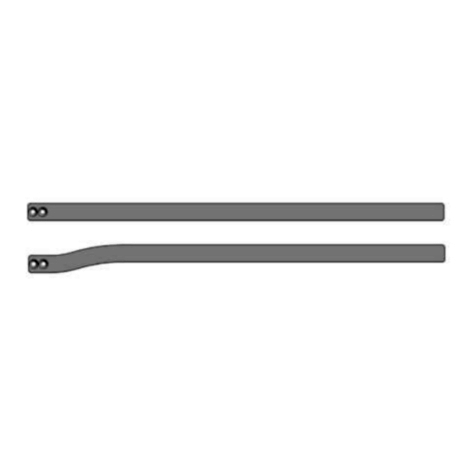
Otto Bock
Otto Bock 17B4 Series Instructions for use

Thuasne
Thuasne Reversa Vario PROMASTER manual

Michael Todd
Michael Todd Clear Bilight Instructions for use

Panasonic
Panasonic EH-SA31 operating instructions

Dr. Trust
Dr. Trust ORAL IRRIGATOR PRO 315 User instructions
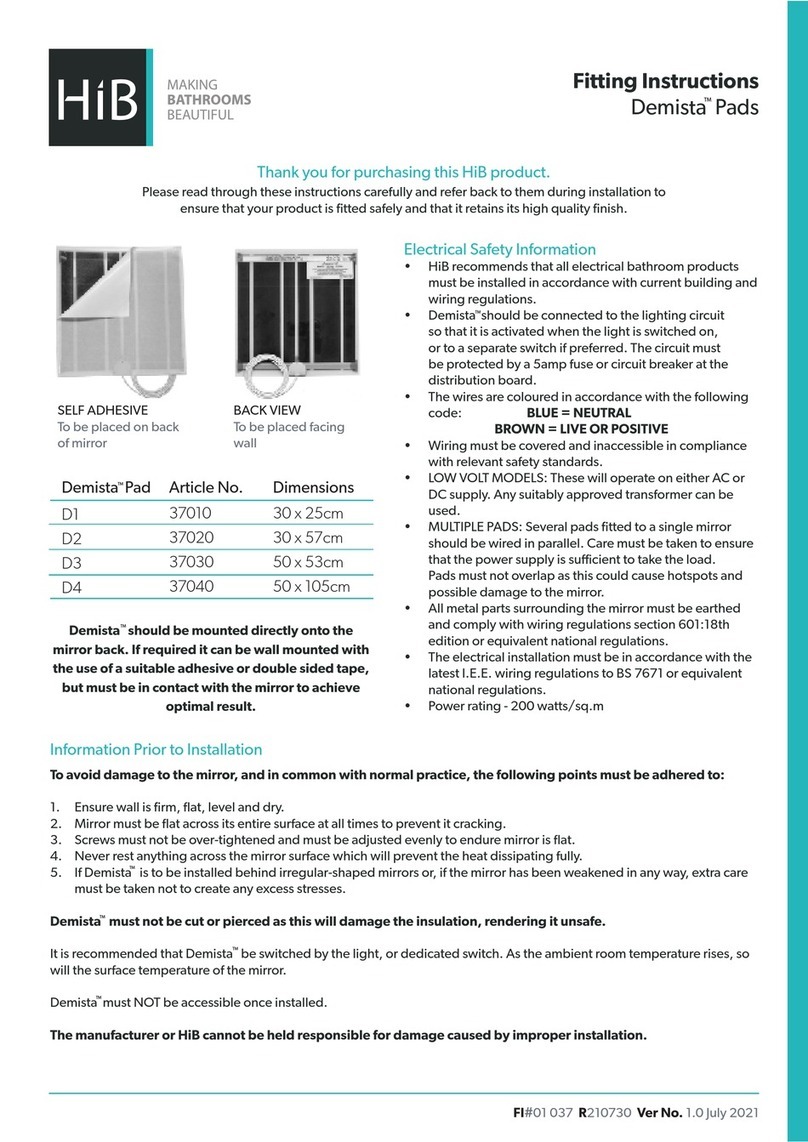
HiB
HiB Demista D1 Fitting instructions