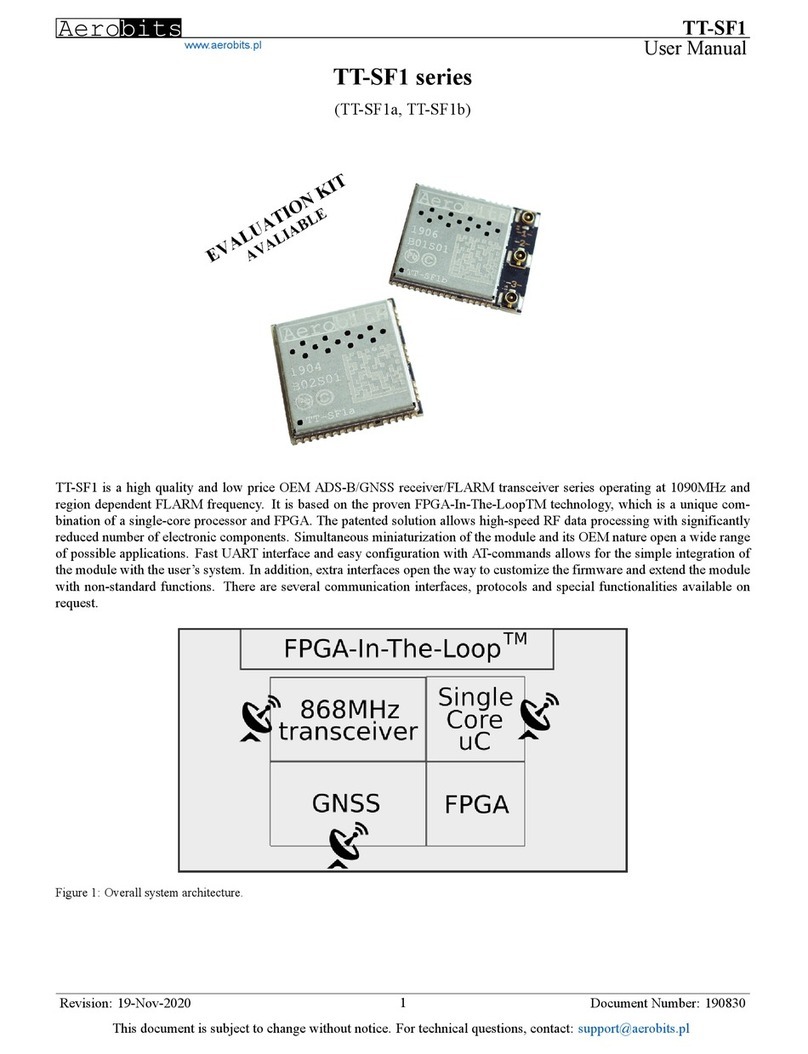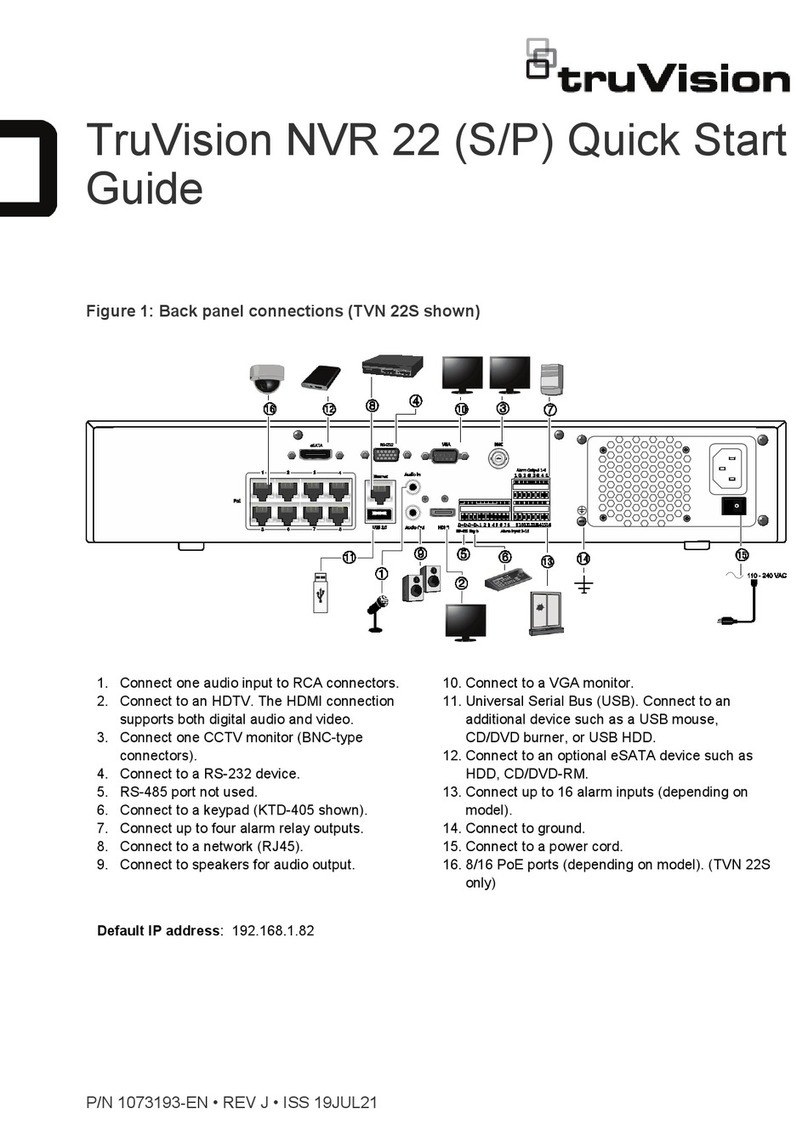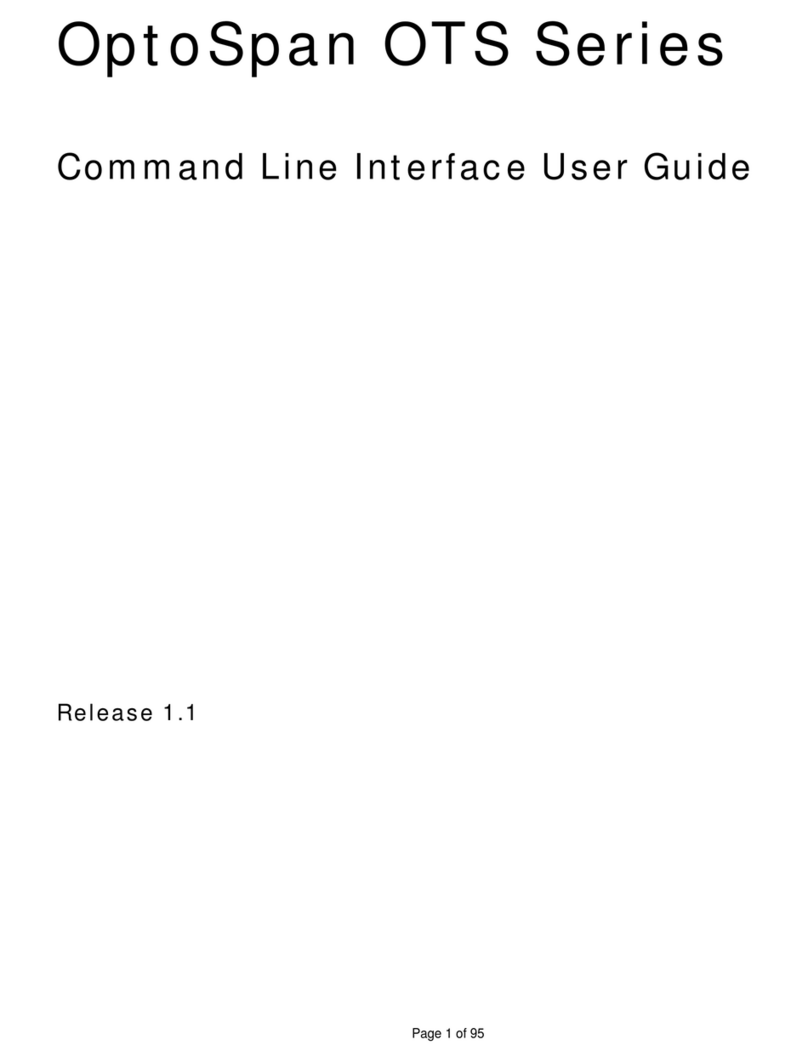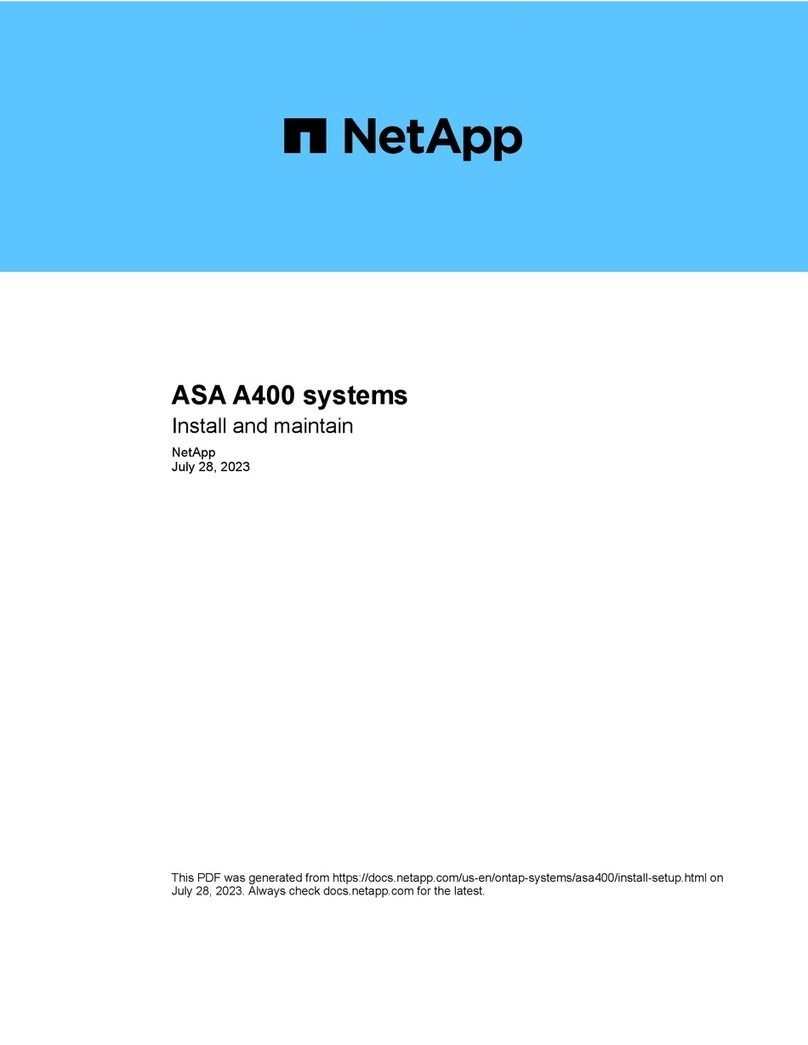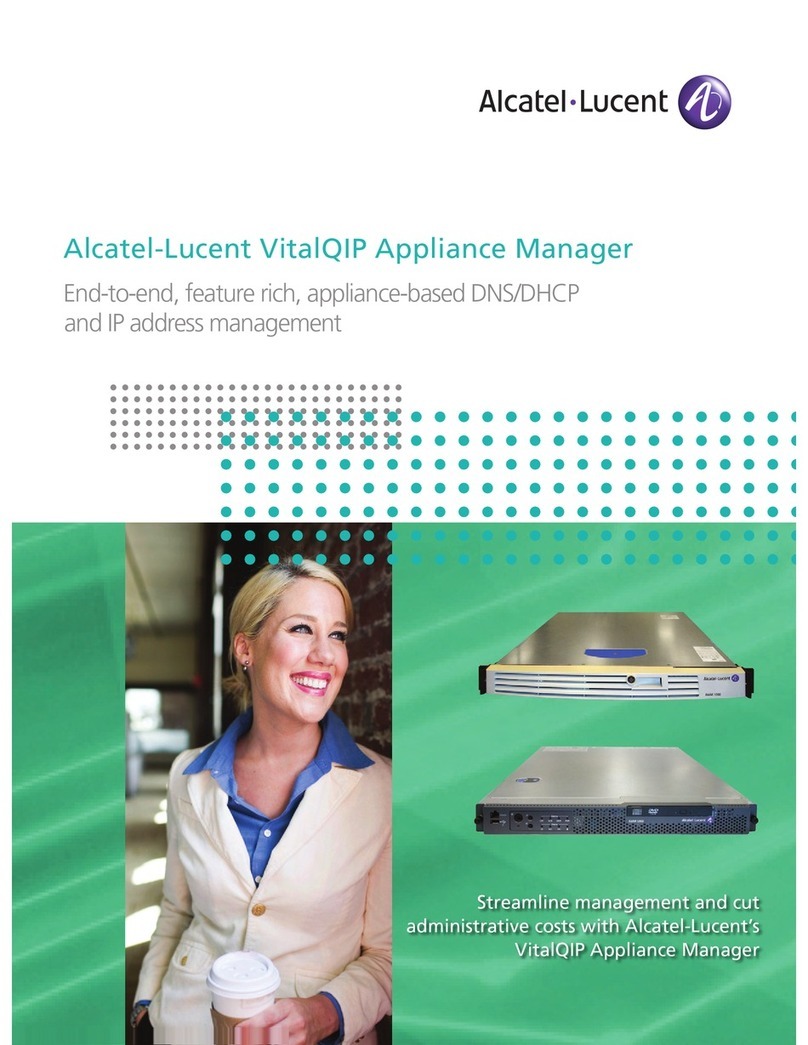Aerobits OGS Instruction Manual

Subsystems for the
UAS intergration into
the airspace
Omni-directional
GroundStation
withBLE/Wi-Fi
Technology
Data sheet & User manual

1|Omni-directional Ground Station with BLE/Wi-Fi Technology Datasheet
Omni-directional Ground
Station with BLE/Wi-Fi
Technology
Introduction
OGS station is an ADS-B and BLE/Wi-Fi RemoteID Omni-directional receiver station with multi-constellation GNSS
sensor to provide best accuracy. LTE connectivity which simple setup of the MQTT broker allows usage in all LTE/4G
rich environments without the need for any additional cabling to send data. It has been designed to allow quick and
easy assemble enclosed in IP67 case for high weather condition resistance. Device comes with all necessary cables
and antennas for straight forward installation.
Data can be used with your server (user gets full data access). There is no obligation to send data to foreign servers,
user always retains data.
Air traffic data is also available via API and can be integrated with third-party software and applications, for example
using the MQTT protocol.
It is a perfect solution for permanent installation in open areas for constant airspace monitoring and conducting
VLOS/BVLOS operation where safety is critical.
Applications
• Airports and critical infrastructure
• Nationwide traffic management systems (manned and unmanned)
• Perfect solution for local airfields
• U-Space and UTM systems
• Network based Remote Identification (central monitoring)
Date: 2022-12-20 Document ref: 23ob-v1.0.15
This document is subject to change without notice. For technical questions, contact: [email protected]

2|Omni-directional Ground Station with BLE/Wi-Fi Technology Datasheet
Contents
1 Technical parameters ............................................... 3
2 Electrical specification ............................................... 4
2.1 Power supply .................................................. 4
3 Mechanical specification ............................................. 5
3.1 Mechanical parameters ............................................ 5
4 Quick start ...................................................... 6
4.1 Scope of delivery ................................................ 6
4.2 Installation process ............................................... 6
4.2.1 Mounting ................................................ 6
4.2.2 Power supply connection ....................................... 10
4.3 Inserting a SIM/chip card ........................................... 11
Date: 2022-12-20 Document ref: 23ob-v1.0.15
This document is subject to change without notice. For technical questions, contact: [email protected]

3|Omni-directional Ground Station with BLE/Wi-Fi Technology Datasheet
1Technical parameters
Parameter Description Typ. Unit
First Band ADS-B 1090 MHz
Second Band BLE/Wi-Fi 2400 MHz
Sensitivity (ADS-B) -90 dBm
Sensitivity (BLE) -105 dBm
Sensitivity (Wi-Fi ) -90 dBm
Integrated GNSS Multi-GNSS for precise time stamp
LTE Cat. 1 Data transport layer (global bands)
Table 1: General technical parameters.
Date: 2022-12-20 Document ref: 23ob-v1.0.15
This document is subject to change without notice. For technical questions, contact: [email protected]

4|Omni-directional Ground Station with BLE/Wi-Fi Technology Datasheet
2Electrical specification
2.1 Power supply
Parameter Value
Power connector Standard USB connector (programming and power supply)
Power consumption 1.5 W
Power supply 100 - 240 VAC
Table 2: Power supply of OGS-BLE
Date: 2022-12-20 Document ref: 23ob-v1.0.15
This document is subject to change without notice. For technical questions, contact: [email protected]

5|Omni-directional Ground Station with BLE/Wi-Fi Technology Datasheet
3Mechanical specification
3.1 Mechanical parameters
Parameter Value
Dimensions 170 x 170 x 100 mm
Weight 0.5 kg (Module without cables and antennas)
2.5 kg (With cables, arm and antennas)
Table 3: Mechanical parameters of OGS-BLE
Date: 2022-12-20 Document ref: 23ob-v1.0.15
This document is subject to change without notice. For technical questions, contact: [email protected]

6|Omni-directional Ground Station with BLE/Wi-Fi Technology Datasheet
4Quick start
4.1 Scope of delivery
1. Omni-directional Ground Station
2. ADS-B antenna
3. BLE antenna
4. Power Supply Cables
5. Small assembly parts
6. Antenna’s installation arm
7. Distance bracket
Figure 1: OGS-BLE equipment kit
4.2 Installation process
4.2.1 Mounting
1. Take the OGS out of the box and place facing down - as shown on the picture.
Date: 2022-12-20 Document ref: 23ob-v1.0.15
This document is subject to change without notice. For technical questions, contact: [email protected]

7|Omni-directional Ground Station with BLE/Wi-Fi Technology Datasheet
2. Place the arm on the OGS case (without installed antennas).
NOTE: Please observe correct direction. Front of the arm and front of the case have to face the same
direction.
Rotate OGS as shown on the picture below.
3. Mount black distance bracket with the protective earth conductor on the case.
Date: 2022-12-20 Document ref: 23ob-v1.0.15
This document is subject to change without notice. For technical questions, contact: [email protected]

8|Omni-directional Ground Station with BLE/Wi-Fi Technology Datasheet
NOTE: It is important that the cable is connected to the appropriate hole, which is marked on the case
with following electrical marking.
For installation, use the screws included in the kit.
4. After installing the arm, attach the antennas. Loosen the screws on both sides of the arm and tighten them
after inserting antennas. It is recommended to install antennas one by one to avoid damaging them.
Date: 2022-12-20 Document ref: 23ob-v1.0.15
This document is subject to change without notice. For technical questions, contact: [email protected]

9|Omni-directional Ground Station with BLE/Wi-Fi Technology Datasheet
5. After the mechanical part of installation, connect the antennas to the device and the device to the power supply
as shown below. Do not use both power sources at the same time.
6. Correct mounting shown below.
Date: 2022-12-20 Document ref: 23ob-v1.0.15
This document is subject to change without notice. For technical questions, contact: [email protected]

10 |Omni-directional Ground Station with BLE/Wi-Fi Technology Datasheet
4.2.2 Power supply connection
NOTE: Do not use both power sources at the same time. Please disconnect power supply cable (100-240
VAC) before programming OGS via USB cable.
Date: 2022-12-20 Document ref: 23ob-v1.0.15
This document is subject to change without notice. For technical questions, contact: [email protected]

11 |Omni-directional Ground Station with BLE/Wi-Fi Technology Datasheet
4.3 Inserting a SIM/chip card
Ground stations based on the HOD V2 need a valid SIM card. Recommended way to change/insert SIM card is
described below.
1. Disconnect module.
Ensure that you have HOD disconnected and take off module cover. To unmount cover you will need a cross
screwdriver.
2. Find SIM card slot and insert SIM card.
It is not recommended to unmount the HOD V2 because of very sensitive connections. The slot is visible after turning
the housing.
Insert SIM card into slot visible on the picture above. A simple way to do it is to grab SIM with tweezers and push it
carefully directly into slot. Then attach the device back (if unmounted) and mount the cover.
Date: 2022-12-20 Document ref: 23ob-v1.0.15
This document is subject to change without notice. For technical questions, contact: [email protected]

12 |Omni-directional Ground Station with BLE/Wi-Fi Technology Datasheet
Please read carefully
Information contained in this document is provided solely in connection with Aerobits products. Aerobits reserves the
right to make changes, corrections, modifications or improvements to this document, and to products and services
described herein at any time, without notice. All Aerobits products are sold pursuant to our own terms and conditions
of sale. Buyers are solely responsible for the choice, selection and use of the Aerobits products and services
described herein, and Aerobits assumes no liability whatsoever, related to the choice, selection or use of Aerobits
products and services described herein. No license, express or implied, by estoppel or otherwise, to any intellectual
property rights is granted under this document. If any part of this document refers to any third party products or
services, it shall not be deemed a license granted by Aerobits for use of such third party products or services, or any
intellectual property contained therein or considered as a warranty covering use, in any manner whatsoever, of such
third party products or services or any intellectual property contained therein.
UNLESS OTHERWISE SET FORTH IN AEROBITS TERMS AND CONDITIONS OF SALE, AEROBITS DISCLAIMS
ANY EXPRESS OR IMPLIED WARRANTY WITH RESPECT TO USE AND/OR SALE OF AEROBITS PRODUCTS
INCLUDING, WITHOUT LIMITATION, IMPLIED WARRANTIES OF MERCHAN-TABILITY, FITNESS FOR A PAR-
TICULAR PURPOSE (AND THEIR EQUIVALENTS UNDER THE LAWS OF ANY JURISDICTION), OR INFRINGE-
MENT OF ANY PATENT, COPYRIGHT OR OTHER INTELLECTUAL PROPERTY RIGHT. UNLESS EXPRESSLY
APPROVED IN WRITING BY AN AUTHORIZED AEROBITS REPRESENTATIVE, AEROBITS PRODUCTS ARE
NOT RECOMMENDED, AUTHORIZED OR WARRANTED FOR USE IN LIFE SAVING, OR LIFE SUSTAINING
APPLICATIONS, NOR IN PRODUCTS OR SYSTEMS WHERE FAILURE OR MALFUNCTION MAY RESULT IN
PERSONAL INJURY, DEATH, OR SEVERE PROPERTY OR ENVIRONMENTAL DAMAGE.
Information in this document supersedes and replaces all previously supplied information.
© 2022 Aerobits - All rights reserved
Date: 2022-12-20 Document ref: 23ob-v1.0.15
This document is subject to change without notice. For technical questions, contact: [email protected]
Table of contents
Other Aerobits Network Hardware manuals
Popular Network Hardware manuals by other brands
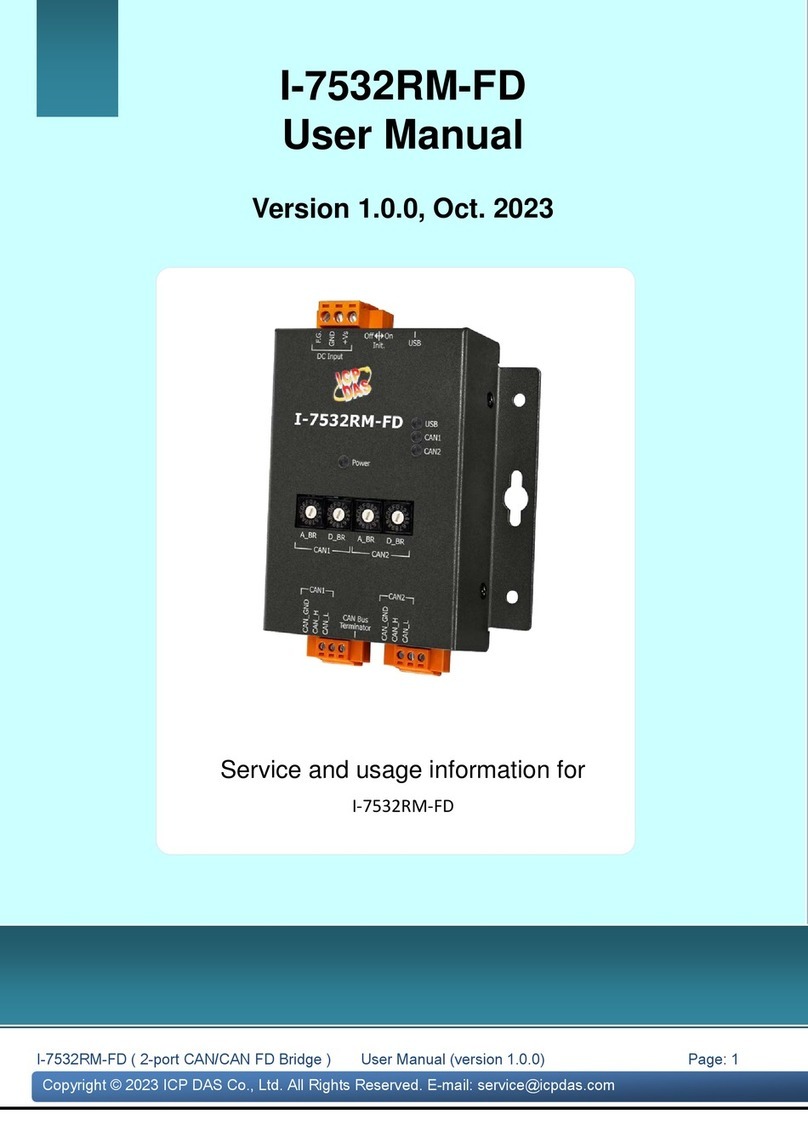
ICP DAS USA
ICP DAS USA I-7532RM-FD Service and usage information
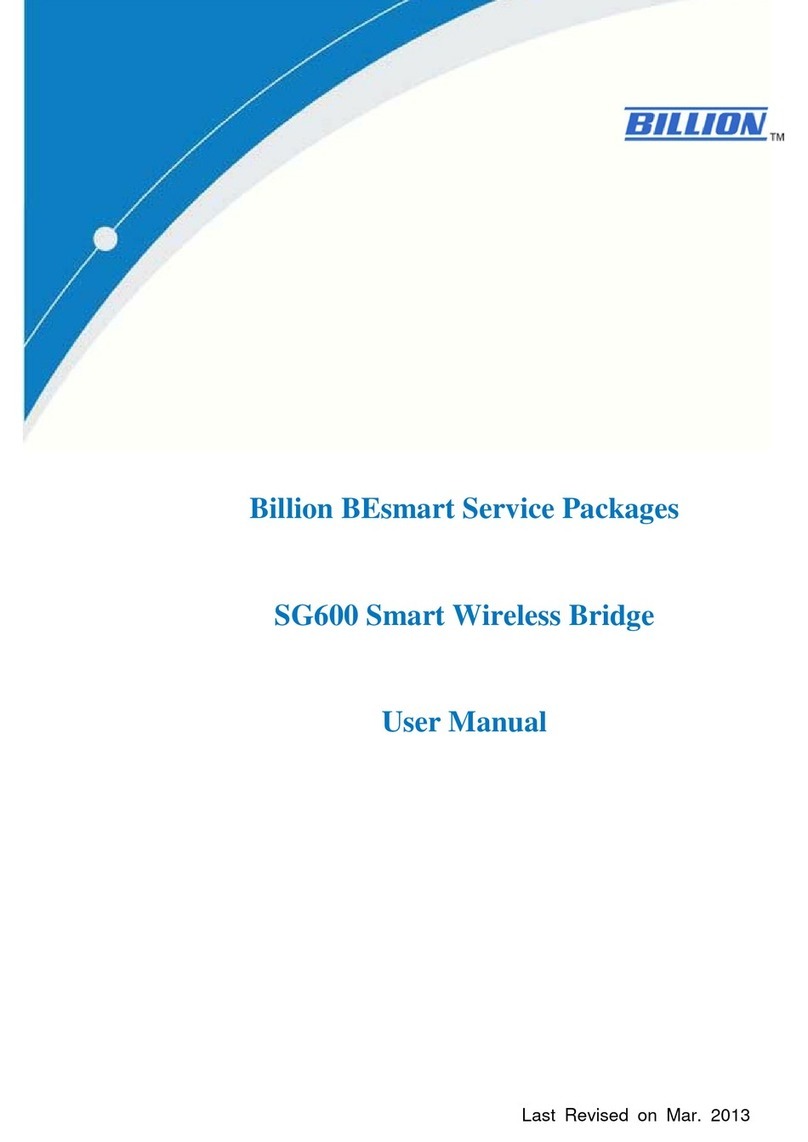
Billion
Billion SG600 user manual

Huawei
Huawei FusionServer Pro CH225 V5 Technical white paper
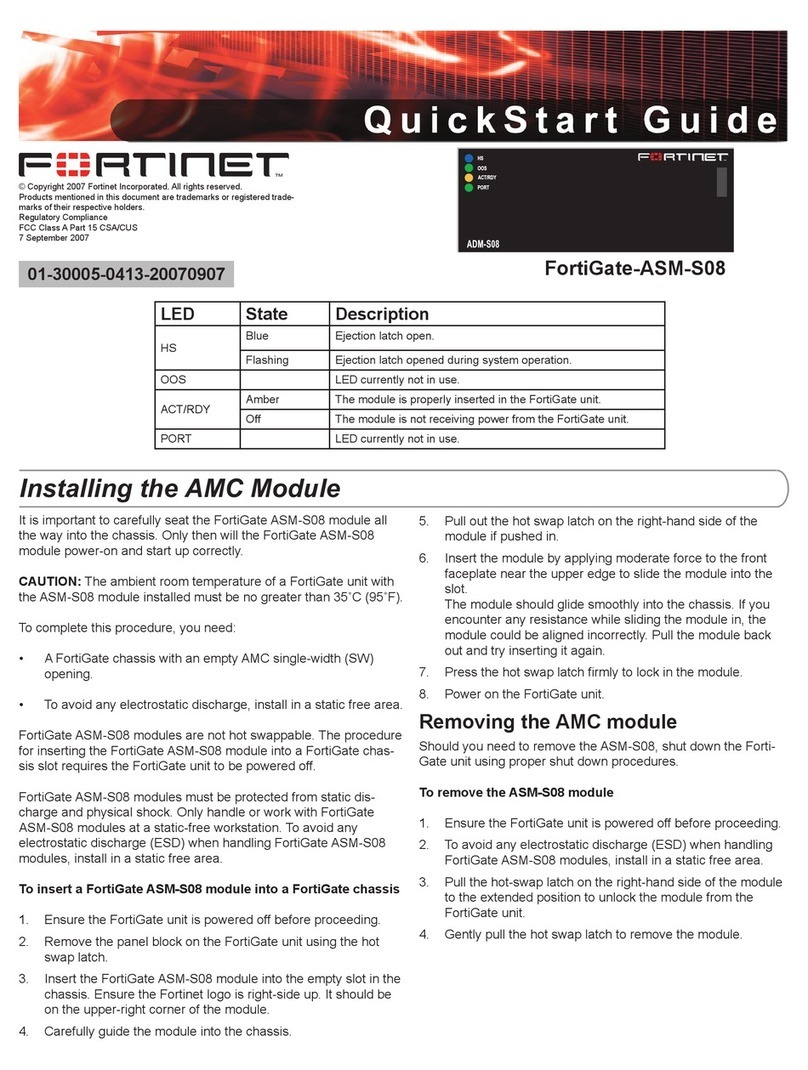
Fortinet
Fortinet FortiGate ASM-S08 quick start guide
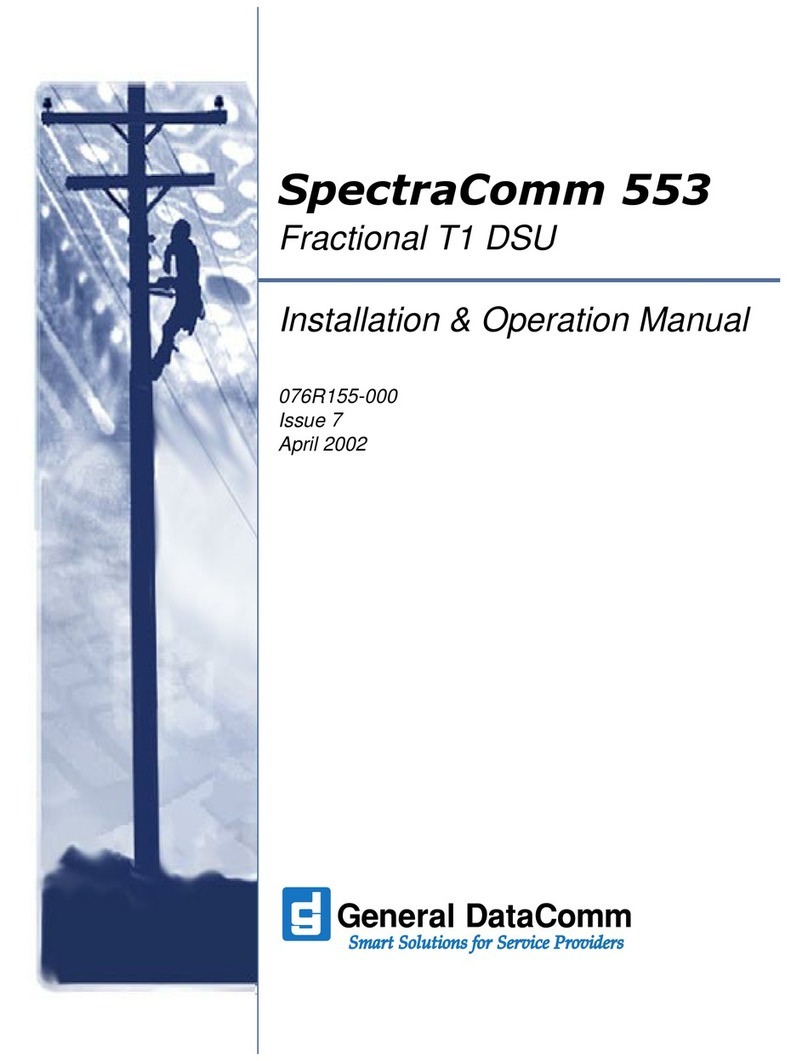
General DataComm
General DataComm SpectraComm 553 Installation & operation manua

D-Link
D-Link ShareCenter Pulse DNS-320 user manual

Zenty
Zenty ZT-157 user manual
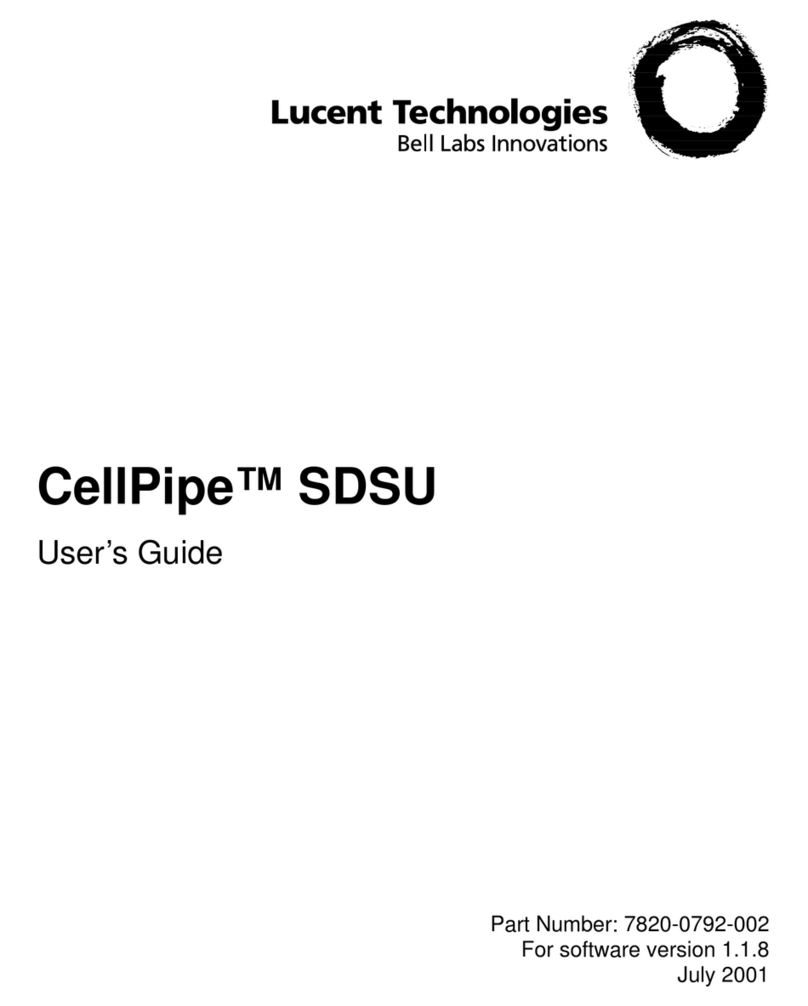
Lucent Technologies
Lucent Technologies CellPipe SDSU user guide
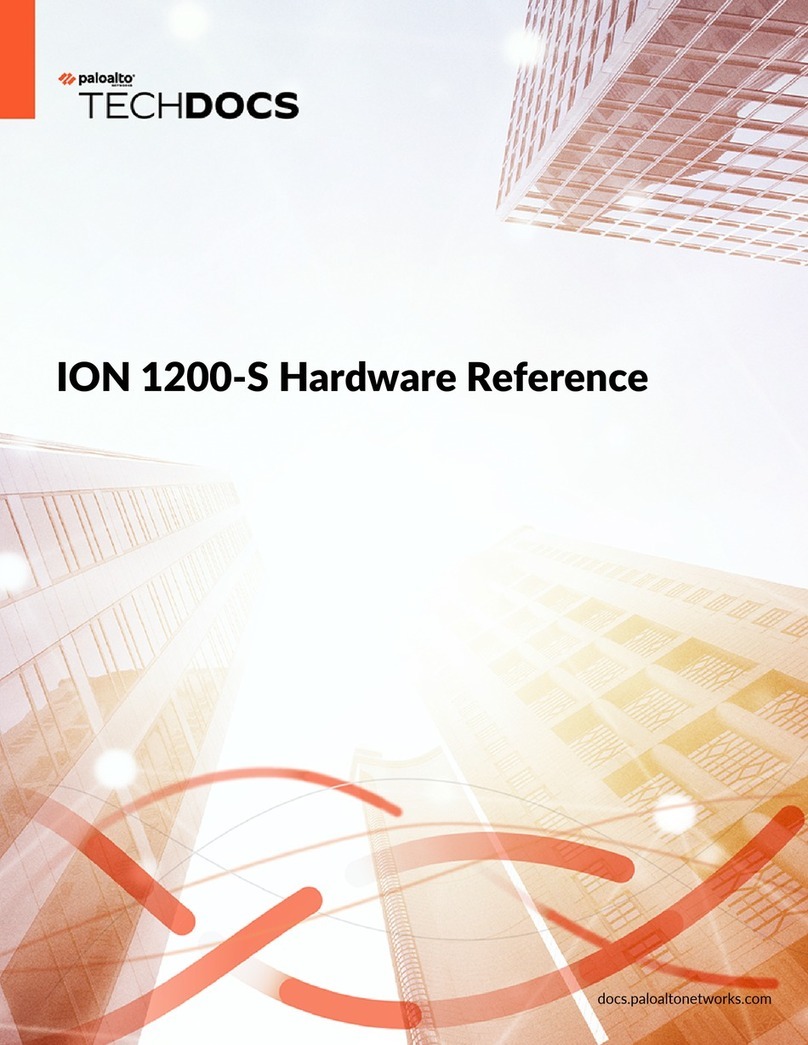
PaloAlto Networks
PaloAlto Networks ION 1200-S Hardware reference

Huawei
Huawei SmartAX MT880a quick start guide

Bay Networks
Bay Networks CLAM quick start guide

Matrix Switch Corporation
Matrix Switch Corporation MSC-HD161DEL product manual