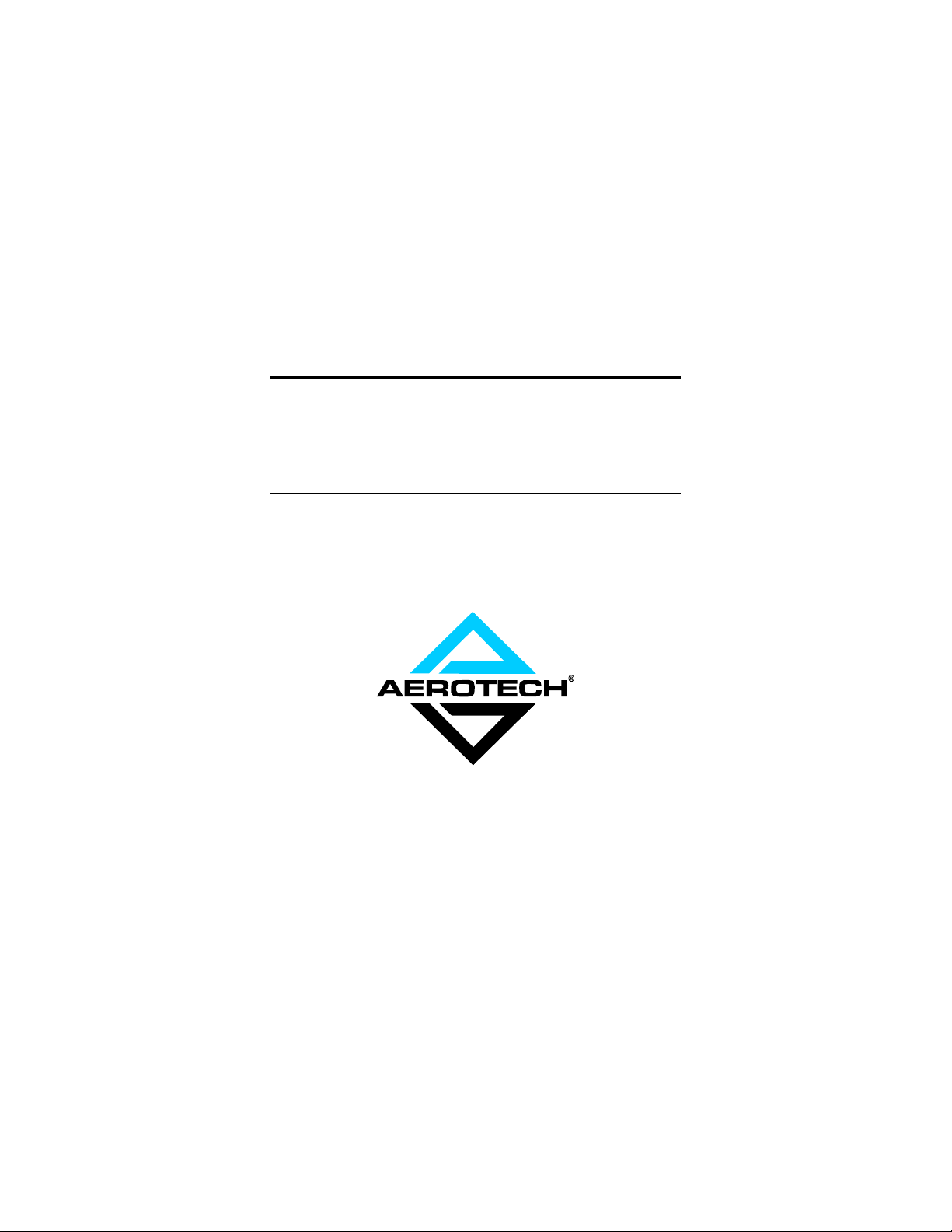Table of Contents BA SineDrive User’s Manual
iv Aerotech, Inc. Version 1.4
3.2.7. PRM:7 Initialization Current (INIT CURRENT)................3-5
3.2.8. PRM:8 Velocity Loop Update Rate (UPDATE)................3-6
3.2.9. PRM:9 Low Pass Filter Enable (FILTER) ..........................3-6
3.2.10. PRM:10 Filter Cutoff (CUT. FREQ.)..................................3-7
3.2.11. PRM:11 Commutation Phase Offset (PHASE OFF)...........3-7
3.2.12. PRM:12 Input Command Offset (CMD. OFF)....................3-8
3.2.13. PRM:13,14 Current Offset Adjustment (IA OFFSET,
IB OFFSET).........................................................................3-8
3.2.14. PRM:15 Servo Peak Current Limit (CURR. LIMIT)..........3-9
3.2.15. PRM:16 Servo RMS Limit (RMS LIMIT)..........................3-9
3.2.16. PRM:17 Servo RMS Current Timeout (RMS TIME) .......3-10
3.2.17. PRM:18 Servo Velocity Trap (VEL ERR LMT) ..............3-10
3.2.18. PRM:19 Integral Clamp (INT CLAMP) ...........................3-11
3.2.19. PRM:20 Operating Mode (MODE)...................................3-11
3.2.20. PRM:21 Thermistor Polarity (THERM POL.)..................3-12
3.2.21. PRM:22 Enable Polarity (ENABLE POL.).......................3-13
3.2.22. PRM:23 Fault Output Polarity (FAULT POL.).................3-13
3.2.23. PRM:24 Encoder Polarity (Enc. Mult.).............................3-13
CHAPTER 4: MODE OF OPERATION AND TUNING.......................................4-1
4.1. Introduction ........................................................................................4-1
4.2. Velocity and Current Mode ................................................................4-1
4.2.1. Current Mode ....................................................................... 4-1
4.2.2. Velocity Mode......................................................................4-2
4.3. Tuning.................................................................................................4-2
CHAPTER 5: TECHNICAL DETAILS...................................................................5-1
5.1. Introduction ........................................................................................5-1
5.2. Hardware Overview and Function......................................................5-1
5.2.1. Motor and AC Power Connections.......................................5-2
5.2.1.1. Wiring, Grounding, and Shielding
Techniques..........................................................5-2
5.2.1.2. Minimizing EMI Interference and CE
Compliance.........................................................5-2
5.2.1.3. Minimizing 50/60 HZ Line Interference.............5-3
5.2.2. COM Port.............................................................................5-4
5.2.3. LED Status Indicators ..........................................................5-5
5.3. The I/O Port........................................................................................5-6
5.3.1. SIN, SIN-N, COS, COS-N Signals.......................................5-6
5.3.2. Restore/Reset Signal.............................................................5-7
5.3.3. Input+/Input- Command INPUT .......................................... 5-7
5.3.4. Thermistor Input Signal........................................................5-7
5.3.5. External Enable Input...........................................................5-8
5.3.6. Fault Output..........................................................................5-8
5.4. Encoder/Limits/Hall Effects Port........................................................5-9
5.4.1. Encoder Interface ...............................................................5-10
5.4.2. Hall Effect Interface...........................................................5-10
5.5. Servo Amplifier Specifications.........................................................5-14
5.6. BAS Amplifier Dimensions..............................................................5-15
5.6.1. Mounting Procedures for the BAS 10/20/30/50.................5-17
5.6.2. Mounting Procedures for the BAS 75/100 .........................5-18
Artisan Technology Group - Quality Instrumentation ... Guaranteed | (888) 88-SOURCE | www.artisantg.com