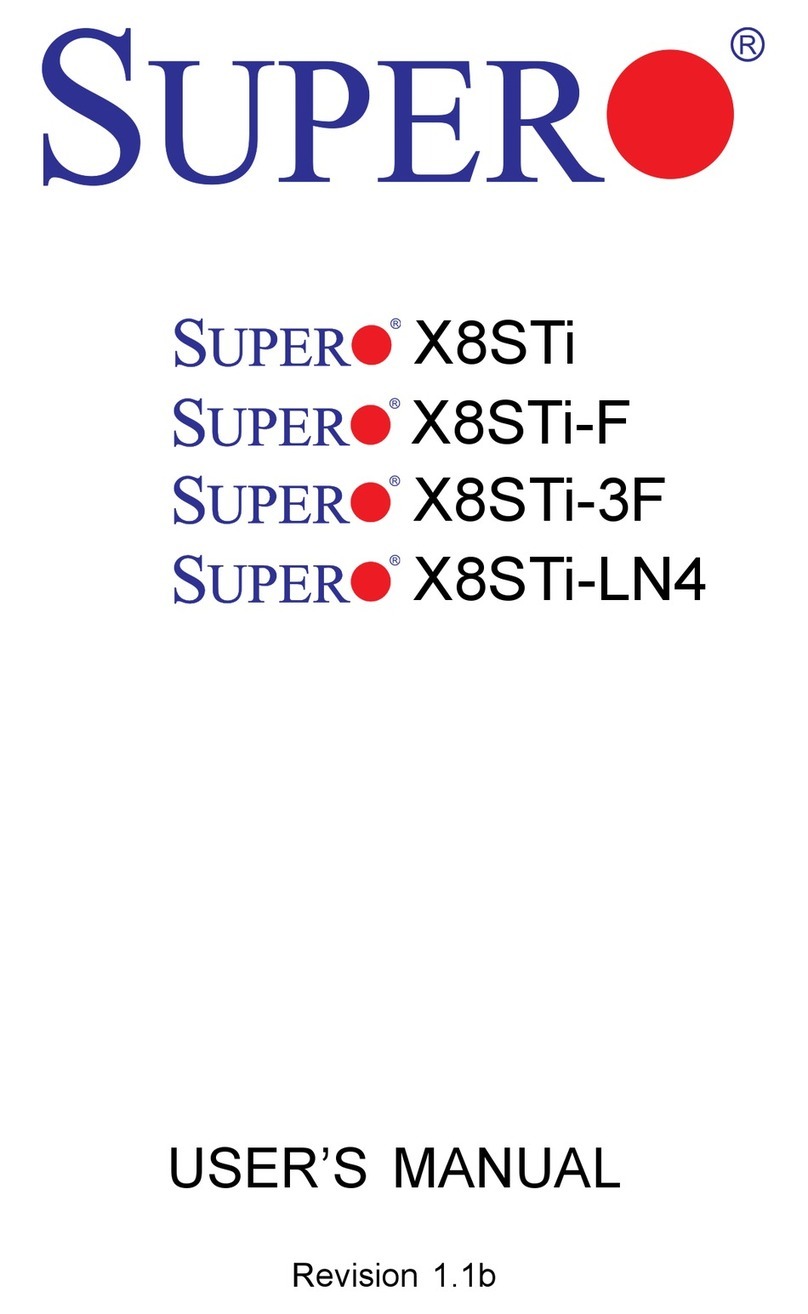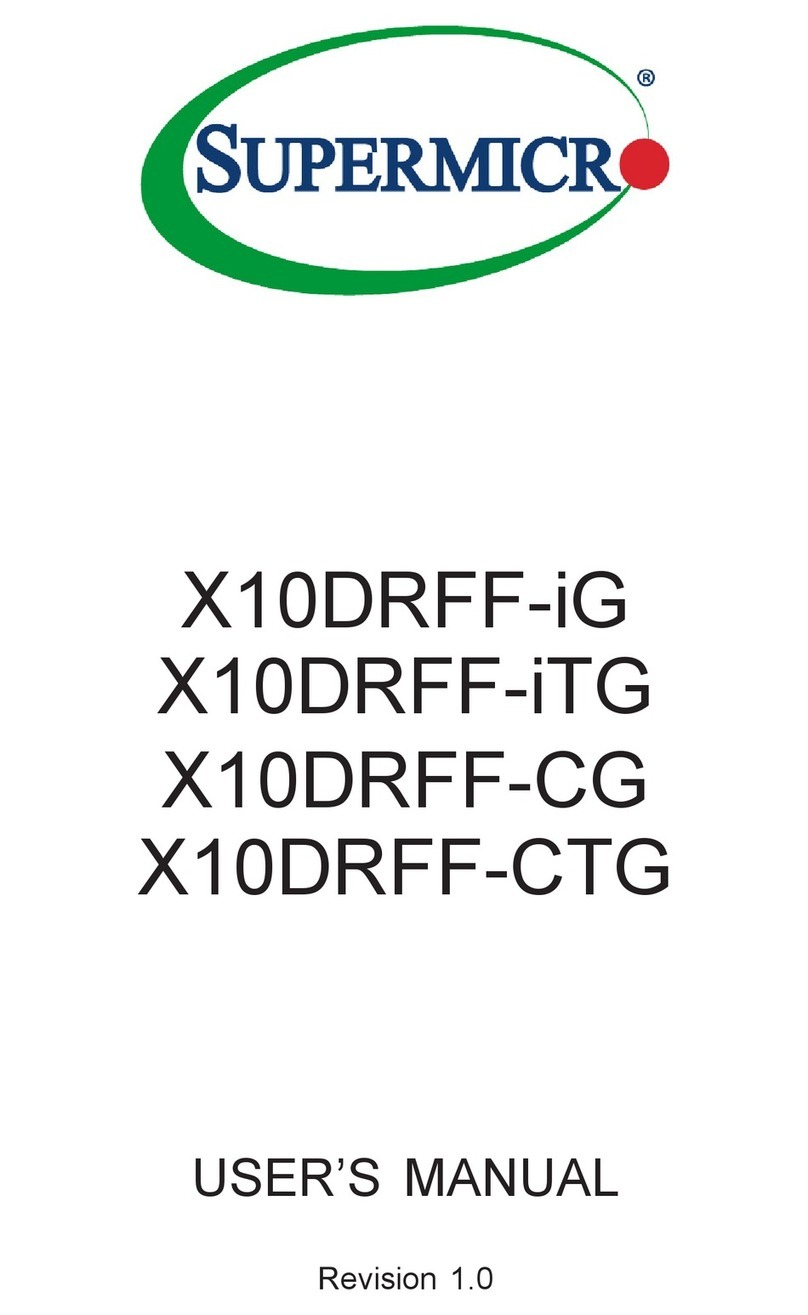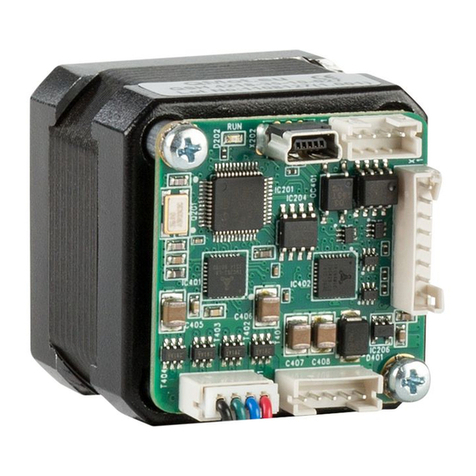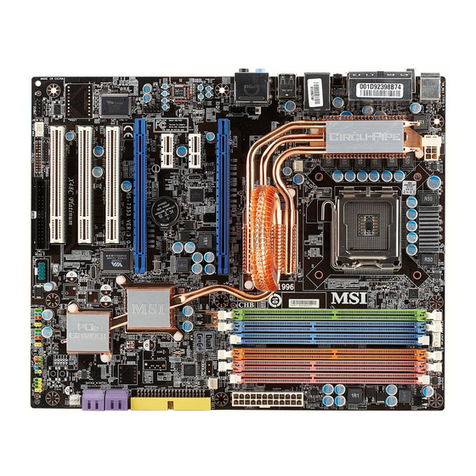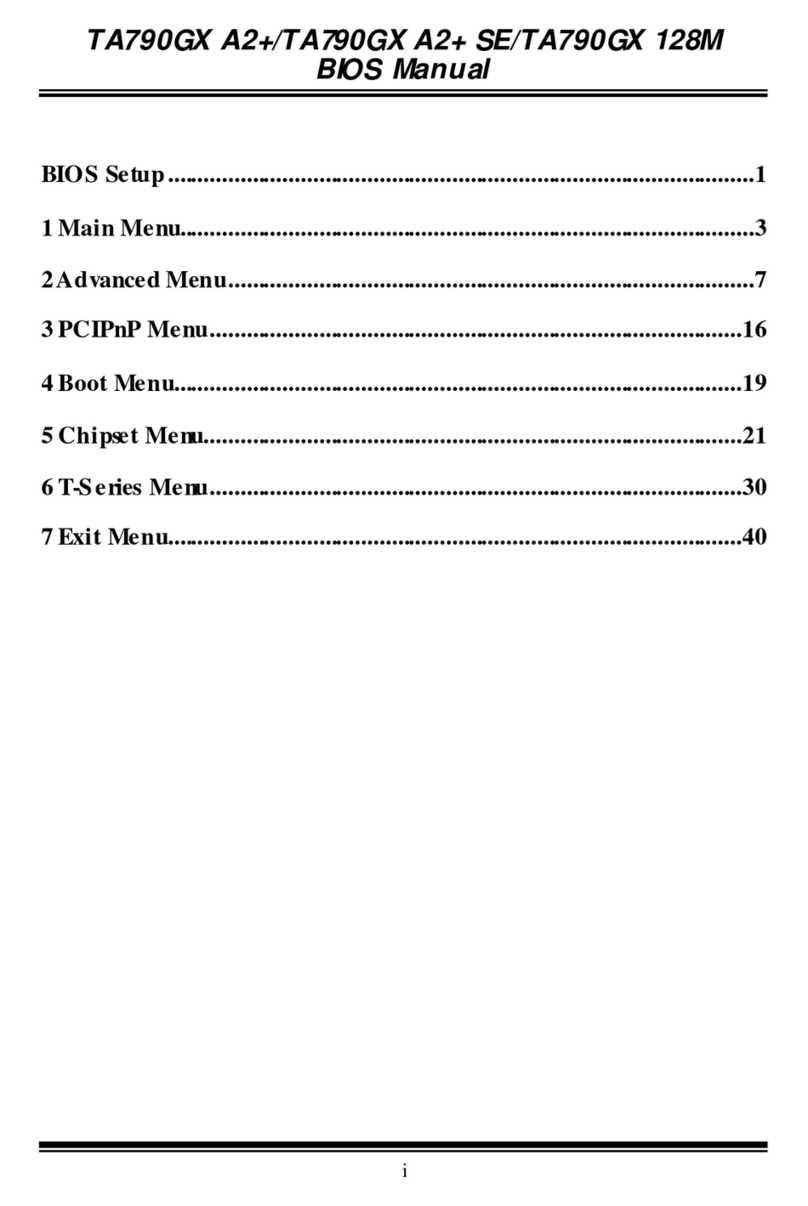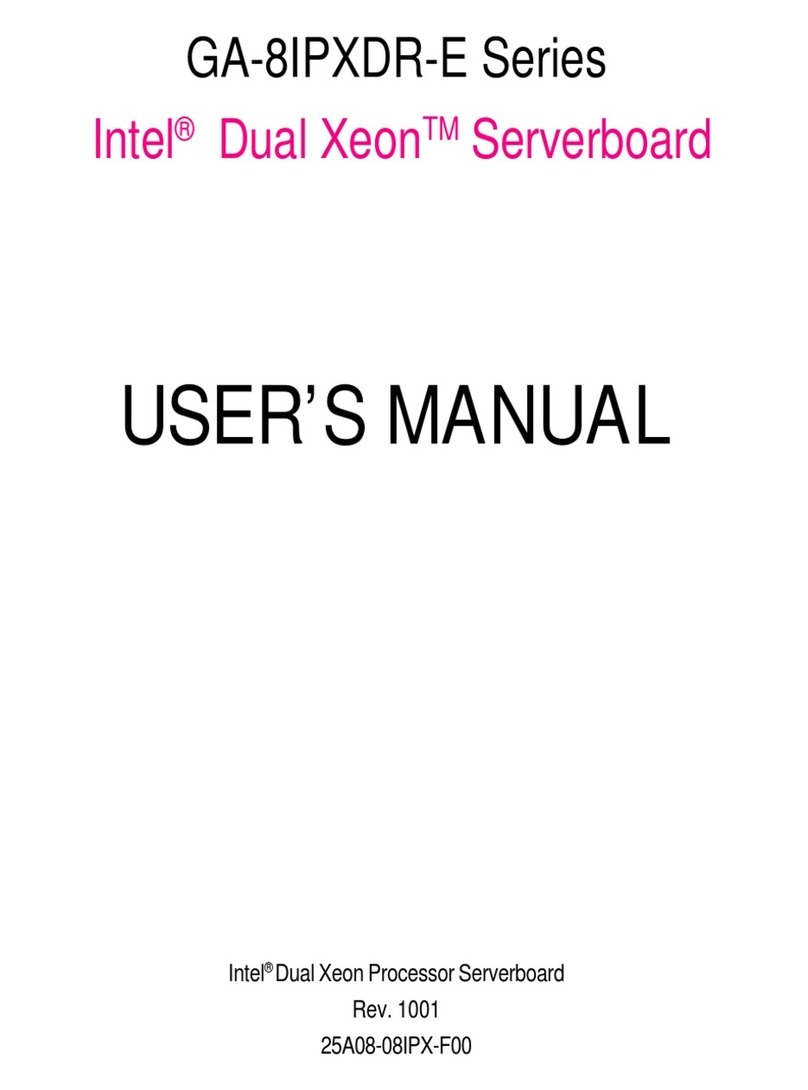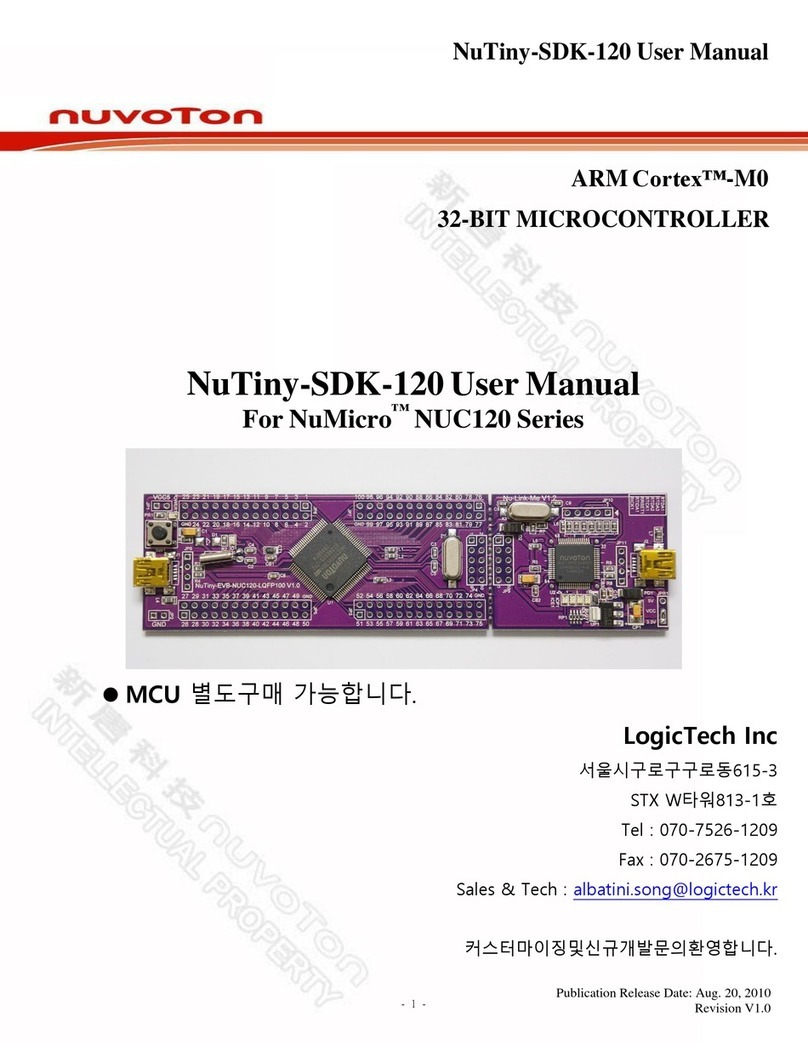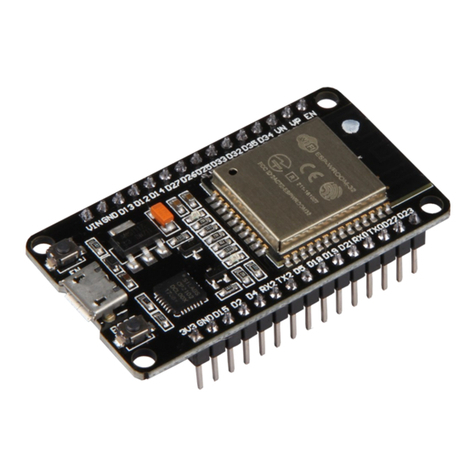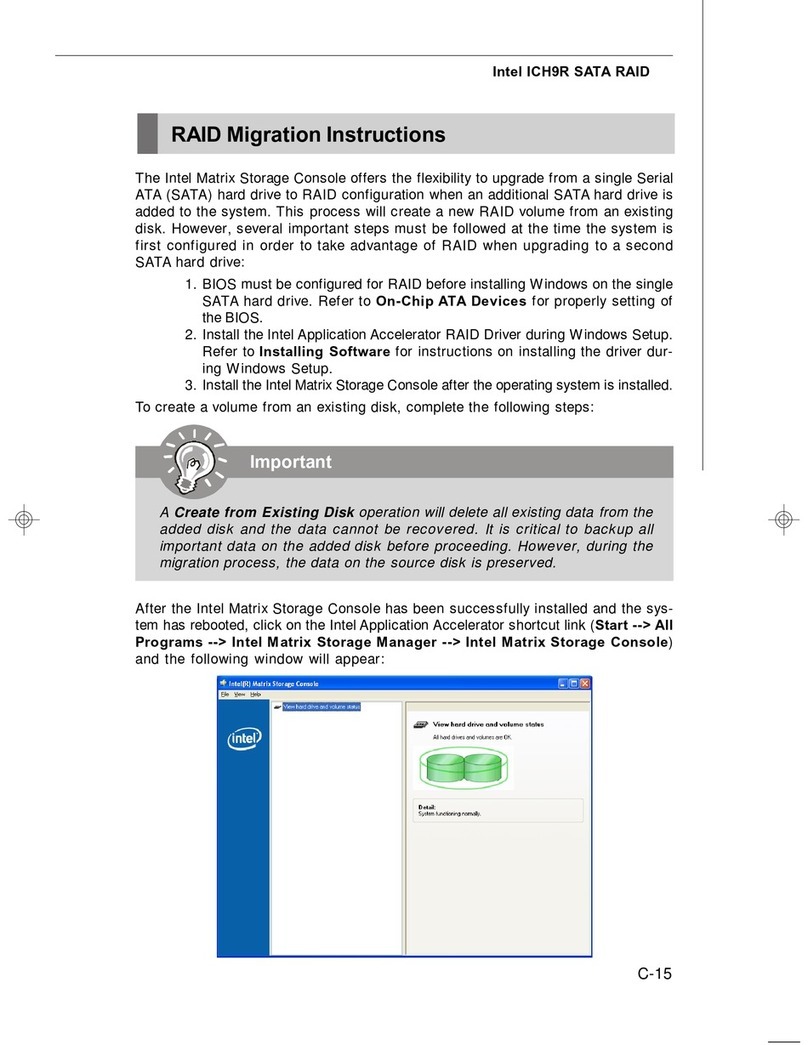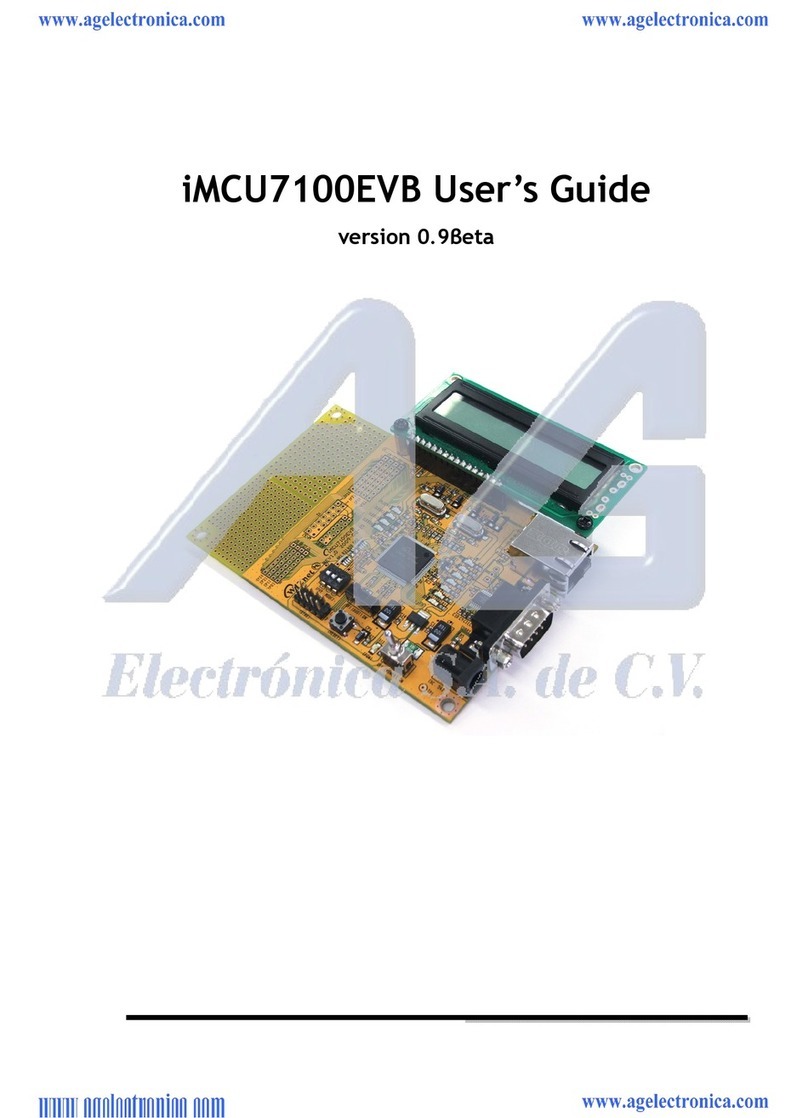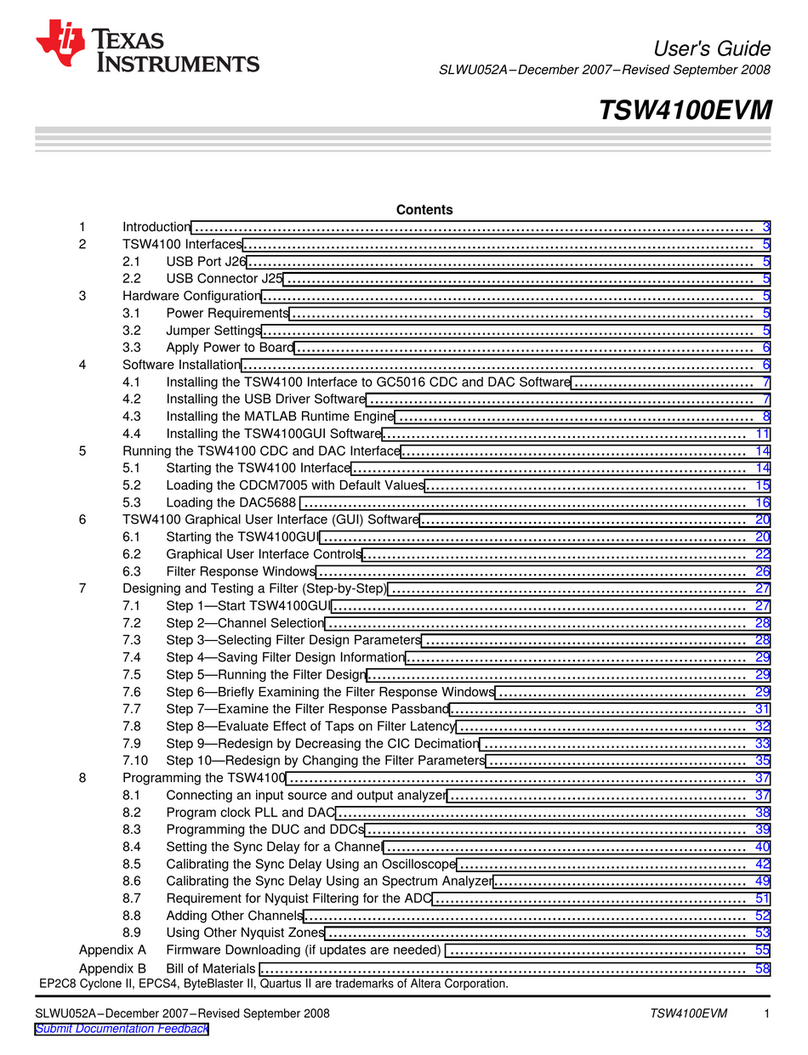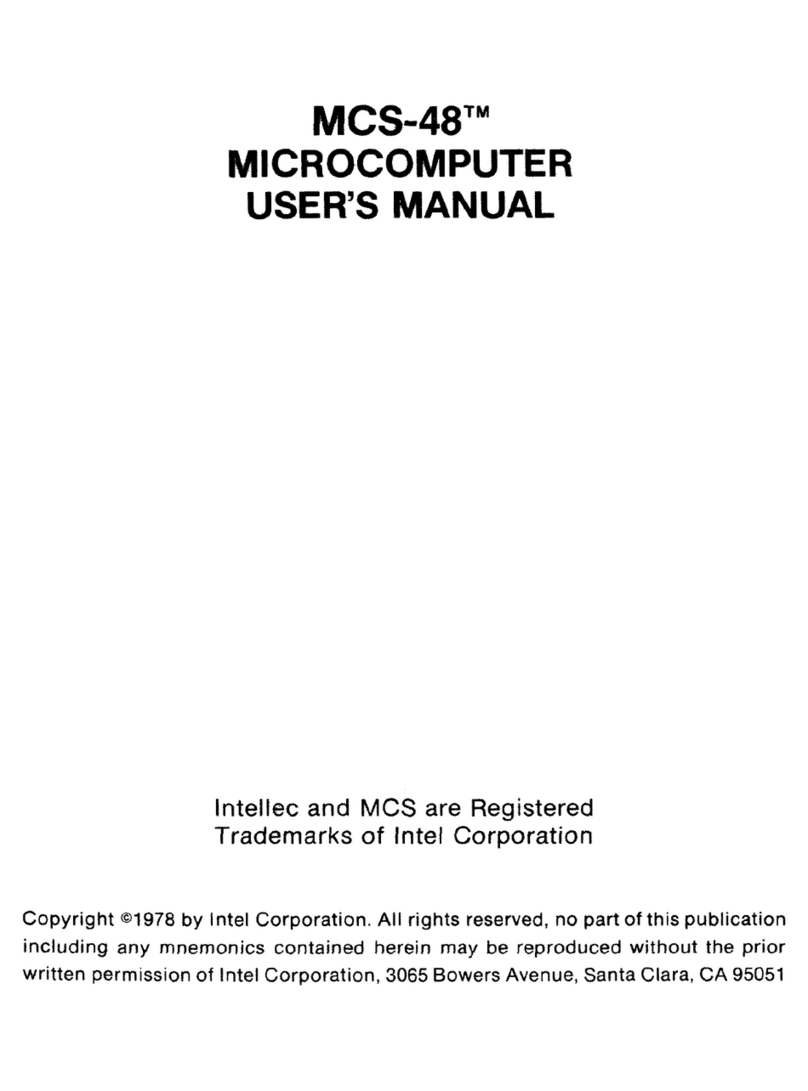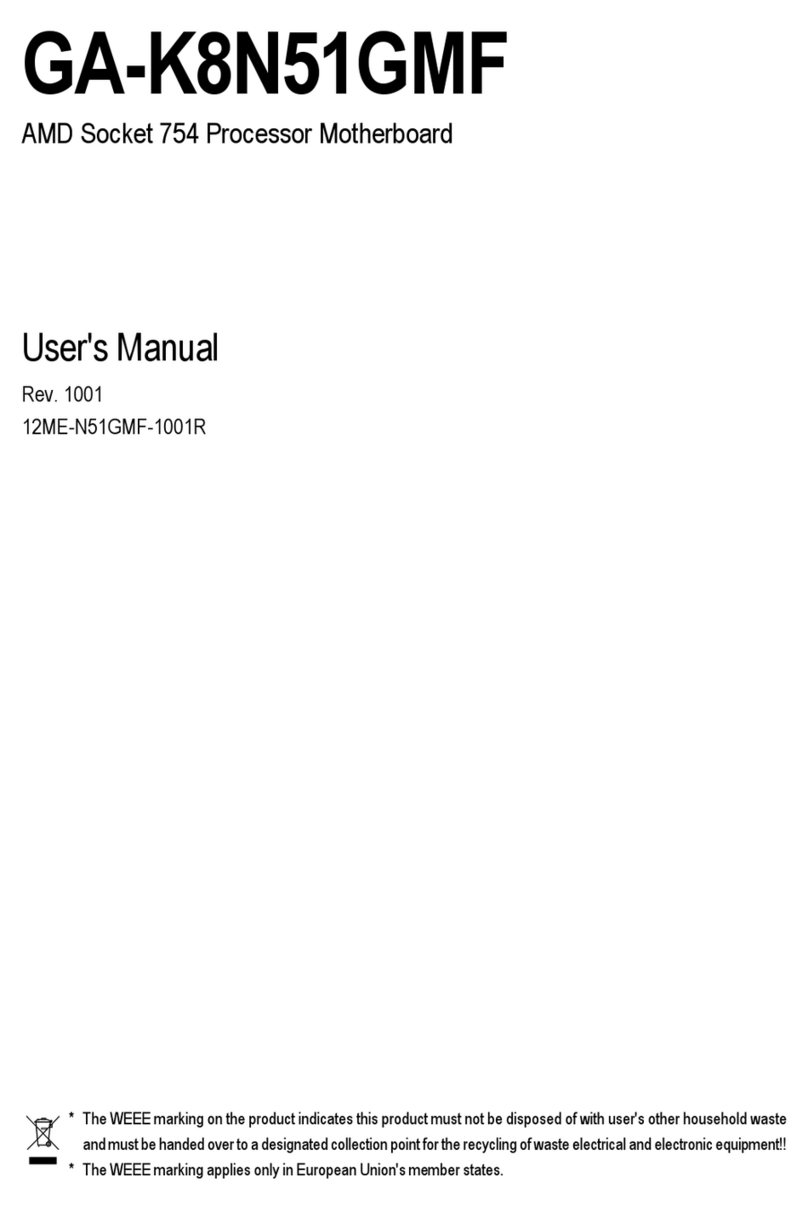Aerotech MXH Series User manual

-~
ARTISAN
®
~I
TECHNOLOGY
GROUP
Your definitive source
for
quality
pre-owned
equipment.
Artisan Technology
Group
Full-service,
independent
repair
center
with
experienced
engineers
and
technicians
on staff.
We
buy
your
excess,
underutilized,
and
idle
equipment
along
with
credit
for
buybacks
and
trade-ins
.
Custom
engineering
so
your
equipment
works
exactly as
you
specify.
•
Critical
and
expedited
services
•
Leasing
/
Rentals/
Demos
• In
stock/
Ready-to-ship
•
!TAR-certified
secure
asset
solutions
Expert
team
ITrust
guarantee
I
100%
satisfaction
All
tr
ademarks,
br
a
nd
names, a
nd
br
a
nd
s a
pp
earing here
in
are
th
e property of
th
e
ir
r
es
pecti
ve
ow
ner
s.
Find the Aerotech MXC-3 at our website: Click HERE

MXH MULTIPLIER BOARD
OPTION MANUAL
P/N: EDO110 (V1.6)
AEROTECH, Inc. •101 Zeta Drive •Pittsburgh, PA. 15238-2897 •USA
Phone (412) 963-7470 •Fax (412) 963-7459
Product Service: (412) 967-6440; (412) 967-6870 (Fax)
www.aerotech.com
Artisan Technology Group - Quality Instrumentation ... Guaranteed | (888) 88-SOURCE | www.artisantg.com

If you should have any questions about the MXH Multiplier Board or comments regarding the documentation, please
refer to Aerotech online at:
http://www.aerotech.com
For your convenience, a product registration form is available at our web site.
Our web site is continually updated with new product information, free downloadable software and special pricing on
selected products.
The MXH Multiplier is a product of Aerotech, Inc.
The MXH Multiplier Board Option Manual Revision History:
Rev 1.0 February 15, 1999
Rev 1.1 July 5, 2000
Rev 1.2 February 12, 2001
Rev 1.3 March 2, 2001
Rev 1.4August 20,2001
Rev1.6 June 6, 2005
© Aerotech,Inc., 2002-2005
Artisan Technology Group - Quality Instrumentation ... Guaranteed | (888) 88-SOURCE | www.artisantg.com

MXH Multiplier Option Manual
Table of Contents
Version 1.6Aerotech, Inc.iii
TABLE OF CONTENTS
CHAPTER 1: DESCRIPTION AND CONFIGURATION................................... 1-1
1.1. Introduction........................................................................................ 1-1
1.2. Multiplier Signals............................................................................... 1-2
1.3. Multiplier Board Setup....................................................................... 1-3
1.3.1. Oscilloscope......................................................................... 1-3
1.3.2. Equipment/Tools Required .................................................. 1-3
1.3.3. Adjustment Procedure.......................................................... 1-4
1.4. Hardware Configurations.................................................................... 1-7
1.4.1. Fault Circuitry (JP1) (Rev A Only)...................................... 1-7
1.4.2. Marker Pulse Jumper (JP4).................................................. 1-7
1.4.3. Reset Circuitry (JP5)............................................................ 1-7
1.4.4. Pulse Width Jumpers (JP2 & JP3)........................................ 1-8
1.4.5. Test Points............................................................................ 1-8
1.4.6. Connectors (J1 & J2)............................................................ 1-9
1.4.7. Potentiometers.................................................................... 1-11
1.4.8. Output Options................................................................... 1-11
1.5. Output Pulse Clock Speed................................................................ 1-12
1.6. MXH Multiplier Board Specifications............................................. 1-14
1.6.1. MXH Multiplier Board Electrical Specifications............... 1-14
1.7. Physical Dimensions......................................................................... 1-19
1.8. Part Number and Ordering Information............................................ 1-20
APPENDIX A: WARRANTY AND FIELD SERVICE.......................................... A-1
APPENDIX B: MXH MULTIPLIER BOARD (REV A) ........................................B-1
B.1. MXH Multiplier Board Hardware Locations......................................B-1
B.2. MXH Multiplier Board PCB. PC Board to Box Assembly................B-2
INDEX
REVISION HISTORY
∇∇∇
Artisan Technology Group - Quality Instrumentation ... Guaranteed | (888) 88-SOURCE | www.artisantg.com

Table of Contents
MXH Multiplier Option Manual
ivAerotech, Inc.Version 1.6
Artisan Technology Group - Quality Instrumentation ... Guaranteed | (888) 88-SOURCE | www.artisantg.com

MXH Multiplier Option Manual
List of Figures
Version 1..6 Aerotech, Inc.v
LIST OF FIGURES
Figure 1-1. MXH Multiplier Board......................................................................1-1
Figure 1-2. MXH Multiplier Board Configuration...............................................1-2
Figure 1-3. Plot of Input and Output Signals .......................................................1-2
Figure 1-4. Ideal Oscilloscope Displays (Sweep and Lissajou) ...........................1-4
Figure 1-5. Not-Optimum Oscilloscope Lissajou Displays..................................1-5
Figure 1-6. MXH Multiplier Board Hardware Locations.....................................1-6
Figure 1-7. MXH Encoder Cable Pinouts..........................................................1-11
Figure 1-8. 32 MHz Count Spacing ...................................................................1-12
Figure 1-9. 16 MHz Count Spacing ...................................................................1-13
Figure 1-10. 8 MHz Count Spacing.....................................................................1-13
Figure 1-11. 4 MHz Count Spacing.....................................................................1-13
Figure 1-12. MXH General Configuration (No Output Option Selected)............1-15
Figure 1-13. MXH Option -1 (Sine Differential Square Wave Output)...............1-16
Figure 1-14. MXH Option -2 (Sine & Cosine Differential Square Wave
Output) ............................................................................................1-17
Figure 1-15. MXH Option -3 (Sine, Cosine, and Marker Differential Square
Wave Output)..................................................................................1-18
Figure 1-16. MXH Multiplier Dimensions...........................................................1-19
Figure B-1. MXH Multiplier Board Hardware Locations (REV A)....................B-1
Figure B-2. MXH Multiplier Board Dimensions (REV A)..................................B-2
∇∇∇
Artisan Technology Group - Quality Instrumentation ... Guaranteed | (888) 88-SOURCE | www.artisantg.com

List of Figures
MXH Multiplier Option Manual
viAerotech, Inc.Version 1.6
Artisan Technology Group - Quality Instrumentation ... Guaranteed | (888) 88-SOURCE | www.artisantg.com

MXH Multiplier Option Manual
List of Tables
Version 1.6Aerotech, Inc.vii
LIST OF TABLES
Table 1-1. Stage Table Verification Chart........................................................... 1-6
Table 1-2. Settings for Pulse Width Jumpers....................................................... 1-8
Table 1-3. MXH Multiplier Board Test Points.................................................... 1-8
Table 1-4. Pinouts for Connector J1 .................................................................... 1-9
Table 1-5. Pinouts for Connector J2 .................................................................. 1-10
Table 1-6. MXH Cable Options......................................................................... 1-10
Table 1-7. MXH Multiplier Board Potentiometers............................................ 1-11
Table 1-8. Digital Differential Factory Options................................................. 1-11
Table 1-9. MXH Multiplier Board Models and Specifications.......................... 1-14
Table 1-10. MXH Multiplier Board Electrical Specifications............................. 1-14
Table 1-11. MXH Multiplier Board Ordering Information Example (MXH-
250-D-16M) ..................................................................................... 1-20
Table 1-12. MXH Multiplier Board Options....................................................... 1-20
∇∇∇
Artisan Technology Group - Quality Instrumentation ... Guaranteed | (888) 88-SOURCE | www.artisantg.com

List of Tables
MXH Multiplier Option Manual
viiiAerotech, Inc.Version 1.6
Artisan Technology Group - Quality Instrumentation ... Guaranteed | (888) 88-SOURCE | www.artisantg.com
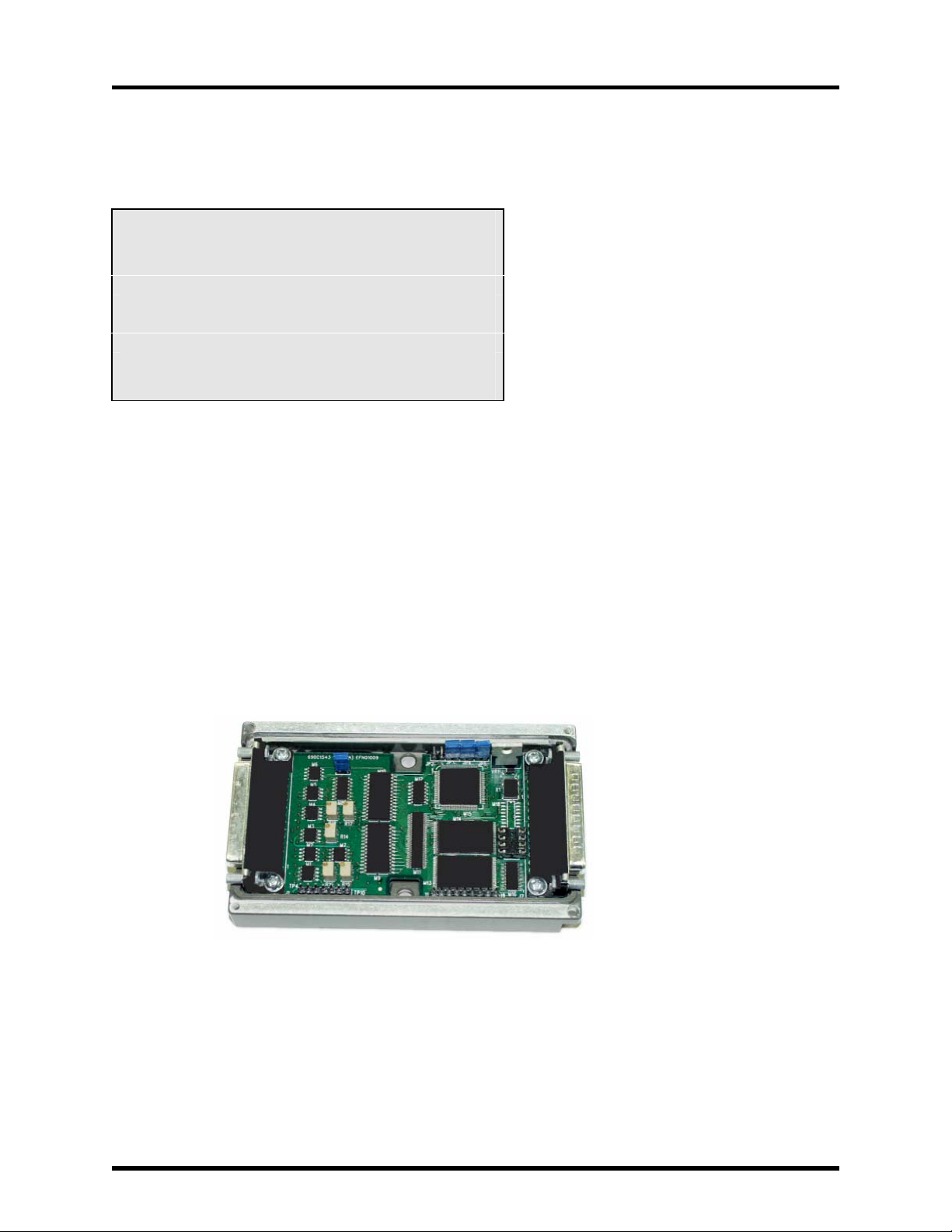
MXH Multiplier Option Manual Description and Configuration
Version 1.6Aerotech, Inc. 1-1
CHAPTER 1: DESCRIPTION AND CONFIGURATION
In This Section:
•Introduction...................................................... 1-1
•Multiplier Signals............................................. 1-2
•Multiplier Board Setup.....................................1-3
•Hardware Configurations ................................. 1-7
•Output Pulse Clock Speed.............................. 1-12
•MXH Multiplier Board Specifications........... 1-14
•Physical Dimensions ...................................... 1-19
•Part Number and Ordering Information ......... 1-20
1.1. Introduction
The MXH multiplier board is designed for use with rotary or linear sine wave encoders to
increase encoder resolution. The MXH, a higher resolution version of the original MX
Multiplier, provides a multiplication factor of times 10, 50, 100, 200, 250, or 500. When
used with an appropriate controller, the quadrature of the output signals provides an
additional times 4 factor to yield the effective multiplication of times 40, 200, 400, 800,
1000, or 2000. Custom values are available from 5 to 2,048 multiplication (after x4
controller multiplication). MXH multiplication factors may vary in .25 increments from
x1 (MXH1) to x256 (MXH256) (i.e., MXH1.25, MXH1.5, … MXH255.75, MXH256).
Possible combinations include any that, when multiplied by 4, equal an integer (i.e.,
acceptable values are x5.25, x5.5, x11, etc.; unacceptable values are x5.4, x5.7, etc).
MXH multiplication factors from x256 (MXH256) to x512 (MXH512) may vary in
increments of 1.0 (i.e., MXH256, MXH257, … MXH511, MXH512). A MXH multiplier
board with the cover off is shown in Figure 1-1.
Figure 1-1. MXH Multiplier Board
Artisan Technology Group - Quality Instrumentation ... Guaranteed | (888) 88-SOURCE | www.artisantg.com

Description and Configuration MXH Multiplier Option Manual
1-2 Aerotech, Inc.Version 1.6
The MXH multiplier board connects between the encoder and the appropriate axis
controller. Refer to Figure 1-2 for an example configuration. This connection does not
affect Hall effect or limit signals; instead, it is a simple add-in that uses mostly standard
cables.
Figure 1-2. MXH Multiplier Board Configuration
1.2. Multiplier Signals
The multiplier board accepts 1 V peak-to-peak voltage input signals. The outputs are
square wave, RS-422 TTL compatible signals. The input marker signal is expected to be
active high and located at the 255°point of the 360°electrical cycle. The plots illustrated
in Figure 1-3 show typical input and output signals (cosine, sine, and marker).
Figure 1-3. Plot of Input and Output Signals
Stage
MXH Multiplier
Board
MXC-3 Cable
Rotary
Encoder
Rear Motor
Housing
Connects to Appropriate
Axis Controller Device
Motor
Connector
Feedback
Connector
INPUT SIGNALS
(After amplification on the MX board) OUTPUT SIGNALS
COSINE
SINE
MARKER
TP10 - COSINE
Approx. Ref 2.5 V
0V
TP9 - SINE
Approx.
Ref 2.5 V
0V
TP6 - MARKER
1.9V 3.8Vpk-pk
3.8Vpk-pk
1.9V
1.9V
1.9V
Artisan Technology Group - Quality Instrumentation ... Guaranteed | (888) 88-SOURCE | www.artisantg.com
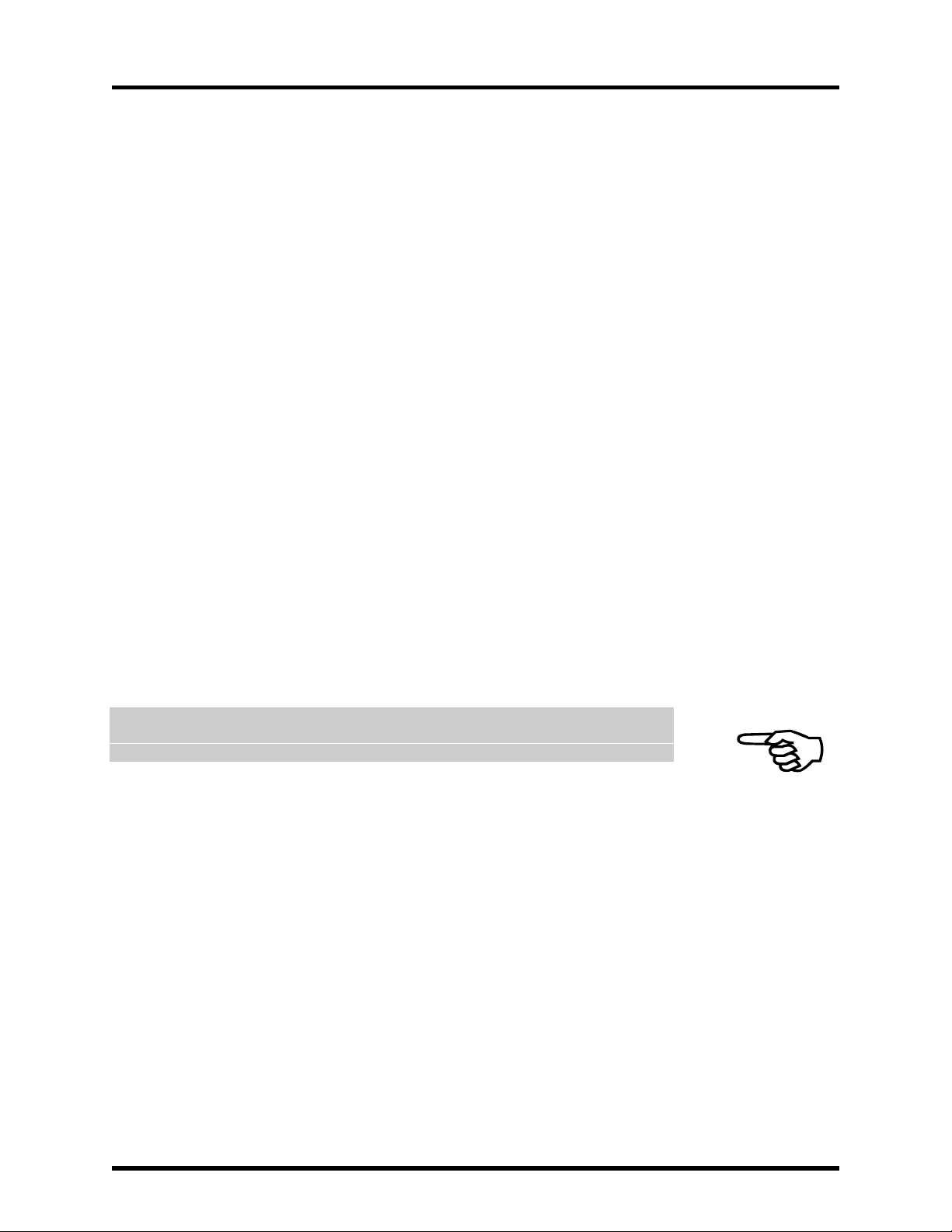
MXH Multiplier Option Manual Description and Configuration
Version 1.6Aerotech, Inc. 1-3
1.3. Multiplier Board Setup
The MXH Multiplier is designed to work with perfectly sinusoidal signals with no DC
bias (offset). The actual magnitude of the sine and cosine signals is not as important as the
value of one signal relative to the other. The MXH multiplier is a “ratio-metric” device,
which means that the sine and cosine signals should be adjusted for equal peak
amplitudes. Any gain- imbalance between the sine and cosine signals will result in cyclic -
interpolation errors in the MXH output.
Any DC bias (offset) in sine or cosine will also cause cyclic interpolation errors in the
multiplied output.
The gain and DC bias can be adjusted for each signal on the MXH multiplier circuit
board.
1.3.1. Oscilloscope
Generally, systems operating at less than optimum performance due to interpolation errors
will exhibit the following symptoms:
1. A constant whining noise can be heard when running at low speeds.
2. At high speeds, a chirping noise can be heard when the table is accelerating and
decelerating.
3. Using Aerotech’s application software as a diagnostic tool, a harmonic or a sub-
harmonic of the fundamental encoder frequency may be seen in the position
error or velocity error plots of the axis scope window.
1.3.2. Equipment/Tools Required
1. A two-channel oscilloscope capable of being isolated from ground and
displaying a Lissajou pattern (X, Y) of the sine and cosine encoder signals
2. Small slotted tip screwdriver or adjustment tool.
The amplified signals can not exceed 4V peak-to-peak or a loss of accuracy occurs.
Artisan Technology Group - Quality Instrumentation ... Guaranteed | (888) 88-SOURCE | www.artisantg.com
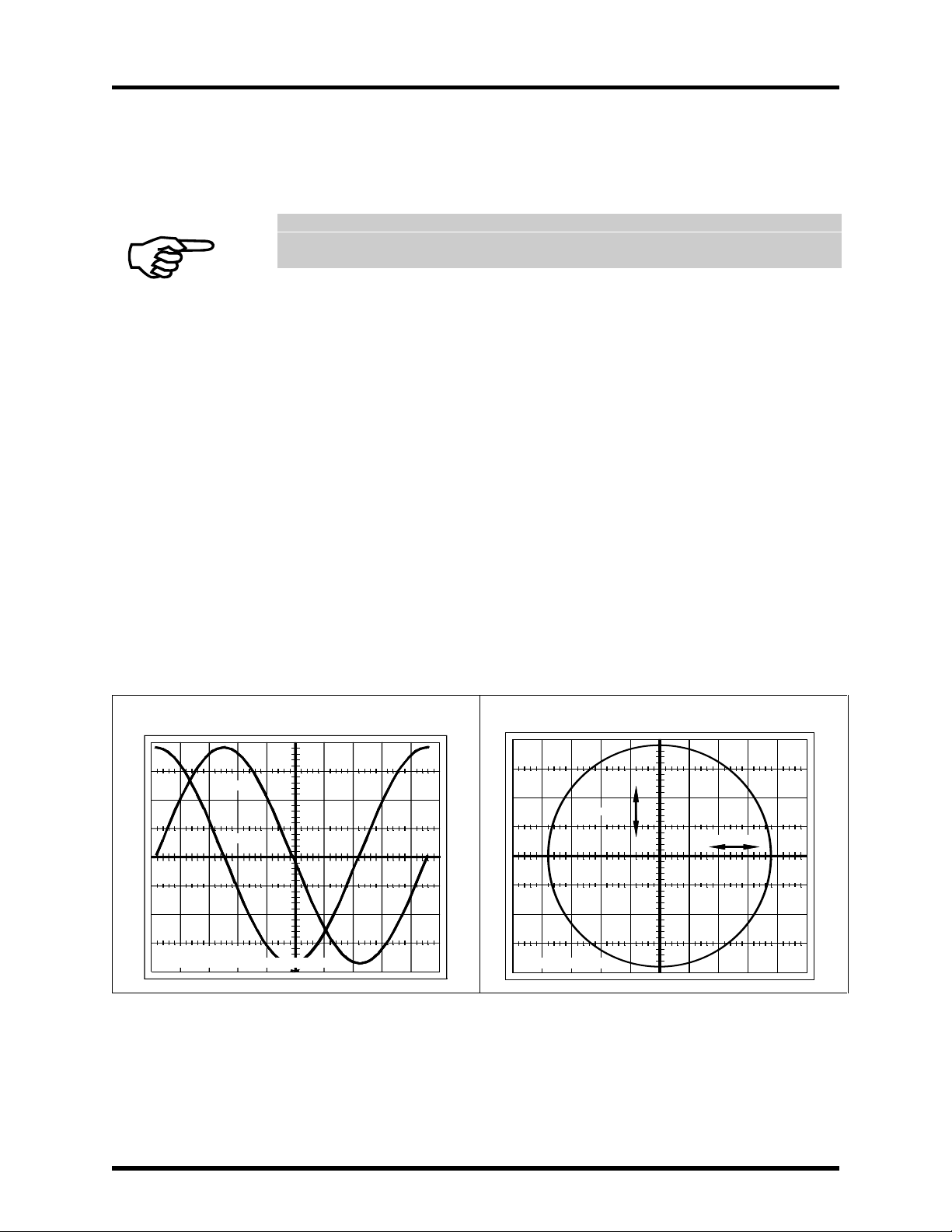
Description and Configuration MXH Multiplier Option Manual
1-4 Aerotech, Inc.Version 1.6
1.3.3. Adjustment Procedure
1. Verify that oscilloscope is isolated from ground.
An oscilloscope that is not isolated may cause permanent damage to the multiplier.
2. Connect signal common of scope to TP5 (2.5VDC reference voltage), channel A
scope probe to TP10 (COS-N), and channel B scope probe to TP9 (SIN-N).
Refer to Figure 1-6 for MXH part locations.
3. Display encoder signals as a Lissajou pattern on the oscilloscope (x y mode).
4. Set channels A & B of the oscilloscope for 0.5 volts DC per division, and zero
the scope reference to the center of the display.
5. Move table over the entire range of travel at a low speed, and verify that the
peak to peak amplitude of the circular pattern is between 2 to 3.9 Vp-p.
6. Move the table to the area where the amplitude is the largest, and verify or adjust
for the following. (See Diagram A – Diagram H in Figure 1-4 and Figure 1-5 for
examples.)
6.1. COS-N gain is 3.8 Vp-p (+/- 0.1 Vp-p). Adjust R16 if necessary.
6.2. COS-N DC offset is 0 VDC (+/- 0.1 VDC). Adjust R15 if necessary.
6.3. SIN-N gain is equal to COS-N gain (+/- 0.1 Vp-p). Adjust R18 if
necessary.
6.4. SIN-N DC offset is 0 VDC (+/- 0.1 VDC). Adjust R17 if necessary.
6.5. Phase error is 0 degrees (+/- 4.5 Degrees). Adjust R14 if necessary.
6.6. Repeat steps 6.1 through 6.5
7. Move table over the entire range of travel at a low speed and verify the following
information in Table 1-1.
Diagram A (Ideal)
SIN-N & COS-N Sweep Display No Phase, Gain or Offset Error Diagram B (Ideal)
SIN-N & COS-N Lissajou Display No Phase, Gain, or Offset Error
COS-N
SIN-N
0.5 VOLT/DIVISION
0.1 MILLISECOND/DIVISION
0.5 VOLT/DIVISION
COS-N
SIN-N
Figure 1-4. Ideal Oscilloscope Displays (Sweep and Lissajou)
Artisan Technology Group - Quality Instrumentation ... Guaranteed | (888) 88-SOURCE | www.artisantg.com
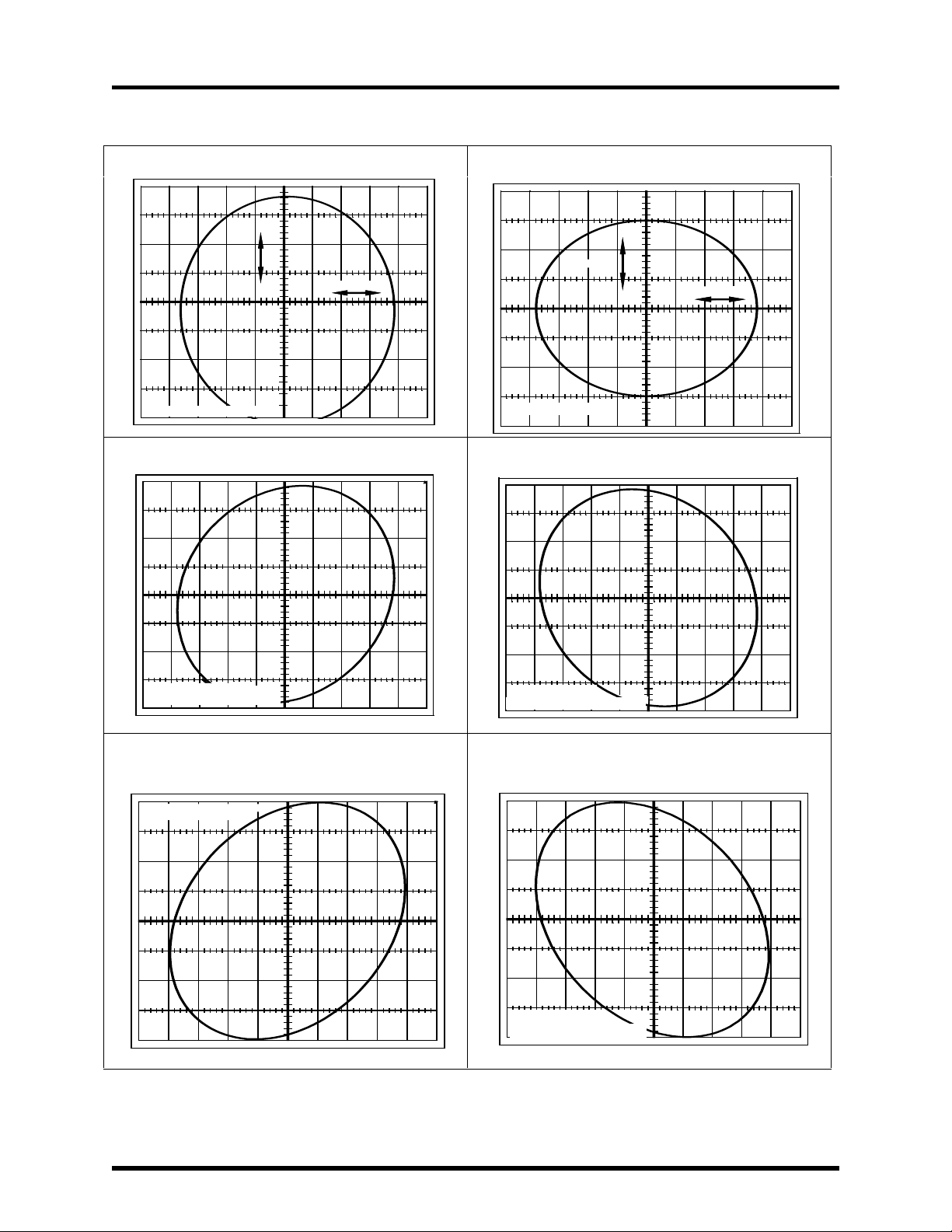
MXH Multiplier Option Manual Description and Configuration
Version 1.6Aerotech, Inc. 1-5
Diagram C (Not Optimum)
SIN-N & COS-N Lissajou Display DC Offset Error: SIN-N –0.1V, COS-N +0.1V Diagram D (Not Optimum)
SIN-N & COS-N Lissajou Display Gain Error: SIN-N 3Vp-p, COS-N 3.8Vp-p
0.5 VOLT/DIVISION
SIN-N
COS-N
SIN-N
COS-N
0.5 VOLT/DIVISION
Diagram E (Not Optimum)
SIN-N & COS-N Lissajou Display Showing Phase Error of +4.5º Diagram F (Not Optimum)
SIN-N & COS-N Lissajou Display Showing Phase Error of -4.5º
0.5 VOLT/DIVISION
4.5 DEGREE PHASE ERROR
0.5 VOLT/DIVISION
-4.5 DEGREE PHASE ERROR
Diagram G (Not Optimum)
SIN-N & COS-N Lissajou Display Showing Phase Error of + 9º
Diagram H (Not Optimum)
SIN-N & COS-N Lissajou Display Showing Phase Error of - 9º
+ 9 DEGREE PHASE ERROR
0.5 VOLT/DIVISION
0.5 V O LT/D IV ISIO N
-9 DEGREE PHASE ERROR
Figure 1-5. Not-Optimum Oscilloscope Lissajou Displays
Artisan Technology Group - Quality Instrumentation ... Guaranteed | (888) 88-SOURCE | www.artisantg.com

Description and Configuration MXH Multiplier Option Manual
1-6 Aerotech, Inc.Version 1.6
Table 1-1. Stage Table Verification Chart
Lissajou Pattern Optimum Acceptable
Signal Amplitude 3 to 3.8 Vp-p 2 to 4.0 Vp-p
Gain Error RI6LJQDO$PSOLWXGH9p-p) RI6LJQDO$PSOLWXGH9p-p)
DC Offset Error RI6LJQDO$PSOLWXGH9p-p) RI6LJQDO$PSOLWXGH9p-p)
Phase Error º º
Figure 1-6. MXH Multiplier Board Hardware Locations
J3 F.S. 1
M11
M10
J1
Female
TP4
TP5
TP6
TP7
TP8
TP9
TP10
TP11
TP12
TP13
TP14
TP15
TP16
TP17
TP18
TP19
JP2 JP3 JP4 JP5
J2
Male
X1
32 MHz
1
VR1
EZ1086CT
C1
+
M17
1
M16
M15
R15
R16
R17
R18
R14
1
M14
26LS32
M13
M12
JP1
0 OHM
M19
XC17S30XL
M18
AM26LS32 M20
AM26LS32
1
690C1543 Rev. C
M7
M6
M5
M4
M3
M2
M1
M9
M8
Artisan Technology Group - Quality Instrumentation ... Guaranteed | (888) 88-SOURCE | www.artisantg.com

MXH Multiplier Option Manual Description and Configuration
Version 1.6Aerotech, Inc. 1-7
1.4. Hardware Configurations
The amplified input signals at Test Points TP9 and TP10 (Refer to Figure 1-6 for
locations) should be configured for normal 3.8 V peak-to-peak signals, see the
explanation in Section 1.3. However, the multiplier board has an acceptable range of
amplified input signals from 2V peak-to-peak to 4V peak-to-peak.
The following sections discuss the hardware used to configure the MXH multiplier board.
The hardware is accessible by removing two screws securing the dust cover to the board.
1.4.1. Fault Circuitry (JP1) (Rev A Only)
The fault circuitry detects input signal magnitudes below 0.5 Volt peak-to-peak. If a fault
is detected, all outputs are set to a high impedance state. Fault detection is enabled with
jumper JP1 in. Removing JP1 defeats fault detection. For jumper location, refer to
Figure 1-6.
1.4.2. Marker Pulse Jumper (JP4)
The marker pulse jumper in the default setting of JP4 sets the pulse width to the minimum
pulse width. In this case, the marker is one output pulse wide and is qualified with the
input marker. When JP4 is out, the marker signal of the encoder is an output and is the
same width as the input pulse and no qualification is performed. For jumper location,
refer to Figure 1-6.
1.4.3. Reset Circuitry (JP5)
The default setting (jumper in) of the reset circuitry jumper (JP5) resets the board if a
fault is detected. The faults that can occur are a loss of 5V, loss of clock signal, and low
input signal magnitudes.
Artisan Technology Group - Quality Instrumentation ... Guaranteed | (888) 88-SOURCE | www.artisantg.com

Description and Configuration MXH Multiplier Option Manual
1-8 Aerotech, Inc.Version 1.6
1.4.4. Pulse Width Jumpers (JP2 & JP3)
Table 1-2. Settings for Pulse Width Jumpers
JP2 JP3 Function
11
Minimum pulse width = 0.03125 µs
Master clock frequency = 32 MHz
11
Minimum pulse width = 0.0625 µs (default)
Master clock frequency = 16 MHz (default)
1
1
Minimum pulse width = 0.125 µs
Master clock frequency = 8 MHz
11
Minimum pulse width = .25 µs
Master clock frequency = 4 MHz
1.4.5. Test Points
Table 1-3 lists the test points available on the MXH multiplier boards.
Table 1-3. MXH Multiplier Board Test Points
Test Points Function
TP4 Ground
TP5 Sin Reference (Approx. 2.5V)
TP6 Squared up marker signal from encoder
TP7 Cos reference (Approx. 2.5V)
TP8 NC
TP9 Amplified input sine wave (0 - 5V)
TP10 Amplified input cosine wave (0 - 5V)
TP11 A/D sample clock
TP12 HDC
TP13 LDC
TP14 M14 Flash reset
TP15 M13 Flash reset
TP16 Flash Ready/Busy signal
TP17 Output marker, square wave
TP18 Output sine, square wave
TP19 Output cosine, square wave
Artisan Technology Group - Quality Instrumentation ... Guaranteed | (888) 88-SOURCE | www.artisantg.com
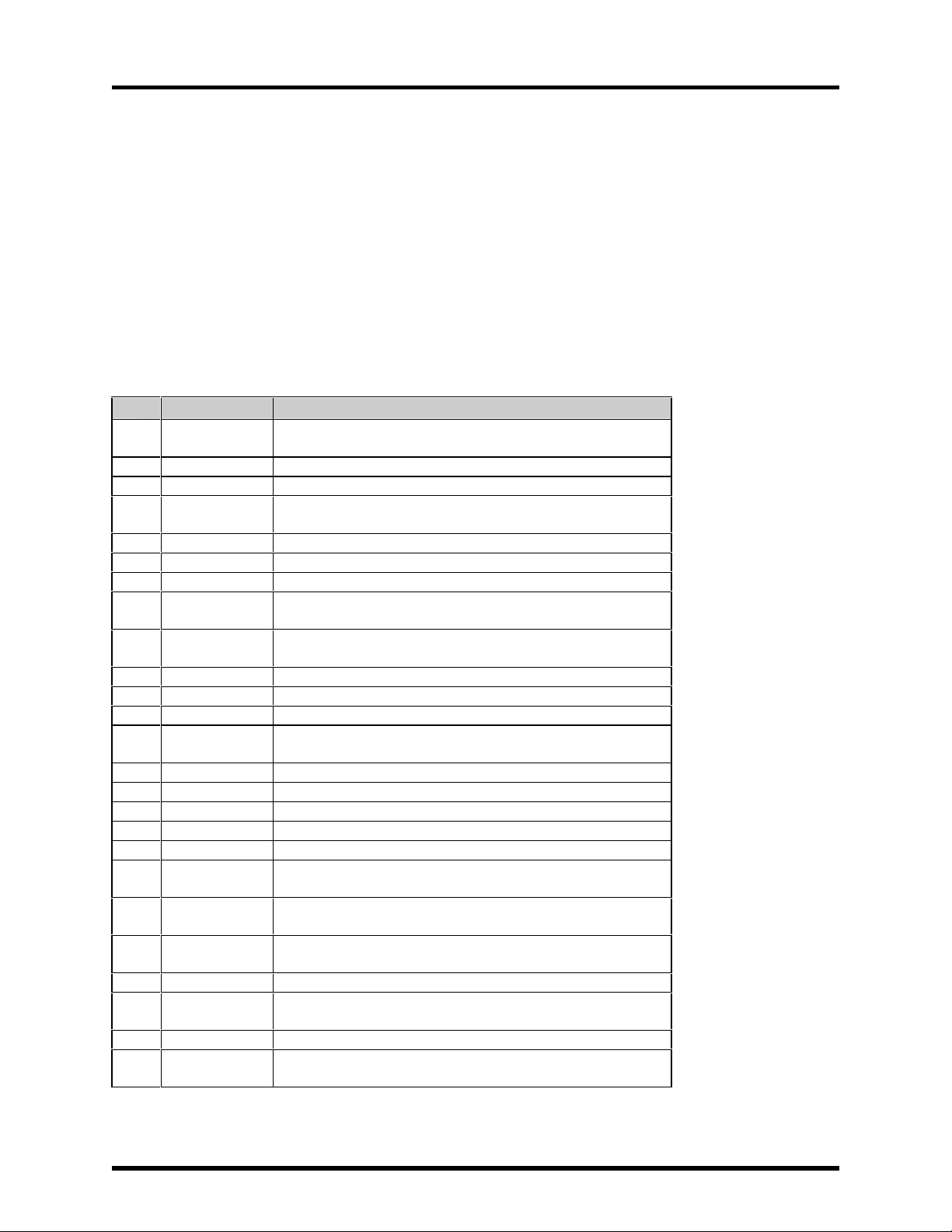
MXH Multiplier Option Manual Description and Configuration
Version 1.6Aerotech, Inc. 1-9
1.4.6. Connectors (J1 & J2)
There are two connectors on the MXH multiplier board; J1, which receives signals from a
sinusoidal encoder, and J2, that outputs the frequency-multiplied RS-422 pulses. The
“multiplied” signals are then taken to the controller through the breakout or interface
boards. J1 is a 25-pin female “D” style connector. J2 is a 25-pin male “D” style
connector. The pinouts for these connectors are listed in Table 1-4 and Table 1-5. The
MXH box only uses the SIN, COS, and Marker signals. Hall effect, Limit, and the rest of
the signals are passed directly through the MXH box with minor or no modification. As
with any high frequency signal transfer over cables, strict guidelines for interconnecting
cables should be followed for noise-less, properly phased signal delivery. Figure 1-7 is an
illustration of the MXH encoder cable with the pinouts.
Table 1-4. Pinouts for Connector J1
Pin Signals Description
1 Shield Tied to motor ground. Grounded when connected to an
interface board through chassis and J2, pin 1.
2 Tied to J2-2
3 Encoder +5V Supplies 5V to encoder
4 Ground Analog ground. Supplies ground to encoder, tied up with J1,
pins 20, 21.
5Hall Effect BFrommotor, directly connected to J2-5. 10K pull-upattached.
6Marker -Analogsinusoidalinputfromencoder.
7Marker + Analogsinusoidalinputfromencoder.
8 Outputoptiondependent. See Section1.4.8. (also Figure 1-12
through Figure1-15).
9 Outputoptiondependent. See Section1.4.8. (also Figure 1-12
through Figure1-15).
10 Hall Effect AFrommotor, directlyconnected to J2-10. 10K pull-upattached.
11 Hall Effect CFrommotor, directlyconnected to J2-11. 10K pull-upattached.
12 CWLimit Frommotor, directlyconnectedtoJ2-12. 10K pull-upattached.
13 Output option dependent. See Section 1.4.8. (also Figure 1-12
through Figure 1-15).
14 COS + Analog sinusoidal input from encoder.
15 COS - Analog sinusoidal input from encoder.
16 +5V Supplies 5V to encoder
17 SIN + Analog sinusoidal input from encoder.
18 SIN - Analog sinusoidal input from encoder.
19 Output option dependent. See Section 1.4.8. (also Figure 1-12
through Figure 1-15).
20 Ground Analog ground. Supplies ground to encoder, tied up with J1,
pins 4, 21.
21 Ground Analog ground. Supplies ground to encoder, tied up with J1,
pins 4, 20.
22 Home Limit Directlyconnected to J2, pin22. 10K pull-upattached.
23 Output option dependent. See Section 1.4.8. (also Figure 1-12
through Figure 1-15).
24 CCWLimit Directlyconnected to J2, pin24. 10K pull-upattached.
25 Output option dependent. See Section 1.4.8. (also Figure 1-12
through Figure 1-15).
Artisan Technology Group - Quality Instrumentation ... Guaranteed | (888) 88-SOURCE | www.artisantg.com

Description and Configuration MXH Multiplier Option Manual
1-10 Aerotech, Inc.Version 1.6
Table 1-5. Pinouts for Connector J2
Pin Signals Description
1 Shield Grounded when connected to an interface board.
2 Tied to J1-2
3 Encoder +5V Supplies 5V to motor encoder through J1, pin 3.
4 Ground Supplies ground to encoder, tied up with J2, pins 20, 21.
5 Hall Effect B Brings Hall signal directly from motor to interface board
through J1, pin 5.
6 Marker - Multiplied RS-422 out from MXH to interface board.
7 Marker + Multiplied RS-422 out from MXH to interface board.
8 Output option dependent. See Section 1.4.8. (also Figure 1-12
through Figure 1-15).
9 Output option dependent. See Section 1.4.8. (also Figure 1-12
through Figure 1-15).
10 Hall Effect A Brings Hall signal directly from motor to interface board
through J1,pin 10.
11 Hall Effect CBringsHall signal directlyfrommotor to interface board
through J1,pin 11.
12 CWLimit BringsHall signal directlyfrommotor to interface board
through J1,pin 12.
13 Output option dependent. See Section 1.4.8. (also Figure 1-12
through Figure 1-15).
14 COS + Multiplied RS-422 out from MXH to interface board.
15 COS - Multiplied RS-422 out from MXH to interface board.
16 +5V Supplies 5V from the interface board to MXH, tied to J1, pin
16.
17 SIN + Multiplied RS-422 out from MXH to interface board.
18 SIN - Multiplied RS-422 out from MXH to interface board.
19 Output option dependent. See Section 1.4.8. (also Figure 1-12
through Figure 1-15).
20 Ground Supplies ground to encoder, tied up with J2, pins 4, 21.
21 Ground Supplies ground to encoder, tied up with J2, pins 4, 20.
22 Home Limit Brings Home Limit directly from motor to interface board
through J1, pin 22.
23 Output option dependent. See Section 1.4.8. (also Figure 1-12
through Figure 1-15).
24 CCW Limit Brings CCW Limit directly from motor to interface board
through J1, pin 24.
25 Output option dependent. See Section 1.4.8. (also Figure 1-12
through Figure 1-15).
Table 1-6. MXH Cable Options
Cable Description
MXC-xx MXH to controller cable
BFCMX-xx MXH to motor or controller cable
DC-DDMX-xx ADR to MX box feedback cable
DC-MSOMX-xx DC Brush Motor to MXH cable
PFCMX-xx MXH to (controller) flying lead cable
“xx” is the available length in feet
Artisan Technology Group - Quality Instrumentation ... Guaranteed | (888) 88-SOURCE | www.artisantg.com
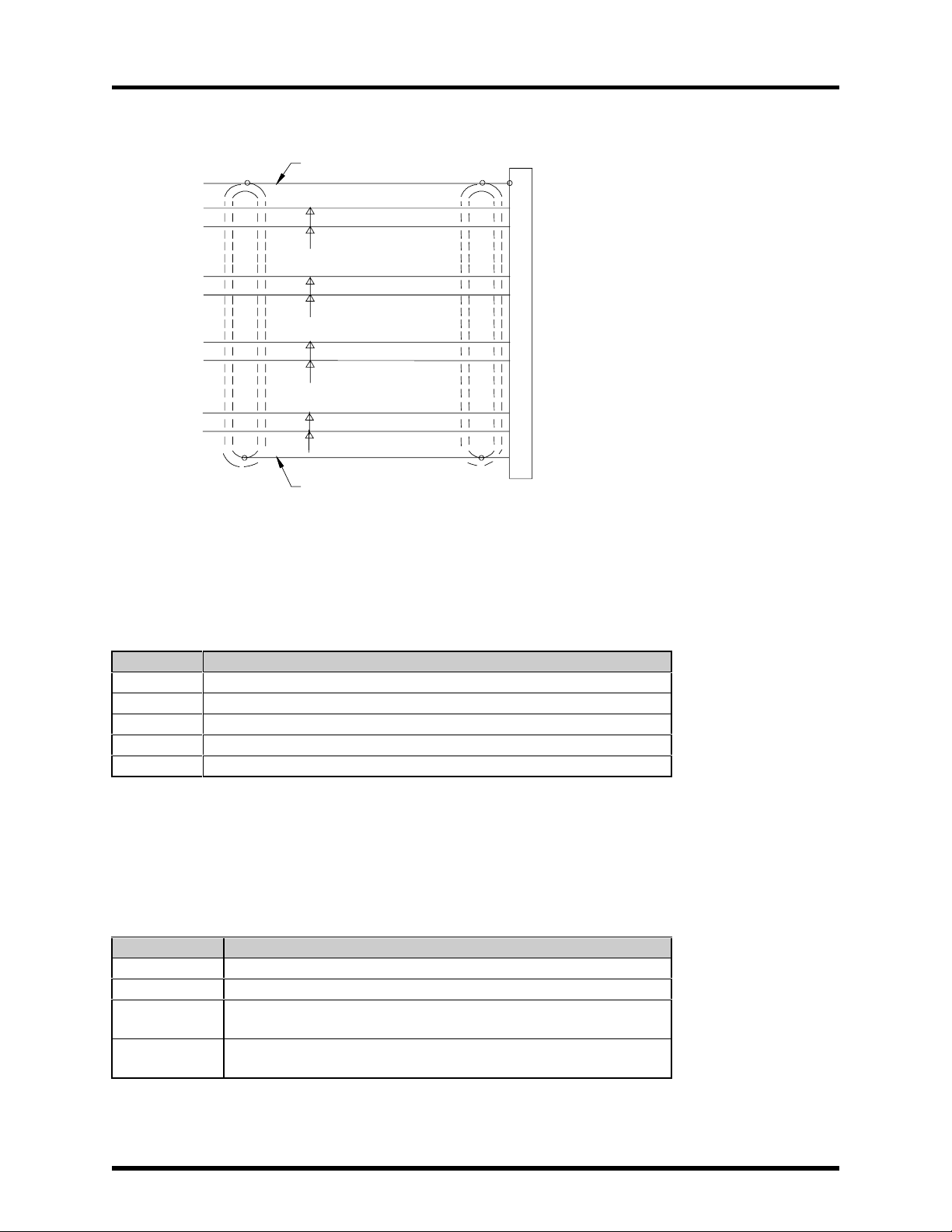
MXH Multiplier Option Manual Description and Configuration
Version 1.6Aerotech, Inc. 1-11
Figure 1-7. MXH Encoder Cable Pinouts
1.4.7. Potentiometers
For the location of the pots on the MXH multiplier board, refer to Figure 1-6.
Table 1-7. MXH Multiplier Board Potentiometers
Pot Function
R14 Phase adjust between sine and cosine signals
R15 Balance for encoder cosine signal
R16 Gain adjust for encoder cosine signal
R17 Balance for encoder sine signal
R18 Gain adjust for encoder sine signal
1.4.8. Output Options
The following Digital Differential Factory options are available; refer to Figure 1-12,
Figure 1-13, Figure 1-14, and Figure 1-15. All four of these options provide RS-422
differential square wave output signals produced after multiplication. Options 1-3 add
additional outputs providing RS-422 signals from the un-multiplied input signals
Table 1-8. Digital Differential Factory Options
Option Code Description
NONE Differential square wave sine / cosine multiplied signals (standard)
-1 Differential square wave output of un-multiplied sine signal
-2 Differential square wave output of un-multiplied sine and cosine
signals
-3 Differential square wave output of un-multiplied sine, cosine and
marker (unqualified) signals.
Note: Maximum Cable Length Is 10 Meters
Twisted Pairs Are 1-4 Turns / Inch
ENCODER
SHIELD TO CASE
SINE +
SINE –
COSINE +
COSINE –
MARKER –
MARKER +
+5V
COMMON
MX BOARD J1 (25 PIN MALE D)
SHIELD (CONNECTOR SHELL)
17 SINE +
18 SINE –
14 COSINE +
15 COSINE –
6 MARKER –
7 MARKER +
3+5V
21 COMMON
20 COMMON
OUTER SHIELD
TWIST
TWIST
TWIST
TWIST
INNER SHIELD
Artisan Technology Group - Quality Instrumentation ... Guaranteed | (888) 88-SOURCE | www.artisantg.com
Other manuals for MXH Series
1
This manual suits for next models
6
Table of contents