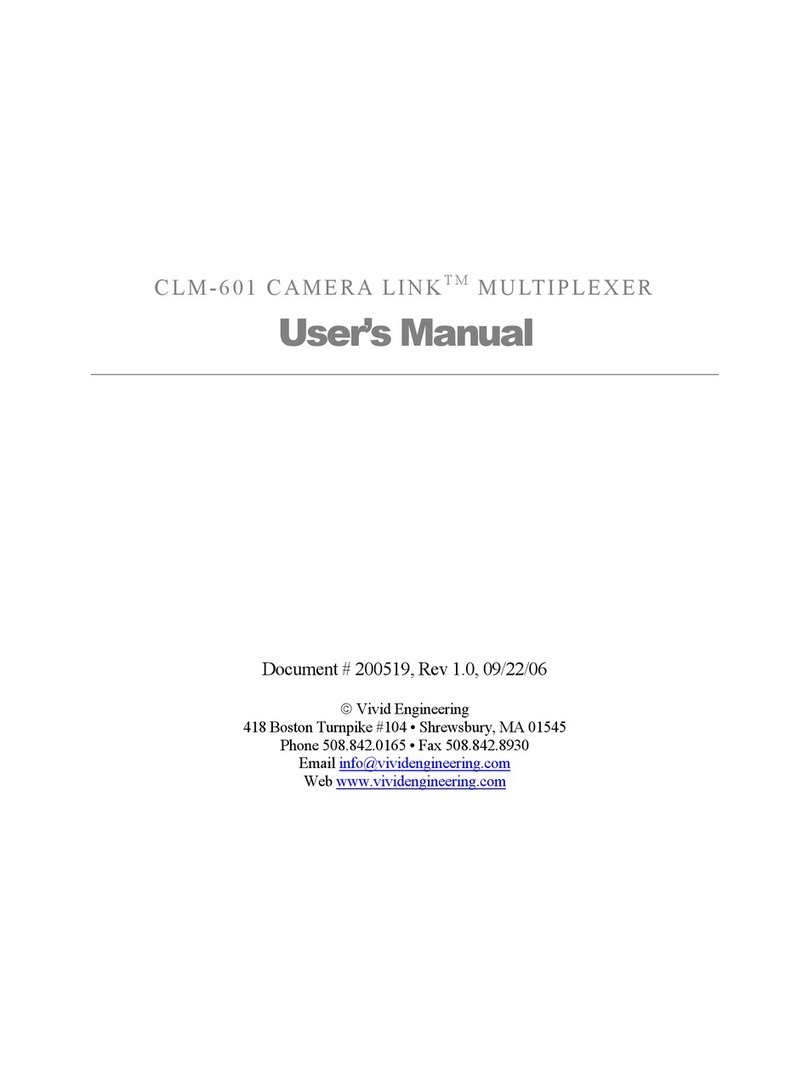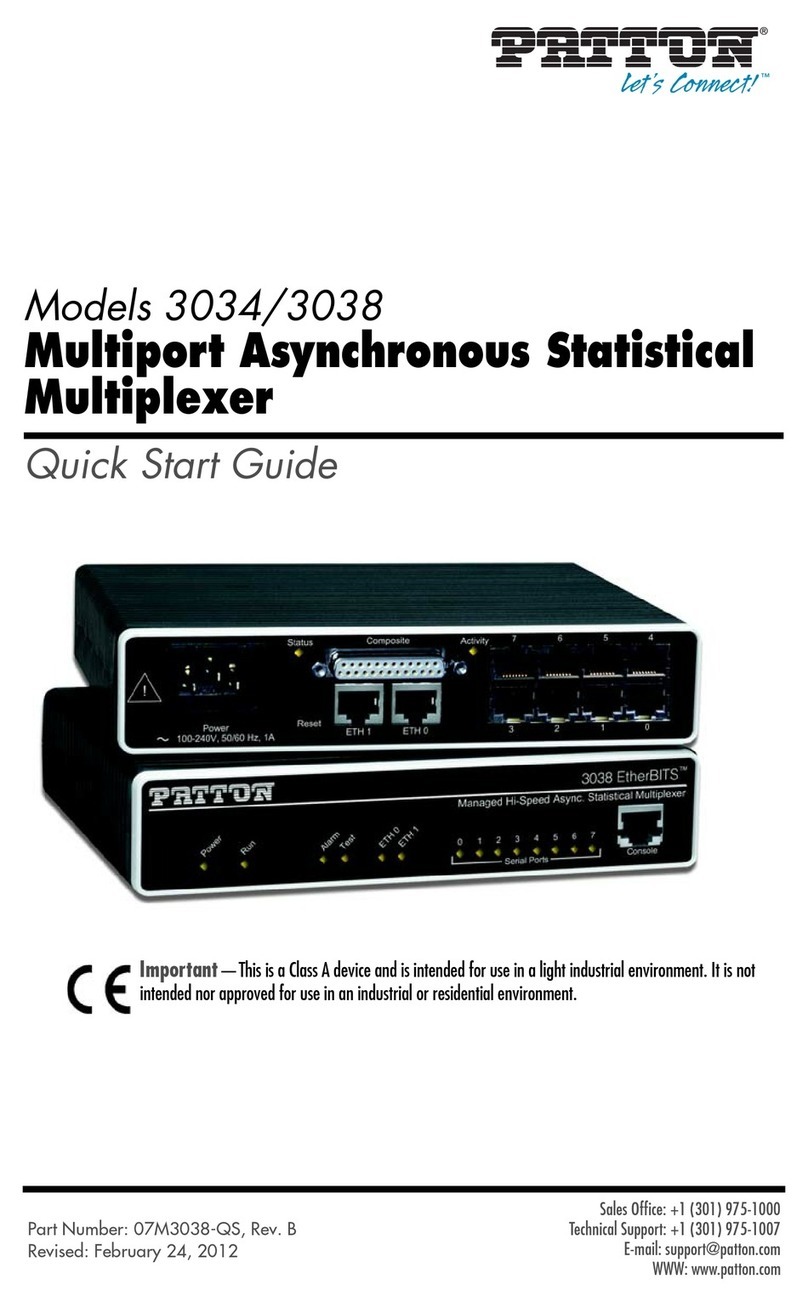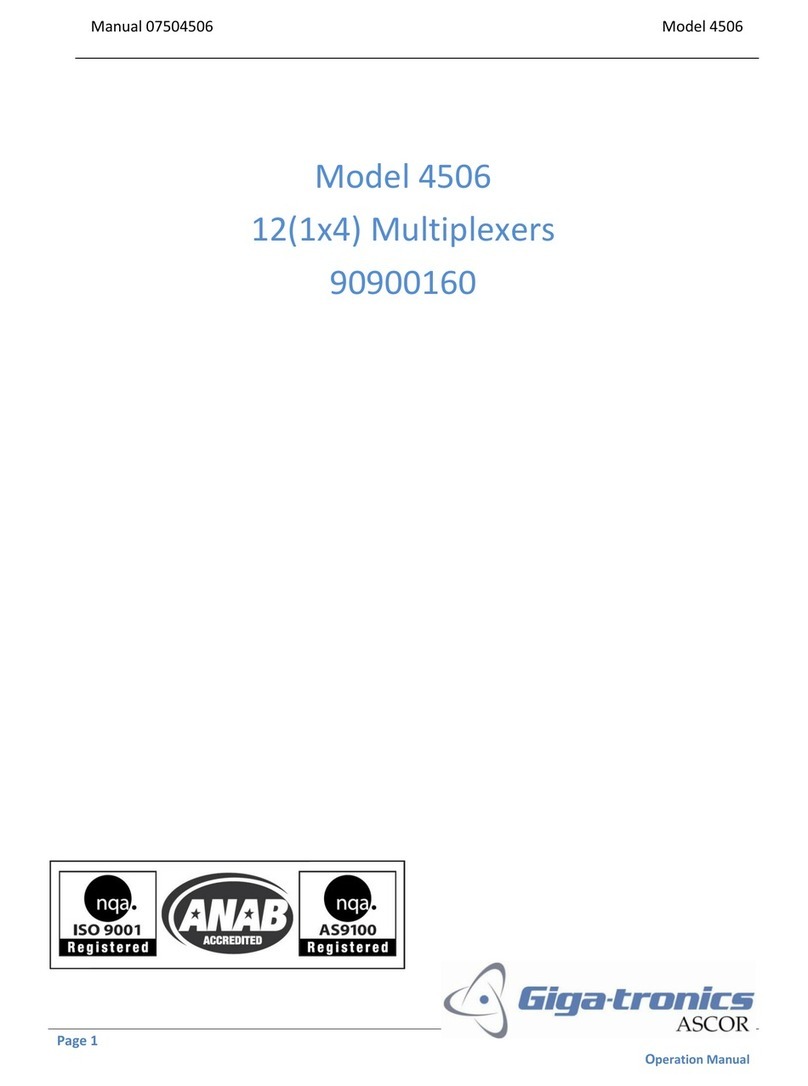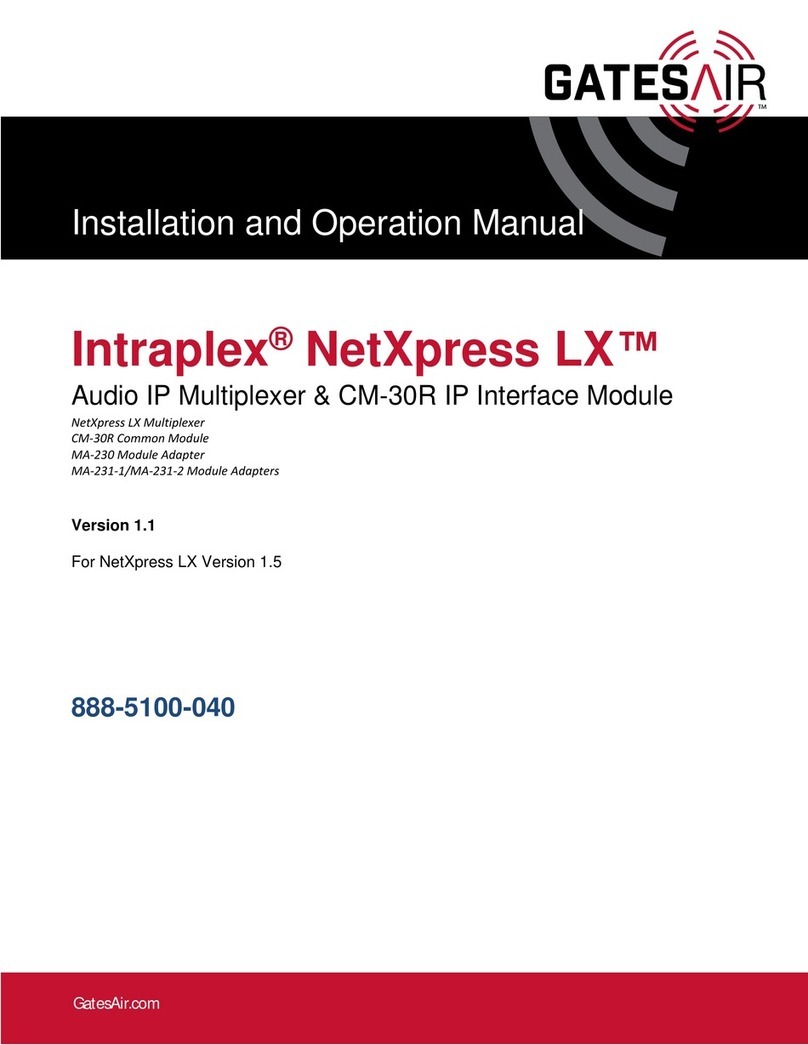Aerotech MX Series User manual

Artisan Technology Group is your source for quality
new and certied-used/pre-owned equipment
• FAST SHIPPING AND
DELIVERY
• TENS OF THOUSANDS OF
IN-STOCK ITEMS
• EQUIPMENT DEMOS
• HUNDREDS OF
MANUFACTURERS
SUPPORTED
• LEASING/MONTHLY
RENTALS
• ITAR CERTIFIED
SECURE ASSET SOLUTIONS
SERVICE CENTER REPAIRS
Experienced engineers and technicians on staff
at our full-service, in-house repair center
WE BUY USED EQUIPMENT
Sell your excess, underutilized, and idle used equipment
We also offer credit for buy-backs and trade-ins
www.artisantg.com/WeBuyEquipment
REMOTE INSPECTION
Remotely inspect equipment before purchasing with
our interactive website at www.instraview.com
LOOKING FOR MORE INFORMATION?
Visit us on the web at www.artisantg.com for more
information on price quotations, drivers, technical
specications, manuals, and documentation
Contact us: (888) 88-SOURCE | sales@artisantg.com | www.artisantg.com
SM
View
Instra

MX MULTIPLIER BOARD
OPTION MANUAL
P/N: EDO108 (V1.3a)
AEROTECH, Inc. •101 Zeta Drive •Pittsburgh, PA. 15238-2897 •USA
Phone (412) 963-7470 •Fax (412) 963-7459
Product Service: (412) 967-6440; (412) 967-6870 (Fax); (412) 967-6427 (BBS)
Artisan Technology Group - Quality Instrumentation ... Guaranteed | (888) 88-SOURCE | www.artisantg.com

MX Multiplier is a product of Aerotech, Inc.
The MX Multiplier Board Option Manual Revision History:
Rev 1.0 April 24, 1996
Rev 1.1 November 07, 1996
Rev 1.2 June 16, 1997
Rev 1.3 January 26, 1998
Rev 1.3a February 16, 2000
Artisan Technology Group - Quality Instrumentation ... Guaranteed | (888) 88-SOURCE | www.artisantg.com

MX Multiplier Option Manual Table of Contents
Version 1.3 Aerotech, Inc. iii
TABLE OF CONTENTS
CHAPTER 1: DESCRIPTION AND CONFIGURATION....................................... 1-1
1.1. Introduction........................................................................................ 1-1
1.2. Multiplier Signals............................................................................... 1-2
1.3. Multiplier Board Setup....................................................................... 1-3
1.4. Hardware Configurations.................................................................... 1-3
1.4.1. Fault Circuitry (JP1)........................................................... 1-3
1.4.2. Marker Pulse Jumper (JP4)............................................... 1-3
1.4.3. Pulse Width Jumpers (JP2 & JP3)...................................... 1-4
1.4.4. Test Points............................................................................ 1-5
1.4.5. Connectors (J1 & J2)............................................................ 1-5
1.4.6. Potentiometers...................................................................... 1-7
1.4.7. The RCN Resistor Network ................................................. 1-8
1.5. Output Pulse Clock Speed.................................................................. 1-8
1.6. MX Multiplier Board Specifications................................................ 1-10
1.7. Physical Dimensions......................................................................... 1-11
1.8. Part Number and Ordering Information............................................ 1-11
APPENDIX A: WARRANTY AND FIELD SERVICE POLICY............................A-1
INDEX
∇∇∇
Artisan Technology Group - Quality Instrumentation ... Guaranteed | (888) 88-SOURCE | www.artisantg.com

Table of Contents MX Multiplier Option Manual
iv Aerotech, Inc. Version 1.3
Artisan Technology Group - Quality Instrumentation ... Guaranteed | (888) 88-SOURCE | www.artisantg.com

MX Multiplier Option Manual List of Figures
Version 1.3 Aerotech, Inc. v
LIST OF FIGURES
Figure 1-1. MX Multiplier Board................................................................................. 1-1
Figure 1-2. MX Multiplier Board Configuration ......................................................... 1-2
Figure 1-3. Plot of Input and Output Signals ............................................................... 1-2
Figure 1-4. MX Multiplier Board Hardware Locations ............................................... 1-4
Figure 1-5. MX Encoder Cable Pinouts....................................................................... 1-7
Figure 1-6. RCN Resistor Network.............................................................................. 1-8
Figure 1-7. Count Spacing ........................................................................................... 1-9
Figure 1-8. MX Multiplier Dimensions...................................................................... 1-11
∇∇∇
Artisan Technology Group - Quality Instrumentation ... Guaranteed | (888) 88-SOURCE | www.artisantg.com

List of Figures MX Multiplier Option Manual
vi Aerotech, Inc. Version 1.3
Artisan Technology Group - Quality Instrumentation ... Guaranteed | (888) 88-SOURCE | www.artisantg.com

MX Multiplier Option Manual List of Tables
Version 1.3 Aerotech, Inc. vii
LIST OF TABLES
Table 1-1. Settings for Pulse Width Jumpers (Rev A and Later)................................. 1-4
Table 1-2. MX Multiplier Board Test Points...............................................................1-5
Table 1-3. Pinouts for Connectors (J1 & J2)................................................................ 1-6
Table 1-4. MX Multiplier Board Potentiometers......................................................... 1-7
Table 1-5. MX Multiplier Board Models and Specifications..................................... 1-10
Table 1-6. MX Multiplier Board and Resistor Network Part Numbers ..................... 1-12
∇∇∇
Artisan Technology Group - Quality Instrumentation ... Guaranteed | (888) 88-SOURCE | www.artisantg.com

List of Tables MX Multiplier Option Manual
viii Aerotech, Inc. Version 1.3
Artisan Technology Group - Quality Instrumentation ... Guaranteed | (888) 88-SOURCE | www.artisantg.com

MX Multiplier Option Manual Description and Configuration
Version 1.3 Aerotech, Inc.1-1
CHAPTER 1: DESCRIPTION AND CONFIGURATION
In This Section:
•Introduction...................................................... 1-1
•Multiplier Signals............................................. 1-2
•Hardware Configurations ................................. 1-3
•Output Pulse Clock Speed................................ 1-8
•MX Multiplier Board Specifications.............. 1-10
•Physical Dimensions ...................................... 1-11
•Part Number and Ordering Information ......... 1-11
1.1. Introduction
The MX multiplier board is designed to be used with sine wave encoders to increase the
resolution of the encoder. There are four models available in the MX series, each
providing different multiplication factors. Depending on the model, the user can get
times 5, times 10, times 25, and times 50 multiplication. When used with an appropriate
controller, the quadrature of the output signals provides an additional times 4 factor to
yield the effective multiplication of times 20, times 40, times 100, and times 200. An MX
multiplier board is shown in Figure 1-1.
Figure 1-1. MX Multiplier Board
The MX multiplier board connects between the encoder and the appropriate axis
controller. Refer to Figure 1-2 for an example configuration. This connection does not
affect Hall effect or limit signals, it is a simple add-in that uses mostly standard cables.
Artisan Technology Group - Quality Instrumentation ... Guaranteed | (888) 88-SOURCE | www.artisantg.com

Description and Configuration MX Multiplier Option Manual
1-2 Aerotech, Inc. Version 1.3
Figure 1-2. MX Multiplier Board Configuration
1.2. Multiplier Signals
The multiplier board accepts either voltage or current input signals and the resistor
network values are set according to the input signal type. Refer to Section 1.4.7 for the
appropriate values. The outputs are square wave, RS-422 TTL compatible signals. The
input marker signal is expected to be active high and located in the middle of the
electrical cycle. The plots illustrated in Figure 1-3 show the input and output signals
(cosine, sine, and marker) for one electrical cycle of the MX5 multiplier box.
Figure 1-3. Plot of Input and Output Signals
Artisan Technology Group - Quality Instrumentation ... Guaranteed | (888) 88-SOURCE | www.artisantg.com

MX Multiplier Option Manual Description and Configuration
Version 1.3 Aerotech, Inc.1-3
1.3. Multiplier Board Setup
The type of input signals determines the components of the headers, RCN1, RCN2, and
RCN3. Refer to Section 1.4.7. to select the correct component values. The amplified input
signals are available at test points TP9 (sine) and TP10 (cosine) and are set by adjusting
the potentiometers. While the motor is turning, perform the following:
1. Adjust the pot R14 (refer to Figure 1-4) to set the phase between the input sine and
cosine signals to 90 degrees.
2. Referencing the oscilloscope connected to test point TP5 (approx. 2.5V), adjust pot
R15 to remove offset of cosine signal (TP10).
3. Adjust the gain for the cosine signal to be a 4V peak-to-peak signal by adjusting pot
R16.
4. Referencing the oscilloscope connected to test point TP5 (approx. 2.5V), adjust pot
R17 to remove offset of sine signal (TP9).
5. Adjust the gain for the sine signal to be a 4V peak-to-peak signal by adjusting pot
R18.
1.4. Hardware Configurations
The amplified input signals at Test points TP9 and TP10 should be configured for normal
4V peak-to-peak signals, see explanation in section 1.3. However, the multiplier board
has an acceptable range of amplified input signals from 2V peak-to-peak to 4.5V peak-to-
peak.
The following sections discuss the hardware used to configure the MX multiplier board.
The hardware is accessible by removing two screws securing the dust cover to the board.
1.4.1. Fault Circuitry (JP1)
The fault circuitry detects input signal magnitudes below .5 Volt peak-to-peak. If a fault is
detected, all outputs are set to a high impedance state. Jumper JP1 is set to position 1-2
(default), this enables fault detection. Setting JP1 to position 2-3 defeats fault detection.
For jumper location, refer to Figure 1-4.
1.4.2. Marker Pulse Jumper (JP4)
The marker pulse jumper in the default setting of 1-2 sets the pulse width to the minimum
pulse width. In this case, the marker is one output pulse wide and is qualified with the
input marker. When set to position 2-3, the marker signal of the encoder is an output and
is the same width as the input pulse and no qualification is performed. For jumper
location, refer to Figure 1-4.
Artisan Technology Group - Quality Instrumentation ... Guaranteed | (888) 88-SOURCE | www.artisantg.com

Description and Configuration MX Multiplier Option Manual
1-4 Aerotech, Inc. Version 1.3
1.4.3. Pulse Width Jumpers (JP2 & JP3)
Table 1-1. Settings for Pulse Width Jumpers (Rev A and Later)
JP2 JP3 Function
1 1
Minimum pulse width = 0.0625 µs (default)
Master clock frequency = 16 MHz (default)
11
Minimum pulse width = 0.125 µs
Master clock frequency = 8 MHz
11
Minimum pulse width = 0.25 µs
Master clock frequency = 4 MHz
1 1
Minimum pulse width = .5 µs
Master clock frequency = 2 MHz
Rev - boards use position 1-2 for jumper “IN” and position 2-3 for jumper “OUT” on
jumpers JP2 and JP3.
Figure 1-4. MX Multiplier Board Hardware Locations
Artisan Technology Group - Quality Instrumentation ... Guaranteed | (888) 88-SOURCE | www.artisantg.com

MX Multiplier Option Manual Description and Configuration
Version 1.3 Aerotech, Inc.1-5
1.4.4. Test Points
Table 1-2 lists the test points available on the MX multiplier boards.
Table 1-2. MX Multiplier Board Test Points
Test Points Function
TP4 Ground
TP5 Reference (Approx. 2.5V)
TP6 Squared up marker signal from encoder
TP7 Mode signal from Xilinx chip (reserved)
TP8 1 MHz clock (reserved)
TP9 Amplified input sine wave (0 - 5V)
TP10 Amplified input cosine wave (0 - 5V)
TP1 Output cosine, square wave
TP2 Output sine, square wave
1.4.5. Connectors (J1 & J2)
There are two connectors on the MX multiplier board; J1 which receives signals from the
encoder and J2 which is the output connector. J1 is a 25-pin female “D” style connector.
J2 is a 25-pin male “D” style connector. Both connectors have the same pinouts, refer to
Table 1-3. The MX board only uses the sine, cosine, and marker signals. The rest of the
signals are connected directly between J1 and J2. This allows signals like Hall effects and
limits to pass directly through the multiplier board, simplifying the wiring. Figure 1-5 is
an illustration of the MX encoder cable with the pinouts.
Artisan Technology Group - Quality Instrumentation ... Guaranteed | (888) 88-SOURCE | www.artisantg.com

Description and Configuration MX Multiplier Option Manual
1-6 Aerotech, Inc. Version 1.3
Table 1-3. Pinouts for Connectors (J1 & J2)
Pin Description Pin Description
1Shield 13
214Cosine+
3 Encoder +5V (power source from J1) 15 Cosine -
4 Ground 16 +5V
5 Hall effect B * 17 Sine +
6Marker- 18Sine-
7 Marker + 19
8 20 Ground
9 21 Ground
10 Hall effect A * 22 Home limit *
11 Hall effect C * 23
12 CW limit * 24 CCW limit *
25
* These signals do not connect to the MX multiplier circuitry.
Artisan Technology Group - Quality Instrumentation ... Guaranteed | (888) 88-SOURCE | www.artisantg.com

MX Multiplier Option Manual Description and Configuration
Version 1.3 Aerotech, Inc.1-7
Figure 1-5. MX Encoder Cable Pinouts
1.4.6. Potentiometers
For the location of the pots on the MX multiplier board, refer to Figure 1-4.
Table 1-4. MX Multiplier Board Potentiometers
Pot Function
R14 Phase adjust between sine and cosine signals
R15 Balance for encoder cosine signal
R16 Gain adjust for encoder cosine signal
R17 Balance for encoder sine signal
R18 Gain adjust for encoder sine signal
Artisan Technology Group - Quality Instrumentation ... Guaranteed | (888) 88-SOURCE | www.artisantg.com

Description and Configuration MX Multiplier Option Manual
1-8 Aerotech, Inc. Version 1.3
1.4.7. The RCN Resistor Network
The components of the RCN resistor network are determined by the type of input signals
generated by the encoder. Figure 1-5 shows the configuration of the headers for common
input signal types.
Figure 1-6. RCN Resistor Network
1.5. Output Pulse Clock Speed
The output sine and cosine pulse trains are interpolated to spread out the pulses evenly
throughout the 1 µs sample period. The output pulse can be clocked at four different
frequencies depending on the input frequency and the pulse width jumper settings. The
output clock can be 4 MHz, 8 MHz, or 16 MHz. The following chart in Figure 1-6 shows
the count spacing over a 1 µs period with the clock set to 16 MHz.
Artisan Technology Group - Quality Instrumentation ... Guaranteed | (888) 88-SOURCE | www.artisantg.com

MX Multiplier Option Manual Description and Configuration
Version 1.3 Aerotech, Inc.1-9
16 MHz
1 count
2 counts
3 counts
4 counts
5 counts
6 counts
7 counts
8 counts
9 counts
10 counts
11 counts
12 counts
13 counts
14 counts
15 counts
16 counts
Figure 1-7. Count Spacing
Artisan Technology Group - Quality Instrumentation ... Guaranteed | (888) 88-SOURCE | www.artisantg.com

Description and Configuration MX Multiplier Option Manual
1-10 Aerotech, Inc. Version 1.3
1.6. MX Multiplier Board Specifications
The specifications for the MX multiplier board models are shown in Table 1-5.
Table 1-5. MX Multiplier Board Models and Specifications
Model Interpolation Clock
Freq.
(MHz)
Maximu
m input
freq.
(KHz)
Minimum edge
separation Minimum pulse
width
(µs)
Power Supply
MX5 x5 16 500 .0625 µs.0625 5V ±5% (180 mA)
8 400 .125 µs.125 5V ±5% (180 mA)
4 200 .25 µs.25 5V ±5% (180 mA)
2 100 .5 µs.5 5V ±5% (180 mA)
MX10 x10 16 400 .0625 µs.0625 5V ±5% (180 mA)
8 200 .125 µs.125 5V ±5% (180 mA)
4 100 .25µs.25 5V ±5% (180 mA)
250 .5 µs.5 5V ±5% (180 mA)
MX25 x25 16 160 .0625 µs.0625 5V ±5% (180 mA)
880.125 µs.125 5V ±5% (180 mA)
440 .25µs.25 5V ±5% (180 mA)
220 .5 µs.5 5V ±5% (180 mA)
MX50 x50 16 80 .0625 µs.0625 5V ±5% (180 mA)
840.125 µs.125 5V ±5% (180 mA)
420 .25µs.25 5V ±5% (180 mA)
210 .5 µs.5 5V ±5% (180 mA)
Artisan Technology Group - Quality Instrumentation ... Guaranteed | (888) 88-SOURCE | www.artisantg.com

MX Multiplier Option Manual Description and Configuration
Version 1.3 Aerotech, Inc.1-11
1.7. Physical Dimensions
Figure 1-8 illustrates the dimensions of the MX multiplier.
Figure 1-8. MX Multiplier Dimensions
1.8. Part Number and Ordering Information
The multiplication factor desired and input signal generated by the encoder will determine
what MX multiplier board and resistor network to order. Table 1-6 provides information
regarding part numbers for ordering the correct MX multiplier board and resistor
network.
Artisan Technology Group - Quality Instrumentation ... Guaranteed | (888) 88-SOURCE | www.artisantg.com
This manual suits for next models
4
Table of contents
Popular Multiplexer manuals by other brands
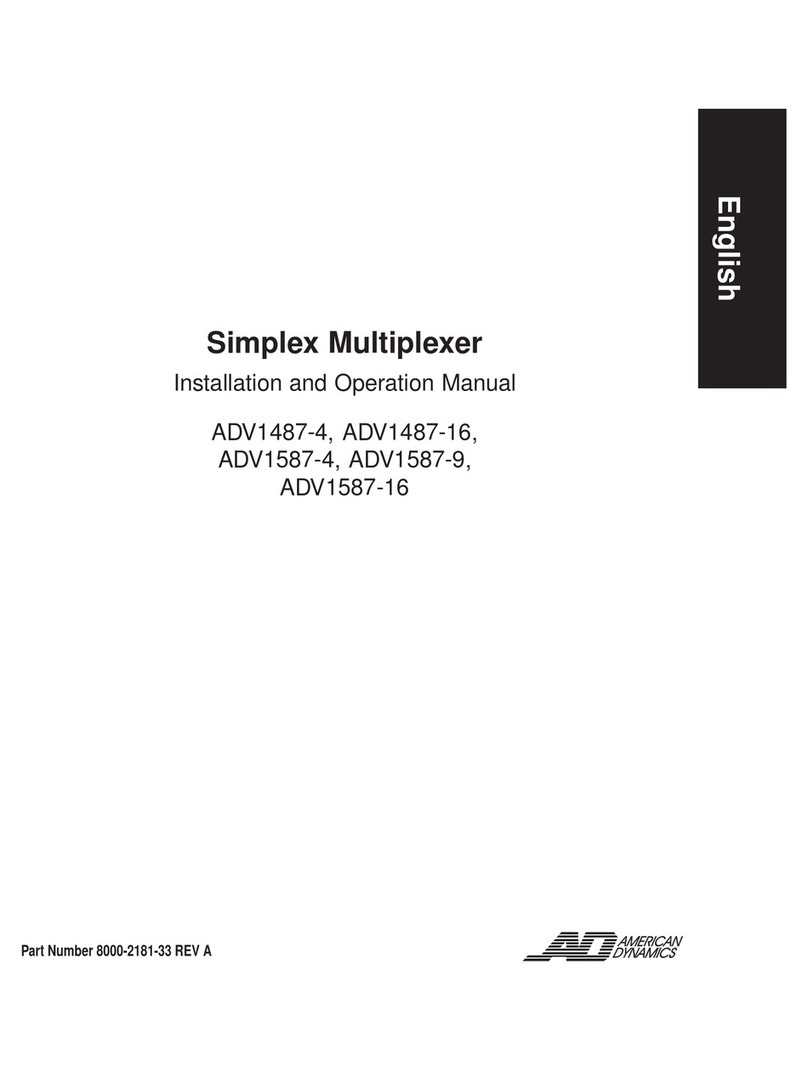
American Dynamics
American Dynamics ADV1487-16 Installation and operation manual
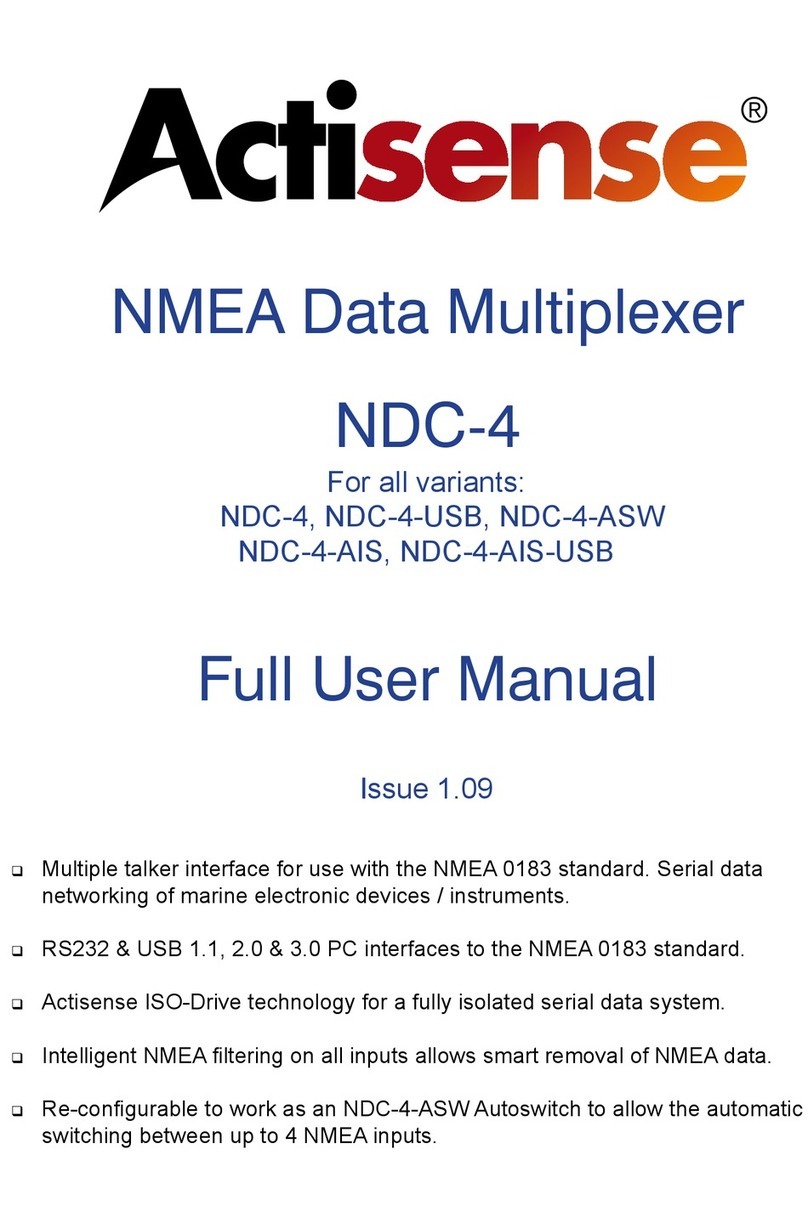
Actisense
Actisense NDC-4 Full user manual
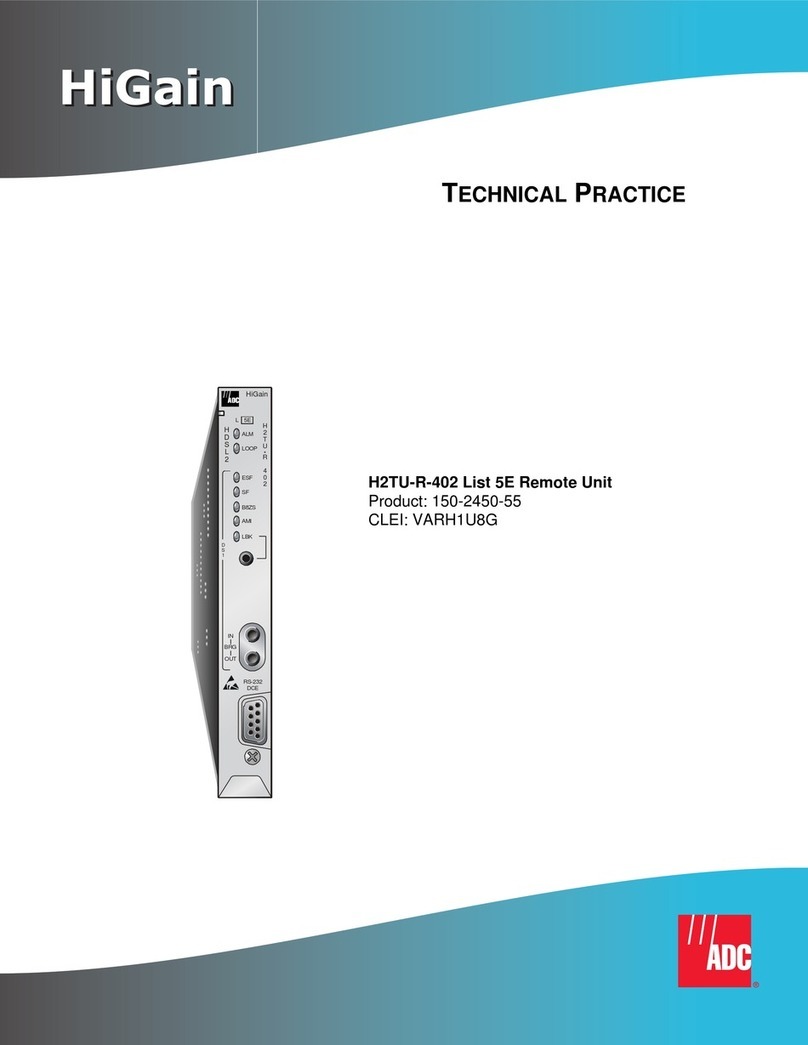
ADC
ADC HiGain H2TU-R-402 List 5E Technical practice

RFS
RFS FD9R6004 Series installation instructions

PacketLight Networks
PacketLight Networks PL-1000RO 3.3 Installation and configuration manual
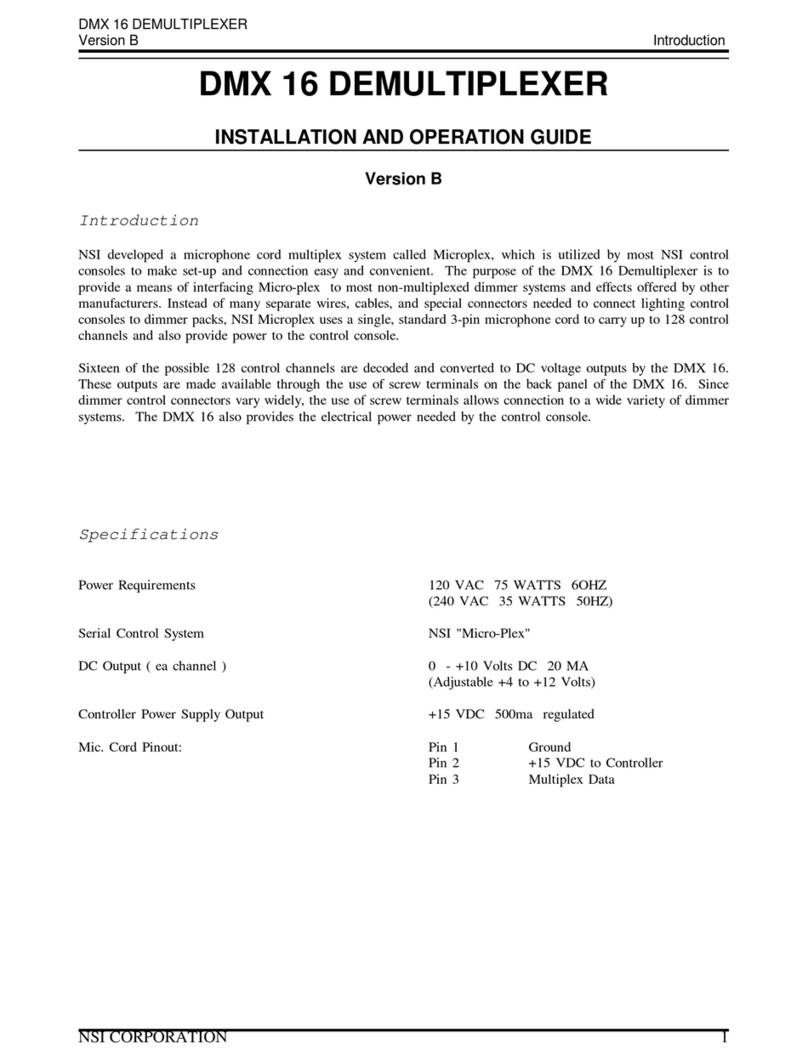
NSI
NSI DMX-16 Installation and operation guide
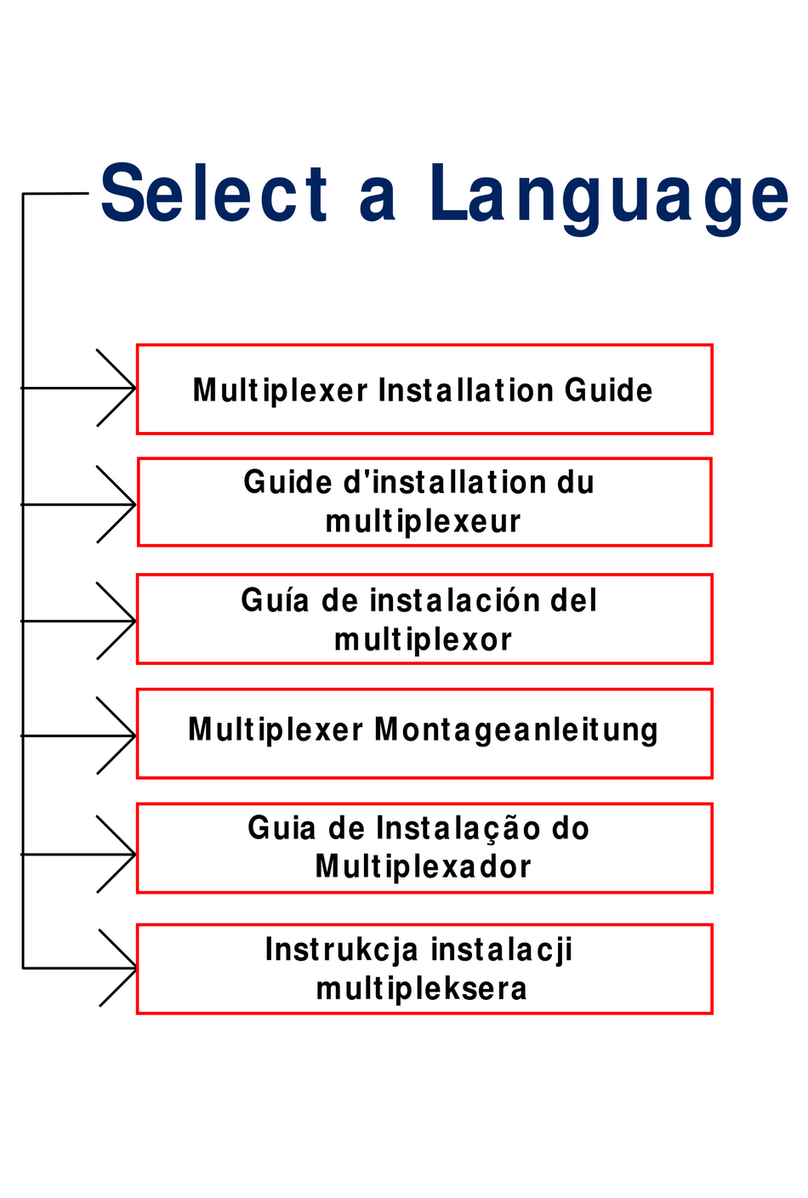
Dormakaba
Dormakaba Multiplexer installation guide
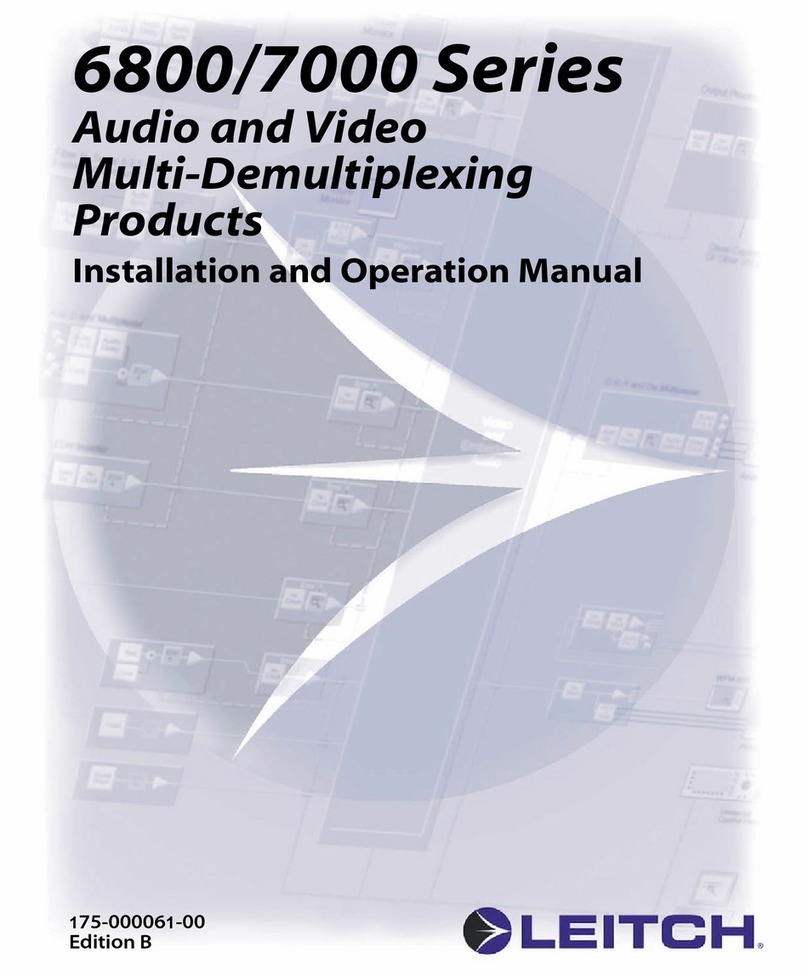
Leitch
Leitch 6800/7000 Series Installation and operation manual
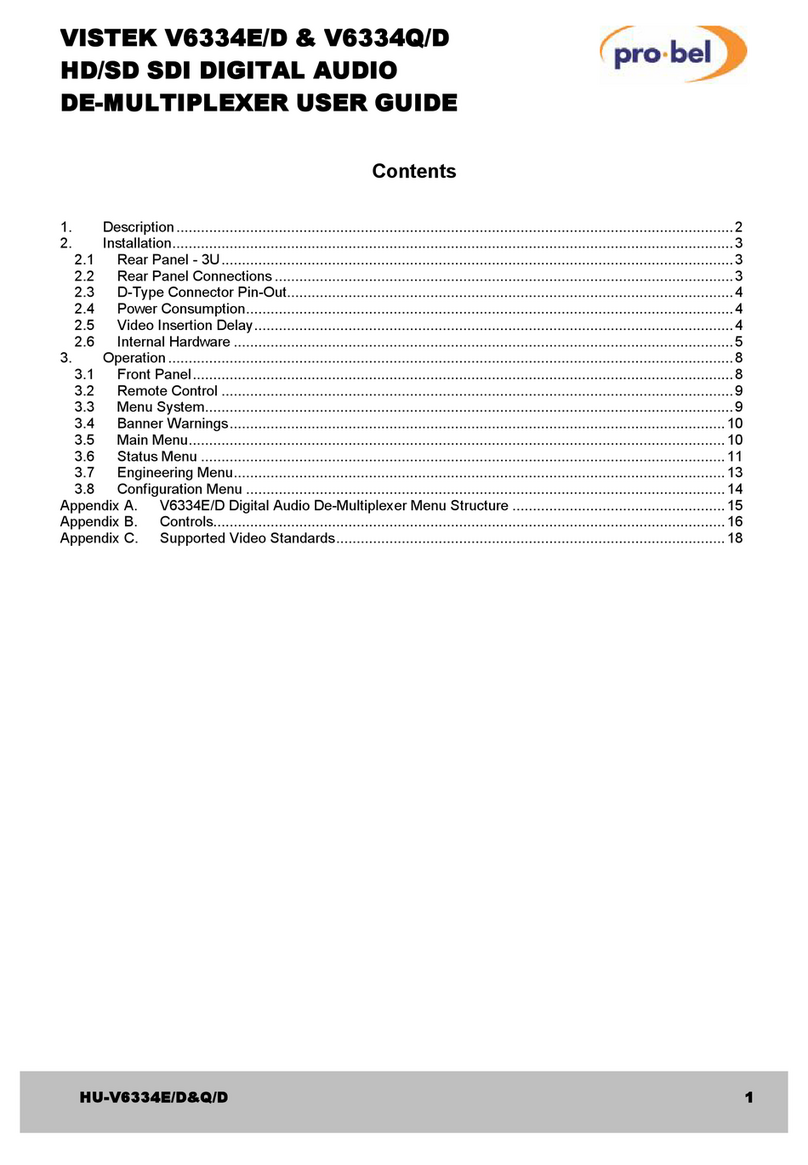
pro bel
pro bel VISTEK V6334Q/D user guide
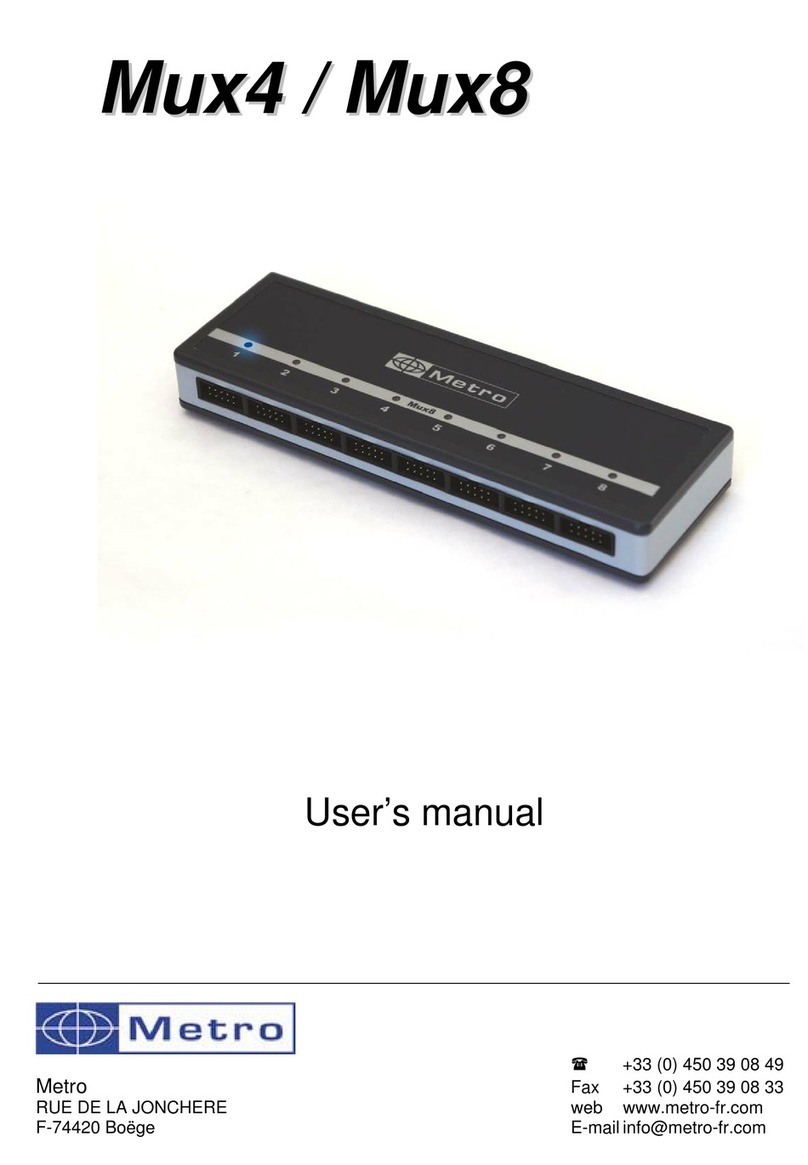
Metro DataVac
Metro DataVac Mux4 user manual
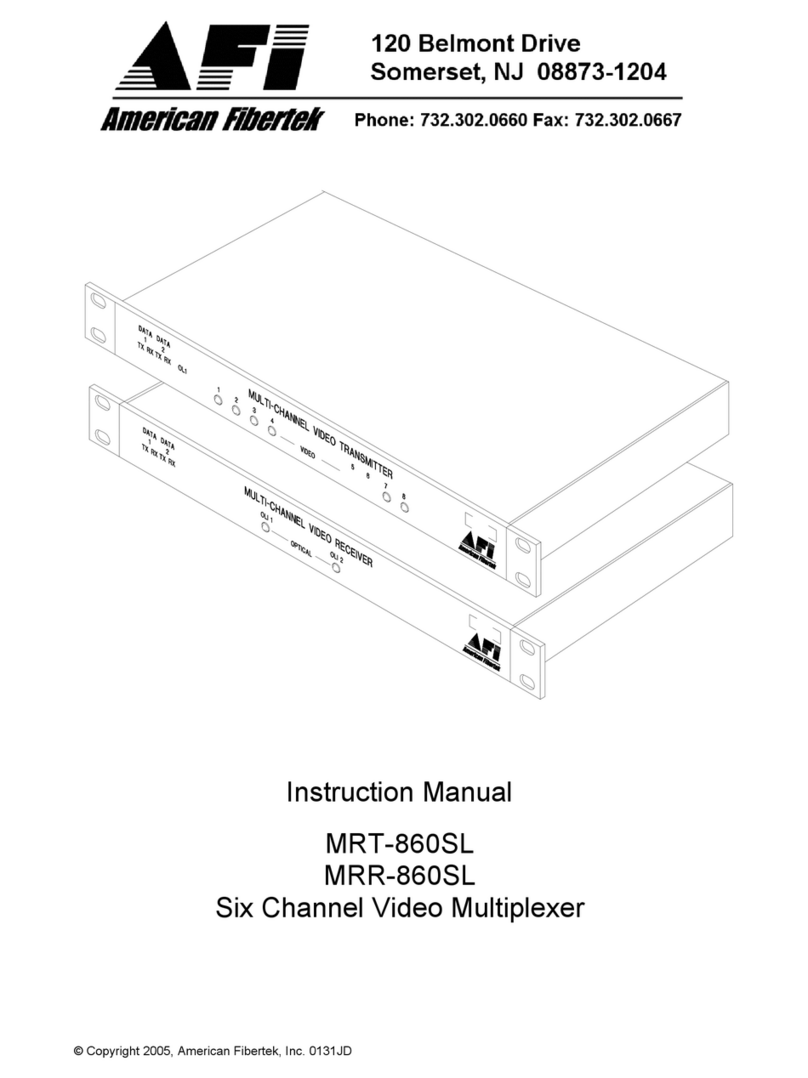
American Fibertek
American Fibertek MRT-860SL instruction manual
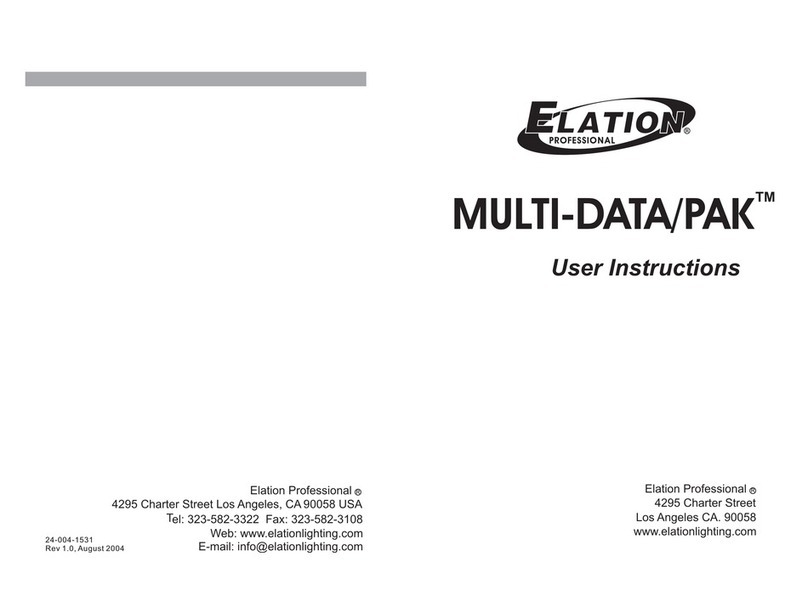
Elation
Elation MULTI-DATA/PAK User instructions