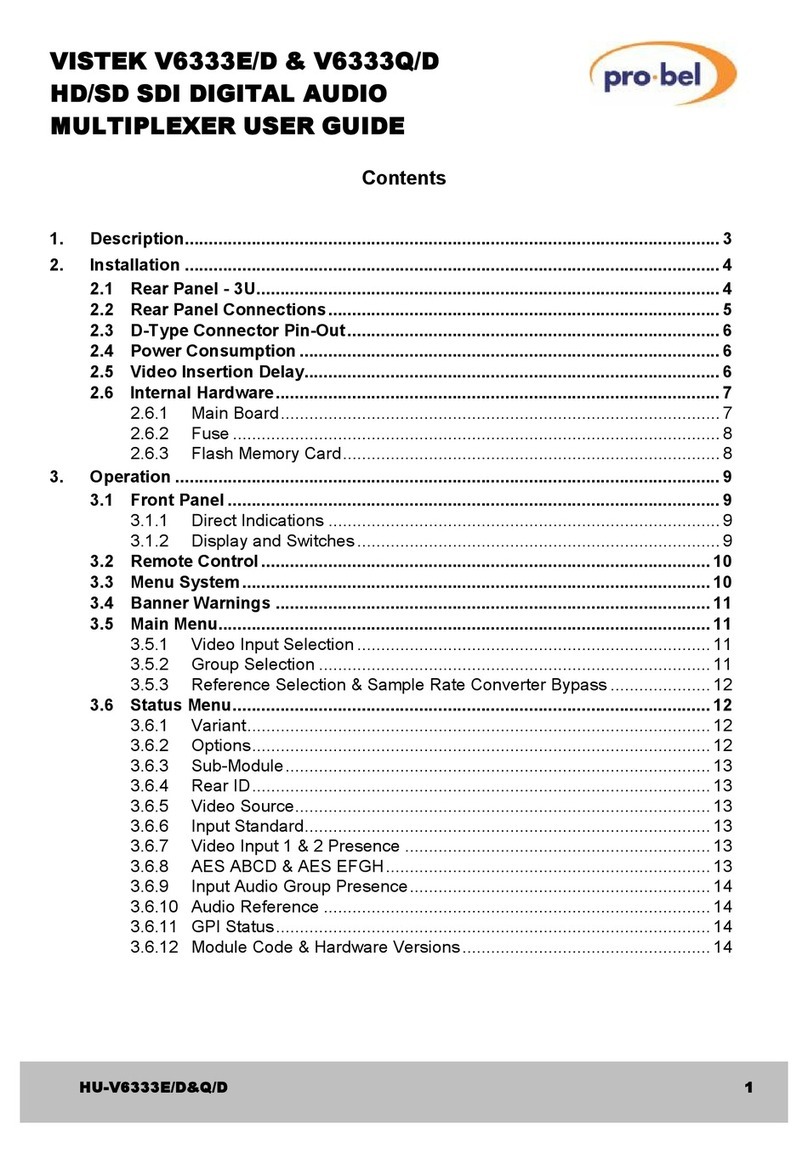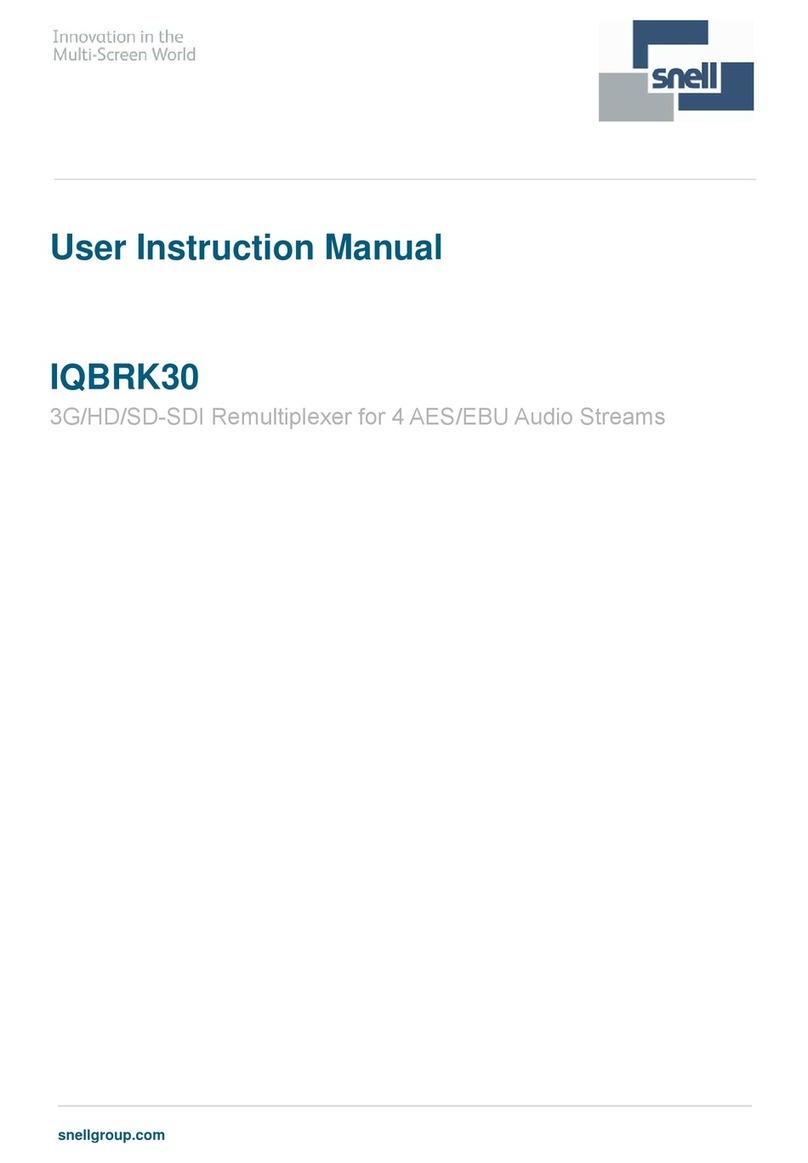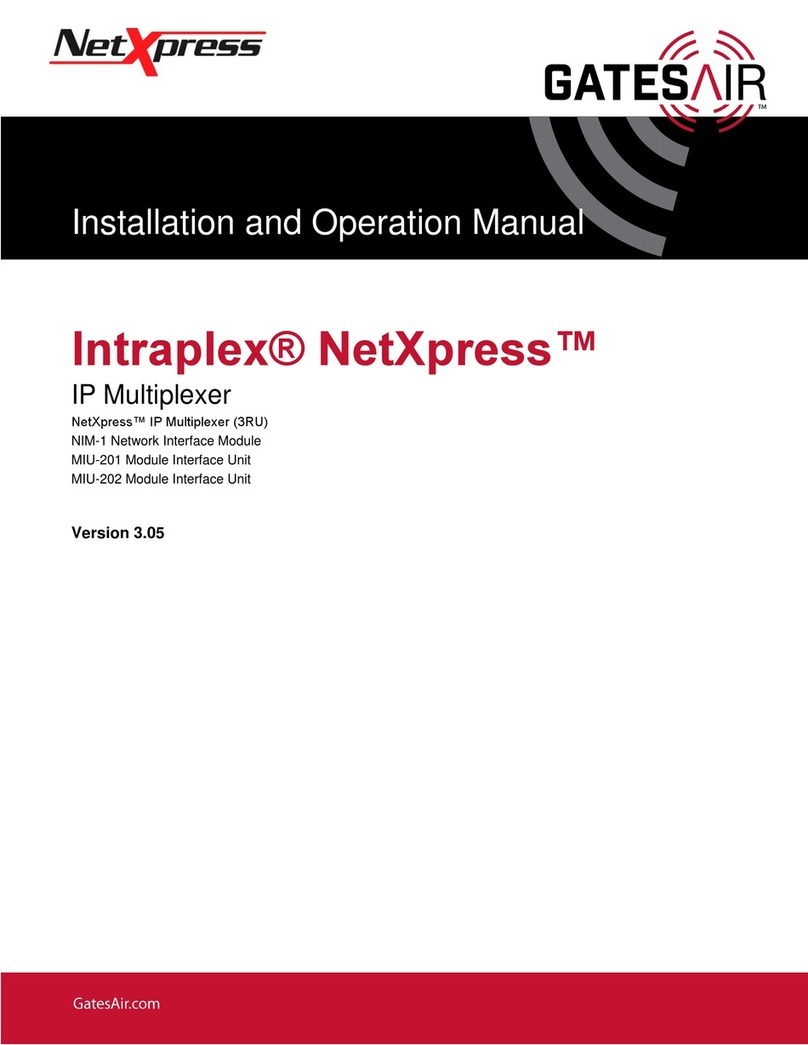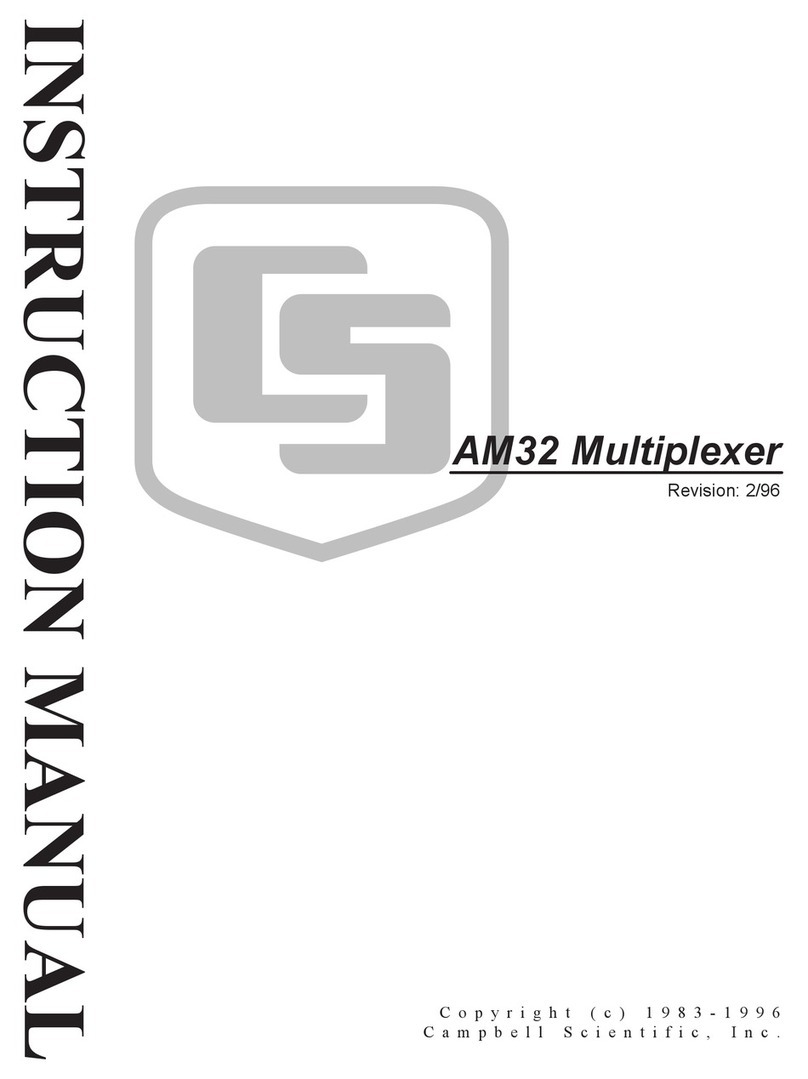pro bel VISTEK V6334Q/D User manual

VISTEKV6334
E/D
&
V6334Q/D
HD/SDSDI DIGITALAUDIO
DE-MULTIPLEXERUSERGUIDE
HU-V6334E/D&Q/D 1
Contents
1. Description........................................................................................................................................2
2. Installation.........................................................................................................................................3
2.1 RearPanel-3U.............................................................................................................................3
2.2 RearPanelConnections................................................................................................................3
2.3 D-Type ConnectorPin-Out.............................................................................................................4
2.4 PowerConsumption.......................................................................................................................4
2.5 Video Insertion Delay.....................................................................................................................4
2.6 InternalHardware..........................................................................................................................5
3. Operation..........................................................................................................................................8
3.1 Front Panel....................................................................................................................................8
3.2 RemoteControl.............................................................................................................................9
3.3 Menu System.................................................................................................................................9
3.4 BannerWarnings.........................................................................................................................10
3.5 MainMenu...................................................................................................................................10
3.6 StatusMenu................................................................................................................................11
3.7 Engineering Menu........................................................................................................................13
3.8 Configuration Menu.....................................................................................................................14
AppendixA. V6334E/DDigitalAudioDe-MultiplexerMenu Structure....................................................15
AppendixB. Controls.............................................................................................................................16
AppendixC. Supported Video Standards...............................................................................................18

VISTEKV6334
E/D&V6334Q/D
hd/sdsdi digital audiode-multiplexer
2 Issue 3
1.DESCRIPTION
The V6334/DDigitalAudioDe-Multiplexerisafull broadcast specification de-multiplexerofaudiodatafrom
HD (High Definition)and SD(StandardDefinition)SDI datastreams. Twoversionsofthe V6334 are
available, one with4AES outputs(V6334Q/D), and anotherwith8AES outputs(V6334E/D). Although the
V6334 processesHigh Definition (HD)video signals, it isfullycompatiblewithall otherproductsinthe
range intermsofformfactor, powersupplyrequirementsand controlinterface. The V6334 isa3U high
cardthat can be fitted intoaV1606 rack oraV6011 '1-Box', fromwhichit obtainsitspowerand control.
Thereisalsoan audiomultiplexermodule, the V6333, whichisfullycompatiblewiththe V6334.
Apassiverearmoduleisrequired forall signalinterconnections. Thereare3typesofrearmodule; a4
unbalanced output (Singlemodulewidth), an 8unbalanced output (Doublemodulewidth), and one offering
8balanced outputs(Singlemodulewidth).
The unit automaticallydetectsthe standardand format ofthe SDorHD input video and operates
accordingly.
The unit de-multiplexesaudiofromSDI video datastreamaccording toSMPTE272M(SD)and SMPTE
299M(HD). Audiochannelsfromall ofthe availableaudiogroupsmaybe de-multiplexed and output from
the module. Unlikede-multiplexersfromsomeothermanufacturersthe audiodoesnot need tobe
synchronouswiththe video intowhichit istobe embedded.
Thereareup totwoSDI outputs, and one re-clocked versionsofthe SDI input. All ancillary datamaybe
optionallystripped off the SDI input signalbeforebeing outputted. The EDH isoptionallyregenerated on the
cardforSD.
The unit isfullycontrollableoverthe DART remotecontrolsystem.

VISTEKV6334E/D&V6334Q/D
hd/sdsdi digital audiode-multiplexer
HU-6334E/D&Q/D 3
2.INSTALLATION
2.1RearPanel -3U
Three rearpaneloptionsareavailable,depending on the numberand formatofthe outputs.Theyare
shownbelow:
(1) (2) (3)
(1)8balanced AES outputsareprovided by
an interfacecablefromthe high density44
wayD-Type connector.
(2)4unbalanced AES outputsareprovided
byBNC interfacedirectlyontothe rear
panel.
(3)8unbalanced AES outputsareprovided
byBNC interfacedirectlyontothe double
widthrearpanel.
2.2RearPanel Connections
SIGNAL CONN DESCRIPTION
HD/SDI 1 BNC HD/SDSDI Video Input 1
HD/SDI 2 BNC HD/SDSDI Video Input 2
◄HD/SDI LOOP BNC HD/SDSDI Re-clocked and Buffered Loop-through Output
◄HD/SDI 1 BNC HD/SDSDI MainOutput 1
◄HD/SDI 2 BNC HD/SDSDI MainOutput 2
◄AES n BNC Unbalanced AES output AtoDorAtoH
◄GPI n BNC Generalpurposeinterface1to3,GPI4isnotavailableon the
V6334.
AudioI/O D-Type Balanced AES outputsAtoH, and GPI 1to4
A
B
F
C
E
G
H
D
Out

VISTEKV6334
E/D&V6334Q/D
hd/sdsdi digital audiode-multiplexer
4 Issue 3
2.3D-TypeConnectorPin-Out
The Dtype connectoron the unit ismale.
Sig. Group
Label
Pin
Signal
Name
Signal Function
Sig. Group
Label
Pin
Signal Name
Signal Function
14 AES_P1 Out AES E1Pos 4 NC
AES E 44 AES_N1 Out AES E1Neg 34 NC
15 GND Out AES E1Gnd 19 NC
13 AES_P2 Out AES F2Pos 3 NC
AES F 43 AES_N2 Out AES F2Neg 33 NC
28 GND Out AES F2Gnd 19 NC
12 AES_P3 Out AES G1Pos 2 NC
AES G 42 AES_N3 Out AES G1Neg 32 NC
26 GND Out AES G1Gnd 16 NC
11 AES_P4 Out AES H2 Pos 1 NC
AES H 41 AES_N4 Out AES H2 Neg 31 NC
40 GND Out AES H2 Gnd 16 NC
9 AES_P5 Out AES A1Pos 23 NC
AES A 39 AES_N5 Out AES A1Neg 22 NC
10 GND Out AES A1Gnd 35 NC
8 AES_P6 Out AES B2Pos 18 NC
AES B 38 AES_N6 Out AES B2Neg 17 NC
24 GND Out AES B2Gnd 35 NC
7 AES_P7 Out AES C1 Pos 20 GPI_1
AES C 37 AES_N7 Out AES C1 Neg 25 GPI_2
21 GND Out AES C1 Gnd 29 GND
6 AES_P8 Out AES D2 Pos 30 GPI_3
AES D 36 AES_N8 Out AES D2 Neg 29 GND
5 GND Out AES D2 Gnd 27 NC
2.4PowerConsumption
~12W
2.5VideoInsertionDelay
The video insertion delay, fromSDI input toSDI output is:
·2.32 µsforSDsignals
·711 nsforHD signals

VISTEKV6334E/D&V6334Q/D
hd/sdsdi digital audiode-multiplexer
HU-6334E/D&Q/D 5
2.6Internal Hardware
2.6.1MainBoard
Mainboardwithno sub-module
Front Panel
SW1 FlashCard
JP1
JP2
JP3
PL1
M1
TP10
TP17
TP2
TP23
JP4
TP27
TP25
MainboardwithV6334 sub-module
Front Panel
RearConnector
SW1 Flash Card
JP1
JP2
JP3
PL1
FS1
M1
TP10
TP17
TP23
JP4
V6334Sub-Module
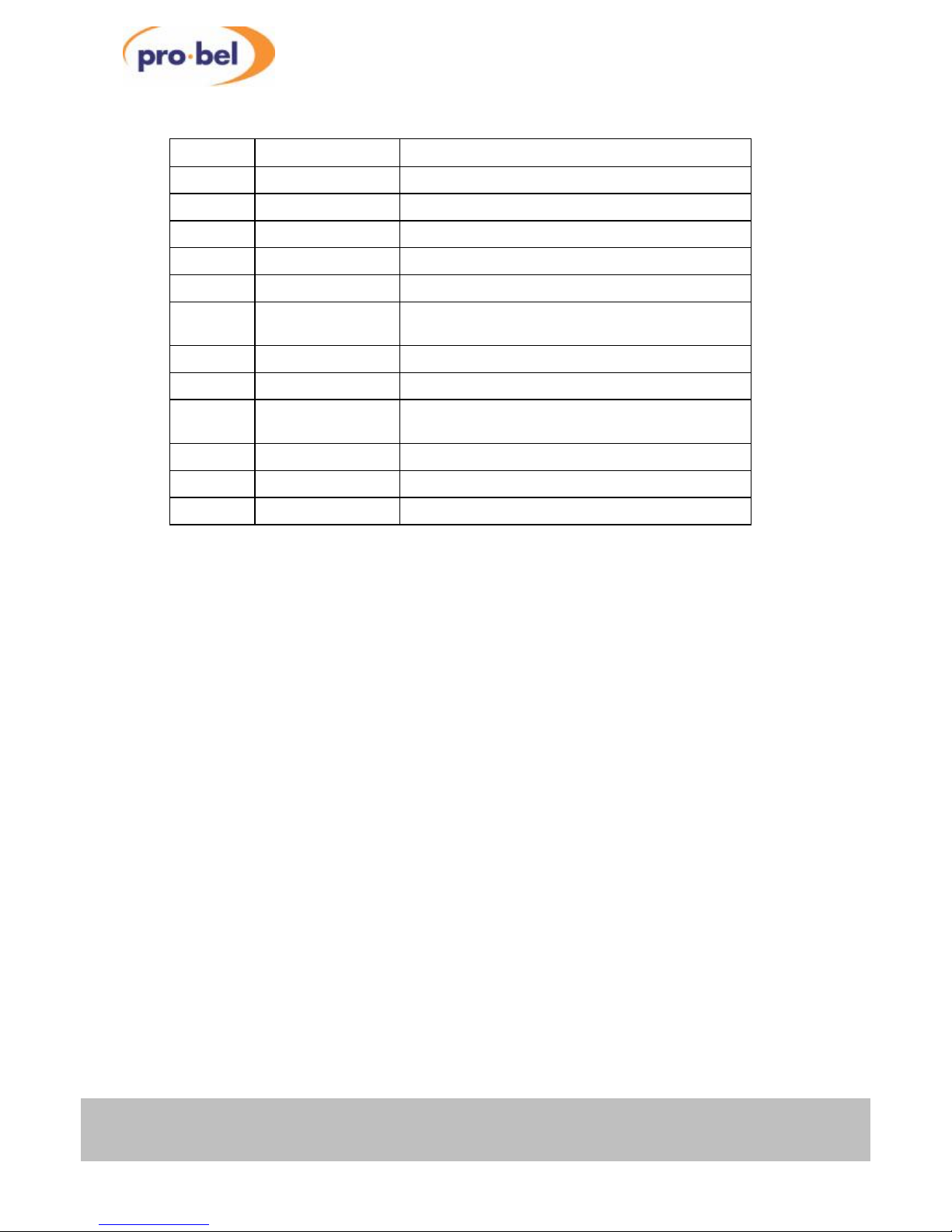
VISTEKV6334
E/D&V6334Q/D
hd/sdsdi digital audiode-multiplexer
6 Issue 3
The purposesofthe linksand switchesisshowninthe following table.
ITEM Title Comments
SW1 RESET Used toreset the internalmicrocontroller.
JP1 Debug/NormalLink Shouldbe left withno link, fordevelopment only.
TP10 +1.5V 1V5Test Point
TP17 +3.3V 3V3Test Point
JP4 +15VPlug +15VAlternativesupplyplug.
JP2 H8 Debug and
Programming Port
Fordownloading the H8’sBootloaderprogram, and
alsoused asaserialport fordevelopment.
TP2 +1.8V1 1V8Test Point fromReg U301
TP23 +1.8V2 1V8Test Point fromReg U309
M1 FlashCard StoresH8 Application code and Firmwareforthe
FPGA. Alsoused tostoreapplication specificdata.
PL1 JTAG Connector Fordevelopment and test useonly
JP3 JTAG enable Link2-3foroperationaluse.
FS1 Fuse The main2Ampfuseon the framesupply.

VISTEKV6334E/D&V6334Q/D
hd/sdsdi digital audiode-multiplexer
HU-6334E/D&Q/D 7
2.6.2Fuse
Thereisonlyone fuseon thesemodules, whichisinserieswiththe mainDC input.
FS1 Fuse2AmpWire
ended
Inserieswiththe +15Vinput tothe moduleon the I/O
daughterboard.
2.6.3FlashMemoryCard
The FlashMemory Cardstoresthe firmwareforthe Microcontrollerand the FPGAand isessentialforthe
operation ofthe module.Ifthiscardismissing,the frontpaneldisplaywill comeup withan errormessage
(ERROR10).The FlashMemory Cardsitsinasocketwithalocation peg tothe right. Incaseofa
firmwareupgrade,one hastomakesurethatthe replaced cardsitsfirmlyand straight inthe socket withthe
location peg mating withthe positioning holeon the baseboard.
The FlashMemory Cardisre-programmable.Customersarekindlyasked nottothrowitawayafterhaving
upgraded amodulewithanewerfirmwareversion.AVistekservicetechnician will collectiton his/hernext
visit orit can be put an envelope and sent back tothe postaladdress shownon the coverofthismanual.
FlashMemory Card
(Sideview)
Socket (Top view)
Location peg
Positioning hole

VISTEKV6334
E/D&V6334Q/D
hd/sdsdi digital audiode-multiplexer
8 Issue 3
3.OPERATION
3.1FrontPanel
3.1.1DirectIndications
The fourLEDsat the top ofthe panelprovide thesedirect indicationsofthe unit:
3.1.2Displayand Switches
The maindisplayisan eightcharacterLEDmatrixdisplay.It hasbeen setsothatwhen fitted intoa3U
rack (V1606)itcan be read fromthe left, and when fitted toa1U rack (V1601)itishorizontaland the
‘proper’wayup. (At timeofwriting it isnot possibletofit the HD productsintothe V1602 1U rack.)
The three action buttonsarelabelled Select, and ▼.The Select button isused tomovedownand up
the menus.Ashortpress will movedownone level,whilepressing and holding forabouthalf asecond will
moveup one level.Ifyou continue toholditwill progressivelymoveup alevelevery halfsecond until it
reachesthe top level(SLEEP),oryou letgo, inwhichcaseit will staywhereit is. When at anylevelthe
and ▼buttonswill movethrough the list ofoptions, orifinan actualvariable(suchasVideo Gain)theywill
change the values.
REM Short blinkstoindicateaccess bythe DART controller, iffitted. It does
not directlyindicatethat the unit isinremotecontrolmode. Ifthe rack
framedoesnot haveaRack Controllerfitted then thisLEDwill not
blink.
+V Indicatesthat the main+3.3Vispresent on the board. Thisisderived
fromthe +15Vdistributed through the rack. The modulesdo have
manypowerrails, but onlythe main+3.3Visindicated here. It will, of
course, be off ifthe fuse, FS1, weretohavebeen blown.
HD/SD Indicatesthat avalidSDI signal(eitherHD orSD)isbeing received.
Ref. ThisLEDhasno function on the V6334,butwill followthe stateofthe
HD/SDLED.
V6334E/D
Audio
De-Mux

VISTEKV6334E/D&V6334Q/D
hd/sdsdi digital audiode-multiplexer
HU-6334E/D&Q/D 9
Ifthe unitisinLocalcontrolthen the displayand switchesareused tosetup and showthe operation the
module.Ifinremotemode then theyarestill activeforshowing the statusbutcannotbe used toactually
change anything.
Beside the and ▼buttonsarethree LEDsmarked +,CAL and –.Ingeneralthe CAL LEDisused to
showthatavariableissettoitsnormalised value and ifnotthen the othersshowinwhichdirection ithas
been changed orthat it isno longeron itsCALvalue.
The toggleswitchRem/Localselectsthe sourceofcontrolforthe module.Remotecontrolisdiscussed
next.
3.2RemoteControl
The V6334 can be controlled fromeitherthe frontpanel,shownaboveorthrough the DARTremotecontrol
network.If DARTisused then anyDARTcontroller,withknowledge of the V6334 can be used.Vistekcan
provide eitherthe V1605 1U controlpanel,V1602 2U controlpanel,orViewNet, whichisaPCbased
universalcontrolsystem. AnyDART controllercan be used, provided it has‘knowledge’ on the V6334.
The controlsource,LocalorRemote,isselected bythe toggleswitchon the frontpanel.The REM LED
doesnotindicatethe selection ofremotecontrol,but‘blips’toshowaccess bythe Rack Controller,if fitted.
Onlythe position ofthe toggleswitchindicatesthat remotecontrolhasbeen selected.
The statusLEDson the frontpanelareactiveforLocalorRemotecontrolsoalwaysshowthe operating
condition.
3.3Menu System
The menusused forlocalcontroland statusof the moduleisahierarchicalmenu systemwithfivelevelsas
follows:
Sleep Displayisblank(except forBannerwarnings).
Top Level e.g. V6334Q/D
MainMenu The Mainmenu items,suchas MAIN, ENG’ING etc.Theseitemsareall
inUpperCase.
Sub Menu Menu itemsundereachmainheading,suchas Video or Output A
underthe MAIN menu.Theseitemsareall inSentenceCase(generally
lowercasebut withuppercasefirst letters).
Parameter The lowestlevelunderthe Sub Menu,and used toactuallyadjusta
parameter.The displaywill depend on the actualparameterand maybe
avalue suchas ON or OFF foraswitchvariable.Thereisusuallyatitle
todescribe the variableand asmall icon inthe lefthand character
position, but 8characterscannot provide foradetailed description.
Tomovedownaleveljustpress the Select button briefly;then press eitherthe Select button againtogo
downanotherlevelorthe and ▼buttonstomovearound the optionswithinalevel.
Tomoveup alevelpress and holdthe Select button forabouthalf asecond whichwill moveup one level.
If you continue toholdthe Select button then itwill moveup alevelevery half asecond until it reachesthe
Sleep level(one abovethe Top Level).
The menusaredescribed inthe next section.

VISTEKV6334
E/D&V6334Q/D
hd/sdsdi digital audiode-multiplexer
10 Issue 3
3.4BannerWarnings
When certaininvalidoperating conditionsoccurone ormoremessagesscroll across the front panelinsleep
mode. Herearethe detailsofthe warningsthat can be displayed.
Wrong FPGAFile
The configuration filelocated inthe flashmemory cardisincorrect forthistype ofmodule. Probably
due tothe incorrect flashmemory modulebeing fitted.
No sub-module
Thereisno sub-modulefitted on the baseboard, thereforethe modulecannot operate.
Wrong sub-module
The incorrect sub-modulehasbeen fitted, thereforethe modulecannot operate.
Unknownrearmodule
The rearintowhichthe modulehasbeen inserted isnot acompatiblerearforthismodule.
Only4AES O/Ps
The moduleisaV6334E/Dand hasbeen inserted intoarearthat onlyhas4output. SooutputsEto
Hcan not be used.
3.5MainMenu
Hereasaguide and adescription of the operation of the modulearethe detailsof all the availablecontrols
and statusesavailableon the frontpanelmenu.PleaserefertoappendixAforan overviewofthe menu
structure,asthe menusaredescribed hereinthe ordertheyappearinAppendixAfromtop tobottom,left
toright.
3.5.1VideoInputSelection
The SDI inputsmust conformtoeitherthe SDorHD standardslisted inAppendixB.
TwoselectableSDIinputconnectionsareavailableon all rearversions.If onlyone inputisrequired then it
shouldbe connected toSDI 1.
The input selection isdone on the MAIN : Video menu.
3.5.2Group toOutputSelection
Therecan be up tofourgroupsof embedded audio,eachgroup carrying twoAES streams. The V6334 can
de-embed anyand all ofthesechannelsontoanyoutputbyselecting agroup’schannelforevery output
using the front panel.
Inmenu MAIN thereisacontrolforeachoutput; Output A, Output B, Output C etc.Ineachofthese
controlsitispossibletoselectanygroup half,i.e.‘AGrp1.1’will de-embed the firstchannelof group 1to
output A.
Note:
Ifno audioispresent on the selected channelno AES carrierwill be present on the output.

VISTEKV6334E/D&V6334Q/D
hd/sdsdi digital audiode-multiplexer
HU-6334E/D&Q/D 11
3.6StatusMenu
3.6.1Variant
Displaysthe moduletype.Thiswill be the sameasthe moduletype displayed on the frontpaneldisplayon
powerup.
V6334Q/D
V6334E/D.
3.6.2Options
Indicatesthe passwordprotected options.
4 Output
8 Output
3.6.3Sub-Module
All Visteksub-moduleshaveaunique identifierwhichiscommunicated tothe mainboardsothatthe
modulecan operateaccordingly.
4 OP DMX
8 OP DMX
3.6.4RearID
The V6334 can operateinanyofthe three rearsavailable.Even ifan 8outputde-muxisplugged intoa4
output rear. The numberofavailableoutputsisreduced but the moduleoperatesasnormal.
Tohelpthe operatorcorrectlyconfigurethe modulewithouthaving togo around the back of the installation
tofind out what rearthe moduleisplugged intothe type ofrearisdisplayed here.
4AES BNC
8EAS BNC
8AES DTp
3.6.5VideoSource
Indicatesthe value that hasbeen set inthe MAIN : Video menu.
I/P 1
I/P 2
3.6.6InputStandard
Displaysthe detected standardofthe input video.

VISTEKV6334
E/D&V6334Q/D
hd/sdsdi digital audiode-multiplexer
12 Issue 3
3.6.7VideoInput1&2Presence
Indicatesthe presenceofthe video inputs.
I/P 1
I/P 1 üInput 1 present
I/P 1 x Input 1 not present
I/P 2
I/P 2 üInput 1 present
I/P 2 x Input 1 not present
3.6.8InputAudioGroupsPresence
Indicatesthe presenceofgroupson the input video.
Displayformat:
1 2 3 4
The group numberisdisplayed forall present groups.
3.6.9GPIStatus
Connecting aGPI input to0vactivatesthe GPI, leaving it open de-activatesit. The
statusofeachGPI isshowninthe STATUSmenu as -or ¯, the formerbeing activeand the latterinactive
(despitethe fact that connecting it to0vmakesit active).
3.6.10 ModuleCode&hardwareVersions
Displaysthe variousversionsofthe code and hardwarethat makeup the module.
Soft Ver : SoftwareVersion
FPGA Ver : FPGAFirmwareVersion
MCPLDVer : MainBoardCPLD FirmwareVersion
PCB Ver : PCBVersion
Boot Ver : SoftwareBoot Version

VISTEKV6334E/D&V6334Q/D
hd/sdsdi digital audiode-multiplexer
HU-6334E/D&Q/D 13
3.7EngineeringMenu
3.7.1AudioOutputEnables
Eachaudiooutput can individuallybe turnoff, on and muted.
OP A Controlforoutput A
OPA On Turnoutput A
OPA Off Turnoutput A
OPA Mute Muteoutput A
OP B Controlforoutput B
Etc…
3.7.2AncillaryDataBlanking
Anydataalreadyinthe ancillary dataspacecan be removed byusing thiscontrol.Set ENG’ING:Anc
Data to Anc Blnk toremoveall horizontalancillary spacedata.
Note: Ifthe Ancillary dataisset tobe blanked then ALL datainthe horizontalancillary (HANC)spacewill be
removed, not just the audiodata.
3.7.3OutputEDH
EDH isamethod ofembedding datawithinthe ancillary dataspacewhichcarriesameasurementofthe
video and otherdata.By regenerating the equivalentmeasurementatthe receiving end itispossibleto
check that the datahasbeen received correctly.
HD signalsalwayshavethe EDH dataembedded,butforSDsignalsit isoptional. Onthe V6334 Audiode-
multiplexer, the EDH on the output can be disabled on the ENG’ING : O/P EDH menu.
3.7.4DisplaySleep
Since,forthe vastmajorityofitslife,the moduleswill operatebehind the frontpanelofarack framethe
displayon the localfrontpanelwill notbe visiblesoitwill go tosleep afteracertaintime.Thistimeout
delaycan be changed on the ENG’ING : Sleep menu tobe anything between 0and 30 minutes;0minutes
meansthatitwill stayon indefinitely.The sleep timeoutalwayscountsfromthe lastfrontpanelbutton
push. The default timeis5minutes.
The panelcan alsobe forced intoitssleep mode bymoving up alevelfromthe Top Levelmenu which
displaysthe moduletype, V6334Q/D etc.
Togetthe displaytocomeon againsimplypress one ofthe buttonsand the menuswill startagainatthe
Top Level.
3.7.5DisplayBrightness
The brightness ofthe front paneldisplaycan be adjusted on the ENG’ING : LEDLevel menu.

VISTEKV6334
E/D&V6334Q/D
hd/sdsdi digital audiode-multiplexer
14 Issue 3
3.8ConfigurationMenu
The GPIfunctionalitycan be enabled inthe configuration menu.Apartfromthe GPIsitdoesnotany
operatorfunctions. It ismainlyused forfactory initialisation ofthe module.
3.8.1GPIConfiguration
Therearethree GPIs. Theyareall activelowwithon-boardpull-upsand voltage protection.
Eachof the three GPIscan be configured toswitchthe SDIinputselection tothe second input when active,
orthe GPI can be disabled.

VISTEKV6334E/D&V6334Q/D
hd/sdsdi digital audiode-multiplexer
HU-6334E/D&Q/D 15
APPENDIXA. V6334E/DDIGITALAUDIO DE-MULTIPLEXERMENU STRUCTURE
SLEEP
▼
V6334 ◄► I/P1 ◄► I/P2 ◄► I/PStd ◄► Aud Grps
▼
MAIN ◄► STATUS ◄► ENG'ING ◄► CONFIG ◄► TEST
▼▼▼▼▼
Video Variant OPA Banner
Output A Options OPB Password
Output B Sub-Mod OPC Variant
Output C RearID OPD Option
Output D Vid Src OPE GPI 1
Output E I/PStd OPF GPI 2
Output F I/P1 OPG GPI 3
Output G I/P2 OPH PCBRev
Output H Aud Grps AncData H/WRev
Norm GPI Stat O/PEDH TestMode
Soft Ver Sleep Factory
FPGAVer LEDLevel Norm
MCPLDVer Norm
PCBVer
Boot Ver
Fortestand debug only!
Note: All referencestoinputsEtoHarenot present inthe V6334Q/Dmenu structuredue tothe reduced numberofoutputs.

VISTEKV6334E/D&V6334Q/D
hd/sdsdi digital audiode-multiplexer
16 Issue 3
APPENDIXB. CONTROLS
Thesetablesshowacompletelistof all the parametersthatcan be controlled locally.The tablesalsoshow
the full range ofthe controlsand theirrangesand normalised value,ifappropriate.The normalised value
orsetting isshownbythe ‘n’.
I/P1 n SDI Input selectionVideo
I/P2
ANone Assign group halvestoaudio
AGrp1.1 n outputs.
AGrp1.2
AGrp2.1
AGrp2.2
AGrp3.1
AGrp3.2
AGrp4.1
Output A
AGrp4.2
Output B B Grp1.2 n Selection available
Output C C Grp2.1 n isthe sameasabove.
Output D D Grp2.2 n
Output E E Grp3.1 n
Output F F Grp3.2 n
Output G G Grp4.1 n
MAIN
Output H H Grp4.2 n
V6334E/D Eight AES Output DmxVariant
V6334Q/D FourAES Output Dmx
8xAESOptions
4xAES
8OPDmxSub-Mod
4OPDmx
8AES DTp DType provides8balanced O/Ps
8AES BNC 8 Unbalanced AES outputs
RearID
4AES BNC 4 Unbalanced AES outputs
I/P1VidSrc
I/P2
I/PStd 625i50
I/P1 I/P1 üSDI input presence
I/P2 I/P2 üü=Present x =No input
Aud Grps 1234 SDI input embedded group presence
GPI Stat 1¯2¯3-GPI States --Active ¯-Inactive
Soft Ver 00.00.00 Version numbers
FPGAVer 00.00
MCPLDVer 00.00
DCPLDVer 00.00
PBCVer 00.00
STATUS
Boot Ver 00.00.00
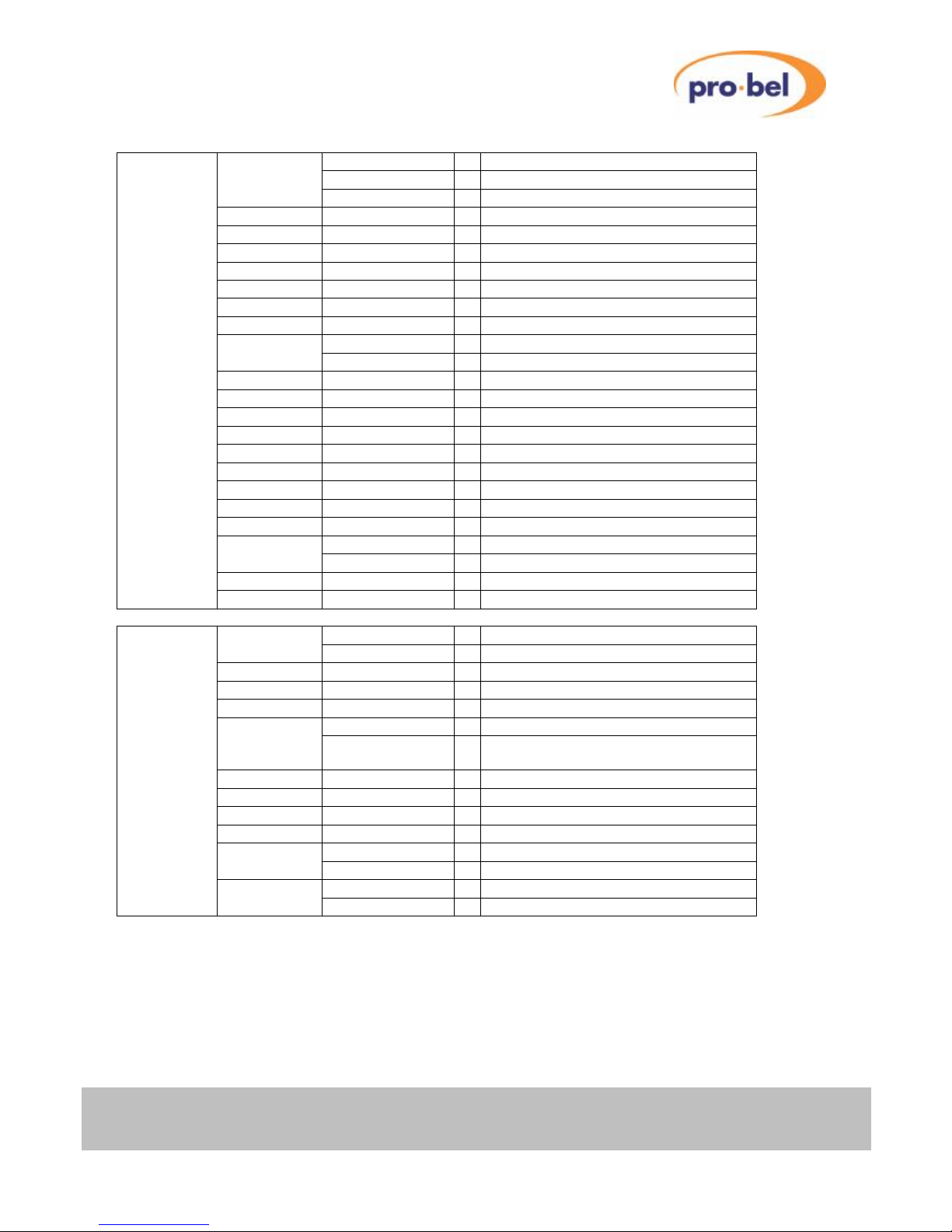
VISTEKV6334E/D&V6334Q/D
hd/sdsdi digital audiode-multiplexer
HU-6334E/D&Q/D 17
G1.1On n Audiooutput On/Off/Muting
G1.1Off
OpA
G1.1Mute
OpB G1.2On n Selection available
OpC G2.1On n isthe sameasabove.
OpD G2.2On n
OpE G3.1On n
OpF G3.2On n
OpG G4.1On n
OpH G4.2On n
AncBlnk n BlankdataalreadyinI/PsHANCAncData
AncPass Pass dataalreadyinI/PsHANC
OPA Sync A ASync n
ASync
OPB Sync B ASync n
OPCSync CASync n
OPDSync DASync n
OPE Sync E ASync n
OPF Sync F ASync n
OPG Sync G ASync n
OPHSync HASync n
EDH On n EDH handlingO/PEDH
EDH Off
Sleep 0 –30 min Normalised Value =5min
ENG’ING
LEDLevel
On n EnablebannermessagesBanner
Off
Password 0 Test purposesonly
Variant V6334E/D
Option 8 xAES
GPI Off n Activating GPI hasno functionGPI 1
GPI SDI2 Activating GPIswitchesthe V6334 to
SDI input 2
GPI 2 GPI Off n Selection available
GPI 3 GPI Off n isthe sameasabove.
PCBRev 0 Test purposesonly
H/WRev 0 Test purposesonly
Off n Test purposesonlyTestMode
On
Off n Test purposesonly
CONFIG
Factory
On
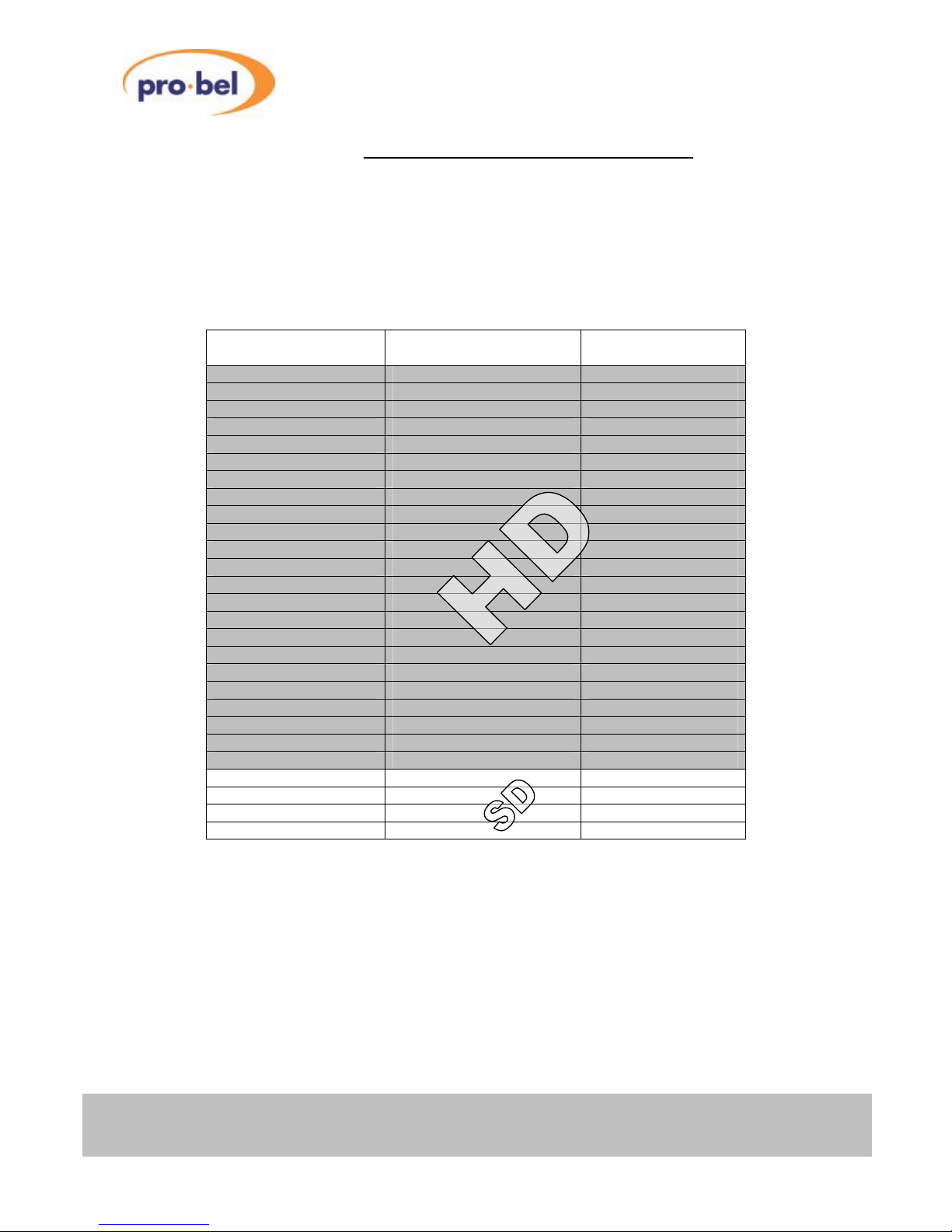
VISTEKV6334E/D&V6334Q/D
hd/sdsdi digital audiode-multiplexer
18 Issue 3
APPENDIXC. SUPPORTEDVIDEO STANDARDS
Theseunitshavebeen designed tooperateusing all the currentStandardDefinition and High Definition
Standardsbased on fieldand frameratesof23.98Hz,24Hz,25Hz,29.97Hz,30Hz,50Hz,59.94Hzand
60Hz.The BitSerialInterfaceforall listed HD modesisinaccordancewithSMPTEspecification 292M. For
all SDmodes, the SerialDigitalInterfaceisinaccordancewithANSI/SMPTE259M.
V6334 HD/SDDigital Audio Multiplexer
Supported Video I/O Standardsatthetime ofprinting
TektronixDefinition SMPTE Colloquial
1920x1080/60/2:1 274M-4 1080i60
1920x1080/59.94/2:1 274M-5 1080i59
1920x1080/50/2:1 274M-6 1080i50
1920x1080/30/1:1 274M-7 1080p30
1920x1080/29.97/1:1 274M-8 1080p29
1920x1080/25/1:1 274M-9 1080p25
1920x1080/24/1:1 274M-10 1080p24
1920x1080/23.98/1:1 274M-11 1080p23
1920x1080/24/1:1SF RP211 -15 1080sf24
1920x1080/23.98/1:1SF RP211 -16 1080sf23
1280x720/60/1:1 296M 720p60
1280x720/59.94/1:1 296M 720p59
1280x720/50/1:1 296M 720p50
1280x720/30/1:1 296M 720p30
1280x720/29.97/1:1 296M 720p29
1280x720/25/1:1 296M 720p25
1280x720/24/1:1 296M 720p24
1280x720/23.98/1:1 296M 720p23
1920x1035/60/2:1 260M 1035i60
1920x1035/59.94/2:1 260M 1035i59
625/50/2:1 125/259M 625i50
525/59.94/2:1 125/259M 525i59
Note: The ‘colloquial’labelishowtheyarereferred tointhismanual.
This manual suits for next models
1
Table of contents
Other pro bel Multiplexer manuals
Popular Multiplexer manuals by other brands
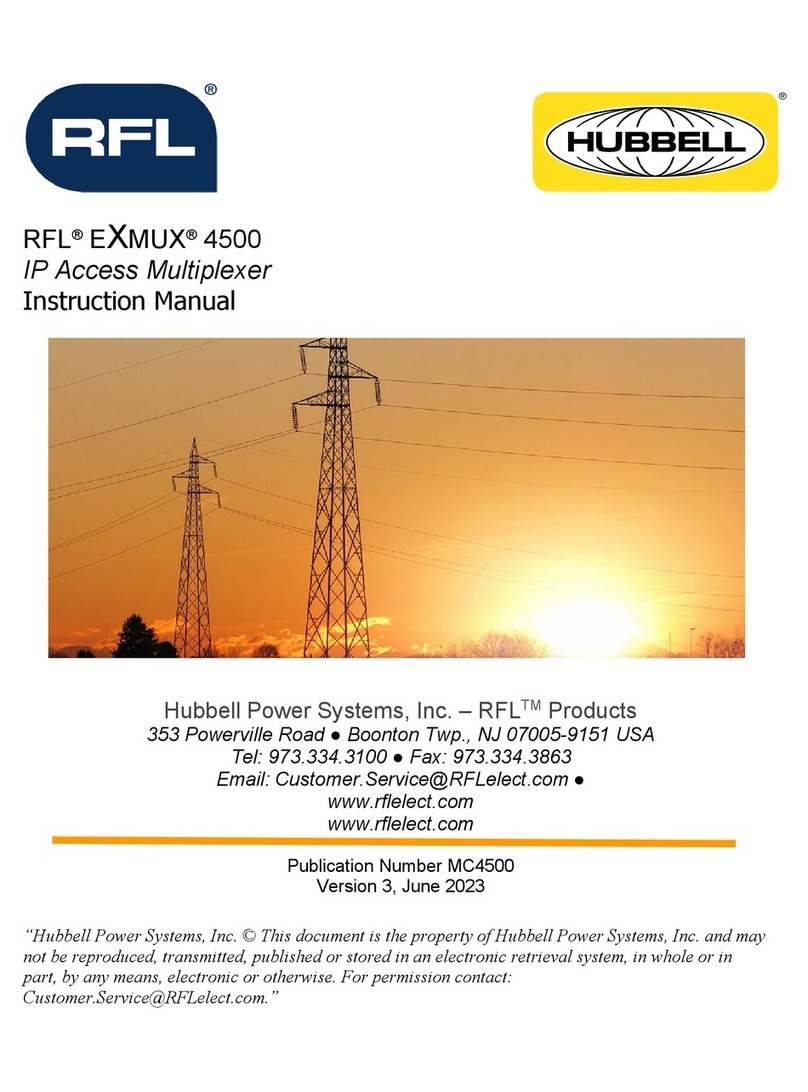
Hubbell
Hubbell RFL EXMUX 4500 instruction manual
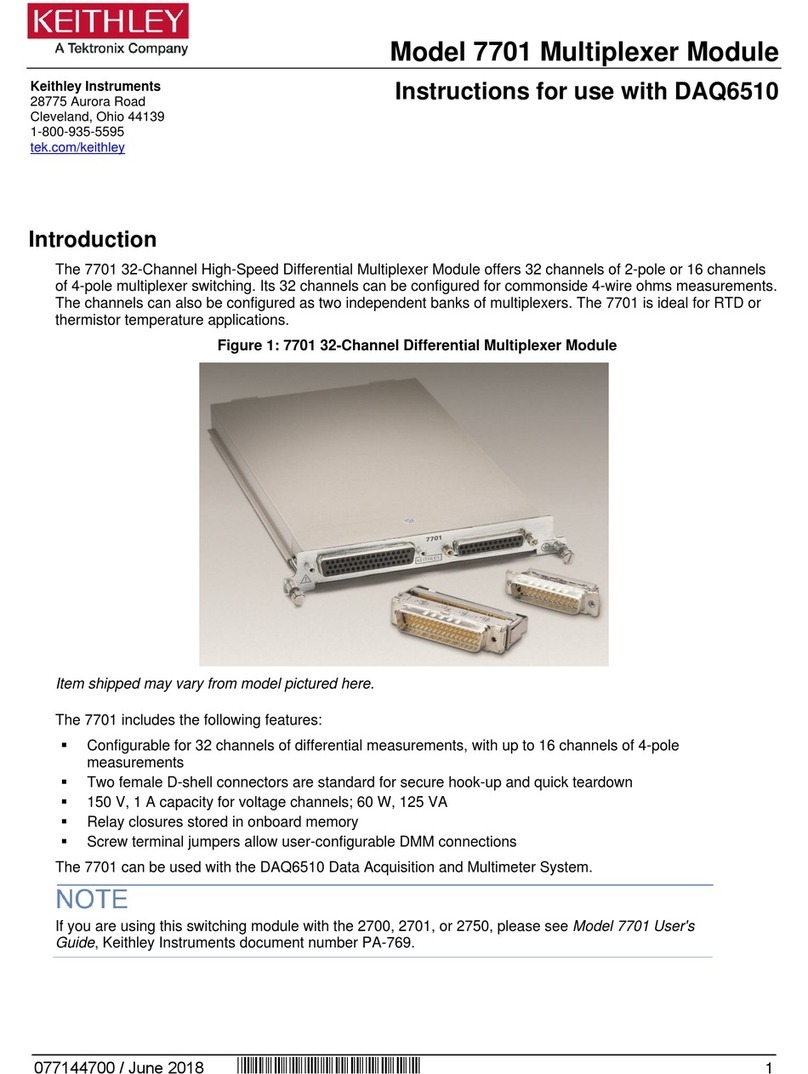
Tektronix
Tektronix KEITHLEY 7701 Instructions for use
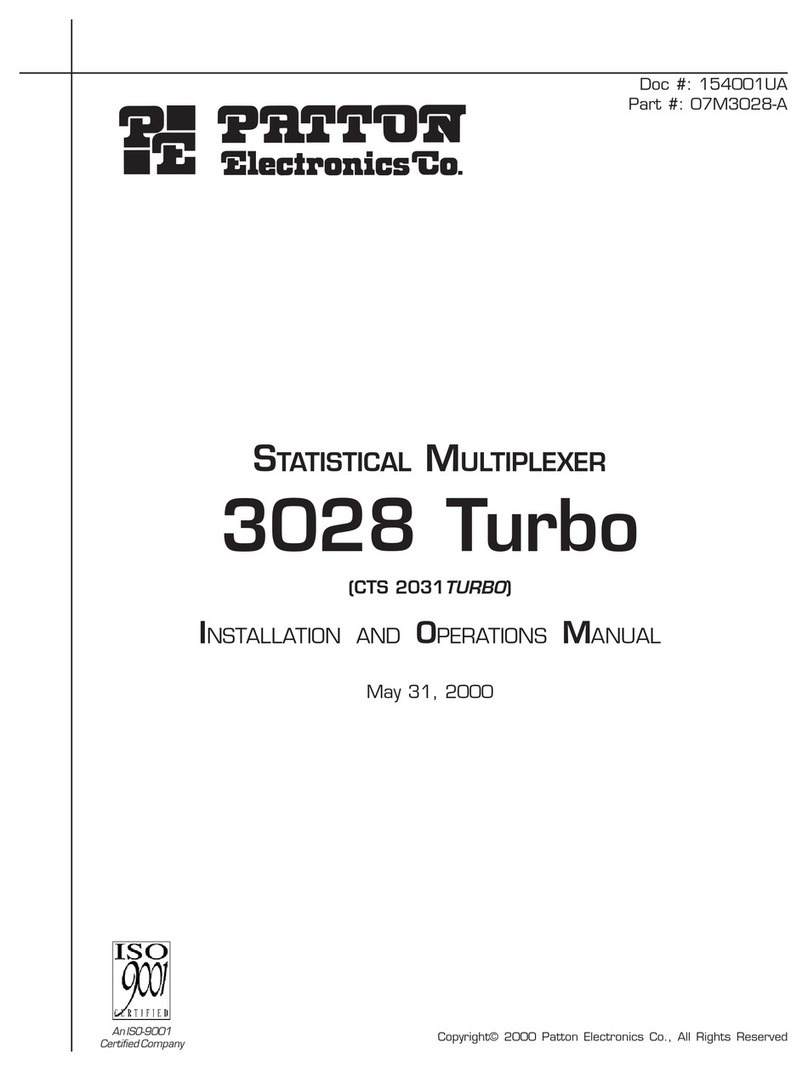
Patton electronics
Patton electronics 3028 Turbo Installation and operator's manual
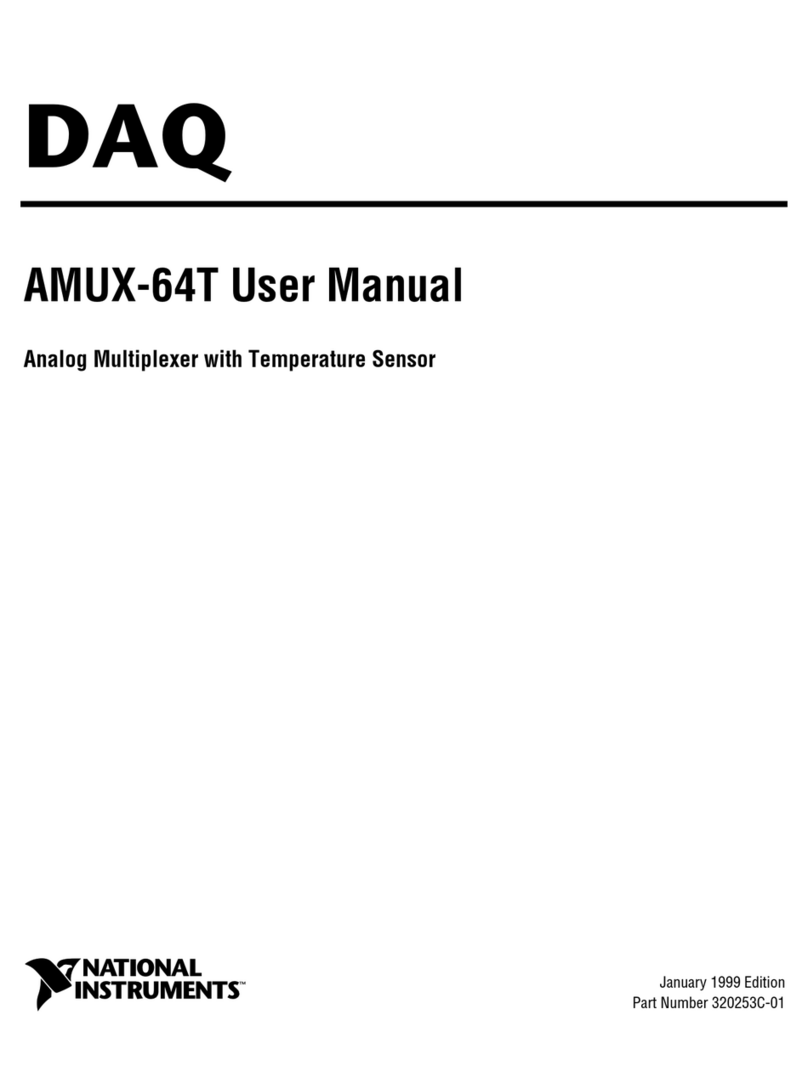
National Instruments
National Instruments AMUX-64T user manual
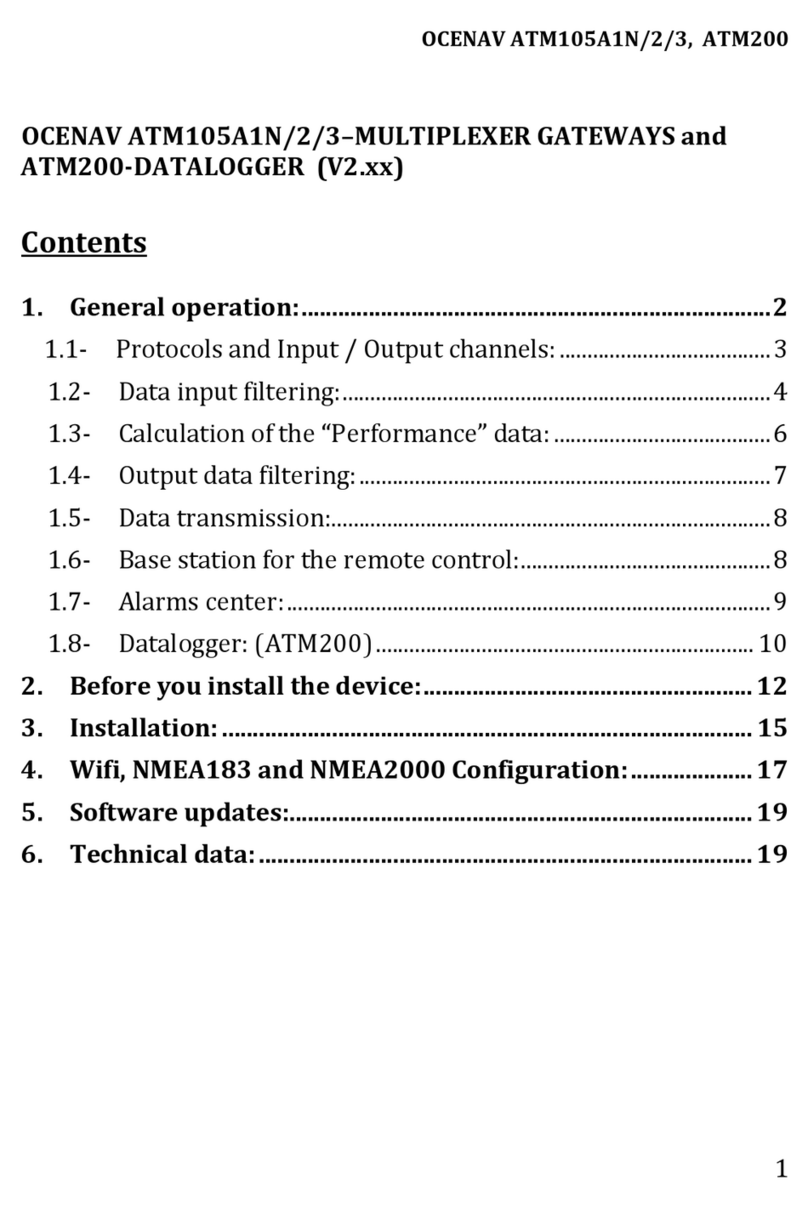
OCENAV
OCENAV ATM105A1N manual

Racal Instruments
Racal Instruments 1260-100X X Series user manual
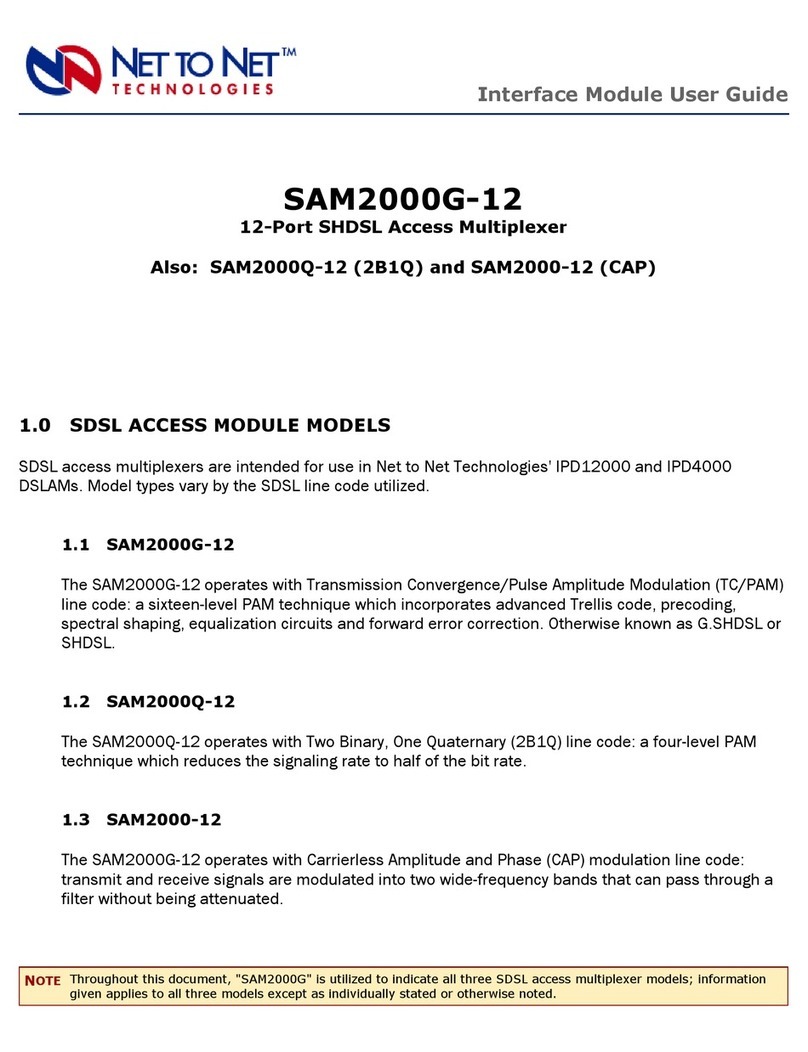
Net to Net Technologies
Net to Net Technologies 12-Port SHDSL Access Multiplexer SAM2000G-12 user guide
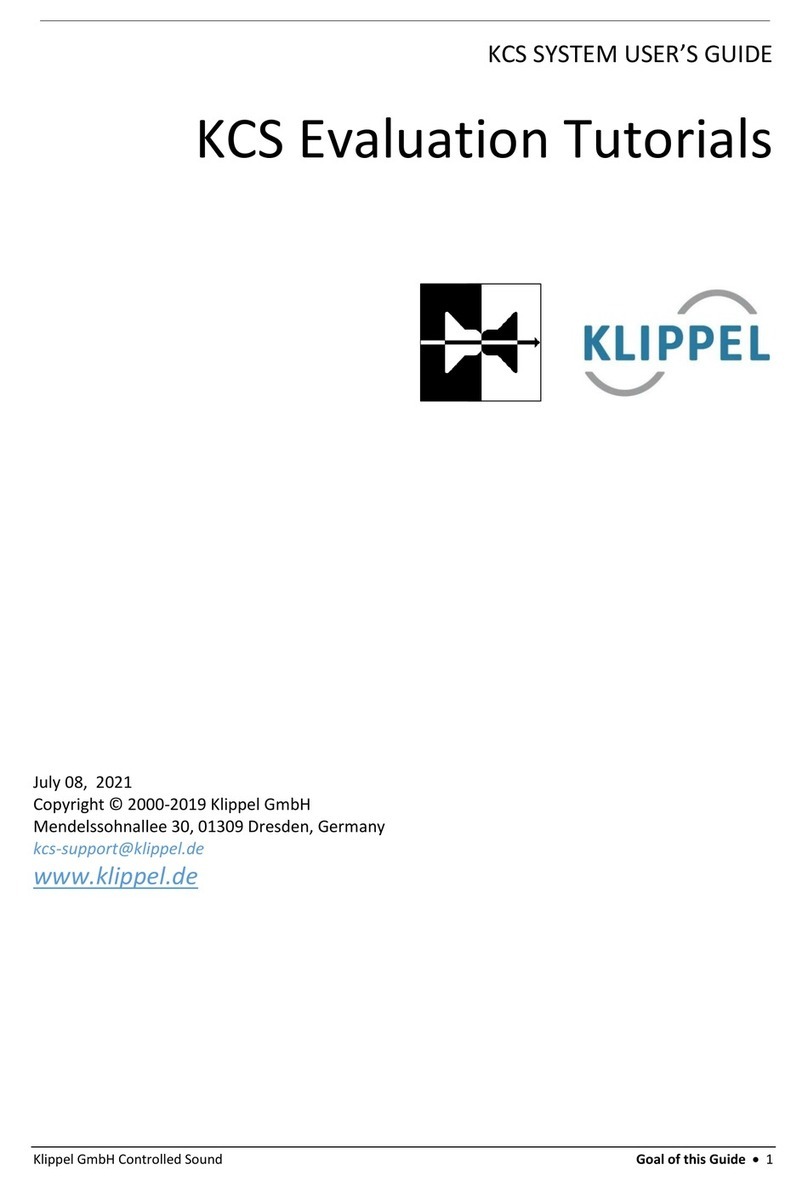
KLIPPEL
KLIPPEL KCS user guide

Pickering
Pickering 40-682A user manual
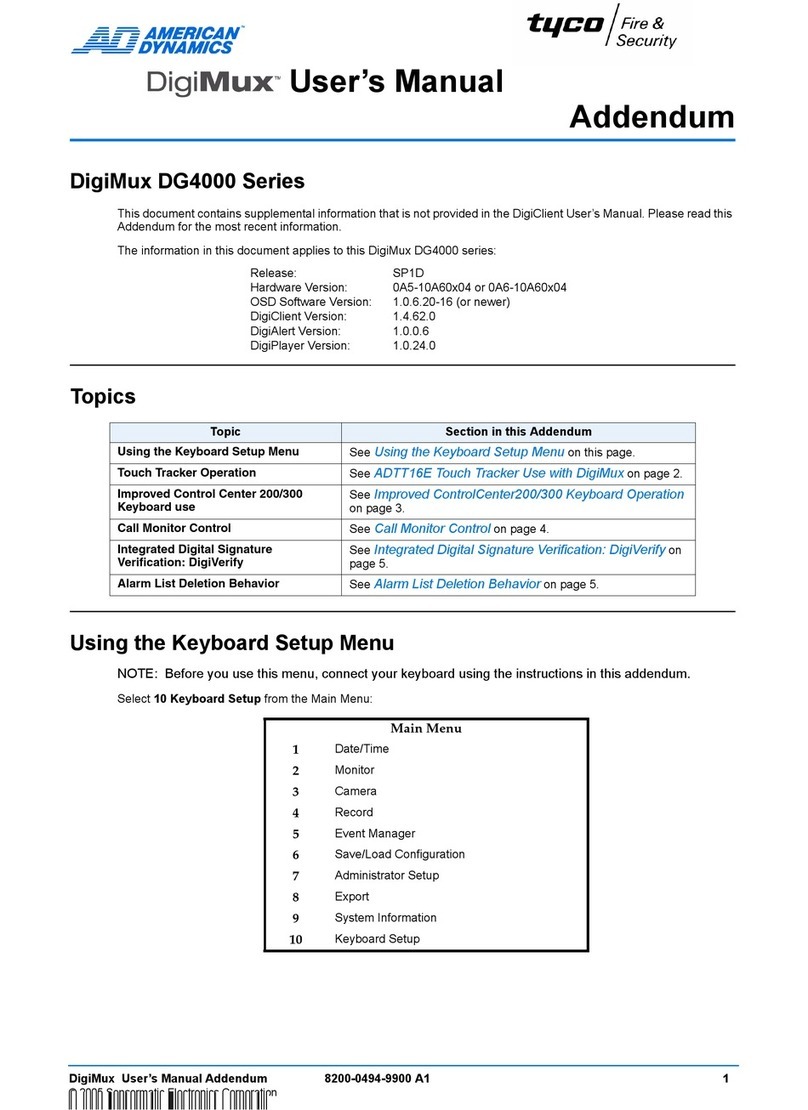
American Dynamics
American Dynamics DigiMux DG4004 user manual
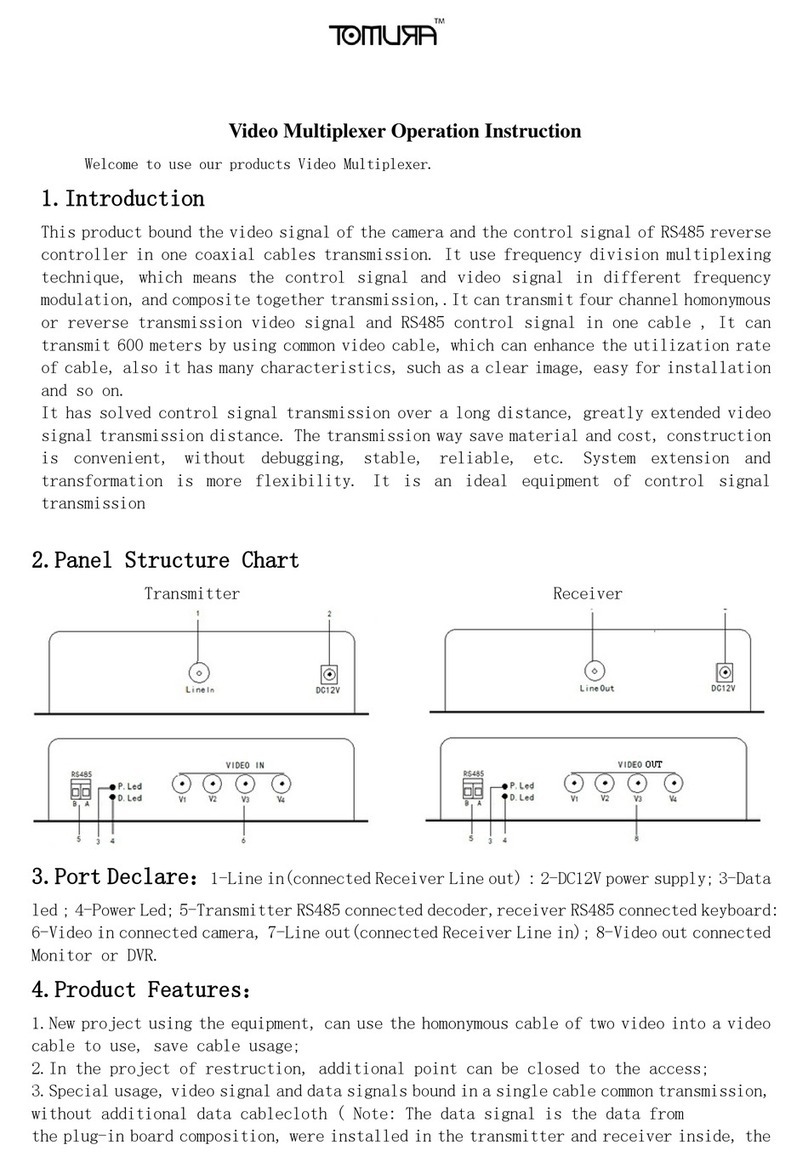
Tomura
Tomura RS485 operation instruction

ShipModul
ShipModul MiniPlex-S manual