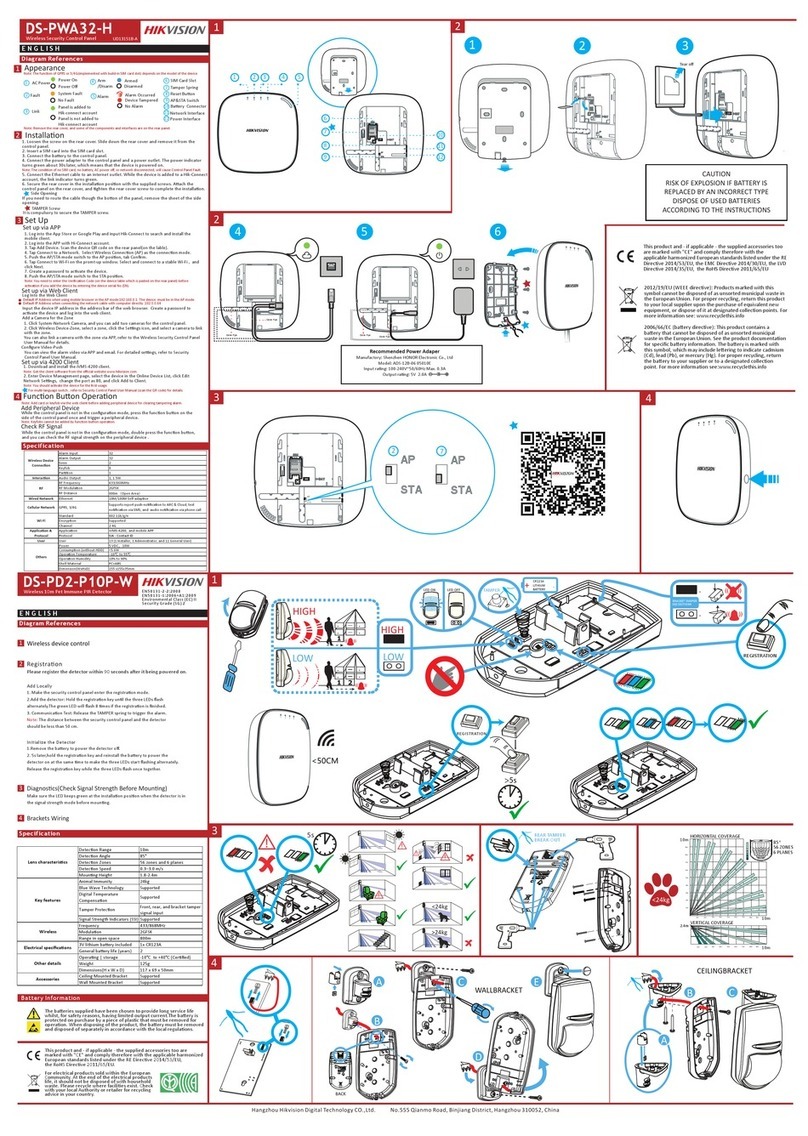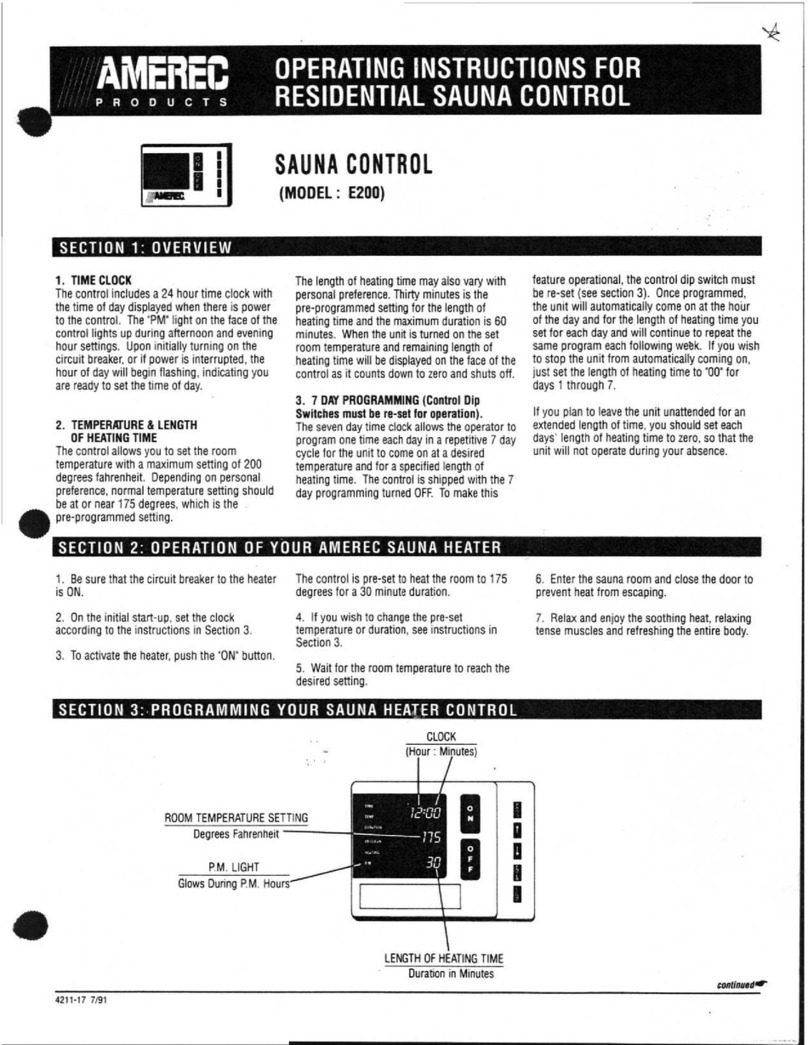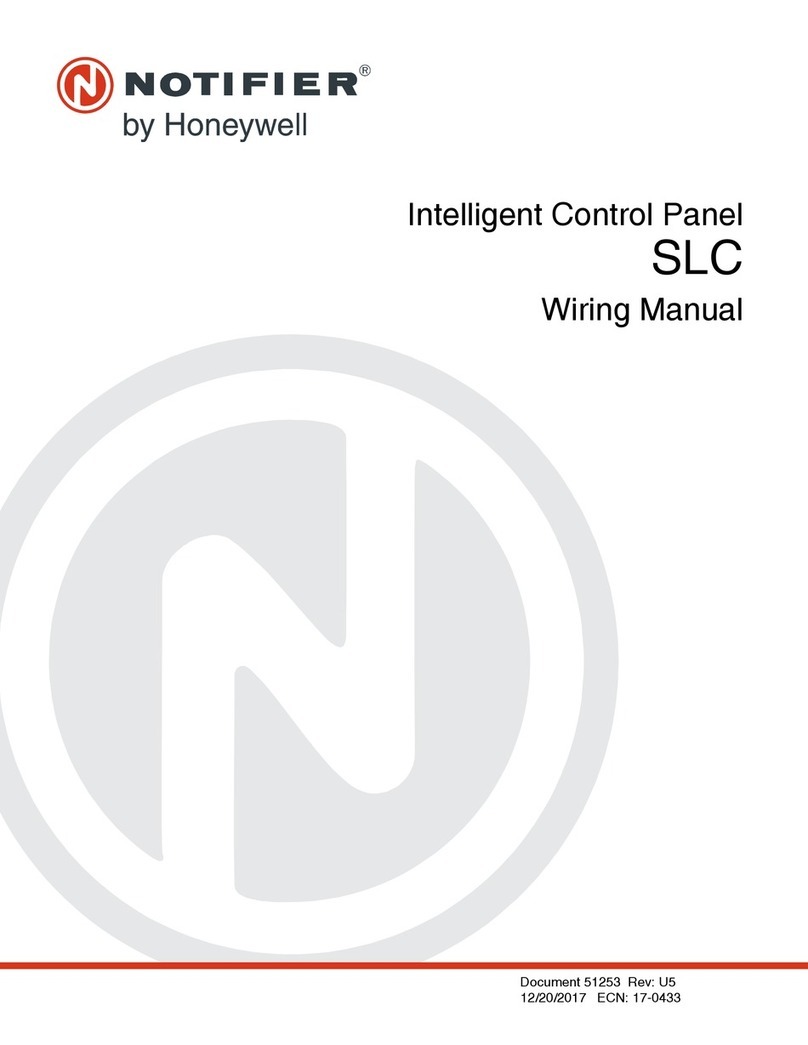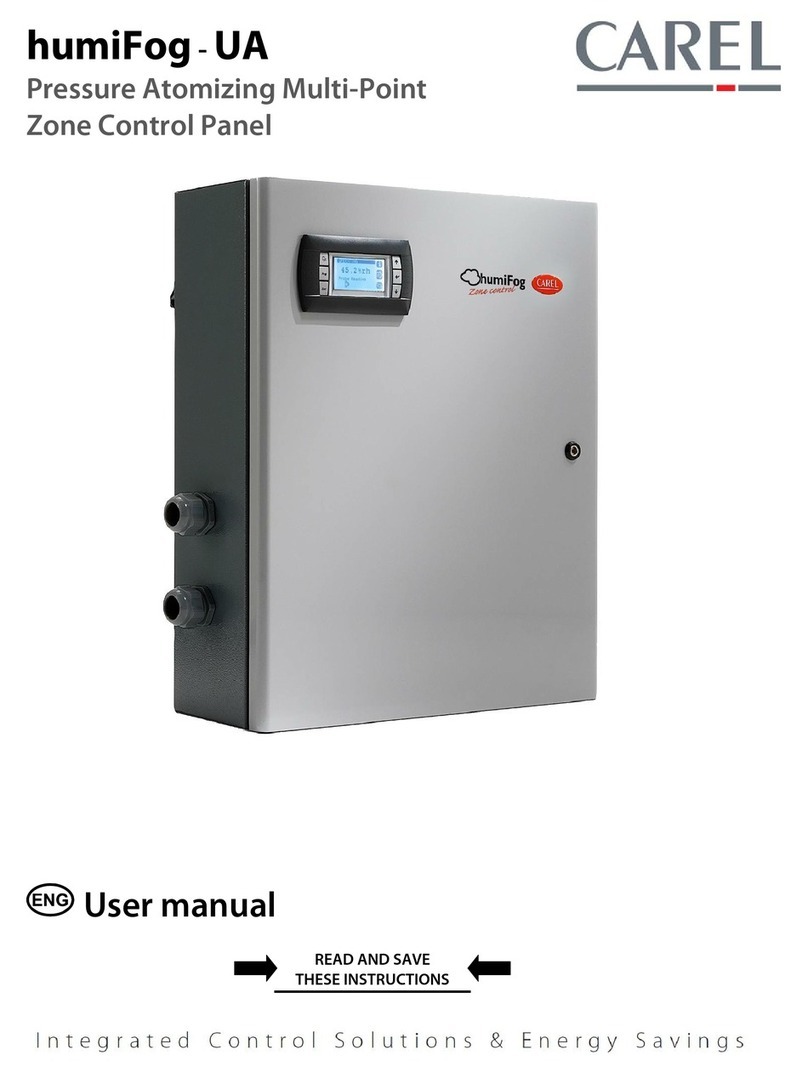Aerovalley Technologies ACP100-300-2 User manual

Aerovalley Technologies
ACP100-300-2
AUDIO CONTROL PANEL
INSTALLATION MANUAL
Revision 01
June 2013
Aerovalley Technologies
Lot 100 Green Valley Road Telephone: (08) 8390 1222
Norton Summit Facsimile: (08) 8390 1322
AUSTRALIA 5136 Web: www.aerovalleytechnologies.com

ACP100-300-2 Audio Control Panel
Installation Manual Revision 01
Copyright 2013© Aerovalley Technologies 2
Table of Contents
Section 1 Description and Specifications
1.1 Purpose of Equipment
1.2 Features
1.3 Physical Specifications
1.4 Environmental Specifications
1.5 Electrical Specifications
1.6 Interface Specifications
Section 2 Installation
2.1 Equipment required but not supplied
2.2 Installation Considerations
2.2.1 Cooling
2.2.2 Equipment Location
2.2.3 Routing of Cables
2.2.4 Cable and Wiring
2.2.5 Interconnection
Section 3 Installation Procedure
3.1 Audio/Mic Level Adjustments
3.2 Outline Drawings
3.3 Interconnect Drawing
Section 4 Post Installation Checks
Section 5 Certification Basis

ACP100-300-2 Audio Control Panel
Installation Manual Revision 01
Copyright 2013© Aerovalley Technologies 3
Section 1 - Description and Specifications
1.1 Purpose of Equipment
The ACP100-300 Audio Control Panel is specifically designed to allow the integration of commercial and aircraft radio
equipment into one aircraft audio system, using no external interfacing units. The ACP100-300 has daul microphone inputs
with adjustable gain, bias, relay keying and sidetone generation. It also provides six transceiver adjustable microphone and
audio outputs, all transformer isolated. Two switched and one unswitched audio inputs.
The ACP microphone amplifier is centred around an Analog Devices microphone pre-amplifier chip, which has variable
compression and noise gating circuitry. This allows signals to be amplified for optimum signal levels for further mixing and
buffering, to intercom and various radio systems that may be installed.
The frequency response has been tailored to help reduce the noise characteristics found in high noise turbine aircraft.
Transformer isolation of the aircraft microphone (typically a noise cancelling electret) allows complete isolation of DC and
longitudinal noise induced on the headset leads caused by direct radiation and ground loop interference induced into the
airframe (by alternators and other electrical equipment). This also provides the biasing voltage and correct impedance
matching to be presented to the head set microphone unit.
In operation the unit provides about 6 –10dB of improvement in the signal to noise quality of the pilots speech over the
original unit, improving the intelligibility of air to ground communication significantly, and also helps prevent the overdriving
of the radios fitted to the aircraft which causes distortion and RF splatter.
The pre-amplifier also contains a noise gate to mute the audio when microphone levels fall below a predetermined point,
allowing for noise to be reduced in multiple pilot systems with intercom facilities.
In the current model APC-1 there is provision for a second microphone input with FET muting of the second microphone
channel, to a buffer amplifier which feeds 6 output stages and an internal intercom buss system. There is also ‘fail safe’
bypass switching fitted in case of system failure allowing direct headset access to the prime radio unit in position 1.
Each of the 6 output stages has its own adjustable output level and transformer system to supply the correct isolated audio
level to the radios in the aircraft at the correct impedance of 150 ohms, allowing a wide variety of units to be used, from
standard VHF air radios through to CB UHF style units.
Features
All transceiver inputs and outputs are transformer isolated –minimises earth loop induced noise. All have a 2kV
breakdown voltage.
Operated on 28VDC electrical system.
Dual microphone inputs with keying relay contacts, (NO.), provide for every transceiver, PTT. and Microphone
Priority keying and ICS to primary microphone.
Two switched Nav inputs and a third unswitched audio input user selectable.
Accommodates a wide range of radio microphone output levels and impedances, 15mVPP –2.5VPP
1 x 50ohm outputs up to 0dbm is provided, (3x 150ohm Headsets)
Input microphone gain adjustable
Basic parameters are as per below
~ 10dB / Octave below 200Hz.
6dB / Octave 200 –300Hz.
12dB / Octave above 2200Hz.
Compression Ratio ~ 10dB.
Compression release time ~ 100mS

ACP100-300-2 Audio Control Panel
Installation Manual Revision 01
Copyright 2013© Aerovalley Technologies 4
Roll over to Mute point –58dBm.
0.2% typical distortion.
Complete isolation of microphones from pre-amp circuits for DC and longitudinal noise.
Provision for 2 isolated microphone channels.
Input & Output Z = 150 ohms.
6 individual isolated outputs for radio interfacing.
Variable output level on each output for optimum radio performance.
ICS with adjustable levels.
System operating voltage 24-28 volts.
Notes:
Noise or poor audio quality in the transmit signal of a commercial radio operating in an aircraft is generally due to three main
sources:
1. Noise picked up by the microphone –can only be controlled by the quality of the noise cancelling microphone and
careful setting of the microphone gain.
2. Ground/earth loop problems in the circuit between the microphone and the radio –when wired correctly the mike
input circuitry of the ACP100-300 is specifically designed to minimise these problems.
3. Incorrect impedance matching and overdriving the microphone input circuit of the radio –the interface adaptor
output should preferably match the AC and DC impedance and output level of the microphone originally fitted to the
radio.
1.3 Physical Specifications
Height: 47.6 mm (1.87 inches)
Depth: 142.5 mm (5.61 inches) Behind panel
Width: 146 mm (5.75 inches)
Weight: 500 g (1.0 lb)
Mounting: Dzus mount
1.4 Environmental Specifications
Temperature: -40 to +50 Degrees C (operating)
Altitude: 15,000 ft max.
Humidity: 95% non-condensing
1.5 Electrical Specifications
Voltage: +28VDC (Pin selectable).
Current: Max. 250mA with full bright lights.

ACP100-300-2 Audio Control Panel
Installation Manual Revision 01
Copyright 2013© Aerovalley Technologies 5
1.6 Interface Specifications
Audio Output:
Level: 10.5VPP into 50.
Impedance: >50.
Microphone Output:
Level: +8dbm (adjustable).
Impedance: 150nominal
Frequency Range: 300Hz to 3.5kHz, -6db points.
Section 2 –Installation
2.1 Equipment Required:
The following equipment is required, but not supplied with the ACP100-300 Audio Control Panel.
Qty 1 Connector DB25S
Qty 1 Connector DB15S
Qty 1 Connector DB9S
Qty 50 Socket contact
Qty 1 Connector Hood DB25
Qty 1 Connector Hood DB15
Qty 1 Connector Hood DB9
2.2 Installation Considerations
2.2.1 Cooling
No direct cooling is required. As with any electronic equipment, overall reliability may be increased if the ACP100-300 is
installed away from any high heat sources.
2.2.2 Equipment Location
The ACP100-300 must be mounted within the pressurised region of the aircraft. Consideration should be given to areas with
minimal temperature fluctuations. The ACP100-300 should not be installed near devices, such as inverters, which produce
strong AC magnetic fields.
2.2.3 Routing of Cables
Care must be taken not to bundle the wiring from the ACP100-300 with any wires containing high-energy or sources of
electrical noise such as transmitter coax lines, AC power wiring and electric motors. Care must be taken to tie wiring harness
clear of aircraft controls and cables
2.2.4 Cable and Wiring
All audio wiring should be at least 24 AWG and power and ground wiring should be at least 22 AWG. The use of Tefzel
M27500 (for shielded wiring) and Tefzel M22759/16 (for non-shielded wiring) is recommended, or as specified by OEM or
design authority of the installation.
2.2.5 Interconnection
It is important that the Chassis Ground be grounded to minimise radiated interference.
The Chassis ground must be grounded as near as possible to the ACP.

ACP100-300-2 Audio Control Panel
Installation Manual Revision 01
Copyright 2013© Aerovalley Technologies 6
Section 3 –Installation Procedures
3.1 ACP100-300 Audio/Mic Level Adjustments

ACP100-300-2 Audio Control Panel
Installation Manual Revision 01
Copyright 2013© Aerovalley Technologies 7

ACP100-300-2 Audio Control Panel
Installation Manual Revision 01
Copyright 2013© Aerovalley Technologies 8
3.2 ACP100-300 Outline Drawing

ACP100-300-2 Audio Control Panel
Installation Manual Revision 01
Copyright 2013© Aerovalley Technologies 9
3.3 Interconnect Drawing

ACP100-300-2 Audio Control Panel
Installation Manual Revision 01
Copyright 2013© Aerovalley Technologies 10
Note: The installer must establish compliance with the design rule specified in the certification basis of the aircraft and Civil
Aviation Order Section 108.34 or the installation requirements pertaining to the regulatory authority for the country of
registration, for the aircraft
Section 4 –Post Installation Checks
Prior to connecting the ACP100-300 unit to the mating connector, ensure that there is power on either pin12, and ground on
Pin 4 on the D15 aircraft connector. Ensure that there is continuity of less than 0.5 ohms between pin 14 and airframe
ground.
Operate the Radio Transceivers interfaced to the ACP100-300 and adjust Sidetone, Audio RX level and Microphone gain, as
required to ensure satisfactory operation of the Radio Transceiver. After satisfactory operation place the lid cover.
Section 5 - Certification Basis
Must be installed and certified in accordance with local regulatory requirements
Table of contents
Popular Control Panel manuals by other brands
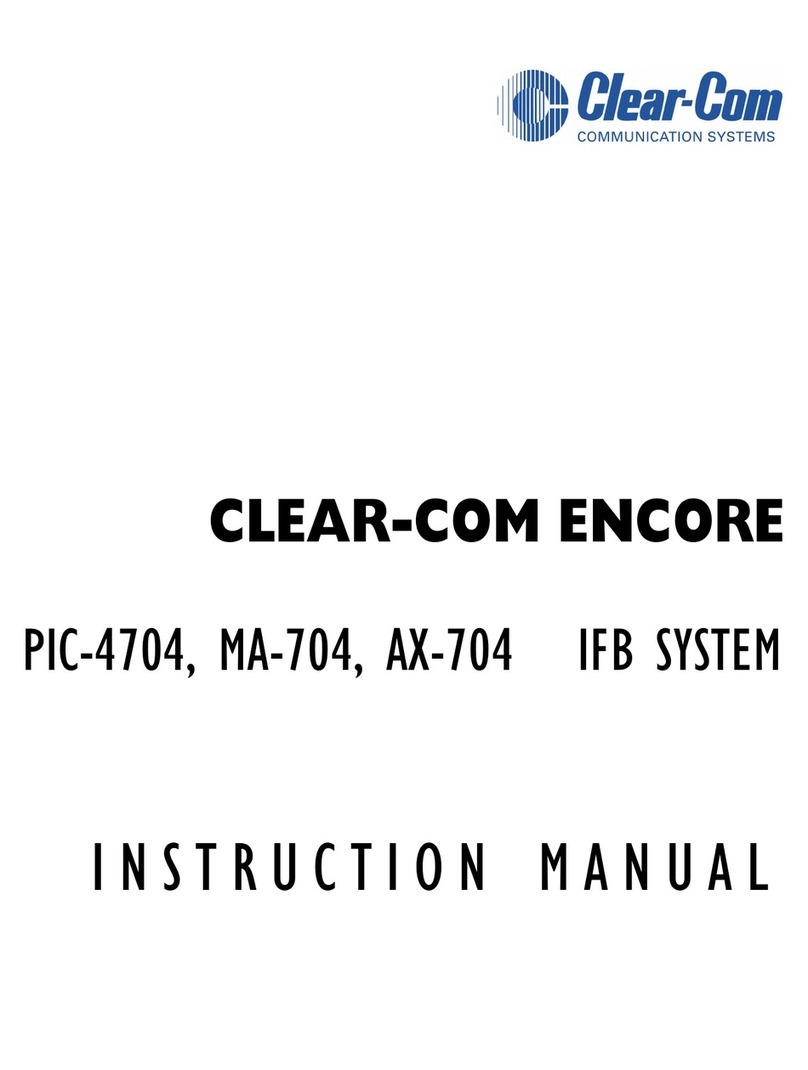
Clear-Com
Clear-Com Encore PIC-4704 instruction manual
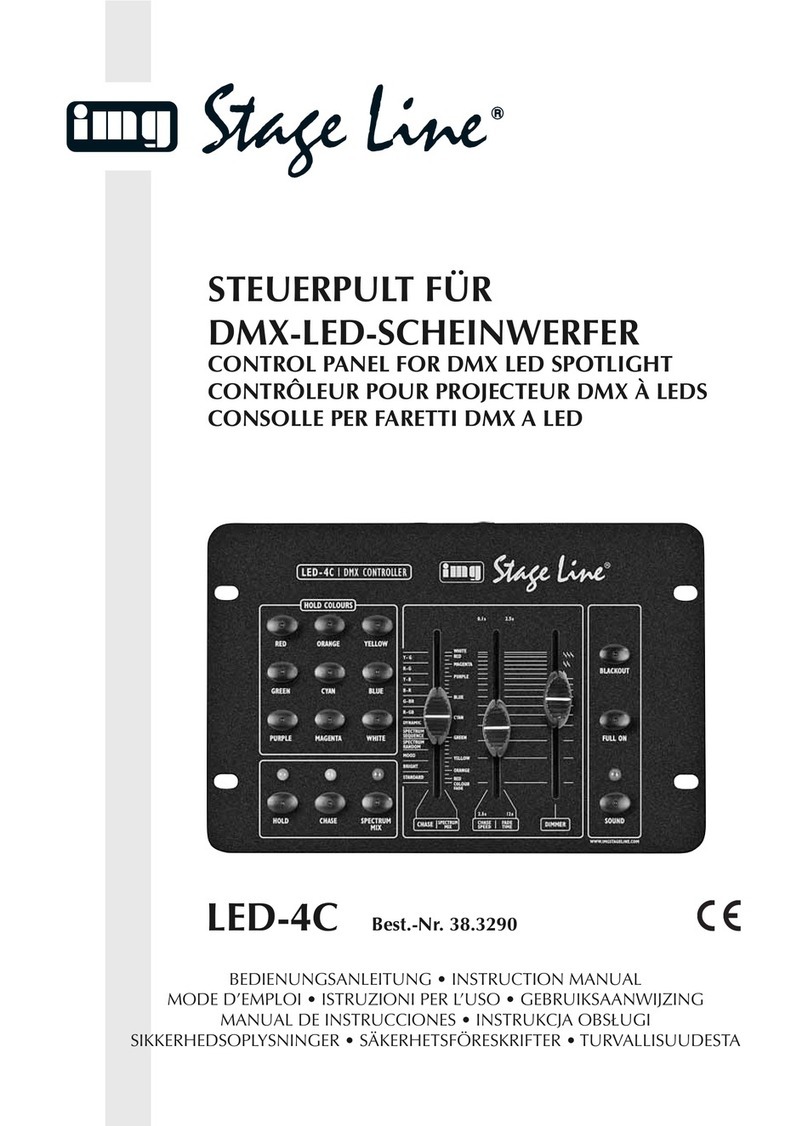
IMG STAGE LINE
IMG STAGE LINE LED-4C instruction manual
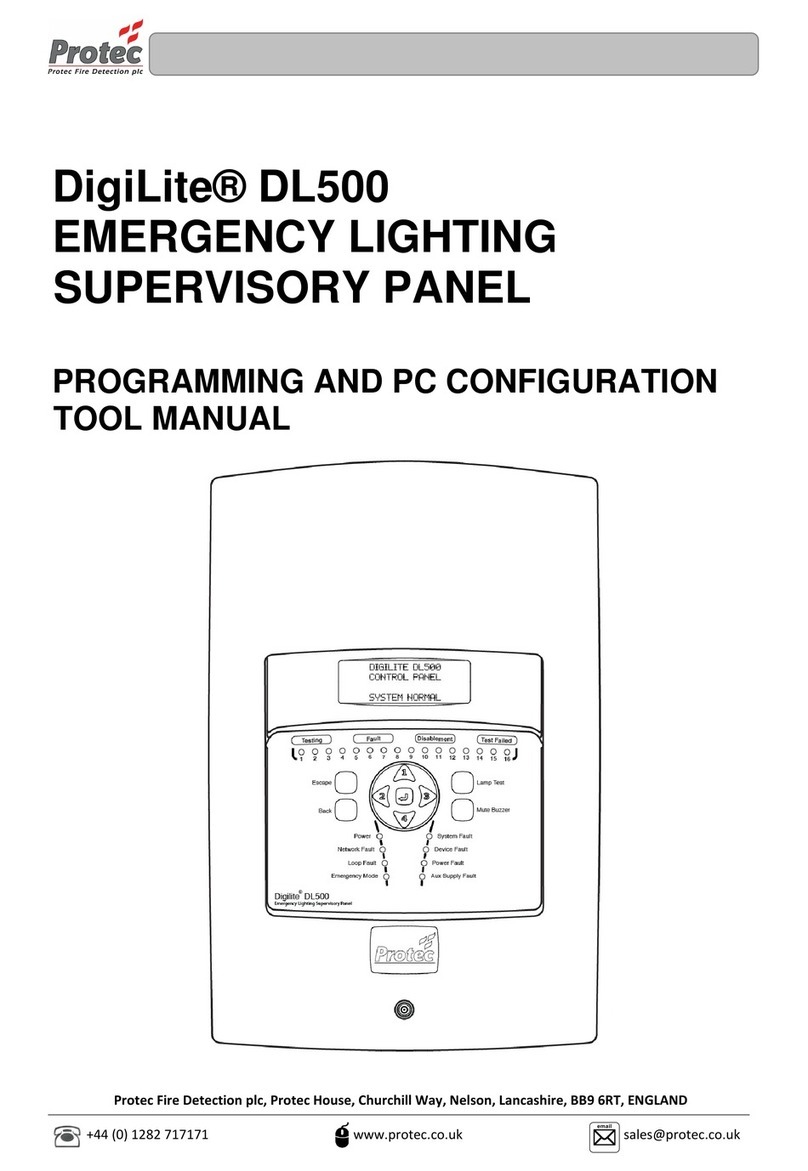
Pro-tec
Pro-tec Digilite DL500 Programming and PC Configuration Tool Manual
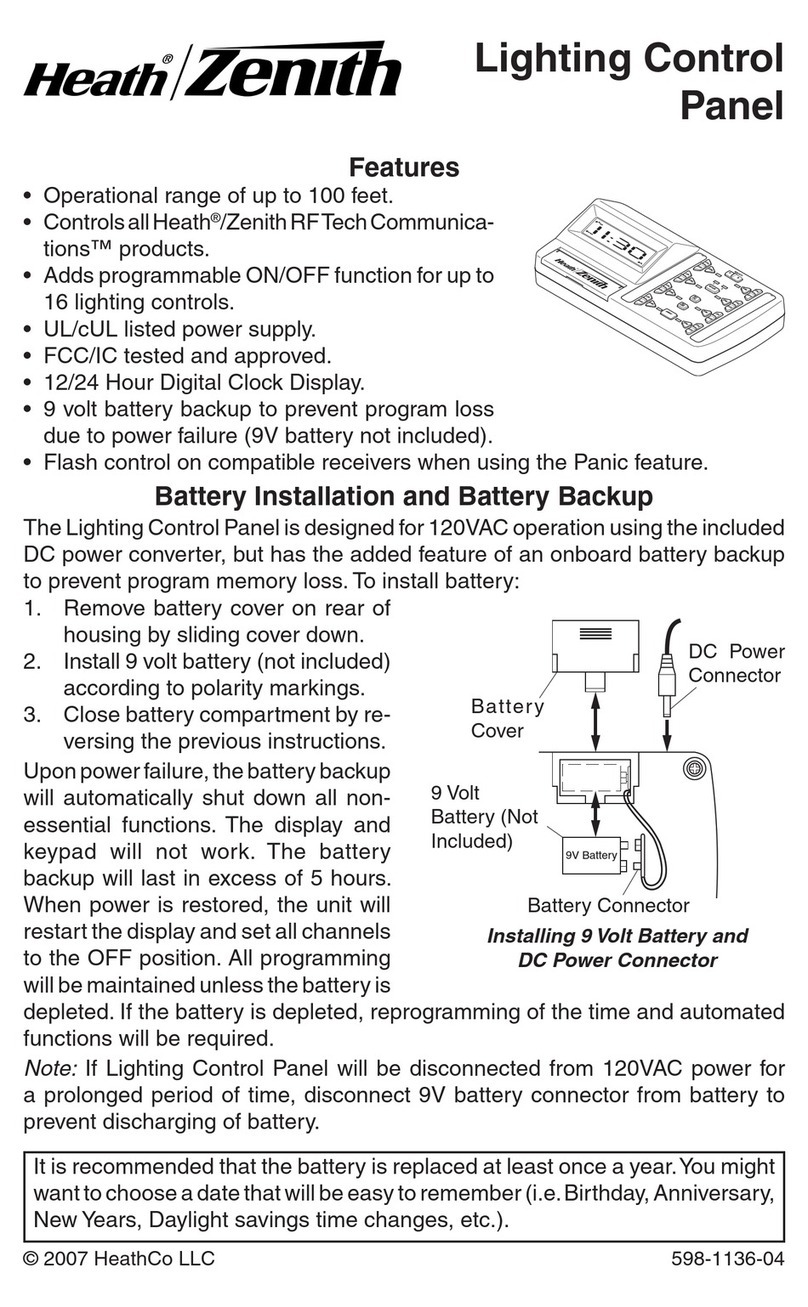
Heath Zenith
Heath Zenith Lighting Control Panel 598-1136-04 owner's manual

Scantronic
Scantronic 9448+ user manual

SIGMA TEK
SIGMA TEK ETV 1991 manual