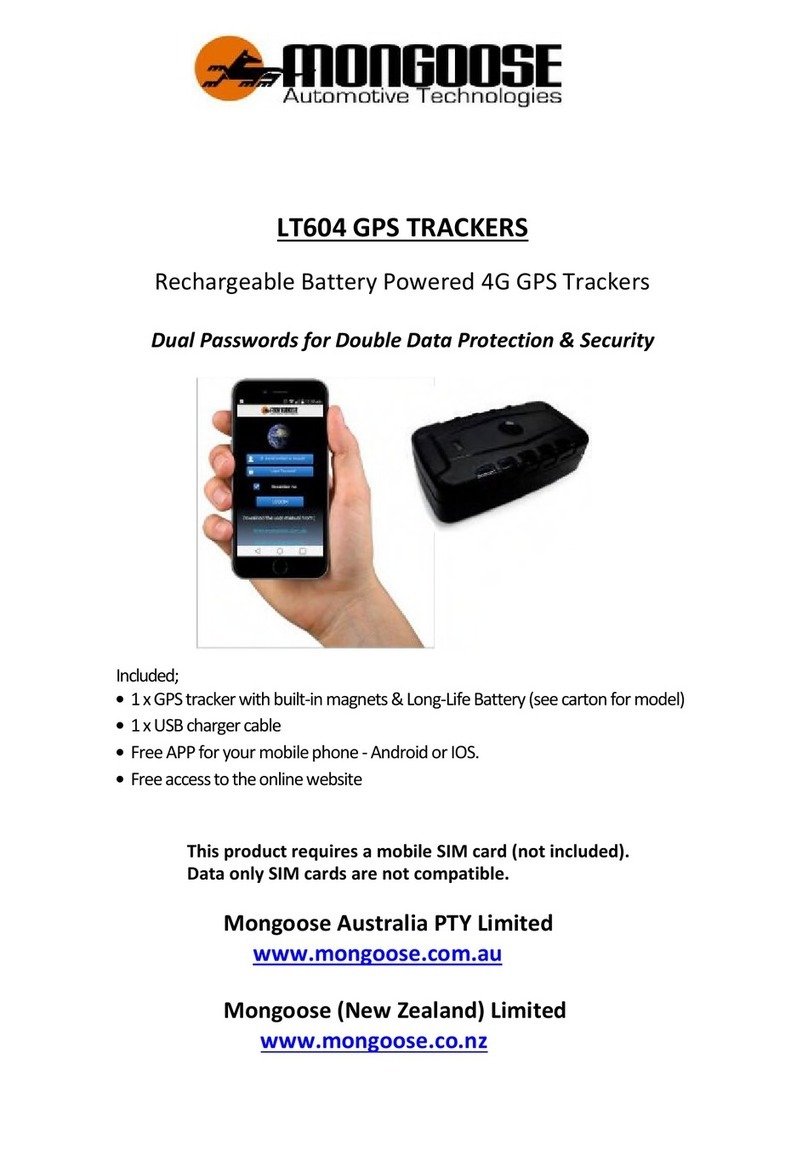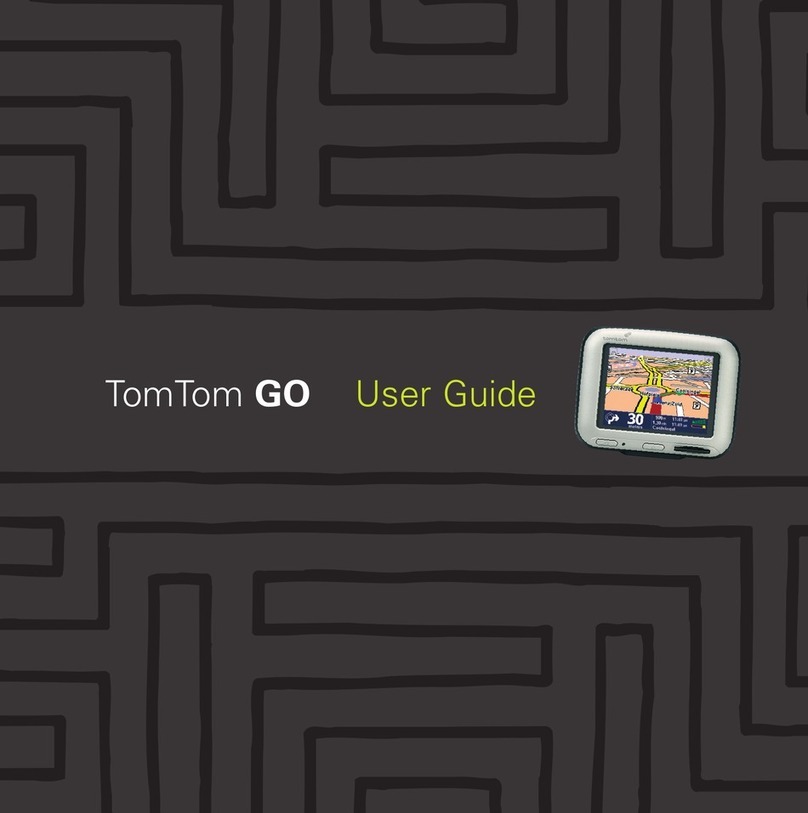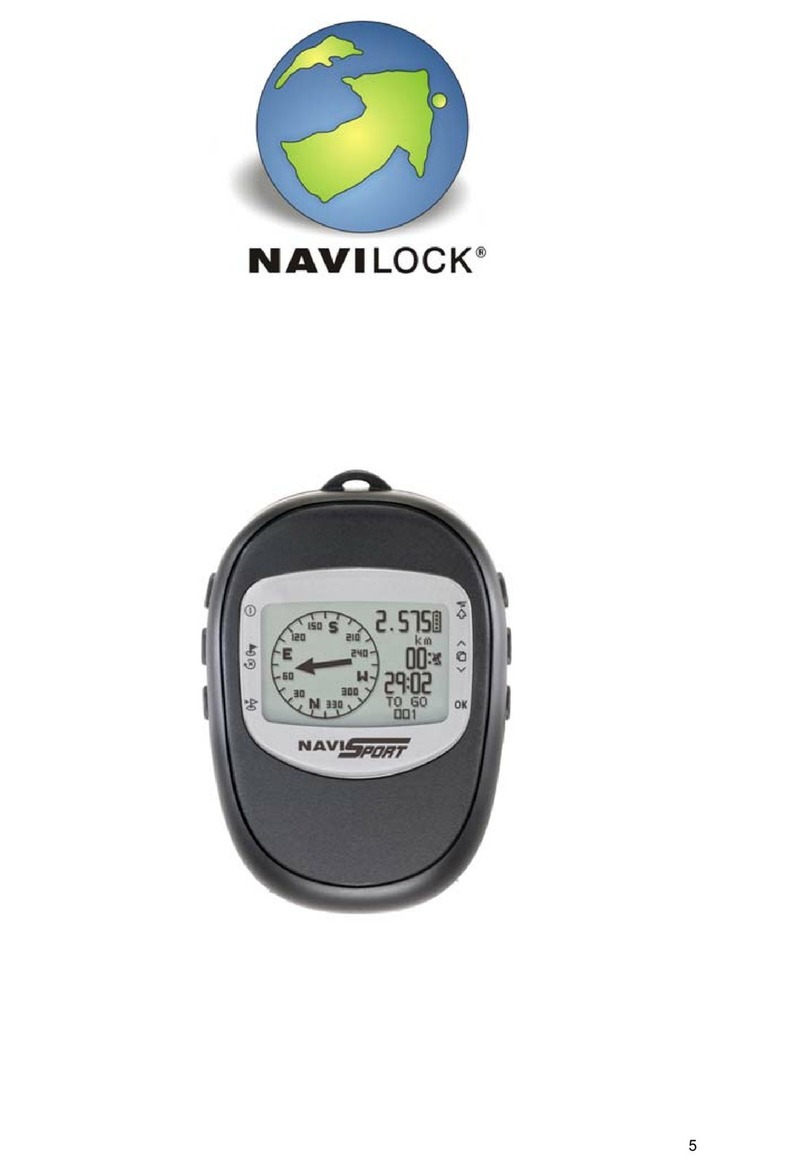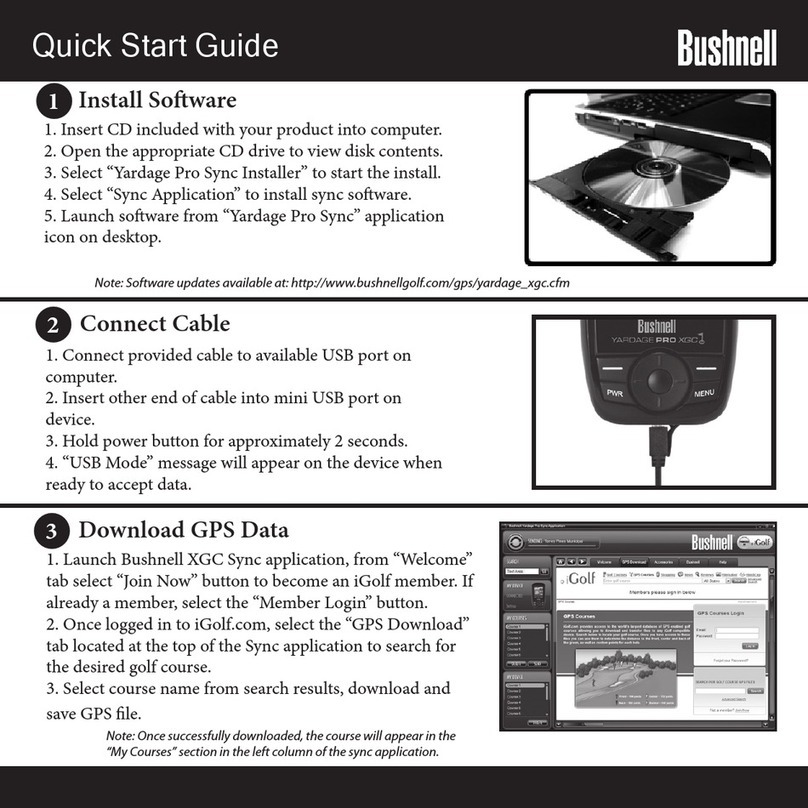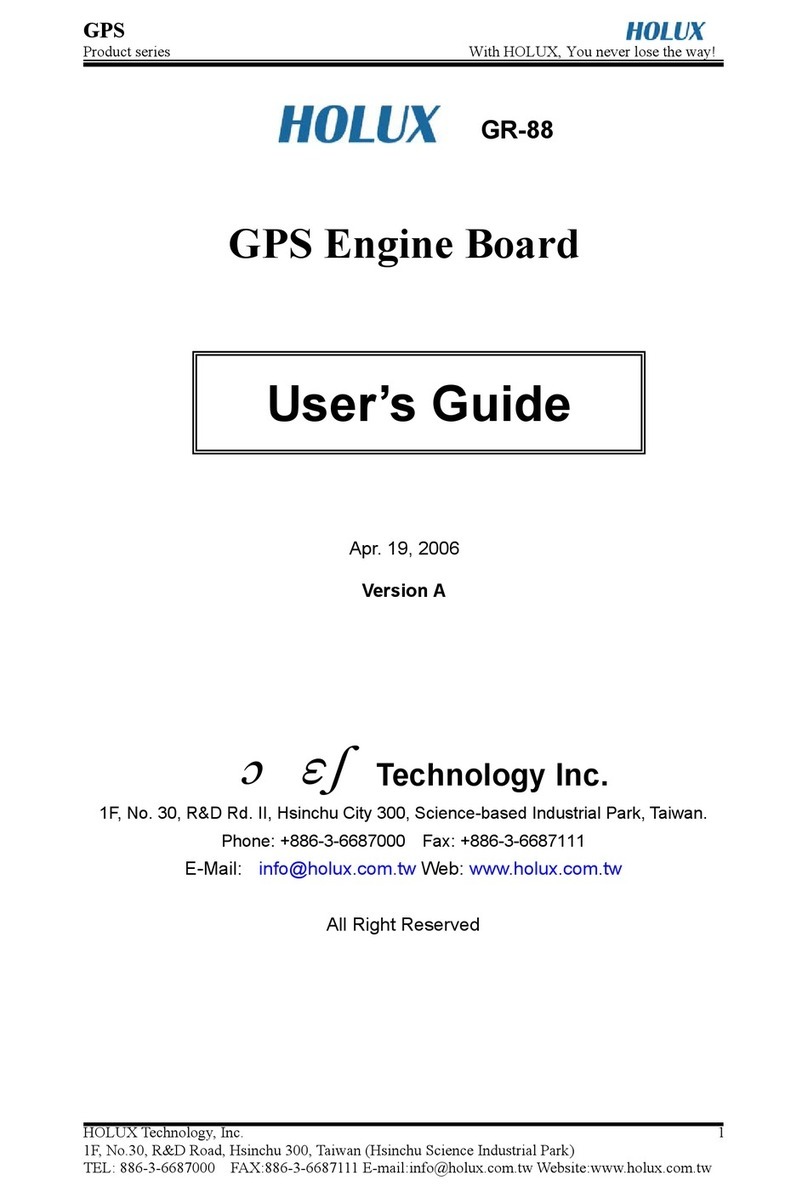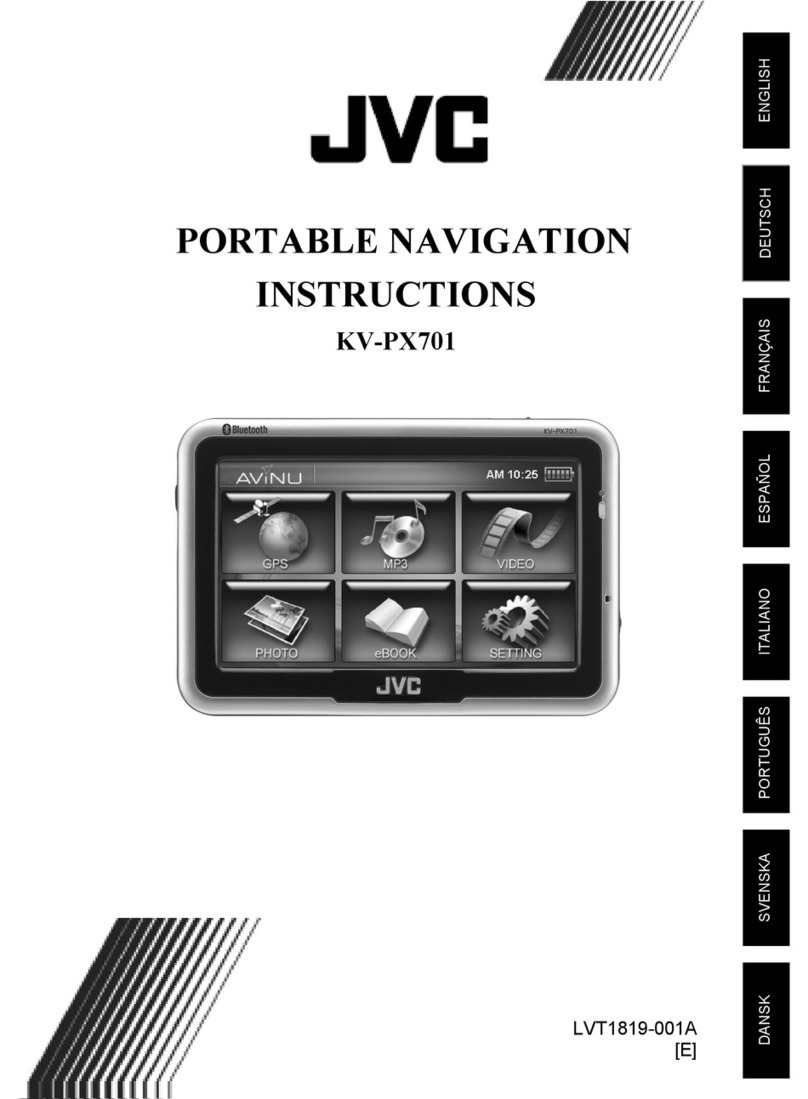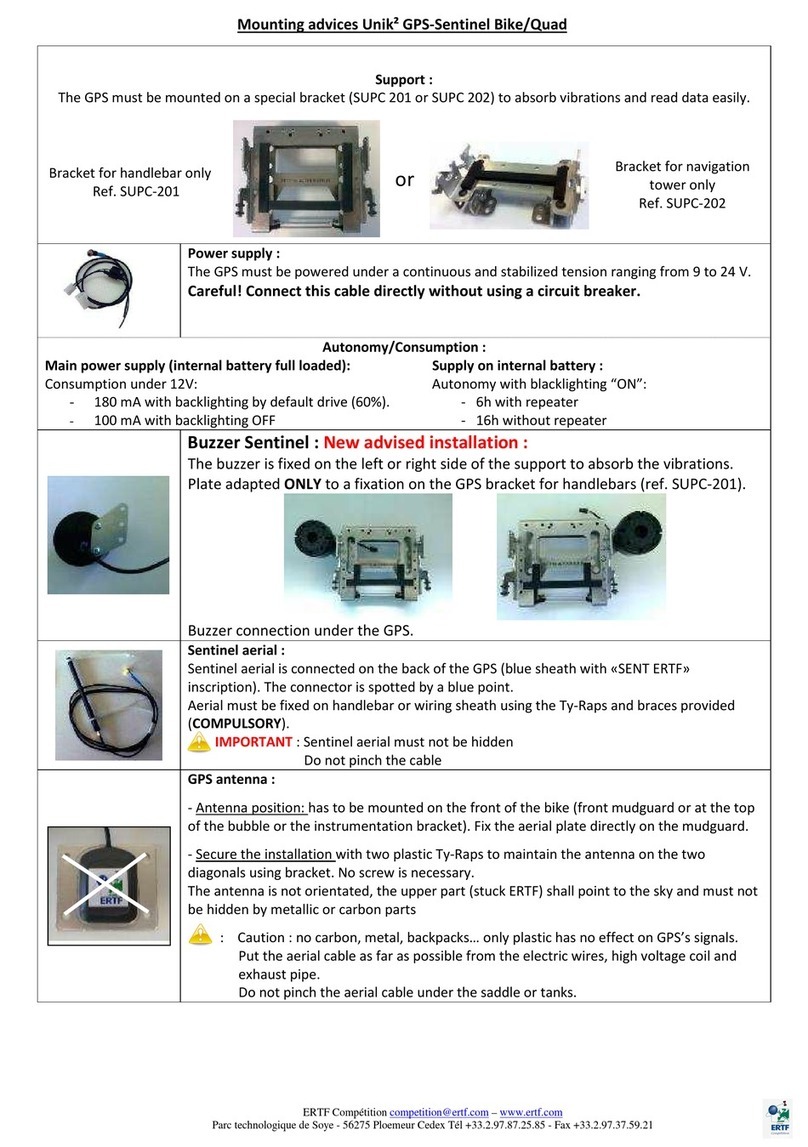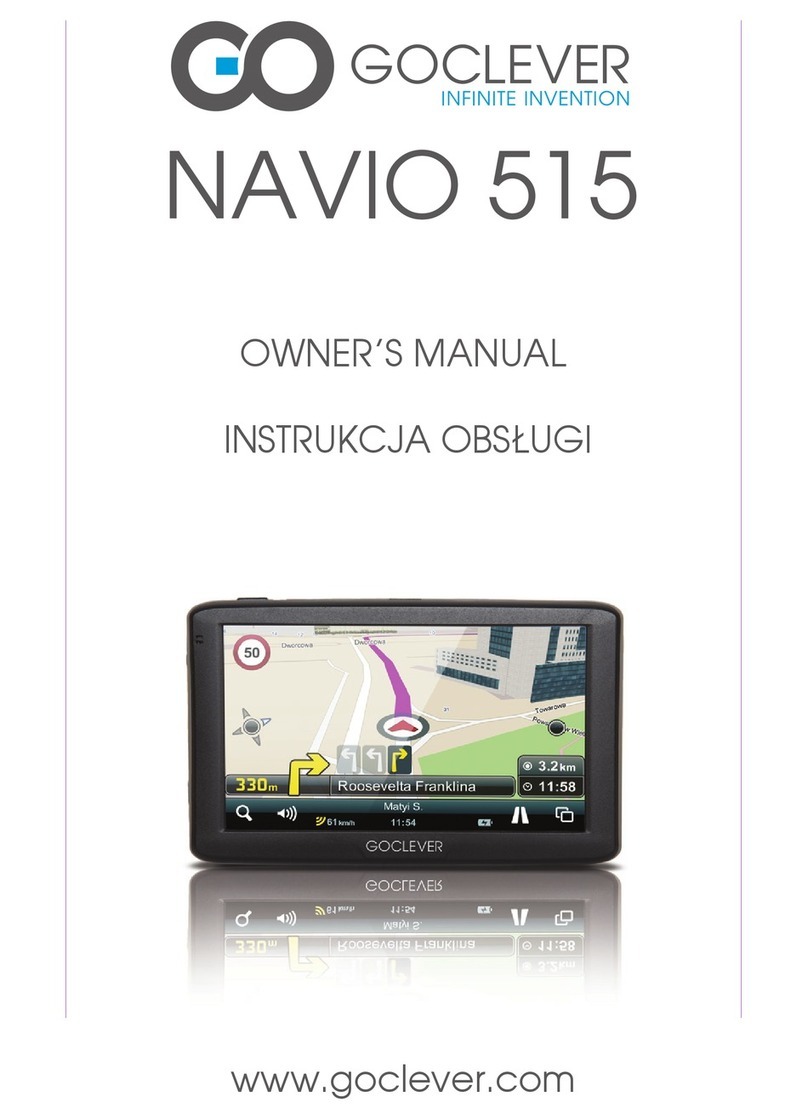Aetrex GPS Shoes User manual

SHOES™powered by GTX®
USER GUIDE
414 Alfred Avenue, Teaneck, NJ 07666
201-833-2700 |www.aetrex.com
Copyright © 2011 Aetrex Worldwide, Inc. All Rights Reserved
GTX is a registered trademark of GTX CORP. INC.
OMINILINK is a registered trademark of Omnilink Systems Corp.
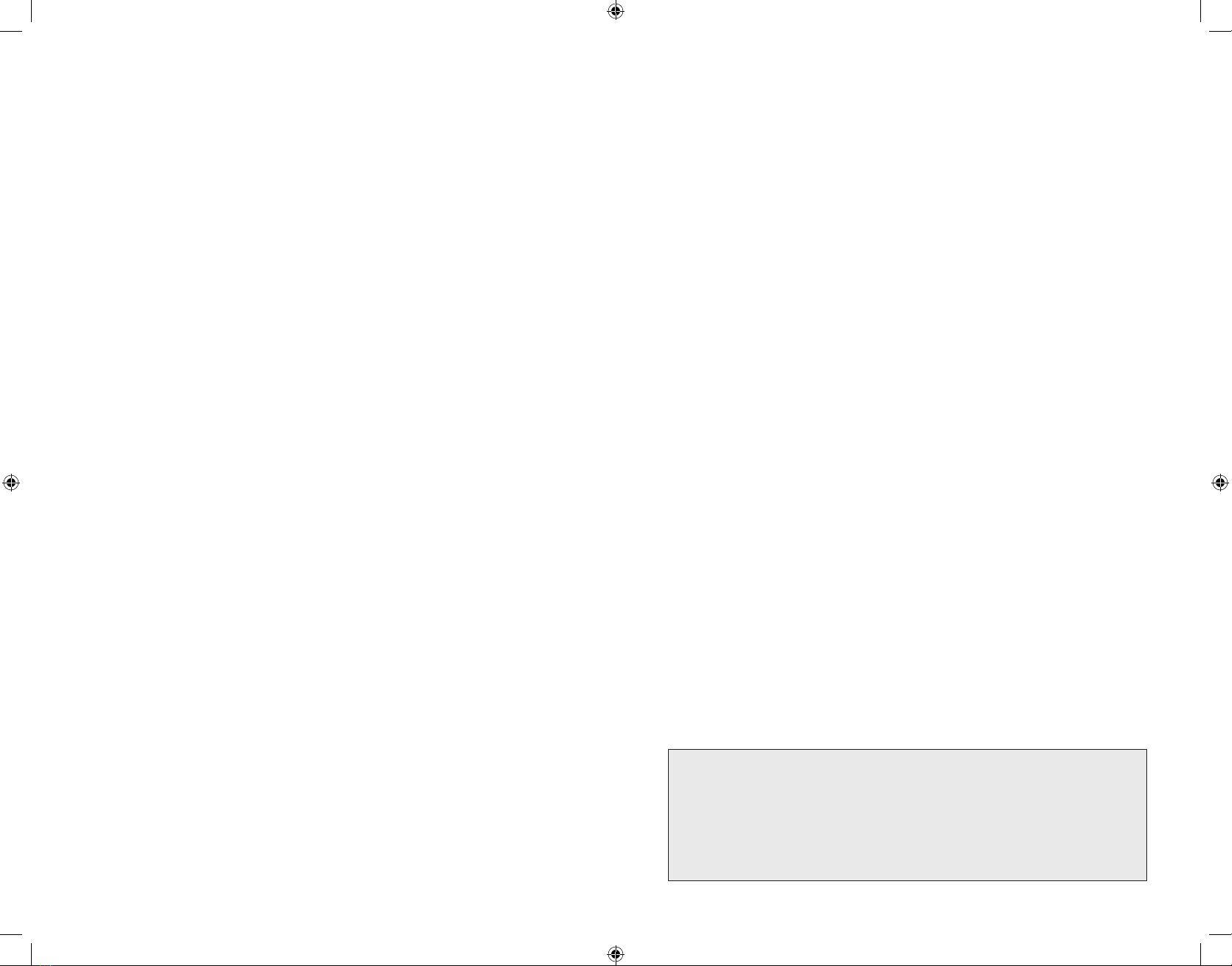
TABLE OF CONTENTS
SECTION 1 - INTRODUCTION
Important Contact Numbers.........................................................3
Welcome Message.......................................................................4
Getting Started.............................................................................6
SECTION 2 - USING THE GTX TRACKING PORTAL
The Technology.............................................................................7
Starting Your Tracking Plan..........................................................8
Changing Your Password.............................................................8
Mapping/Tracking.........................................................................9
Changing the Tracking Dates.....................................................10
Replaying a Route......................................................................11
The Geozone..............................................................................11
Setting the Geozone...................................................................11
Geozone Labeling & Preferences...............................................12
Alerts...........................................................................................12
Reports.......................................................................................13
Detail Reports.............................................................................14
Summary Reports.......................................................................14
PerformanceReports..................................................................15
SECTION 3 - GETTING READY TO WEAR THE SHOES
Charging the Battery...................................................................17
Cleaning & Care.........................................................................19
Product Specifications...............................................................19
SECTION 4 - SAFETY INFORMATION
Safety Precautions.....................................................................20
Other Safety Precautions...........................................................22
FCC Compliance & Warning to Users........................................23
SECTION 5 - LIMITED WARRANTIES & RETURN POLICY................24
SECTION 6 - TRACKING PLAN & END USER LICENSE AGREEMENT
...
27
2 3
SUPPORT EMERGENCY
& TECHNICAL CONTACTS
1.800.205.8798
PRESS 1 – Emergency Support
(24 hours 7 days a week)
PRESS 2 – Technical Support
(10:30am – 8:00pm EST)
PRESS 3 – Product Fit Support & Returns
(8:30am – 6:30pm EST)
PRESS 4 – Billing Support
(9:00am – 6:00pm EST)
IMPORTANT NUMBERS TO REMEMBER
IMEI:___________________________________________
SIM NUMBER:__________________________________
USER ID:________________________________________
PASSWORD:_____________________________________

READ THIS BEFORE WEARING
YOUR AETREX GPS SHOES OR
ACTIVATING YOUR ACCOUNT
1. TRY ON YOUR AETREX GPS SHOES FOR FIT
BEFORE YOU CHARGE YOUR AETREX GPS SHOES, TRY
THEM ON TO MAKE SURE THEY FIT PROPERLY. FOLLOW
“GETTING STARTED” SECTION.
2. CONFIRM THAT YOU ARE IN A TRACKING PLAN
COVERAGE AREA
IF YOU DID NOT CONFIRM THAT YOU LIVE IN A TRACKING
PLAN COVERAGE AREA AT THE TIME YOU ORDERED YOUR
GPS SHOES, PLEASE CONFIRM NOW BY VISITING
HTTP://WWW.T-MOBILE.COM/COVERAGE/PCC.ASPX
OR CALLING 1.800.205.8798.
YOU HAVE FOURTEEN (14) DAYS FROM RECEIVING YOUR
PURCHASE TO RETURN YOUR NEW, UNWORN SHOES IF
THEY DO NOT FIT PROPERLY OR IF YOU ARE NOT IN A
TRACKING PLAN COVERAGE AREA. (SEE SECTION 5
WARRANTY & RETURN DETAILS BELOW).
3. READ ALL SAFETY PRECAUTIONS OF SECTION 4 OF
THIS GUIDE
4 5
WELCOME
Congratulations on your purchase of the Aetrex®GPS Shoes™. The
Aetrex GPS Shoes are the most ground-breaking product containing
GPS tracking technology designed to help protect your family members
afflicted with Alzheimer’s and other forms of dementia who have a
tendency to wander and become lost.
Are you worried that your loved one may walk off or drive away and
not remember how to get back home? When that individual is wearing
the Aetrex GPS Shoes, you will have the ability to quickly track and
locate them anywhere in the United States (48 contiguous states) at
any time using the interactive tracking website service provided by GTX
Corp (requires enrollment in a separate monthly tracking plan for an
additional monthly fee).
When you enroll in a tracking plan and activate your shoes, you will be
able to customize your profile with features such as receiving location
reports via e-mail and/or on your mobile phone.
This User Guide provides all the
information you need to start
using your Aetrex GPS Shoes.
Should you need to contact us
for customer support, we
recommend you write down a
few important pieces of
information such as the IMEI
number, SIM number, User ID
and Password in the Important
Numbers to Remember section
of this Guide.
Thank you for your purchase,
and we hope it brings you
peace of mind.
SECTION 1

GETTING STARTED
Inside The Box:
•1 pair of Aetrex GPS Shoes
•1 AC Wall Charger
•1 packet containing IMEI & SIM numbers
•User Manual
If anything is missing from your box, please contact 1.800.205.8798
Trying on the Shoes for Size:
Before you plug in to charge or wear your new Aetrex GPS Shoes, try
them on first for size and fit!
Properly fitting shoes are essential for the comfort and health of your
feet and can help prolong the life of your shoes.
Remove the shoes from the box, and try them on a carpeted floor. DO
NOT WEAR THE SHOES OUTSIDE. It is important to try them on with
the type of socks you will normally be wearing with your new Aetrex
GPS Shoes. Try on the left and the right shoe and walk around in both.
The Aetrex GPS Shoes are available in two styles:
1. Hook & loop double strap closure: Loosen the straps to ensure
easy insertion. Once your foot is properly seated in the shoe, secure
the fit by pulling back the straps.
2. Lace-up closure: Loosen the laces to ensure easy insertion. Once
your foot is properly seated in the shoe, secure the fit by pulling on the
laces. Tie normally.
A good fit should not be too tight or too loose. Your foot should not
slide back or forward while you walk.
If for any reason, you are not satisfied with the fit of your Aetrex GPS
Shoes, comfort or style, you may exchange them for a different pair or
return them for a refund within 14 days of the receipt of your purchase,
providing they are new and have not been worn.
AETREX MAKES RETURNS EASY. JUST FOLLOW THE
RETURN POLICY PAGE OF THIS GUIDE.
IF YOU ARE SATISFIED WITH THE FIT OF YOUR AETREX
GPS SHOES, CONTINUE ON.
USING THE GTX TRACkING PORTAL
Account activation and your use of the Aetrex GPS Shoes are
subject to your acceptence of the terms and conditions of the Tracking
Plan and End User License Agreement, and purchasing a monthly
tracking plan which are located at www.aetrex.com/gps.
THE TRACKING PLANS OFFERED ON THIS WEBSITE AND IN
ASSOCIATION WITH YOUR AETREX GPS SHOES PURCHASE ARE
OFFERED AND PROVIDED INDEPENDENTLY AND EXCLUSIVELY
THROUGH GTX CORP. AND ARE ADMINISTERED BY OMNILINK
SYSTEMS INC. AETREX WORLDWIDE, INC., GTX CORP., AND
OMINILINK SYSTEMS INC. ARE INDEPENDENTLY OWNED AND
OPERATED.
PLEASE NOTE: Actual coverage area may differ substantially from
map graphics, and coverage may be affected by such things as
terrain, weather, foliage, buildings and other construction, signal
strength, customer equipment and other factors. Aetrex Worldwide,
Inc., Omnilink Systems Inc. and GTX Corp. do not guarantee constant
coverage under all conditions.
How it Works:
The Aetrex GPS Shoes feature a
factory installed GPS tracking
device embedded in the base of
the right heel. The antenna is
contained in the back of the heel.
The device also contains a
rechargeable battery.
After you activate and setup your
tracking account serviced by GTX
Corp., you will be able to track the
person wearing the Aetrex
GPS Shoes.
The GPS tracking device sends a signal to the central monitoring
station determining the wearer’s exact location using satellite antennas,
support equipment and networks and relays that information to a
tracking website for you to view.
6 6
SECTION 1
SECTION 2

The tracking technology also alerts you when your loved one has
wandered off too far from a preset location, allowing you to set up
a geographic boundary known as a “geozone”. When the individual
wanders off and leaves your preset geozone, you are immediately
notified according to your instructions via an email, SMS text, or
your account on the tracking portal. These alerts include the wearer’s
exact coordinates and a web link to view their location on the map.
You also have the option of calling the response center for immediate
emergency tracking.
Starting your Tracking Plan:
Following your online purchase, you should have received an email
with an account number, user name and temporary password that will
allow you to access the GTX Tracking Portal. If you did not receive
an email with this information, please contact technical support at
1.800.205.8798 for assistance.
Log on to http://track.gpsshoe.com. You will be redirected to the
screen below.
In the appropriate fields, enter the account name, username and
temporary password and click “Login”. *For instructions on how to
enable Cookies and JavaScript refer to page 16.
Changing Your Password:
Once you have logged in for the first time, you should change your
password to an easily remembered, yet secure combination. Only share
your password with other family members or caregivers who need to
access the tracking portal.
Following your first password change, you can change the password
as many times as you like.
To change the password, click the “Preferences” tab and then pick
“Change Password” from the drop down list. If this is the first time you
are logging into the tracking portal, enter the temporary password that
was emailed to you in the “Old Password” field. Enter a new password
in the “New Password” field. Re-enter the new password in the
“Confirm New” field and click the “Change” button.
Mapping/Tracking:
The main screen shown below will allow you to track the location and
route of the individual wearing the Aetrex GPS Shoes as well as access
some other useful features.
How to Read the Map:
The map shows the latest location of the Aetrex GPS Shoes, which
would be the last time the device reported its position to the satellite
database. This is displayed in two different ways: visually on the map,
or as an address. The address information is located at the top of the
page between the tabs and the map.
The map displays the location and route of the Aetrex GPS Shoes
8 9
SECTION 2
SECTION 2
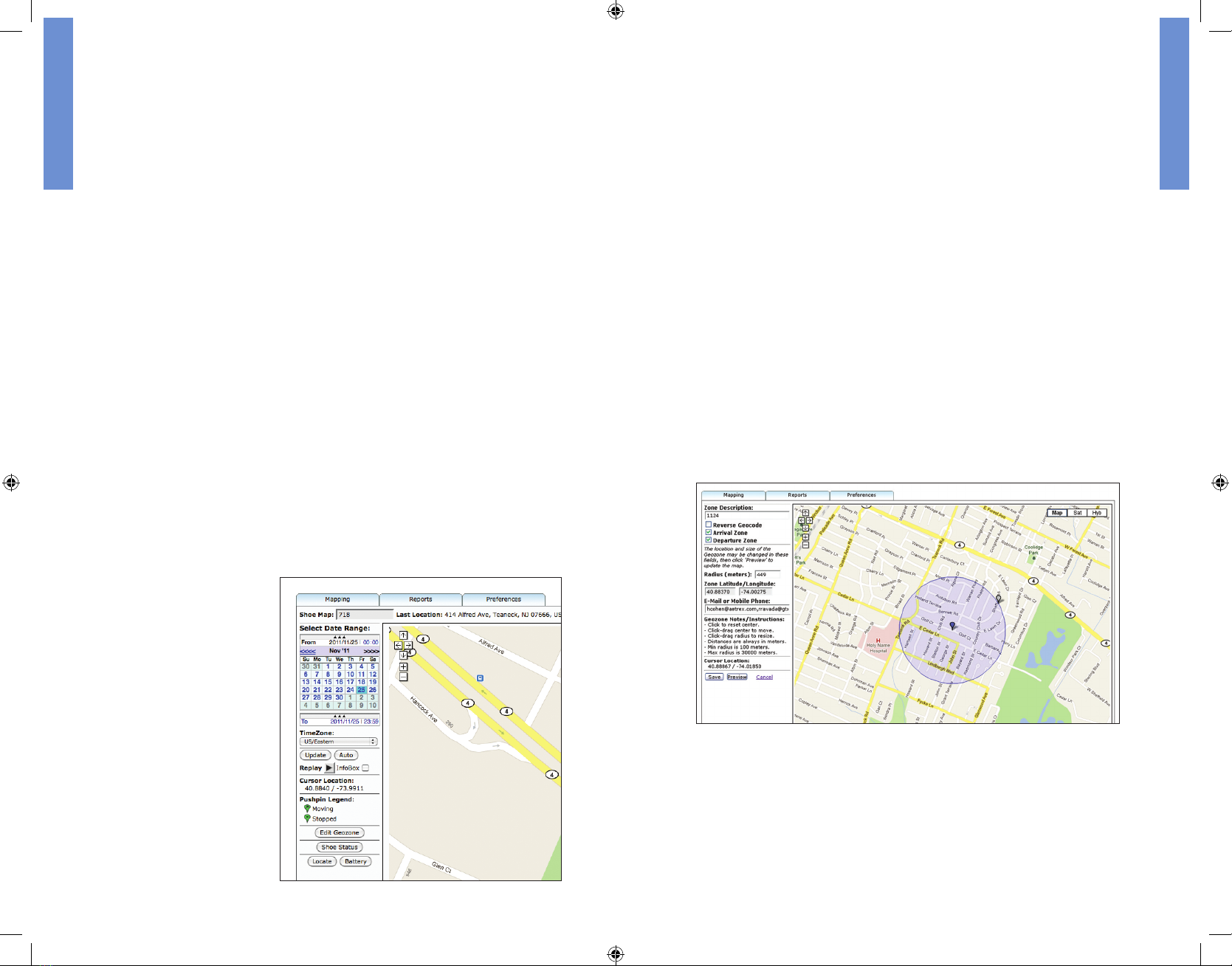
represented by green pushpins. There are two different pushpins, one
indicating movement (represented by a directional arrow sign) and
the other indicating a stationary position (represented by a circle). The
arrows within the pushpins indicate the direction of the route. Clicking a
pushpin displays the specific address, GPS coordinates, date and time.
You can change the map view zoom to display more or less street
details by clicking the + and - signs located at the top left hand corner
within the map. You can also use the arrow keys to move the map to a
different location.
Changing the Tracking Dates:
The portal can store and display tracking history details up to 6
months. The date range on the top left hand side allows you to select
the beginning and end tracking dates for the Aetrex GPS Shoes.
To change the beginning date:
Using the arrow buttons in the “From” calendar, select the starting
month followed by the day.
To change the end date:
Click the three triangles below the “From” calendar to reveal the “To”
calendar. The “From” calendar will roll up and will be replaced with the
“To” calendar. Using the arrow buttons, select the end month followed
by the day. Click the “Update” button below the calendar to load the
tracking history on the map.
To change the time zone
to match the tracking
location, click the
“TimeZone” button and
pick the appropriate time
zone from the drop down
list. Setting the time zone
will ensure you receive
notifications indicating the
correct times.
Replaying a Route:
Clicking the “Replay” button below the calendars allows you to retrace
the path of the Aetrex GPS Shoes from start to finish for a particular
date or date range. To view the details of each pushpin along the
route, simply check the “InfoBox” button next to the “Replay” button
and the details will pop up as the route progresses.
The Geozone:
The geozone allows you to set a perimeter or safety fence for the
individual wearing the Aetrex GPS Shoes. If the individual wearing the
shoes wanders off too far and leaves the preset geozone, the system
will send email notifications and/or SMS texts to designated caregivers
alerting them of this. The timing and delivery of the alert will depend on
the tracking plan that was chosen.
To set, cancel or edit the geozone and its features for the Aetrex GPS
Shoes, click the “Edit Geozone” button located at the bottom left hand
side of the tool bar on the main mapping page. You will be redirected to
the page below showing a map with the set geozone area.
Setting the Geozone:
The dark blue pushpin in the center of the circle represents the base
location of the geozone. To change the base location, either click and
drag the blue pushpin to the desired area or enter the address in the
“Find Address” field below the map. You can be as specific as you like
either entering a full address or simply entering general information
such as the city, state or zip code.
10 11
SECTION 2
SECTION 2
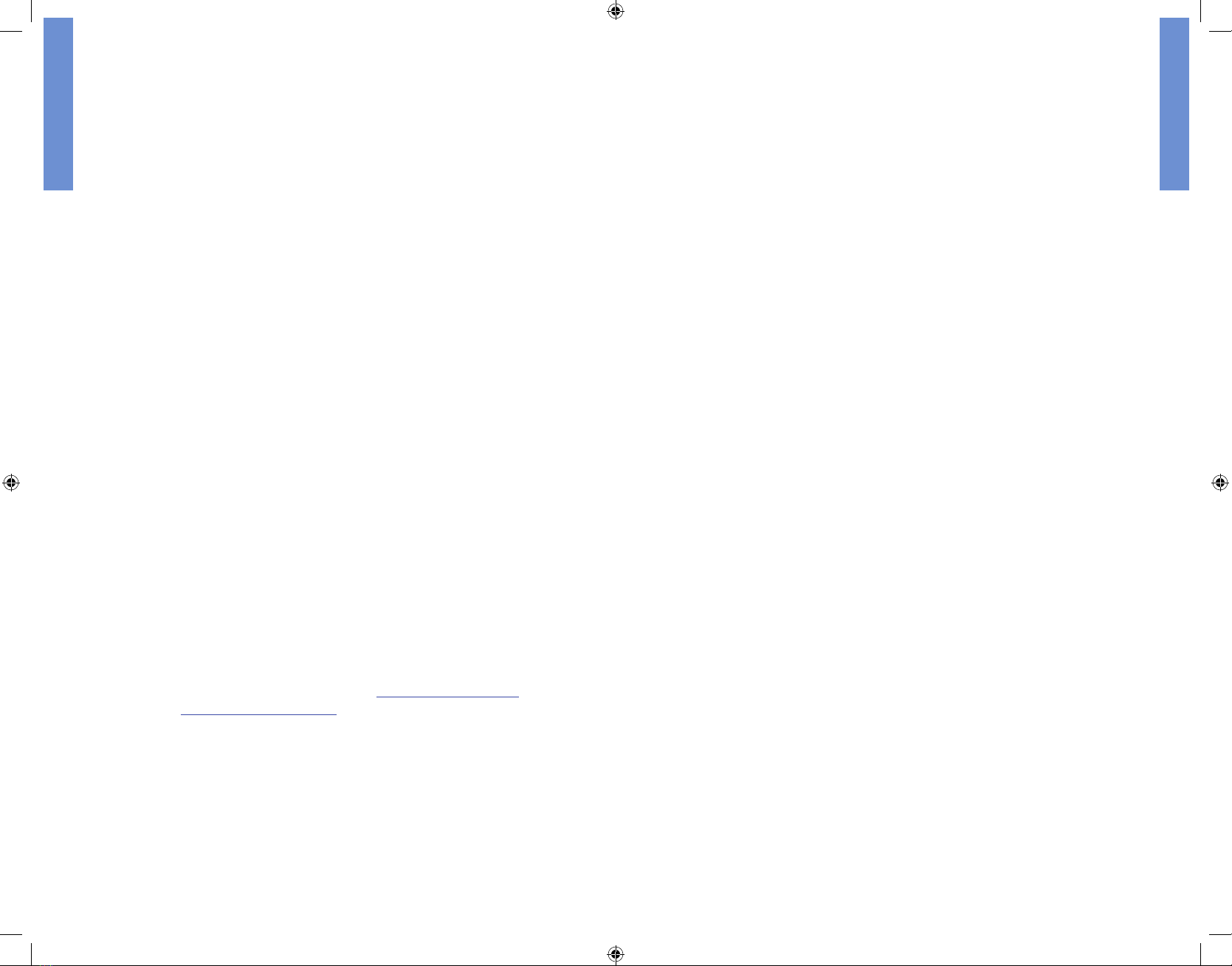
Once the base location has been set, you will need to set up the
perimeter.
There are two methods to change and set the perimeter of the
geozone.
The Click and Drag Method:
To set the radius, simply click and drag the grey pushpin on the edge
of the circle to the desired distance. Click the “Save” button in the left
hand side to save this geozone.
The Radius Method:
To set the radius, enter the distance in the “Radius” field and click
the “Preview” button to update the map. Note that the distance is
portrayed in meters. Click the “Save” button in the left hand side to
save this geozone.
You can change the geozone as many times as you like depending on
the wearer’s location for a specific time period. For example, you can
set the geozone to a permanent address and then reset it to another
location (i.e. vacation location, new home, etc.).
Geozone Labeling & Preferences:
You can label the geozone you set up allowing you to easily identify the
wearer’s location. In the “Zone Description” field, name the geozone
that was set up. For example, “My House”. This label should be
changed every time you set a new geozone.
Alerts:
To receive email or SMS alerts pertaining to battery life or geozone
tracking, enter the email address and/or mobile phone number in the
“Email or Mobile Phone” field. You may enter as many as you like,
blank, you will not receive any alerts. Make sure you enter a mobile
number and/or email address you check frequently.
Types of Alerts:
Geozone Arrival Alert:
To receive an alert via email or SMS indicating the person wearing the
Aetrex GPS Shoes has entered the geozone, check the “Arrival Zone”
box.
Example of an arrival alert:
Arrival zone alert - “Entered My House Geozone at 2011/10/13
08:49:51 PST…Location: 855 S Hill St, Los Angeles, CA 90014, USA;
Geozone Departure Alert:
To receive an alert via email or SMS indicating the person wearing the
Aetrex GPS Shoes has left the geozone, check the “Departure Zone”
box.
Example of a departure alert:
Departure zone alert - “Exited My House Geozone at 2011/10/13
08:49:51 PST…Location: 855 S Hill St, Los Angeles, CA 90014, USA;
If you check the “Reverse Geocode” box, the alerts you receive will
simply indicate the geozone description or label you set up rather than
the actual street address. For example, when you receive an alert for
“Arrival Zone”, it will say “Entered My House Geozone” and not the
specific address.
Reports:
There are three tracking reports that can be generated, each
highlighting and categorizing different data for a specific date or date
range.
To run any of the three reports, click the “Reports” tab. From the drop
down menu pick the desired report.
To select the date ranges for any of the three reports:
The date range on the top left hand side allows you to select the
beginning and end tracking dates of the report.
To change the beginning date:
Using the arrow buttons in the “From” calendar, select the starting
month followed by the day.
To change the end date:
Using the arrow buttons in the “To” calendar, select the end month
followed by the day.
Always pick the “HTML” format from the “Format” drop down
menu to generate your reports.
12 13
SECTION 2
SECTION 2

Detail Reports:
The Detail Report shows event details for each instance the Aetrex GPS
Shoes reported its position to the satellite database for the specified
date range. Information such as the date, time, status, speed and
address is provided. The GPS device in the shoes will automatically
report its position depending on the tracking plan chosen. Once you
have specified the date range, click the “Get Report” button to load
the report details. The report will show the locations details at constant
time increments.
Summary Reports:
There are two types of Summary Reports:
1. Last Known Device Location Summary
2. All Received Event Counts
Under “Fleet Summary Report” check the report you would like to
generate.
Last Known Device Location Summary:
The “Last Known Device Location Summary” report details the latest
location of the Aetrex GPS Shoes, which would be the last time the
GPS device reported its position to the satellite database for the
specified date range. Once you have specified the date range, click the
“Get Report” button to load the report details.
The All Received Event Counts:
The “All Received Event Counts” report summarizes and counts the
number of times the GPS device reported its position to the satellite
database for the specified date range. Once you have specified the
date range, click the “Get Report” button to load the report details.
The information will be displayed in one entry.
Performance Reports:
The “Performance Report” categorizes event details according
to speed criteria. Two reports can be generated based on the
performance criteria of the Aetrex GPS Shoes.
•Speeds over 45 mph
•Speeds over 70 mph
Speeds over 45 mph:
A report showing all Aetrex GPS Shoes events with speeds over 45
mph. Once you have specified the date range, click the “Get Report”
button to load the report details.
Speeds over 70 mph:
A report showing all the Aetrex GPS Shoes events with speeds over
70 mph. Once you have specified the date range, click the “Get
Report” button to load the report details.
14 15
SECTION 2
SECTION 2

GETTING READY TO WEAR YOUR
AETREX GPS SHOES
Charging the Battery for the First Time:
Once you have tried on your Aetrex GPS Shoes and are satisfied with
their fit, you will need to fully charge the battery before wearing. Your
shoes contain a pre-installed rechargeable battery located inside the
shoe which is charged through a USB unit at the heel of the right
shoe only.
DO NOT ATTEMPT TO ACCESS OR DISASSEMBLE THE
BATTERY. DOING SO MAY DAMAGE THE SHOES AND WILL
VOID ANY WARRANTY. IT IS A SEALED UNIT AND IS NOT USER
ACCESSIBLE OR SERVICEABLE.
Lift the small rubber flap covering the charging port on the back heel
of the right shoe and insert the charging cord into the USB unit. Plug
the other end of AC Wall Charger into a standard household electrical
outlet (100-240V; 50/60Hz 0.2A).
Before their first use, the shoes should be charged for two full (2) hours.
USE ONLY THE AC Wall Charger that came with your Aetrex GPS
Shoes. USING ANY OTHER CHARGER MAY DAMAGE THE SHOES
AND WILL VOID ANY WARRANTY. There is no indicator on the wall
charger letting you know the shoes have been fully charged. To view
the power remaining in your Aetrex GPS Shoes, log on to the tracking
website (http://track.gpsshoe.com) and click the “Battery” button on
the “Mapping” page. If the shoes have been plugged in for more than
two hours and the battery indicator is low, please contact technical
support immediately at 1.800.205.8798.
16 17
SECTION 2
SECTION 3
TO ENABLE COOkIES & JAVASCRIPT
IN INTERNET EXPLORER 8.0
1. Open Internet Explorer.
2. Click the Tools menu, and then click Internet Options.
3. Click the Security tab, and then click Custom level....
4. Scroll down to the Scripting section; under Active scripting, select
the Enable option, and then click OK.
5. Click Yes in the warning window.
6. To enable cookies, click the Privacy tab, and then click Advanced.
Note: Alternatively, move the Settings slider to the bottom to
Accept All Cookies, and then click OK. However, if you don’t see the
slider under Settings, click Default next to Advanced, and then move
the slider to Accept All Cookies.
7. Check the box next to Override automatic cookie handling.
8. In the First-party Cookies and the Third-party Cookies sections,
choose a suitable option from the following:
• To specify that you want Internet Explorer to always allow
cookies to be saved on your computer, select the Accept option.
•To specify that you want Internet Explorer to never allow cookies
to be saved on your computer, select the Block option.
•To specify that you want Internet Explorer to ask whether you
want to allow a cookie to be saved on your computer, select the
Prompt option.
Note: Third-party cookies are cookies from Web sites other than the one
that you are currently viewing.
9. Click the check box next to Always allows session cookies to either
place a check mark in it or clear it.
Note: Session cookies are cookies that are deleted from your computer
when you close Internet Explorer.
10. Click OK.
11. Click OK again.

GSM Specifications:
Frequency
GPRS
RMS Phase Error
Max Out RF power
Dynamic Input Range
Receiving Delicacy
Stability Of Frequency
Max Frequency Error
Quad-Band:
850/900/1800/1900MHz
Compliant to GSM phase 2/2+
-Class 4 (2W@ 850/900MHz)
-Class 1 (1W@ 1800/1900MHz)
GPRS multi-slot class 10
GPRS mobile station class B
55deg
33.0dBm±2dBm
-15--102 dBm
Class II RBER:52% C-102dBm)
Superior to 2.5ppm
±0-1 ppm
GPS Specifications:
GPS Chipset
Sensitivity
Channels
TTFF (Open Sky)
SIRF Star Ill GPS Receiver
Sensitive, Fast and Accurate
Autonomous Acquisition-142 dBm
Hot start -155 dBm
Tracking -156 dBm
20 channel ali-in-view tracking
Cold start 44 s average
Warm start <38s
Hot start <2 s
General Specifications:
Dimension
Weight
Backup Batteries
Standby Time
Charge Voltage
66mm * 36mm *20mm
60 g
Li-Polymer 1300 mAh , 3. 7 V
Without report: 180 to 220 Hours
5 minutes’ report: 70 to 90 Hours
10 minutes’ report: 100 to 120 Hours
5V DC
18 19
you monitor daily battery charge capacity and overall battery life to
assure that remaining battery life is consistent with your tracking
needs.
Cleaning & Care:
Your Aetrex GPS Shoes are constructed with advanced technological
features and state-of-the-art materials designed to provide superior
comfort and protection to help you lead a healthy and active lifestyle.
Your shoes feature full-grain leather uppers with a polyurethane
outsole.
To clean your shoes, wipe the outside with a damp cloth. Do not rinse
under the faucet, submerge in water or wash in the washing machine.
Buff and shine with leather shoe polish.
When not in use, store in a cool and dry area.
PRODUCT SPECIFICATIONS
SECTION 3
SECTION 3
Approximately 2-3 minutes after the shoe has been plugged in, an
email alert or SMS message will be sent to you from the tracking
service provider confirming your GPS tracking device in the shoe has
been turned on. Alerts are sent to the designated email address and/or
mobile phone number that you entered in the tracking service website
at the time you set up your tracking account. If an email address and/or
mobile phone number were entered and you do not receive any alerts,
please contact technical support immediately at 1.800.205.8798.
An example of the alert you will receive indicating the GPS tracking
device has been turned on:
Initializing alert - “705: Initialized at 2011/10/11 11:54:20 PST”
Once you confirmed your Aetrex GPS Shoes have been fully charged
(100%), remove the charger by pulling the connector straight out from
the shoe.
Everyday Charging:
A single battery charge of the Aetrex GPS Shoes may last
approximately 48 hours, depending on usage. It is important that you
check the battery level daily by logging on to your account on the
tracking website. This will ensure that your shoes are charged and
functioning properly while worn. To charge your Aetrex GPS Shoes,
follow the instructions above in the section titled, “Charging for the first
time”.
If the battery starts running low, an email alert or SMS will be sent
alerting you of the situation. If the battery has been completely
depleted, the unit will turn off and another alert will be sent.
An example of the alert you will receive indicating a low battery:
Low battery alert - “705: Low Battery at 2011/10/11 11:54:20 PST”
An example of the alert you will receive indicating the battery has been
completely depleted and the GPS tracking device has been turned off:
No battery alert - “705: Powered off at 2011/10/11 11:54:23 PST”
Battery Life:
All rechargeable batteries wear out with time and usage and have
a limited number of charging cycles. As time and cumulative use
increase, battery performance will diminish. It is important that

SAFETY INFORMATION
Safety Precautions:
This section explains certain precautions and safety guidelines
you should follow when using or wearing your Aetrex GPS Shoes.
READ THIS INFORMATION CAREFULLY BEFORE WEARING OR
USING YOUR AETREX GPS SHOES, AND be aware of these safety
precautions. Ignoring these guidelines may be illegal, dangerous, or
may result in bodily injury or damage.
Electronic Devices:
The Aetrex GPS Shoes contain a low power radio transmitter and
receiver. When they are ON, they receive and also send out radio
frequency (RF) signals. Today, most modern electronic equipment is
shielded from RF energy. However, certain electronic equipment may
not be properly shielded from the RF energy emitted from the Aetrex
GPS Shoes. Therefore, the use of your Aetrex GPS Shoes may be
restricted in certain situations.
Exposure to Radio (RF) Signals:
Although the GPS Shoes are not designed or intended for handheld
use, their design nonetheless complies with the FCC guidelines
(and those standards). In August 1996, the Federal Communications
Commission (FCC) adopted RF exposure guidelines with safety levels
for handheld wireless phones. Those guidelines are consistent with
the safety standards previously set by both the U.S, and international
standards bodies: ANSI C95.1(1992); NCRP Report 86 (1986); and
ICNRP (1996). Those standards were based on comprehensive and
periodic evaluations of the relevant scientific literature. For example,
over 120 scientists, engineers and physicians from universities,
government health agencies and industry reviewed the available body
of research to develop the ANSI Standard (C951).
Pacemakers:
The Health Industry Manufacturers Association recommends that
a minimum separation of 6 inches (15 cm) be maintained between
a handheld wireless phone and a pacemaker to avoid potential
interference with the pacemaker. Persons with pacemakers:
•Should always keep the Aetrex GPS Shoes more than six
inches from their pacemaker when the device is on.
•Should not carry the Aetrex GPS Shoes around their neck or
near the chest area.
•If you have any reason to suspect that interference is taking
place, remove the Aetrex GPS Shoes immediately.
Other Medical Devices or Equipment:
If you use any other electronic personal medical device or equipment,
consult your physician to determine if such devices are adequately
shielded from external RF energy before using your Aetrex GPS Shoes.
Posted Facilities:
Do not wear your Aetrex GPS Shoes where posted notices prohibit cell
phone usage because of potential harmful interference.
General:
•All rechargeable batteries wear out with time and usage and have
a limited number of charging cycles. As time and cumulative use
increase, battery performance will diminish. It is important that you
monitor daily battery charge capacity and overall battery life to assure
that remaining battery life is consistent with your tracking needs.
•Aetrex GPS Shoes are made for normal walking, not running, or other
specialized sport uses.
•Do not abuse the shoes. Avoid striking, shaking, or shocking.
•Do not short circuit the recharging terminals with metal or other items.
Airport Security & Flying Restrictions:
Because your Aetrex GPS Shoes contain an embedded electronic/
cellular GPS transmitting device, the Transportation Security
Administration (TSA) and/or airline security measures may prohibit the
wearing or carrying the shoes in carry-on luggage before boarding an
airplane. Your shoes may be confiscated and subject you to additional
security clearance measures. DO NOT WEAR OR CARRY ON your
Aetrex GPS Shoes without first checking with your airline. Additionally,
Federal Aviation Administration (FAA) regulations prohibit the use
of cellular devices, such as your Aetrex GPS Shoes while in the air.
Always request and receive prior approval from an authorized airline
representative whenever wearing, carrying on, or using your Aetrex
GPS shoes aboard an airplane, to prevent any possible interference
with electronic equipment.
Vehicles:
RF signals may affect improperly installed or inadequately shielded
electronic systems in motor vehicles. Check with the manufacturer or
its representative regarding your vehicle. You should also consult the
manufacturer of any equipment that has been added to your vehicle.
20 21
SECTION 4
SECTION 4
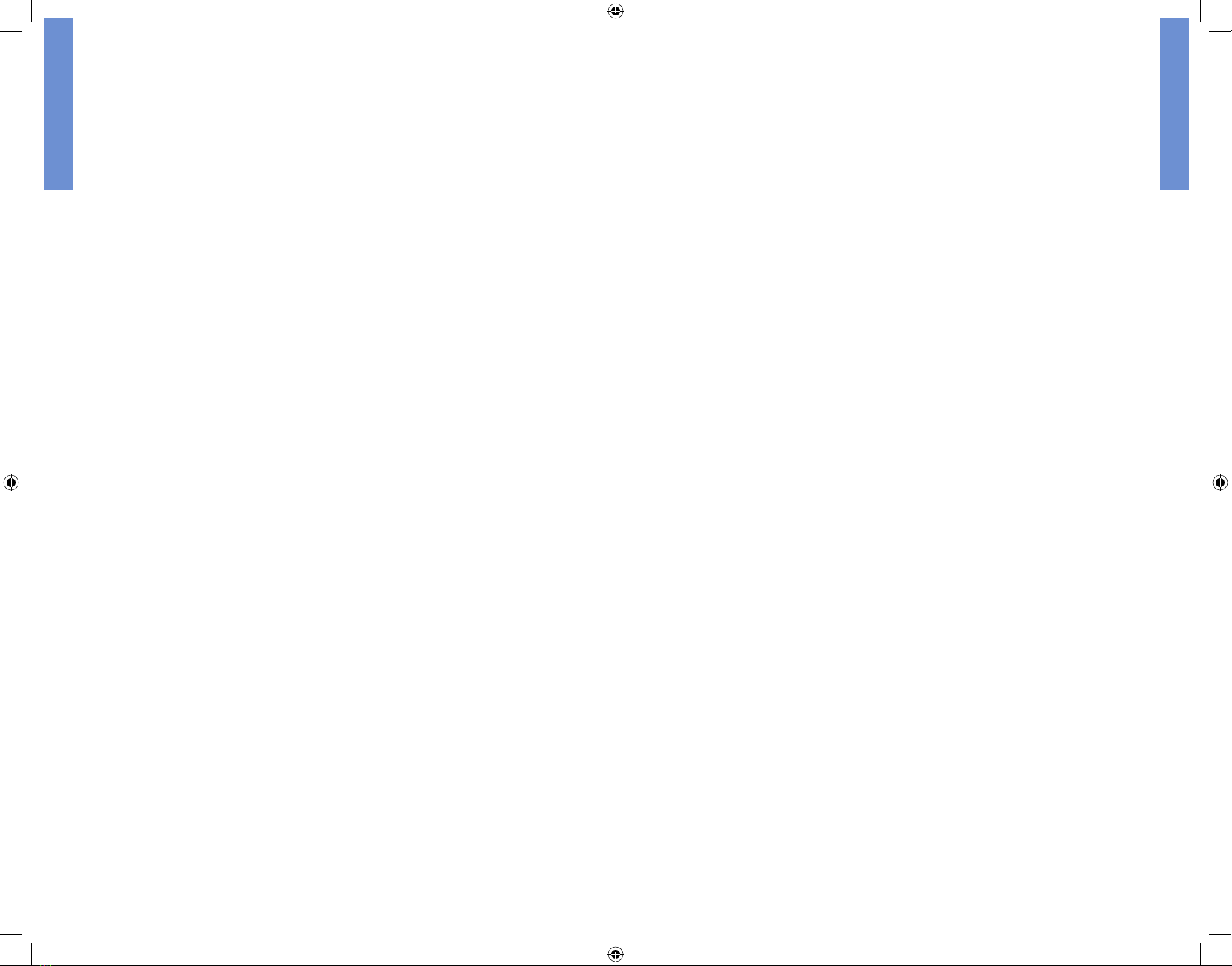
Avoid Direct Contact with Body RF Exposure:
Do not wear the Aetrex GPS Shoes if the shoes are damaged or any
part of the GPS unit or antenna comes in contact with the skin. The
Aetrex GPS Shoes were designed so that they create a safe distance
between the body and the GPS device. To maintain compliance
requirements, always use an insole with your shoes. Should the shoes
become damaged, or if any interior becomes exposed, avoid wearing
them.
Other Safety Precautions:
Interference:
As with all wireless devices, your Aetrex GPS Shoes may experience
electrical interference which may affect their performance.
Exposure to Water & Inclement Weather:
Your Aetrex GPS Shoes are not water resistant or waterproof. While
they are designed as ordinary shoes, it is recommended the shoes
be used where it is relatively dry and not subjected to water, snow, or
submersion or severe elements which could affect performance of the
GPS tracking.
Qualified Service:
The Aetrex GPS Shoes do not contain any user serviceable or
replaceable parts (except for shoelaces). Non-working shoes must
be returned for repair or replacement to Aetrex Worldwide, Inc. with
prior authorization as set forth in the Warranty procedures. Do not
disassemble the shoes or their accessories. If service or repair is
required, contact the manufacturer. If the shoes are disassembled,
the risk of shock, fire, personal injury or damage may result and any
warranty will be voided.
Accessories:
Use only manufacturer approved accessories for your GPS Shoes. Do
not connect any other devices. Doing so will void the warranty.
Specific Absorption Rate (SAR) Information:
The Aetrex GPS Shoes meet certain government requirements for
exposure to radio waves. The shoes contain a radio transmitter and
receiver similar to a cellular phone. It is designed and manufactured not
to exceed the emissions limits from exposure to radio frequency (RF)
energy set by the Federal Communications Commission of the U.S.
government when used in accordance with the instructions set forth
in this manual. These limits are part of comprehensive guidelines and
establish permitted levels of RF energy for the general population. The
guidelines are based on standards that were developed by independent
scientific organization through periodic and thorough evaluation of
scientific studies. The standards include a substantial safety margin
designed to assure the safety of all persons, regardless of age and
health. The exposure standard for wireless devices employs a unit of
measurement known as the Specific Absorption Rate, or SAR. The SAR
limit set by the FCC is 1.6W/kg.1 Tests of SAR are conducted using
standard operation positions specified by the FCC with the GPS device
transmitting at its highest certified power level in all tested frequency
bands. Although the SAR is determined at the highest certified power
level, the actual SAR level of the GPS device while operating can be
well below the maximum value. This is because the GPS device is
designed to operate at multiple power levels so as to use only the
power required to reach the network. In general, the closer the device
is to a wireless base station antenna, the lower the power output.
Before a GPS device is available for sale to the public, it must be tested
and certified to the FCC that it does not exceed the limit established by
the government-adopted requirement for safe exposure when used in
accordance with manufacturer instructions. The tests are performed in
positions and locations (e.g. near or on the body) as required by
the FCC for each model. The SAR value for the locator is less than
1.6 W/kg measured at a minimum separation.
FCC Compliance & Warning to Users:
This device complies with Part 15 of FCC Rules, and may generate
or use radio frequency energy. Operating this device is subject to
the following conditions: (i). This device may not cause harmful
interference; and (ii). This device must accept any interference
received, including interference that may cause undesired operation.
This equipment has been tested and found to comply with the limits for
a Class B digital device pursuant to Part 15 of the FCC Rules. These
limits are designed to provide reasonable protection against harmful
interference in a residential installation. This equipment generates uses
and can radiate radio frequency energy and, if not installed and used
in accordance with the instructions, may cause harmful interference
to radio communications. However, there is no guarantee that
interference will not occur in a particular installation. If this equipment
does cause harmful interference to radio or television reception, which
can be determined by turning the equipment off and on, the user is
encouraged to try to correct the interference by one or more of the
following measures:
22 23
SECTION 4
SECTION 4

•Reorient or relocate.
•Increase the separation between the equipment and receiver.
•Connect the equipment into an outlet of a circuit different
from that to which the receiver is connected.
•Consult the dealer or an experienced technician for
assistance.
Unauthorized changes or modifications to this equipment not expressly
approved by the manufacturer, may cause harmful interference and
cause the user to lose the authority to operate this equipment.
LIMITED WARRANTIES &
RETURN POLICY
POOR FIT/WRONG SIZE; OR NO COVERAGE
(14 DAY TRY-ON RETURN POLICY):
If your Aetrex GPS Shoes do not fit properly, or you are not within a
tracking plan coverage area, you may return your shoes for either a
refund, or exchange, within 14 days of receipt of the original purchase,
provided they are still in new, unworn condition and have not been
worn outside or are otherwise damaged. Please wear appropriate
socks and walk only indoors on carpet when trying on shoes. Shoes
must also be returned in their original box and include all accessories
(charger, laces, insoles, manuals, shoe bags, etc.). We will NOT refund
shipping costs, and you will be responsible for paying the return
shipping costs.
If you return your Aetrex GPS Shoes for a refund within this time
period, any activation fee for associated tracking plan services will
be refunded to you as well; however any refunds associated with the
monthly fees of the tracking plan services are subject to the terms and
conditions of your tracking service agreement which you entered into
with Omnilink Systems Inc. and/or GTX Corp.
LIMITED 90 DAY WARRANTY ON SHOES:
The Aetrex GPS Shoes are warranted to the original purchaser to be
free of defects in materials and workmanship, for 90 days from the date
of the receipt of the original purchase. Shoes found to be defective
will be repaired or replaced with a new or refurbished product(s) of
the same style or an equivalent Aetrex GPS Shoes, in Aetrex’s sole
discretion.
LIMITED 90 DAY WARRANTY ON GTX GPS TRACKING DEVICE:
The GTX GPS device embedded in the Aetrex GPS Shoes is
warranted to the original purchaser to be free of defects in materials
and workmanship, for 90 days from the date of receipt of the original
purchase. GPS devices found to be defective will be repaired or
replaced with a new or refurbished product(s) of the same style or an
equivalent, in Aetrex’s sole discretion. Additionally, only batteries that
are defective or leaking are covered by this limited warranty. Battery
life and diminished changes in battery capacity with time or use are
excluded from this warranty.
Warranty Exclusions:
These limited warranties only cover failures or malfunctions occurring
during the warranty period under normal use and conditions. In
addition to other exclusions stated in this Guide, these limited
warranties do not cover or apply to ordinary wear and tear, diminished
battery life, cosmetic damage, or damage or defects caused by: abuse,
neglect, accident, fire, water, other acts of nature, power surges,
misuse, unauthorized repairs or modifications, exposure to excessive
temperature, humidity or other elements, acts of God or nature, static
electricity, improper charging, surges or fluctuations in power, improper
maintenance, usage not in accordance with the User GUIDE, or usage
or storage in improper environments.
Warranty Return Process:
Please call customer service at 1.800.205.8798 and ask for a Return
Authorization (RA). You will be given instructions for the return. The
Aetrex GPS Shoes must be returned in the original packaging with all
original literature and accessories. Wrap the package securely. For your
protection, we recommend that you use UPS or Insured Parcel Post
for shipment. This provides proof that the item was mailed if we do not
receive the package. If you do not have your sales receipt, please make
sure that the name and address used on the order are included in the
package.
Please allow two weeks for your return to be processed. You will
receive an email when your return has been processed. A credit should
appear on your credit card within two billing cycles.
Extra Battery Charges:
To purchase an additional shoe charger, please contact technical
support at 1.800.205.8798.
24 25
SECTION 4
SECTION 5
SECTION 5
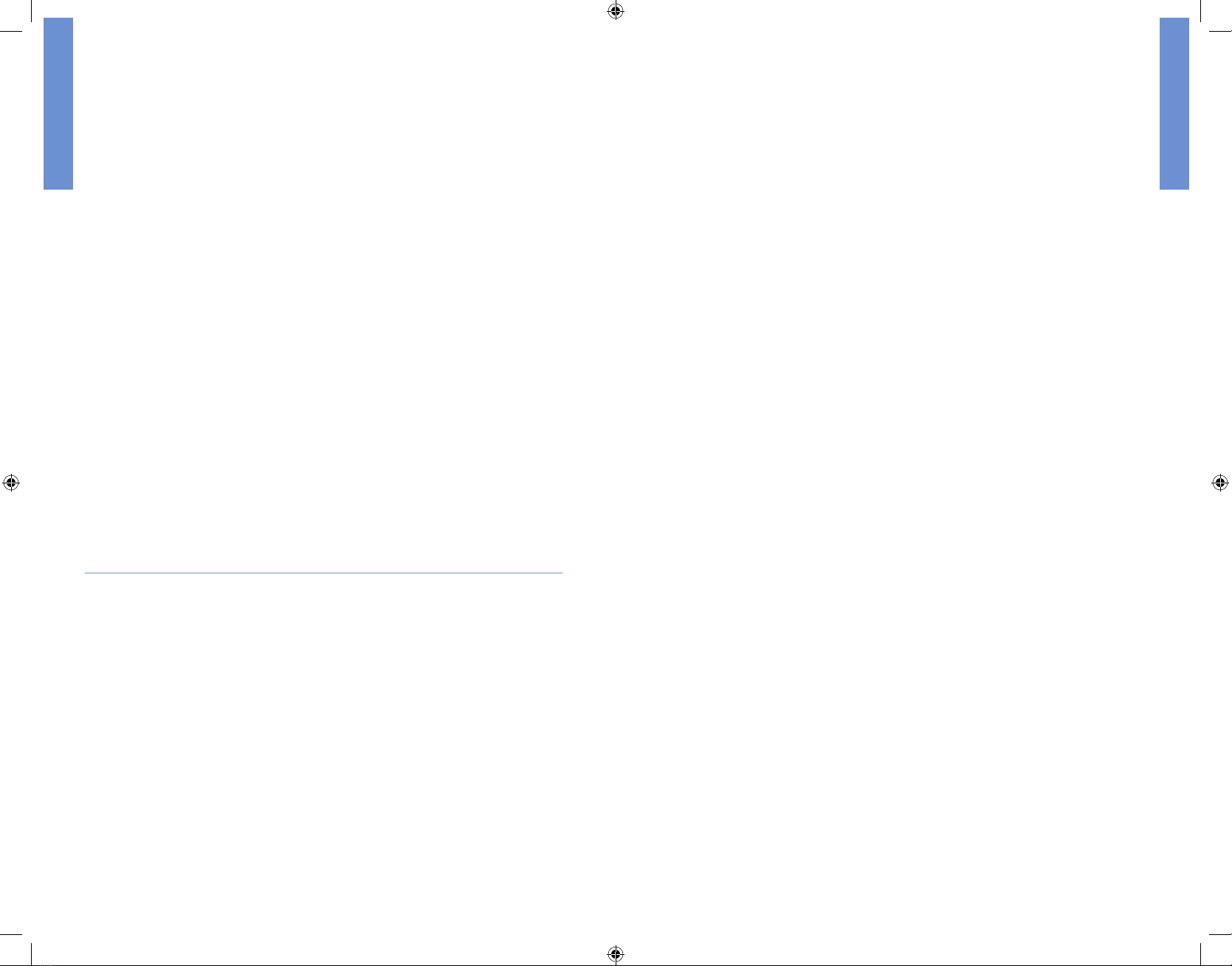
TRACkING PLAN
End User License Agreement
ALL TRACKING PLAN SERVICES OFFERED IN ASSOCIATION WITH YOUR AETREX
GPS SHOES ARE OFFERED BY AND PROVIDED INDEPENDENTLY FROM THIRD-
PARTY SERVICE PROVIDER GTX CORP. AND ARE ADMINISTERED BY OMNILINK
SYSTEMS INC.
AETREX WORLDWIDE, INC., GTX CORP, AND OMINILINK SYSTEMS INC. ARE
INDEPENDENTLY OWNED AND OPERATED.
YOUR PURCHASE AND USE OF TRACKING PLAN SERVICES ASSOCIATED WITH
YOUR GPS SHOES ARE EXPRESSLY SUBJECT TO THE TERMS AND CONDITIONS
OF THIS SEPARATE AGREEMENT AND YOUR TIMELY PAYMENT OF TRACKING
PLAN SERVICE FEES.
TRACKING PLAN TERMS AND CONDITIONS:
IMPORTANT- READ CAREFULLY: BY CLICKING “I ACCEPT” ONLINE, OR BY USING
A DEVICE OR TRACKING PLAN (MONTHLY, ANNUAL OR OTHERWISE) OFFERED BY
OR PURCHASED FROM OR DISTRIBUTED OR ADMINISTERED BY GTX CORP. AND/OR
OMNILINK SYSTEMS, INC. (COLLECTIVELY “OMNILINK”), “TRACKING PLAN CHECK-
IN” SERVICE, ANY FIRMWARE ON A DEVICE, OR THE SERVICES AS DEFINED BELOW,
YOU (ON BEHALF OF YOURSELF OR AS AN AUTHORIZED REPRESENTATIVE ON
BEHALF OF ANOTHER INDIVIDUAL) AGREE TO ALL THE TERMS AND CONDITIONS
OF THIS END USER LICENSE AGREEMENT (THE “AGREEMENT”) WITH OMNILINK
REGARDING THE USE OF SUCH DEVICE, TRACKING PLAN, THE TRACKING PLAN
CHECK -IN SERVICE, ANY FIRMWARE ON SUCH DEVICE AND THE SERVICES.
IF YOU DO NOT AGREE WITH ALL OF THESE TERMS, DO NOT USE ANY SUCH
DEVICE, TRACKING PLAN, THE TRACKING PLAN CHECK -IN SERVICE, ANY
FIRMWARE ON SUCH DEVICE, OR THE SERVICES AND CLICK ON THE “DO NOT
ACCEPT” BUTTON BELOW, OR DO NOT ACTIVATE YOUR TRACKING PLAN ACCOUNT.
IF YOU DO NOT ACCEPT, PLEASE NOTE THAT YOU WILL NOT BE ABLE TO USE
THE DEVICE, TRACKING PLAN, THE TRACKING PLAN CHECK-IN SERVICE, ANY
FIRMWARE ON THE DEVICE OR THE SERVICES.
IN THIS AGREEMENT, YOU (OR “CUSTOMER”) AND OMNILINK ARE SOMETIMES
REFERRED TO INDIVIDUALLY AS A “PARTY” AND COLLECTIVELY AS THE “PARTIES.”
UNLESS OTHERWISE DEFINED IN THIS AGREEMENT, ALL CAPITALIZED TERMS WILL
HAVE THE MEANING GIVEN TO THEM IN SECTION 1.
THE EFFECTIVE DATE OF THIS AGREEMENT IS THE DATE THAT YOU ACCEPT THIS
AGREEMENT BY CLICKING ON THE “I AGREE” BUTTON ONLINE, OR THE DATE THAT
YOU OTHERWISE BEGIN USING A TRACKING PLAN.
1. DEFINITIONS
In addition to the terms defined in the body of this Agreement, the following terms have
the following meanings:
“Tracking Plan Check-In” is a comprehensive location management program offered
by Omnilink which uses a Web-based software application, powered and owned by
Omnilink. The application, together with Devices, collects and stores certain data
(including Location Data) on Omnilink computer servers. This data is made available
26 27
Limitation of Liabilities:
THESE EXPRESS, LIMITED WARRANTIES ARE IN LIEU OF ALL
OTHER WARRANTIES, EXPRESS OR IMPLIED, INCLUDING ANY
IMPLIED WARRANTIES OF MERCHANTABILITY AND FITNESS FOR
A PARTICULAR PURPOSE. TO THE FULL EXTENT ALLOWED BY
APPLICABLE LAW, AETREX WORLDWIDE, INC., GTX CORP. AND
OMNILINK SYSTEMS INC ALSO EXCLUDE FOR THEMSELVES
AND THEIR SUPPLIERS ANY LIABILITY, WHETHER BASED
IN CONTRACT OR TORT (INCLUDING NEGLIGENCE), FOR
INCIDENTAL, CONSEQUENTIAL, SPECIAL, OR PUNITIVE DAMAGES
OF ANY KIND, OR FOR LOSS OF REVENUE OR PROFITS, LOSS
OF BUSINESS, LOSS OF INFORMATION OR DATA, OR OTHER
FINANCIAL LOSS ARISING OUT OF OR IN CONNECTION WITH
THE SALE, INSTALLATION, MAINTENANCE, USE, PERFORMANCE,
FAILURE, OR INTERRUPTION OF THIS PRODUCT, EVEN IF AETREX
WORLDWIDE, INC., GTX CORP, AND OMNILINK SYSTEMS INC OR
THEIR SUPPLIERS OR RESELLERS HAVE BEEN ADVISED OF THE
POSSIBILITY OF SUCH DAMAGES, AND LIMITS THEIR LIABILITY TO
REPLACEMENT, REPAIR, OR REFUND OF THE PURCHASE PRICE
PAID, AT THEIR DISCRETION. THIS DISCLAIMER OF LIABILITY FOR
DAMAGES SHALL NOT BE EFFECTED IF ANY REMEDY PROVIDED
HEREIN SHALL FAIL OF ITS ESSENTIAL PURPOSE.
DISCLAIMER: Some states or localities do not allow the exclusion
or limitation of implied warranties or the limitation of incidental or
consequential damages for certain products supplied to consumers,
or the limitation of liability for personal injury, so the above limitations
and exclusions may be limited in their application to you. When the
implied warranties are not allowed to be excluded in their entirety, they
will be limited to the duration of the applicable written warranty. These
warranties give you specific legal rights which may vary depending on
applicable local law.
GOVERNING LAW: These Limited Warranties shall be governed
exclusively by the laws of the State of New Jersey, USA, excluding
its conflicts of laws principles and excluding the United Nations
Convention on Contracts for the International Sale of Goods.
SECTION 5
SECTION 6
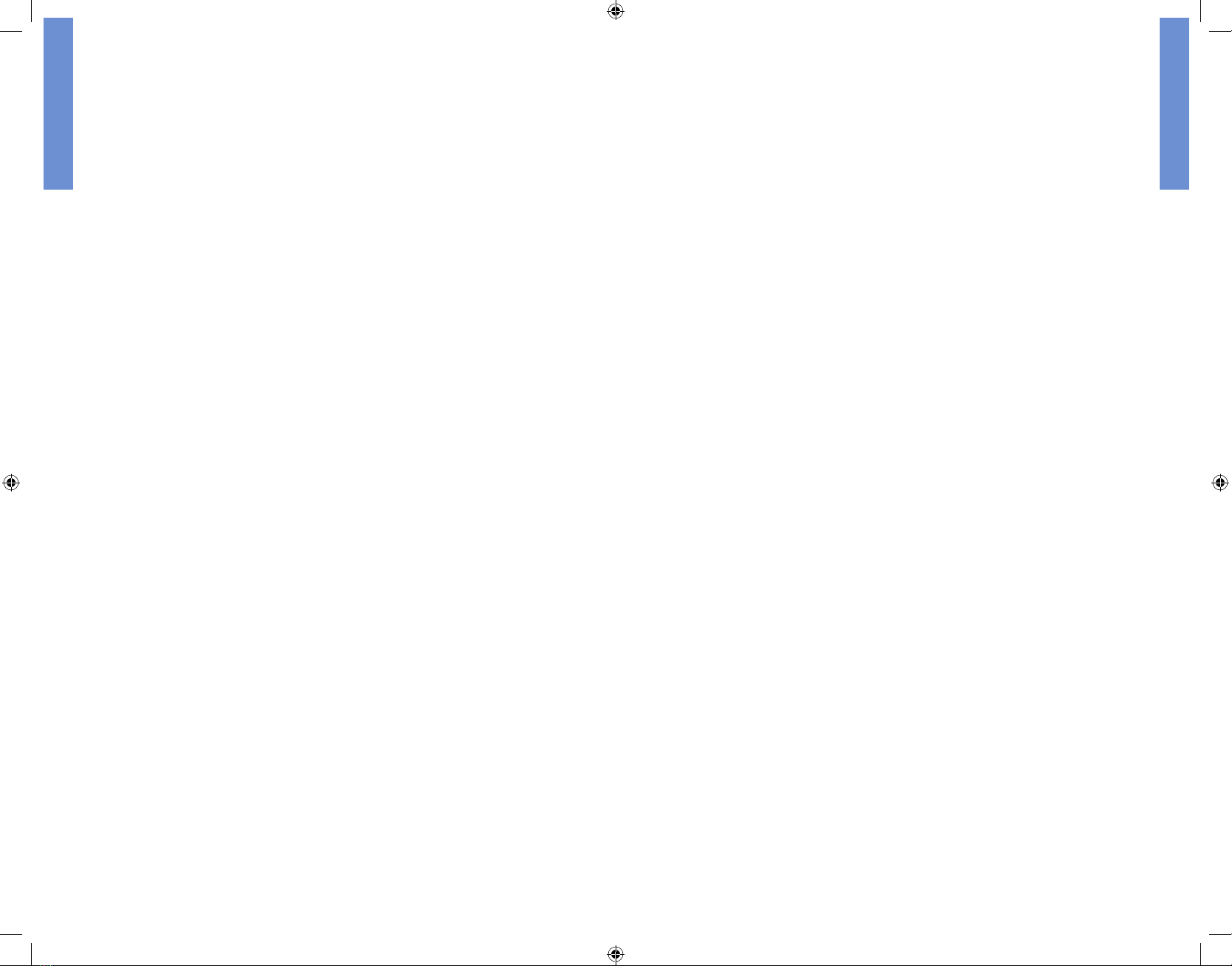
to You via the Internet using a Web browser. The Tracking Plan program provides 24/7
monitoring capabilities of Devices.
“Confidential Information” means non-public information that a Party provides and
reasonably considers to be of a confidential, proprietary or trade secret nature, including
marketing, engineering and other plans, financial statements and projections, customer
and supplier information, research, designs, plans, compilations, methods, techniques,
processes, procedures, and know-how, whether in tangible or intangible form, and
whether or not stored, compiled or memorialized physically, electronically, graphically,
photographically, or in writing. Confidential Information shall not include Non-Confidential
Information.
“Customer” or “You” or “Your” means the individual account holder who: 1) has full legal
authority to enter into this agreement, and has entered into this agreement, either on
behalf of himself/herself or on behalf of another individual pursuant to either a durable
Power of Attorney, other legal authorization or as the legal guardian of such individual
and 2) purchases a Device and/or Services in accordance with the terms and conditions
set forth in this Agreement.
“Device” means a mobile device purchased from or distributed by Omnilink to be used
by Customer to Track and/or monitor Monitored Users.
“Internet” means the global computer network comprised of interconnected networks
using standard protocols including TCP/IP.
“Location Data” means location history and transaction activity generated by use of the
Personal Tracker service.
“Monitored Users” means an individual that is tracked by the Customer and/or Sub-
Account Holder(s) pursuant to a Consent/Release Agreement or pursuant to lawful
guardianship relationship if the Monitored User is a minor.
“Non-Confidential Information” means information which: (i) is, as of the time of its
disclosure or thereafter becomes part of the public domain through no fault of the
receiving party; (ii) can be demonstrated by credible evidence: (a) as rightfully known to
the receiving party prior to the time of its disclosure, or (b) to have been independently
developed by the receiving party; (iii) is subsequently learned from a third party not under
a confidentiality obligation to the disclosing party; or, (iv) is required to be disclosed
pursuant to a duly authorized subpoena, court order, or government authority, provided
that the receiving party has provided prompt written notice and assistance to the
disclosing party prior to such disclosure, so that such party may seek a protective order
or other appropriate remedy to protect against disclosure.
“Omnilink Trademarks” means any name, logo and trademark of Omnilink used by
Omnilink to identify itself or any Omnilink products or services, including but not limited
to Personal Tracker, that Omnilink licenses to You under this Agreement.
“Personal Information” means any information that can be used to identify an individual
and is not otherwise publicly available. Such information may include, for example, an
individual’s first and last name combined with his or her email address, mobile telephone
number or credit card account information.
“Server” means the server or servers as designated by Omnilink from time to time
through which Omnilink provides the Services in accordance with this Agreement.
“Services” shall mean all services associated with Tracking Plan Check-In, including but
not limited to the hosting and maintenance of the Tracking Plan Check-In application
on Omnilink Servers pursuant to the terms and conditions of this Agreement and any
additional services or add-on options You choose.
“Sub-Account Holder(s)” means the individual(s) properly and validly authorized by
a Customer to use the Devices and Services ordered by the Customer to Track or
Monitor a Monitored User in accordance with the terms and conditions set forth in this
Agreement.
“Territory” means the United States of America.
“Track(ed/ing)” or “Monitor(ed/ing)” shall mean the use of Tracking Plan Check-In to
acquire data from each Device and to view or monitor the location of such Device(s).
2. ORDERS
2.1 The terms and conditions of this Agreement will control all orders for Devices and
Services. Subject to the terms and conditions of this Agreement, Omnilink agrees to
provide Devices and access to Tracking Plan Check-In in accordance with the first order
you submit via Omnilink’s e-commerce shopping cart, telephone, in person or other
channels, on the Effective Date.
3. ACCESS TO TRACKING PLAN CHECK-IN; RESTRICTIONS ON USE & LICENSES
3.1 Access to Tracking Plan Check-In. During the term of this Agreement and subject
to the terms and conditions herein, Omnilink hereby grants You a limited, non-exclusive,
non-transferable, royalty-bearing license to access Tracking Plan Check-In through the
Internet solely for the purpose of Tracking and Monitoring Devices
3.2 Use by Sub-Account Holders. A Customer may authorize other individuals (“Sub-
Account Holders”) to use the Devices and Services ordered by the Customer under this
Agreement. In such cases, Customer shall ensure that such Sub-Account Holders use
the Devices and Services in a manner that complies with all applicable laws and this
Agreement. Customer is solely responsible for such Sub-Account Holders’ usage of
the Devices and Services. Customer agrees to require each Sub-Account Holder using
Customer’s account to comply with the obligations set forth in this Agreement, including,
without limitation, the restrictions contained in Section 3.3.
3.3 Restrictions on Use; No Modification. You, your Sub-Account Holders and Monitored
Users shall not engage in any of the following acts (individually, a “Prohibited Act”,
and collectively, “Prohibited Acts”): (i) willfully tamper with the security of any Omnilink
devices or services; (ii) access data not associated with your account via Omnilink
Devices or Services; (iii) log into an unauthorized server or another Omnilink account
without authorization; (iv) attempt to probe, scan or test the vulnerability of any Omnilink
services or to breach Omnilink’s security or authentication measures without proper
authorization; (v) willfully render any part of Omnilink’s devices or services unusable;
(vi) reverse engineer, de-compile, disassemble or otherwise attempt to discover the
source code or underlying ideas or algorithms of any Omnilink services; (vii) modify,
translate, or create derivative works based on any Omnilink services; (viii) rent, lease,
distribute, license, sublicense, sell, resell, assign, or otherwise commercially exploit any
Omnilink services or make any Omnilink services available to a third party other than as
contemplated in this Agreement; (ix) use any Omnilink services for timesharing or service
bureau purposes or otherwise for the benefit of a third party; (x) publish or disclose to
third parties any evaluation of Omnilink services without Omnilink’s prior written consent;
(xi) remove, modify, obscure any copyright, trademark, patent or other proprietary notice
28 29
SECTION 6
SECTION 6

that appears on Omnilink’s website(s) or in association with its services; (xii) create any
link to Omnilink’s website(s) or frame or mirror any content contained or accessible
from Omnilink’s website(s); or (xiii) use any data or information obtained through the
use of Omnilink’s devices for any unlawful purpose or in violation of any applicable law
(including, without limitation, data protection and privacy laws). Except as expressly
provided in this Agreement, no right or license is granted hereunder, by implication,
estoppel or otherwise.
3.4 Firmware License. Each Device provided by Omnilink may contain firmware
developed and owned by Omnilink. For firmware developed and owned by Omnilink,
Omnilink hereby grants you a limited, non-exclusive, non-transferable, royalty-free
license, for the Term, to use the firmware on each Device. Omnilink shall retain all rights
to the firmware contained on each Device. The license granted herein shall be deemed
to be in effect upon delivery of each Device.
3.5 Ownership. You acknowledge that, as between You, your Sub-Account Holders,
and Omnilink, all right, title and interest in the Tracking Plan Check-In service, any
software, Devices, or firmware provided under this Agreement, and all modifications
and enhancements thereof, including all rights under copyright and patent and other
intellectual property rights, belong to Omnilink. This Agreement does not provide you
with title or ownership of Tracking Plan Check-In Service, any software, Devices, or
firmware provided under this Agreement, but only the rights specified in this Agreement.
4. SERVICES
4.1 Availability of Services. Subject to the terms and conditions of this Agreement,
Omnilink shall use commercially reasonable efforts to make the Services available for
twenty-four (24) hours a day, seven (7) days a week. You agree that from time to time the
Services may be inaccessible or inoperable for reasons beyond the control of Omnilink,
including, but not limited to: (i) equipment malfunctions; (ii) periodic maintenance
procedures or repairs which Omnilink may undertake; or, (iii) interruption or failure
of telecommunication or digital transmission links, hostile network attacks, network
congestion or other failures. You shall not be entitled to any setoff, discount, refund or
other credit as a result of unavailability of the Services. You agree that Omnilink has no
control of availability of Services on a continuous or uninterrupted basis. Omnilink does
not guarantee any specific response rate (bandwidth). Any unavailability of the Services
will be relayed to you as soon as possible.
4.2 Security. Omnilink shall use commercially reasonable efforts to prevent unauthorized
access to restricted areas of Tracking Plan Check-In and any databases or other
sensitive material; and, Omnilink shall notify You of any known security breaches to its
systems that are reasonably likely to adversely affect You or your account, in accordance
with applicable law.
4.3 Uninterrupted Power Supply (UPS). Omnilink will implement a high-availability
architecture at the data center to ensure, as much as possible, continued availability of
access to the Services even when there is power failure and/or hardware malfunction.
4.4 Tracking Plan Check-In Support. Customer technical support for problems with the
Tracking Plan Check-In software application or Devices, as well as Billing and any other
general questions, will be provided between the hours of 10:30 A.M.-8:00 P.M. Eastern,
Monday-Friday (excluding U.S. federal holidays). Support hours and contact numbers
are listed at www.aetrex.com/gpssupport.
5. CUSTOMER DATA
5.1 Omnilink’s Use of Customer Data. Omnilink collects Personal Information and
non-personal information about its Customers and Sub-Account Holders (collectively,
“Customer Data”) in order to: (i) provide the Services; (ii) provide customer and technical
support; and, (iii) for other business-related purposes, such as billing or marketing.
Omnilink may remove from your data any personal or location-based information
and combine such anonymized data with that of others in order to create “Aggregate
Information.” Omnilink may use Aggregate Data to analyze how Customers use the
Services and determine ways in which Omnilink can improve the Services. If You
have provided your contact information, Omnilink may contact You for marketing
purposes by various means, including but not limited to regular mail, email or telephone.
When You activate an Omnilink account, You expressly consent to receive marketing
communications via direct mail, email (at the email address you provided when activating
your account), telephone (at the number you provided when activating your account),
text messages (if you provided a wireless telephone number), instant messages or other
communications methods. You may opt out of receiving one or more of these types of
by following the opt-out instructions set forth in our Privacy Policy.
5.2 Disclosures of Customer Data. If You purchased the Services as a result of the
marketing efforts of an Omnilink marketing partner, You agree that Omnilink may disclose
your Customer Data to such marketing partner.
5.3 Retention of Customer Data. Customer Data will be retained as long as there exists
a legitimate business need to do so. For example, Omnilink may retain Customer Data
for the duration of a dispute with our company. Location Data will be retained for each
Customer for a period that Omnilink will decide in its sole discretion, and shall be made
available to law enforcement and other government agencies pursuant to legally valid
requests for such information.
6. CUSTOMER RESPONSIBILITIES
6.1 Use of Services. You acknowledge and agree that You will not use the Services to:
(i) Track and/or Monitor any individual without such individual’s prior express permission
unless such individual is a minor with whom You have a lawful guardian relationship; (ii)
send spam or otherwise unsolicited messages in violation of applicable laws; (ii) send or
store infringing, obscene, threatening, libelous, or otherwise unlawful or tortious material,
including material harmful to children or violative of third party privacy rights; (iii) send
messages to any email lists, distribution lists, newsgroups, or spam email addresses;
or, (iv) send or store material containing malicious code, including, without limitation,
software viruses, worms, Trojan horses or other harmful computer code, files, scripts,
agents or programs. You agree to report immediately to Omnilink, and to use best efforts
to stop immediately, any violation of the terms and conditions set forth in this Section 6
or any of Omnilink’s published policies (collectively, “Policies”), including but not limited
to the Omnilink Privacy Policy which are incorporated herein by reference. In the event of
any suspected violation of the terms, conditions and restrictions set forth in this Section
12. or the Omnilink Privacy Policy Omnilink may immediately disable your access to the
Services and suspend its provision of such Services.
6.2 Access To Hosted Services. Omnilink will provide You with a user name, password
and other information necessary to access the Tracking Plan Check-In service. You are
responsible for keeping the respective user names and passwords confidential and for
any communications or transactions made using user name and password. You are
responsible for changing the respective user names and password if it is believed that
the same has been stolen or might otherwise be misused.
30 31
SECTION 6
SECTION 6
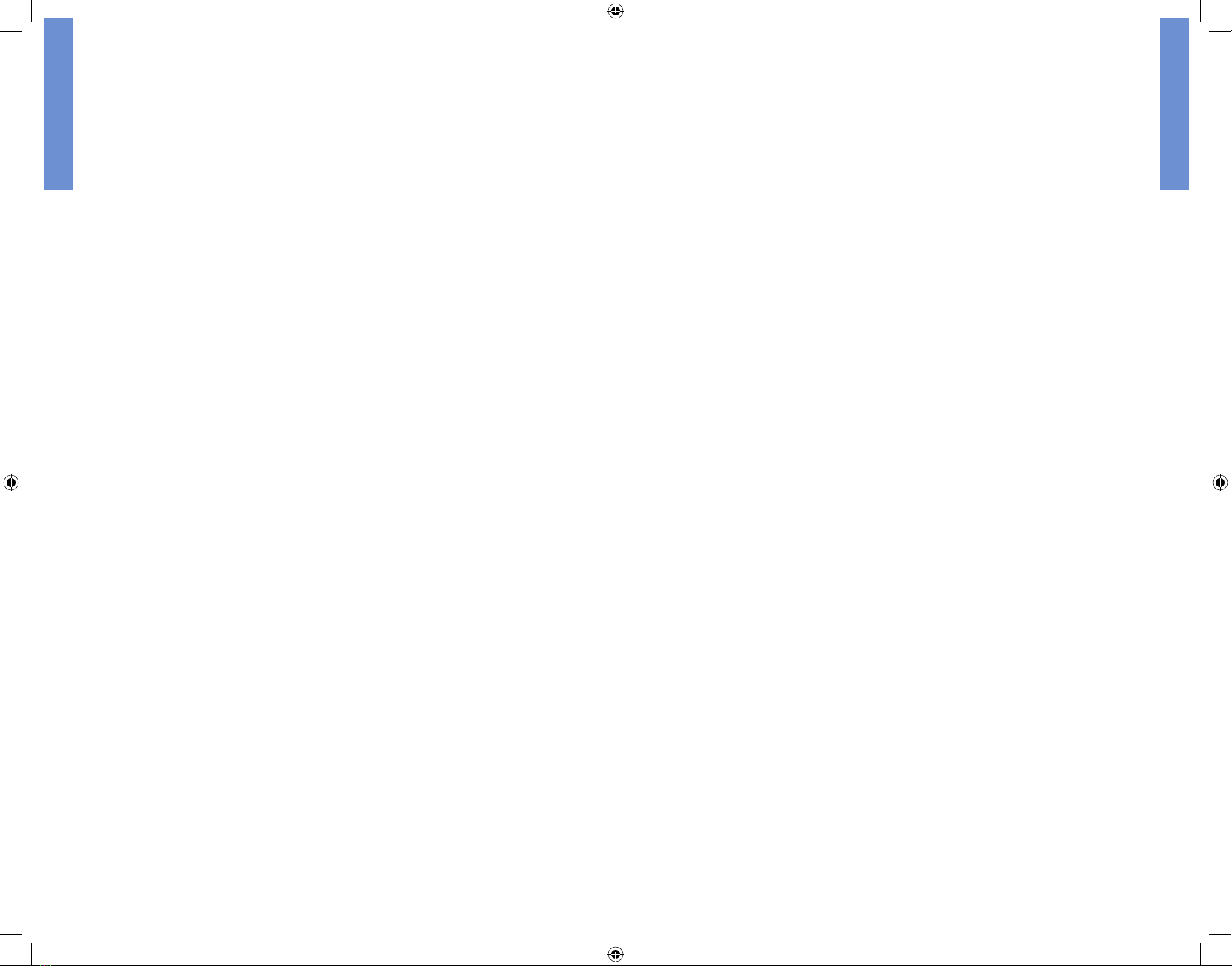
6.3 Equipment and Utilities. You are responsible and shall bear the costs associated
with providing and maintaining Internet access and all necessary telecommunications
equipment, software and other materials necessary for accessing the Tracking Plan
Check-In service.
6.4 Consents. You shall obtain the necessary consent(s) from those Monitored Users who
are being Tracked and/or Monitored by Your use and Your Sub-Account Holders’ uses
of the Device(s) and shall authorize the Tracking and/or Monitoring of such Device(s) by
Omnilink and its subcontractors. If a Monitored User is a minor, You acknowledge that
You and/or Your Sub-Account Holder have lawful guardianship over such minor and You
further acknowledge that You and/or Your Sub-Account Holder may lawfully Monitor
such Monitored User in the location or locations where the Device(s) is used. You agree
to indemnify and hold Omnilink its agents and subcontractors harmless from any and all
costs and expenses regarding any claim(s) arising from the unauthorized Tracking and/or
Monitoring of the Device(s) by you or your Sub-Account Holders.
6.5 Credit. You shall cooperate with the timely completion of the credit application
provided by Omnilink for purposes of establishing a credit limit for outstanding invoices.
You agree to notify Omnilink of any changes in credit status during the course of this
Agreement and may request a review of the credit limit at any time. You understand
that a credit limit may be established by Omnilink prior to shipment of Devices and/or
initiation of Services.
7. FEES AND INVOICES
7.1 Fees. You shall pay to Omnilink all of the fees (collectively, the “Fees”) based on your
selection in Omnilink’s e-commerce shopping cart. Omnilink’s Fees are as set forth at
www.aetrex.com/gps (or such other website as may be designated by Omnilink from time
to time). Except as otherwise provided in this Agreement, Fees are non-refundable.
7.2 Invoicing. You must provide Omnilink with a valid credit card number as a condition
to signing up for the Tracking Plan Check-In Service. You agree to pay all Fees and
charges to your account in accordance with the Fees, charges, and billing terms in effect
at the time a Fee or charge is due and payable. Fees will be based on your service plan
and the number of Devices you order. Fees are nonrefundable whether or not Services
are actively used. Transactions that exceed the number of transactions included in your
service plan shall result in overage fees due at the same time the next payment is due.
7.3 Billing Cycle and Billing Dates. Full payment is required before the Tracking Plan
Check-In service is provided, including any payments for activation and renewal of
Services. You must provide current, complete, and accurate information for your billing
account. You must promptly update all information to keep your billing information
current, complete, and accurate (such as a change in billing address, credit card number,
or credit card expiration date), and you must promptly notify Omnilink if your credit card
is canceled (for example, for loss or theft).
7.4 Your billing cycle is a thirty (30) calendar day period beginning with the date you
activate service. Your first Billing Date will be thirty (30) calendar days after your account
is activated, and each subsequent Billing Date will be thirty (30) calendar days after the
last.
7.5 Late Payment Fees. Any payment not received by Omnilink by the due date shall
accrue interest at a rate equal to the lower of (i) 1.5% of the outstanding balance per
month, or (ii) the maximum rate permitted by applicable law, from the date such payment
is due until the date paid. You shall also pay all sums incurred (including reasonable legal
fees) in collecting overdue payments.
7.5 Additional Fees. If any sales tax, use tax, excise tax, import duty, export duty, or
other similar tax or duty is imposed as a result of any transaction contemplated by this
Agreement, You shall either bear such tax or duty by a direct payment to the taxing
authority or shall reimburse Omnilink for such tax or duty paid by Omnilink. If You wish
to claim exemption from any sales taxes being imposed on the fees invoiced hereunder,
it is your obligation to provide Omnilink with the applicable valid sales tax exemption
certificate(s) in a timely manner. You shall provide Omnilink with all applicable tax forms
and certificates necessary to recuperate taxes paid on the fees.
7.6 Suspension of Services. If You have not paid all applicable Fees at the time Services
or Devices are ordered, Omnilink may provide you with written notice of such breach. If
you do not pay all outstanding Fees within 15 days, Omnilink may suspend Your and your
Sub-Account Holders’ access to the Services until all Fees are paid in full. The exercise
of such right shall not be deemed to waive Omnilink’s right to terminate this Agreement
based upon such breach. If Omnilink learns: 1) that the Services or Devices are being
used by anyone without authorization; 2) that the Services or Devices are being used for
any unauthorized purpose; or, 3) that use of the Services or Devices violates applicable
law, Omnilink may temporarily suspend or terminate your access to the Services.
7.7 Changes in Fees. Omnilink may, in its sole discretion, change prices, terms and
conditions (i) with not less than 30 days written notice to You if such changes are material
and (ii) immediately, in the event of a change to Omnilink’s cost of delivery of Services as
a result of a change in any applicable law, regulation, or similar governmental action.
8. DEVICES AND SHIPMENT
8.1 Carrier. Omnilink shall select the method of shipment for any Devices and the
carrier for such Devices, consistent with the nature of the Devices and the hazards of
transportation, upon receiving a purchase order.
8.2 Delivery Address. Omnilink, or one of its agents, vendors or subcontractors, shall
ship Devices to the address you specify on the purchase order. If You fail to specify a
destination for delivery, Omnilink shall deliver the Devices to the address listed in this
Agreement.
8.3 Standard Shipping. Unless you otherwise request, Omnilink will ship all Devices
via ground delivery. Omnilink will invoice You the actual cost of shipment, handling and
shipping insurance.
9. WARRANTIES
9.1 Tracking Plan Check-In Services. Omnilink warrants that Tracking Plan Check-
In services will operate in substantial conformity with the applicable documentation
provided by Omnilink. For any breach of this warranty, your sole and exclusive remedy
and Omnilink’s sole and exclusive liability, shall be for Omnilink to correct any reported
failure in the Tracking Plan Check-In services and, if applicable, the Monitoring Center
Services causing a breach of this warranty.
9.2 Manufacturer’s Warranty and Limitations. To the extent Omnilink has the right to do
so, Omnilink shall pass through to You such warranties as are provided to Omnilink for
any Devices You purchase pursuant to this Agreement.
9.3 No Other Warranties. EXCEPT AS EXPRESSLY SET FORTH IN SECTION 9.1 AND
9.2, OMNILINK MAKES NO OTHER WARRANTIES AND DISCLAIMS ALL WARRANTIES,
WHETHER EXPRESS OR IMPLIED, INCLUDING ANY IMPLIED WARRANTIES OF
32 33
SECTION 6
SECTION 6

MERCHANTABILITY, NONINFRINGEMENT OR FITNESS FOR A PARTICULAR
PURPOSE. OMNILINK SHALL HAVE NO LIABILITY WHATSOEVER AS A RESULT OF
THE DEVICE(S) BEING LOCATED IN AN AREA NOT COVERED BY APPROPRIATE
WIRELESS COVERAGE, OR IF THE DEVICE FAILS TO ESTABLISH A CONNECTION
WITH TRACKING PLAN CHECK-IN SERVICES, OR SERVICES ARE DISABLED DUE TO
ANY NETWORK RELATED ISSUES.
9.4 DISCLAIMER OF WARRANTIES. THE MANUFACTURER’S WARRANTY PASSED
ON BY OMNILINK TO YOU, IF ANY, SHALL BE IN LIEU OF ANY OTHER WARRANTY,
EXPRESS OR IMPLIED, INCLUDING, WITHOUT LIMITATION, ANY IMPLIED WARRANTY
OF MERCHANTABILITY, NONINFRINGEMENT OF THIRD PARTY RIGHTS OR FITNESS
FOR A PARTICULAR PURPOSE.
10. INDEMNITY
10.1 Indemnity. Omnilink agrees, at its own expense, to defend or, at its option, to
settle, any claim or action brought against You to the extent it is based on a claim that
the Devices and/or Tracking Plan Check-In services directly infringe any United States
patent, copyright or trademark of a third party, and Omnilink will indemnify and hold You
harmless from and against any losses, damages, and expenses (including reasonable
attorneys’ fees) that are attributable to such claim or action and are assessed against
You in a final judgment. Omnilink shall have the foregoing obligation only if You provide
Omnilink with: (i) a prompt written request for indemnification and defense in such claim
or action; (ii) sole control and authority over the defense and settlement thereof; and,
(iii) all available information, assistance, and authority reasonably necessary to settle
and defend any such claim or action. Omnilink shall not be responsible and shall not
compensate You for any attorneys’ fees or other expenses or costs that you incur before
your request for indemnification and defense.
10.2 Limited Remedies. If any Device and/or the Tracking Plan Check-In service
becomes, or in Omnilink’s opinion are likely to become, the subject of an infringement
claim or action, Omnilink may, at its option and in its sole discretion: (i) procure, at no
cost to you, the right for you to continue using the Device and/or the Tracking Plan
Check-In service; (ii) replace or modify the Device and/or the Tracking Plan Check-In
service to render them non-infringing, provided there is no material loss of functionality;
or, (iii) if, in Omnilink’s reasonable opinion, neither (i) nor (ii) above is commercially
feasible, terminate the Agreement. The foregoing provisions of this Section 10.2 state
Omnilink’s sole obligation and your exclusive remedy in the event any claim or action for
infringement is commenced or is likely to be commenced.
10.3 Exclusions; Customer Indemnification. Omnilink will have no obligation or liability
under this Section 10 for any claim or action: (i) relating to modifications to the Device
and/or the Tracking Plan Check-In service by a person or entity other than Omnilink or
its third-party licensors; (ii) relating to the combination or use of the Device and/or the
Tracking Plan Check-In service with other products, processes, or materials not supplied
by Omnilink hereunder; (iii) where you, Sub-Account Holders or Monitored Users continue
allegedly infringing activities after being notified thereof or after being provided with
modifications that would have avoided the alleged infringement; or, (iv) where use of the
Device and/or the Tracking Plan Check-In service is not in accordance with the terms of
this Agreement. You agree to indemnify and hold Omnilink harmless from and against
all losses, damages and expenses, including reasonable attorneys’ fees, in connection
with any claims brought against Omnilink arising out of any of the conditions described in
clauses (i) through (iv) above.
10.4 Customer Indemnification. Except for claims covered by Omnilink’s indemnification
obligation in Section 10.3, You agree to defend, indemnify and hold Omnilink and its
officers, directors, shareholders, employees, suppliers and re-sellers, including but not
limited to GTX Corp, and Aetrex Worldwide, Inc. (collectively, the “Indemnified Parties”)
harmless from and against all losses, damages and expenses, including reasonable
attorneys’ fees, in connection with any claims against the Indemnified Parties in any way
arising out of or related to: (i) Your, a Sub-Account Holder or a Monitored User’s use of
a Device or the Tracking Plan Check-In service, including claims based on Your acts or
omissions or acts or omissions of Sub-Account Holders or Monitored Users; (ii) any acts
of any Monitored Users wearing a Device, including claims for personal, injury property
damage or death; or (iii) Your, a Sub-Account Holder’s or a Monitored User’s negligence
or willful misconduct. In addition, You agree to indemnify and hold the Indemnified Parties
harmless from and against all losses, damages and expenses, including reasonable
attorneys’ fees, in connection with any claims brought by Monitored Users against the
Indemnified Parties, individually or together. You shall have the foregoing obligation only
if one of all of the Indemnified Parties provides You with: (i) a prompt written request for
indemnification and defense in such claim or action; (ii) sole control of the defense and
settlement thereof; and, (iii) all available information, assistance and authority reasonably
necessary to settle and defend any such claim or action.
11. LIMITATION OF LIABILITY
IN NO EVENT WILL OMNILINK OR ITS SUPPLIERS OR LICENSORS OR RE-SELLERS,
INCLUDING BUT NOT LIMITED TO GTX CORP, AND AETREX WORLDWIDE, INC.
TOTAL, AGGREGATE LIABILITY ARISING FROM OR RELATED TO THIS AGREEMENT
(INCLUDING FOR NEGLIGENCE, STRICT LIABILITY, BREACH OF CONTRACT,
MISREPRESENTATION, AND OTHER CONTRACT OR TORT CLAIMS), EXCEED THE
AMOUNT OF DIRECT DAMAGES ACTUALLY INCURRED BY CUSTOMER, UP TO THE
AMOUNT OF FEES PAID TO OMNILINK DURING THE SIX (6) MONTHS IMMEDIATELY
PRECEDING THE EARLIEST EVENT GIVING RISE TO THE DAMAGES.
UNDER NO CIRCUMSTANCES SHALL OMNILINK OR ITS SUPPLIERS OR LICENSORS
OR RE-SELLERS, INCLUDING BUT NOT LIMITED TO GTX CORP, AND AETREX
WORLDWIDE, INC. BE LIABLE FOR ANY OF THE FOLLOWING: (I) THIRD PARTY
CLAIMS OTHER THAN THOSE IDENTIFIED IN SECTION 10.1; (II) LOSS OR DAMAGE
TO ANY RECORDS OR DATA; (III) INDIRECT, INCIDENTAL, SPECIAL, CONSEQUENTIAL,
PUNITIVE, RELIANCE OR COVER DAMAGES (INCLUDING LOST PROFITS AND LOST
SAVINGS), EVEN IF ADVISED OF THE POSSIBILITY OF SUCH DAMAGES; (IV) ACTIONS
OR CONDUCT OF ANY MONITORED USERS OR SUB-ACCOUNT HOLDERS; (V) THE
LOSS OF SIGNALS FROM ANY GPS SATELLITE, THE LOSS OF SIGNALS FROM
ANY MOBILE NETWORK CELL OR PROVIDER, THE LOSS OF TELEPHONE SYSTEM
SIGNALS, THE LOSS OF INTERNET CONNECTIVITY OR (VI) ANY OTHER FACTORS
OUTSIDE THE CONTROL OF OMNILINK.
12. CONFIDENTIALITY
Each Party will use commercially reasonable efforts to maintain the other Party’s
Confidential Information in confidence and to not use or disclose any portion of the
other Party’s Confidential Information to third parties, except as reasonably necessary to
perform this Agreement and as expressly authorized in this Agreement.
13. TERM AND TERMINATION
13.1 Term and Cancellation. The term of this Agreement shall commence on the Effective
Date and shall continue on a month to month basis.
13.2 Cancellation Request. You can terminate this Agreement at any time, and stop
34 35
SECTION 6
SECTION 6
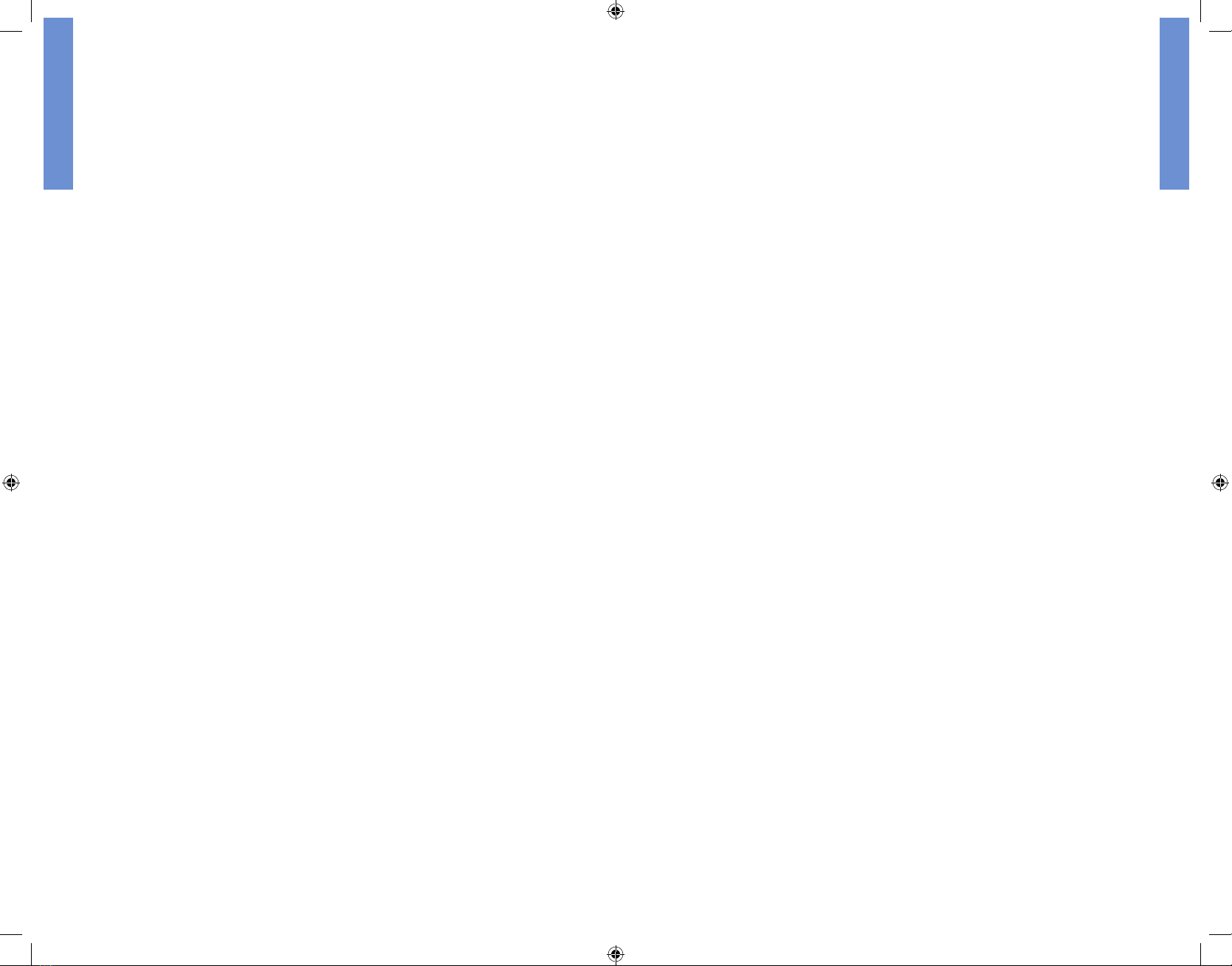
receiving Services, by calling the Omnilink and requesting that we deactivate Services.
The Services will terminate on the date specified in 14.2.
14. EFFECT OF TERMINATION
14.1 Survival. Termination or expiration of this Agreement shall not relieve either Party of
obligations that by their nature or term survive termination or expiration; such as, by way
of example and without limitation, the obligation to make all payments that have or will
become due under this Agreement.
14.2 Effect of Termination.
(a) When Omnilink receives a cancellation request as set forth in Section 13.2, Services
will terminate on Your Billing Date, provided the cancellation request is made more than
ten (10) days prior to Your Billing Date.
(b) If a cancellation request is made less than ten (10) days prior to Your Billing Date,
Services will terminate on the subsequent month’s billing date after Cancellation. .
(c) Each of the Parties shall release the other from all obligations under this Agreement,
except for obligations accrued and owing up to the effective date of termination and
those surviving obligations set forth in Section 14.1.
You shall be liable for reasonable attorney fees and other costs and expenses resulting
from any default, or the exercise of Omnilink’s remedies.
15. GENERAL
Notice. All notices, requests, demand or other communications shall be given in writing
and shall be effective when either served by personal delivery or upon receipt via United
States mail, return receipt requested, postage prepaid, or sent by facsimile transmission,
if to Omnilink, at the addresses first set forth below and if to Customer, at the address set
forth in Customer’s order submitted through Omnilink’s e-commerce shopping cart.
Omnilink Systems Inc.
6120 Windward Parkway, Suite 100
Alpharetta, GA 30005
ATTN: CFO
Phone: 678 624 5900
Fax: 678 624 5928
15.2 Assignment and Delegation. You may not assign, transfer, or sell any of Your rights,
or delegate any of Your responsibilities under this Agreement without Omnilink’s prior
written consent. All assignments of rights are prohibited by this Section 15.2, whether
they are voluntary or involuntary, by merger, consolidation, dissolution, operation of law,
or any other manner. For purposes of this Section 15.2, a “change of control” is deemed
an assignment of rights and a “merger” refers to any merger in which you participate,
regardless of whether it is the surviving or disappearing corporation. You may not
delegate any performance under this Agreement. Any purported assignment of rights or
delegation of performance in violation of this Section 15.2 is void.
15.3 Governing Law. The laws of the State of Georgia (without giving effect to its
conflicts of laws principles) govern all matters arising out of or relating to this Agreement.
Any action at law or in equity arising out of or relating to this Agreement shall be filed only
in the state or federal courts in the State of Georgia. The parties hereby consent and
submit to the personal jurisdiction of such courts for the purposes of litigating any such
action.
15.4 Waivers. The Parties may waive this Agreement only by a writing executed by the
Party against whom the waiver is sought to be enforced. No failure or delay in exercising
any right or remedy or requiring the satisfaction of any condition under this Agreement,
and no act, omission or course of dealing between the Parties operates as a waiver or
estoppel of any right, remedy or condition. A waiver made in writing on one occasion is
effective only in that instance and only for the purposes stated.
15.5 Severability. If any provision of this Agreement is determined to be invalid, illegal
or unenforceable, the remaining provisions of this Agreement remain in full force, if the
essential provisions of this Agreement for each Party remain valid, legal and enforceable.
15.6 Entire Agreement. This Agreement, along with the documents referenced
herein, constitutes the entire agreement between the Parties concerning the subject
matter hereof, superseding all previous agreements, proposals, representations, or
understandings, whether oral or written.
15.7 No Agency. Each of the Parties is an independent contractor and will have no
right, power or authority to assume or create any obligation or responsibility on behalf of
the other. This Agreement will not create or imply any partnership, association, agency,
fiduciary relationship, joint venture or several liability between the Parties.
15.8 Material Changes. Omnilink reserves the right to change, modify, or delete portions
of this Agreement. Your continued use of the Services following the posting of such
changes to the Agreement means that you accept and agree to such changes. Omnilink
will obtain your consent for any material changes to this Agreement.
15.9 Compliance with Laws. You, Sub-Account Holders, Monitored Users and Omnilink
shall comply with all applicable federal, state, and local laws and regulations.
15.10 Validity. This Agreement shall not be valid or effective unless and until it is
executed by both Omnilink and You. This Agreement may be executed in counterparts
and by exchanging signed copies by fax machine or if You click “I Accept”.
15.11 Interpretation. Unless the context requires otherwise, words importing the singular
include the plural and vice versa and words importing gender include all genders. The
terms “including” and “include” shall be deemed to mean “including without limitation”
and “including but not limited to” (or “includes without limitation” and “includes but is
not limited to”) regardless of whether the words “without limitation” or “but not limited
to” actually follow the term. The words “hereof,” “herein” and “hereunder” and words
of similar import when used in this Agreement shall refer to this Agreement and its
documents incorporated herein, as a whole and not to any particular provision hereof
or thereof, as the case may be. References in this Agreement to and the definition of
any document shall be deemed a reference to such document as it may be amended,
supplemented, revised, or modified, in writing, from time to time. References in this
Agreement to any law shall be construed as a reference to such law as re-enacted, re-
designated, amended or extended from time to time.
15.12 Remedies Cumulative. Unless expressly provided otherwise herein: (i) all rights
and remedies granted to each Party under this Agreement are cumulative and in addition
to, and not in lieu of, any other rights or remedies otherwise available to such Party in
this Agreement, at law or in equity; and (ii) termination or expiration of this Agreement will
36 37
SECTION 6
SECTION 6

SHOES™
38 39
not limit either Party from pursuing any other remedies available to it, including injunctive
relief, in connection with any of its rights accrued or otherwise existing up to the date of
such termination or expiration.
16. CONSENT TO USE OF ELECTRONIC SIGNATURES AND RECORDS
As a convenience and courtesy to You, Omnilink provides access to its Services online
which may require You to enter into agreements or receive notices electronically.
Accordingly, You acknowledge and agree that by clicking “I Agree” or “I Accept”
anywhere on an Omnilink website:
16.1 You agree to conduct electronically the particular transaction into which You thereby
enter including, without limitation, entering into this Agreement;
16.2 You have read and understand the electronic copy of electronic contracts,
notices and records, including, without limitation, this Agreement, the Policies and any
amendments hereto or thereto;
16.3 You agree to, and intend to be bound by, the terms of the particular transaction into
which You thereby enter;
16.4 You are capable of printing or storing a copy of electronic records of transactions
into which You enter including, without limitation, this Agreement and any amendments
hereto; and,
16.5 You agree to receive electronically information about the Services and other
electronic records into which You thereby enter including, without limitation, this
Agreement.
in which case Omnilink shall have the right to terminate your use of the Services.
SECTION 6
Table of contents