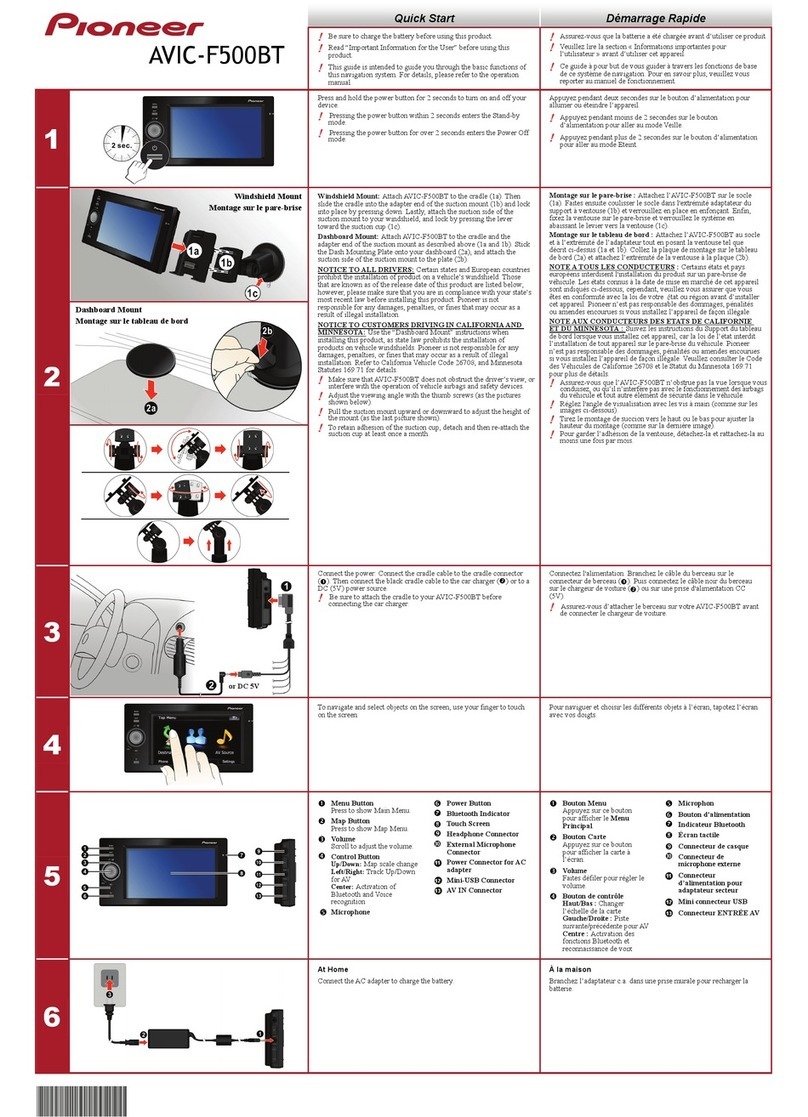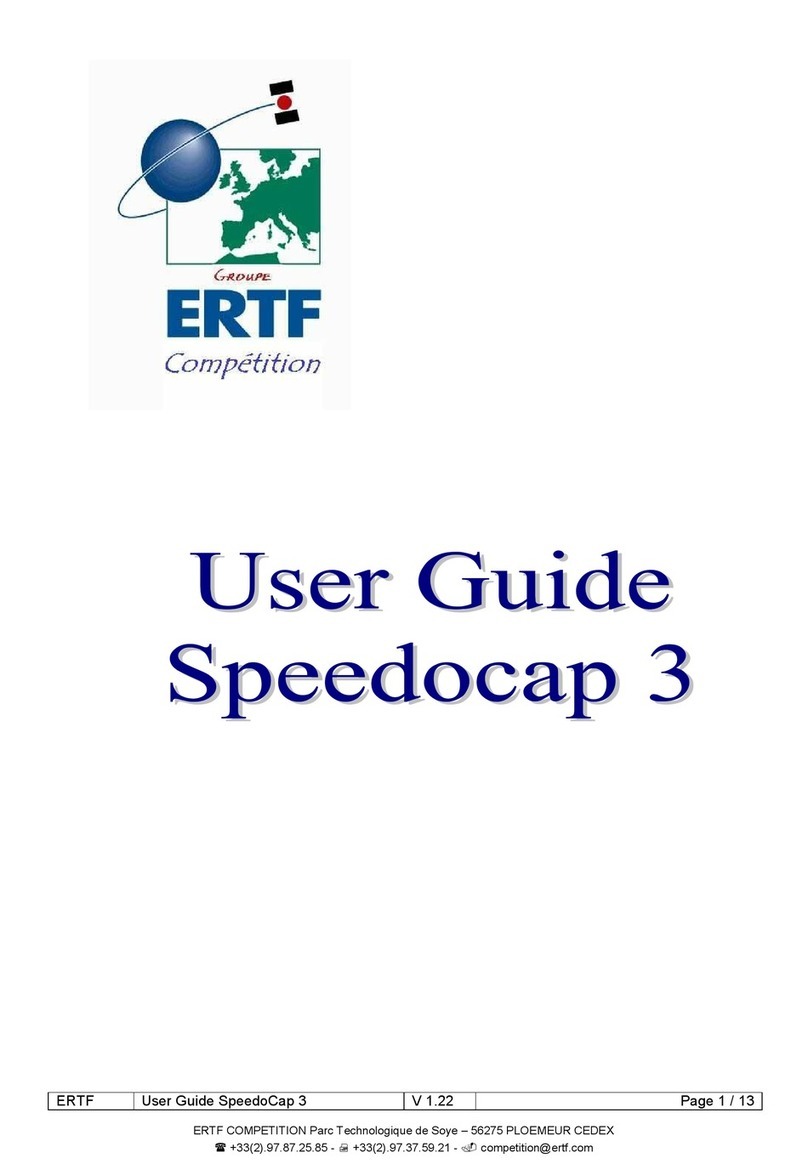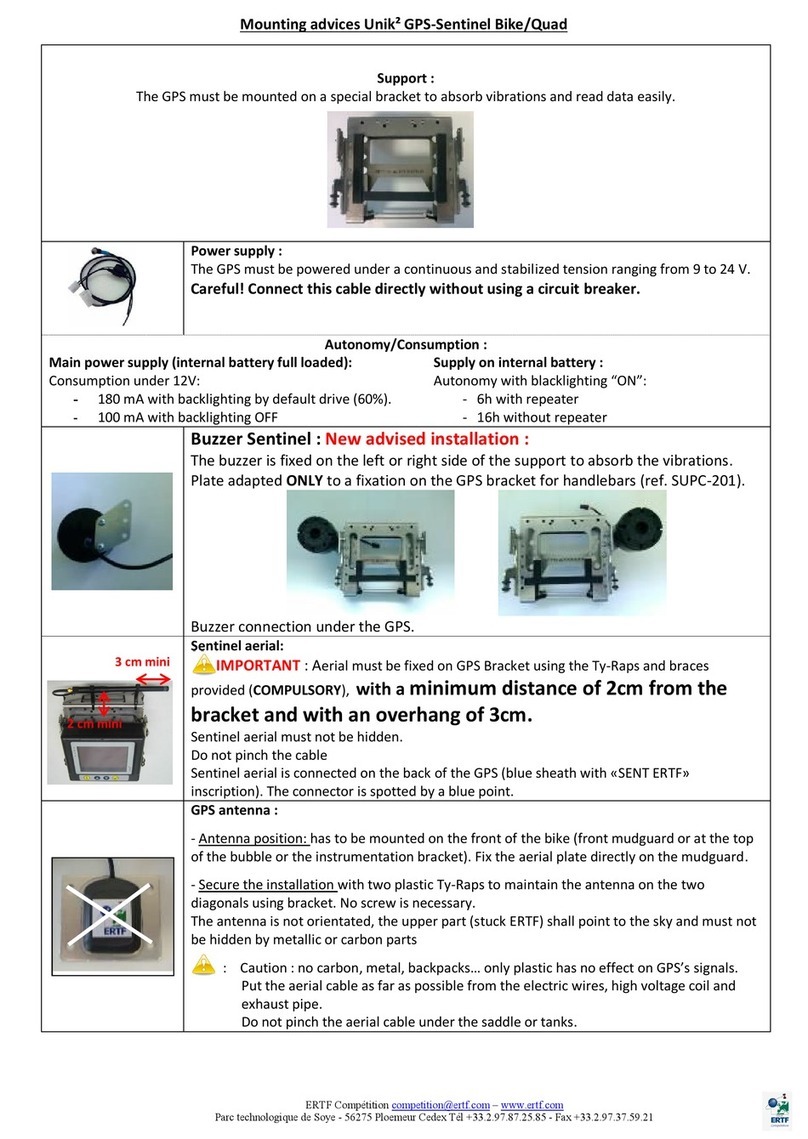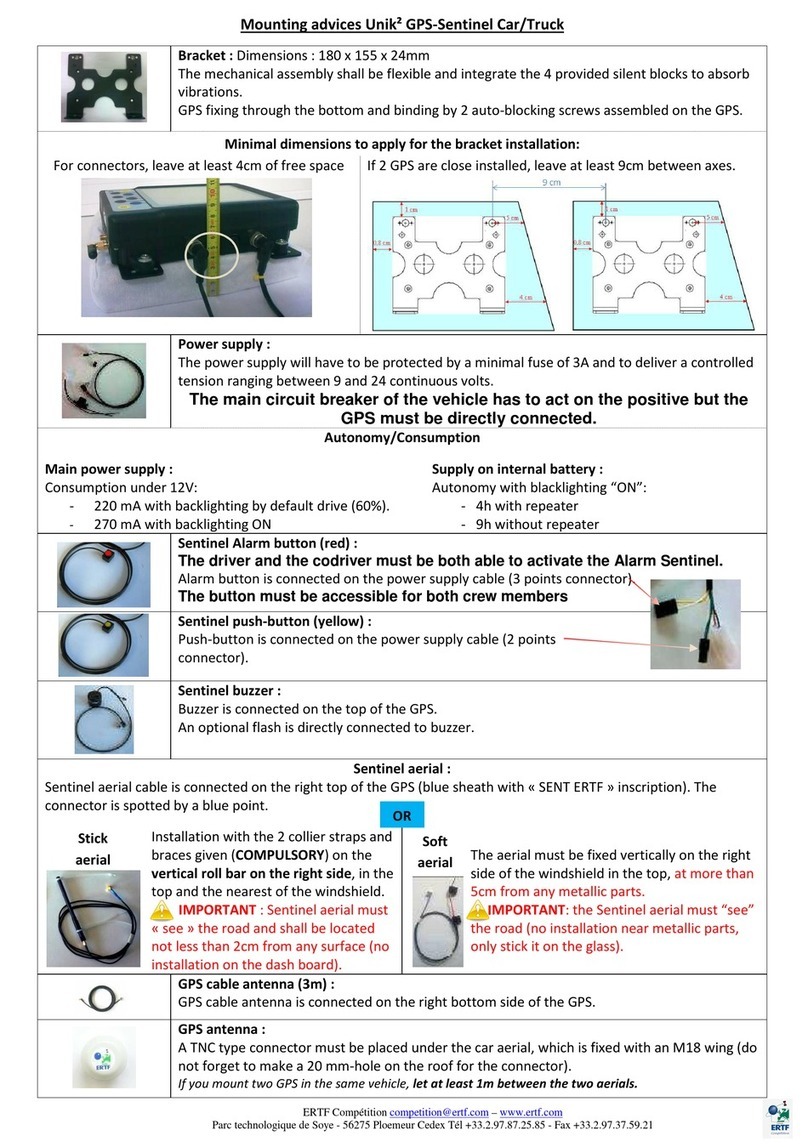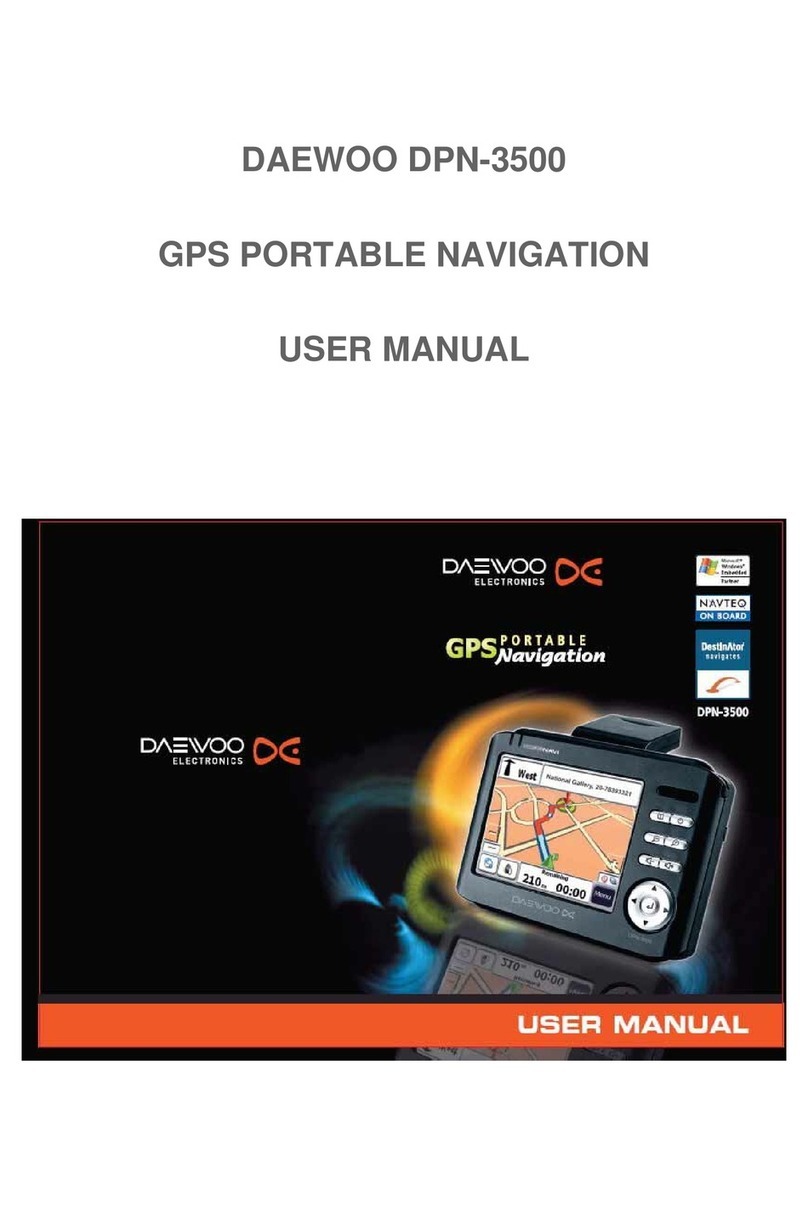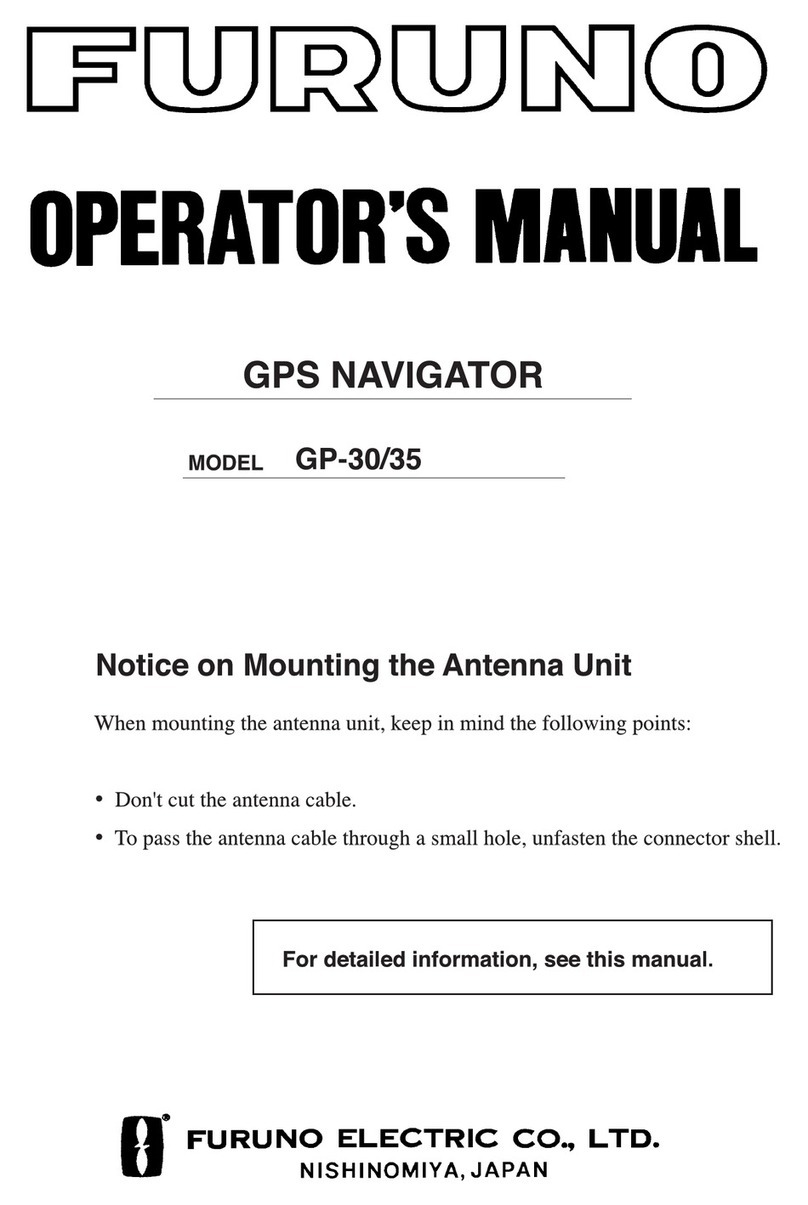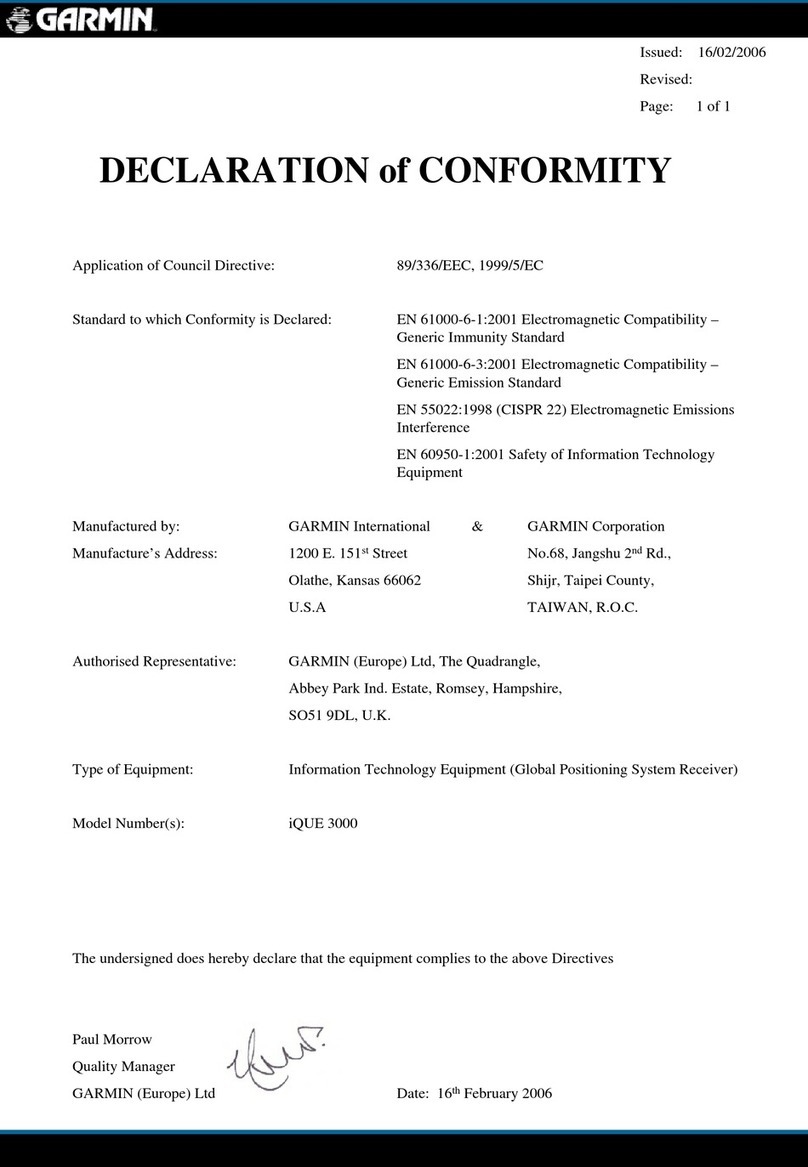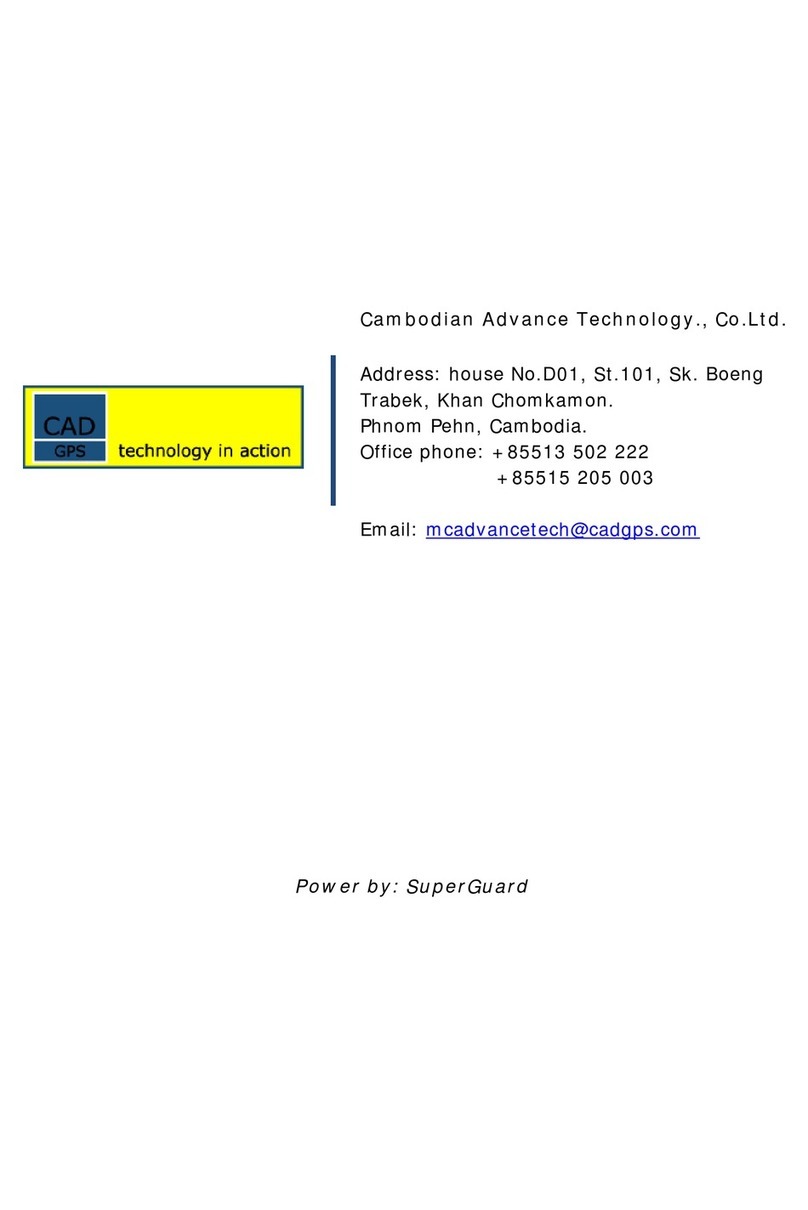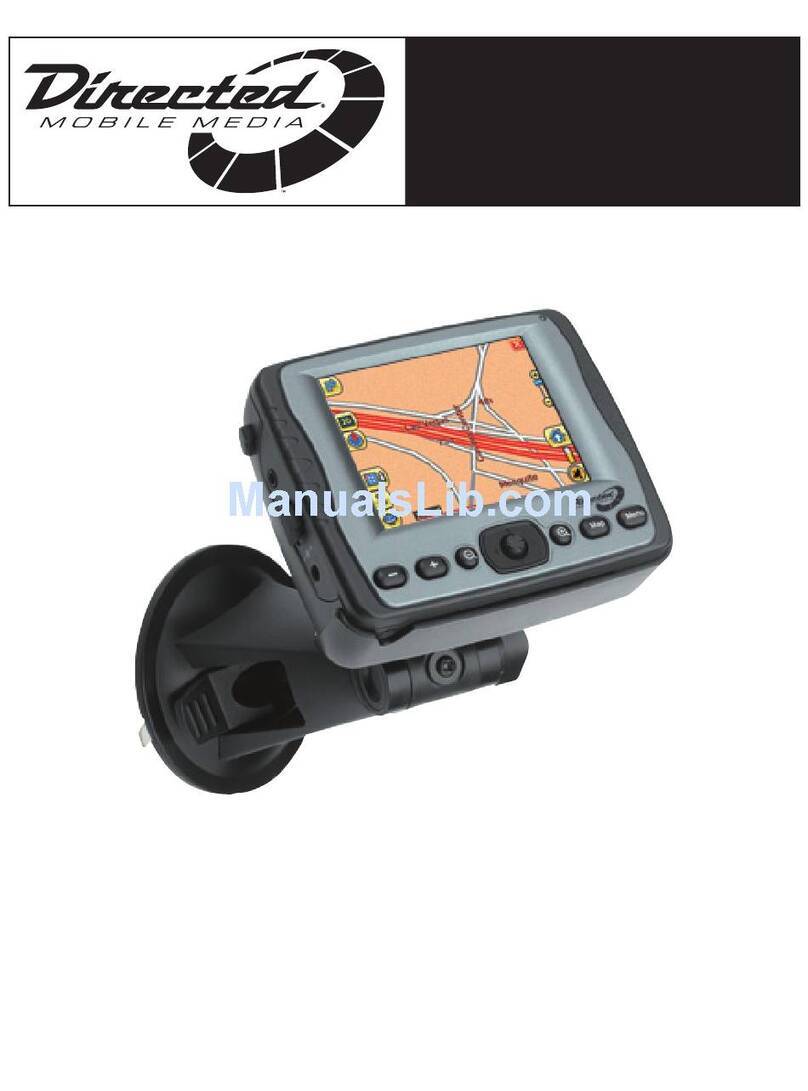ERTF Compétition competition@ertf.com – www.ertf.com
Parc technologique de Soye - 56275 Ploemeur Cedex Tél +33.2.97.87.25.85 - Fax +33.2.97.37.59.21
Mounting advices Unik² GPS-Sentinel Bike/Quad
Support :
The GPS must be mounted on a special bracket (SUPC 201 or SUPC 202) to absorb vibrations and read data easily
The GPS must be powered under a continuous and stabilized tension ranging from 9 to 24 V
Care ul! Connect this cable directly without using a circuit breaker.
Main power supply (internal battery ull loaded): Supply on internal battery :
Consumption under 12V: Autonomy with blacklighting “ON”:
-180 mA with backlighting by default drive (60%) - 6h with repeater
-
100 mA with backlighting OFF - 16h without repeater
Buzzer Sentinel : New advised installation :
The buzzer is fixed on the left or right side of the support to absorb the vibrations
Plate adapted ONLY to a fixation on the GPS bracket for handlebars (ref SUPC-201)
Buzzer connection under the GPS
Sentinel aerial is connected on the back of the GPS (blue sheath with «SENT ERTF»
inscription) The connector is spotted by a blue point
Aerial must be fixed on handlebar or wiring sheath using the Ty-Raps and braces provided
(COMPULSORY)
IMPORTANT : Sentinel aerial must not be hidden
Do not pinch the cable
- Antenna position: has to be mounted on the front of the bike (front mudguard or at the top
of the bubble or the instrumentation bracket) Fix the aerial plate directly on the mudguard
- Secure the installation with two plastic Ty-Raps to maintain the antenna on the two
diagonals using bracket No screw is necessary
The antenna is not orientated, the upper part (stuck ERTF) shall point to the sky and must not
be hidden by metallic or carbon parts
: Caution : no carbon, metal, backpacks… only plastic has no effect on GPS’s signals
Put the aerial cable as far as possible from the electric wires, high voltage coil and
exhaust pipe
Do not pinch the aerial cable under the saddle or tanks
or
Bracket for handlebar only
Ref SUPC-201
tower only
Ref SUPC-202