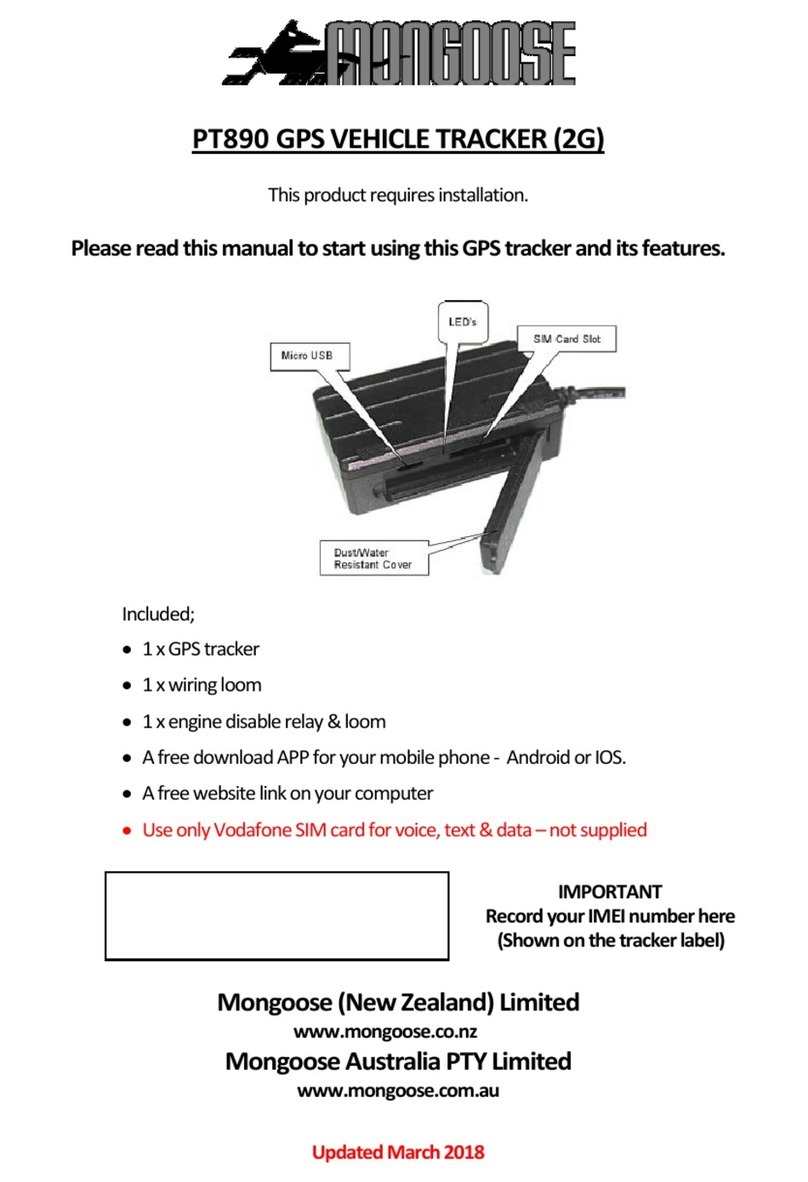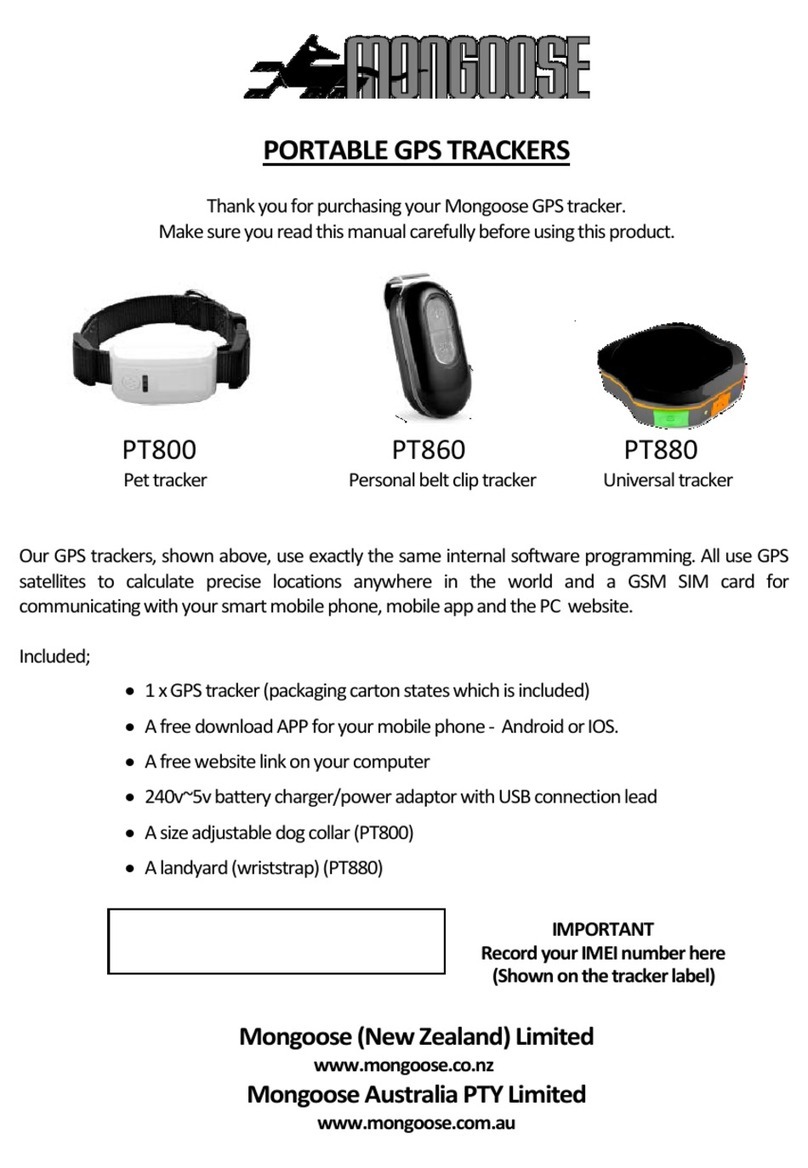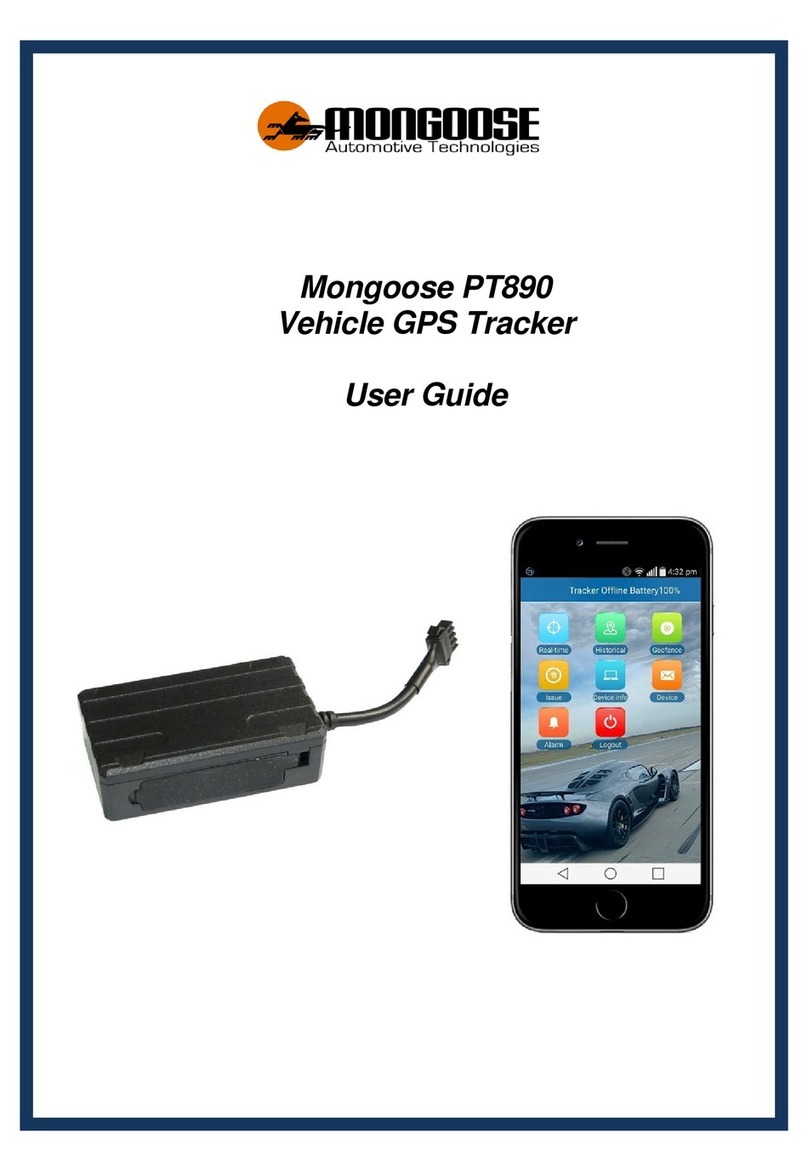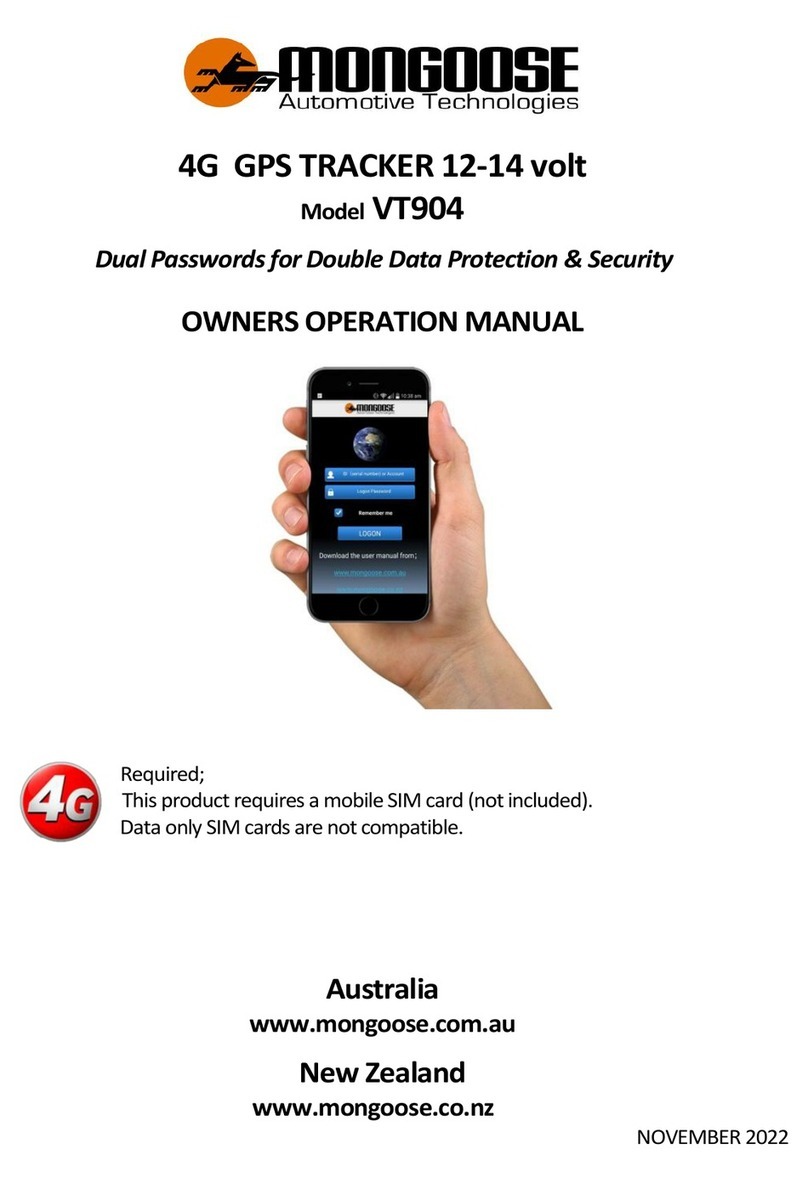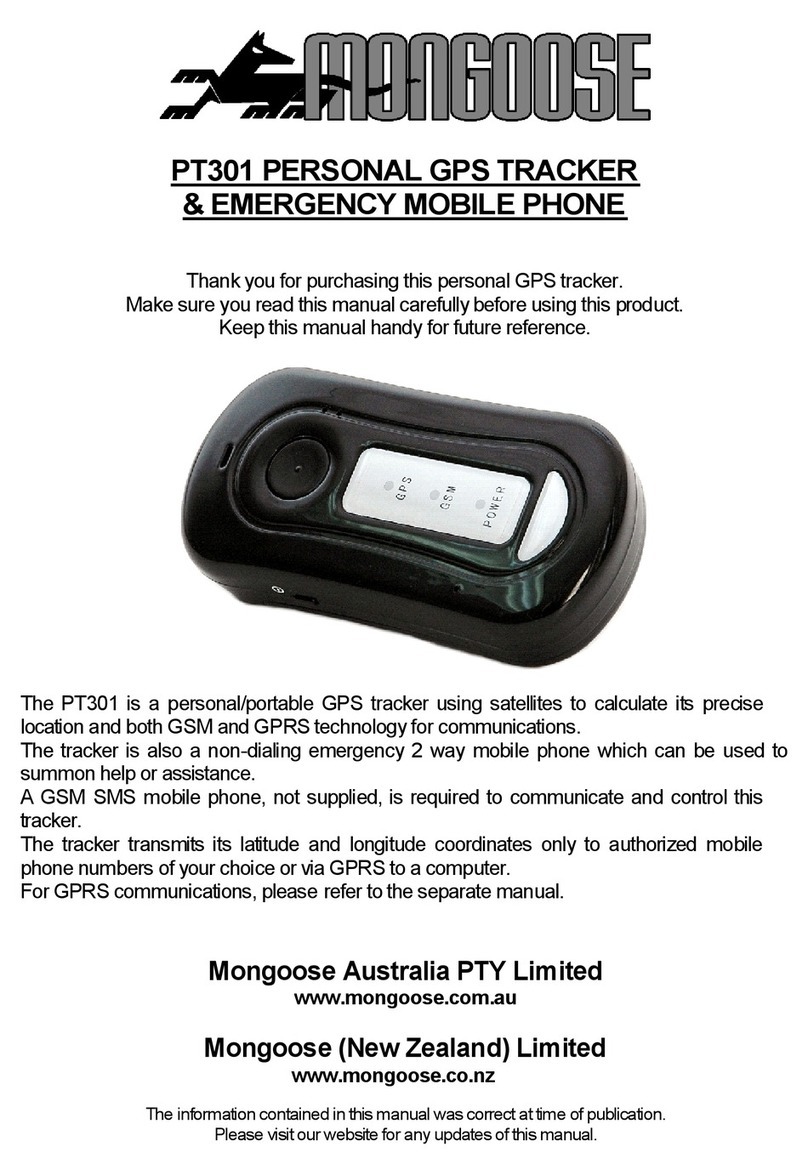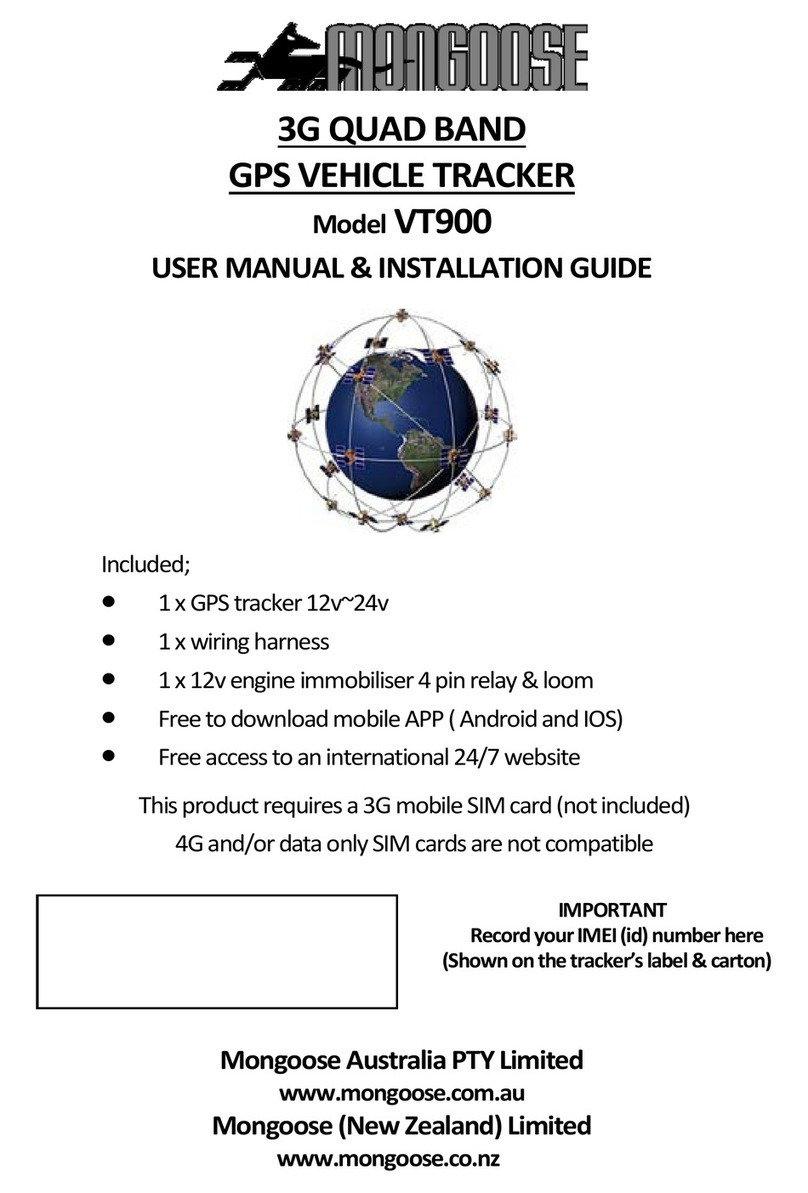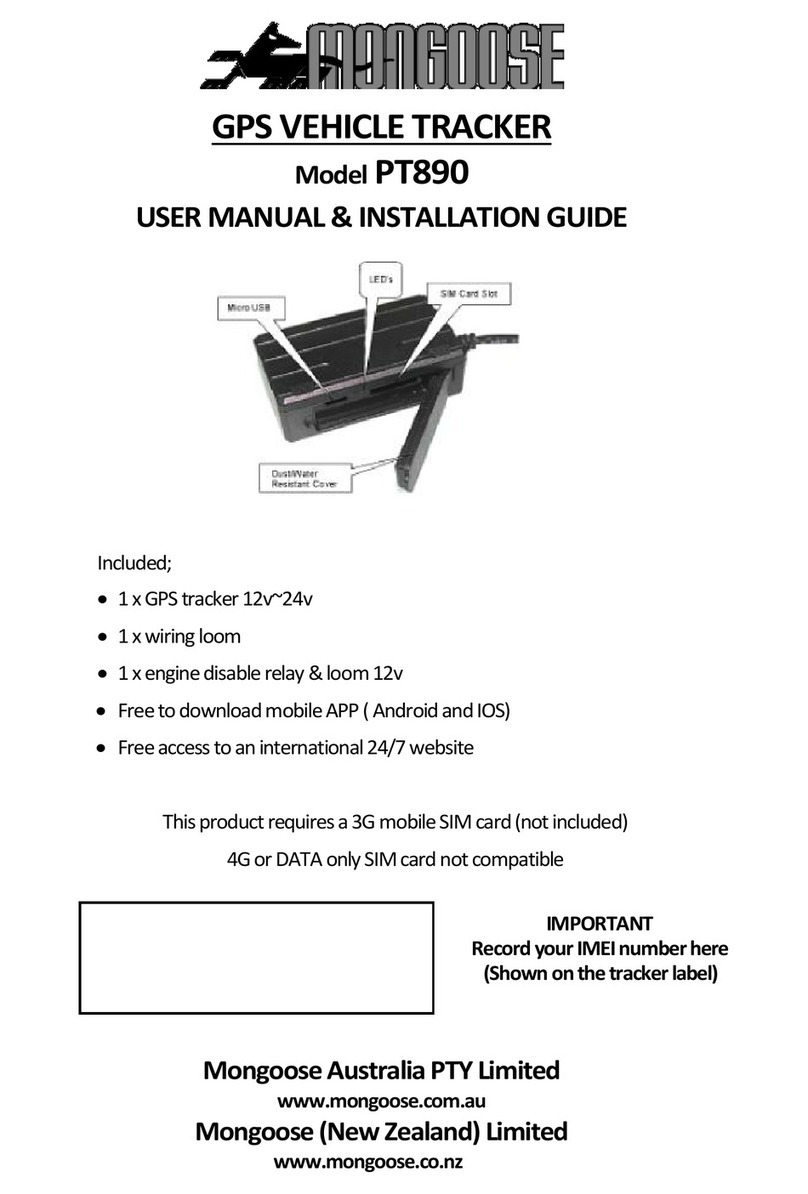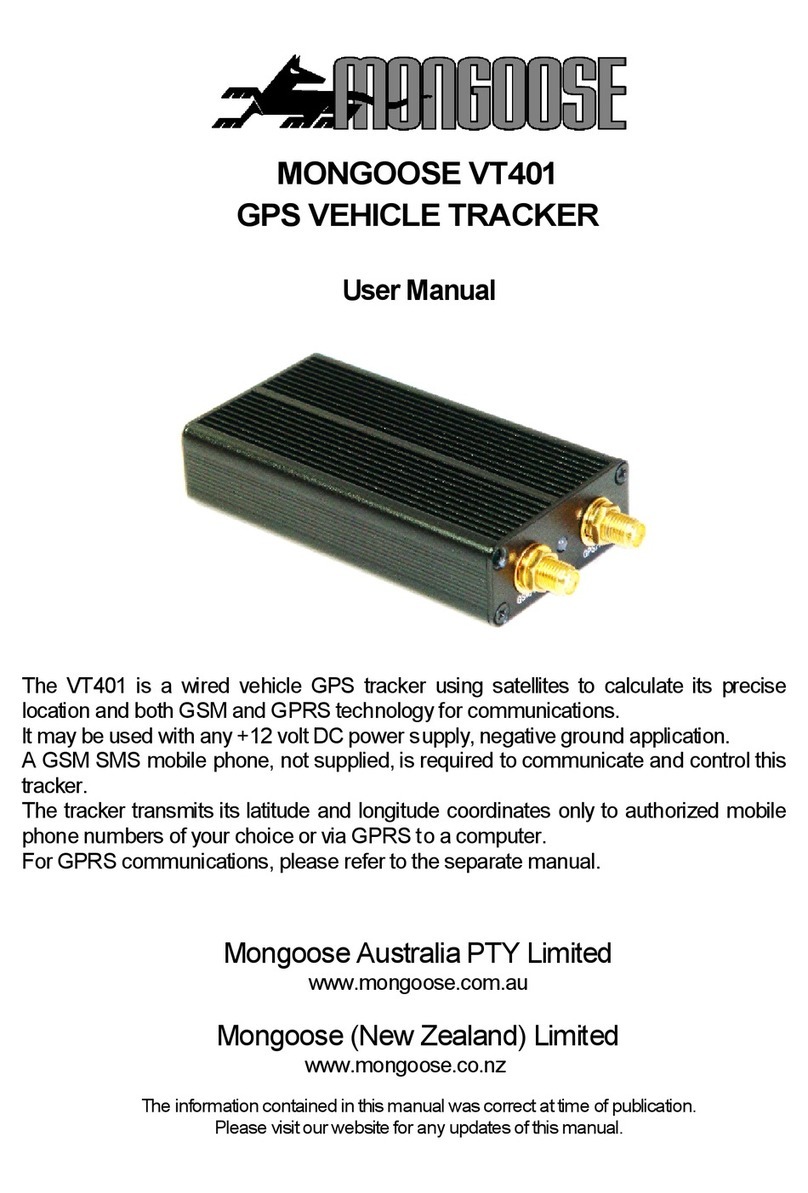MONGOOSE GPS TRACKERS
Thank you for choosing Mongoose as your GPS tracking provider.
The LT604 is a battery operated 4G GPS/AGPS dual positioning trackers that are designed
to transmit its location at intervals of your choice. They also contain LBS (land based
system) to give approximate location based on mobile phone cell sites if, for some reason
there is no satellite GPS reception. LBS will show which cell tower area the tracker is within
– not an actual accurate location. LBS is vital assistance for search and rescue. Each tracker
contains a high-capacity rechargeable battery. The mobile APP displays the current battery
condition. Battery life depends on usage and frequency of location reporting. In light daily
use, such as private vehicle tracking, battery life will usually be 30 days for the LT304 and
60~90 days for the LT604.
The mobile APP and website
Your purchase allows free access to an Apple IOS or Android mobile phone APP as well as free
access to the online PC website. The logon to either is password protected making your data
more secure.
The APP is a powerful tool and is used for tracker location, historical travel as well
as issuing commands that control how the tracker operates.
Location data is stored on the website for upto a continuing 6 month period. Moredetailed
travelhistory and reporting functions can befound on the website.
Mobile SIM card (not included)
The tracker requires its own mobile SIM card so it can send GPS locations using mobile data to
the online website and to your mobile phone.
The trackers SIM card must have the ability for voice, text and data. (data only SIM cards are
not compatible)
Due to the nature of this product, a PrePay SIM card is sometimes the most cost efficient
especially if choose long term credit expiry and ‘auto top-up’ is selected when registering the
SIM phone number with the service provider.
Note: The tracker does not inform you when available credit hasbeen used up.
Hint: Speak to your SIM provider about sharing text and data with your mobile phone and, if
unlimited, it can cost zero to run the tracker.
DUAL PASSWORDS – Double Data Protection & Security
There are 2 separate unique passwords to protect your personal data.
Password 1:
This is your logon password to allow entry to the mobile APP and online website. This password
is chosen by you when completing the ‘activation wizard’. Default is 123456
Password 2:
This password is for text commands sent from the APP or your mobile phone. This password I
chosen by you by selecting ‘text password’ in the ‘command list’. Default is 123456
NOTE: Only revealyour logon and password details to persons who you wish to have full access
to the tracker including locations, history and programming options.
2