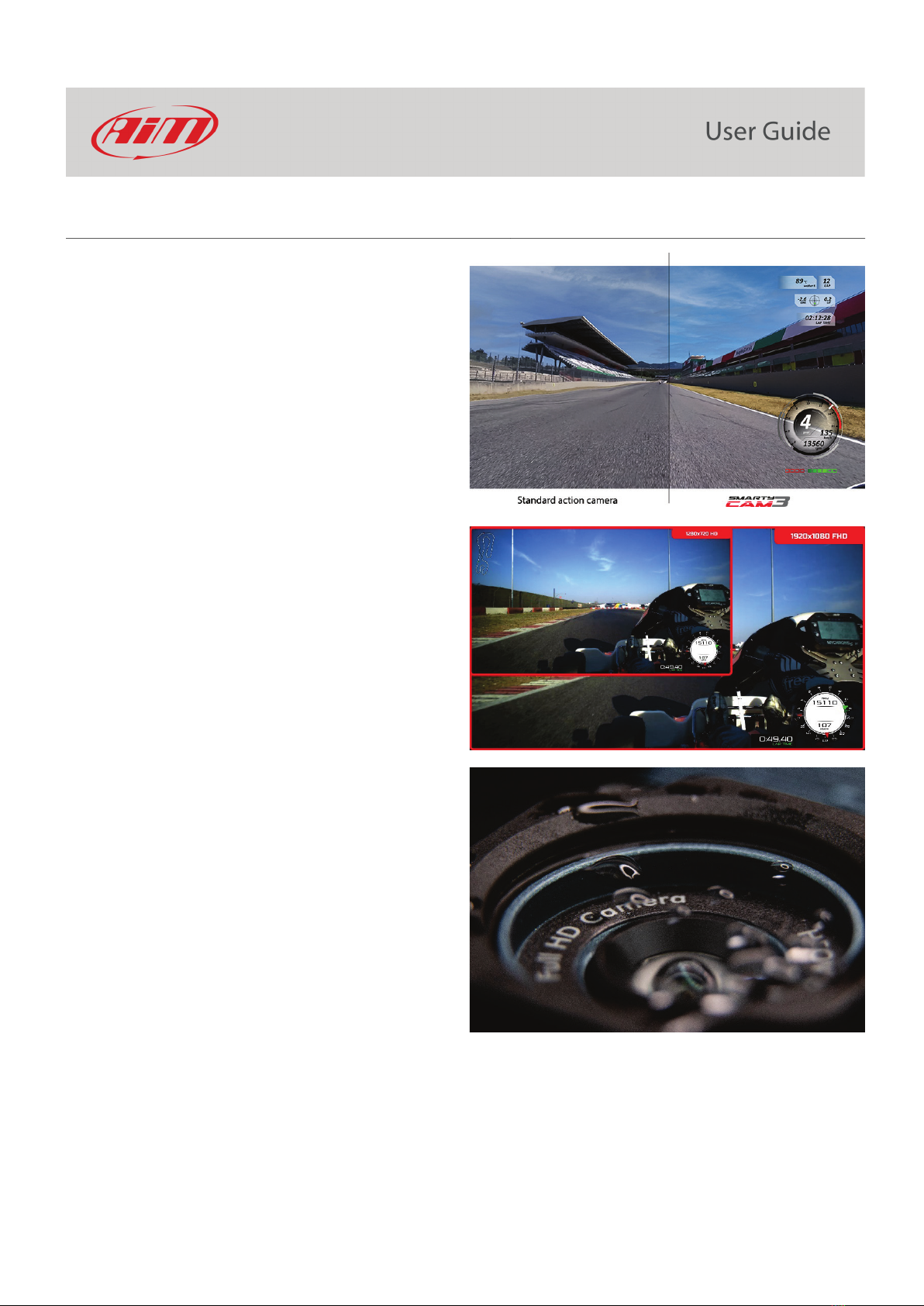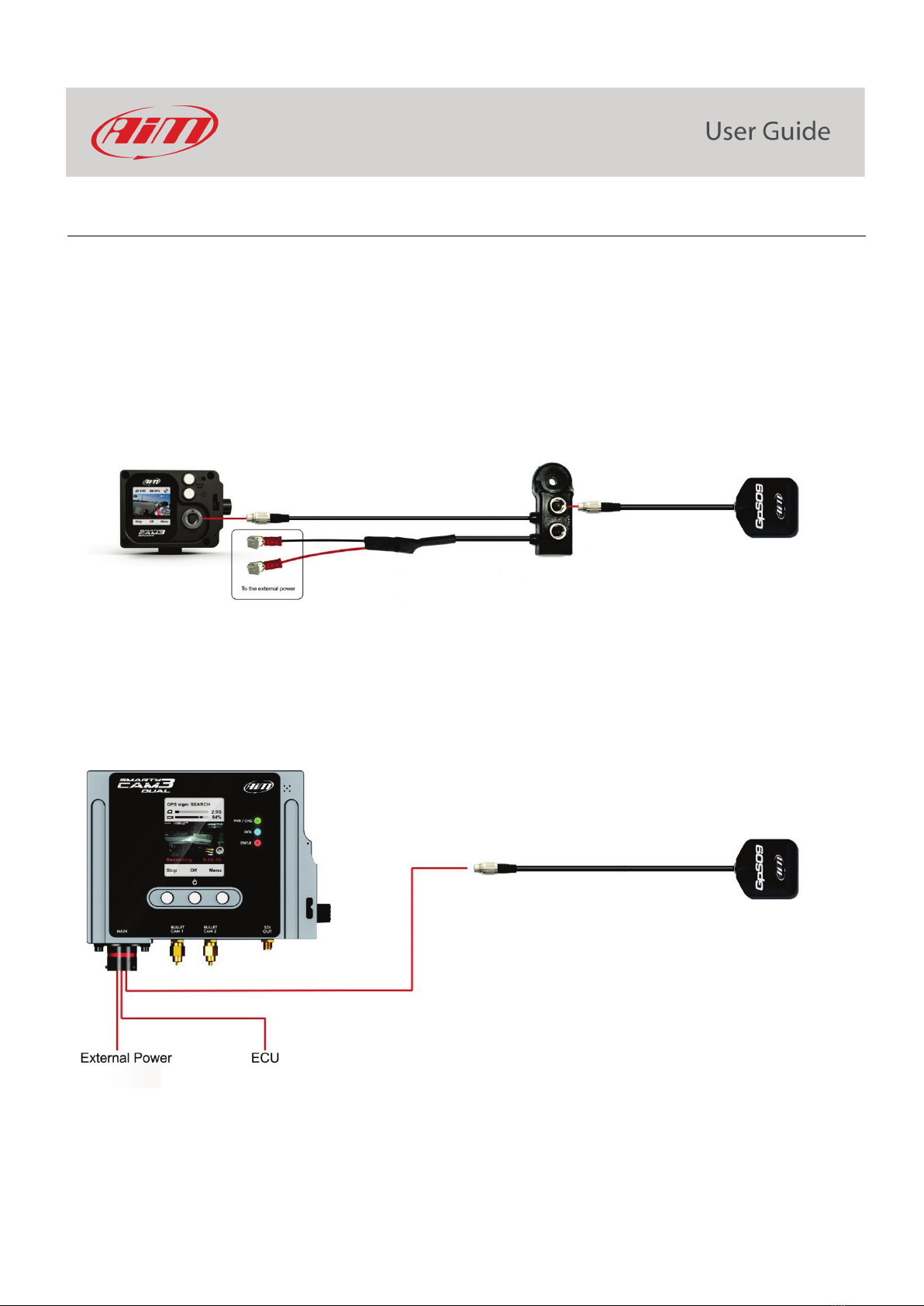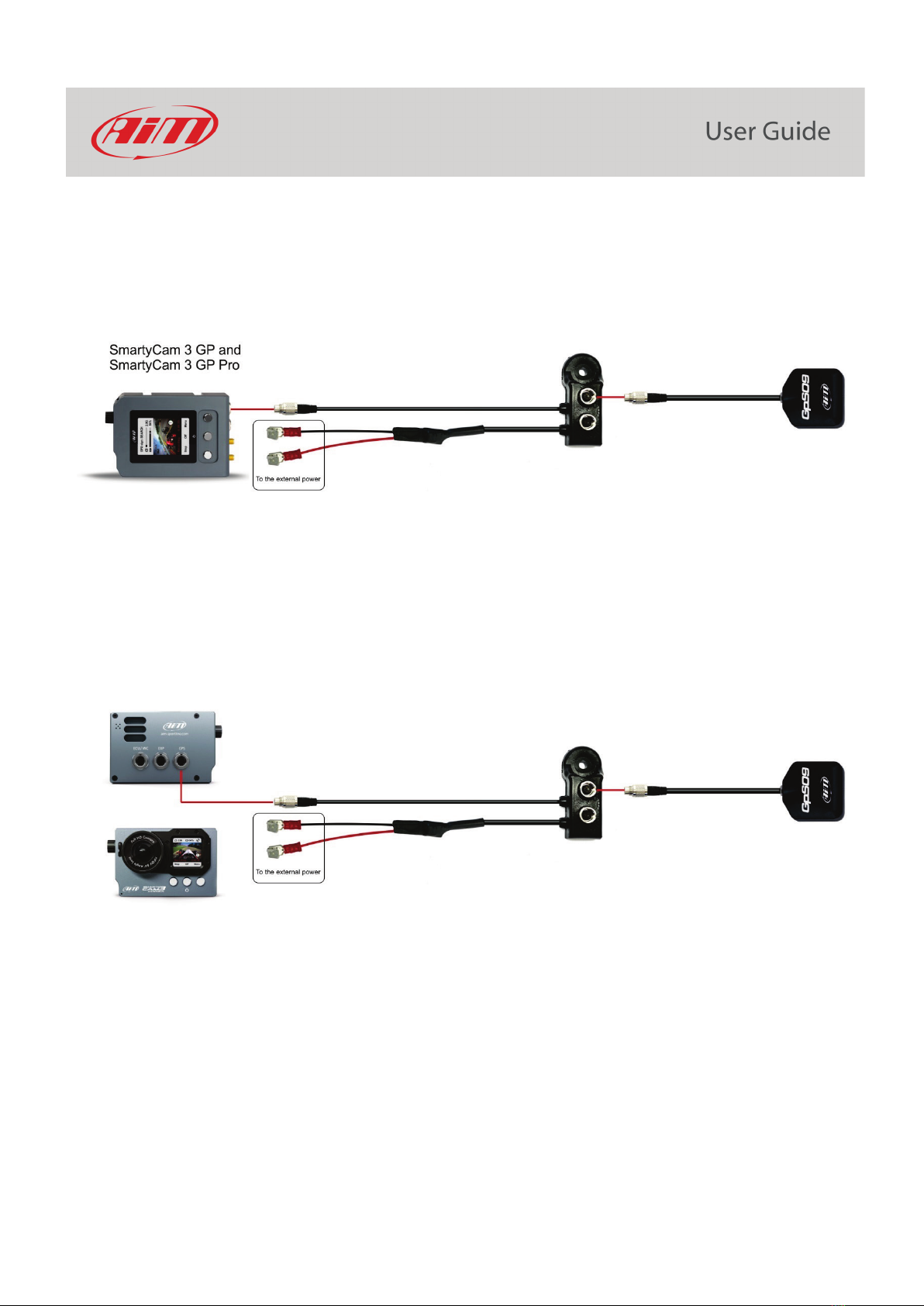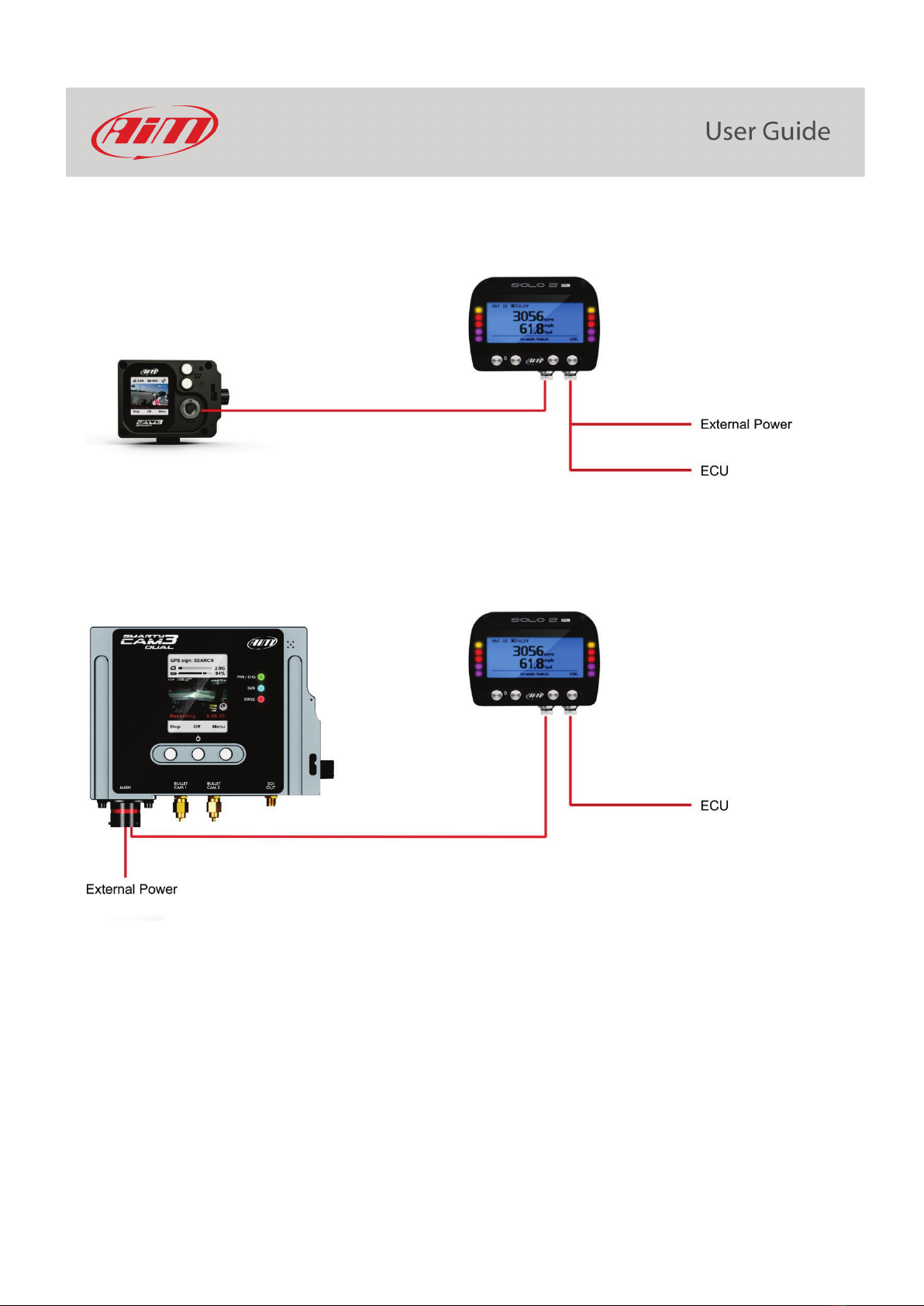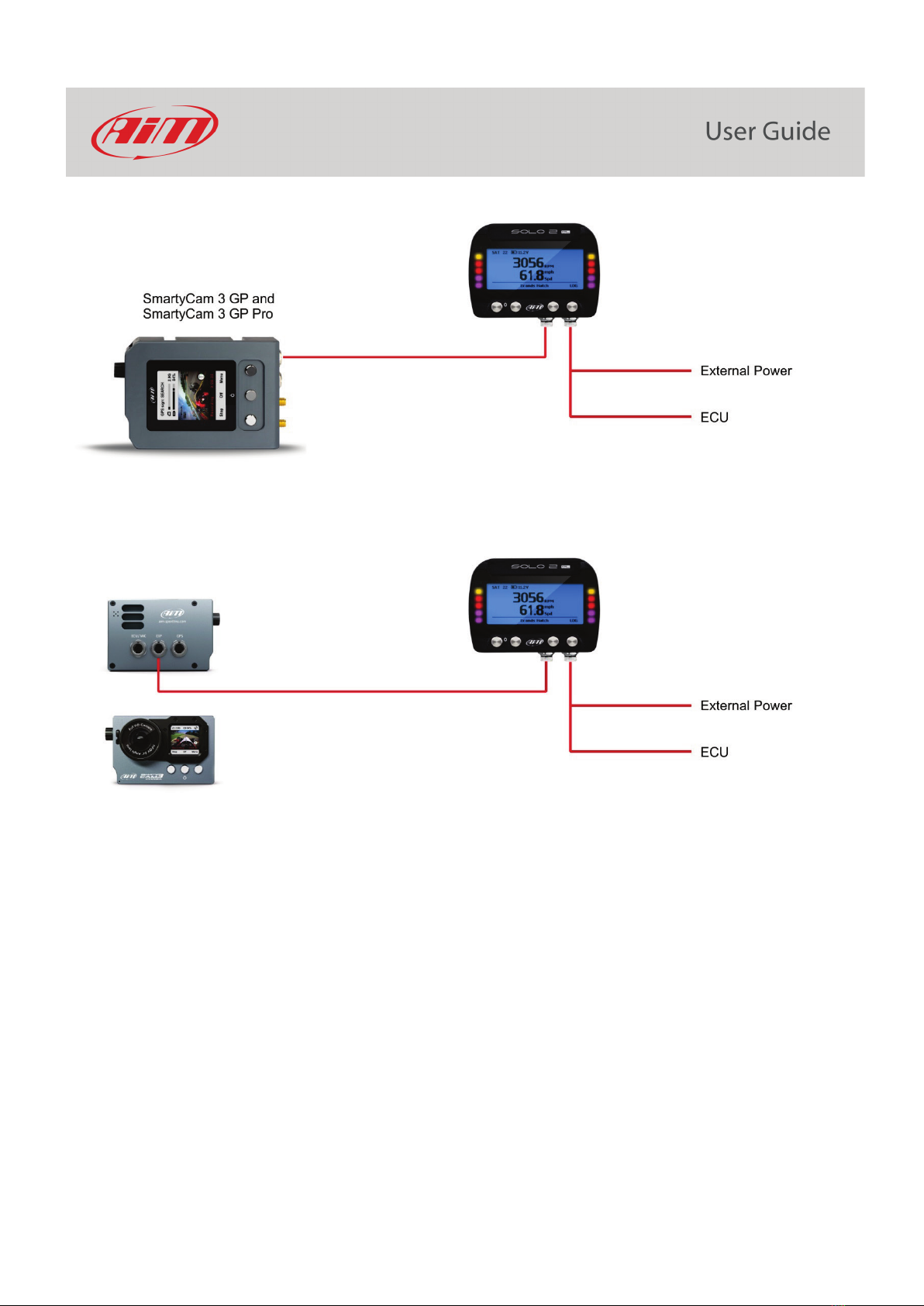1
INDEX
1 – SmartyCam 3 preliminary notes 2
2 – SmartyCam 3 topics 3
3 – SmartyCam 3 connections 6
4 – SmartyCam 3 buttons, ON/OFF, powering and LEDs 13
4.1 – Pushbuttons 13
4.2 – Power ON/OFF 15
4.3 – LEDs working mode (all SmartyCam 3 except for SmartyCam 3 Sport) 16
4.3.1 – Working Mode of SmartyCam 3 Dual frond LEDs 16
4.3.2 – Working Mode of SmartyCam 3 GP, SmartyCam 3 GP Pro and SmartyCam 3 Corsa LED 17
5 – (Micro) SD card management 18
6 – SmartyCam 3 Start/Stop recording 19
7 – SmartyCam 3 Menu 20
7.1 – GPS Status 20
7.2 – Tracks 21
7.2.1 – Loading tracks to SmartyCam 3 22
7.2.2 – Managing tracks on SmartyCam 3 23
7.3 – Settings 24
7.3.1 – Auto Start Rec 24
7.3.2 – Auto Stop Rec 24
7.3.3 – Auto power off 24
7.3.4 – Export LOGS 24
7.3.5 – System time 24
7.3.6 – Video Set (SmartyCam 3 GP only) 25
7.3.7 – Exposure set 25
7.3.8 – Audio set 26
7.3.9 – Video Out (SmartyCam 3 Dual and SmartyCam 3 GP only) 27
7.3.10 – Rec Counter 27
7.3.11 – Overlay 27
7.3.12 – Clear tracks 27
7.3.13 – Flip over (SmartyCam 3 Sport and SmartyCam 3 Corsa only) 28
7.3.14 – Factory reset 28
7.3.15 – Info 29
7.4 – Update 29
7.4.1 – Firmup 30
7.4.2 – Tracks update 31
7.5 – Video file 31
8 – SmartyCam 3 and the PC 32
8.1 – Creating SmartyCam 3 configuration 32
8.1.1 – Configuring SmartyCam 3 overlay 34
8.1.2 – Logos & MAP and second camera (SmartyCam 3 dual only) setting 36
8.1.3 – Configuring SmartyCam 3 parameters 37
8.1.4 – Configuring CAN Protocol (SmartyCam 3 connected to a master only) 38
8.1.5 – ECU Stream (all SmartyCam 3 except for SmartyCam 3 Sport) 41
8.2 – Loading the configuration to SmartyCam 3 42
8.3 – Track Management 43
8.4 – Video Management 45
9 – Technical specifications and drawings 48
9.1 – Technical Specifications 48
9.2 – Drawings 51
9.2.1 – SmartyCam 3 Sport 51
9.2.2 – SmartyCam 3 Dual 53
9.2.3 – SmartyCam 3 GP 57
9.2.4 – SmartyCam 3 GP Pro 62
9.2.5 – SmartyCam 3 Corsa 64