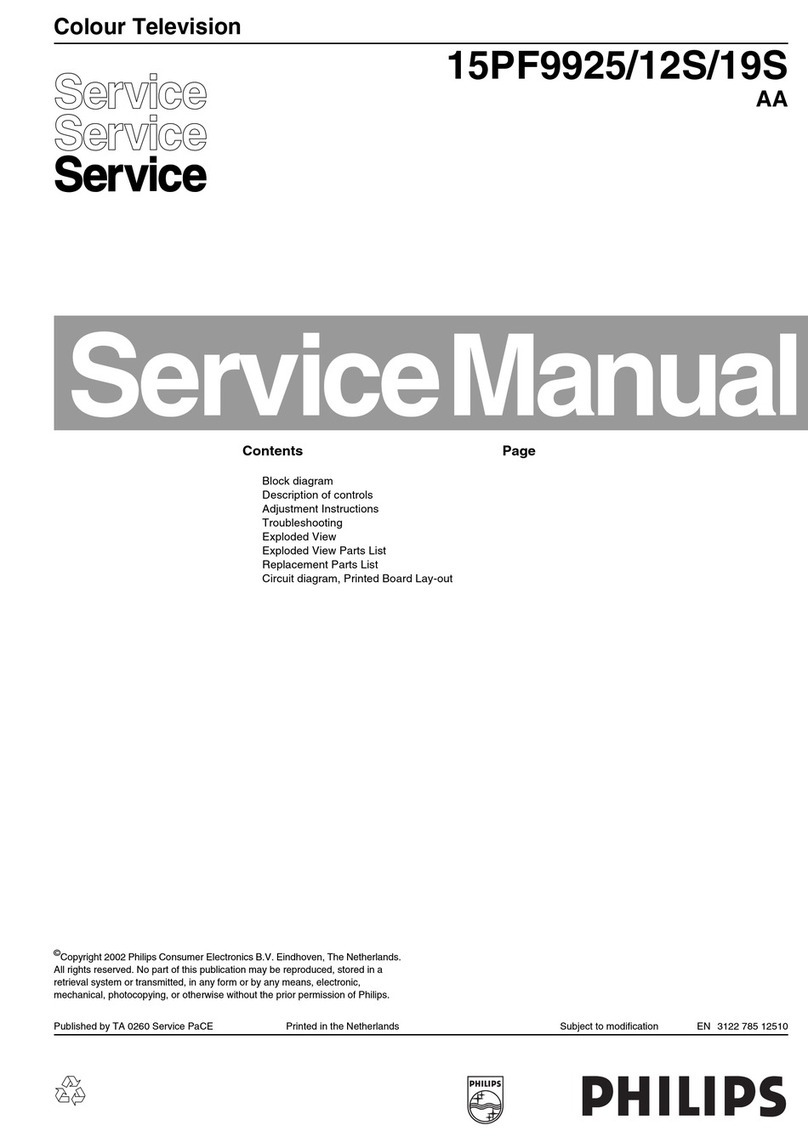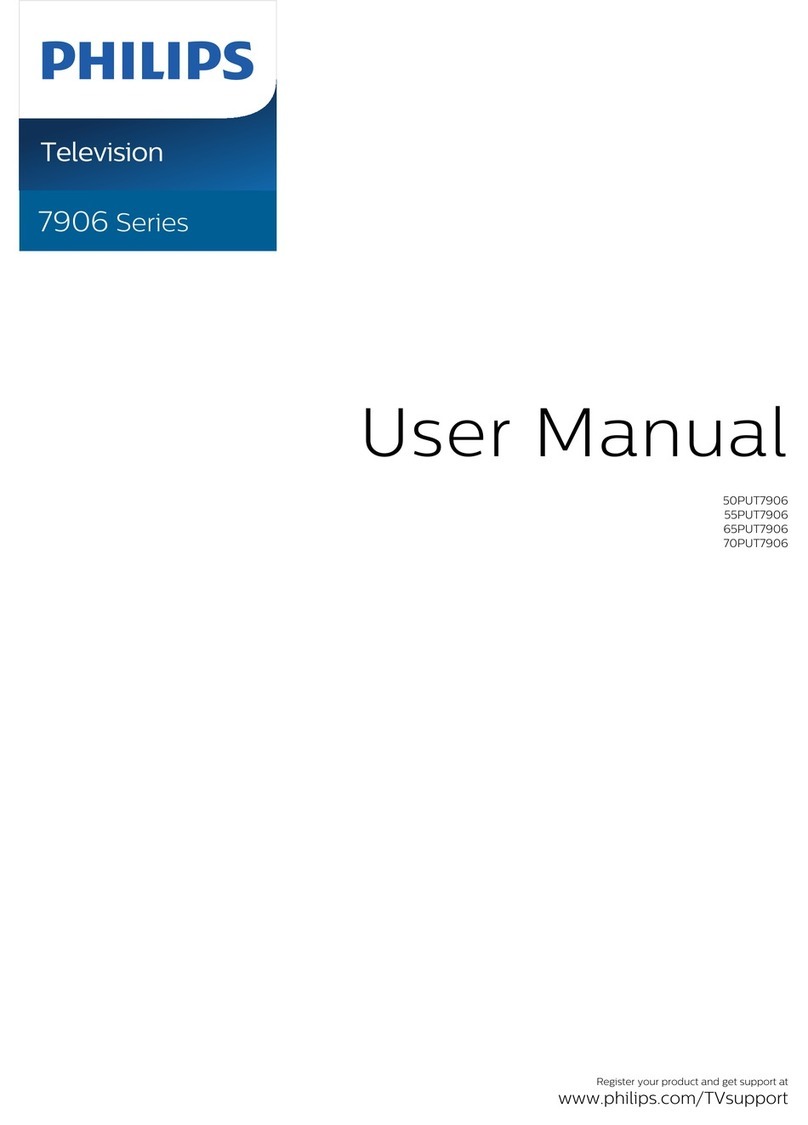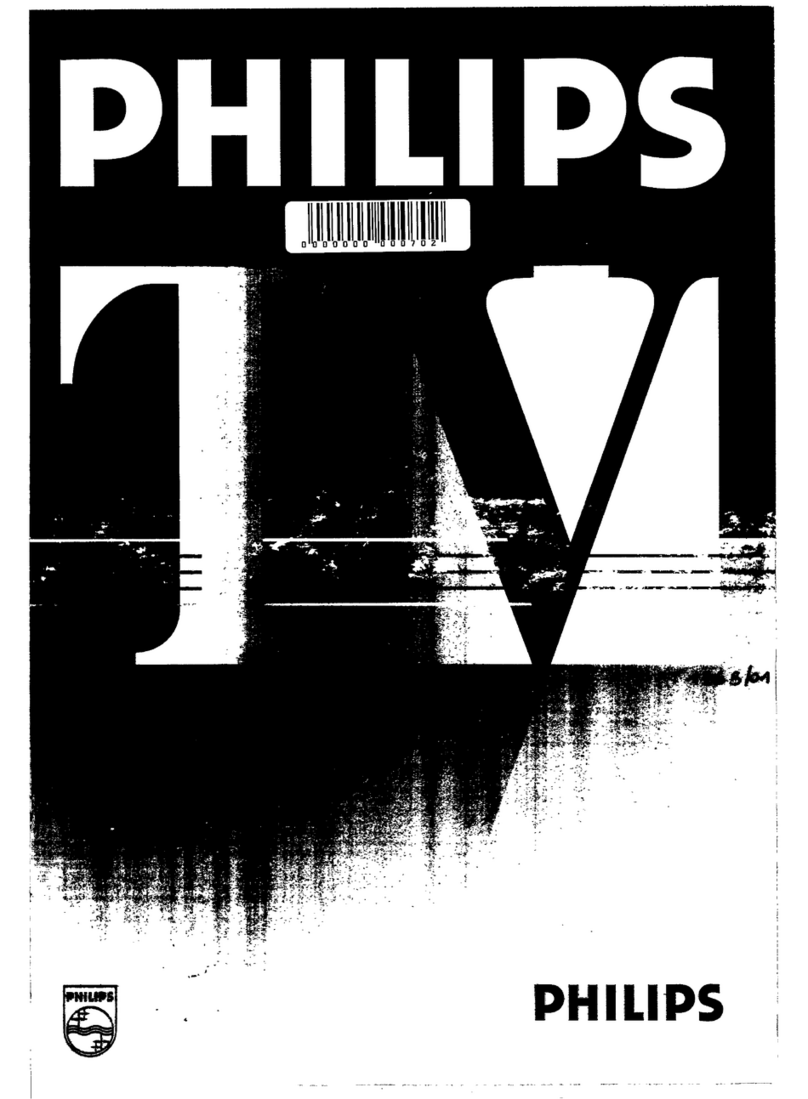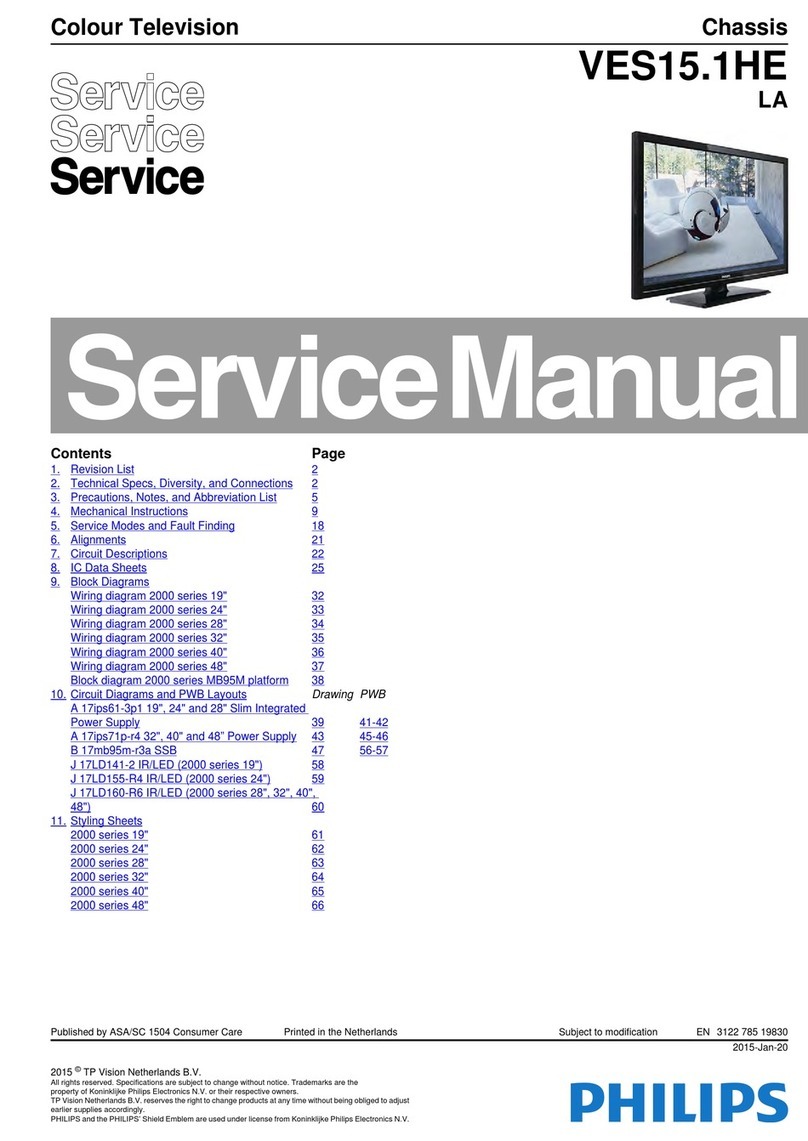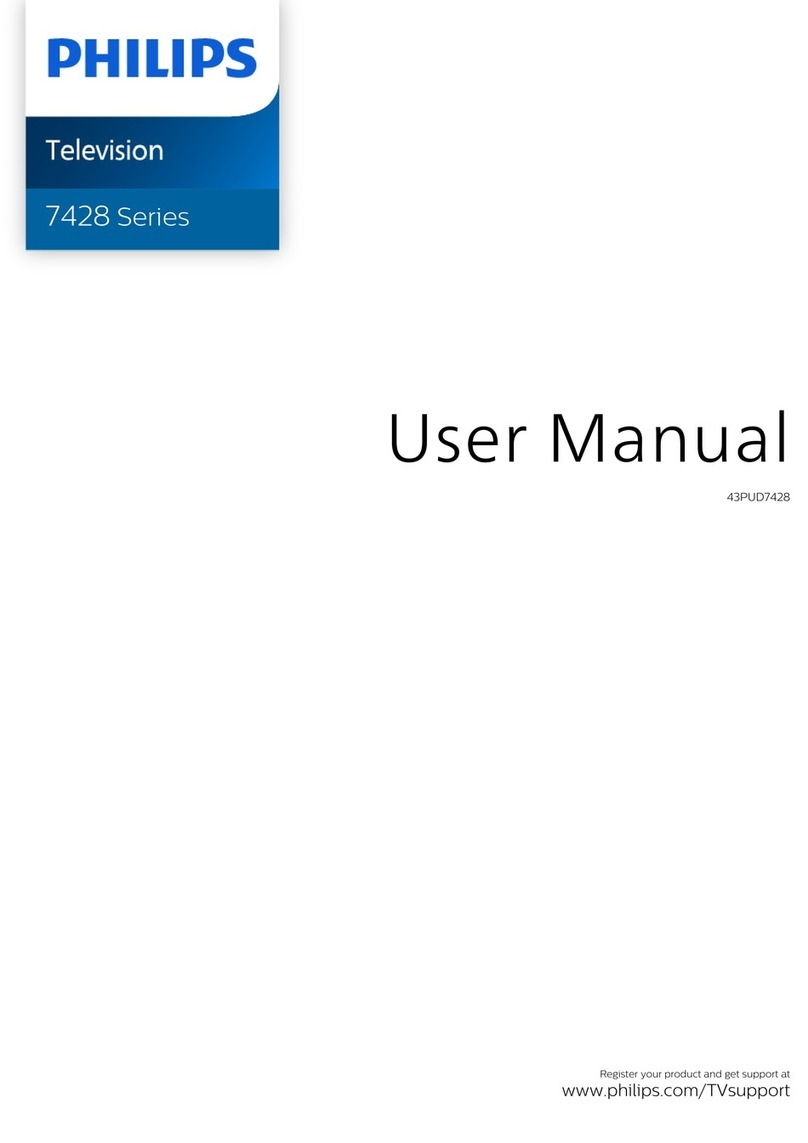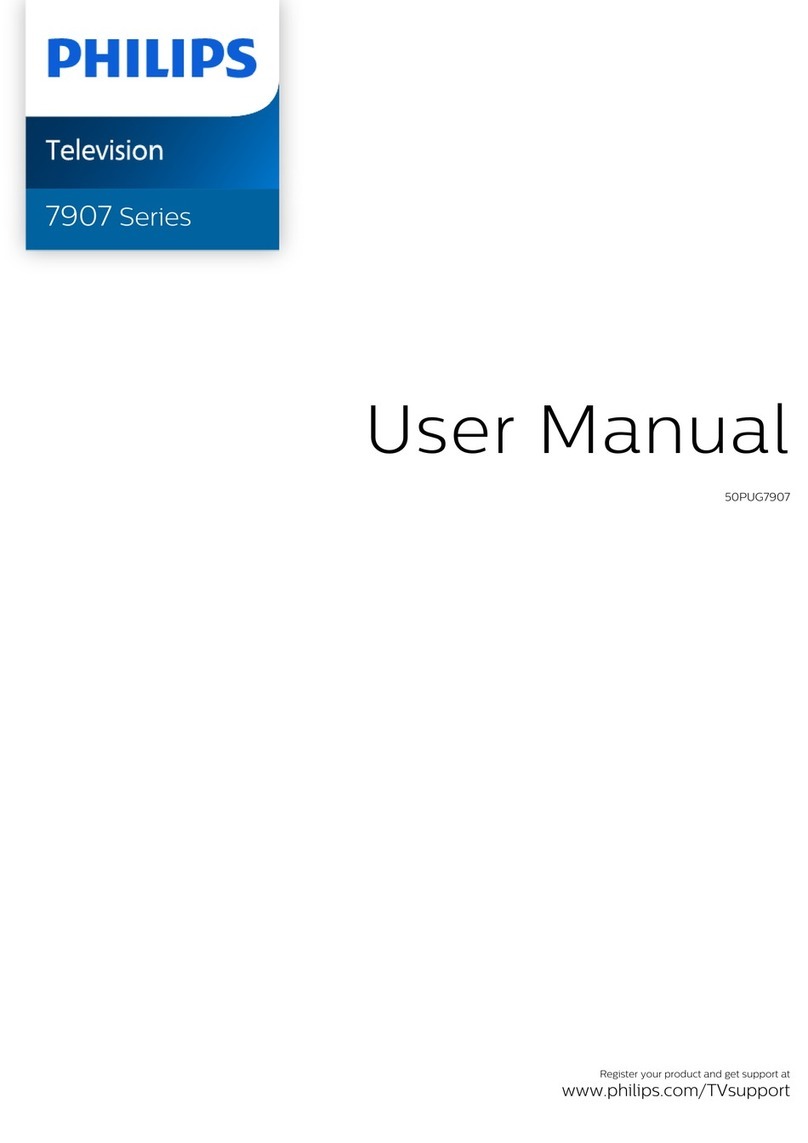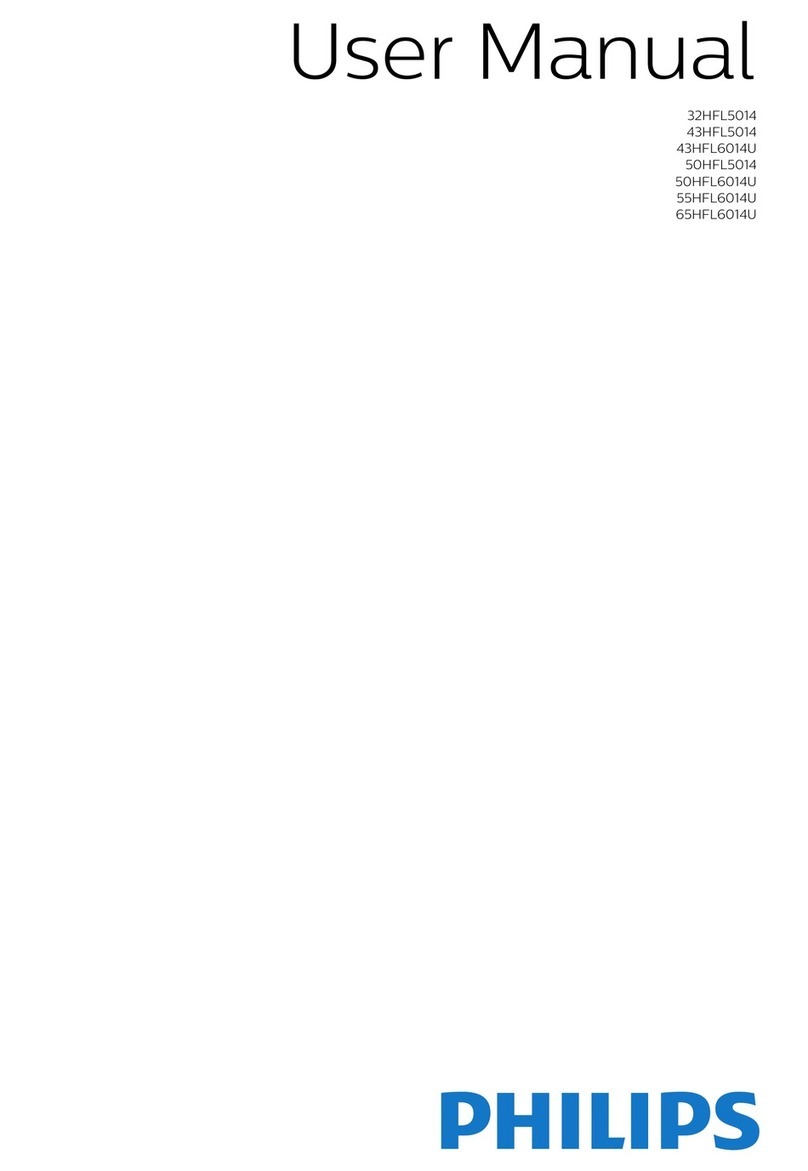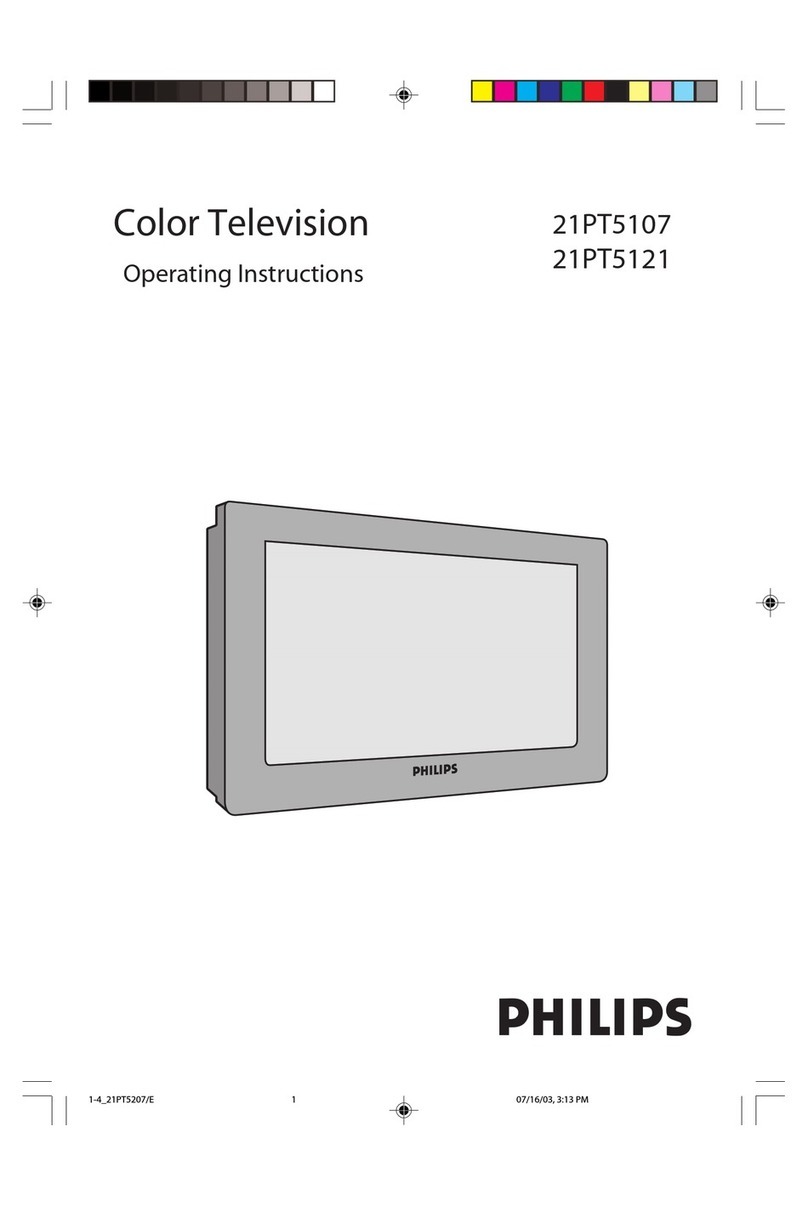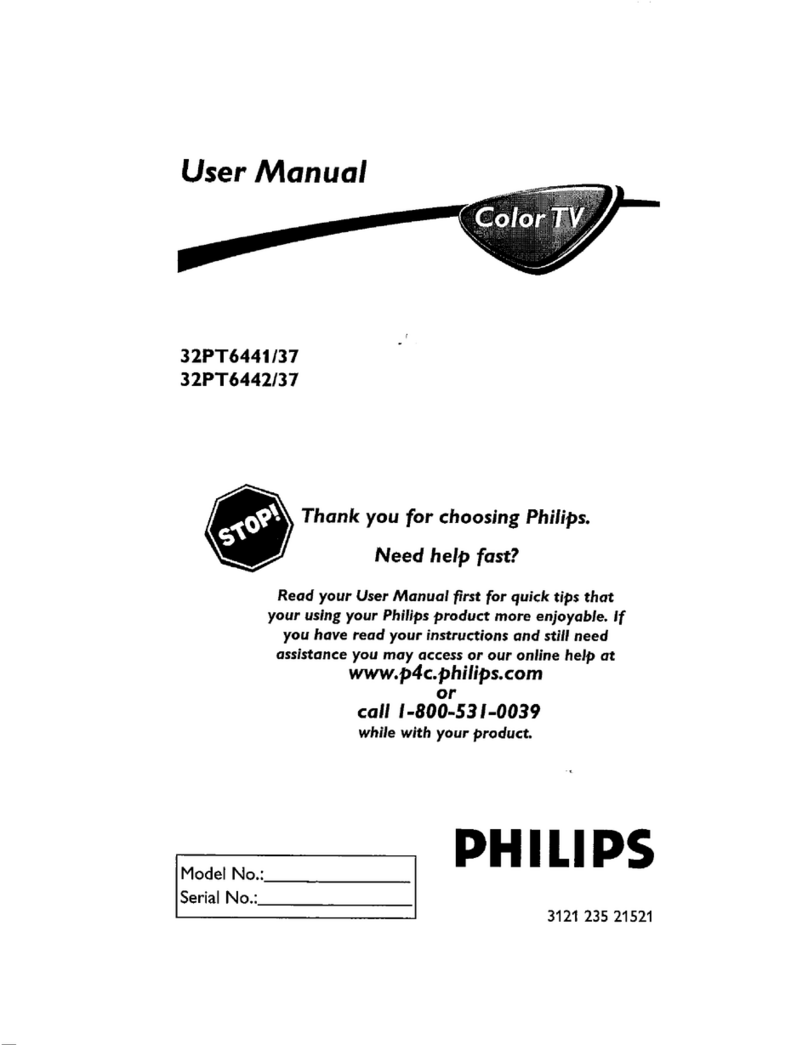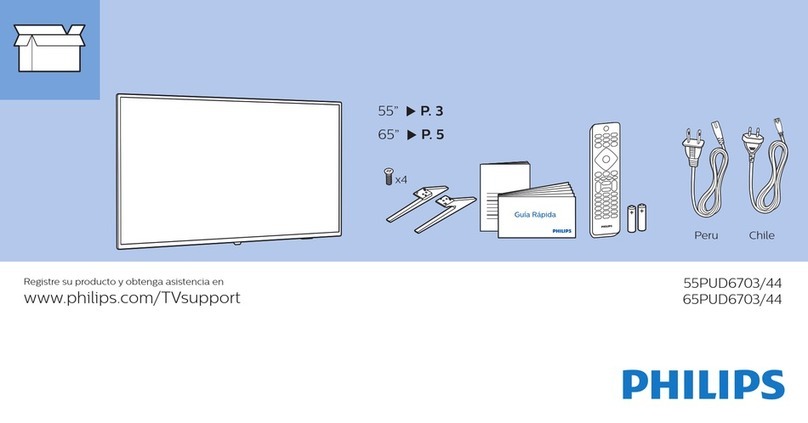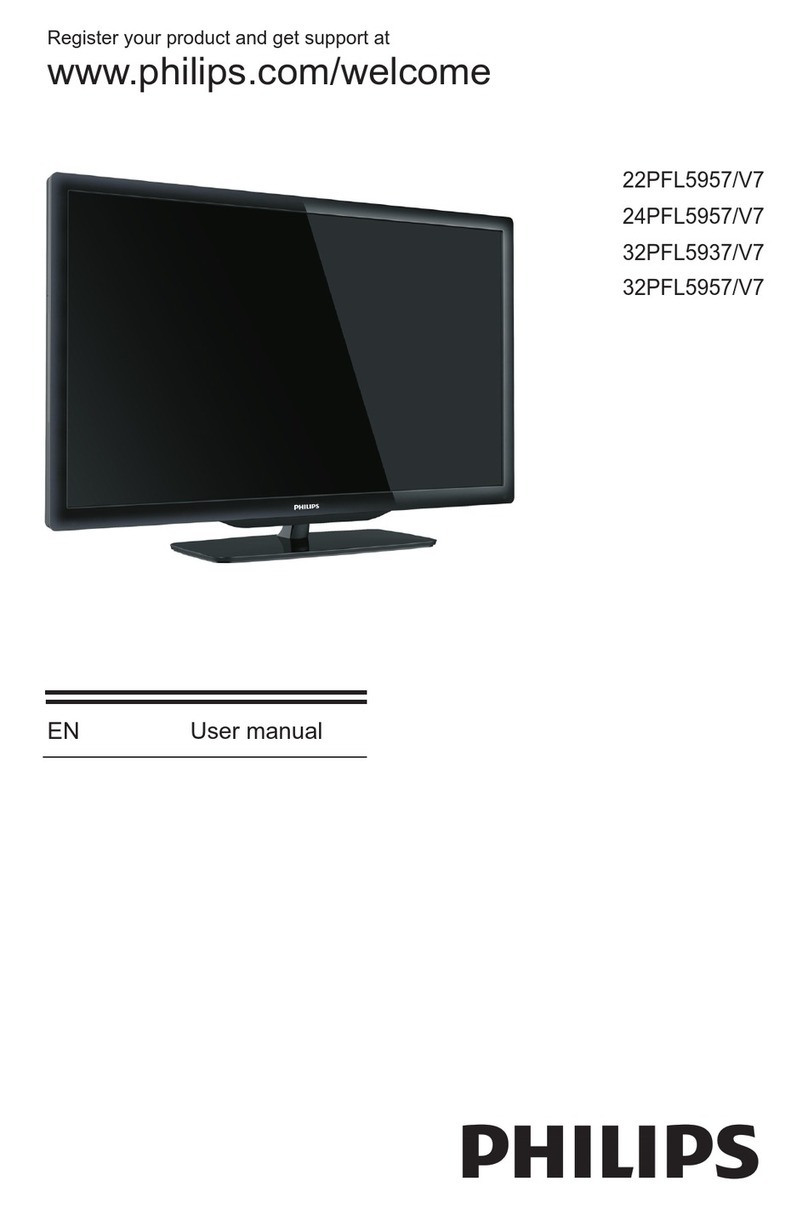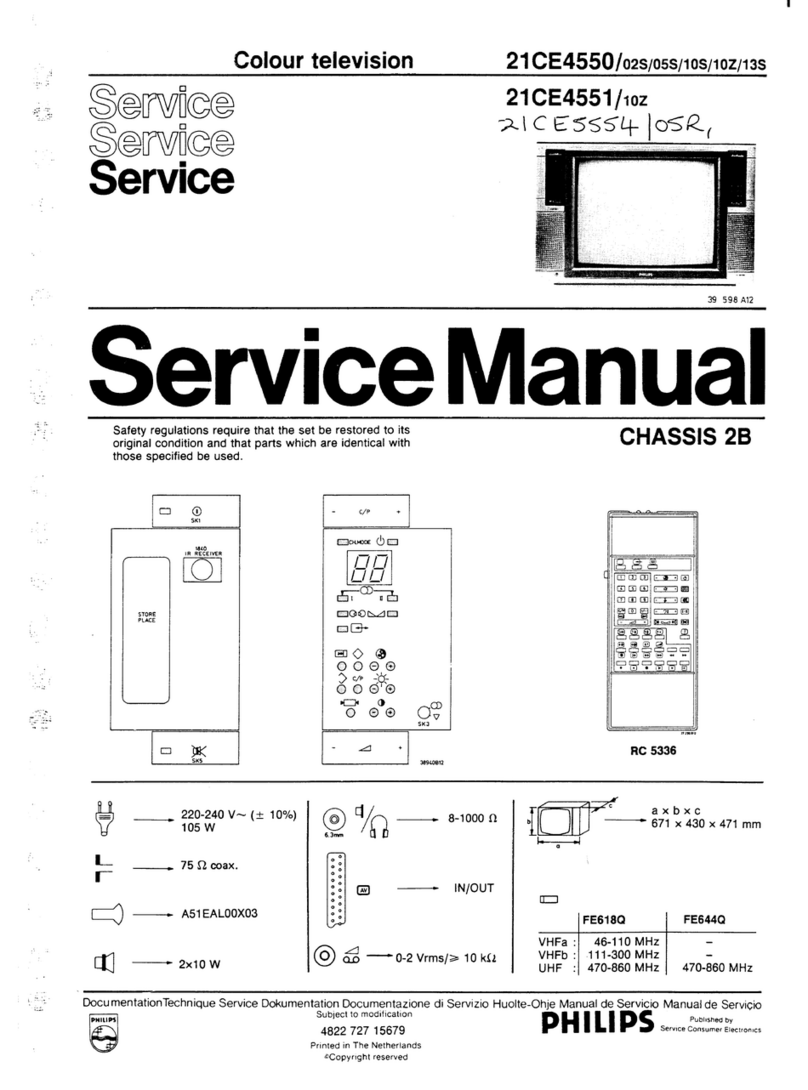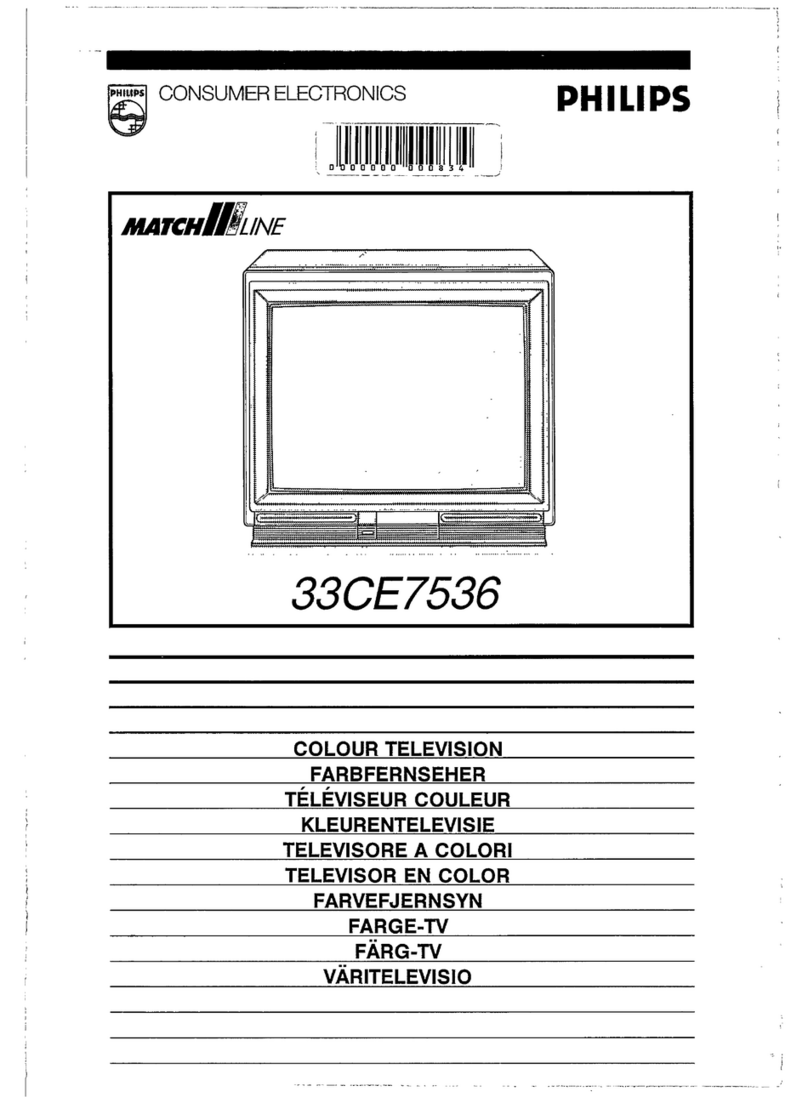6
Operating the TV set
Standby
The standby key enables youtoswitchoffthe TV usingtheremotecontrol.
4Press the key.
5The TV set is switched off and the red indicator lights up.
4To switch the TV set on again, press the key or one of
the keys numbered to (or the key).
For further information, see ‘Tips’: standby (p.15).
Selecting TV programmes
4Use the key or the keys numbered to .
5The number is displayed and the programme selected.
For a 2-figure number, you must enter the second figure before
the dash disappears. If you select a programme below zero using
the key, the EXT sockets are accessed.
Previous programme
4Press .
On Screen Display (OSD)
4Press to view the programme number, sound reception and
time remaining (see SLEEPTIMER, p.9).
Volume control
4Use the key.
Mute key
4Press the key to mute the sound.
Stereo/Mono/Language key
TV programmes may be transmittedwith different sound characteristics.
4Press the key to choose the type of sound.
5The indication for gappears when two languages are transmitted:
5The indication MONO or STEREO appears when the programme
is in mono or stereo.
If the sound quality in STEREO is not
satisfactory (noise, interference): use the key to switch to MONO
(the indication STEREO appears in red).
5For TV sets fitted with NICAM reception, the indication DIGITAL
appears when a NICAM broadcast is received.
In stereo NICAM, the key is used to switch to mono.
In bilingual NICAM, the key is used to choose between
NICAM language f, NICAM language gand mono
(the indication
STEREO appears in red)
.
16/9 function
4Press to switch to 16/9 screen format.
For more information, see the glossary on p.16.
The keys on the TV set
The TV set has three keys: MENU, - and +.
(On some models they may be concealed by a cover).
TheMENUkey isusedtoaccessvolumeand the”smartcontrols”(p.10).
The - and + keys are used to select the TV channels and alter the
adjustments of the MENU key.
The menu is automatically switchedoff after a fewseconds if no adjustment is made.