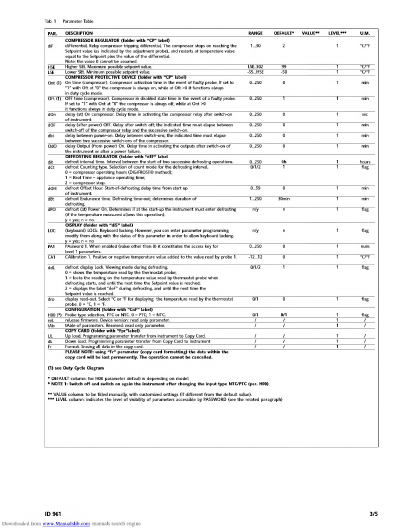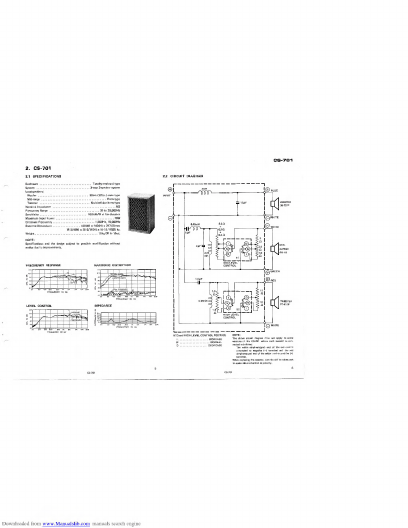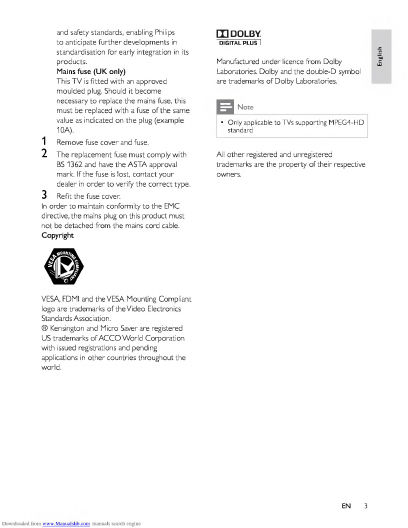Copyright
This
document
is
copyrighted,
©
2008.
All
rights
are
reserved.
The
original
manufac¬
turer
reserves
the
right
to
make
improvements
to
the
products
described
in
this
man¬
ual
at
any
time
without
notice.
No
part
of
this
manual
may
be
reproduced,
copied,
translated
or
transmitted
in
any
form
or
by
any
means
without
the
prior
written
permission
of
the
original
manufac¬
turer.
Information
provided
in
this
manual
is
intended
to
be
accurate
and
reliable.
However,
the
original
manufacturer
assumes
no
responsibility
for
its
use,
nor
for
any
infringements
upon
the
rights
of
third
parties
that
may
result
from
such
use.
Acknowledgements
Microsoft
Windows®
is
a
registered
trademark
of
Microsoft
Corp.
All
other
product
names
or
trademarks
are
properties
of
their
respective
owners.
For
more
information
on
this
and
other
Advantech
products,
please
visit
our
websites
at:
http://www.advantech.com
http://www.advantech.com/eplatform
For
technical
support
and
service,
please
visit
our
support
website
at:
http://www.advantech.com/support
Part
No.
2066A35010
Printed
in
China
Edition
1
December
2008