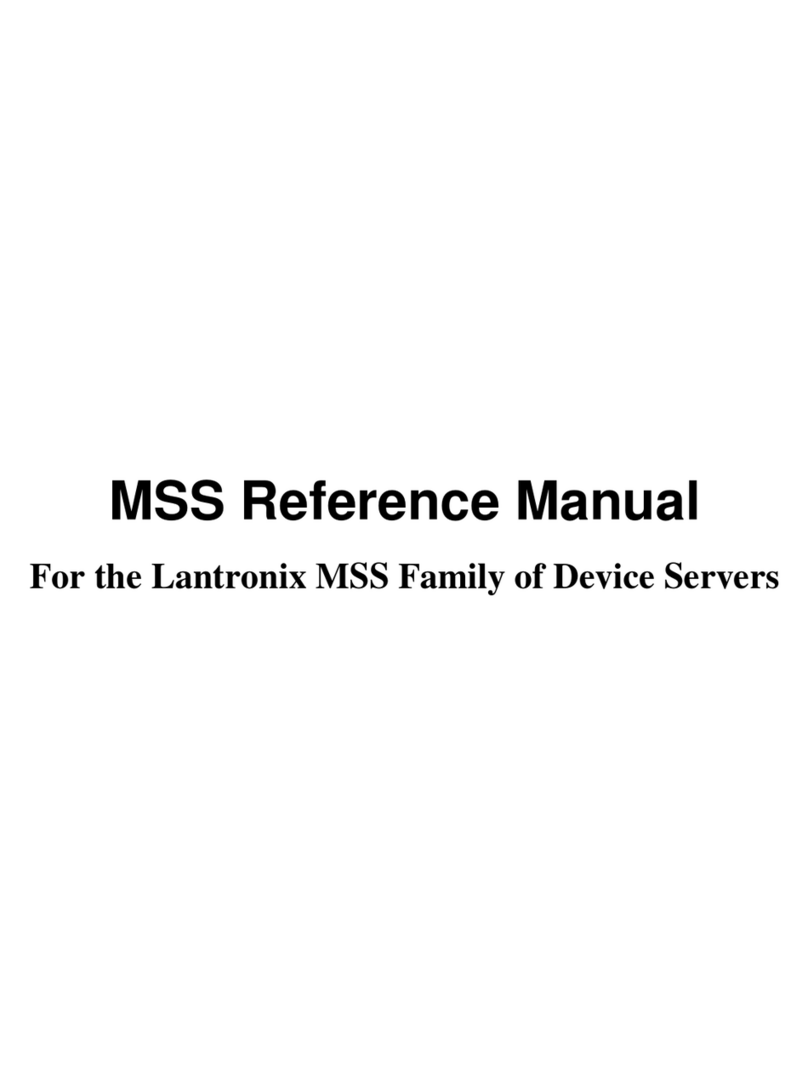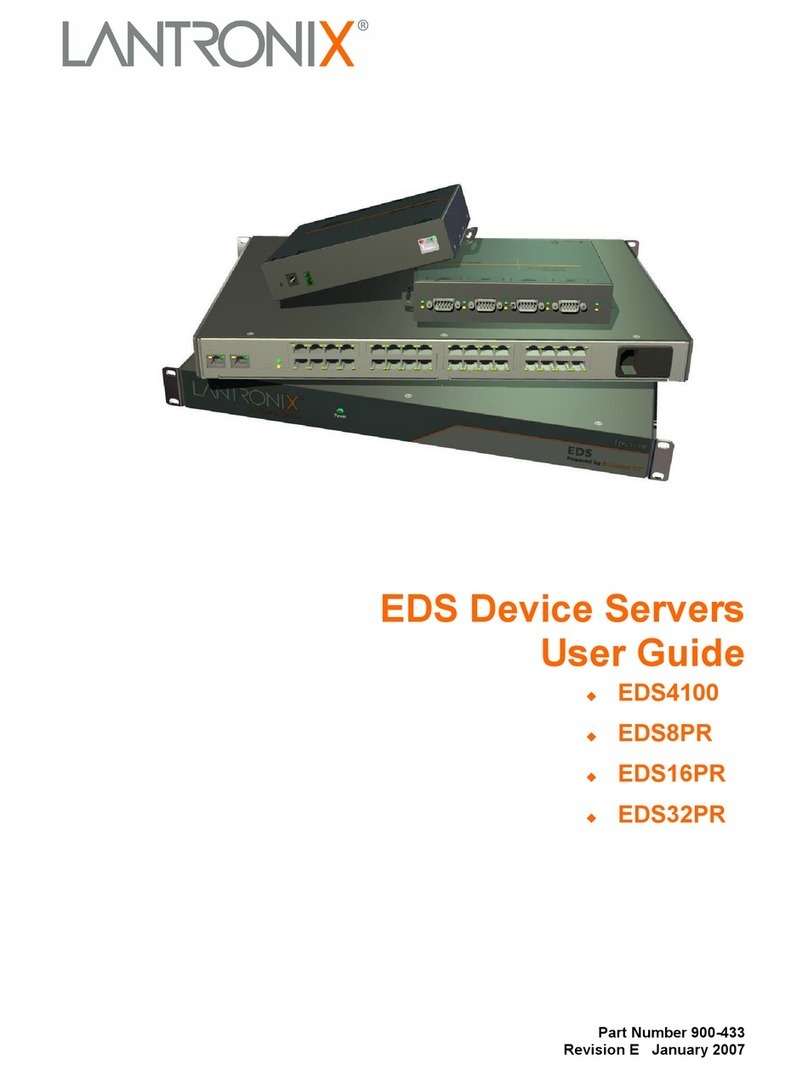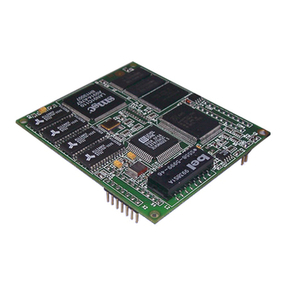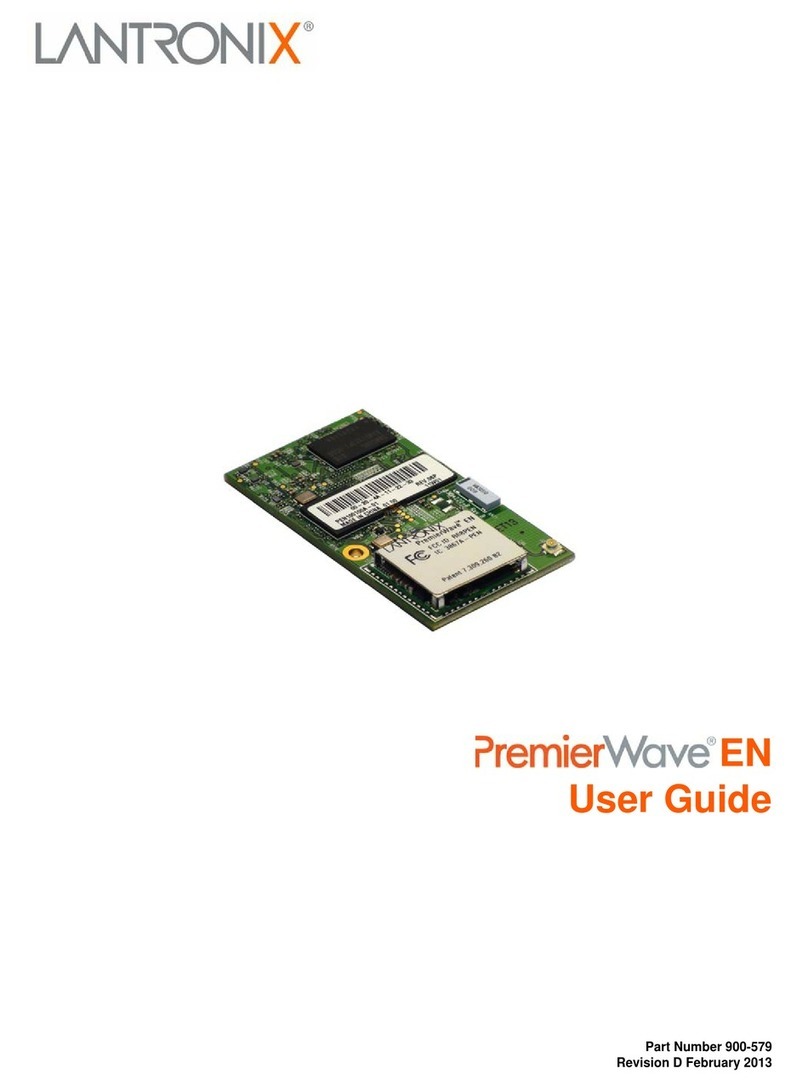xDirect™
-IAP Quick Start Guide
1 HARDWARE REVIEW
2 HARDWARE INSTALLATION
1. Connect a serial device to the xDirect-IAP device server.
2. Connect an Ethernet cable to the RJ45 port.
3. For the standard xDirect-IAP (non-PoE) version, supply power to your
unit using the power supply that was included in the packaging.
4. For the xDirect-IAP PoE version, power is supplied to your unit over
an Ethernet interface using an 802.3af PoE compliant power source
such as a PoE mid-span or PoE Ethernet switch.
THIS COMPLETES THE HARDWARE INSTALLATION.
Power Port
(miniUSB connector)
3.5" (88.9 mm)
xDirect-IAP Device ServerQuick Start Guide
Power Supply*
5VDC with International adapters
*Not included with xDirect-IAP PoE version
WHAT’S IN THE BOX
xDIRECTIAP PINOUTS
RJ45 ETHERNET
xDirect™
-IAP Quick Start Guide
1 HARDWARE REVIEW
2 HARDWARE INSTALLATION
1. Connecta serial device to the xDirect.
2.Connect an Ethernet cable to the RJ45 port.
3.For the standard xDirect-IAP (non-PoE) version, supply power to your
unitusing the power supply that was included in the packaging.
4.For the xDirect-IAP PoE version, power is supplied to your unit over
anEthernet interface using an 802.3af PoE compliant power source
suchas a PoE mid-span or PoE Ethernet switch.
THISCOMPLETES THE HARDWARE INSTALLATION.
PowerPort
(miniUSB connector)
3.5"(88.9mm)
xDirectDevice ServerQuickStart Guide
PowerSupply*
5VDC with International adapters
*Notincluded with xDirect-IAPPoE version
WHAT’S IN THE BOX
xDIRECT-IAPPINOUTS
RJ45ETHERNET
xDirect™
-IAPQuickStart Guide
1HARDWAREREVIEW
2HARDWAREINSTALLATION
1.ConnectaserialdevicetothexDirect.
2.ConnectanEthernetcabletotheRJ45port.
3.ForthestandardxDirect-IAP(non-PoE)version,supplypowerto your
unitusingthepowersupplythatwasincludedinthe packaging.
4.ForthexDirect-IAPPoEversion,powerissuppliedto your unit over
anEthernetinterfaceusingan802.3afPoEcompliantpowersource
suchasaPoEmid-spanorPoEEthernetswitch.
THISCOMPLETESTHEHARDWAREINSTALLATION.
PowerPort
(miniUSBconnector)
3.5"(88.9mm)
xDirectDeviceServerQuickStartGuide
PowerSupply*
5VDCwithInternationaladapters
*NotincludedwithxDirect-IAPPoEversion
WHAT’SINTHEBOX
xDIRECT-IAPPINOUTS
RJ45ETHERNET
xDirect™QuickStartGuide
1HARDWAREREVIEW
2HARDWAREINSTALLATION
1.ConnectaserialdevicetothexDirect.
2.ConnectanEthernetcabletotheRJ45port.
3.ForstandardxDirectunits,supplypowertoyourunitusingthepower
supplythatwasincludedinthepackaging.
4.ForthexDirectPoEversion,powerissuppliedtoyourunitoveran
Ethernetinterfaceusingan802.3afPoEcompliantpowersourcesuch
asaPoEmid-spanorPoEEthernetswitch.
THISCOMPLETESTHEHARDWAREINSTALLATION.
PowerPort
(miniUSBconnector)
3.5"(88.9mm)
DependingonthexDirect™model,thefollowingpinoutsapply
xDirectDeviceServerQuickStartGuide
PowerSupply*
5VDCwithInternationaladapters
*NotincludedwithxDirectPoEversion
WHAT’SINTHEBOX
xDIRECTPINOUTS
RJ45ETHERNET
xDirect™QuickStartGuide
1HARDWAREREVIEW
2HARDWAREINSTALLATION
1.ConnectaserialdevicetothexDirect.
2.ConnectanEthernetcabletotheRJ45port.
3.ForstandardxDirectunits,supplypowertoyourunitusingthepower
supplythatwasincludedinthepackaging.
4.ForthexDirectPoEversion,powerissuppliedtoyourunitoveran
Ethernetinterfaceusingan802.3afPoEcompliantpowersourcesuch
asaPoEmid-spanorPoEEthernetswitch.
THISCOMPLETESTHEHARDWAREINSTALLATION.
PowerPort
(miniUSBconnector)
3.5"(88.9mm)
DependingonthexDirect™model,thefollowingpinoutsapply
xDirectDeviceServerQuickStartGuide
PowerSupply*
5VDCwithInternationaladapters
*NotincludedwithxDirectPoEversion
WHAT’SINTHEBOX
xDIRECTPINOUTS
RJ45ETHERNET
LinkLEDActivityLED
Contact8Contact1
DB9FinRS232Mode
(Allmodels)
DB9FinRS422/485(4-Wire)Mode
(xDirect485&PoEModels)
DB9FinRS485(2-Wire)Mode
(xDirect485&PoEModels)
RJ45
LinkLED
ActivityLED
ResetSwitch-
onbottom
SerialTX
LED
SerialPortDB9
Female(DCE)
SerialRX
LED
Power/Status
LED
GND
DTR
(in)
5-15
VDC
(in)
CTS
(out)RTS
(in)DSR
(out)
TX
(in)
RX
(out)
DCD
(out)
5
9
1
6
GND
TX+RX-
RX+TX-
5
9
1
6
GND
TX/
RX+
TX/RX-
5
9
1
6
5-15
VDC
(in)
5-15
VDC
(in)
LinkLEDActivityLED
Contact8Contact1
DB9FinRS232Mode
(Allmodels)
DB9FinRS422/485(4-Wire)Mode
(xDirect485&PoEModels)
DB9FinRS485(2-Wire)Mode
(xDirect485&PoEModels)
RJ45
LinkLED
ActivityLED
ResetSwitch-
onbottom
SerialTX
LED
SerialPortDB9
Female(DCE)
SerialRX
LED
Power/Status
LED
GNDDTR
(in)
5-15
VDC
(in)
CTS
(out)RTS
(in)DSR
(out)
TX
(in)RX
(out)DCD
(out)
5
9
1
6
GND
TX+RX-
RX+TX-
5
9
1
6
GND
TX/
RX+
TX/RX-
5
9
1
6
5-15
VDC
(in)
5-15
VDC
(in)
LinkLED ActivityLED
Contact8 Contact1
DB9FinRS232Mode DB9FinRS422/485 (4-Wire) Mode DB9FinRS485(2-Wire) Mode
RJ45
LinkLED
ActivityLED
ResetSwitch-
onbottom
SerialTX
LED
SerialPortDB9
Female(DCE)
SerialRX
LED
Power/Status
LED
GNDDTR
(in)
5-15
VDC
(in)
CTS
(out)RTS
(in)DSR
(out)
TX
(in)RX
(out)DCD
(out)
5
9
1
6
GND
TX+RX-
RX+TX-
5
9
1
6
GND
TX/
RX+
TX/RX-
5
9
1
6
5-15
VDC
(in)
5-15
VDC
(in)
LinkLED ActivityLED
Contact8 Contact1
DB9Fin RS232 Mode DB9Fin RS422/485 (4-Wire) Mode DB9Fin RS485 (2-Wire) Mode
RJ45
LinkLED
ActivityLED
ResetSwitch -
onbottom
SerialTX
LED
SerialPort DB9
Female(DCE)
SerialRX
LED
Power/ Status
LED
GNDDTR
(in)
5-15
VDC
(in)
CTS
(out)RTS
(in) DSR
(out)
TX
(in) RX
(out)DCD
(out)
5
9
1
6
GND
TX+ RX-
RX+ TX-
5
9
1
6
GND
TX/
RX+
TX/RX-
5
9
1
6
5-15
VDC
(in)
5-15
VDC
(in)
Link LED Activity LED
Contact 8 Contact 1
DB9F in RS232 Mode DB9F in RS422/485 (4-Wire) Mode DB9F in RS485 (2-Wire) Mode
RJ45
Link LED
Activity LED
Reset Switch -
on bottom
Serial TX
LED
Serial Port DB9
Female (DCE)
Serial RX
LED
Power / Status
LED
GND DTR
(in)
5-15
VDC
(in)
CTS
(out) RTS
(in) DSR
(out)
TX
(in) RX
(out)DCD
(out)
5
9
1
6
GND
TX+ RX-
RX+ TX-
5
9
1
6
GND
TX/
RX+
TX/RX-
5
9
1
6
5-15
VDC
(in)
5-15
VDC
(in)