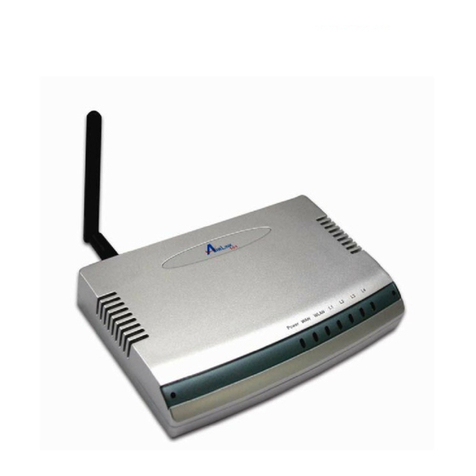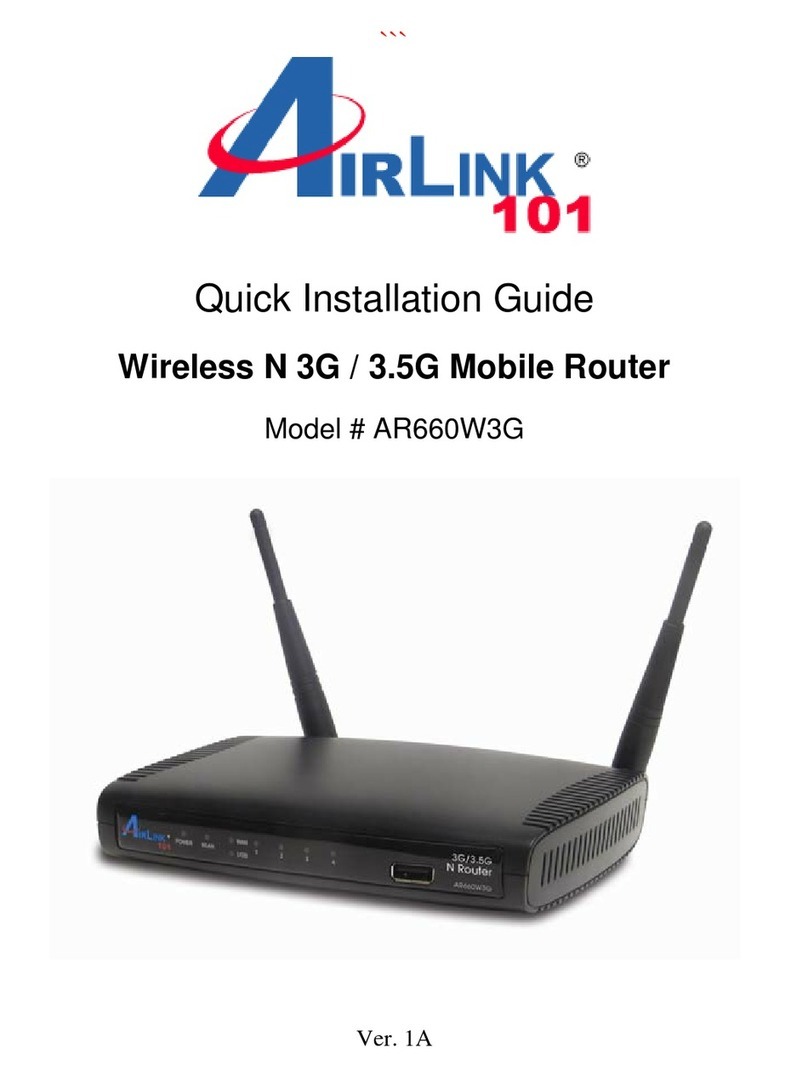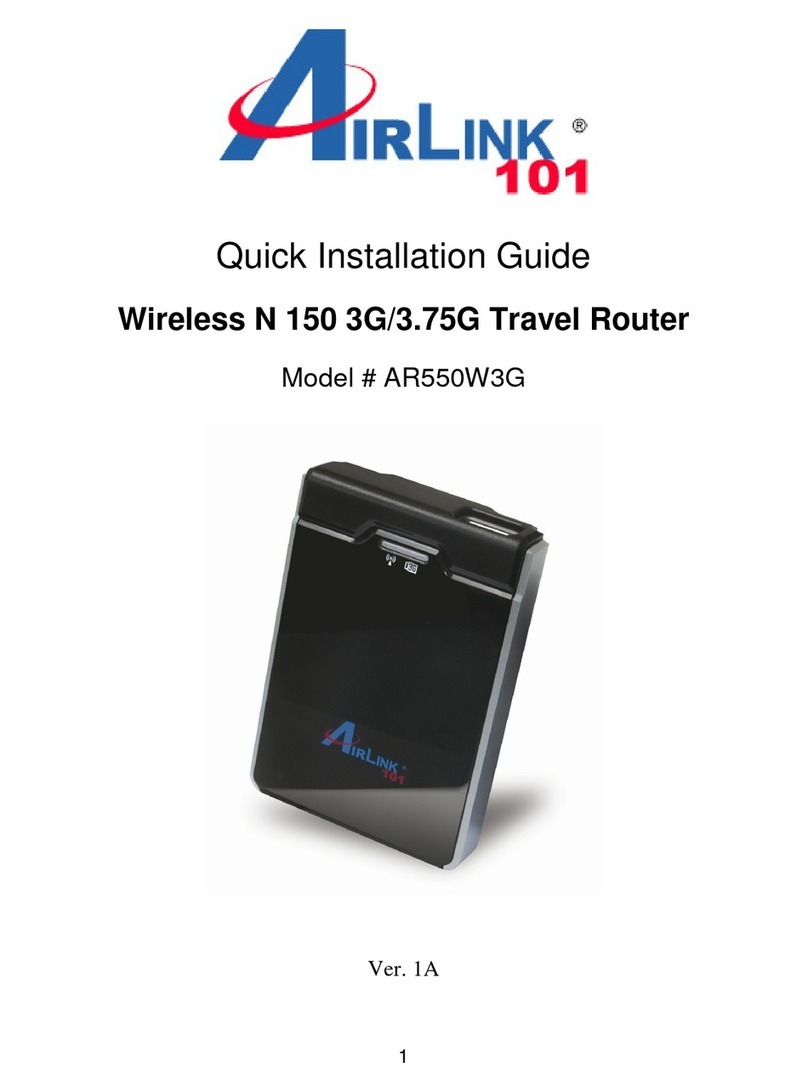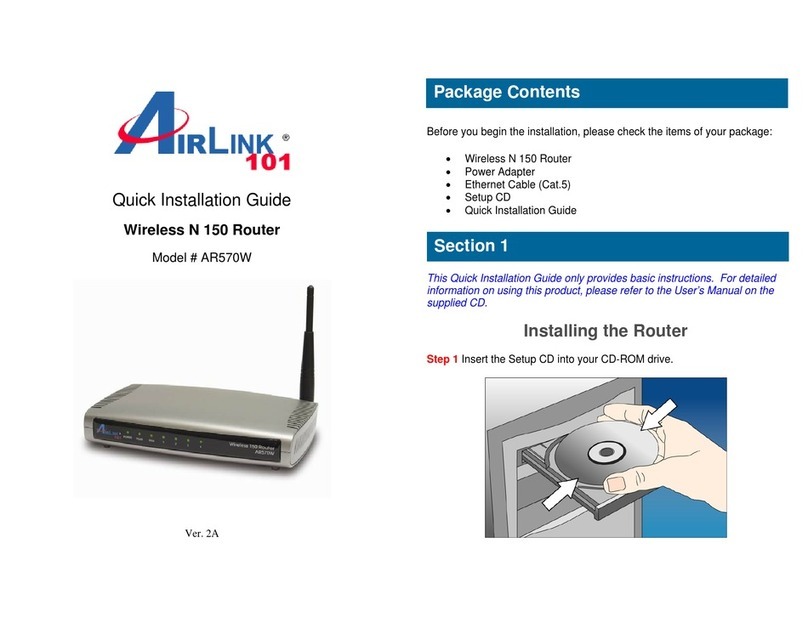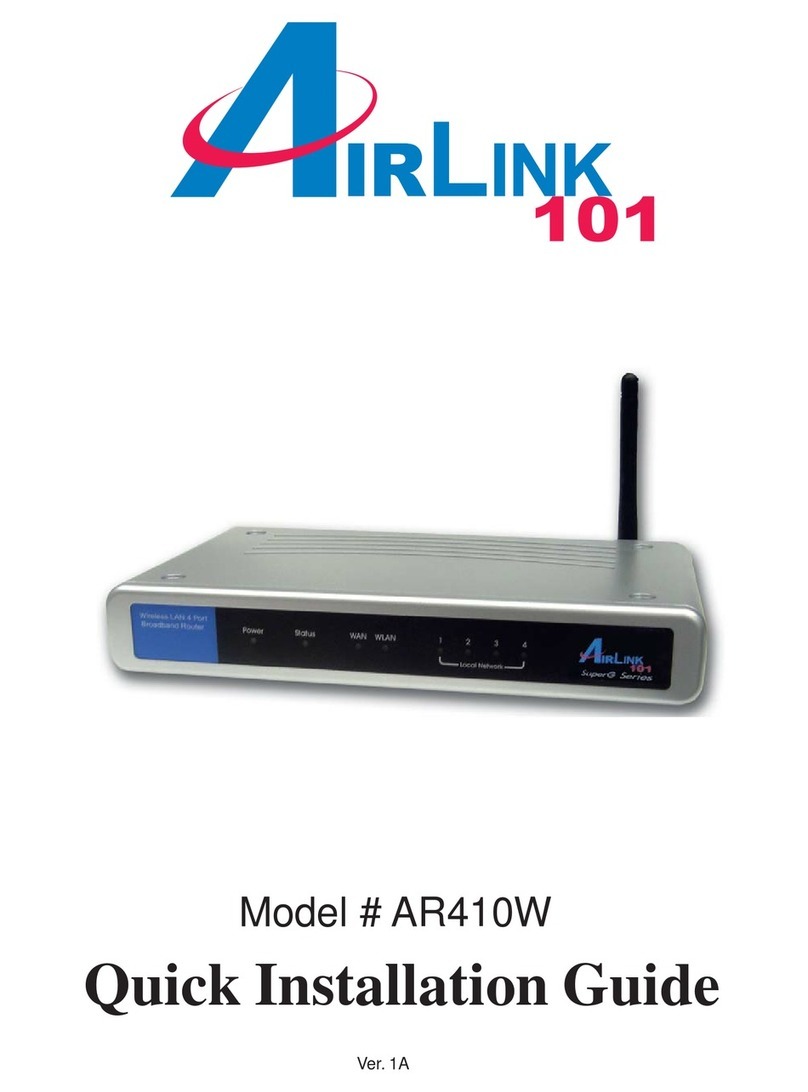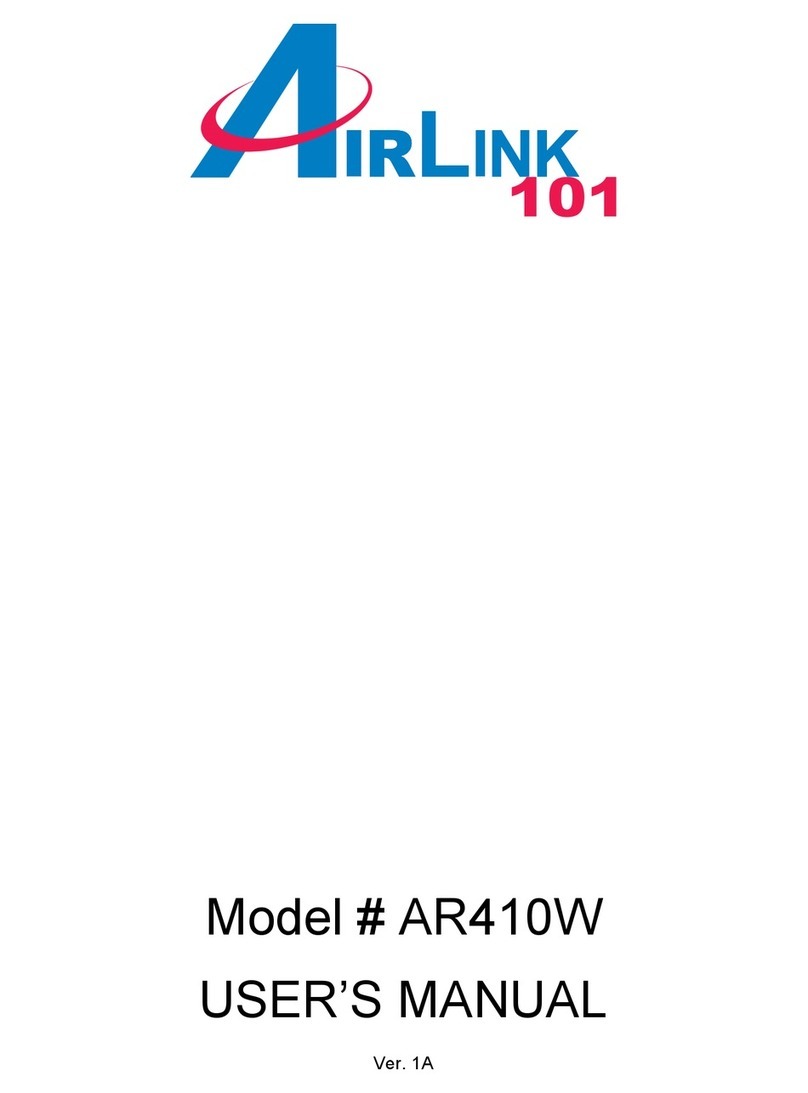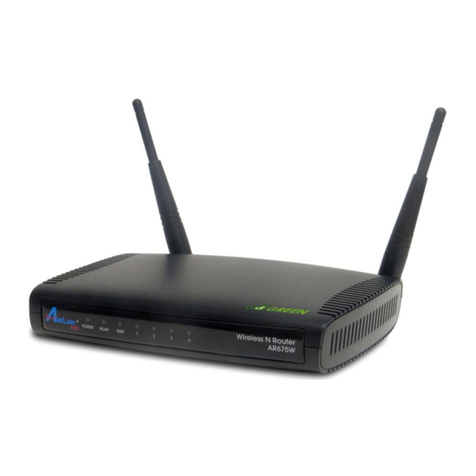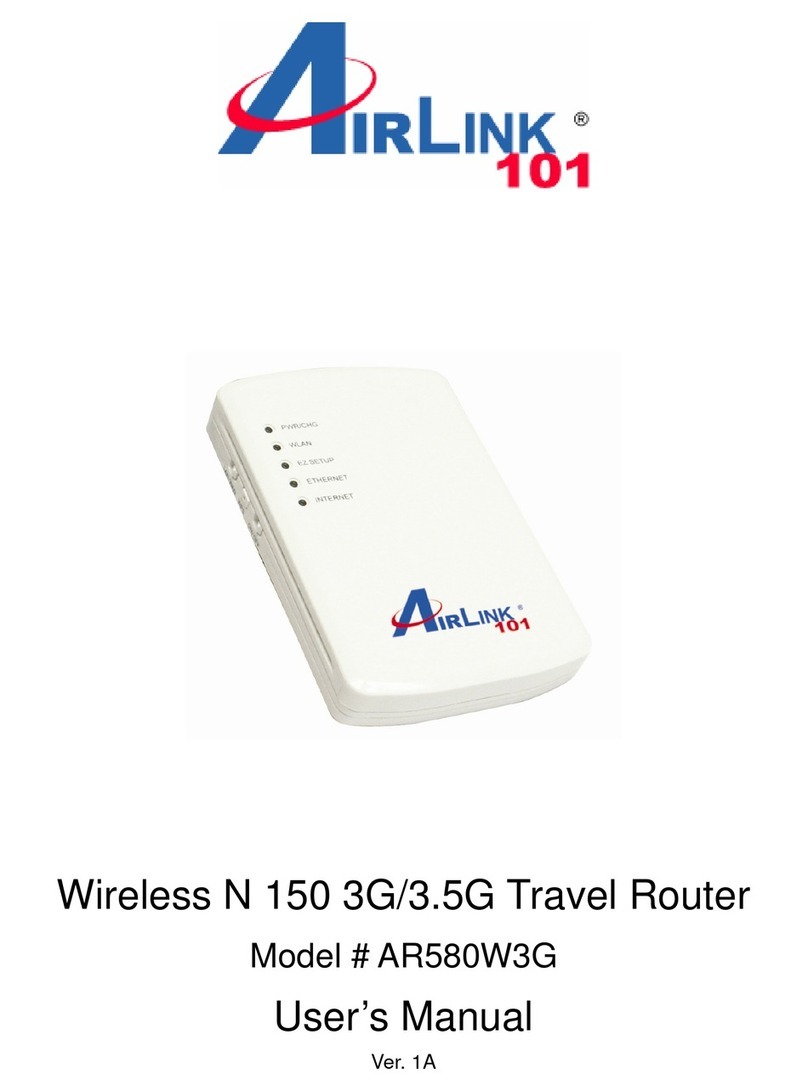2
Table of Contents
1. Introduction................................................................................................................................. 3
2. Connecting the Router ................................................................................................................ 4
3. Verifying Connection to the Router............................................................................................ 5
4. Configuring the Router............................................................................................................... 8
Cable Modem.............................................................................................................................. 9
DSL............................................................................................................................................. 9
5. Connecting to the Router Wirelessly........................................................................................ 11
6. Web Configuration Utility........................................................................................................ 12
6.1 Setup ................................................................................................................................... 12
6.2. Wireless.............................................................................................................................. 16
6.3 Security............................................................................................................................... 22
6.4 Access Restrictions............................................................................................................. 23
6.5 Applications & Gaming...................................................................................................... 28
6.6 Administration .................................................................................................................... 31
6.7 Status................................................................................................................................... 37
7. Troubleshooting........................................................................................................................ 40
Technical Support......................................................................................................................... 41