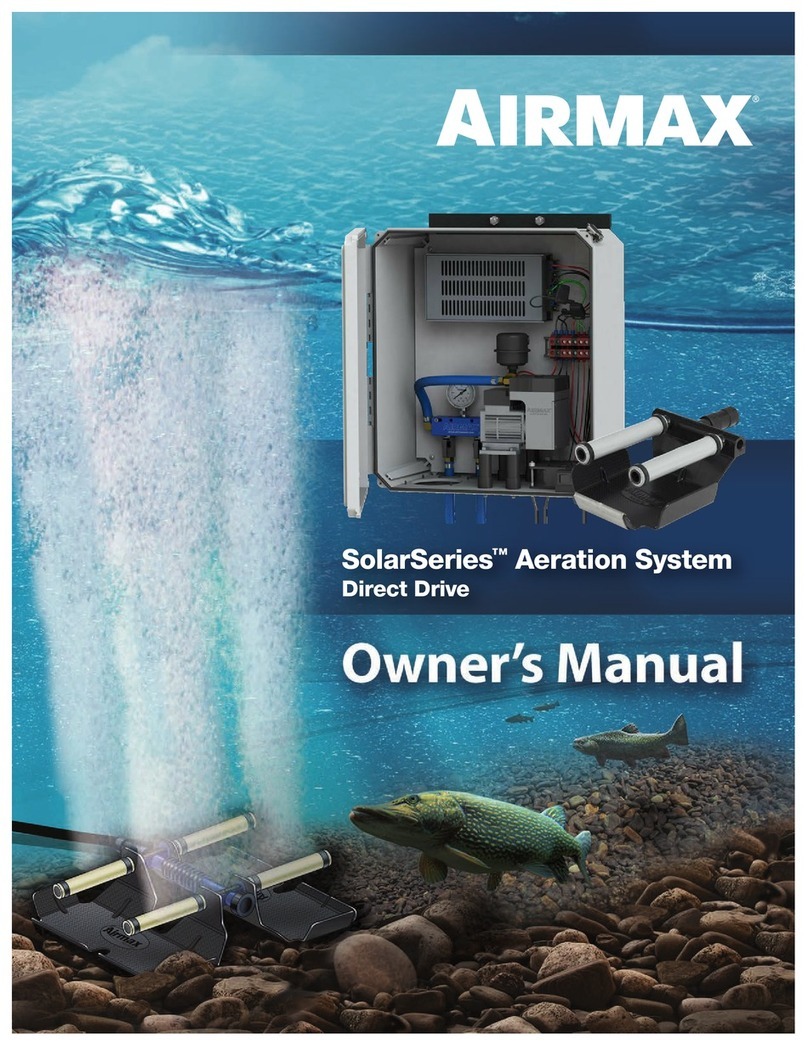10) Place airline in the trench from the pond’s edge to the post making sure to leave
2’-3’ extra for connections to the control panel hoses once it is mounted in a later
step (Fig. 10).
Option A: (when distance between control panel and shore is less than 5’)
Use EasySet weighted airline. There must be a separate run of airline for each
diffuser that will be installed. Leave remaining airline coiled at the pond’s edge.
D) EasyMount Main Assembly Installation
1) Using a pencil or permanent marker, mark the post approximately 3” down from
the top on the south side.
2) If installing with one person, we recommend clamping a 2x4 block to the post
at the 3” mark using a large clamp. This block will provide a shoulder/shelf for
the upper beam of the EasyMount Main Assembly to rest on while installing the
U-bolts in Step 3 (Fig. 2).
3) First, rest the EasyMount Main Assembly upper beam on your clamp/block and
secure in place using the two U-bolts, washers, lock washers and nuts. Tighten
one half turn past hand tight using a 3/4” deep-well socket wrench. Secure the
lower pole mount beam with the second U-bolt and tight one half turn past hand
tight. Leave the U-bolts loose enough to pivot the assembly (Fig. 3).
4) Next, pivot the EasyMount assembly in the desired direction to face solar south,
based on the recommended angle for your region, and tighten all four U-bolts
securely using a ¾” deep well socket wrench.
5) Use the latitude of your region to set the optimal tilt angle (Fig. 5A). Some smart
phone compass apps will include your latitude and longitude on the screen,
OR you can refer back to the NOAA website from the previous section to find
your latitude.
a) If you will not be running your system in winter months, then simply use
your latitude as your reference point and set your tilt angle to the angle closest
to your latitude (i.e. 42° latitude = 40° tilt angle setting).
b) If you plan to run your system all year, use your latitude and add between
10º–15º when setting your tilt angle to get optimum performance when
daylight hours are at their shortest. For example, 42° latitude could be set to
the 55° or 60° setting on the EasyMount support rail; this will give you the
optimum tilt angle in winter months when daytime hours are considerably
shorter (Fig. 5B).
Note: Airmax recommends leaving your tilt angle set for optimum
performance during the winter months when daylight hours are
reduced by nearly 50%. The solar panels will receive ample sunlight in
the other seasons to effectively power the system even when adjusted
for winter operation.
Direct Sunlight
Solar Panel
(side view)
45º Tilt20º Tilt
RECOMMENDED TILT ANGLE
Latitude Tilt Angle Setting
0° to 19° (Vietnam – Thailand) 25° or 30°
20° to 25° (Hawaii – S. Florida) 35° or 40°
26° to 30° (S.Texas – N. Florida) 40° or 45°
31° to 35° (Mid-Texas – N. Georgia) 45° or 50°
36° to 40° (S. Nevada – New Jersey) 50° or 55°
41° to 45° (S. Idaho – Northern Michigan) 55° or 60°
46° to 50° (S. Washington – S. Canada) 60°
51° to 65° (S. Canada - Northern Alaska) 60°
Fig. 5A
Fig. 5B
Fig. 2
Fig. 3
2. System Installation - Continued
Fig. 10
Option B: (when distance between control panel and shore is more than 5’)
Use Direct Burial airline. There must be a separate run of airline for each diffuser
that will be installed. Join multiple sections of direct burial airline using 5/8”
connector kits. First, slide two hose clamps onto one section of airline. Next insert
the 5/8” insert adapter halfway into one section of airline and then insert into the
next section of airline. Using a flathead screwdriver or nut driver, secure one of the
hose clamps onto each half of the insert adapter.
Option B with Remote Manifold:
Refer to the Remote Manifold Kit manual or watch the installation video at
airmaxeco.com/RemoteManifold for more information.
11) Backfill the trench in a few places to keep airline in place.
7