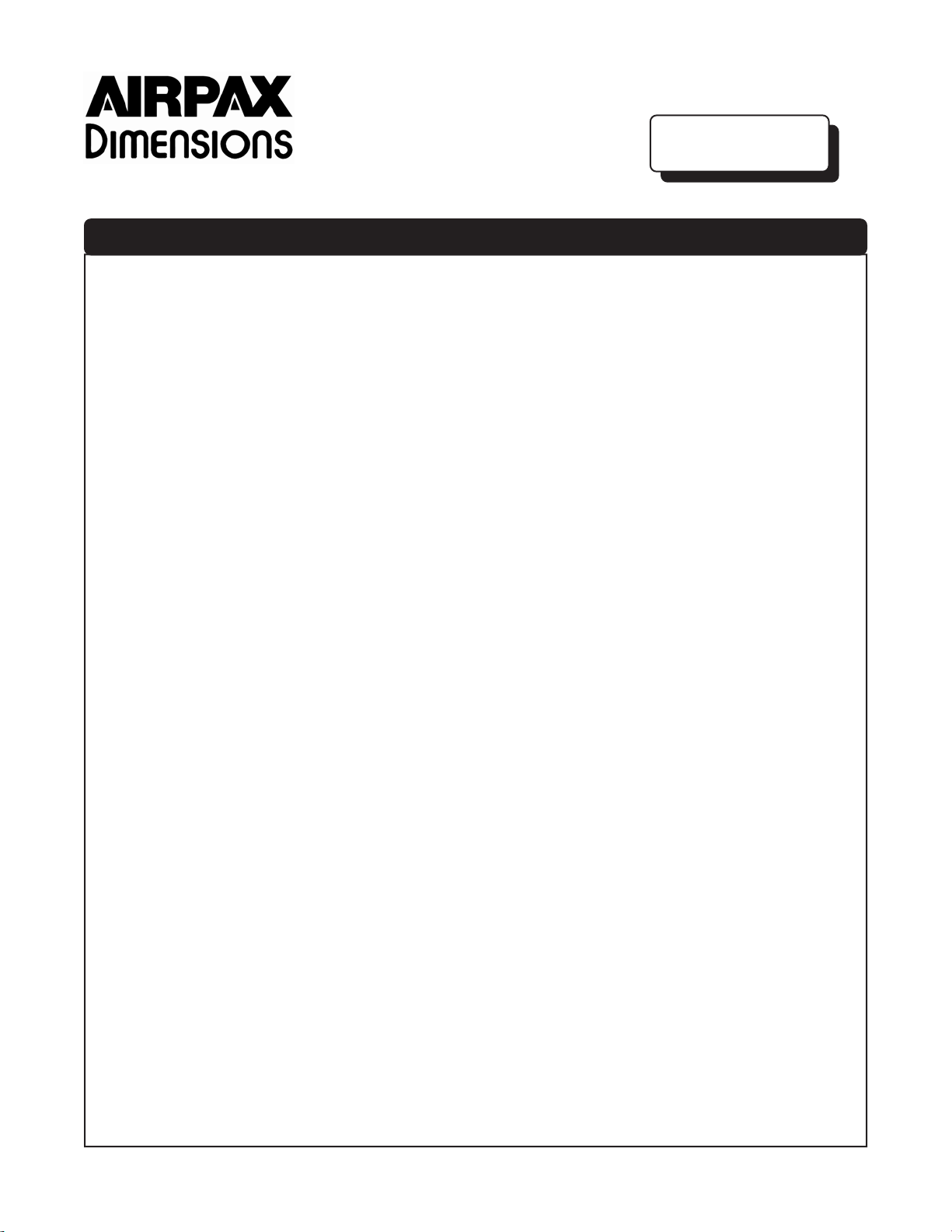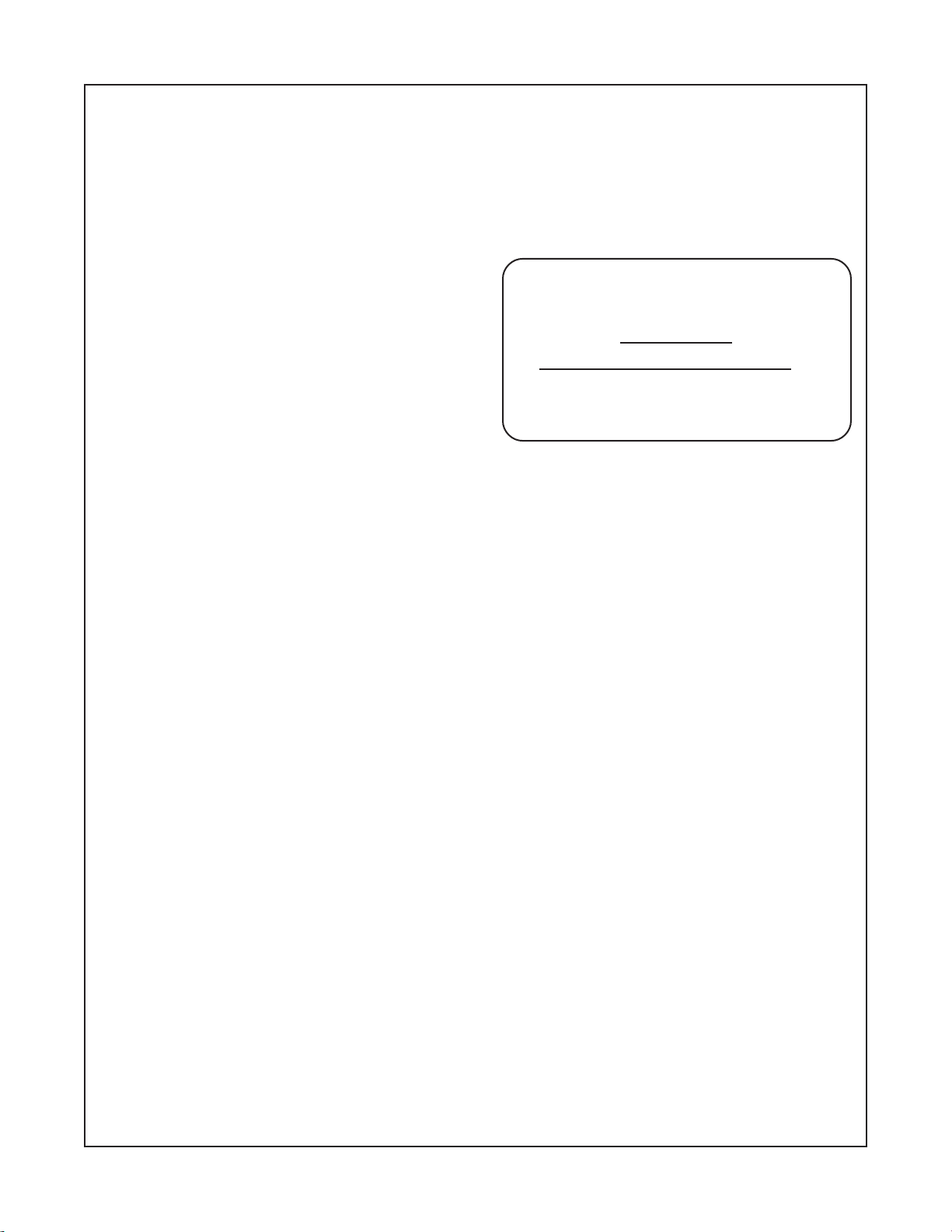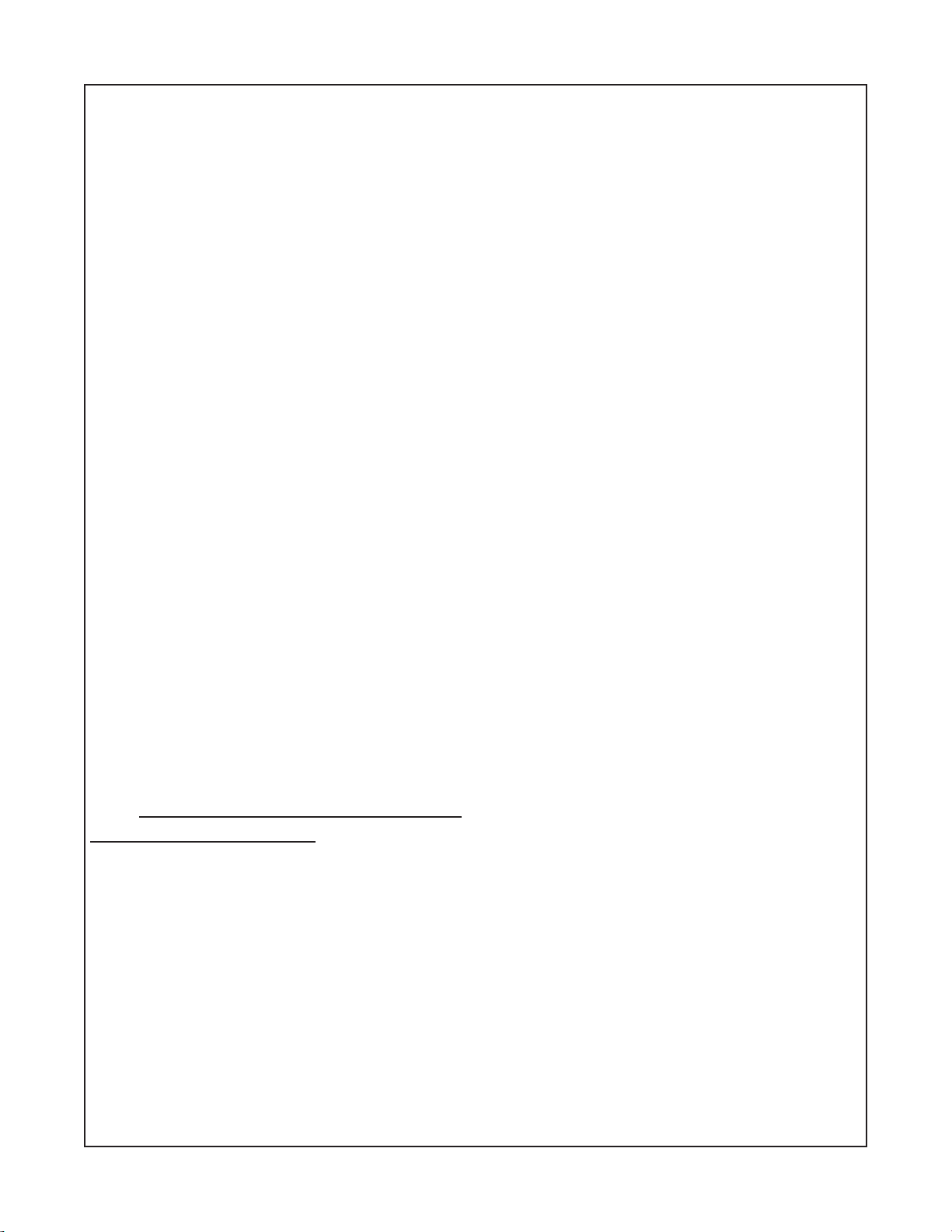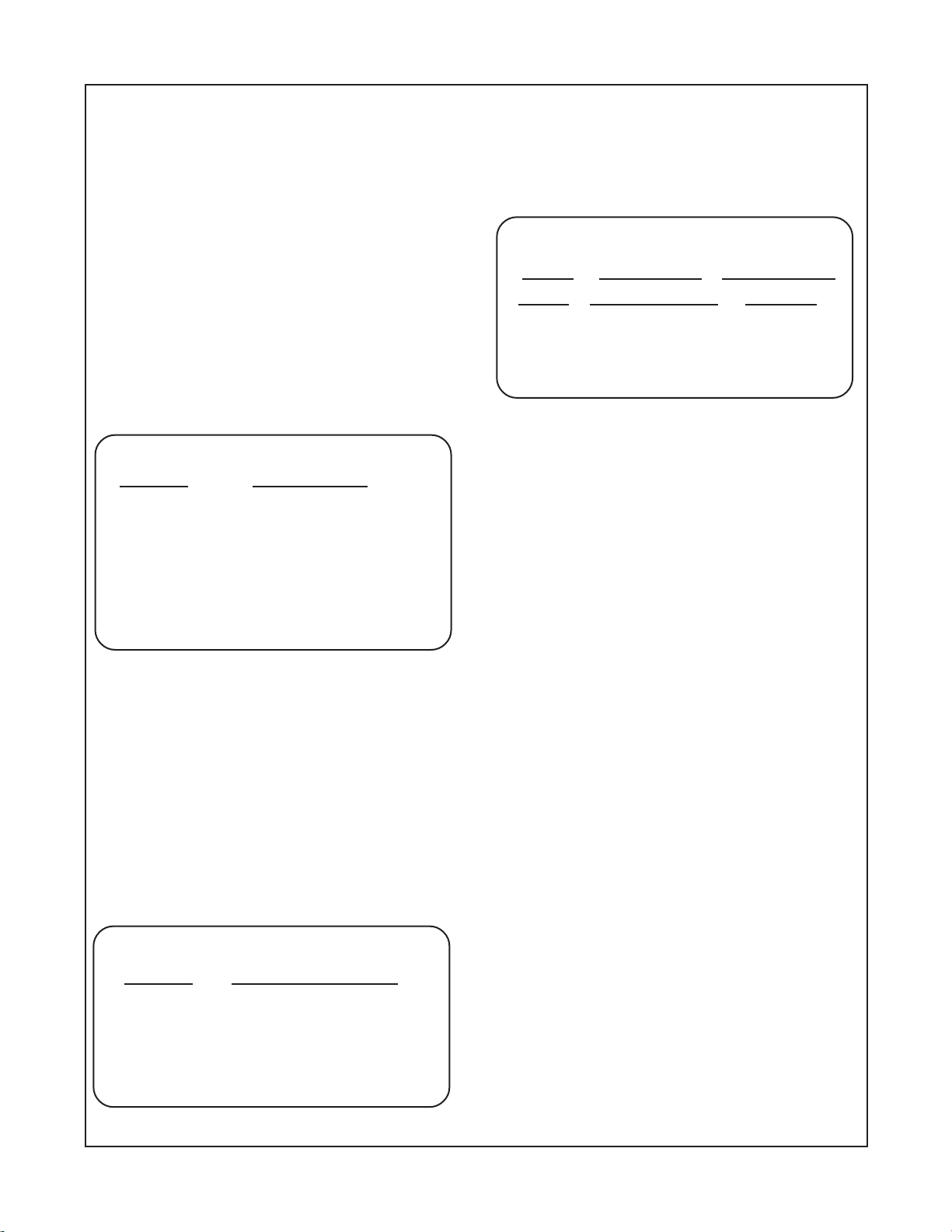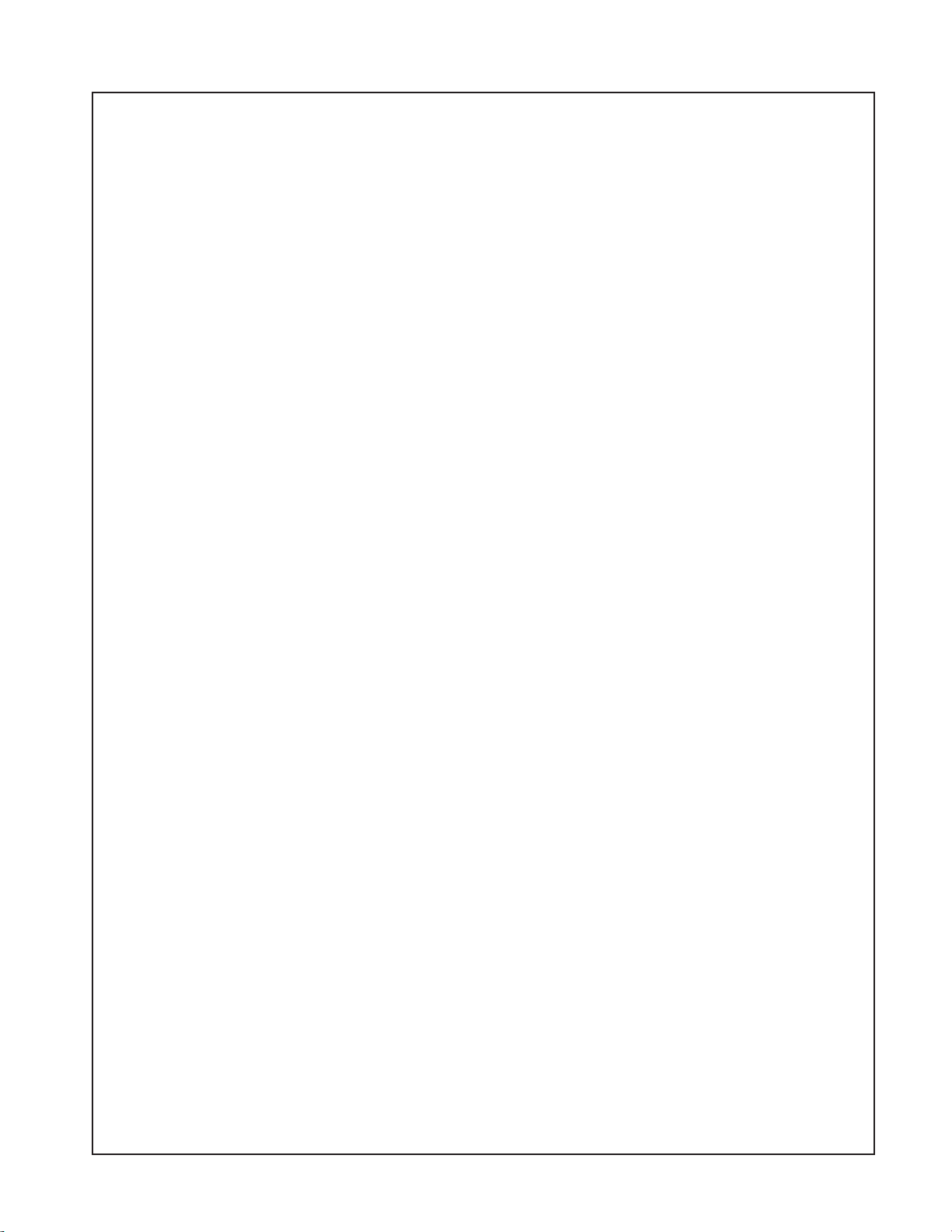charging of the internal input capacitor.
3.05.2 Use stranded copper wire between
the battery and inverter as indicated. A line fuse
must be installed between the battery and the
inverter. U.L. requires that the fuse be within 18
inches of the battery.
DC Input Wire Lengths (maximum)
and Fusing Guide
Distance (feet)
Model 1-20 Fuse
24/2400N 2 ga 250A
24/4800N 2/0 ga 400A
3.05.3 NOTE: Usingsmallerinputcableor
longer length will greatly degrade the inverter
peakperformance.
3.05.4 Install the wires at the battery, U.P.S.
and then fuse holder. Make sure that good, clean
connections are made. Use care not to touch the
positiveandnegativewirestogether. Thiswillresult
in a violent spark and could result in exploding
batteriesandfire.
3.05.5 The battery input terminals are lo-
cated in the wiring compartment. A mounting
spark may result when connecting the battery
wire,duetoaninitial chargingofthe internalinput
capacitor.
3.05.6
CAUTION:
Connecting the U.P.S.
incorrectlytothe batterywillcausedamage thatis
notcoveredunderwarranty.
3.06 Remote Switch for Inverter
Operation - Fig. 1
3.06.1 All material used for the remote
switch should be U.L. listed and installed per low
voltage, Class 2, wiring code.
3.06.2 A remote switch may be connected
tothevioletwiremarked"RemoteSwitchHookup"
inthewiringcompartment.Youshouldfirstremove
this violet wire from the battery positive input
terminal; then connect the violet wire to the load
3. INSTALLATION
3.01 The following instructions should be thor-
oughly read and understood before installation.
3.02
CAUTION:
The U.P.S. produces hazardous
voltages, to avoid risk of harm or fire the unit must
beproperlyinstalled.
CAUTION:
DamagetotheU.P.S.willoccurifcorrect
polarityisnotobservedwheninstallingtheDCinput
cables.
CAUTION:
Damage to the U.P.S. will occur if an
externalACpowersourceisappliedtotheinverter’s
AC outlet or its hardwire output.
CAUTION:
BesureboththeU.P.S.andtheexternal
AC circuit breaker or fuse (if needed) are turned
"OFF"duringinstallation.
NOTE: All wiring must follow the National Electric
Code,Provincialor othercodesin effectatthe time
of installation, regardless of suggestions in this
manual. All wires should be copper conductors.
3.03 Mounting
3.03.1 Locate a suitable, secure vertical or
horizontalmountingsurfaceasclose to the battery
as possible without being in the same air tight
compartment. The maximum recommended dis-
tance between the mounting location and the
battery is 20 feet.
3.03.2The location should provide adequate
ventilation and clearance to maintain room tem-
perature during operation. At least 1/2 inch of
clearance is required on all sides.
3.03.3 Secure the unit with 1/4 inch screws
or bolts in the mounting slots on the flanges of the
chassis.
3.04 Chassis Bonding Lug - FIG. 1
3.04.1 Connect a #8 gauge or greater cop-
per wire between the bonding lug on the inverter
andtheearthgroundingsystem.
3.05 Battery Cabling - FIG. 1
3.05.1
CAUTION:
Assure that hydrogen gas
doesnotaccumulatenearthebatterybykeepingthe
area well ventilated. A spark may result when con-
necting the final battery wiring due to the initial
Page 3