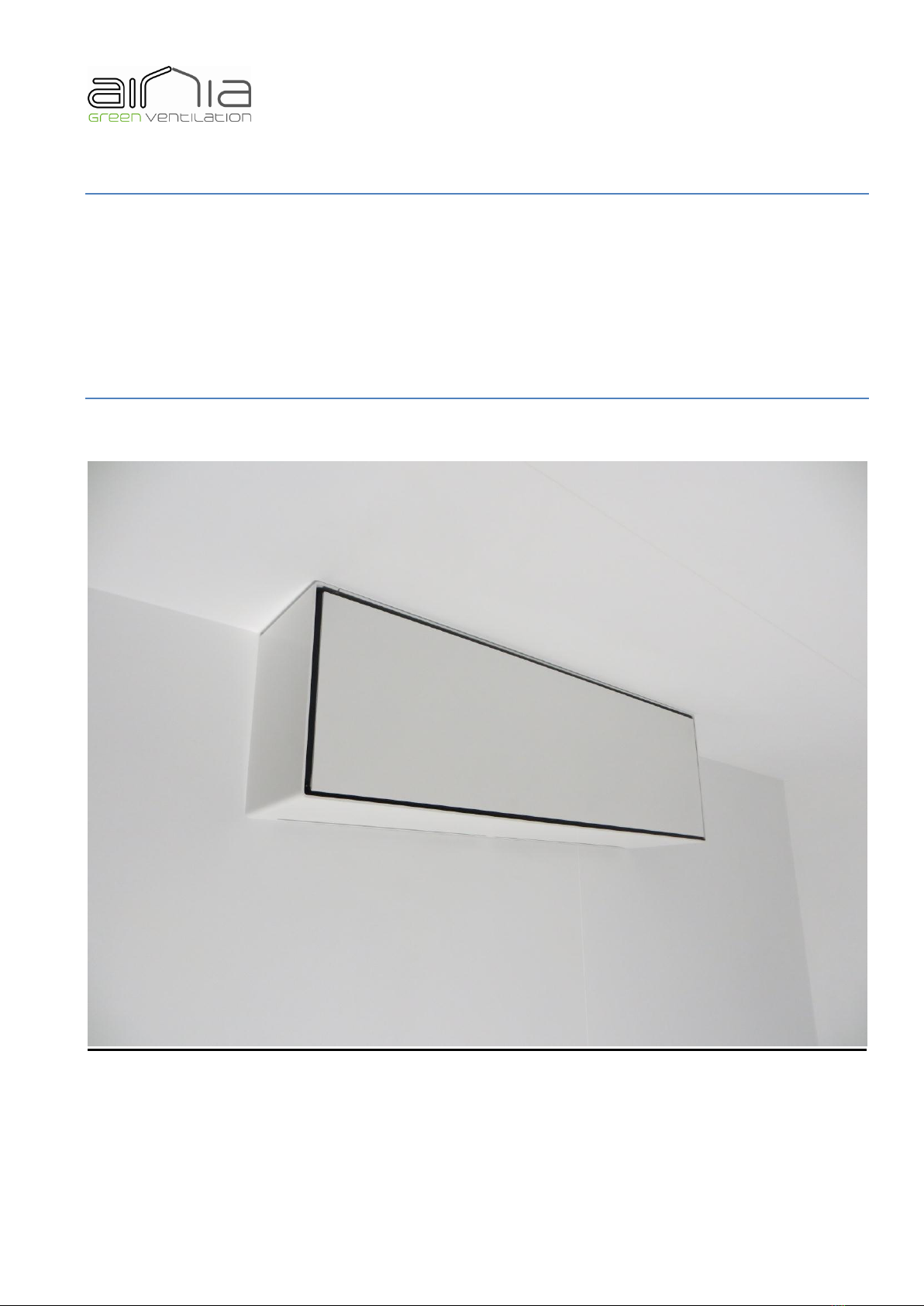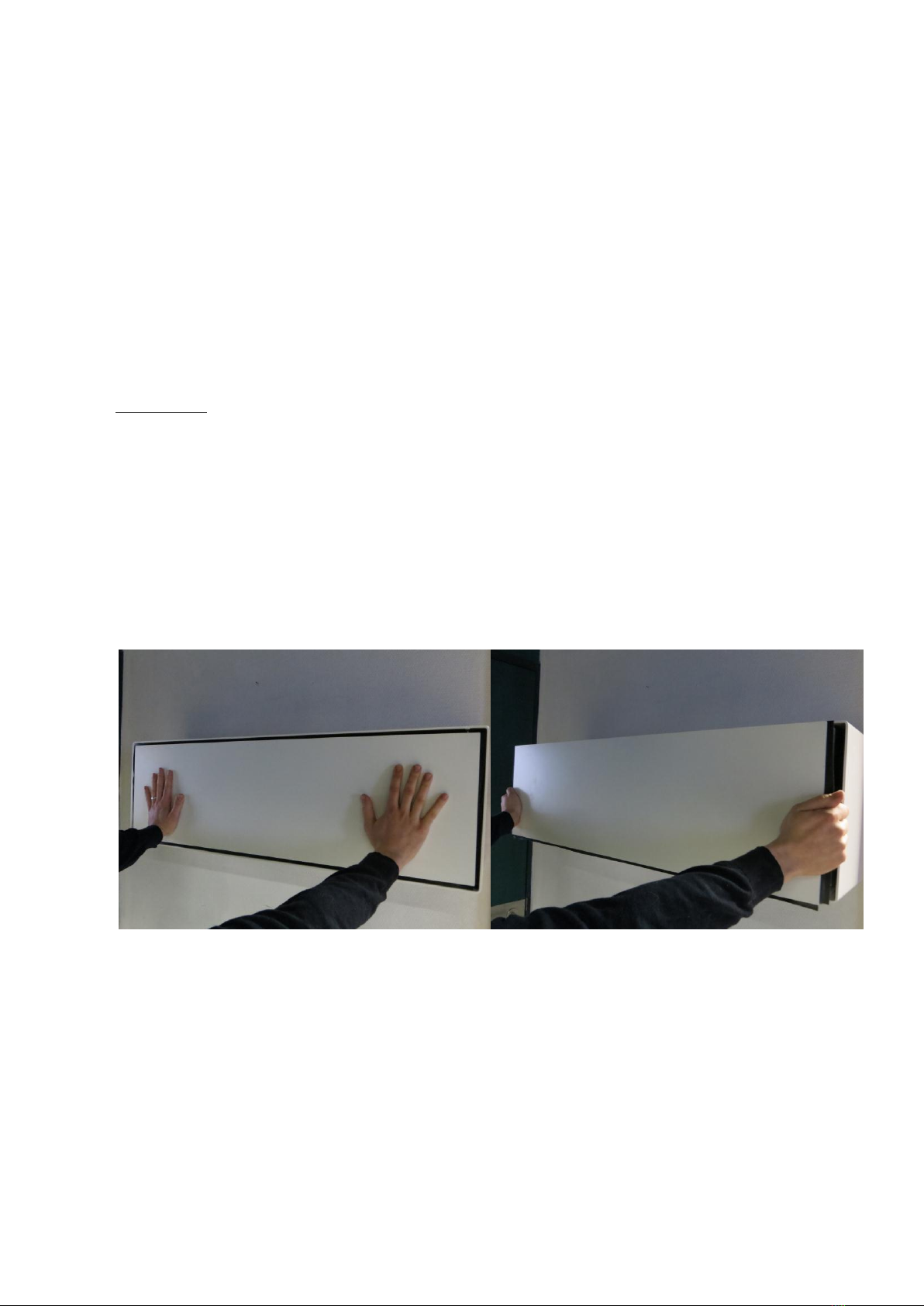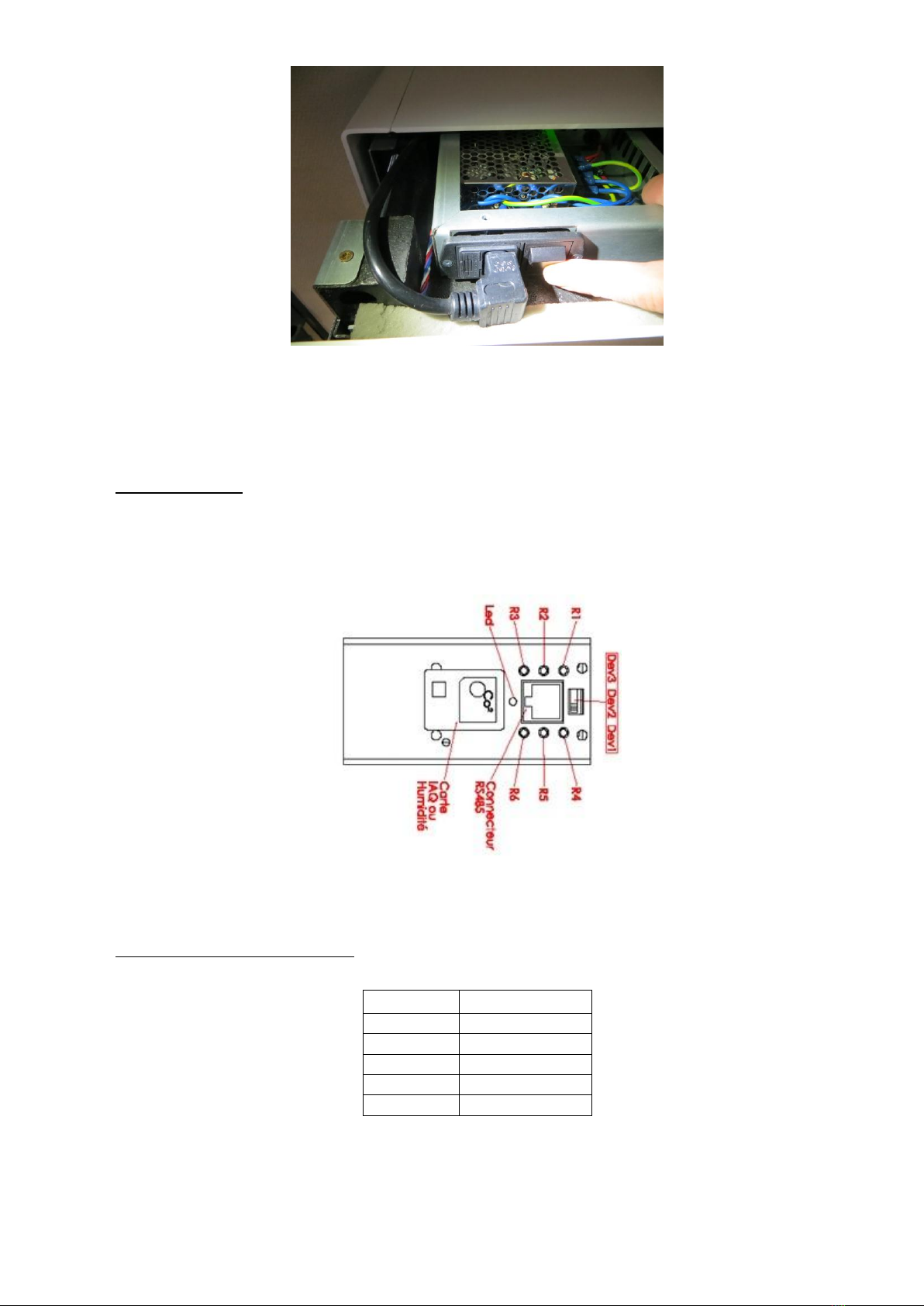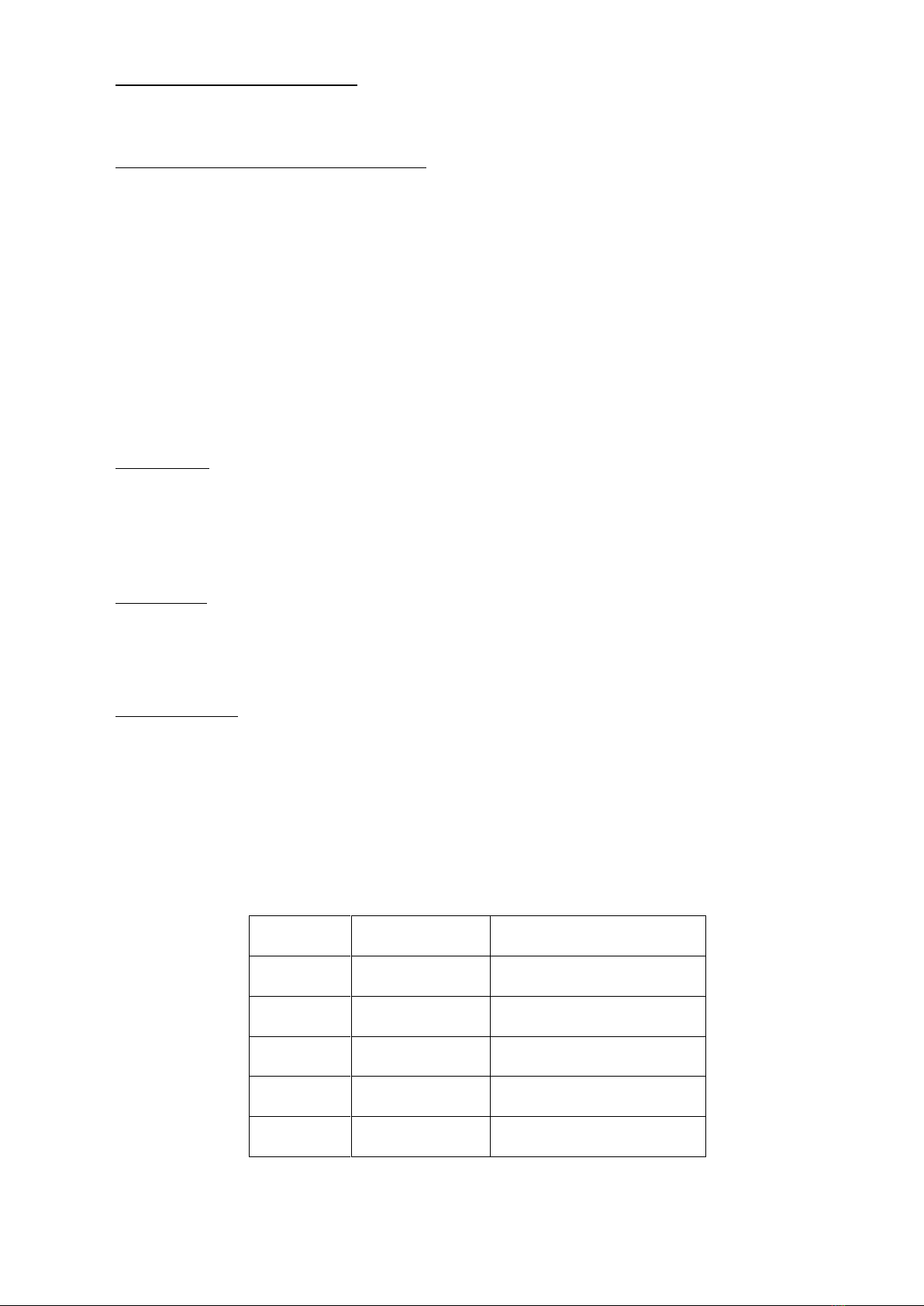3
v1.3
1. Object
This user’s manual describes the functioning and explains how to use Airria’s ventilation system:
-Airria mural ventilation
With Airria-MU1000-0-075 decentralized ventilation system, including a heat recuperation system,
you have acquired a high-end product. This product improves your home and your well-being, and
protects you from the damages caused by humidity and mold inside your house.
Ventilating your house by opening the window, particularly during the cold season, now belongs to
the past. Starting from now, renewing the inside air (vitiated air) by outside air (fresh air), is automated.
The fresh air supply is constantly preheated in the heat exchanger, where the vitiated air’s heat is
transferred to the fresh air. This heat transfer improves your home, lowers your heating costs, and the
CO2emission into the atmosphere.
Typically, a 4-people family produces an average of 10 to 14 liters of condensation per day. This
condensation comes from cooking, laundry, personal hygiene, and the living beings’ respiration (plants,
animals, humans). This condensation production increases the absolute humidity of the inside air, and
furthers the appearance of mold that can be harmful to the building’s structure. By replacing the vitiated
air by fresh air, Airria-MU1000-0-075 ventilation extracts this humidity excess inside the building, as
well as the emanations from the floorings, furniture, and the CO2 excess, that can lead to exhaustion and
headaches.
1.1 Indications to the good use
Please read carefully this user’s manual and follow the instructions it contains. Please pay attention
to the warnings and precautions.
Never operate the Airria-MU1000-0-075 ventilation unit without filters. Use only Airria original
filters, to ensure the cleanliness of the system, its good functioning and it longevity.
The Airria-MU1000-0-075 ventilation unit can only be operated after its proper installation.
Never cover the Airria-MU1000-0-075 ventilation unit or one of its components with for example
curtains or blinds. A one-meter minimal distance has to be respected between the unit and any object
(wardrobe, chandelier, etc.), to ensure the good performances of the unit.
The Airria-MU1000-0-075 ventilation unit was designed to be operated continuously, and to thus
have a long lifetime. It is preferable that the unit is operated during the cold season, the fans and the
advanced electronics ensure, despite a continuous use, a weak energetic consumption of the unit. Only a
continuous use will ensure a permanent extraction of the humidity and the condensates present in the
Airria-MU1000-0-075 ventilation unit, and which could accumulate in the unit if it is not the case.
Please operate the Airria-MU1000-0-075 ventilation unit at maximum level (level 5) 15 minutes
every day to avoid any dust and/or condensates accumulation.
In order not to deteriorate the unit’s performances, especially during the cold season, it is preferable
to keep an interior temperature of at least 17°C.