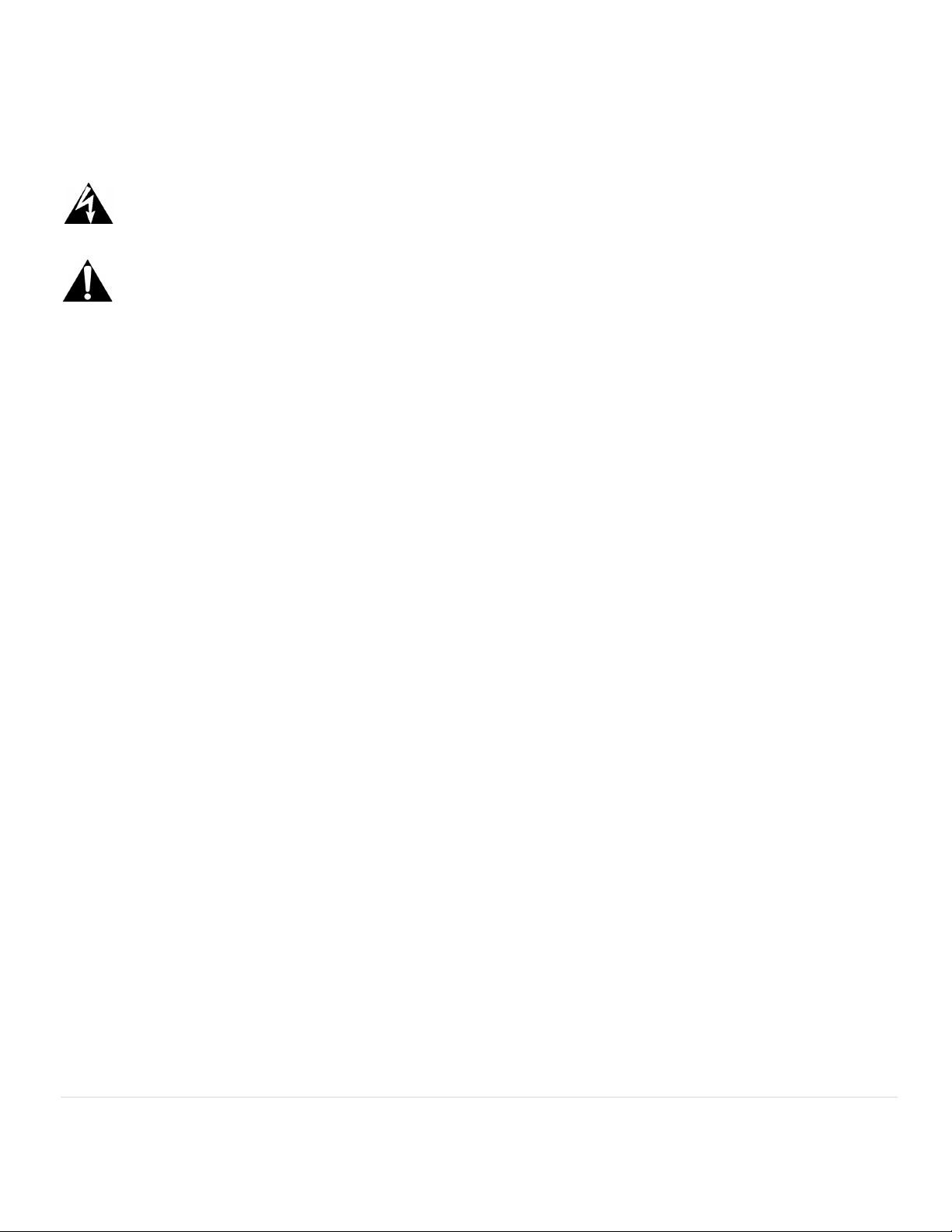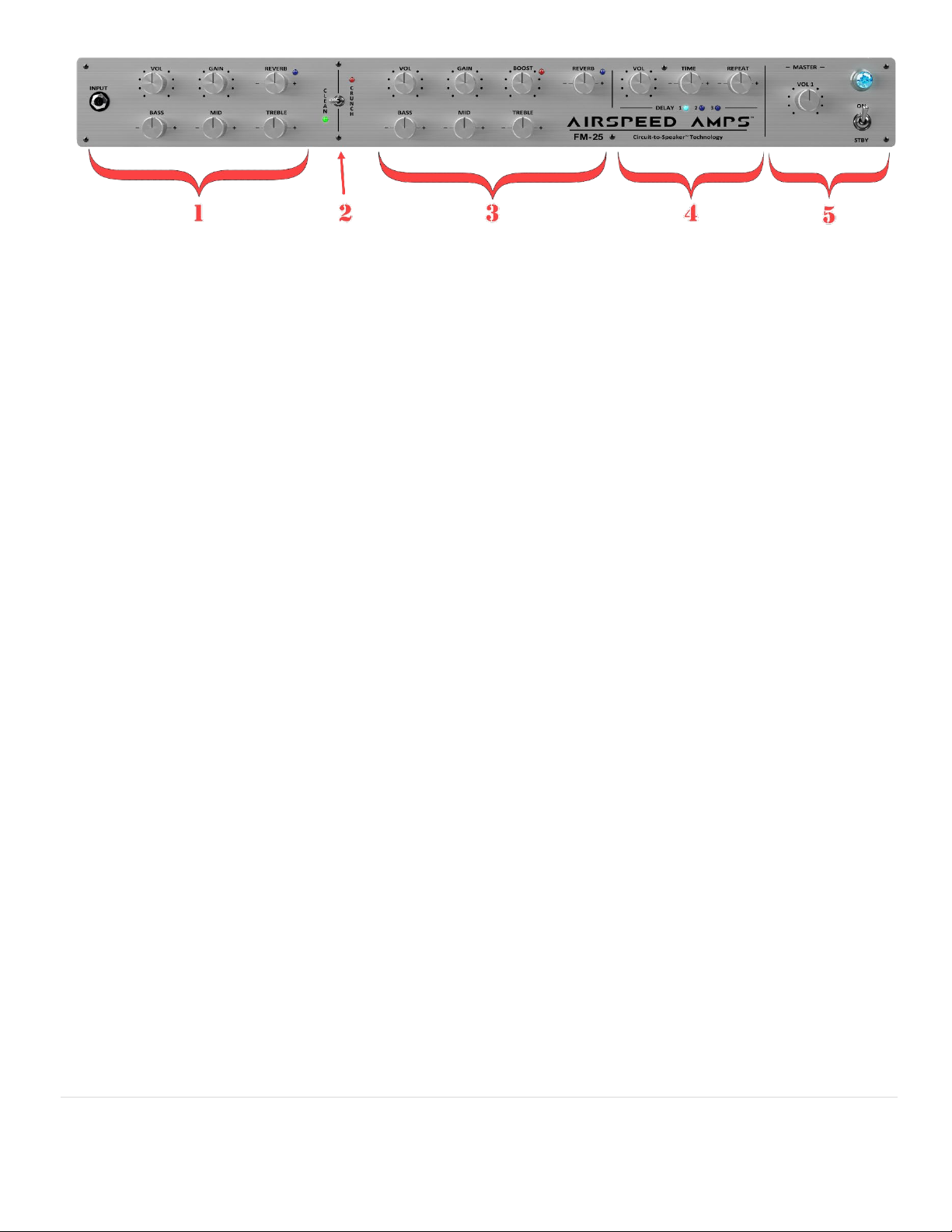Page| 3
Airspeed FM-50 Owner’s Manual, Ver 2.0
16) The mains plug of the power supply cord shall remain readily operable.
17) WARNING – To reduce the risk of fire or electric shock, do not expose this apparatus to rain or moisture.
18) Do not expose this equipment to dripping or splashing and ensure that no objects filled with liquids, such as
vases, are placed on the equipment.
19) Maintain at least six (6) inches (or 15.25 cm) of unobstructed air space behind the unit to allow for proper
ventilation and cooling of the unit.
20) Amplifiers and loudspeaker systems, and ear/headphones (if equipped) are capable of producing very
high sound pressure levels which may cause temporary or permanent hearing damage. Use care when
setting and adjusting volume levels during use.
21) FCC COMPLIANCE NOTICE: This equipment has been tested and
found to comply with the limits for a Class B digital device, pursuant to Part 15 of the FCC rules. These limits
are designed to provide reasonable protection against harmful interference in a residential installation. This
equipment generates, uses, and can radiate radio frequency energy, and if not used in accordance with the
instructions, may cause harmful interference to radio communications. There is no guarantee that
interference will not occur in a particular installation. If this equipment does cause harmful interference to
radio or television reception, which can be determined by turning the equipment off and on, the user is
encouraged to try to correct the interference by one or more of the following measures: reorient or relocate
the receiving antenna, increase the separation between the equipment and receiver, and/or connect the
equipment into an outlet on a circuit different from that of the receiver. Consult the dealer or an experienced
radio/TV technician if further help is needed with interference.
IMPORTANT: AIRSPEED AMPS will not be responsible for unauthorized equipment modifications that could
violate FCC rules, and/or void product safety certifications.
22) WARNING – To maintain product safety, products with internal or external (battery pack) batteries:
-The product and/or batteries should never be exposed to excessive heat, such as that when exposed to
sunshine, fire, a heating system, or the like;
-there may be a danger of explosion if the batteries are incorrectly connected and/or replaced; they
should be replaced only with the same or equivalent type batteries specified in the instructions or on the
product.
23) CAUTION – Unplug unit and allow it to cool before touching/ replacing vacuum tubes.
24) WARNING – Provide an earthing connection before the mains plug is connected to the mains. When
disconnecting the earthing connection, be sure to disconnect after pulling out the mains plug from the mains.
25) Apparatus with CLASS I construction (grounded type with a three-prong plug) must be connected to a MAINS
socket outlet with a protective earthing connection.
OPERATING YOUR FM-50 AMPLIFIER
1. The Front Panel