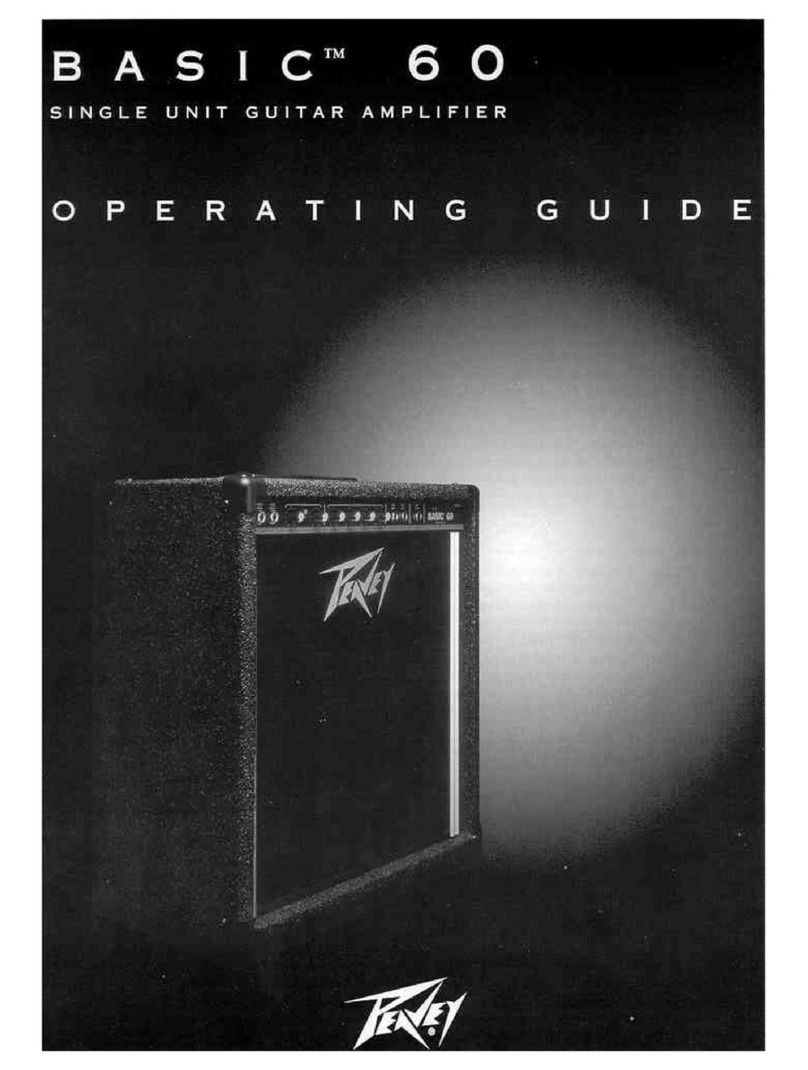Thomann
GmbH
•
Hans-
Thomann-Straße
1
•
96138
Burgebrach
•
www
.thomann.de
•
[email protected] DocID: 464518_11.01.2021EN
Quick start guide
This quick start guide contains important information on the safe operation of the
product. Read and follow the safety advice and instructions given. Retain the quick
start guide for future reference. If you pass the product on to others please include
this quick start guide.
GPA-100
Features
• Compact solid state power amp pedal for electric guitar
• Lightweight Class-D technology
• Direct connection to a preamp or an eect pedal
• Master volume
• Bass, Mid and Treble controls
• Protection circuit with LED display
• Peak indicator LED
• Signal indicator LED
• Power-On indicator LED
Safety instructions
Intended use
This device is intended to amplify instrument signals with line level for reproduction via
loudspeaker boxes. Any other use or use under other operating conditions is considered
to be improper and may result in personal injury or property damage. No liability will be
assumed for damages resulting from improper use.
Danger for children
Ensure that plastic bags, packaging, etc. are disposed of properly and are not
within reach of babies and young children. Choking hazard! Ensure that chil-
dren do not detach any small parts from the product. They could swallow the
pieces and choke!
Where to use the product
Never use the product
• outdoors
• in conditions of extreme temperature or humidity
• in extremely dusty or dirty areas
• next to a heat source or near an open re
• at locations where the unit can become wet
• in places where the product is exposed to strong vibrations.
General handling
• To prevent damage, never use force when handling the product.
• Never immerse the product in water. Just wipe it with a clean dry cloth. Do not use
liquid cleaners such as benzene, thinners or ammable cleaning agents.
Possible hearing damage
With loudspeakers connected, the device can produce volume levels that may
cause temporary or permanent hearing impairment. Do not operate the de-
vice permanently at a high volume level. Decrease the volume level immedi-
ately if you experience ringing in your ears or hearing impairment.
Danger of electric shock caused by high voltages inside
Within the device there are areas where high voltages may be present. Never
remove any covers. There are no user-serviceable parts inside. Do not use the
device if covers, protectors or optical components are missing or damaged.
Danger of electric shock caused by short-circuit
Always use proper ready-made insulated mains cabling (power cord) with a
protective contact plug. Do not modify the mains cable or the plug. Failure to
do so could result in electric shock/death or re. If in doubt, seek advice from a
registered electrician.
Power supply
Before connecting the device, ensure that the input voltage (AC outlet) match-
es the voltage rating of the device and that the AC outlet is protected by a re-
sidual current circuit breaker. Failure to do so could result in damage to the
device and possibly injure the user.
Unplug the device before electrical storms occur and when it is unused for long periods
of time to reduce the risk of electric shock or re.
Possible staining
The plasticiser contained in the rubber feet of this product may possibly react with
the coating of your parquet, linoleum, laminate or PVC oor and after some time
cause permanent dark stains. In case of doubt, do not put the rubber feet directly
on the oor, but use felt-pad oor protectors or a carpet.
Operating elements
1 SIGNAL This LED indicates the presence of a signal
2 PEAK This LED lights up on excessive input signal
3 TREBLE Treble control
4 INPUT Input of the device
5 VOLUME Volume control
6 OUTPUT Output of the device
7 BASS Bass control
8 MID Mid control
9 PWR/PRO Power ON indicator/Indicator for
activated protection circuit
10 Mains connector
11 ON/OFF On/O switch