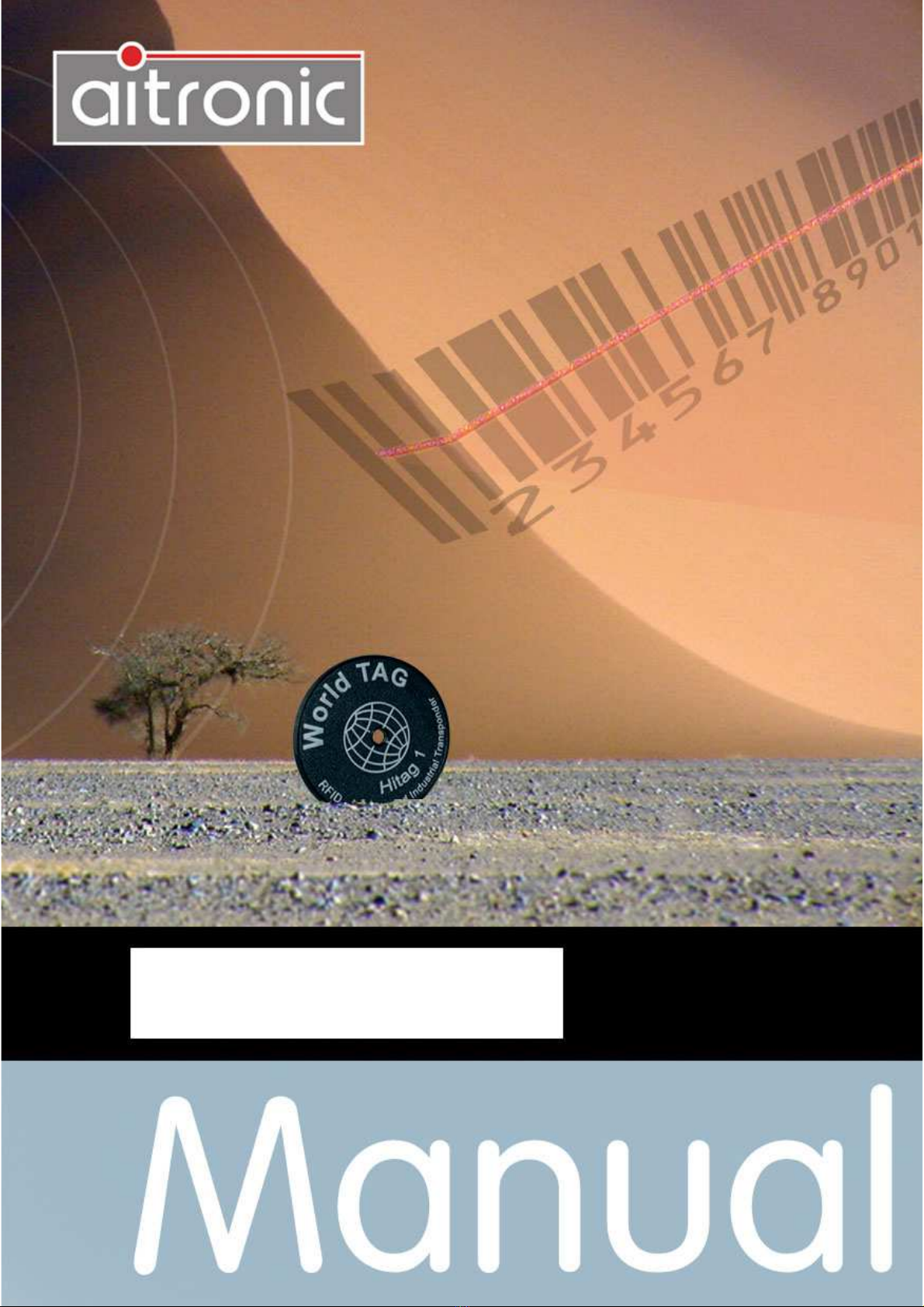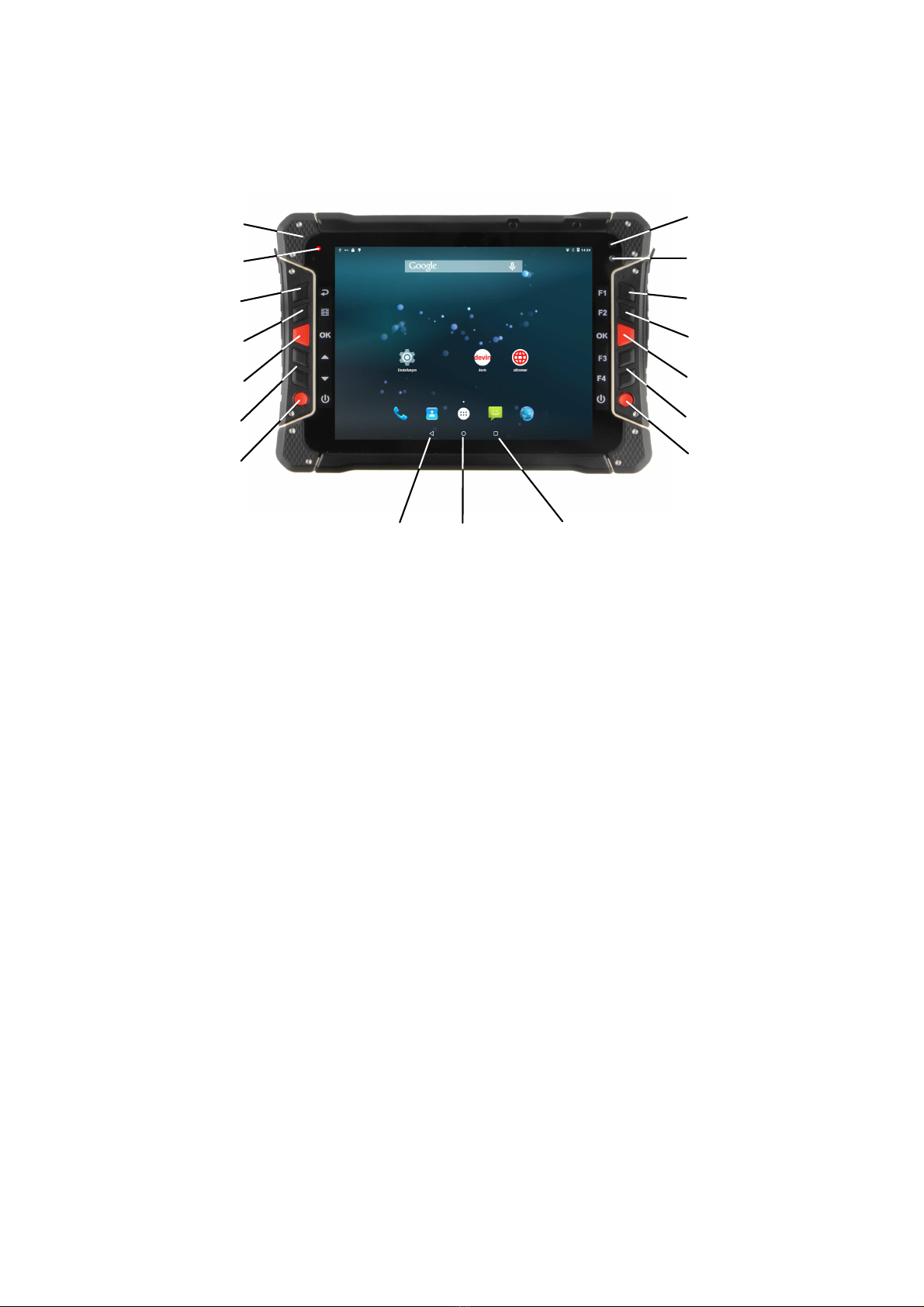LogiScan-2000 Operating Manual ___________________________________________
Edition 05.12.2017 _____________________________________________________ aitronic
3
2. Precautions for using Batteries
Do not damage the batteries, heat, compress, open (eg with a drill) or soak in
water: danger of explosion! Make sure to store batteries out of the reach of
children or animals.
Do not use the product in explosion hazardous areas.
If the product gets wet, do not heat or heat (eg heating, microwave, etc.).
Heated battery can cause an explosion, deform or become unusable. On
contact with water and other liquids, the sticker changes color inside the
terminal. In this case, the warranty claim expires.
Do not use in an airplane or hospital.
Do not expose batteries to direct sunlight (eg car dashboard), because they are
deformed by heat and become unusable.
Do not let the battery unused for long periods in the device or in storage. If the
battery has not been used for 6 months or longer, check the charge status and
charge or dispose of the battery if necessary.
The typical estimated life of a lithium-ion battery is approximately 2 to 3 years,
or 300 to 500 charge cycles, whichever occurs first. A charge cycle is the useful
life of fully charged to fully discharged and fully recharged. For batteries with
which no full charge cycles are run through, the life expectancy is about 2 to 3
years.
Rechargeable lithium ion batteries have a limited lifespan, and gradually lose
their ability to hold a charge. This loss in capacity (aging) is irreversible. Since
the battery capacity decreases, so does the time from about the device can be
operated with a fully charged battery.
Lithium-ion batteries gradually, if they are not in use or during storage (self-
discharge). The battery charge status should be checked regularly. The
instructions contain information such as the state of charge to check and how
the batteries must be recharged.
Observe and register the term, which can be reached with a new, fully charged
battery with your device. Use the term of a new battery as a basis to compare
the runtimes with older batteries. The duration of the batteries varies depending
on the configuration of the device and applications that are running.
Batteries that have almost reached the end of their estimated life is to carefully
monitor.
Replace the battery with a new one of the following conditions applies:
The battery life is less than about 80% of the initial term.
The battery charge time increases significantly.
If a battery is stored for long periods of time or otherwise not used, please see
the instructions for the storage of batteries in this document. If you have not
followed the instructions and the battery has no charge, you look at it as
damaged and replace it with a new one.
Observe the loading instructions in the user manual of the product and / or the
detailed online help to recharge your batteries.