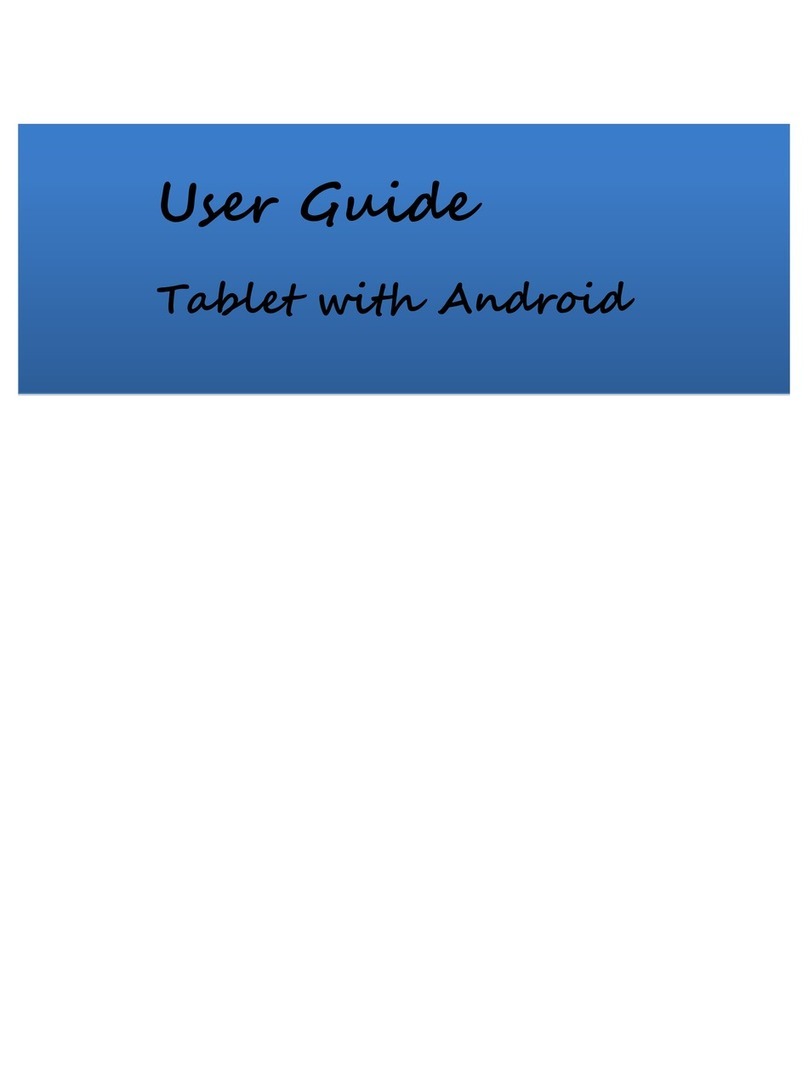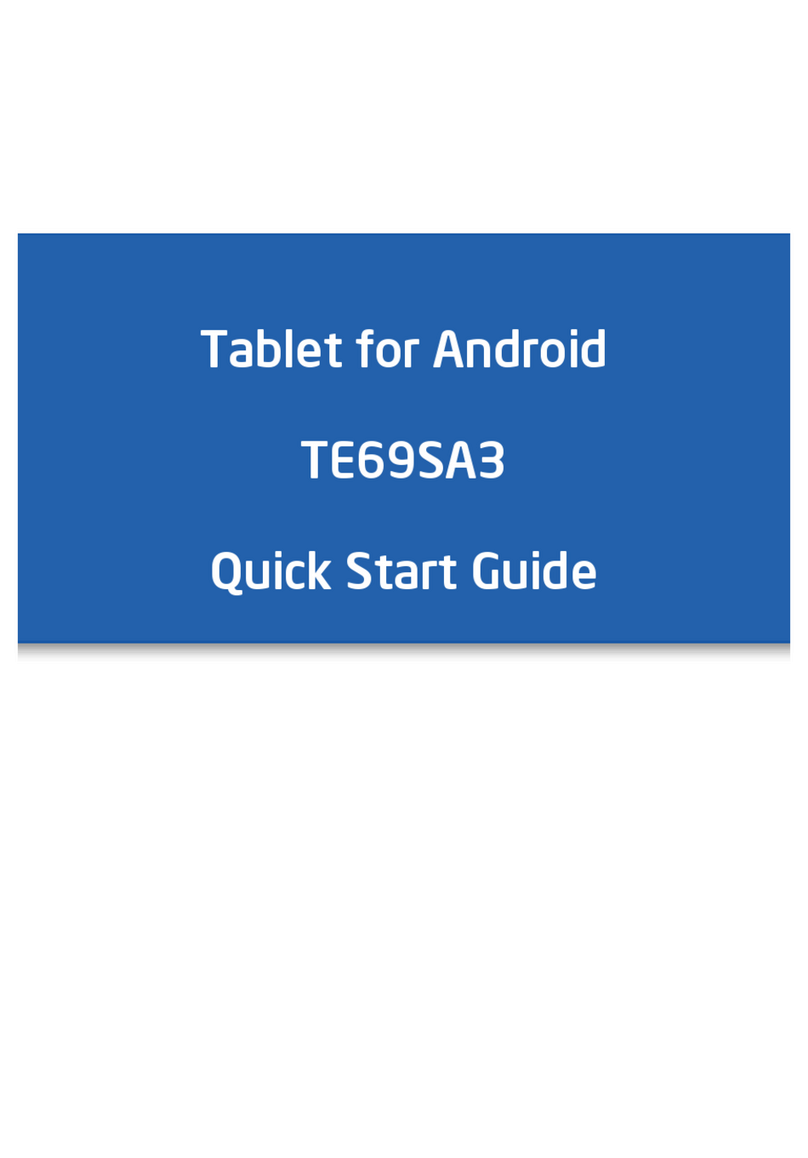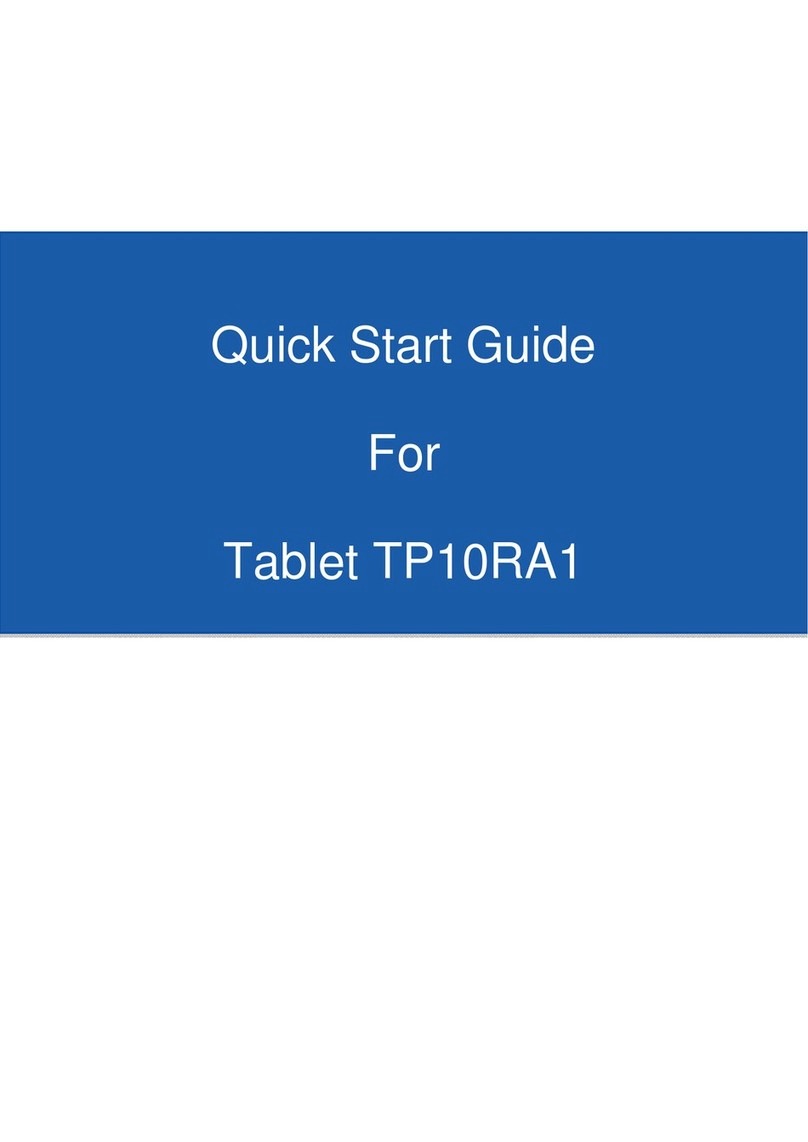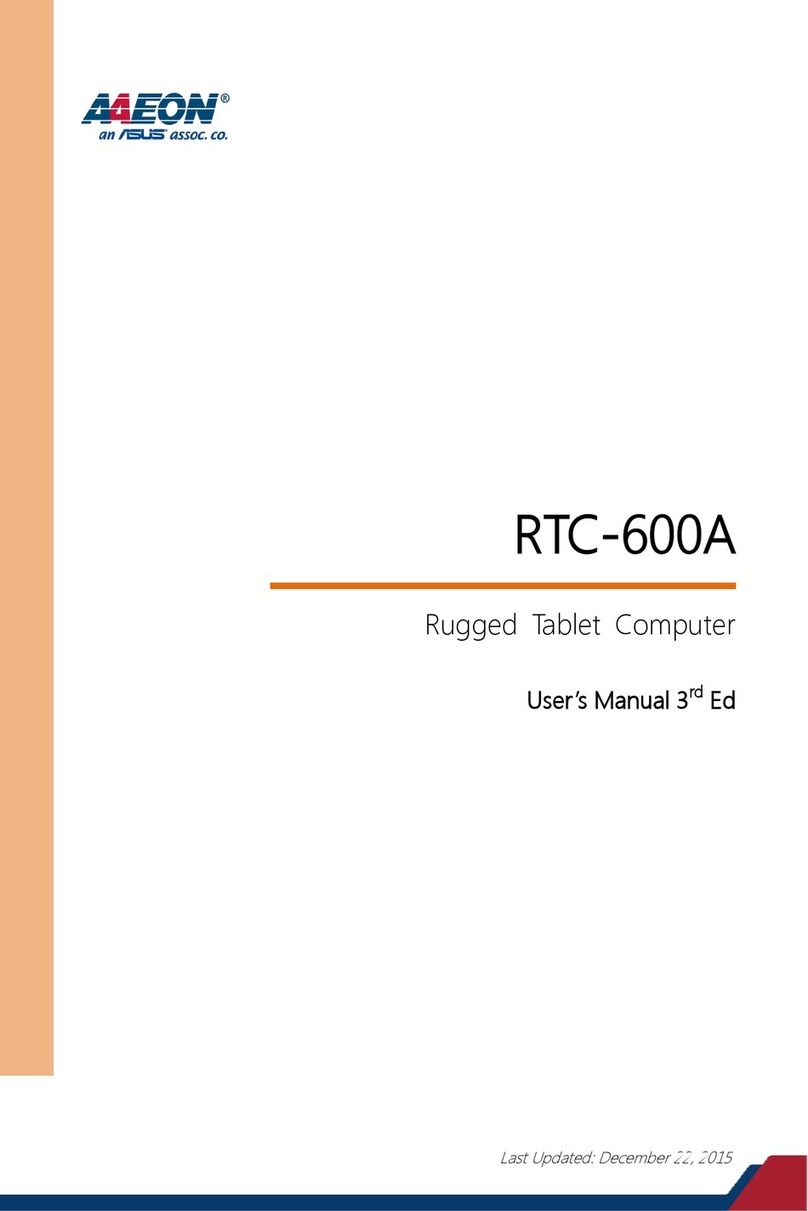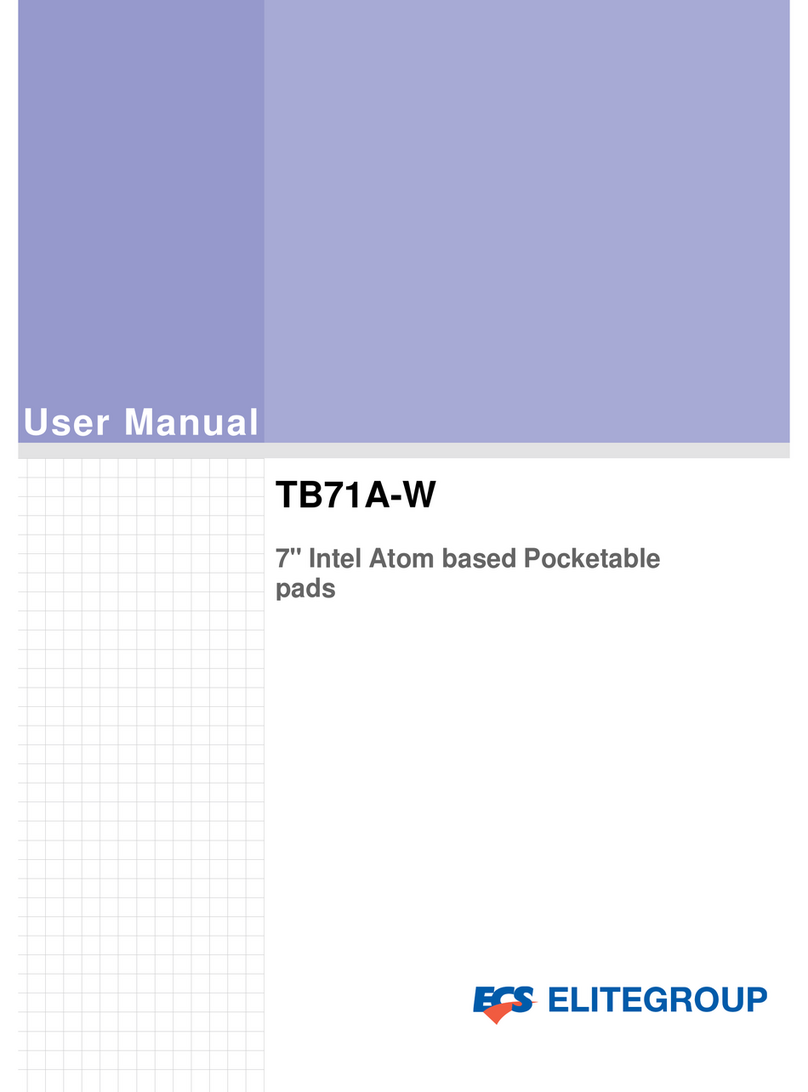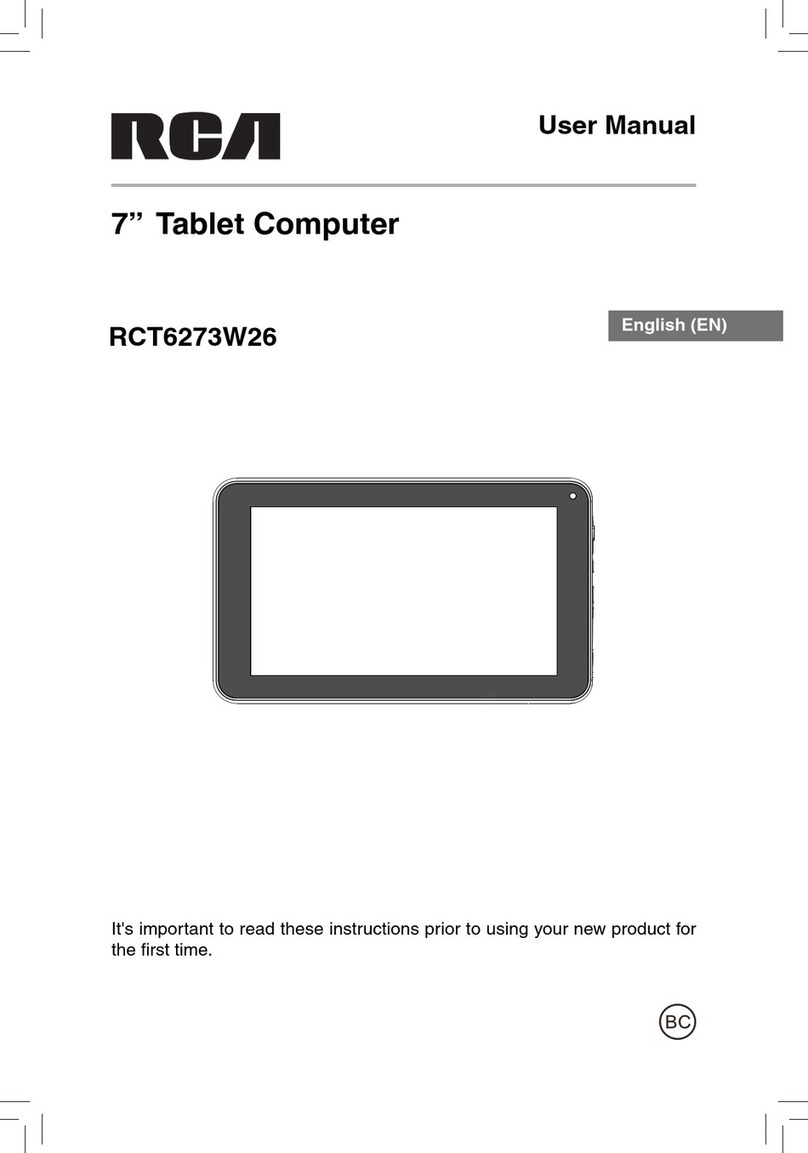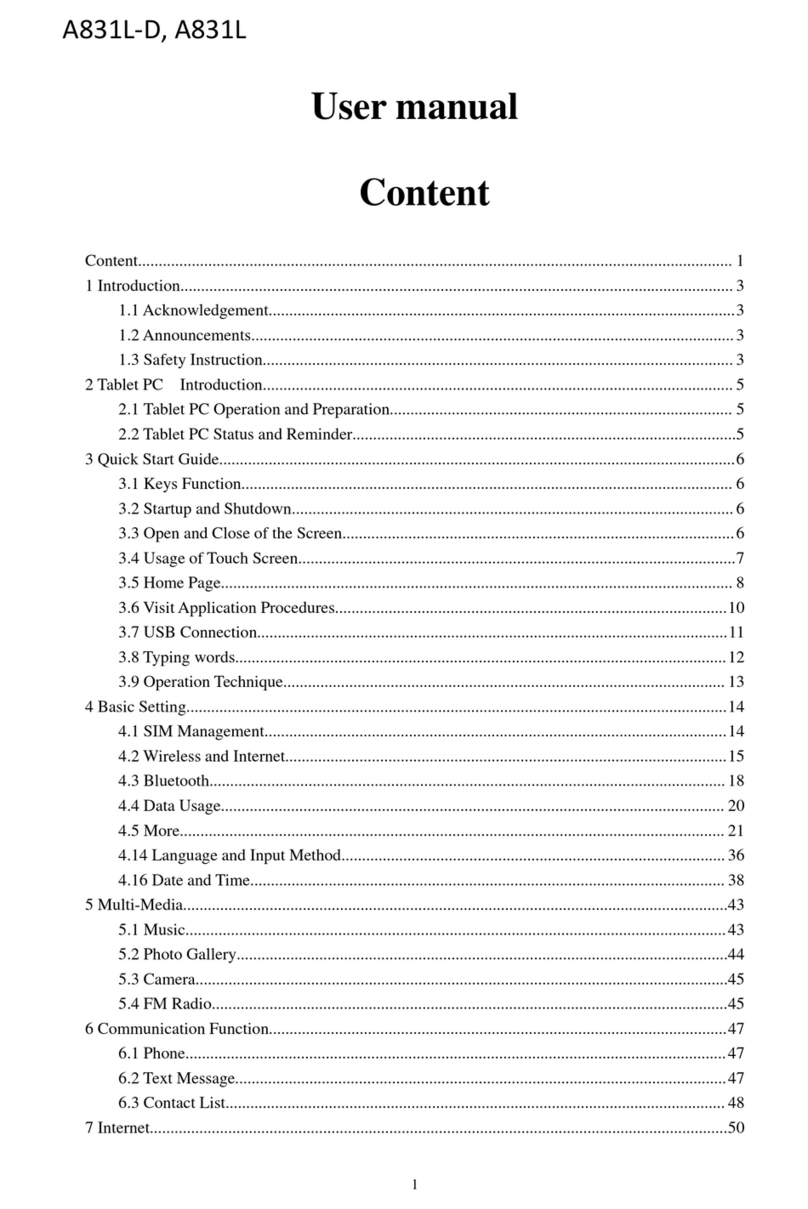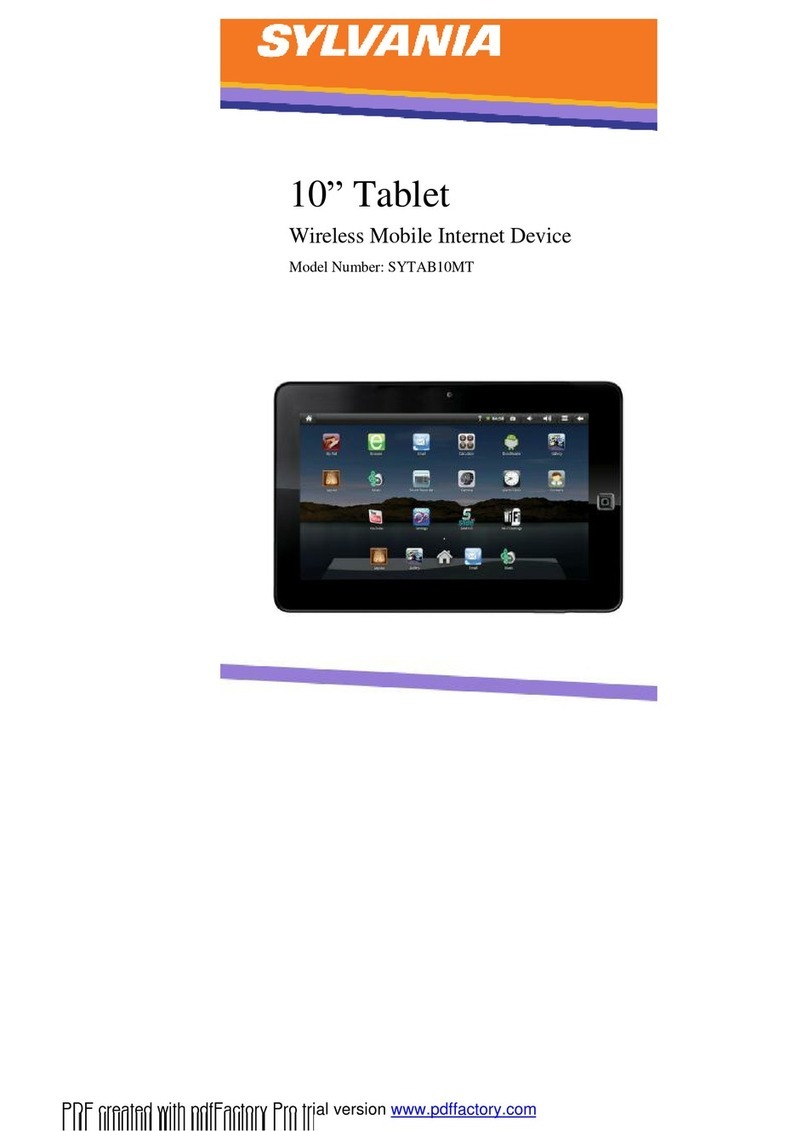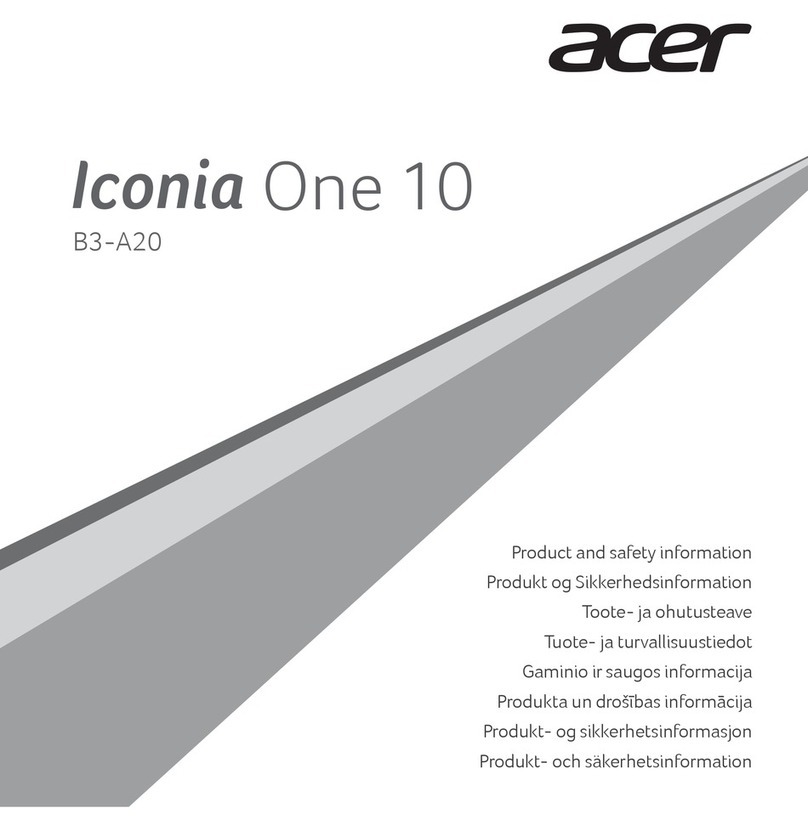Elitegroup Computer Systems V300 User manual

V300
User’s Manual

Copyright
This publication, including all photographs, illustrations and software, is protected under
international copyright laws, with all rights reserved.
Neither this manual, nor any of the material contained herein, may be reproduced without the
express written consent of the manufacturer.
Disclaimer: The information in this document is subject to change without notice. The
manufacturer makes no representations or warranties with respect to the contents hereof and
specifically disclaims any implied warranties of merchantability or fitness for any particular
purpose. Further the manufacturer reserves the right to revise this publication and to make
changes from time to time in the content hereof without obligation of the manufacturer to notify
any person of such revision or changes.
Software Licenses
The software described in this document is furnished under a License Agreement, which is
included with the product. This Agreement specifies the permitted and prohibited uses of the
product.
Trademarks
♦ Microsoft, Windows, Windows logo, Windows XP, Microsoft Internet Explorer, MS, MSN,
Outlook, and Microsoft Office are either registered trademarks or trademarks of Microsoft
Corporation in the United States and/or other countries.
♦ VGA, OS/2, PS/2 are registered trademarks of International Business Machines.
♦ All other product names and any registered and unregistered trademarks in this document are
used for identification purposes only and remain the exclusive property of their respective
owners.
General Guidelines
♦ Read all of these instructions.
♦ Save these instructions for future use.
♦ Follow all warnings and instructions marked in the computer.
♦ Except as explained elsewhere in this manual, do not attempt to service the computer yourself.
Opening or removing covers that are marked “Do Not Remove” might expose you to
dangerous voltage points or other risks. Refer all servicing of marked components to
qualified personnel.

Power Cord Set Requirements
The power cord set (appliance coupler, flexible cord, and wall plug) you received with the
computer meets the requirements for use in the country where you purchased the equipment.
Power cord sets for use in other counties must meet the requirements of the country where you
use the computer. For more information on power cord set requirement, contact your local
authorized dealer, reseller, or service provider.
About the AC Adapter
The AC adapter serves as a converter from AC (Alternating Current) to DC (Direct Current) power
because your computer runs on DC power, but an electrical outlet usually provides AC power.
The AC adapter is Auto-sensing so that your V300 can operate through the AC adapter connected
to any available power supply in a wall outlet. The AC adapter is also used to recharge the
rechargeable battery pack when connected to AC power.
The AC adapter operates on any voltage in the range of 100 ~ 240V AC.
1. AC Power Cord
2. Power indicator light
3. DC (Direct Current) Cable
Warning: Connecting the AC adapter to other devices can damage the adapter or devices.
Because of this AC adapter is designed for use with your V300 only.

Battery (Lithium)
NOTE: The following caution statement is located in the service and operating manual or on
the label adjacent to the battery.
1. English
CAUTION: DANGER OF EXPLOSION IF BATTERY IS INCORRECTLY REPLACED. REPLACE
ONLY WITH SAME OR EQUIVALENT TYPE RECOMMENDED BY THE MANUFACTURER.
DISCARD USED BATTERIES ACCORDING TO THE MANUFACTURER'S INSTRUCTIONS.
2. French
IL Y A DANGER D'EXPLOSION S'IL Y A REMPLACEMENT INCORRECT DE LA BATTERIE.
REMPLACER UNIQUEMENT AVEC UNE BATTERIE DU MÊME TYPE OU D'UN TYPE
RECOMMANDÉ PAR LE CONSTRUCTEUR. METTER AU RÉBUT LES BATTERIES USAGÉES
CONFORMÉMENT AUX INSTRUCTIONS DU FABRICANT.
3. German
VORSICHT ! Explisionsgefahr bei unsachgemäßen Austausch der Batterie.
Ersatz nur durch denselben oder einem vom Hersteller empfohlenem ähnlichen Typ.
Entsorgung gebrauchter Batterien nach Angaben des Herstellers.
4. Swedish
Explosionsfara vid felaktigt batteribyte.
Använd samma batterityp eller en ekvivalent typ som rekommenderas av
apparattillverkaren. Kassera använt batteri enligt fabrikantens instruktion.
5. Danish
Lithiumbatteri- Eksplosionsfare ved fejlagtig håndtering.
Udskiftning må kum ske med batteri af samme fabrikat og type.
Lever det brugte batteri tilbage til leverandoren.
6. Norwegian
Ekspolsjonsafe ved feilaktig skifte av batteri.
Benytt samme batteritype eller en tilsvarende type anbefalt av apparatfabriknten.
Brukte batterier kasseres i henhold til fabrikantens instruksjoner.
7. Finnish
Paristo voi räjähtää, jos se on virheellisesti asennettu.
Vaihda paristo ainostaan laitevalmistajan suosittelemaan tyyppiin.
Hävitä käyteet paristo valmistajan ohjeiden mukaisesti.

FCC Statement
This equipment has been tested and found to comply with the limits for a Class B digital
device, pursuant to part 15 of the FCC Rules. These limits are designed to provide
reasonable protection against harmful interference in a residential installation. This
equipment generates, uses, and can radiate radio frequency energy, and if not installed and
used in accordance with the instructions, may case harmful interference to radio
communications. However, there is no guarantee that interference will not occur in a
particular installation. If this equipment does cause harmful interference to radio or
television reception, which can be determined by turning the equipment off and on, the user
is encouraged to try to correct the interference by one or more of the following measures:
♦ Reorient or relocate the receiving antenna.
♦ Increase the separation between the equipment and receiver.
♦ Connect the equipment into an outlet on a circuit different from that to which to receiver is
connected.
♦ Consult the dealer or an experienced radio/TV technician for help.
Use of shielded cable is required to comply with Class B limits in Subpart B of Part 15 of the
FCC rules. Do not make any changes or modifications to the equipment unless otherwise
specified in the manual. If such changes or modifications should be made, you could be
required to stop operation of the equipment.
FCC Caution:
1. The device complies with Part 15 of the FCC rules. Operation is subject to the following two
conditions:
(1) This device may not cause harmful interference.
(2) This device must accept any interference received, including interference that may
cause undesired operation.
2. This Transmitter must not be co-located or operating in conjunction with any other antenna
or transmitter.
3. FCC RF Radiation Exposure Statement
This device has been tested for compliance with FCC RF Exposure (SAR) limits. The
equipment complies with FCC RF radiation exposure limits set forth for an uncontrolled
environment.
4. Changes or modifications to this unit not expressly approved by the party responsible for
compliance could void the user authority to operate the equipment.
VCCI


Table of Contents
Chapter 1 ...................................................................1
Welcome to V300! .................................................1
Product Features.............................................2
Installation Restrictions....................................3
For Safe Use of Your V300 System.....................5
Routine Care.............................................................5
Battery Care .............................................................5
AC-DC Adapter Care ..................................................6
TFT LCD Display Care.................................................6
Travel Care ...............................................................7
Shipping Care ...........................................................7
Chapter 2 ...................................................................9
Getting Started .....................................................9
Unpacking the Package .................................. 10
Checking List................................................ 10
Preparing the Power Supply............................ 11
Using Battery..........................................................11
Using the AC-DC Adapter..........................................12
Chapter 3 ................................................................. 13
System Overview................................................. 13
Front View ................................................... 14
Left Side View .............................................. 17
Right Side View ............................................ 18
Top View...................................................... 20

Bottom View ................................................ 22
Rear View .................................................... 23
Chapter 4 ................................................................. 25
Using Battery Pen................................................ 25
Using Your Battery Pen Correctly ..................... 26
Use the pen instead of a mouse ................................27
Right-click equivalents .............................................27
Tips for using battery pen.........................................28
Changing the Battery for Battery pen............... 29
Appendix A ............................................................... 31
System Specifications .......................................... 31
Technical Specifications.................................. 32
Appendix B ............................................................... 37
AC-DC Adapter Guideline ...................................... 37
Maintaining Your AC-DC Adapter Correctly ........ 38
WARNING...............................................................38
CAUTION................................................................38
Appendix C ............................................................... 41
Troubleshooting................................................... 41

C
Ch
ha
ap
pt
te
er
r
1
1
W
We
el
lc
co
om
me
e
t
to
o
V
V3
30
00
0
Congratulations on your purchase of V300 System.
V300 System is the secure, efficient and economical way to manage
your technology. The V300 System's reliability, scalability,
productivity and manageability make it an ideal solution for mission
critical situations without costing a fortune.

V300 System User’s Manual
2
Product Features
Tablet PCs are the evolution of today's laptops, extending their
capabilities with the addition of pen input, handwriting and speech
technologies. With these new capabilities, the Tablet PC will be the user's
primary PC, performing additional tasks such as taking notes, annotating
documents and reading information online. The main product features of
V300 System including:
• Sleek Design and Space Saving: Attractive design appropriate
for company and home. The V300 System is designed with
economy in mind. The space saving design makes installation
possible even in the most crowded home or office.
• Staying Connection from Anywhere: If always staying an
Internet connection from anywhere is your dream, then V300
System could be the answer to your prayers. V300 System is
equipped with one RJ11 port, one 10/100 Ethernet LAN port and
supports 802.11b WLAN (optional) for you to rapid access to
Internet from anywhere
• Best Economics: V300 System is the evolution of today's
laptops, extending their capabilities with the addition of pen input,
handwriting and speech technologies. With these new capabilities,
the V300 System will be the user's primary PC, performing
additional tasks.
• Break the Tradition: Tablet PCs allow users to dispense with the
usual keyboard and mouse and instead, using a pen. This tablet
PC is an astounding mobile computing device with a range of input
and communication options.
Please read this User’s Manual carefully before unpacking and setting up
V300 System. You can use this User’s Manual as a comprehensive library
for your V300 System. Please refer to this User’s Manual first if you
encounter any problems. Please keep this User’s Manual on hand and
enjoy your time.

Chapter 1 - Welcome to V300!
3
Installation Restrictions
Please read the following general guidelines carefully before assembly or
disassembly your V300 System.
1. Follow all warnings and instructions marked on the product.
2. Unplug this product from the wall outlet before cleaning. Do not use
liquid cleaners or aerosol cleaners. Use a damp cloth for cleaning.
3. Do not place this product on an unstable cart, stand, or table. The
product may fall, causing serious damage to it.
4. Avoid using a telephone (other than a cordless type) during an
electrical storm. There may be remote risk of electric shock from
lightning.
5. Slots and openings in the cabinet and the back or bottom are
provided for ventilation; to ensure reliable operation of the product
and to protect it from overheating, these openings must not be
blocked or covered. The product should never be placed near or over
a radiator or heat register, or in a built-in installation unless proper
ventilation is provided.
6. This product should be operated from the type of power indicated on
the marking label. If you are not sure of the type of power available,
consult your dealer or local power company.
7. Do not allow anything to rest on the power cord. Do not locate this
product where persons will tread on the cord.
8. If an extension cord is used with this product, make sure that the
total ampere rating of the equipment plugged into the extension
cord does not exceed the extension cord ampere rating. Also, make
sure that the total rating of all products plugged into the wall outlet
does not exceed the fuse rating.
9. Never push objects of any kind into this product through cabinet
slots as they may touch dangerous voltage points or short out parts
that could resulting a fire or electronic shocks. Never spill liquid of

V300 System User’s Manual
4
any kind on the product.
10. Always disconnect all telephone lines & all power cords from the wall
outlet before servicing or disassembling this product. And, refer it
for servicing to qualified service personal under the following
conditions:
a. When the power cord or plug is damaged or frayed.
b. If liquid has been spilled into the product.
c. If the product has been exposed to rain or water.
d. If the product does not operate normally when the operating
instructions are followed. Adjust only those controls that are
covered by the operating instructions, since improper
adjustment of other controls may result in damage and will
often require extensive work by a qualified technician to restore
the product to normal condition.
e. If the product has been dropped or cabinet has been damaged.
f. If the product exhibits a distinct change in performance,
indicating a need for service.
IMPORTANT:
If you want to upgrade your system for installing or replacing a
new component, please purchase the suitable the component
modules from your vendor. Not do to so may cause the damages
to your V300 System Unit.

Chapter 1 - Welcome to V300!
5
For Safe Use of Your V300 System
Sufficient attention has been paid to the safety of this product but please
pay particular attention to the warnings indicated by the following
guidelines during use.
Routine Care
To keep your V300 System working properly, please follow these
guidelines:
• Do not attempt to disassemble or modify your V300 System.
• Do not place anything on top of the device at any time to prevent
screen damage.
• Avoid using or storing in places where static electricity or
electrical noise is likely to occur.
• Avoid using or storing in places where there are sudden
temperature variations or condensation, or in direct sunlight.
• Keep the device away from excessive moisture and temperature
extremes. Do not expose the device to liquids or precipitation.
• Operate the device with the main battery pack installed, even
when using external power. This ensures system will have the
necessary power to operate when disconnected from external
power.
• Store the device in its docking station when not in use.
Battery Care
• Do not heat or attempt to disassemble a battery, and do not place
a battery in water or in a fire.
• Do not subject batteries to strong impacts, such as hitting them
with a hammer, stepping on them or dropping them.
• Do not drop, puncture or disassemble batteries.
• Do not attempt to open or service the battery pack.
• Replace only with the battery pack designed for this product.

V300 System User’s Manual
6
AC-DC Adapter Care
• Always be sure to use the AC adapter which comes with this
product, or optional from the manufacturer. Any other adapter
may cause damage to V300 System, which is not covered under
the warranty.
• Grasp the adapter, not the cord, when unplugging the adapter
from a wall socket.
• If the power cord becomes damaged (exposed or severed wires,
etc.), please purchase a new AC-DC adapter. Use of a damaged
cord may cause fire or electrical shock.
• Power off and disconnect V300 System from the AC-DC adapter
before unplugging it from the wall socket.
TFT LCD Display Care
• Do not spray liquid directly on the screen or allow excess liquid to
drip down inside the device.
• Do not place anything on the screen at any time to prevent screen
damage, for example, drink or food.
• Do not scratch the surface of the screen with any hard objects.
• Keep the device away from direct sunlight or strong ultraviolet
light for extended periods of time.
• To clean the device, wipe the screen and the exterior with a soft,
damp cloth moistened only with water. Do not using soap or
other cleaning products on the screen, it will discolor the finish
and damage the screen.

Chapter 1 - Welcome to V300!
7
Travel Care
• Take the AC-DC adapter that comes with V300 System with you.
• Hand-carry V300 System in the carrying bag or a protective case.
Do not check it with your luggage.
• Do not use V300 System on an airplane. The radio may function
even though you are working off-line.
• Be aware of the possible effect of airport security devices on your
device. There are three types of airport security devices: X-ray
machines, magnetic detectors (the device you walk through), and
security magnetic wands. It is recommended that you prevent
exposure of your device to magnetic detectors and security
magnetic wands.
Shipping Care
• Safeguard your data by making a backup copy.
• Turn off V300 System and disconnect all external devices.
• Pack V300 System and all external devices (e.g., power cords and
AC-DC adapter) in the original packing boxes or in similar
packaging with sufficient protective packing material.

V300 System User’s Manual
8

C
Ch
ha
ap
pt
te
er
r
2
2
G
Ge
et
tt
ti
in
ng
g
S
St
ta
ar
rt
te
ed
d

V300 System User’s Manual
10
Unpacking the Package
Before unpacking the V300 System, prepare a suitable workspace for
your computer. Provide a steady, level and clean surface, near an
electrical wall outlet.
When opening the box of the computer, make sure not to damage the
box, as you may need to keep it and all packing material for future
shipping needs.
Unpacking the box, make sure the following components are included in
the box and are in good condition. If you find that any of these
components are missing or appear damaged, please contact the system
dealer immediately.
Checking List
V300 System Unit
This User’s Manual
Software CD
AC Power Adapter
AC Power Cord
Cables, TBD
External USB Keyboard (Optional)
External Optical Device (Optional/USB Interface)

Chapter 2 - Getting Started
11
Preparing the Power Supply
This V300 System features a two-way power supply that lets you use
either battery or a household AC current.
Using Battery
The primary source of this V300 System power is a Lithium-Ion battery
pack.
The battery pack is visible and accessible from bottom of V300 System.
Recharging is available using the AC-DC adapter provided with it. It is
not necessary to access the battery pack except to replace a fresh
battery pack.
To remove the battery pack, follow these steps:
• Turn off V300 System power.
• Slide the latch first, and then slide the battery from right to left
orientation as shown in [Figure 1] below.
• Remove battery cover, then remove the discharged batteries as
shown in [Figure 2] and replace with new Lithium battery.
• Turn on V300 System power.
Figure 1

V300 System User’s Manual
12
Figure 2
Using the AC-DC Adapter
If you prefer to operate V300 System on AC power, use the AC-DC
adapter that comes with this product. Simply connect the power
adapter into the DC-in jack on V300 System, and then plug the power
adapter to a wall socket.
The DC-in jack connects the AC-DC adapter provided to recharge the
battery. The AC-DC adapter can be used if the battery is low or while
V300 System is positioned in its docking station.
Table of contents
Other Elitegroup Computer Systems Tablet manuals