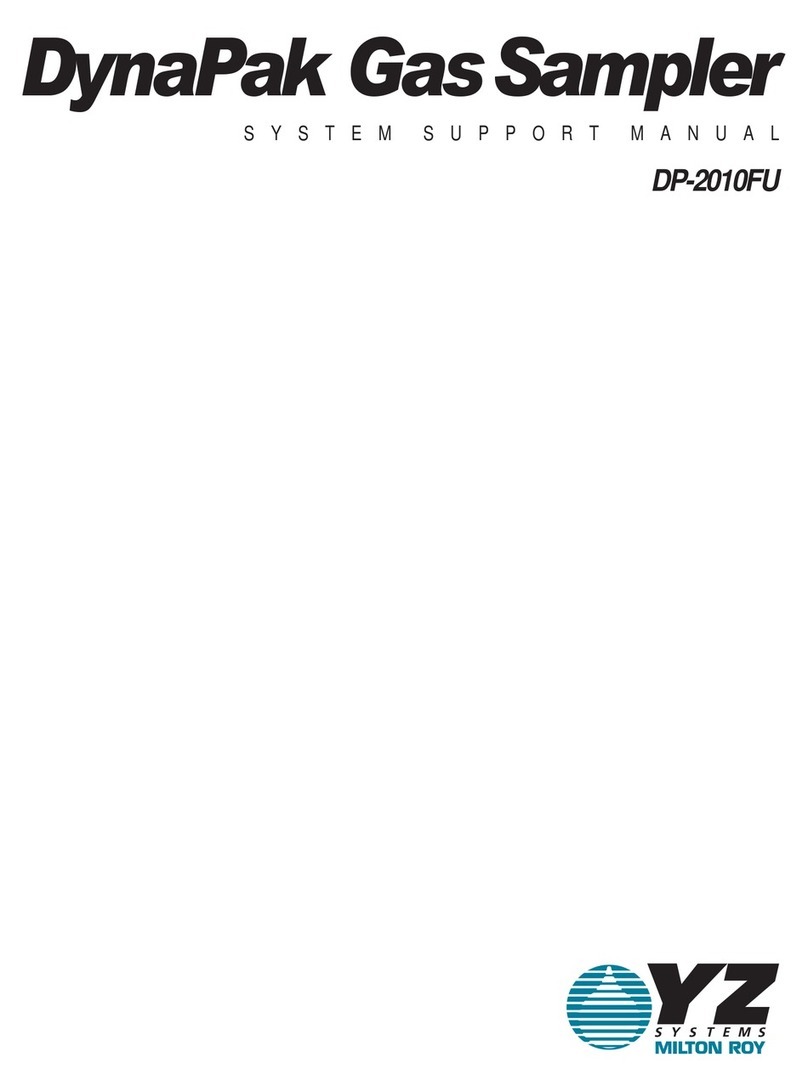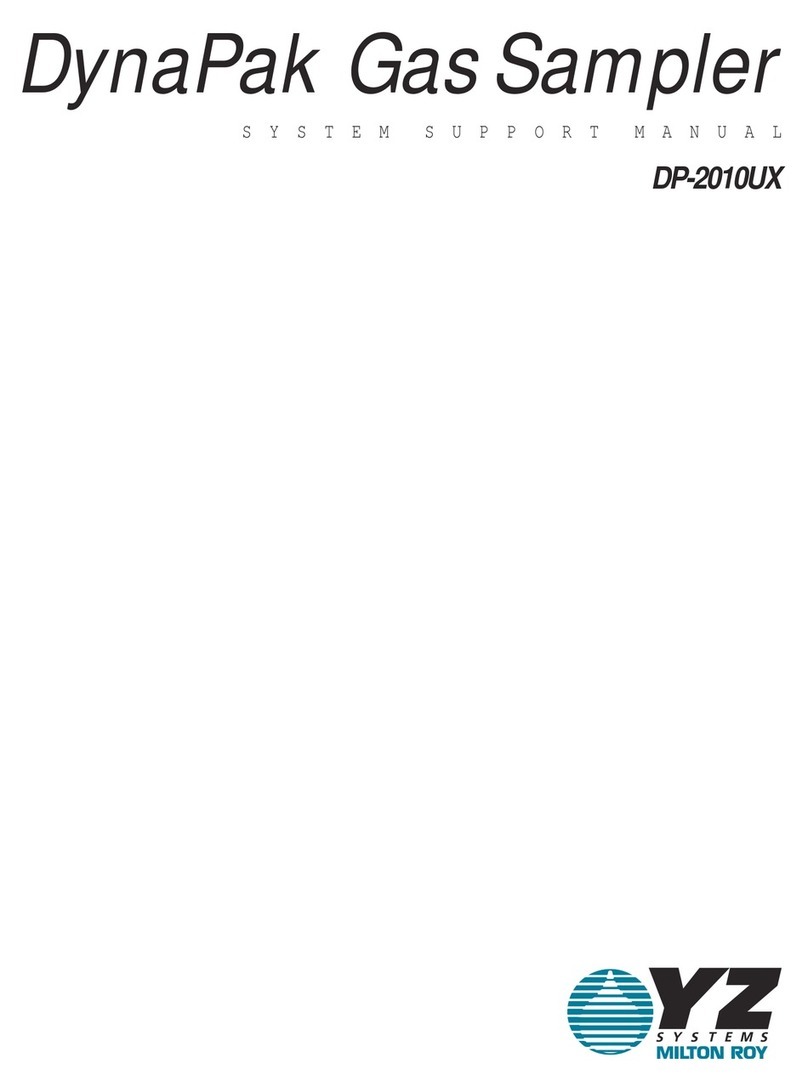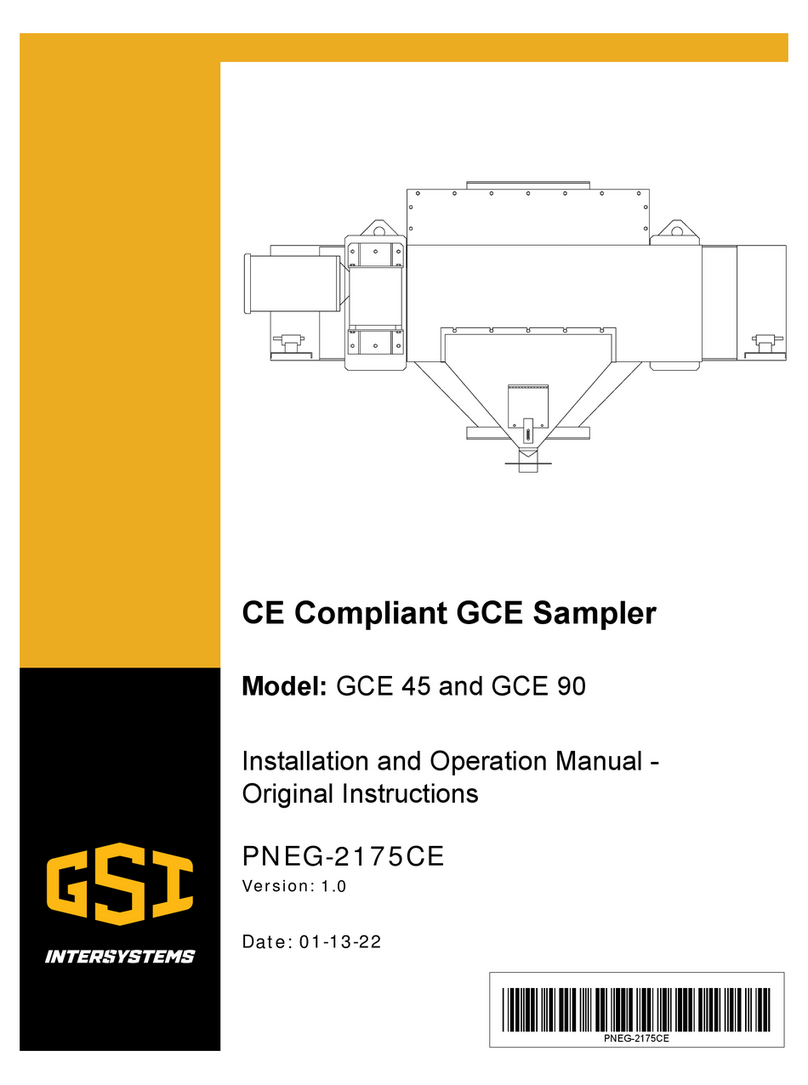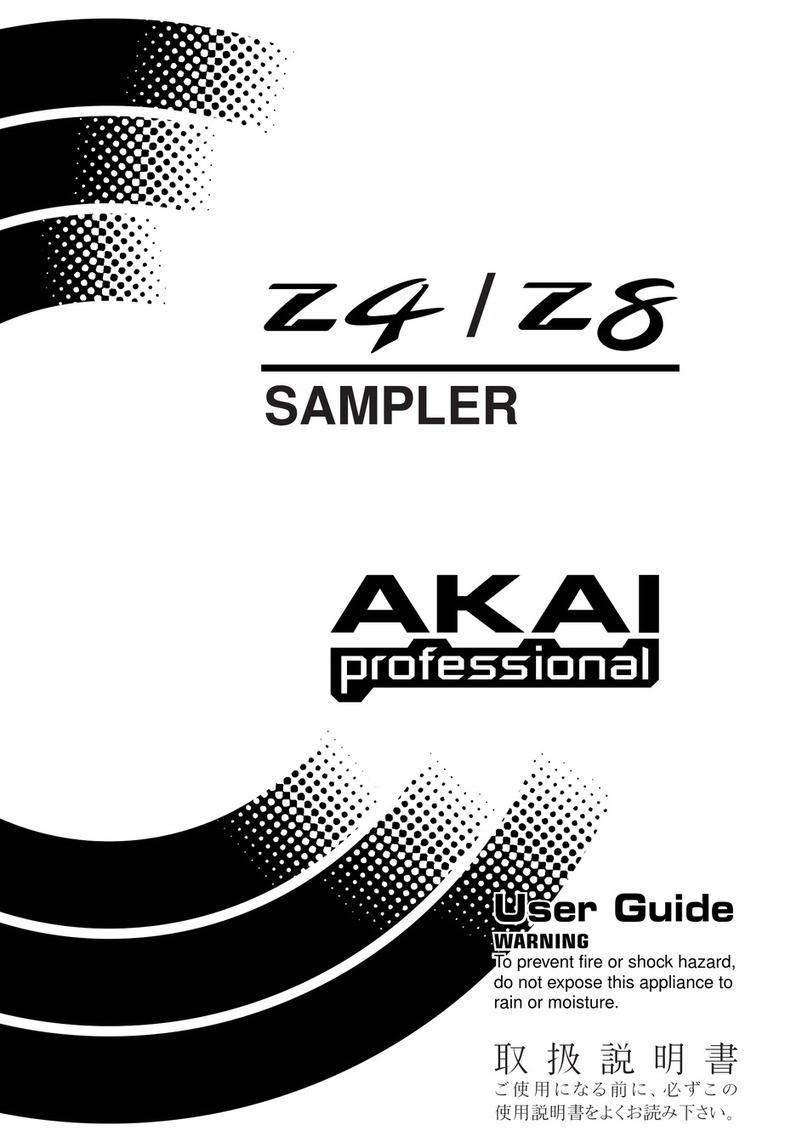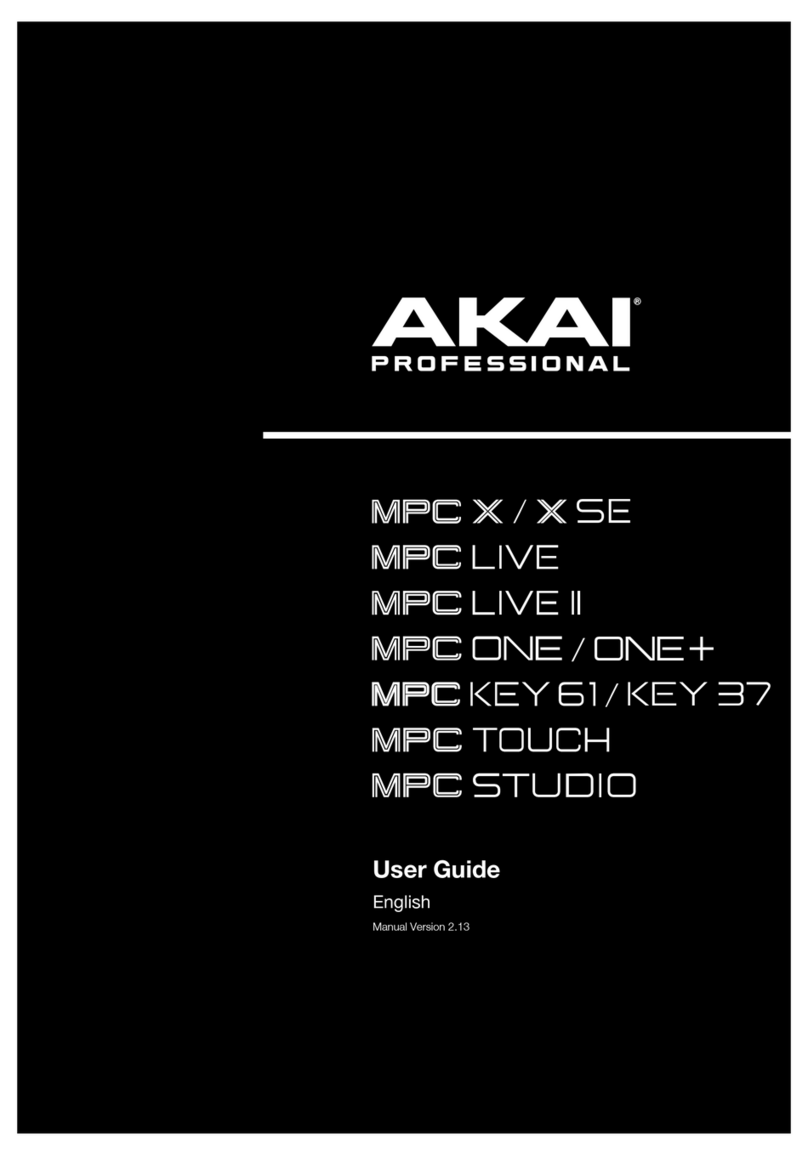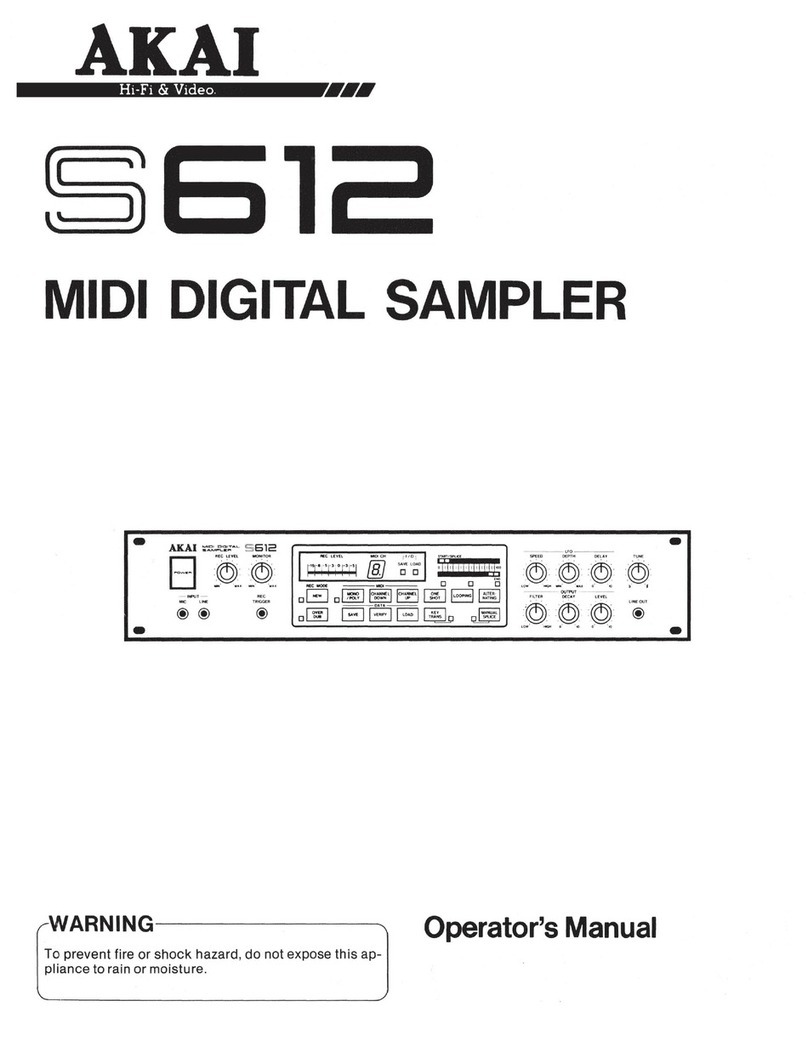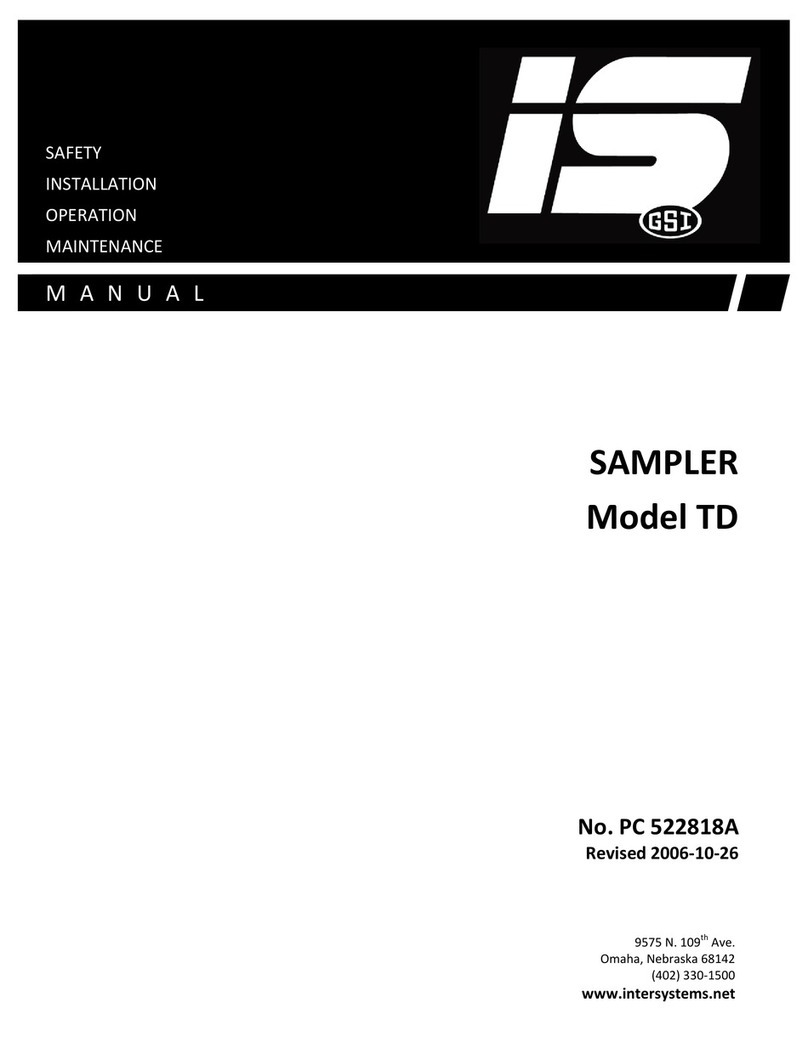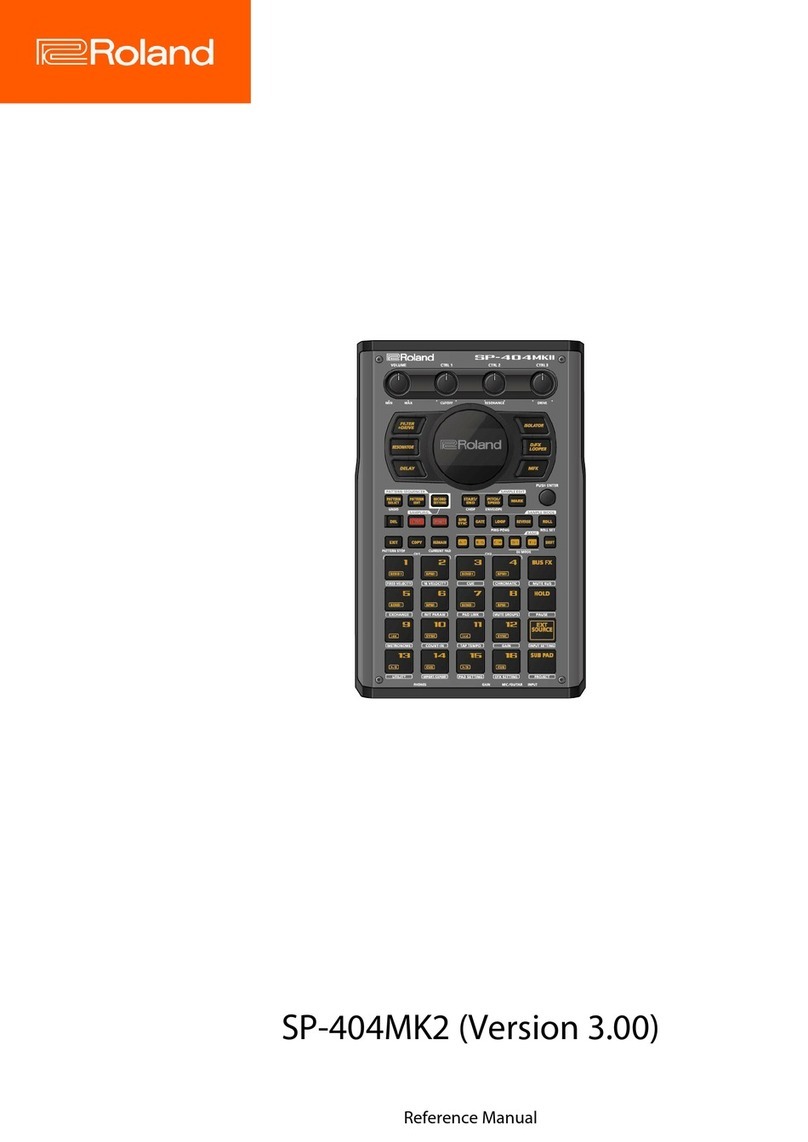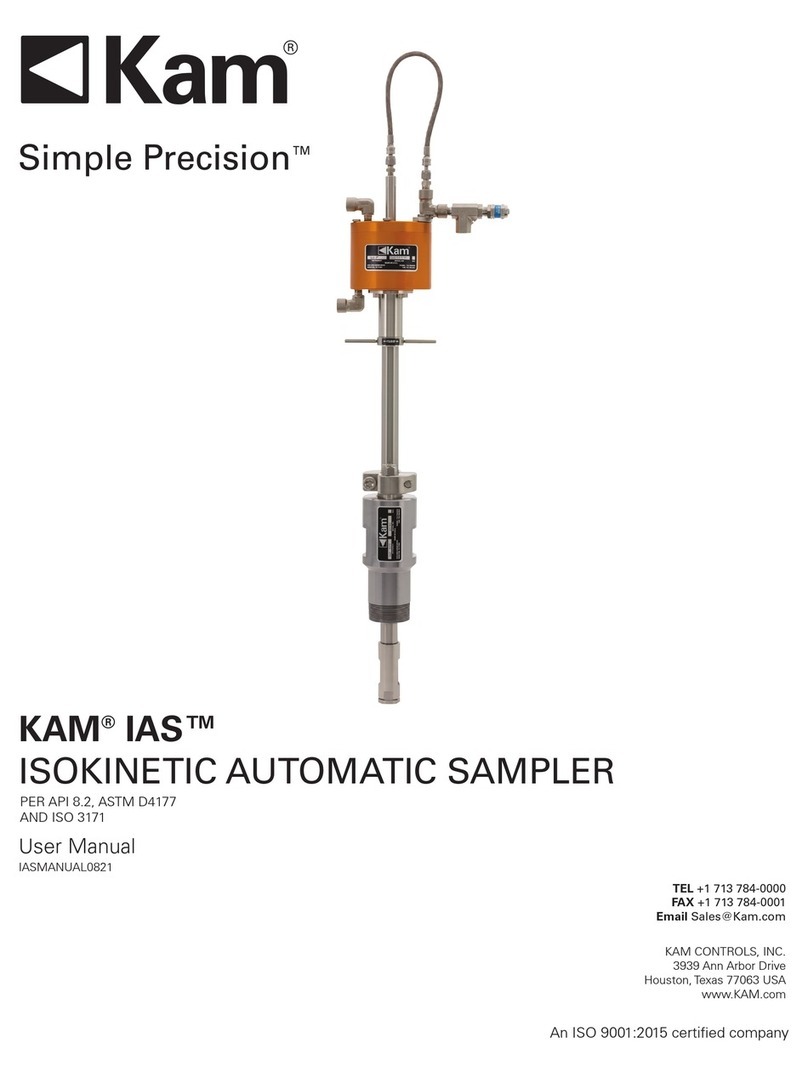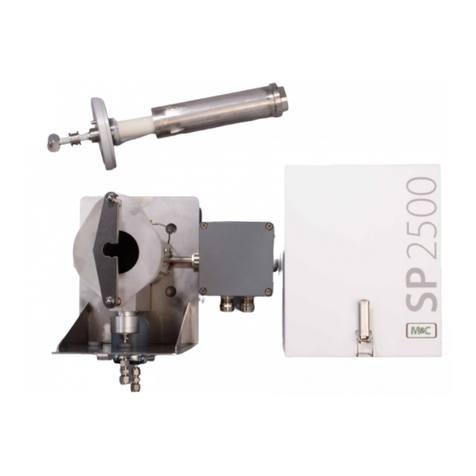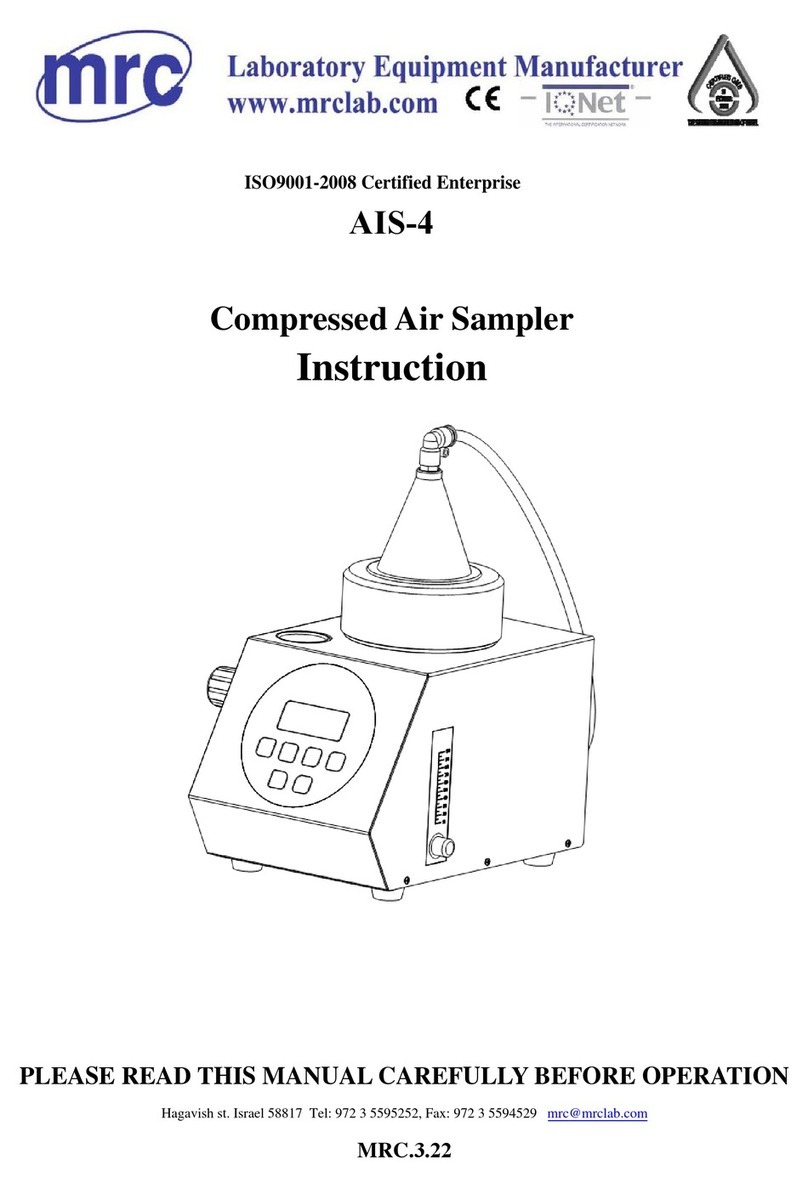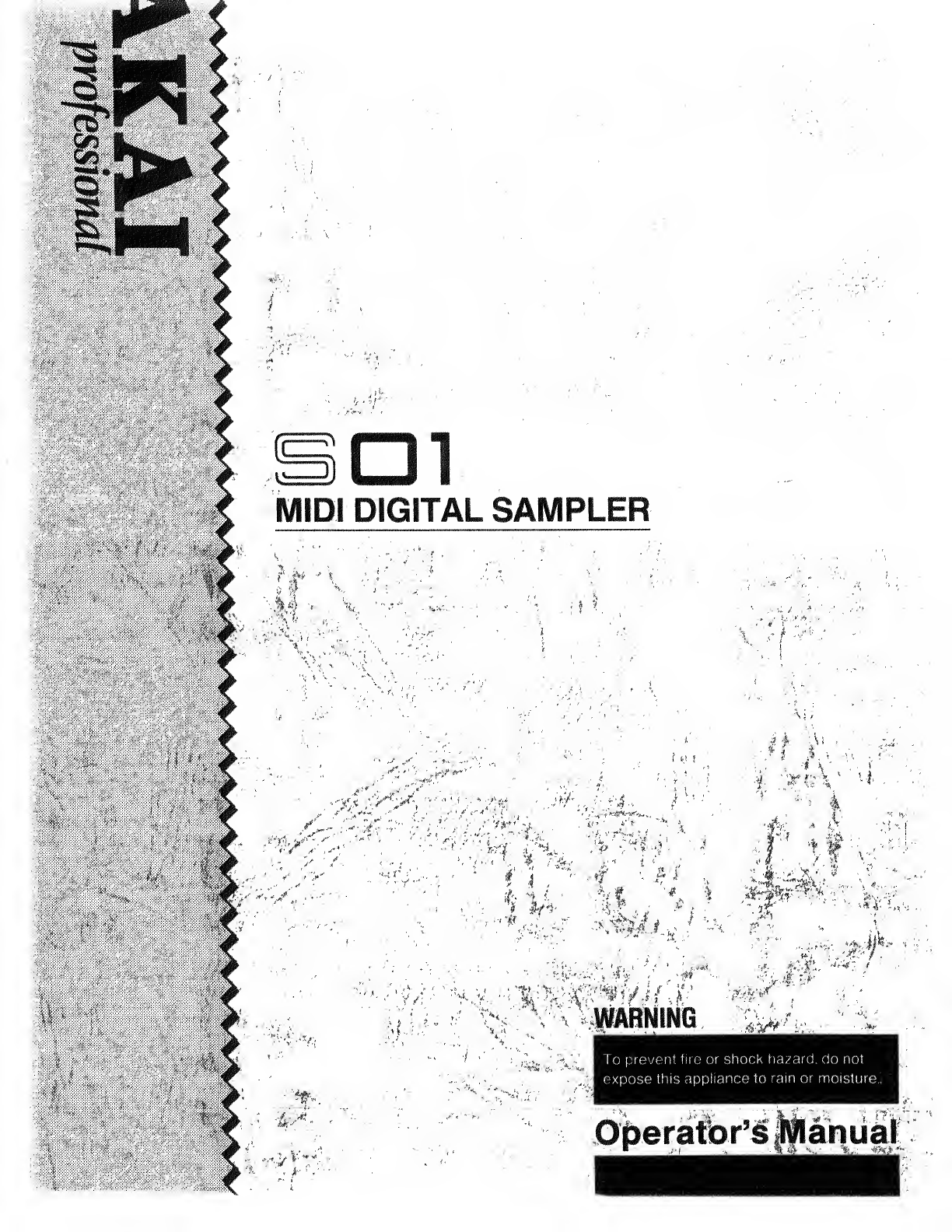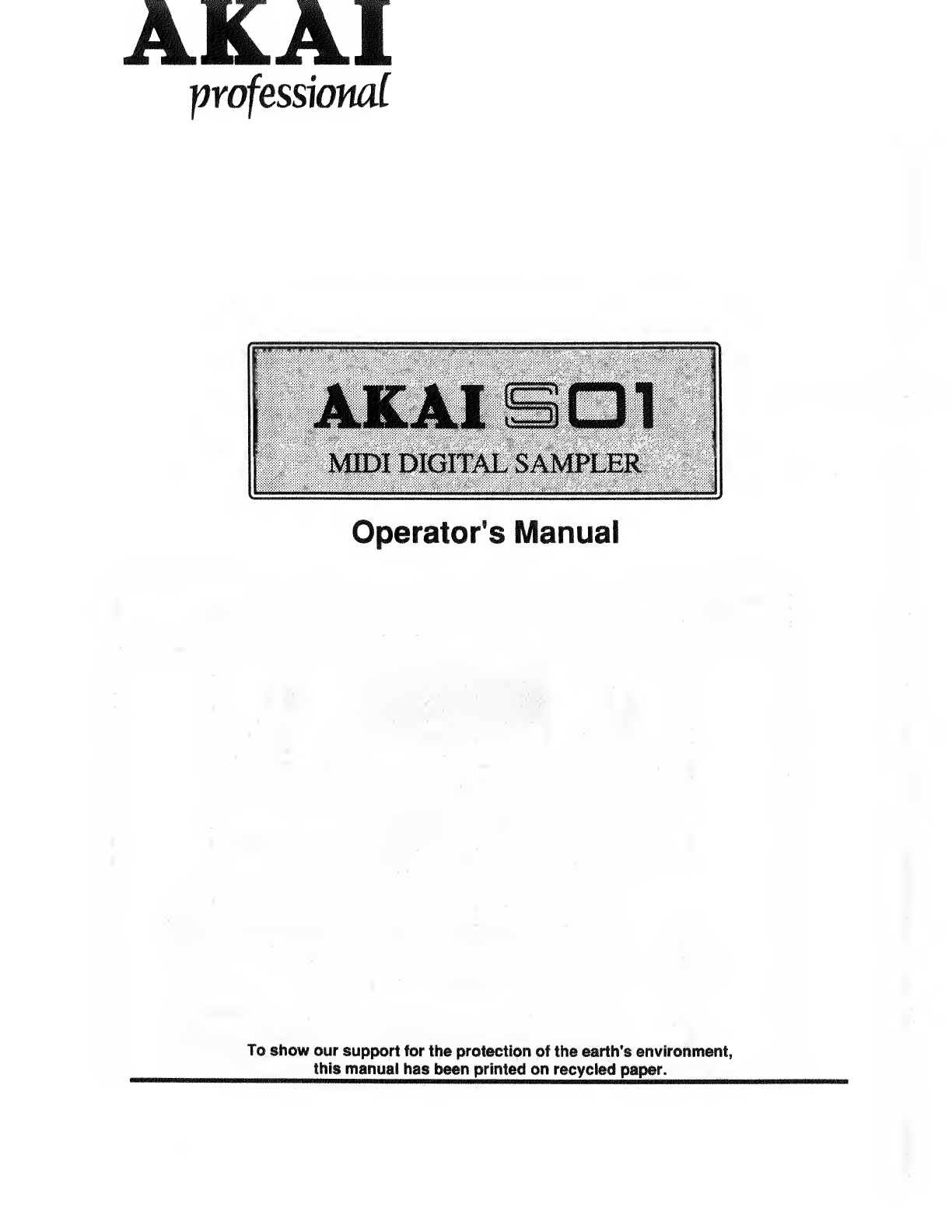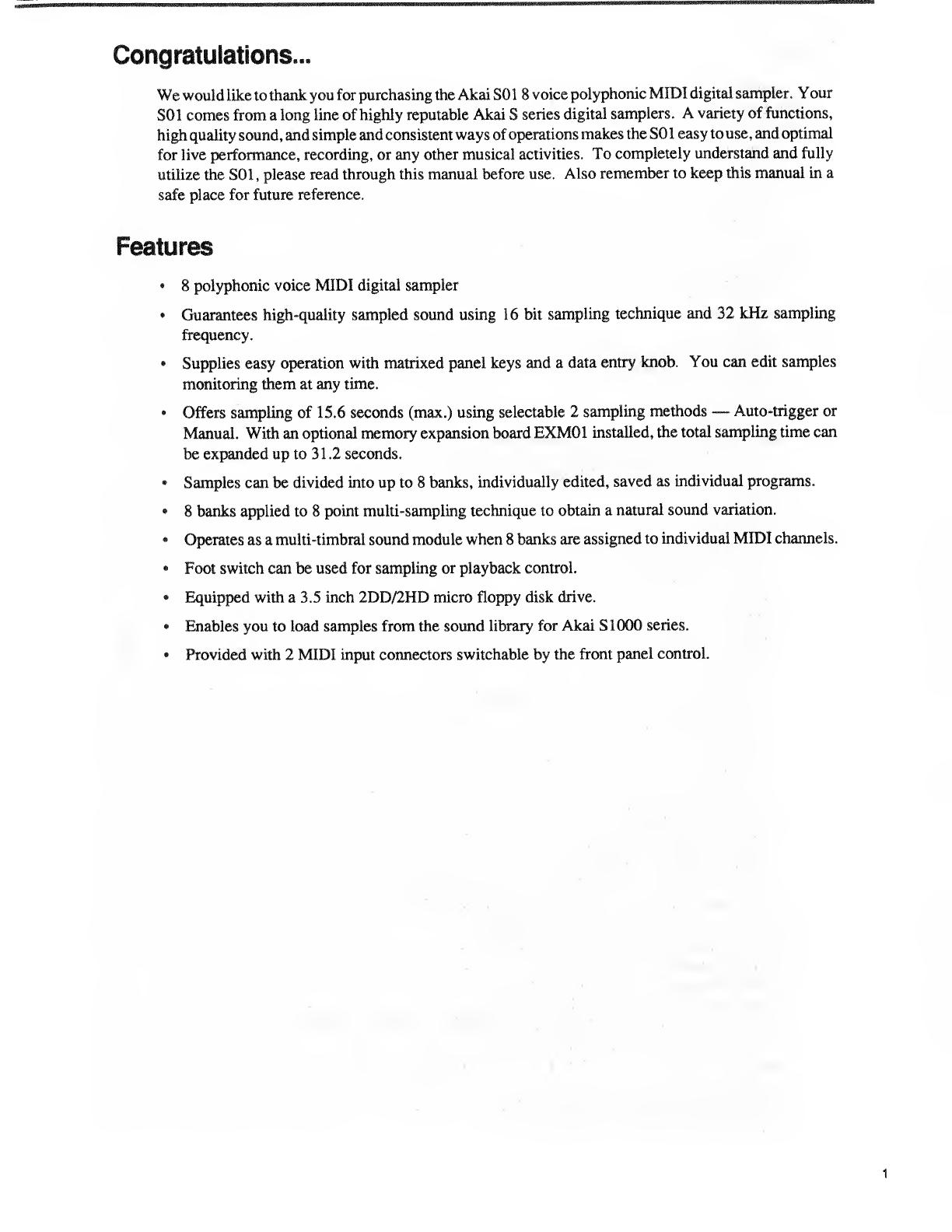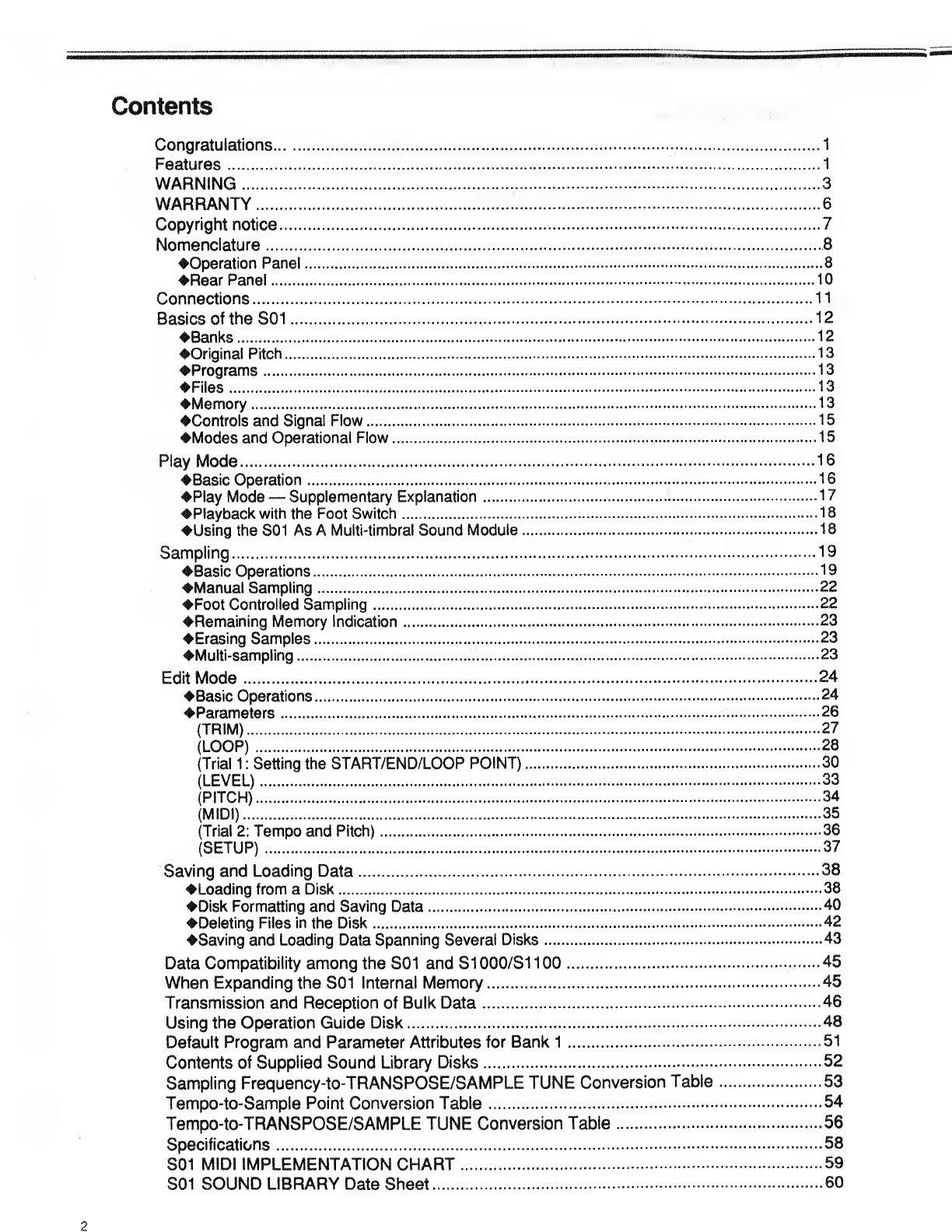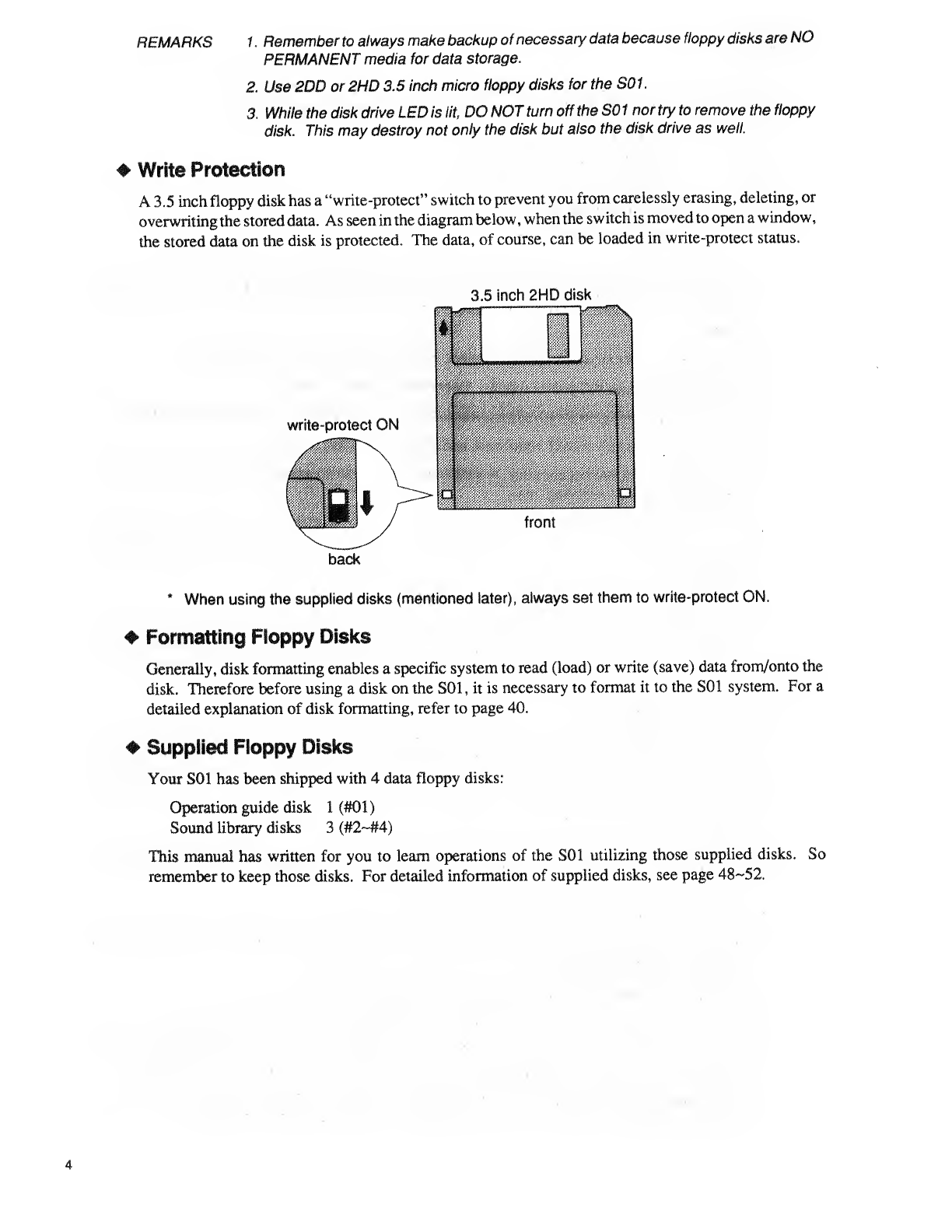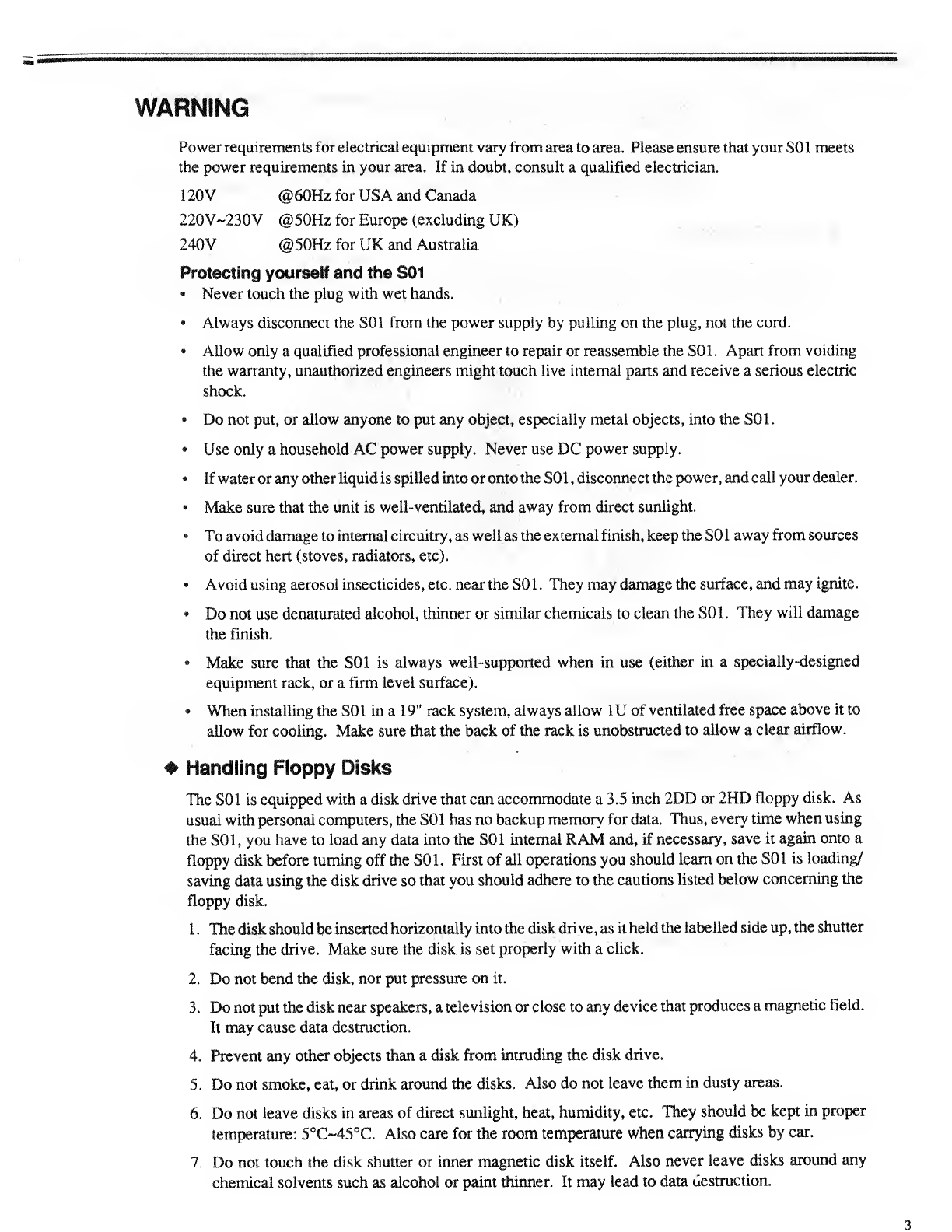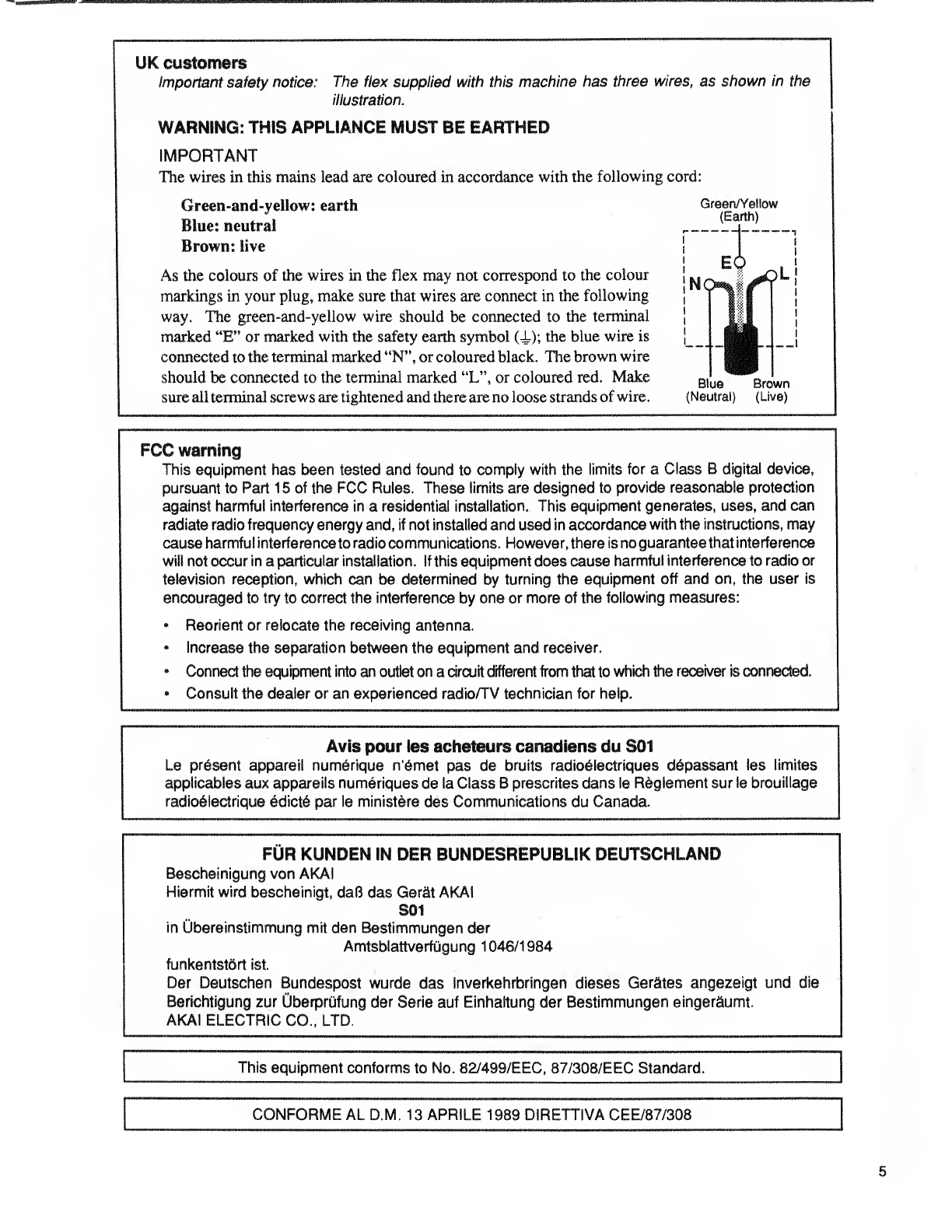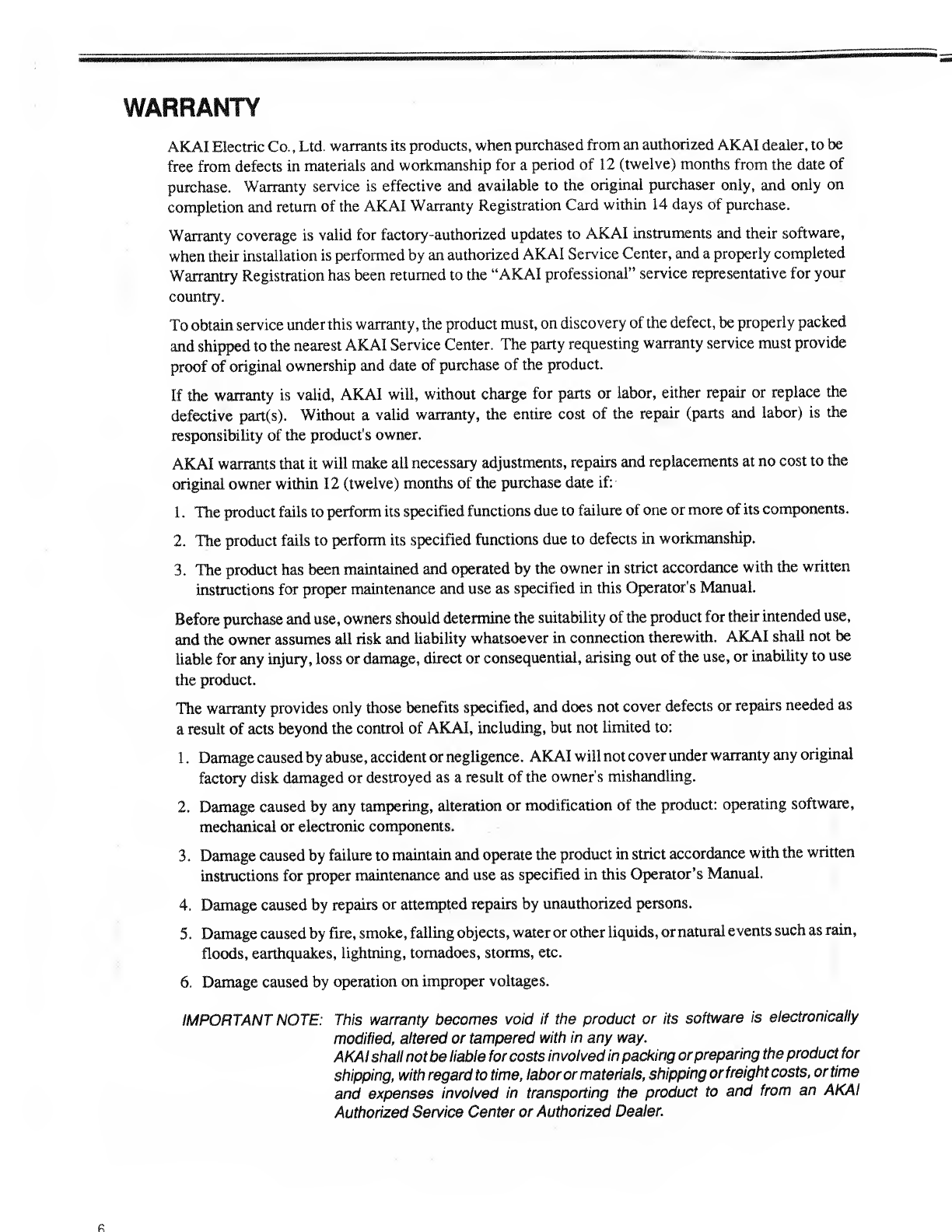WARRANTY
AKAI Electric Co., Ltd. warrants its products, when purchased from an authorized AKAI dealer, to be
free from defects in materials and workmanship for aperiod of 12 (twelve) months from the date of
purchase. Warranty service is effective and available to the original purchaser only, and only on
completion and return of the AKAI Warranty Registration Card within 14 days of purchase.
Warranty coverage is valid for factory-authorized updates to AKAI instruments and their software,
when their installation is performed by an authorized AKAI Service Center, and aproperly completed
Warrantry Registration has been returned to the "AKAI professional" service representative for your
country.
To obtain service underthis warranty, the product must, on discovery of the defect, be properly packed
and shipped to the nearest AKAI Service Center. The party requesting warranty service must provide
proof of original ownership and date of purchase of the product.
If the warranty is valid, AKAI will, without charge for parts or labor, either repair or replace the
defective part(s). Without avalid warranty, the entire cost of the repair (parts and labor) is the
responsibility of the product's owner.
AKAI warrants that it will make all necessary adjustments, repairs and replacements at no cost to the
original owner within 12 (twelve) months of the purchase date if:
1
.
The product fails to perform its specified functions due to failure of one or more of its components.
2. The product fails to perform its specified functions due to defects in workmanship.
3. The product has been maintained and operated by the owner in strict accordance with the written
instructions for proper maintenance and use as specified in this Operator's Manual.
Before purchase and use, owners should determine the suitability of the product for their intended use,
and the owner assumes all risk and liability whatsoever in connection therewith. AKAI shall not be
liable for any injury, loss or damage, direct or consequential, arising out of the use, or inability to use
the product.
The warranty provides only those benefits specified, and does not cover defects or repairs needed as
aresult of acts beyond the control of AKAI, including, but not limited to:
1
.
Damage caused by abuse, accident or negligence. AKAI will not cover under warranty any original
factory disk damaged or destroyed as aresult of the owner's mishandling.
2. Damage caused by any tampering, alteration or modification of the product: operating software,
mechanical or electronic components.
3. Damage caused by failure to maintain and operate the product in strict accordance with the written
instructions for proper maintenance and use as specified in this Operator's Manual.
4. Damage caused by repairs or attempted repairs by unauthorized persons.
5. Damage caused by fire, smoke, falling objects, water or other liquids, or natural events such as rain,
floods, earthquakes, lightning, tornadoes, storms, etc.
6. Damage caused by operation on improper voltages.
IMPORTANT NOTE: This warranty becomes void if the product or its software is electronically
modified, altered or tampered with in any way.
AKAIshall not be liable for costs involved in packing orpreparing the product for
shipping, with regard to time, labor or materials, shipping orfreight costs, ortime
and expenses involved in transporting the product to and from an AKAI
Authorized Service Center or Authorized Dealer.