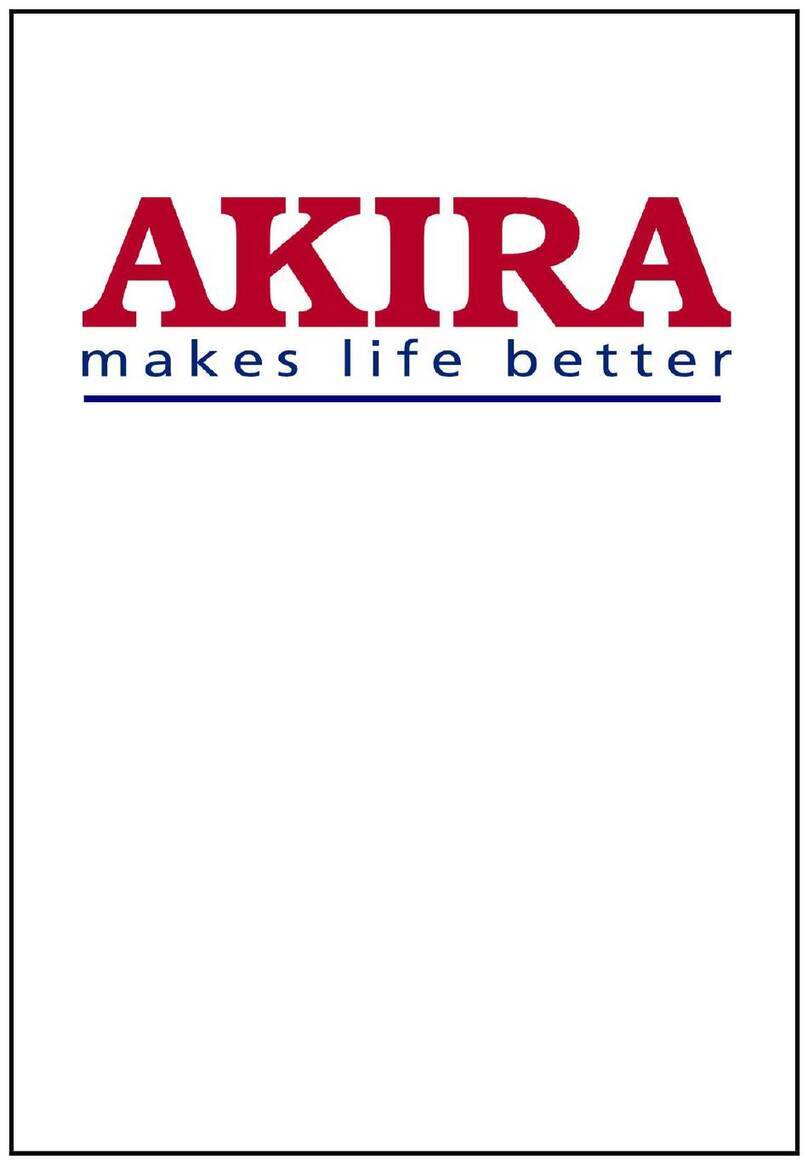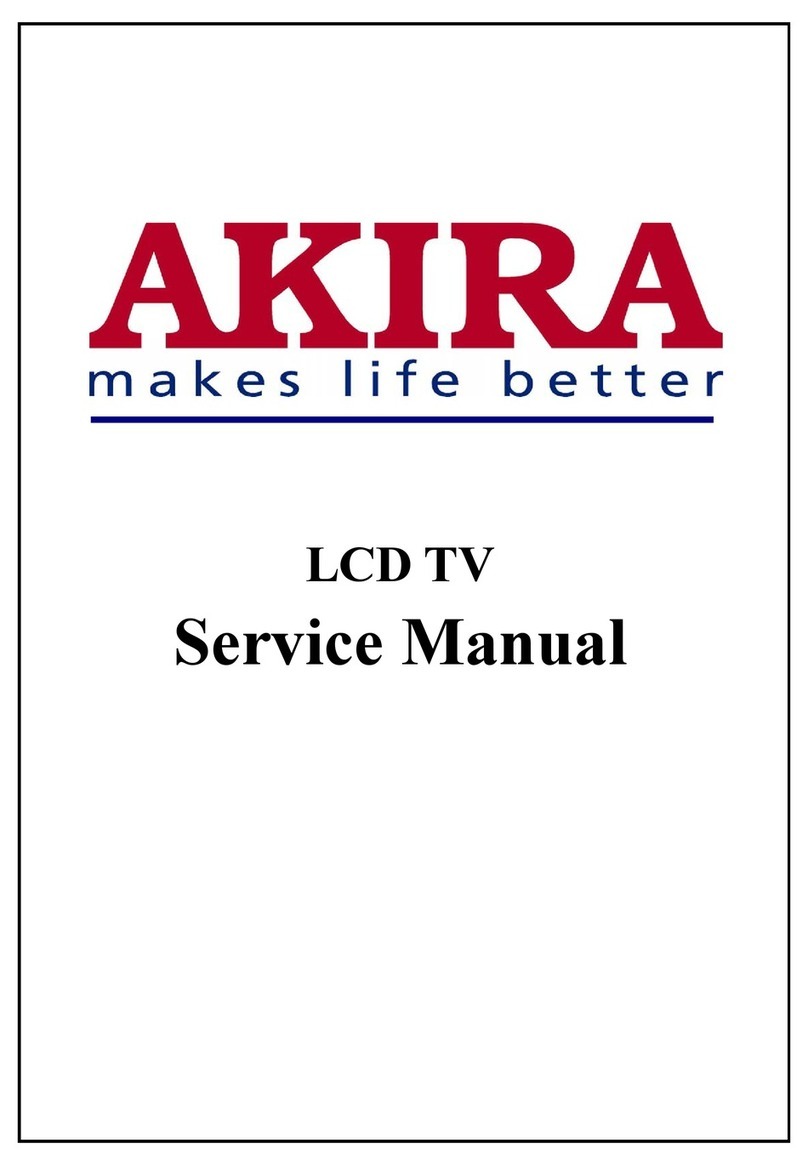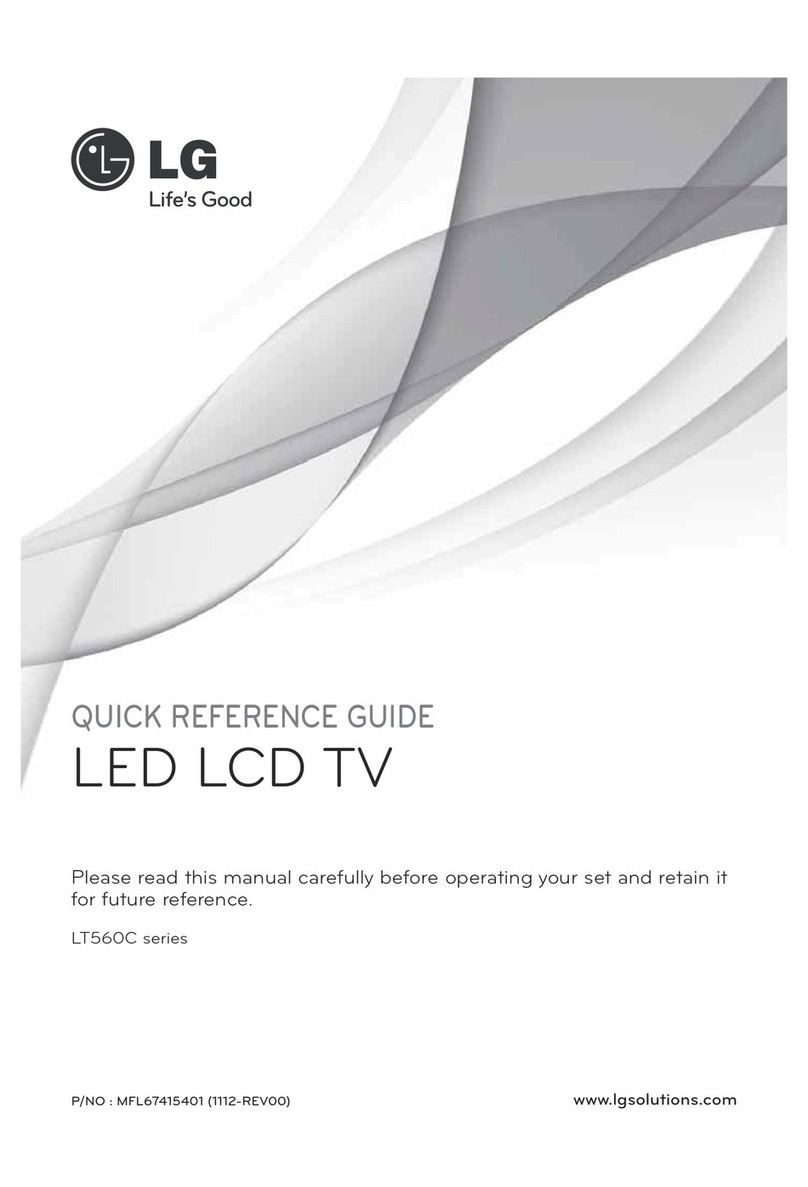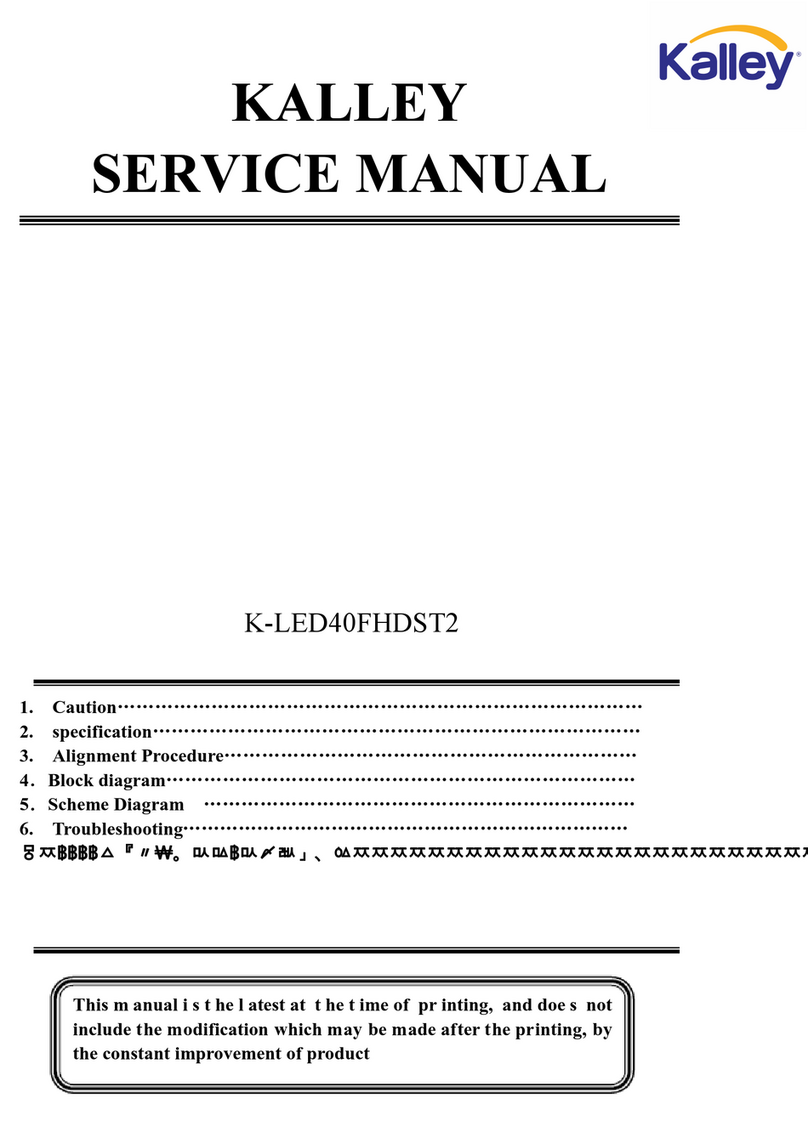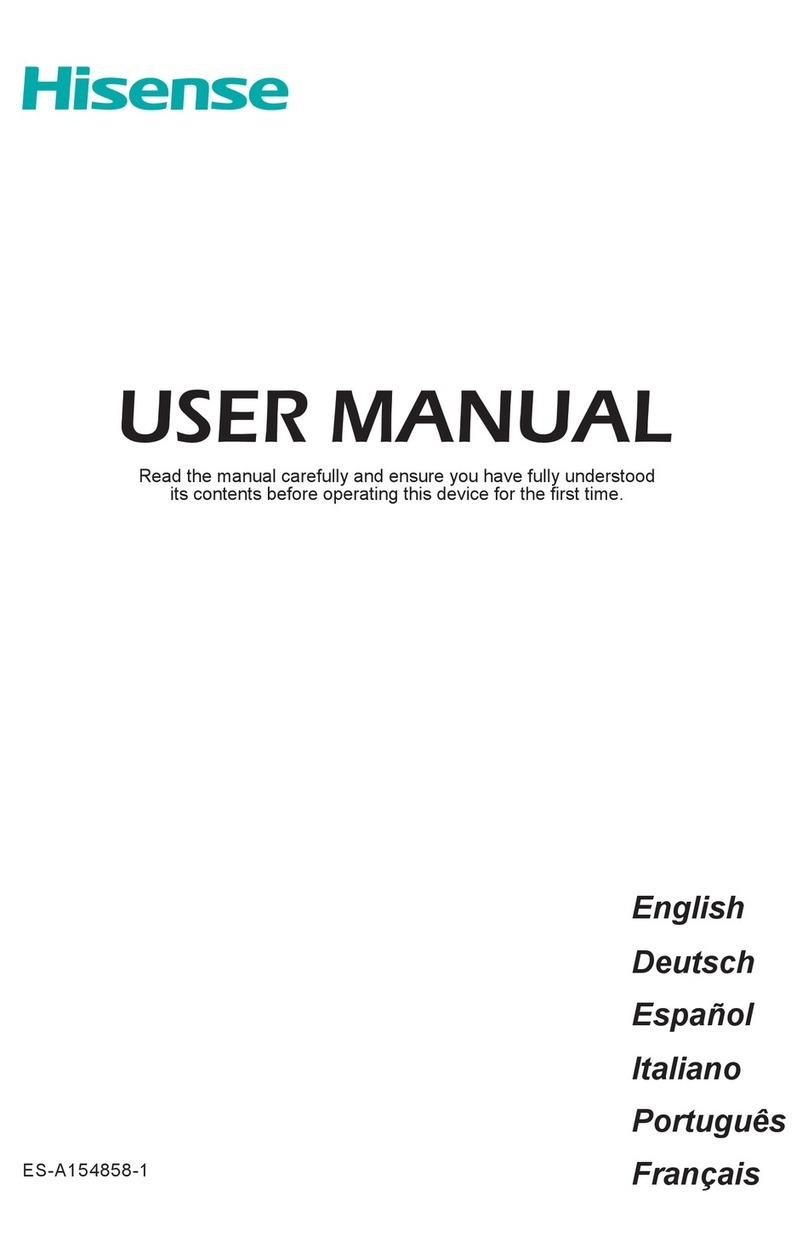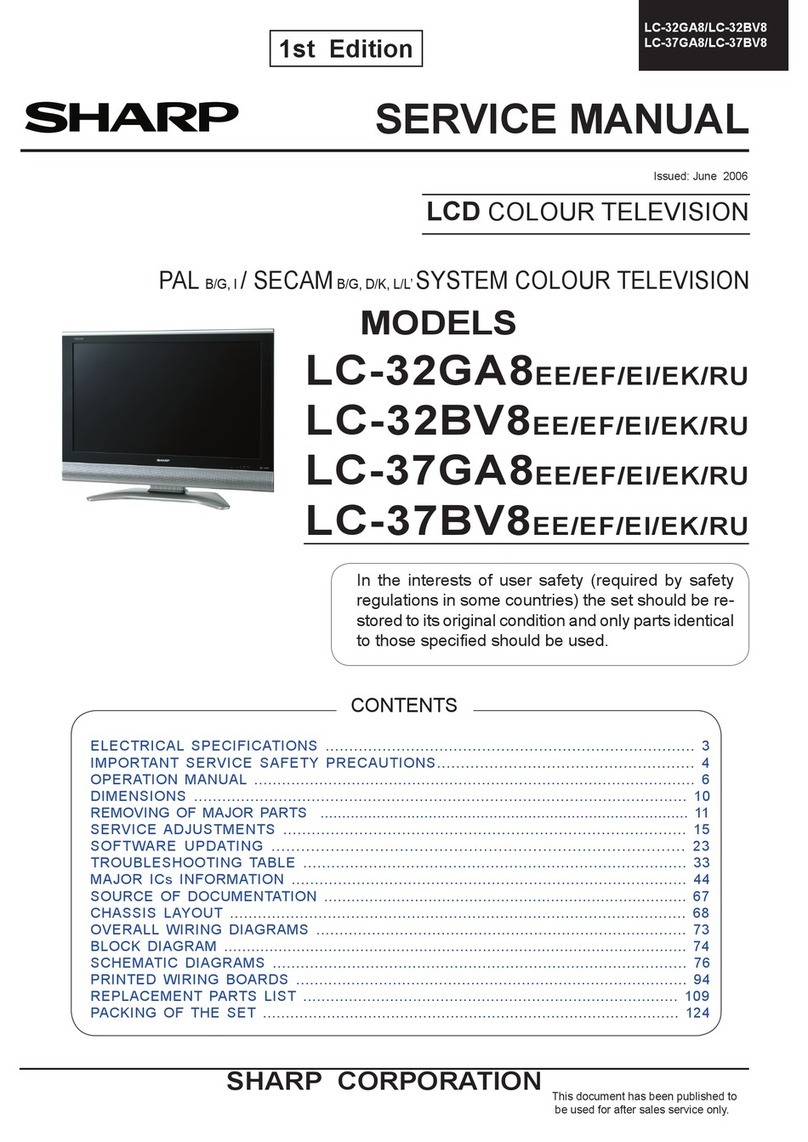akira LCT-37EL0SST User manual
Other akira LCD TV manuals
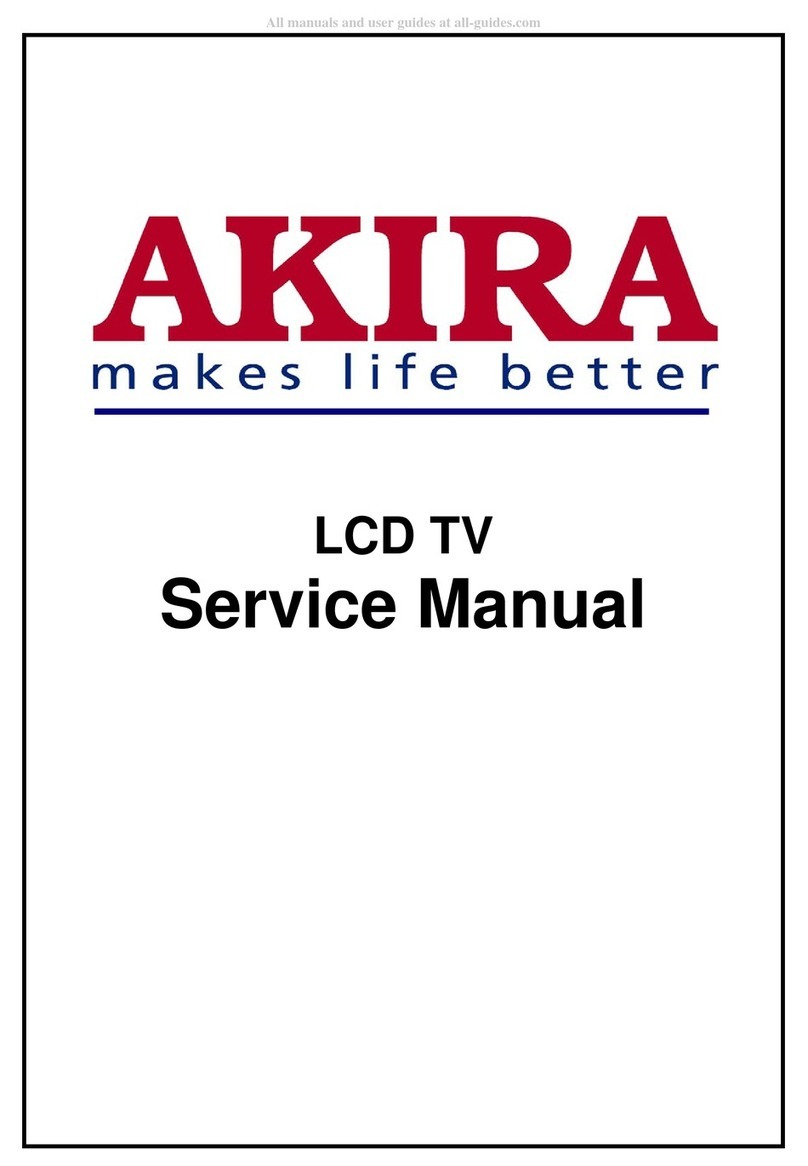
akira
akira LCT-D10MLST User manual

akira
akira LCT-15CH12ST User manual
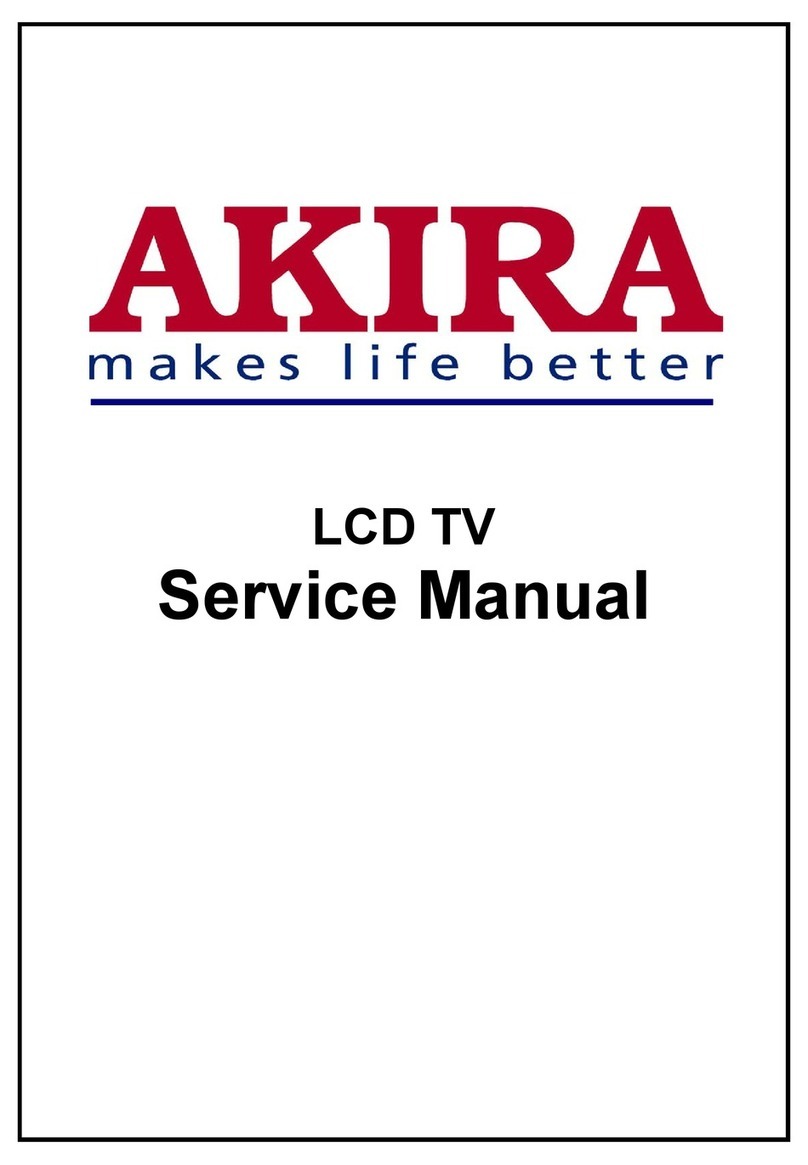
akira
akira LCT-32KX1ESTP User manual
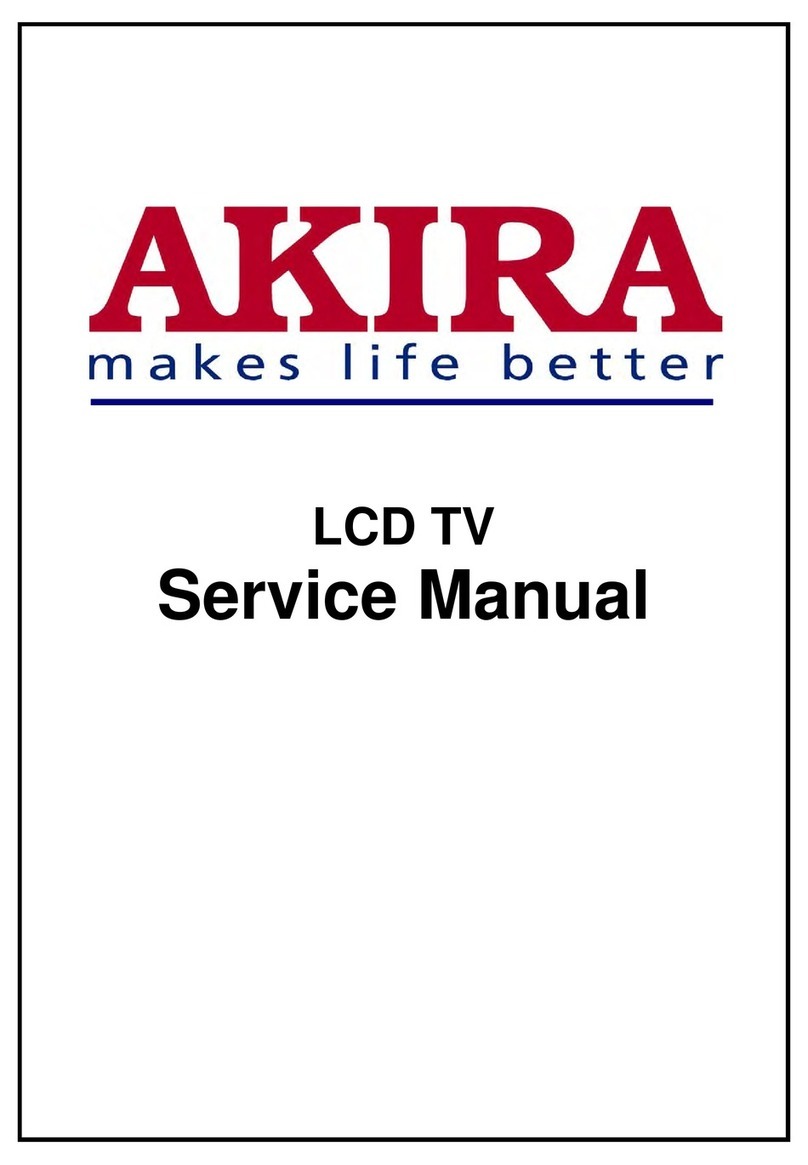
akira
akira LCT-22AD17ST User manual
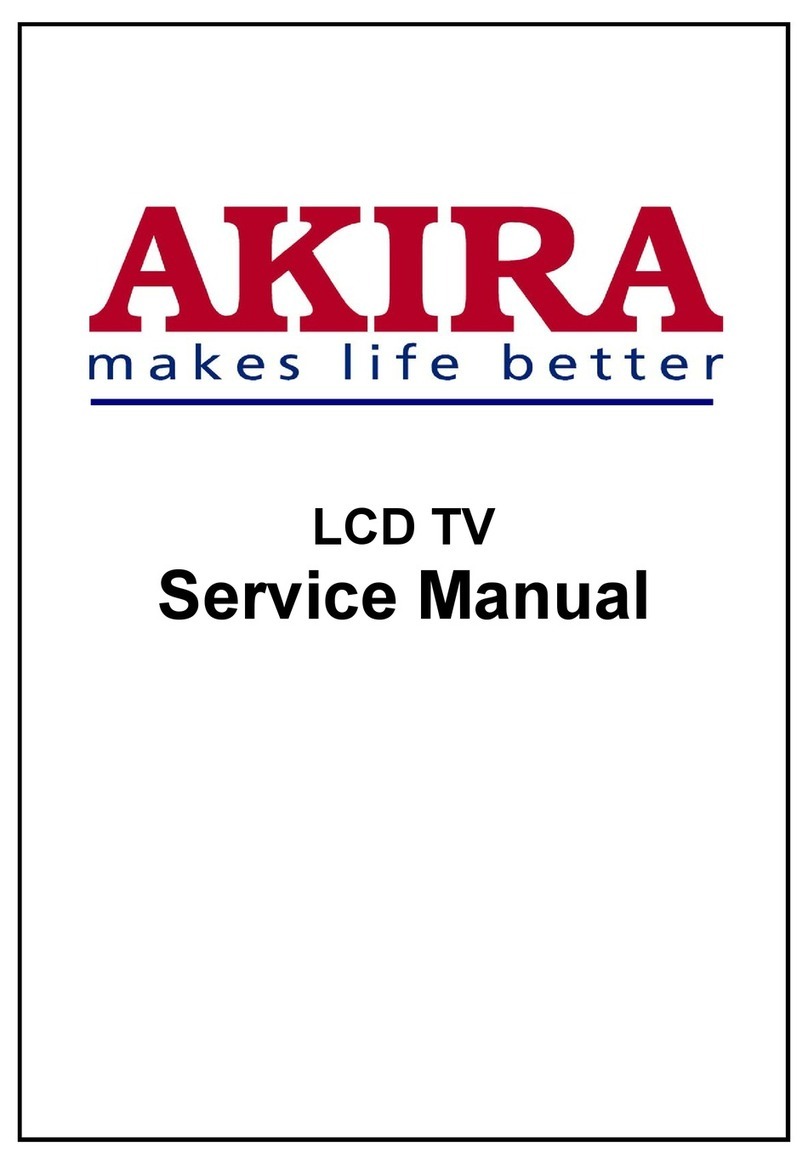
akira
akira LCT-40KX1DSTP User manual
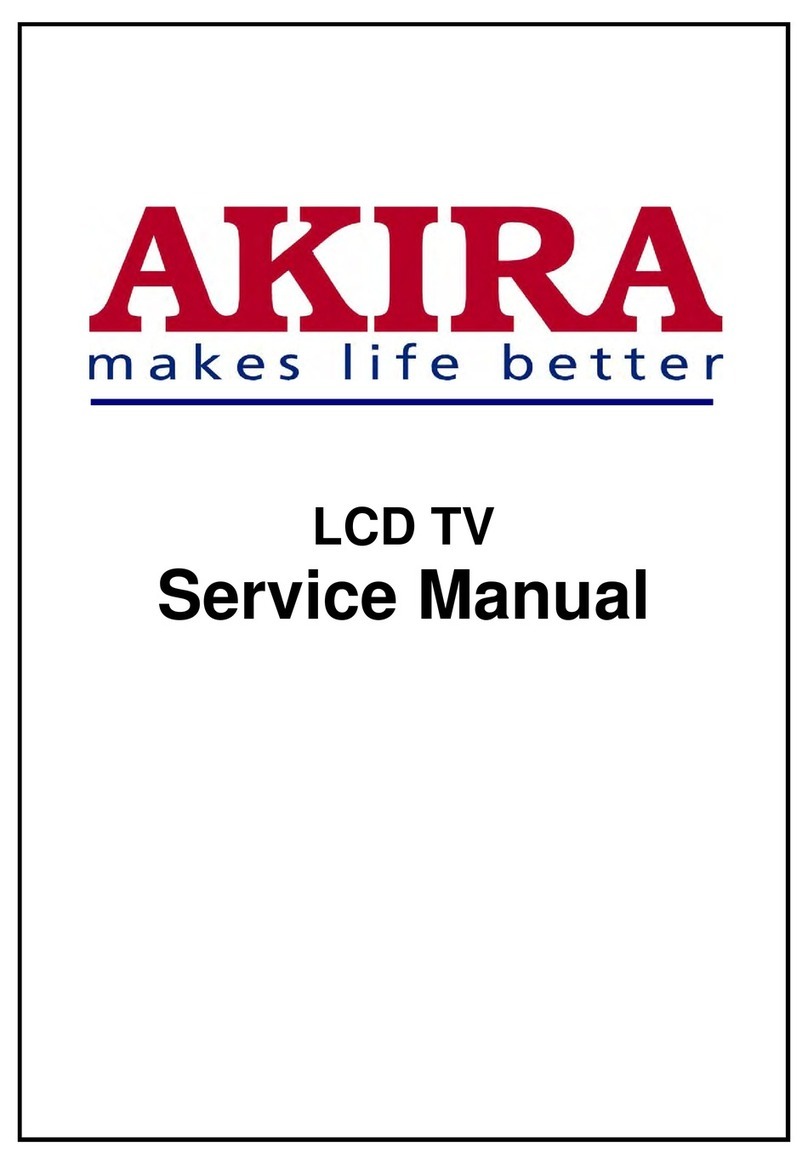
akira
akira LCT-19AD17ST User manual

akira
akira LCT-22HE02ST User manual

akira
akira LCT-37PBSTP User manual

akira
akira LCT-37CH01ST User manual
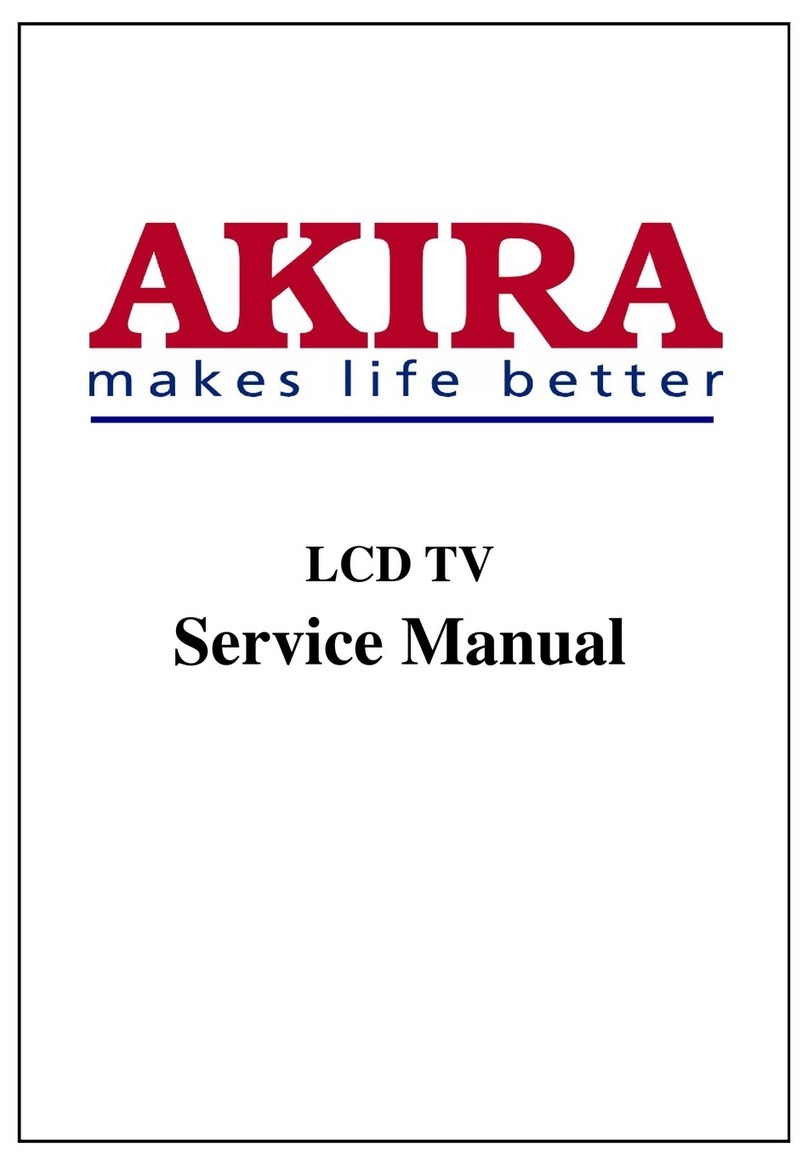
akira
akira LCT-42EL0SSTP User manual
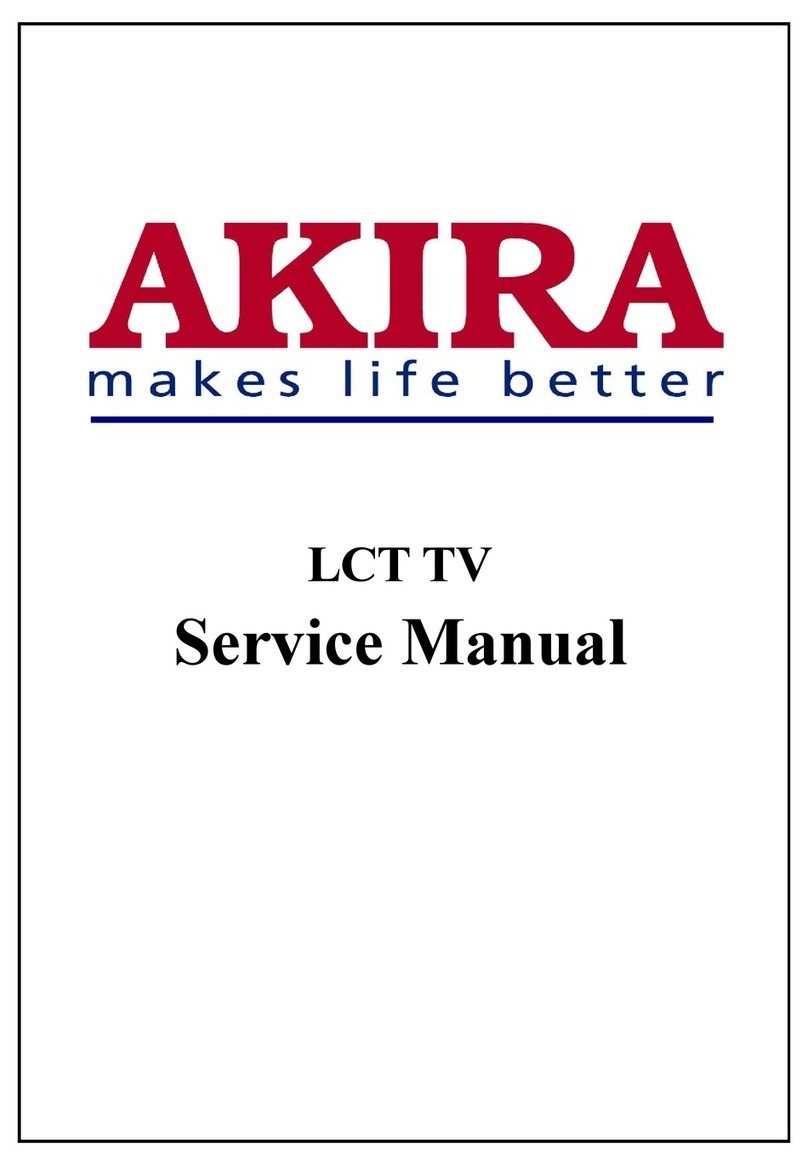
akira
akira LCT-32CHSTP User manual

akira
akira LCT-B55T32H User manual

akira
akira LCT-42SK18STP User manual
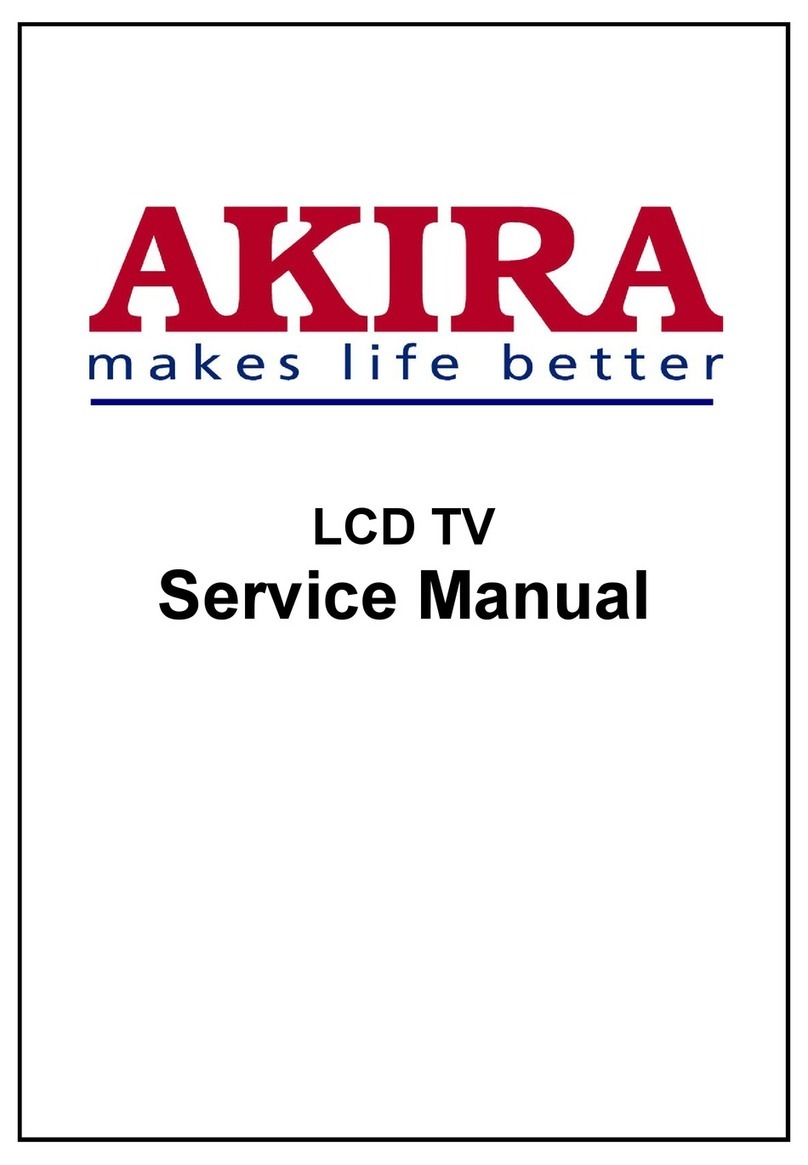
akira
akira CMO-V270B1 User manual
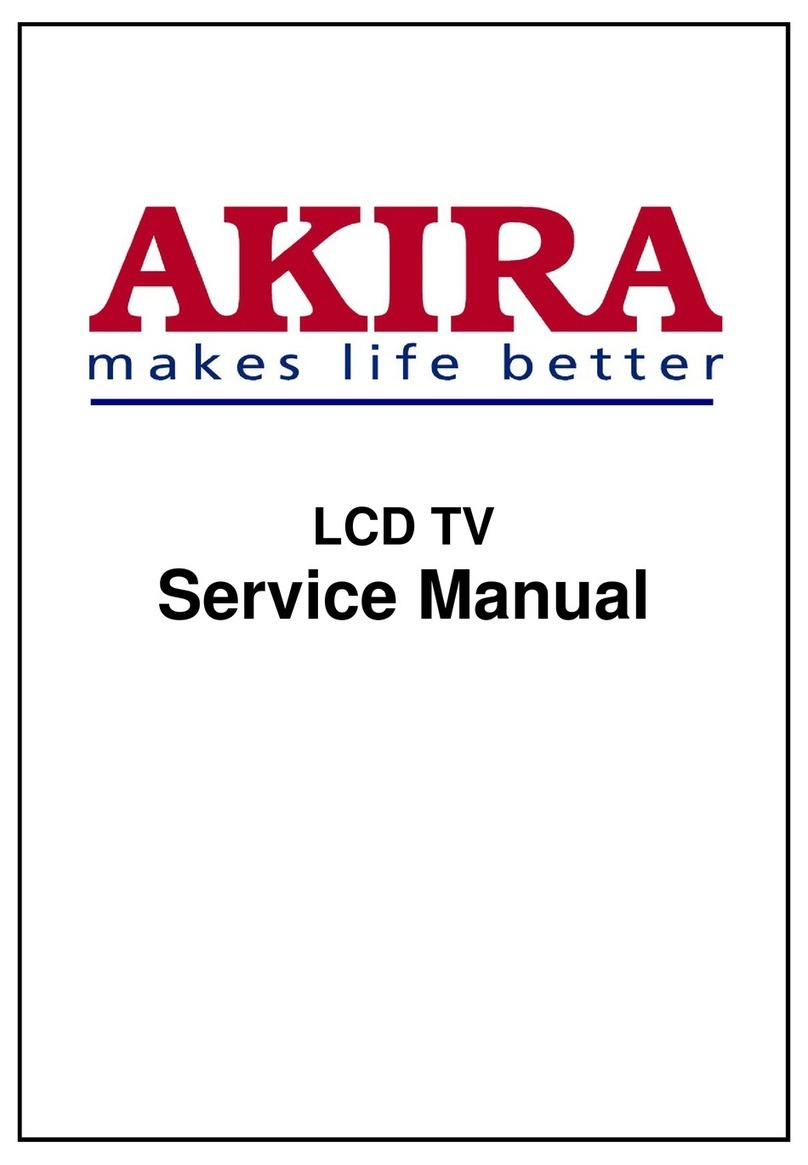
akira
akira LCT-D10MLST User manual
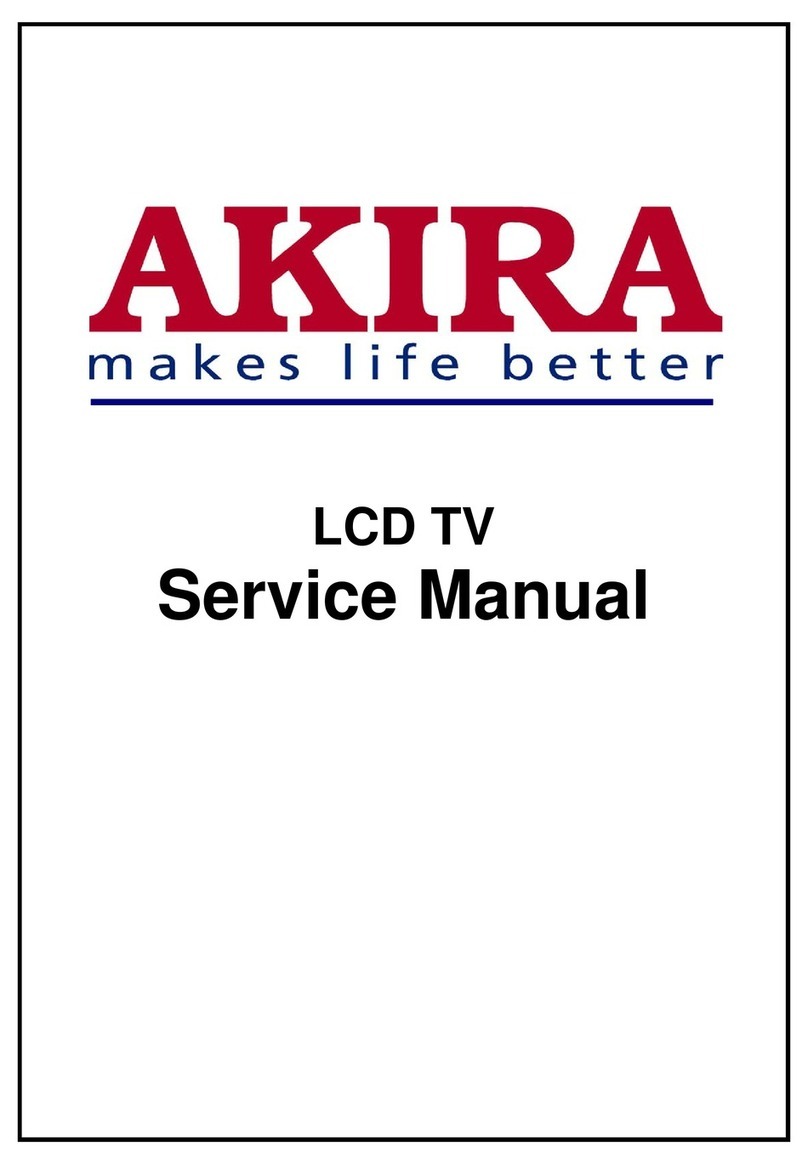
akira
akira LCT-27PBSTP User manual
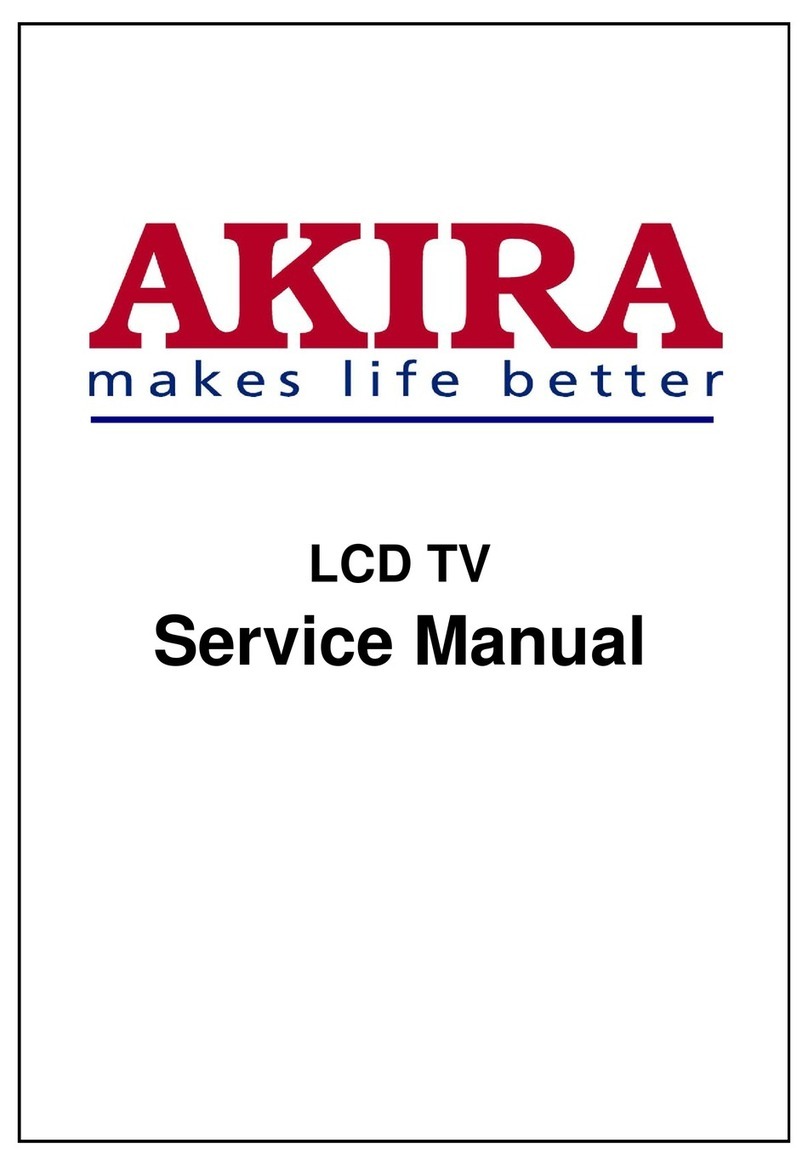
akira
akira LCT-17CHST User manual

akira
akira LCT-32SK18STP User manual
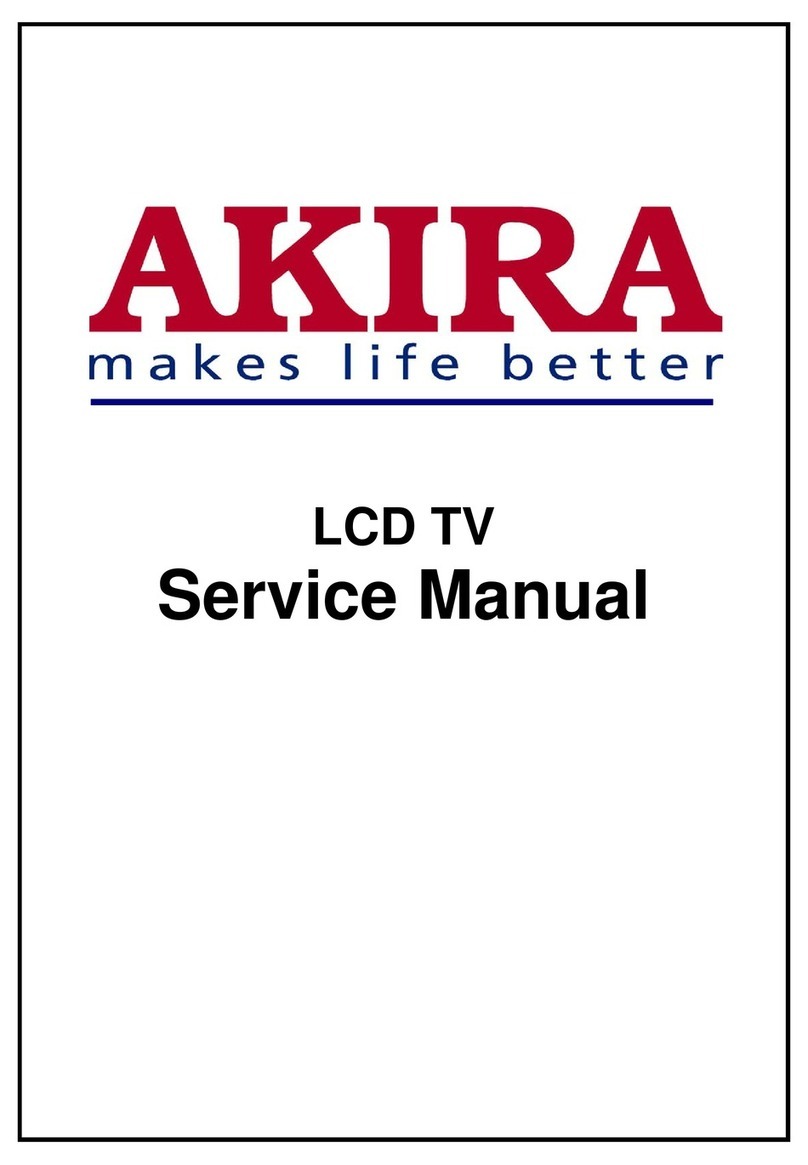
akira
akira LCT-19HE02ST User manual

akira
akira LCT-32PBSTP User manual