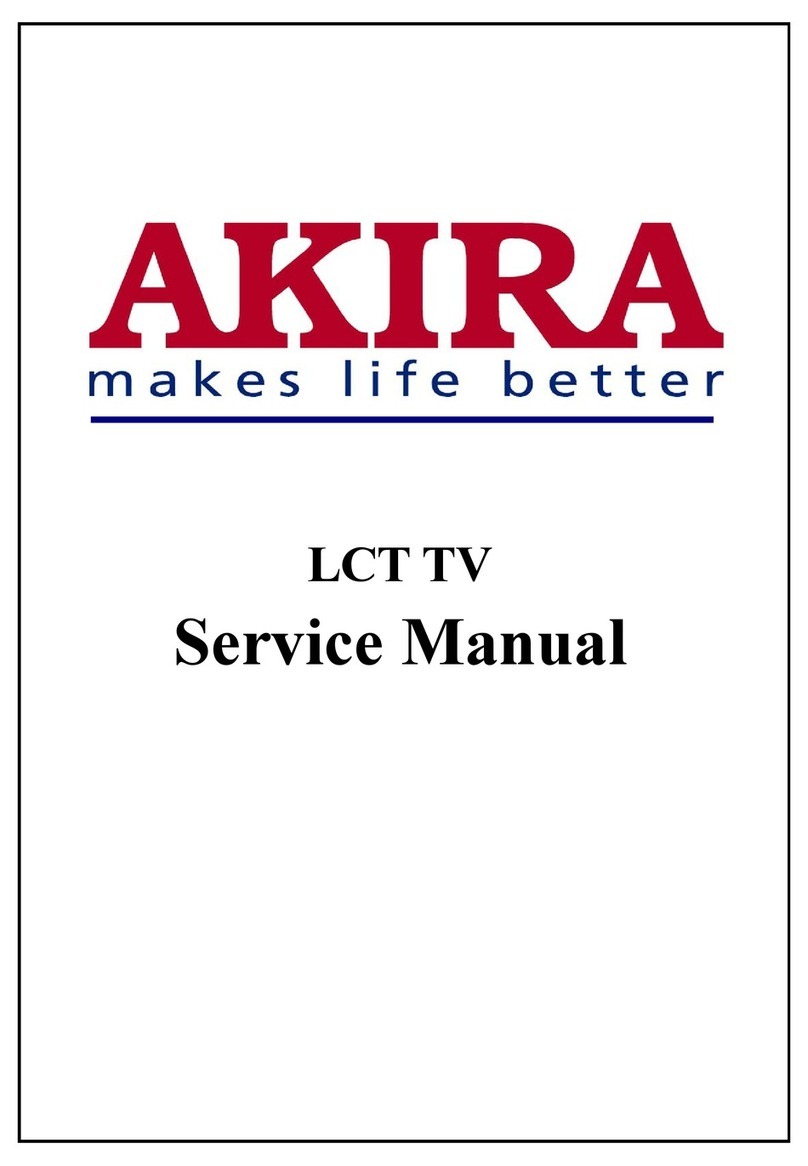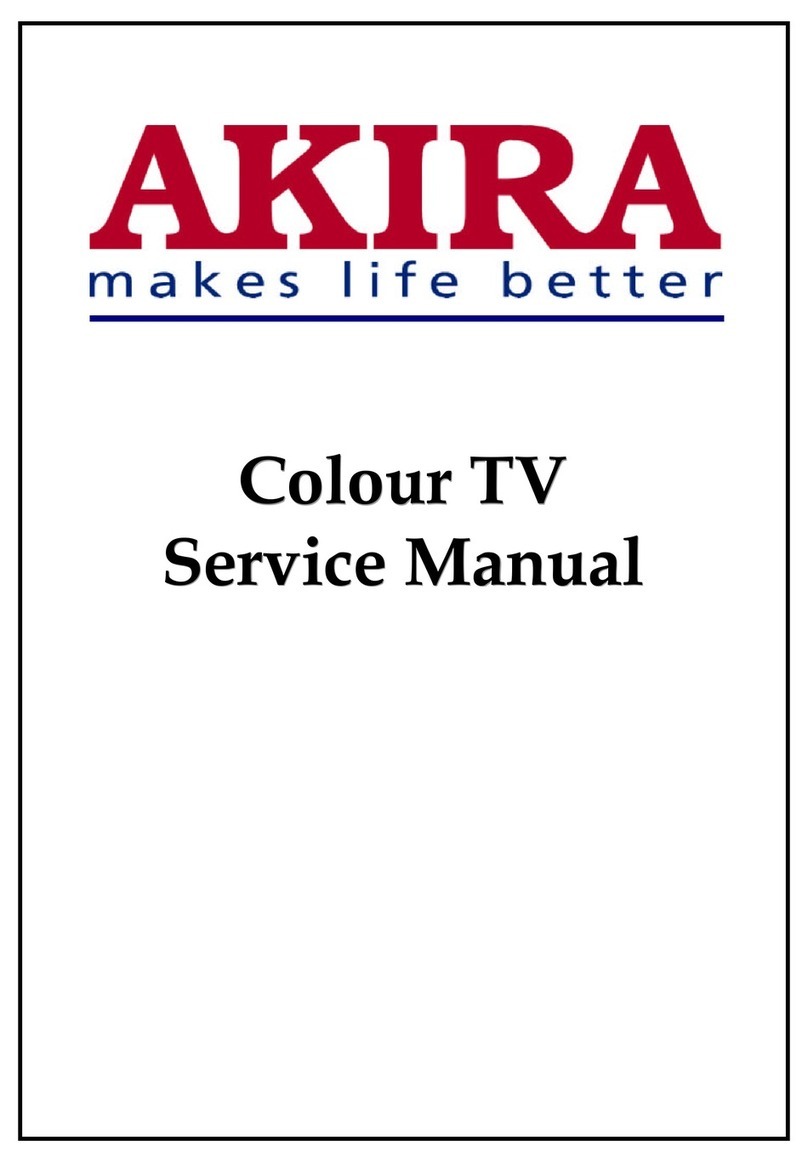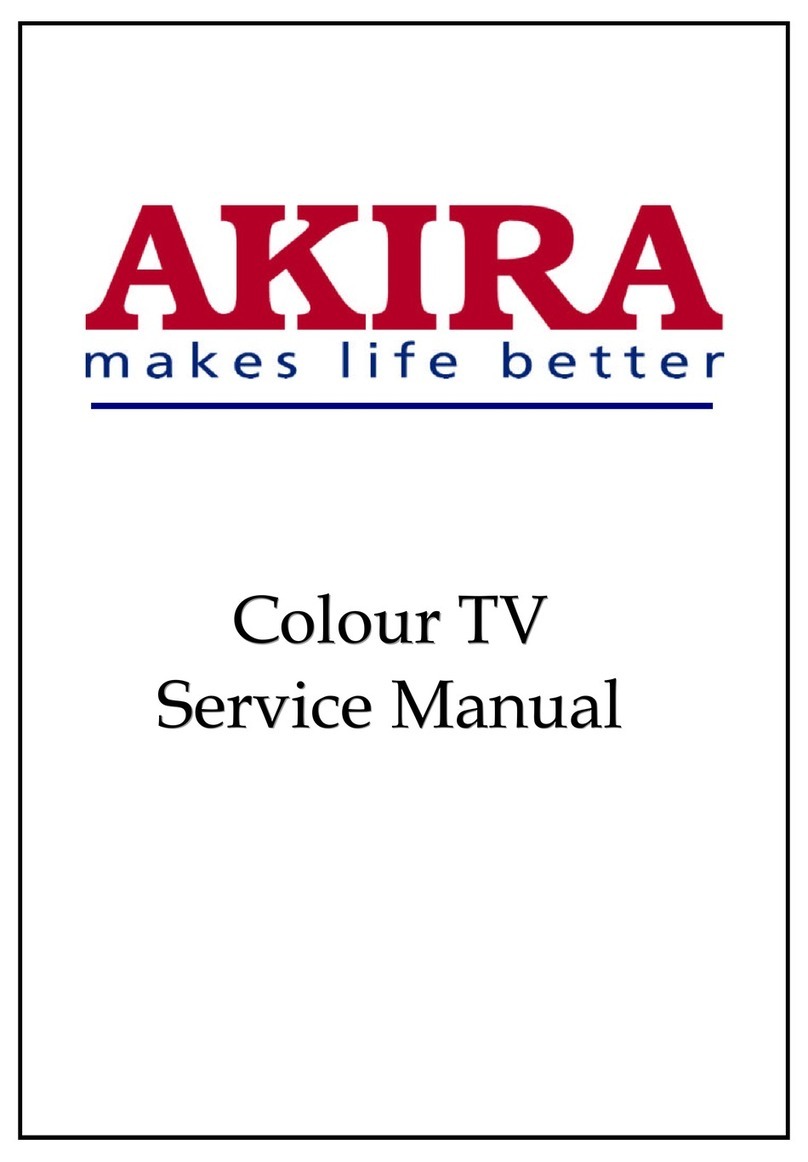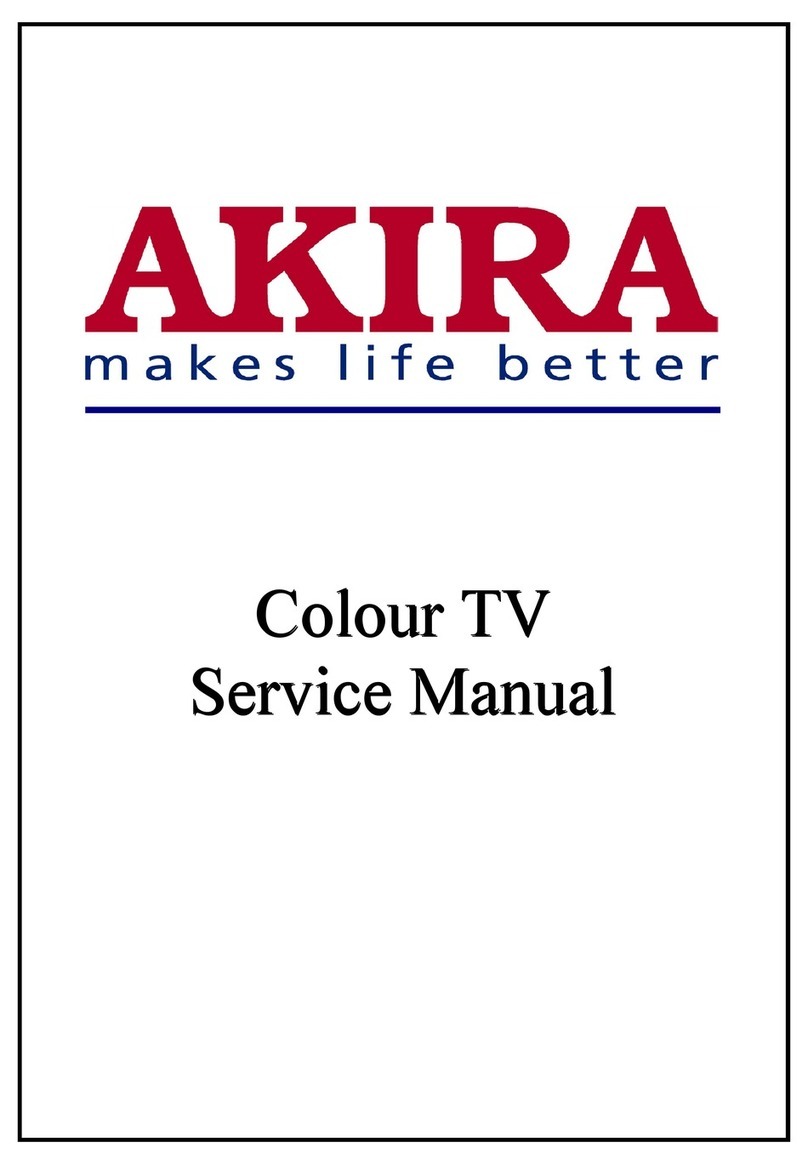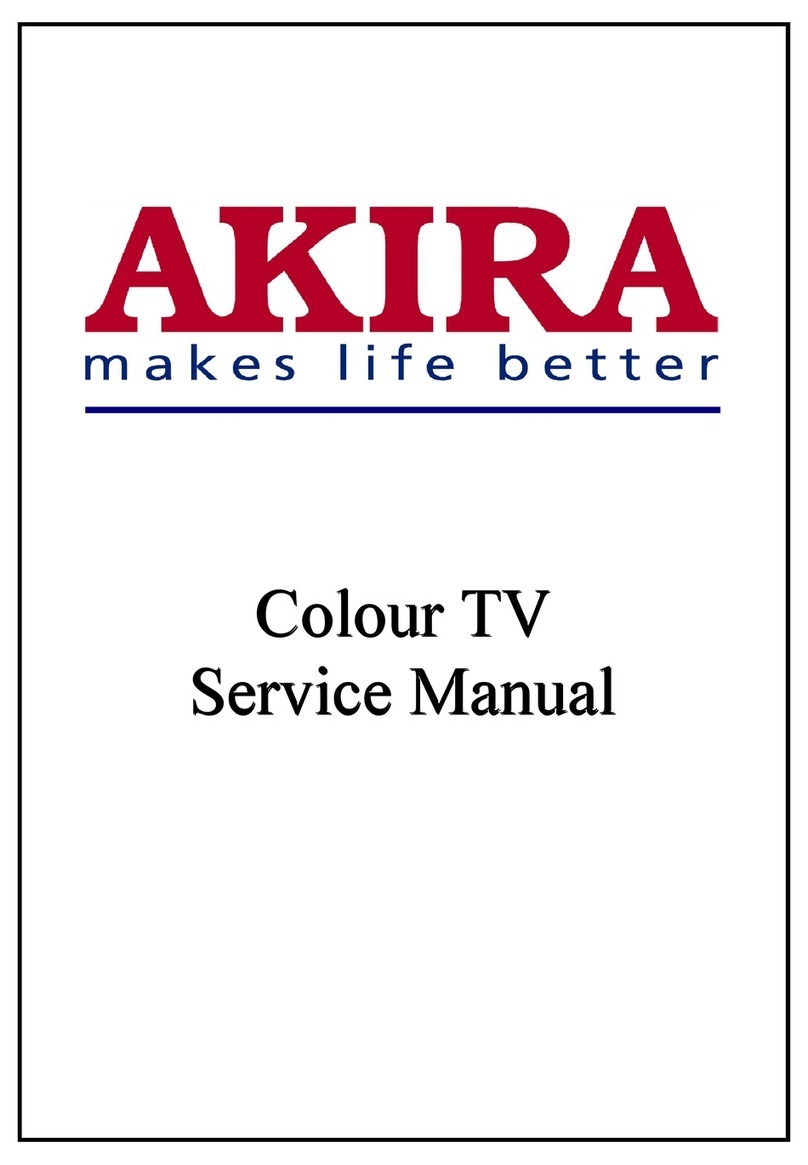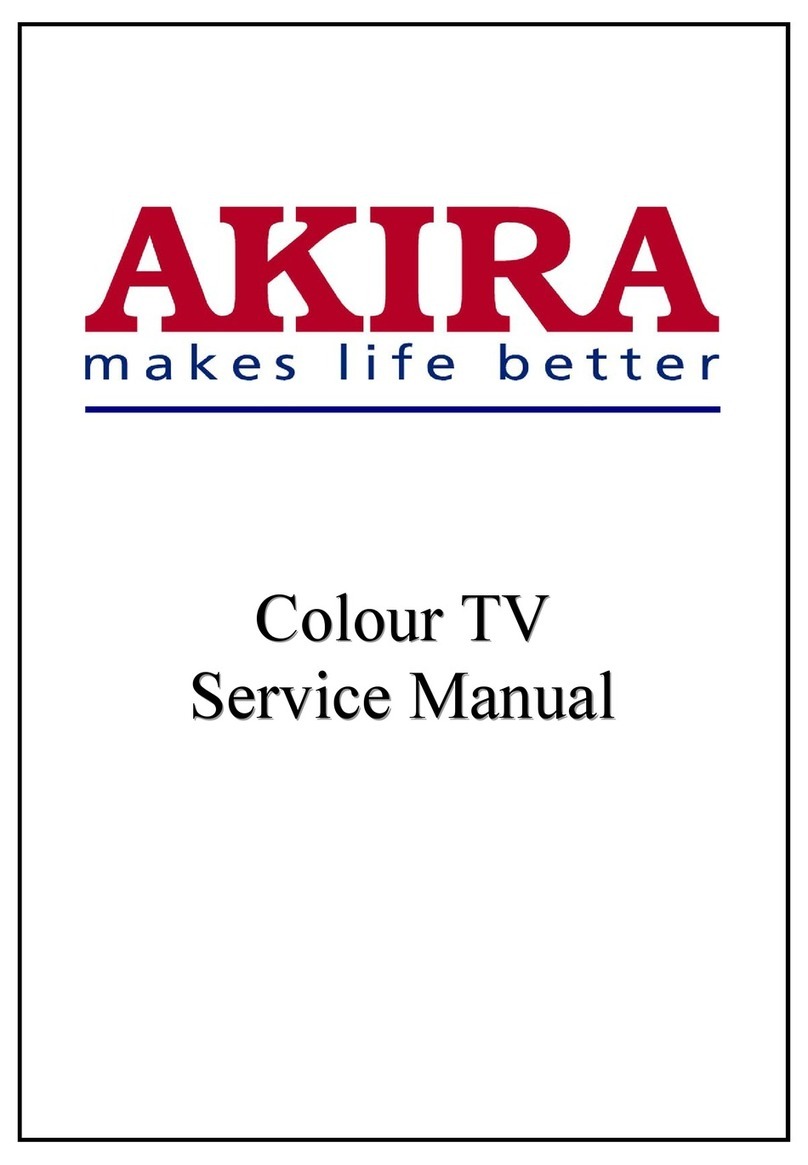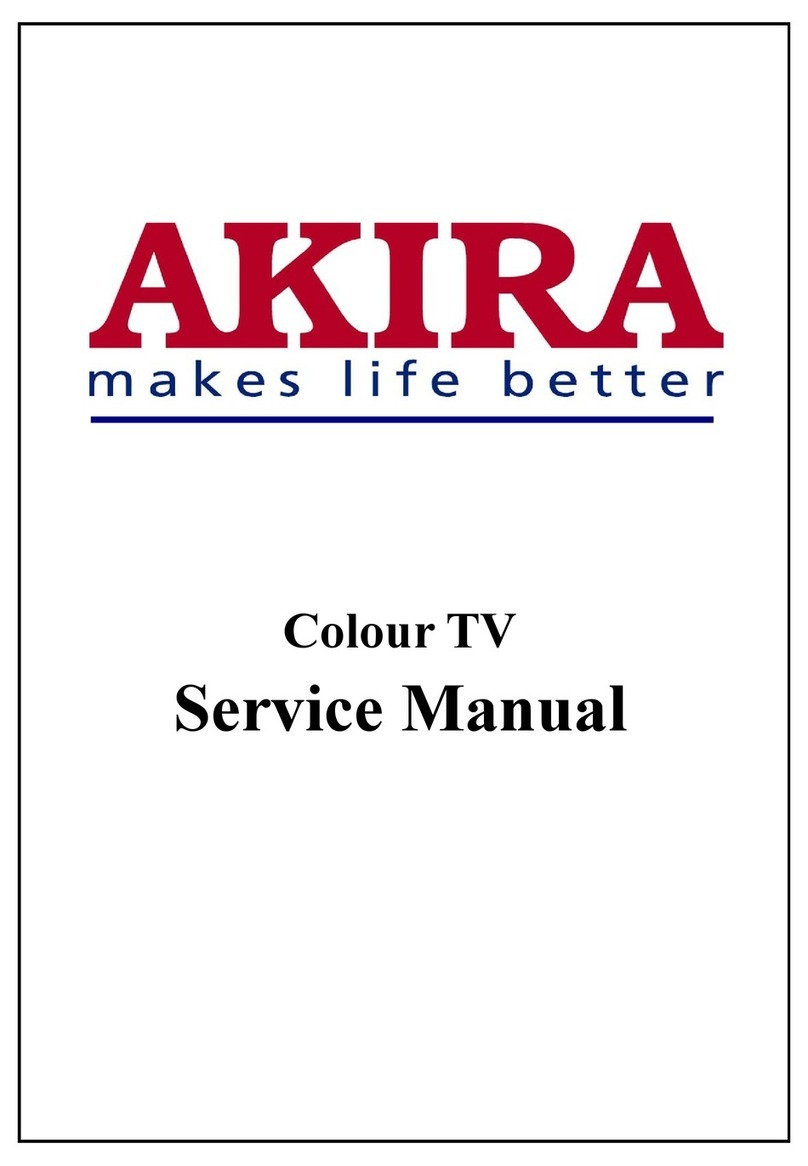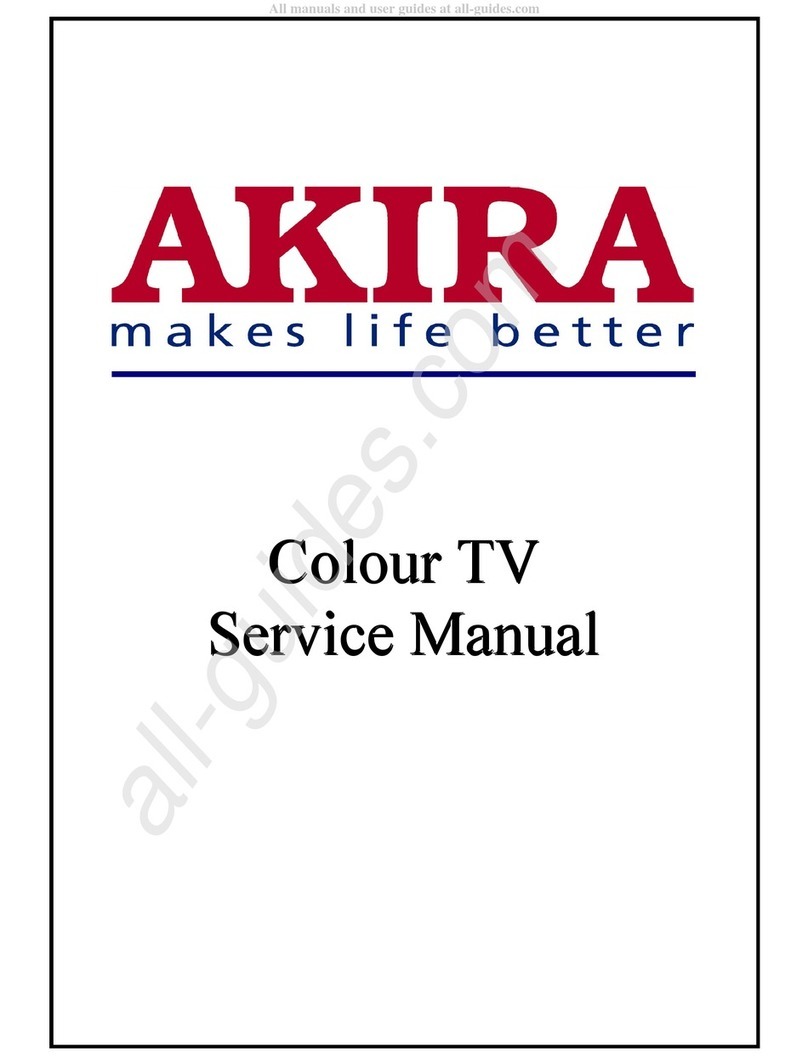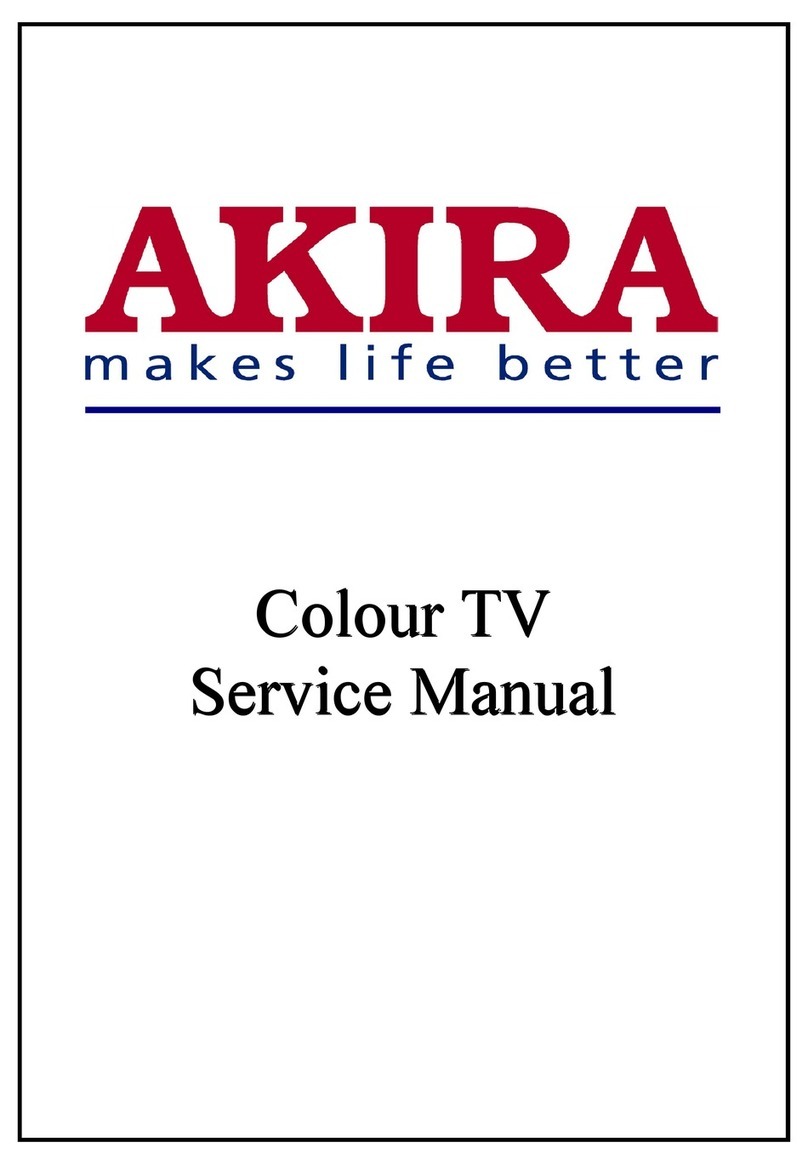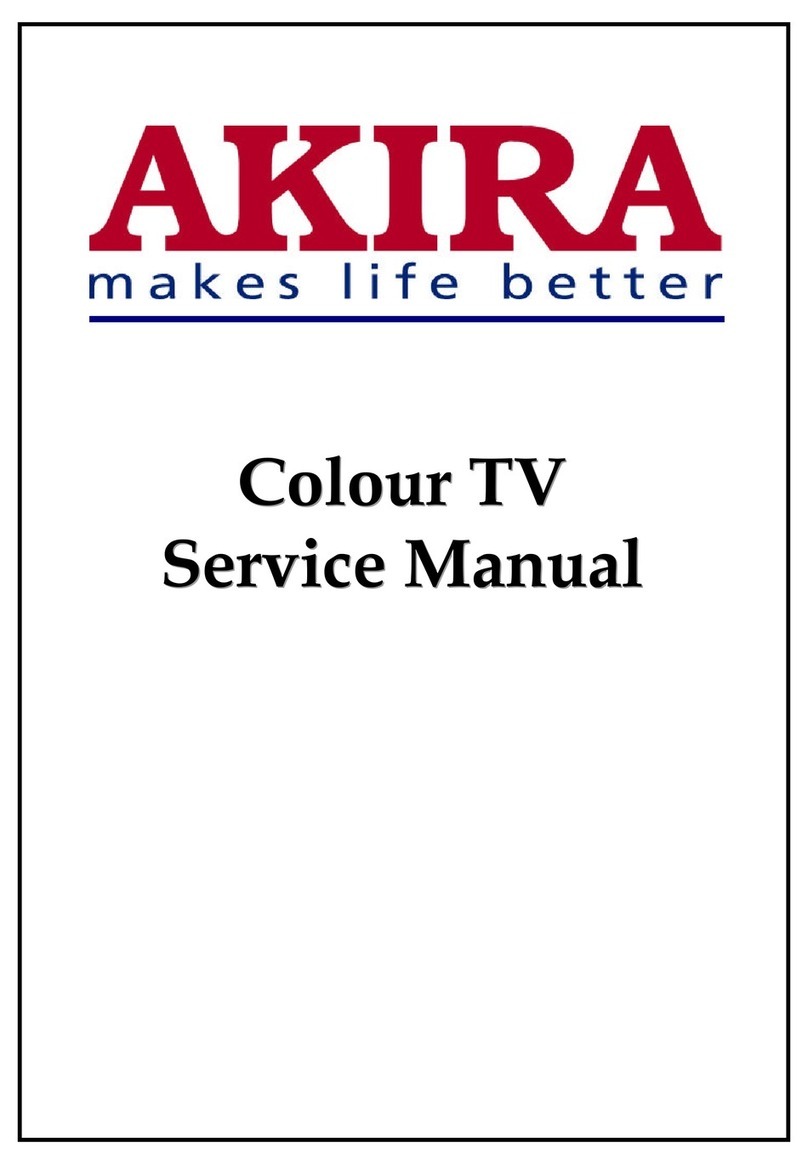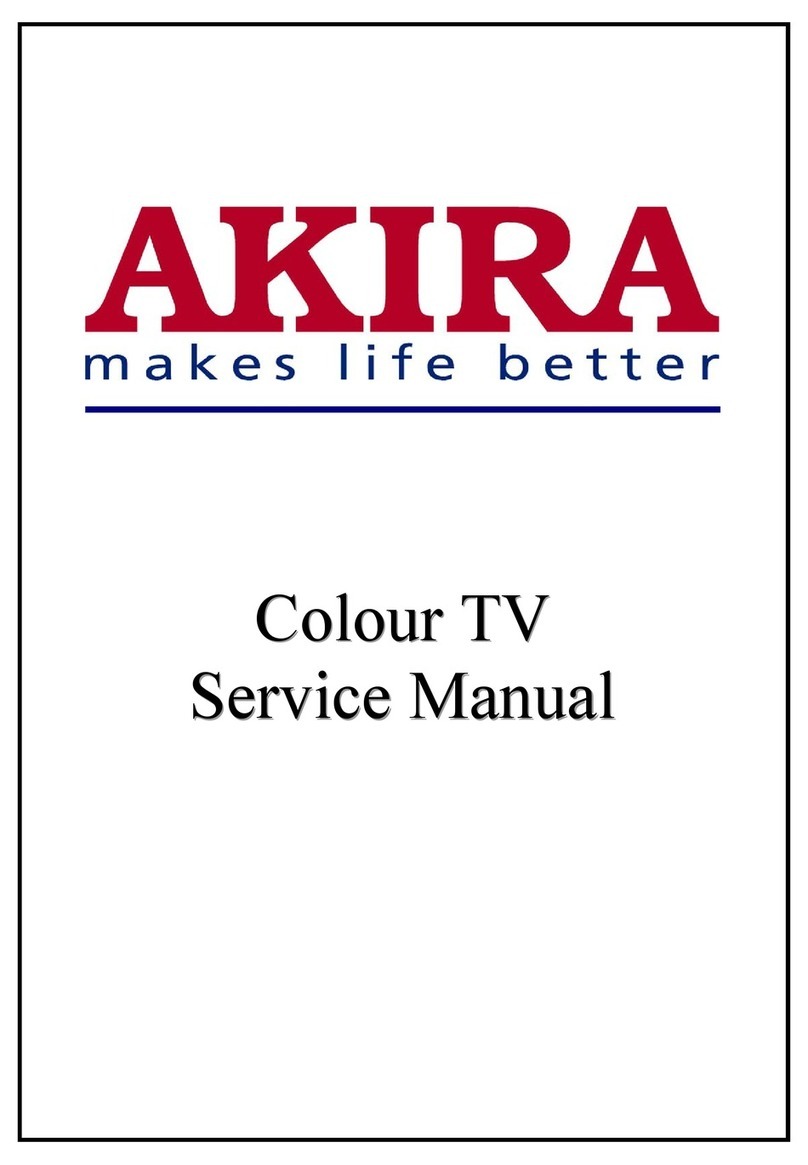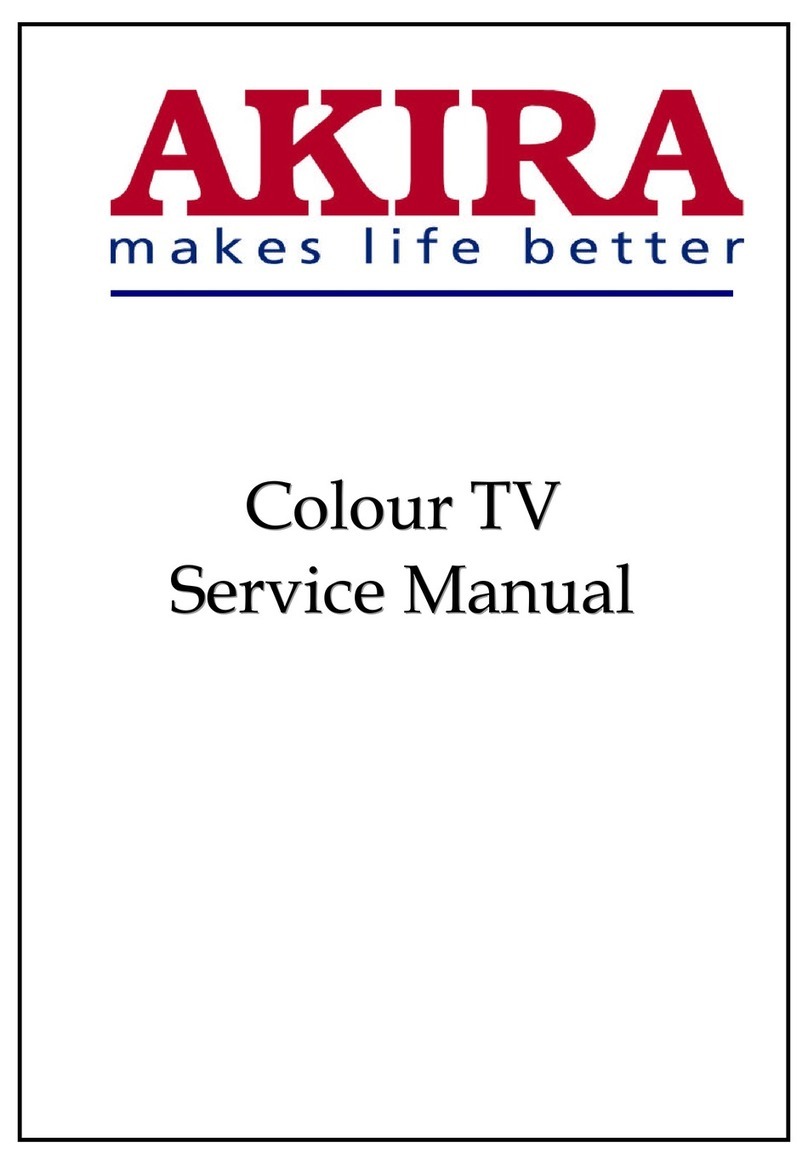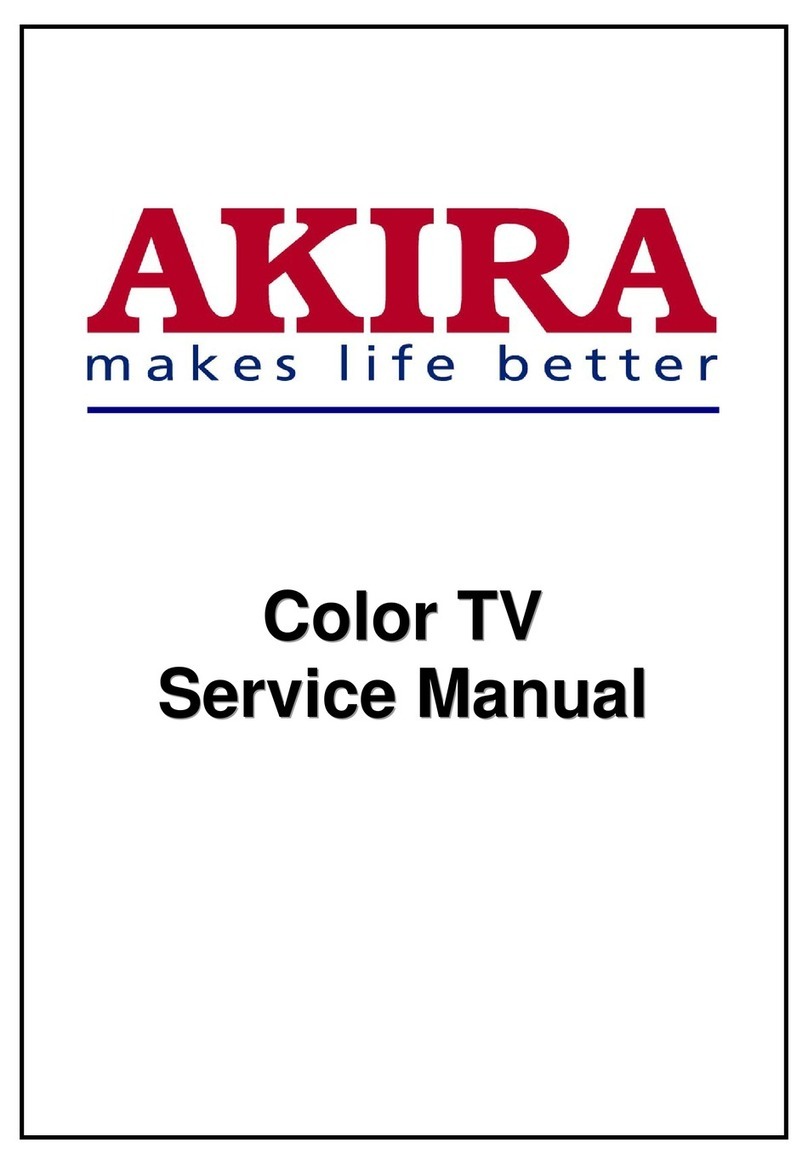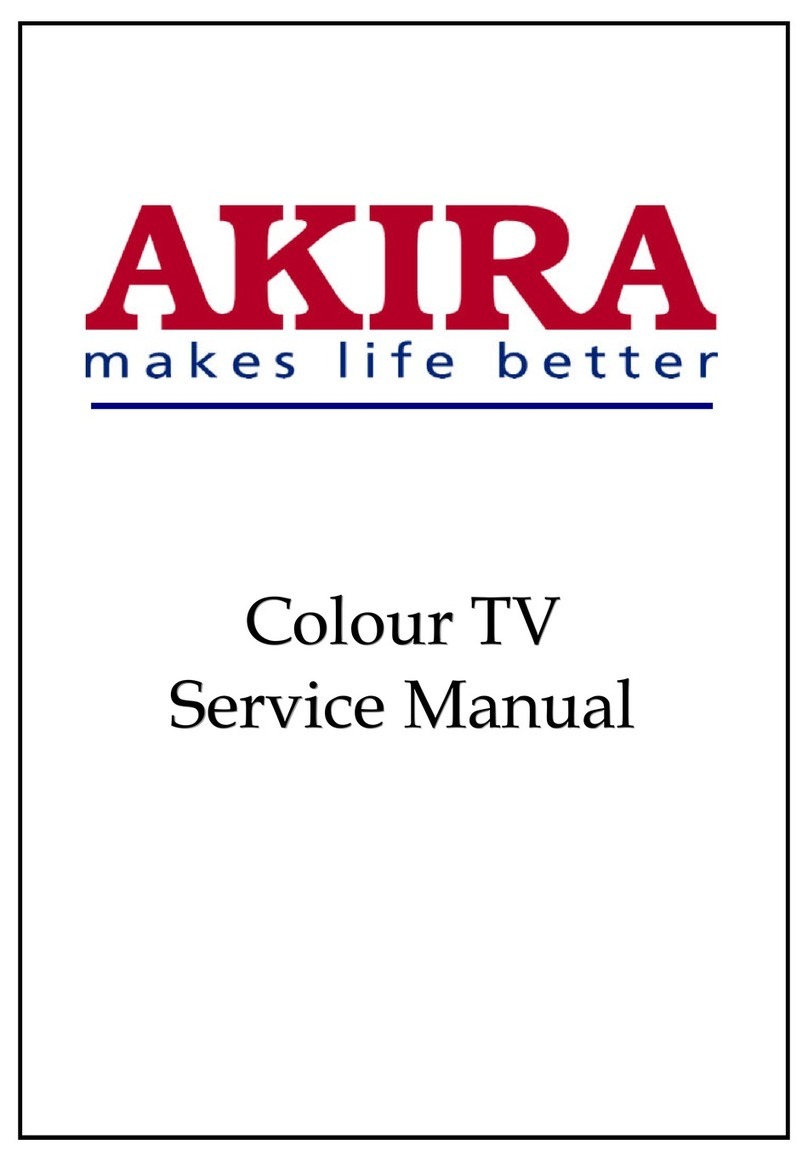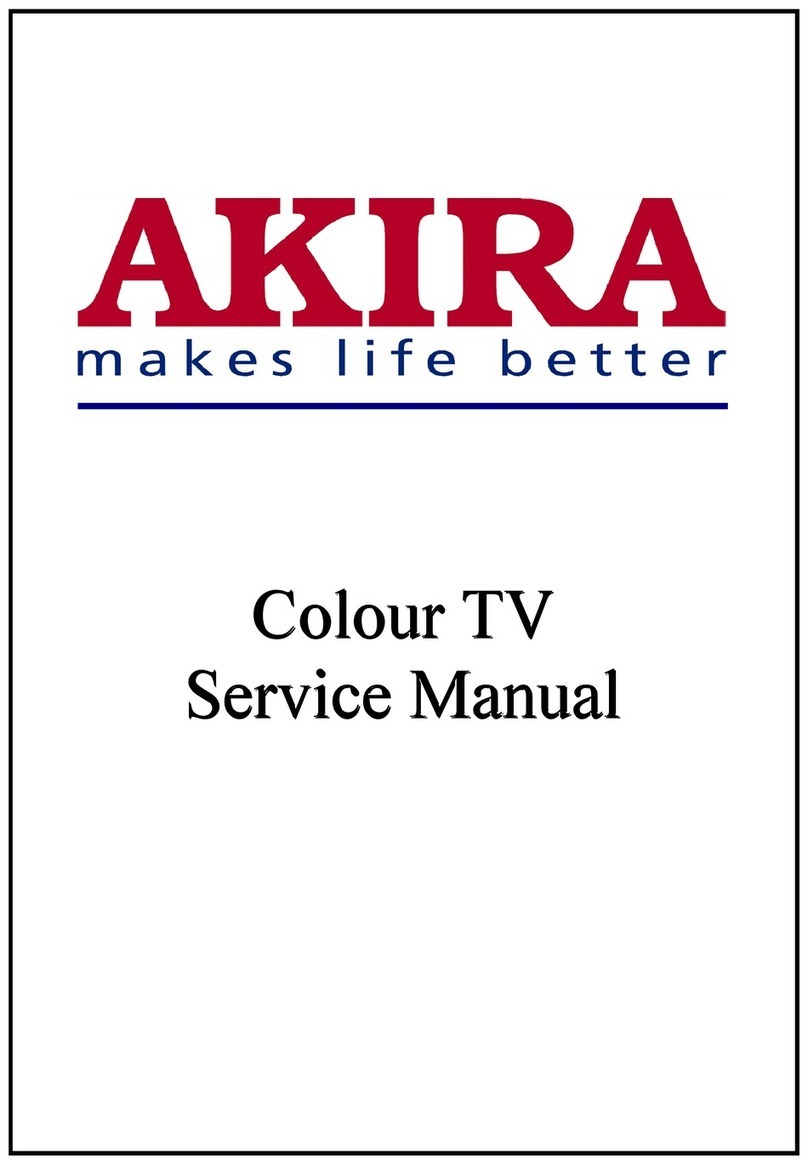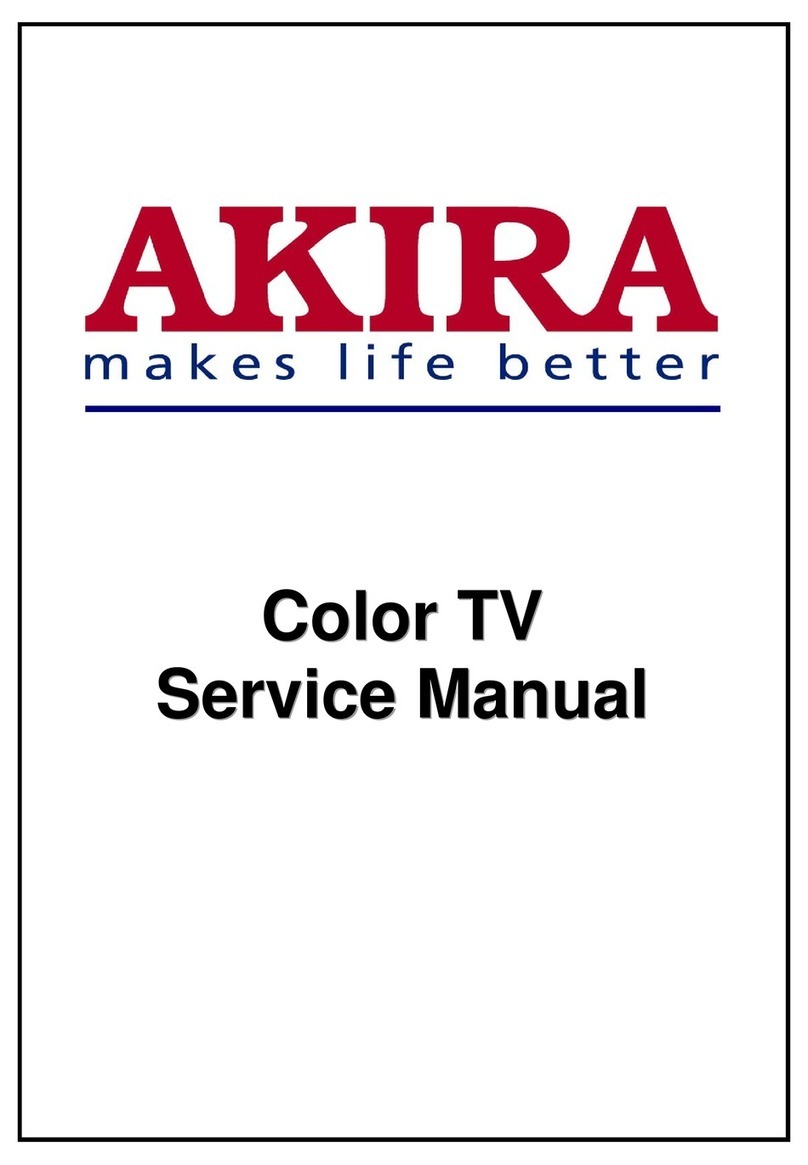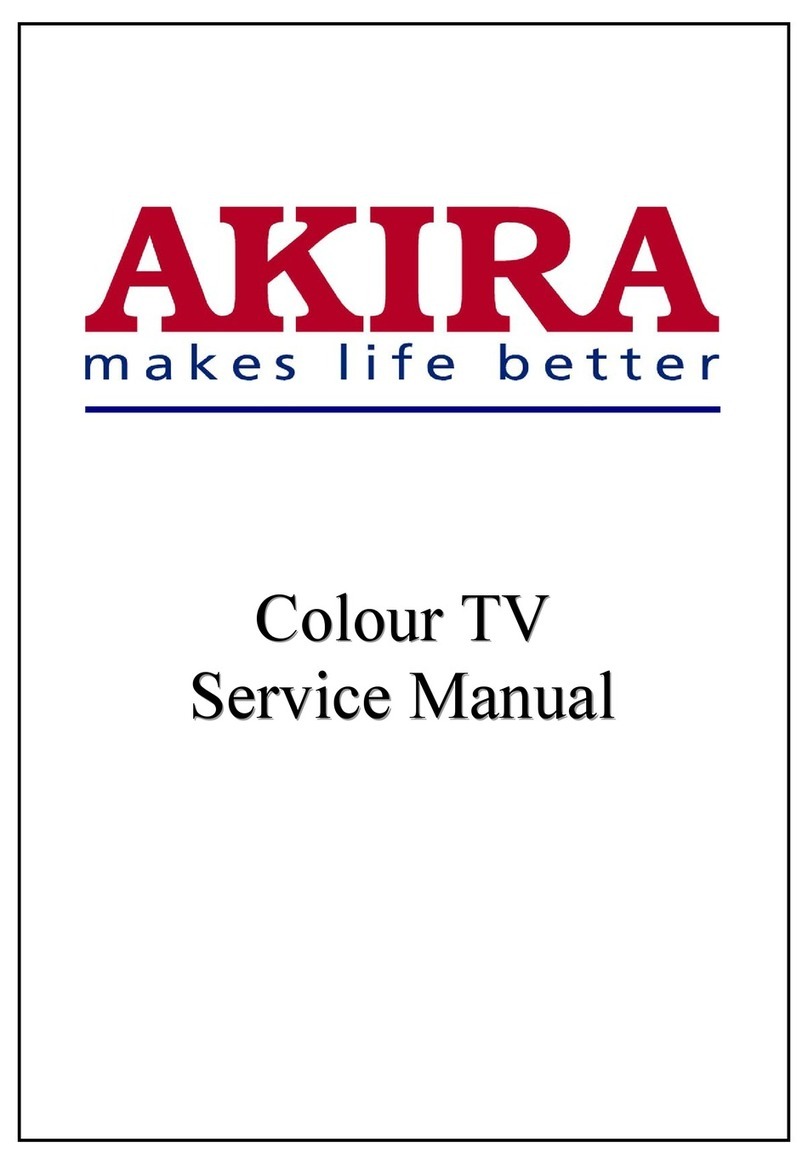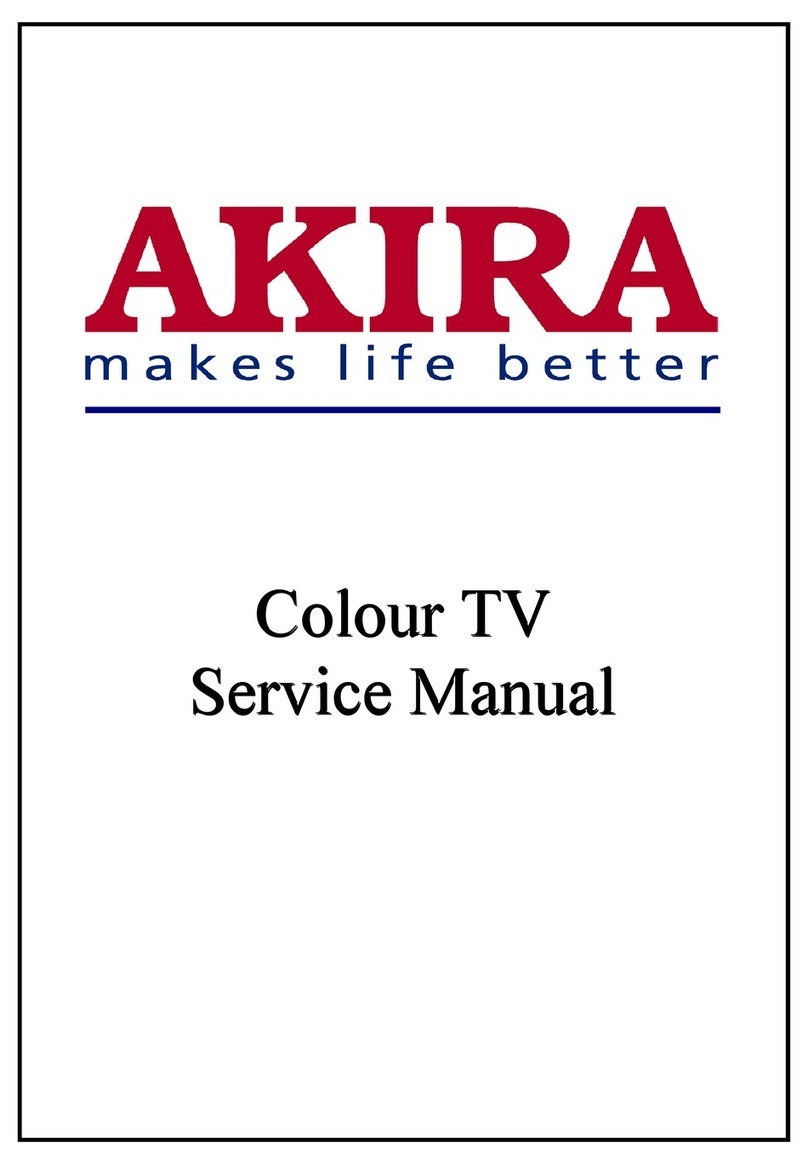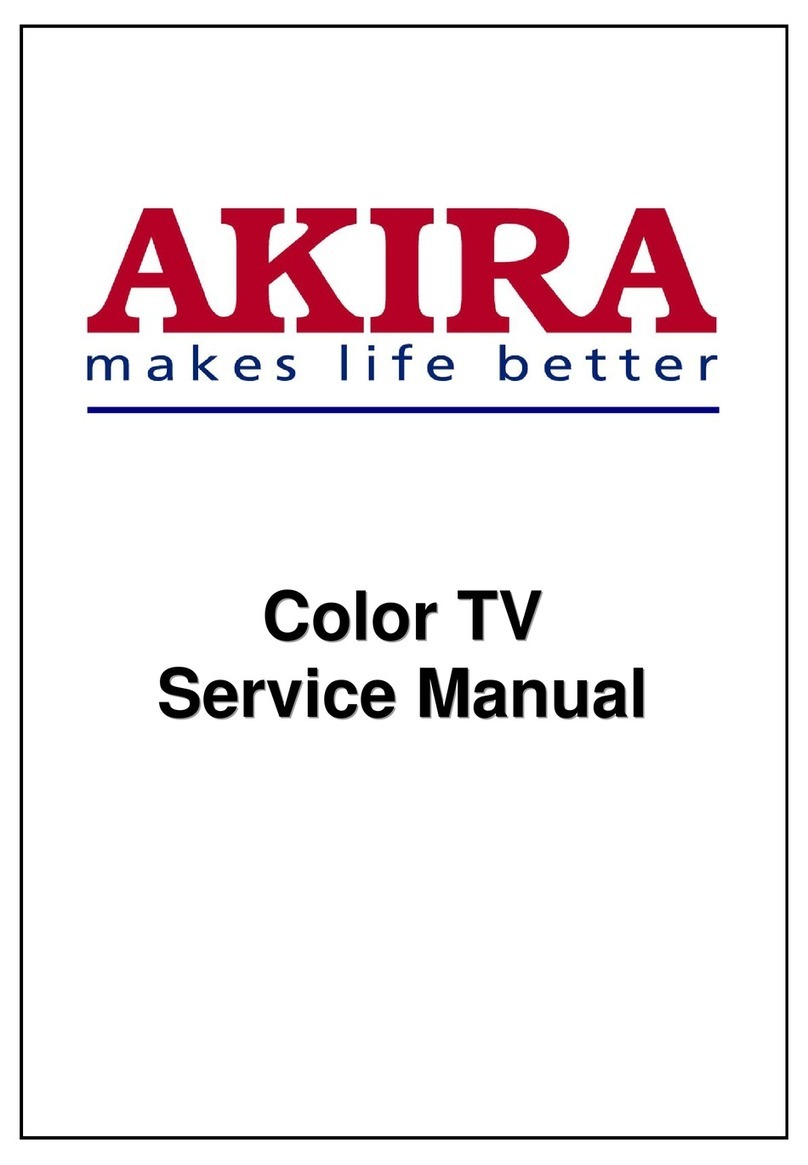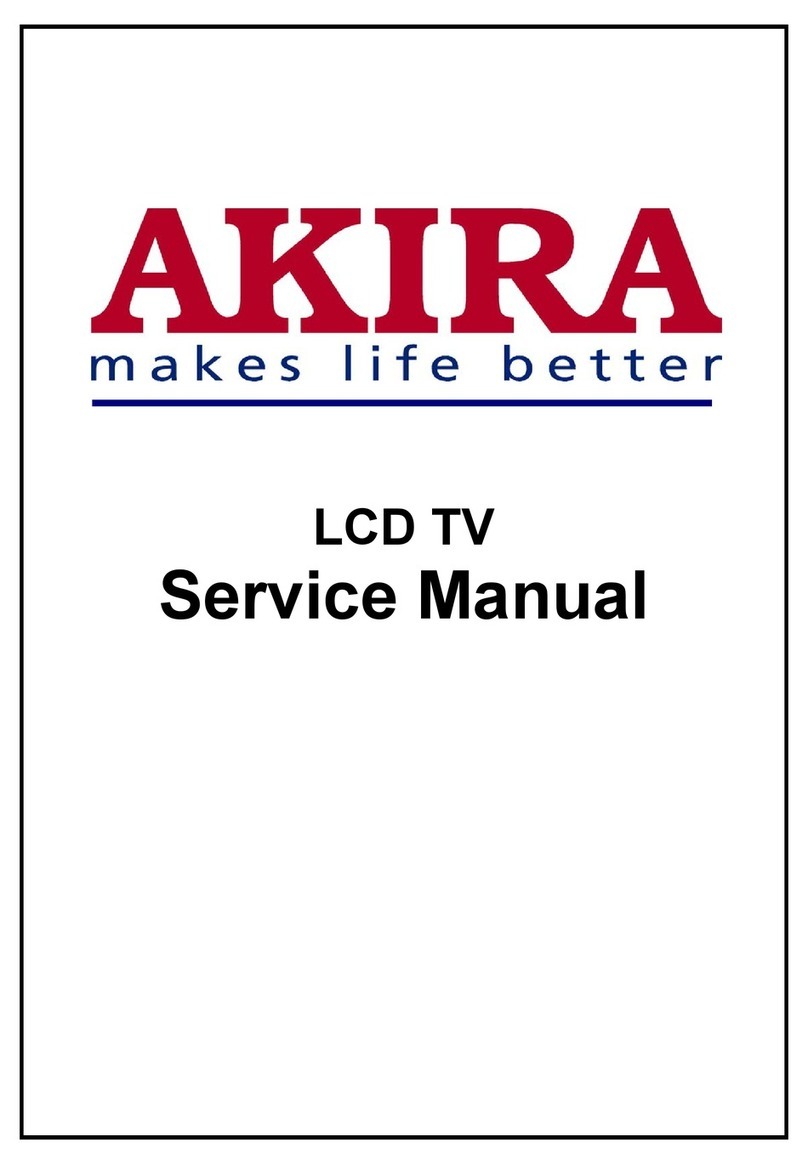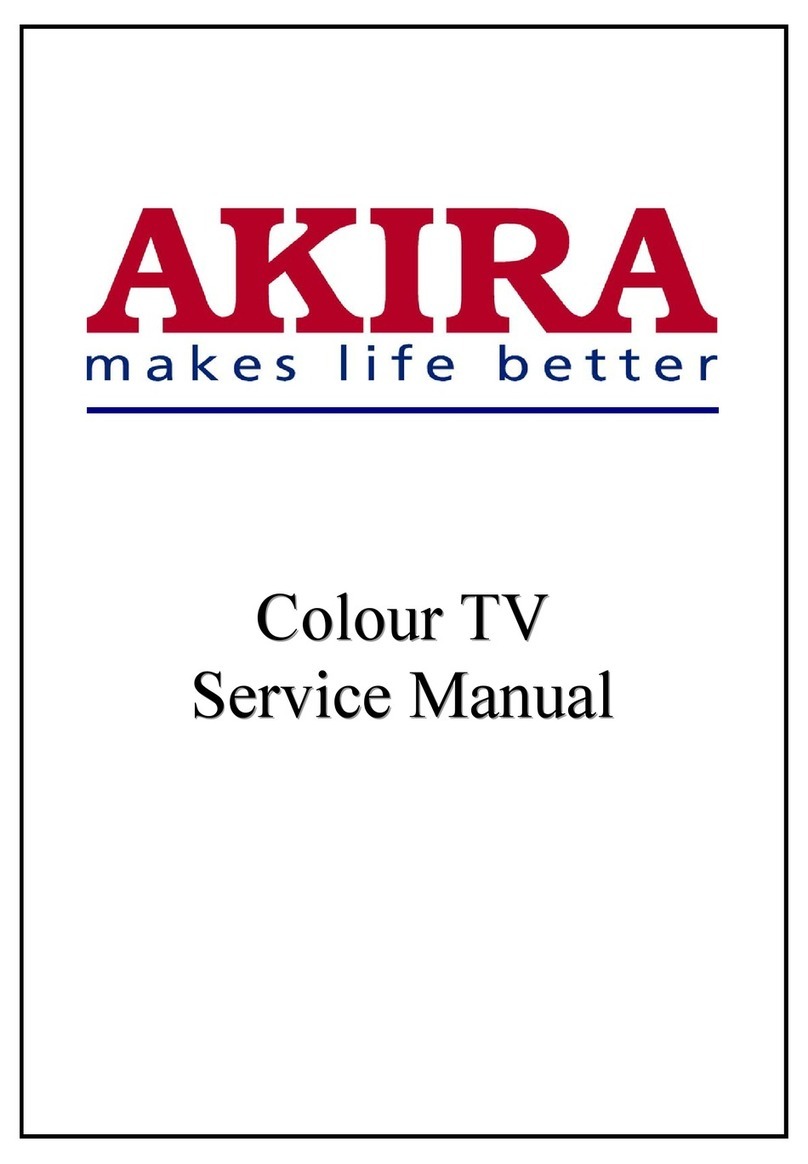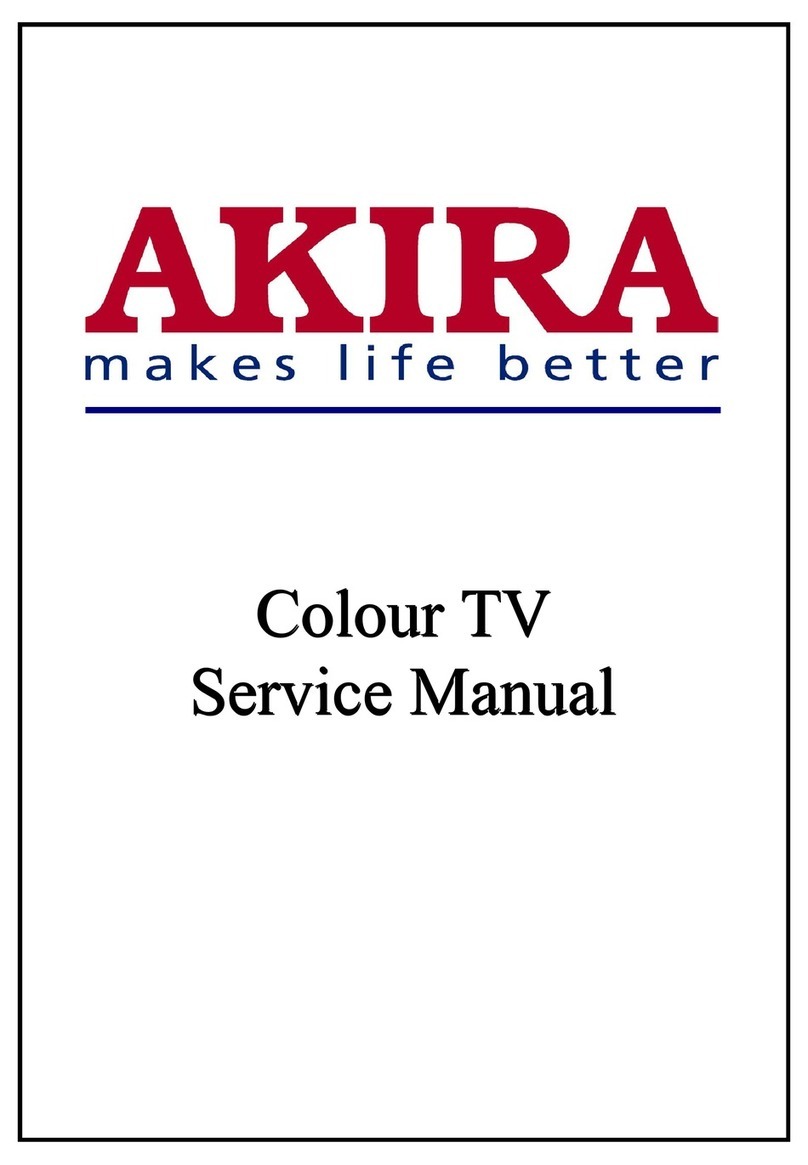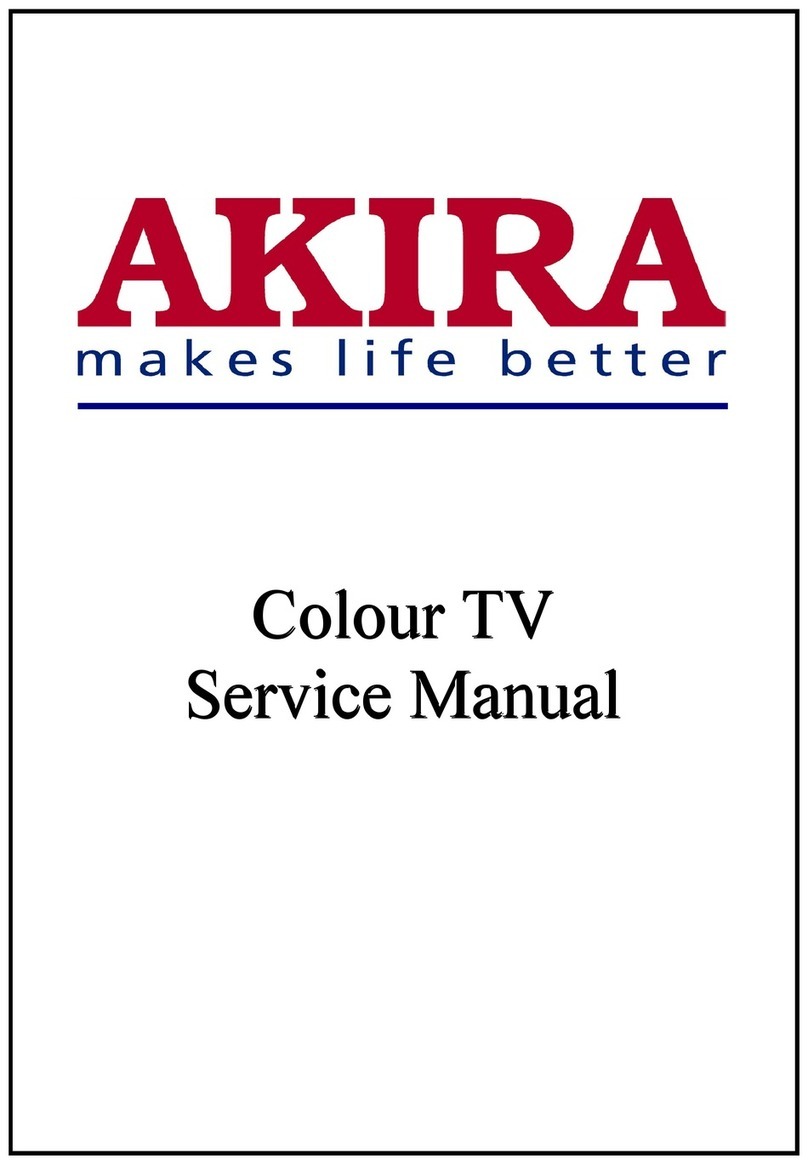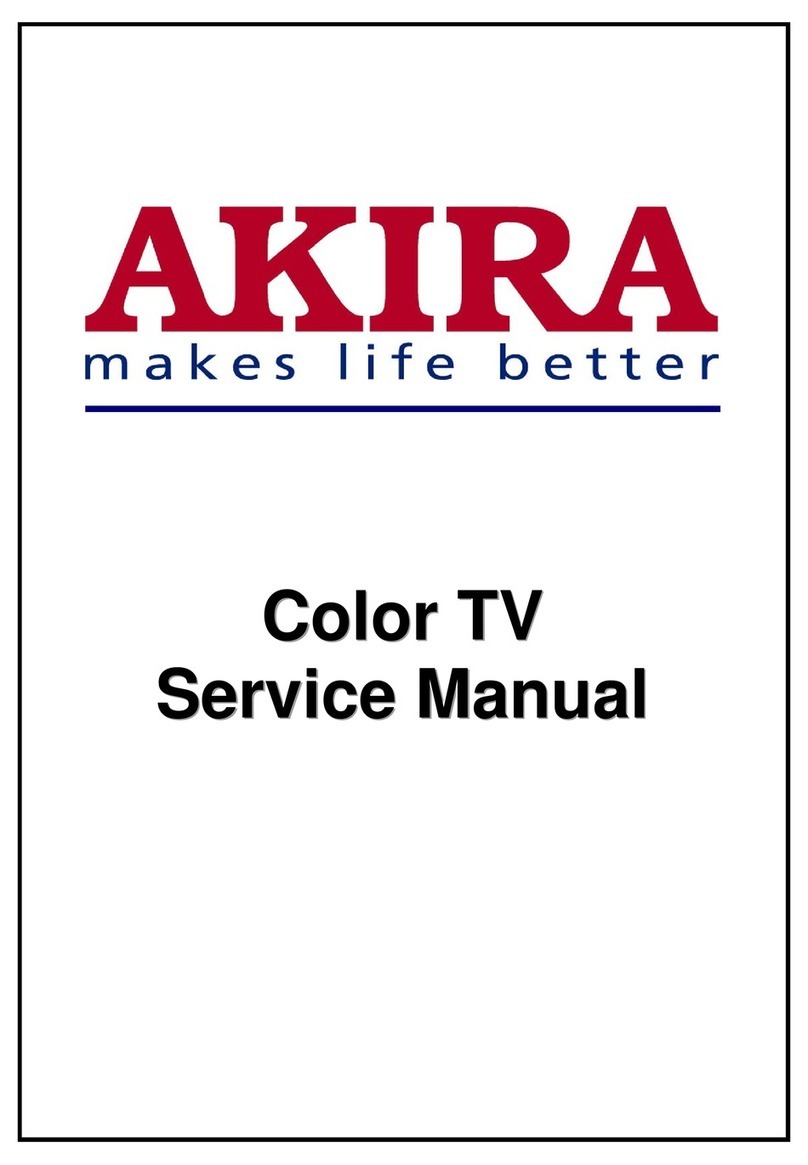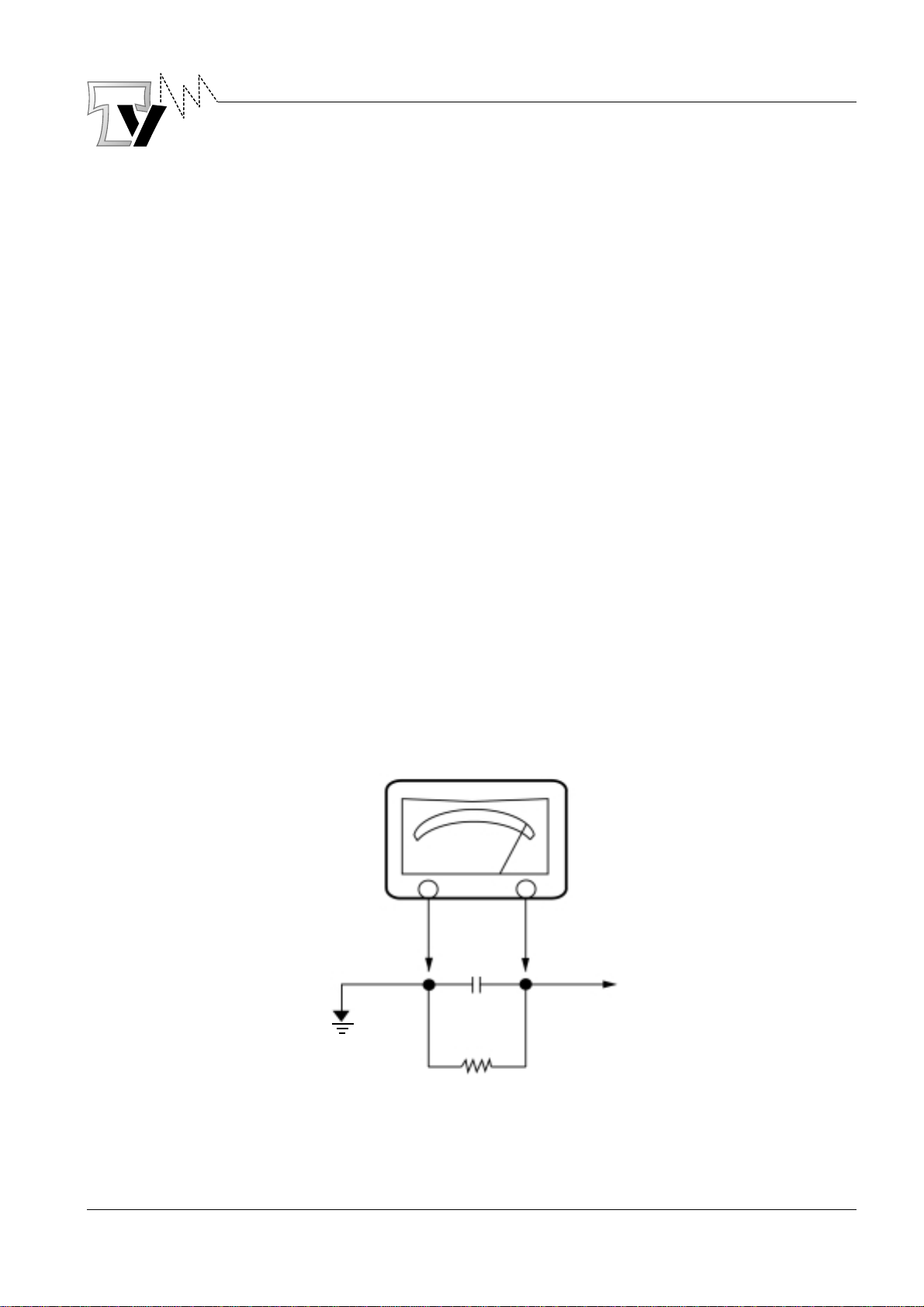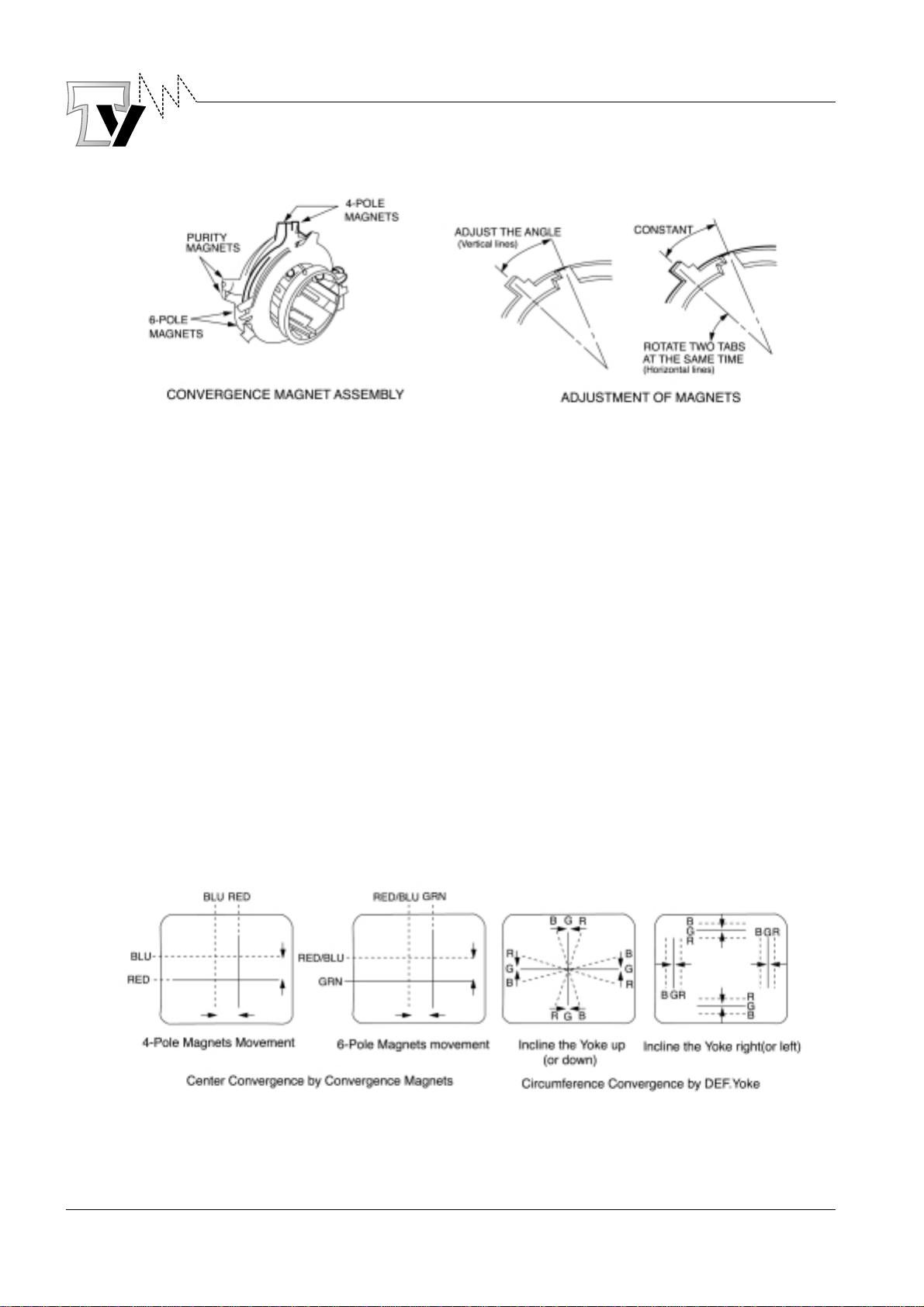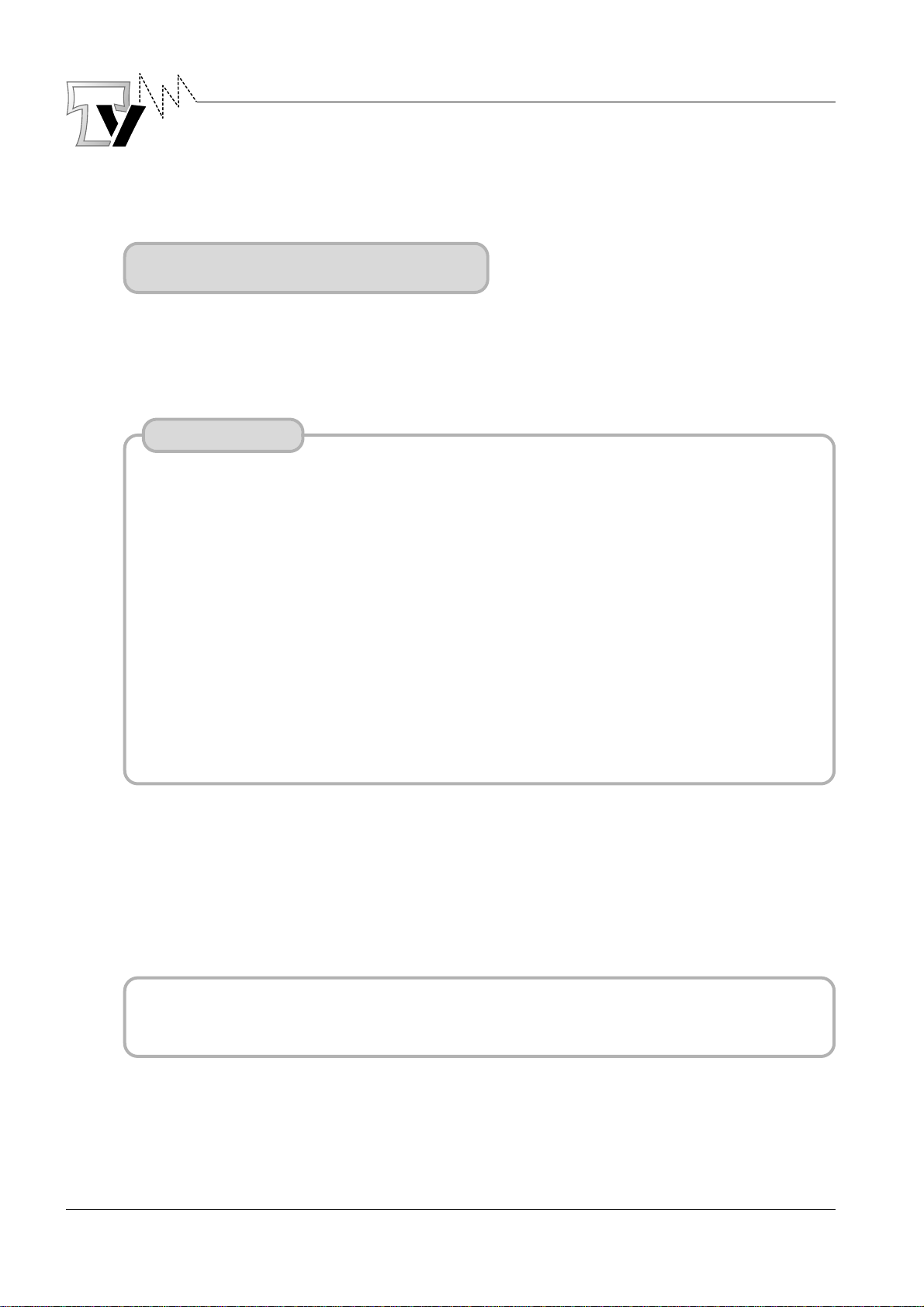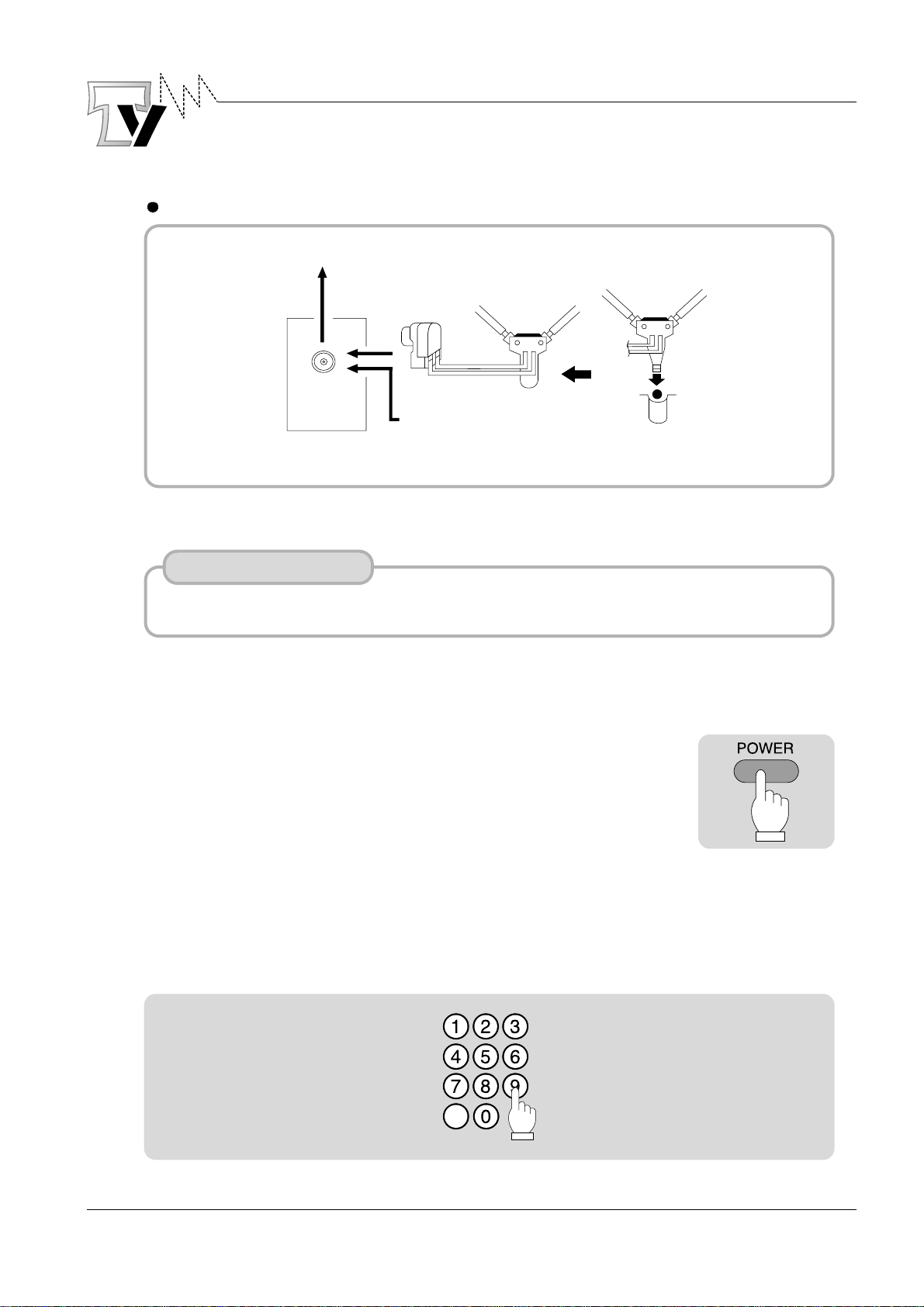- 1 -
• SAFETY PRECAUTION
WARNING: Service should not be attempted by anyone unfamiliar with the necessary precaution an this
receiver. The following are the necessary precaution to be observed before servicing.
1. Always discharge the picture tube anode to the CRT conductive coating before handing the picture tube.
The picture tube is highly evacuated and if broken, glass fragments will be violently expelled. Use
shatterproof goggles and keep picture tube away from the body while handing.
2. When replacing chassis in the cabinet, always be certain that all the protective devices are put back in
place, such as; nonmetallic control knobs, insulating covers, shields, isolation resistor-capacitor network,
etc.
3. Before returning the set to the customer, always perform an AC leakage current check on the exposed
metallic parts of the cabinet, such as antennas, terminals, screw heads, metal overlays, control shafts etc.
to be sure the set is safe to operate without danger of electrical shock. Plug the AC line cord directly onto
a 110/220V AC outlet. Use an AC voltmeter having 500 ohms per volt or more sensitivity in the following
manner. Connect a 1500 ohm 10 watt resistor, paralleled by a 0.15 µF, AC type capacitor, between a
known good earth ground (water pipe, conduit etc.) and the exposed metallic parts, one at a time.
Measure the AC voltage across the combination of 1500 ohm resistor and 0.15 µF capacitor. Reverse the
AC plug at the AC outlet and repeat AC voltage measurements for each exposed metallic part. Voltage
measured must not exceed 0.3 volts RMS. This corresponds to 0.2 milliamp. AC Any value exceeding this
limit constitutes a potential shock hazard and must be corrected immediately.
AC VOLT METER
0.15 µF
1500 ohm
10 watt
Good earth ground
such as a water
pipe, conduit, etc. FIG 1
Place thes probe
on each exposed
metallic part