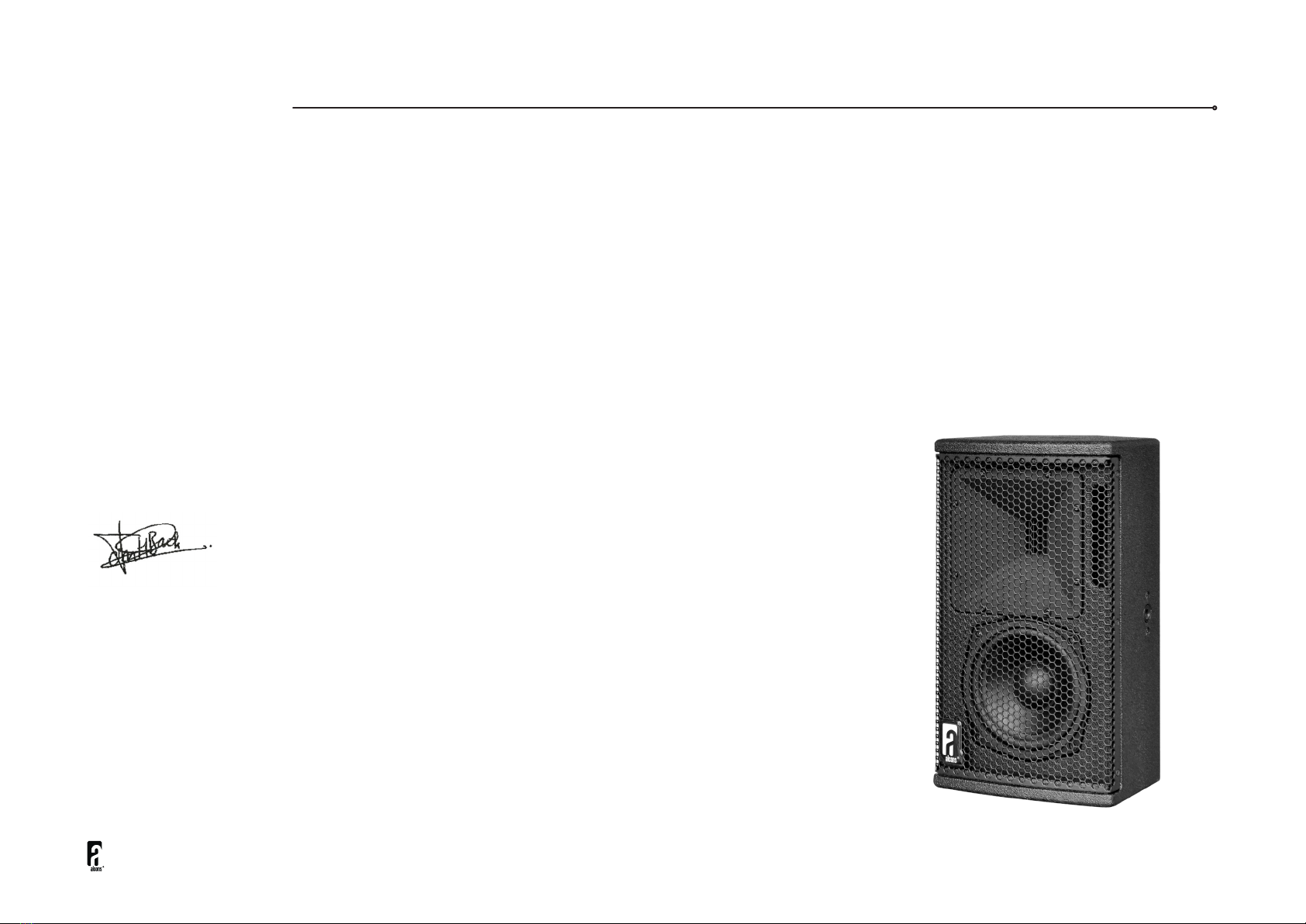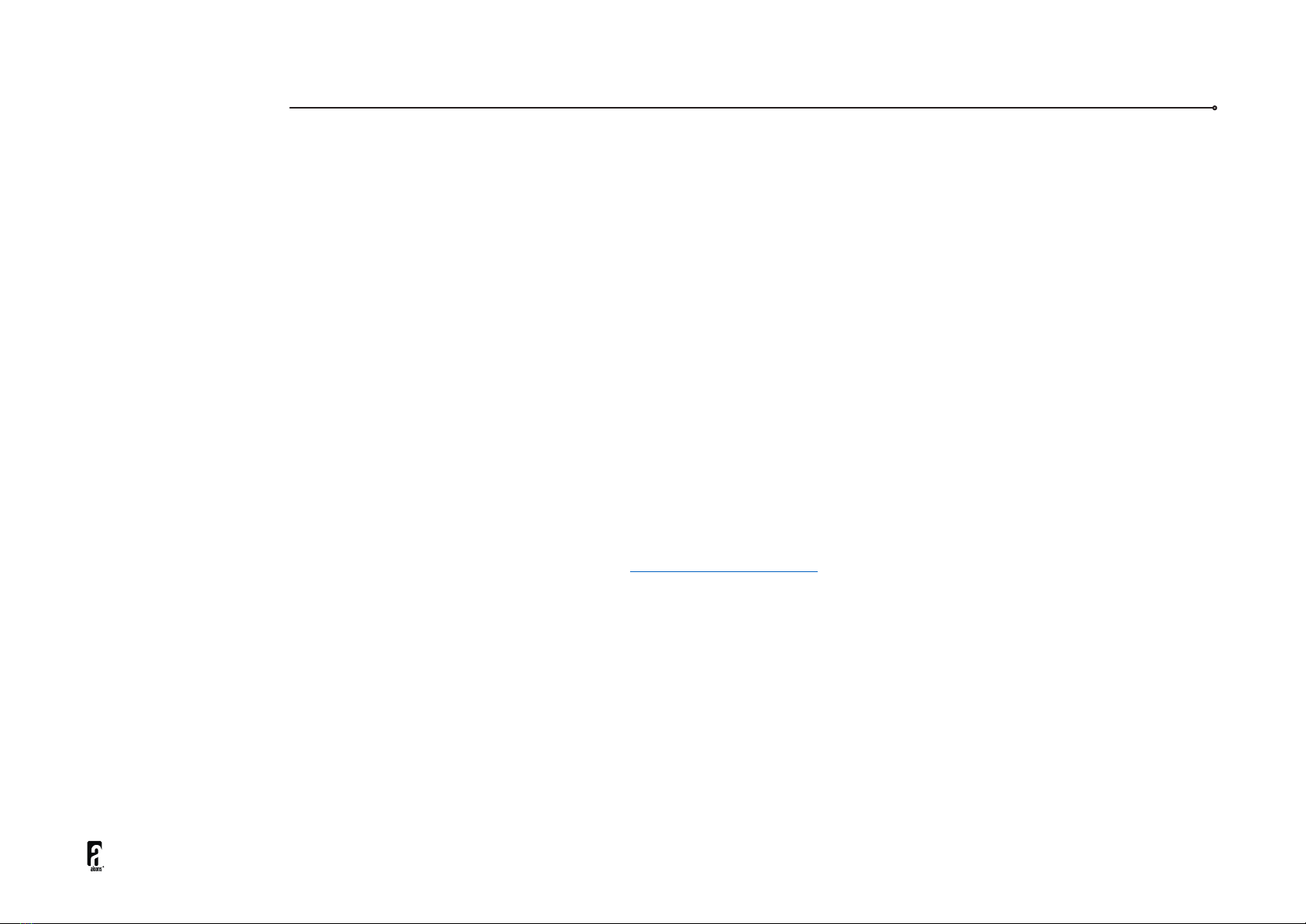VR5 Product Manual. Rev. 1.0 4
2. Product Description
VR5 - mini versatile monitor
• RBN202 pro-ribbon HF driver with exceptional intelligibility and dynamic output
• Patented “Real-90” horizontal and “Real-60” vertical dispersion
• 1:1 non-compressed linear sound reproduction, with up to 90% less distortion
• SIS™ pre-wired for very high damping and further reduced distortion (with ALC
• Ultra-compact, multi-angle enclosure provides versatile deployment
• All Neodymium drivers for excellent performance-to-weight ratio
The VR5 is a 2-way mini versatile loudspeaker, specically designed for near-eld applications where ultimate delity response needs to be projected with wide
horizontal and vertical coverage.
The system brings the typical clear, dynamic and ultra-low distortion Alcons signature sound of the larger systems in a very small and unobtrusive package, for
both portable and permanent applications.
The VR5 consists of the RBN202 pro-ribbon driver for HF and a dedicated-designed 5” mid-bass with Active Coil™ for extremely low-distortion LF reproduction.
The VR5 HF section has a 500 W peak power input, enabling a 1:16 dynamic range with up to 90% less distortion from 1 kHz to beyond 20 kHz.
The patented (90-degrees) horizontal and (60-degrees) vertical dispersion of the revolvable waveguide, offers a wide and consistent coverage up to the highest
frequencies; Very important for the imaging in stereo or immersive systems.
Due to the “compression-less” principle of the pro-ribbon transducer technology, the system has a fully linear response at any SPL, for an intuitive 1:1
performance.
For full system performance, the VR5 needs to be driven by an ALC controller-amplier, delivering maximum sound quality with increased headroom and utmost
operation reliability and exibility.
The Signal Integrity Sensing™ pre-wiring ensures complete cable/connector compensation between the VR5 and ALC, signicantly increasing response accuracy,
regardless of cable length and system impedance, with tight and accurate mid and bass response as result.
The combination of the asymmetric multi-angle enclosure, the revolvable waveguide and the ACO™ color option provides for inconspicuous low prole stage,
stand, wall or ceiling positioning. The 5 M10 mounting points enable swivel bracket, shoulder eye bolt and mic stand deployment.
Typical (short to medium throw) applications for the VR5 range from reference monitor, low-prole stage-lip/front-ll, stage monitor, under-balcony system up to a
neareld main PA system, in combination with a separate subwoofer. The BF121 subwoofer is a perfect companion for the VR5 monitor as super-compact PA
system; It packs the same punch and accuracy as its bigger brothers BF151 and BF181 compact subwoofers.