SACKit MOVEit X User manual

USER MANUAL
MOVEit X Bluetooth

THANK YOU!
Thank you for choosing the MOVEit X Bluetooth speaker from
SACKit. Please read this user manual carefully before using your
new speaker. We are not responsible for damage caused by failure to
comply with the instrucons or irresponsible use of the product. If
you have any quesons regarding technical problems, please contact
our customer services. We hope you will enjoy your new mul-
funconal MOVEit X speaker.

CONTENTS
Page 3 Quick start guide
Page 3 Box contents
Page 3 Baery
Page 4 Bluetooth connecon
Page 4 Play music - Bluetooth mode
Page 5 Line-in mode
Page 5 Phone charging
Page 5 Stereo Paring
Page 6 Change the front
Page 6 Trouble shoong
Page 7 Important safety informaon
Page 8 Cleaning the speaker
Page 9 Technical specicaons

2
NFC
Vol -
Vol +
Play/pause
Power
port
DC IN
Adapter port

3
QUICK START GUIDE
1. Charge the speaker for at least 4 hours
2. Turn on the speaker by pressing the Power Buon
3. Turn on Bluetooth on the device you want to connect to the speaker
4. Choose ”MOVEit X” in the Bluetooth sengs on your device
5. Start playing music from your device
6. To connect three MOVEit X speakers in True Wireless Stereo simply
press two mes the Bluetooth buon on both speakers when spea-
kers are powered on. They will connect automacally
BOX CONTENTS
1xMOVEit X Bluetooth speaker
1xAC/DC adapter for charging (3 dierent adapter plugs included)
1x3.5mm audio cable
1xAached MOVEit X Front
BATTERY
• Baery: Rechargeable Lithium baery, 2200 mAh, 11,1V
• Charging: Please use the included adapter for charging the speaker
using the DC IN input on the back of the MOVEit X speaker. You will
nd included three dierent adapter plugs for dierent power outlets
around the world. Please change this plug according to your power
outlet.
• Duraon of charging: Please make sure that the baery is fully charged
before the rst use of the MOVEit X speaker. Charging the baery fully
takes approximately 4 hours. The “Power” buon will light up red while
the baery is charging.
• Change between staonary use and portable use: Use the speaker
either while connected to a power outlet or when playing from baery.
• Low baery: When baery is low, the speaker will issue the warning
sound “Low baery” and the “Power” buon will ash red. You will hear
the low baery warning when baery has 10% le.
• The speaker will automacally turn o aer 15 minutes, if the speaker
is not used.

4
BLUETOOTH CONNECTION
1. Turn on the MOVEit X speaker by long pressing the “Power” buon
2. The speaker will automacally be in pairing mode. Pairing mode is on
when the ”Bluetooth” buon ashes and you hear the warning sound
”waing for connecon”
3. Go to the Bluetooth sengs of your device and choose MOVEit
X. When connected successfully, you will hear the warning sound
”connected”
When your device is successfully connected to the speaker, it will
automacally connect the next me you turn on the speaker.
Disconnect Bluetooth
If you wish to connect another Bluetooth device to the MOVEit X speaker,
please long press the “Bluetooth” buon to reset the Bluetooth pairing.
The speaker is automacally in pairing mode, and you will be able to
connect a new Bluetooth device.
Control your music via the on-speaker controls:
• Adjust volume: short press or long press ”Vol-” and ”Vol+” buons to
adjust volume.
• Next/previous number: Double-click the “Vol+“ or “Vol-” to change to
next our previous song
• Play/pause: Pause or play your music directly on the speaker by
pressing the “Play/Pause” buon

5
Play music via the included audio cable by plugging it into the LINE IN input
on the back of the MOVEit X speaker and into your device. The MOVEit X
speaker will automacally change to Line-in mode when you plug the audio
cable into the speaker.
Control your music via the on-speaker controls:
• Adjust volume: short press or long press ”Vol-” and ”Vol+” buons to
adjust volume.
• Mute: Stop playing music from the speaker by pressing the “Play/
Pause” buon
PHONE CHARGING
You can charge your phone from the USB port on the back of the MOVEit
X speaker. All you need to do is connect the speaker and your phone via a
USB charging cable (not included), and your phone will automacally start
charging. If charging does not automacally start, please press the “Power”
buon. The USB port is designed for charging mobile devices only. It
supplies 5V DC at a charging current of up to 1000 mA.
Please note: Charging your phone will reduce baery life if the speaker is
not plugged into a power outlet.
STEREO PAIRING: CONNECTING TWO MOVEit X
SPEAKERS
If you have two MOVEit X speakers it is possible to create a stereo pair
with one speaker playing le channel, and one speaker playing right
channel.
1. Power on both speakers clicking the Power buon
2. Click the Bluetooth buon three mes to enter pairing mode (the
indicator light will ash in correct pairing mode). Repeat this for both
speakers
3. The speakers will connect in a few seconds. A constant light on one
speaker and a slowly ashing speaker on the other indicates correct
connecon.

CHANGING THE FRONT
Change up the look of your speaker with the changeable front – do you
want it classic chic, matching the color of your sofa or should it pop with
an eye-catching color? It’s up to you!
1. Remove the front by pulling the SACKit leather label. When you have
loosen the corner of the front, you will be able to loosen the front all
the way around the edges and nally remove it completely. Please
note: The front is aached thoroughly to ensure sublime sound
quality. The leather label is fastened with screws, and it is designed
for using when removing the front.
2. Aach the new front by placing the “scks” into the matching holes.
Press the front onto the speaker all the way around the edges - and
your new look it ready!
TROUBLE SHOOTING
No sound from the speaker
3. Please make sure that the speaker is charged or plugged into a power
outlet
4. Try increasing the volume on your device and the MOVEit X speaker
5. Please make sure that all cables are connected correct if playing from
Line-in mode
The speaker murmur
1. Please make sure that all cables are correctly connected
Bluetooth connecon failed
1. Please make sure that the speaker is in pairing mode. When in pairing
mode the ”Bluetooth” buon will ash fast
2. If the speaker is not in pairing mode, please long press the ”Bluetooth”
buon unl ashing fast. Try to connect again
3. The MOVEit X speaker and your device must be within 5 meters of
eachother when you try to connect
4. Try to connect another Bluetooth device to the speaker
I cannot operate the buons on the speaker
1. You can reset the buons on the speaker if you experience problems
operang them. The buons are reset using the “Reset” buon on the
back of the speaker. Please use a toothpick or a needle to press the
reset hole.
6

7
IMPORTANT SAFETY INFORMATION
Please read the following informaon and operate the speaker and
accessories accordingly to ensure correct and safe use of the product.
We are not responsible for damage caused by failure to comply with the
instrucons or irresponsible use of the product.
Warning
To prevent any res or electrical hazards please act according to the fol-
lowing guidelines:
• Do not disassemble or replace any parts of this device. Please contact
professional maintenance or qualied service center if there is any
damage to the device.
• Do not expose this device to rain, water or wet places. Do not place
liquid containers (such as vases) on the product side.
• Do not place the speaker in or close to any liquid
• If any liquids ows inside the product, please shut down the product
and contact customer service center
• Do not place this device in or close to sources of excessive heat or re.
(Such as: candles, replaces or direct sunlight)
• Please shut down the speaker in lightning weather
• Keep this device away from any heat source, dust and vibraon.
• Be sure to place this device on stable, at and level surfaces only.
• Do not use excessive force when using any of the control buons.
• If the product is below 5°C when you receive it, please open the
product packaging and wait for it to reach room temperature.
• To prevent overheang, please do not install the speaker in enclosed
spaces. Be sure to set aside at least 10 cm around the product for
venlaon

8
Disposal of the product
MOVEit X is made from recyclable and high quality materials. Do not
dispose of the speaker together with other living garbage. Please un-
derstand the local classicaon about collecng electronical, electri-
cal products that contains baeries. Correct disposal of the product
will help to prevent negave impact to the environment.
CLEANING THE PRODUCT
If cleaning is required, use only a dry, so cloth or a minimally damp
cloth without any corrosive solvent or cleaning agent.
Table of contents
Other SACKit Speakers manuals

SACKit
SACKit MOVEit User manual

SACKit
SACKit WOOFit User manual

SACKit
SACKit MOVEit User manual
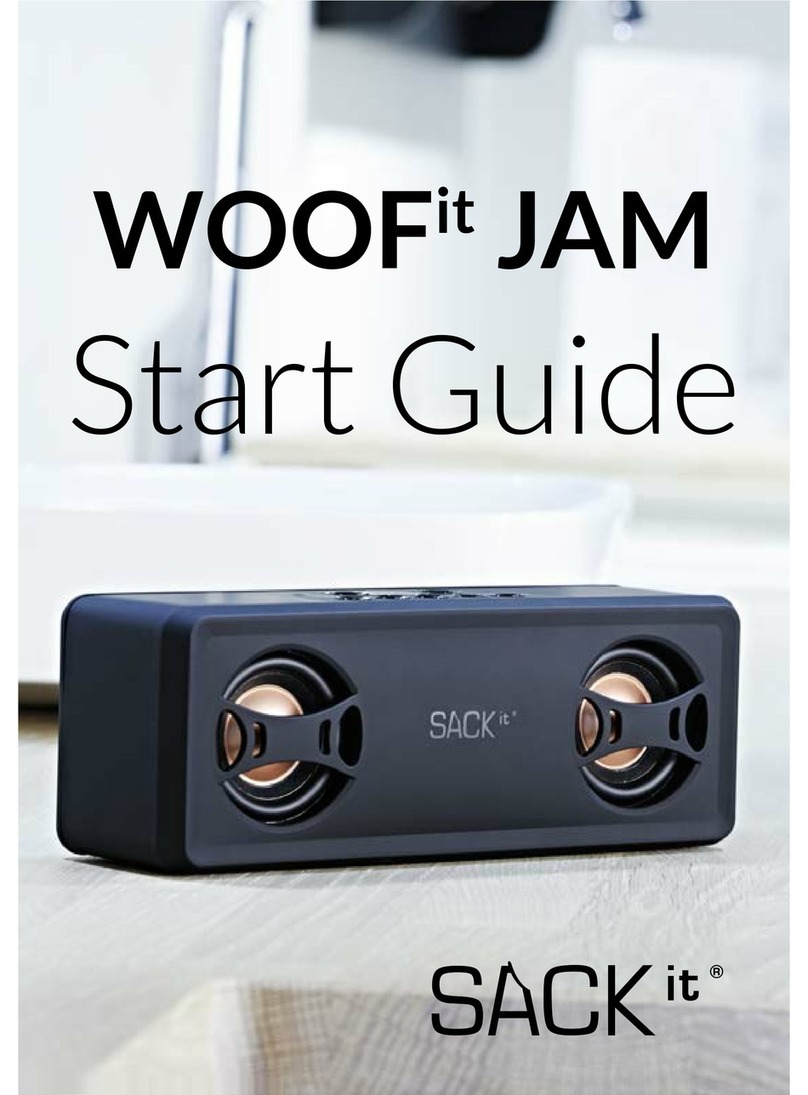
SACKit
SACKit WOOFit JAM Guide

SACKit
SACKit WOOFit Go User manual
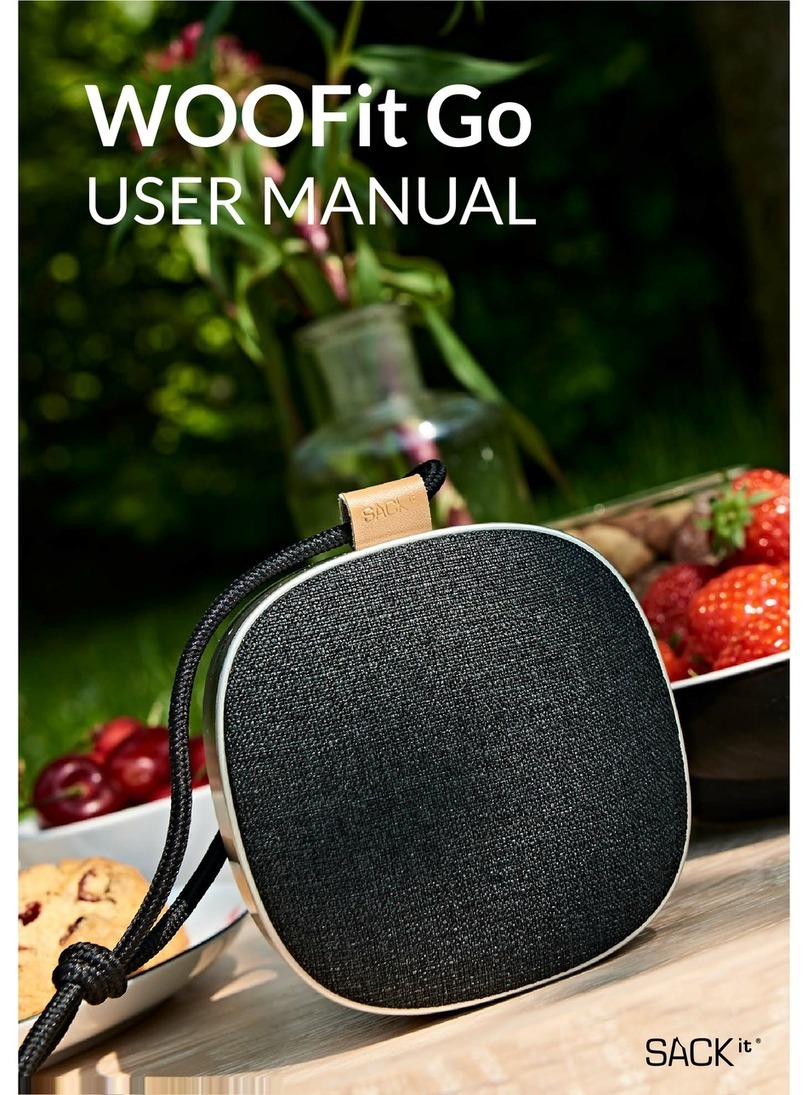
SACKit
SACKit WOOFIT GO User manual

SACKit
SACKit WOOFit JAM User manual

SACKit
SACKit Go 300 User manual

SACKit
SACKit WOOFit User manual

SACKit
SACKit MOVEit User manual





















