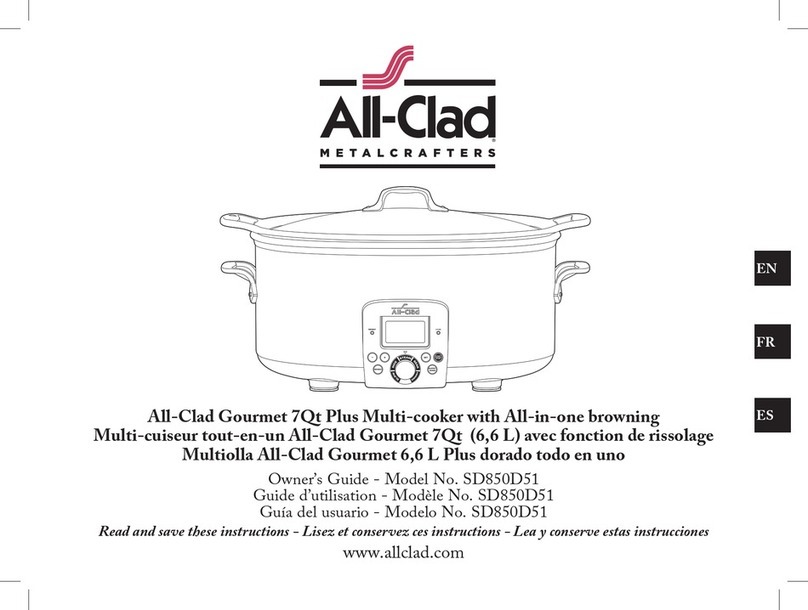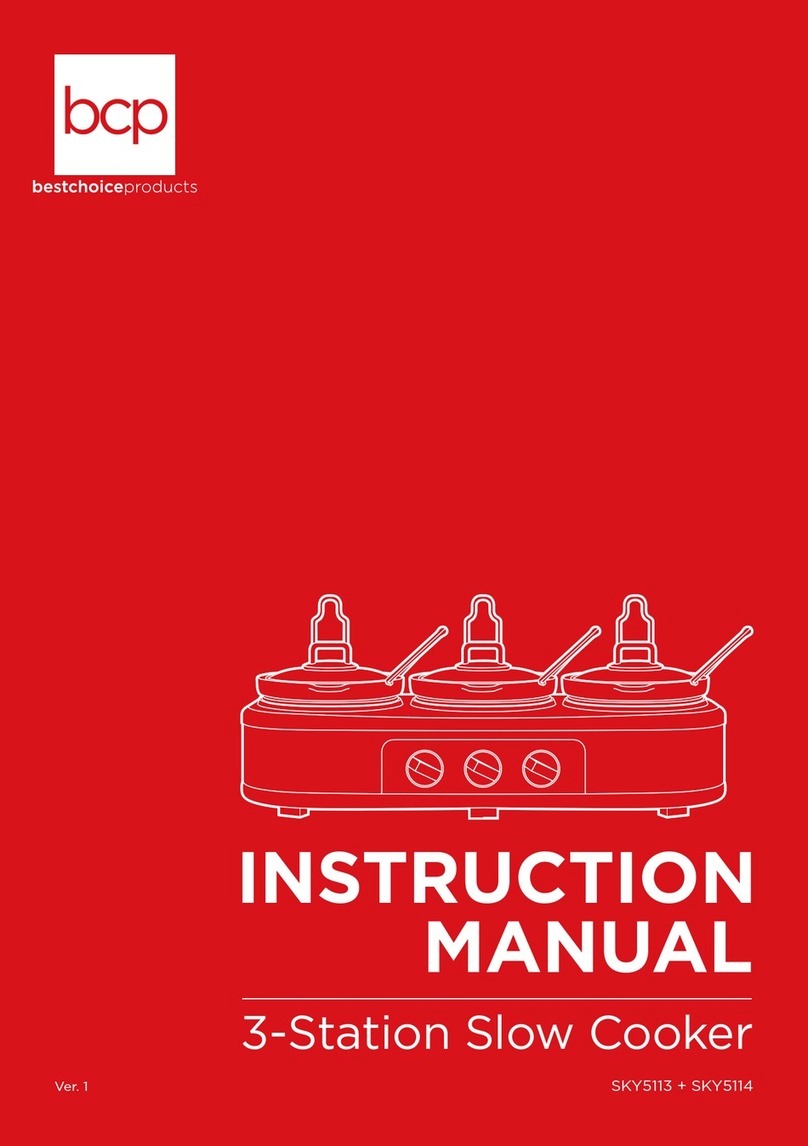all-clad SD800D51 User manual

All-Clad Gourmet 7Qt PlusMulti-cooker with All-in-one browning
Multicuiseur tout-en-un All-Clad Gourmet 7Qt (6,6 L) avec fonction de rissolage
Multiolla All-Clad Gourmet 6,6 L Plus dorado todo en uno
Owner’s Guide - Model No. SD800D51
Guide d’utilisation - Modèle No. SD800D51
Guía del usuario - Modelo No. SD800D51
Read and save these instructions - Lisez et conservez ces instructions - Lea y conserve estas instrucciones
www.allclad.com
EN
FR
ES

2
TABLE OF CONTENTS
IMPORTANT SAFEGUARDS....................................................................................................................... pg. 3
DESCRIPTION OF PARTS............................................................................................................................ pg. 6
BEFORE FIRST USE........................................................................................................................................ pg. 7
GENERAL USAGE .......................................................................................................................................... pg. 7
SLOW COOKING ............................................................................................................................................ pg. 8
RICE COOKING............................................................................................................................................... pg. 9
STEAM (for vegetables, sh and fruit)............................................................................................................... pg. 12
SEAR..................................................................................................................................................................... pg. 15
SIMMER.............................................................................................................................................................. pg. 15
REHEAT ............................................................................................................................................................. pg. 16
BUFFET/ WARM.............................................................................................................................................. pg. 16
COOKING TIPS................................................................................................................................................ pg. 17
HOW TO CLEAN YOUR MULTI-COOKER........................................................................................... pg. 18
WHAT TO DO IF YOUR MULTI-COOKER ISNOTWORKING PROPERLY ............................ pg. 19
MANUFACTURER’S LIMITED WARRANTY ........................................................................................ pg. 21

3
EN
IMPORTANT SAFEGUARDS
When using electrical appliances, basic safety precautions should always be followed including the following:
1. Read all instructions.
2. Do not touch hot surfaces. Use handles or knobs; always use oven mitts.
3. To protect against electric shock, do not immerse cord, plug, or this appliance in question in water or other liquid.
4. Close supervision is necessary when any appliance is used by or near children.
5. Unplug from outlet when not in use and before cleaning. Allow to cool before adding or removing parts, and
before cleaning the appliance.
6. Do not operate any appliance with a damaged cord or plug, or after the appliance malfunctions or has been
damaged in any other manner. Return appliance to the nearest authorized service facility for examination, repair
or adjustment.
7. e use of accessory attachments not recommended by the appliance manufacturer may cause injuries.
8. Do not use outdoors.
9. Do not let the cord hang over edge of table or counter, or touch hot surfaces.
10.Do not place on or near a hot gas or electric burner, or in a heated oven.
11.Extreme caution must be used when moving an appliance containing hot oil or other liquids.
12.Always attach plug to appliance rst, then plug cord in the wall outlet. To disconnect, turn any control to OFF,
then remove plug from wall outlet.
13.Do not use appliance for other than intended use.
14.Intended for countertop use only.
15.WARNING: Spilled food can cause serious burns. Keep appliance and cord away from children. Never drape
cord over edge of counter, never use outlet below counter, and never use with an extension cord.
SAVE THESE INSTRUCTIONS

4
16.Always cook with the lid on, for the recommended time.
17.Follow recommended cooking times and temperatures.
18.Do not use the multi-cooker insert for food storage.
19.Do not reheat foods in your multi-cooker.
20.Do not set the heated insert on a nished wood table or any other type of surface that may burn or melt.
21.Do not use the lid or the removable insert in the microwave.
22.Do not heat the multi-cooker when it is empty.
23.Always use protective pads when moving your heated multi-cooker.
SHORT CORD INSTRUCTIONS
• A short power-supply cord is used to reduce the risk resulting from it being grabbed by children, becoming
entangled in, or tripping over a longer cord.
FOR HOUSEHOLD USE ONLY

5
EN
CONGRATULATIONS ON YOUR
PURCHASE
All-Clad Metalcrafters created the original collection of professional cookware made with a patented metal bonding
process which eliminates uneven heating, an accomplishment that led to All-Clad becoming the product chosen
for the kitchens of more four-star restaurants than any other. Still the only complete line of cookware made by an
American company with materials produced in its own mill, All-Clad has revolutionized the art of cooking since
its introduction.
With ve professional cookware collections featuring a variety of bonded metals and nishes, from high grade
aluminum and stainless steel to copper, All-Clad combines professional design with high performance for all tastes
and cooking styles.
e All-Clad cooking experience now extends to a focused selection of small electrical appliances, each designed
without compromise to make a noticeable dierence in both use and performance. Cooking connoisseurs now have
a wonderful opportunity to complete their kitchen with electrics by All-Clad, the undisputed original.
All-Clad Metalcrafters has an ongoing policy of research and development and may modify its products without
prior notice.

6
DESCRIPTION OF PARTS
a. Glass lid
b. Stainless steel lid
handle
c. Stainless steel
handles
d. Aluminium insert
e. Stainless steel
housing
f. Control panel
g. Reheat light
h. Cooking light
i. Rice cup
j. Steam basket
Function display
: To decrease the displayed value (time/ temperature) and to change mode for slow
cooking function
: To increase the displayed value (time/ temperature) and to change mode for slow
cooking function
: Access to settings
: To start/stop the cooking
: To activate reheat function
: To activate Buet or Warm function. Buet can be used for up to 2 hours; time can
be adjusted in 10 minutes increments. Keep warm can be used for up to 6 hours
depending on selected cooking function
: To select the functions: Slow cook / Rice / Steam / Sear / Simmer
j
a
b
d
h
i
c
e
g
f

7
EN
BEFORE FIRST USE
GENERAL USAGE
• Remove all packaging, stickers and various accessories on the inside and outside of the appliance.
• Before using your multi-cooker for the rst time, wipe the metal housing with a clean, damp cloth.
• Wash the insert and glass lid in hot soapy water, then rinse and dry.
• Plug in the multi-cooker. It is now ready for operation.
• Never immerse the electric base in water.
• Never leave uncooked food at room temperature in the multi-cooker. Store ingredients in containers in the fridge
beforehand.
• Do not put the removable insert in the fridge.
IMPORTANT: Product housing can become very hot during cooking. Take care not to touch it without heat
protections, and keep children away from the product while in operation.
• Always use oven gloves when removing the hot insert or the hot steam basket from the multi-cooker.
• Take care not to block the air vents of the product during use. e product must be used on a at and hard
surface.
• During the initial use of this appliance, some slight smoke and/or odor may be detected. is is normal and will
stop after a few uses.
• Never heat the insert when it is empty. Never preheat the base.
• Do not immerse / wash the glass lid when it is still hot.
• Never use the product for deep frying.
• Take care to avoid possible oil splatter which can occur when adding food to hot oil.

8
ALUMINUM INSERT
• Do not put the aluminum insert in the oven.
• Never use metal utensils with the insert as it can damage the non-stick coating.
• Do not cut food directly in the insert.
COOKING
• Plug the product.
• e screen will become illuminated.
• If no action is taken within 10s, the light turns o. After 5 minutes without action, the product switches into
standby mode.
• In order to get out from standby mode, press any button or turn the rotary switch, and the screen will become
illuminated.
• Turn the rotary switch in order to select your function (Slow cook, Rice, Steam, Sear, Simmer).
• Press the REHEAT button at anytime to activate the reheat cooking mode.
• Press the BUFFET/WARM button during standby mode to activate the buet mode.
• Press the BUFFET/WARM button during any cooking mode to switch to keep warm mode.
SLOW COOKING
• Turn the rotary switch to select the SLOW COOKING function. Press or to choose between the
modes: LO, HI/LO, HI.
• Press to select the chosen mode
If LO mode or HI mode is chosen :
• Enter the cooking time by pressing or
• en press to start the cooking.

9
EN
If HI/LO mode is chosen : (this mode is used to start the cooking on HIGH and then switches to LOW
automatically) :
• Enter the cooking time for HI by pressing or
• Press and enter the cooking time for LO by pressing or
• Press button to start the cooking.
While cooking you can change the cooking time :
• Press and change the cooking time for HI by pressing or
• en press to enter the cooking time for LO by pressing or .
• Press to exit from settings and continue cooking.
When the cooking cycle is complete, the multi-cooker will automatically shift to KEEP WARM mode. “WM” will
be shown on the display screen, and the timer will start counting up.
• e KEEP WARM can be used for up to 6 hours. For dense recipes, it is recommended to stir during the KEEP WARM.
• When the KEEP WARM is nished, the multi-cooker will shut o.
• e graduated markings on the inside of the insert are given in cups.
• ese are used for measuring the amount of water needed when cooking rice.
• e plastic cup provided with your appliance is for measuring rice and the table states the quantity of rice
required for the number of servings. 1 measuring cup of rice weighs about 5 oz.
• e maximum quantity of water + rice should not exceed the 10 cup mark inside the insert.
• Place the appliance on a at, stable, heat-resistant work surface away from water splashes and any other sources
of heat.
• Measure the rice using the plastic measuring cup provided and rinse thoroughly in cold water before cooking.
RICE COOKING

10
• Pour the rice into the insert. en ll with cold water up to the corresponding “CUP” mark in the insert.
Note: Always add the rice rst otherwise you will have too much water.
• Close the lid.
• Turn rotary switch to “RICE” position.
• Press button to start cooking.
• During cooking, the product displays “RICE” and the progression bar is shown as it cooks.
• When the cooking cycle is complete, the multi-cooker will automatically shift to KEEP WARM mode. “WM”
will be shown on the display screen, and the timer will start counting up.
• e KEEP WARM can be used for up to 6 hours.
• When the KEEP WARM is nished, the multi-cooker will shut o.
e product itself determines the exact cooking time depending on the quantity of water and ingredients placed in
the insert.(see cooking table below for a guide)
• For best results, we recommend using ordinary rice rather than “easy cook” type rice which tends to give a stickier
rice and may adhere to the base.
• To cook 1 or 2 cups of white rice, use 1 measuring cup of white rice for one and a half measuring cup of water.
With some types of rice it is normal for a little rice to stick on the base when cooking only 1 cup of rice. For best
results cook 2 or more cups of rice.

11
EN
e cooking times given in the following table are only approximate and for your guidance.
Measuring cups of
white rice Weight of white rice
(oz) Water level in the
insert ( + the rice) Serves Approximate
cooking time
4 21 4 cup mark 5-6 35 min
6 32 6 cup mark 8-10 38 min
8 42 8 cup mark 13-14 41 min
10 53 10 cup mark 16-18 45 min
Recommendations for best results
• Measure out the rice and rinse it thoroughly under running water in a sieve for a long time (except for risotto rice
which should not be rinsed). en, place the rice in the insert together with the corresponding amount of water.
• Make sure that the rice is well distributed around the whole surface of the insert, in order to allow even cooking.
• Add salt to taste.
• Water may be substituted for stock. If using stock, there is the risk of rice browning a bit on the bottom.
• Do not open the lid during cooking as steam will escape and this will aect the cooking time and the taste.

12
IMPORTANT: Do not use the steam basket for other function than steaming and without water in the bowl.
• Fill water in the bowl : the maximum amount of water in the bowl should not exceed the “STEAM” mark in
the bowl.
• Add the ingredients in the steam basket.
• Place the steam basket in the bowl.
• Close the lid.
• Turn the rotary switch to select the STEAM function.
• Enter the cooking time by pressing or
• en press to start cooking.
While cooking, you can change the cooking time :
• Press and change the cooking time by pressing or
• Press to exit from settings, and continue cooking.
• When the cooking cycle is complete, the product will automatically shift to KEEP WARM mode. “WM” will
be shown on the display screen, and the timer will start counting up.
• e KEEP WARM can be used for up to 60 minutes.
• When the KEEP WARM is nished, the product will shut o.
e cooking times given in the following table are only approximate and for your guidance.
STEAM (for vegetables, fish and fruit)

13
EN
MEAT - POULTRY
Preparation Type Quantity Cooking time Recommendations
Chicken breast
(boneless)
Fresh Whole 12 oz 20-25 min
Small pieces 16 oz 15-20 min
Turkey cutlet in 21 oz 20-25 min
Hot dogs Fresh 10 pcs 10-15 min
FISH - SHELLFISH
Preparation Type Quantity (oz) Cooking time
in sh llets (cod, haddock,
sole, salmon…)
Fresh 16 15-20 min
Frozen 13 25-30 min
Fish steaks (cod, haddock,
sole, salmon…) Fresh 14 20-25 min
Whole sh (trout, salmon
trout, sea bass) Fresh 21 25-30 min
Mussels Fresh 35 20-25 min
Prawns (raw) Fresh 7 10-15 min
Scallops Fresh 4 15-20 min
VEGETABLES
Food Type Quantity Cooking time Recommendations
Artichoke Fresh 2 pcs 55-60 min

14
Potatoes Fresh 21 oz 25-30 min Sliced or cubed. Small new
potatoes can be cooked whole
Asparagus Fresh 21 oz 15-20 min
Broccoli Fresh 18 oz 20-25 min Small orets
Frozen 18 oz 30-35 min
Mushrooms Fresh 18 oz 20-25 min Whole
Cauliower Fresh 1 medium 25-30 min Small orets
Carrots Fresh 18 oz 20-25 min inly sliced
Corn on the cob Fresh 18 oz 45-50 min
Green beans Fresh 18 oz 30-35 min Whole
Sweet peppers Fresh 11 oz 15-20 min Cut in wide strips
Peas Fresh 14 oz 25-30 min Shelled
Frozen 14 oz 35-40 min
FRUIT
Food Type Quantity Cooking time Recommendations
Pears Fresh 4 20-25 min Steam whole or halved
Bananas Fresh 4 15-20 min Whole
Apples Fresh 5 35-40 min Quartered

15
EN
SEAR
SIMMER
• Turn the rotary switch to select the SEAR function.
• Set the temperature by pressing or . With max. setting 450°F.
• en, to program the time, press again, and adjust the time by pressing or .
• Press button to begin preheating. PREHEATING will ash during heat up.
• When selected temperature is reached, a beep will sound, then add ingredients to the insert.
• Press button to stop cooking, or switch to another function by using the rotary switch.
• If a time was programmed, the cooking will automatically stop at the end of the cooking time. e multi-cooker
will shut o.
Note: if no time was set, the product will stop automatically after 60 minutes of cooking.
• Turn the rotary switch to select the SIMMER function.
• Enter the cooking time by pressing or .
• en press to start the cooking.
• When the cooking cycle is complete, the product will automatically shift to KEEP WARM mode. e “WM”
light illuminates, and the time will be counting up.
• e KEEP WARM can be used for up to 6 hours.
• When the KEEP WARM is nished, the product will shut o.

16
REHEAT
BUFFET/ WARM
• Press button.
• Enter the cooking time by pressing or .
• en press to start the cooking.
• e reheat light illuminates when the product switches automatically to the cooking phase, the timer will begin
counting down.
• When the cooking cycle is complete, the product will automatically shift to KEEP WARM mode. “WM” will
be shown on the display screen, and the timer will start counting up.
• e KEEP WARM can be used for up to 6 hours.
• When the KEEP WARM is nished, the product will shut o.
• When the product is connected to the power supply or at Standby mode, press button to activate buet
cooking.
• Enter the cooking time by pressing or .
• Press to start cooking. “BF” will be shown on the display screen, and the timer will start counting down.
• When the cooking cycle is complete, the product will shut o.
• e product will switch to KEEP WARM mode if is pressed at anytime during cooking.
• “WM” will be shown on the display screen, and the timer will start counting up.
• e KEEP WARM can be used for up to 6 hours, depending on selected cooking functions.
• When the KEEP WARM is nished, the product will shut o.

17
EN
COOKING TIPS
• When the product is in KEEP WARM mode after SLOW COOK, STEAM and SIMMER cycle, long press
can switch back to previous cooking cycle.
• Enter the cooking time by pressing or .
• en press to start the cooking.
• When the cooking cycle is complete, the product will automatically shift to KEEP WARM mode. “WM” will
be shown on the display screen, and the timer will start counting up.
• e KEEP WARM can be used for up to 6 hours, depending on selected cooking functions.
• When the KEEP WARM is nished, the product will shut o.

18
HOW TO CLEAN YOUR MULTI-COOKER
Make sure your multi-cooker is unplugged, and has cooled down, before cleaning the unit.
NOTE
• Never submerge heating unit in water or any other liquid.
• Do not use scouring pads or hard abrasive powder to clean.
TO CLEAN THE METAL HOUSING
• e outside shell may be cleaned with a soft cloth and warm soapy water, then wipe dry.
• e use of abrasive cleaners is not recommended and may damage your multi-cooker’s housing.
TO CLEAN THE INSERT, GLASS LID AND STEAM BASKET
• e glass lid and steam basket go safely into the dishwasher, or may be washed in hot, soapy water.
e removable insert does not go safely into the dishwasher. It can be washed in hot, soapy water.
• Do not use abrasive cleaning compounds.
• A cloth, sponge or rubber spatula will usually remove most residue. To remove water spots and other stains, use
a non-abrasive cleaner.
ALUMINUM INSERT
• e discoloration which may occur after extensive use does not cause any problems.
• We guarantee that the insert coating complies with the legislation relating to materials in contact with foodstus.

19
EN
WHAT TO DO IF YOUR MULTI-COOKER
IS NOT WORKING PROPERLY
Problems Possible causes Solutions
My multi-cooker does not work.
What do I do? Plugging issue. Check that the multi-cooker is
correctly plugged in. If need be,
unplug it and plug it back in again.
Check that your power socket is
working.
I plugged in my appliance but it
switched itself o. e product switched into standby
mode. Press the power button once to
leave standby mode. If nothing
happens, unplug the product then
wait 2 minutes and plug it again.
I unplugged my appliance because I
made a setting mistake, but when I
plug it again, the cooking program
can not be changed.
e product was not unplugged long
enough. e cooking setting saved
in memory was not reset.
Unplug the product for at least
2 minutes before plugging it in
again.
Display issue Condensation inside the display
panel due to intensive cleaning. Let the product dry over night. If
problem appears again, take the
appliance to an approved Service
Center.

20
Problems Possible causes Solutions
e foods don’t cook as quickly as
they used to. Lid missing or badly positionned.
Food parts too big. Startagain cookingwith lidcorrectly
positionned. Increase cooking time.
e function panel displays F2 Temperature sensor is damaged. Take the appliance to an approved
Service Center for repair.
e function panel displays F1. e insert is missing Put the insert inside the appliance,
then unplug and re-plug the
appliance and nally restart the
program. if panel still displays F1,
take the appliance to an approved
Service Center for repair.
Table of contents
Languages:
Other all-clad Slow Cooker manuals
Popular Slow Cooker manuals by other brands

Hamilton Beach
Hamilton Beach 840161402 user manual

Hamilton Beach
Hamilton Beach Stay or Go user manual

Magnani
Magnani MI-HA-SLCK01-B user manual
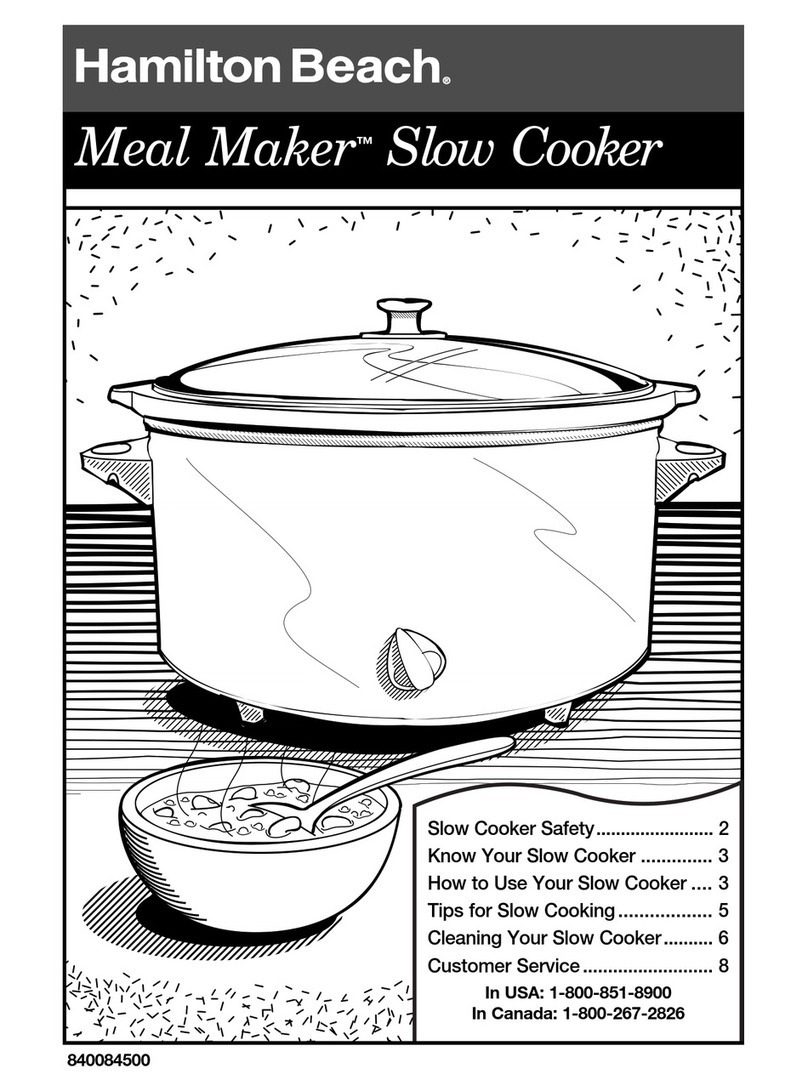
Hamilton Beach
Hamilton Beach 840084500 user manual

Hamilton Beach
Hamilton Beach 33041 - HB 4qt SLOW COOKER KEEP WARM SETTING RECIPES... owner's manual

KYOWA
KYOWA KW-2858 instruction manual